
Design shelf-ready sleeve boxes in seconds with Pacdora!
Wondering if a sleeve box could give your packaging a smarter edge? See for yourself by designing trending sleeve box mockups with Pacdora. Choose from popular styles like sleeve drawer boxes for perfumes or gift sets and sleeve containers for food items. Upload custom images, change colors, and adjust sizes according to your needs. Export your design as a high-quality JPG, PNG, MP4 or print-ready file. Start designing now!
How to make a sleeve box mockup?
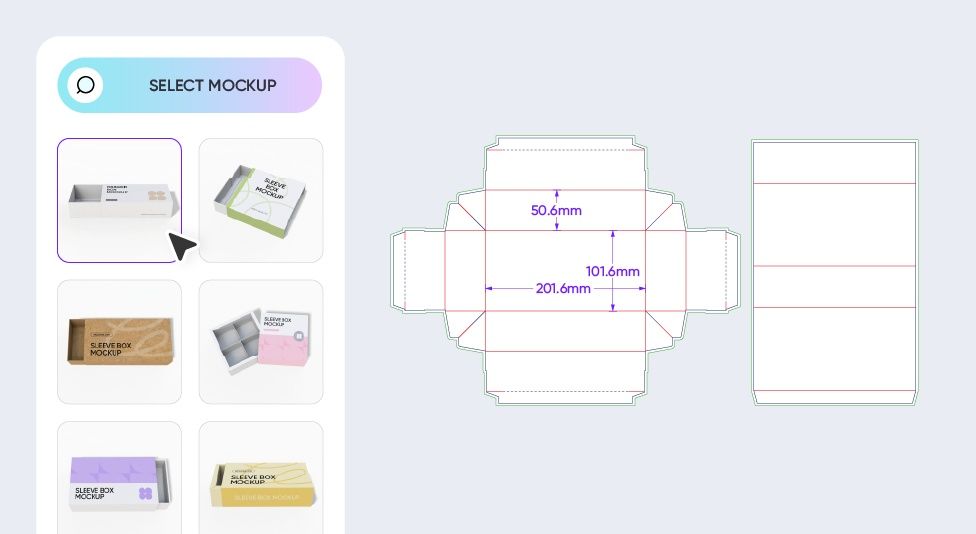

Select a sleeve box mockup
Select a suitable sleeve box design from Pacdora's library of mockups.
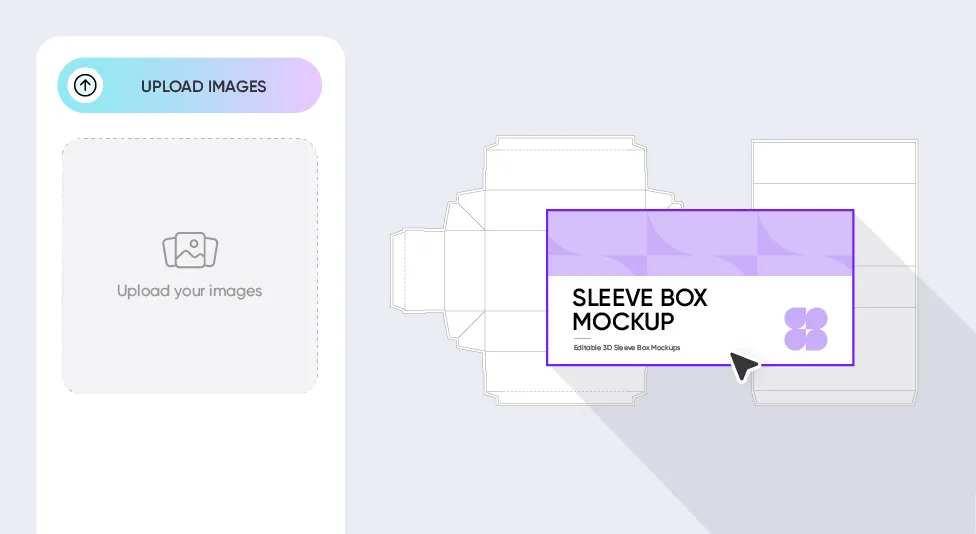

Upload images and adjust
Upload design elements, like images, logos, or patterns, to customize your sleeve box mockup.
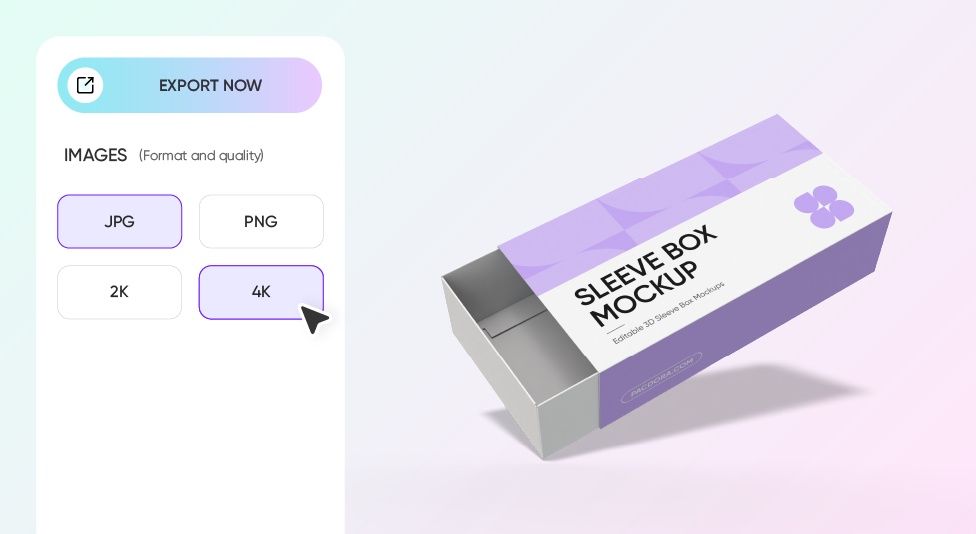

Export your sleeve box mockup
Export your sleeve box mockups as HD PNG/JPG images, MP4 videos or dieline files.
Perks of designing sleeve box mockups online
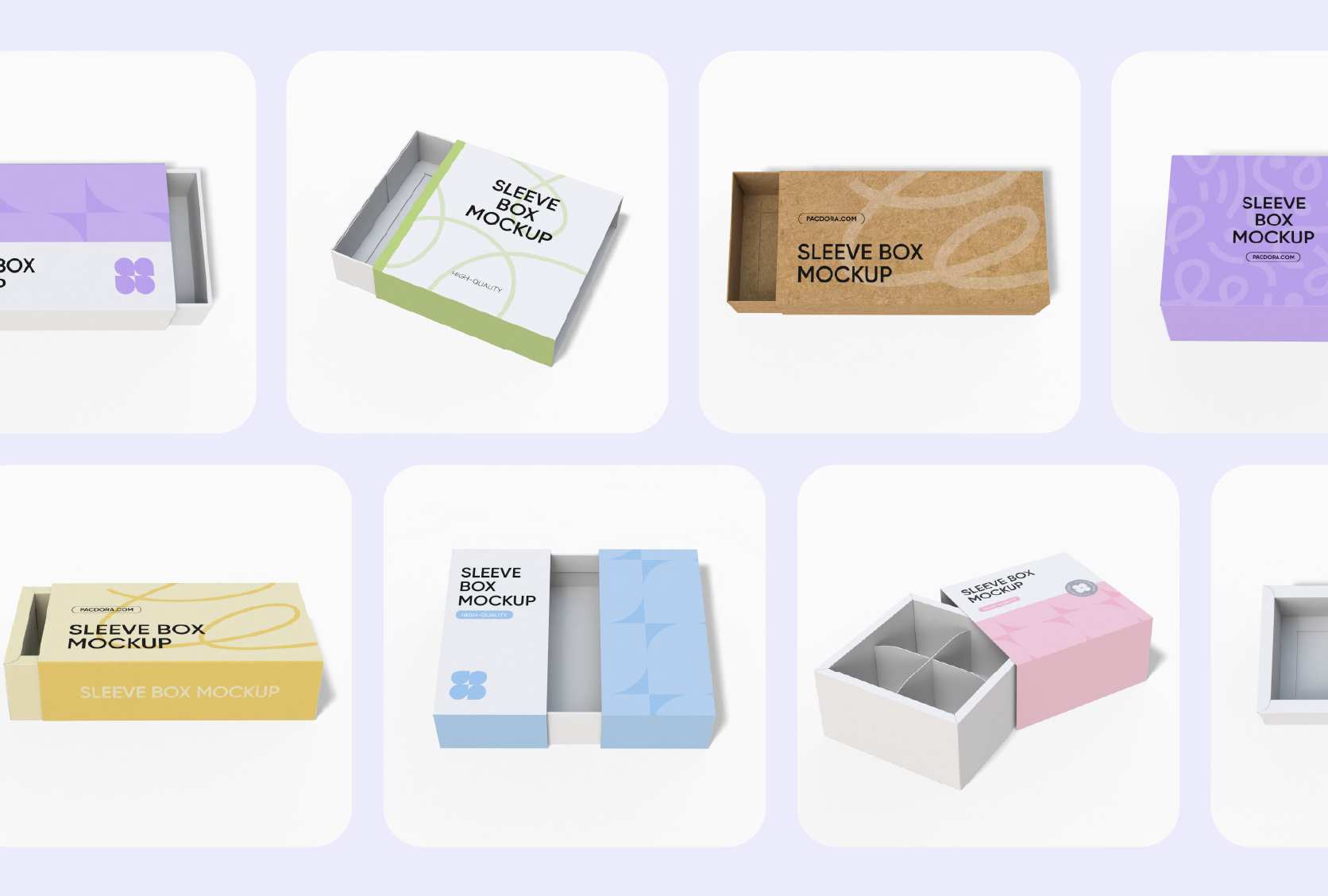
Diverse sleeve boxes for every use
A wide range of sleeve box designs helps you choose a suitable one for your target audience.
A sleeve front tuck folding box has a flap closure that offers protection to various items like soaps or gadgets. Likewise, a sleeve drawer box adds a premium feel with its slide-out design, suitable for jewelry or stationery items.
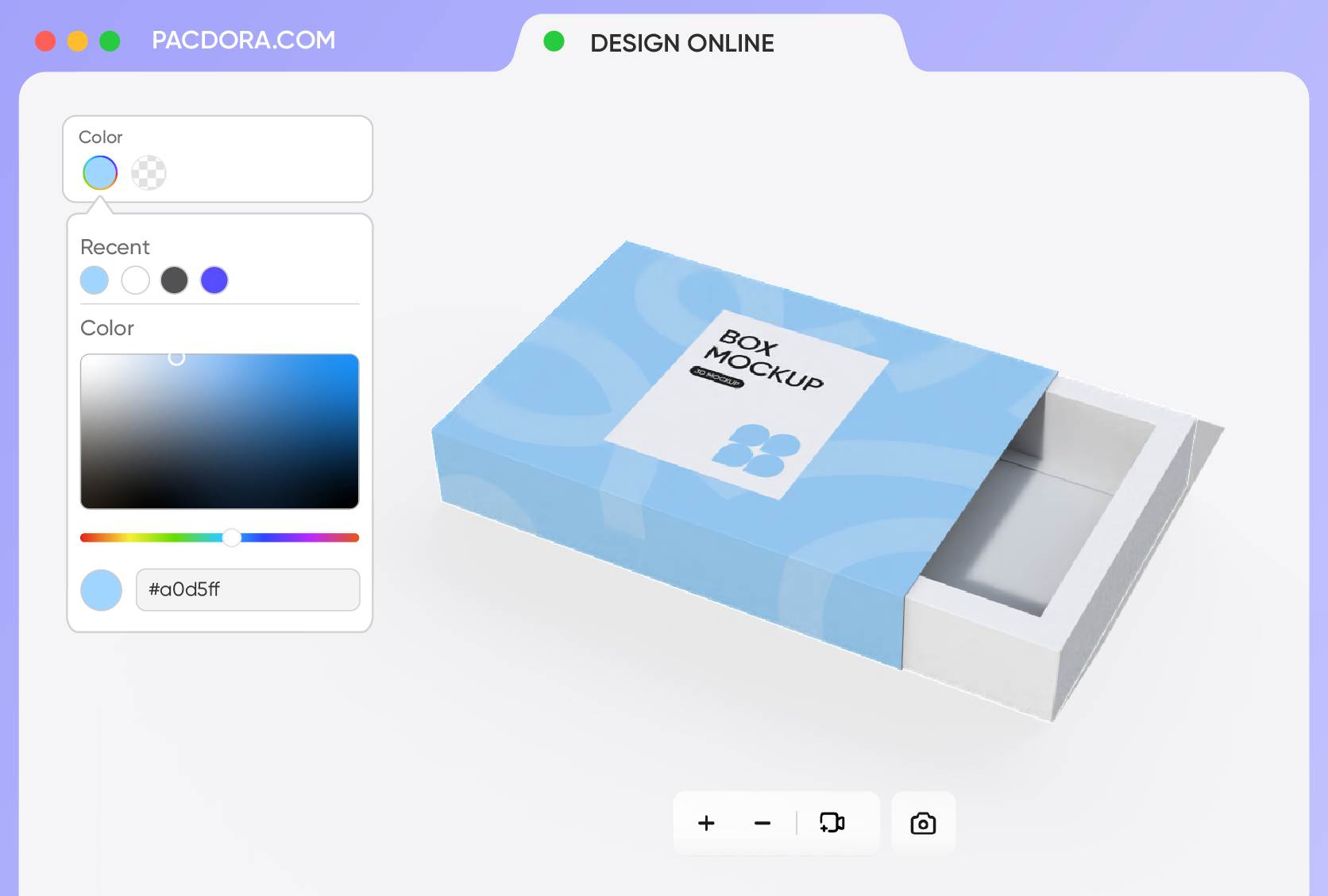
Colors aligned with the packaging intent
Each tone adds emotion, purpose, and clarity to the packaging. So, choose colors wisely.
Brown and olive green work well for sleeve boxes used in organic skincare product packaging for their natural impression. Alternatively, black and gold tones are a good fit for luxury watch boxes, as they suggest elegance and exclusivity. Try Pacdora now!
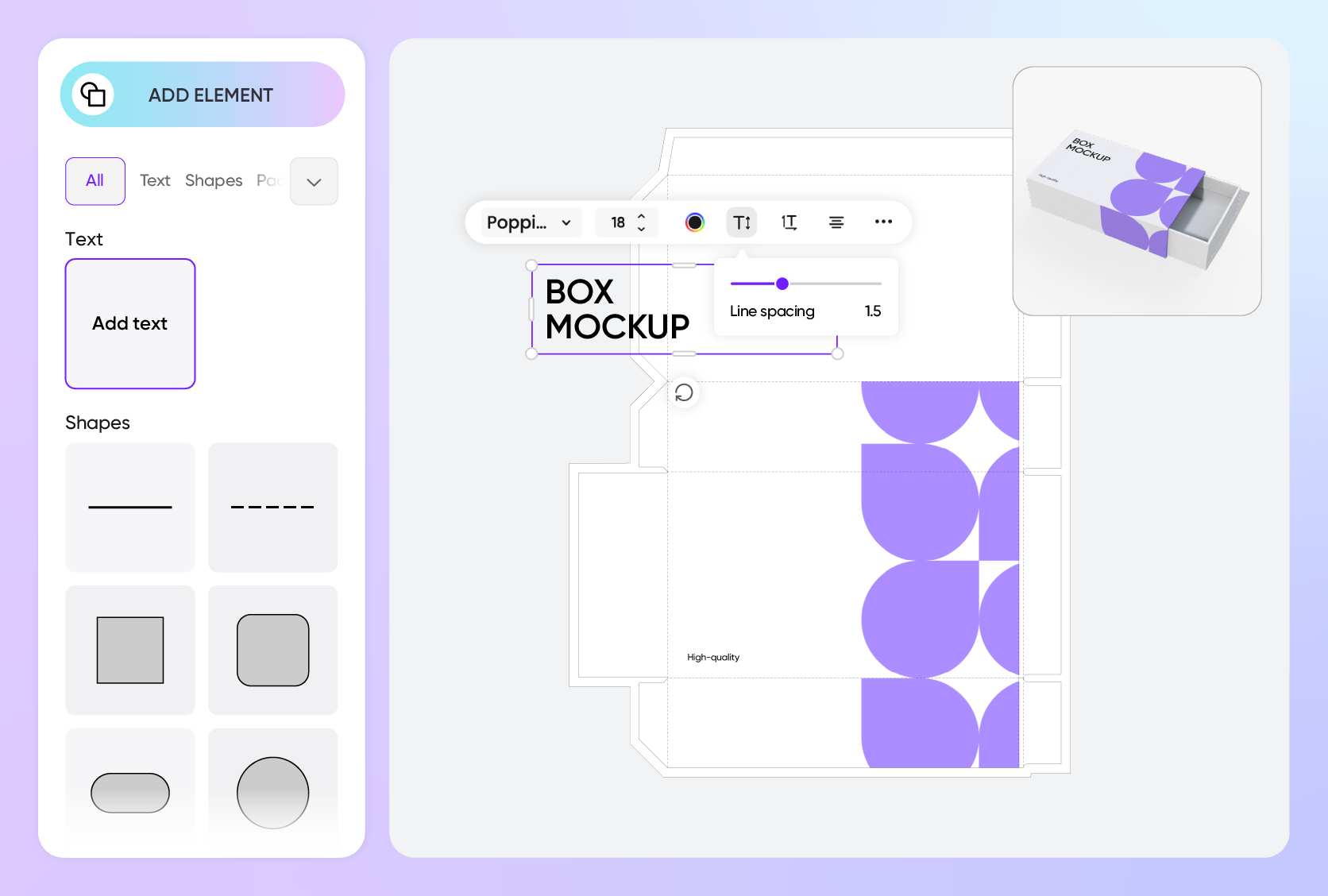
Design options across the sleeve surface
Flexible placement of images and text helps avoid clutter and improve your mockup’s visual impact.
A sleeve box used in herbal tea packaging can have tea leaf images or flower illustrations. Similarly, placing your brand logo at different points on the sleeve keeps your branding visible, even when the box is stacked or displayed sideways.
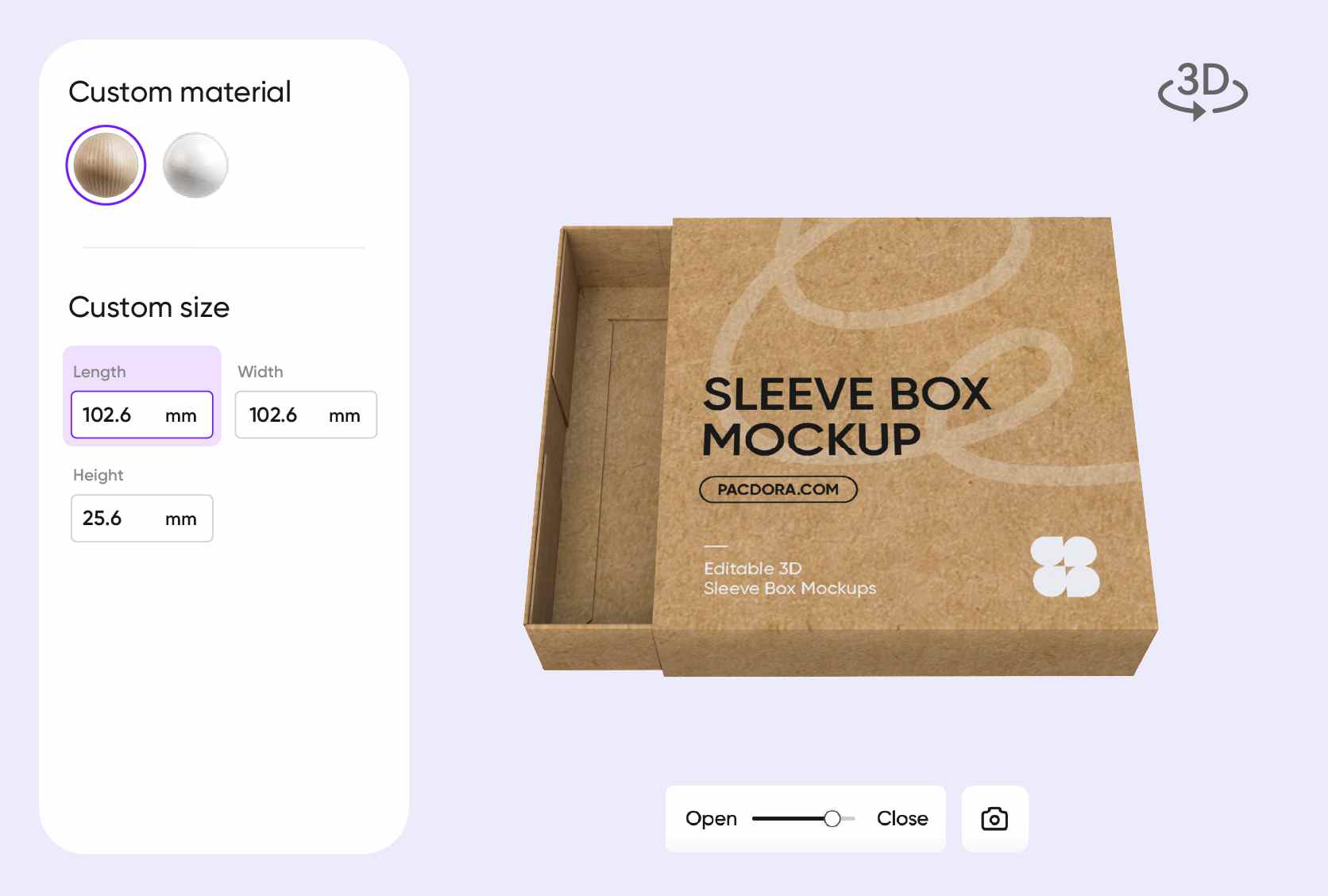
Suitable sizing for compact or larger items
Adjustable box dimensions allow you to match packaging to product size.
A 5 × 3 × 1 inches sleeve box is a good fit for compact items like handmade soaps, USB drives, or jewelry pieces. For larger items like phone accessories or boxed stationery, a 10 × 6 × 2 inches sleeve box provides plenty of room for additional accessories.
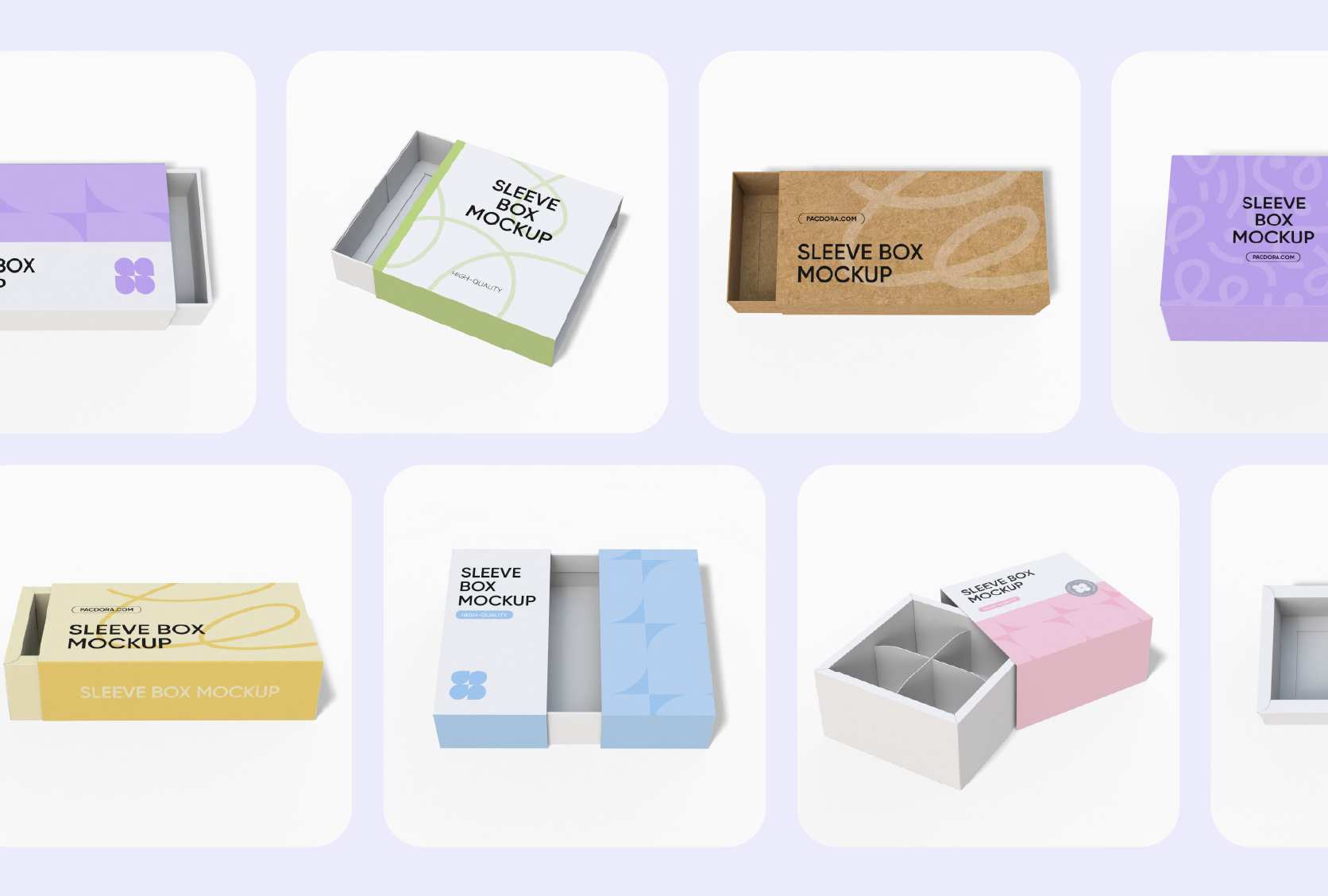
Diverse sleeve boxes for every use
A wide range of sleeve box designs helps you choose a suitable one for your target audience.
A sleeve front tuck folding box has a flap closure that offers protection to various items like soaps or gadgets. Likewise, a sleeve drawer box adds a premium feel with its slide-out design, suitable for jewelry or stationery items.
Colors aligned with the packaging intent
Each tone adds emotion, purpose, and clarity to the packaging. So, choose colors wisely.
Brown and olive green work well for sleeve boxes used in organic skincare product packaging for their natural impression. Alternatively, black and gold tones are a good fit for luxury watch boxes, as they suggest elegance and exclusivity. Try Pacdora now!
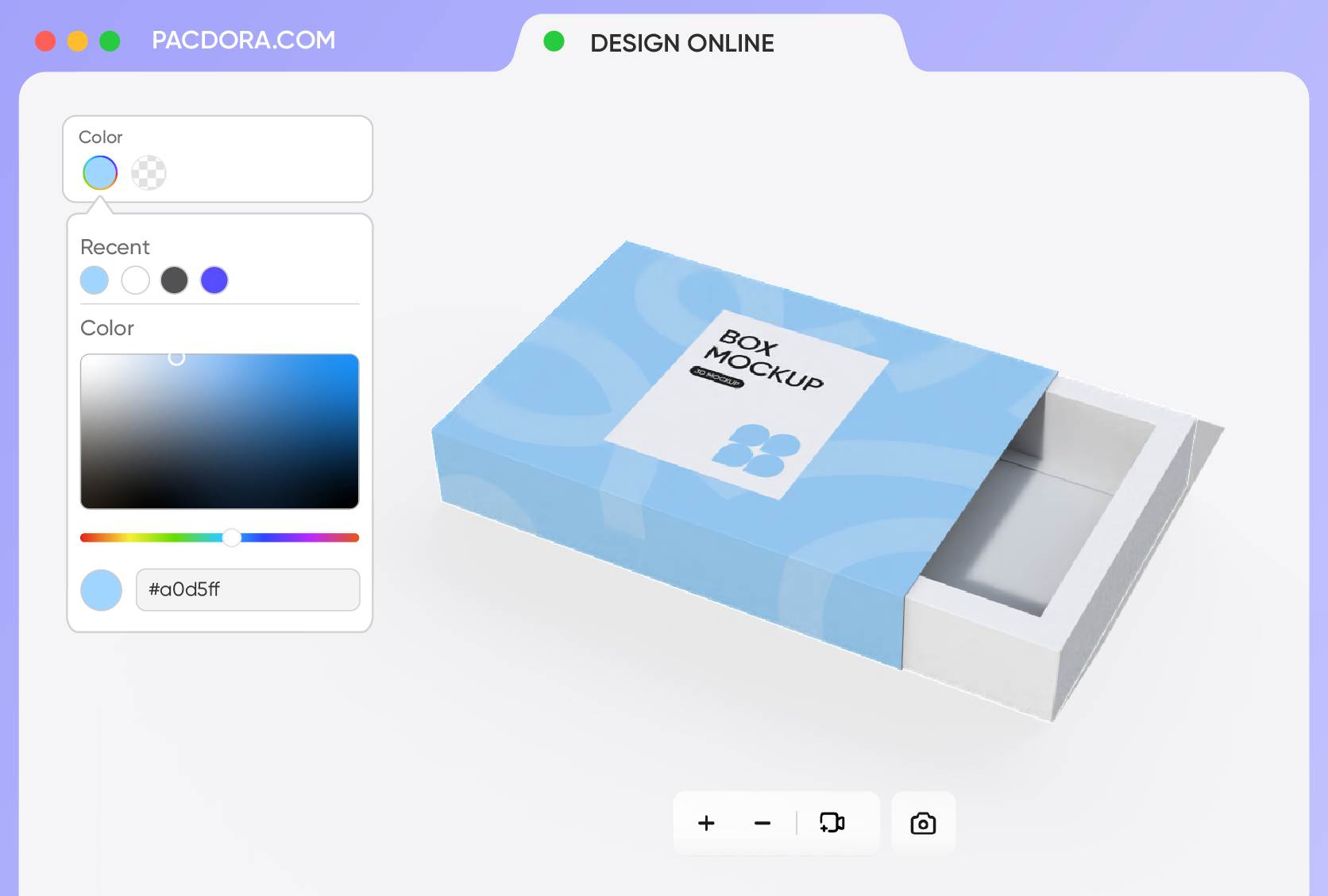
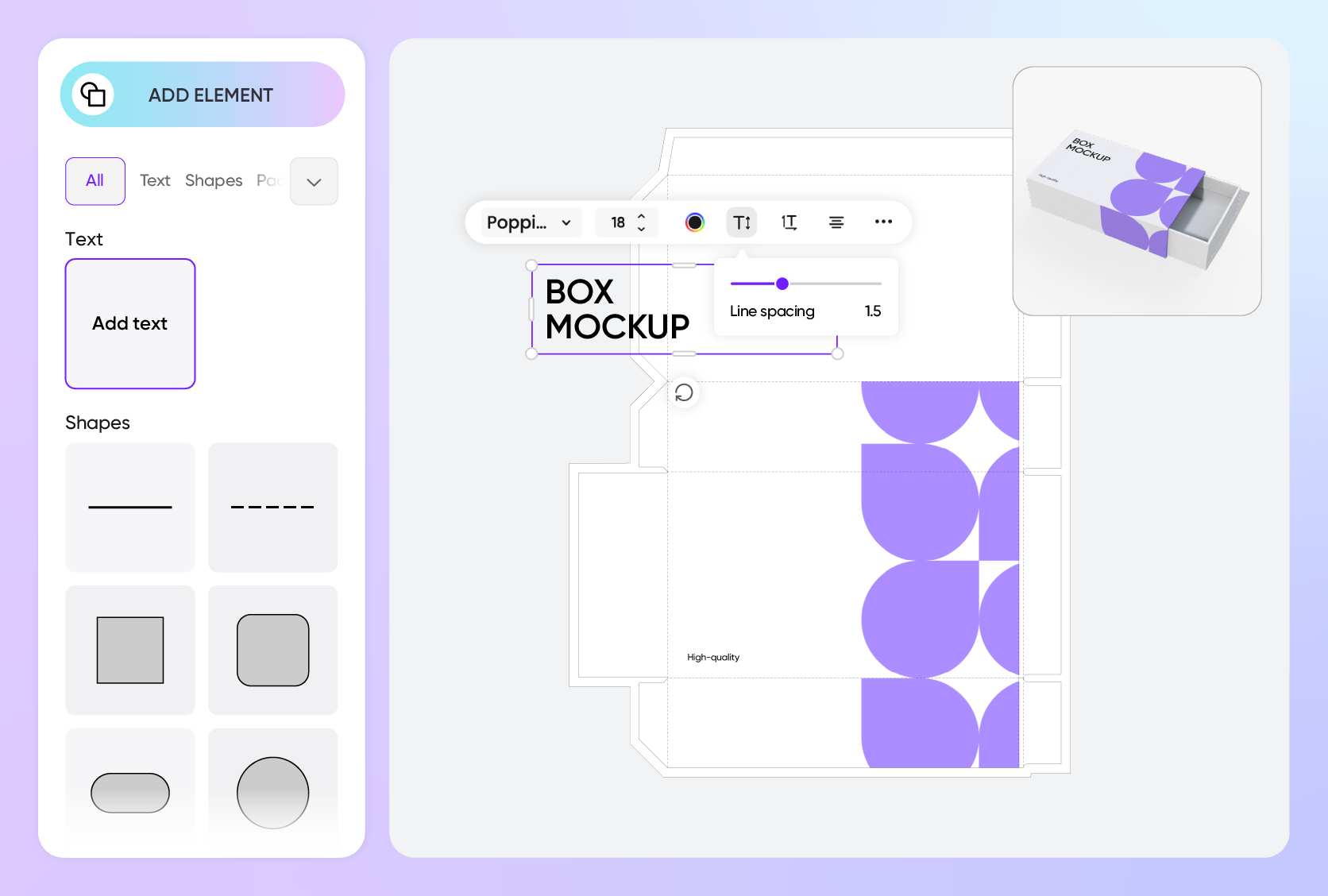
Design options across the sleeve surface
Flexible placement of images and text helps avoid clutter and improve your mockup’s visual impact.
A sleeve box used in herbal tea packaging can have tea leaf images or flower illustrations. Similarly, placing your brand logo at different points on the sleeve keeps your branding visible, even when the box is stacked or displayed sideways.
Suitable sizing for compact or larger items
Adjustable box dimensions allow you to match packaging to product size.
A 5 × 3 × 1 inches sleeve box is a good fit for compact items like handmade soaps, USB drives, or jewelry pieces. For larger items like phone accessories or boxed stationery, a 10 × 6 × 2 inches sleeve box provides plenty of room for additional accessories.
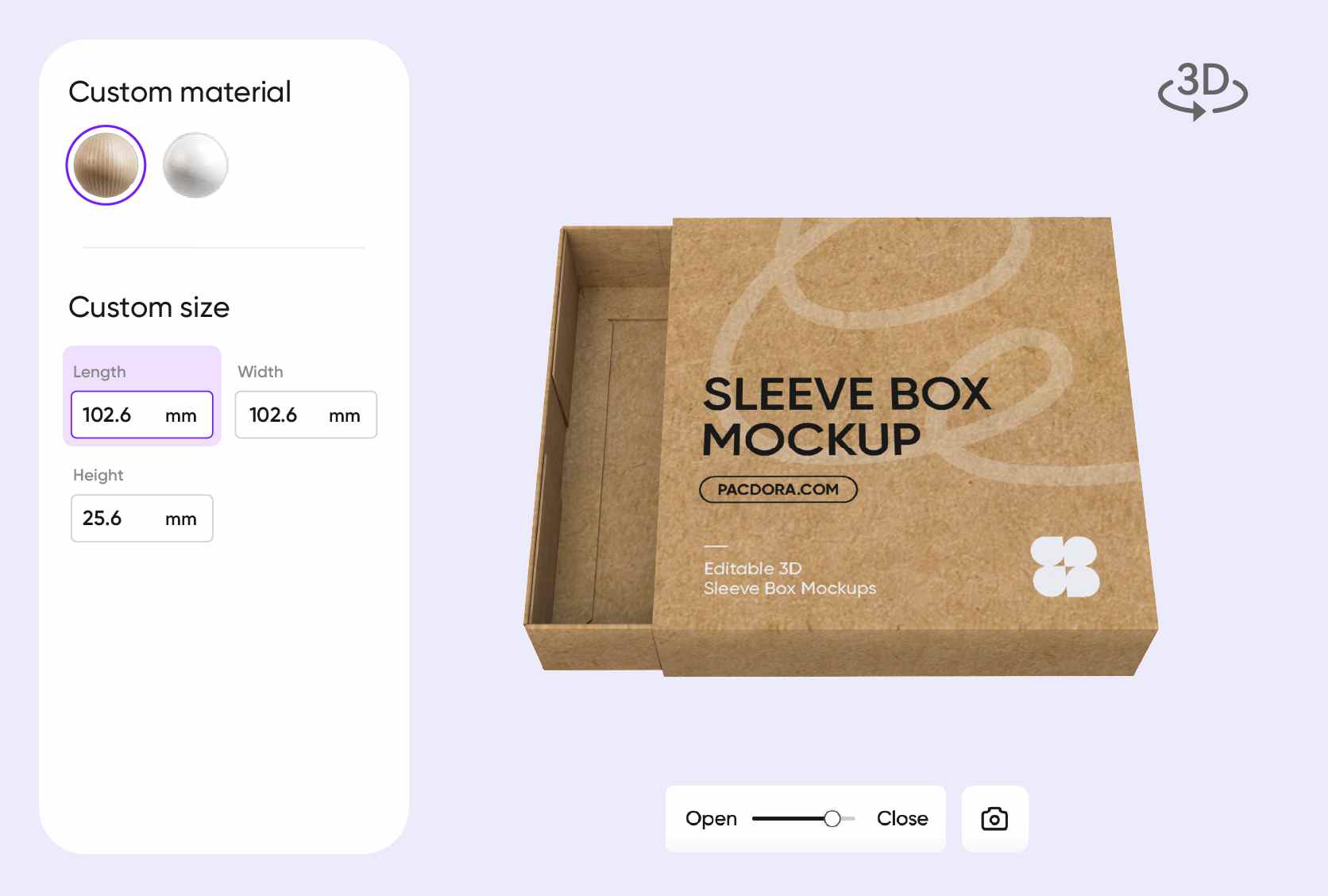
FAQ
What is the purpose of a sleeve on a box?
A paper sleeve wraps around the product box to give it a more branded and organized look. It adds extra protection and creates space to display your logo, product name, or other design elements without printing directly on the box. Many industries, like food and beverage, cosmetics, retail, and e-commerce, use sleeves to make their packaging look better and provide important details to customers. It’s an easy and useful option for upgrading plain boxes.
Can I design a sleeve box mockup without downloading a PSD file?
Yes. There is no need to download any PSD file to design a sleeve box mockup on Pacdora. You can use Pacdora online through any browser. Just select a sleeve box design, customize it, and preview your design in 3D. It’s an easy and quick way to create your mockup without going through complex steps or large file downloads.
Why should I choose white cardboard for sleeve box mockups?
White cardboard is a great choice for sleeve box mockups because it provides a smooth, neutral base for printing. Colors and other design elements, like images or text, appear more vibrant and appealing on a white surface. Moreover, it suits many product types, making it a safe and flexible option for most packaging needs.
What formats does Pacdora offer for importing images on mockups?
Pacdora supports popular image formats like JPG, PNG, and SVG for adding designs to your sleeve box mockup. You can use PNG if you want to place images with transparent backgrounds, and go with SVG if you need sharp, scalable graphics like logos or icons. Or choose the JPG format for uploading standard photos or flat artwork.
Can I create a sleeve box mockup free of cost on Pacdora?
Yes, Pacdora lets you create stylish sleeve box mockups for free. If you’re looking for advanced features, feel free to check out our pricing page for more details.
Explore more mockups
Discover more about Pacdora