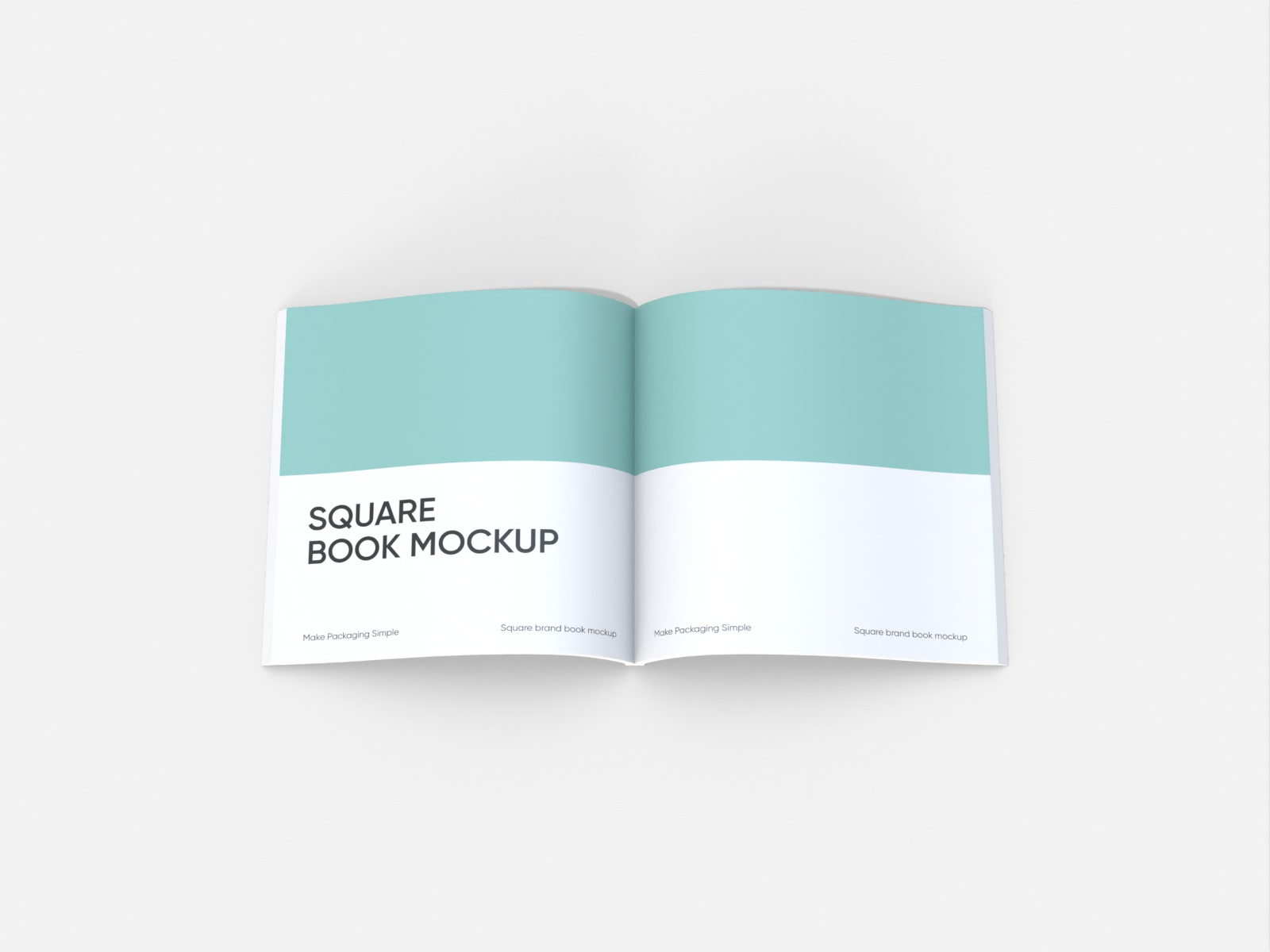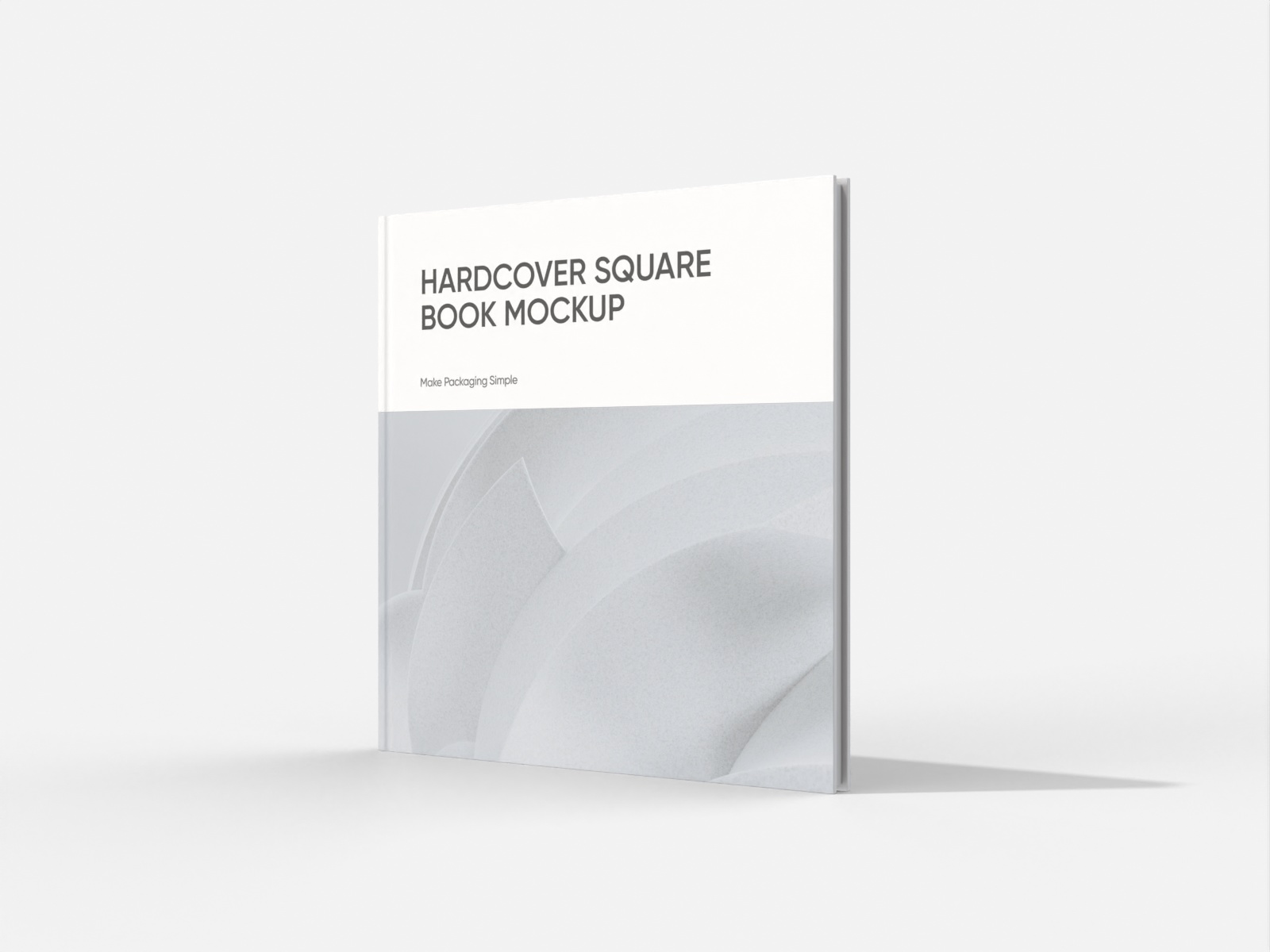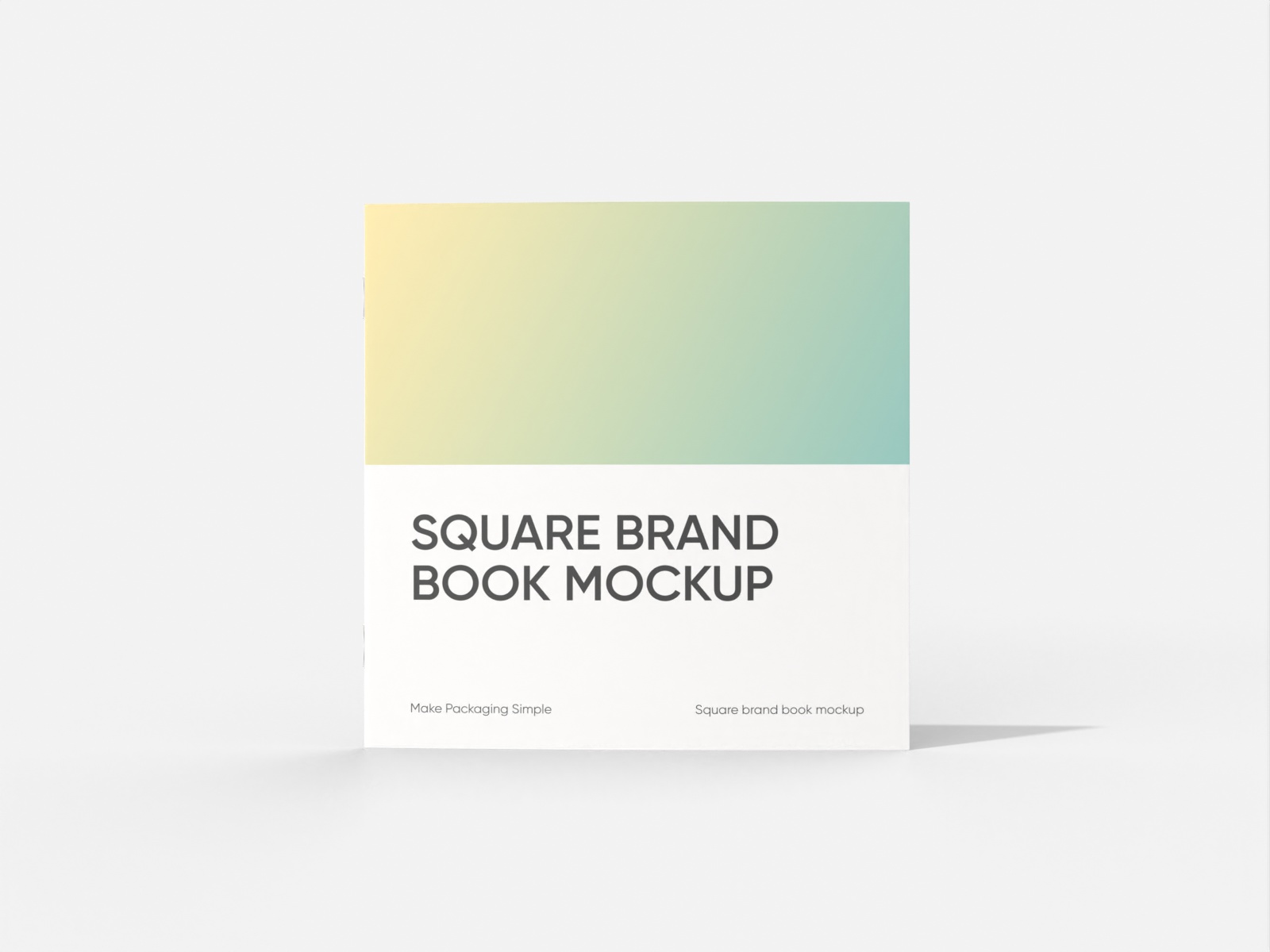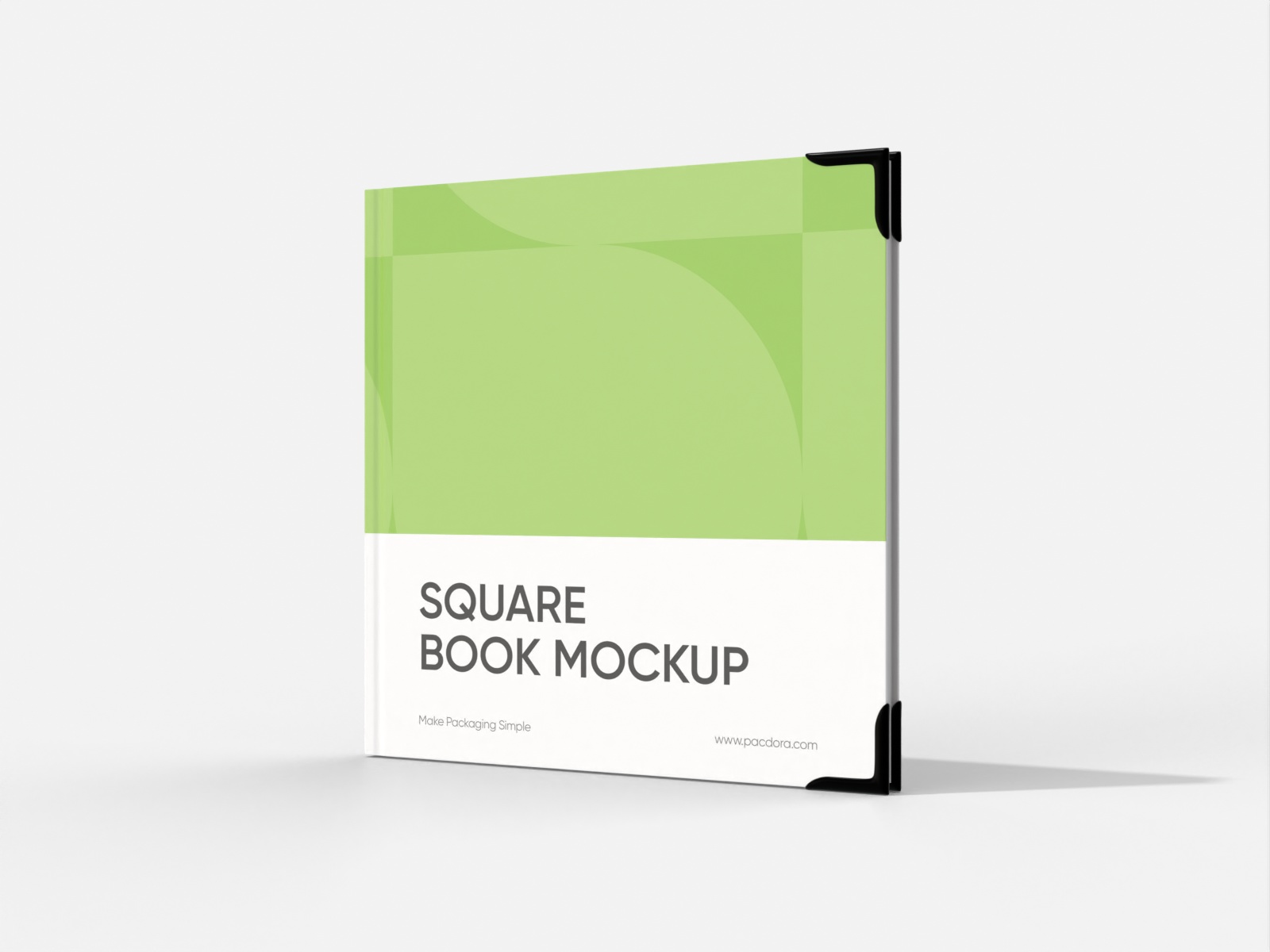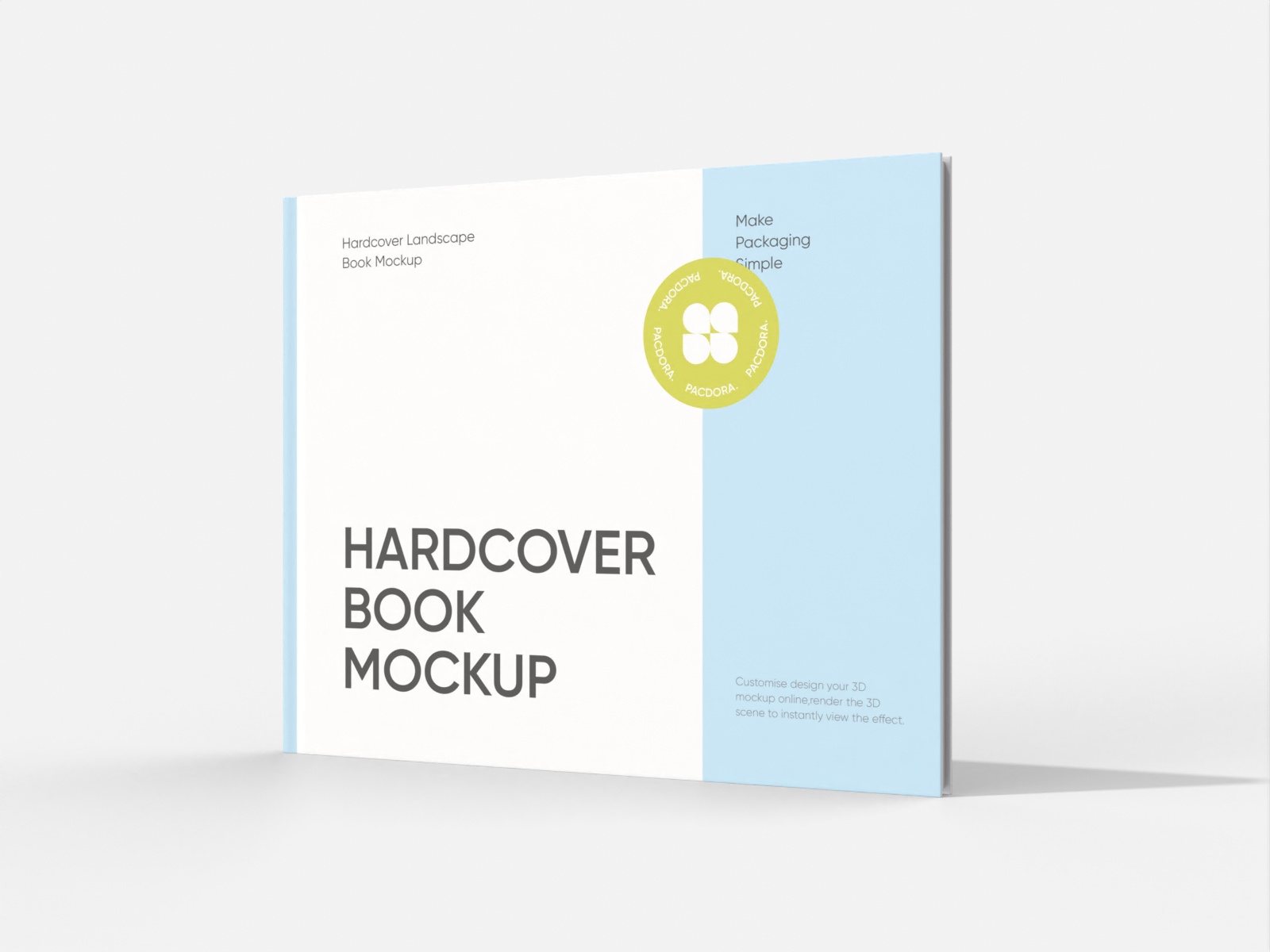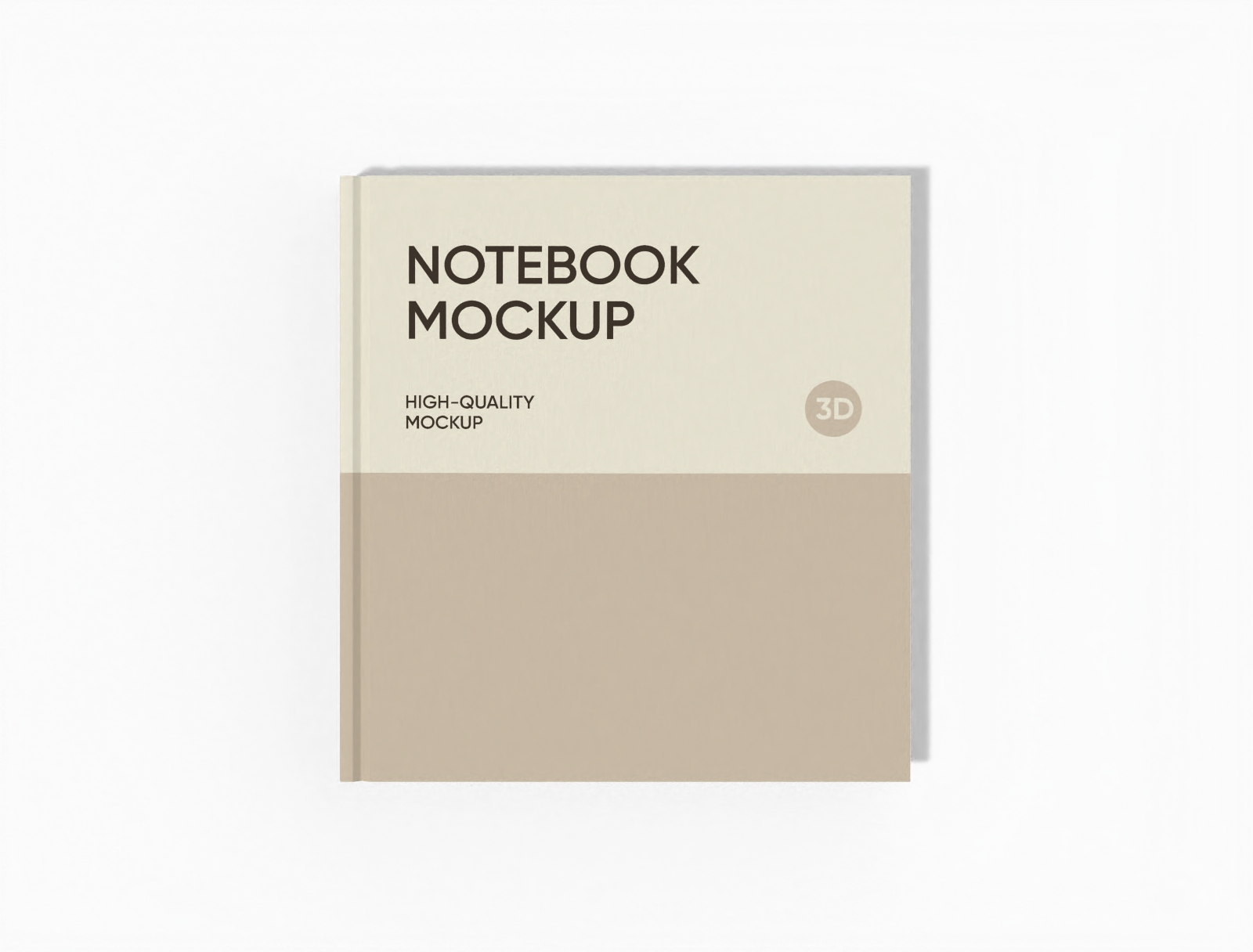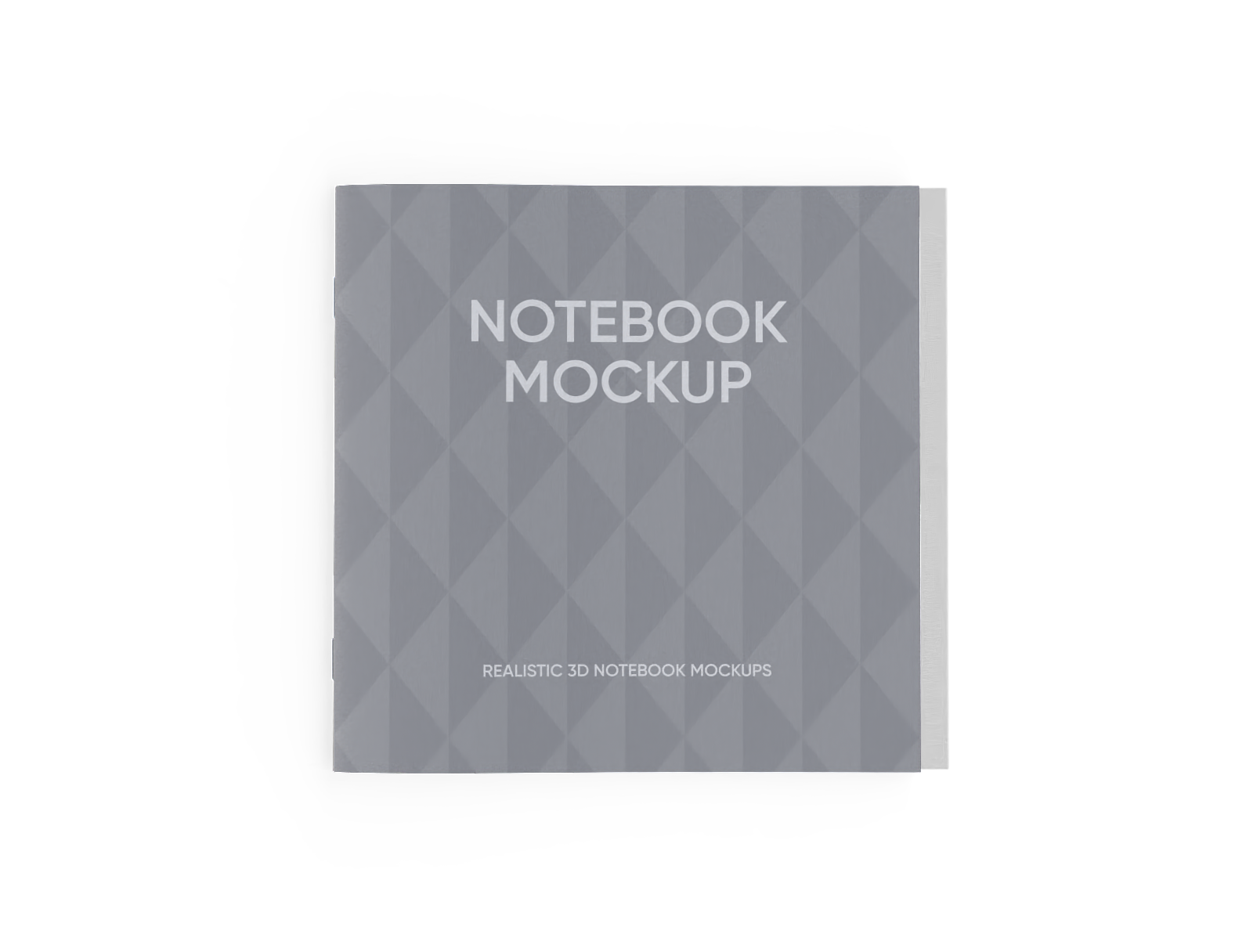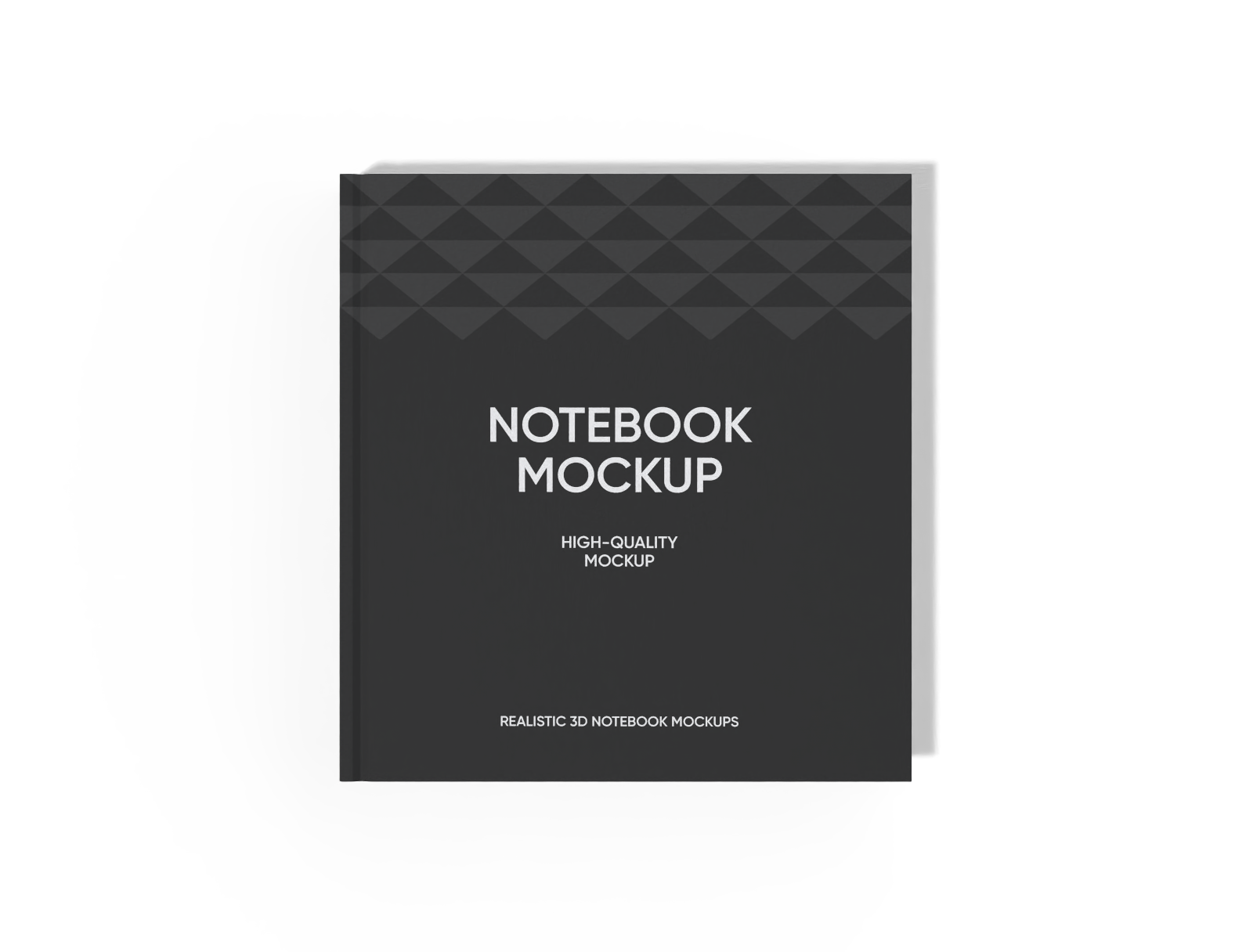Square book mockup
Upload images and customize your square book online for free. Instantly download your design as a 4K PNG image.
Square book mockup
Upload images and customize your square book online for free. Instantly download your design as a 4K PNG image.
Trusted by leading companies
Making gorgeous square book designs is simple and fun with Pacdora!
Want to see how your square book will look in a reader's hands? Pacdora offers a variety of printable mockups, including open, hardcover, and square brand books, to help you create something epic. Just pick from our available options, customize the color, text, and change the background or scene for a more realistic look, then download HD PNG/JPG images and videos in minutes. Showcase your book like a pro with Pacdora!
How to create a realistic square book mockup?

Step 1: Select a square book mockup
Select a square book mockup from our library to get started.

Step 2: Upload your image and personalize
Upload images and replace any design element, from the color to the background and scenes.

Step 3: Download your square book design
Download your final square book design as a PNG/JPG image or MP4 video to share with your client or across platforms.
Step 1: Select a square book mockup
Select a square book mockup from our library to get started.
Step 2: Upload your image and personalize
Upload images and replace any design element, from the color to the background and scenes.
Step 3: Download your square book design
Download your final square book design as a PNG/JPG image or MP4 video to share with your client or across platforms.



Creative ways to show off your square book design

Select a book format that fits your goal
Your square book design should be both functional and aesthetically pleasing. For a premium, sturdy feel, a hardcover is a great choice, especially for art and children's books.
If you're looking to impress your partners, a square brand book offers a stylish way to tell your brand's story. Choose a format that lets your ideas shine.

Display all aspects of your book design
A well-designed square book should showcase every detail, from the cover to the page layout. The cover and spine should make a strong first impression and look elegant on the shelf.
For an interior layout, placing large images on one page and descriptive text on the other can really pull readers in. Choose a mockup that best highlights your work!

Set your mockup against real-world backdrops
Don't just display your square book design—make it feel real and relatable. Place it in a cozy home library or a stylish workspace.
Use soft, natural light from a window to cast subtle shadows that add depth and realism to your design. Show it from various angles to create a more dynamic and engaging look.

Ensure a polished look with HD files
No one likes a blurry mockup. Use HD files like PNG/JPG images to make your design look sharp, polished, and professional across all platforms.
For a seamless presentation of every detail of your book, an MP4 video is perfect. It smoothly highlights the cover, spine, and open pages with a touch of cinematic flair.

Select a book format that fits your goal
Your square book design should be both functional and aesthetically pleasing. For a premium, sturdy feel, a hardcover is a great choice, especially for art and children's books.
If you're looking to impress your partners, a square brand book offers a stylish way to tell your brand's story. Choose a format that lets your ideas shine.
Display all aspects of your book design
A well-designed square book should showcase every detail, from the cover to the page layout. The cover and spine should make a strong first impression and look elegant on the shelf.
For an interior layout, placing large images on one page and descriptive text on the other can really pull readers in. Choose a mockup that best highlights your work!


Set your mockup against real-world backdrops
Don't just display your square book design—make it feel real and relatable. Place it in a cozy home library or a stylish workspace.
Use soft, natural light from a window to cast subtle shadows that add depth and realism to your design. Show it from various angles to create a more dynamic and engaging look.
Ensure a polished look with HD files
No one likes a blurry mockup. Use HD files like PNG/JPG images to make your design look sharp, polished, and professional across all platforms.
For a seamless presentation of every detail of your book, an MP4 video is perfect. It smoothly highlights the cover, spine, and open pages with a touch of cinematic flair.

FAQ
How do I make a square book mockup?
Simply head to Pacdora, create an account, or log in if you already have one, then follow these steps:
- Pick from our hardcover, open, or closed square book mockups in the library.
- Upload your design image and adjust the color, text, background, and other details to create a unique design.
- Export a 4K PNG/JPG image or an MP4 file—whichever format works for you.
Do I need to download a PSD file to make a square book mockup?
Not at all! Our web-based platform offers all the tools you need, including built-in templates, to create impressive square book designs without downloading any software. You can do everything from uploading images to customizing, previewing, and exporting your mockup directly for printing.
Do I need design skills to create a square book mockup?
Not really! Our platform is super easy to use, and offers printable square book mockups for your customization. The entire operation interface is very intuitive and clear, allowing you to make choices easily. Besides, our platform can show realistic 3D effects that help you do detailed work quickly—even if you have no design experience.
Why choose white cardboard for my square book design?
White cardboard is a solid pick for square book mockups because it's thick, durable, and holds its shape well. Its smooth, bright surface can make your cover and spine designs, text, branding elements, and other fine details stand out. It's the perfect choice if you want your square book design to look clean, bold, and professional.
Can I create a square book mockup for free?
Yes! You can create a square book mockup for free using Pacdora. We also offer advanced services that you can choose to upgrade if needed. For more information, see the pricing page.
Explore more mockup tools
Discover more about Pacdora