Vial mockup
Add custom images or text, and adjust other details. Download high-quality PNGs right away!
Vial mockup
Add custom images or text, and adjust other details. Download high-quality PNGs right away!
Trusted by leading companies
Customizing your vial mockup is hassle-free with Pacdora!
Want to save time designing vial bottle mockups? Pacdora's easy-to-use generator lets you make top-notch mockups for different vial types, whether it's a narrow tubular vial or a wider cylindrical version. You can upload personalized images or text, adjust finishes, apply colors, and customize backgrounds to suit different cases. Then, download your mockup in high-resolution PNG, JPG, or MP4 formats. Design online today!
How to make a vial mockup?
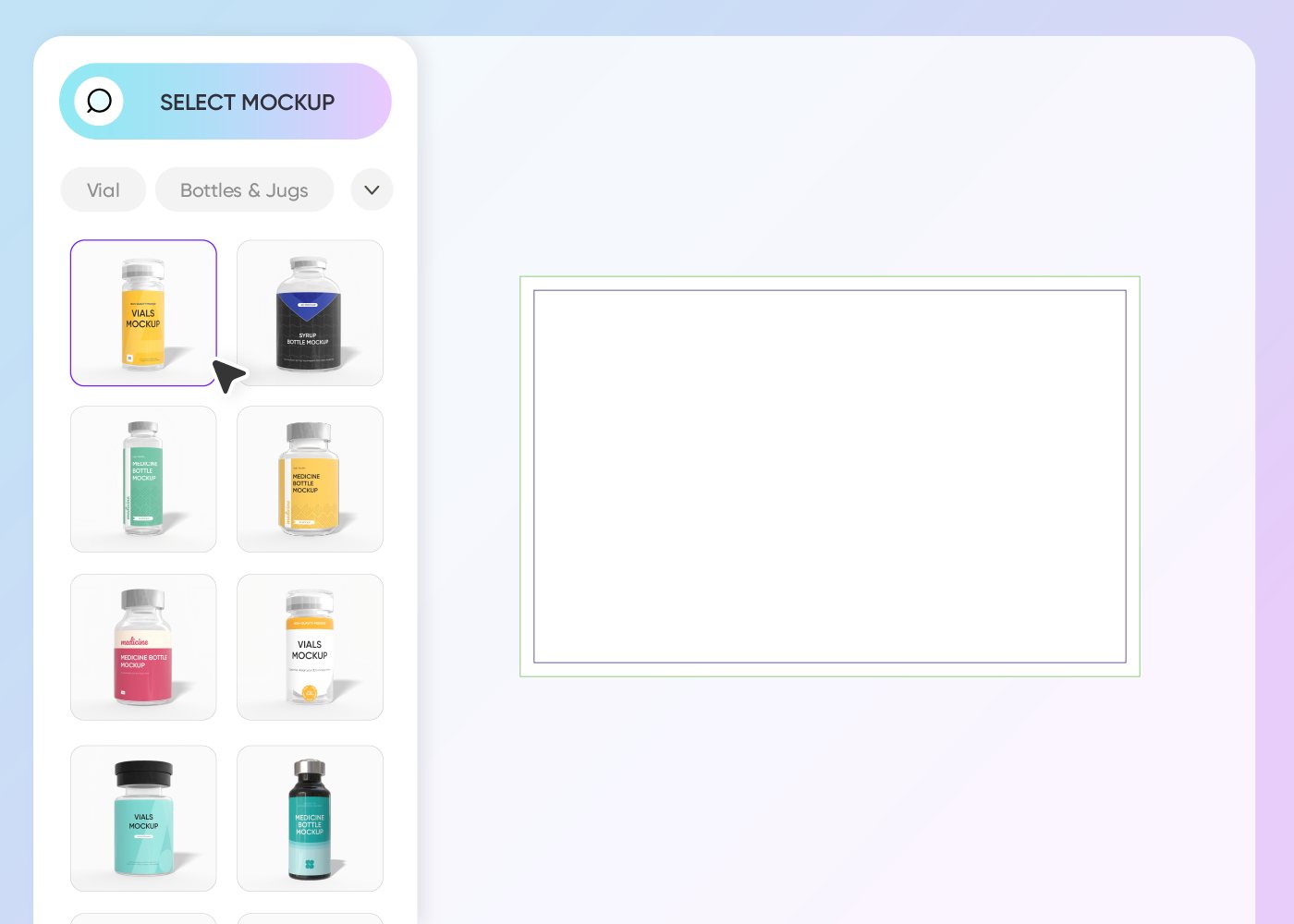
Step 1: Choose a vial mockup
Choose your favorite vial mockup design on Pacdora, like a wide cylindrical or long tube-like vial bottle shape.
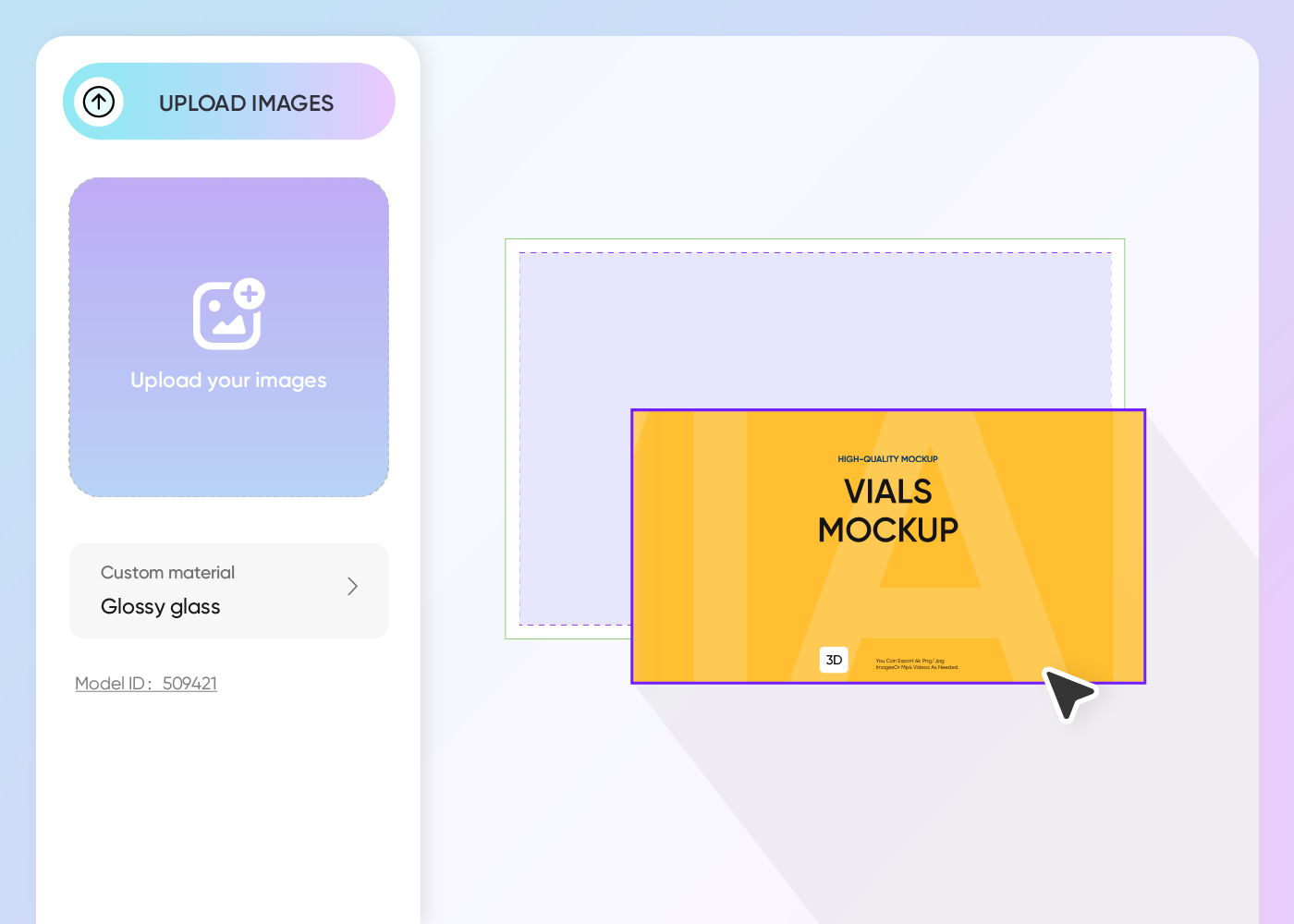
Step 2: Upload images and adjust
Upload images or text information to your vial mockups. Adjust material finishes and colors of your choice.
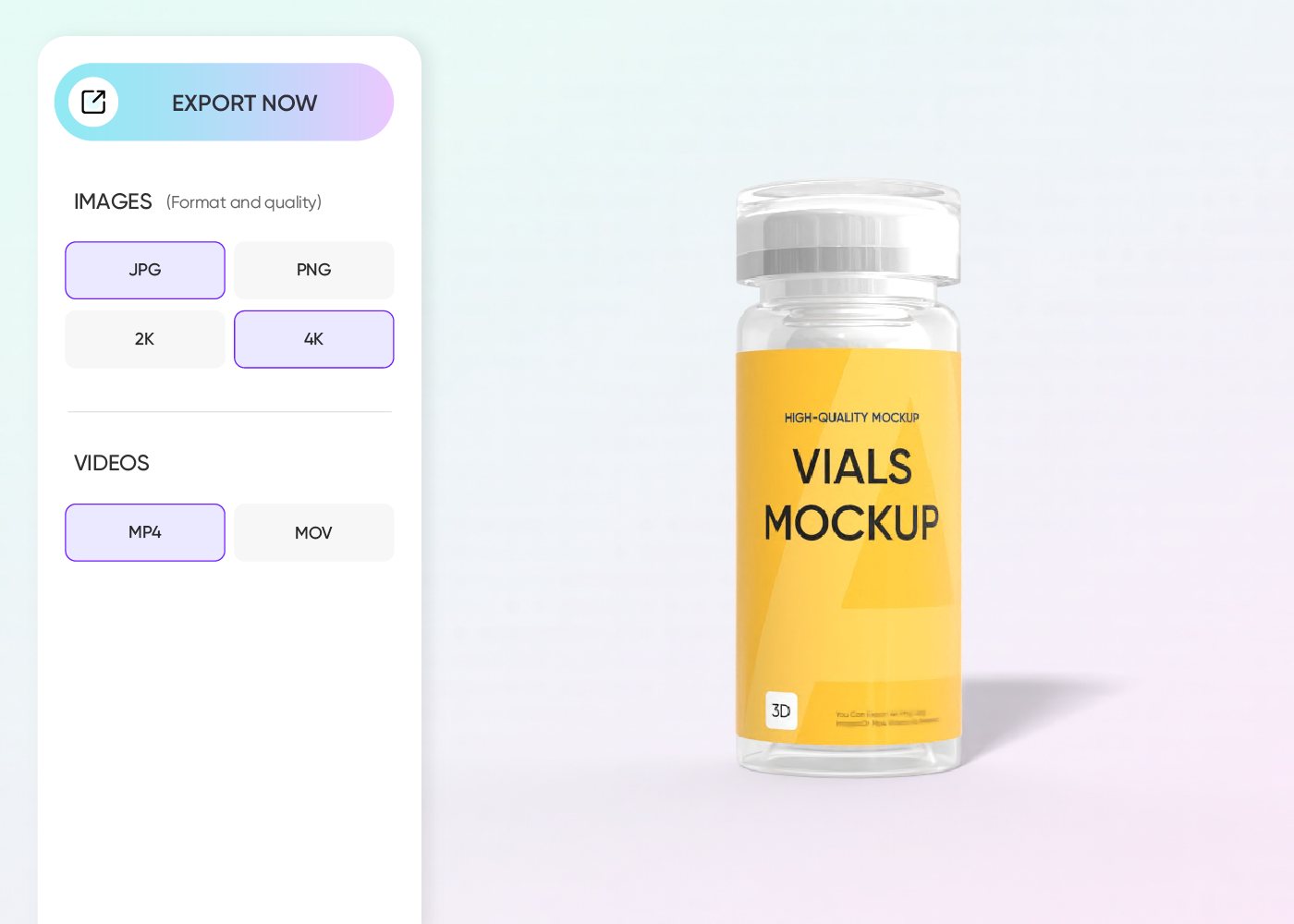
Step 3: Download your vial mockup
Download your vial mockup in the supported PNG/JPG images or MP4 video formats.
Step 1: Choose a vial mockup
Choose your favorite vial mockup design on Pacdora, like a wide cylindrical or long tube-like vial bottle shape.
Step 2: Upload images and adjust
Upload images or text information to your vial mockups. Adjust material finishes and colors of your choice.
Step 3: Download your vial mockup
Download your vial mockup in the supported PNG/JPG images or MP4 video formats.
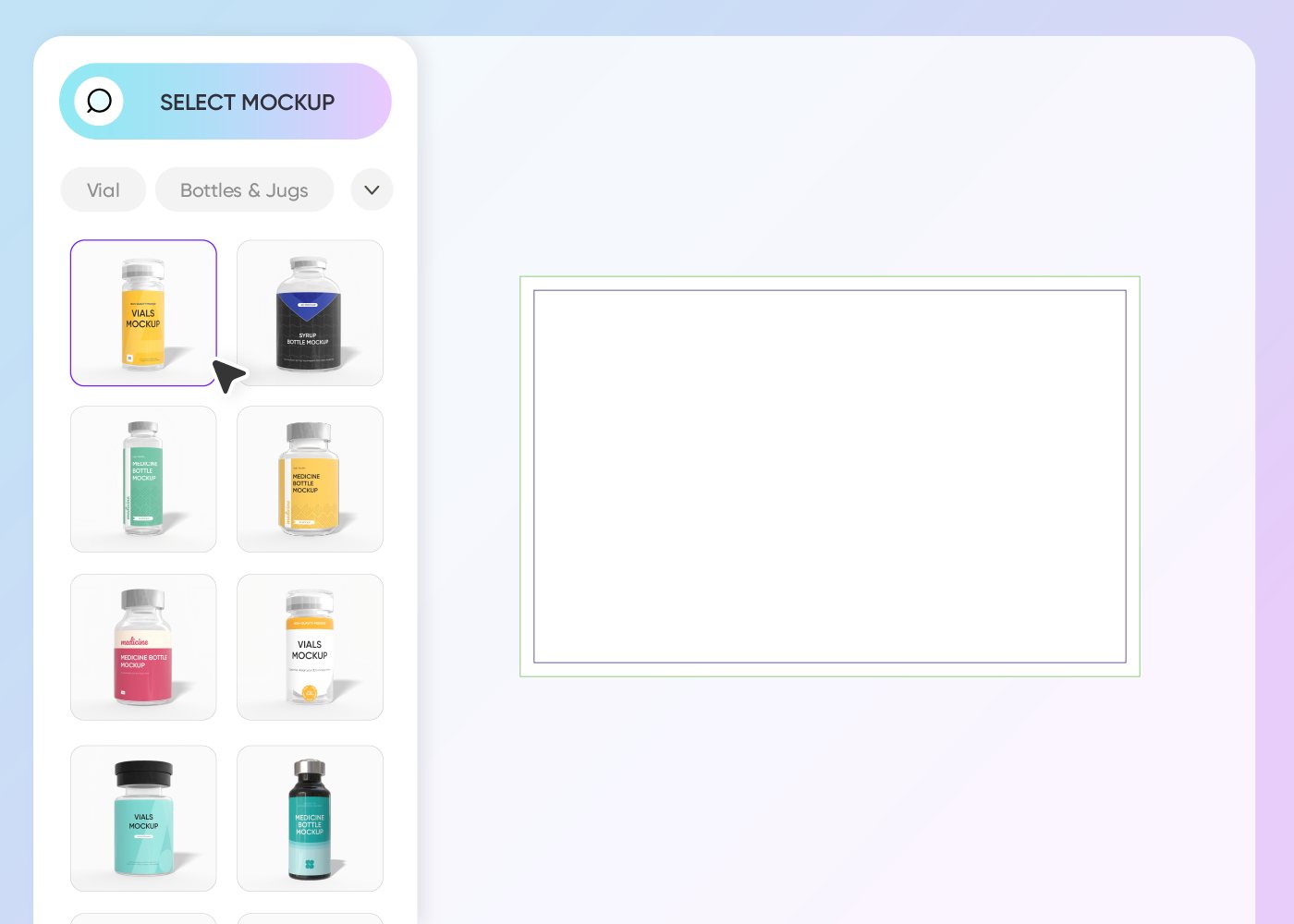
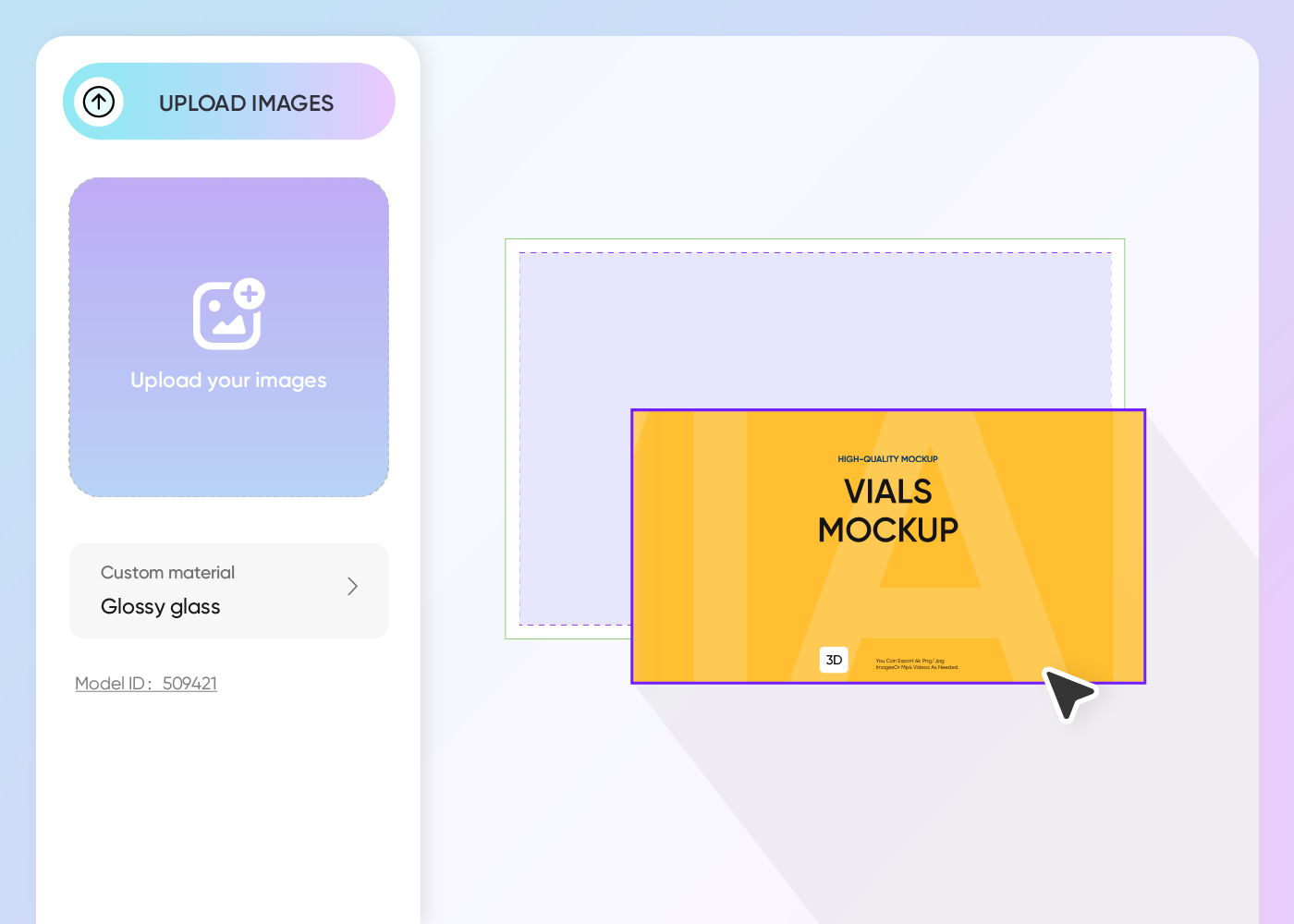
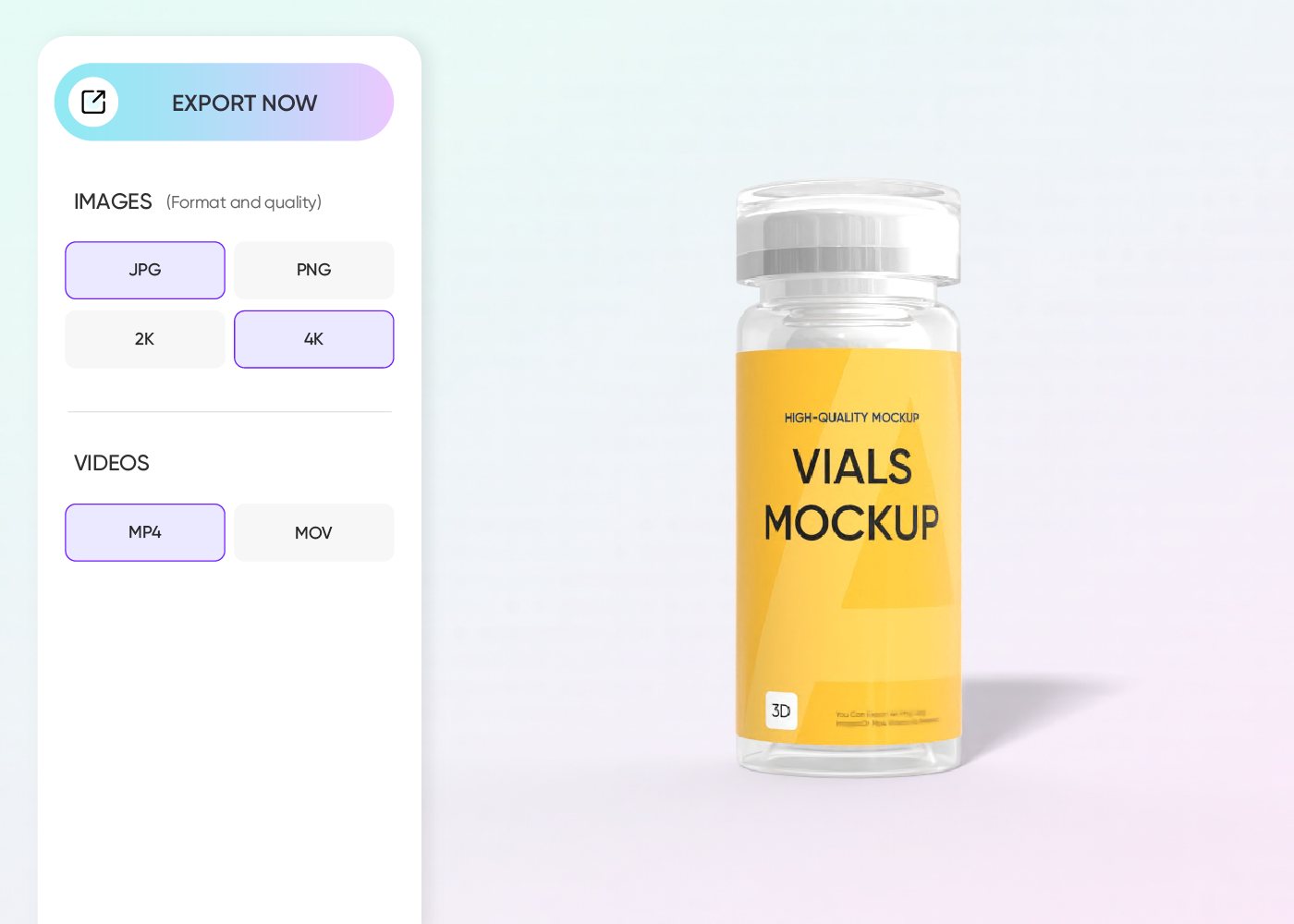
What are the perks of making vial mockups online?
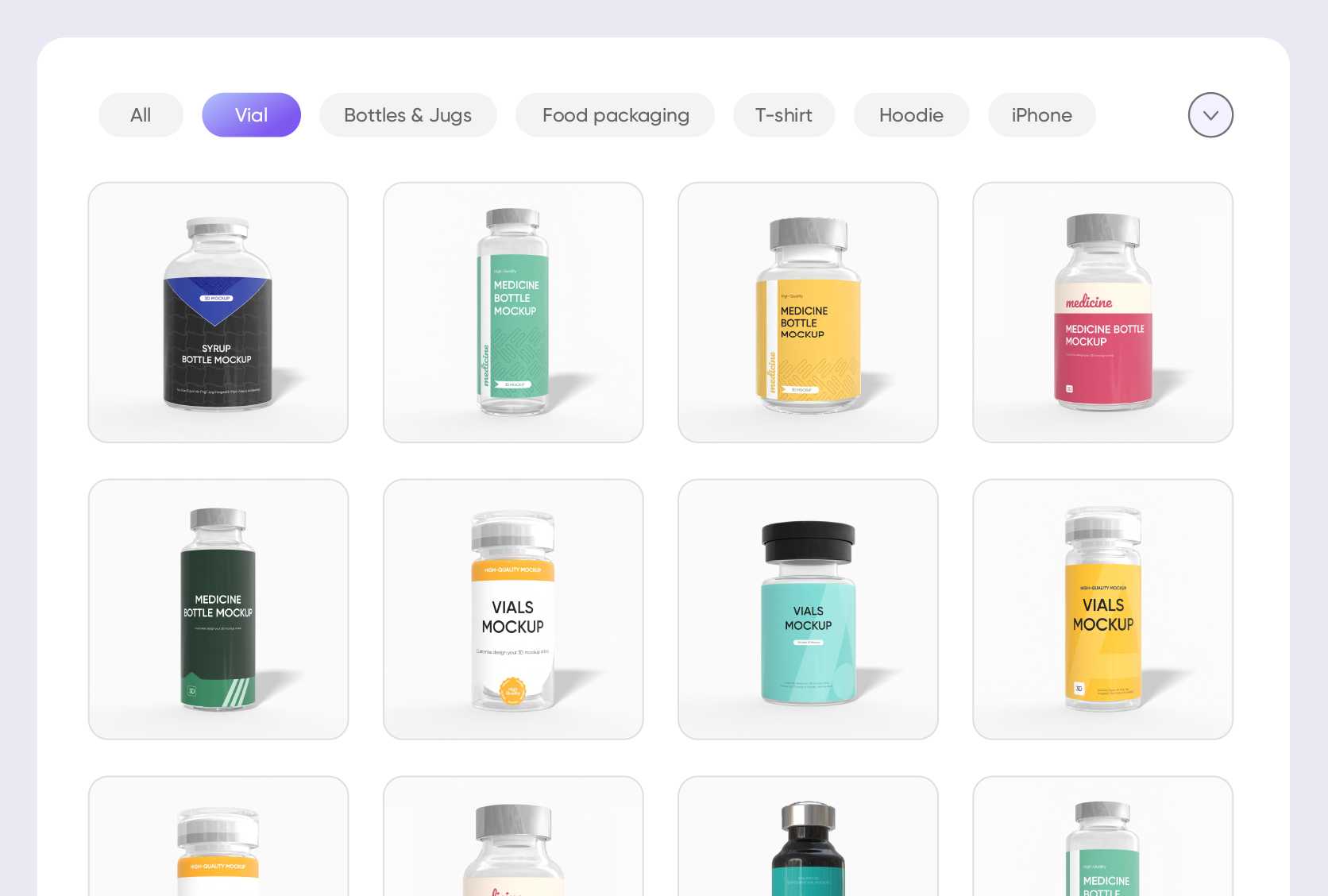
Multiple shapes to match diverse usages
Selecting a suitable vial bottle shape is important for achieving a clean product display and ensuring secure storage.
A wide cylindrical vial suits skincare products that need clear labeling space and a stable base. In contrast, a slim, tubular vial, similar to a small pipe, is better suited for compact samples or travel-friendly packaging.
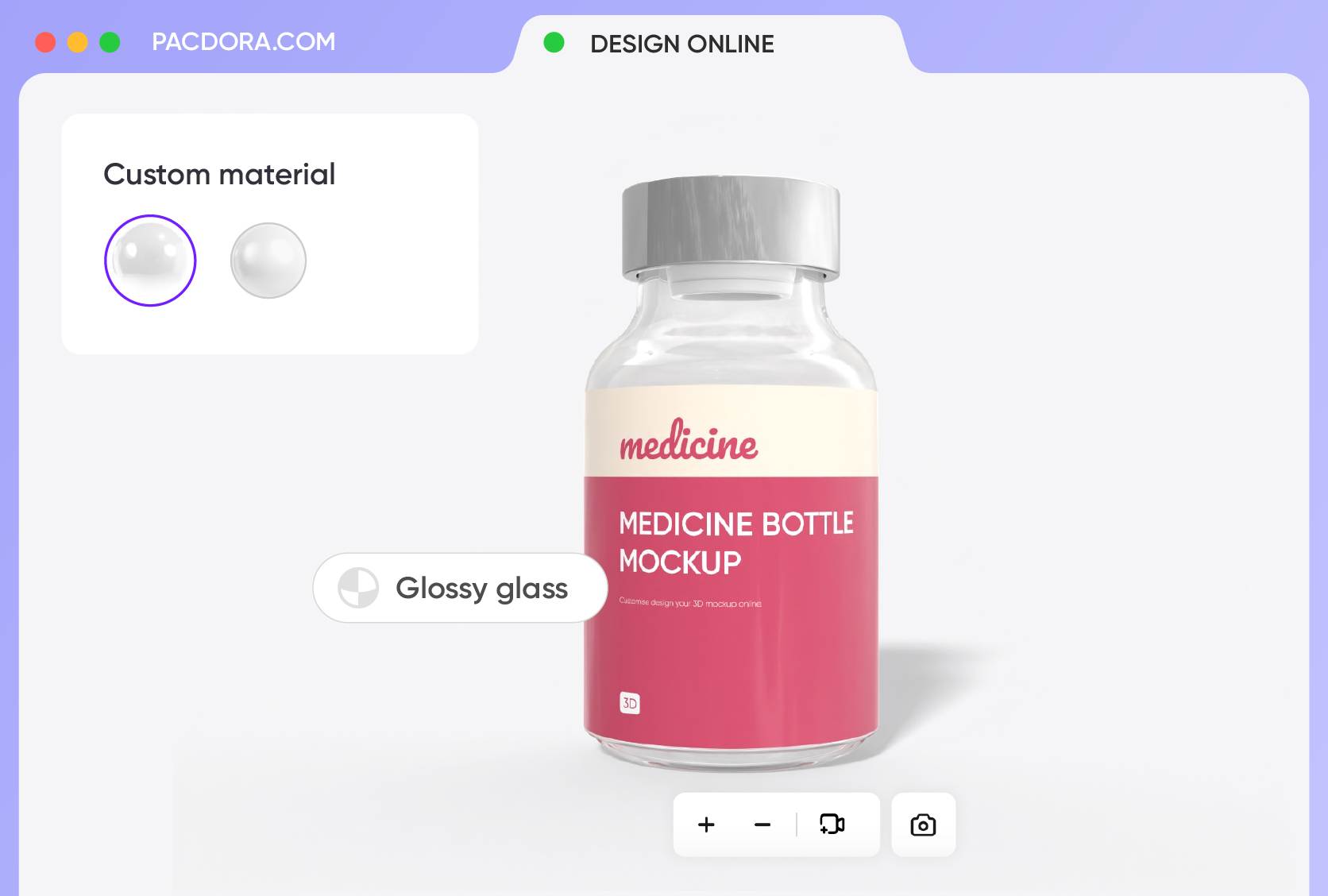
Custom finishes for a realistic appearance
Finishes can change the overall impression of your vial mockups, so choose them wisely.
A glossy finish adds a reflective surface that gives the vial a modern and shiny appearance, suitable for high-precision or lab-grade packaging. Alternatively, a matte finish offers a smooth, non-shiny texture to vial bottles, perfect for natural or clinical product ranges.
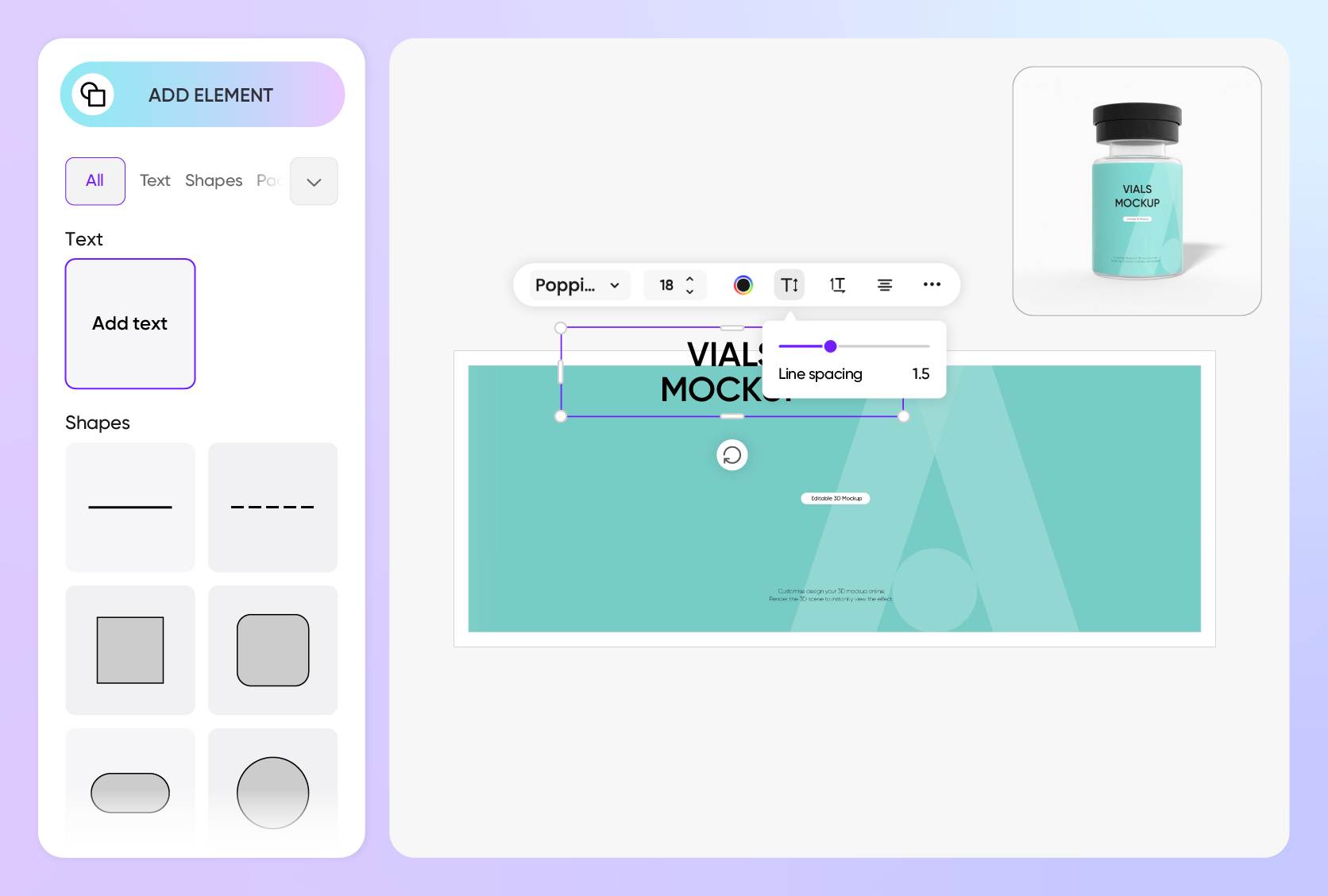
Label customization with text and imagery
Proper label customization with accurate content on the label helps users identify the vial's use, whether medical, cosmetic, or chemical.
Add important details like the sample name or patient information in easy-to-read fonts. Similarly, include barcodes on the label to simulate packaging for pharmacy use or lab tracking. Design with Pacdora now!

Volume options for different packaging needs
Choosing the right vial capacity is important to align your mockup design with its intended purpose.
Standard capacity like 1 ml or 2 ml vial bottles are used for single-dose medicines, vaccines, and laboratory samples. Whereas larger volumes, such as 15 ml or 20 ml, are used for multi-dose treatments, lyophilized medications, or diagnostic testing.
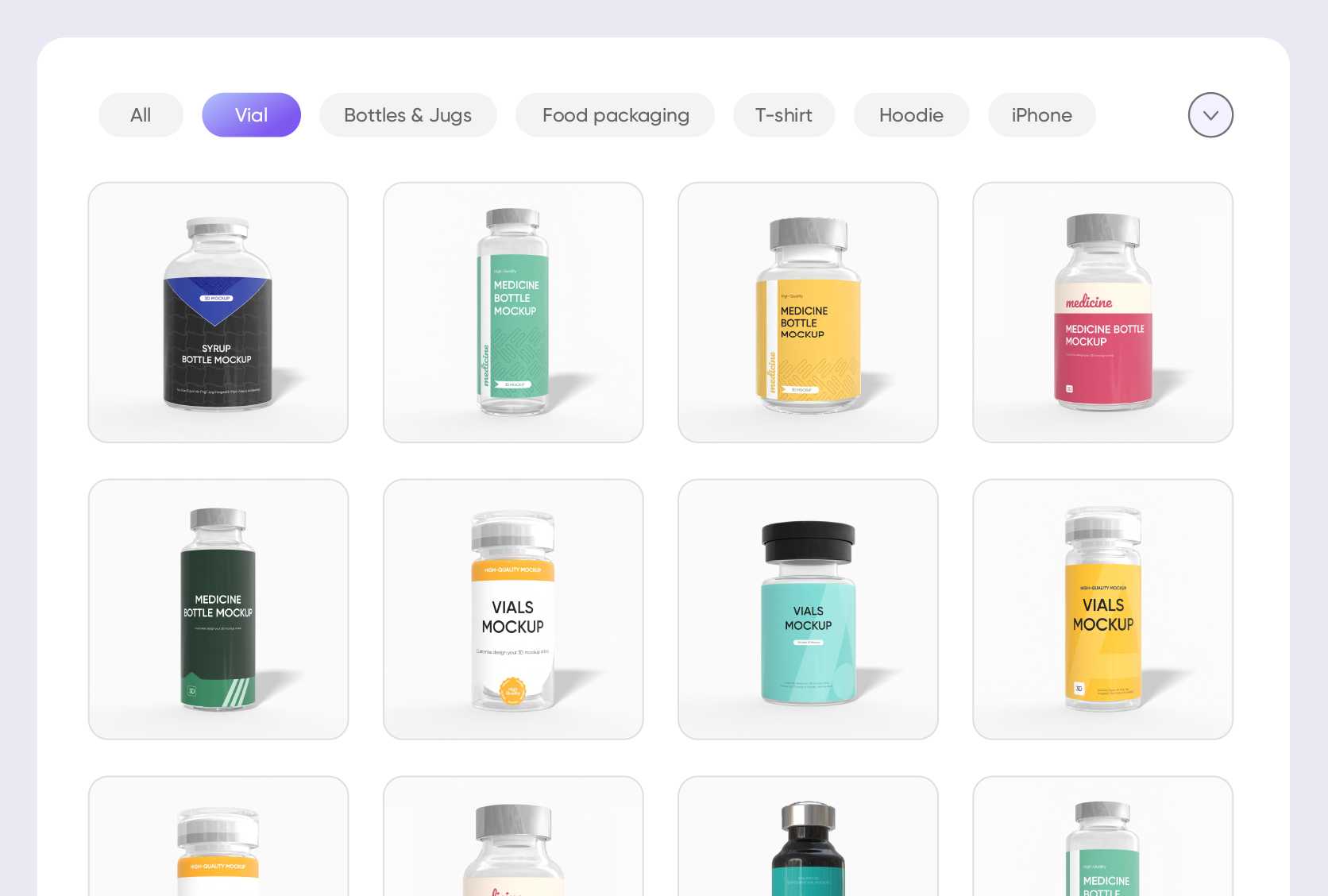
Multiple shapes to match diverse usages
Selecting a suitable vial bottle shape is important for achieving a clean product display and ensuring secure storage.
A wide cylindrical vial suits skincare products that need clear labeling space and a stable base. In contrast, a slim, tubular vial, similar to a small pipe, is better suited for compact samples or travel-friendly packaging.
Custom finishes for a realistic appearance
Finishes can change the overall impression of your vial mockups, so choose them wisely.
A glossy finish adds a reflective surface that gives the vial a modern and shiny appearance, suitable for high-precision or lab-grade packaging. Alternatively, a matte finish offers a smooth, non-shiny texture to vial bottles, perfect for natural or clinical product ranges.
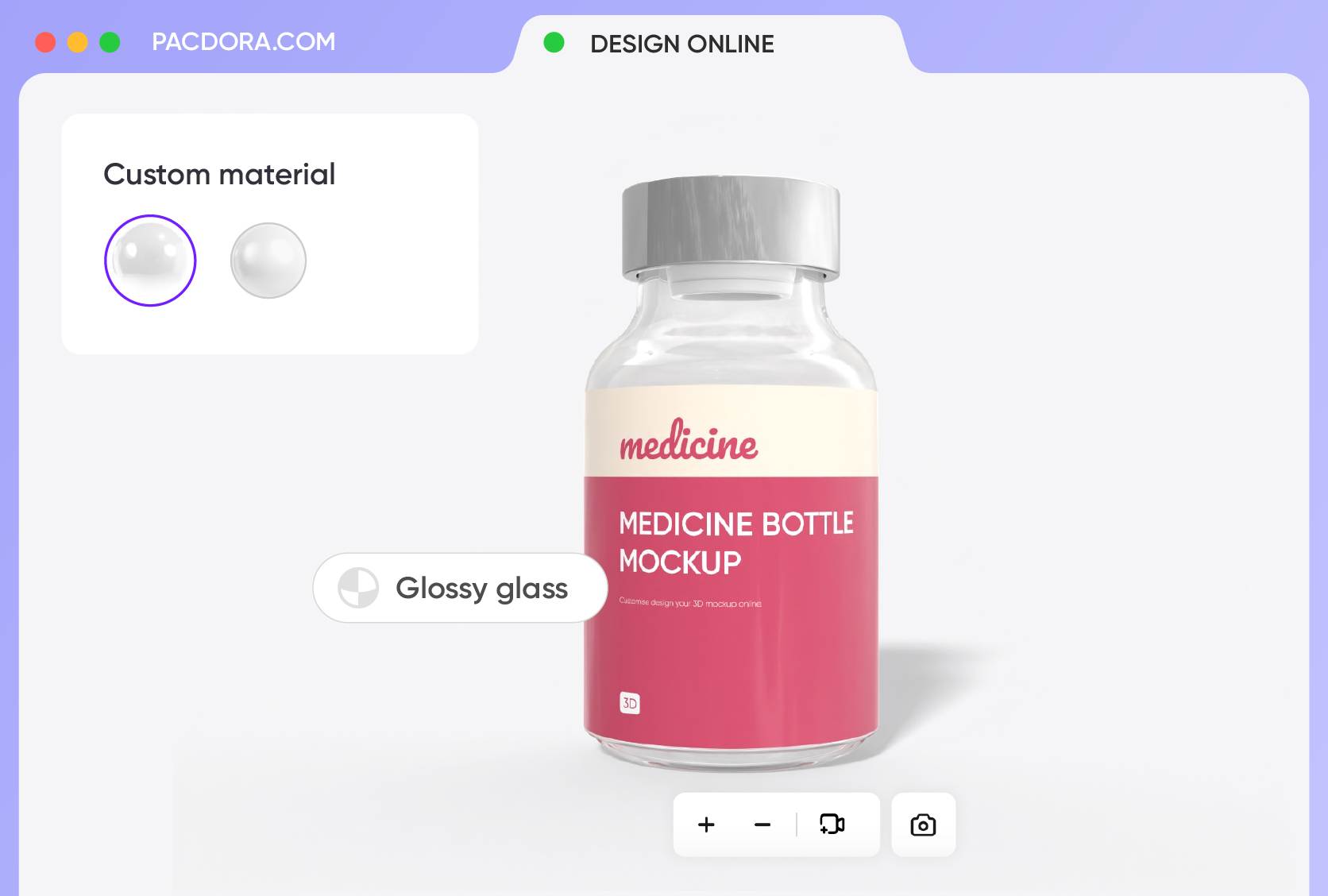
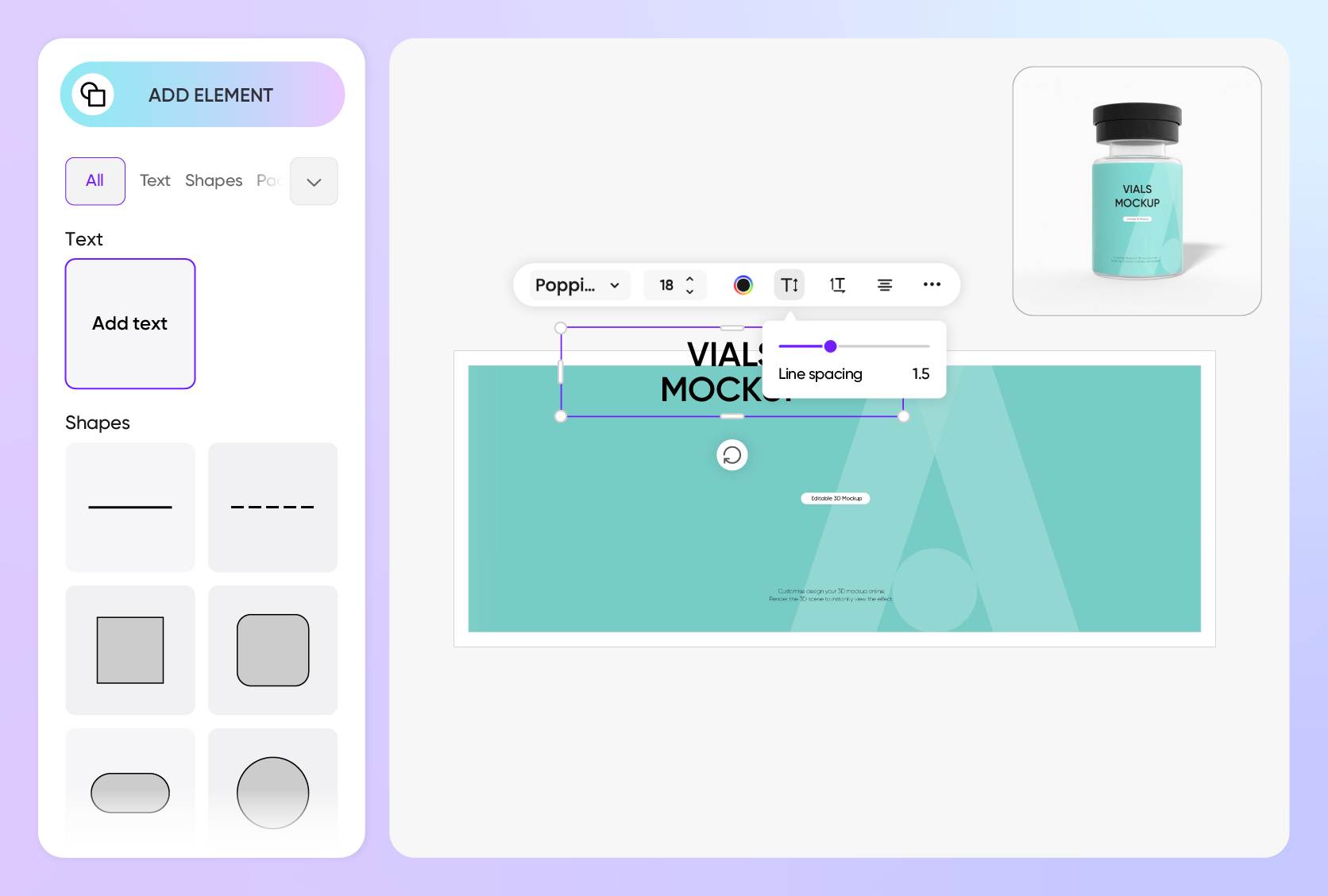
Label customization with text and imagery
Proper label customization with accurate content on the label helps users identify the vial's use, whether medical, cosmetic, or chemical.
Add important details like the sample name or patient information in easy-to-read fonts. Similarly, include barcodes on the label to simulate packaging for pharmacy use or lab tracking. Design with Pacdora now!
Volume options for different packaging needs
Choosing the right vial capacity is important to align your mockup design with its intended purpose.
Standard capacity like 1 ml or 2 ml vial bottles are used for single-dose medicines, vaccines, and laboratory samples. Whereas larger volumes, such as 15 ml or 20 ml, are used for multi-dose treatments, lyophilized medications, or diagnostic testing.

FAQ
What's the best way to choose the perfect vial mockup on Pacdora?
To pick a suitable vial mockup on Pacdora, you need to first consider the product type and its use, such as skincare serums, essential oils, or samples. Then, explore different vial shapes like wide cylindrical or slim tubular styles. Pacdora offers many customizable options. So, simply search for the style that fits your product and start customizing your design.
What sort of information should be added to the labels of vials?
It depends on the purpose of the vial. If you're using vials to hold medical samples, the label should include important details like the patient's name, sample type, and date of collection. For chemical vials, the label needs to show critical information such as the chemical name, hazard warnings (like flammable or toxic), and handling instructions.
Why should I download vial mockups in video formats?
Downloading vial mockups in 4K MP4 video format is useful when you need a more engaging way to present your design. You can show your product with motion effects like spins, drops, or smooth slide-ins during client presentations. You can also use the video on digital displays at trade fairs or as part of branding content at conferences.
Does Pacdora require any PSD files to create vial mockups?
No, Pacdora does not require PSD files to create vial mockups. You can customize vial mockups directly within your browser using Pacdora's user-friendly online generators. Simply upload your design, adjust colors, finishes, backgrounds and other elements, and preview your mockup in real-time.
Can I design a vial mockup for free using Pacdora?
Yes, Pacdora lets you design high-quality vial mockups completely free. For extra features, you can explore the premium options on our pricing page.
Explore more mockup tools
Discover more about Pacdora







