Free 3D modeling software
Our 3D modeling software lets you quickly build and visualize scenes. Combine multiple mockups, preview designs in real time, and generate high-quality renders instantly—ideal for designers who need fast, realistic presentations.
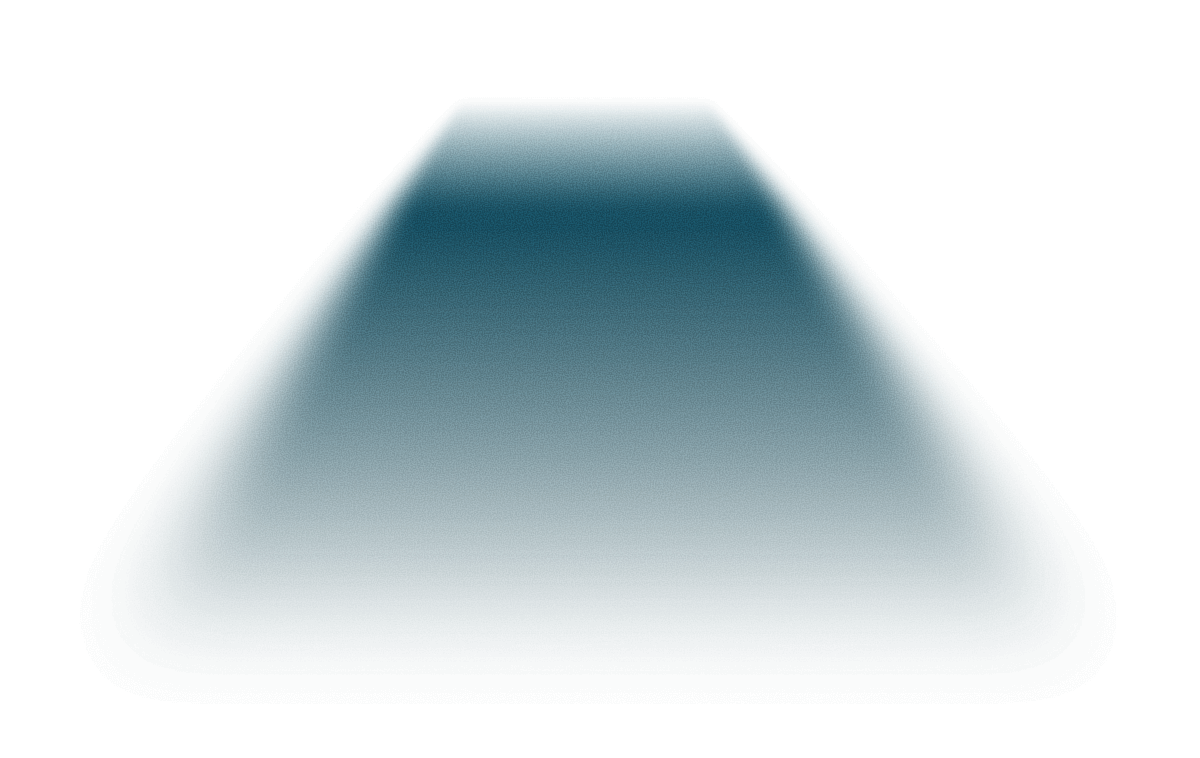
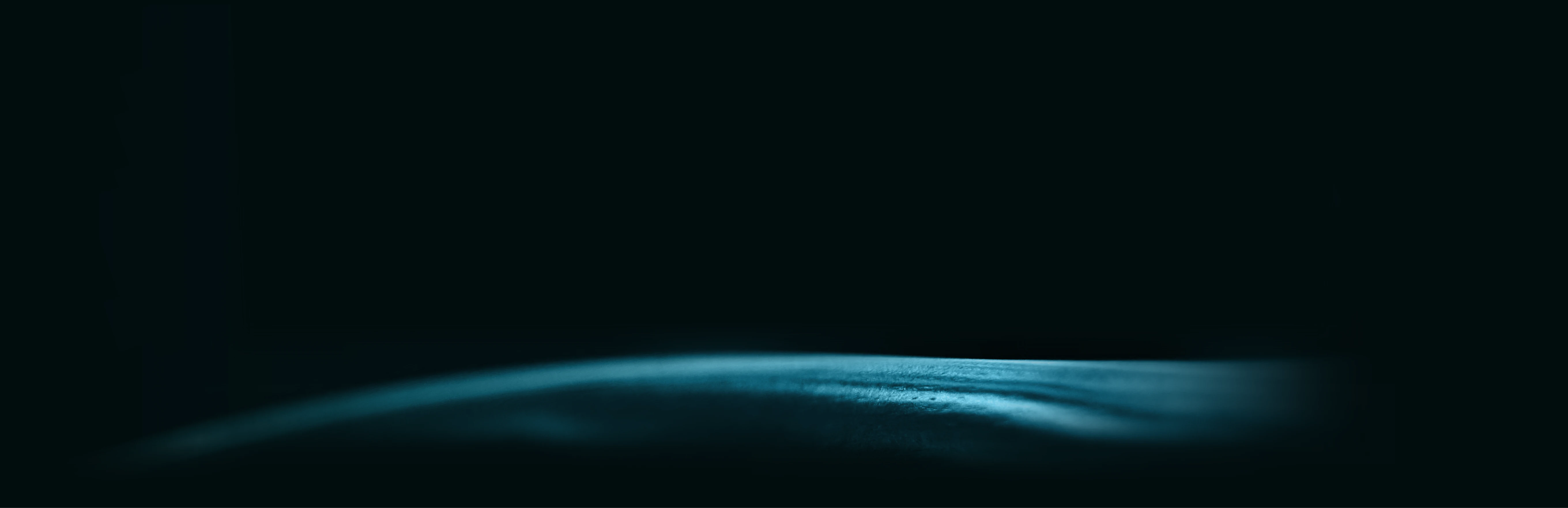
Explore the latest mockup scene templates
Explore the latest mockup scene templates
🌟 Trusted by leading companies
Why creators choose Pacdora for 3D modeling and scene building
Why creators choose Pacdora for 3D modeling and scene building

Studio-quality rendering
Advanced lighting, materials, and shadow controls produce professional visuals.

Fast and high quality export
Generate 2K, 4K, and 8K exports instantly.

Beginner-friendly interface
Create stunnving 3D mockup scene with intuitive model maker in your browser.

Real-time 3D preview
Adjust layouts and instantly preview every change for accurate, polished results.

Extensive mockup library
Access hundreds of editable mockups — from boxes, bottles to clothing and electronic devices.

Streamlined workflow
Upload designs, build scenes, and export high-quality visuals easily.

Rapid scene building
Combine multiple mockups and elements to quickly build a complete scene.

Smart object control
Adjust layouts and instantly preview every change for accurate, polished results.
Pacdora vs SketchUp vs Blender: which 3D tool fits your project?
Pacdora vs SketchUp vs Blender: which 3D tool fits your project?

Features
Target users
Product designers, graphic designers
Architects, interior designers, construction planners
Animators, game developers, 3D artists
3D modeling features
Easy-to-use 3D modeling for product visualization
Quick 3D modeling for buildings and rooms
Comprehensive 3D modeling tools for animation, sculpting
Ease of use
Beginner-friendly, no prior 3D skills needed
Moderate learning curve, requires tutorials and plugins
Steep learning curve, best for experienced users
3D rendering quality
Scene building
Quickly combine multiple mockups into 3D scenes
Limited scene composition
Advanced scene creation for cinematic projects
Real-time preview
Instant 3D preview
Limited visualization
Powerful viewpoint rendering
Supported platforms
100% browser-based
Desktop (Windows, macOS)
Desktop (Windows, macOS, Linux)
Pricing
Free & Paid options
Paid
Free
Stories from our 3D creators
Stories from our 3D creators
Pacdora became my secret weapon! This web-based tool offers a massive library of templates, from boxes to bottles, and lets you customize them with drag-and-drop ease. No design skills needed! But the real magic is the 3D rendering. Seeing your flat ideas come to life in stunning 3D was a game-changer for presentations and client feedback ...

Maria Sandoval
Apr 10, 2024
Pacdora has saved me so much time as a designer. I've been able to focus on designing, rather than dealing with dielines. The best feature is the easy customization of the templates to fit your packaging needs and the 3D renders that clearly show what the product will look like.

Harold Muniz Ortiz
Jan 24, 2024
Move over, complicated design software! Pacdora is the superhero of packaging mockups. Creating 3D magic for my products is as easy as pie – no PhD in design required. It’s like the software looked at the clock and said, ‘Time to save users from design nightmares!’ It’s so user-friendly, even my coffee mug wants to try its hand at packaging design.

cosmiccorner
Dec 3, 2023
Frequently asked questions
Frequently asked questions
What is Pacdora's 3D modeling software?
Pacdora's 3D modeling software is a easy-to-use 3D design tool, which help users create and visualize 3D models from different angles, giving a clearer view of what the product really looks like.
What is the best software for 3D modeling?
Pacdora's 3D modeling software is your best choice. Here’s why:
1. Over 5,000 customizable 3D product models.
2. Easy for beginners: user-friendly interface that is simple to navigate
3. No downloads required,100% browser-based.
4. High-quality rendering effects.
How to design a 3D model scene with Pacdora?
Designing a 3D model with Pacdora takes just 4 steps:
Step 1: Choose your 3D model from Pacdora’s mockup library.
Step 2: Upload your product design image.
Step 3: Customize your 3D mockup scene easily.
Step 4: Export high-resolution 2K/4K/8K images.
Is Pacdora’s 3D modeling software good for beginners?
Yes, Pacdora's 3D modeling software is quite beginner-friendly, especially for those focused on product design. We offer many product mockups and advanced scene templates, along with an easy-to-use interface.
What makes Pacdora rendering technology reliable and stable?
Pacdora rendering technology is an advanced cloud-based solution that provides efficient and stable 3D modeling and rendering. It works like this:
1. Cloud processing: Rendering happens on cloud servers, so it won’t slow down your computer. Even if your device isn’t powerful, you can still perform complex rendering.
2. Strong compatibility: Our cloud rendering works with popular operating systems like Windows and macOS, allowing you to use it on different platforms.
3. Support multiple devices: You can design on both computers and iPads.
4. High stability: This technology runs smoothly without crashing. Additionally, we have error-handling mechanisms to protect your design files.
Learn more about Pacdora rendering technology here.
Can I upload my own 3D models or elements?
Sorry, we don’t currently support uploading custom 3D models or materials. However, our software includes over 5,000 mockups for various uses, such as apparel, electronics, prints, and food packaging. We also provide premade mockup scenes and elements to assist you.
Does Pacdora's 3D modeling sofeware support collaboration?
Sorry, we don’t currently support team collaboration. You can subscribe our business plan for your team members.
What export formats does Pacdora’s 3D modeling support? How should I choose?
Pacdora supports exporting high-quality images in 2K, 4K, and 8K in JPG/PNG formats. We also offer different aspect ratios, like 1:1, 16:9, 9:16, and 4:3 to fit various needs such as social media, e-commerce, and marketing.
Is Pacdora 3D modeling software free?
Yes, you can create and design 3D models for free on Pacdora. We also offer paid premium features. Check our pricing page for more information.
Discover more about Pacdora
Discover more about Pacdora
Try Pacdora's 3D modeling tool for the best mockup scenes
Try Pacdora's 3D modeling tool for the best mockup scenes

From concept to render in minutes







