Paint can mockup
Upload your artwork, change the color and more to design your professional paint can mockup. Instantly download PNGs for free.
Paint can mockup
Upload your artwork, change the color and more to design your professional paint can mockup. Instantly download PNGs for free.
Trusted by leading companies
Creating a photorealistic paint can mockup is incredibly easy with Pacdora!
Pacdora allows you to present your paint products with style. Pick your ideal one from our wide range of paint can mockups, whether it’s a standard round paint can or a spray paint can. Customize the label, color, and background to market your brand. Once done, download your paint can design as HD PNG/JPG images, 4K MP4 videos, or share it directly via a link. Start creating your stunning paint can mockup with Pacdora today!
How to create a paint can?
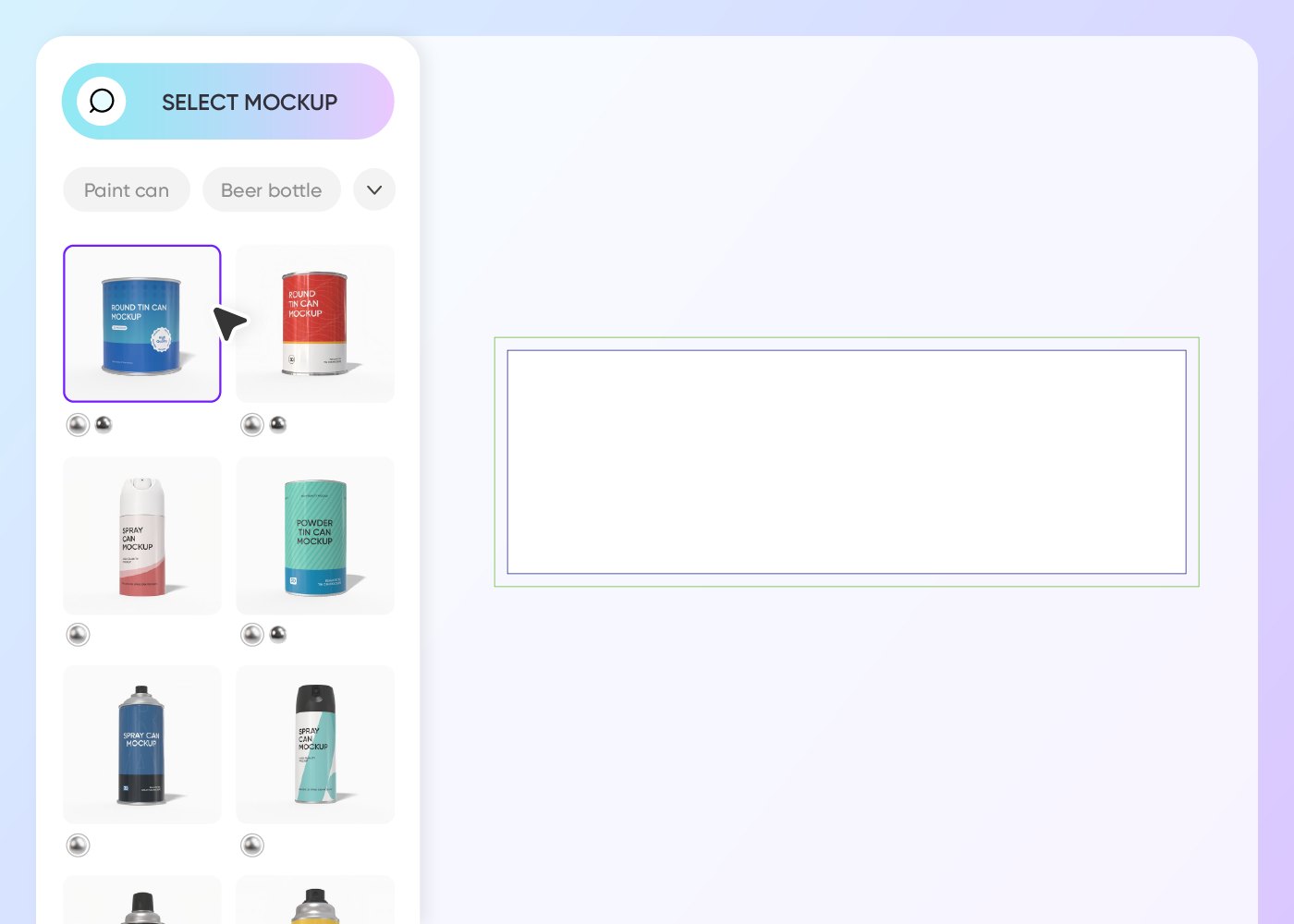
Step 1: Choose a paint can mockup
Choose your ideal paint can from our extensive mockup gallery, whether it’s a round paint can or a spray paint can.
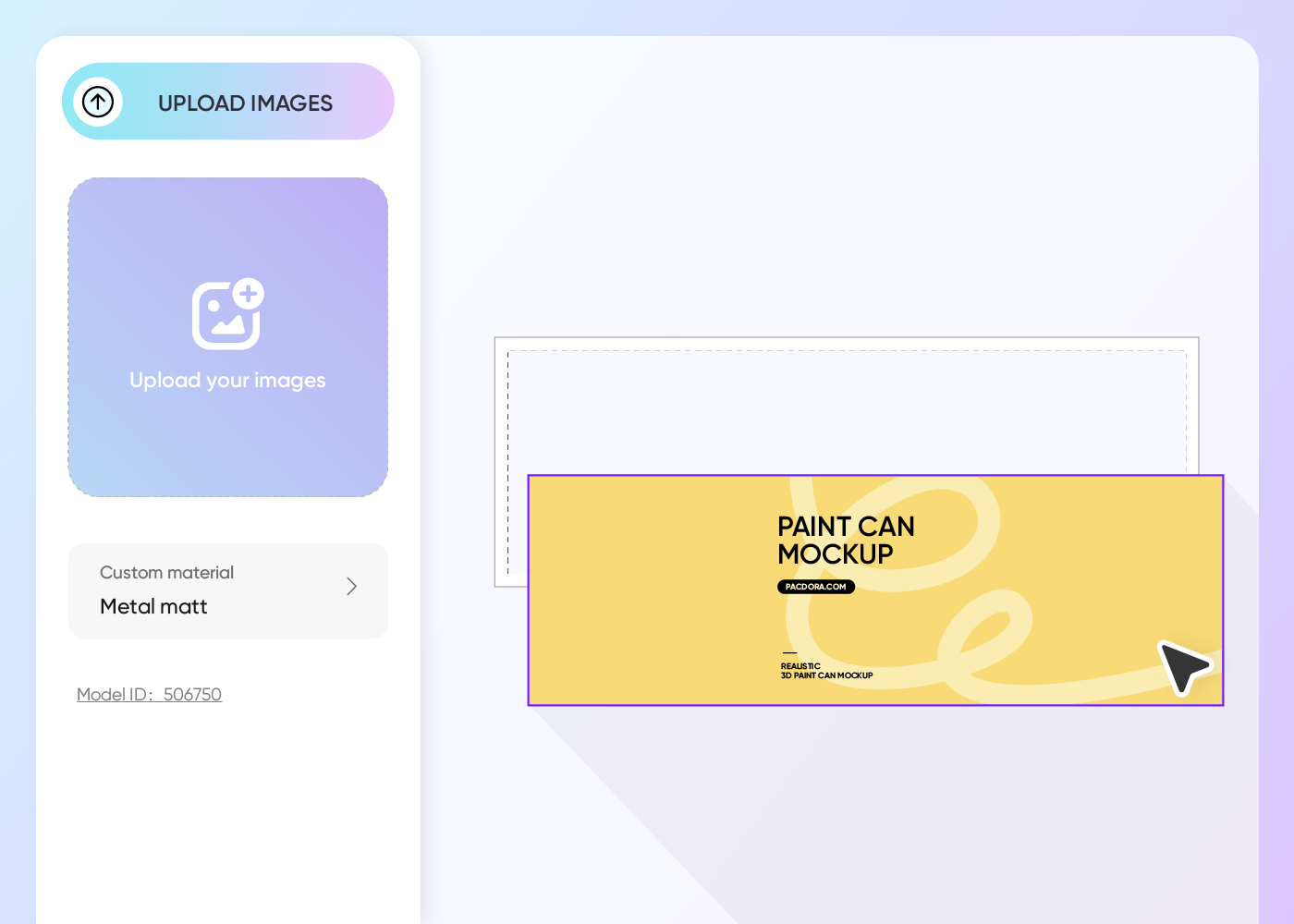
Step 2: Upload design and customize
Upload your design, make adjustments to the color, background, finish, and more to make it feel more real and authentic.
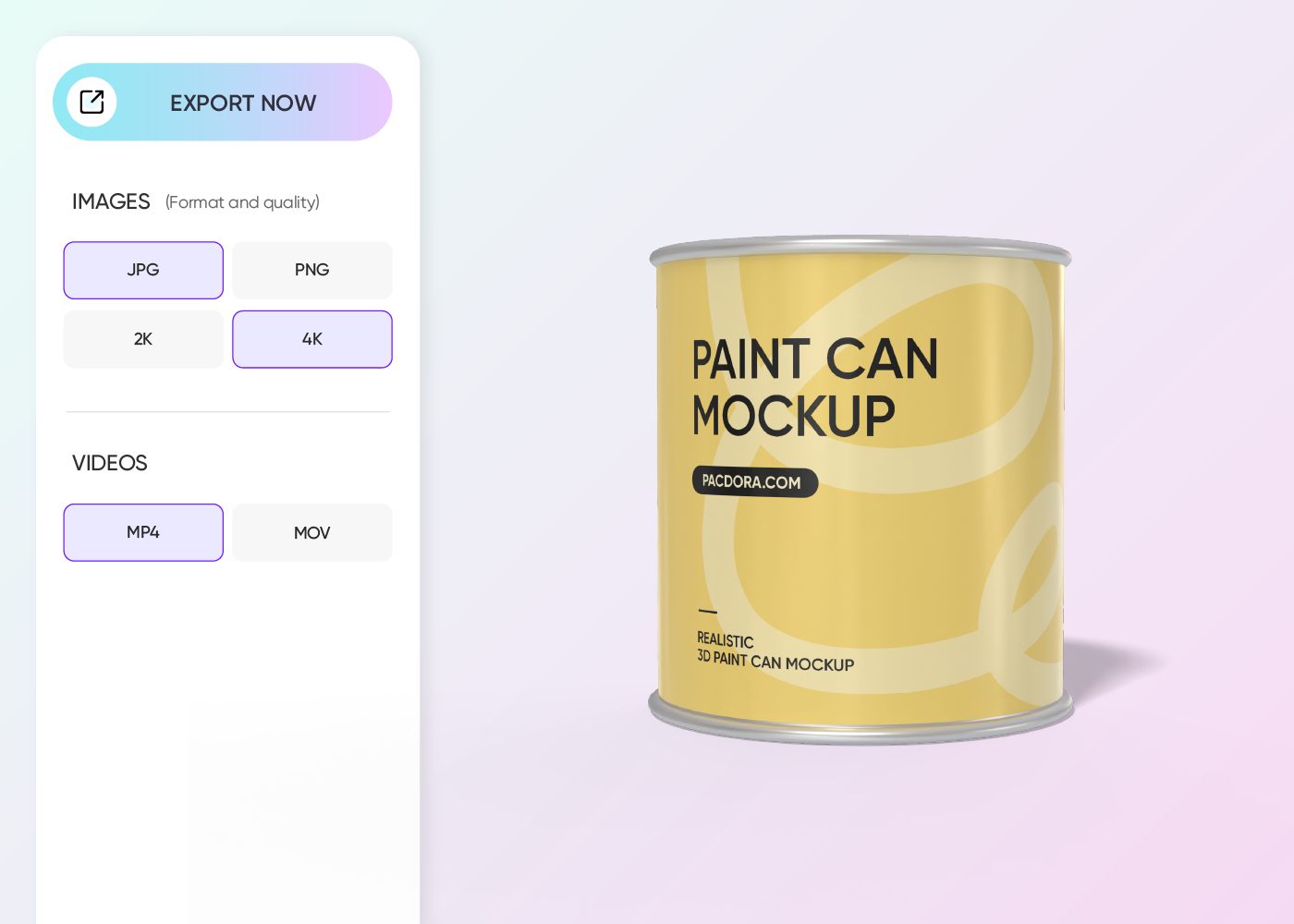
Step 3: Export your paint can design
Export your fully designed paint can as an HD PNG/JPG image, 4K MP4 video, or share it as a link with your team or client for approval.
Step 1: Choose a paint can mockup
Choose your ideal paint can from our extensive mockup gallery, whether it’s a round paint can or a spray paint can.
Step 2: Upload design and customize
Upload your design, make adjustments to the color, background, finish, and more to make it feel more real and authentic.
Step 3: Export your paint can design
Export your fully designed paint can as an HD PNG/JPG image, 4K MP4 video, or share it as a link with your team or client for approval.
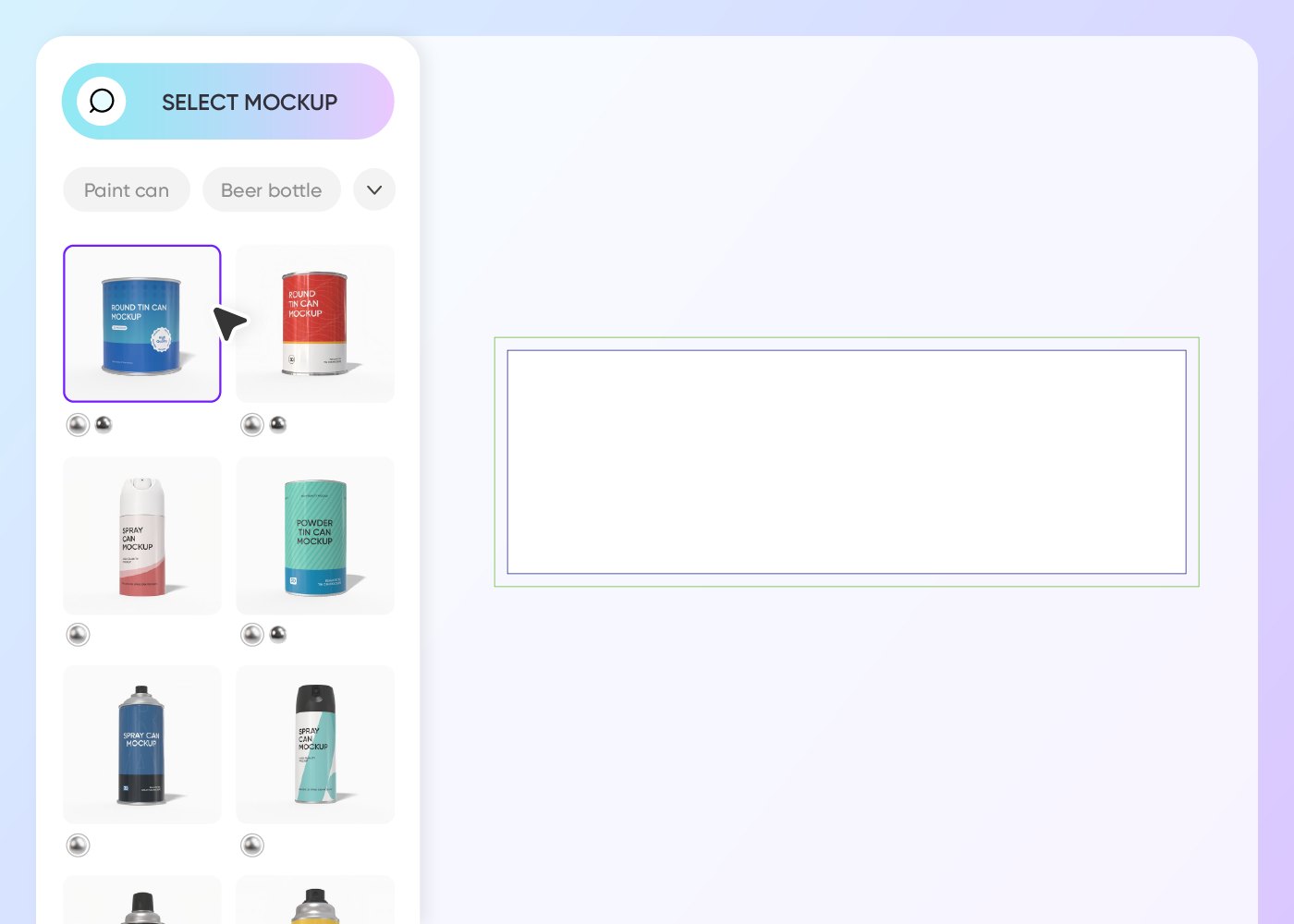
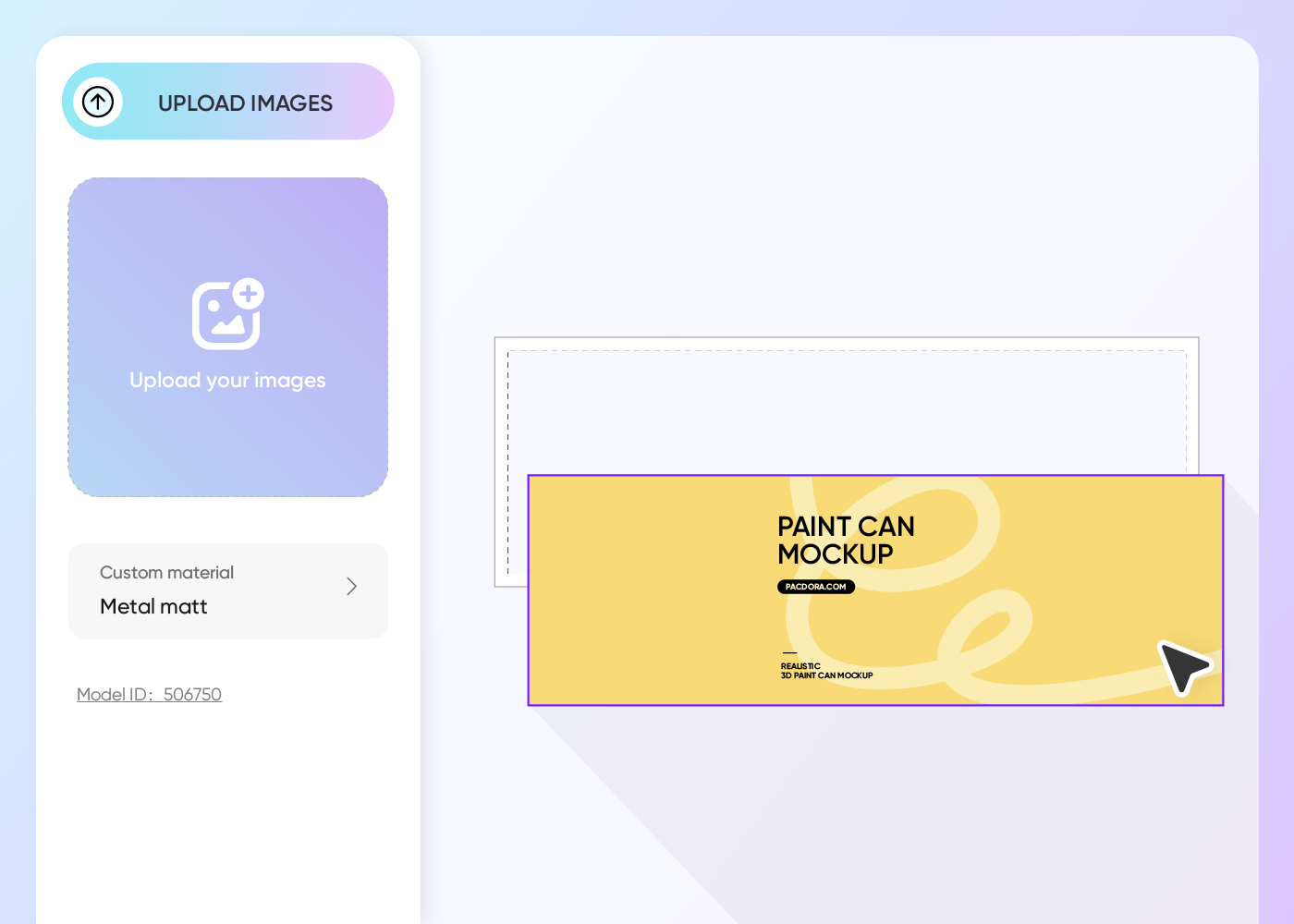
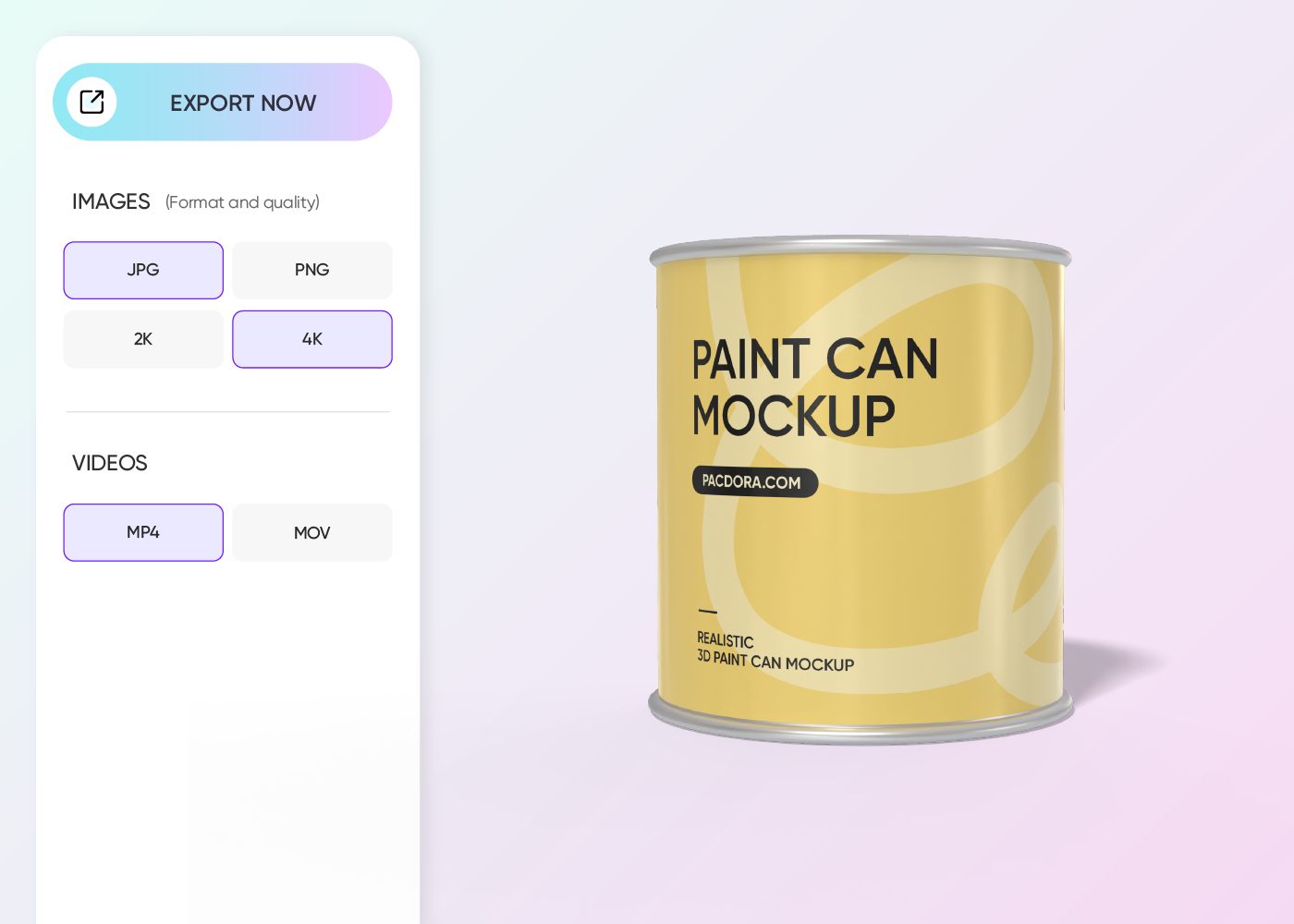
Designing a paint can mockup that grabs eyes
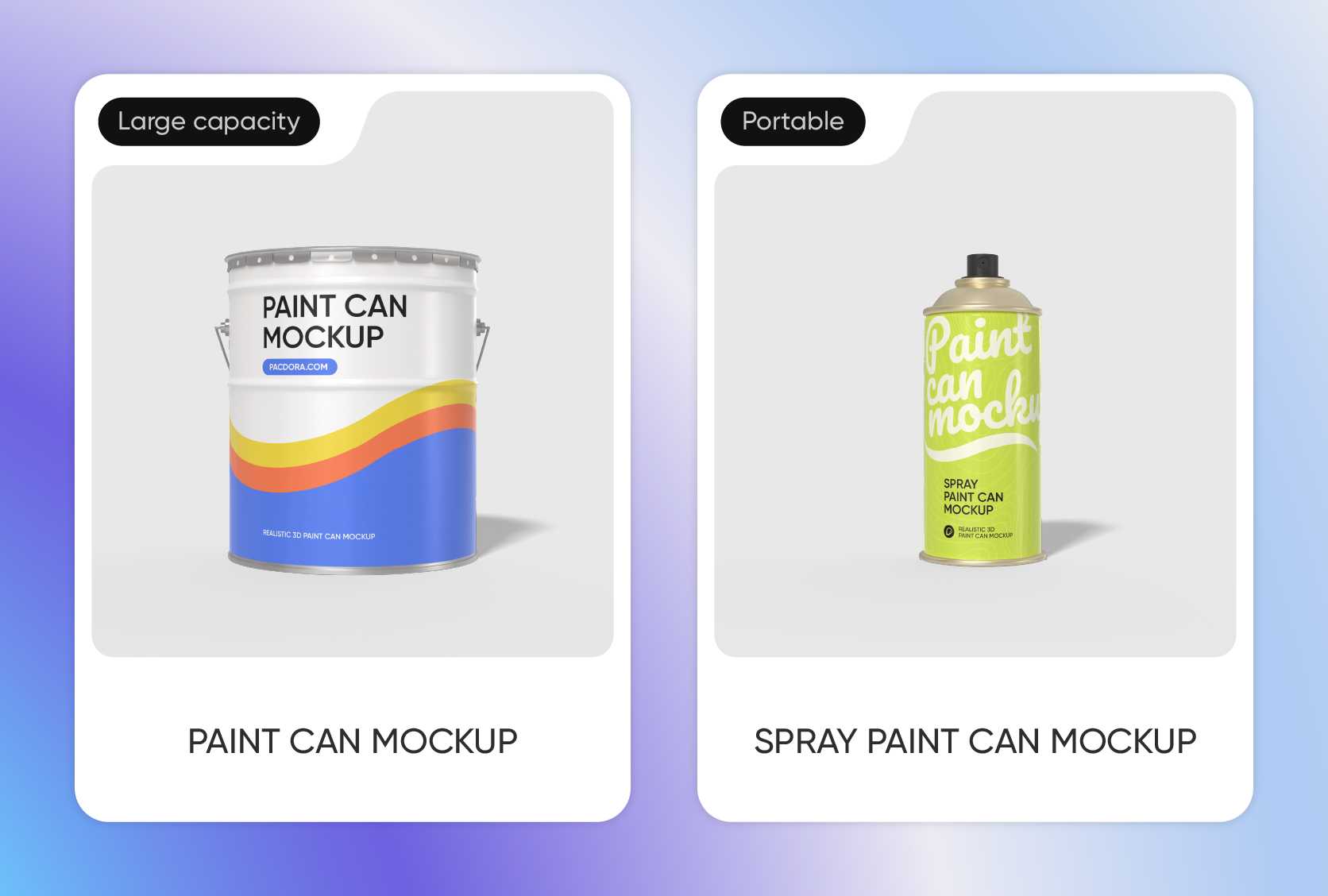
Various styles accommodate all packagings
We offer a variety of paint can styles. A large paint can with a handle is suitable for home renovations or construction site refurbishments; it can be moved but is not very convenient to carry around.
A portable spray paint can is easy to carry, which is commonly used for crafts and other situations that require quick spraying.
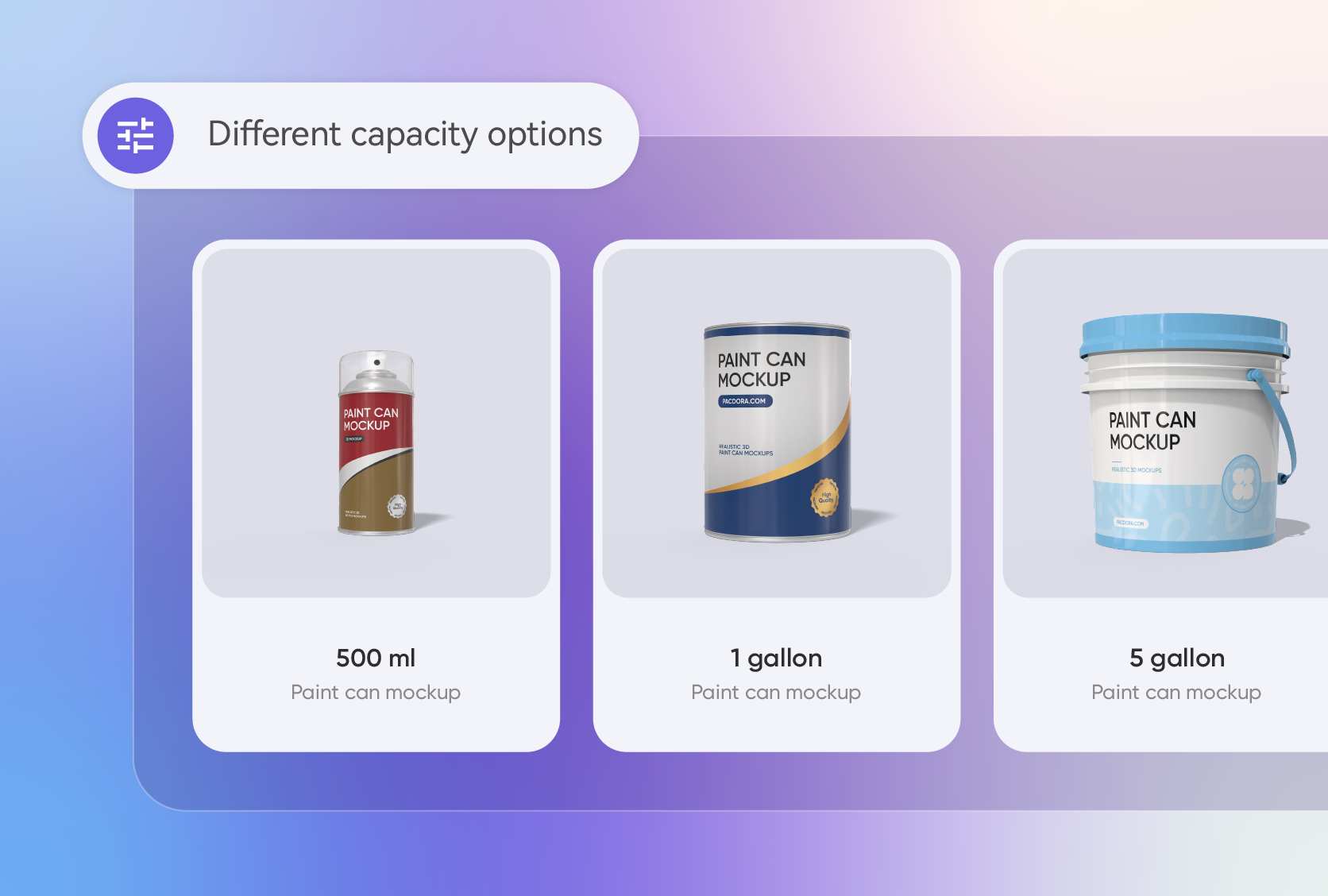
Diverse capacity that meets painting needs
Choose the most suitable capacity based on your painting needs. The 500 ml paint can is easy to carry and ideal for small-scale hand painting, such as coloring crafts.
The 1 gallon paint can has a larger capacity, suitable for covering bigger surfaces, such as painting walls. If you have larger painting needs, choose the 5 gallon option.
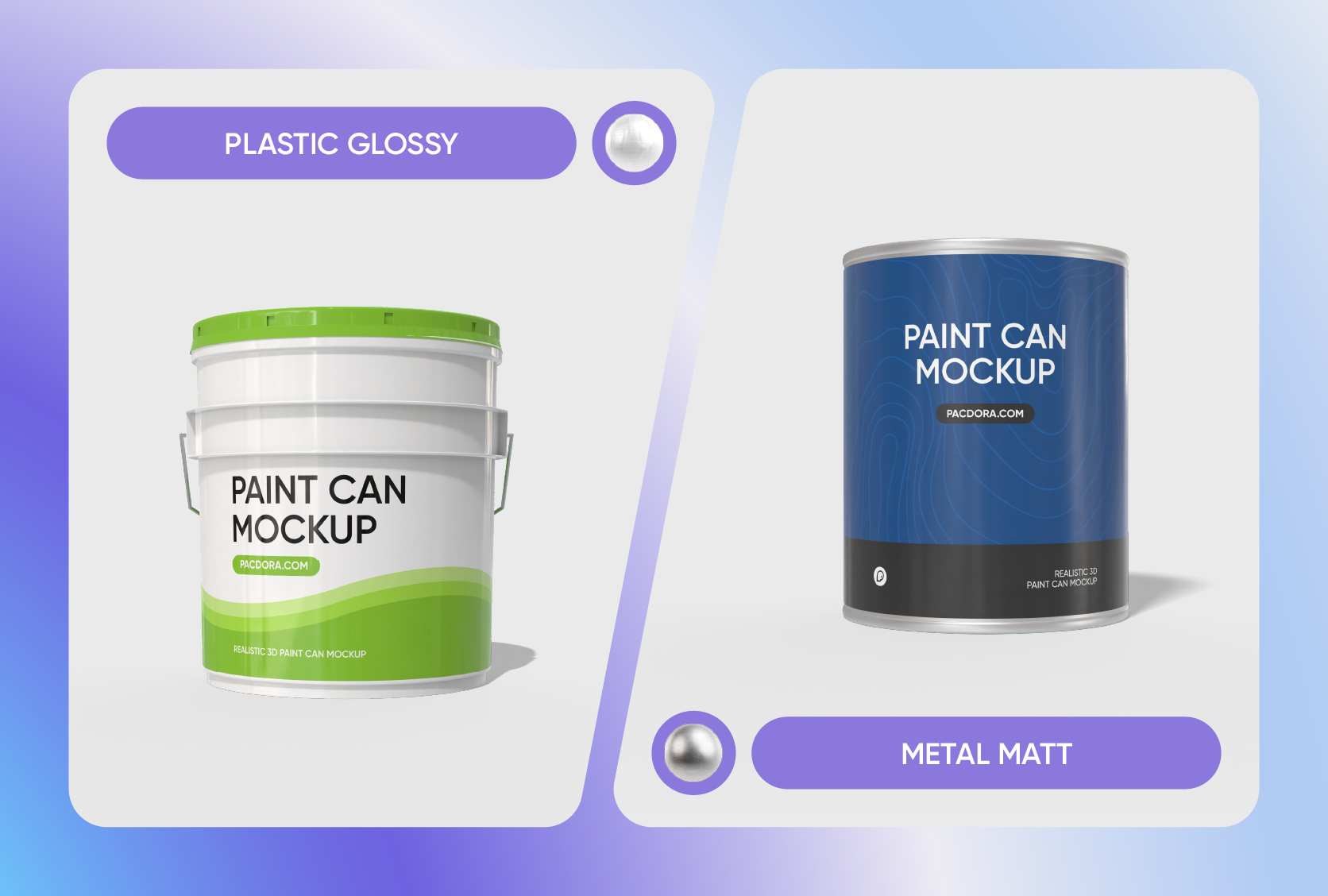
Premium material and finish for elegance
Go for a metal paint can with a shiny, glossy finish for a fresh, clean feel, or metal with a matte finish for a cool, classy look.
If you want a lightweight and stylish paint can, glossy plastic material is the perfect choice. But if you prefer a more low-key and steady style, matte plastic material offers a unique touch.
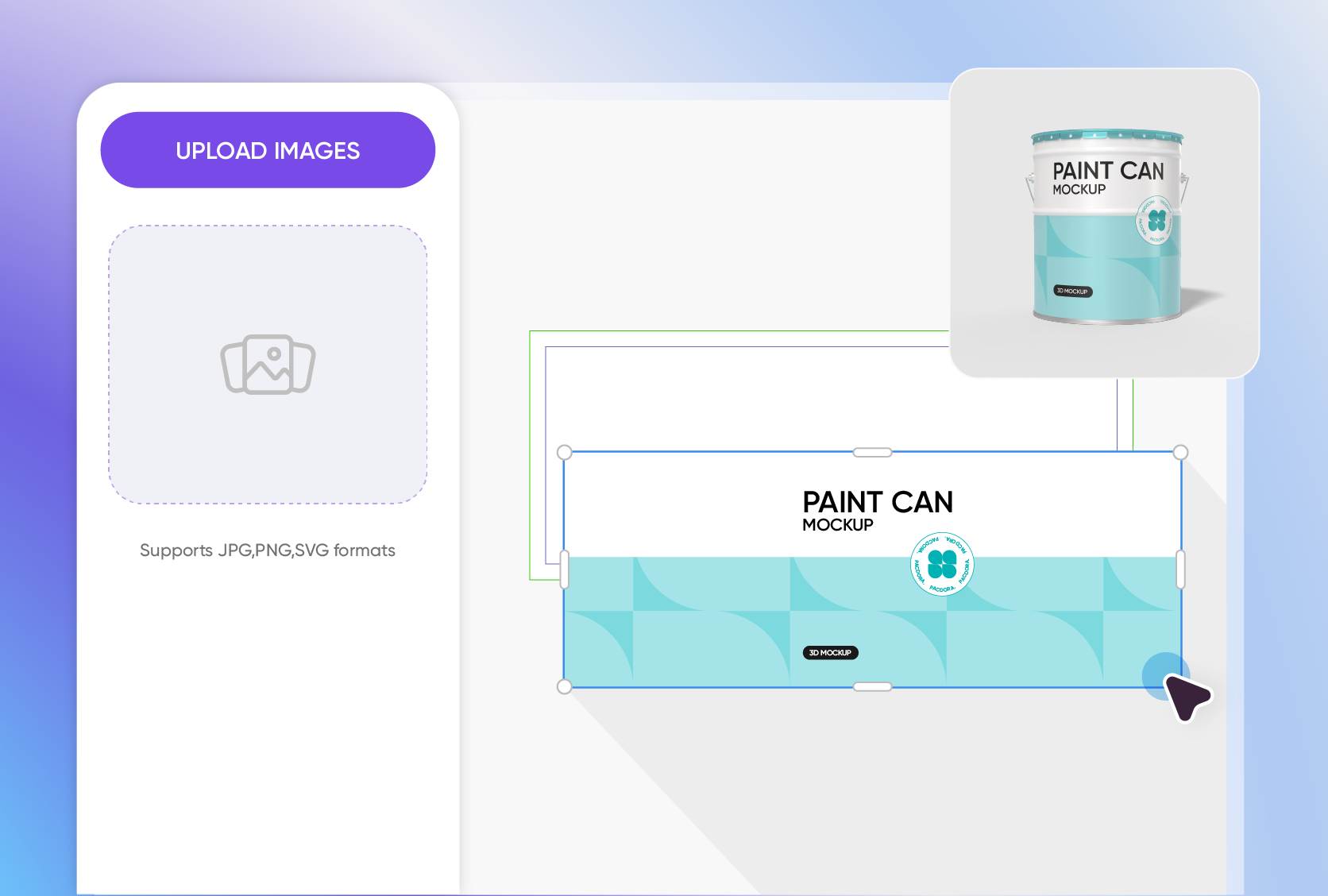
Unique label designs for strong impact
Place your logo in the front center and use high-contrast colors like white on a black background, so it’s easy to see from any angle.
Just below it, add your paint color name, whether matte or glossy, and can volume to quickly inform customers about the key product details. Ensure the typography is easy to spot from afar.
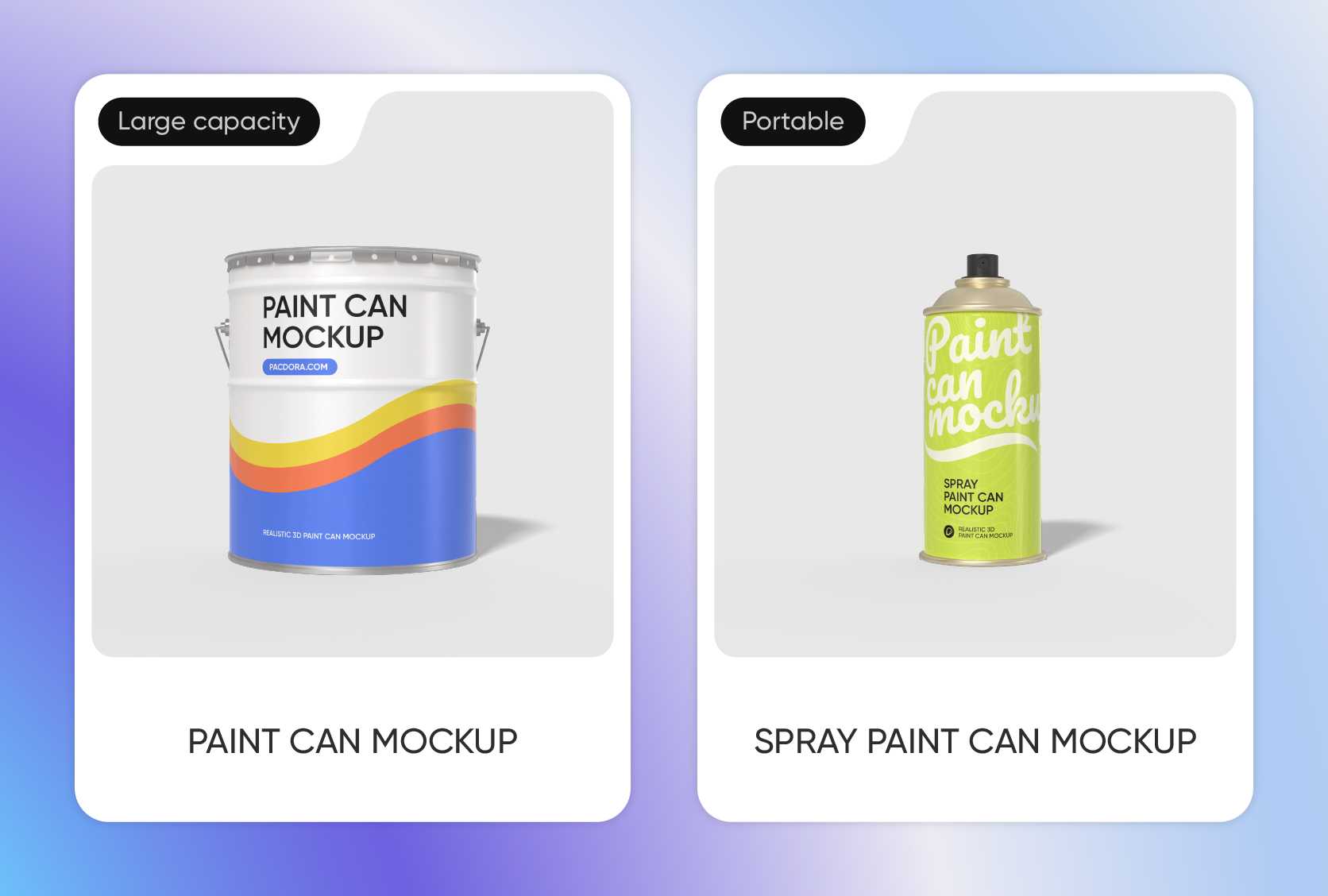
Various styles accommodate all packagings
We offer a variety of paint can styles. A large paint can with a handle is suitable for home renovations or construction site refurbishments; it can be moved but is not very convenient to carry around.
A portable spray paint can is easy to carry, which is commonly used for crafts and other situations that require quick spraying.
Diverse capacity that meets painting needs
Choose the most suitable capacity based on your painting needs. The 500 ml paint can is easy to carry and ideal for small-scale hand painting, such as coloring crafts.
The 1 gallon paint can has a larger capacity, suitable for covering bigger surfaces, such as painting walls. If you have larger painting needs, choose the 5 gallon option.
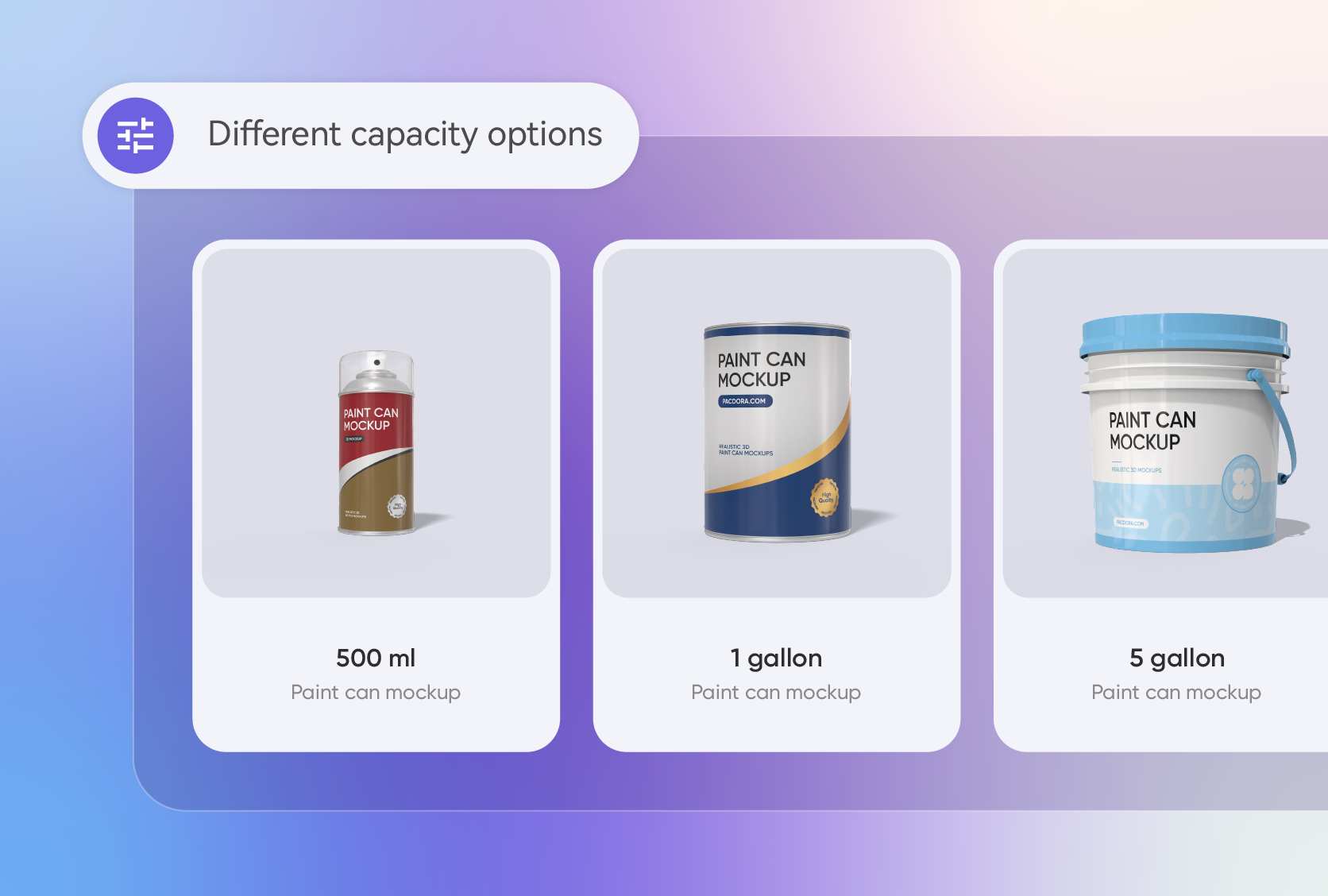
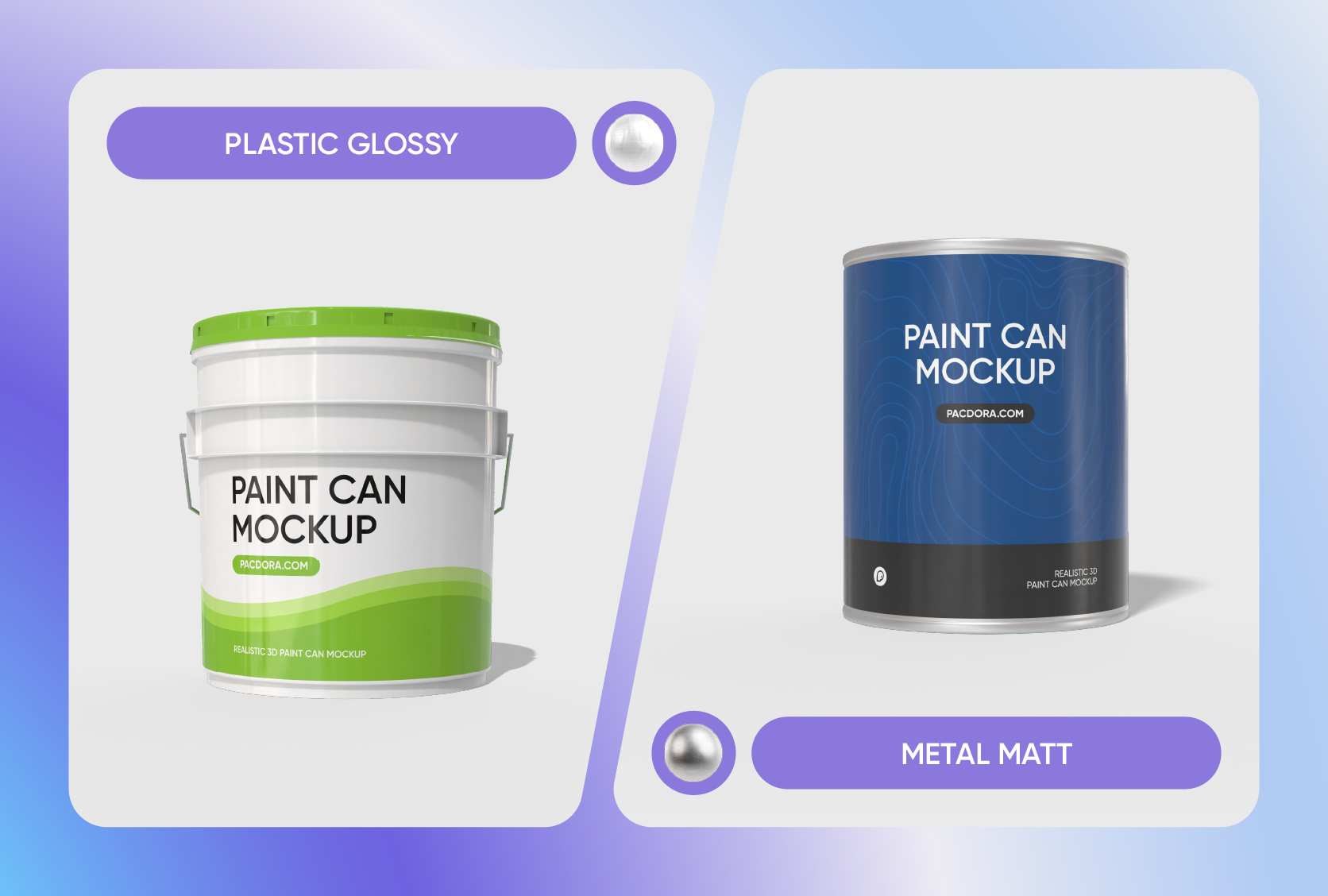
Premium material and finish for elegance
Go for a metal paint can with a shiny, glossy finish for a fresh, clean feel, or metal with a matte finish for a cool, classy look.
If you want a lightweight and stylish paint can, glossy plastic material is the perfect choice. But if you prefer a more low-key and steady style, matte plastic material offers a unique touch.
Unique label designs for strong impact
Place your logo in the front center and use high-contrast colors like white on a black background, so it’s easy to see from any angle.
Just below it, add your paint color name, whether matte or glossy, and can volume to quickly inform customers about the key product details. Ensure the typography is easy to spot from afar.
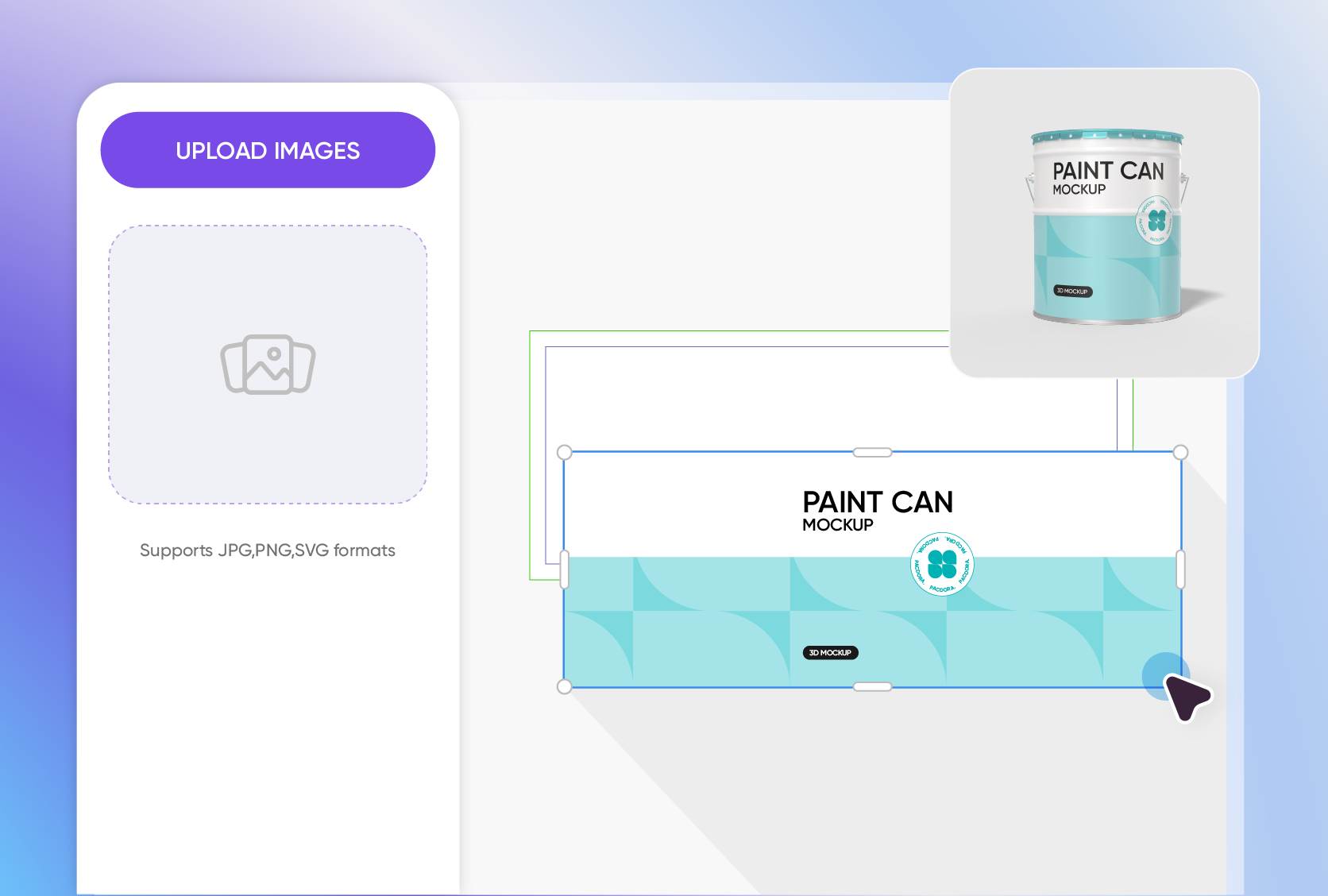
FAQ
How can I choose the right paint can for my design?
Go for the volume that matches your needs, something like a 500 ml can is best suited for craft paints, while larger cans such as 1 gallon and above are perfect for professional or commercial use. Next, consider the material that aligns with your brand: metal for a professional look or plastic if you want something more affordable and casual. Generally, there are many factors involved, but just choose one that’s best for your brand or project.
How can I make my paint can mockup feel more authentic?
Showcase your paint can mockup from different angles like the front, top, and sides. You can display it opened, floating, or in a 3D rotating view. Ensure that the background is less distracting to keep your paint can and the label design as the main focus. Use bold, stylish fonts for text and size it correctly on the front center of the paint can.
Which platform is best for creating my paint can mockup?
Pacdora is among the best choices available, and if you want to know why, just explore our mockup library, you’ll find the paint can style that perfectly meets your needs. Our paint can mockups are editable and ready to use, so you won’t start from scratch, and we also offer realistic effects to ensure that your final design looks polished and lifelike. Designing on our platform is easy, quick, and enjoyable. Give it a try now!
What export formats does Pacdora support?
Pacdora supports export formats such as:
- HD PNG/JPG images for visuals that you can use on online stores, websites, or social media platforms.
- 4K MP4 videos for engaging presentations and showcasing your paint can design from any angle.
- Shareable links for feedback gathering and client approval.
The best format is the one that suits your project or presentation needs
Can I create a paint can mockup for free on Pacdora?
Absolutely! You can create your paint can mockup using our free features. We also offer additional features that you can subscribe to. Just browse our pricing page to learn more.
Explore more mockup tools
Discover more about Pacdora







