Round box mockup
Choose a suitable size, upload your branding designs, and customize more elements. Download HD PNGs in moments.
Round box mockup
Choose a suitable size, upload your branding designs, and customize more elements. Download HD PNGs in moments.
Trusted by leading companies
Create elegant round box mockups for premium presentations!
Showcase your products with sophistication. Round boxes convey luxury and care, making them perfect for high-end retail, gifts, cosmetics, and confectionery. Adjust the box's size to your liking, upload your graphics for the lid and base. Easily tweak colors, backgrounds and more. You can also preview it in 3D effect, and export HD visuals or printable files for free.
How to create a round box mockup?
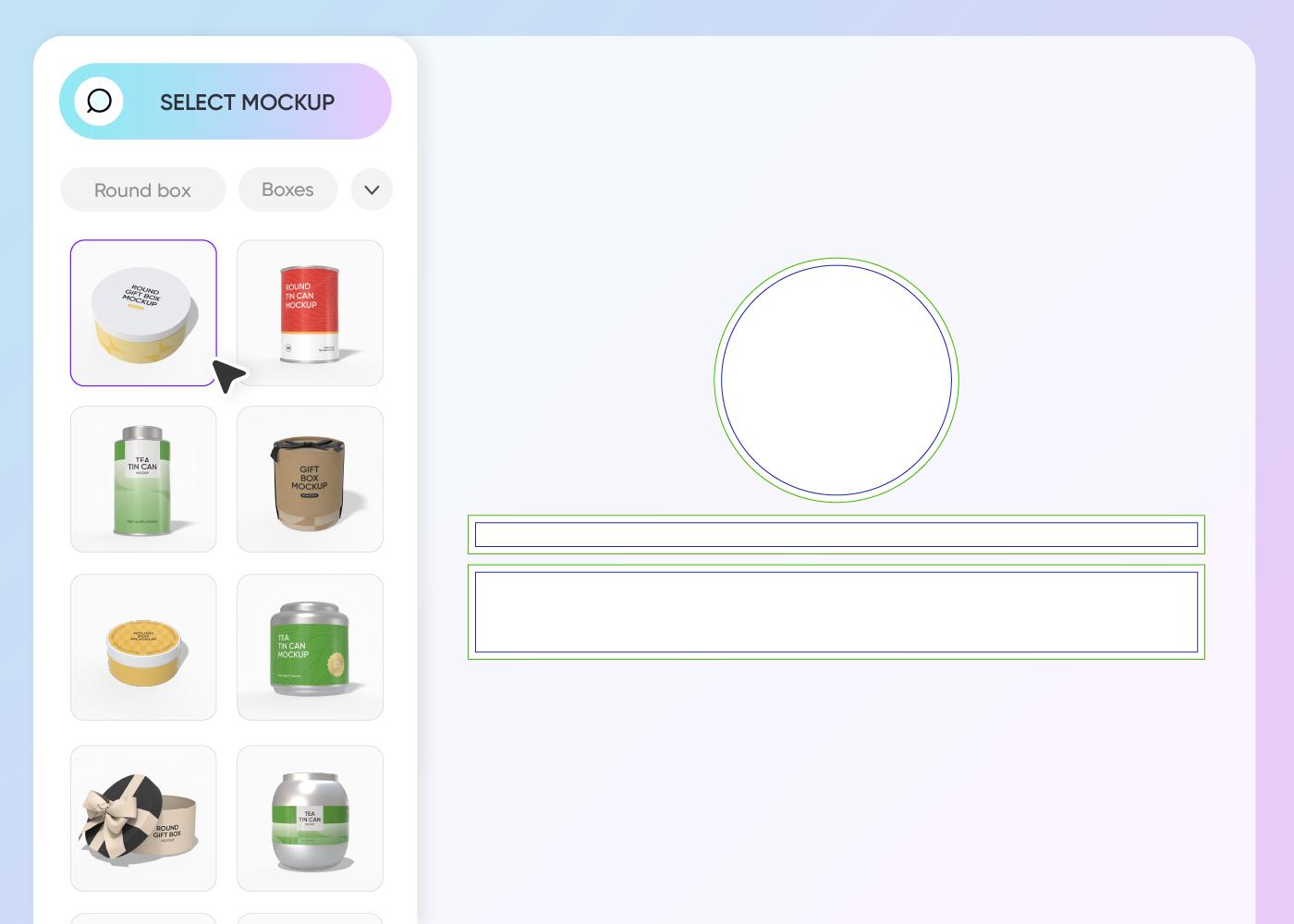
Step 1: Select a round box mockup
Select a round box style from our library, considering dimensions and shapes that fit your product.
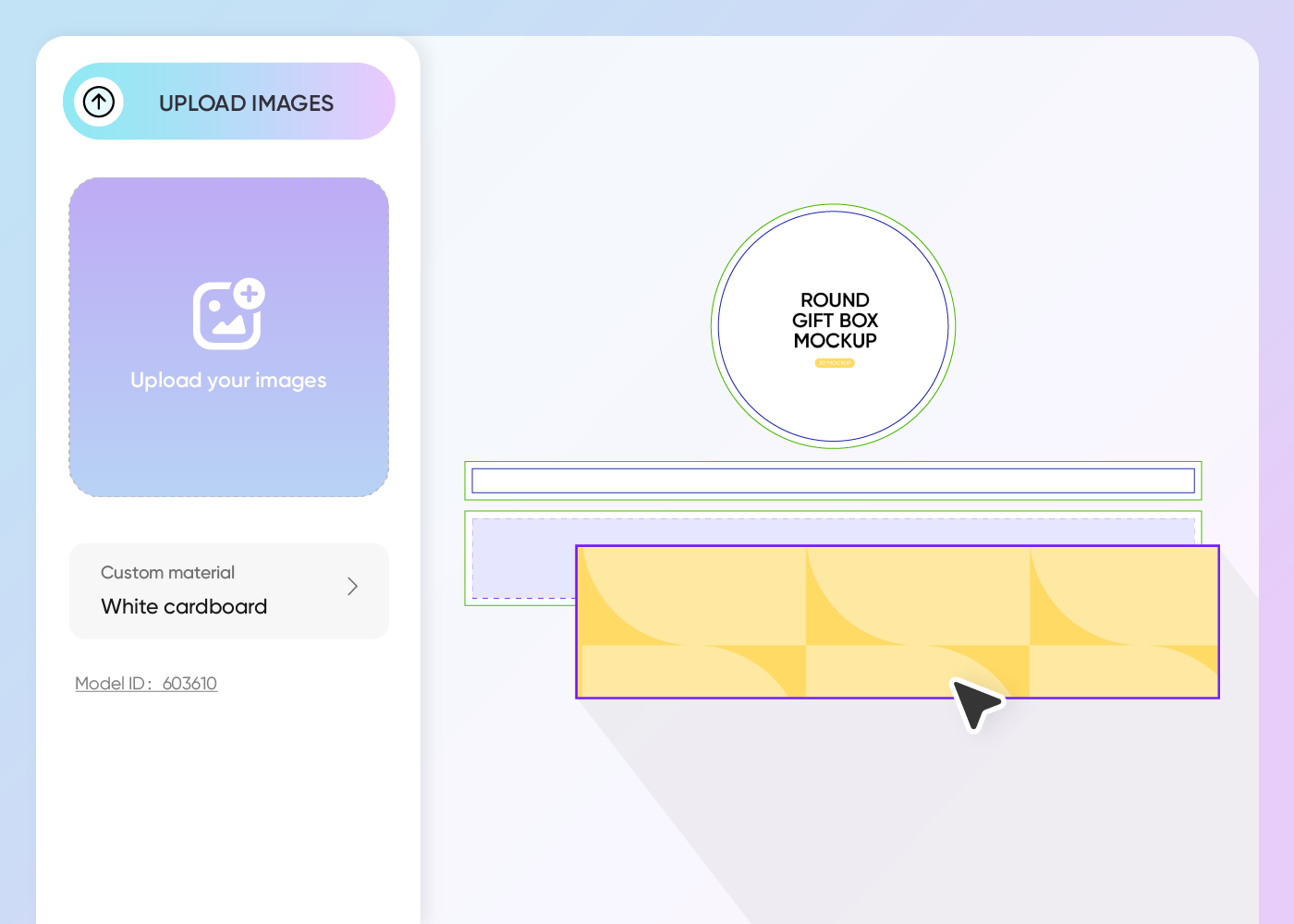
Step 2: Upload design and customize
Customize the box's dimensions, then seamlessly place your primary logo or message on the round box for maximum impact.
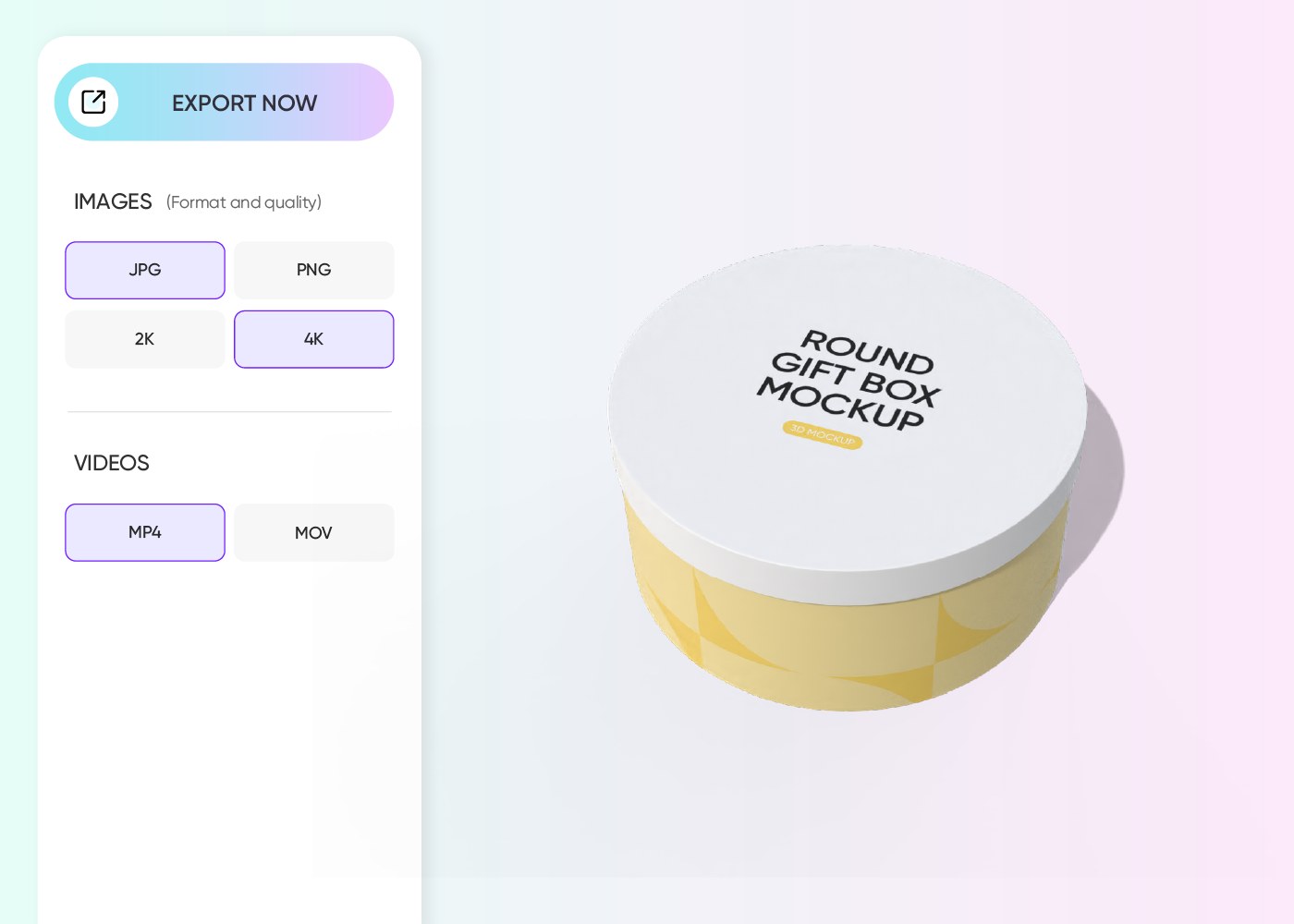
Step 3: Export your round box mockup
Export your completed design as a HD JPG/PNG image, an MP4 video, or a printable dieline file.
Step 1: Select a round box mockup
Select a round box style from our library, considering dimensions and shapes that fit your product.
Step 2: Upload design and customize
Customize the box's dimensions, then seamlessly place your primary logo or message on the round box for maximum impact.
Step 3: Export your round box mockup
Export your completed design as a HD JPG/PNG image, an MP4 video, or a printable dieline file.
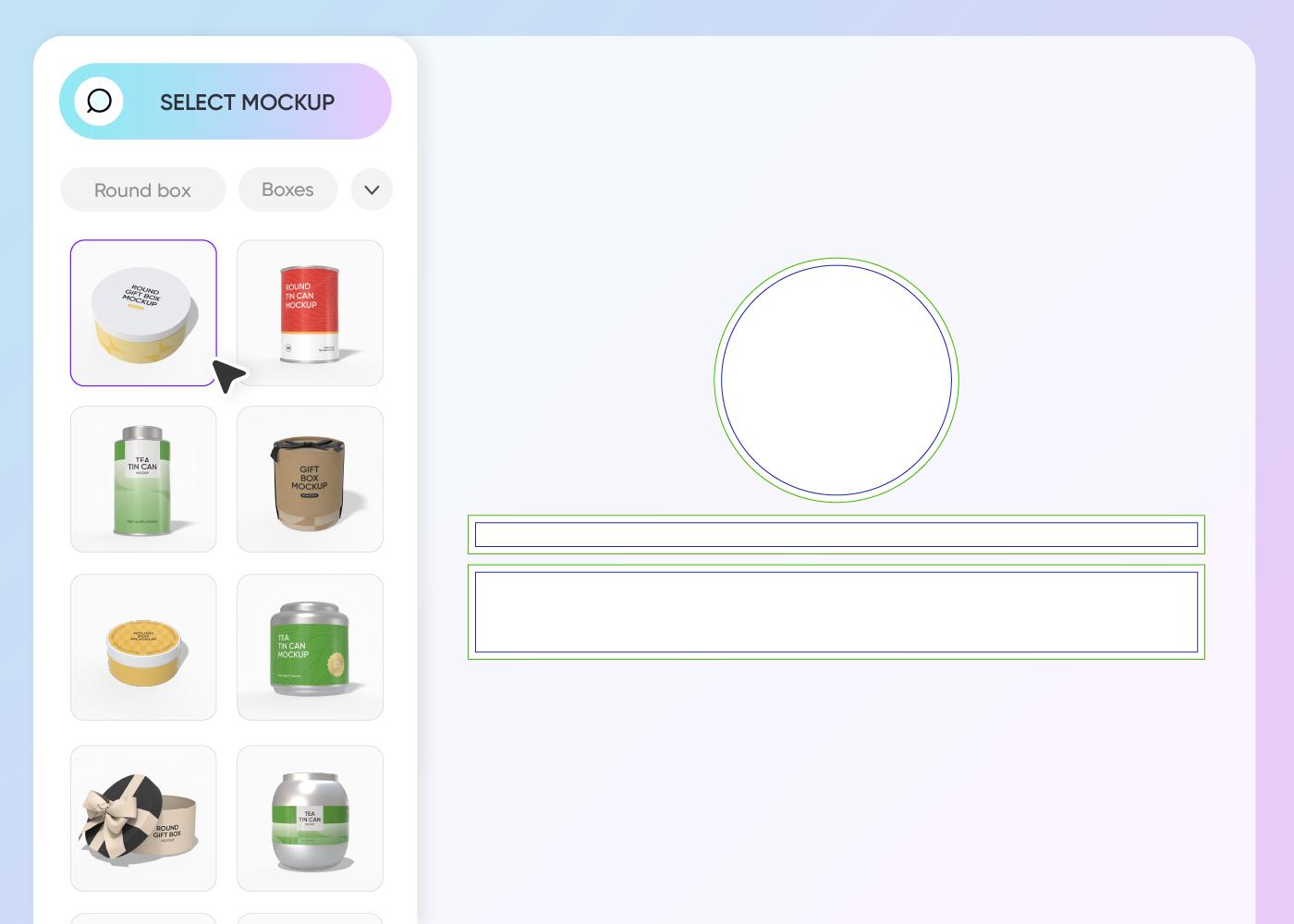
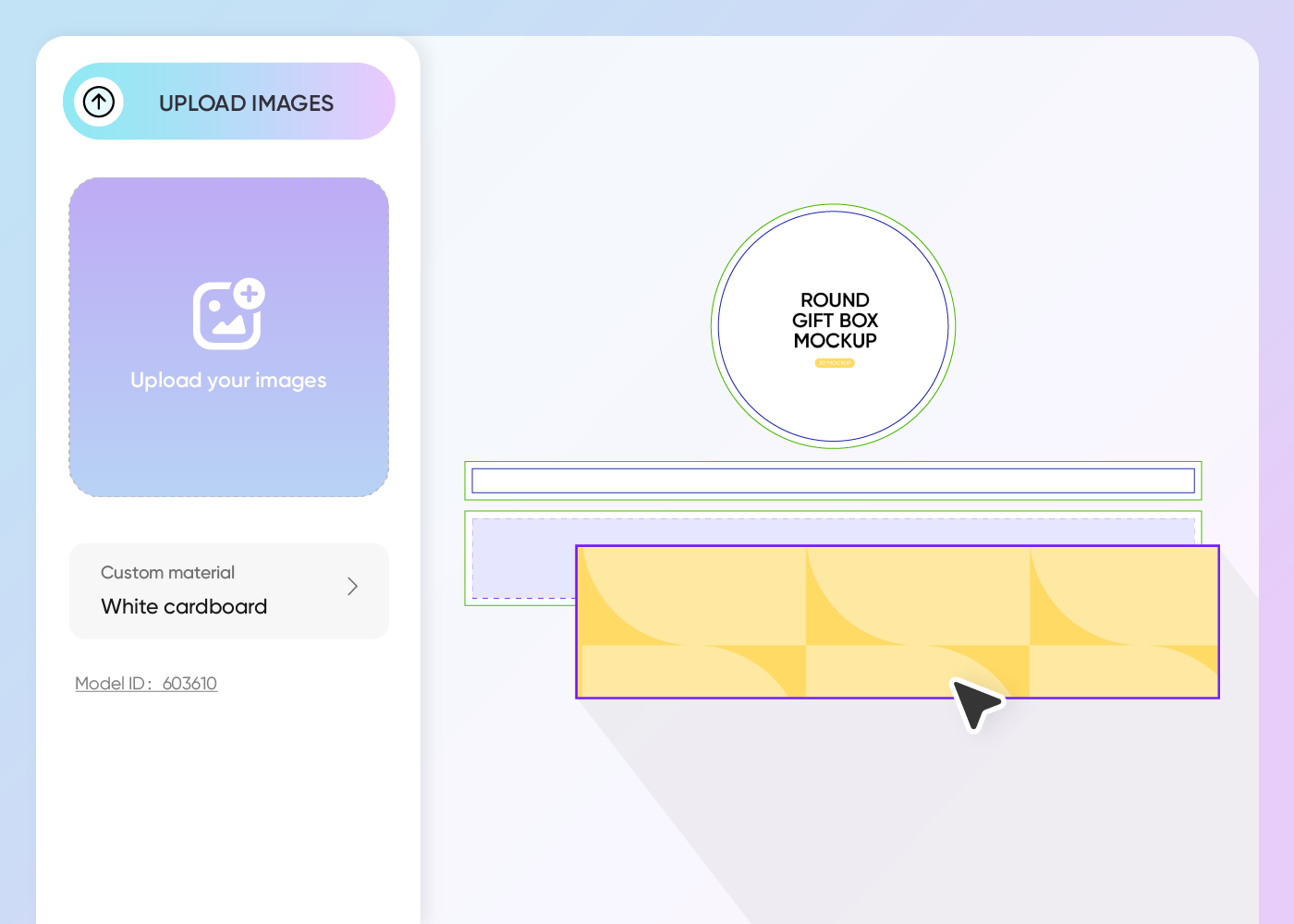
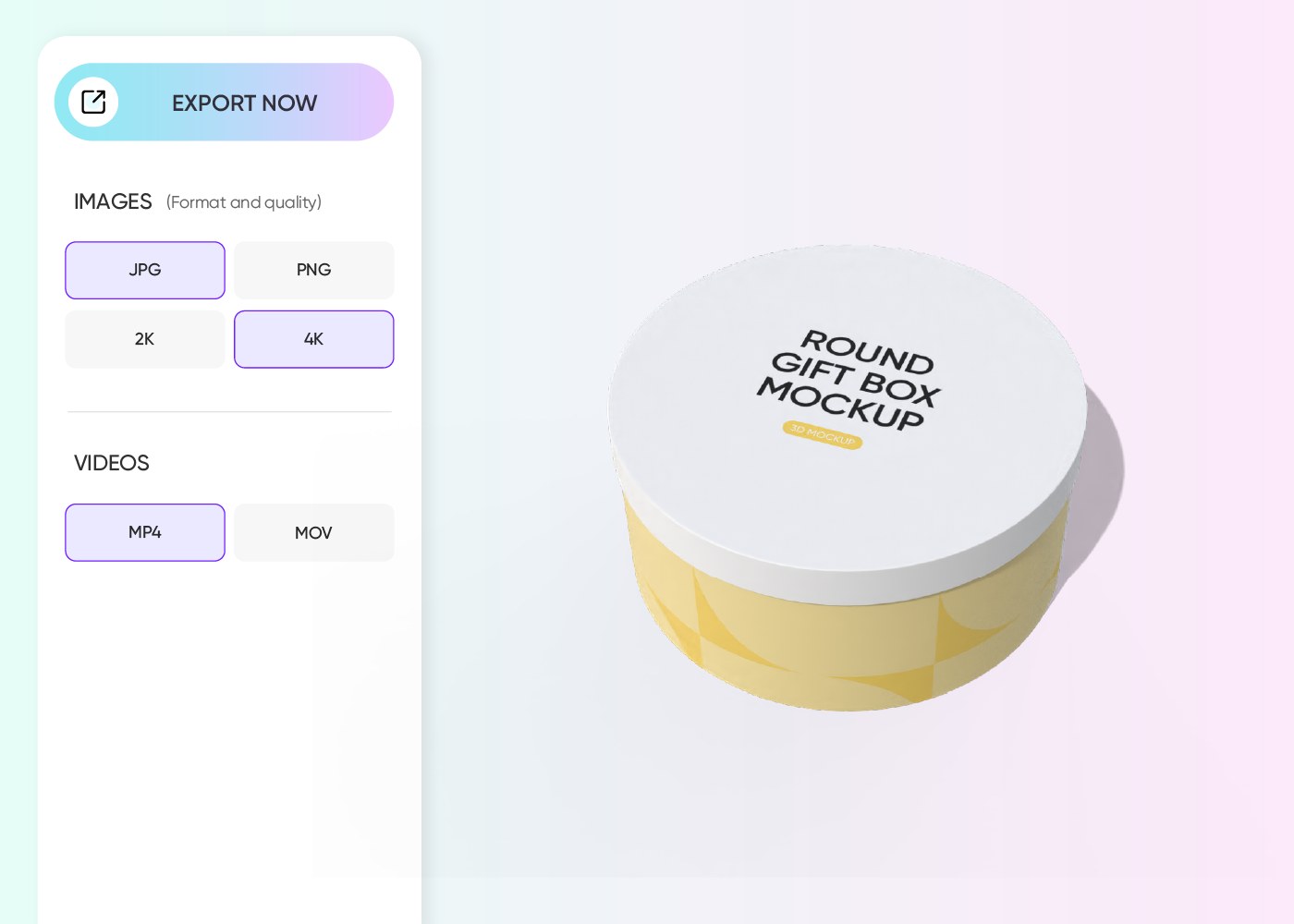
Best design tips for striking round box mockups
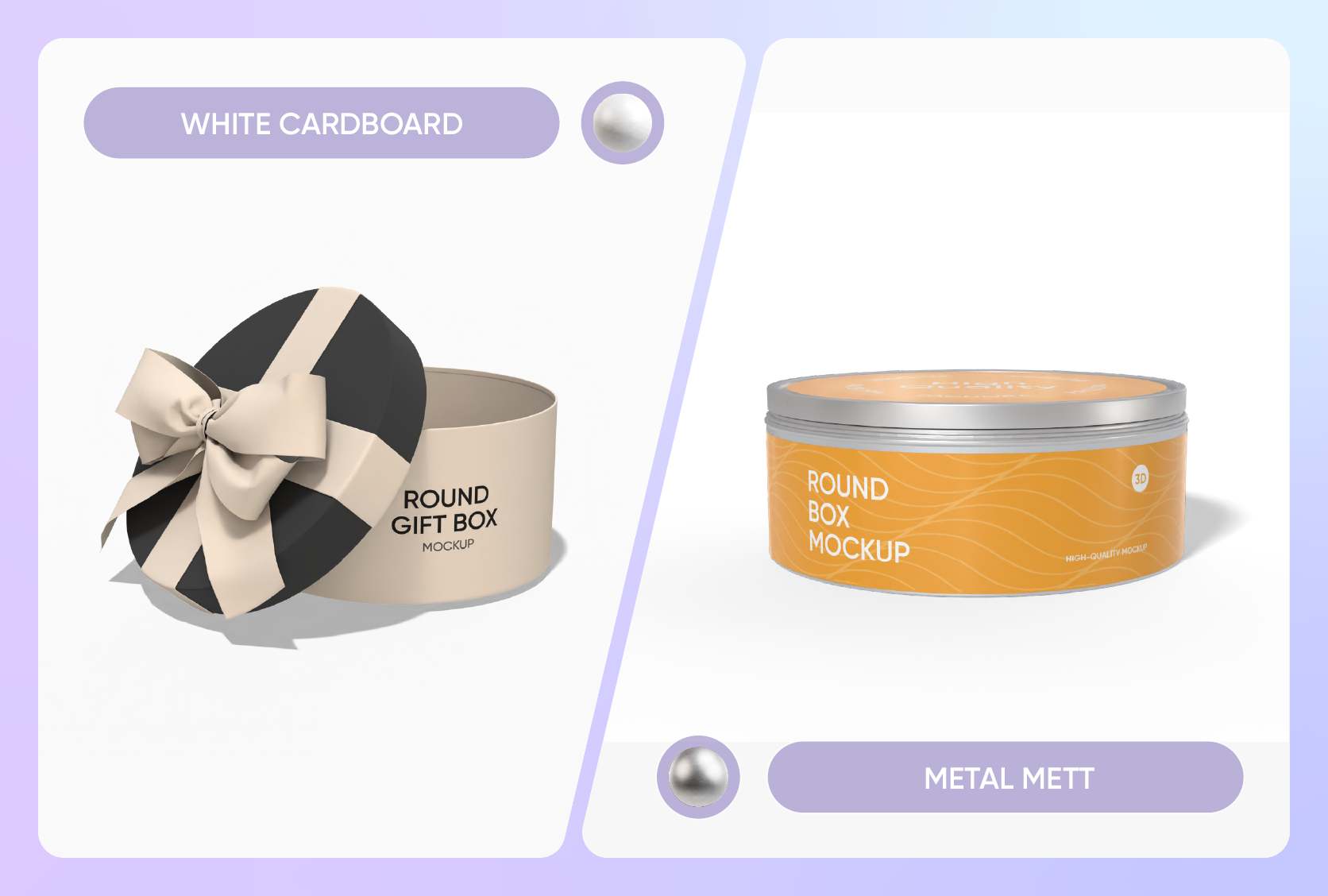
Choose the material for your round box
You can choose the right material based on your brand and product. White cardboard offers a clean, high-end look—perfect for cosmetics with a sleek, premium feel.
Alternatively, the metal material is stronger and more textured for high-end or collectible products, offering excellent protection and a sleek, long-lasting look.
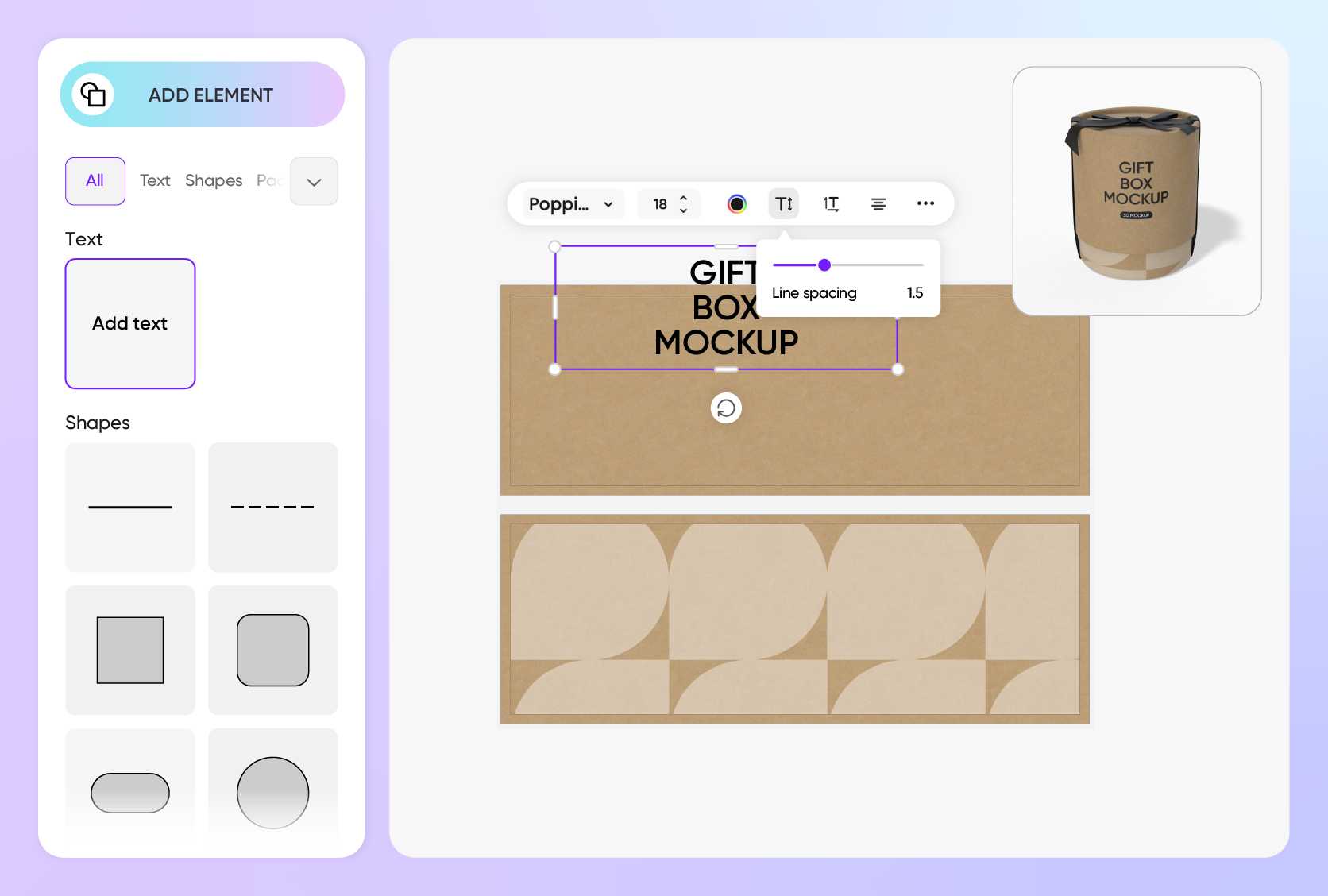
Add custom designs to show your brand
Custom patterns boost visual appeal. Centering your logo on the lid or base reinforces brand identity with a clean, premium look.
For tech products, geometric lines or wave patterns wrapping around the box body can create a strong sense of design. Start your creation now!
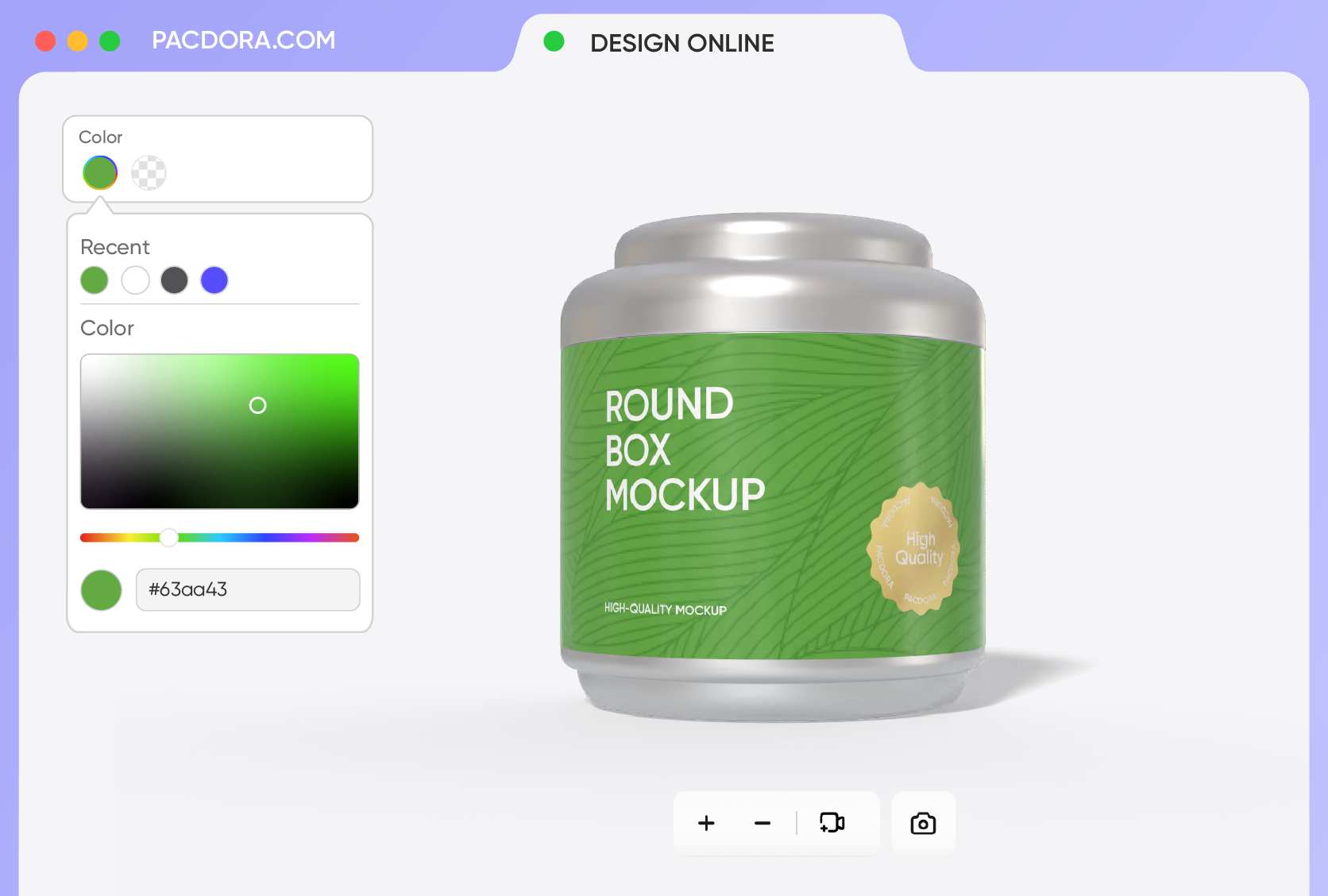
Pick colors that tell your brand’s story
Change the box color to match your brand. Deep black or navy gives a luxe feel, perfect for candles or premium creams.
On the other hand, a soft pastel color like baby blue or light pink can feel more playful and sweet, making it ideal for delicate round confections like macarons or vibrant round bath soaps.
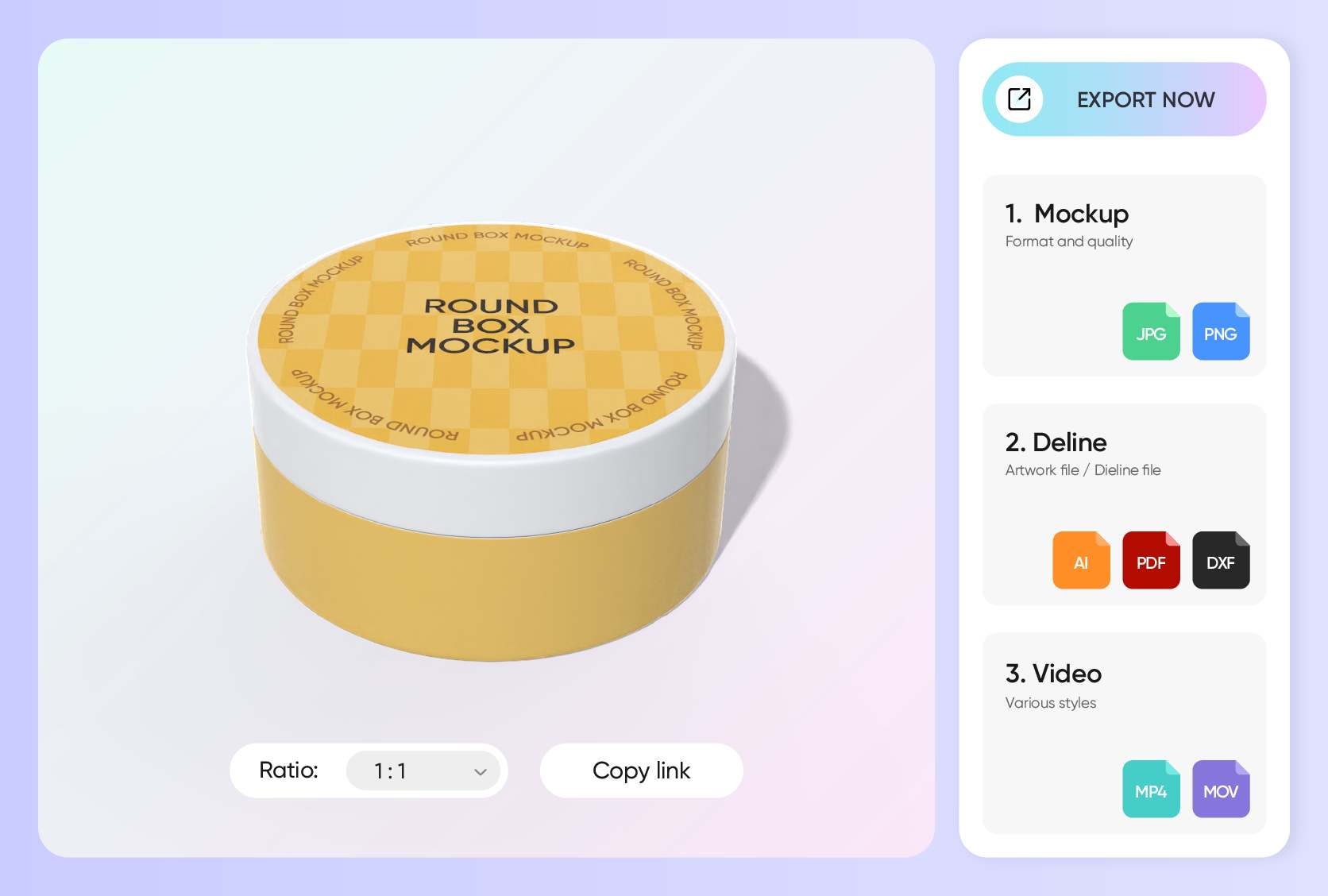
Download your mockup in diverse formats
Save and download your design in formats like 4K JPG/PNG, ideal for online stores, social media, or emails.
You can also download an MP4 video that shows a full 360-degree rotation of your round box. If you're ready to produce it, just download the printable dieline file to send to your manufacturer.
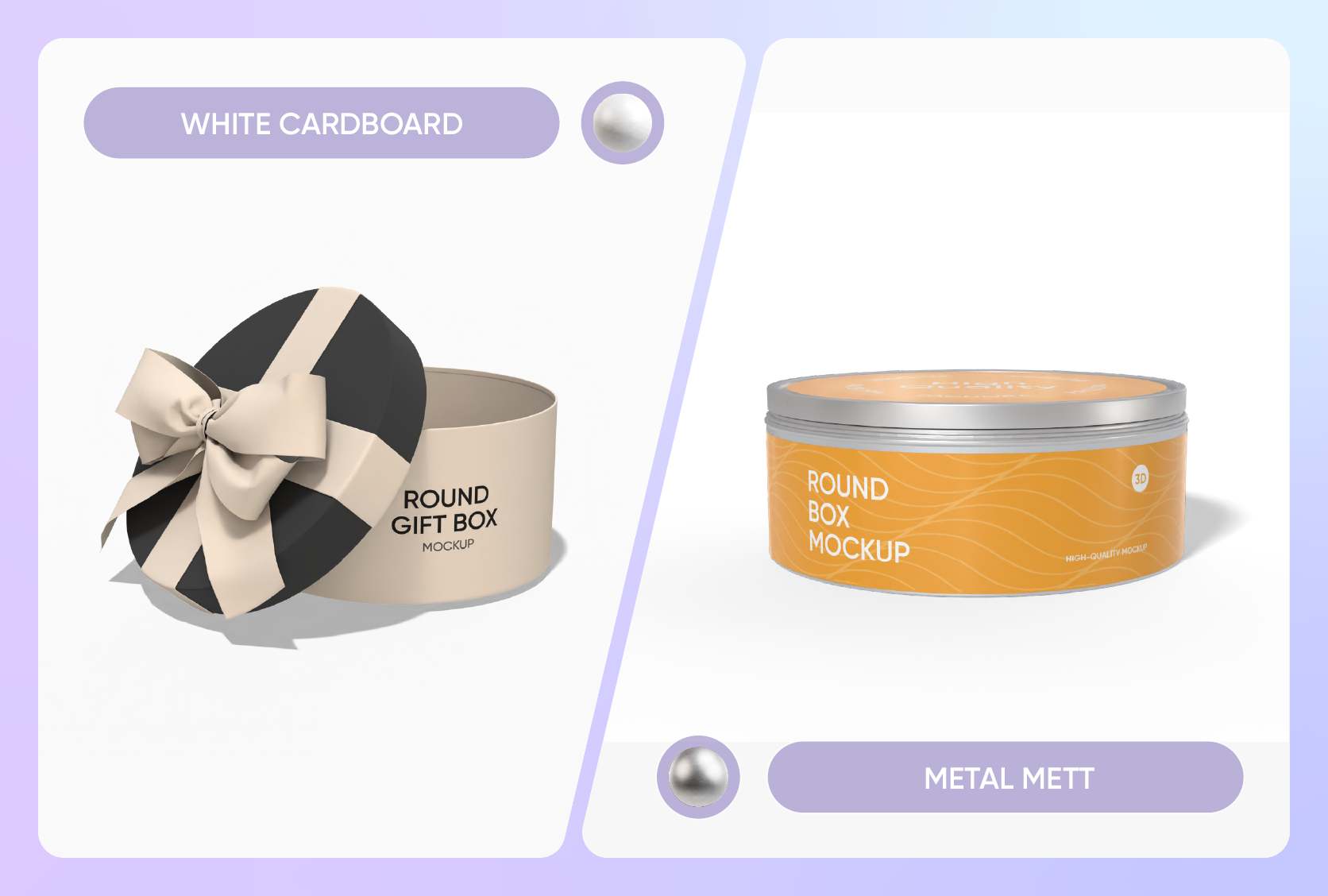
Choose the material for your round box
You can choose the right material based on your brand and product. White cardboard offers a clean, high-end look—perfect for cosmetics with a sleek, premium feel.
Alternatively, the metal material is stronger and more textured for high-end or collectible products, offering excellent protection and a sleek, long-lasting look.
Add custom designs to show your brand
Custom patterns boost visual appeal. Centering your logo on the lid or base reinforces brand identity with a clean, premium look.
For tech products, geometric lines or wave patterns wrapping around the box body can create a strong sense of design. Start your creation now!
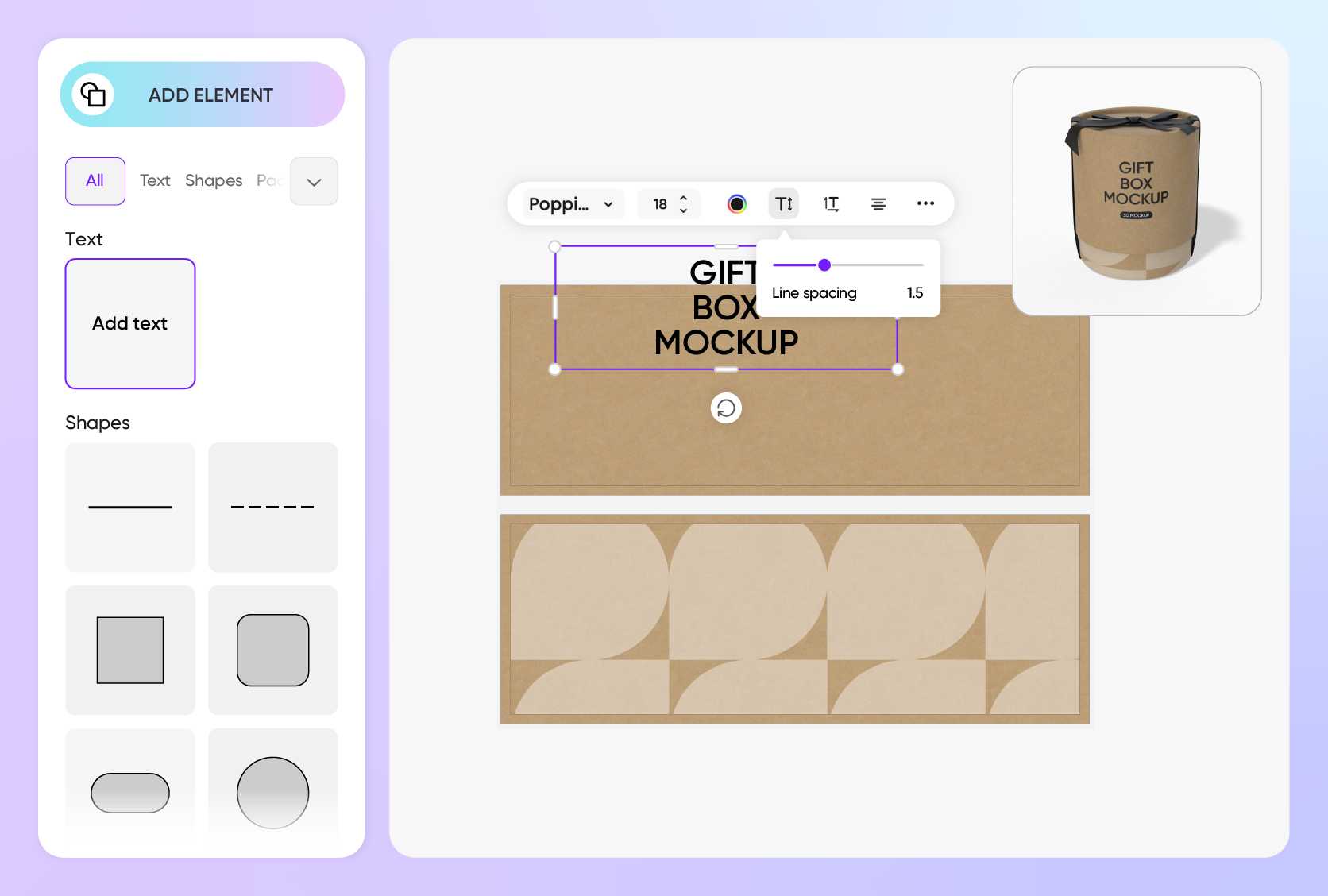
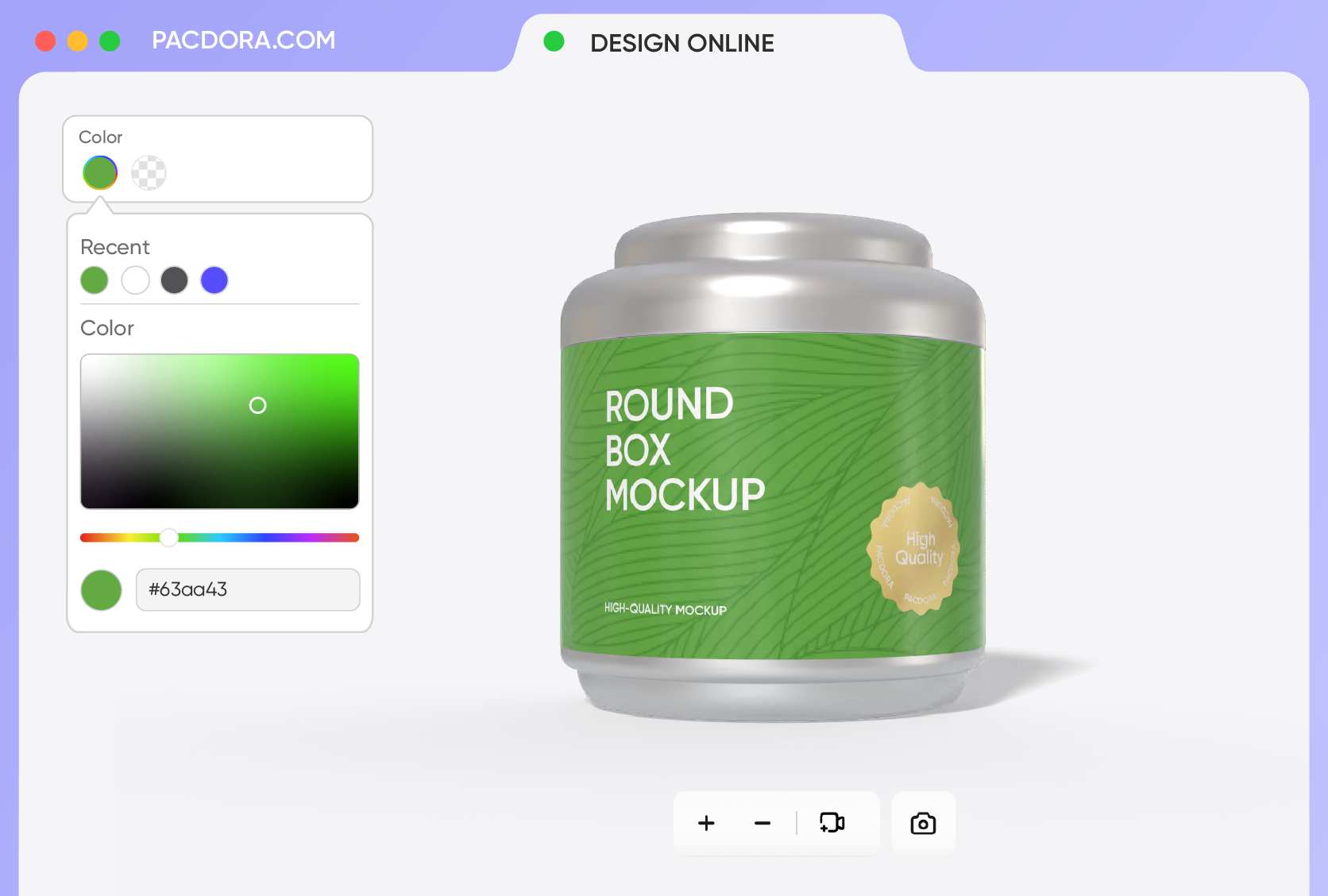
Pick colors that tell your brand’s story
Change the box color to match your brand. Deep black or navy gives a luxe feel, perfect for candles or premium creams.
On the other hand, a soft pastel color like baby blue or light pink can feel more playful and sweet, making it ideal for delicate round confections like macarons or vibrant round bath soaps.
Download your mockup in diverse formats
Save and download your design in formats like 4K JPG/PNG, ideal for online stores, social media, or emails.
You can also download an MP4 video that shows a full 360-degree rotation of your round box. If you're ready to produce it, just download the printable dieline file to send to your manufacturer.
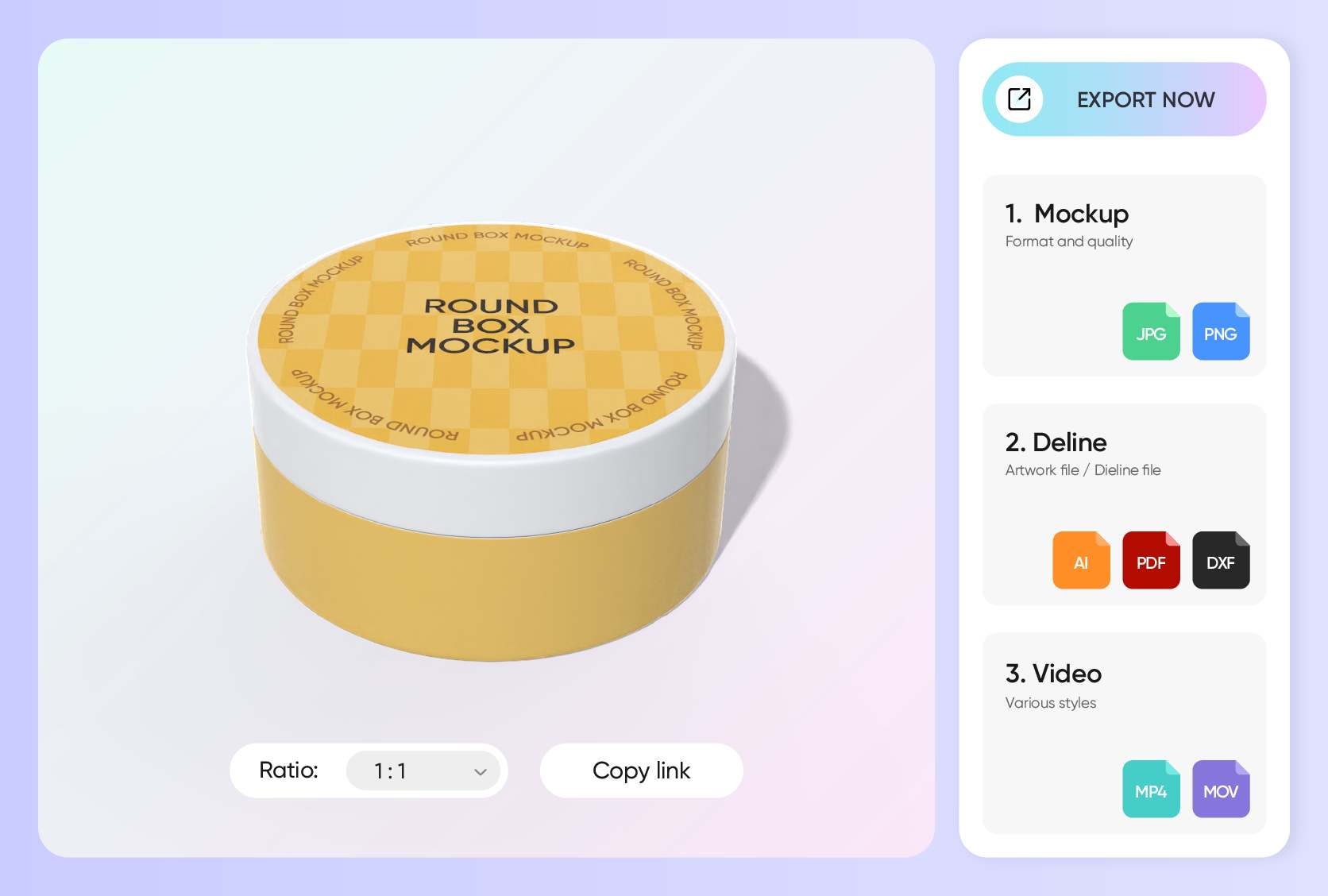
FAQ
How to choose the size of my round box mockup?
You can choose the suitable size according to your brand and product. For instance, a shallow round box (e.g., 4 × 2 inches) is just right for delicate items like macarons, single soap bars, or cosmetic samples. If you have something bigger, like a cake, a fancy hat, or a curated gift set, a larger and deeper round box (e.g., 10 × 8 inches) will hold it perfectly and make a grander statement.
How to make my round box design more realistic?
To achieve peak realism, focus on the details. Use high-resolution source images for your graphics. Pay close attention to the material settings in the tool—adjusting the glossiness and roughness can dramatically affect the final look. Lastly, use the 3D preview to check how light interacts with your design from different angles.
Which file types are best for uploading my designs?
For the highest quality results, upload your designs in a vector format like SVG, which can be scaled to any size without losing sharpness. For photographic or complex raster images, a high-resolution PNG with a transparent background is ideal for logos, while a JPG is suitable for full-surface images.
Can I preview my round box mockup in real-time on Pacdora?
Yes! With Pacdora, you can use the real-time 3D preview to make sure that your design looks good from all angles. This function allows you to rotate your box a full 360 degrees, letting you inspect your design from every side and ensuring your graphics line up perfectly. When you change a color or move a logo within Pacdora, you'll see the update happen instantly, so you can design with confidence.
Can I create round box mockups on Pacdora for free?
Yes! You can use Pacdora's generator to design your round box mockups totally free of charge. For more advanced features, we offer premium plans detailed on our pricing page.
Explore more mockup tools
Discover more about Pacdora







