Merch mockup
Browse Pacdora's huge collection of merch mockups like T-shirts, notebooks, mugs, and tote bags. Add your logo and text, and customize more elements in seconds. Instantly download HD images or videos.

Men's round neck T-shirt mockup

Drawstring tote bag mockup

Women's slim-fit v neck t shirt mockup
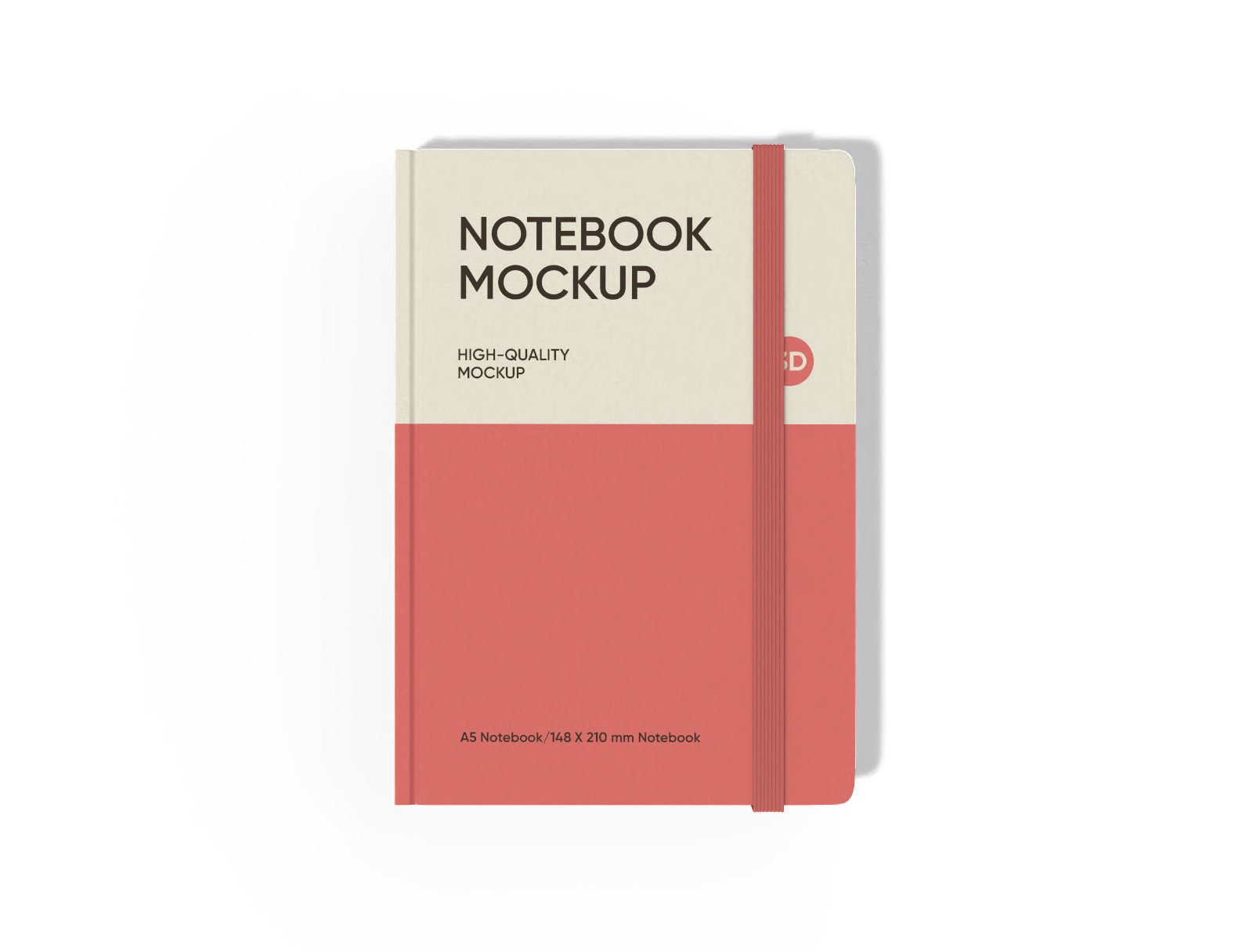
A5 notebook mockup

Bucket hat with windproof rope mockup
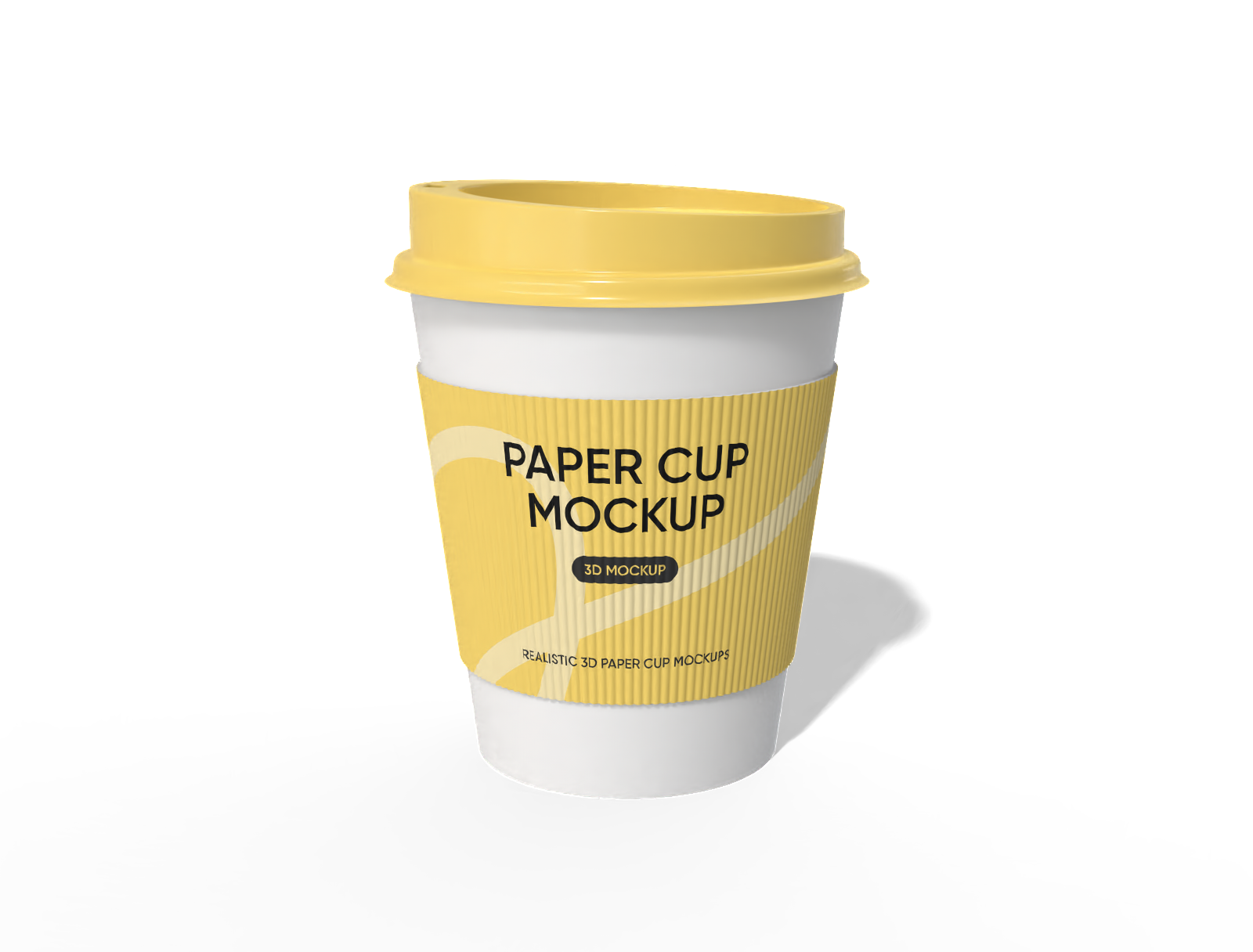
Paper coffee cup mockup

Black v-neck t shirt mockup

Tote canvas bag mockup

Keychain lanyard mockup

Dad hat mockup
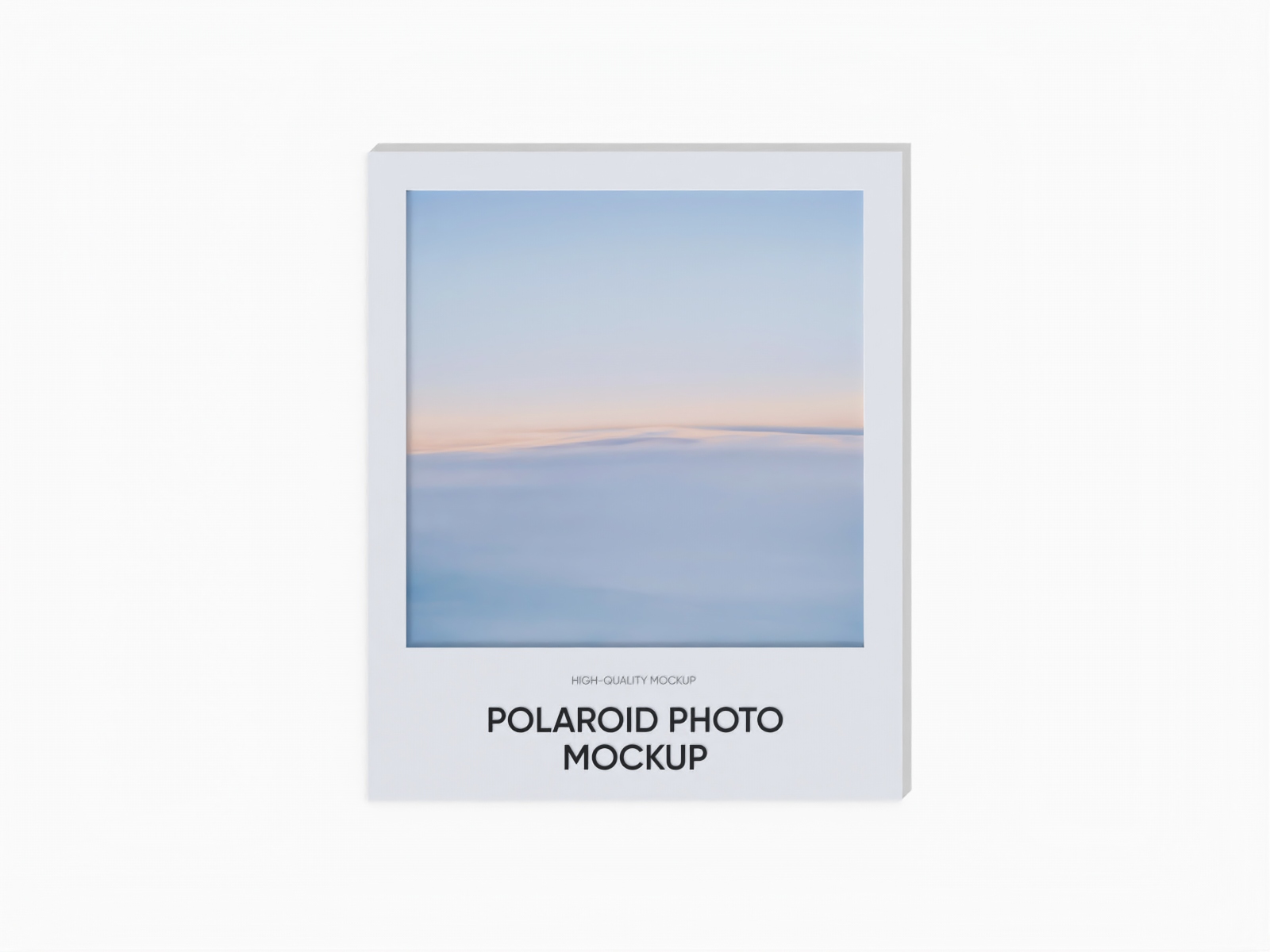
Square photo frame mockup

14oz travel mug with a handle mockup

Trucker hat mockup
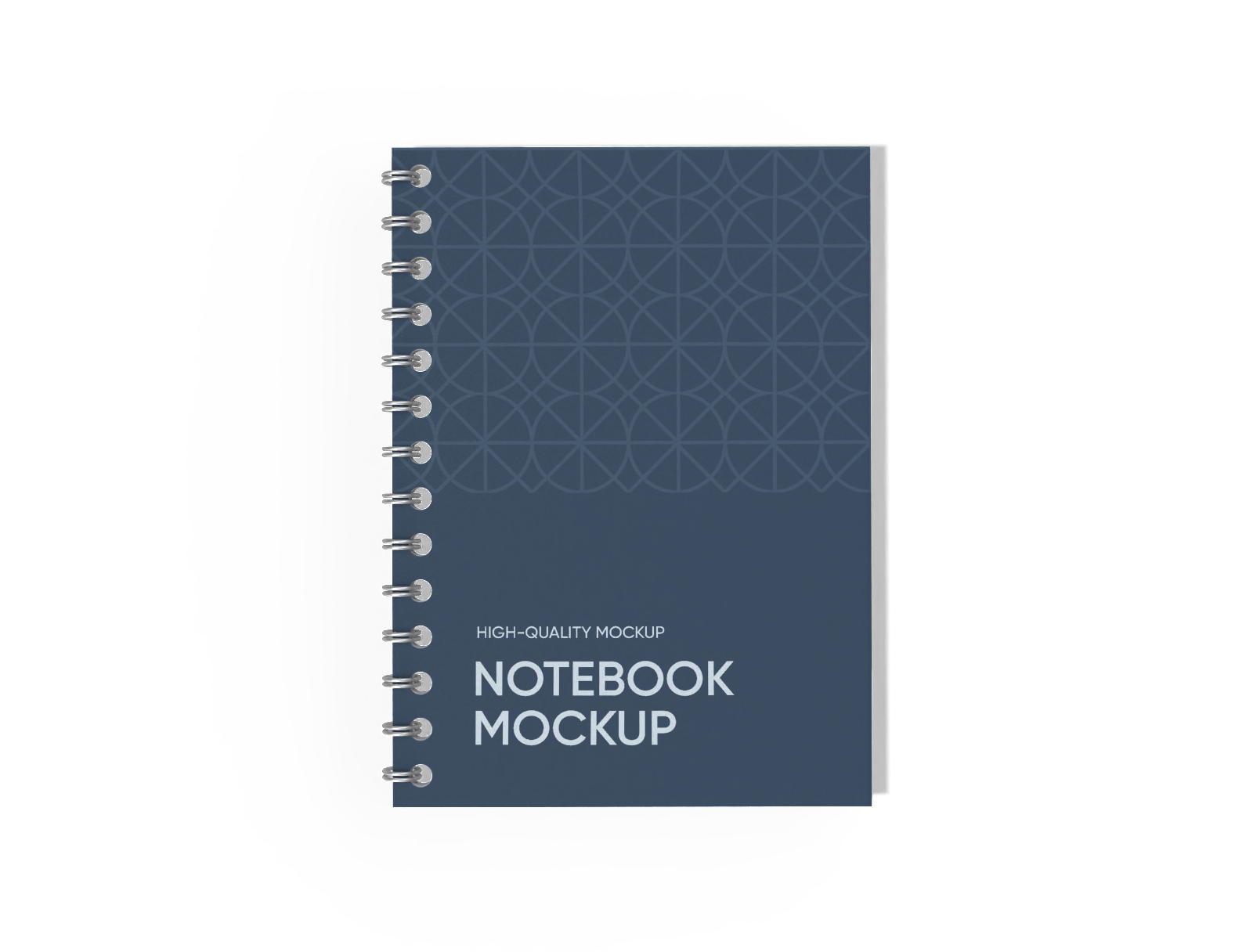
Wire bound notebook mockup

Raglan hoodie mockup

13oz breakfast mug mockup

Hanging canvas tote bag mockup

Hoodie mockup

Short sleeves polo shirt mockup

11oz coffee mug mockup

Tumbler mockup
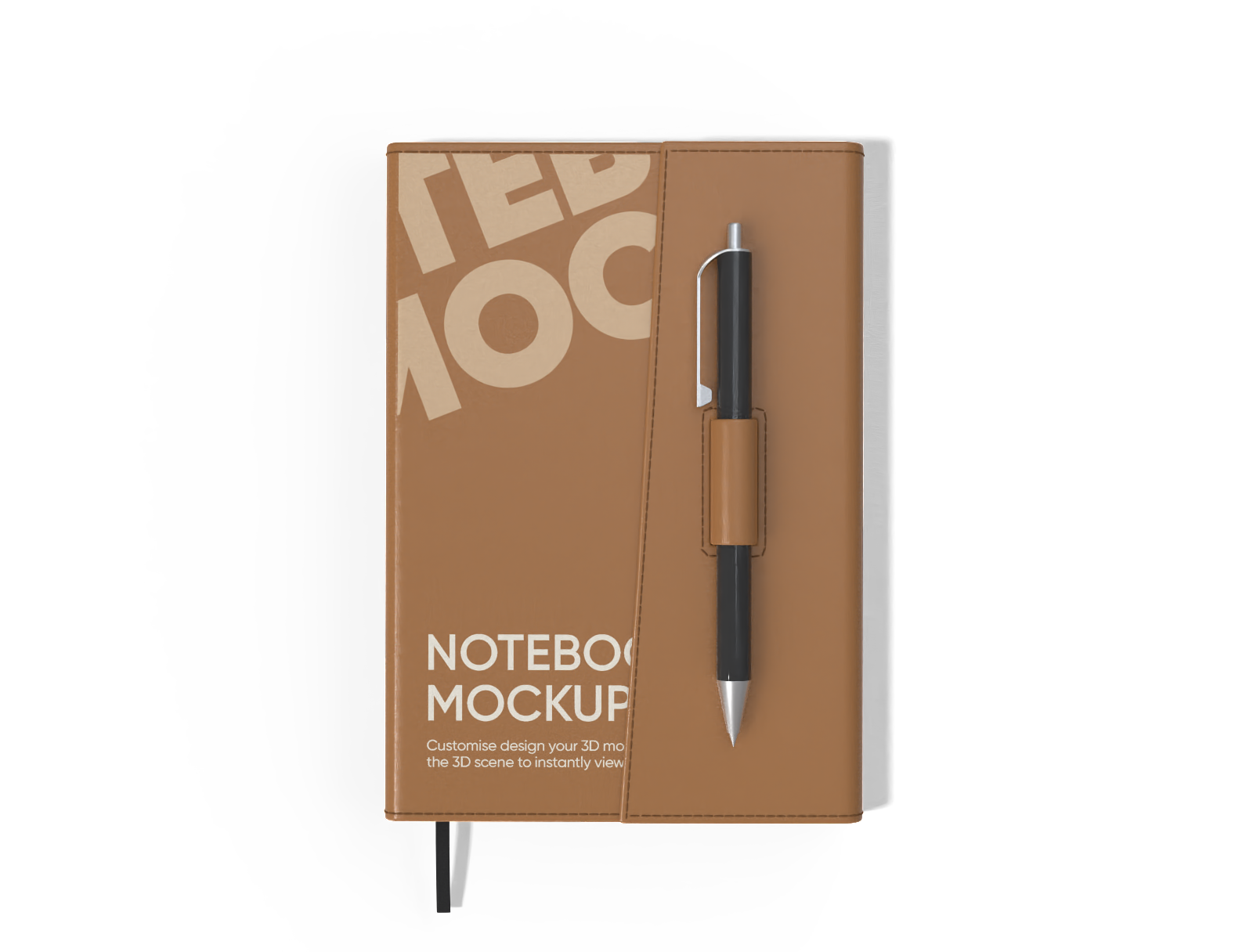
Leather notebook mockup

Shopping bag mockup

Lanyard and ID card mockup
Trusted by leading companies
Making a unique merch mockup is simple and fun with Pacdora!
Whether you want to add your design to mugs, caps, tote bags, T-shirts, or notebooks, Pacdora has the right merch mockup for you. Just pick your preferred merch item, customize the color, material texture, and easily add your logo or message to create branded designs. Export your design as a PNG/JPG image, MP4 video, or share it instantly via a link. Your merch, your style!
Essential features of a stylish merch design
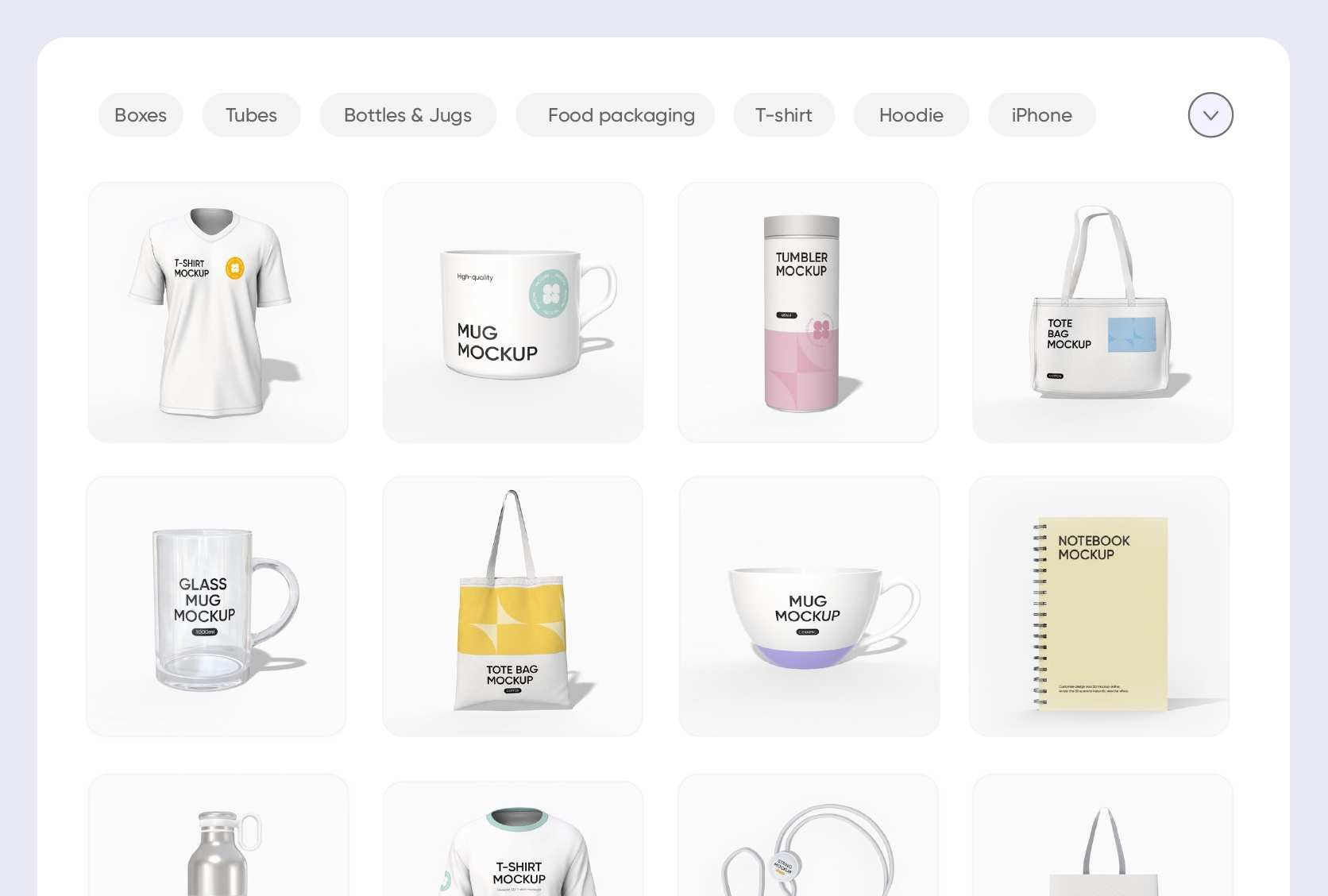
Merch type that reflects your branding style
Every merch item should perfectly market your brand. If you want something casual yet eye-catching for events or sales promotions, T-shirts are the ideal choice.
Mugs make thoughtful thank-you gifts or fun office goodies. Tote bags, on the other hand, offer a stylish way to share your message at brand activations or pop-ups. Pick what feels right for your brand.
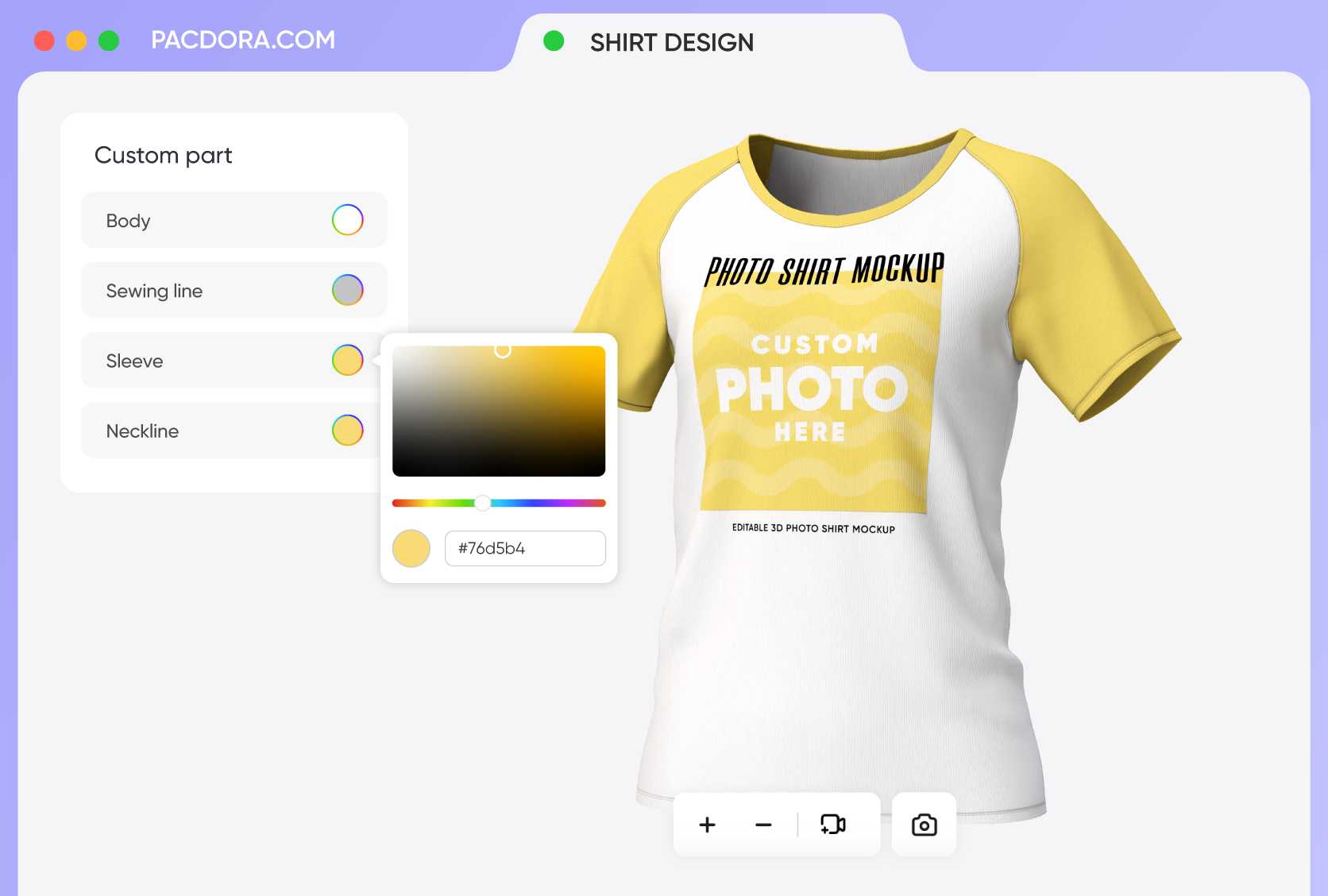
Color choice that makes your items visible
Color is what makes your brand stick. Classic black shows a sleek, sophisticated aesthetic that aligns perfectly with premium and luxury brand identities.
But if you prefer a clean, versatile look, white is your best bet. For attention-grabbing design, red adds a strong, energetic vibe. Customize the color for branded merch.

Add Custom designs to display your brand
If you're designing apparel like a hoodie or T-shirt, the front chest or pocket area is the best place to position your brand logo. The back and sleeve areas are perfect for bold graphics or catchy slogans.
For mugs, place your design at the front, where it'll be visible to the user, or opt for a full wrap to capture attention from every angle.
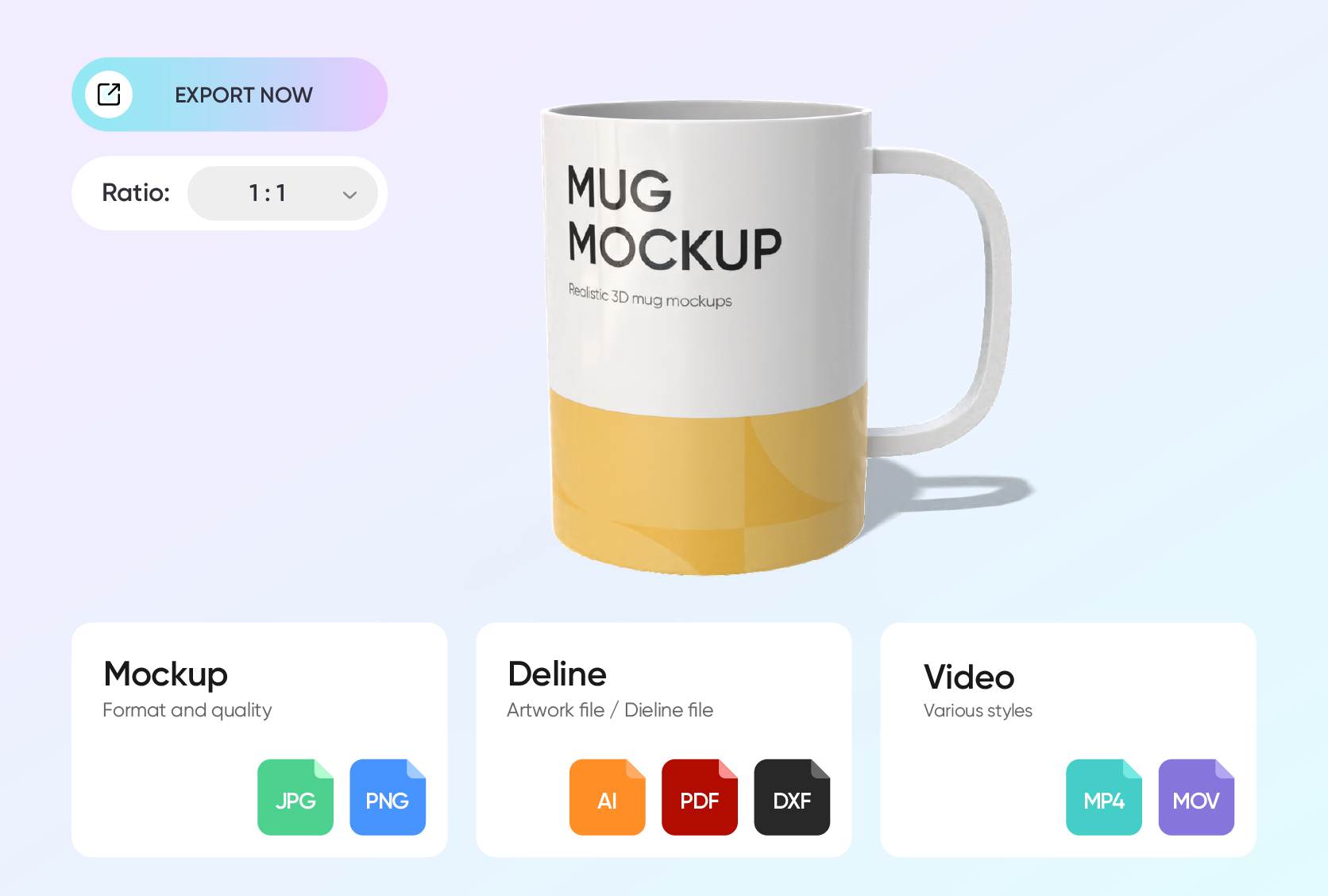
Export format that highlights every detail
First impressions count, so before committing to actual production, use PNG/JPG images to preview how your design looks on different merch. These formats are also great for selling on e-commerce sites like Etsy and Amazon.
For a more interactive and eye-catching preview, export an MP4 video. It offers a 360° view, so your clients can see every part of your merch design from any angle.
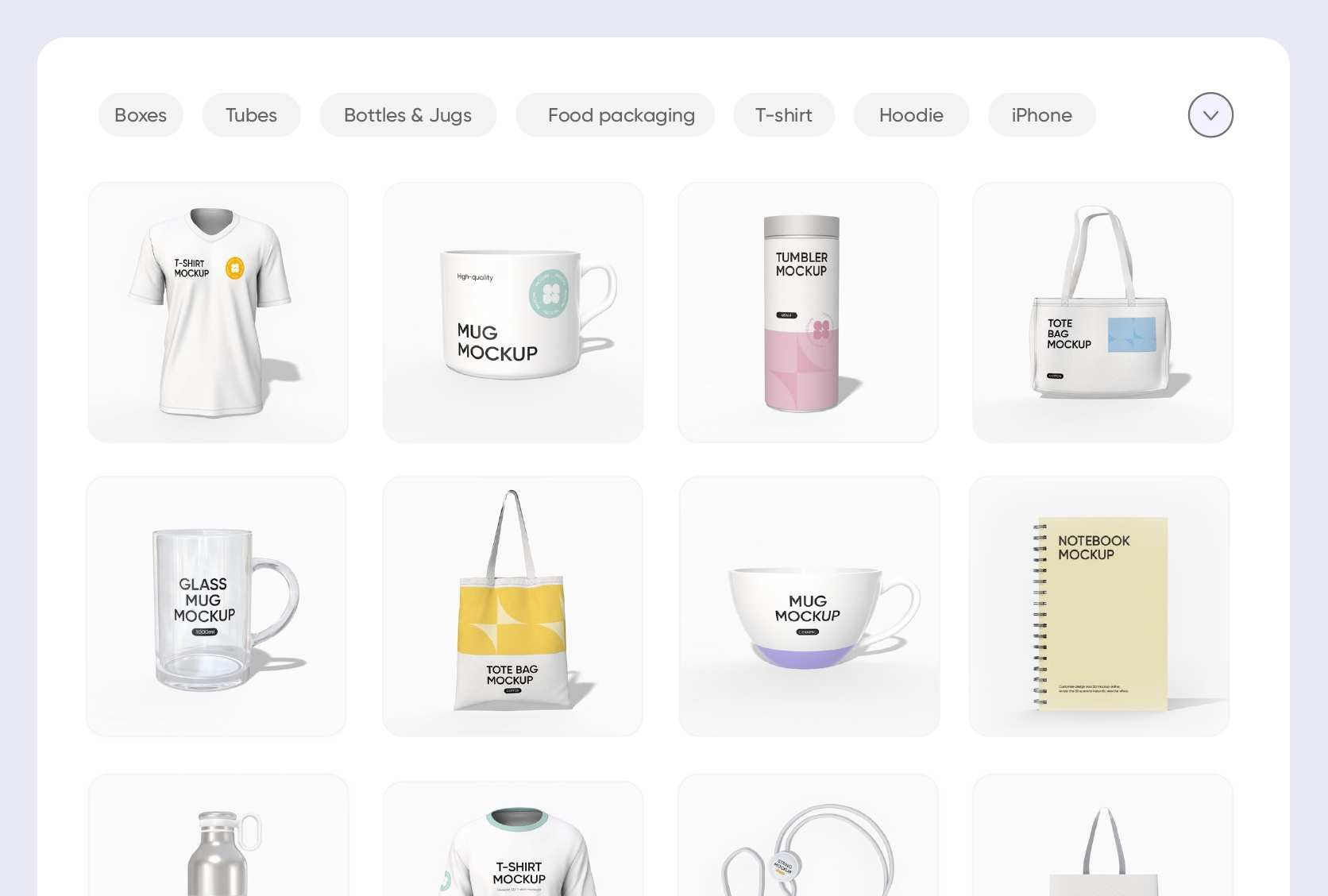
Merch type that reflects your branding style
Every merch item should perfectly market your brand. If you want something casual yet eye-catching for events or sales promotions, T-shirts are the ideal choice.
Mugs make thoughtful thank-you gifts or fun office goodies. Tote bags, on the other hand, offer a stylish way to share your message at brand activations or pop-ups. Pick what feels right for your brand.
Color choice that makes your items visible
Color is what makes your brand stick. Classic black shows a sleek, sophisticated aesthetic that aligns perfectly with premium and luxury brand identities.
But if you prefer a clean, versatile look, white is your best bet. For attention-grabbing design, red adds a strong, energetic vibe. Customize the color for branded merch.
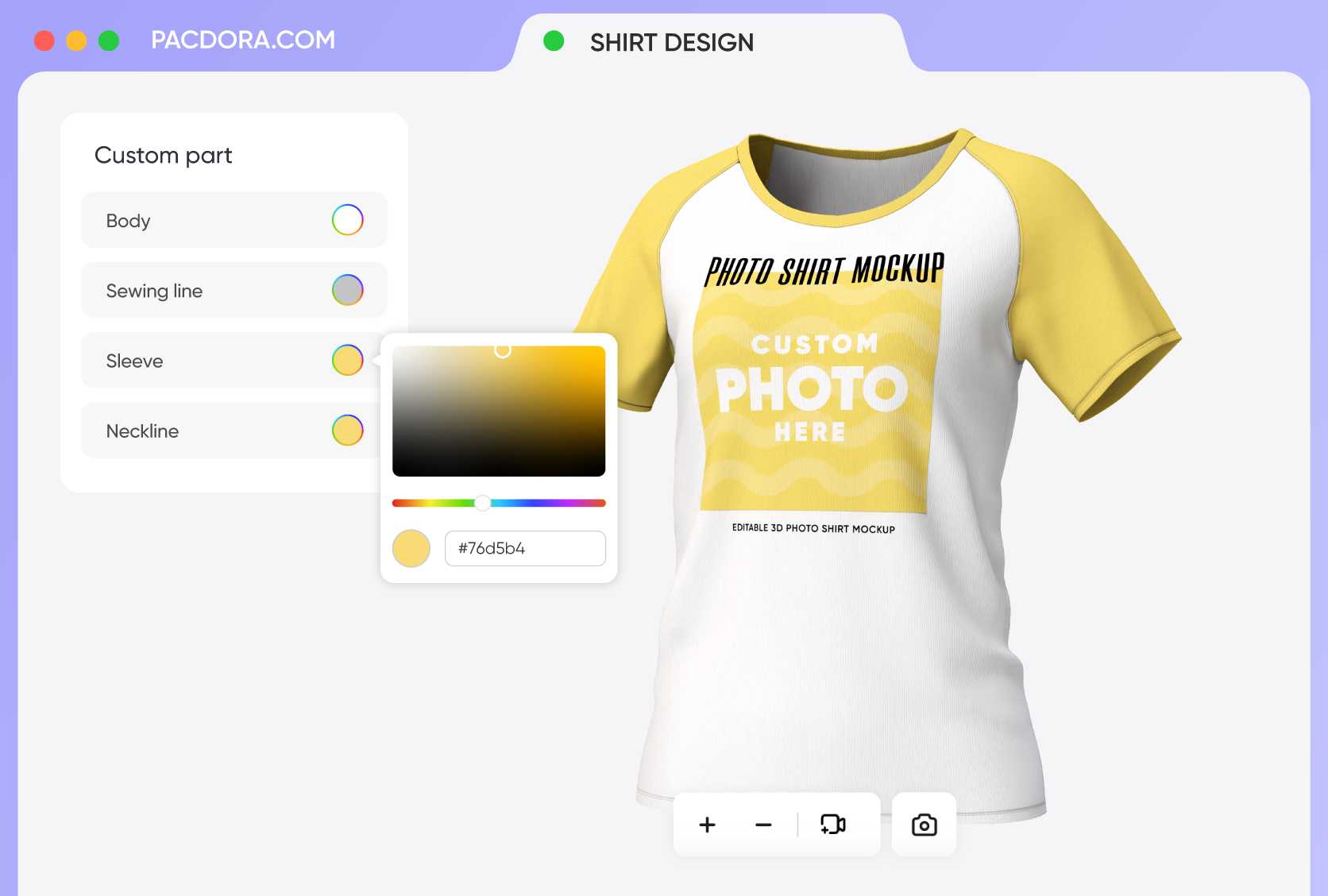

Add Custom designs to display your brand
If you're designing apparel like a hoodie or T-shirt, the front chest or pocket area is the best place to position your brand logo. The back and sleeve areas are perfect for bold graphics or catchy slogans.
For mugs, place your design at the front, where it'll be visible to the user, or opt for a full wrap to capture attention from every angle.
Export format that highlights every detail
First impressions count, so before committing to actual production, use PNG/JPG images to preview how your design looks on different merch. These formats are also great for selling on e-commerce sites like Etsy and Amazon.
For a more interactive and eye-catching preview, export an MP4 video. It offers a 360° view, so your clients can see every part of your merch design from any angle.
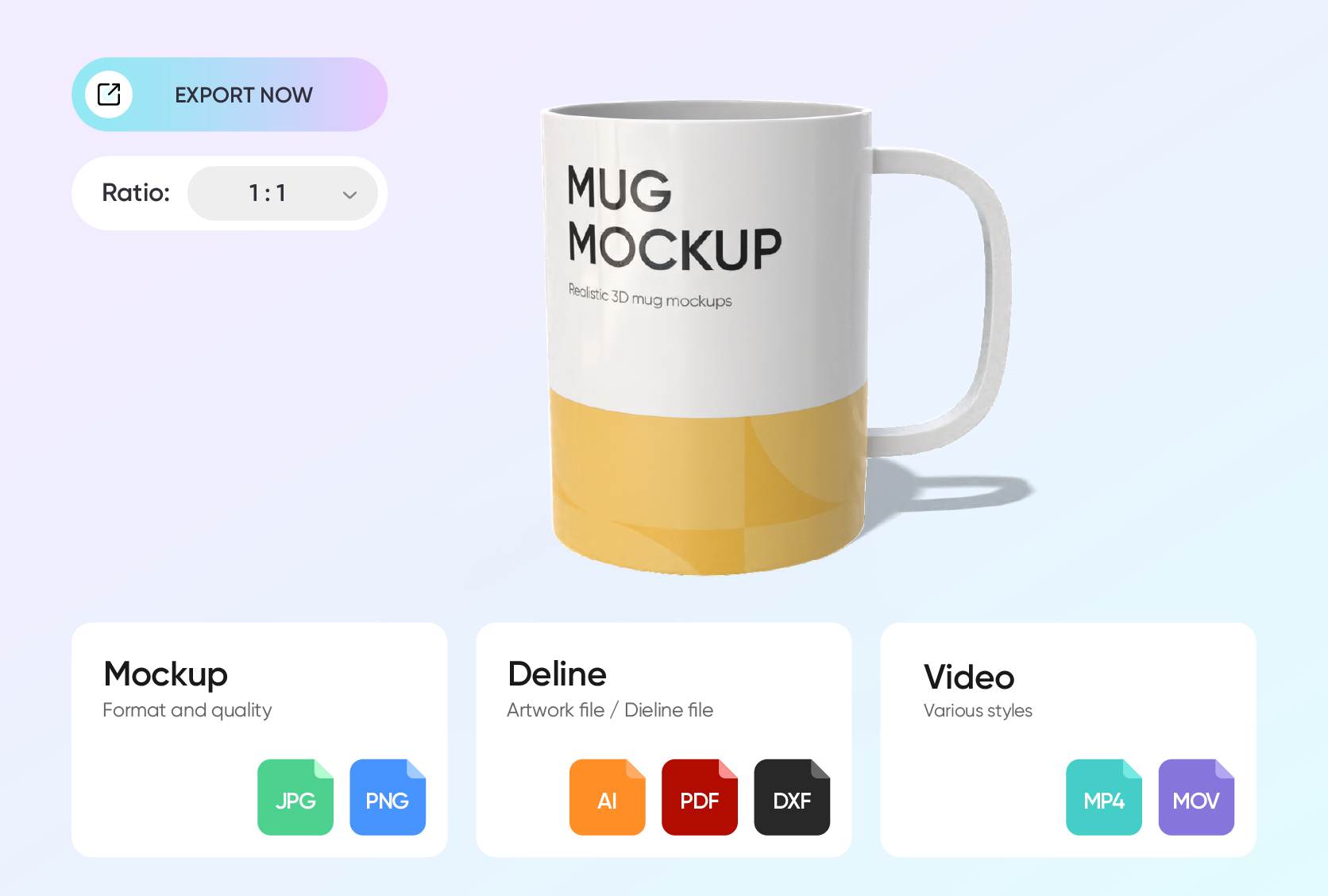
How to make a merch mockup step by step?
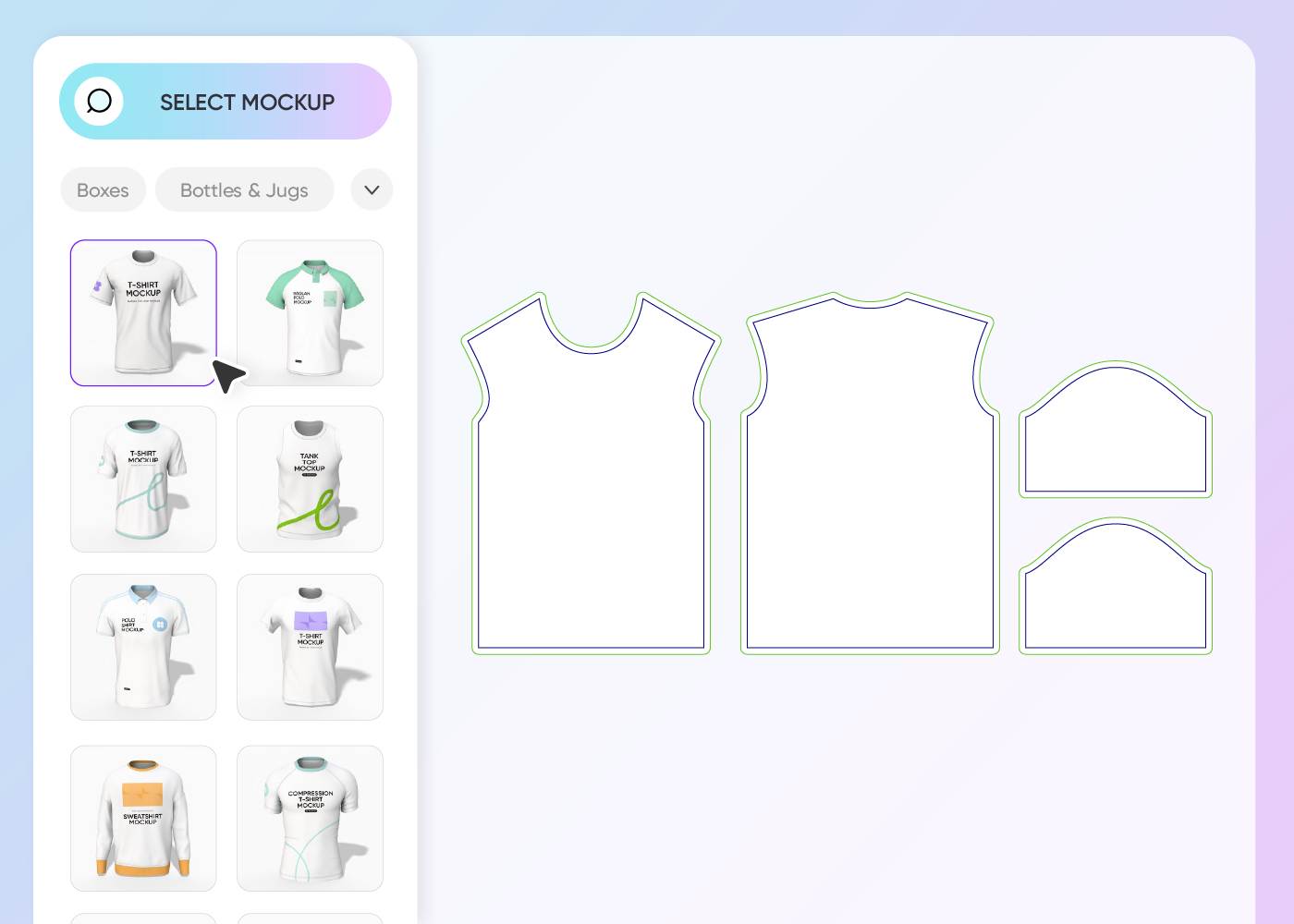
Step 1: Select your ideal mockup
Select a merch mockup from our extensive collection to get started with your design.
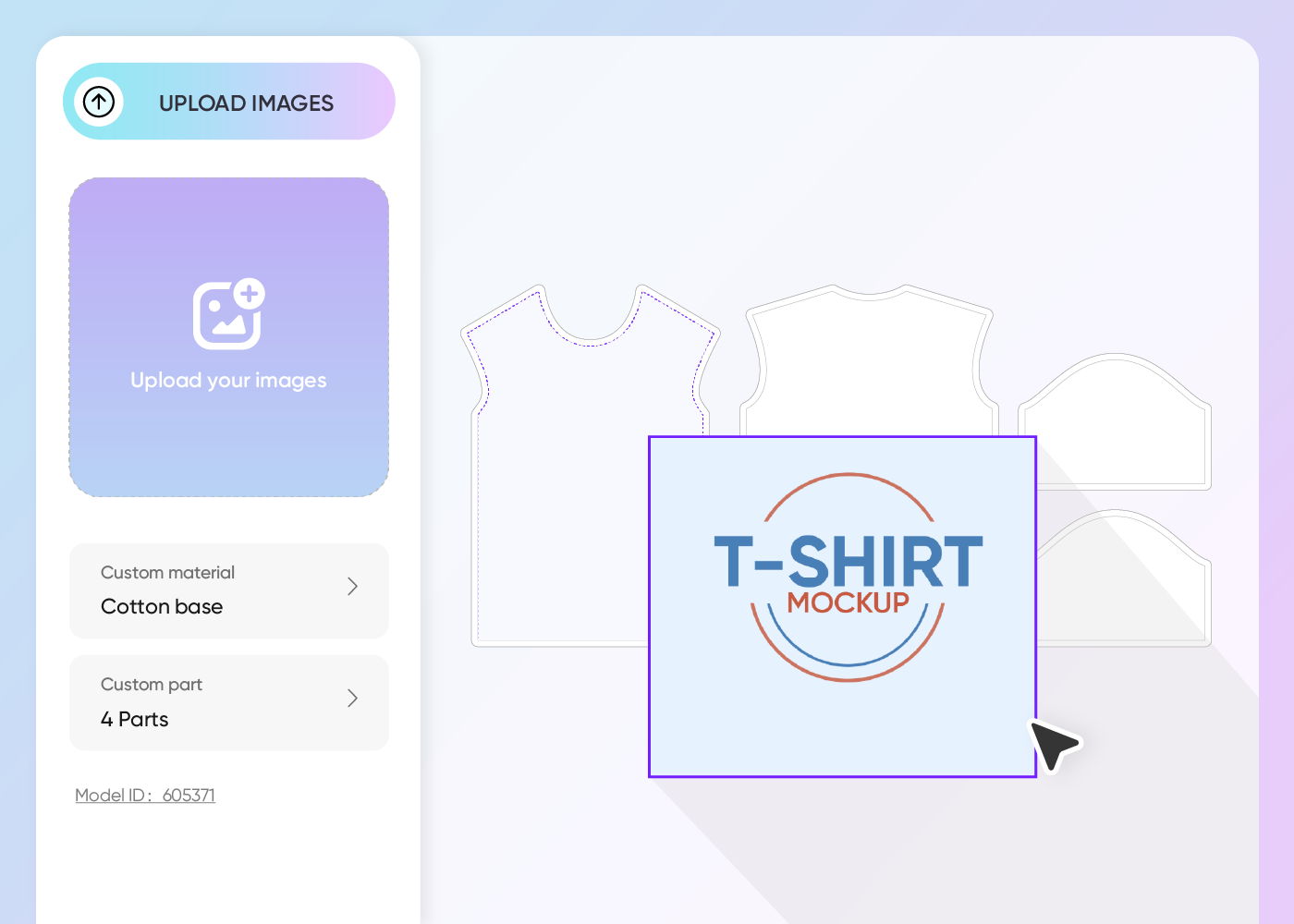
Step 2: Upload images and customize
Upload your design image and make adjustments to the color, layout, finish and more.
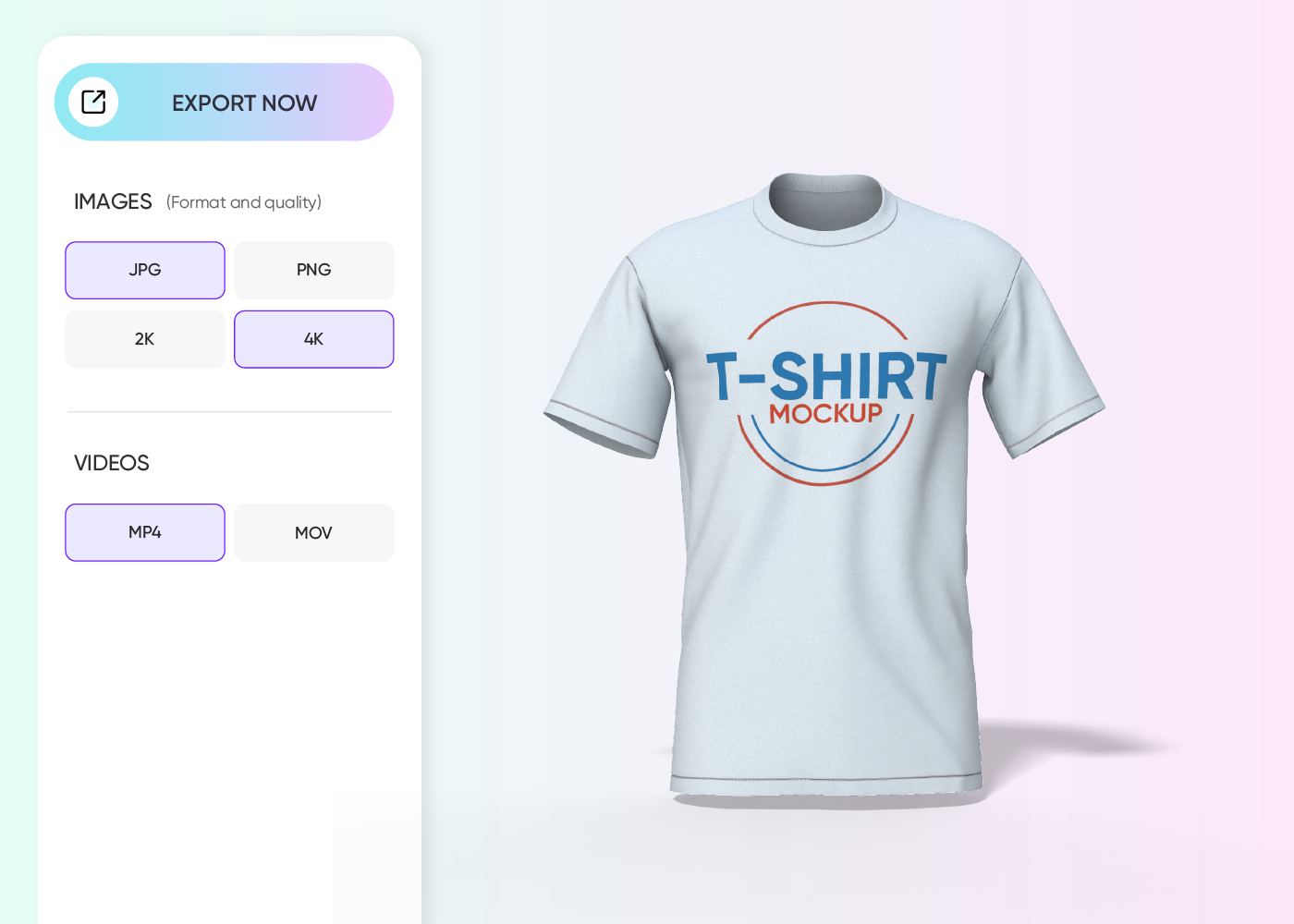
Step 3: Export your merch design
Export your complete merch design as a PNG/JPG image, an MP4 video, or a shareable link.
Step 1: Select your ideal mockup
Select a merch mockup from our extensive collection to get started with your design.
Step 2: Upload images and customize
Upload your design image and make adjustments to the color, layout, finish and more.
Step 3: Export your merch design
Export your complete merch design as a PNG/JPG image, an MP4 video, or a shareable link.
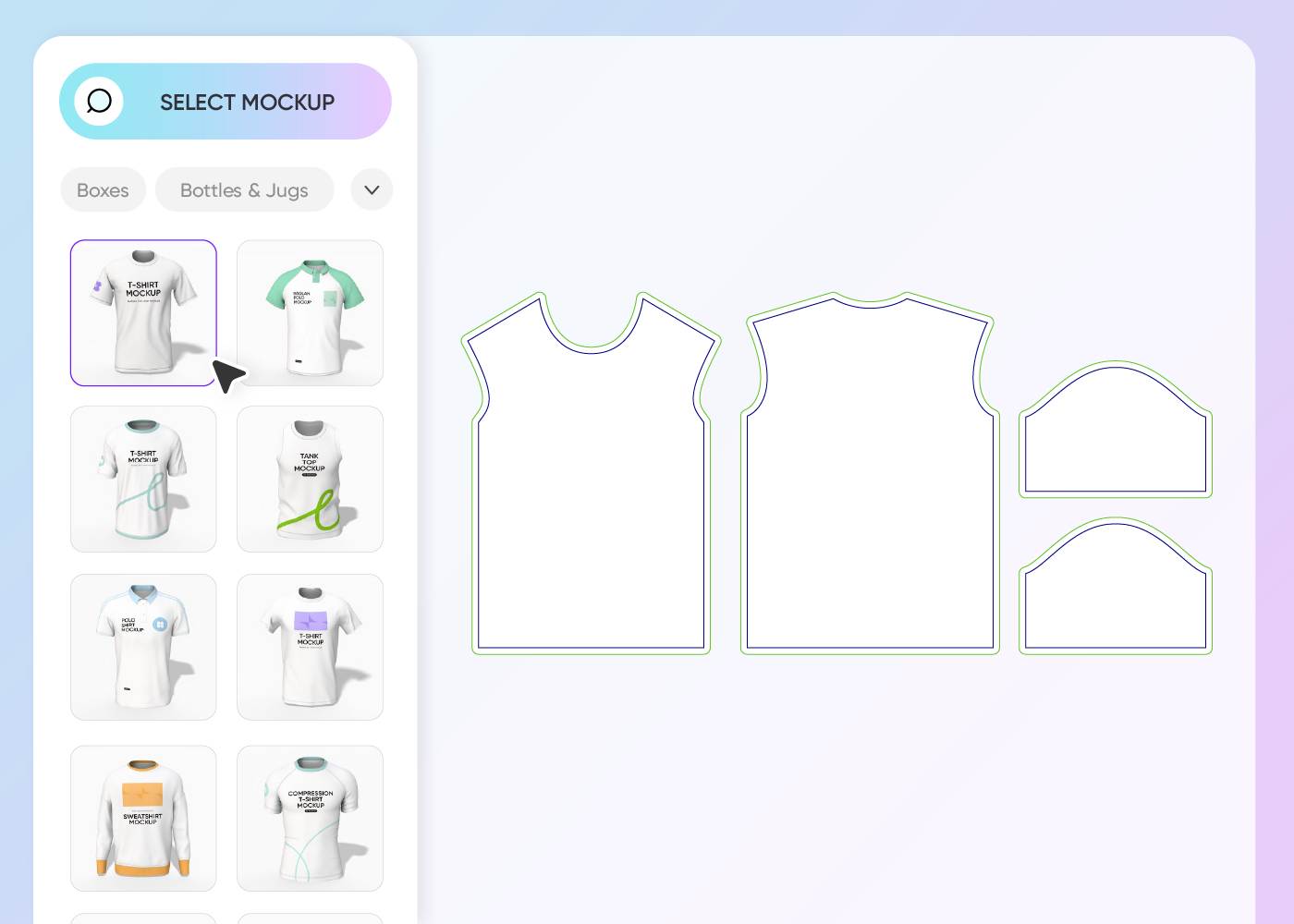
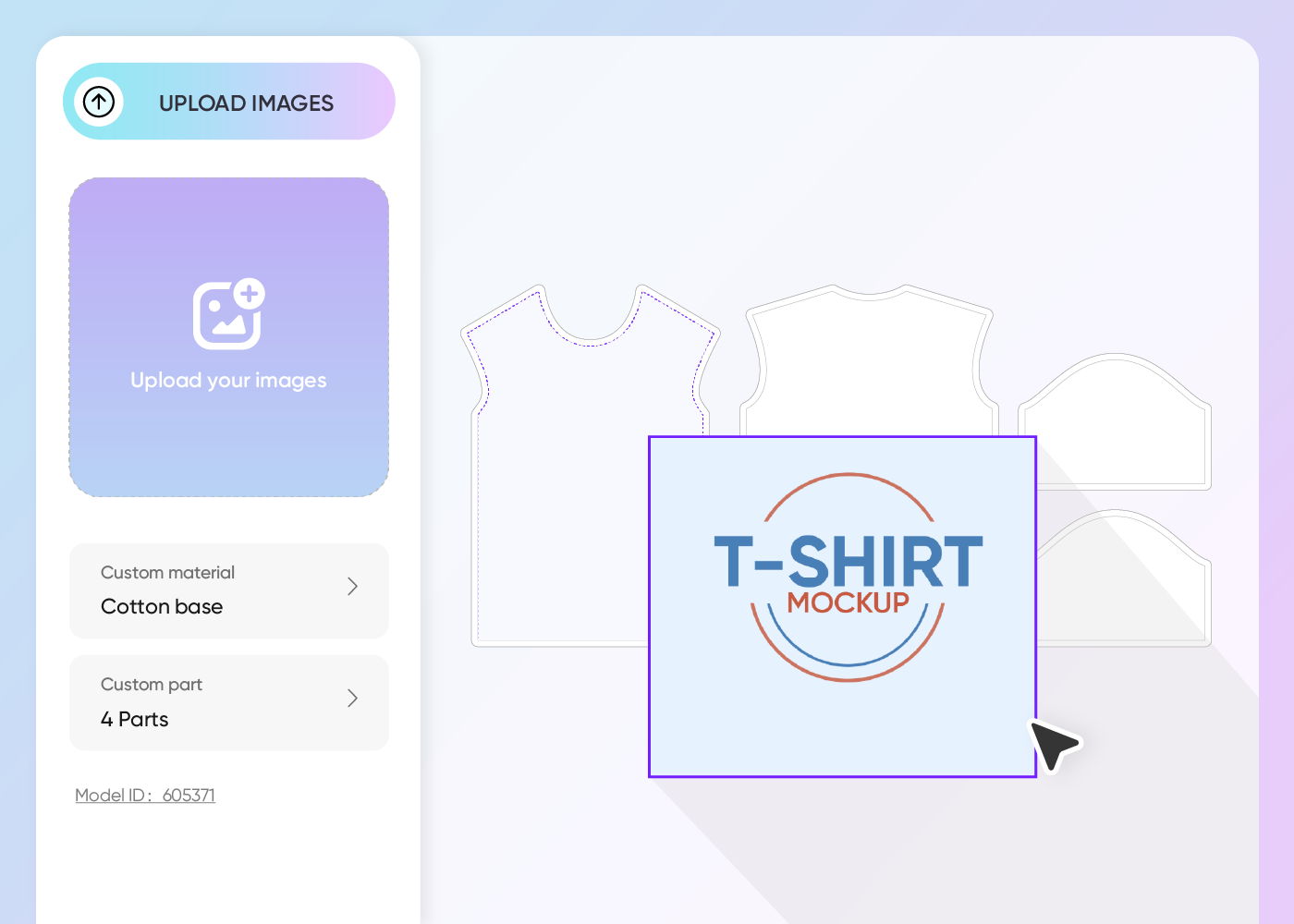
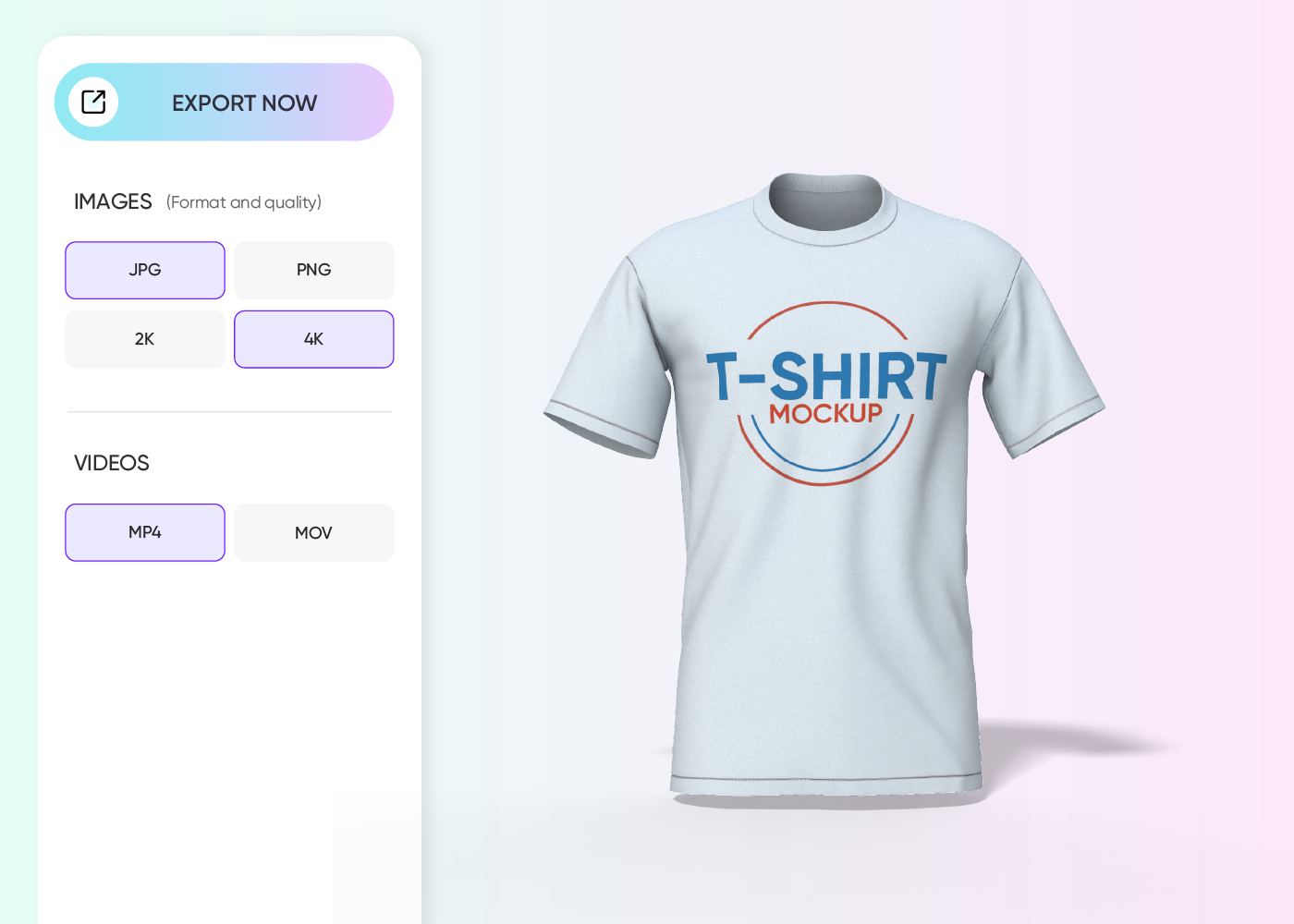
FAQ
How do I make a decent merch mockup?
Just open Pacdora, create an account or log in, then follow these steps:
- Pick the merch mockup you want from our library. We have all kinds, from apparel to drinkware and accessories.
- Upload your merch design images, then adjust your design in real time. You can tweak details like the material texture, size and color.
- Download and share your merch design as PNG/JPG images or MP4 files. Pacdora also supports shareable links for easy collaboration.
With these simple steps, you can have your branded merch design ready in seconds!
Why is Pacdora the best platform for making a merch design?
Pacdora is PSD-free, you can create your design online directly in your browser. We offer hundreds of customizable merch mockups, so whether you're looking for t-shirts, hoodies, mugs, notebooks, or tote bags, you'll find them here. Creating also takes just seconds—upload your design, adjust things like size, color, background, and material texture, and add your custom designs. Then, download and share your mockup as a PNG/JPG or MP4 video.
How can I make my merch mockup look more realistic?
Start by choosing the right merch item to match your brand's style. Elements like material and color should reflect your overall aesthetic. Instead of plain backgrounds, go for real-life scenes like a T-shirt on a model, a mug on a desk, or a tote bag being held. Keep your merch design simple and professional, and add lighting effects to give it more depth and realism.
How can I choose the best material for my merch mockup?
Simply consider the type of merch item you're designing. For apparel like hoodies, T-shirts, or sweatshirts, cotton is the best choice. It's soft, comfy, and prints well. Canvas is a durable and eco-friendly option for tote bags. For mugs, ceramic works just fine because it feels high-quality and gives a smooth finish to your design.
Can I make a merch mockup for free?
Yes, you can make a merch mockup for free on Pacdora. We also offer premium services that you can upgrade based on your specific needs. Visit our pricing page to learn more.
Explore more mockups
Discover more about Pacdora
Kickstart your exciting journey of making merch mockups online
Make a merch mockup