Shipping box mockup generator
Upload design and customize colors, your top-rated shipping box mockups are ready. Download HD PNG image for free.
Shipping box mockup generator
Upload design and customize colors, your top-rated shipping box mockups are ready. Download HD PNG image for free.
Trusted by leading companies
WOW your customers with our unique shipping box mockups!
How can you design a best-selling shipping box mockup? Pacdora’s user-friendly shipping box mockup generator offers a convenient way to design packaging quickly. Our tool provides a vast collection of shipping boxes and supports many export formats, such as high-resolution JPG/PNG images and MP4 videos. Use our mockup generator to create the best quality printable shipping box designs within minutes. Give it a try now!
40+ Shipping box mockups to choose from

Tuck end product box mockup

Folding shipping box mockup
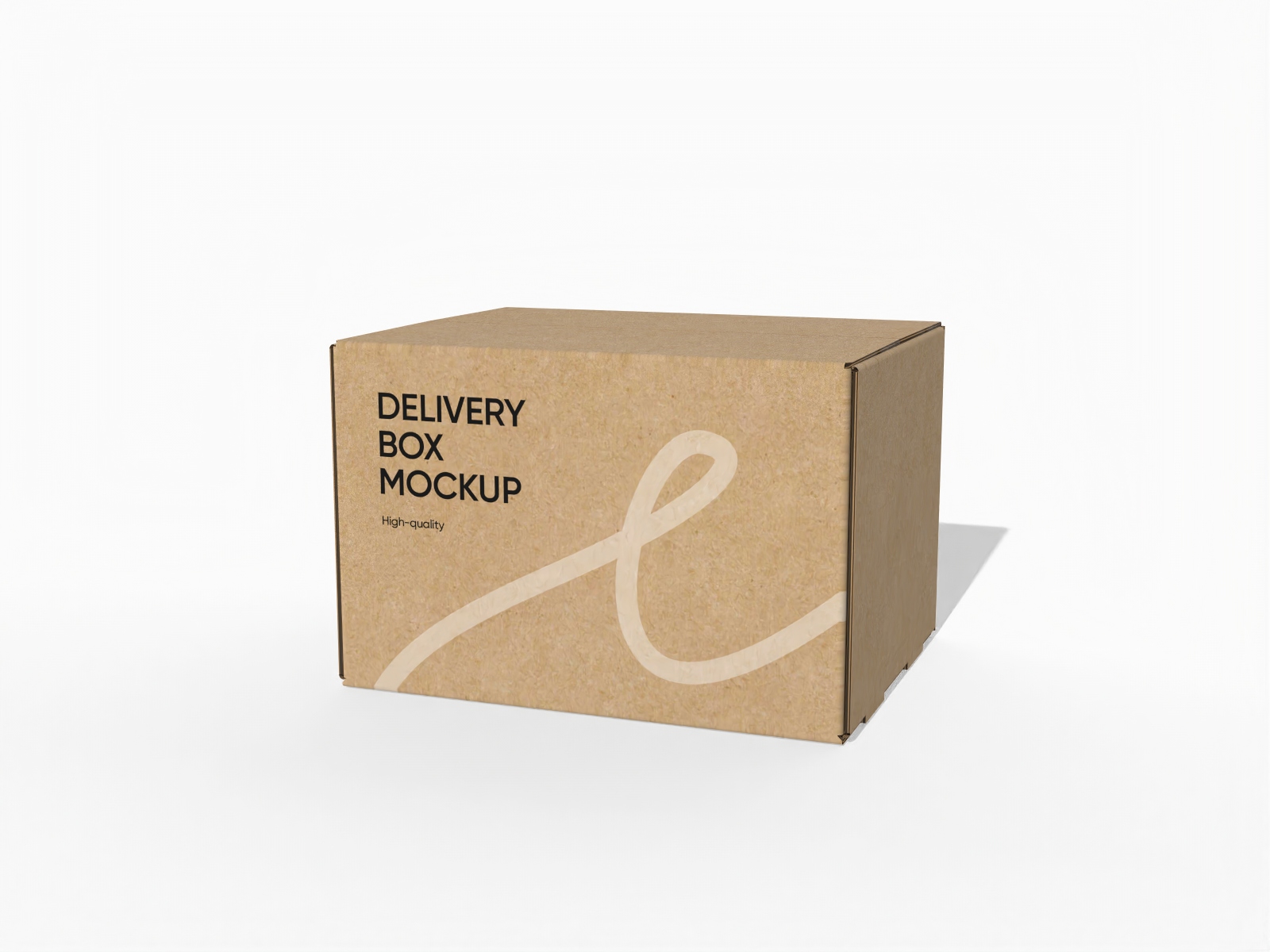
Folding delivery box mockup

Square shipping box mockup

Square cardboard box mockup
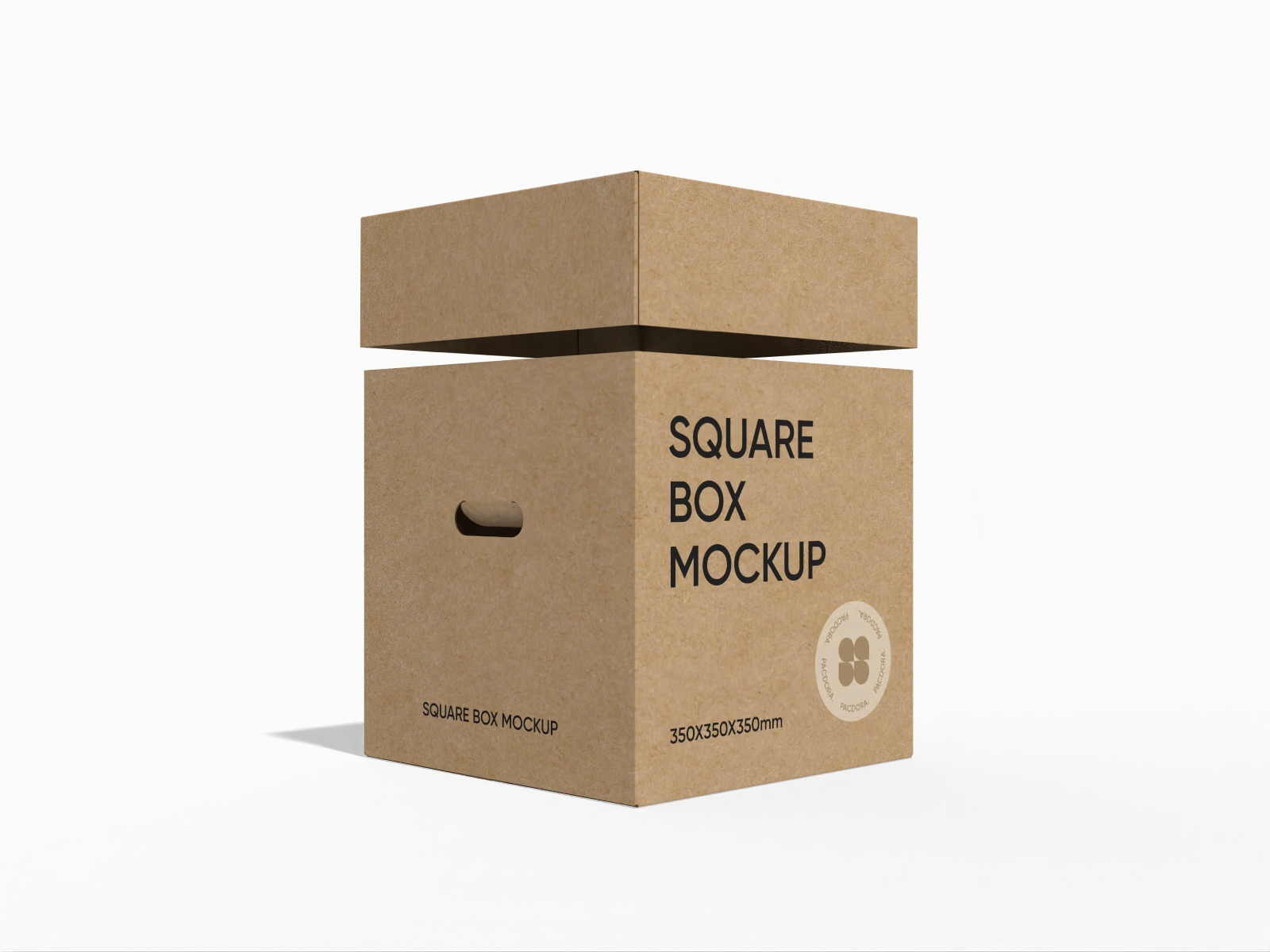
Open square moving box mockup

Square cardboard box with lid mockup

Shipping Cartons ab-side with portable holes mockup
How to create a shipping box mockup online?

Step 1: Select a shipping box mockup
Select an appropriate shipping box mockup to start your design journey!

Step 2: Upload image and adjust
Upload your shipping box mockup design, and adjust the color, layout, background, etc. to your liking.

Step 3: Export your shipping box mockup
Export your finished shipping box mockup in 4K PNG/JPG images or MP4 videos.
Step 1: Select a shipping box mockup
Select an appropriate shipping box mockup to start your design journey!
Step 2: Upload image and adjust
Upload your shipping box mockup design, and adjust the color, layout, background, etc. to your liking.
Step 3: Export your shipping box mockup
Export your finished shipping box mockup in 4K PNG/JPG images or MP4 videos.



Why choose to design shipping box mockups online?

Wide range of shipping box mockups
Pacdora offers an extensive collection of shipping box mockups. There’s no need to spend hours looking for the perfect shipping box. Just select an appropriate mockup and start designing. Whether you want folding shipping boxes, flat shipping boxes, paper shipping boxes with zipper or other styles, Pacdora takes care of both functionality and appeal.

Highly customizable shipping box designs
Pacdora brings your packaging designs to life. Each shipping box mockup has been refined for printing by packaging engineers. You can customize every detail of your product shipping box according to your needs—from the size to the material—so that it aligns perfectly with your brand identity.

Patterns and labels to show products
Customizing images and relevant information on a shipping box is also very important. For fragile items like glass, you can add a "Fragile, Handle with Care" label on the front of the box along with an icon of a glass cup. For products like fruits or vegetables, you can design matching illustrations, such as oranges or cucumbers.

Diverse mockup export options
Shipping box mockups created with Pacdora are both editable and printable. You can export your box mockup in the form of dieline files for printing purposes. Pacdora also offers to download your mockup as 4K JPG/PNG images or MP4 videos.

Wide range of shipping box mockups
Pacdora offers an extensive collection of shipping box mockups. There’s no need to spend hours looking for the perfect shipping box. Just select an appropriate mockup and start designing. Whether you want folding shipping boxes, flat shipping boxes, paper shipping boxes with zipper or other styles, Pacdora takes care of both functionality and appeal.
Highly customizable shipping box designs
Pacdora brings your packaging designs to life. Each shipping box mockup has been refined for printing by packaging engineers. You can customize every detail of your product shipping box according to your needs—from the size to the material—so that it aligns perfectly with your brand identity.


Patterns and labels to show products
Customizing images and relevant information on a shipping box is also very important. For fragile items like glass, you can add a "Fragile, Handle with Care" label on the front of the box along with an icon of a glass cup. For products like fruits or vegetables, you can design matching illustrations, such as oranges or cucumbers.
Diverse mockup export options
Shipping box mockups created with Pacdora are both editable and printable. You can export your box mockup in the form of dieline files for printing purposes. Pacdora also offers to download your mockup as 4K JPG/PNG images or MP4 videos.

FAQ
Does Pacdora's shipping box mockup support custom sizes?
With Pacdora’s mockup generator, you can adjust the box size, materials, and other advanced parameters easily. You can also export your mockup as a dieline file and send it directly for printing.
How can I create a shipping box mockup on Pacdora?
Here’s how you can create a shipping box mockup:
Step 1: Pick a mockup from the shipping box mockup library.
Step 2: Upload your design image.
Step 3. Adjust the background, material, angle, and lighting of your design.
Step 4. Export a 4K render or MP4 video.
Your shipping box mockup is ready!
How can I choose the right shipping box mockup?
You can select the right mockup based on your usage needs, box size, and packaging design. Pacdora has 90+ options to choose from. Whether you need a box with a window, lid, or handle, you’ll find the most suitable option in Pacdora’s shipping box mockup library.
Is the shipping box mockup generator free to use?
Yes, you can create a shipping box mockup free with Pacdora’s mockup generator. We also offer advanced, premium features that you can upgrade to, if you like. For more information, refer to the pricing page.
Do I have to download a PSD file to make my shipping box mockup?
Not with Pacdora! Our all-in-one online platform lets you create professional designs instantly - just pick a mockup, upload images, customize details, and download print-ready mockups directly from your browser, no downloads or design software required!
Explore more mockup tools
Discover more about Pacdora
Embark on your exciting shipping box mockup creation adventure
Create a shipping box mockup