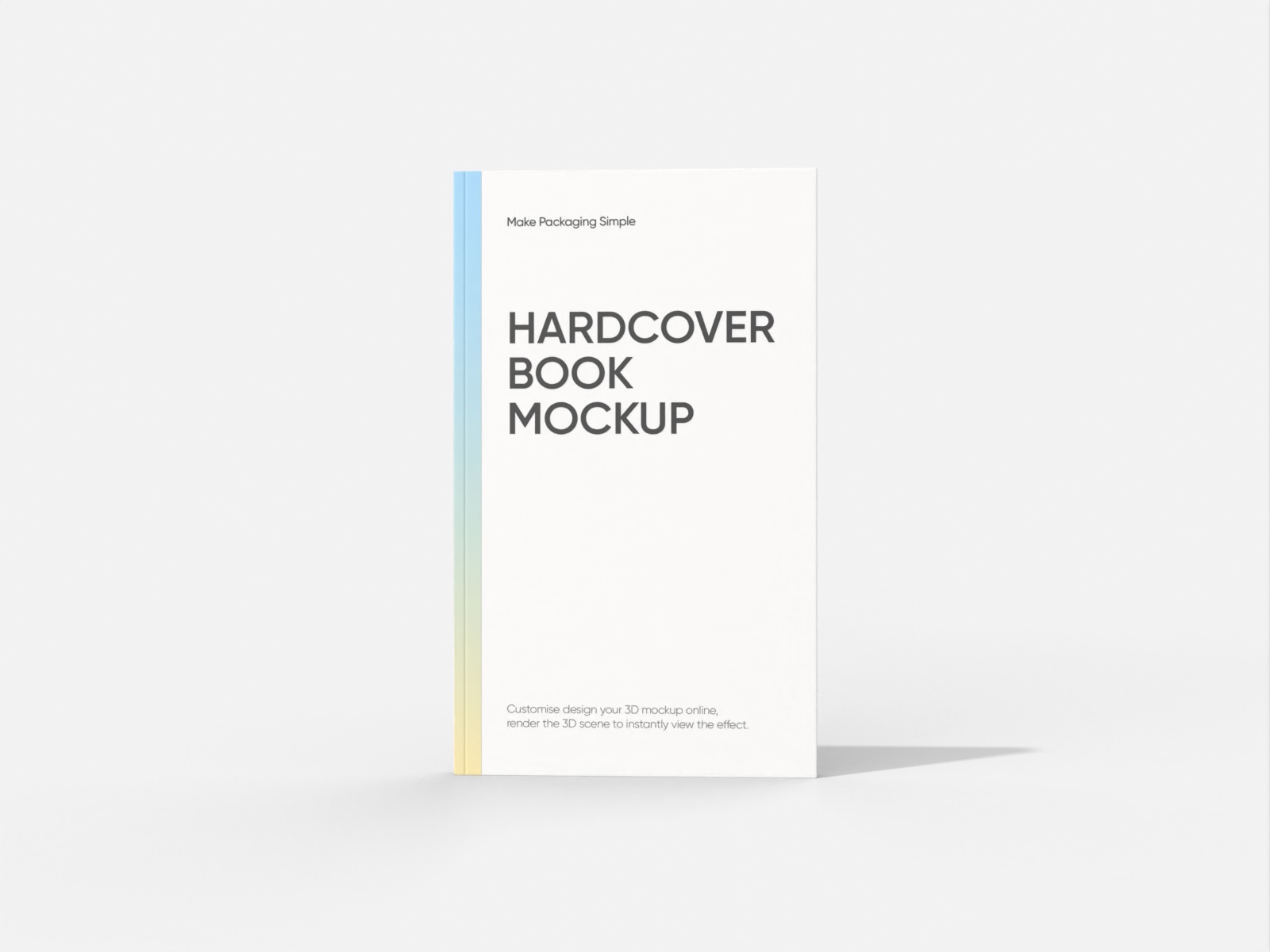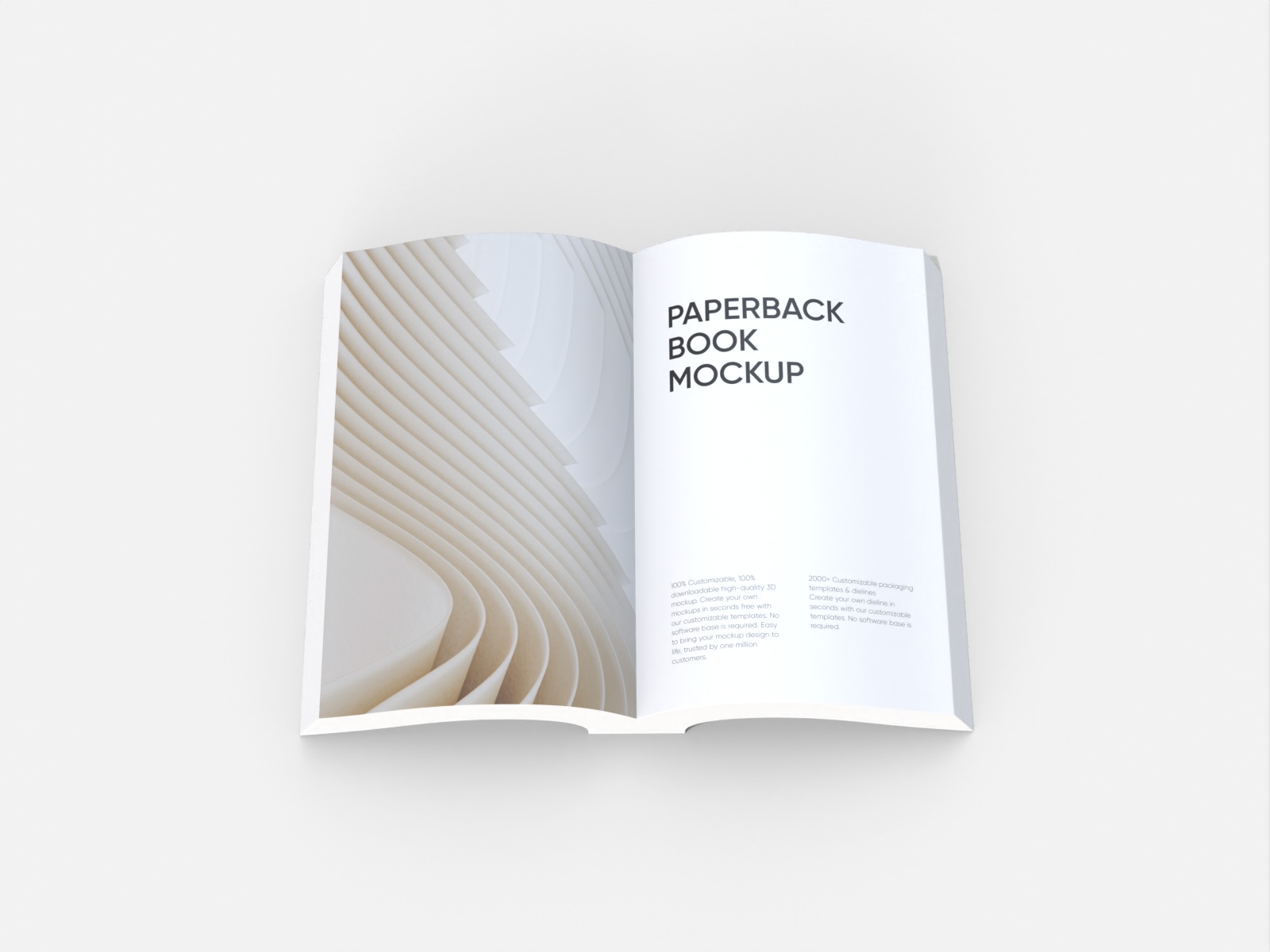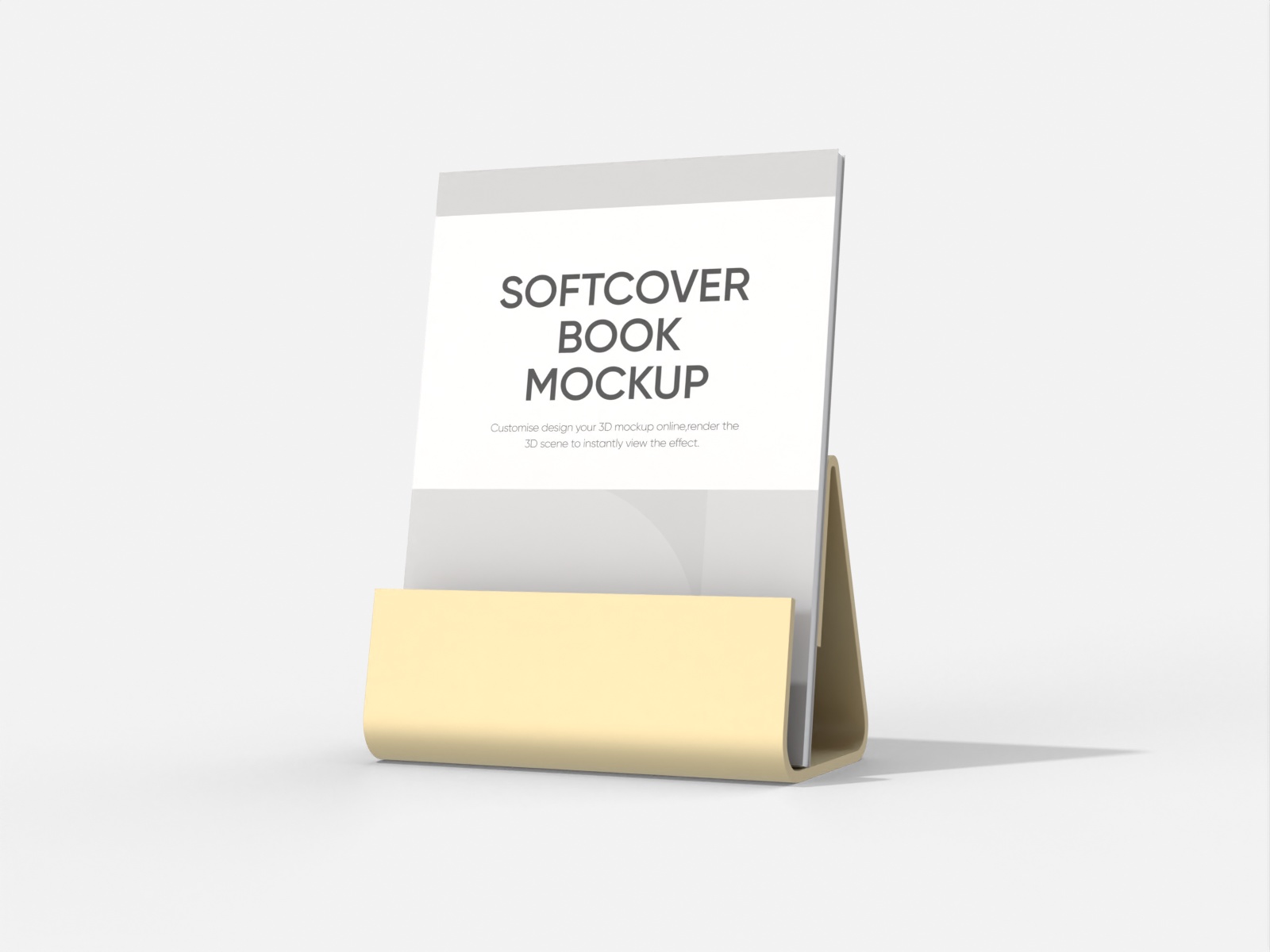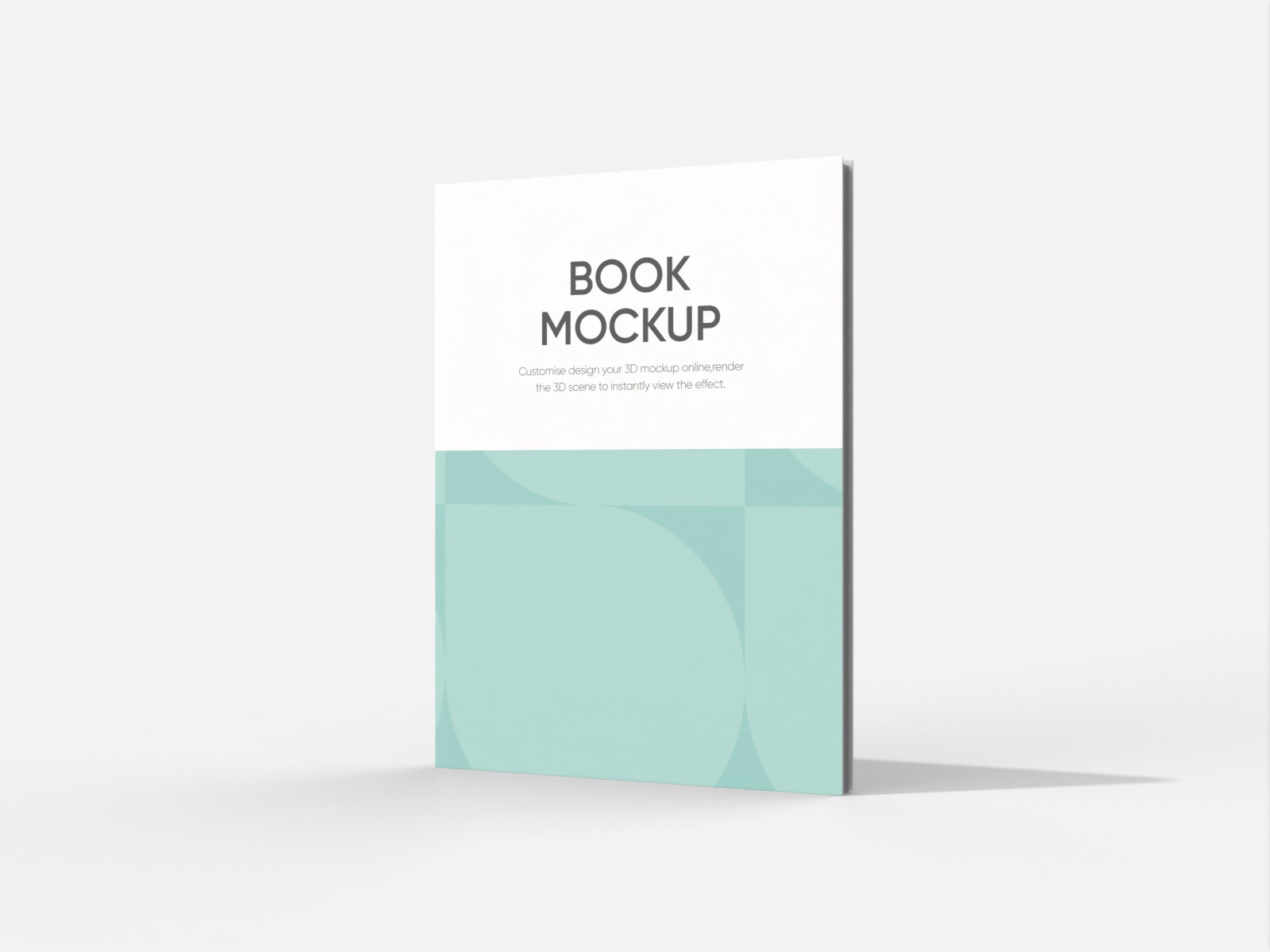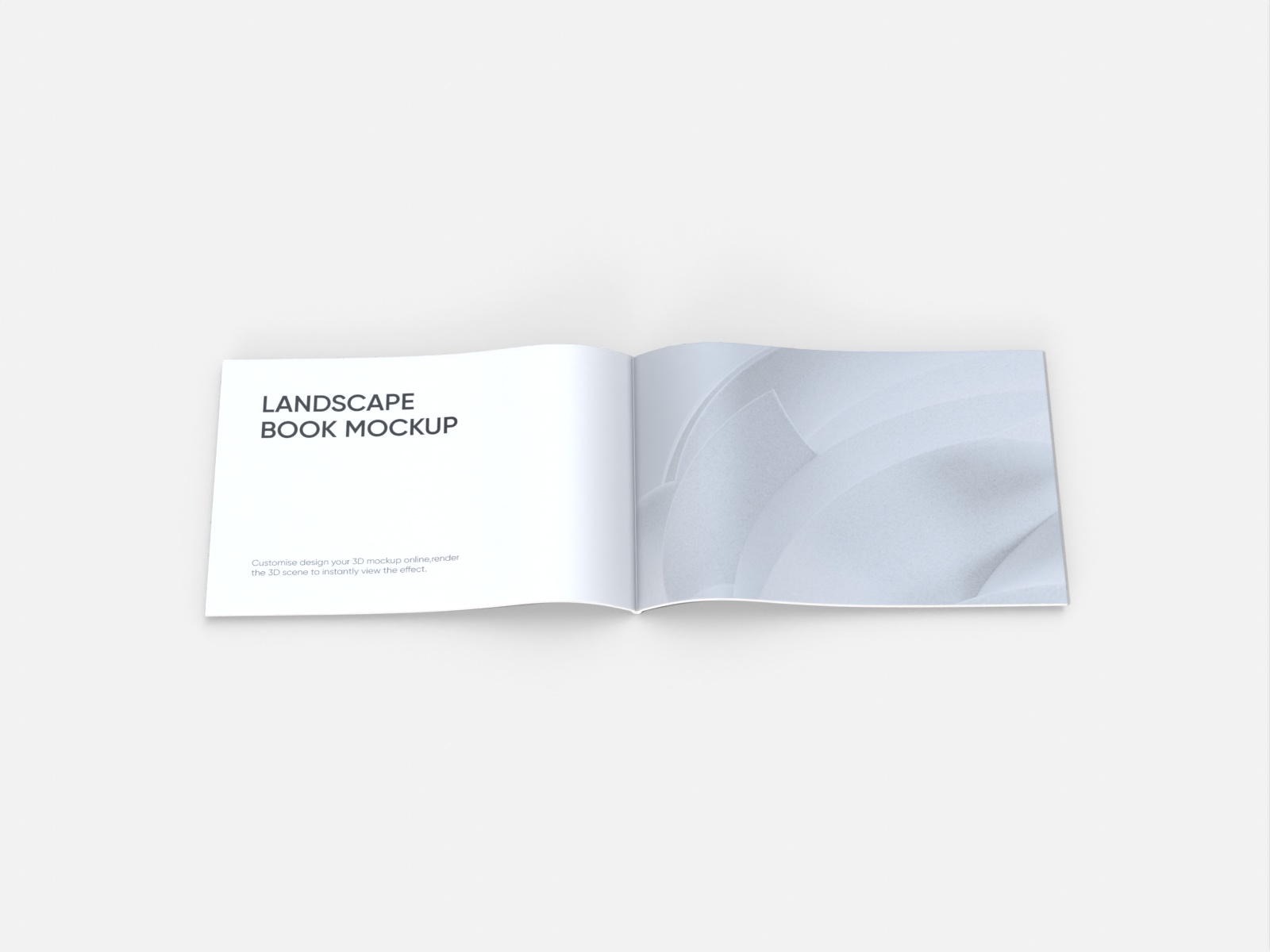6 × 9 Book mockup
Upload images to the front and back of the book, pick colors, and download high-quality PNGs online for free.
6 × 9 Book mockup
Upload images to the front and back of the book, pick colors, and download high-quality PNGs online for free.
Trusted by leading companies
Give your book the visual edge with custom 6 × 9 mockups!
Turn your flat artwork into a realistic, print-ready 6 × 9 book mockup effortlessly using Pacdora. Our platform makes personalizing the ideal visual simple – just upload your front, spine, and back art, customize colors, text, layout to refine the look and preview details. Download breathtaking high-quality images or videos in a minute. Start crafting your book's perfect visual representation now!
How to make a 6 × 9 book mockup online?

Step 1: Select your 6 × 9 book style
Select the suitable style you're aiming for from our diverse selection of 6 × 9 book mockups.

Step 2: Upload design and customize
Upload your design and play with colors, fonts, until the mockup radiates the mood you intend.

Step 3: Export your book mockup
Export your final, polished 6 × 9 book mockup as crisp JPGs, PNGs, or dynamic MP4 video files.
Step 1: Select your 6 × 9 book style
Select the suitable style you're aiming for from our diverse selection of 6 × 9 book mockups.
Step 2: Upload design and customize
Upload your design and play with colors, fonts, until the mockup radiates the mood you intend.
Step 3: Export your book mockup
Export your final, polished 6 × 9 book mockup as crisp JPGs, PNGs, or dynamic MP4 video files.



Crafting stunning 6 × 9 book mockup visuals online

Custom artworks to attract readers
Correctly applying your custom artwork to the 6 × 9 book mockup is fundamental.
For book covers, use striking, genre-aligned images like photos (memoir), or graphics (non-fiction). For inner pages in open mockups, use high-quality illustrations that complement the text, such as clear photos for photography books, to visually enhance the interior and engage viewers.

Dynamic text styles for brand's identity
Typography choice instantly communicates genre, setting the visual tone. Select fonts reflecting your book's core identity.
Sleek sans-serif fits tech guides or thrillers; elegant script suits romance. Bold or distressed fonts work for mystery or fantasy; playful bubble letters for children's non-fiction. Select the perfect text style!

Diverse 6 × 9 book types to choose from
Explore a wide range of 6 × 9 book mockups to perfectly match your publication's physical appearance.
Choose a classic paperback mockup for standard novels or a robust hardcover for premium editions. Select open book styles for interior layouts, or angled views for spine appeal, providing ideal representation for diverse 6 × 9 books. Discover ideal book styles!

Contextual scenes to show realistic effect
Place your 6 × 9 book mockup in a relevant setting to boost its appeal and context.
A clean white background suits minimalist fiction. A cozy coffee shop works for romance, or a desk for non-fiction. Nature scenes fit travel guides. You can tailor the vibe for diverse 6 × 9 titles. Set the perfect scene!

Custom artworks to attract readers
Correctly applying your custom artwork to the 6 × 9 book mockup is fundamental.
For book covers, use striking, genre-aligned images like photos (memoir), or graphics (non-fiction). For inner pages in open mockups, use high-quality illustrations that complement the text, such as clear photos for photography books, to visually enhance the interior and engage viewers.
Dynamic text styles for brand's identity
Typography choice instantly communicates genre, setting the visual tone. Select fonts reflecting your book's core identity.
Sleek sans-serif fits tech guides or thrillers; elegant script suits romance. Bold or distressed fonts work for mystery or fantasy; playful bubble letters for children's non-fiction. Select the perfect text style!


Diverse 6 × 9 book types to choose from
Explore a wide range of 6 × 9 book mockups to perfectly match your publication's physical appearance.
Choose a classic paperback mockup for standard novels or a robust hardcover for premium editions. Select open book styles for interior layouts, or angled views for spine appeal, providing ideal representation for diverse 6 × 9 books. Discover ideal book styles!
Contextual scenes to show realistic effect
Place your 6 × 9 book mockup in a relevant setting to boost its appeal and context.
A clean white background suits minimalist fiction. A cozy coffee shop works for romance, or a desk for non-fiction. Nature scenes fit travel guides. You can tailor the vibe for diverse 6 × 9 titles. Set the perfect scene!

FAQ
Why use a 6 × 9 book mockup?
Using a 6 × 9 book mockup lets you vividly visualize your cover on a realistic 3D book. See how it wraps around the spine and corners. This saves significant time and cost versus physical proofs, essential for creating professional marketing visuals and presentations quickly for authors or publishers.
Are 6 × 9 book mockups suitable for both print and ebook covers?
Yes. 6 × 9 book mockups are primarily designed for print books, as they accurately represent one of the most common physical book sizes used for novels, memoirs, and non-fiction. They showcase realistic details like spine thickness, lighting, and perspective, which are ideal for presenting print editions.
Ebook covers, on the other hand, often follow different dimensions—usually a vertical rectangle suited for digital screens—so a separate mockup may be better for displaying those.
How do I use a 6 × 9 book mockup for marketing?
Utilize high-quality 6 × 9 book mockup images to create compelling marketing visuals that grab reader attention online. Showcase them on your website, social media feeds, and in digital ads. A professional mockup instantly elevates your book's appeal, making it look more desirable and trustworthy to potential buyers online.
How do I create a 6 × 9 book mockup on Pacdora?
Creating your stunning 6 × 9 book mockup is simple with Pacdora!
- Select your preferred 6 × 9 book mockup from our extensive collection, choosing the style that best suits your publication.
- Upload your artwork (front, spine, back), customize details like placement, colors, and fonts, and preview instantly in 3D.
- Export high-quality PNG/JPG images and dynamic MP4 videos or dieline files according to your needs for marketing or presentation.
Start designing your 6 × 9 book mockup now!
Is it possible to create 6 × 9 book mockups for free on Pacdora?
Absolutely! You can customize 6 × 9 book mockups using Pacdora's free features. For more advanced tools and options, details on paid plans are available on the pricing page.
Explore more mockup tools
Discover more about Pacdora