Blank card mockup
Upload designs like logos or icons, adjust details, and download your polished mockup in high-quality PNG image.
Blank card mockup
Upload designs like logos or icons, adjust details, and download your polished mockup in high-quality PNG image.
Trusted by leading companies
Design professional-quality blank card mockups with Pacdora!
Want to create realistic blank card mockups in just a few clicks? Pick from Pacdora'rectangular cards, square cards, rounded cards and folded cards, or directly adjust sizes until you're satisfied. Upload your design, and adjust every detail in real-time. Export your mockup in high-quality JPG, PNG, MP4 videos, or printable files. Try Pacdora today!
Browse more blank card mockups now

3.5 × 2" standard business card mockup

3.5 × 2" Rounded standard business card mockup

Rounded square business card mockup

Round gift card mockup

Tri fold Brochure Mockup

Rounded vertical business card mockup

A5 thank you card mockup

Triangular greeting card mockup
How to create a blank card mockup?
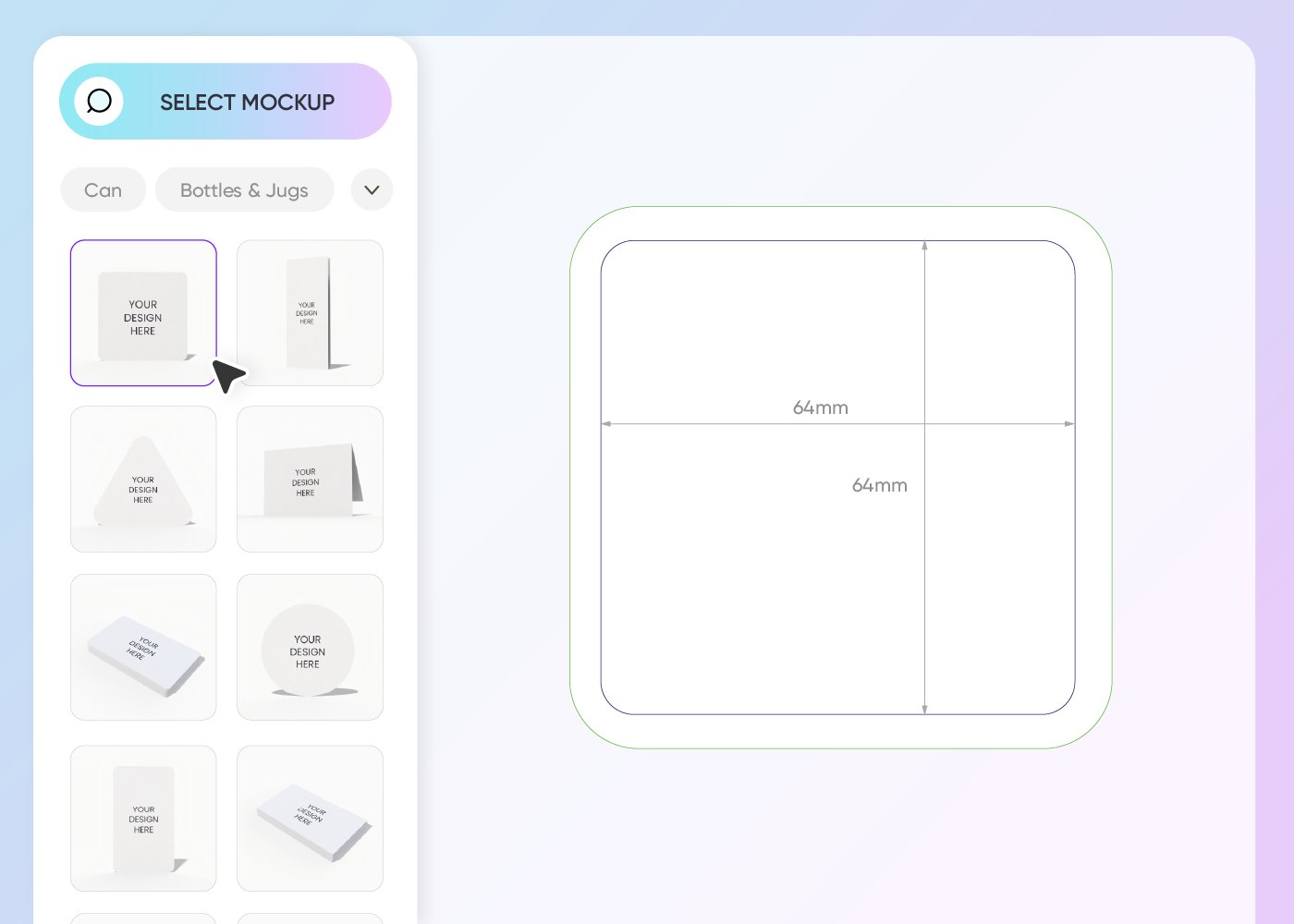
Step 1: Choose a blank card mockup
Choose a blank card mockup shape, such as a greeting card in a one or two-page layout.
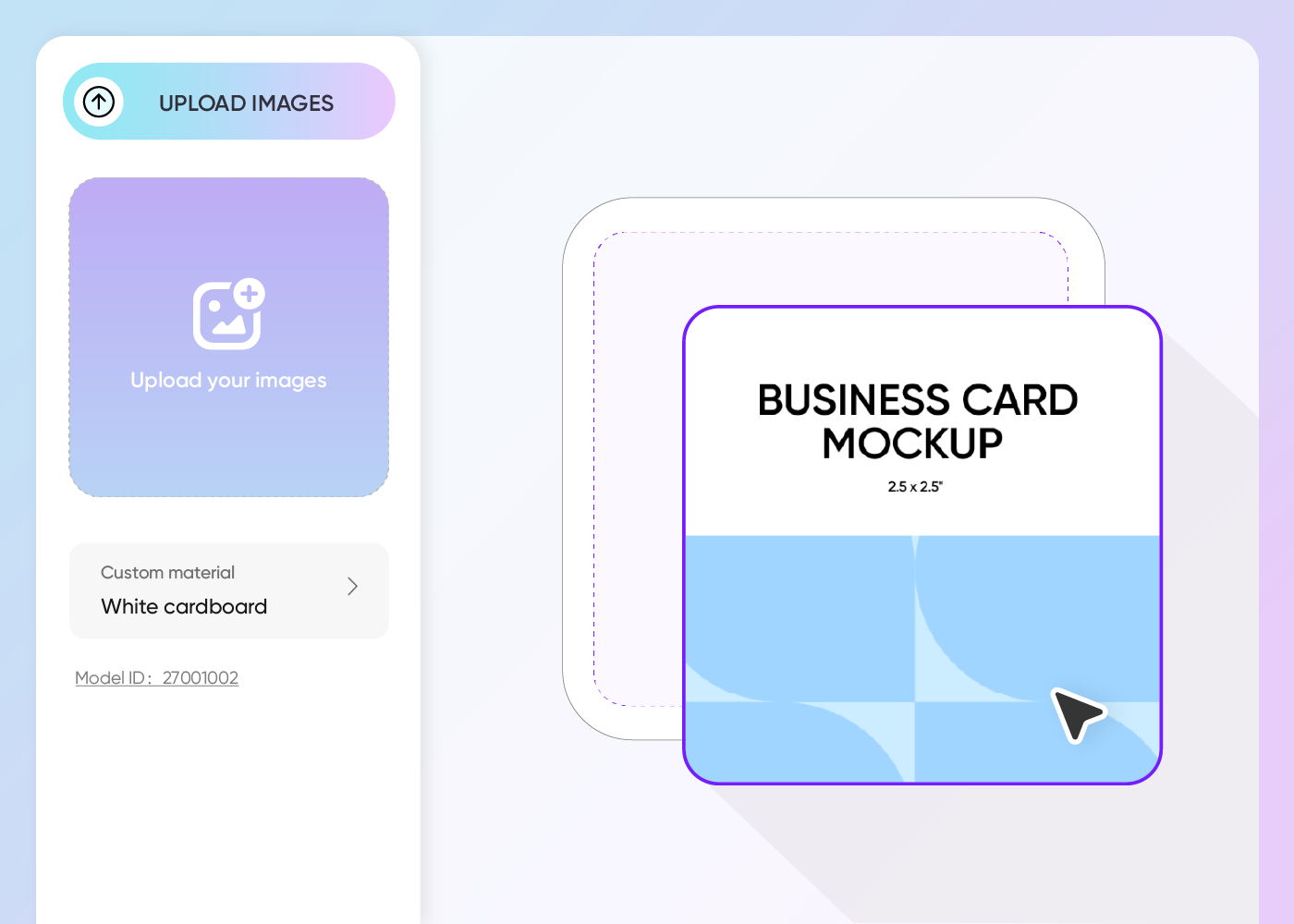
Step 2: Upload images and adjust
Upload images, logos, or text, and adjust colors, layout according to your needs.
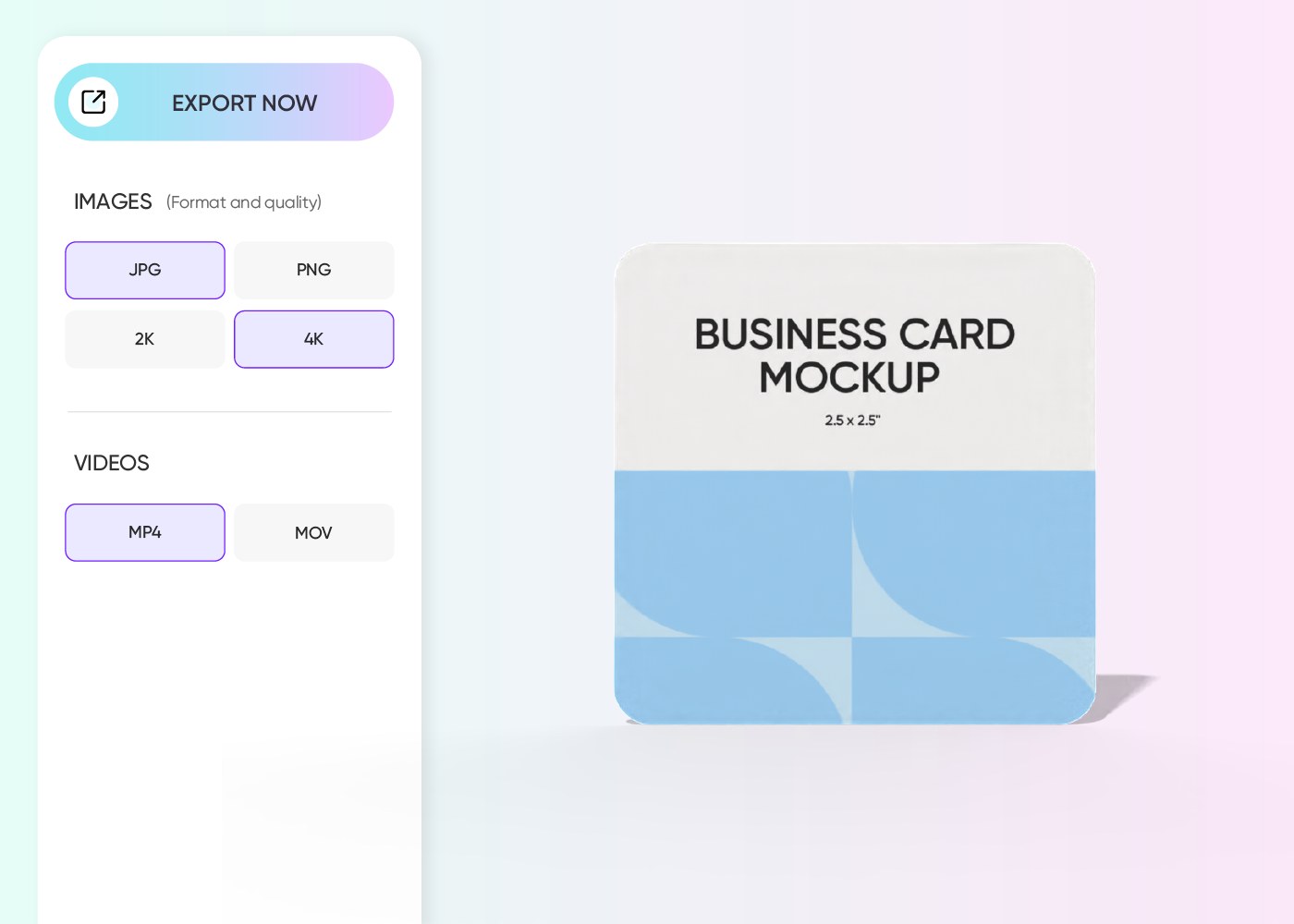
Step 3: Export your blank card mockup
Export your blank card mockups as HD PNG/JPG images, MP4 videos or printable files.
Step 1: Choose a blank card mockup
Choose a blank card mockup shape, such as a greeting card in a one or two-page layout.
Step 2: Upload images and adjust
Upload images, logos, or text, and adjust colors, layout according to your needs.
Step 3: Export your blank card mockup
Export your blank card mockups as HD PNG/JPG images, MP4 videos or printable files.
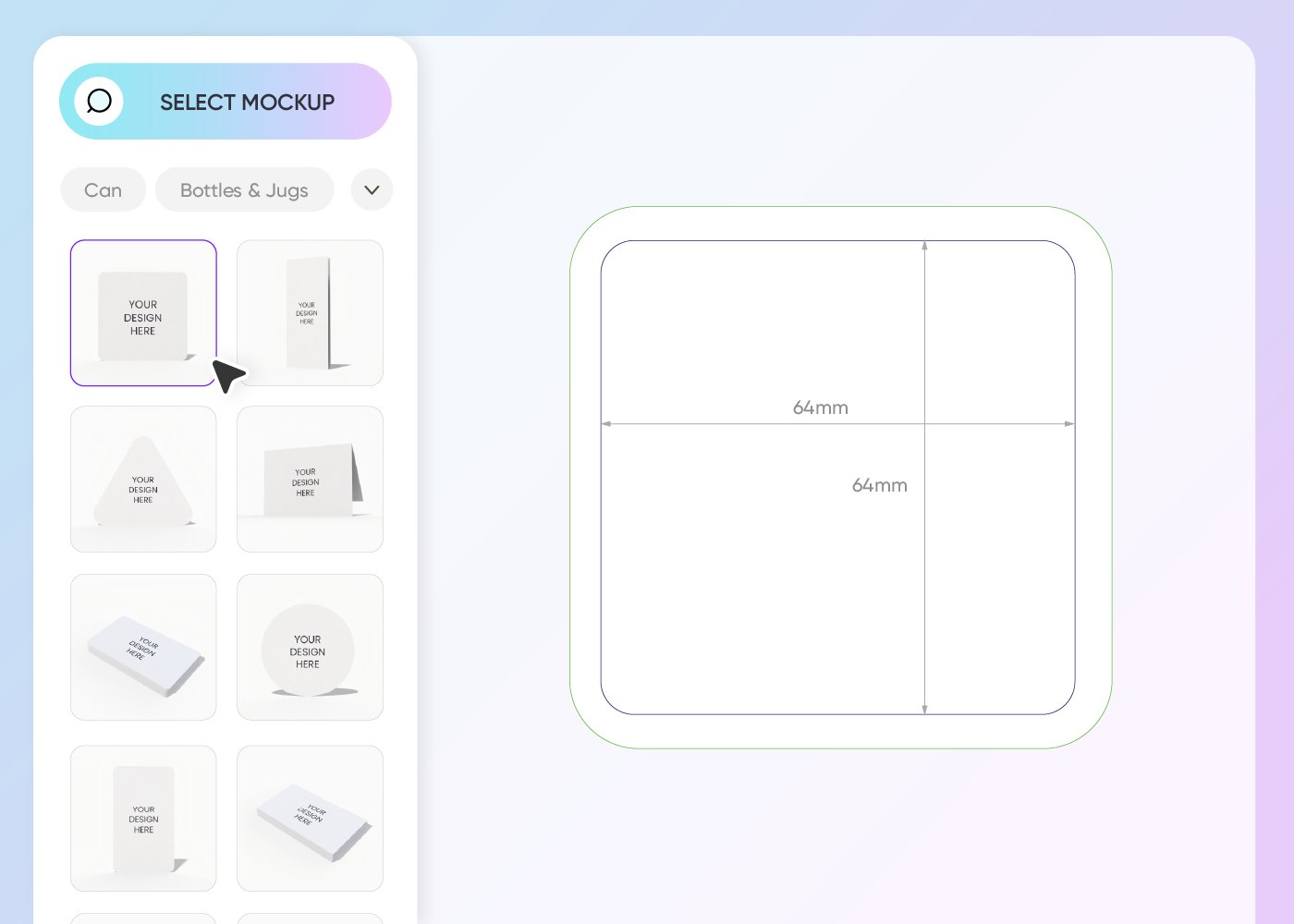
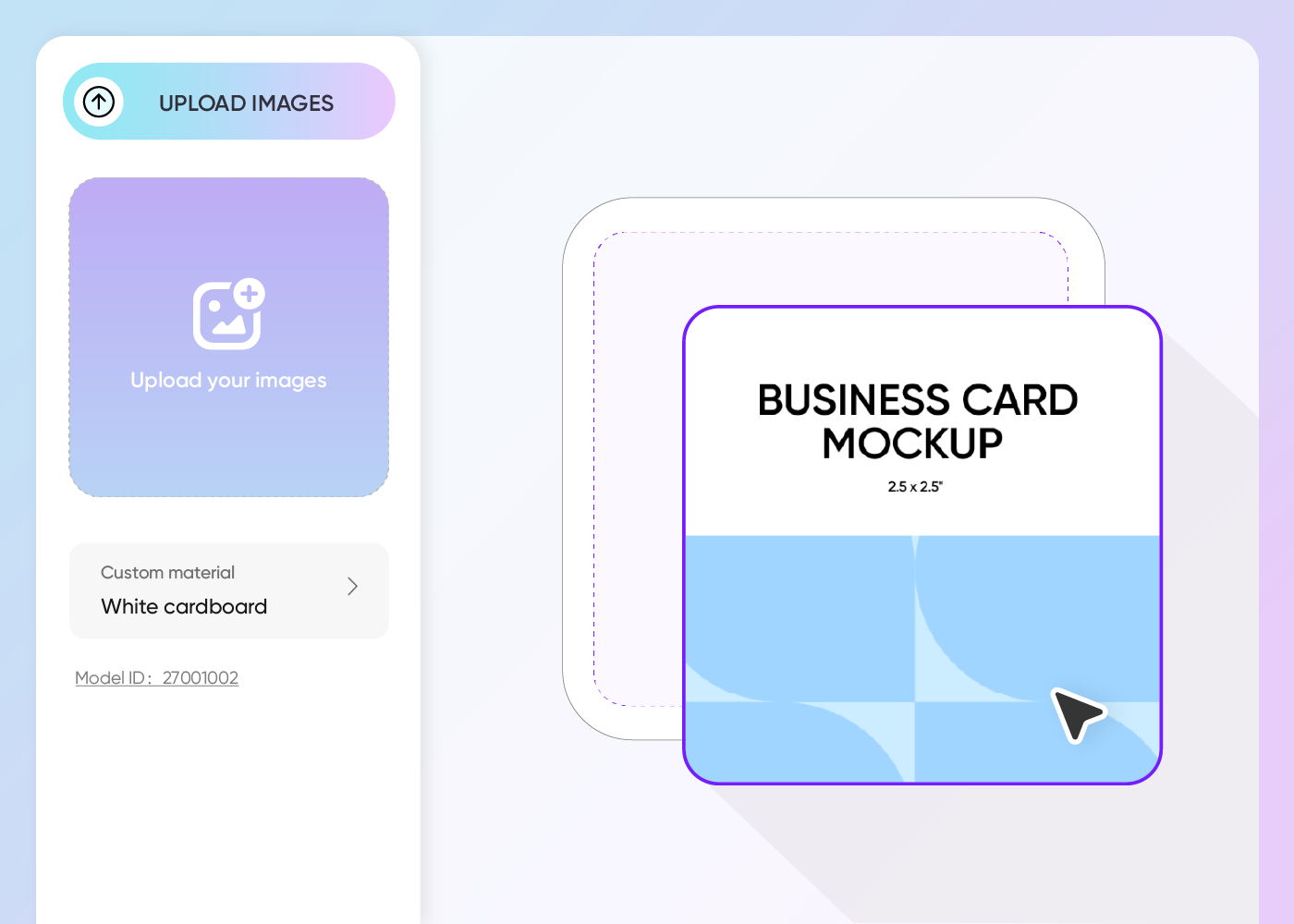

Benefits of creating blank card mockups online
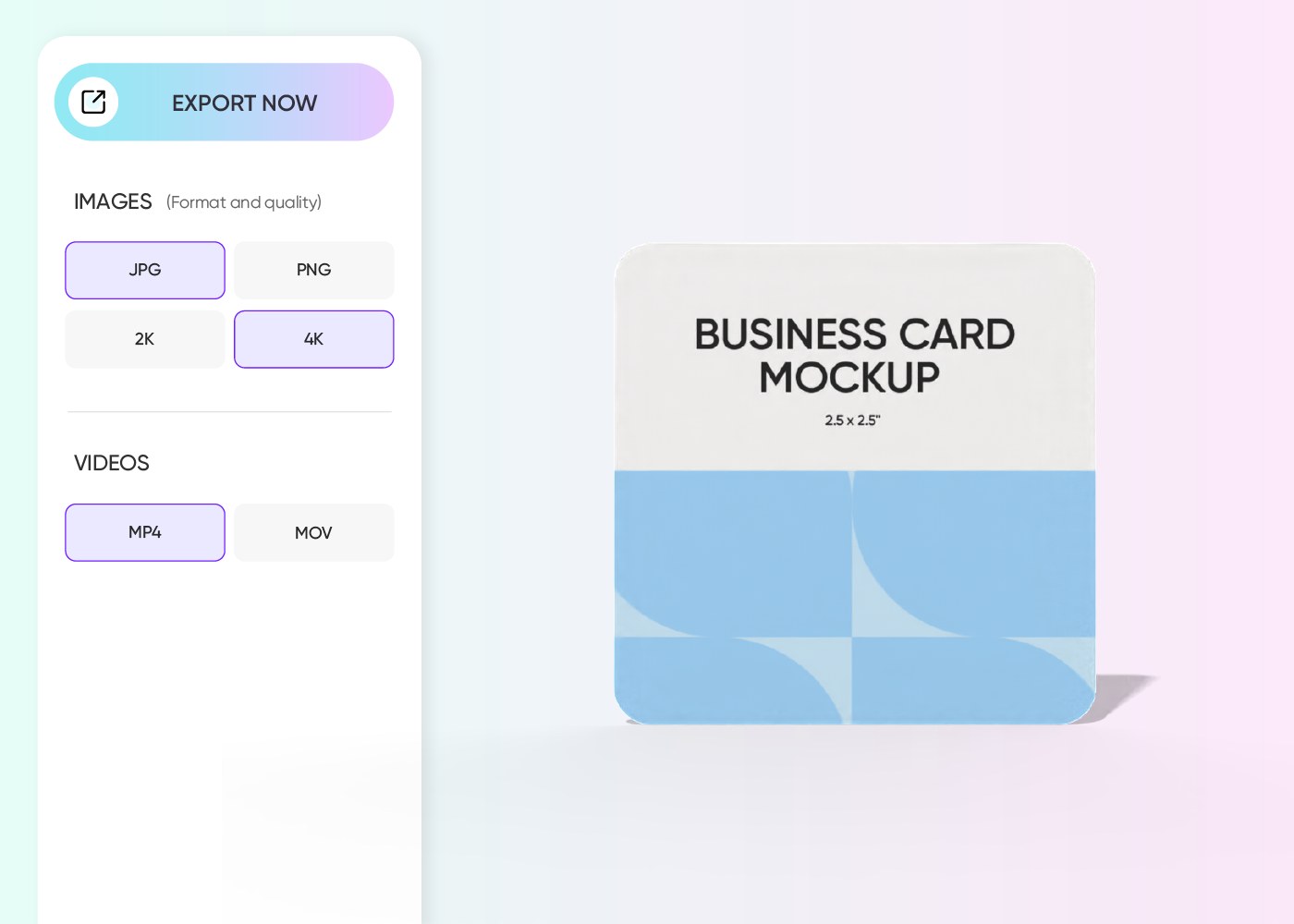
Versatile card shapes for different uses
You should select a blank card mockup that complements your message length and the style you want to present.
A one-face standard blank card is compact and easy to display, suitable for product labels or quick notes. Alternatively, a two-page folding card gives more space, making it a better pick for thank-you messages or holiday greetings.
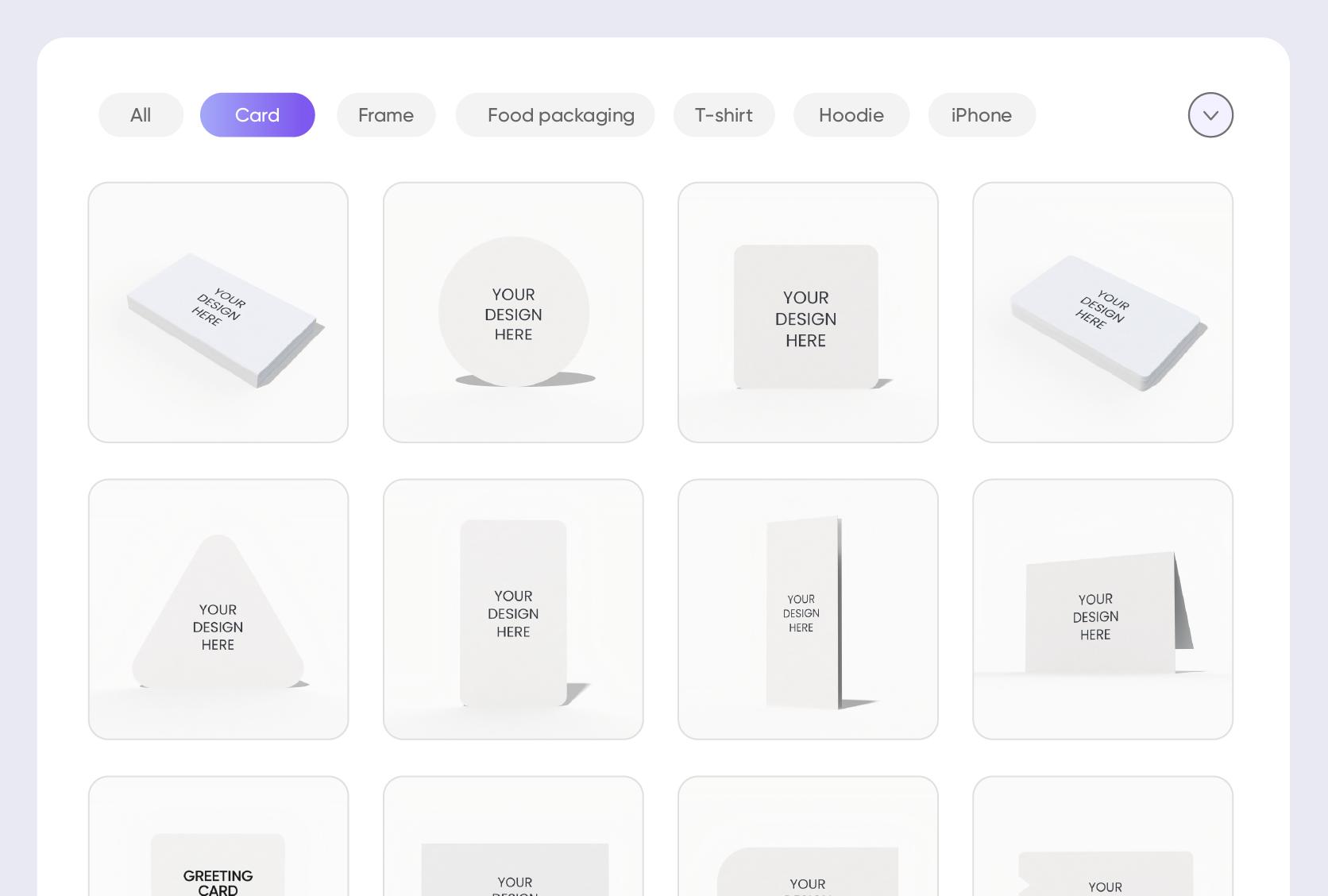
Color choices that complement designs
Color customizations make your card feel more personal and engaging.
Navy and white colors provide a professional feel, making them suitable options for business cards or school ID cards. Likewise, soft shades like pale peach or cream are mostly used for greeting or gift cards to create a cozy and thoughtful impression. Start designing now!
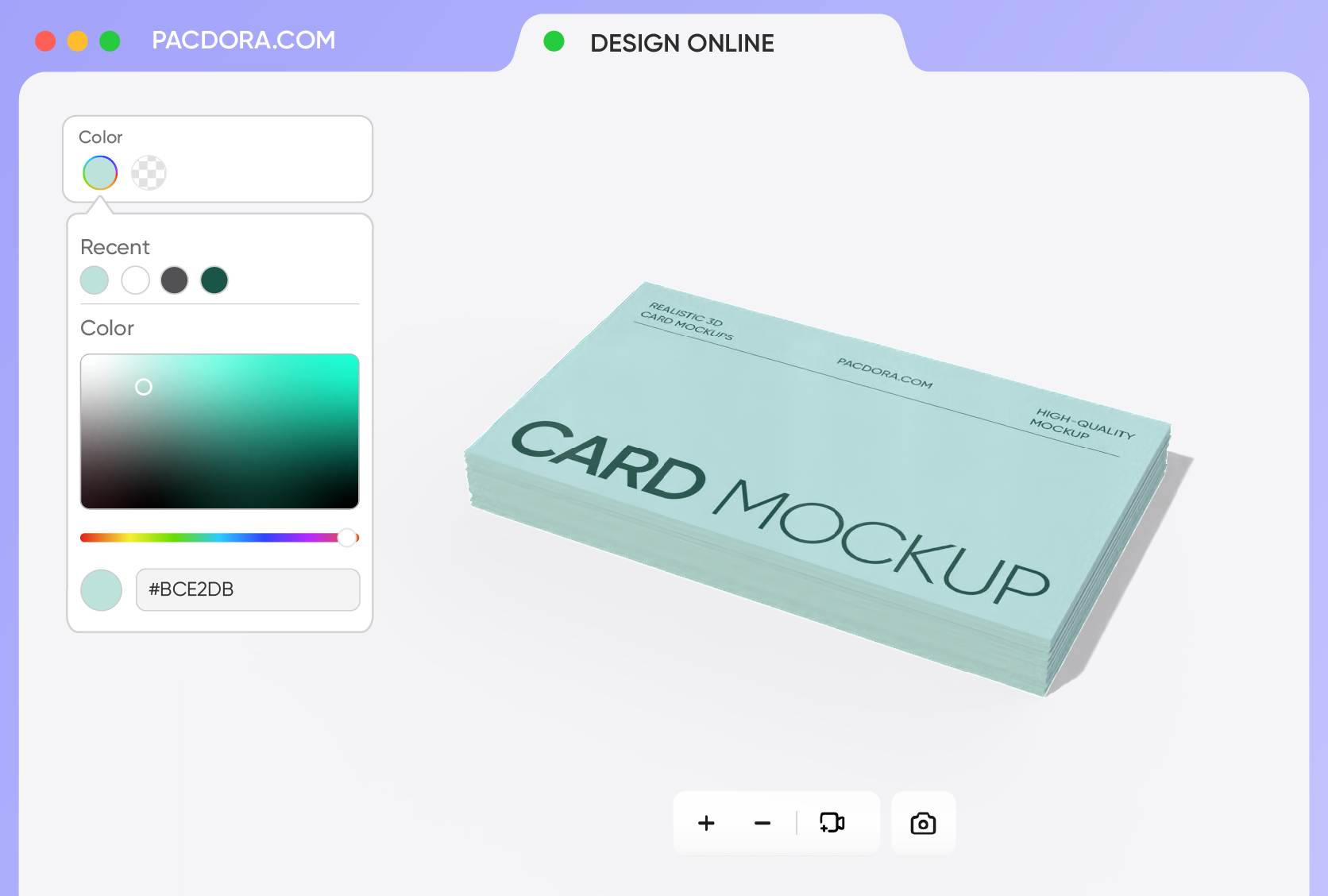
Easy placement of creative elements
Adding catchy imagery and readable fonts to your blank card mockup helps draw attention and leave a lasting impression.
For professional cards, adding a company logo or an institution's emblem helps represent the brand or organization. Similarly, including text like a person's name, job title, or department makes the card informative and functional. Design today!
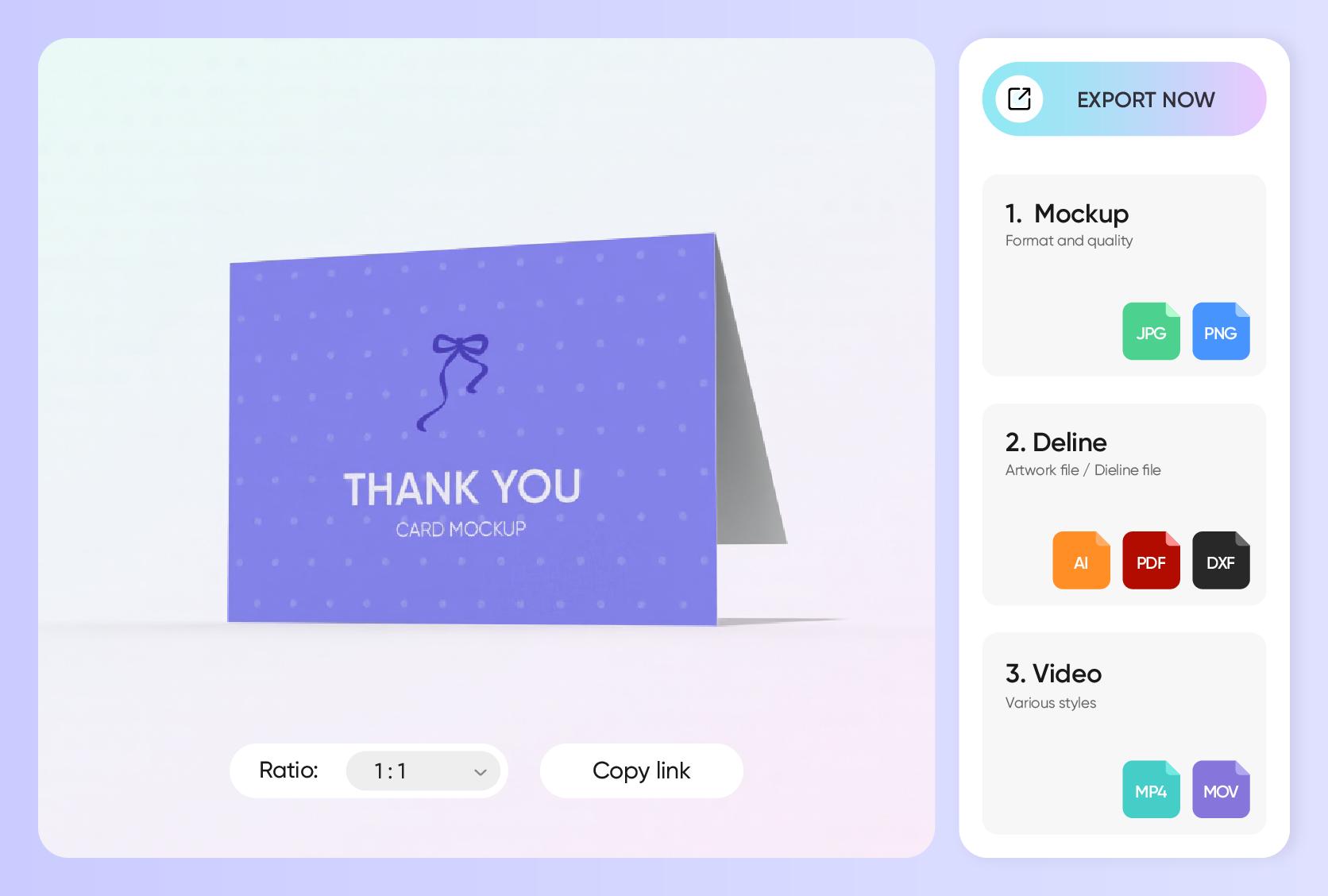
Download options for various sharing needs
High-resolution formats help preserve the quality of your card mockup for marketing, approvals, or printing.
A PNG or JPG image is great for uploading your card design to online stores or displaying it on social media. For motion-based previews, exporting as an MP4 video helps you show off your design with movement from all angles.
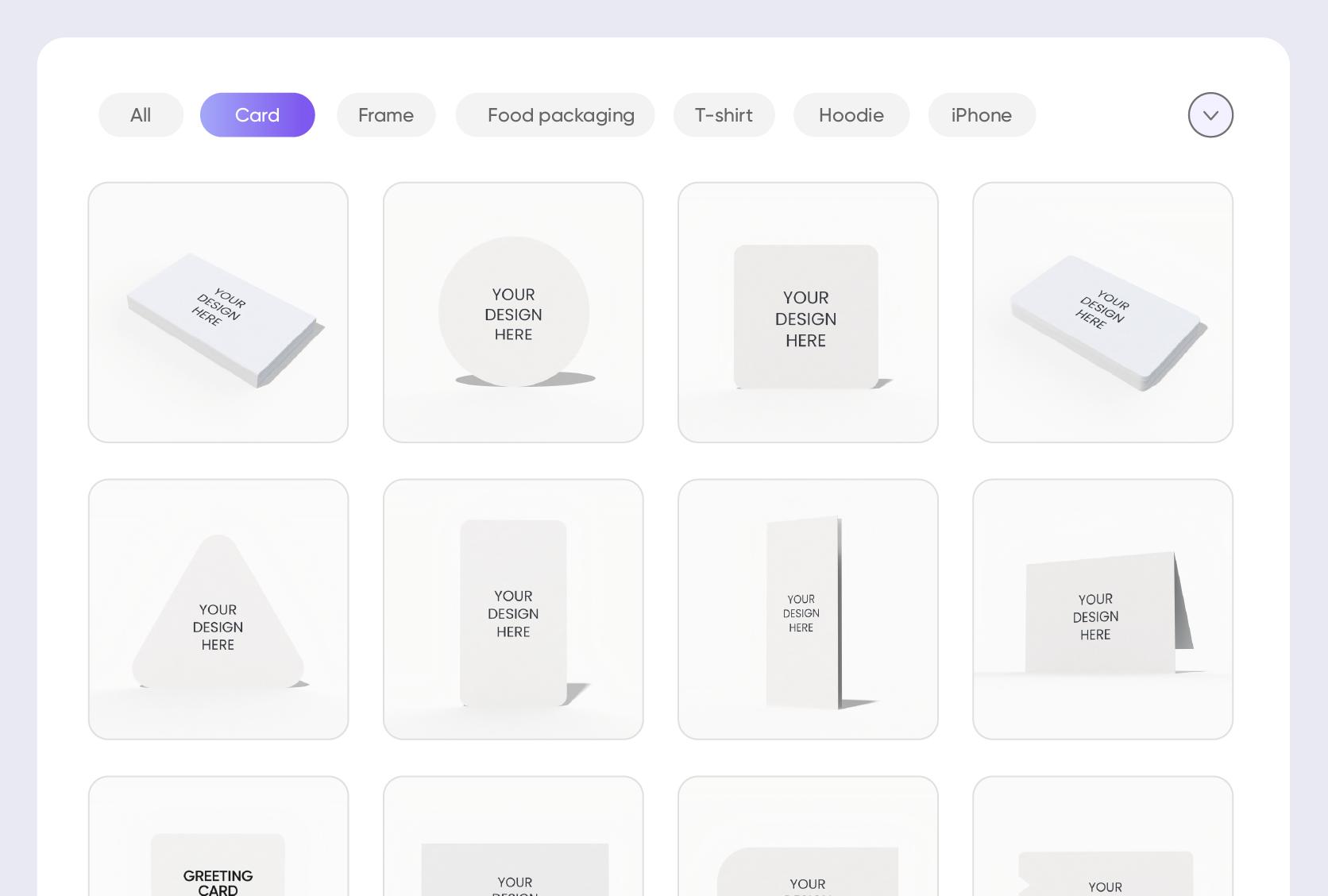
Versatile card shapes for different uses
You should select a blank card mockup that complements your message length and the style you want to present.
A one-face standard blank card is compact and easy to display, suitable for product labels or quick notes. Alternatively, a two-page folding card gives more space, making it a better pick for thank-you messages or holiday greetings.
Color choices that complement designs
Color customizations make your card feel more personal and engaging.
Navy and white colors provide a professional feel, making them suitable options for business cards or school ID cards. Likewise, soft shades like pale peach or cream are mostly used for greeting or gift cards to create a cozy and thoughtful impression. Start designing now!
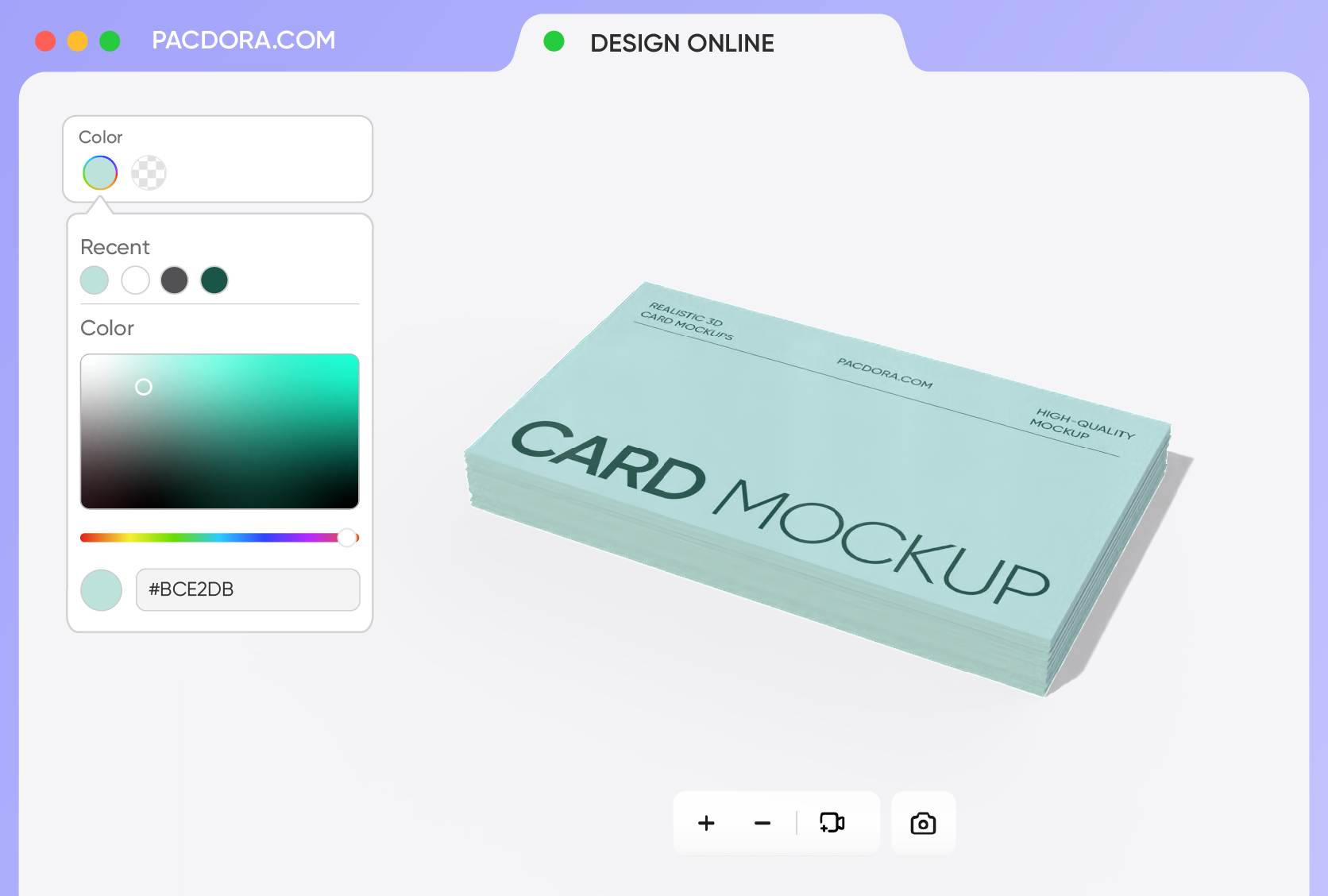
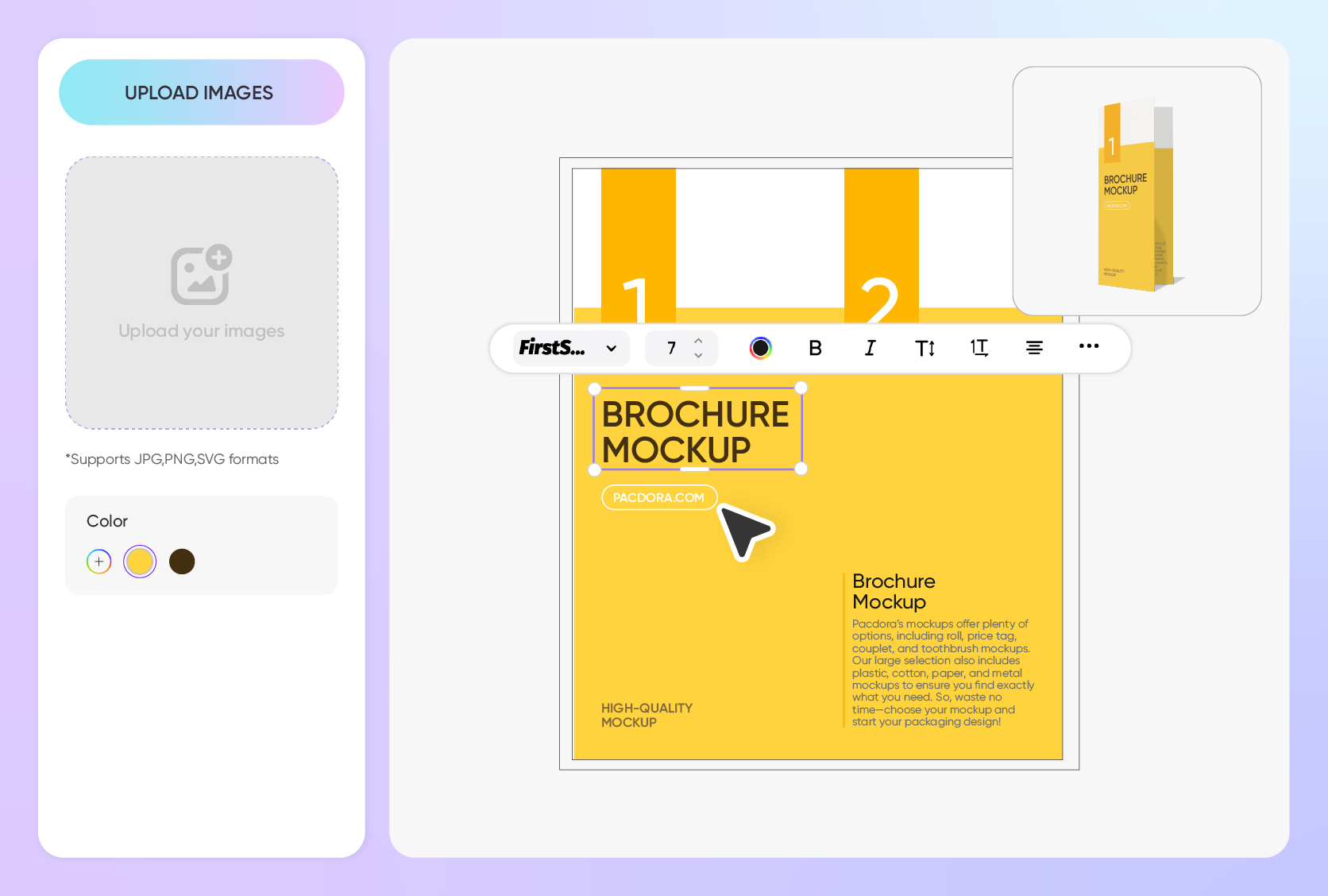
Easy placement of creative elements
Adding catchy imagery and readable fonts to your blank card mockup helps draw attention and leave a lasting impression.
For professional cards, adding a company logo or an institution's emblem helps represent the brand or organization. Similarly, including text like a person's name, job title, or department makes the card informative and functional. Design today!
Download options for various sharing needs
High-resolution formats help preserve the quality of your card mockup for marketing, approvals, or printing.
A PNG or JPG image is great for uploading your card design to online stores or displaying it on social media. For motion-based previews, exporting as an MP4 video helps you show off your design with movement from all angles.
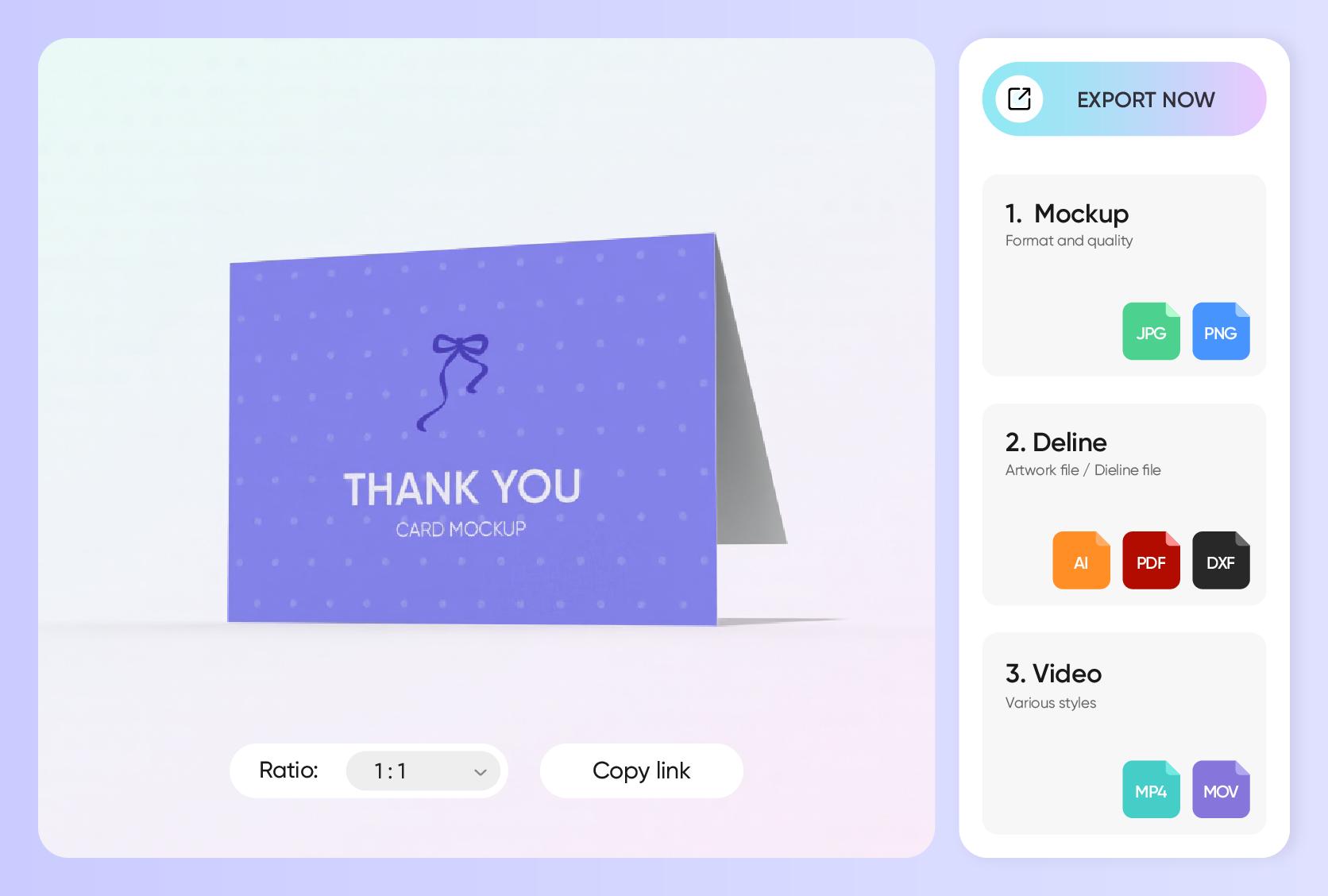
FAQ
How to select a suitable blank card mockup on Pacdora?
It all depends on the purpose for which you are going to make a custom card on Pacdora. If you intend to design cards for professional uses like ID or business cards, then choose horizontal or vertical layouts depending on what sort of information you will be adding. On the other hand, if you're making greeting cards or thank-you cards, go for designs that give more room for messages or unique artwork, like rounded and folded card shapes.
Do I need design expertise to create blank card mockups on Pacdora?
You don't need any design experience to create blank card mockups on Pacdora. The platform is simple and beginner-friendly, with diverse customizable mockups. It's easy to customize colors, text, and sizes without needing any design expertise. It's a go-to generator for anyone who wants to create great-looking mockups in minutes. You just need a browser to access our online design platform.
Does Pacdora support importing images in PNG format?
Yes, Pacdora supports importing images in PNG format, which is great for adding high-quality visuals to your blank card mockups. Along with PNG, you can also upload images in JPG and SVG formats. It depends on which image format you choose to use. Use PNG or JPG for photos and flat images, and choose SVG if you want to add scalable graphics like logos or icons.
What are the common materials for blank cards?
Blank cards are commonly made from materials like white cardstock and PVC plastic. White cardstock is popular for its smooth surface and clean finish, making it ideal for business cards, invitations, or greeting cards. Plastic cards, such as PVC, are durable and waterproof. This material is mostly selected for making membership cards or event passes.
Can I design blank card mockups for free on Pacdora?
Yes, you can design blank card mockups for free using Pacdora. If you want to explore more advanced features, feel free to check out our pricing page.
Explore more mockup tools
Discover more about Pacdora