Business card box template
Design and customize your own business card box template online. Download in AI for free!
Business card box template
Design and customize your own business card box template online. Download in AI for free!
Trusted by leading companies

Creating a business card box template has never been easier!
A business card box template is a dieline or packaging layout specifically designed to hold and protect standard-sized business cards. Whether you're creating a professional presentation for clients, organizing your own cards, or packaging them for sale, using a well-structured template ensures your box looks polished and functions well. Pacdora offers plenty of business card box templates. Try it yourself today!
Business card box templates to choose from
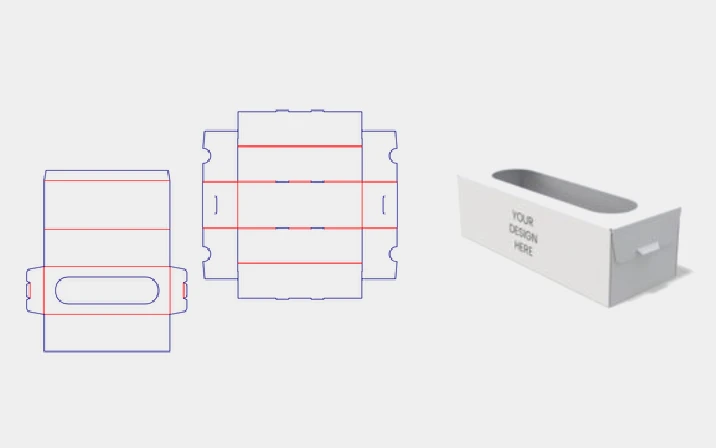
Business card box template with window
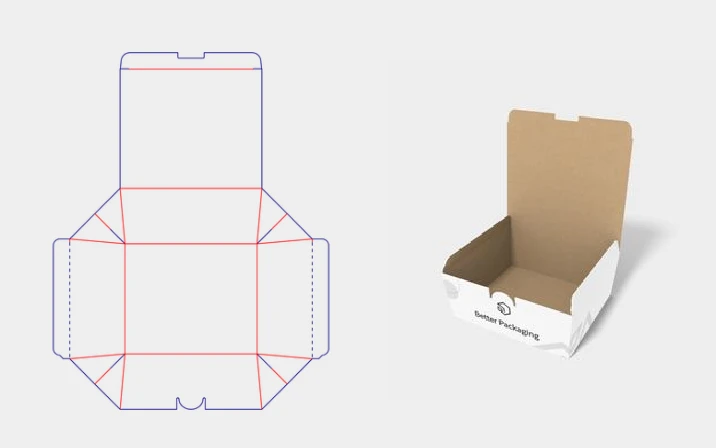
Flip top business card box template
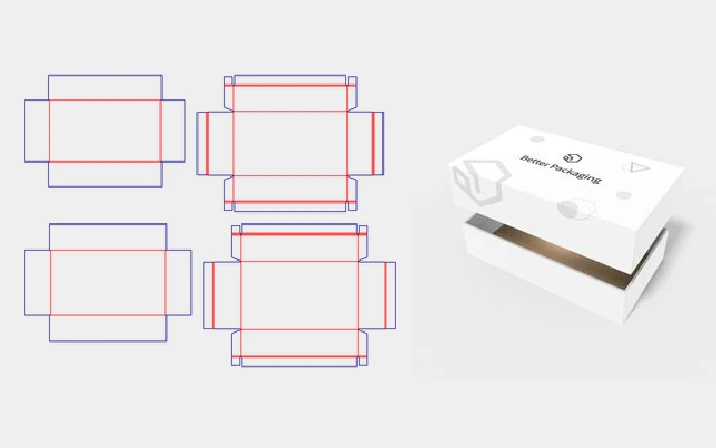
Business card box with a lid template
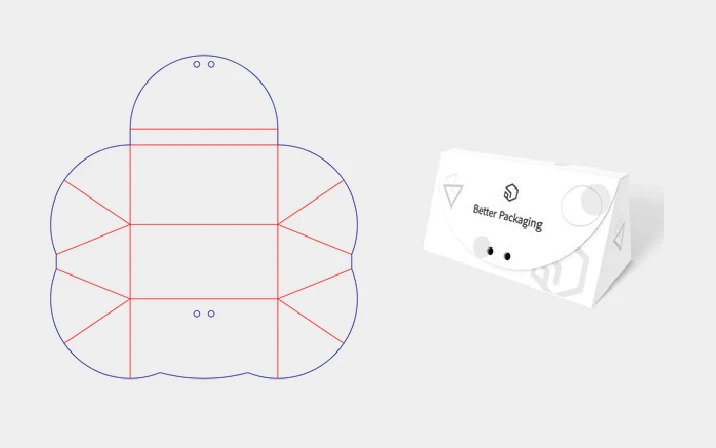
Triangle card box template
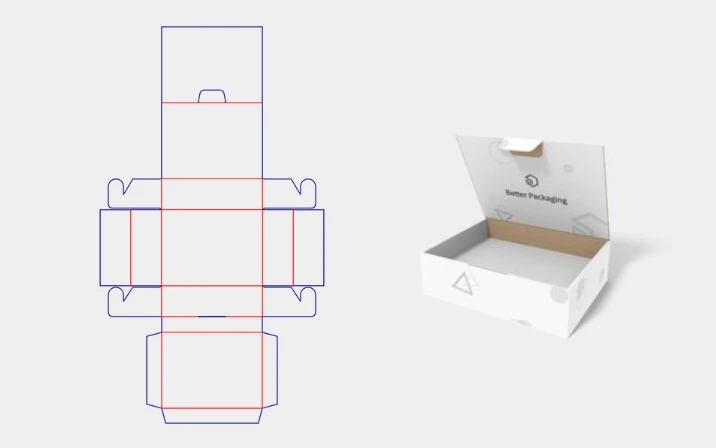
Self-lock card box template
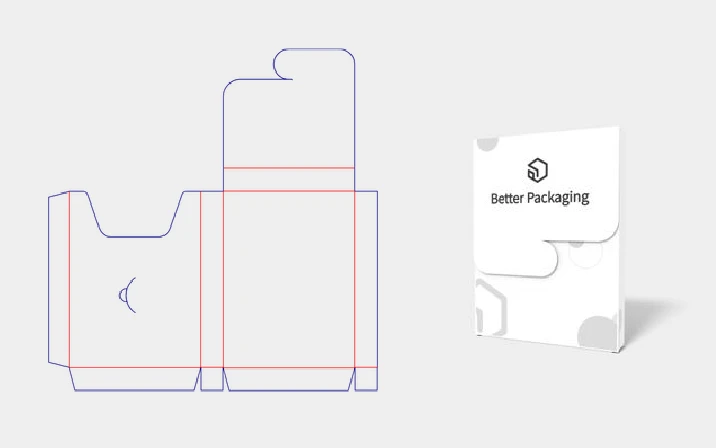
Paper card pocket template
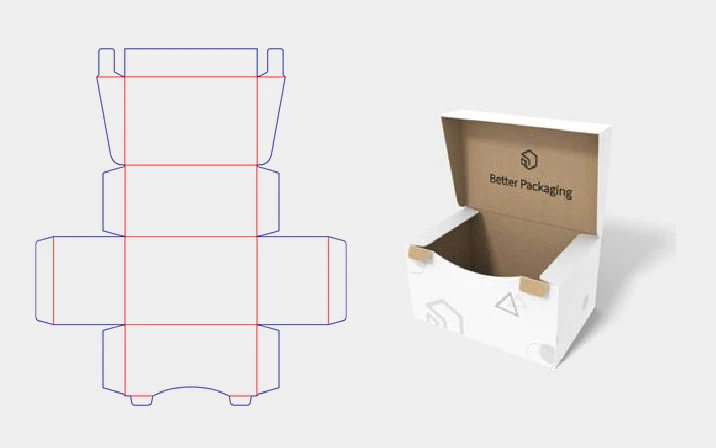
Square card box template
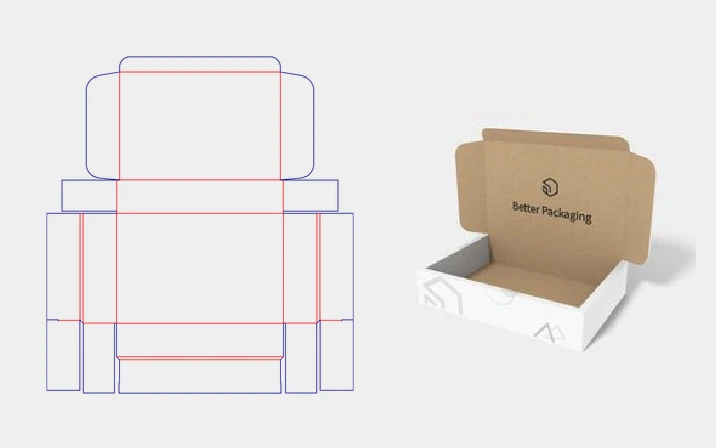
Printable business card box template
What is a business card box?
Definition
A business card box is a small paper or cardboard container that stores business cards in a neat, protected way. These boxes can be used for personal organization, retail display, or gift packaging.
Dimensions
A standard business card box typically measures 95 × 60 × 20 mm, which fits approximately 50 cards. A double-layer box is slightly larger at 100 × 65 × 40 mm, accommodating around 100 cards. Exact dimensions may vary depending on the region and the thickness of the cards.
Applications
Business card boxes are commonly used for packaging and organizing cards in a professional setting. They are ideal for corporate gifting, brand kits, event giveaways, and retail presentation of premium card sets.
How to create a business card box template?


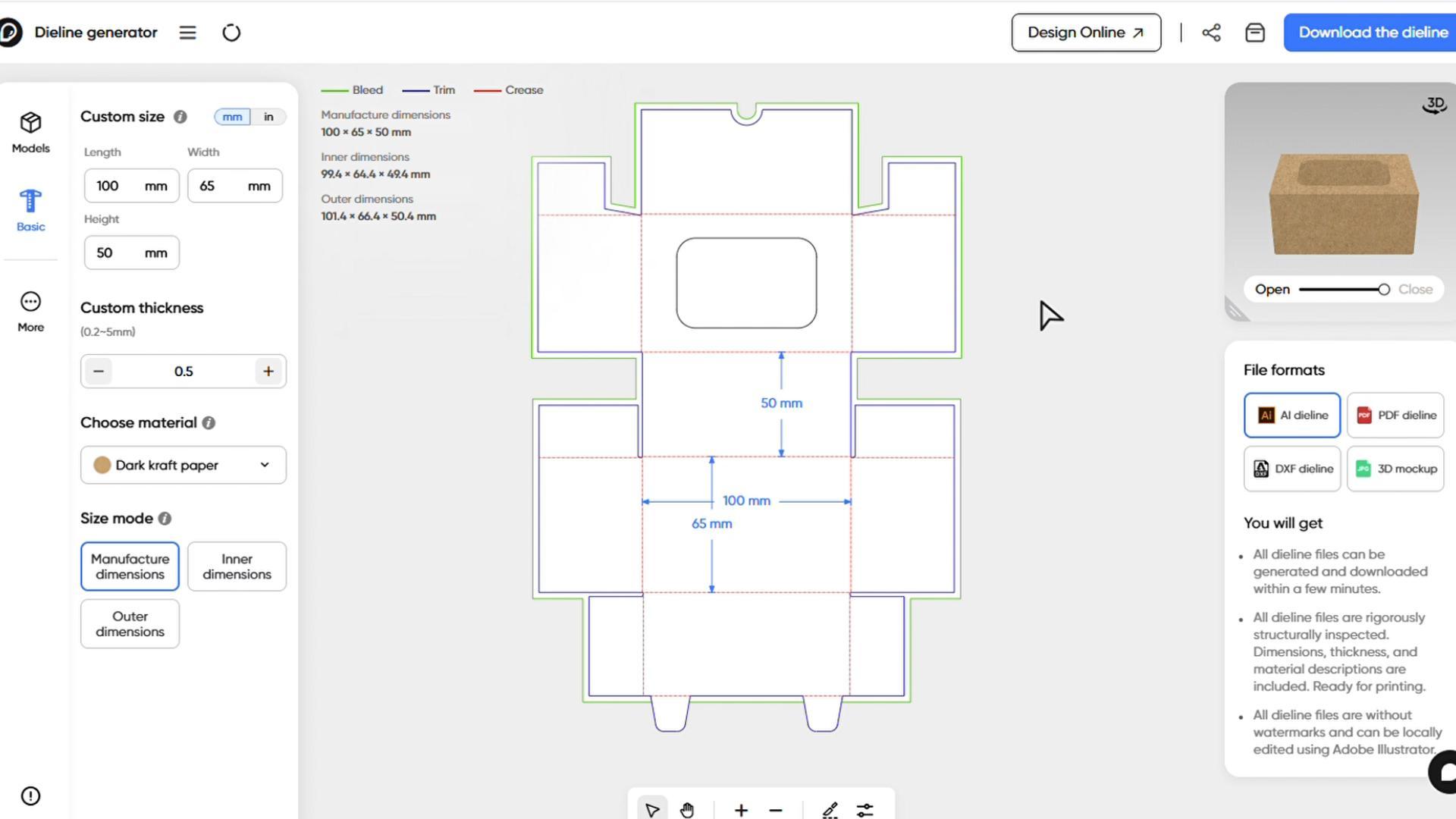

Tips for designing a business card box
1. Start from a precise dieline
Begin your design with an accurate dieline to ensure that the box folds correctly and fits your business cards without any misalignment. Tools like Pacdora provide professionally structured templates that are fully customizable, saving you time and reducing the risk of production errors.
2. Consider card orientation
The orientation of your business cards—whether landscape or portrait—directly impacts the dimensions and structure of the box. Make sure to account for this early in your design to avoid issues with fitting and opening mechanics.
3. Add branding early
Incorporate your brand elements such as logos, brand colors, and typography at the beginning of the design process. This ensures your packaging aligns with your overall identity and leaves room for premium finishes like foil stamping or embossing.
FAQ
Can I use one template for all business card sizes?
No — while you can start from a base, box dimensions should match the exact size and thickness of your cards.
What file formats can I export the template in?
Pacdora offers dieline templates in PDF, AI, DXF formats. You can choose depending on your cutting or printing method.
Can the template be used with Cricut or Silhouette machines?
Yes, especially if exported as DXF or PDF. Ensure cut lines and folds are correctly set.
Is there a minimum paper thickness?
Ideally use 250gsm or above for structural stability.
Where can I get free business card box templates?
Platforms like Pacdora offer customizable, downloadable templates with 3D previews.
Explore more box template tools
Discover more about Pacdora
Start your journey of creating a perfect business card box template on Pacdora!