Business card mockup generator
Pick a suitable size, upload your branding design and tweak colors to create a standout business card mockup for free. Export as HD PNG easily.
Business card mockup generator
Pick a suitable size, upload your branding design and tweak colors to create a standout business card mockup for free. Export as HD PNG easily.
Trusted by leading companies
Effortlessly create professional business card mockups using Pacdora!
Do you want your brand to leave a strong first impression? Pacdora offers a variety of 3D business card mockups to confidently represent your brand and showcase your professionalism. Select your preferred business card mockup, adjust the length and width of the card, upload your brand images, and tweak other details for a more realistic look. In just a few clicks, download your striking business card mockup in 4K JPG/PNG images or MP4 videos. Create your mockup now!
Browse more business card mockups now

Rounded standard business card mockup

Mini business card mockup

Business card mockup

3.5 x 2" standard business card mockup

Business card mockup

Rounded vertical business card mockup

3.5 x 2" standard business card mockup

Rounded square business card mockup
How to create a business card mockup?
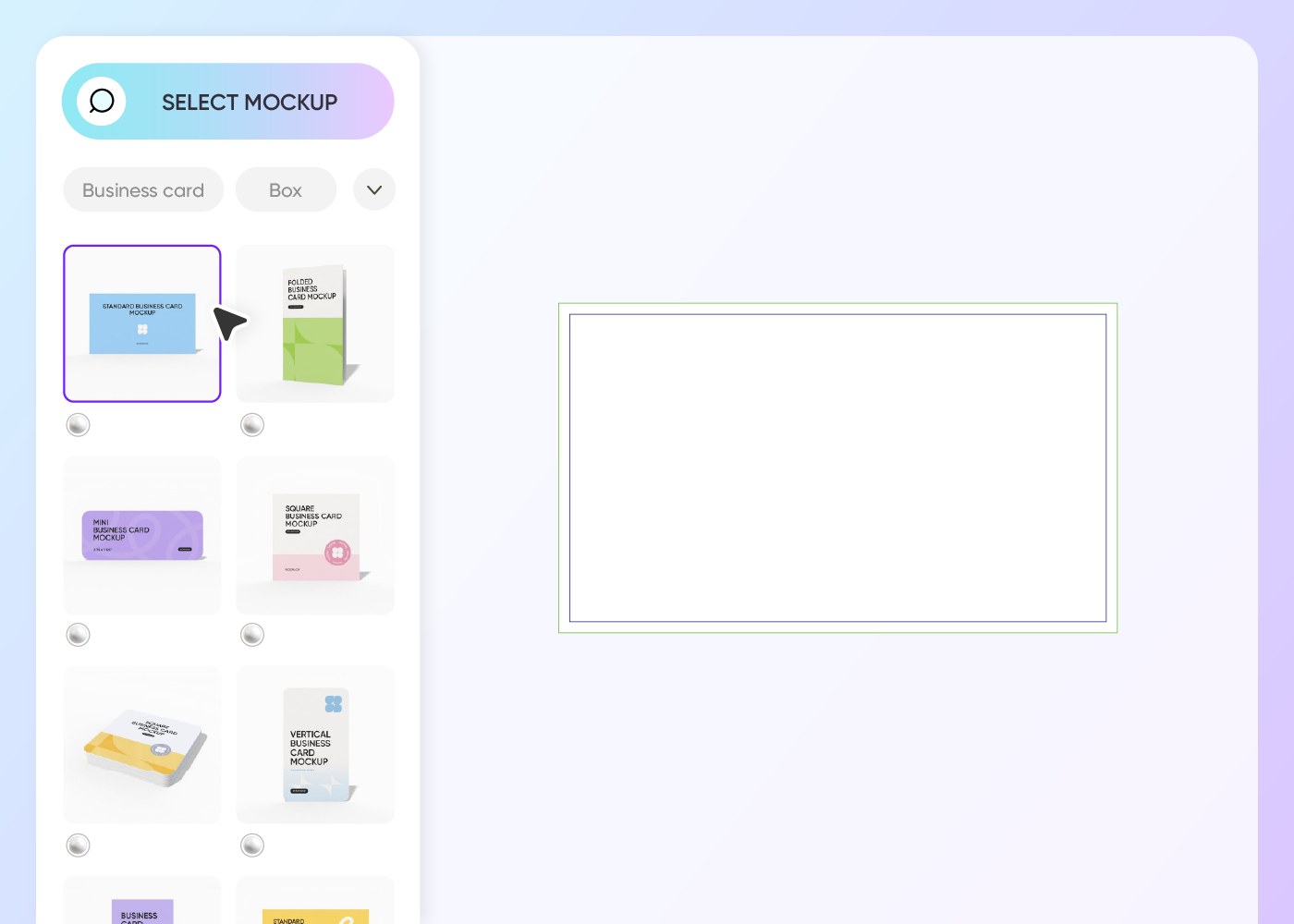
Step 1: Select a business card mockup
Select a business card mockup that suits your brand vision from our wide range of mockups available.
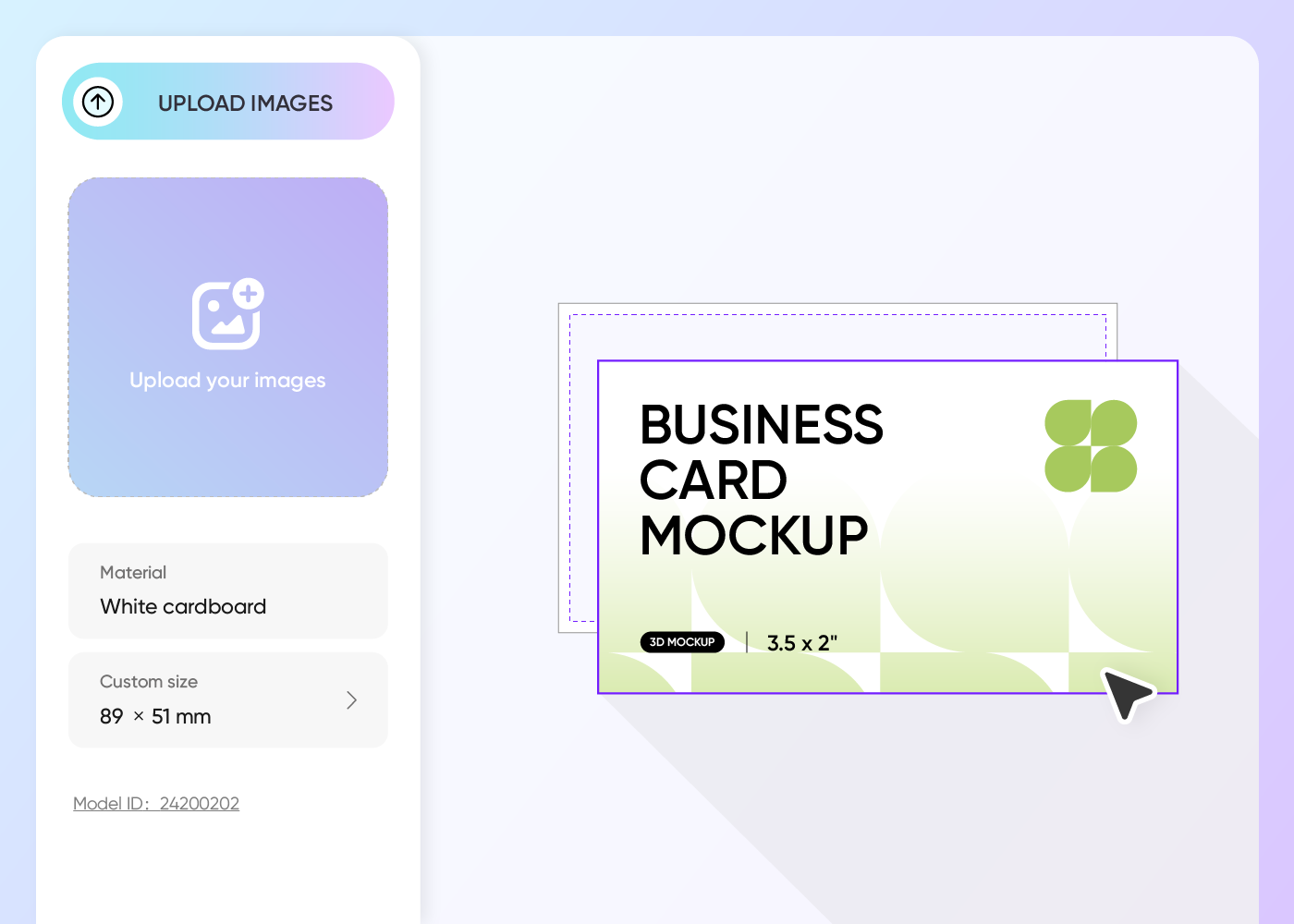
Step 2: Upload images and adjust
Adjust the size, upload your design images, brand logos, and tweak colors to meet your needs.
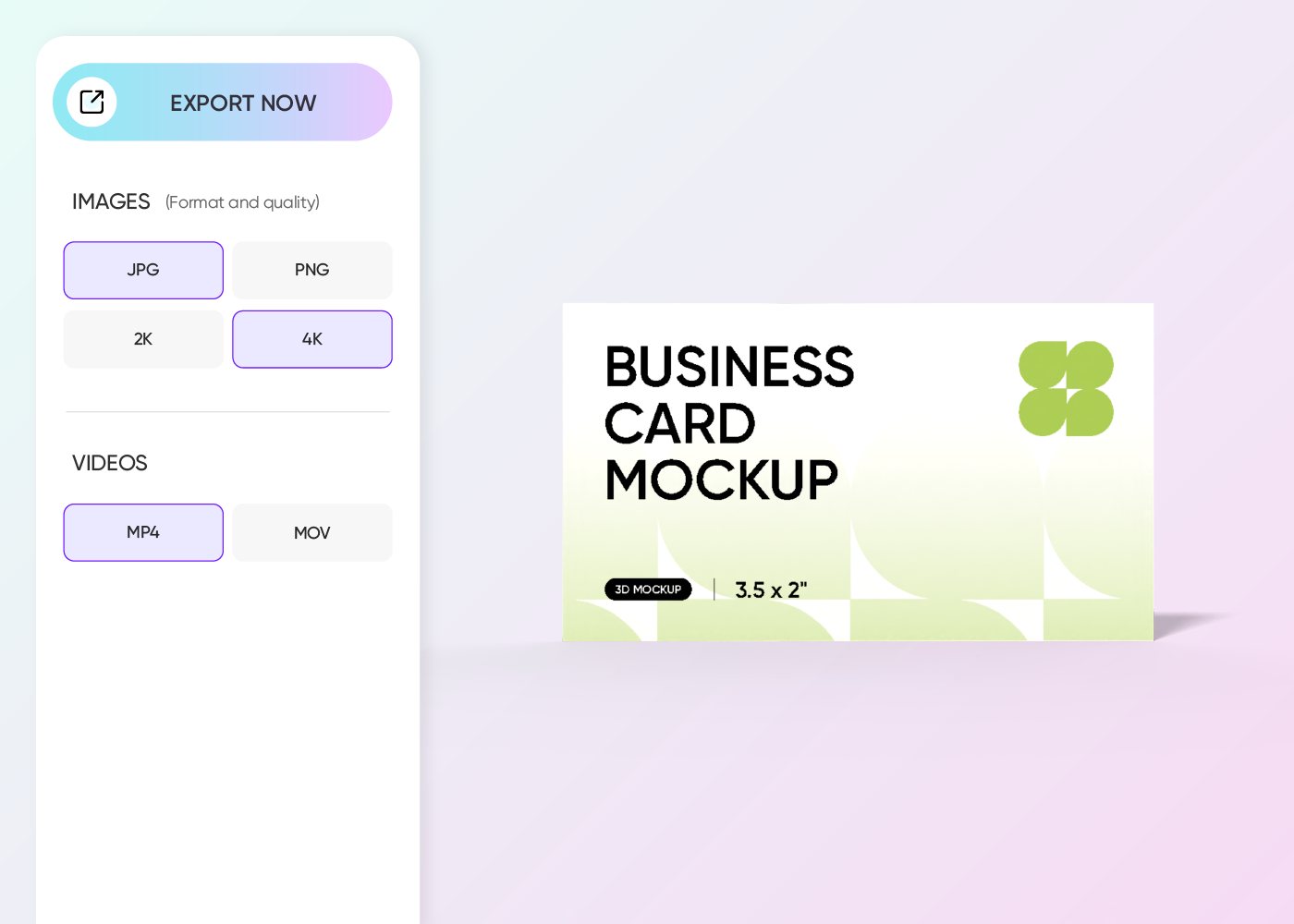
Step 3: Export your business card mockup
Export your business card mockup as a high-quality JPG/PNG image, MP4 video, or shareable links for presentations.
Step 1: Select a business card mockup
Select a business card mockup that suits your brand vision from our wide range of mockups available.
Step 2: Upload images and adjust
Adjust the size, upload your design images, brand logos, and tweak colors to meet your needs.
Step 3: Export your business card mockup
Export your business card mockup as a high-quality JPG/PNG image, MP4 video, or shareable links for presentations.
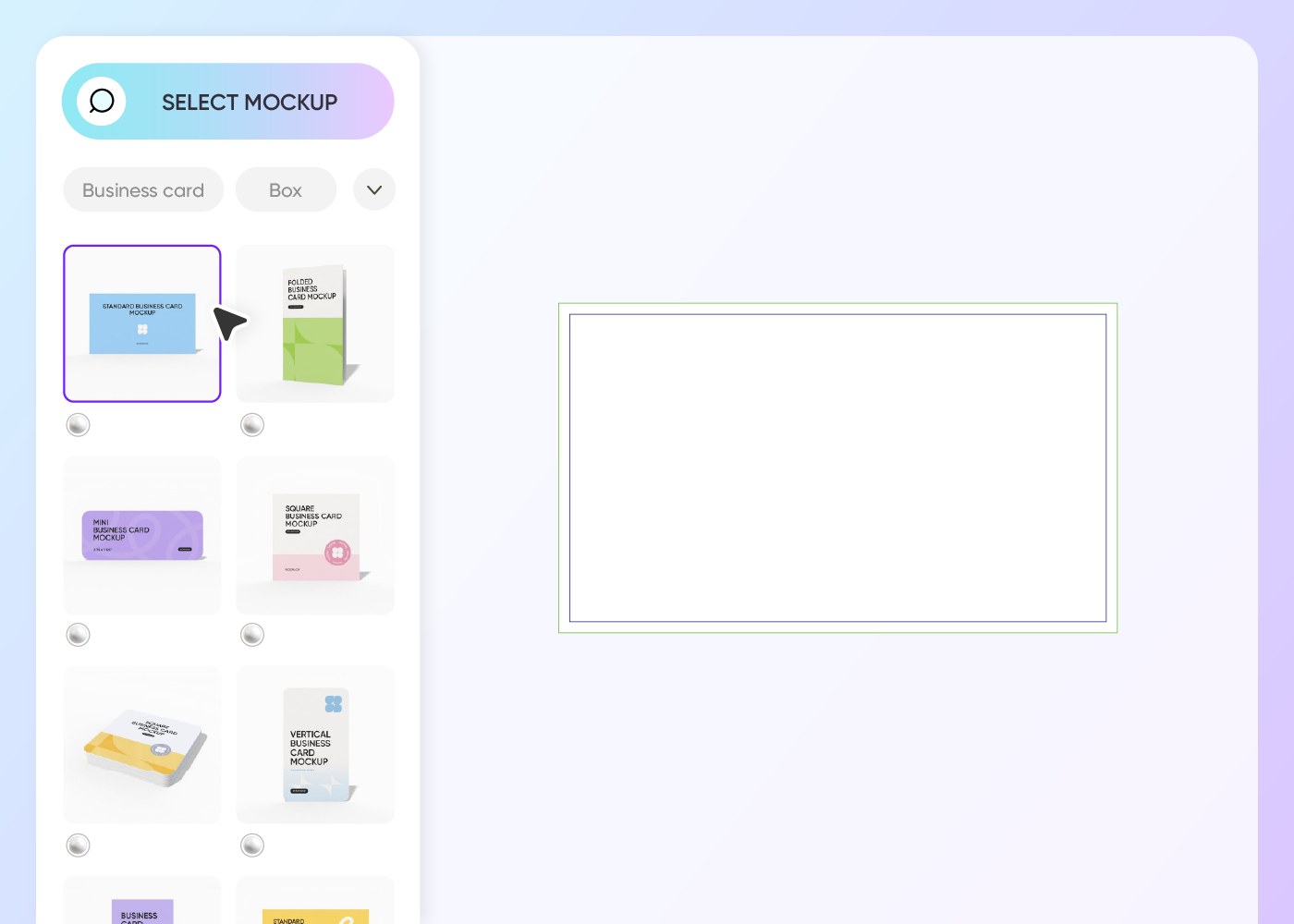
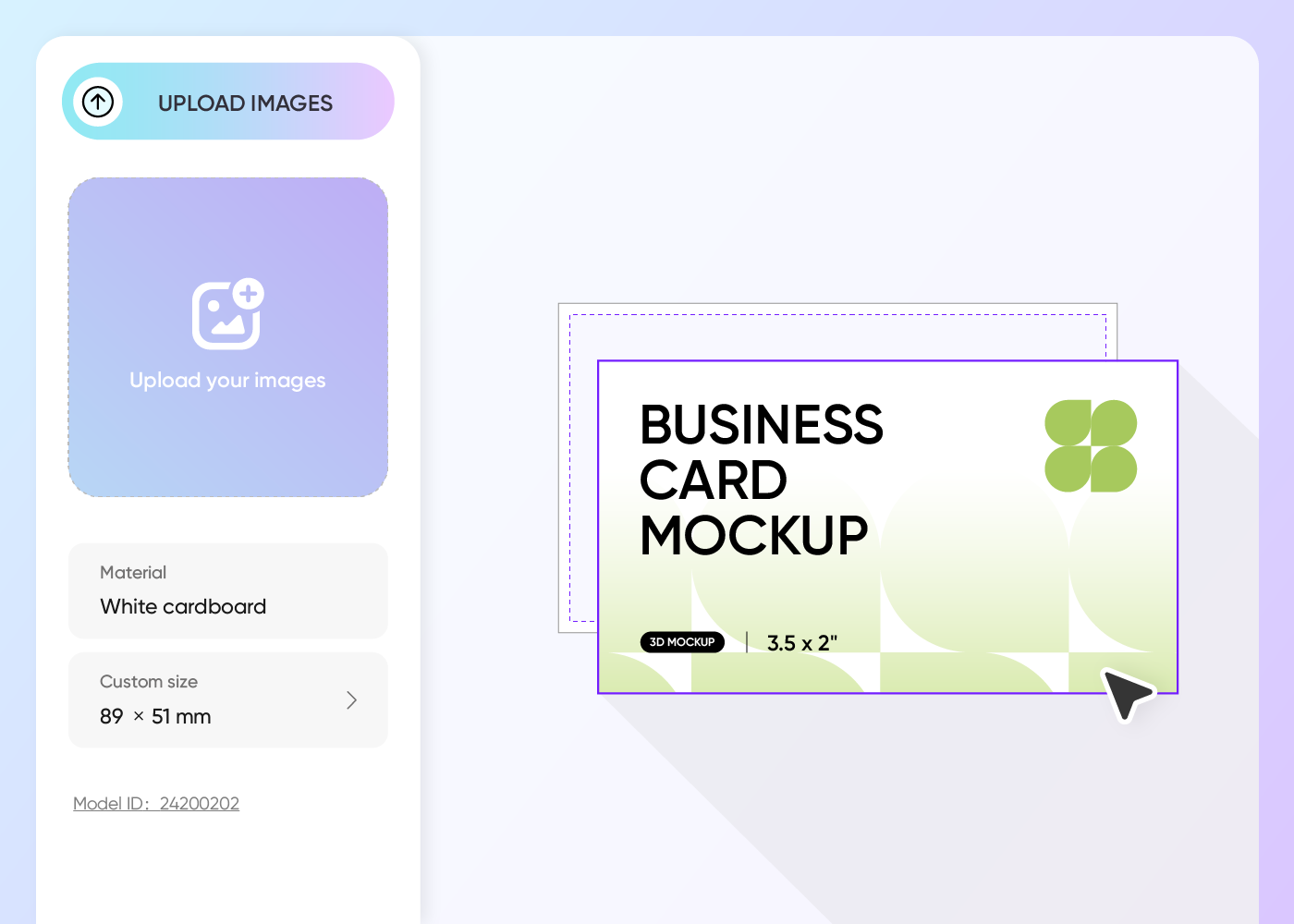
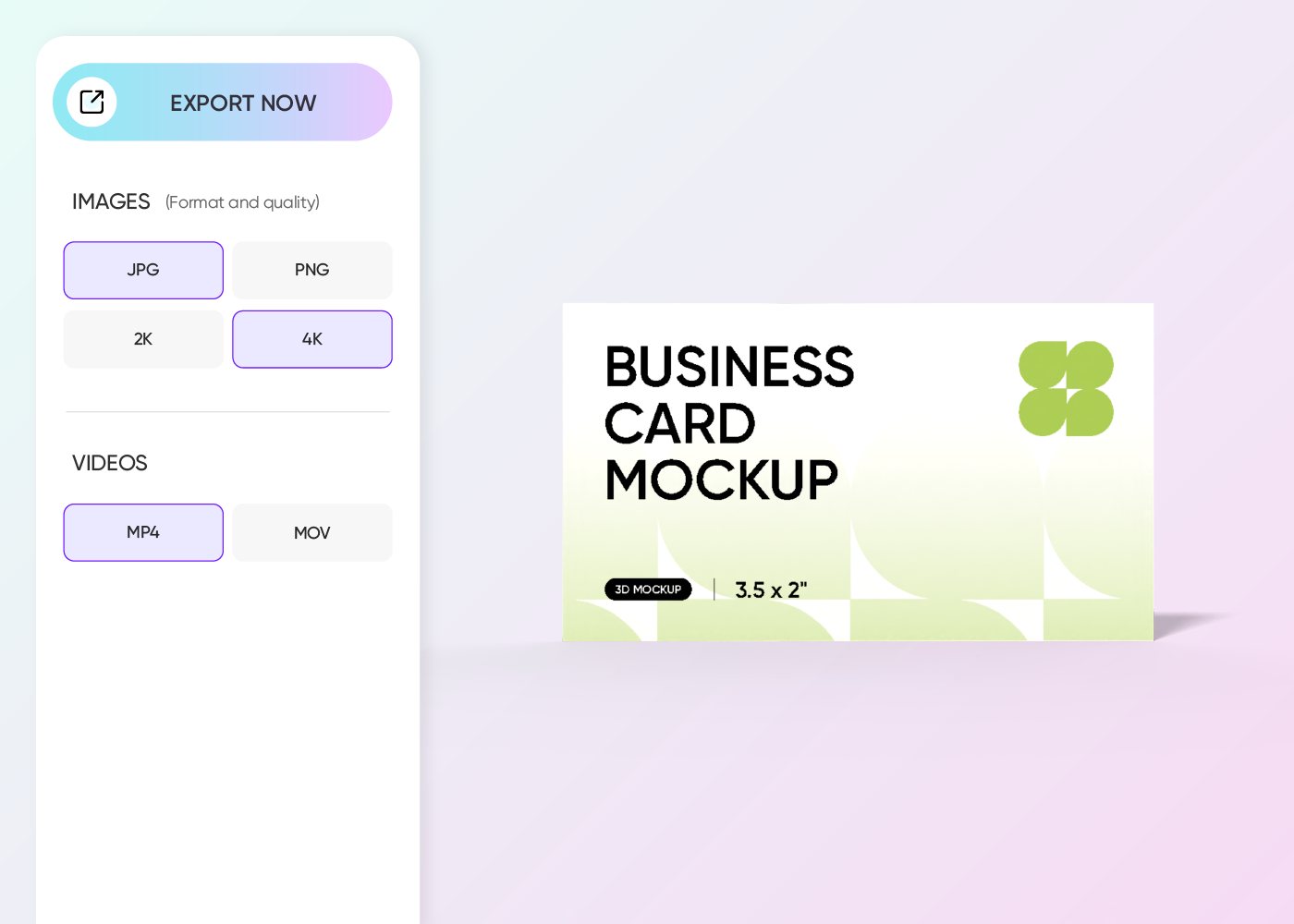
Features of creating a business card mockup online
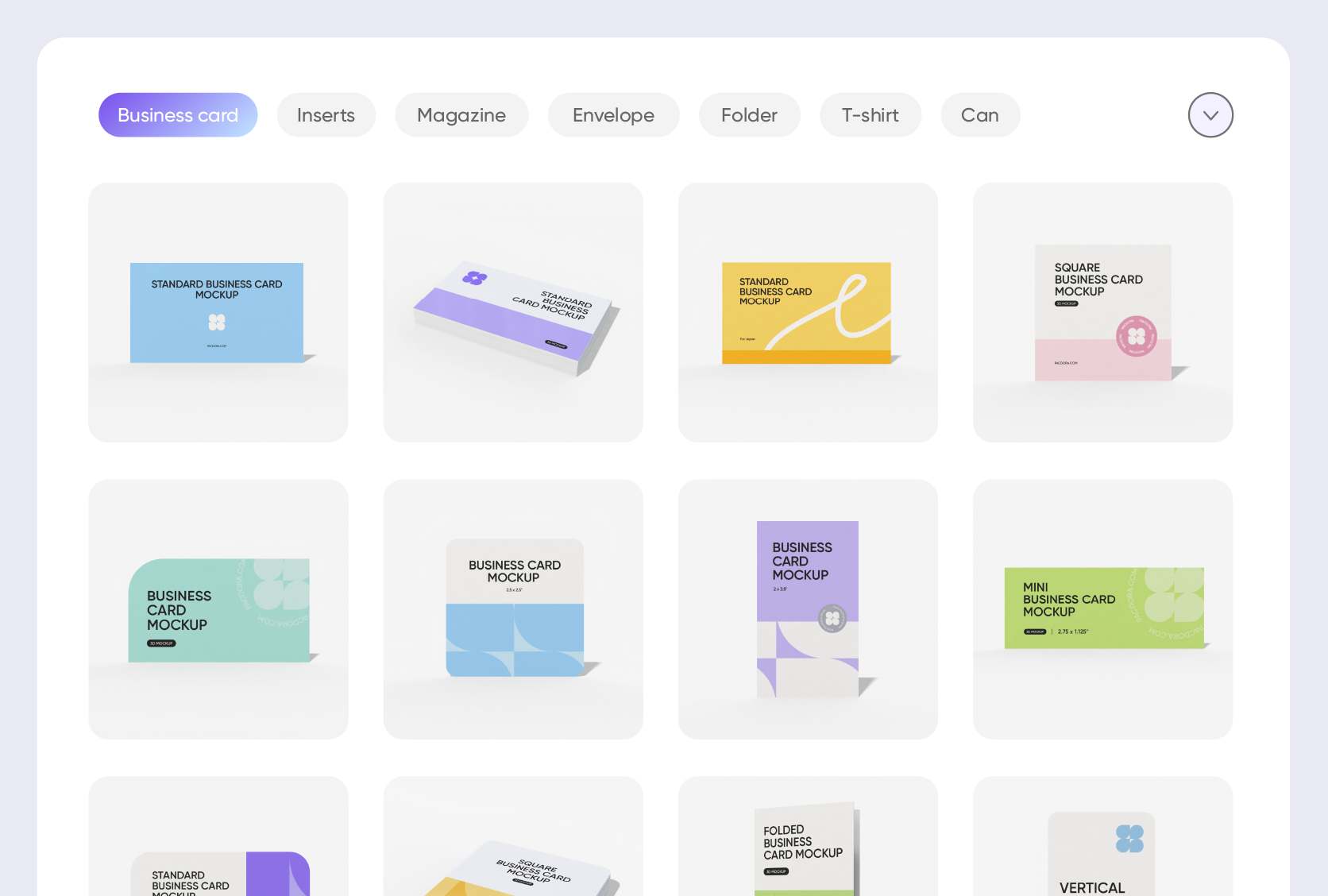
Different styles for every brand
The right business card shape elevates your brand identity. Standard rectangular business cards offer a classic, professional look, ideal for showcasing identity across various industries and events.
Rounded square business cards offer a modern, friendly feel that is ideal for creatives, lifestyle brands.
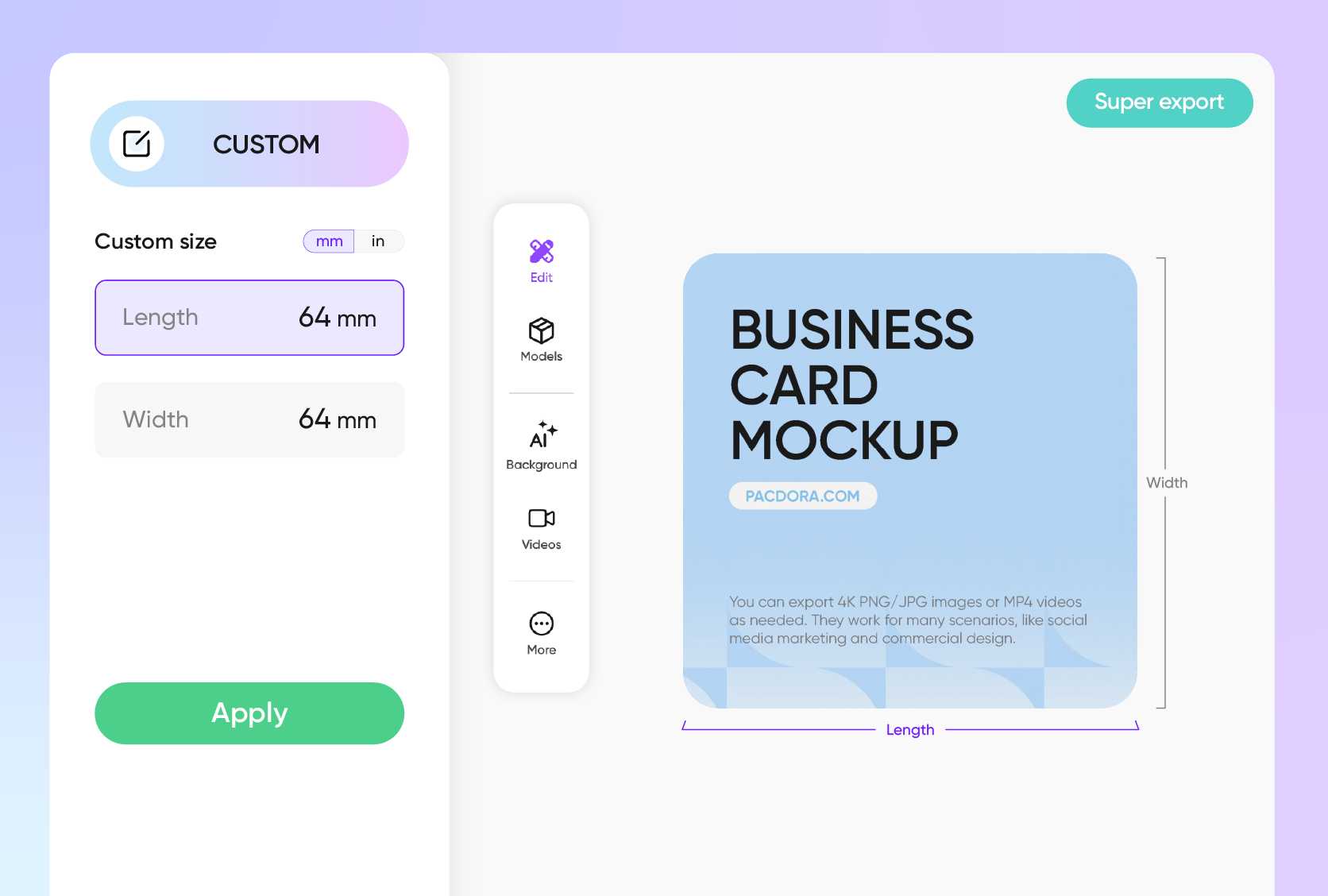
Custom sizes to match your need
The right size is essential for making a lasting impression with business cards. The standard size for business cards is 3.5 × 2 inches, and it fits easily into wallets and pockets.
Oversized business cards are typically 3.65 × 2.25 inches, ideal for making a bold impact and commanding attention.
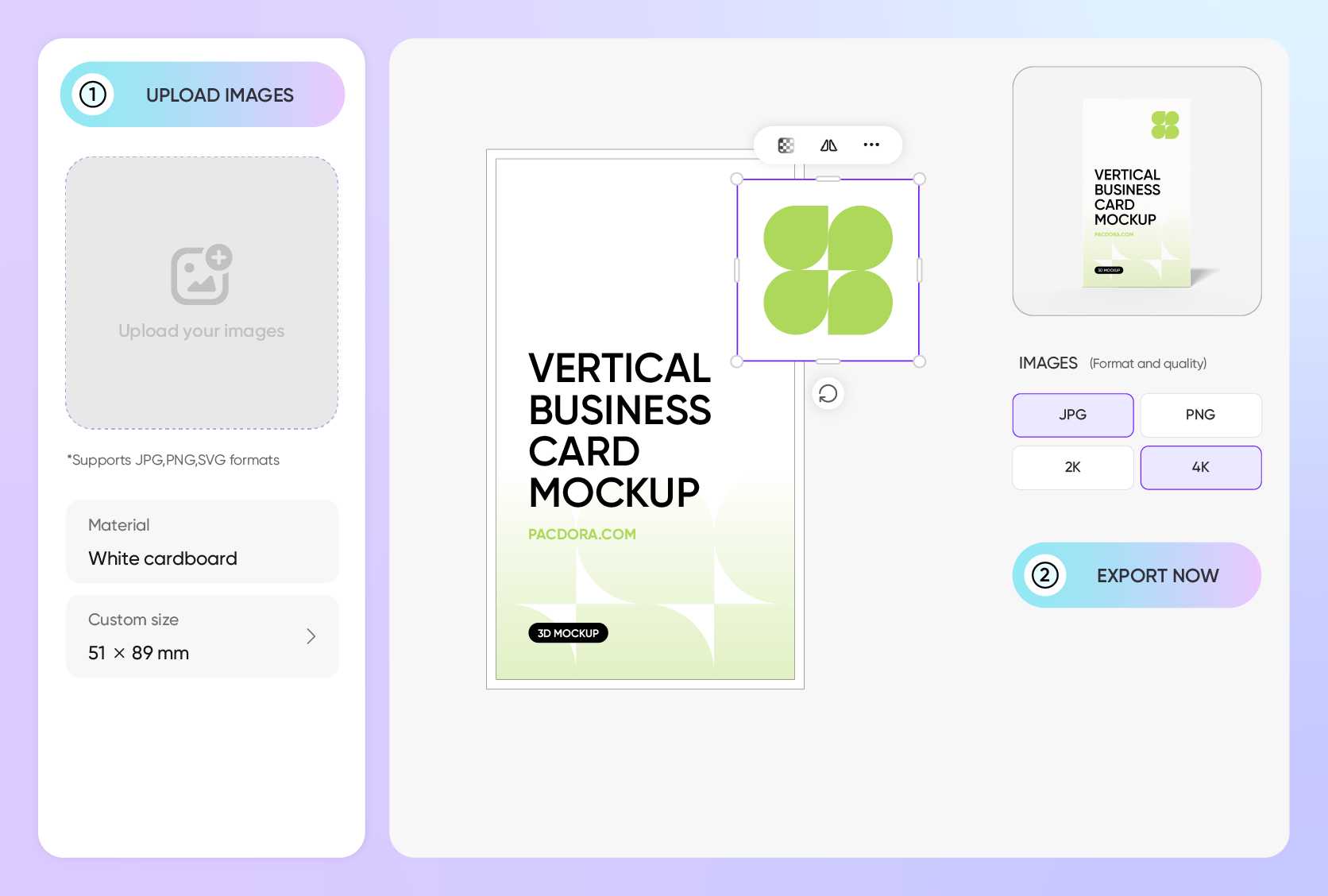
Add designs for a polished look
Display your personal details and contact information on the left side, and place your company logo on the right.
If you're in a creative or art-related field, you can feature a beautifully hand-drawn illustration in the center of the card, surrounded by artistic fonts presenting the relevant information.
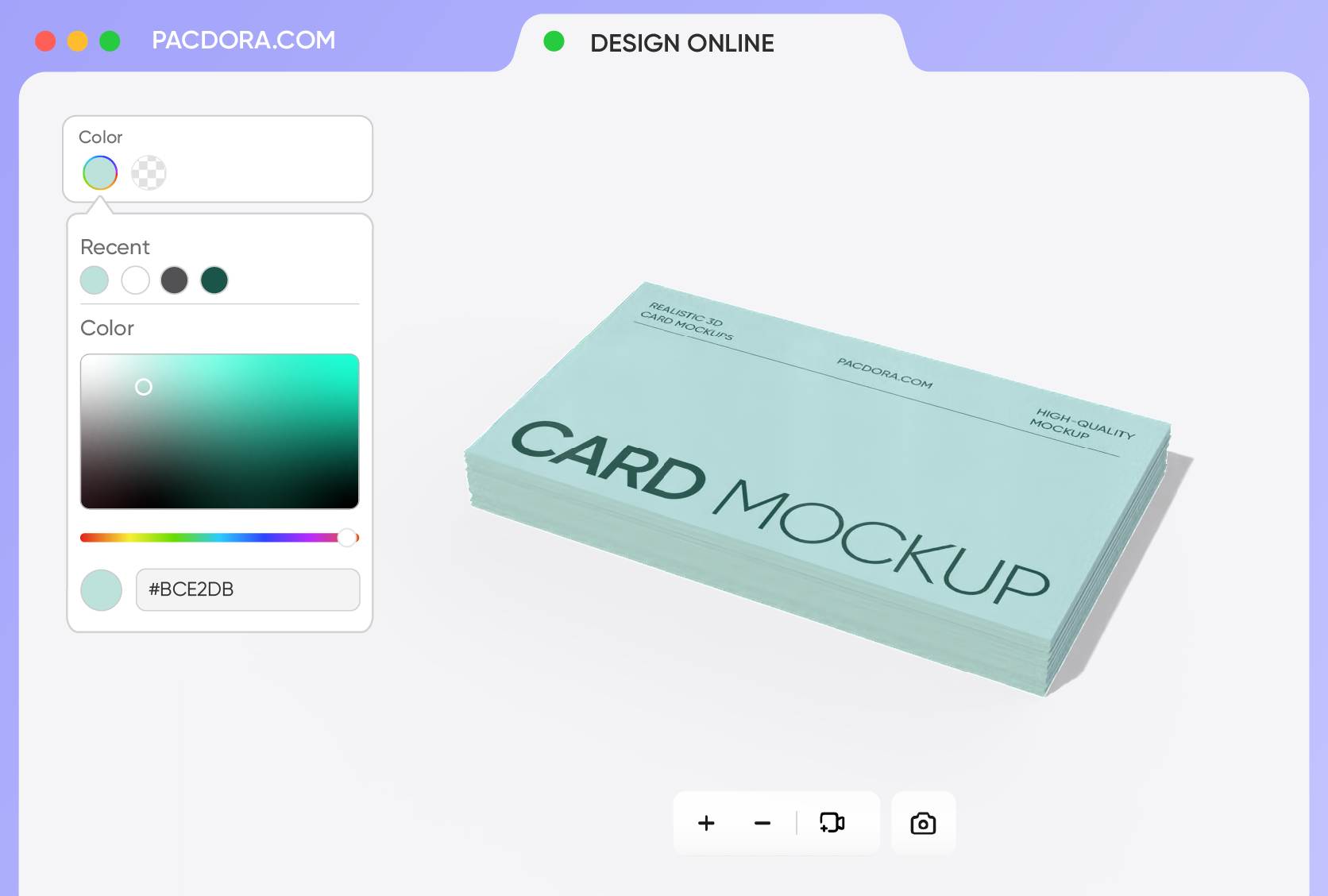
Various colors to set different vibes
Business cards of different colors will give people diverse first impressions. White reflects simplicity and cleanliness while black adds a touch of luxury and sophistication.
Bright colors, such as red and orange, represent energy and passion, ideal for sports-related brands. Pick your ideal color now!
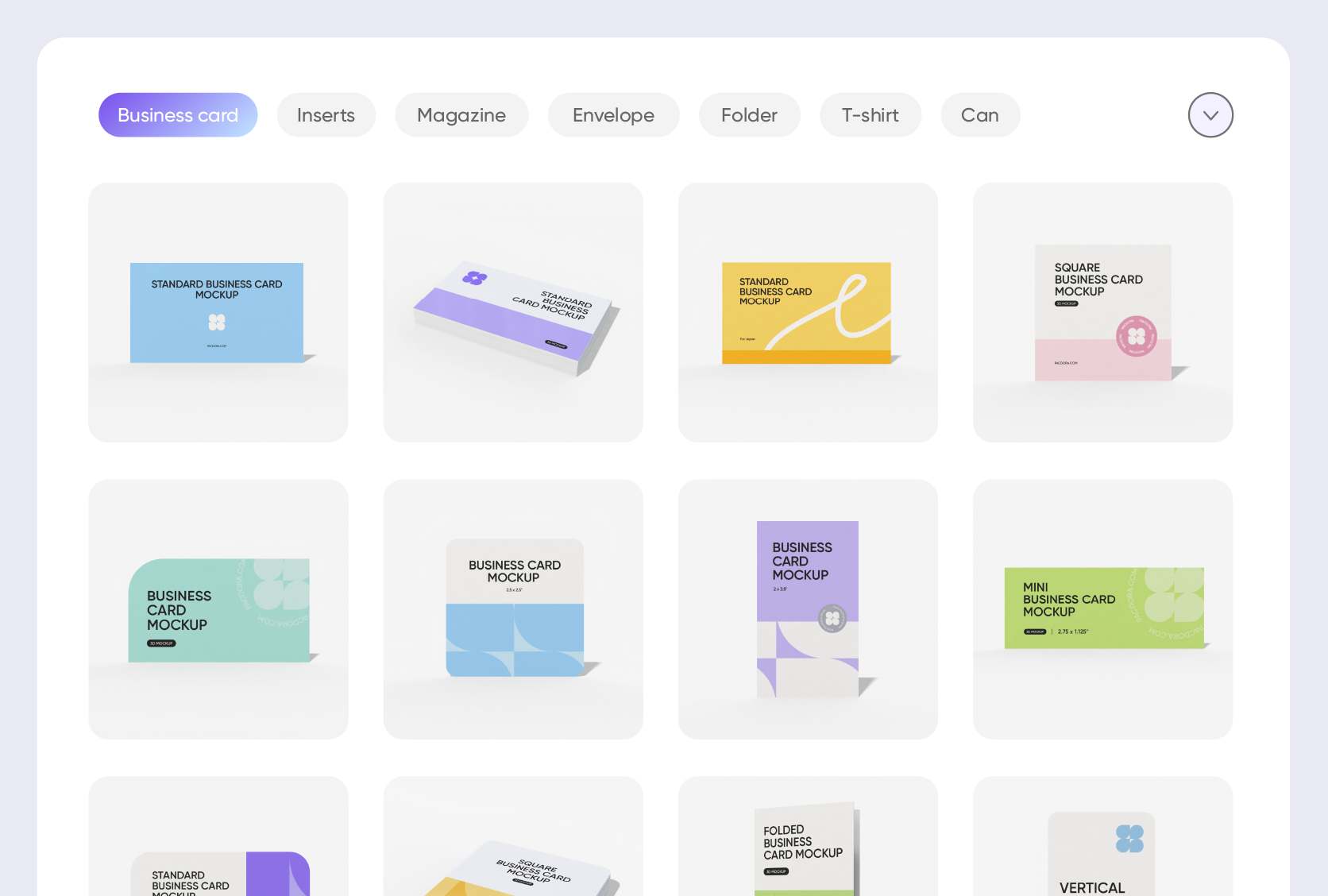
Different styles for every brand
The right business card shape elevates your brand identity. Standard rectangular business cards offer a classic, professional look, ideal for showcasing identity across various industries and events.
Rounded square business cards offer a modern, friendly feel that is ideal for creatives, lifestyle brands.
Custom sizes to match your need
The right size is essential for making a lasting impression with business cards. The standard size for business cards is 3.5 × 2 inches, and it fits easily into wallets and pockets.
Oversized business cards are typically 3.65 × 2.25 inches, ideal for making a bold impact and commanding attention.
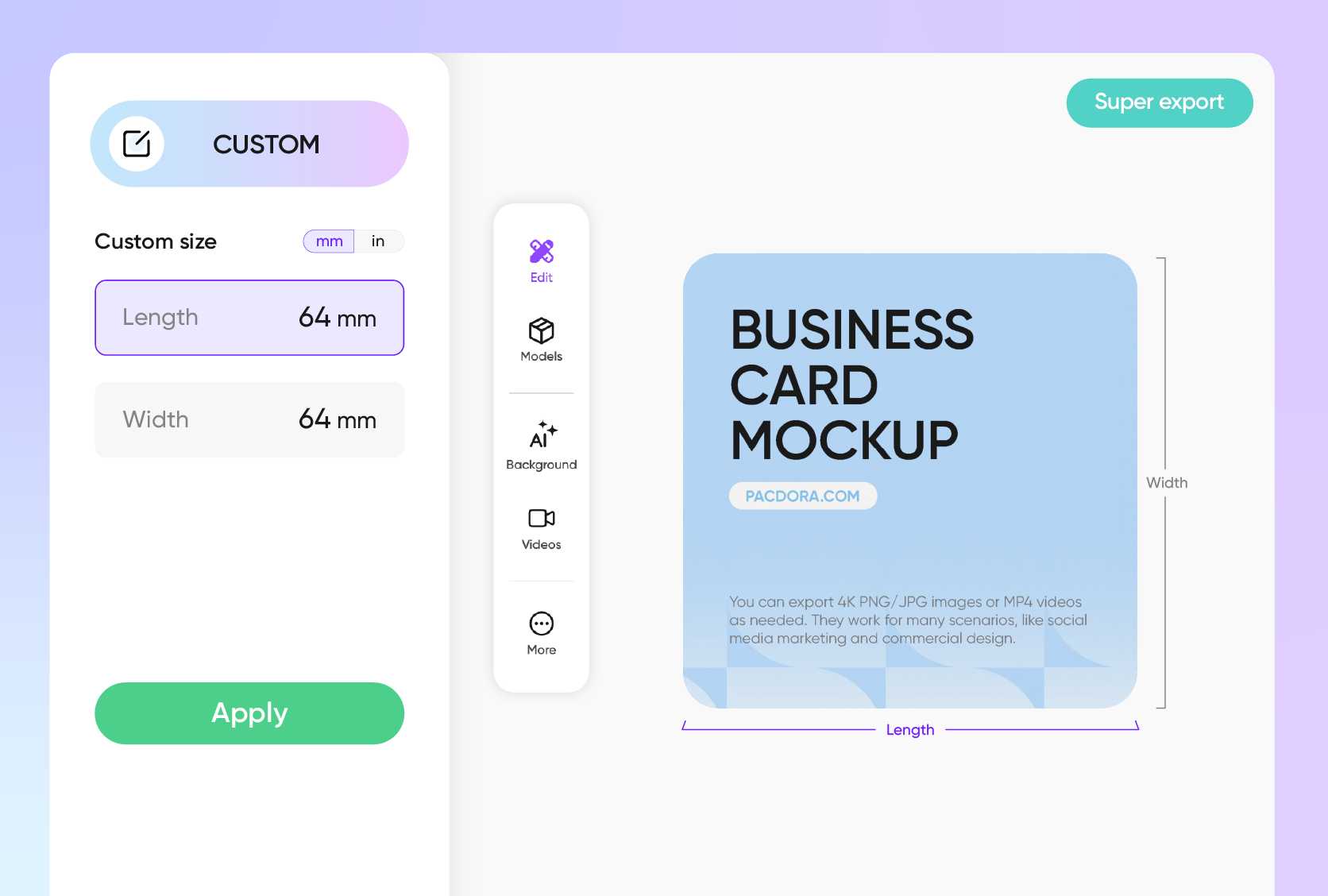
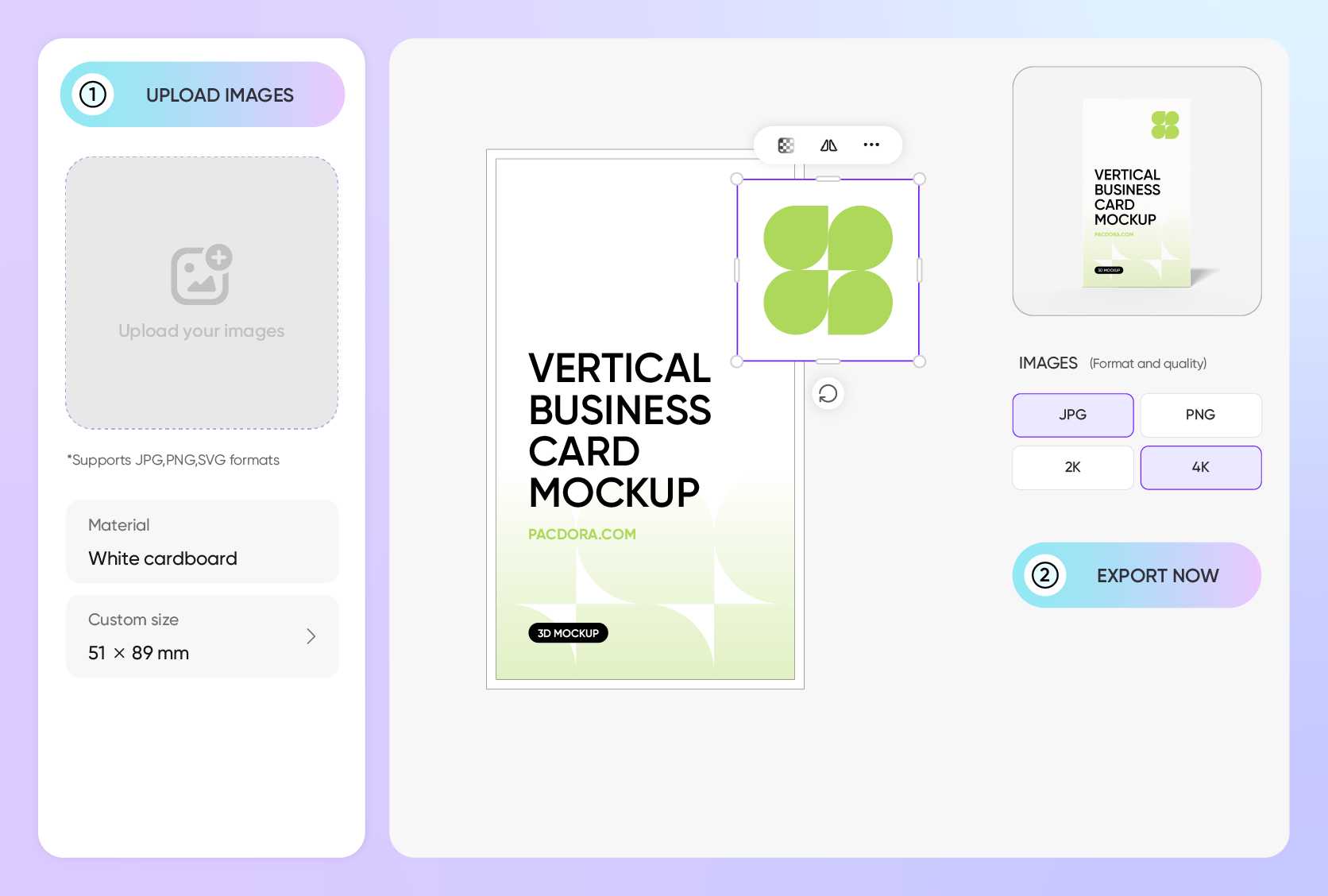
Add designs for a polished look
Display your personal details and contact information on the left side, and place your company logo on the right.
If you're in a creative or art-related field, you can feature a beautifully hand-drawn illustration in the center of the card, surrounded by artistic fonts presenting the relevant information.
Various colors to set different vibes
Business cards of different colors will give people diverse first impressions. White reflects simplicity and cleanliness while black adds a touch of luxury and sophistication.
Bright colors, such as red and orange, represent energy and passion, ideal for sports-related brands. Pick your ideal color now!
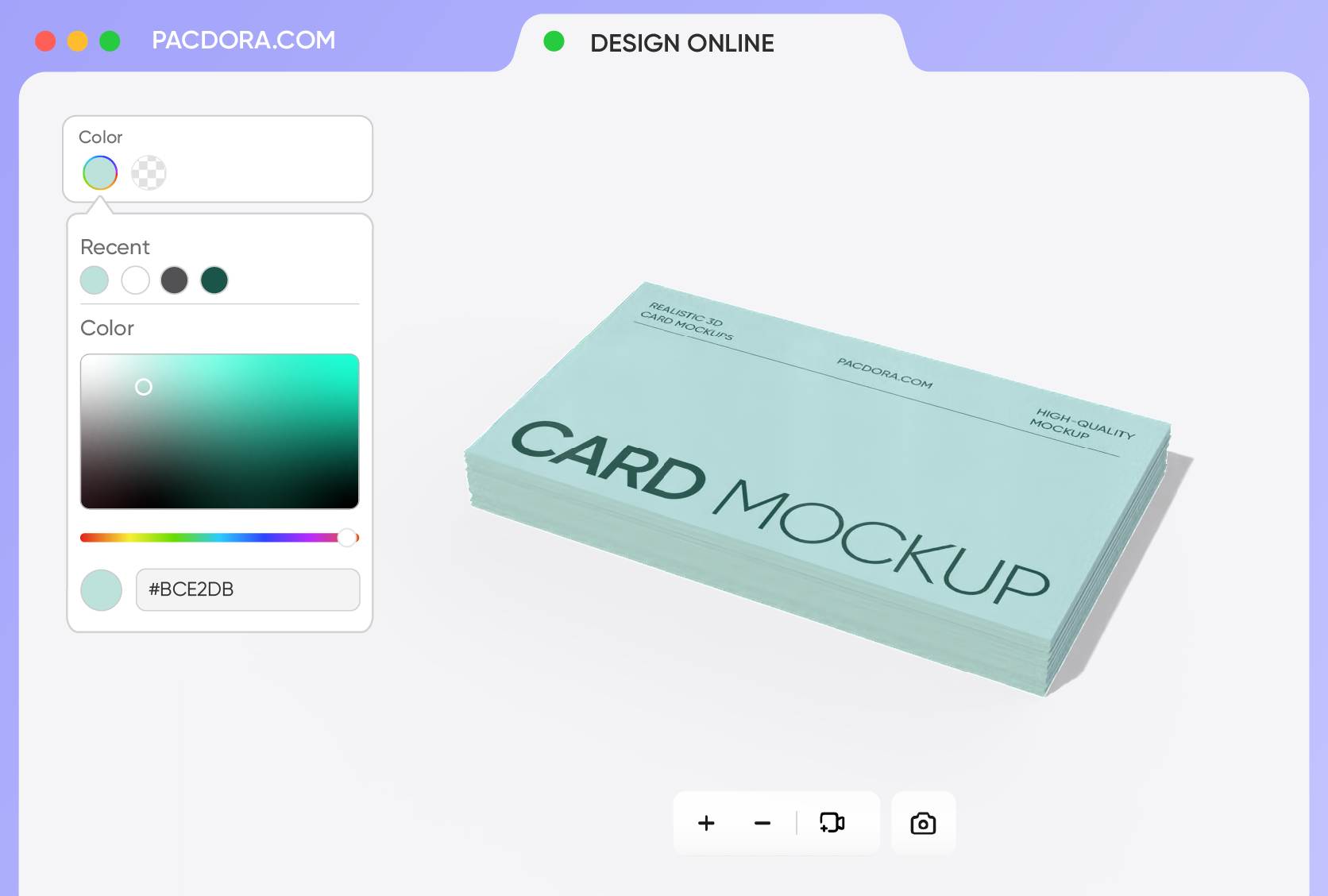
FAQ
What is the best business card mockup generator?
Pacdora’s business card mockup generator is one of the best available online. An excellent business card mockup generator offers a wide range of high-quality mockups for users to choose from. It has a simple, easy-to-use interface and powerful design features. Pacdora’s business card mockup generator meets all these requirements, making it the perfect place to start your designing journey.
Which formats of files can I upload for my design?
Pacdora supports uploading your brand images in JPG, PNG and SVG formats. Use JPG for detailed brand images to ensure vibrant colors and clarity. Choose PNG when you need transparent backgrounds, making it perfect for icons, and logos. For illustrations that require scalability without losing quality, SVG is the best choice.
How do I design a unique business card mockup?
You can design a unique business card mockup by following these simple steps:
Step 1: Pick the mockup you want from the various business card mockups available on Pacdora.
Step 2: Customize the card’s length and width, upload your design images, icon, and logos. Adjust the color, background, and layout until you’re satisfied.
Step 3: Export as 4K high-resolution JPG/PNG images or MP4 videos for digital use.
What file formats can I download my business card mockup in?
You can download your business card mockups as high-resolution PNG/JPG images, which are great for marketing and social media posts; MP4 videos for dynamic presentations; or shareable links for sharing your business card mockups with colleagues.
Is the business card mockup generator free to use?
Yes! The core features of Pacdora’s business card mockup generator are free to use. There are also advanced features for those interested. For more details, check the pricing page.
Explore more mockup tools
Discover more about Pacdora
Kickstart your exciting journey of creating business card mockups online