Computer screen mockup
Insert your website, app, or dashboard design image into the computer screen mockup, adjust the layout and download HD PNGs for free.
Computer screen mockup
Insert your website, app, or dashboard design image into the computer screen mockup, adjust the layout and download HD PNGs for free.
Trusted by leading companies
Creating realistic computer screen mockups takes just minutes with Pacdora!
Looking for an easy way to visualize or present your new website interface or app design? Pacdora makes it quick and fun with a collection of ready-made computer screen mockups for iMac and Windows PC monitors. Pick the screen size that suits your project, whether it’s a 27-inch monitor or a 13-inch laptop screen, then customize the color, layout, shadow, background, and more. Download HD images or videos for personal or commercial use. Start creating now!
How to design a computer screen mockup?
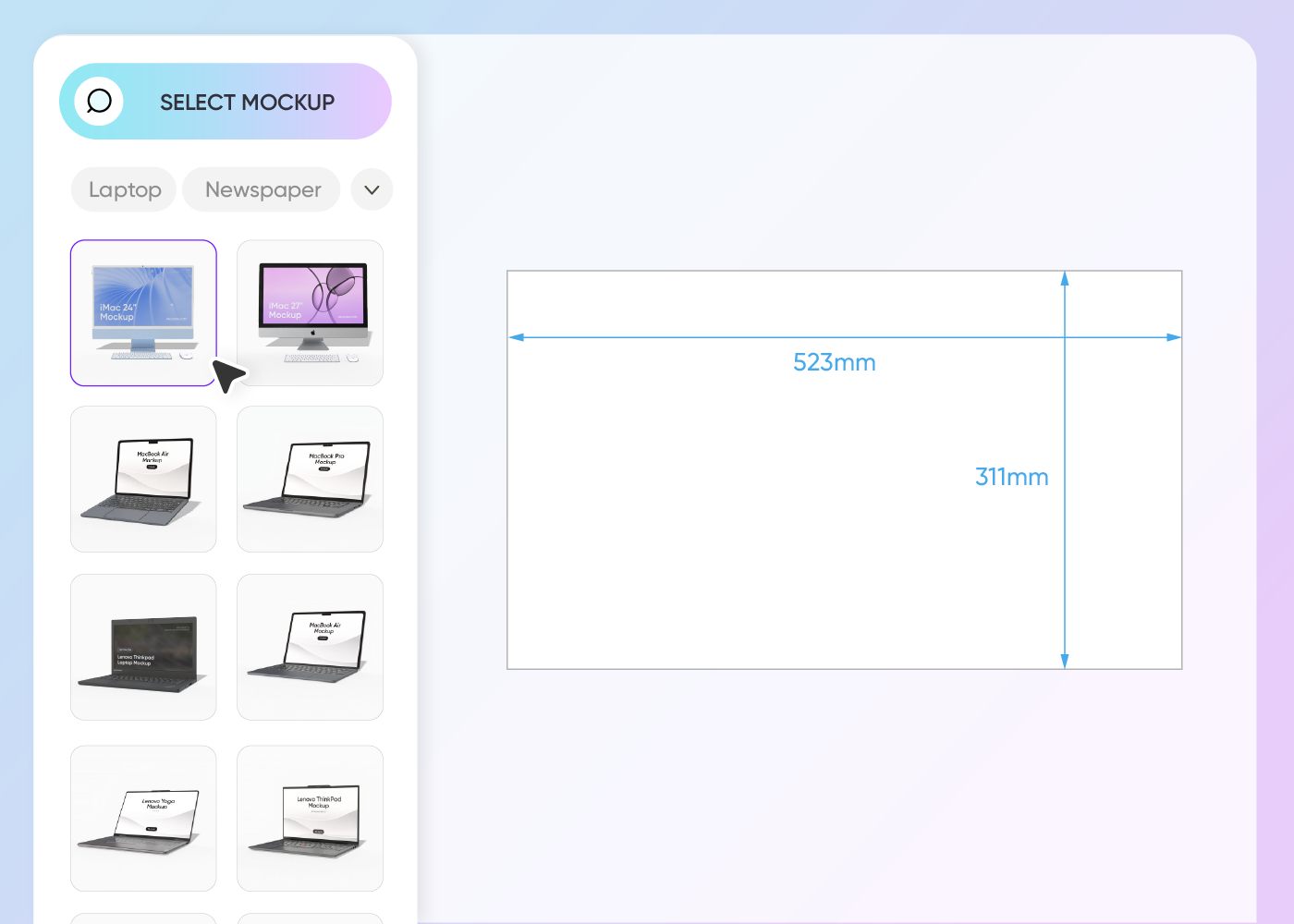
Step 1: Select a computer screen mockup
Select a suitable iMac or Windows PC screen size that fits your project from our mockup gallery.
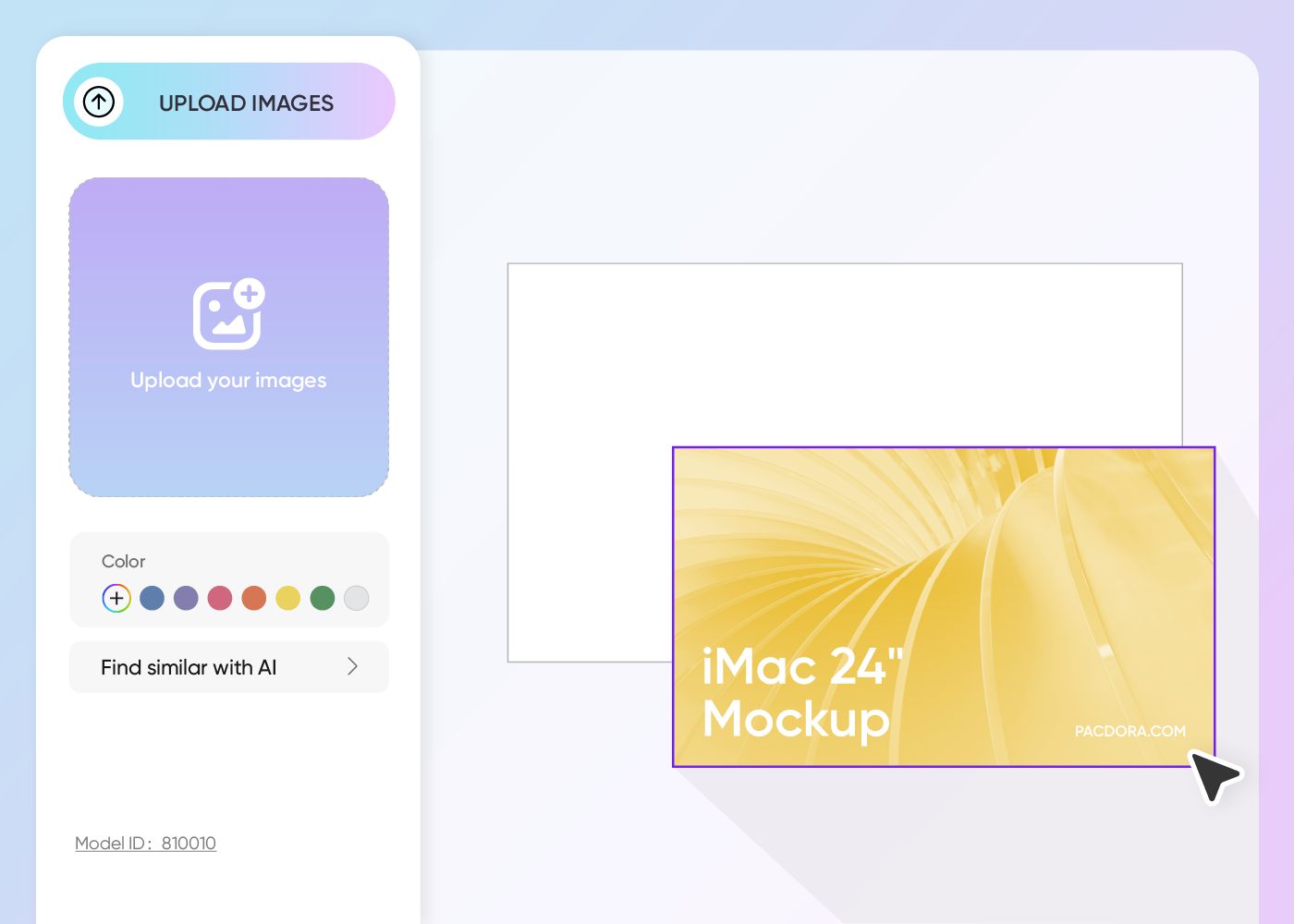
Step 2: Upload design and customize
Upload your design images and fine-tune all the key parameters, from the screen layout and color to the background and shadow, as you wish.
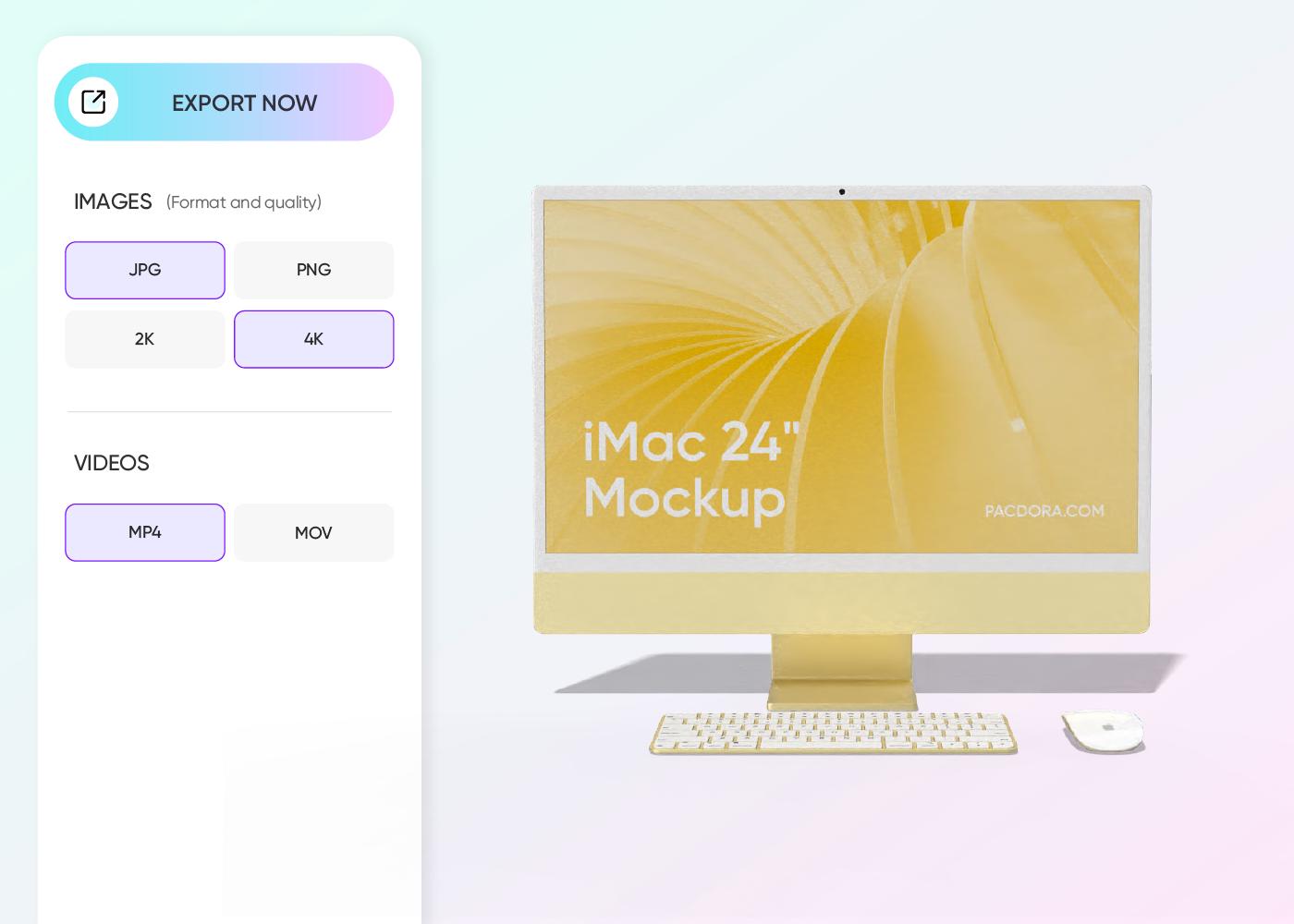
Step 3: Export your computer screen design
Export your final computer screen design as high-resolution PNG/JPG images, a presentation-ready MP4 video, or a collaborative link for quick approval.
Step 1: Select a computer screen mockup
Select a suitable iMac or Windows PC screen size that fits your project from our mockup gallery.
Step 2: Upload design and customize
Upload your design images and fine-tune all the key parameters, from the screen layout and color to the background and shadow, as you wish.
Step 3: Export your computer screen design
Export your final computer screen design as high-resolution PNG/JPG images, a presentation-ready MP4 video, or a collaborative link for quick approval.
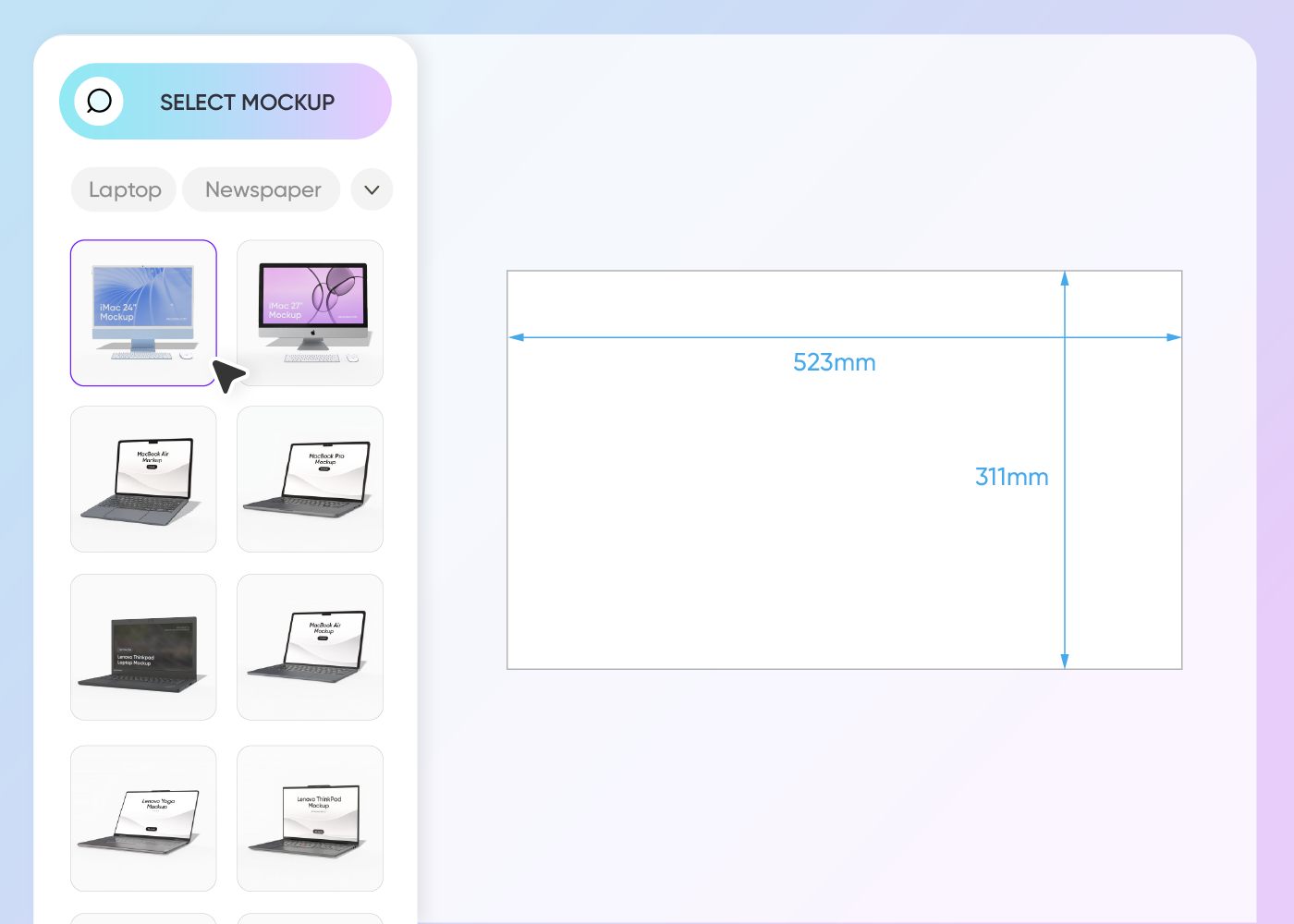
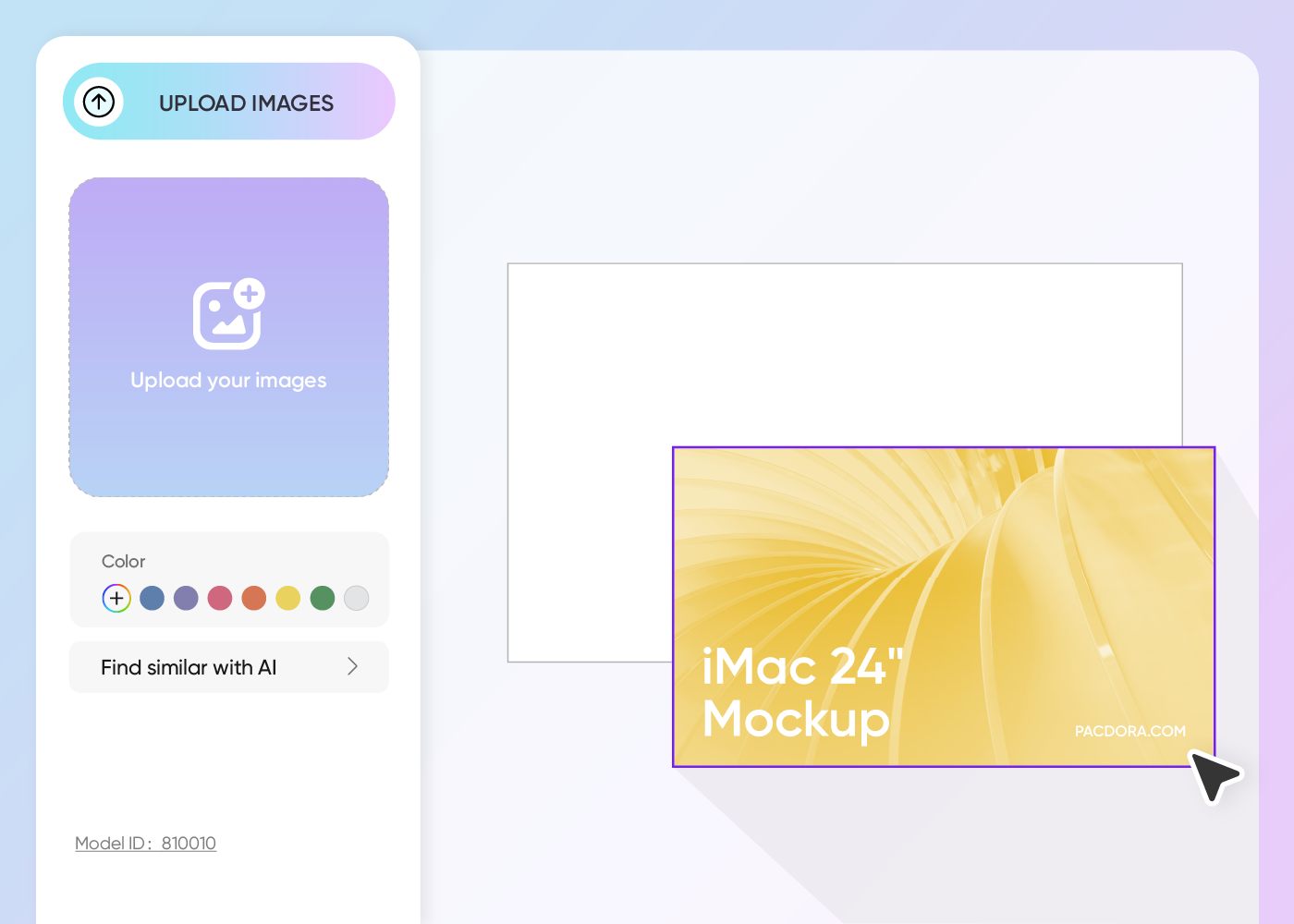
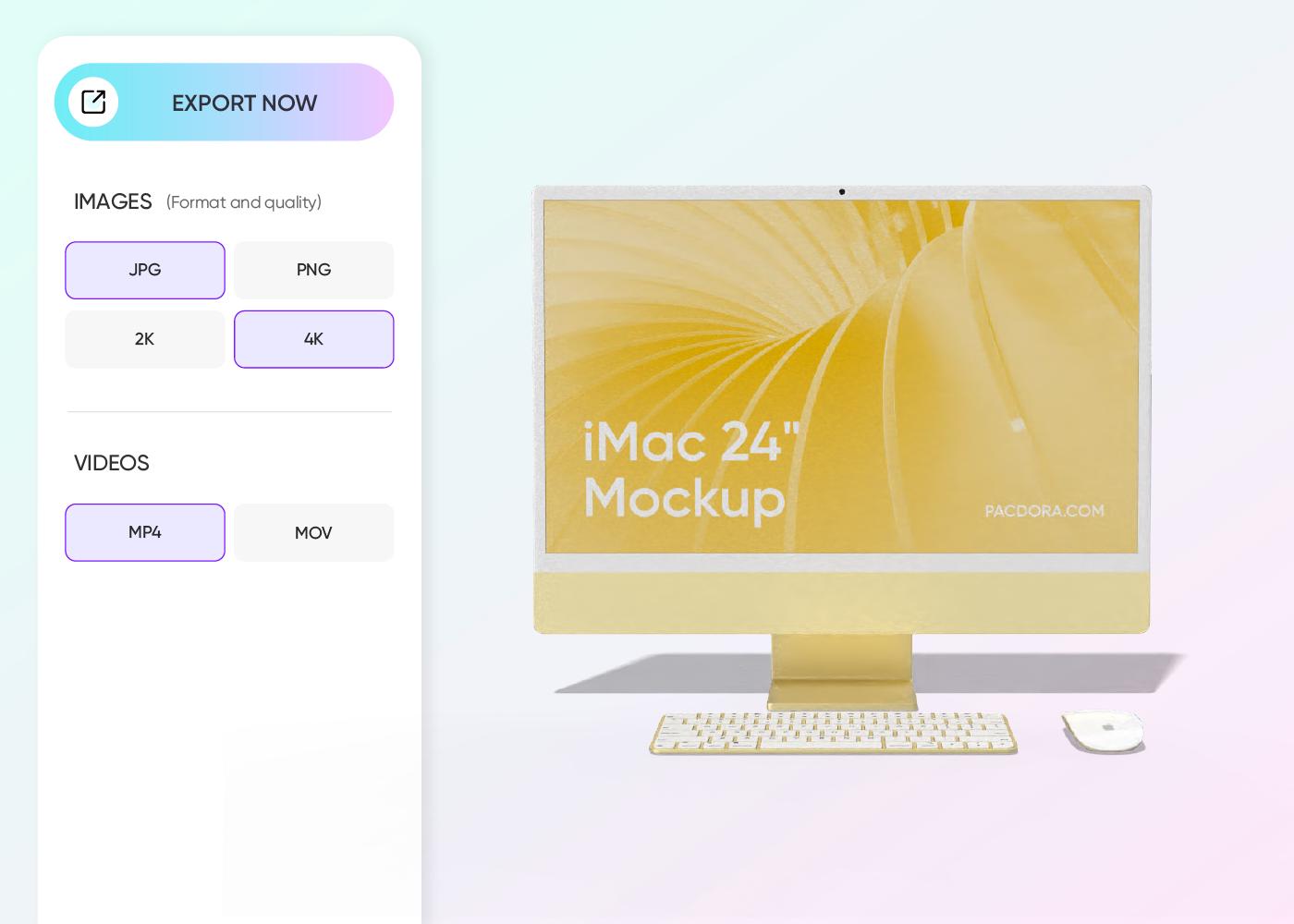
Create a computer screen mockup for your project
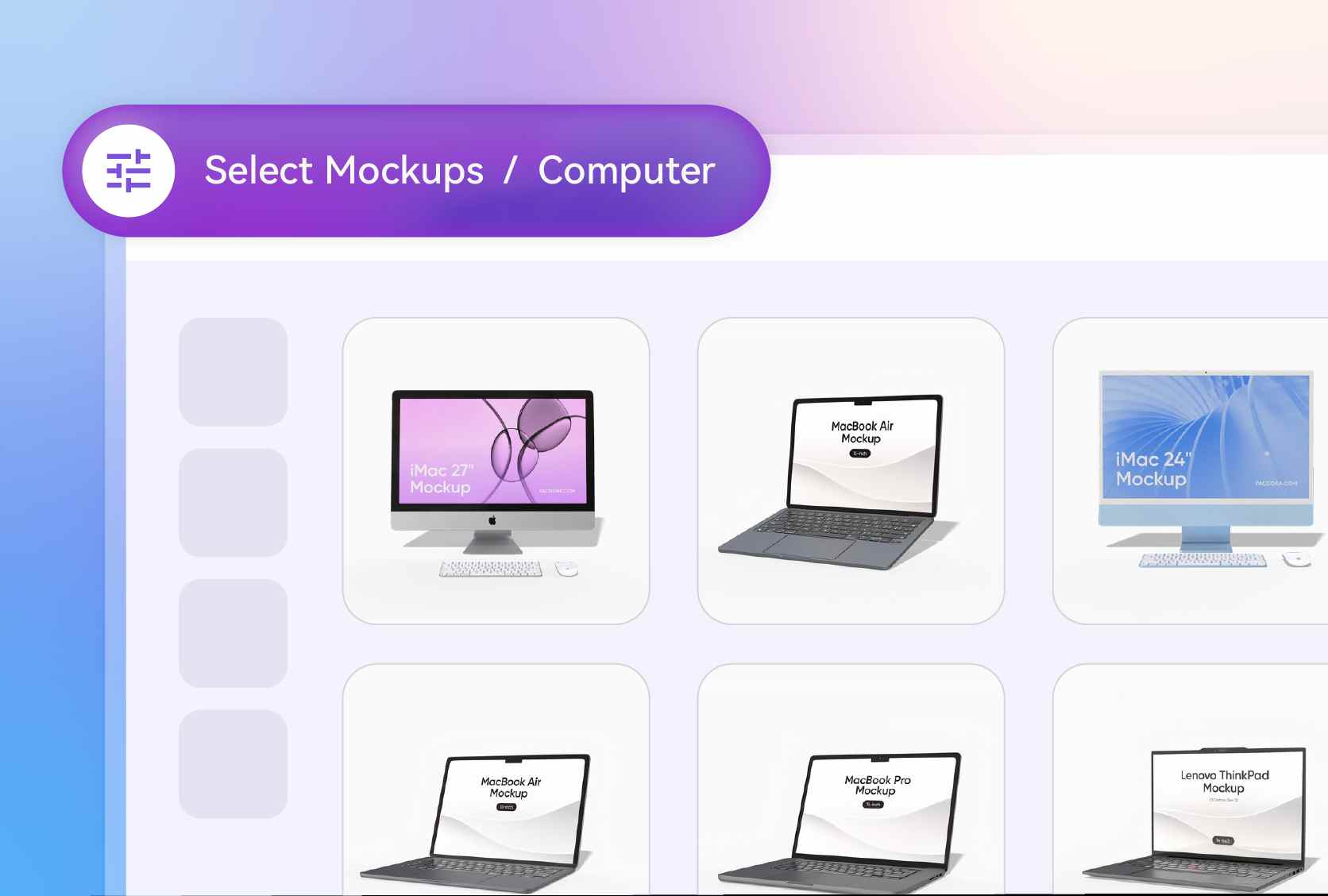
Choose screen size that suits your project
Not all designs look good on every screen. Detailed projects, like a web interface, look great on large screens, such as 27-inch iMacs or Windows monitors, where you can see every detail clearly.
For everyday design tasks or social media graphics, a laptop with a 13-inch screen helps you focus on the essentials without clutter.
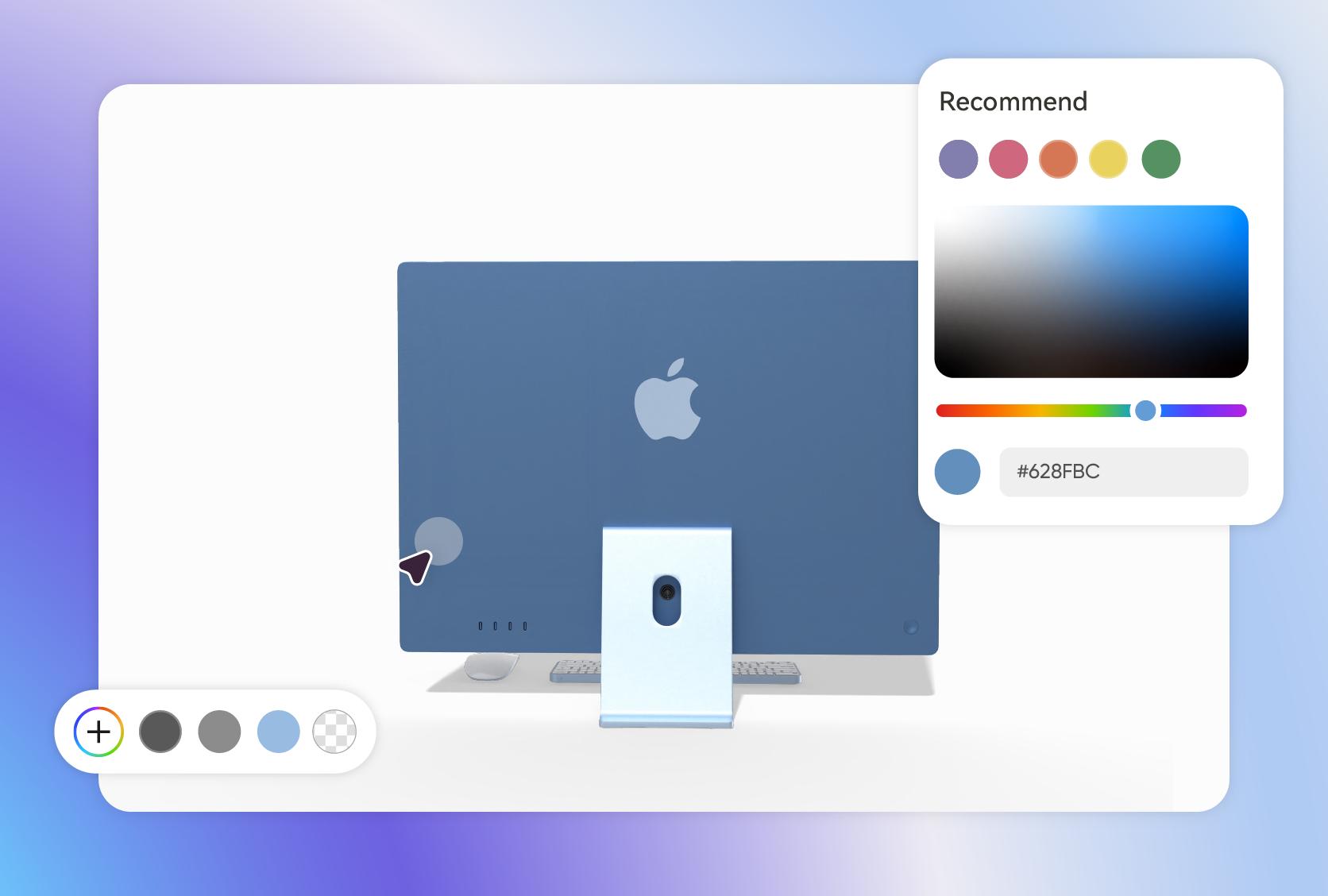
Use colors that reflect your brand’s style
Color makes your brand instantly recognizable. Use your primary brand color for key elements like navigation bars, action buttons, and headers to give your design a clean, professional look.
Your secondary colors can go on backgrounds or highlights to make the design stand out while still reflecting your brand’s style.
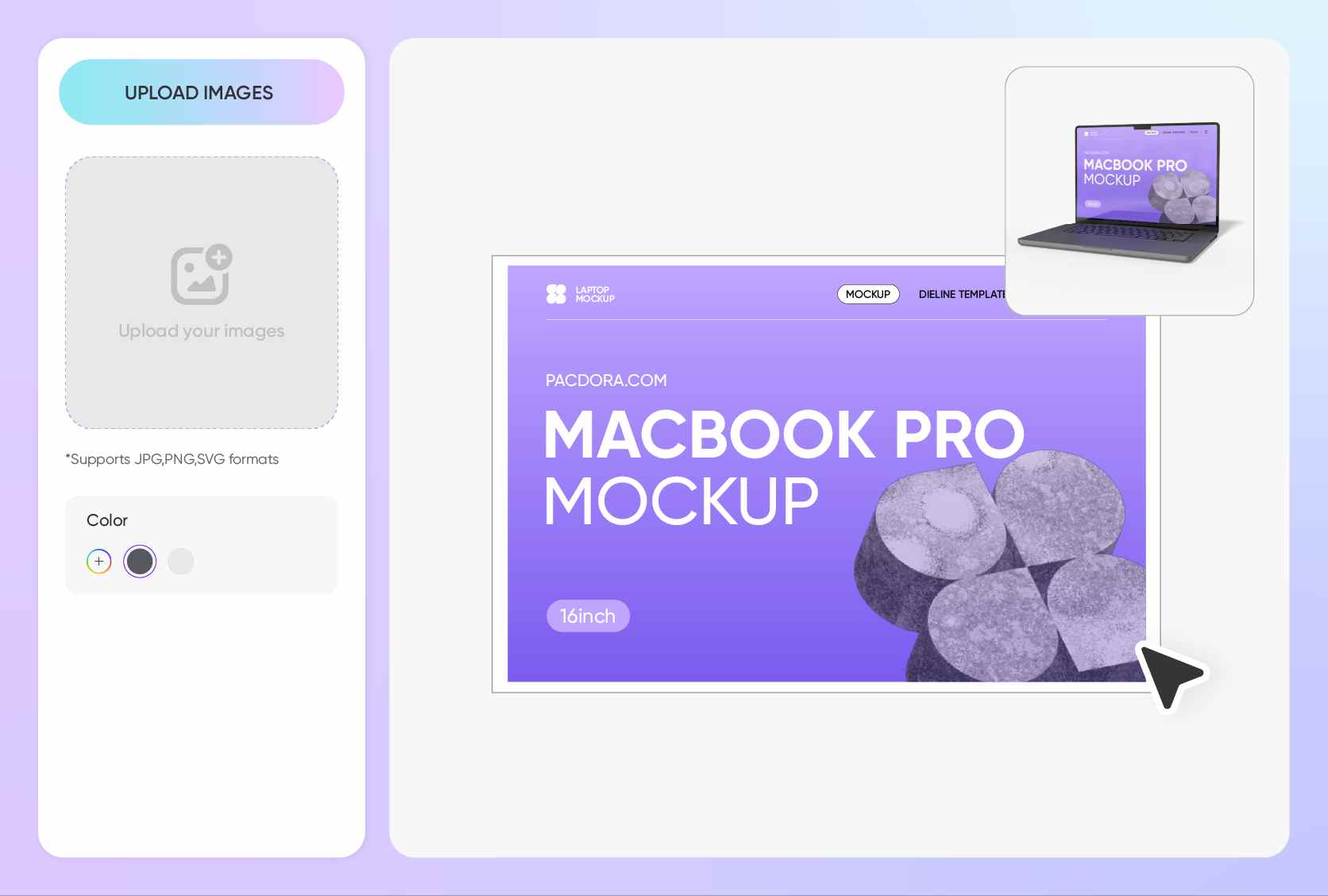
High-res images for a stunning design presentation
Impress your clients and viewers with crystal-clear PNG/JPG images that display every element of your design, from typography to images and buttons.
You can also download MP4 videos to demonstrate to your clients how to navigate menus in an app or scroll through your website layout. They’re also perfect for client pitches and digital ads.
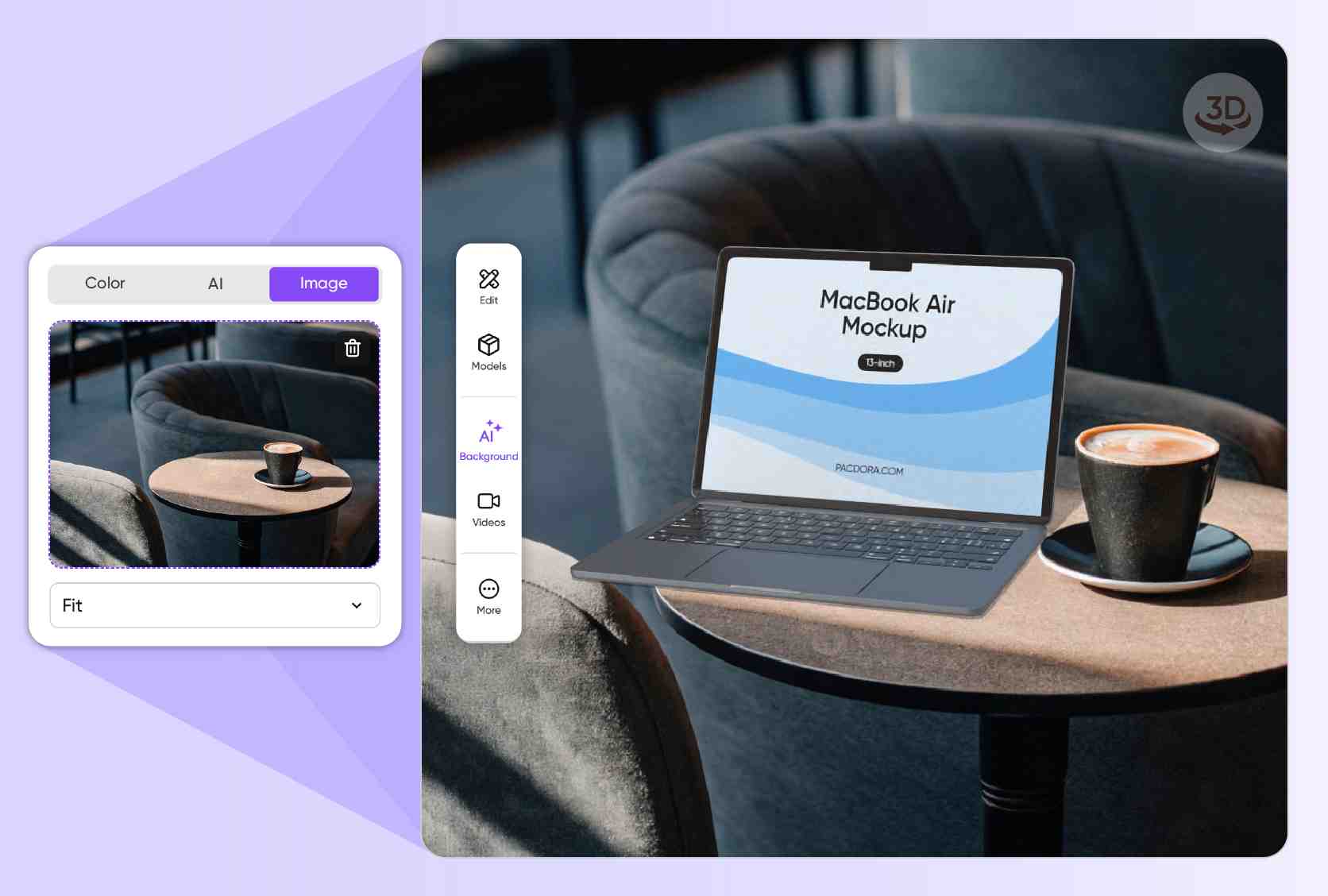
Background that makes your design feel real
Plain white or gray backgrounds are great for if you prefer a minimalist style or if you simply want to keep the focus entirely on your design.
For enhanced realism, Pacdora’s AI background generator lets you add real-life scenes such as an office desk with ambient lighting to make your design feel alive, relatable, and more engaging.
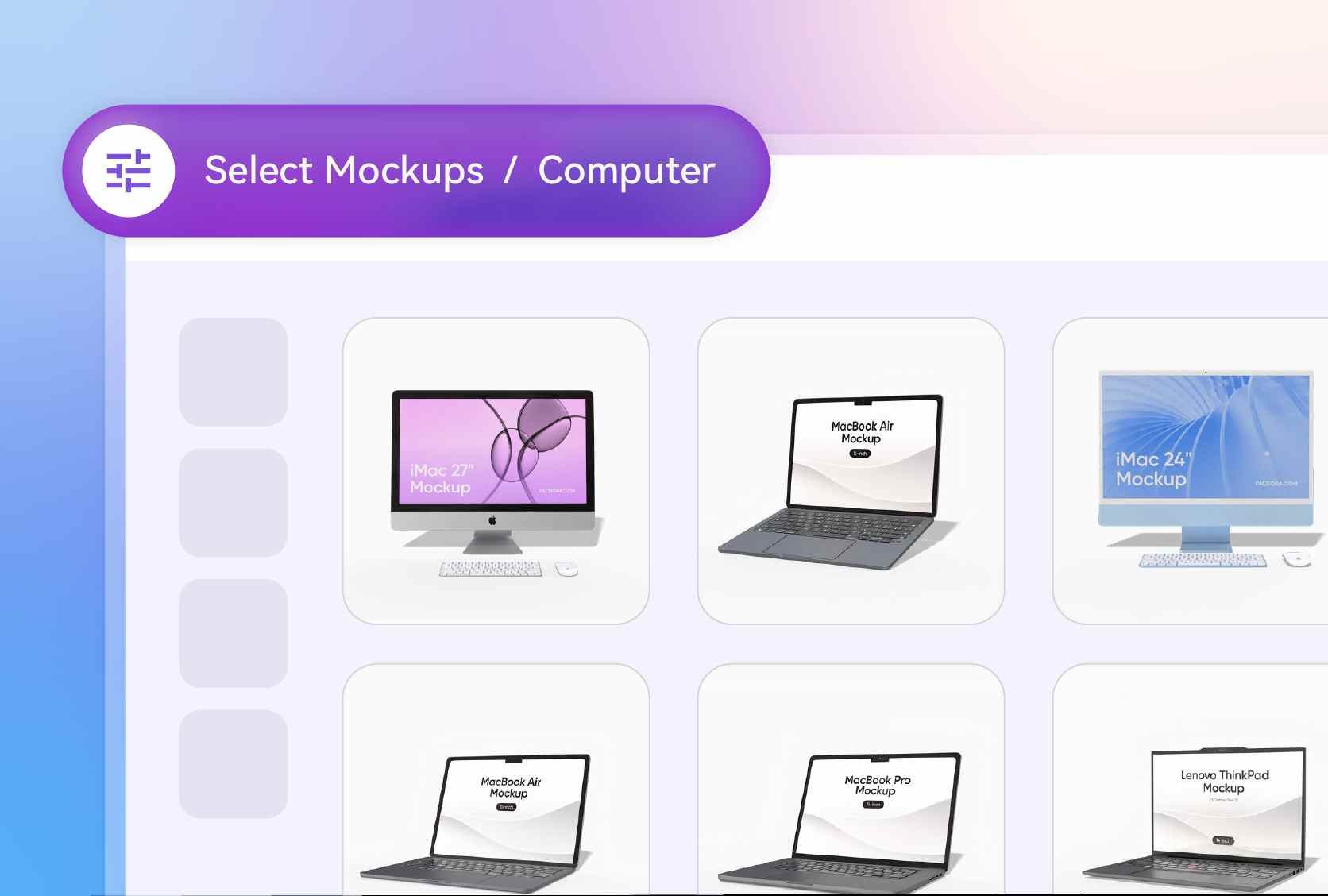
Choose screen size that suits your project
Not all designs look good on every screen. Detailed projects, like a web interface, look great on large screens, such as 27-inch iMacs or Windows monitors, where you can see every detail clearly.
For everyday design tasks or social media graphics, a laptop with a 13-inch screen helps you focus on the essentials without clutter.
Use colors that reflect your brand’s style
Color makes your brand instantly recognizable. Use your primary brand color for key elements like navigation bars, action buttons, and headers to give your design a clean, professional look.
Your secondary colors can go on backgrounds or highlights to make the design stand out while still reflecting your brand’s style.
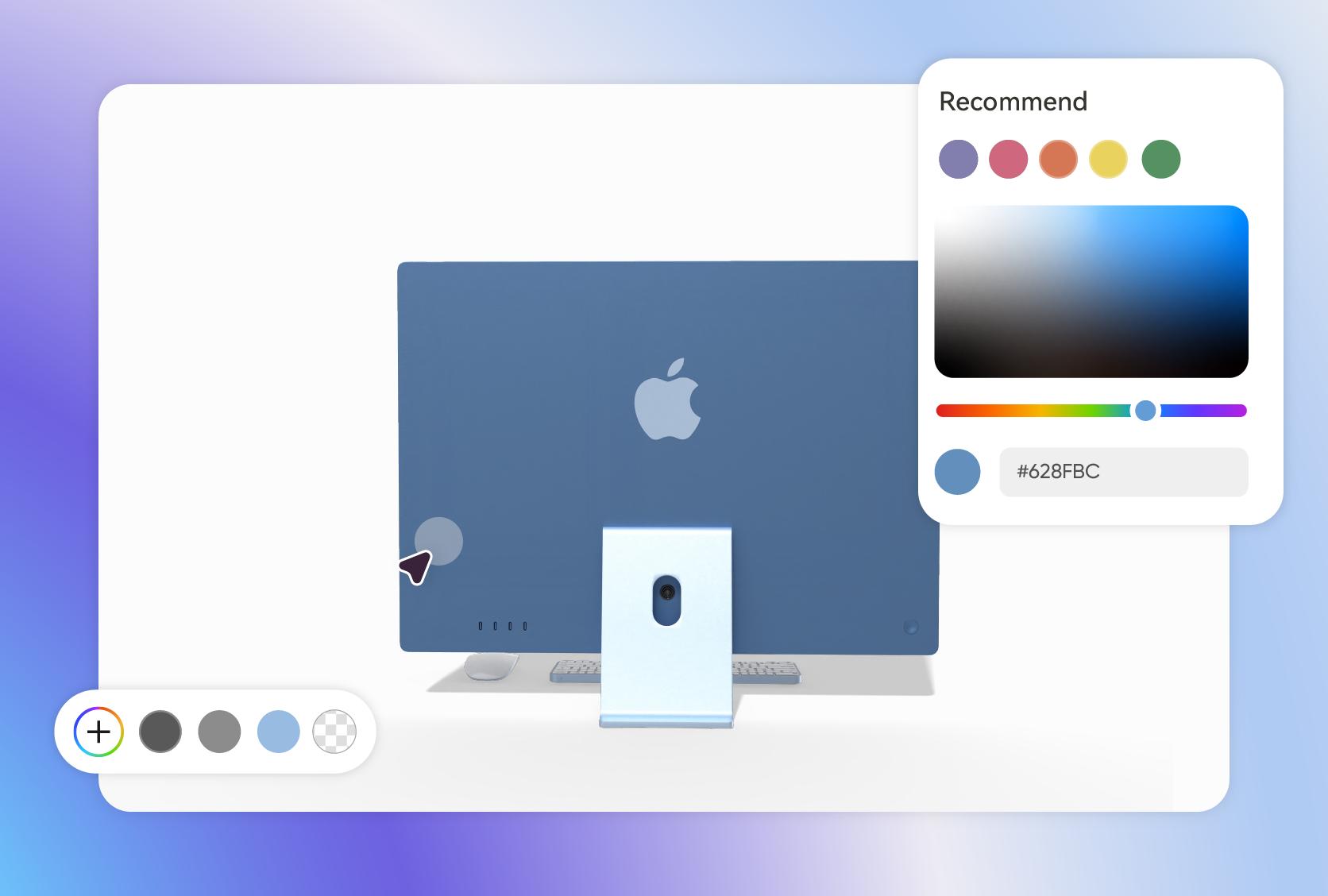
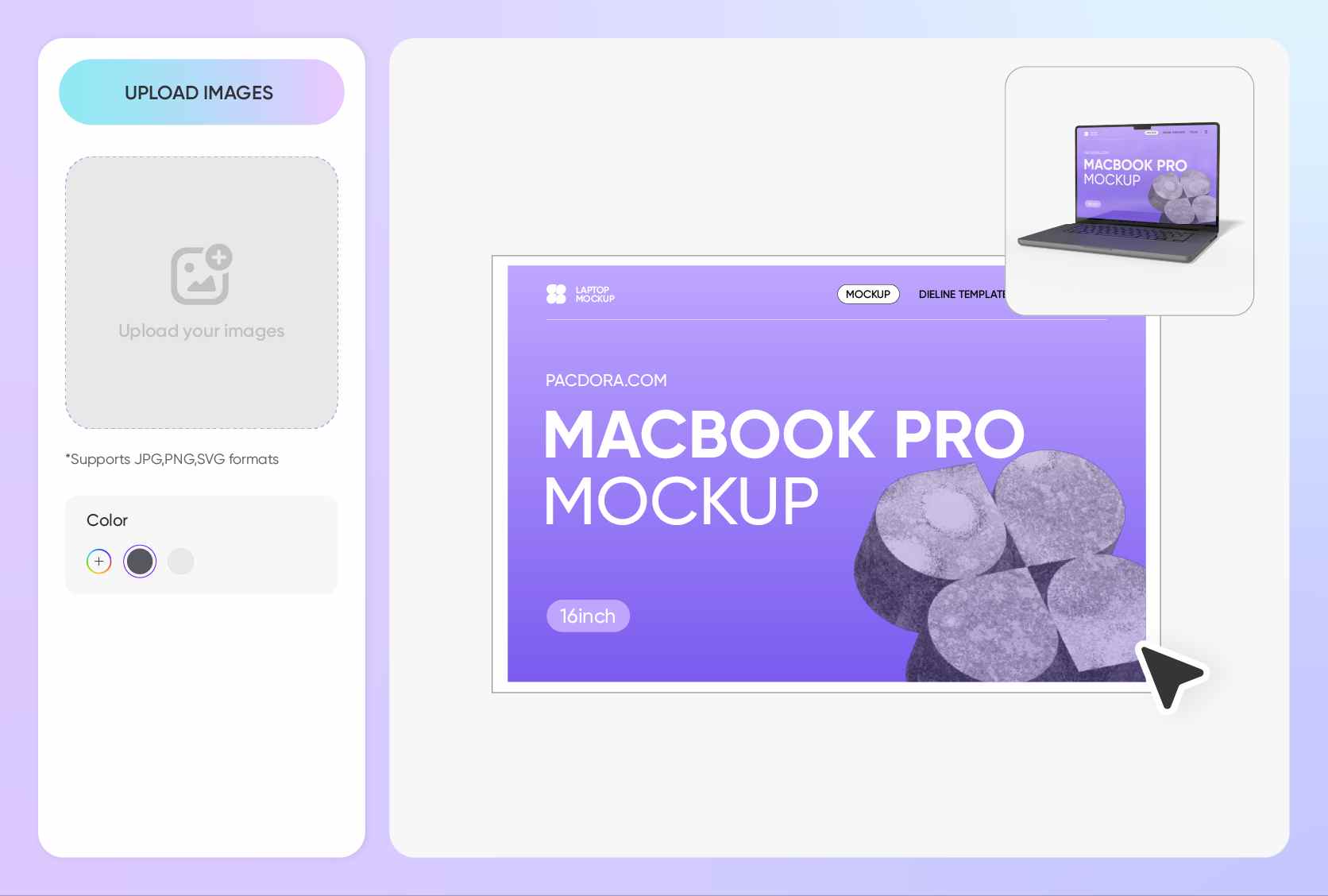
High-res images for a stunning design presentation
Impress your clients and viewers with crystal-clear PNG/JPG images that display every element of your design, from typography to images and buttons.
You can also download MP4 videos to demonstrate to your clients how to navigate menus in an app or scroll through your website layout. They’re also perfect for client pitches and digital ads.
Background that makes your design feel real
Plain white or gray backgrounds are great for if you prefer a minimalist style or if you simply want to keep the focus entirely on your design.
For enhanced realism, Pacdora’s AI background generator lets you add real-life scenes such as an office desk with ambient lighting to make your design feel alive, relatable, and more engaging.
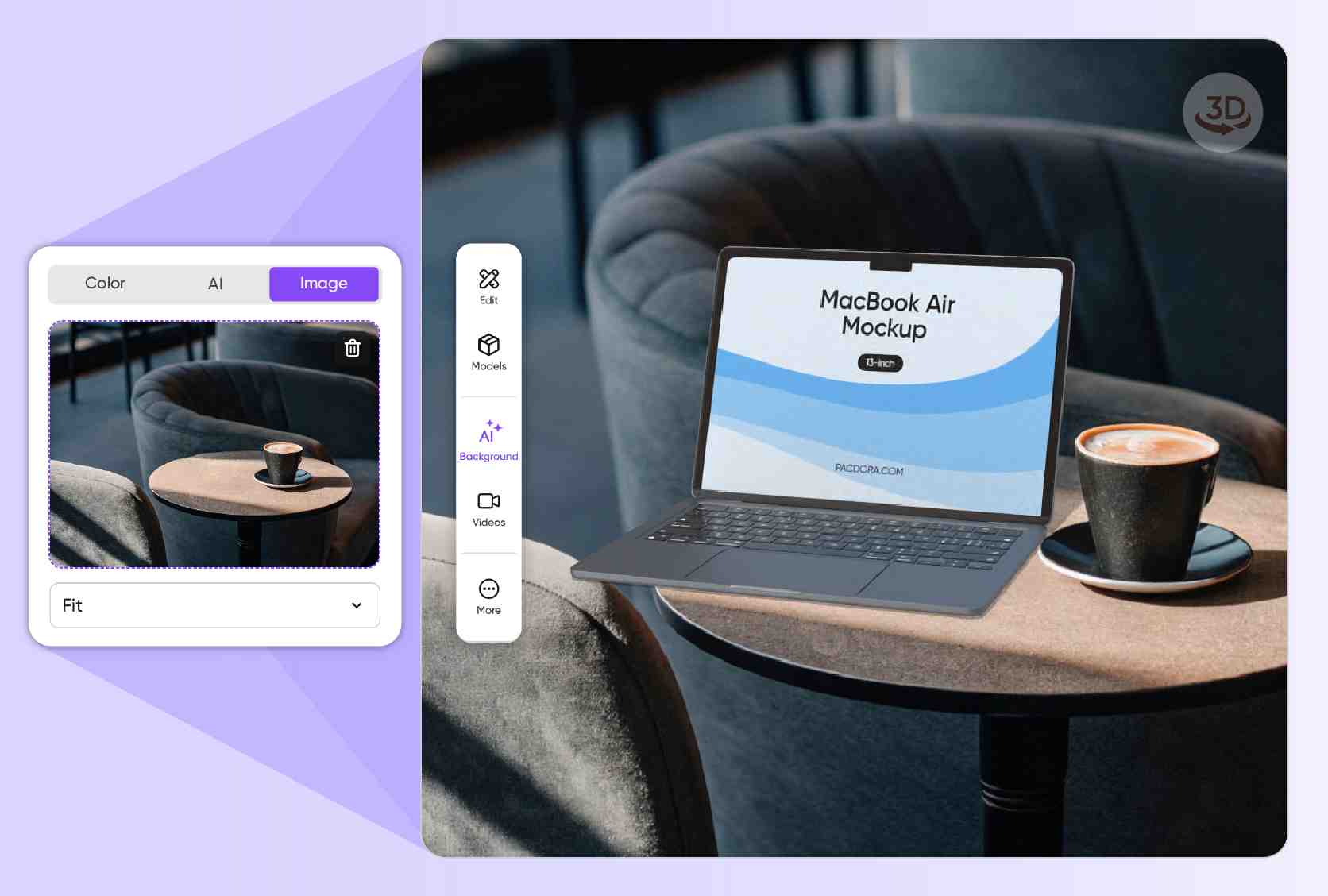
FAQ
Why use a computer screen mockup?
A computer screen mockup helps you visualize how your wallpaper, website interface, app, or UI/UX design will look in real life. This resource lets you see tiny details like icons, typography, and other elements that may need adjustments to ensure high-quality and polished designs. Additionally, you use it for client pitches, e-commerce listings, and portfolio to showcase your work.
Why create a computer screen mockup on Pacdora?
With Pacdora, you don’t start from scratch, you have access to a whole library of ready-made computer screen mockups for iMacs and Windows PC in different screen sizes. We save you time and effort and let you focus on the main task: refining your design to match your vision. You can easily customize the color, layout, and even change the background to enhance realism.
How do I choose a perfect computer screen mockup?
Choose the device that suits your project, whether it’s an iMac, Windows PC, tablet, or laptop, so your design feels genuine, looks realistic, and resonates with your audience. Next, go for the screen layout that fits your design perfectly to make sure that every detail is displayed clearly and exactly as intended without cropping.
Do I need design skills to create a computer screen mockup?
Not at all! Our platform is beginner-friendly with pre-made computer screen mockups and drag-and-drop features to help you create professional-looking designs directly from your browser. Just pick your ideal mockup, upload your design image, customize it, and preview it in real time. Once you’re done, download HD images or videos. It’s that simple!
Is it free to create a computer screen mockup on Pacdora?
Yes, it’s absolutely free to create computer screen mockups on Pacdora. The option to upgrade to premium services depends entirely on your project or design needs. Visit our pricing page to get full details.
Explore more mockup tools
Discover more about Pacdora
Kickstart your exciting journey of creating computer screen mockups online







