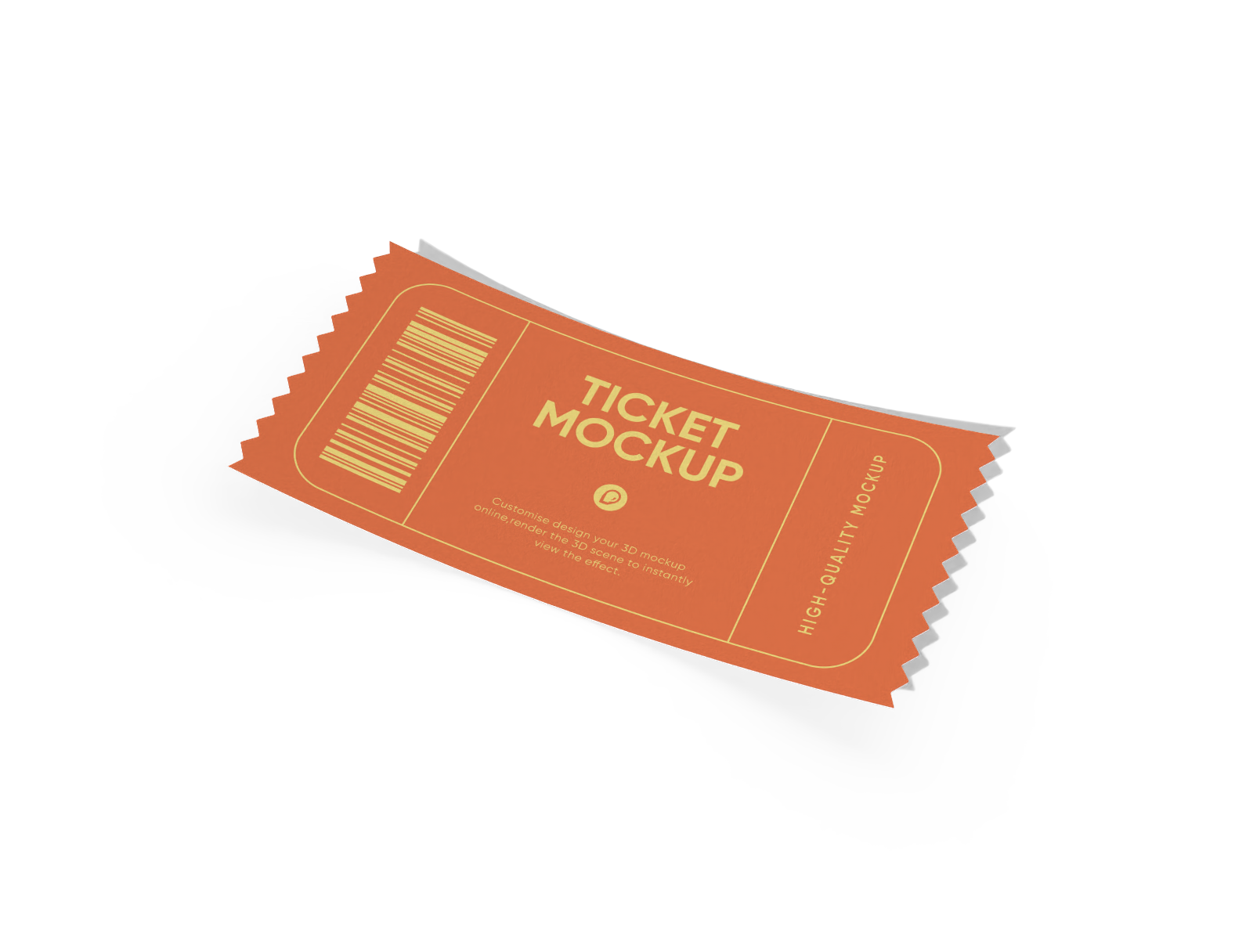Custom concert tickets
Upload your band's artwork, play with fonts, and download your tickets as a high-resolution file.
Custom concert tickets
Upload your band's artwork, play with fonts, and download your tickets as a high-resolution file.
Trusted by leading companies
Make your event unforgettable with custom concert tickets!
A personalized concert ticket elevates any event, turning a simple pass into a collector's item. It's the perfect touch for a coffeehouse acoustic set, a high-energy rock show, or a vibrant summer festival. Pacdora makes it easy to bring your vision to life. Simply select a ticket mockup, customize every detail in the 3D preview, and export your design as a PNG, JPG, or even an MP4 video to build hype online.
How to design a concert ticket online?

Step 1: Select your custom concert ticket
Select your custom concert ticket mockups. Whether you need a classic look with a detachable stub or a sleek, modern pass, find the perfect starting point for your design.
Step 2: Upload your design and personalize
Upload your artist's logo or unique graphics. Customize the text with the event name, date, venue, and any other crucial details.


Step 3: Export your custom concert tickets
Export your finished custom concert tickets as high-resolution image files or as a dynamic MP4 video to promote your show on social media.
Step 1: Select your custom concert ticket
Select your custom concert ticket mockups. Whether you need a classic look with a detachable stub or a sleek, modern pass, find the perfect starting point for your design.
Step 2: Upload your design and personalize
Upload your artist's logo or unique graphics. Customize the text with the event name, date, venue, and any other crucial details.
Step 3: Export your custom concert tickets
Export your finished custom concert tickets as high-resolution image files or as a dynamic MP4 video to promote your show on social media.



Create a concert ticket that fans will keep forever

Select a style that matches the show
The format of your custom concert ticket sets the stage for the event. A traditional ticket with a perforated stub offers a nostalgic feel, perfect for a classic rock revival.
A sleek, stubless design provides a more contemporary edge, making it an excellent choice for a high-tech electronic music festival.

Choose materials that make an impact
The texture of your custom concert ticket adds to the experience. A clean white cardboard provides a professional, gallery-like finish, making your graphics stand out.
A sleek coated paper offers a smooth, premium finish, making colors pop and images look incredibly sharp, perfect for a high-energy pop concert.

Pick colors that amplify your sound
Your color palette instantly communicates the mood of the performance. A high-contrast black and gold scheme creates a sense of luxury and exclusivity, perfect for a VIP pass.
Alternatively, a burst of neon pinks and electric blues can capture the high-energy excitement of a pop star's tour or a dance music night.

Upload a design that tells a story
Bring your custom concert ticket to life with unique designs. A silhouette of the lead singer against a dramatic sunset can create an intimate feel for a solo artist's show.
For a multi-artist festival, a collage of dynamic performance shots can build excitement and showcase the lineup attendees can expect to see.

Select a style that matches the show
The format of your custom concert ticket sets the stage for the event. A traditional ticket with a perforated stub offers a nostalgic feel, perfect for a classic rock revival.
A sleek, stubless design provides a more contemporary edge, making it an excellent choice for a high-tech electronic music festival.
Choose materials that make an impact
The texture of your custom concert ticket adds to the experience. A clean white cardboard provides a professional, gallery-like finish, making your graphics stand out.
A sleek coated paper offers a smooth, premium finish, making colors pop and images look incredibly sharp, perfect for a high-energy pop concert.


Pick colors that amplify your sound
Your color palette instantly communicates the mood of the performance. A high-contrast black and gold scheme creates a sense of luxury and exclusivity, perfect for a VIP pass.
Alternatively, a burst of neon pinks and electric blues can capture the high-energy excitement of a pop star's tour or a dance music night.
Upload a design that tells a story
Bring your custom concert ticket to life with unique designs. A silhouette of the lead singer against a dramatic sunset can create an intimate feel for a solo artist's show.
For a multi-artist festival, a collage of dynamic performance shots can build excitement and showcase the lineup attendees can expect to see.

FAQ
How to ensure the text on my ticket is easy to read?
Readability is crucial. Choose a clean, clear font and ensure there is high contrast between the text and the background. For example, use dark text on a light background or vice versa. Avoid overly decorative or script fonts for essential information like the date, time, and venue. Make sure the font size for these key details is large enough to be read easily at a glance by your attendees.
What is the best format for images I upload?
For the best results, upload high-resolution images to ensure they look sharp. Use JPG files for photographs, as they handle color detail well. PNG files are perfect for logos or graphics that need a transparent background. For logos and line art that must remain sharp at any size, uploading an SVG (vector) file is the recommended choice for achieving the most professional and crisp finish on your final design.
Are there any legal details I need to include on a concert ticket?
Yes, it's a good practice to include some basic terms and conditions. This can be as simple as "no refunds or exchanges" or "right of admission reserved." For larger events, you might want to include a clause about recording policies or liability. While not always legally required for small shows, including these details can help prevent misunderstandings and protect you as the event organizer. You can often place this text in small print on the back.
How does Pacdora's real-time 3D preview help in designing my ticket?
Pacdora’s real-time 3D preview is a game-changer for designing your custom concert tickets. It allows you to see exactly how your design will look on a physical ticket as you make changes. You can rotate the ticket, check for alignment issues, and visualize the final product from all angles. This interactive preview helps you catch design flaws and make confident decisions, ensuring the final printed ticket looks exactly as you envisioned it.
Can I create custom concert tickets on Pacdora for free?
Yes! You can customize your concert ticket mockups absolutely free on Pacdora. If you require access to our full suite of advanced options, you can visit our pricing page for more detailed information.
Explore more mockup tools
Discover more about Pacdora