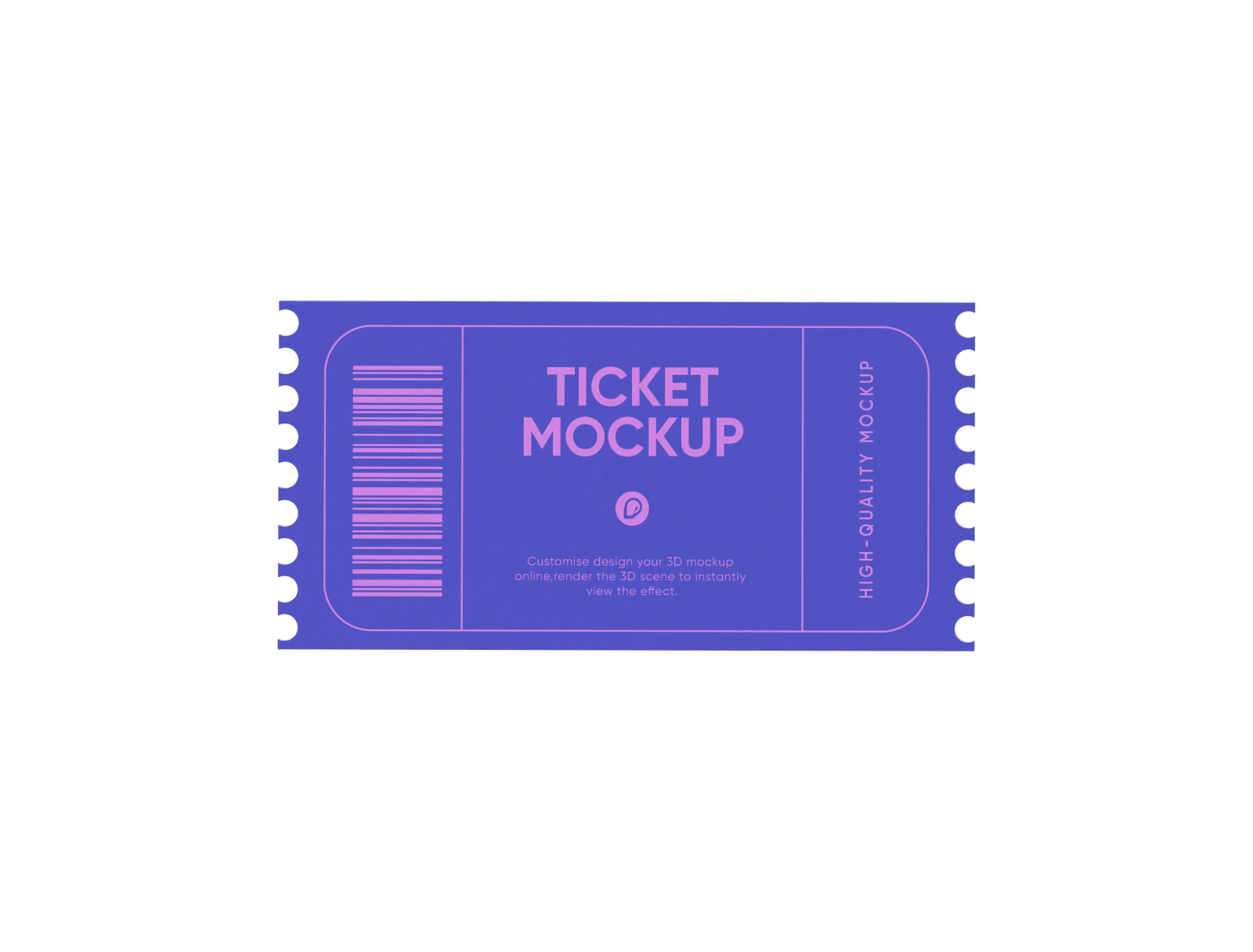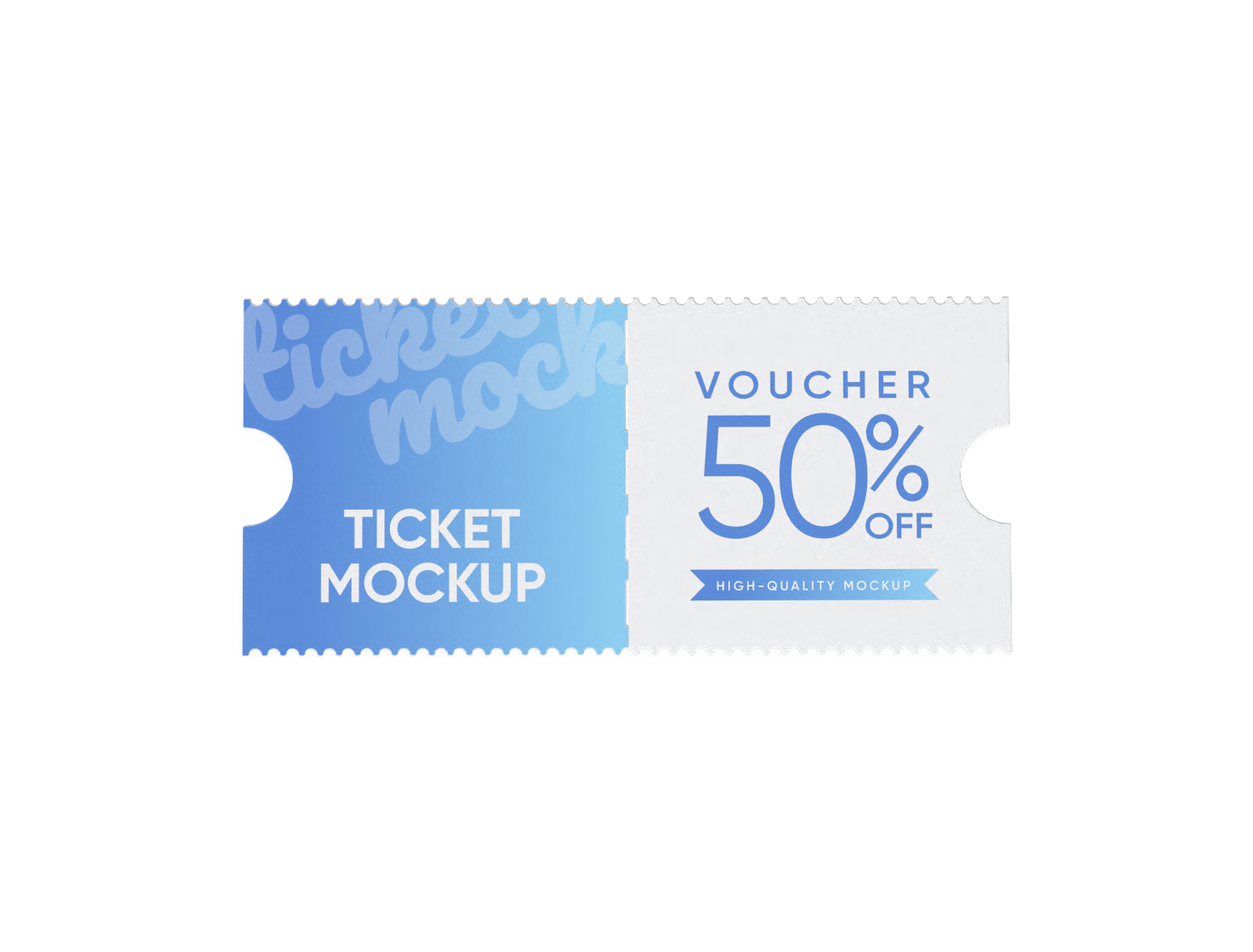Ticket mockup
Upload your art, customize every detail, and download your professional ticket mockups as HD PNG images for free.
Ticket mockup
Upload your art, customize every detail, and download your professional ticket mockups as HD PNG images for free.
Trusted by leading companies
Design your entry pass to success with a perfect ticket mockup!
From sold-out concerts to exclusive film premieres, a great ticket is the first glimpse of the experience. Pacdora lets you visualize your tickets with incredible realism. Select a ticket mockup style, upload your event branding and details, adjust colors, and export stunning JPG/PNG images, dynamic MP4 videos, or even a shareable preview link. Create your memorable ticket design now!
How to create a ticket mockup in minutes?

Step 1: Select a ticket mockup style
Select the perfect ticket mockup, from classic movie stubs to modern boarding passes.

Step 2: Upload your artwork and customize
Upload your event logo, graphics, and text. Adjust the paper texture, colors, and special effects to match your vision.

Step 3: Export your finished ticket mockup
Export your creative design as an HD JPG/PNG image, an animated MP4 video, or a shareable link for instant feedback.
Step 1: Select a ticket mockup style
Select the perfect ticket mockup, from classic movie stubs to modern boarding passes.
Step 2: Upload your artwork and customize
Upload your event logo, graphics, and text. Adjust the paper texture, colors, and special effects to match your vision.
Step 3: Export your finished ticket mockup
Export your creative design as an HD JPG/PNG image, an animated MP4 video, or a shareable link for instant feedback.



Creating impressive ticket mockups for any event

Explore different ticket mockup styles
The ticket's style sets the tone. A classic rectangular ticket mockup with a perforated stub is perfect for raffles or theater shows where a portion is kept for entry.
For a more modern and informative approach, a boarding pass-style ticket mockup offers ample space for QR codes and detailed travel information.

Select the right ticket mockup materials
The material texture adds a layer of authenticity to your design. Use a clean, white cardboard finish for a professional flight ticket mockup that looks crisp and official.
For a more sophisticated feel, a smooth, coated paper texture is ideal for VIP events or corporate galas, giving it a polished, high-end sheen.

Upload unique graphics for a memorable design
Make your ticket mockup stand out with custom art. For a film festival ticket mockup, upload a vintage film camera to create a cinematic feel.
If designing for a sports event, add the official team logos or a dynamic action shot of an athlete to build hype and show team spirit before the game even starts.

Choose text that is both stylish and clear
Typography on your ticket mockup should be legible and consistent with the theme. Use a clean, sans-serif font like Montserrat for details such as date, time, and seat number to ensure readability.
For the event title, a distinctive display font like Bebas Neue can add a bold, modern touch that grabs attention.

Explore different ticket mockup styles
The ticket's style sets the tone. A classic rectangular ticket mockup with a perforated stub is perfect for raffles or theater shows where a portion is kept for entry.
For a more modern and informative approach, a boarding pass-style ticket mockup offers ample space for QR codes and detailed travel information.
Select the right ticket mockup materials
The material texture adds a layer of authenticity to your design. Use a clean, white cardboard finish for a professional flight ticket mockup that looks crisp and official.
For a more sophisticated feel, a smooth, coated paper texture is ideal for VIP events or corporate galas, giving it a polished, high-end sheen.


Upload unique graphics for a memorable design
Make your ticket mockup stand out with custom art. For a film festival ticket mockup, upload a vintage film camera to create a cinematic feel.
If designing for a sports event, add the official team logos or a dynamic action shot of an athlete to build hype and show team spirit before the game even starts.
Choose text that is both stylish and clear
Typography on your ticket mockup should be legible and consistent with the theme. Use a clean, sans-serif font like Montserrat for details such as date, time, and seat number to ensure readability.
For the event title, a distinctive display font like Bebas Neue can add a bold, modern touch that grabs attention.

FAQ
Can I use ticket mockups for commercial projects?
Yes, absolutely. Ticket mockups are an essential tool for commercial projects. They allow designers to present their ticket designs to clients in a professional, realistic context. They are also widely used by marketers and event organizers to create promotional materials for social media, websites, and advertising campaigns, helping to drive ticket sales and build excitement for an upcoming event or service.
What essential information should I include on an event ticket mockup?
Every event ticket mockup should clearly display the event title, date, and time. Other crucial details include the venue address, seat number (if applicable), and ticket price. It's also a good practice to add a QR code for easy scanning, contact information for inquiries, and any specific terms or conditions, such as "no re-entry" or age restrictions.
Are there standard sizes for different types of tickets?
While sizes can vary, there are some common standards. A standard event ticket is often around 5.5 × 2 inches. Movie tickets are typically smaller, around 4 × 2 inches. Airline boarding passes are longer, usually about 8 × 3.25 inches, to accommodate more detailed flight information. Always confirm any specific printing requirements with your vendor before finalizing your design.
Do I need advanced design software to use a ticket mockup?
No, you do not need advanced design software. Pacdora is an easy online tool designed to be user-friendly for everyone. You can create professional, high-quality ticket mockups directly in your web browser. The platform uses simple drag-and-drop actions and intuitive customization tools, making design accessible without needing programs like Photoshop or Illustrator.
Is it free to create a ticket mockup on Pacdora?
Yes, you can create and customize high-quality ticket mockups on Pacdora for free. For our complete advanced features and more export options, check our pricing page for premium plan details.
Explore more mockup tools
Discover more about Pacdora