Custom mailer box
Upload design elements and modify details to personalize your mailer boxes for free! Download high-quality PNGs with Pacdora!
Custom mAIler box
Upload design elements and modify details to personalize your mailer boxes for free! Download high-quality PNGs with Pacdora!
Trusted by leading companies
Designing next-level mailer boxes is now hassle-free with Pacdora!
Want to create exceptional-quality mailer boxes for e-commerce, retail, or promotional packaging? Pacdora makes the process easy. Select from front-tuck and flip-open mailer boxes with auto-lock bottom or security buckles. Add your patterns, logos, or product details to create realistic packaging online. Change backgrounds, and download your mailer box design as a high-resolution PNG, JPG, MP4 or dieline file. Starting today!
Browse more mailer boxes now
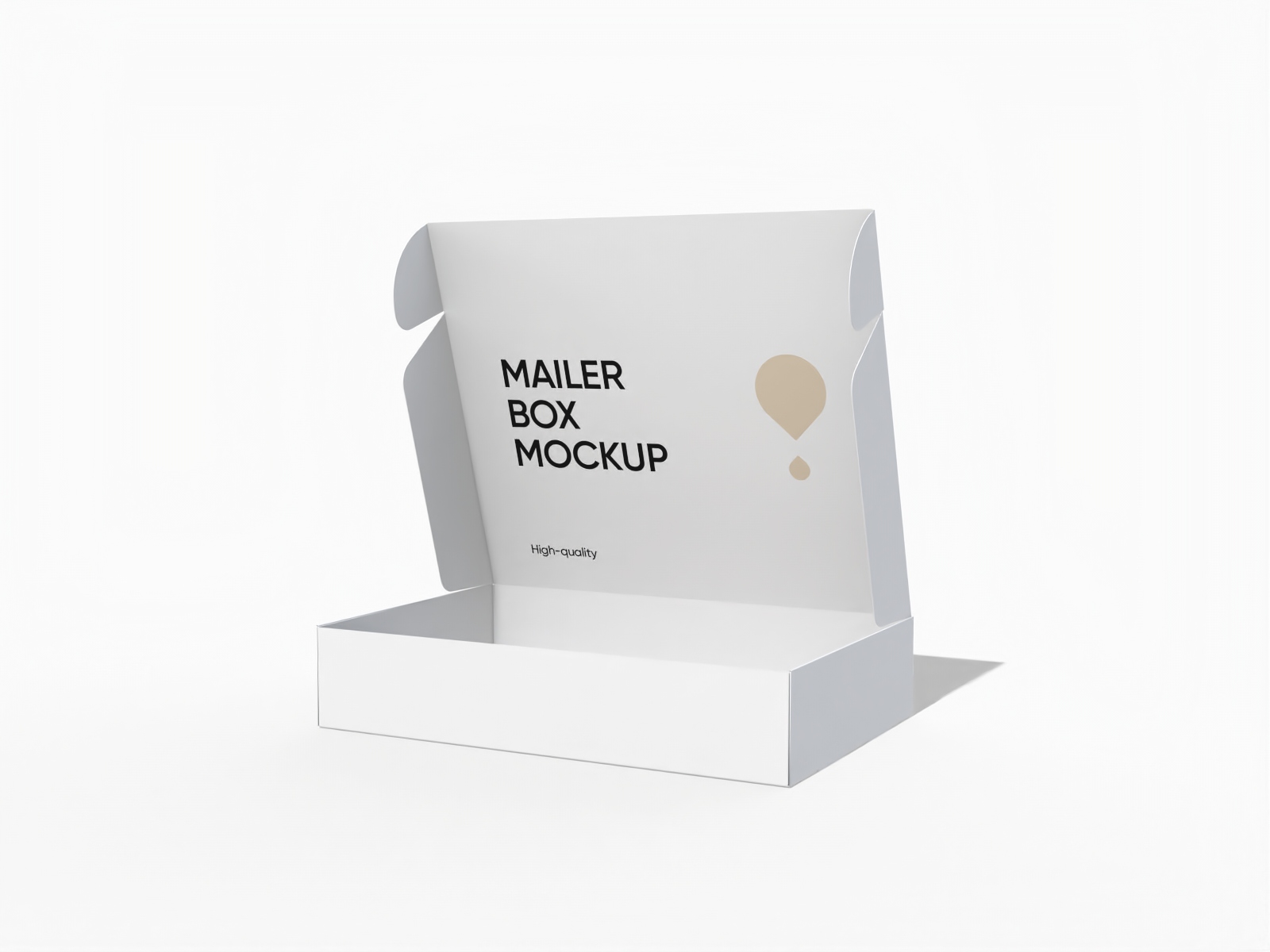
Flip top mailer box mockup

FEFCO 0420 flip top tuck front mailer box mockup

FEFCO 0429 flip top mailer box mockup

Tuck end mailer box mockup

Cardboard mailer box with lock mockup
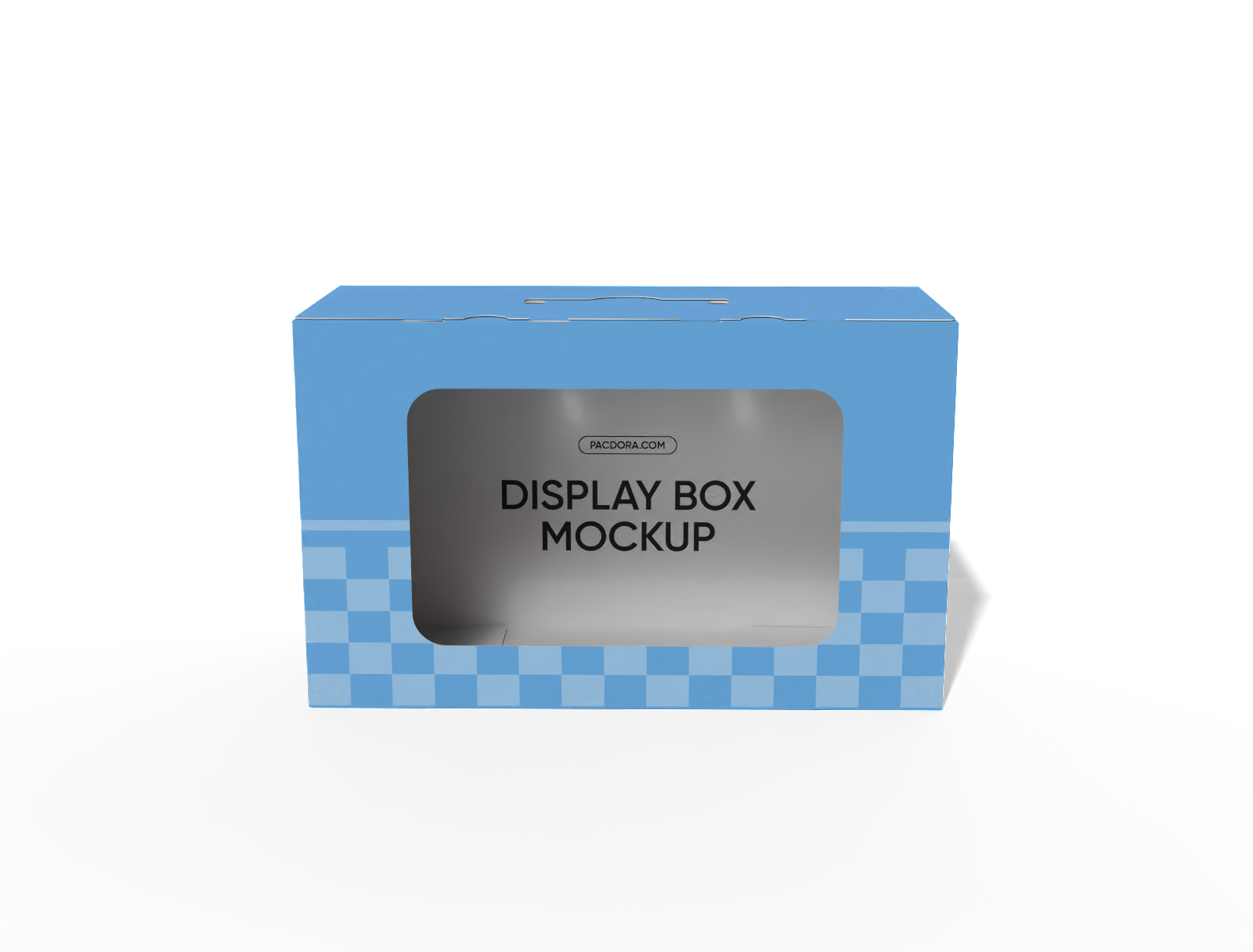
Display box with window mockup

Flip top mailer box with bottom lock inserts mockup

Square box packaging mockup
How to create a mailer box using Pacdora?

Step 1: Select a mailer box design
Select a box style from Pacdora’s collection, including front tuck, flip-open, bottom lock, and envelope sleeve options.

Step 2: Upload images and adjust
Add images, logos, patterns, or text to your custom mailer box. Modify colors and adjust details to complement your brand style.

Step 3: Download your mailer box design
Download your mailer box design as a high-definition PNG/JPG image, MP4 video, or a printable dieline file.
Step 1: Select a mailer box design
Select a box style from Pacdora’s collection, including front tuck, flip-open, bottom lock, and envelope sleeve options.
Step 2: Upload images and adjust
Add images, logos, patterns, or text to your custom mailer box. Modify colors and adjust details to complement your brand style.
Step 3: Download your mailer box design
Download your mailer box design as a high-definition PNG/JPG image, MP4 video, or a printable dieline file.



What are the highlights of making mailer boxes online?

Various box shapes for custom packaging
Selecting the right mailer box shape is important to make sure the products fit properly inside.
A square mailer box with a flip-top lid offers style and protection, suitable for packaging small items. Alternatively, a rectangular mailer box with a buckle lock bottom provides better security, great for sending high-value products. Try now!

Distinct branding for all mailer boxes
Including visual branding on your mailer boxes defines your packaging style and gives it a refined appearance.
A short instruction note printed on a mailer box can guide customers about product care. Likewise, adding an image of a smartwatch or wireless earbuds makes the packaging more engaging and relevant to the product inside.

Flexible sizing options for packaging variety
Selecting a mailer box with appropriate dimensions is crucial to ensure product safety during transport.
An 18 × 14 × 12 inches mailer box is suitable for packing apparel sets or home decor items. Alternatively, a 24 × 18 × 18 inches mailer box is good for packaging larger electronics or multiple product bundles in one shipment.

Reliable materials for sturdy mailer boxes
The mailer boxes should have tough surfaces and sturdy folds to handle stacking and shipping without losing their shape.
White cardboard mailer boxes give a premium look, best for retail or gift packaging. Alternatively, flute paper mailer boxes provide added cushioning, perfect for shipping heavier or fragile products safely.

Various box shapes for custom packaging
Selecting the right mailer box shape is important to make sure the products fit properly inside.
A square mailer box with a flip-top lid offers style and protection, suitable for packaging small items. Alternatively, a rectangular mailer box with a buckle lock bottom provides better security, great for sending high-value products. Try now!
Distinct branding for all mailer boxes
Including visual branding on your mailer boxes defines your packaging style and gives it a refined appearance.
A short instruction note printed on a mailer box can guide customers about product care. Likewise, adding an image of a smartwatch or wireless earbuds makes the packaging more engaging and relevant to the product inside.


Flexible sizing options for packaging variety
Selecting a mailer box with appropriate dimensions is crucial to ensure product safety during transport.
An 18 × 14 × 12 inches mailer box is suitable for packing apparel sets or home decor items. Alternatively, a 24 × 18 × 18 inches mailer box is good for packaging larger electronics or multiple product bundles in one shipment.
Reliable materials for sturdy mailer boxes
The mailer boxes should have tough surfaces and sturdy folds to handle stacking and shipping without losing their shape.
White cardboard mailer boxes give a premium look, best for retail or gift packaging. Alternatively, flute paper mailer boxes provide added cushioning, perfect for shipping heavier or fragile products safely.

FAQ
Can I upload PNG images to my mailer box designs?
Yes, you can upload PNG images to your mailer box designs. PNG files are great for adding brand logos, product visuals, or graphics with transparent backgrounds. Pacdora also supports JPG and SVG formats. JPG format is best for colorful patterns or complex designs and SVG format is suitable for vector images, icons, or text combinations.
Can I export my mailer box designs as dieline files?
Yes, Pacdora allows you to export your custom mailer box designs as dieline files. These dielines show the cut lines, folds, and bleed areas of your mailer box design. You can directly use these files for printing or production.
Can a beginner use Pacdora to design mailer boxes?
Yes. Our platform has a user-friendly interface that enables everyone to design mailer boxes quickly. You don’t need design experience to create mailer boxes on Pacdora. Visit our official website through your browser, select your favorite mailer box style, and start customizing it online. It’s easy and fast.
Can I add a background to my mailer box designs on Pacdora?
Yes. You can add different color gradients or graphics as backdrops for your mailer box designs using Pacdora. Upload product-related visuals, textures, or themed patterns in the background of your mailer boxes to make them more noticeable. Pacdora’s AI background generator can also create custom backdrops that suit your design.
Can I design mailer boxes for free using Pacdora?
Yes, Pacdora allows you to design mailer boxes in different styles for free. Some advanced features are also available; you can explore them on our pricing page.
Explore more mockup tools
Discover more about Pacdora