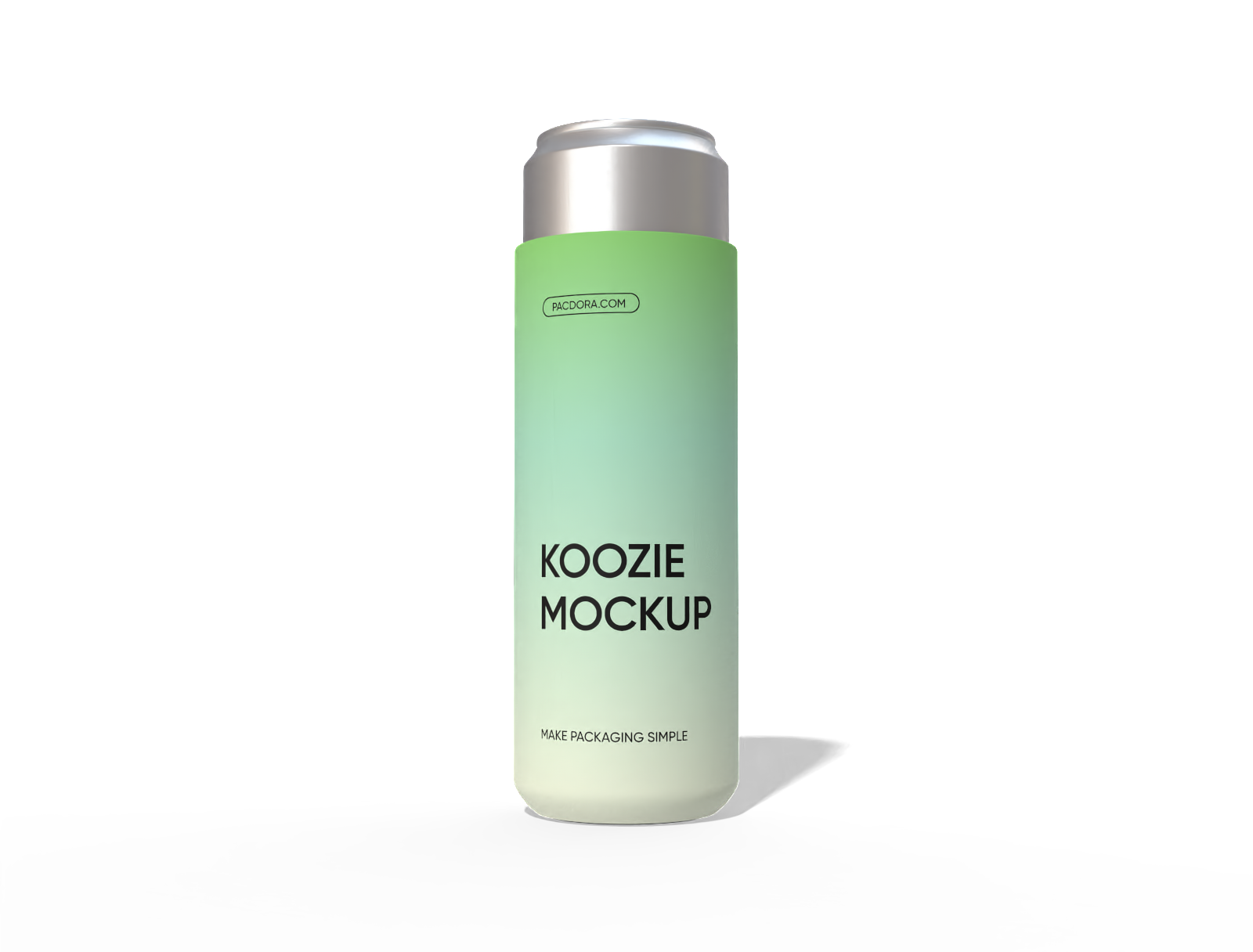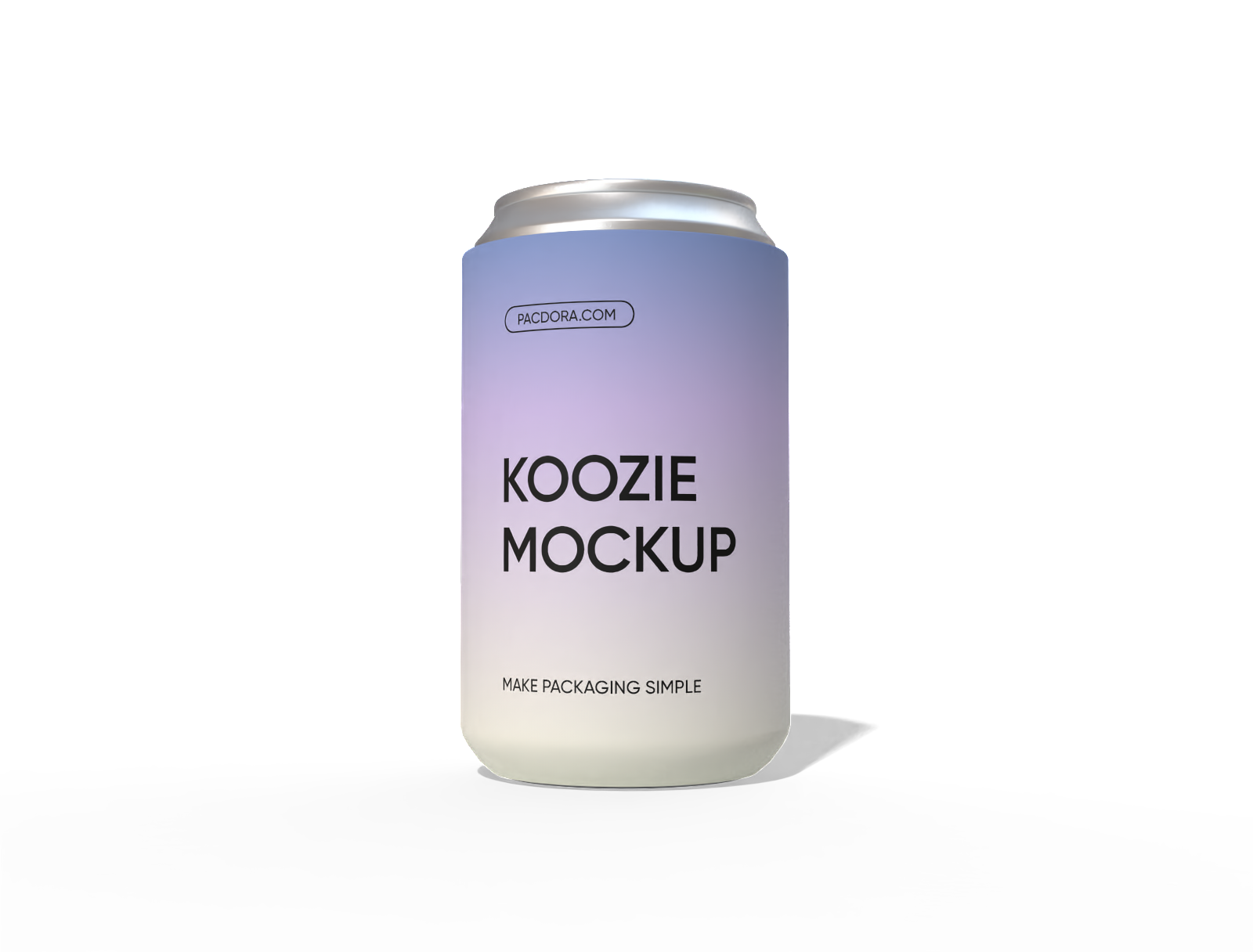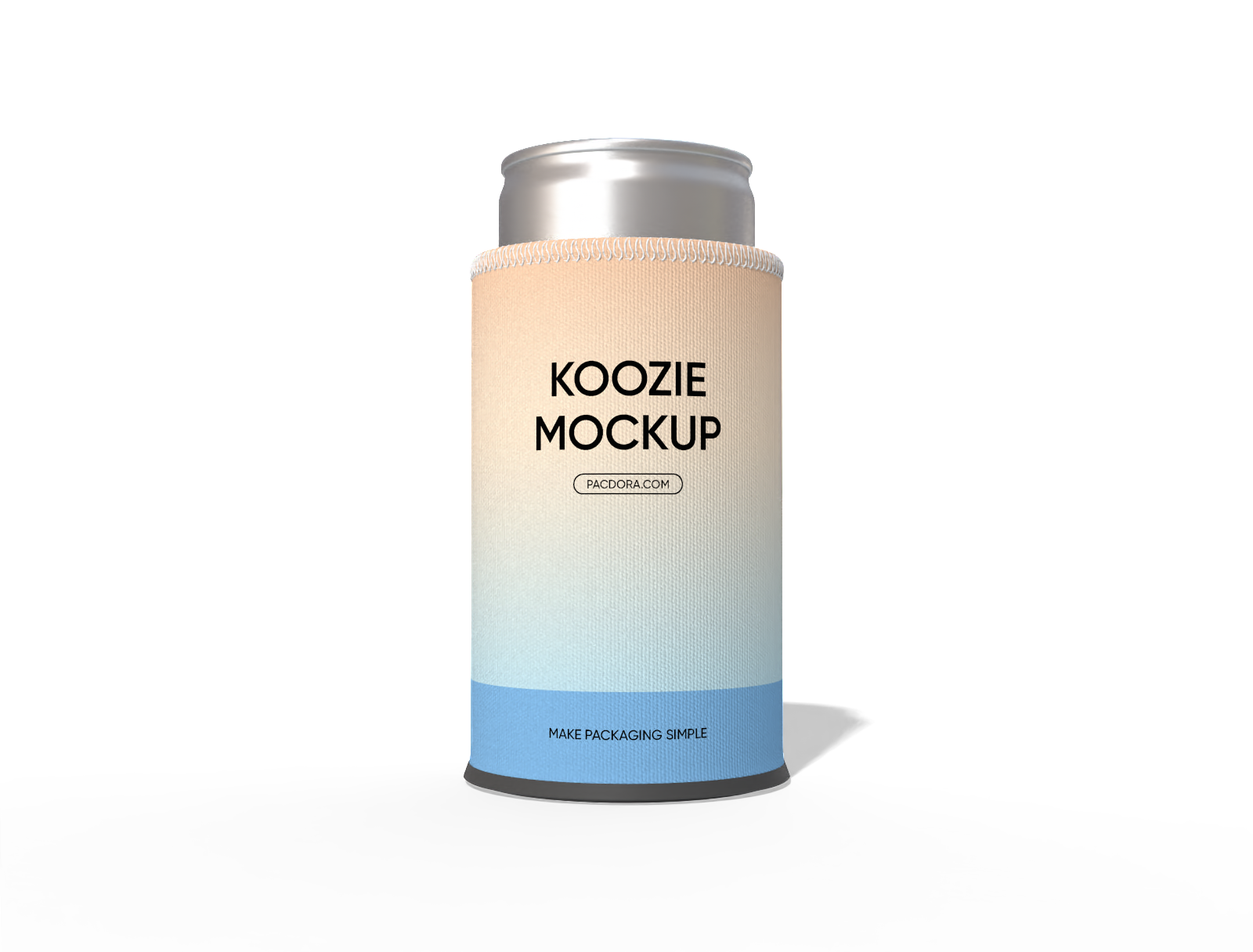Custom photo koozies
Upload your design images, or personal photos, add colors, then download your custom photo koozies as PNGs for free.
Custom photo koozies
Upload your design images, or personal photos, add colors, then download your custom photo koozies as PNGs for free.
Trusted by leading companies
Designing a perfect custom photo koozie is so much fun with Pacdora!
Pacdora helps you make stylish custom photo koozies that everyone will love. We offer diverse koozie mockups for standard cans, slim cans, and other shapes in different colors. Plus, customizing takes just a few seconds—just add your brand logo or personal photo along with catchy slogans, and you're all set. You can also download your fully custom photo koozie as a PNG/JPG image, MP4 video, or shareable link. Create your design with Pacdora now!
How to make a custom photo koozie?
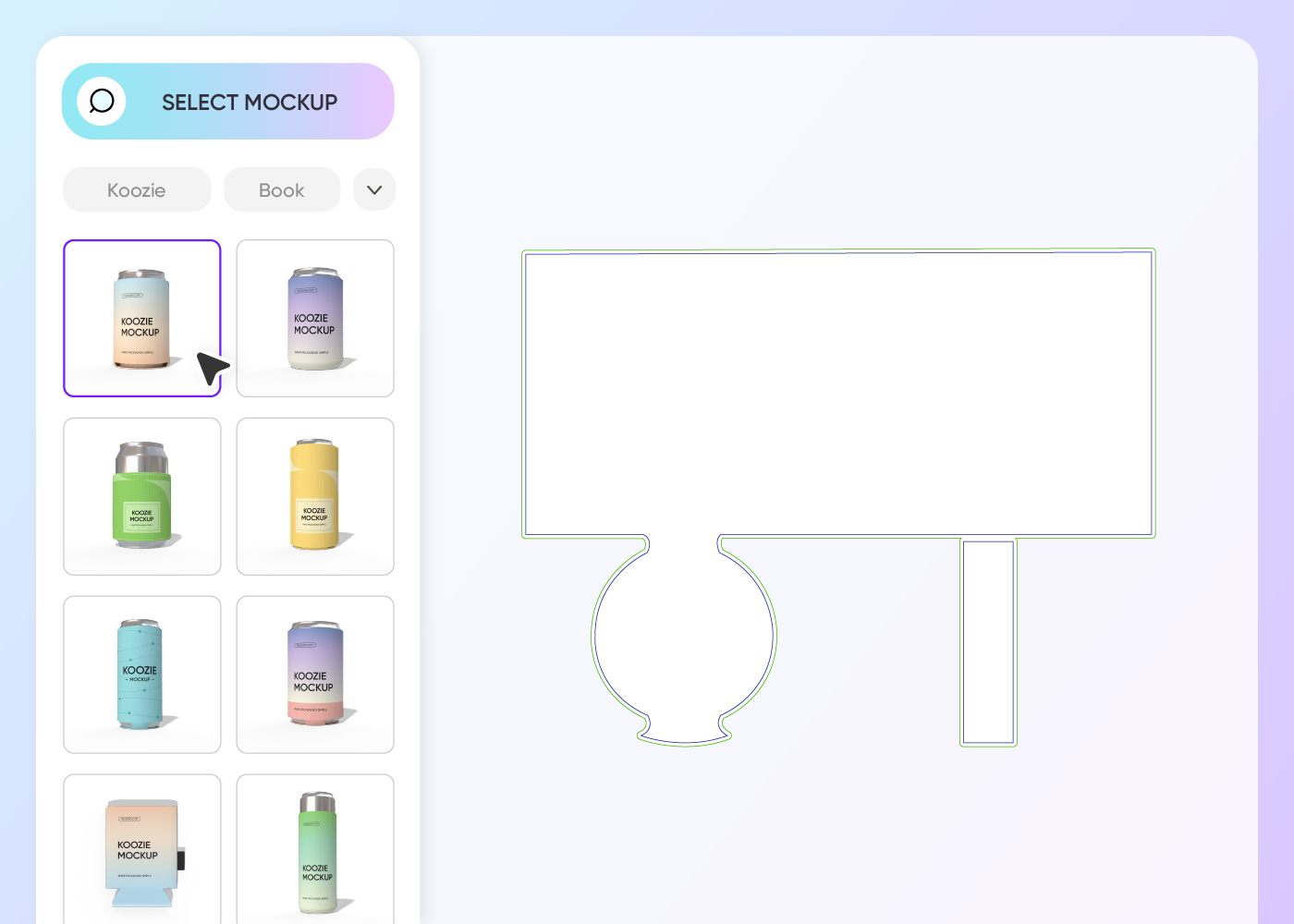
Step 1: Choose a koozie mockup
Choose a koozie mockup from our standard, slim, and tall can options to start your design.
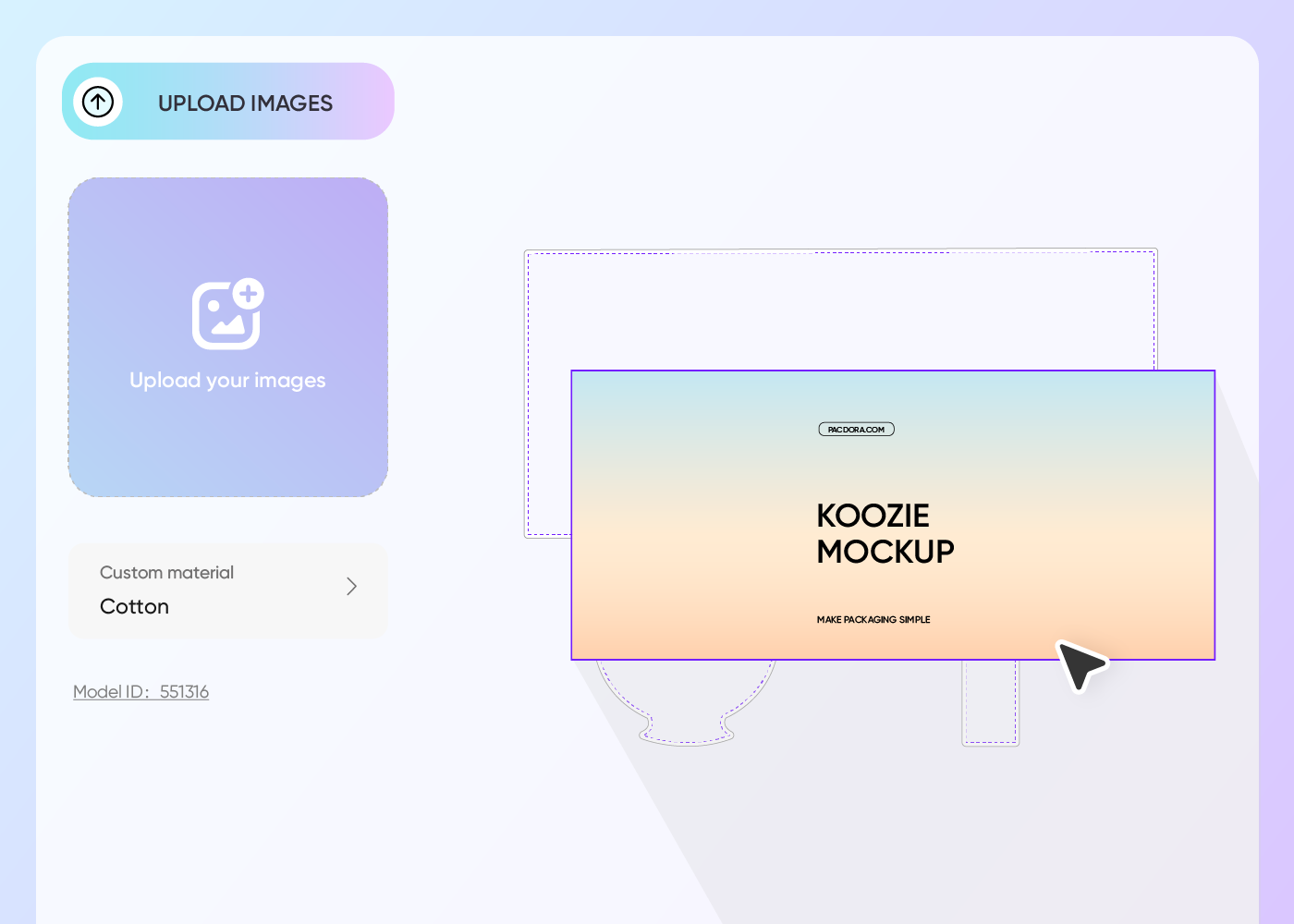
Step 2: Upload design and customize
Upload your images or photos into your favorite koozie mockup, adjust the color and more details.
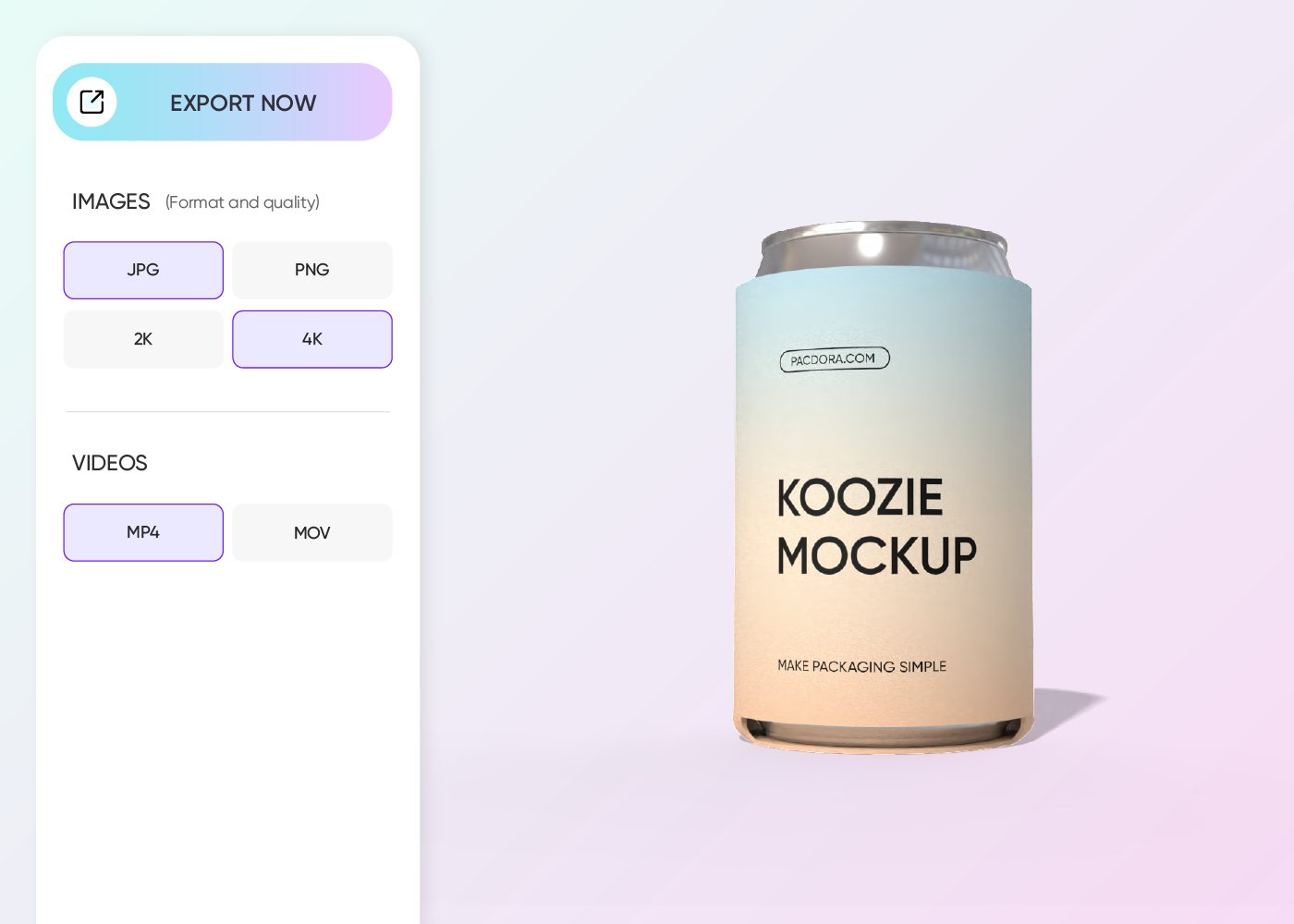
Step 3: Download your koozie mockup
Download your custom photo koozie as a PNG/JPG image. You can also export MP4 videos or generate shareable links.
Step 1: Choose a koozie mockup
Choose a koozie mockup from our standard, slim, and tall can options to start your design.
Step 2: Upload design and customize
Upload your images or photos into your favorite koozie mockup, adjust the color and more details.
Step 3: Download your koozie mockup
Download your custom photo koozie as a PNG/JPG image. You can also export MP4 videos or generate shareable links.
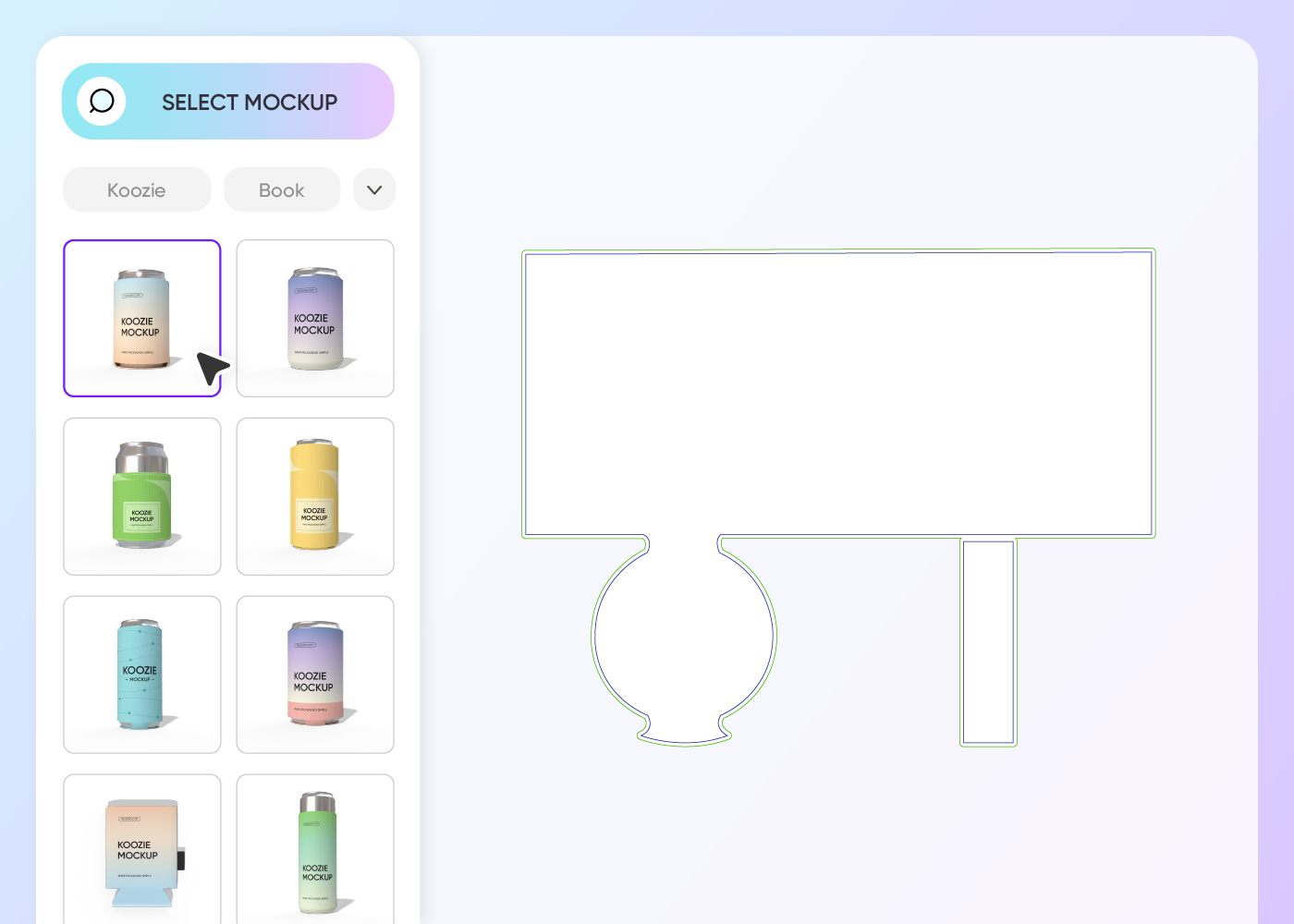
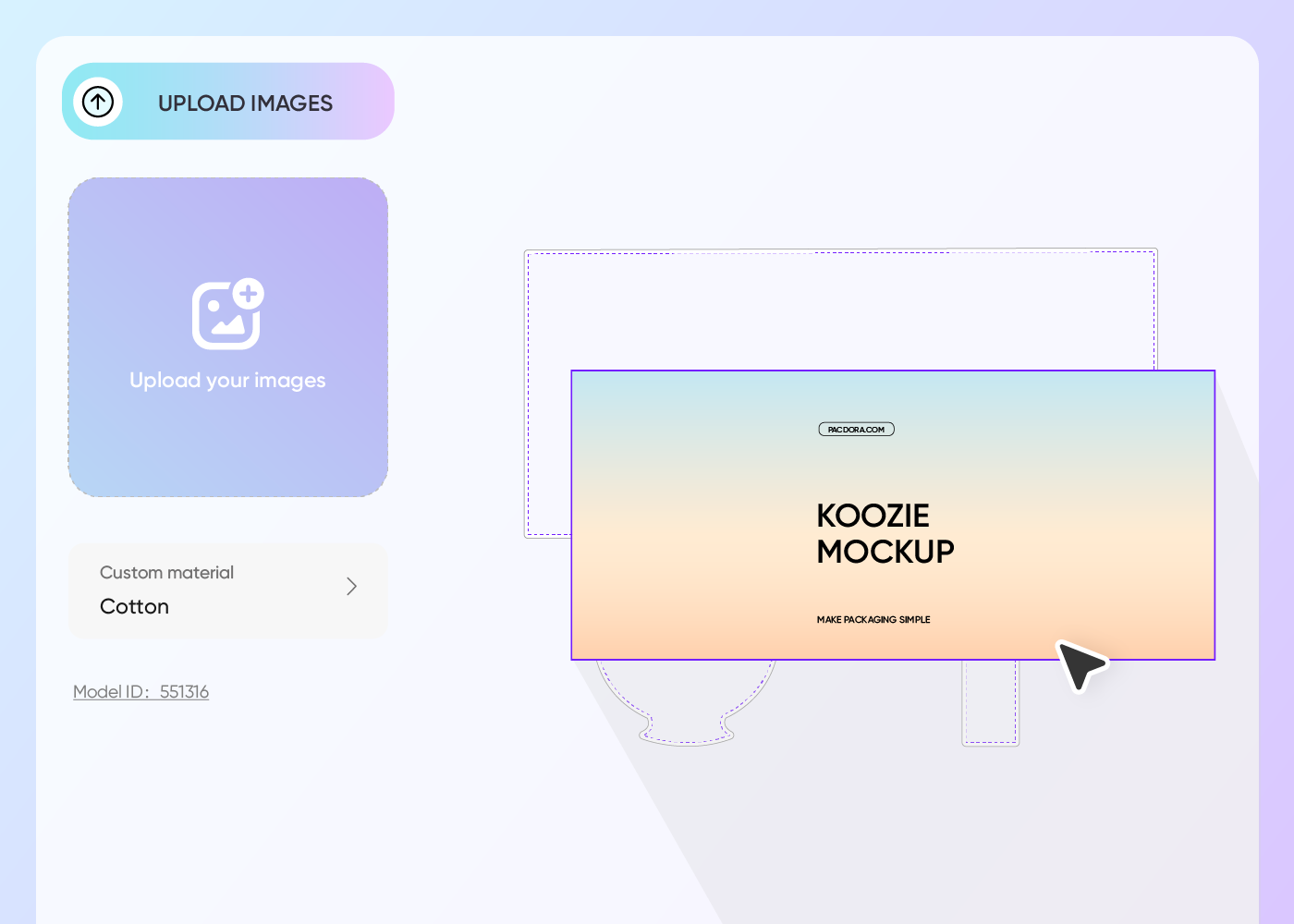
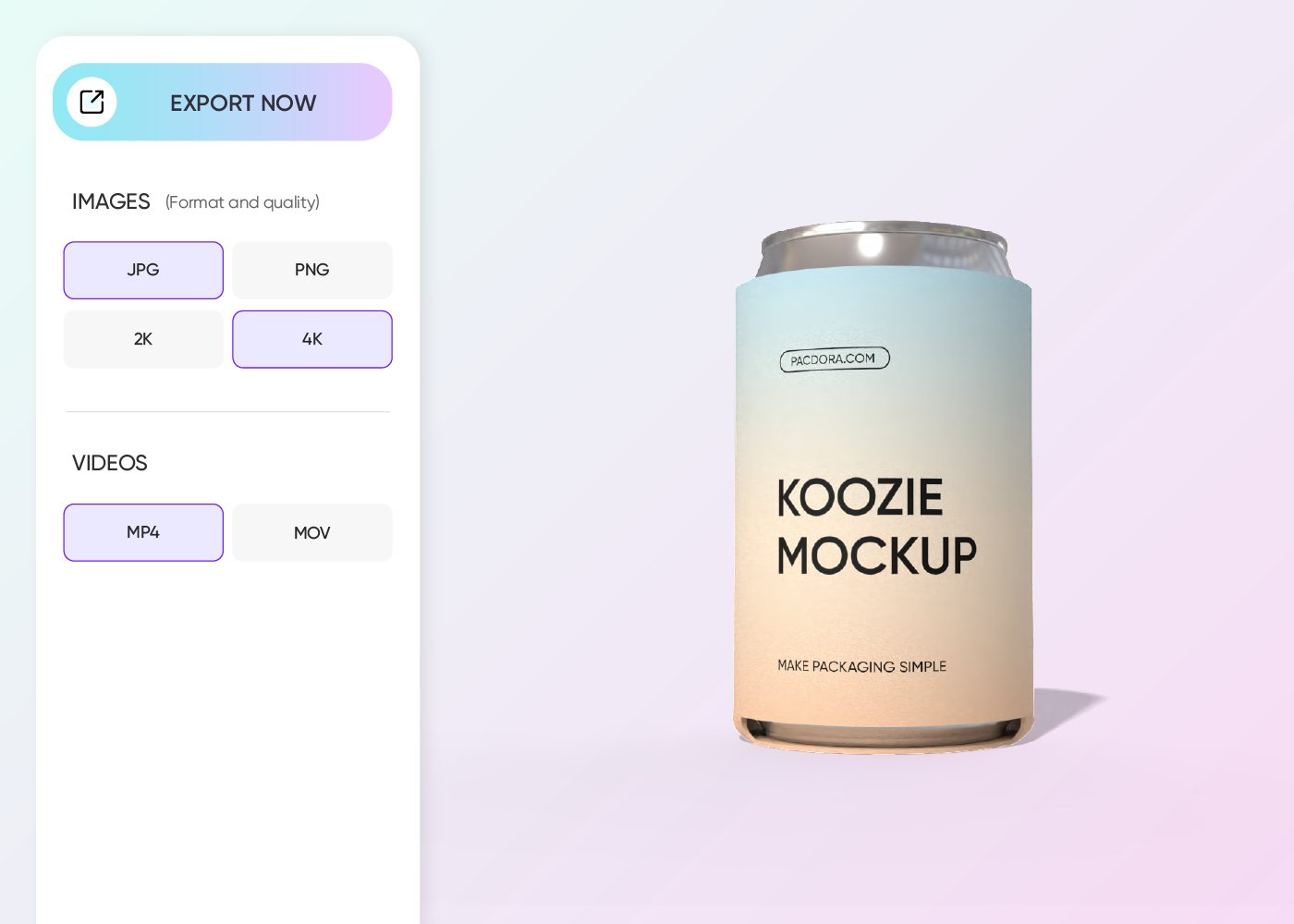
What makes a custom photo koozie look amazing?
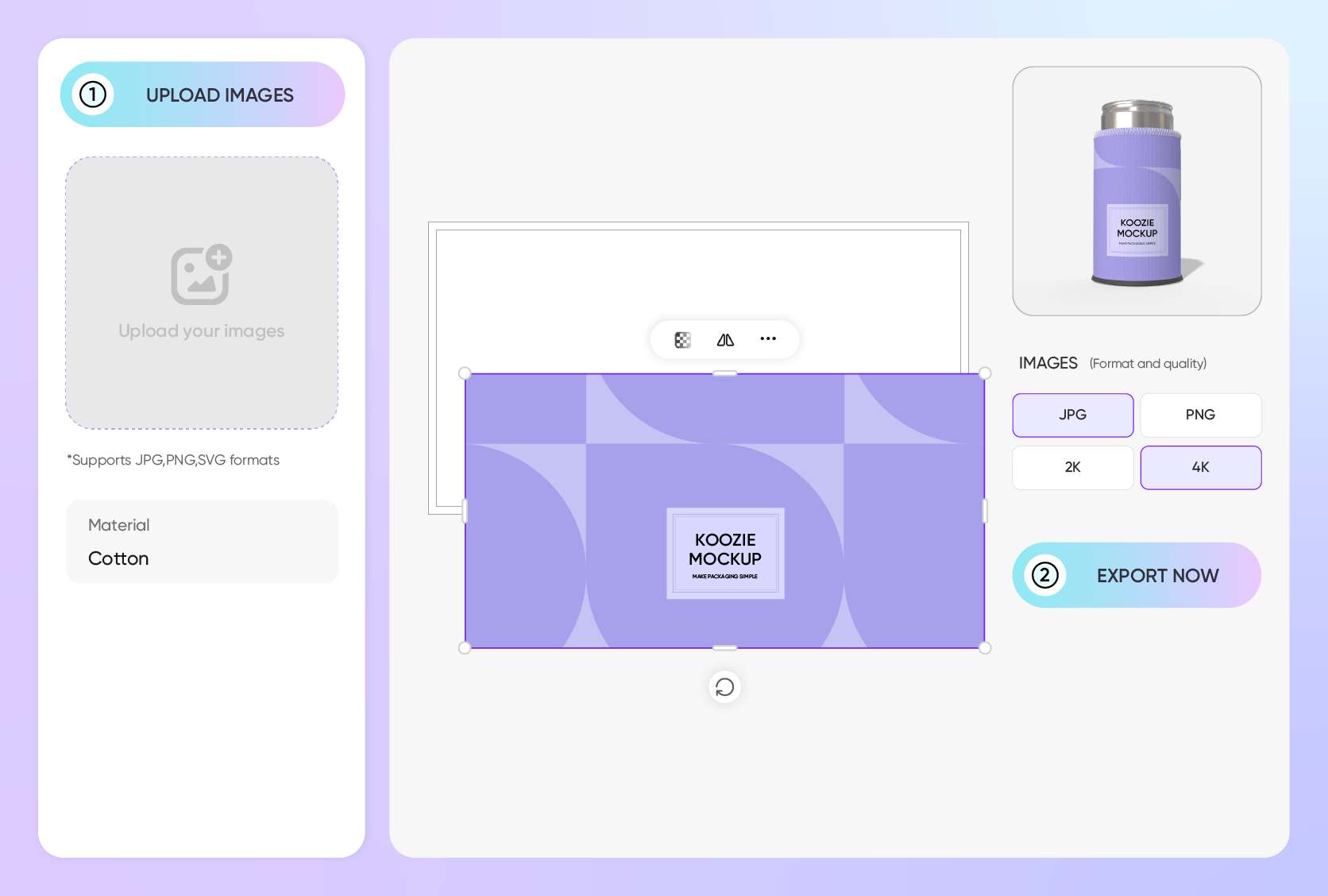
Designs that turn it into a keepsake
Family or group photos from reunions or special events can make your koozie design a cherished keepsake. Logos or brand-related images can also turn it into a powerful promotional tool.
Just below the photos, include a special date, quote, or phrase in a bold, stylish font to give your design both flair and meaning. Make your koozie feel extra special!

Materials that keep your design sharp
Rubber koozies are durable and wrap around cans and bottles with a snug fit. Their smooth, non-porous surface is something to go for if you want to make your photos and text shine.
But for an eco-friendly appeal, opt for cotton koozies. They're ideal for minimalist designs and match well with rustic themes or boutique-style branding.
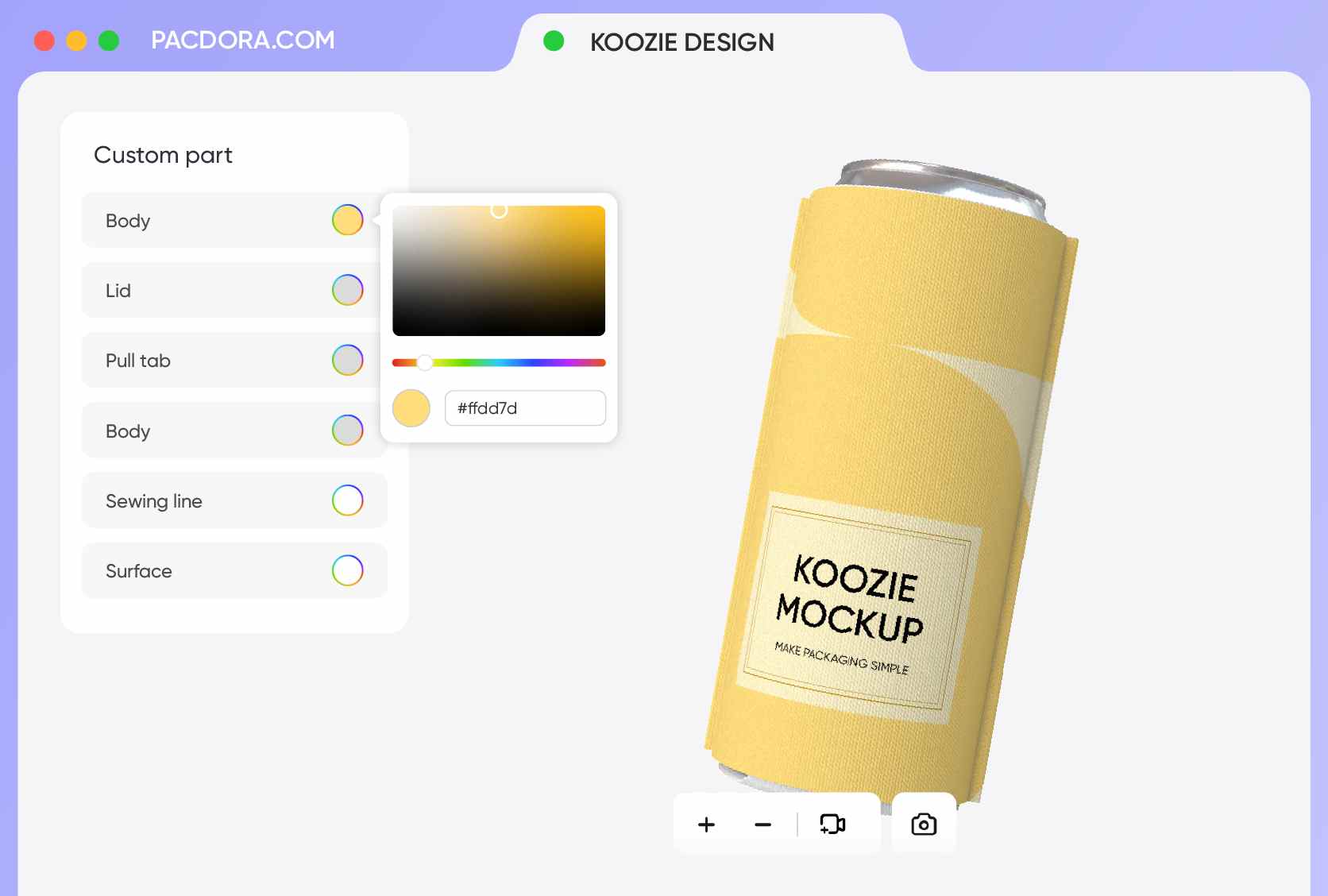
Colors that perfectly match your event
The color palette should reflect the event's mood. Navy blue is a safe yet stylish choice that pairs well with almost any photo and is ideal for formal or corporate events.
Black is another versatile option, best for branded giveaways. White offers a clean canvas with a fresh, bright look that fits any theme. Pick the color that matches your vibe!
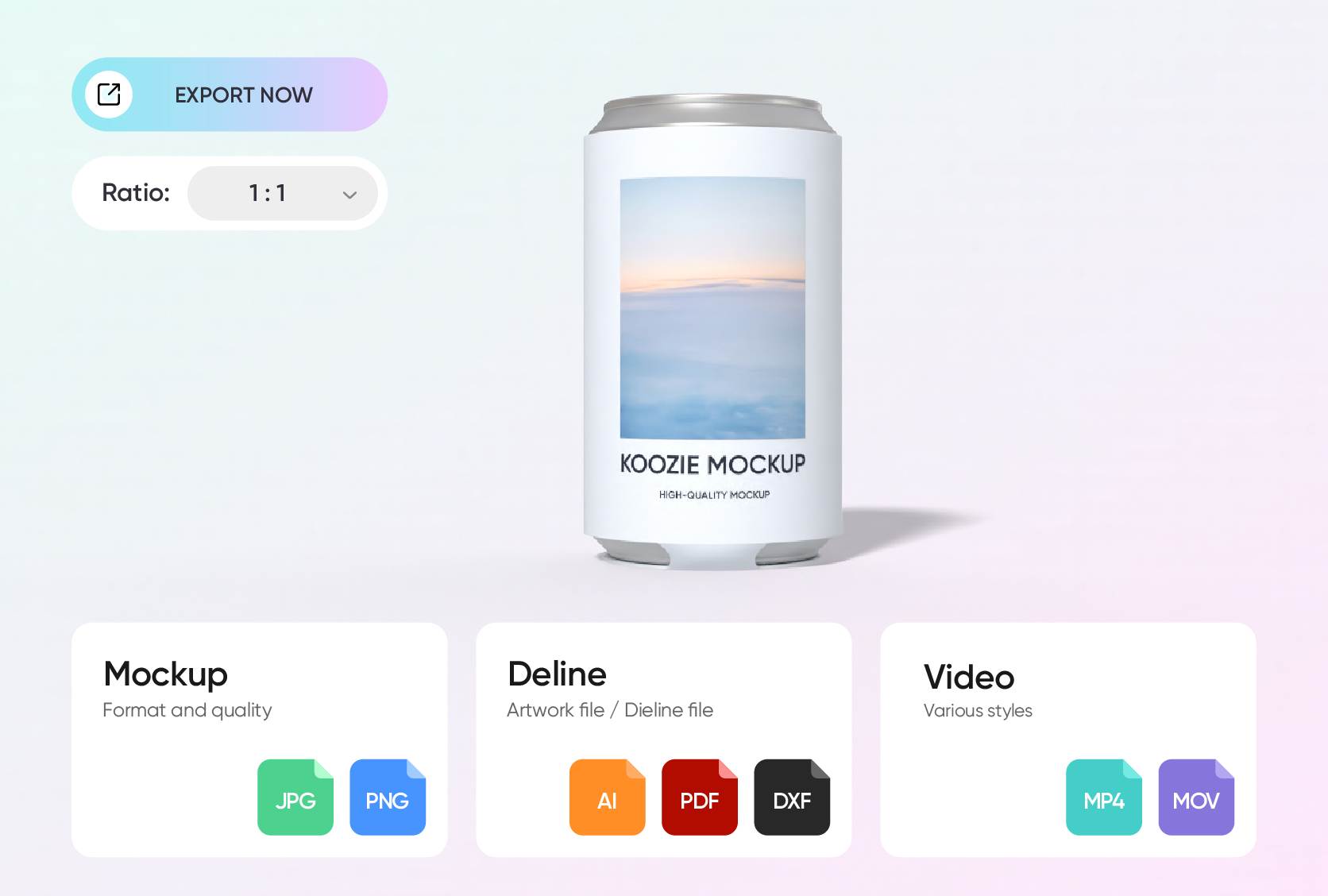
HD formats that show clear presentation
Depending on your project's needs, you can export your koozie design as a PNG/JPG image for impeccably clear text and photos to share on social media or use in online product listings.
But if you want to impress your client with a fun preview or show the koozie in use, an MP4 video offers 360° views with bright, lively visuals.
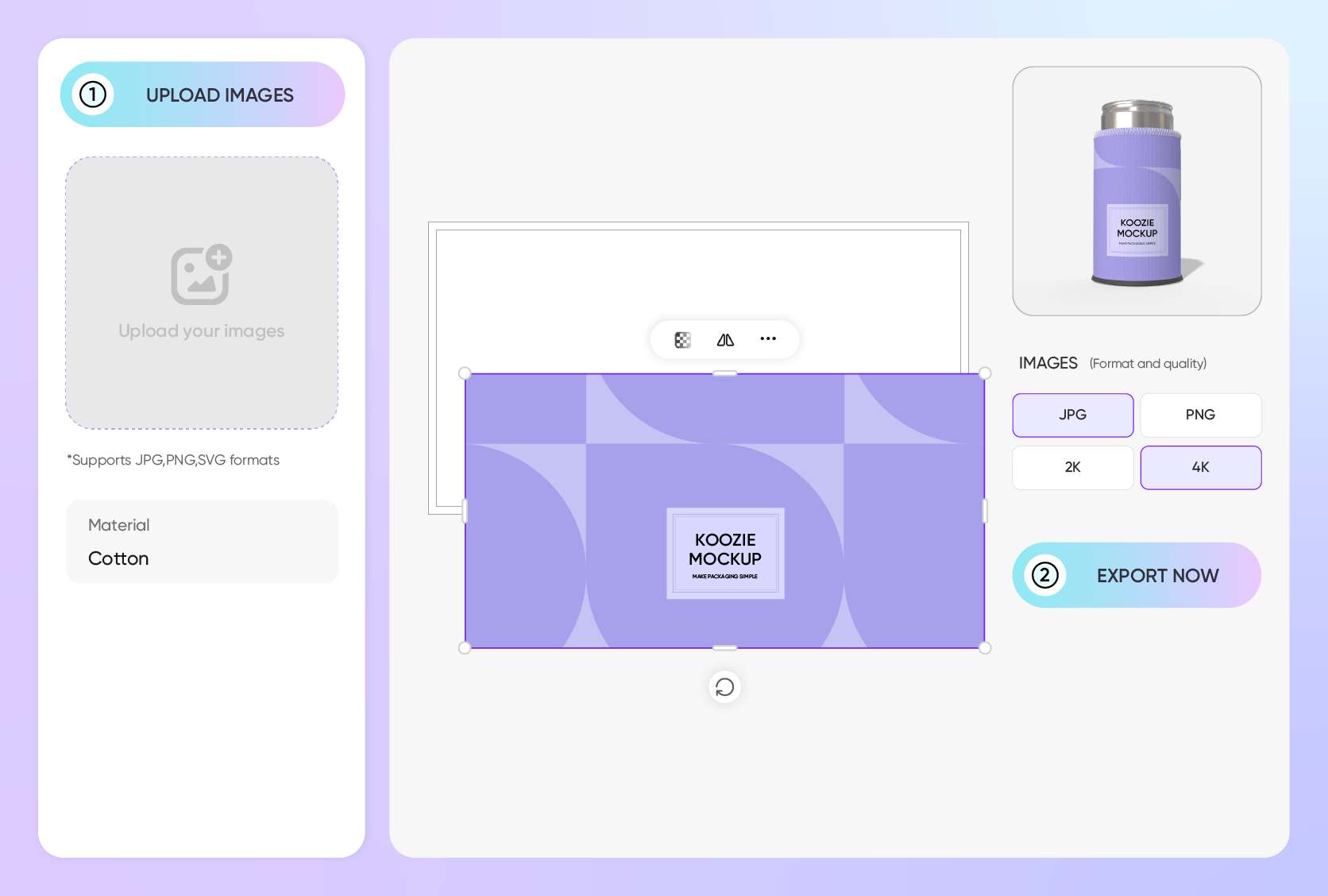
Designs that turn it into a keepsake
Family or group photos from reunions or special events can make your koozie design a cherished keepsake. Logos or brand-related images can also turn it into a powerful promotional tool.
Just below the photos, include a special date, quote, or phrase in a bold, stylish font to give your design both flair and meaning. Make your koozie feel extra special!
Materials that keep your design sharp
Rubber koozies are durable and wrap around cans and bottles with a snug fit. Their smooth, non-porous surface is something to go for if you want to make your photos and text shine.
But for an eco-friendly appeal, opt for cotton koozies. They're ideal for minimalist designs and match well with rustic themes or boutique-style branding.

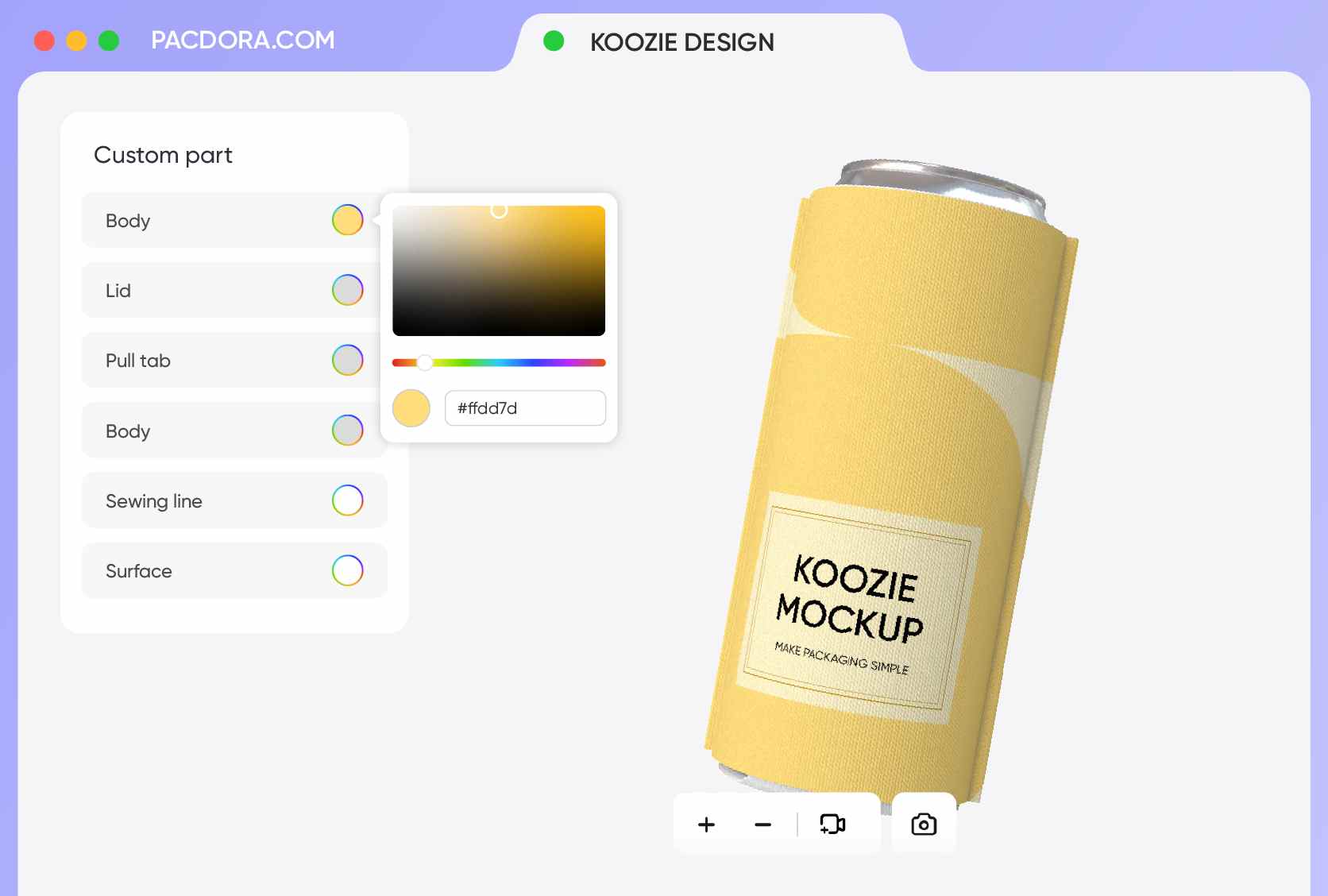
Colors that perfectly match your event
The color palette should reflect the event's mood. Navy blue is a safe yet stylish choice that pairs well with almost any photo and is ideal for formal or corporate events.
Black is another versatile option, best for branded giveaways. White offers a clean canvas with a fresh, bright look that fits any theme. Pick the color that matches your vibe!
HD formats that show clear presentation
Depending on your project's needs, you can export your koozie design as a PNG/JPG image for impeccably clear text and photos to share on social media or use in online product listings.
But if you want to impress your client with a fun preview or show the koozie in use, an MP4 video offers 360° views with bright, lively visuals.
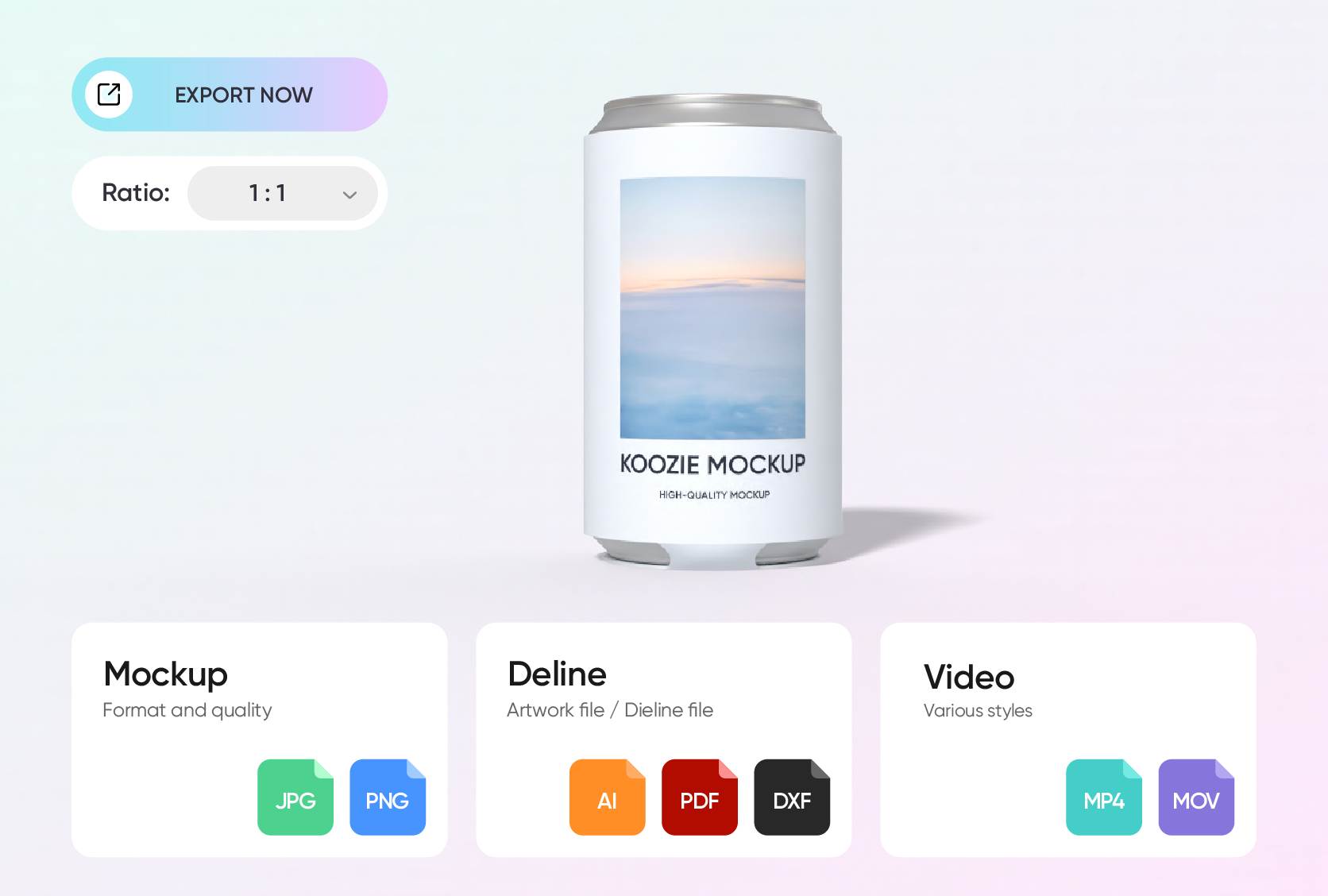
FAQ
How do I design my own custom photo koozie?
Designing a custom photo koozie is quite easy and quick on Pacdora with these three steps:
- Pick the most suitable koozie mockup from our standard, slim, and more options.
- Upload your image and make adjustments to the background, color, and any other details you want to customize.
- Download your fully customized photo koozie as an HD PNG/JPG image or MP4 video.
That's all, and your custom photo koozie is ready.
How do I choose the right koozie size for my design?
A standard koozie is great for regular cans (normally 12 oz)—it provides a good surface for your custom photos and helps keep drinks cold. If you're using slim cans like seltzers or energy drinks, go for a slim koozie. It looks modern and matches those trendy cans perfectly.
How do I place my photo on a koozie for the best look?
Place your photo in the center front for an eye-catching look. You can also wrap it around the koozie to create a bold design that stands out from every angle. Just make sure your photo is large enough to be seen clearly, but not so large that it gets distorted around the curve of the koozie. For logos, a size of around 3 to 4 inches usually works well.
Why should I use Pacdora to make my custom photo koozie?
Pacdora is an online platform where you can create your custom photo koozies without having to download or install any external software. We also offer lots of customizable koozie mockups, so you don't have to start from scratch. Just pick a koozie mockup, customize it while previewing in real time, then download and share your koozie design in the format you like.
Can I make a custom photo koozie for free?
Yes! You can use our core features to make your custom photo koozie for free. Premium features are also available. Check out our pricing page for more details.
Explore more mockup tools
Discover more about Pacdora