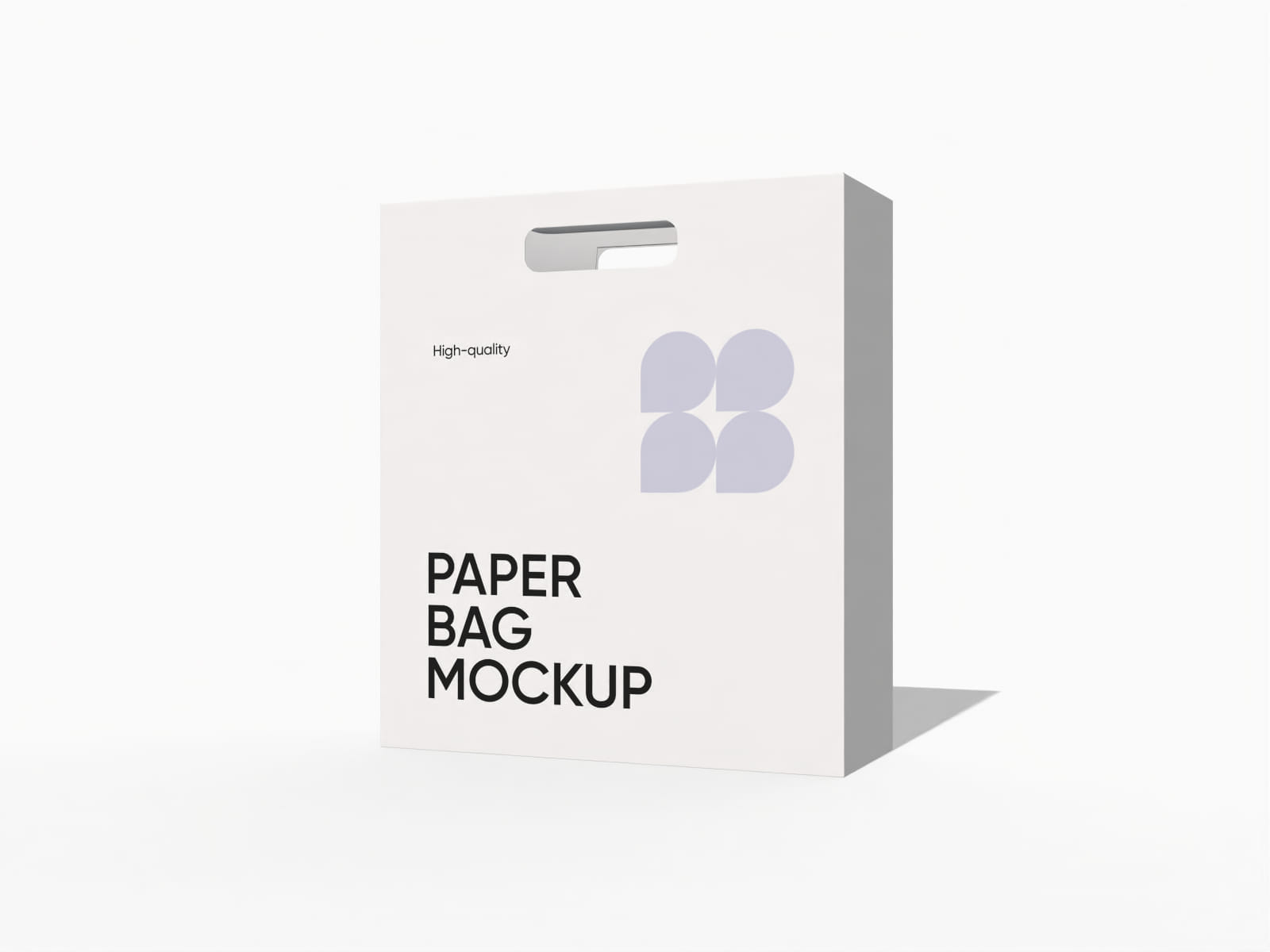Gift bag mockup
Pick a style, upload your graphics, adjust colors and other elements, and instantly download your gift bag mockup as a free HD PNG.
Gift bag mockup
Pick a style, upload your graphics, adjust colors and other elements, and instantly download your gift bag mockup as a free HD PNG.
Trusted by leading companies
Package your presents with elegant gift bag mockups!
The presentation of a gift is just as important as the gift itself. Pacdora’s online generator provides a variety of 3D gift bag mockups, perfect for any occasion, from retail to personal events. Find the perfect gift bag style, upload your artwork, adjust the color palette, and pick a scenic background, then export your creation as a high-quality PNG/JPG, an animated MP4 video, or a shareable link for easy collaboration. Start designing now!
How to design a gift bag mockup?
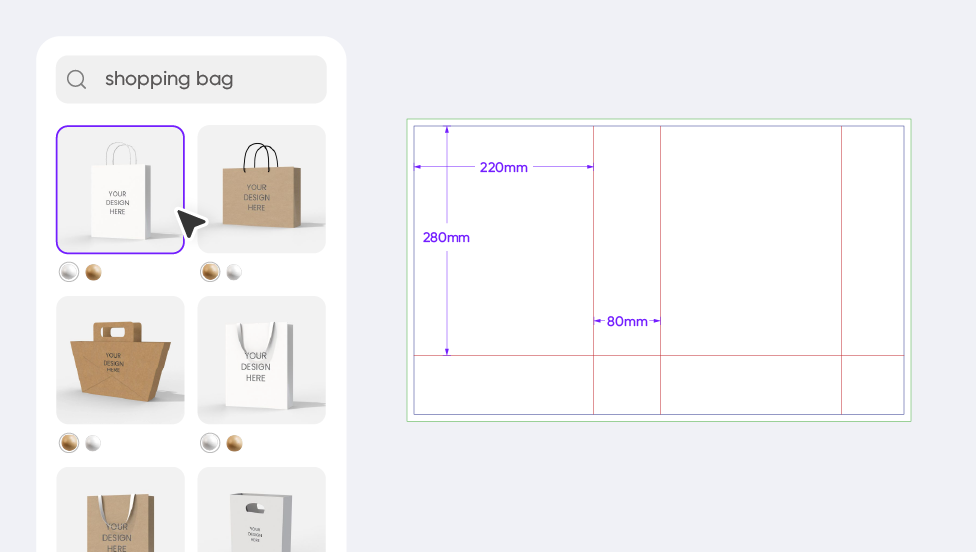
Step 1: Select a suitable gift bag style
Select a design that complements your gift, from classic handled totes to boutique-style ribbon-tied bags.
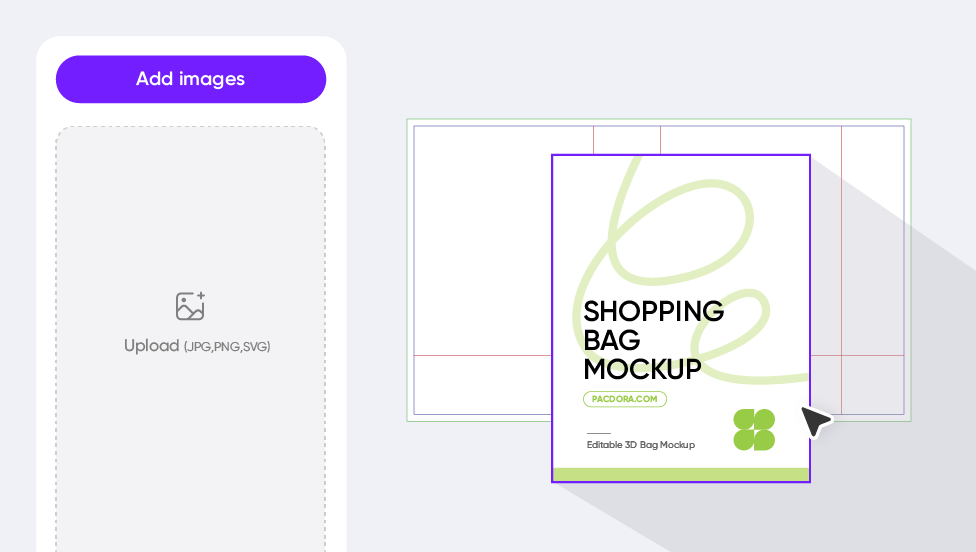
Step 2: Upload and customize your design
Upload your corporate logo or custom pattern, then fine-tune colors and text placement to align with your theme.
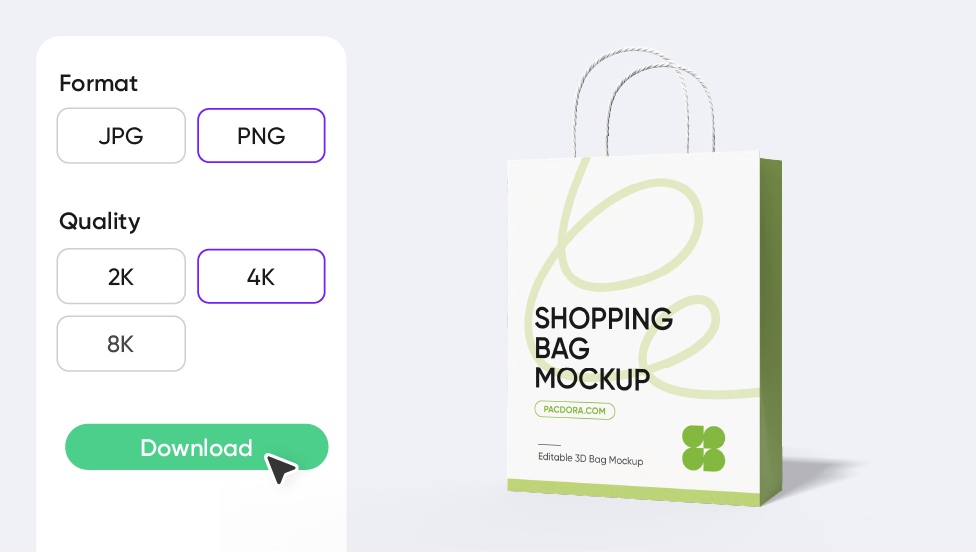
Step 3: Export your gift bag mockup
Export your finished designs as a 4K JPG/PNG image, a stunning MP4 video, or a link to share directly with your team.
Step 1: Select a suitable gift bag style
Select a design that complements your gift, from classic handled totes to boutique-style ribbon-tied bags.
Step 2: Upload and customize your design
Upload your corporate logo or custom pattern, then fine-tune colors and text placement to align with your theme.
Step 3: Export your gift bag mockup
Export your finished designs as a 4K JPG/PNG image, a stunning MP4 video, or a link to share directly with your team.
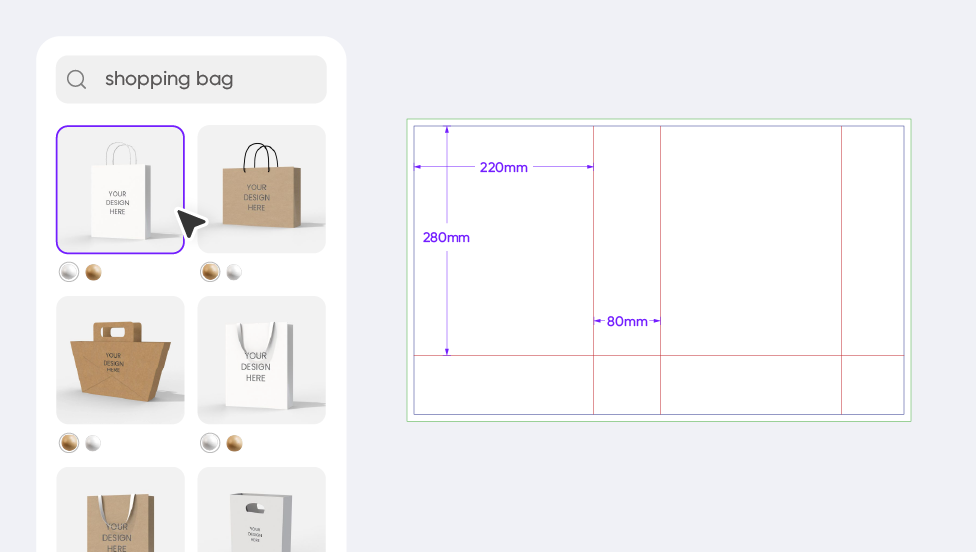
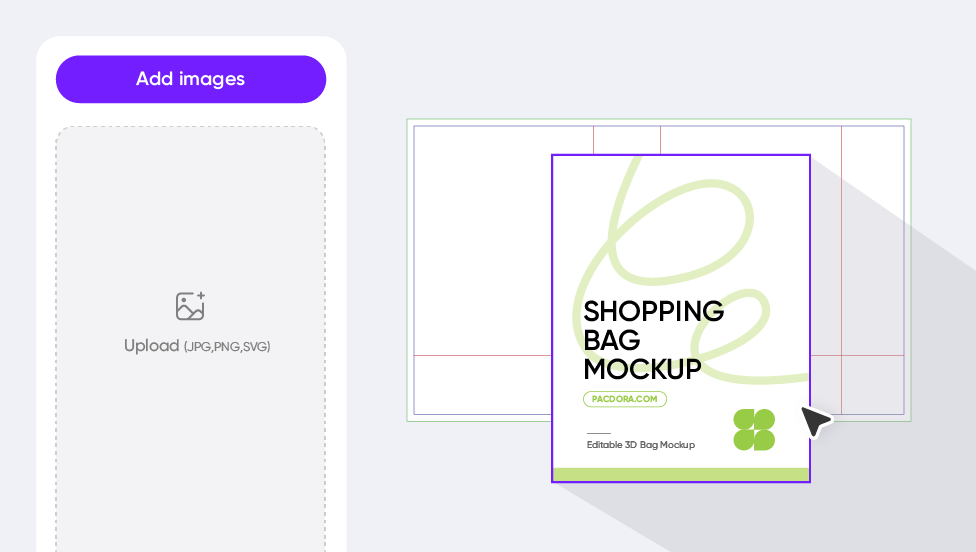
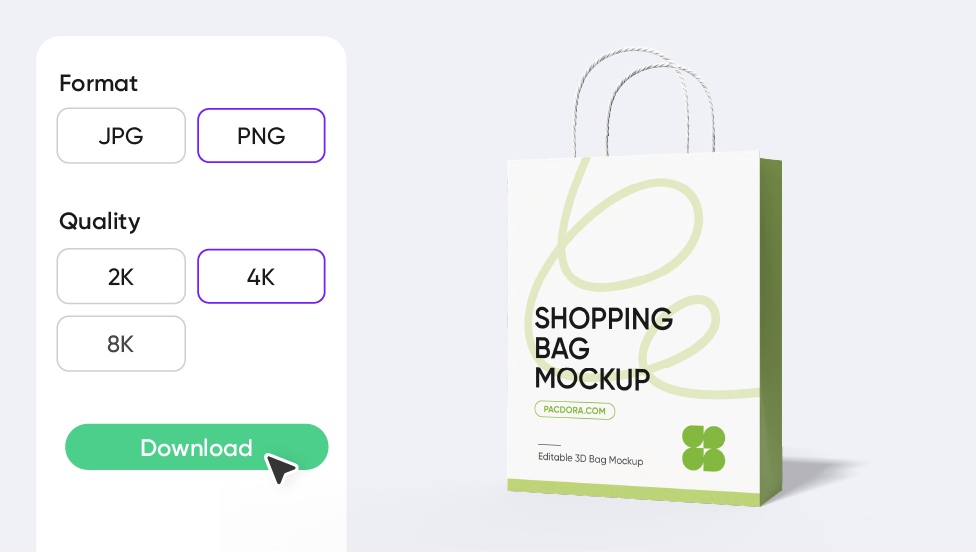
Key strategies for effective gift bag mockup designs
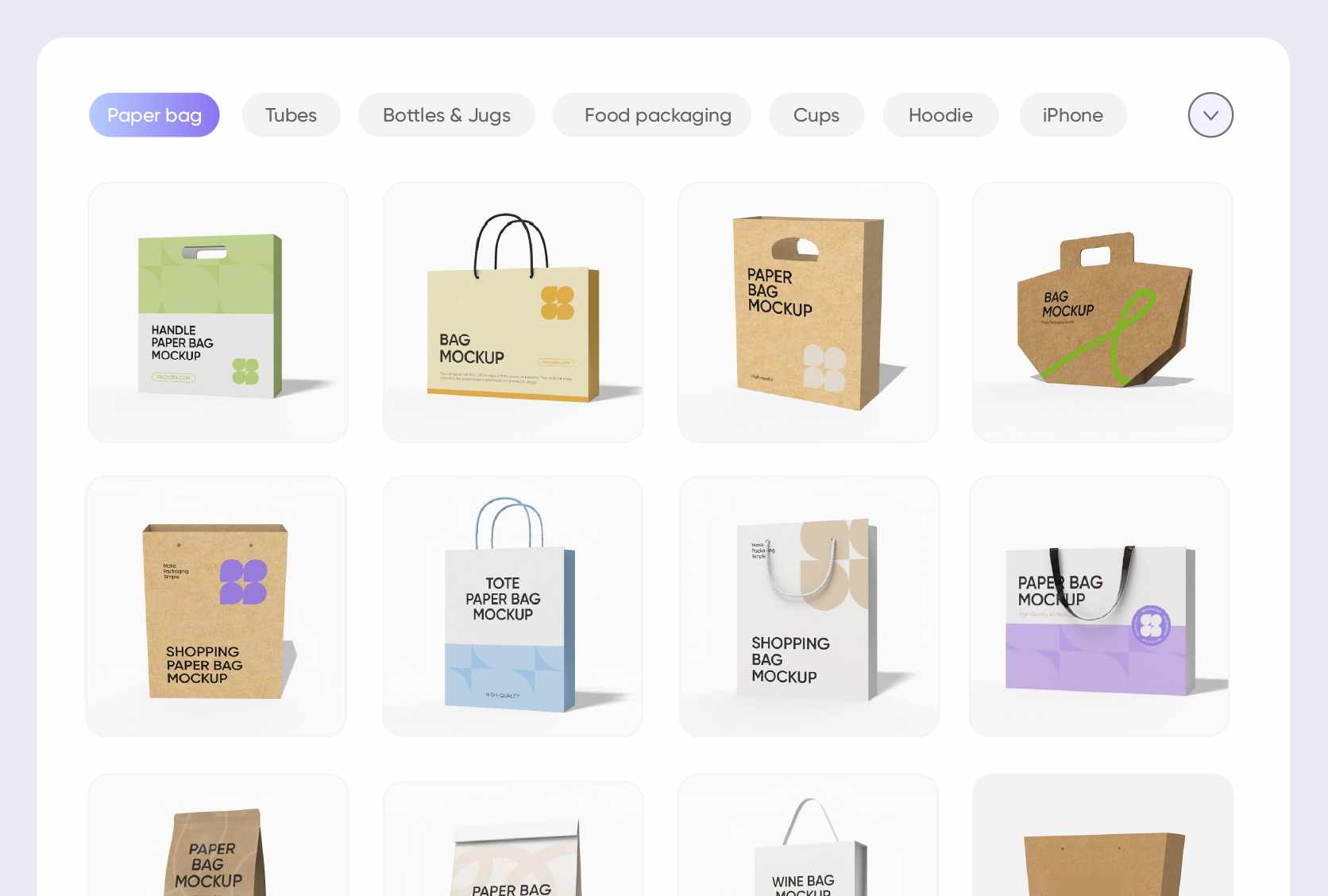
Choose the perfect material for the gift
The material finish of your gift bag mockup significantly influences its perceived value. A cardboard bag gives your design a vibrant, high-shine appearance, making colors and patterns pop.
Alternatively, a kraft paper texture provides an organic, rustic, and eco-friendly aesthetic, ideal for artisanal gifts.
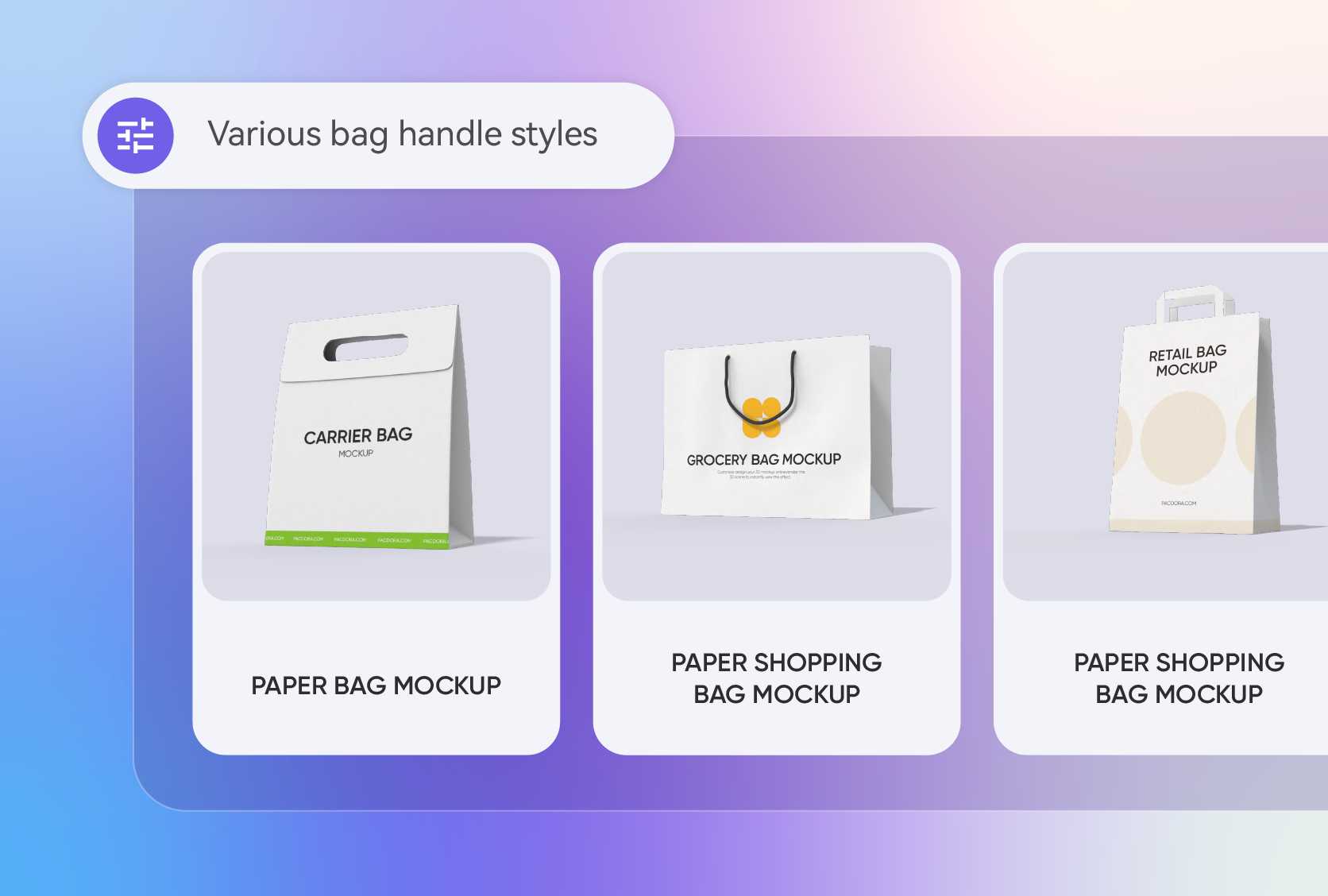
Diverse handle styles for your packaging
Handles are both a functional necessity and a design element. Twisted paper handles provide a classic, sturdy look suitable for retail use.
Ribbon handles add a touch of elegance and are perfect for special occasions like weddings or upscale brand promotions. Explore more handle styles now.
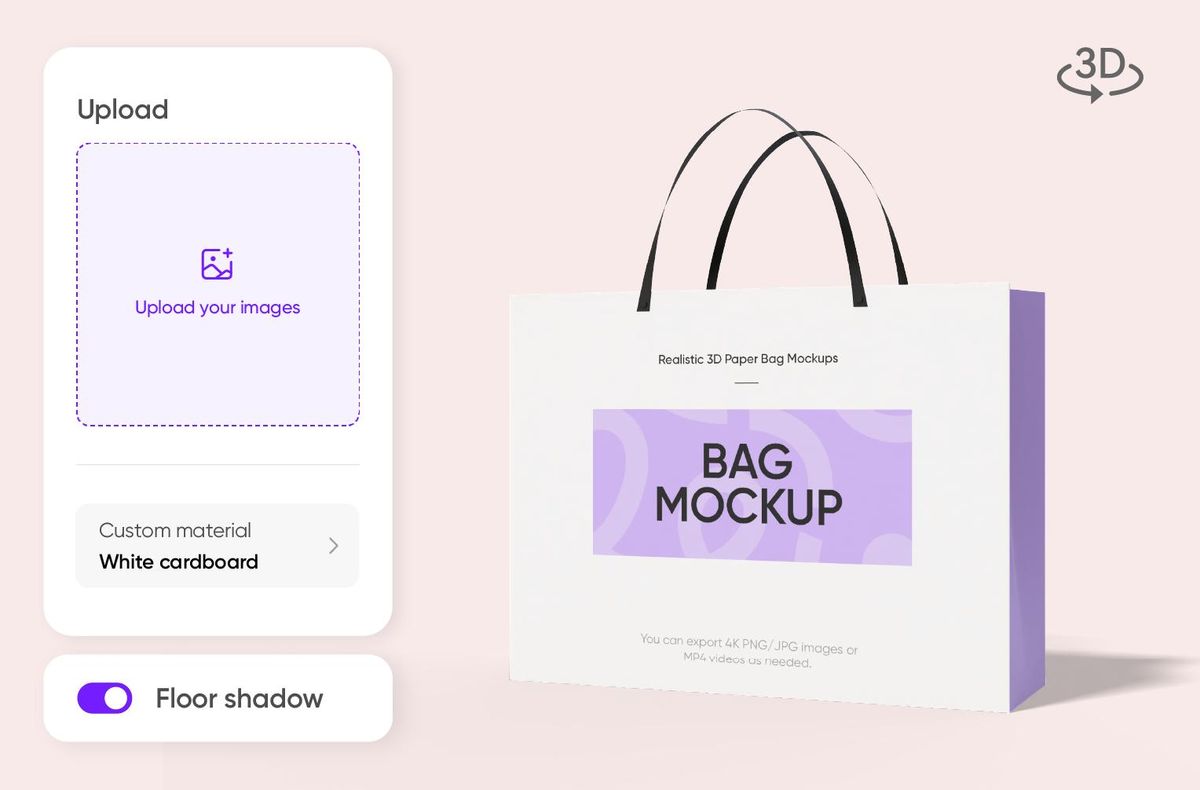
Personalize with unique branding designs
This is an opportunity to make your gift bag truly stand out. Upload your unique graphics and place them on the front, back, and sides of your gift bag mockup. For a corporate event, a subtle brand logo on a solid-colored bag ensures a professional image.
For a wedding, a custom pattern featuring the couple's initials creates a memorable favor.
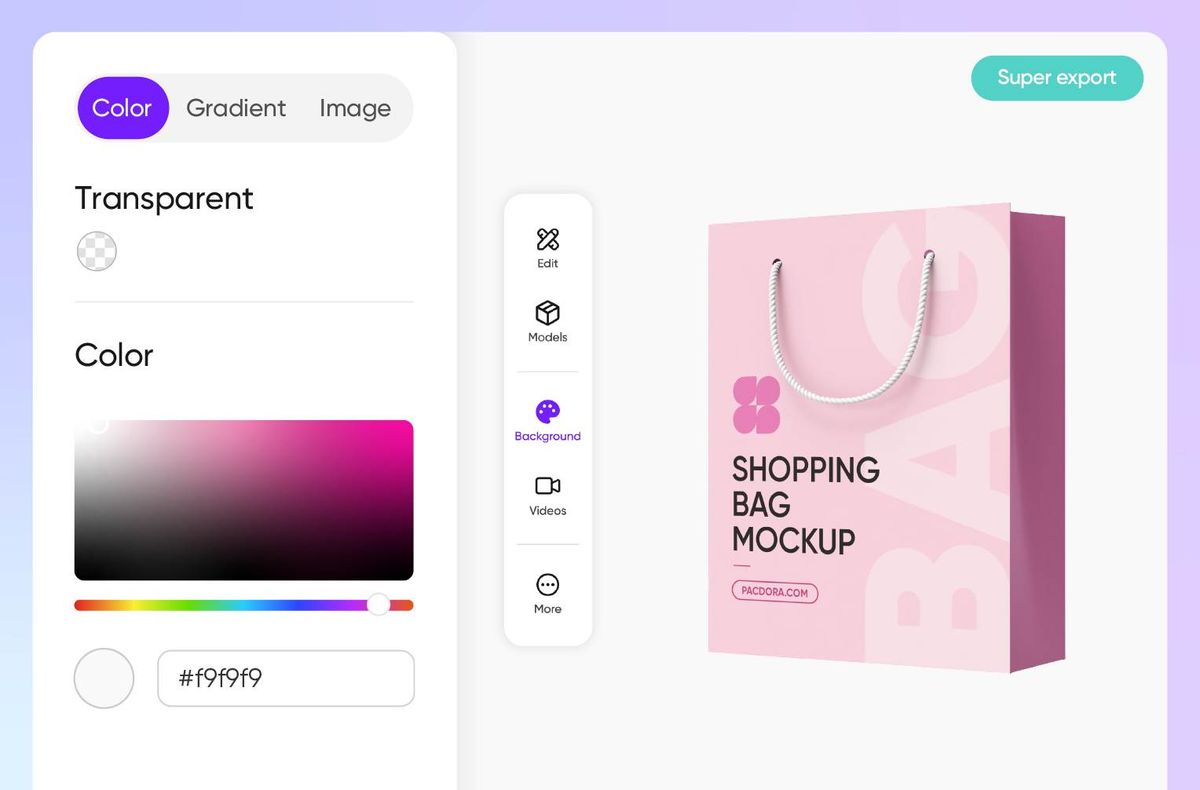
Pick eye-catching colors to convey emotion
The colors you select for your gift bag can instantly set the tone. A gold and silver color palette on a high-sheen finish is perfect for holiday seasons or anniversaries.
Soft pastels and whimsical designs on a matte surface are excellent for baby showers or children's birthdays. Choose your favorite color here!
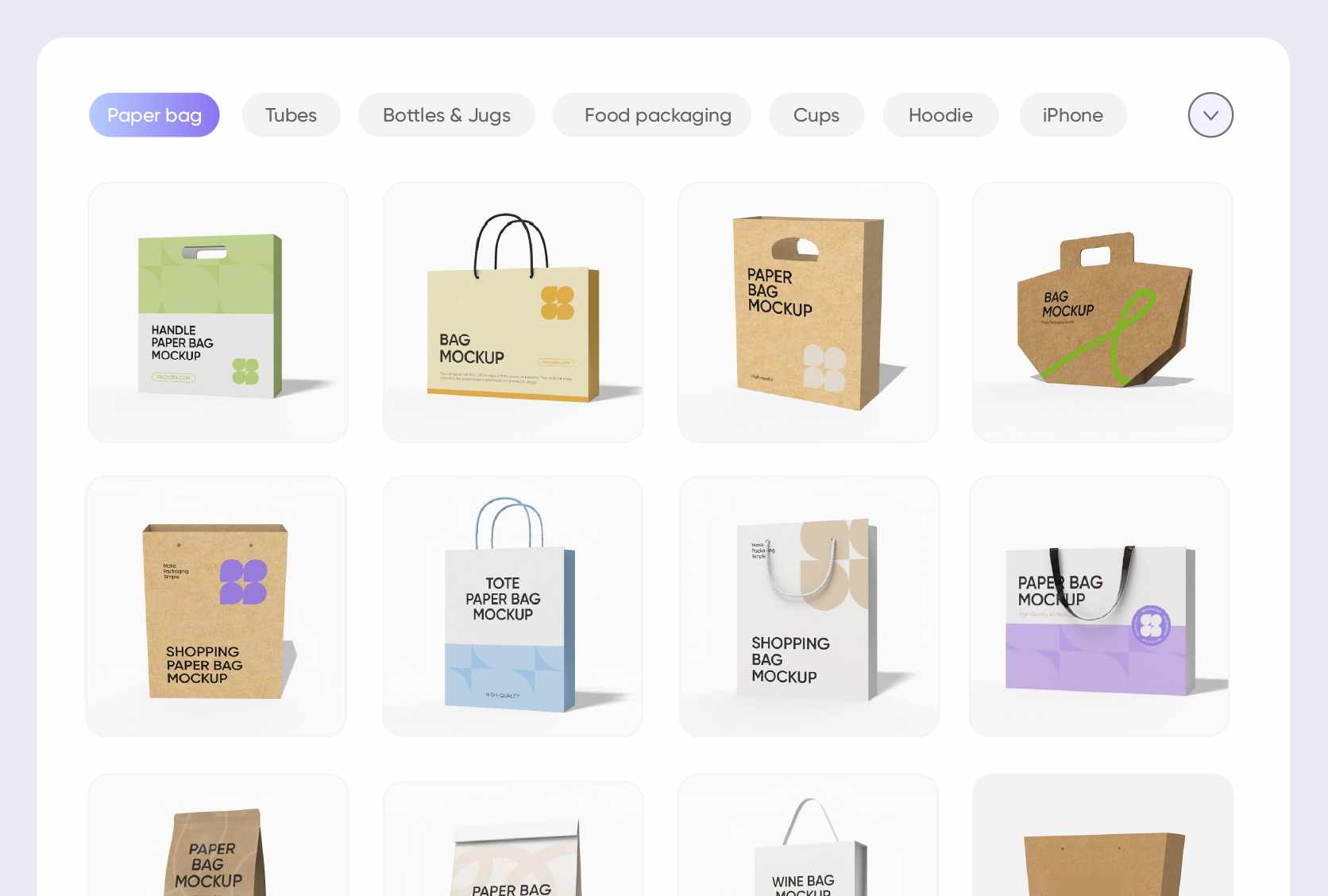
Choose the perfect material for the gift
The material finish of your gift bag mockup significantly influences its perceived value. A cardboard bag gives your design a vibrant, high-shine appearance, making colors and patterns pop.
Alternatively, a kraft paper texture provides an organic, rustic, and eco-friendly aesthetic, ideal for artisanal gifts.
Diverse handle styles for your packaging
Handles are both a functional necessity and a design element. Twisted paper handles provide a classic, sturdy look suitable for retail use.
Ribbon handles add a touch of elegance and are perfect for special occasions like weddings or upscale brand promotions. Explore more handle styles now.
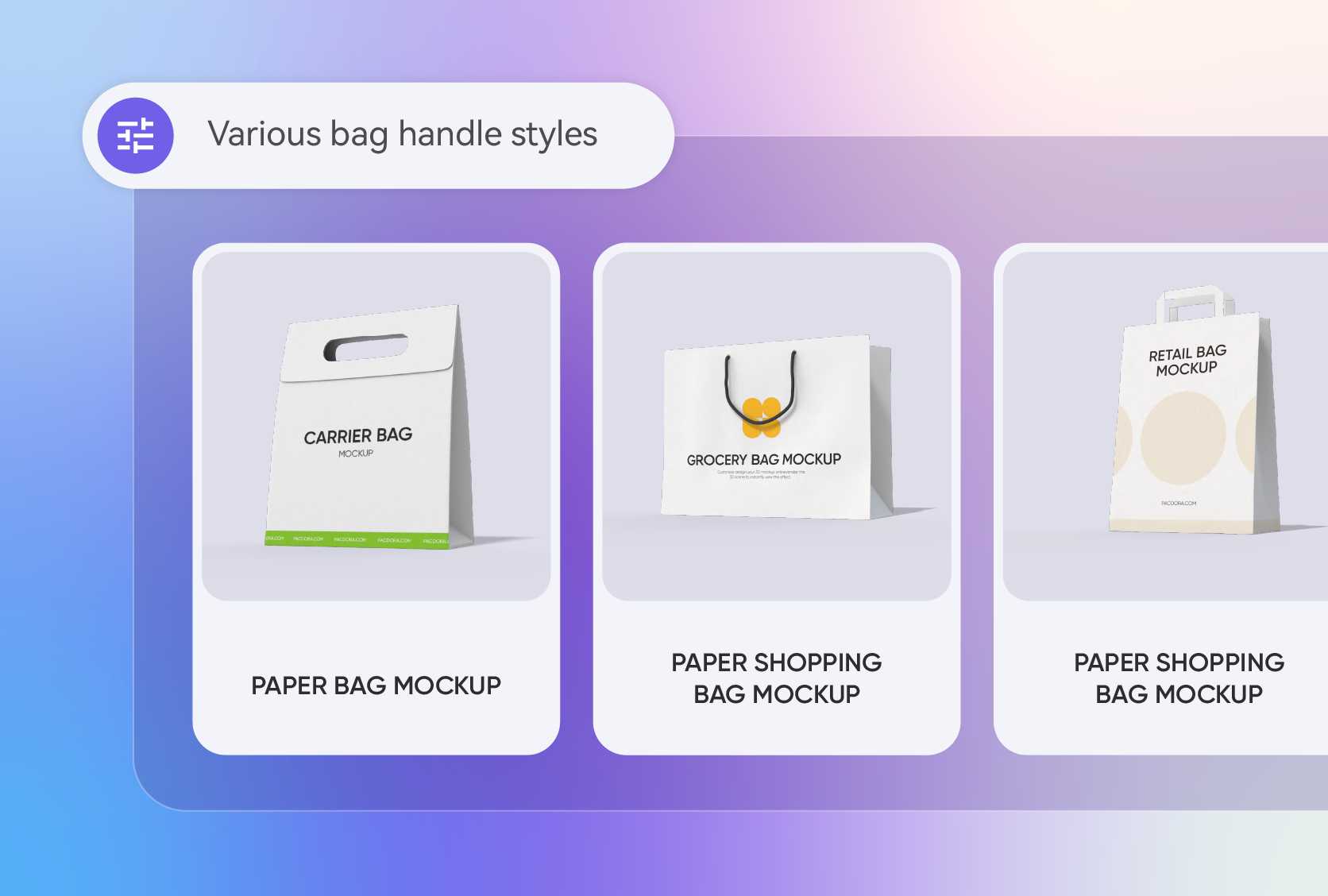
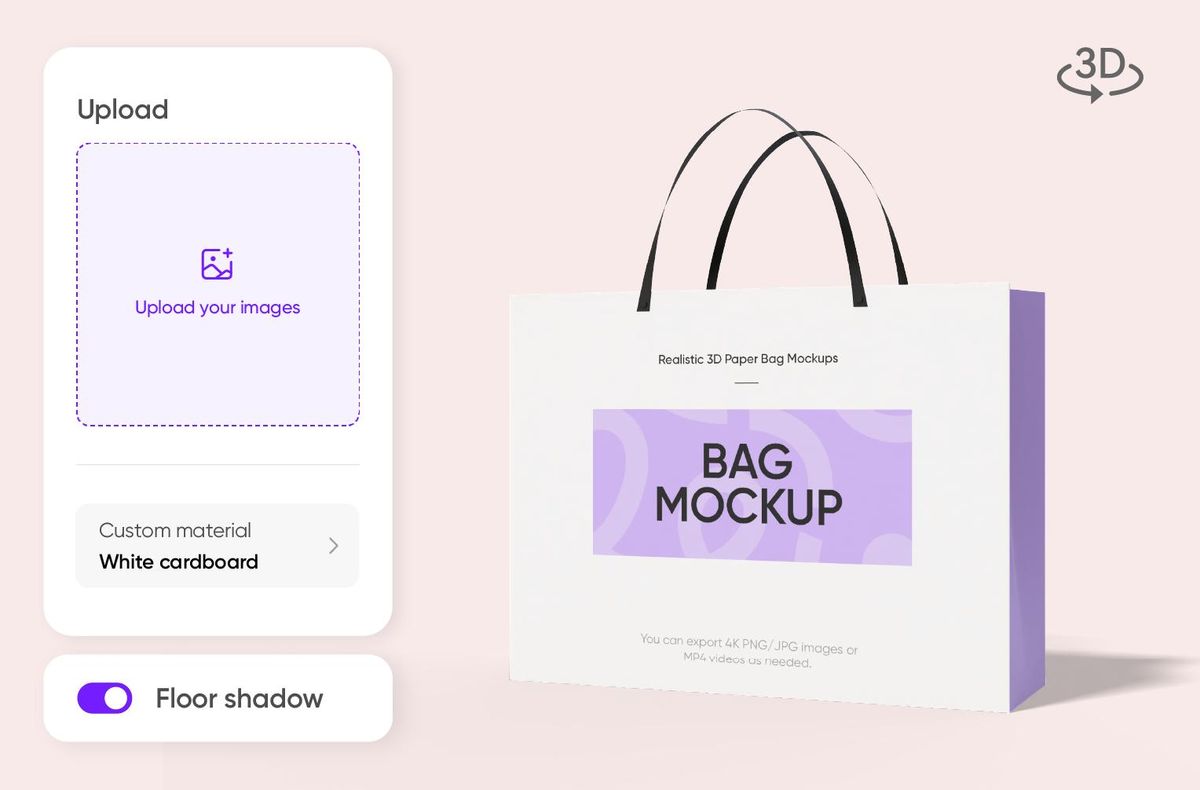
Personalize with unique branding designs
This is an opportunity to make your gift bag truly stand out. Upload your unique graphics and place them on the front, back, and sides of your gift bag mockup. For a corporate event, a subtle brand logo on a solid-colored bag ensures a professional image.
For a wedding, a custom pattern featuring the couple's initials creates a memorable favor.
Pick eye-catching colors to convey emotion
The colors you select for your gift bag can instantly set the tone. A gold and silver color palette on a high-sheen finish is perfect for holiday seasons or anniversaries.
Soft pastels and whimsical designs on a matte surface are excellent for baby showers or children's birthdays. Choose your favorite color here!
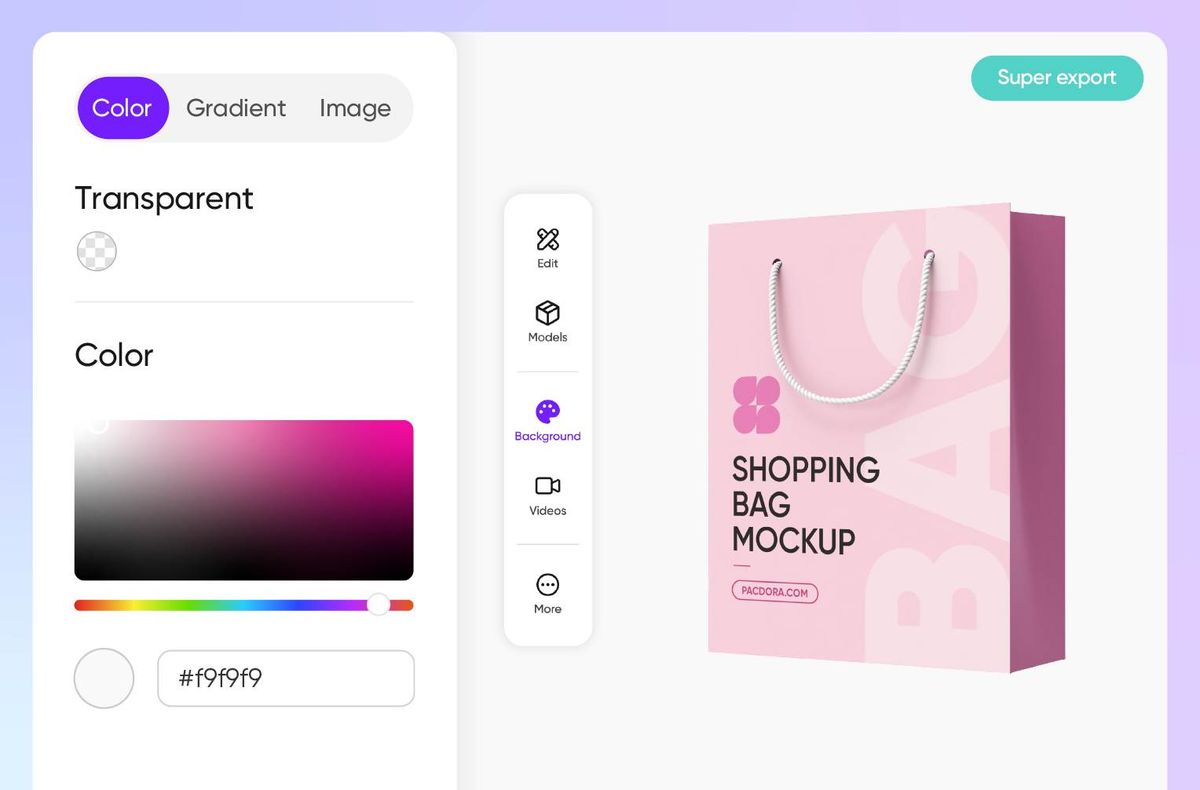
FAQ
How to design the typography in a gift bag mockup?
The font you choose for your customized text or logo is a powerful communication tool. For a corporate brand, a bold, clean sans-serif font conveys modernity and professionalism. For a more personal or celebratory touch, a beautiful script or delicate serif font suggests elegance and special care, making it ideal for event favors or boutique items. Ultimately, the typography should complement the overall design and intended message.
How to choose the right size for my gift bag mockup?
The dimensions of your gift bag can enhance its purpose and how it's used. For a versatile option, a gift bag measuring 8 × 3 × 11 inches is perfect for apparel or boxed gifts. For smaller gifts like jewelry or cosmetics, a compact size of 5 × 2 × 5 inches works well. Make sure to consider both the item size and presentation style when selecting dimensions - taller bags create elegant vertical displays while wider options better showcase bundled gifts.
How can I view my gift bag design from all angles?
Pacdora features a powerful real-time 3D preview. As you upload your designs, adjust colors, or change materials, you can interact with a realistic 3D model of your gift bag directly in your browser. This allows you to rotate the mockup 360 degrees, zoom in to see details, and ensure your artwork wraps perfectly around the bag's corners and seams before you finalize the design.
What file types should I use to upload my designs?
Pacdora supports a range of common image file formats for uploading your designs. You can use high-resolution images in JPG or PNG formats, which are ideal for photos and graphics. For designs that require scalability without losing quality, such as logos or illustrations, you can upload them as SVG files. This flexibility ensures your artwork looks crisp and professional on any size gift bag.
Can I create gift bag mockups on Pacdora for free?
Yes! You can design gift bag mockups completely free on Pacdora. For access to more advanced features, you can find detailed information on our pricing page.
Explore more mockup tools
Discover more about Pacdora