Hat mockup generator
Upload images, or logos to customize hat mockups for free! Adjust colors and download HD PNG!
Hat mockup generator
Upload images, or logos to customize hat mockups for free! Adjust colors and download HD PNG!
Trusted by leading companies
Design stylish hat mockups in seconds with Pacdora!
Looking to create attention-grabbing hat mockups that sell the best? Pacdora can help you. Select your favourite hat design from our collection of mockups that includes caps, snapbacks, truckers, canvas buckets, and dad hats. You can easily customize every part of your 3D hat mockup. Personalize images, text, or logos and apply suitable colors online. Preview your mockups and save them as high-resolution PNG/JPG images or MP4 videos. Make hat mockups today!
How to create a hat mockup online?
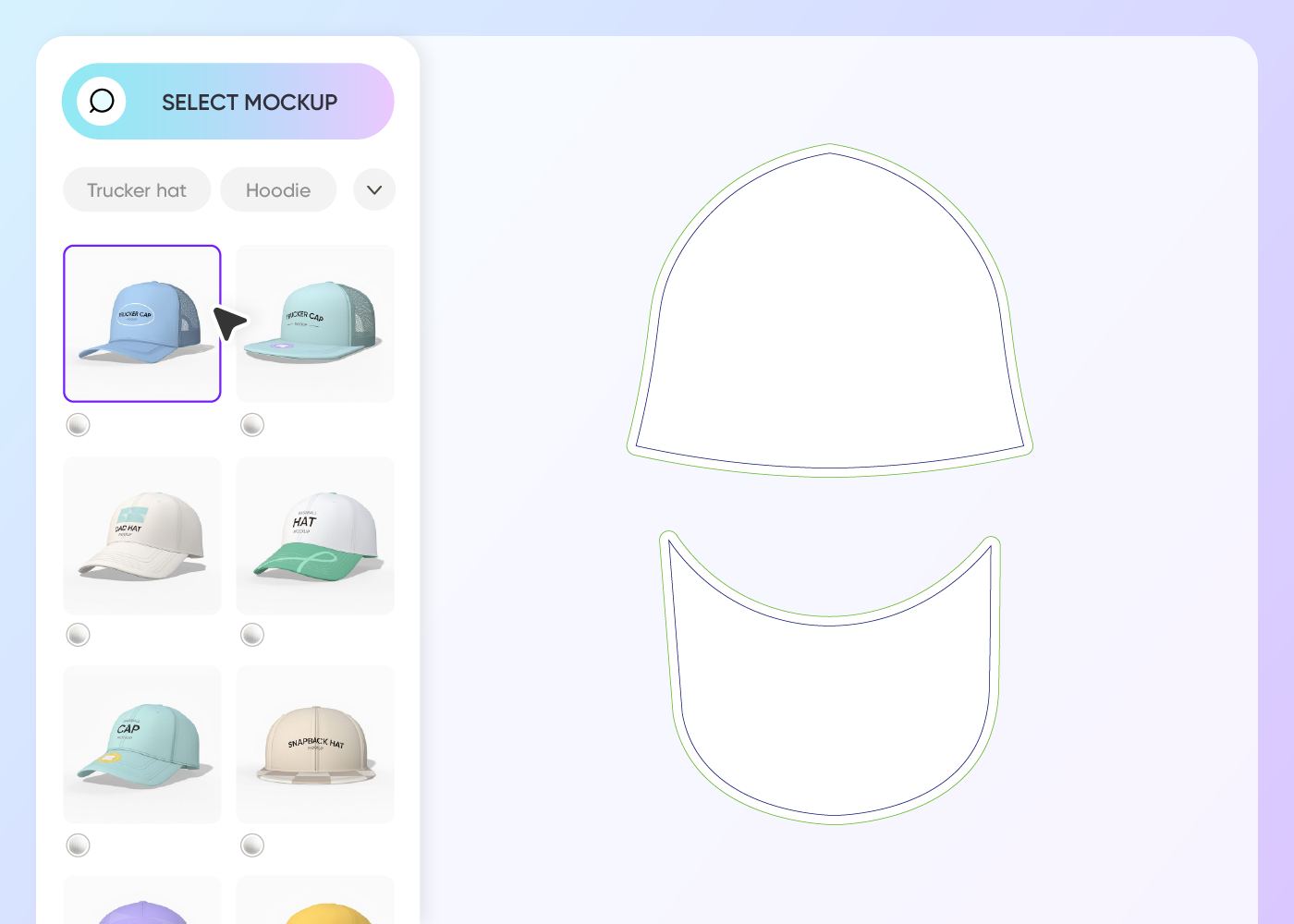
Step 1: Select a hat mockup
Select your desired hat mockup shapes from Pacdora's library of mockups, including trucker, snapback, and more.
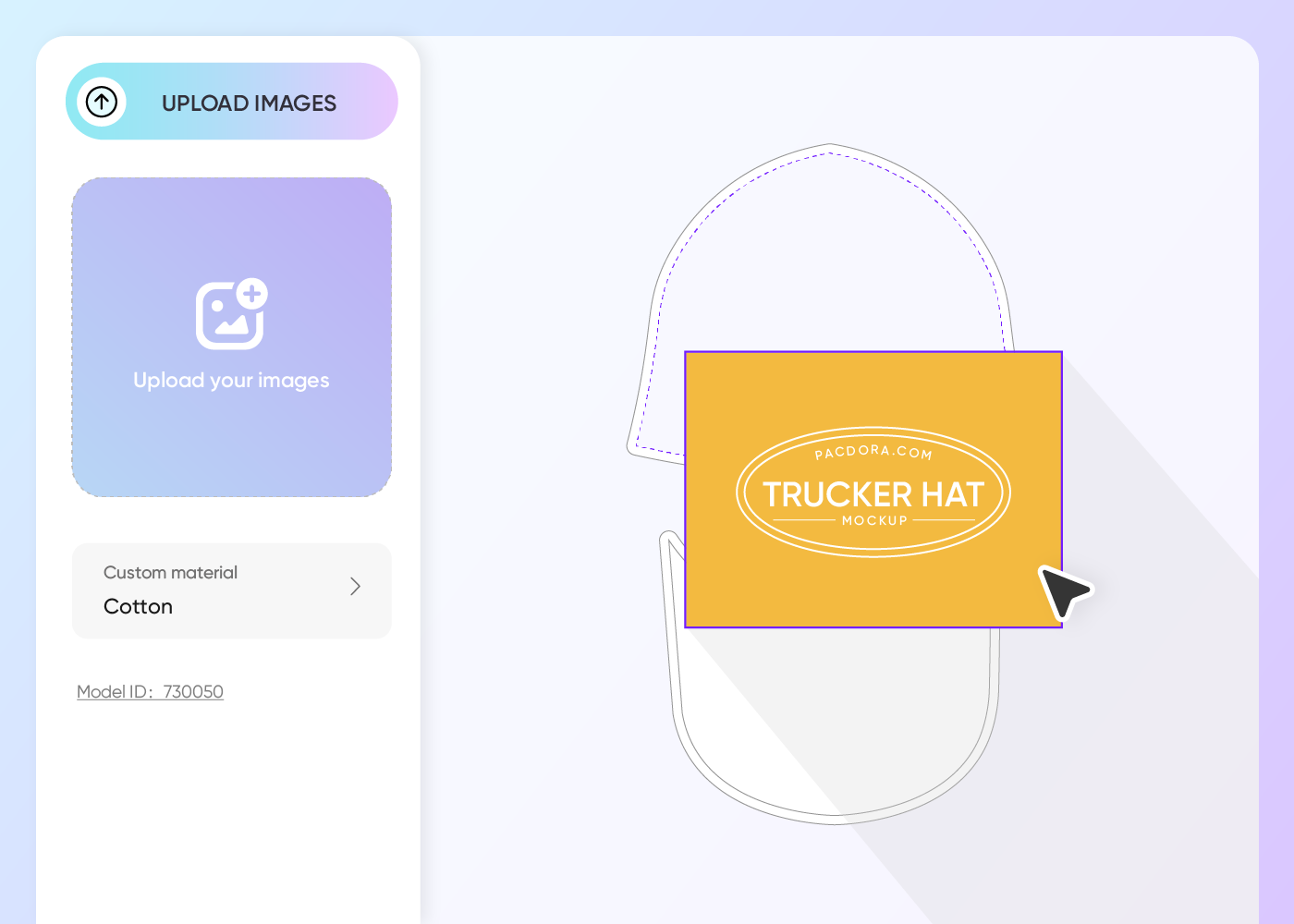
Step 2: Upload design and adjust
Upload custom design elements to your hat mockups. Select a suitable color and adjust layout.
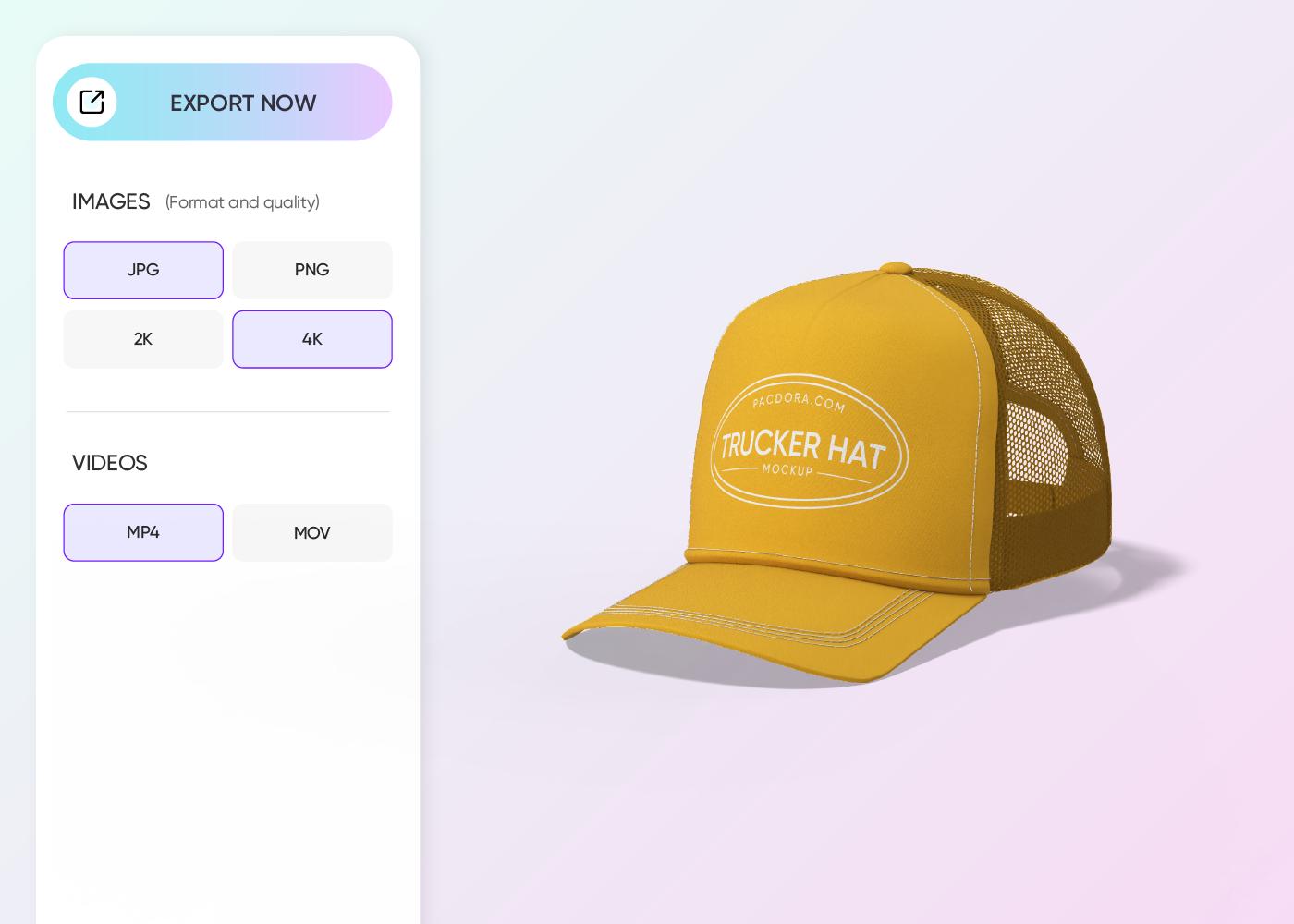
Step 3: Download your hat mockups
Download your hat mockups in the supported formats, such as PNG, JPG, or MP4 files.
Step 1: Select a hat mockup
Select your desired hat mockup shapes from Pacdora's library of mockups, including trucker, snapback, and more.
Step 2: Upload design and adjust
Upload custom design elements to your hat mockups. Select a suitable color and adjust layout.
Step 3: Download your hat mockups
Download your hat mockups in the supported formats, such as PNG, JPG, or MP4 files.
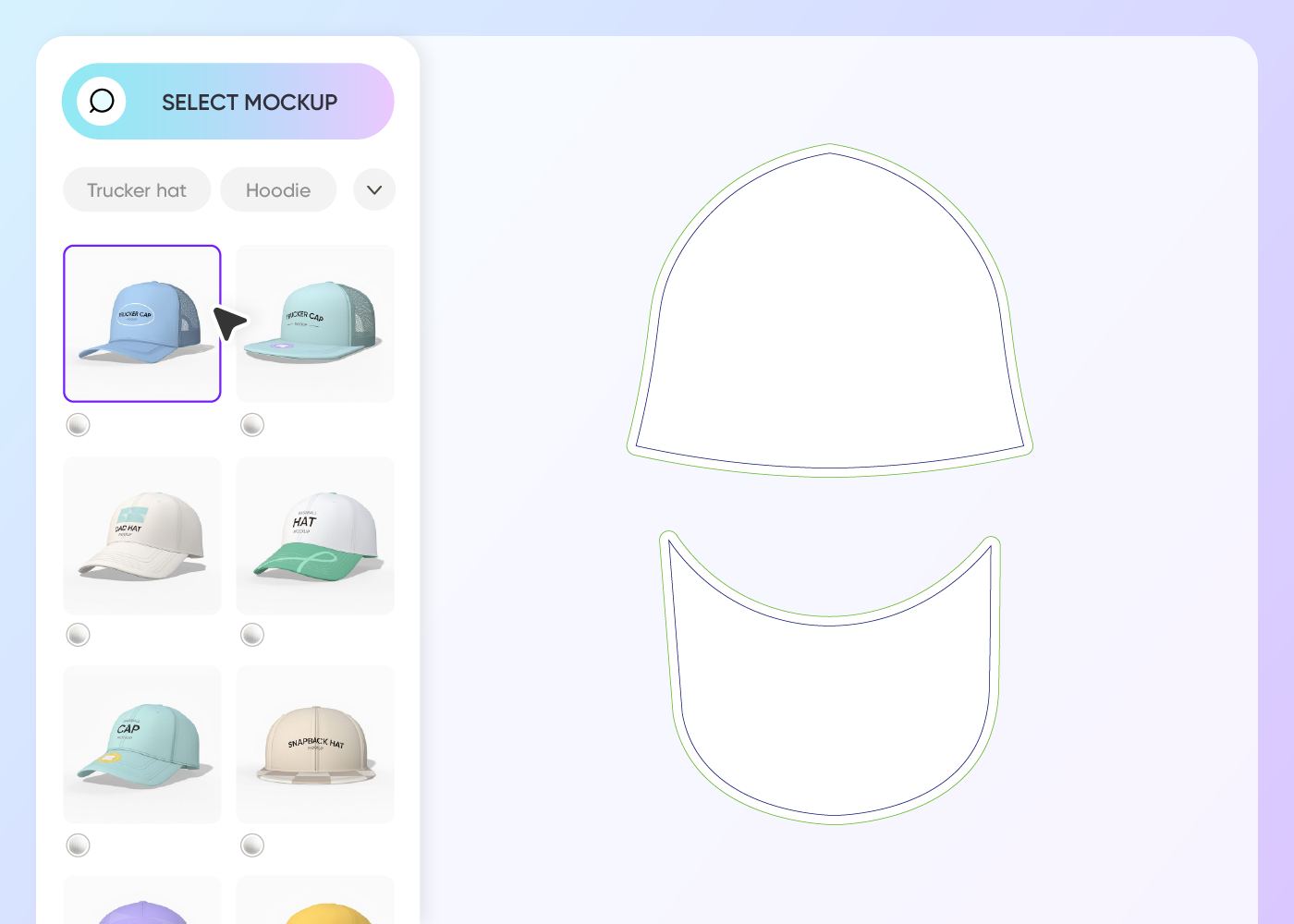
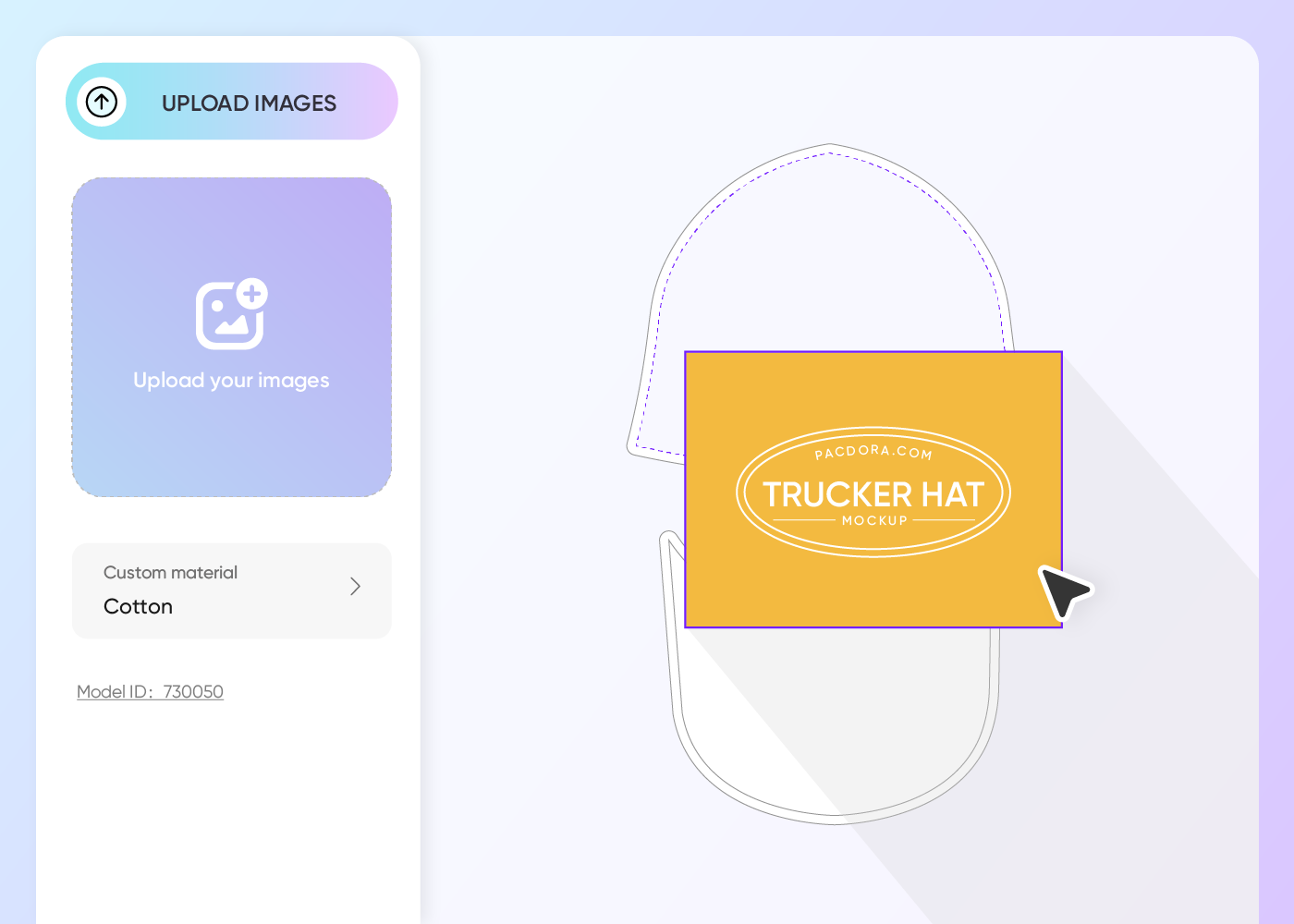
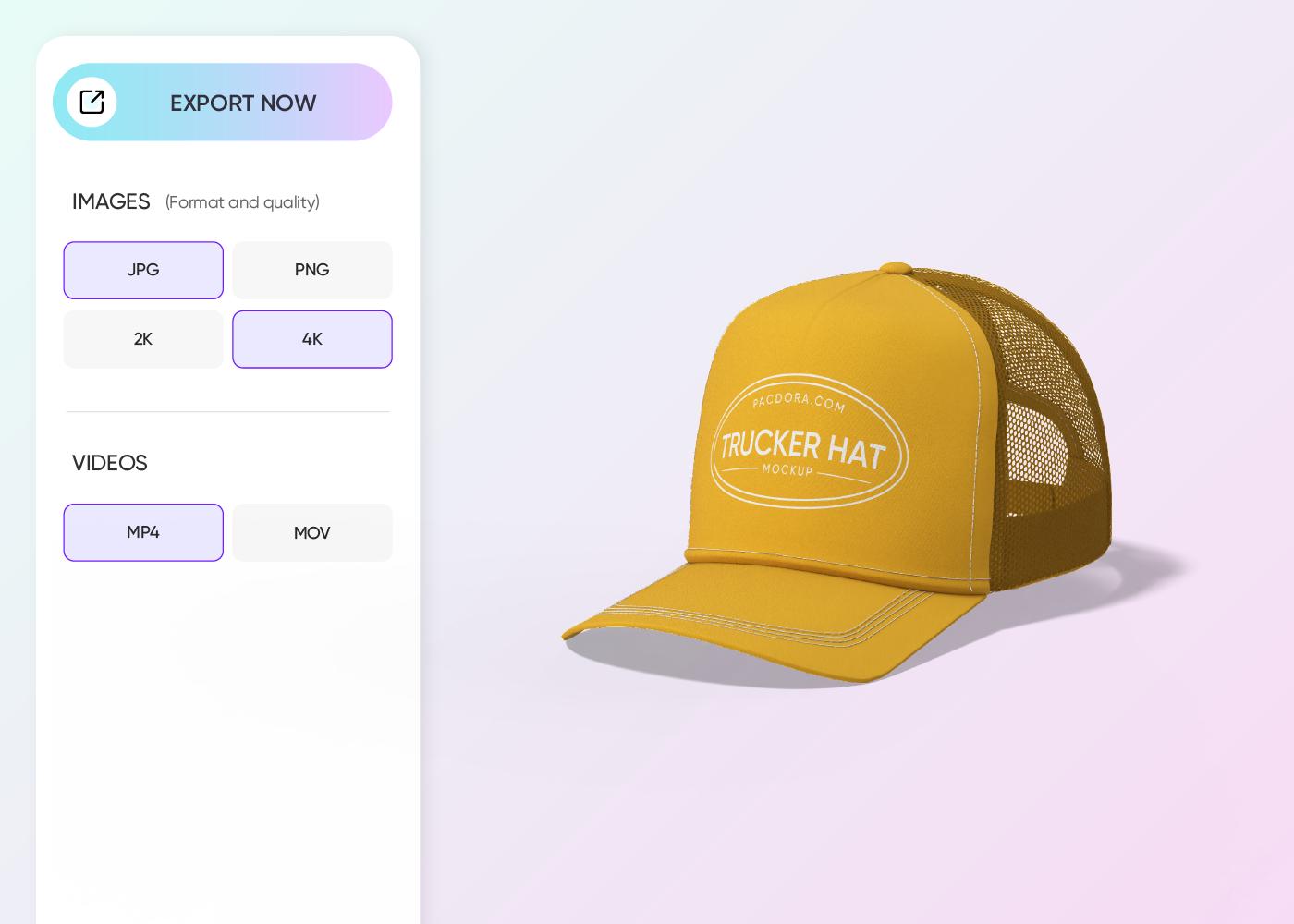
Why should you make hat mockups online?
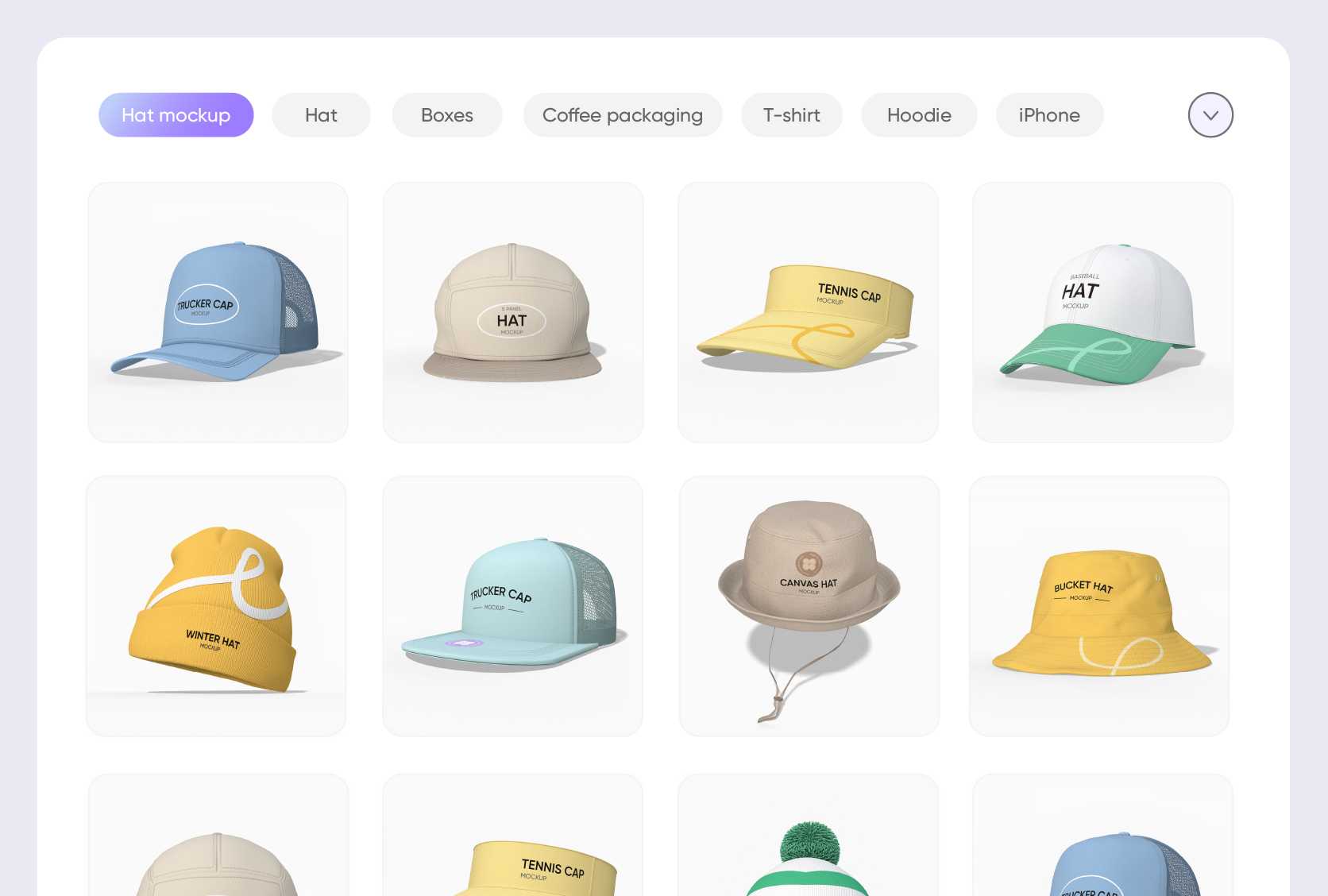
Suitable styles for various needs
Different hat shapes and styles help suit various needs. A fishing bucket hat is great for outdoor use because its round brim protects from the sunlight.
While a 5-panel snapback cotton hat has a breathable structure that makes it suitable for casual streetwear and sports use.
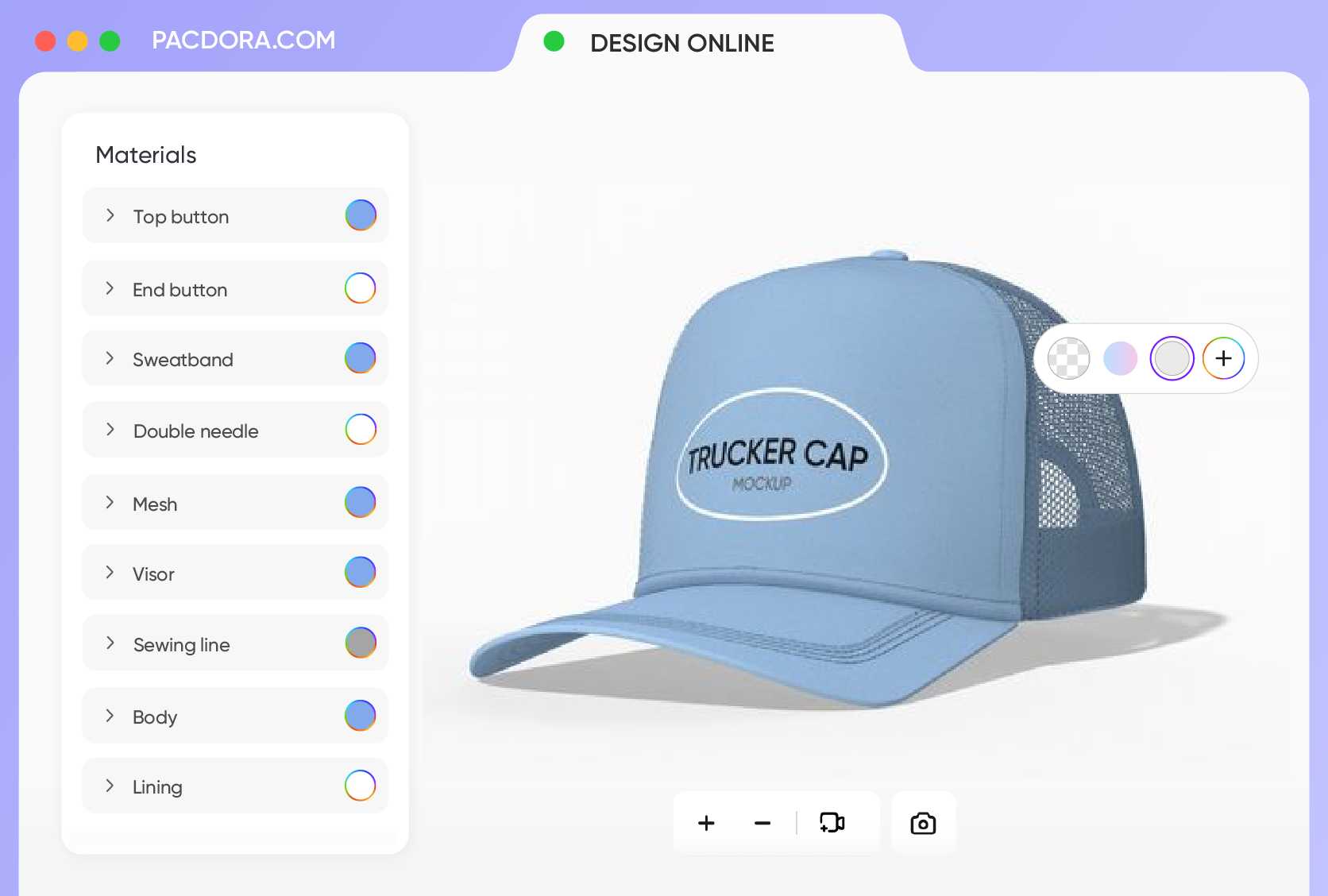
Diverse color palette for your hats
Using the right colors makes your hat design more eye-catching. Light colors like pink or mint green look nice on wide-brim visor hats, perfect for summer or beach days.
Similarly, forest green or dark brown shades are suitable for bucket hats used in hiking trips or weekend getaways.
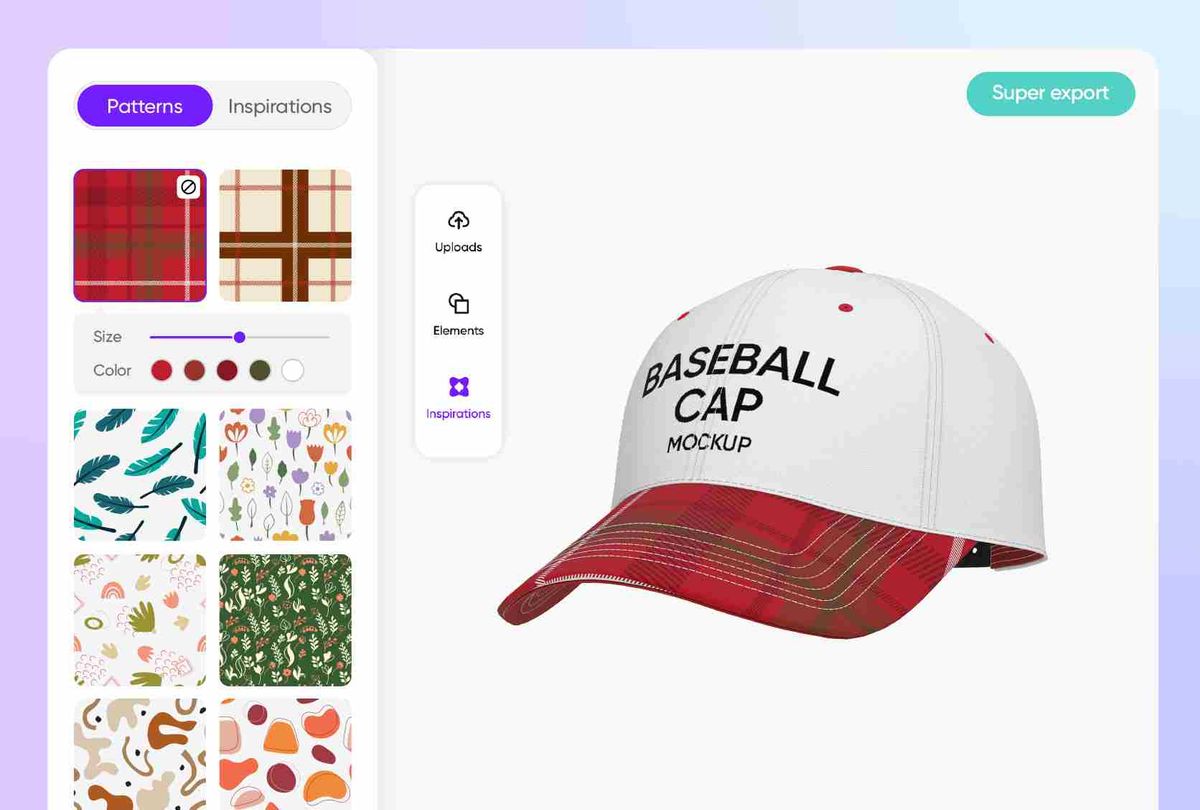
Custom designs for a catchy look
Customizing hat mockups with unique graphics or text can make them more unique. Images of cartoon characters look playful on kids’ caps, especially at school events.
Besides, a company logo can be added to the front or side of a hat to promote your brand at trade shows, or team gatherings.
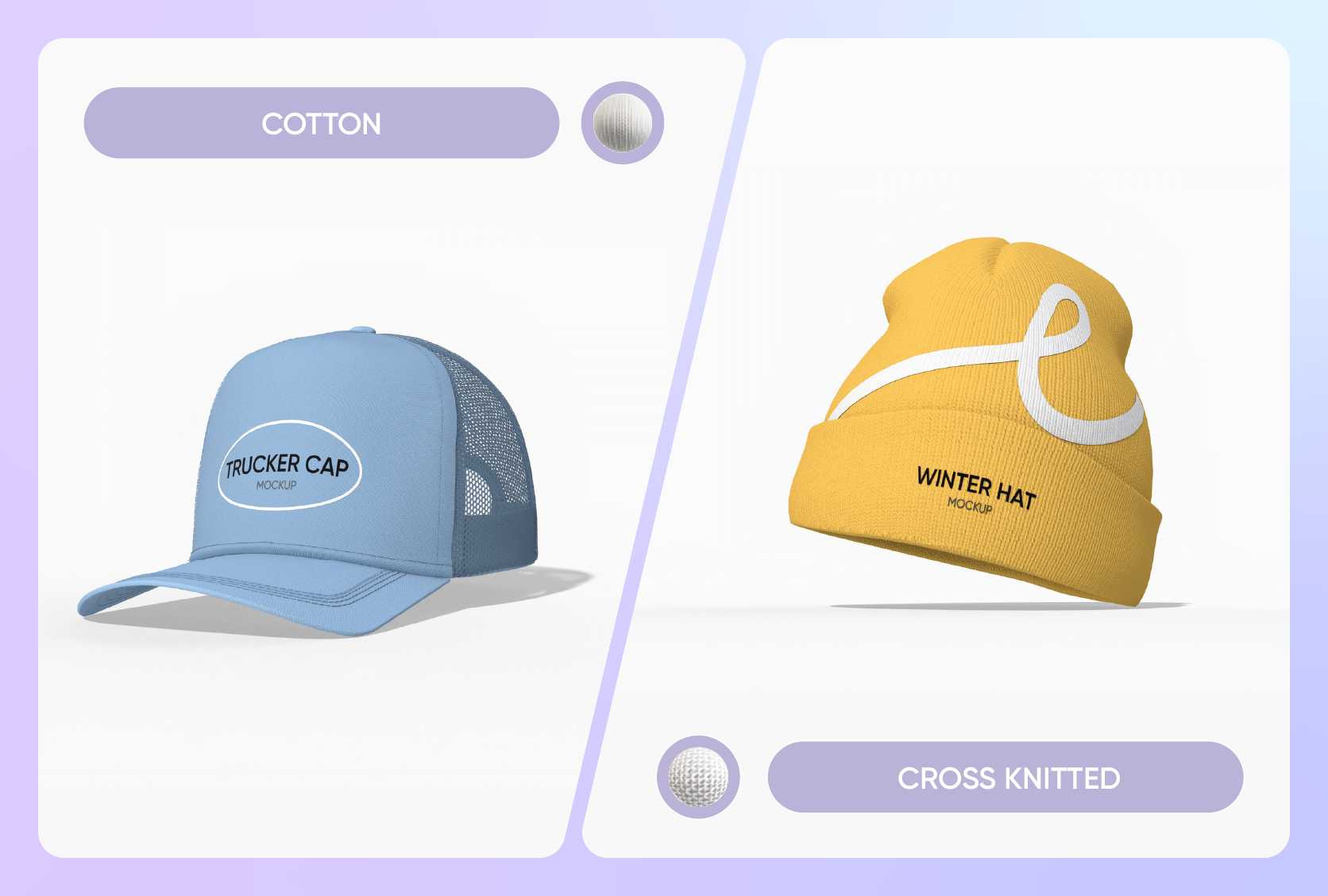
Choose materials for realistic vibe
The material texture of a hat mockup is the primary element that makes the design look natural. A double-knitted fabric is a thick and warm material that is suitable for winter beanie hats.
Alternatively, cross-knotted cotton is lightweight and has breathable weave, ideal for summer bucket hats.
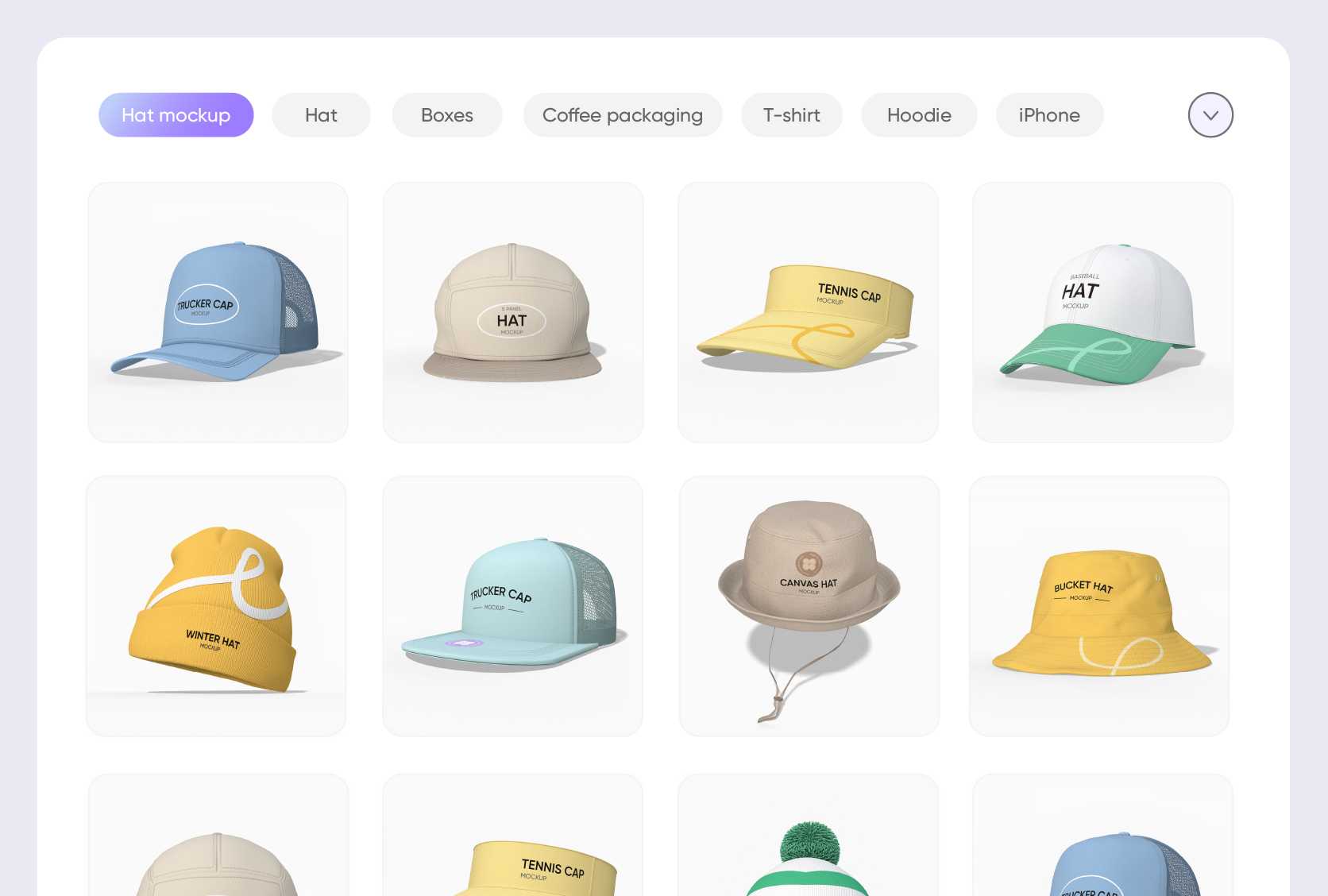
Suitable styles for various needs
Different hat shapes and styles help suit various needs. A fishing bucket hat is great for outdoor use because its round brim protects from the sunlight.
While a 5-panel snapback cotton hat has a breathable structure that makes it suitable for casual streetwear and sports use.
Diverse color palette for your hats
Using the right colors makes your hat design more eye-catching. Light colors like pink or mint green look nice on wide-brim visor hats, perfect for summer or beach days.
Similarly, forest green or dark brown shades are suitable for bucket hats used in hiking trips or weekend getaways.
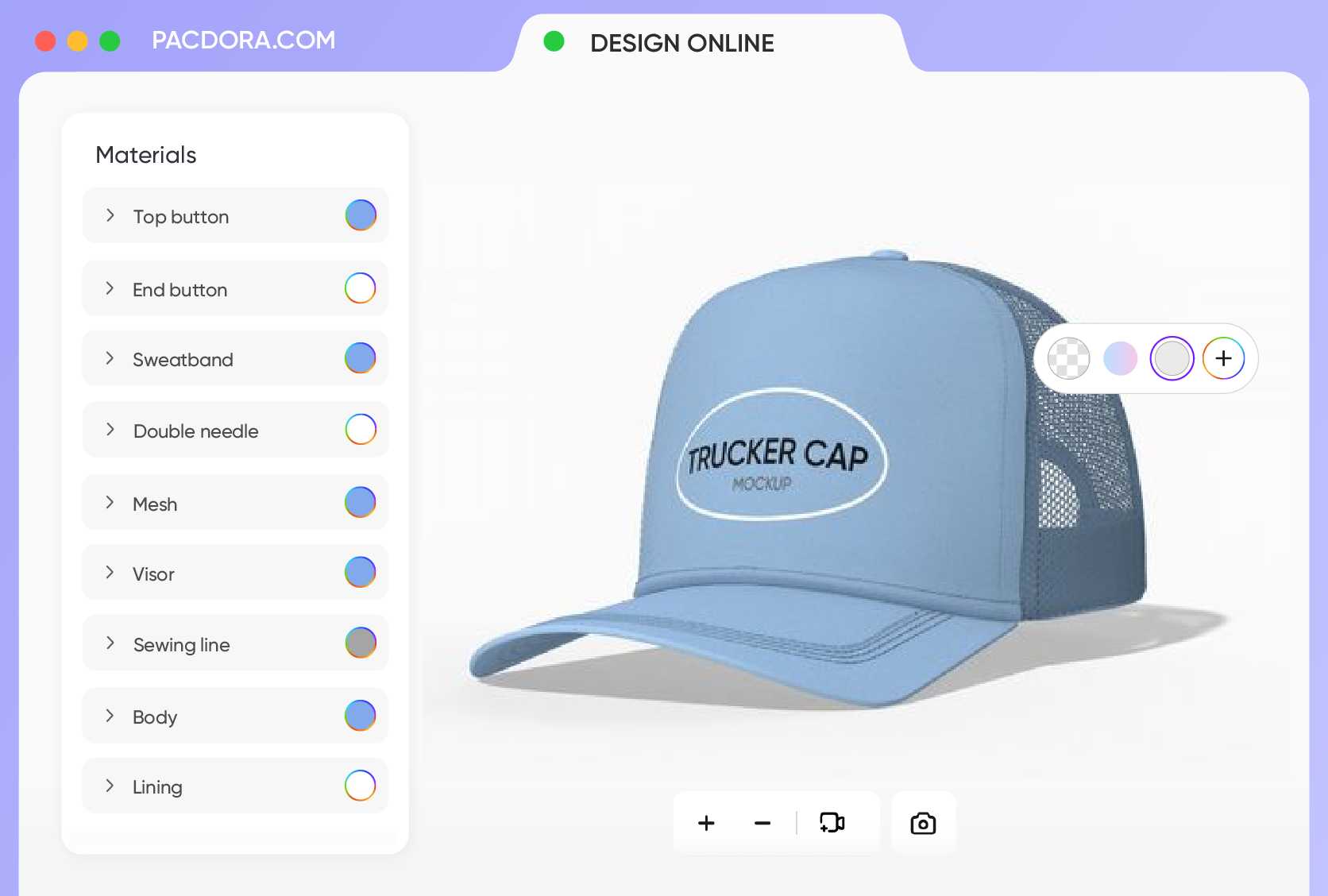
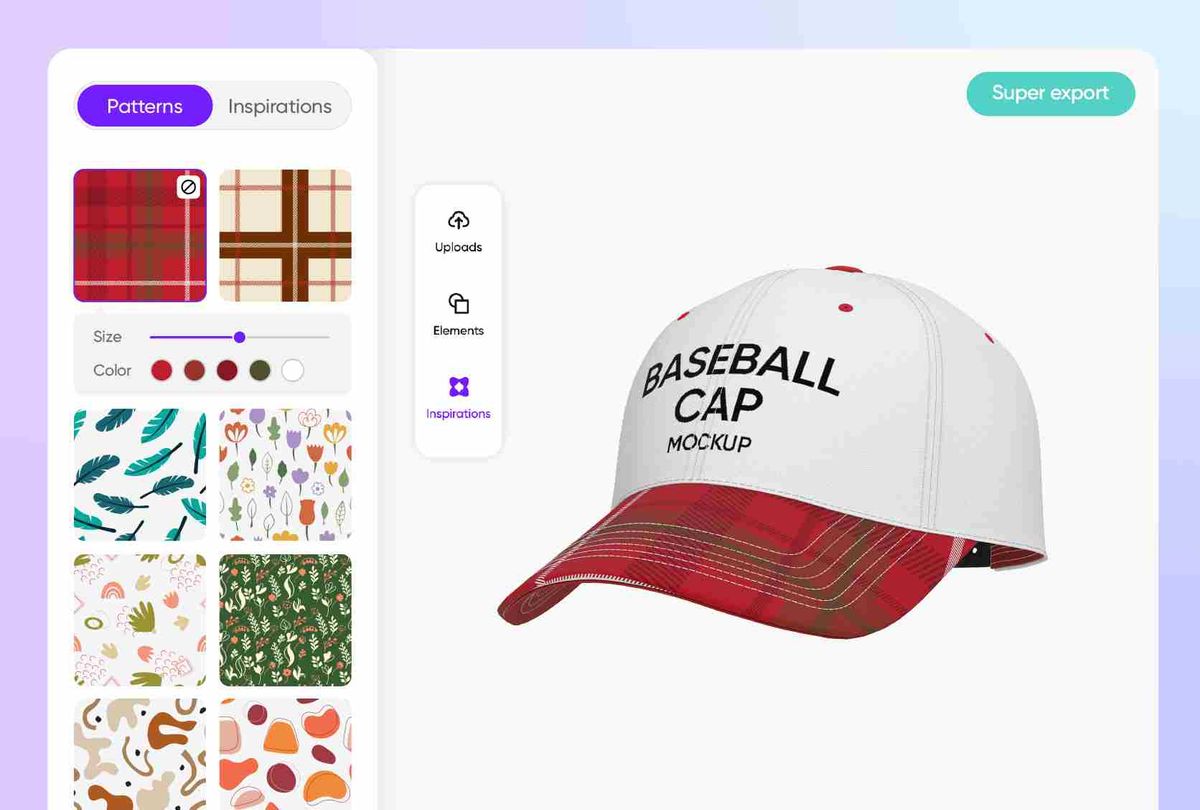
Custom designs for a catchy look
Customizing hat mockups with unique graphics or text can make them more unique. Images of cartoon characters look playful on kids’ caps, especially at school events.
Besides, a company logo can be added to the front or side of a hat to promote your brand at trade shows, or team gatherings.
Choose materials for realistic vibe
The material texture of a hat mockup is the primary element that makes the design look natural. A double-knitted fabric is a thick and warm material that is suitable for winter beanie hats.
Alternatively, cross-knotted cotton is lightweight and has breathable weave, ideal for summer bucket hats.
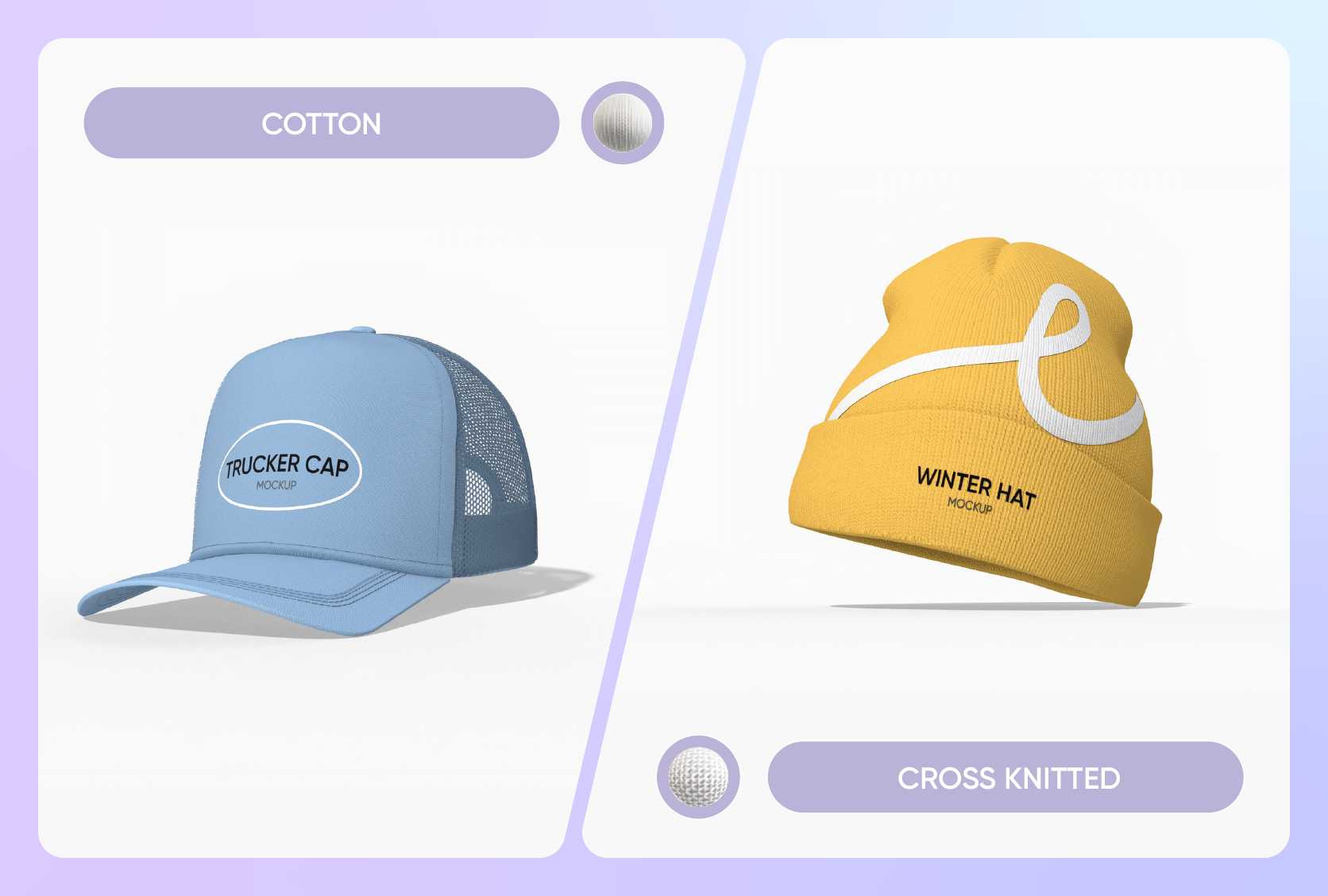
FAQ
What design expertise do I need to make hat mockups on Pacdora?
You do not need any design proficiencies or experience to create hat mockups. Pacdora is a beginner-friendly tool that helps you make top-notch hat mockups in seconds. Access our online generator via any browser, search for your preferred hat design, and customize it through easy drag and drop features.
Why do I need to download my hat mockups in video format?
You can download your hat mockups in high-quality MP4 video formats to show them to your clients in a detailed way. Use multiple animation styles like rotation, zoom-in, and slide transitions to showcase a complete 360 degree view of your mockups. These video files are useful for product demos, presentations, or online ads.
Where should I add custom text on a hat mockup?
It’s a good idea to add custom text to the front center of your hat mockup, as it’s the most visible area to the audience. You can also place a slogan or your favorite number on the side panels or the back of your hat mockups. However, you must ensure the text is easy to read and there is proper spacing between each digit.
What makes Pacdora’s hat mockup generator better than others?
Pacdora's hat mockup generator is a preferred platform over others because of its user-friendly interface and easy customization features. Our platform doesn't require any additional software or PSD file downloads. You can easily choose from different hat materials, add personalized images, and tweak colors. Pacdora also offers a high-quality 3D preview of your hat mockups so you can identify the flaws in your creation and rectify the mistakes.
Can I make hat mockups for free on Pacdora?
Yes, you can easily make hat mockups of various shapes and styles free of cost on Pacdora. Our tool also offers some advanced customization features. Visit our pricing page for complete details.
Explore more mockup tools
Discover more about Pacdora







