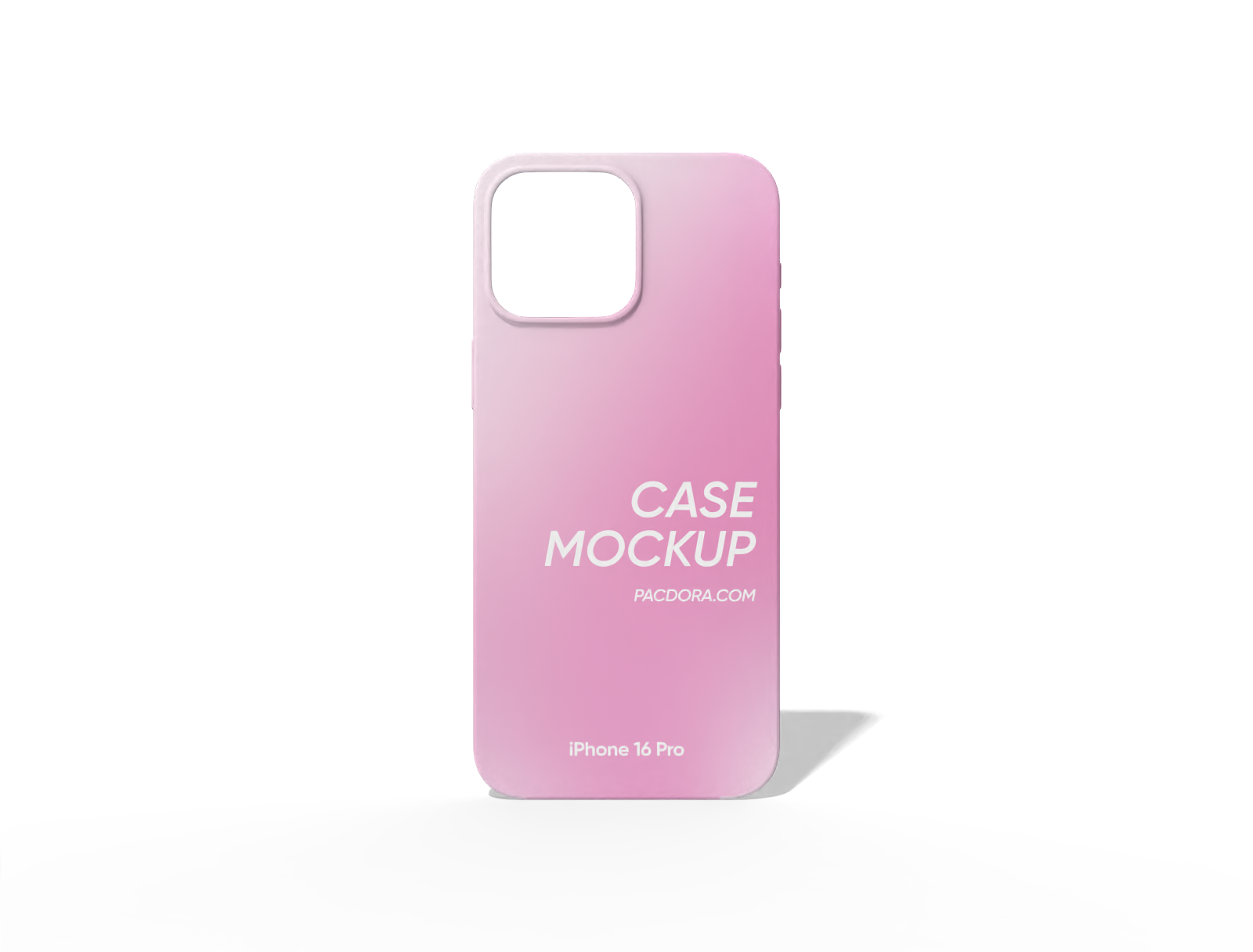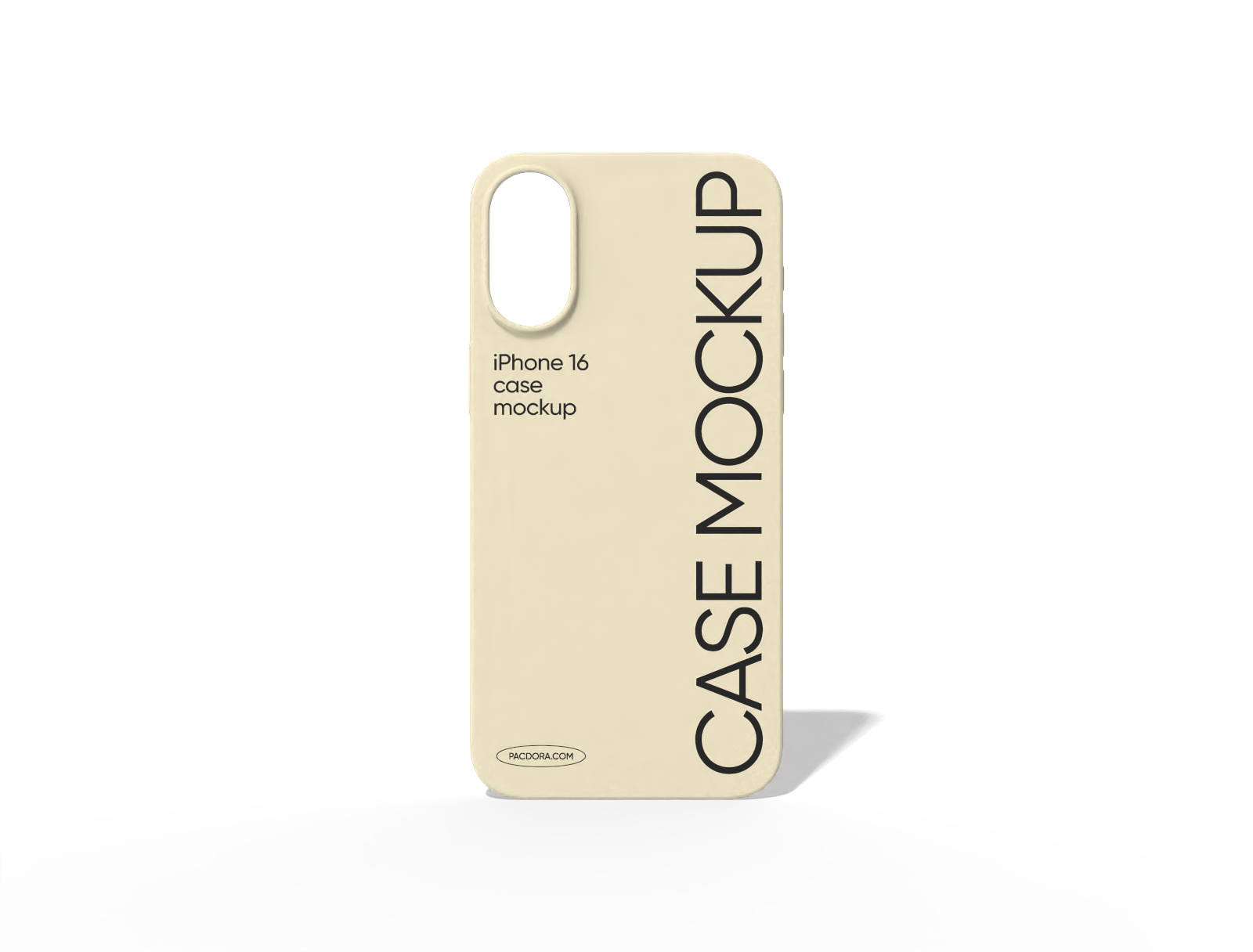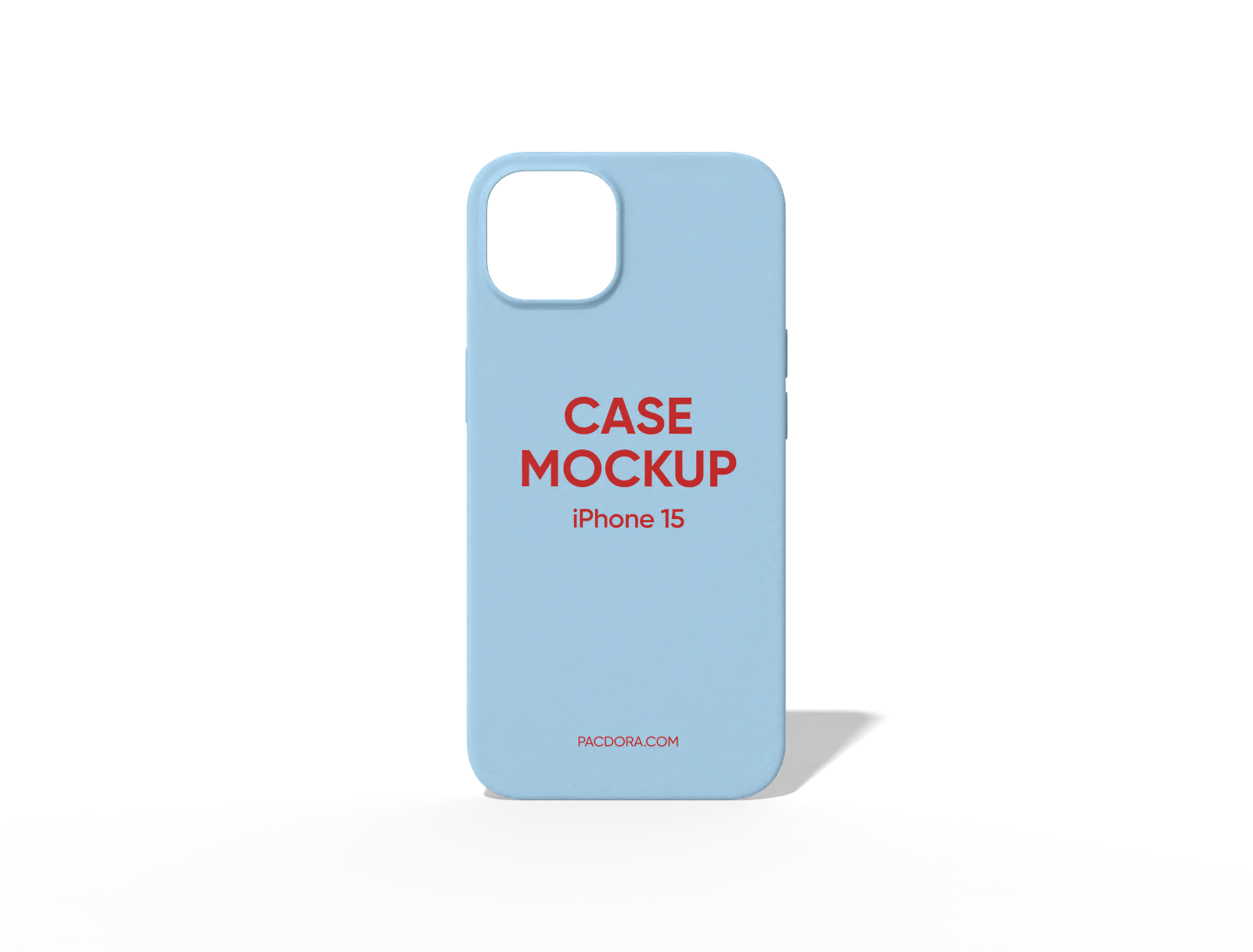iPhone case mockup
Add your brand images, patterns, or text to create unique iPhone case mockups at no cost! Download high-quality PNGs online!
Iphone case mockup
Add your brand images, patterns, or text to create unique iPhone case mockups at no cost! Download high-quality PNGs online!
Trusted by leading companies
Showcase your iPhone case branding with lifelike mockups on Pacdora!
Looking to design a premium iPhone case mockup for free? Pacdora makes the process effortless. Create your favorite iPhone case mockups for iPhone 15, 16, or 17. These also include Plus, Pro, and Pro Max versions of each model. Upload images, logos, or patterns, apply colors, and adjust the background for free. Preview and download your iPhone case designs as high-quality PNG/JPG images or MP4 videos. Start designing now!
How to design an iPhone case mockup?
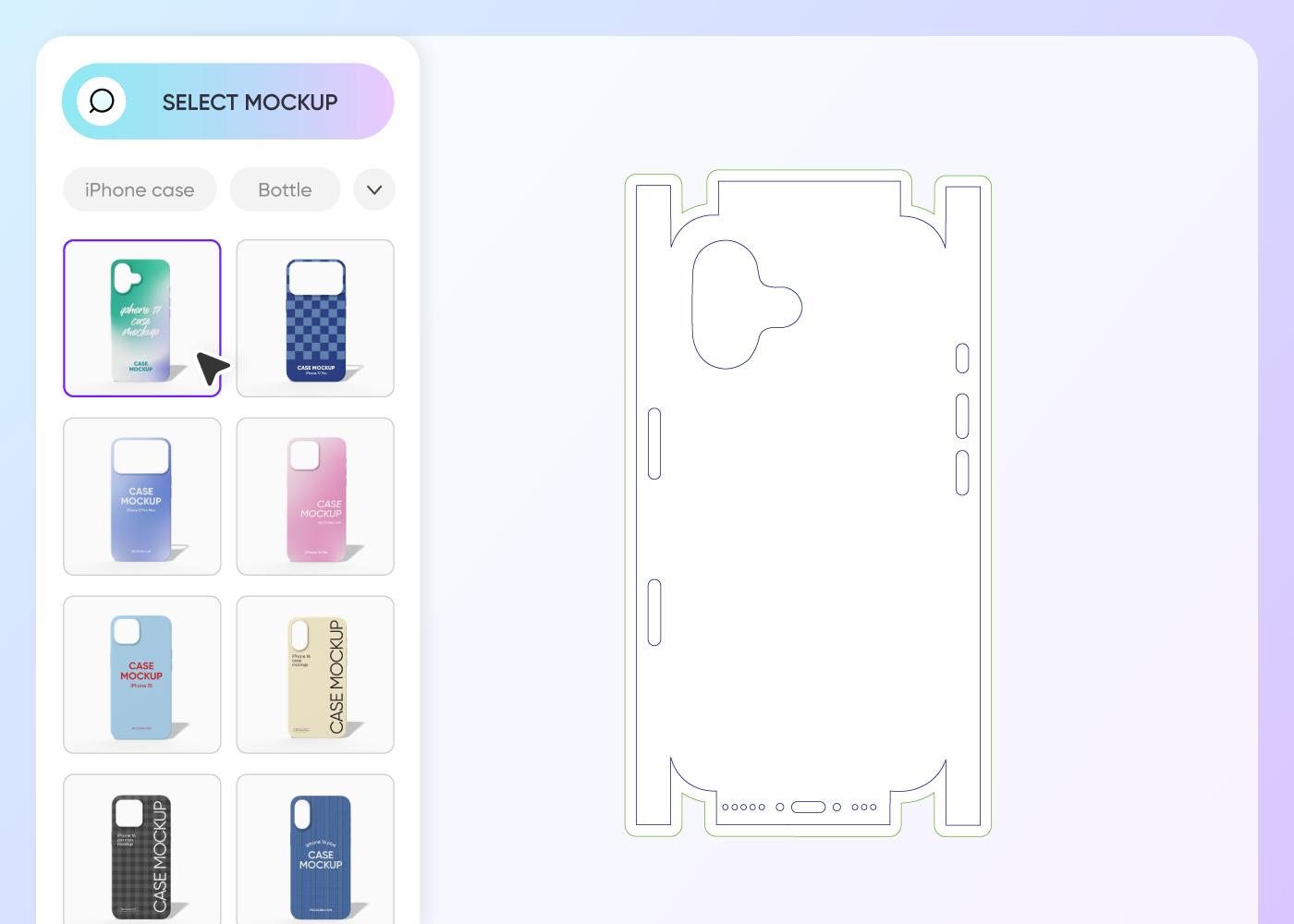
Step 1: Choose an iPhone case mockup
Choose an iPhone case from Pacdora’s vast library of mockups, which includes cases for iPhone 15, 16, and 17 models.
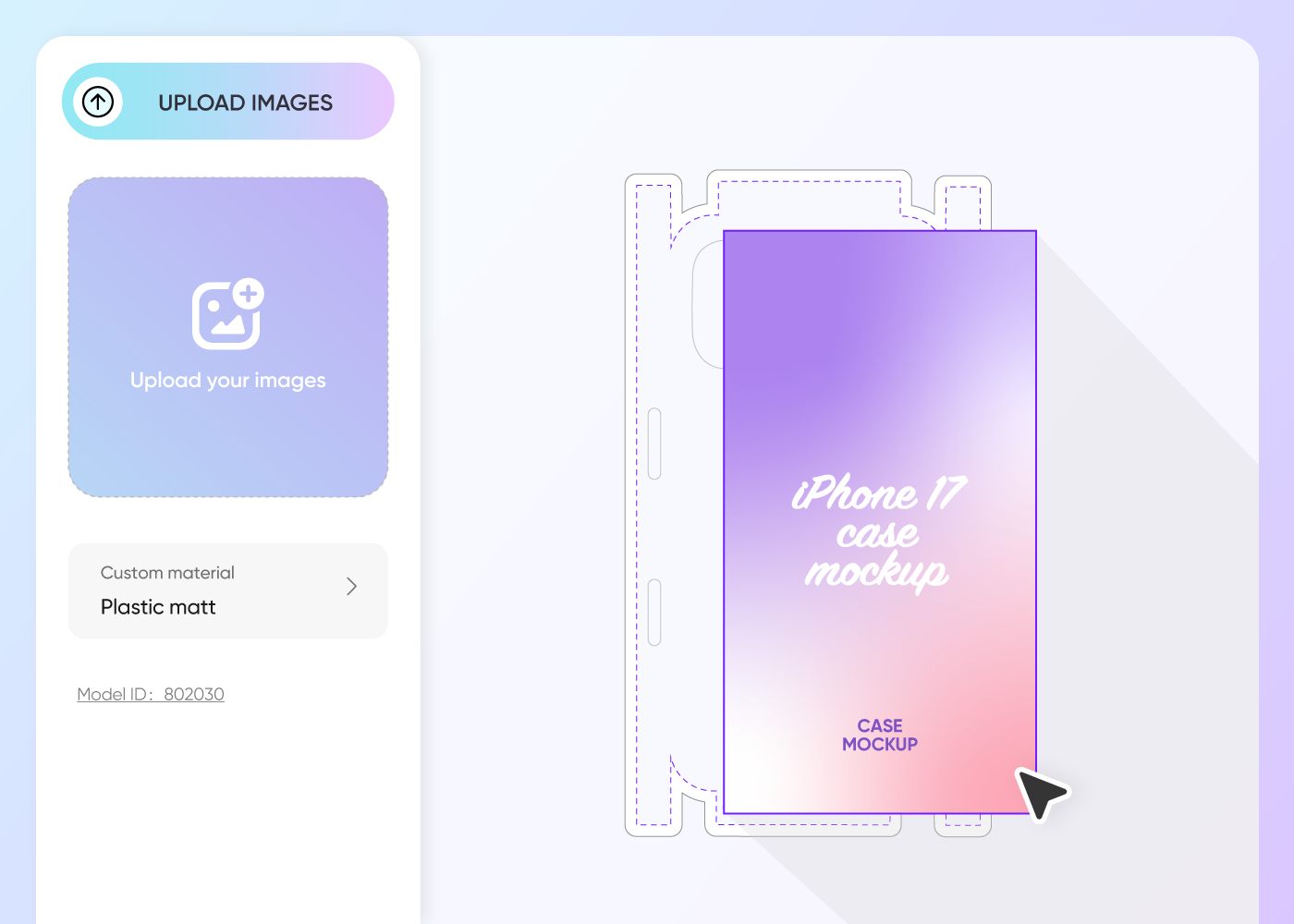
Step 2: Add designs and adjust
Add custom design elements to your selected iPhone case mockup. Modify colors and adjust the layout.
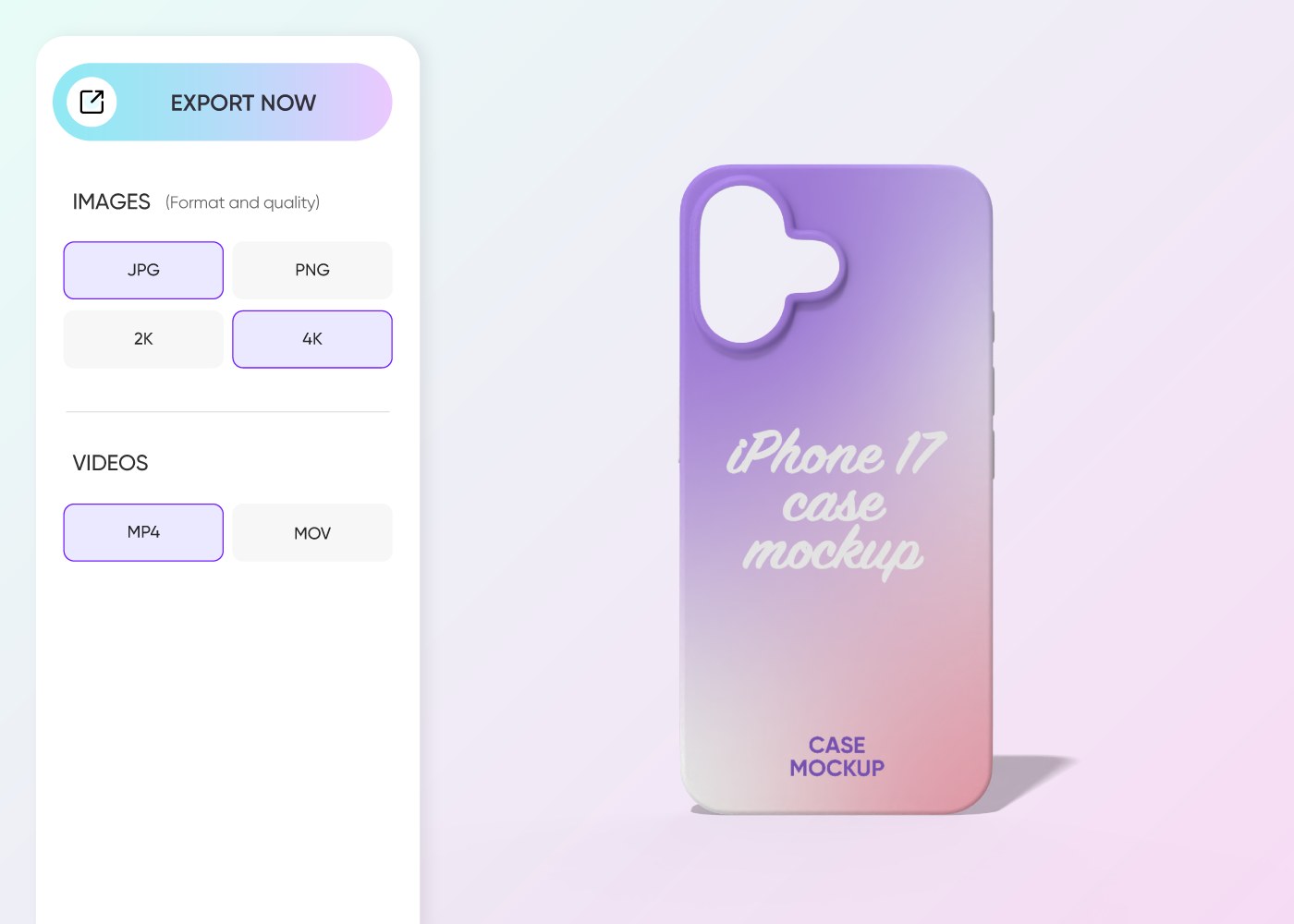
Step 3: Download iPhone case mockup
Download your iPhone case mockup in the form of high-definition PNG, JPG, or MP4 files.
Step 1: Choose an iPhone case mockup
Choose an iPhone case from Pacdora’s vast library of mockups, which includes cases for iPhone 15, 16, and 17 models.
Step 2: Add designs and adjust
Add custom design elements to your selected iPhone case mockup. Modify colors and adjust the layout.
Step 3: Download iPhone case mockup
Download your iPhone case mockup in the form of high-definition PNG, JPG, or MP4 files.
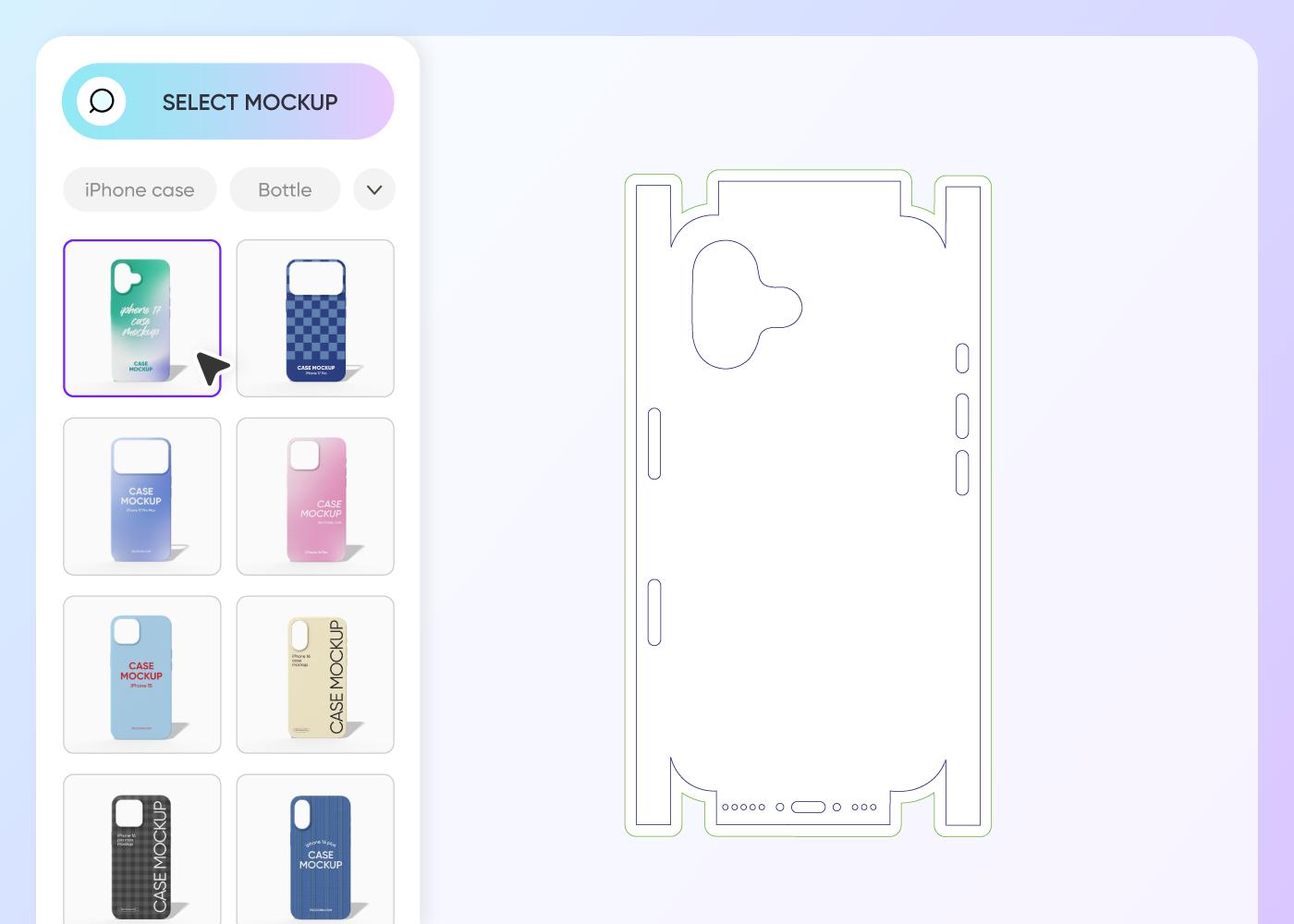
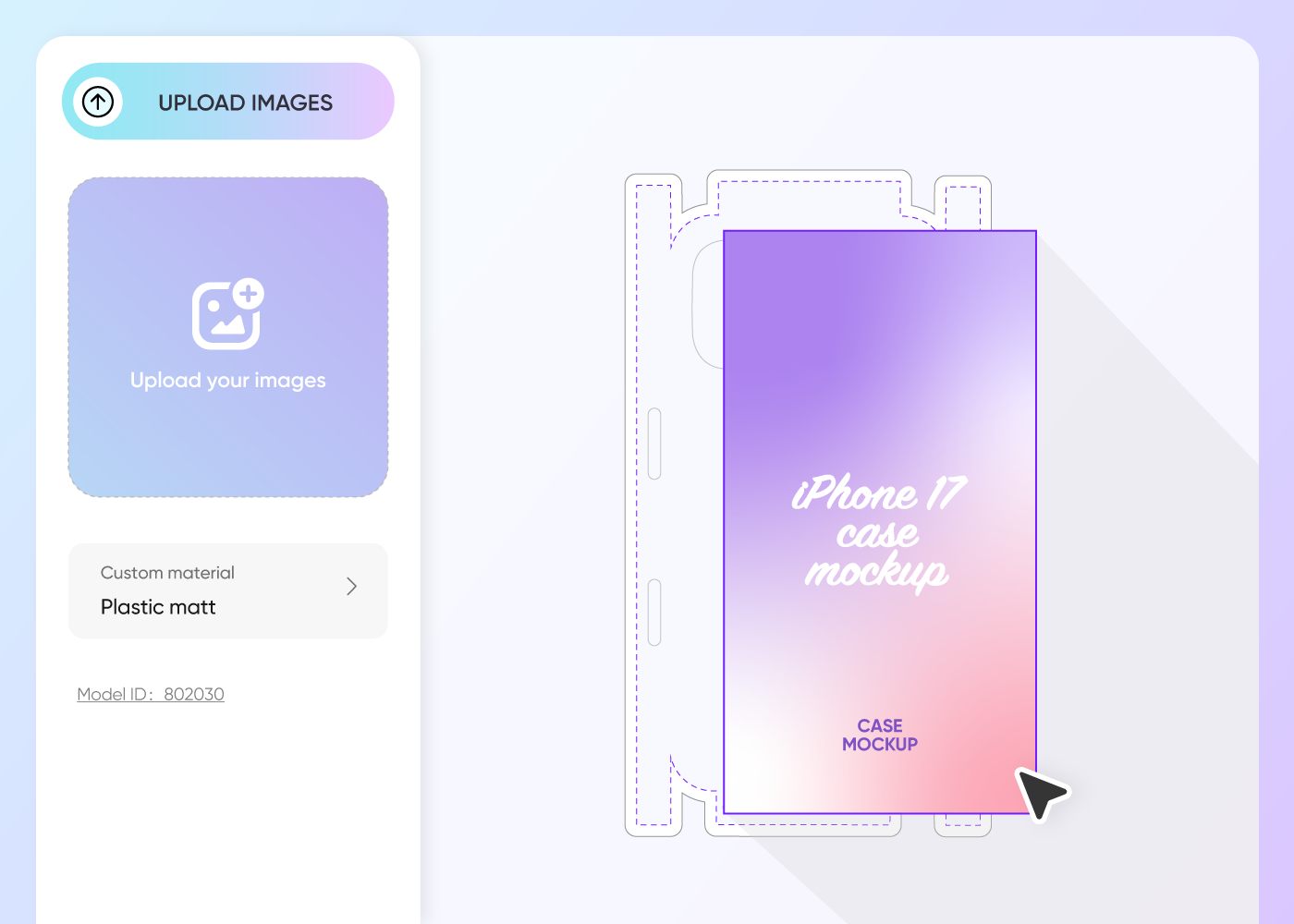
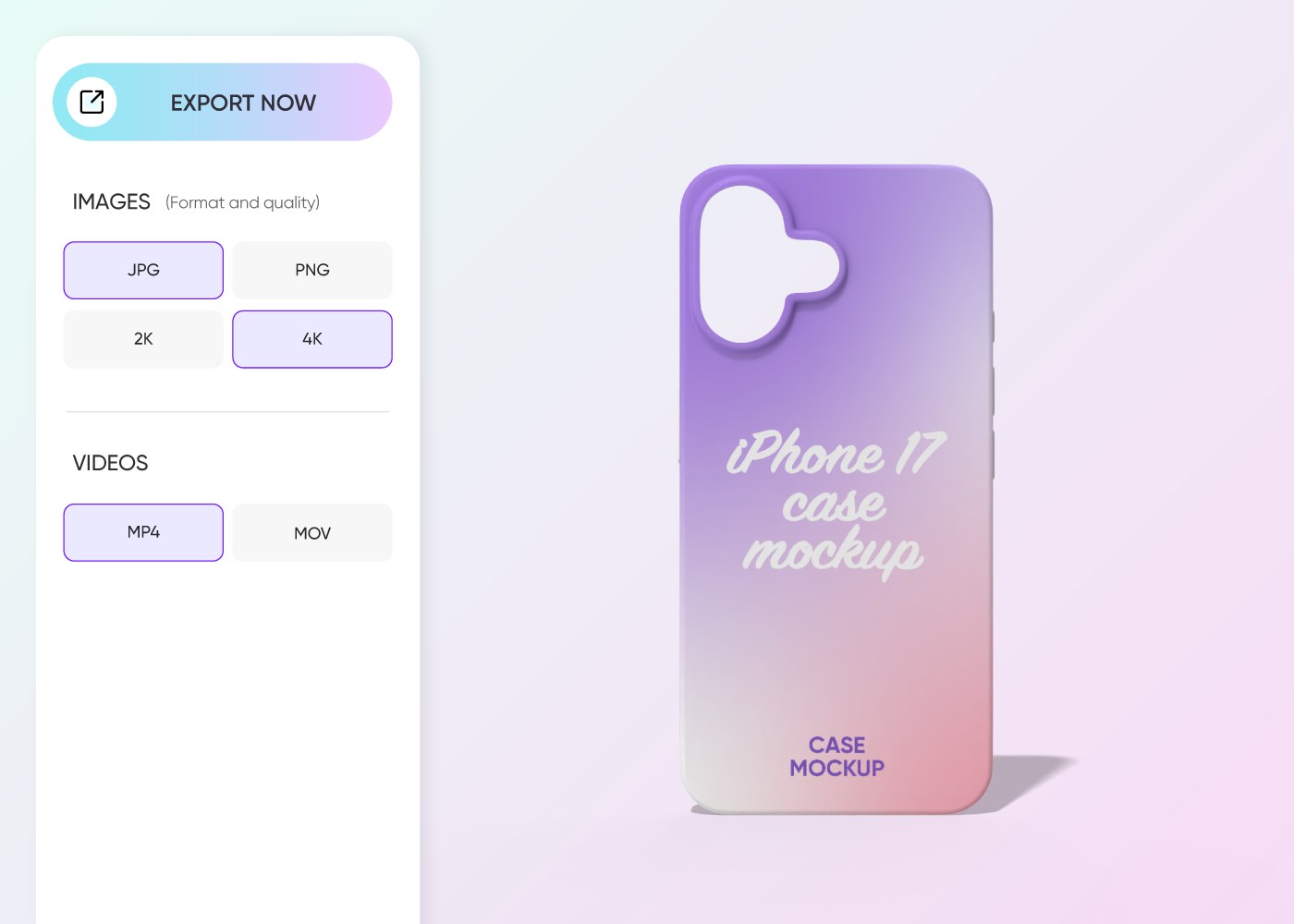
Highlights of designing iPhone case mockups online
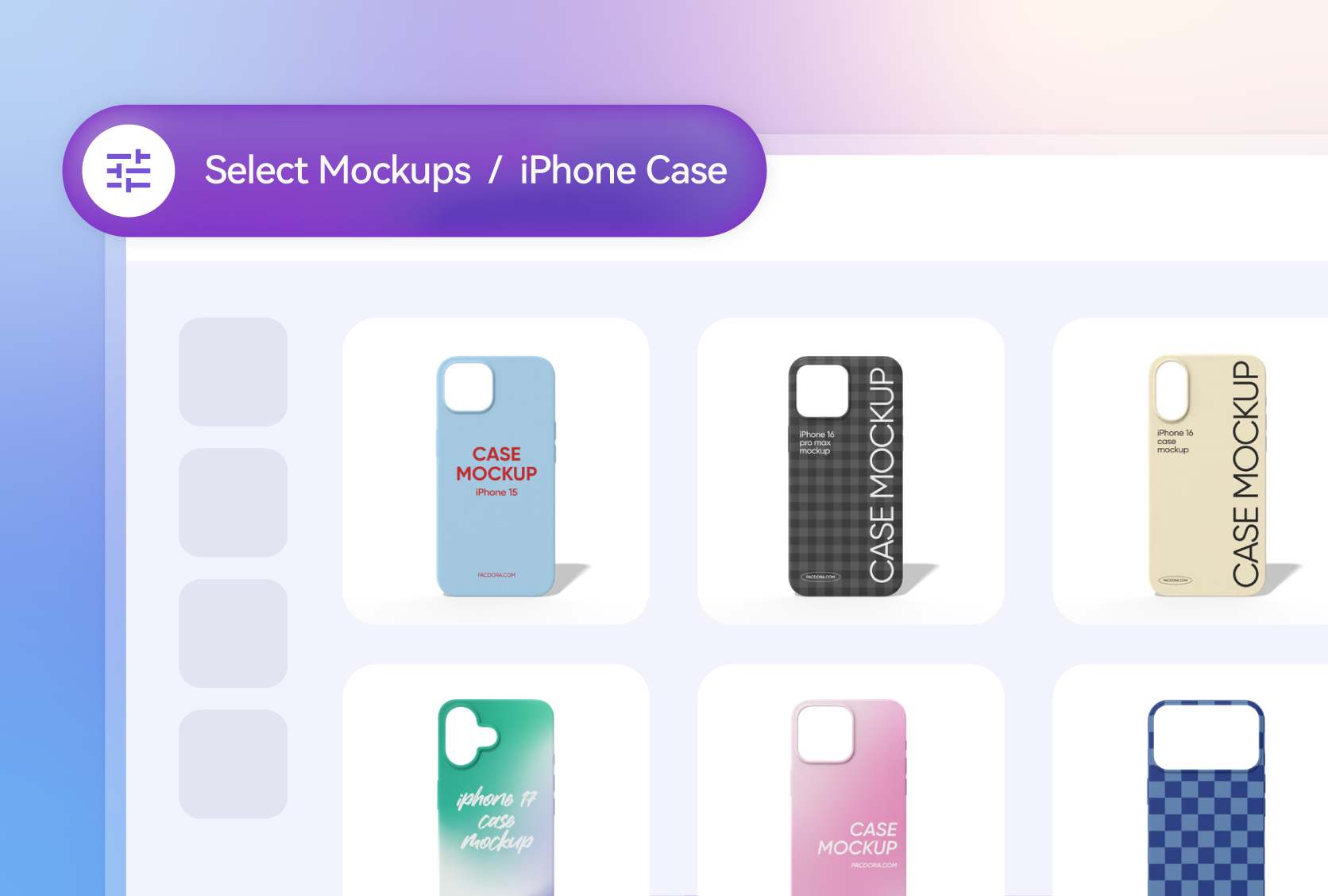
Unique iPhone case styles for all models
Different iPhone case options help you design covers that suit various models, aesthetics, or branding goals.
An iPhone 17 Pro Max case mockup targets the latest model’s large customer base, perfect for trendy designs. Alternatively, an iPhone 15 case mockup is relevant to a wide audience and suitable for simple or logo-driven styles.
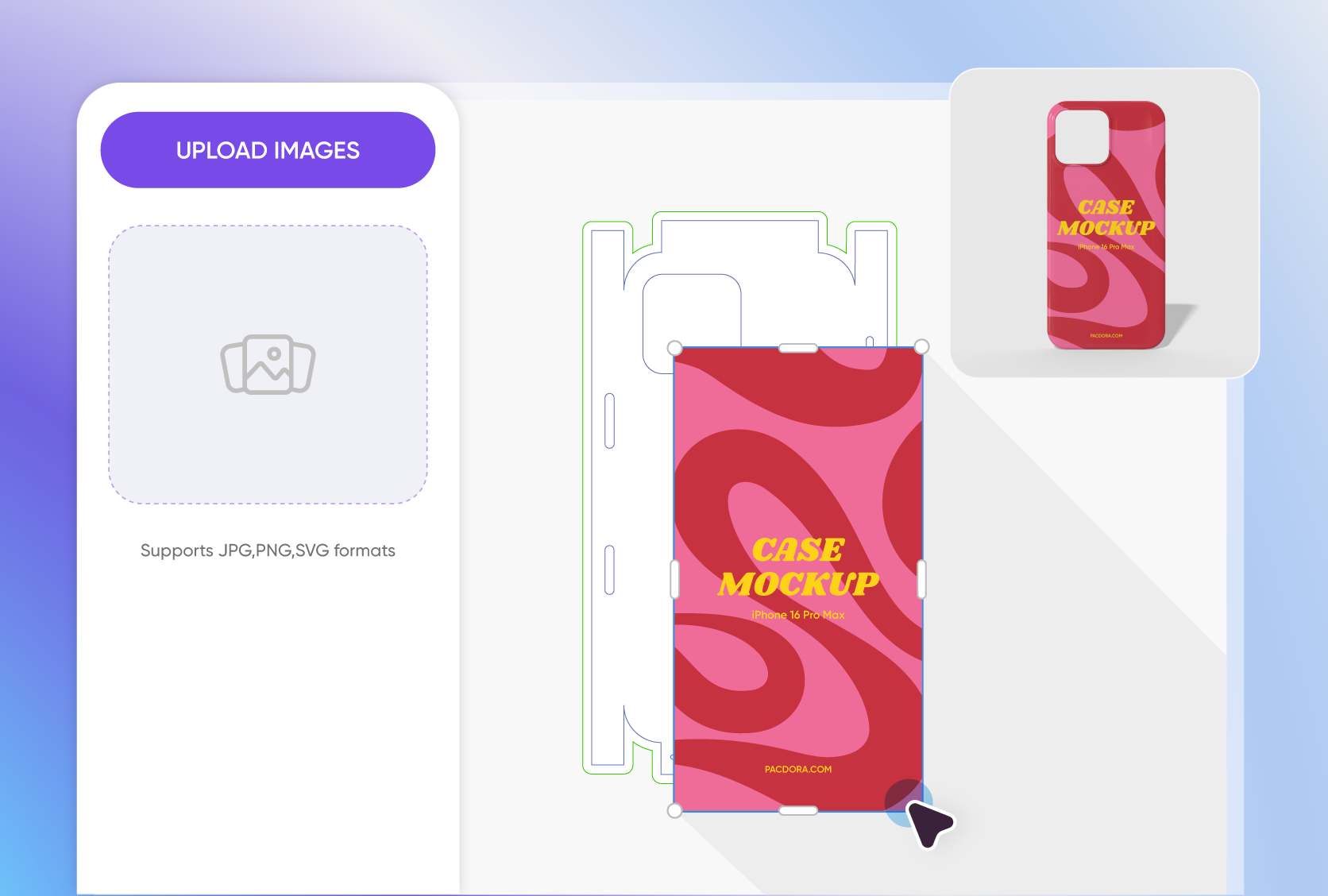
Design elements that represent your style
Logos, images, and patterns on iPhone case mockups help display creativity or build a strong brand connection.
Using custom images, such as a favorite sports person or a family photo on an iPhone case, showcases personal style and design. Adding a logo makes the Apple brand more prominent and noticeable.
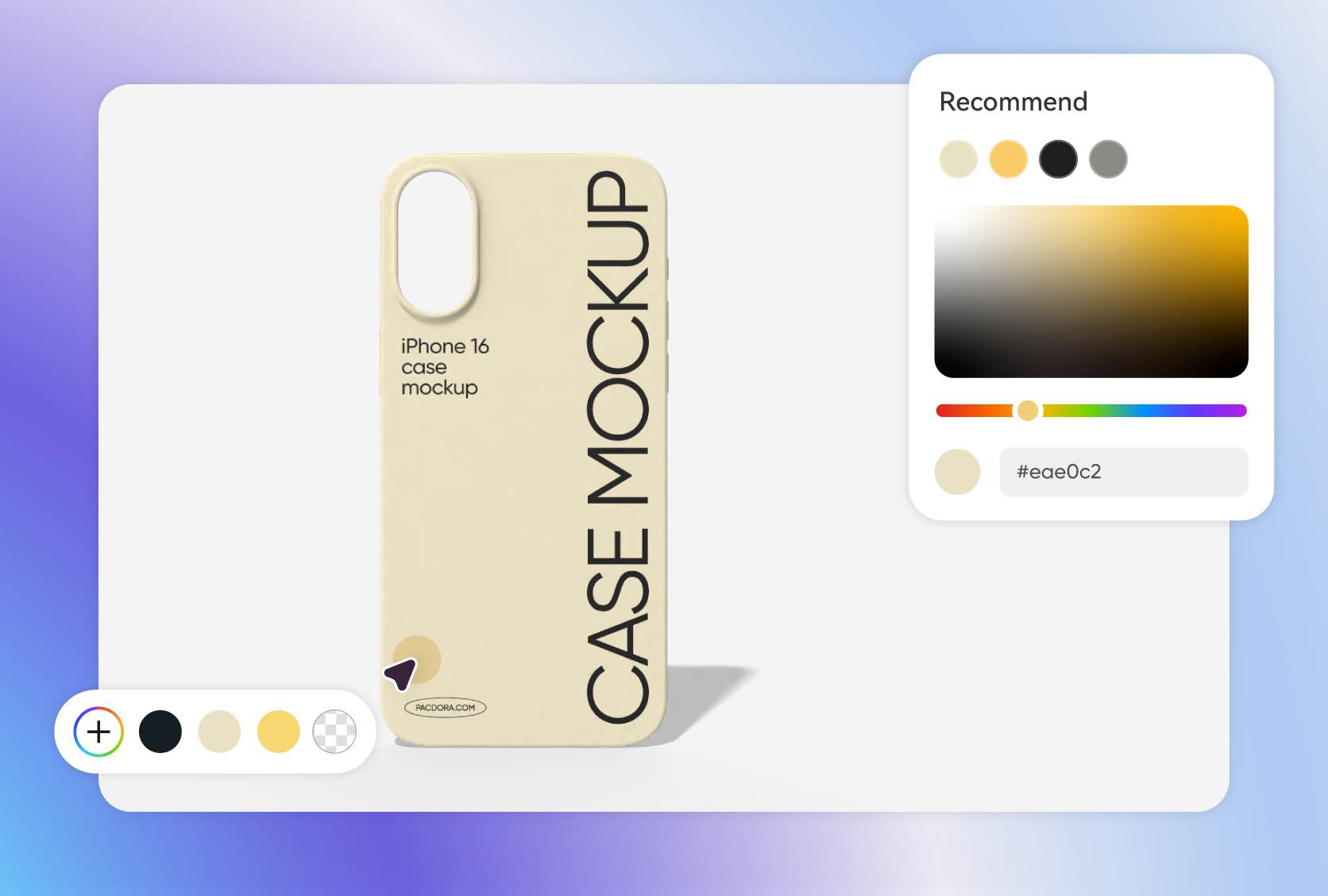
Catchy color options for every iPhone case
Various color options let you choose appealing colors that attract specific target audiences and buyers.
Orange and mint green offer an engaging appearance, suitable for customers who want a vibrant style. Conversely, black or metallic silver shades provide a classic look, ideal for a minimalist or professional vibe.

Easy background customization for iPhone cases
A customized background helps your iPhone case mockups appear distinctive and complement their theme.
Clean desks or plain textured backgrounds suit iPhone case mockups. Pacdora’s AI background generator can create custom scenes and catchy text phrases for each case design. Design a mockup now!
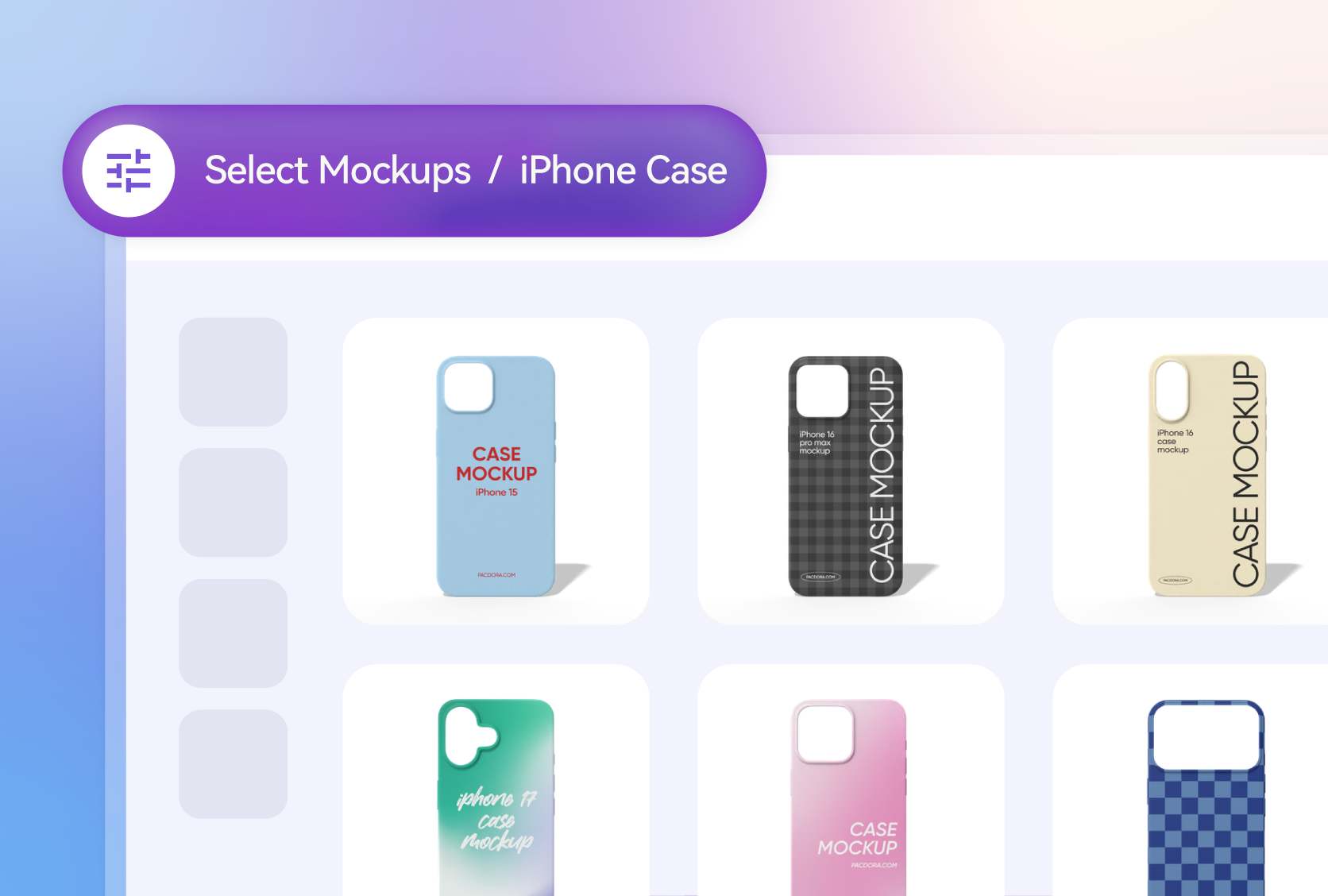
Unique iPhone case styles for all models
Different iPhone case options help you design covers that suit various models, aesthetics, or branding goals.
An iPhone 17 Pro Max case mockup targets the latest model’s large customer base, perfect for trendy designs. Alternatively, an iPhone 15 case mockup is relevant to a wide audience and suitable for simple or logo-driven styles.
Design elements that represent your style
Logos, images, and patterns on iPhone case mockups help display creativity or build a strong brand connection.
Using custom images, such as a favorite sports person or a family photo on an iPhone case, showcases personal style and design. Adding a logo makes the Apple brand more prominent and noticeable.
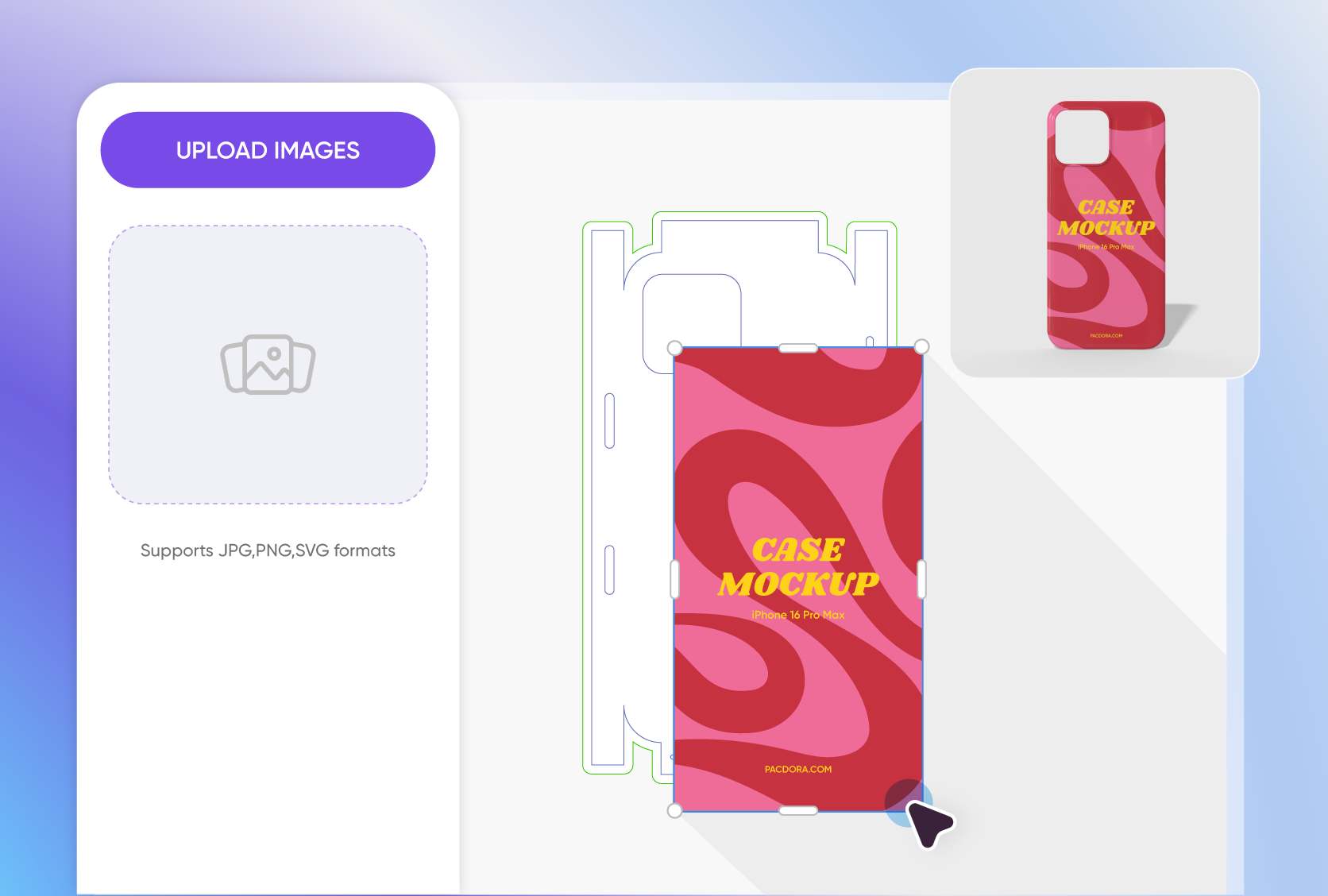
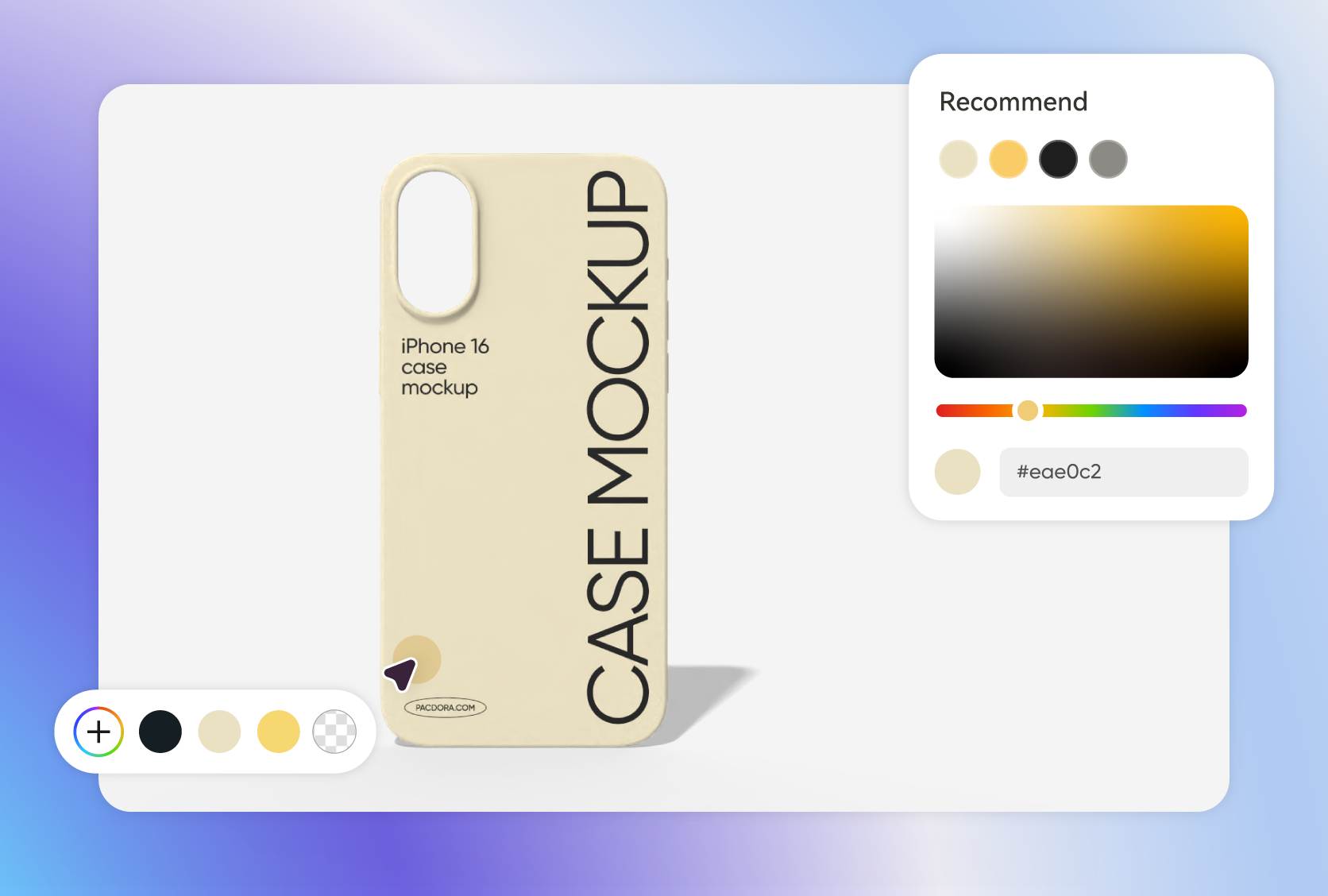
Catchy color options for every iPhone case
Various color options let you choose appealing colors that attract specific target audiences and buyers.
Orange and mint green offer an engaging appearance, suitable for customers who want a vibrant style. Conversely, black or metallic silver shades provide a classic look, ideal for a minimalist or professional vibe.
Easy background customization for iPhone cases
A customized background helps your iPhone case mockups appear distinctive and complement their theme.
Clean desks or plain textured backgrounds suit iPhone case mockups. Pacdora’s AI background generator can create custom scenes and catchy text phrases for each case design. Design a mockup now!

FAQ
Can I adjust the finish of my iPhone case mockup?
Yes, Pacdora enables you to adjust the finish of your plastic iPhone case mockup. You can add a glossy finish to your iPhone case mockups if you prefer a shiny, reflective look. Similarly, a matte finish offers a smooth, understated appearance that is perfect for the latest model iPhone cases.
Do I need PSD files to design iPhone case mockups on Pacdora?
No, you do not have to download any PSD files or use additional software to make your favorite iPhone case mockups. Visit our platform, select an iPhone case mockup, drag and drop your images, and customize the design. Beginners can also use Pacdora to make high-quality iPhone cases and download them in different formats.
Why should I download my iPhone case mockups as images and videos?
You can download high-quality PNG/JPG images of your iPhone case mockups and share them on websites, online stores, or in presentations for marketing purposes. Save as 4K MP4 videos to show the case design from different angles, which can help clients see every detail in various animation styles. Use these images and videos to get feedback from clients or display your work at meetings and events.
What settings can I tweak to make my iPhone case mockups look realistic?
You can adjust surface roughness, reflection, and opacity of your mockups on Pacdora. Roughness determines whether the case appears textured or smooth. Reflection controls the shine or matte effect, and opacity allows parts of your design to appear fully solid or slightly transparent for a realistic look.
Can I create iPhone case mockups free of cost using Pacdora?
Yes, you can easily create exceptional-looking iPhone case mockups free of cost. Pacdora also offers some advanced features that you can access on our pricing page.
Explore more mockup tools
Discover more about Pacdora