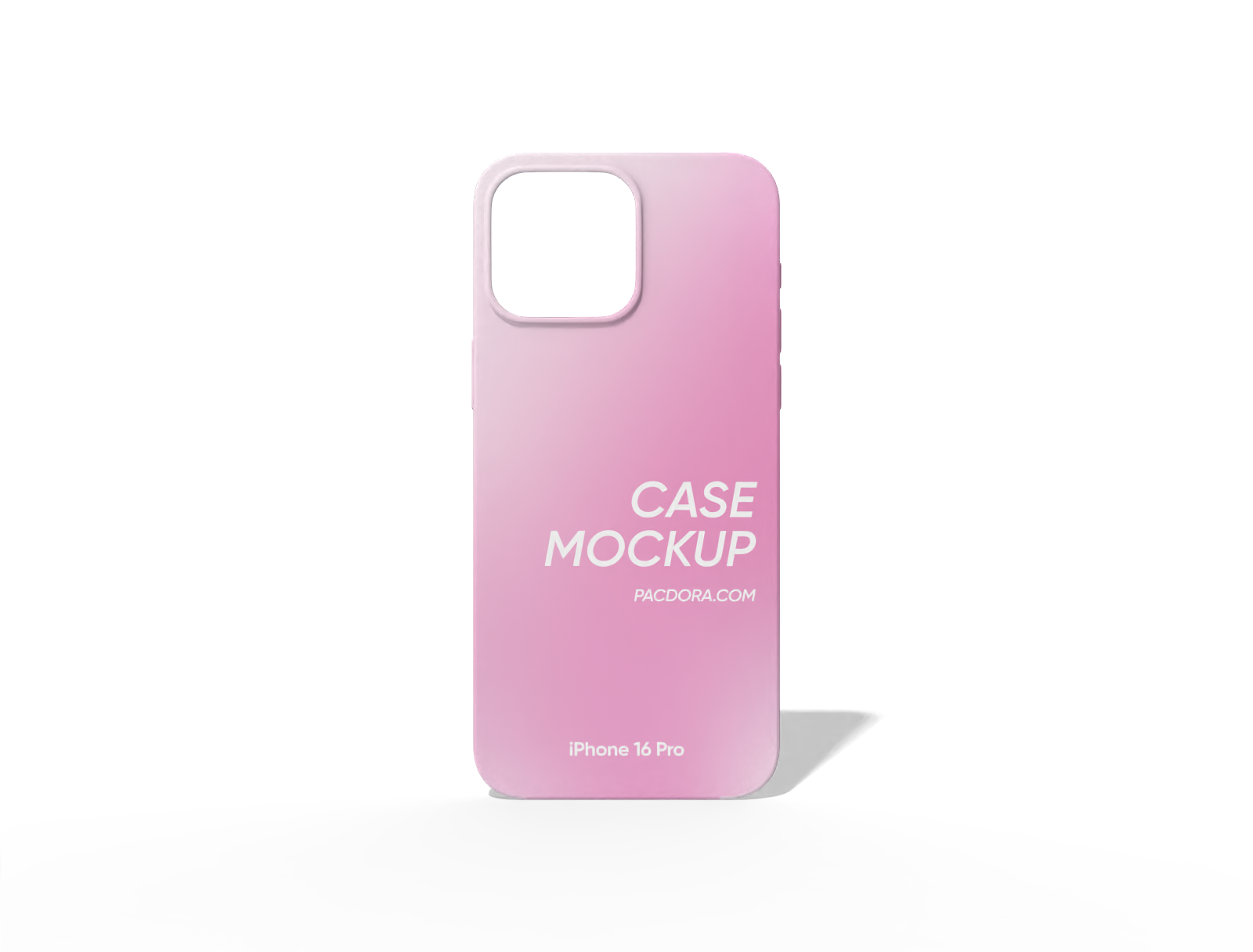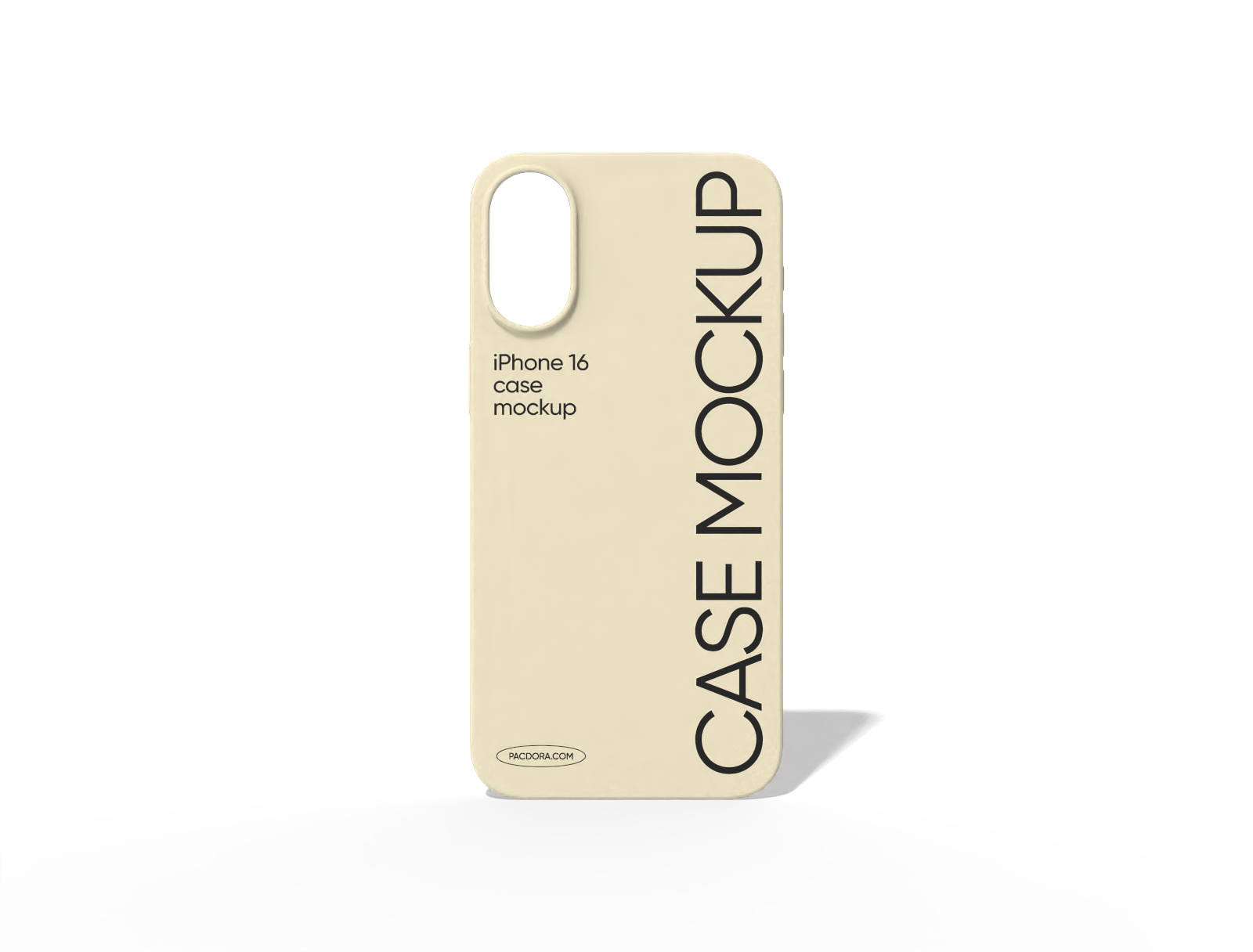Phone case mockup
Upload cool graphics, adjust it and instantly download your 3D phone case mockup as an HD PNG for free.
Phone case mockup
Upload cool graphics, adjust it and instantly download your 3D phone case mockup as an HD PNG for free.
Trusted by leading companies
Polish your product with a fashionable phone case mockup!
Your design deserves a perfect frame. A phone case is a canvas for personality, and Pacdora provides photorealistic 3D phone case mockups for every style. Find the precise model for the latest devices, upload your artwork or logo, see it wrap perfectly in 3D, and tweak the color. Export your creation as a crisp HD JPG/PNG, a dynamic MP4 video, or a link for team review. Start your design today!
How to design a phone case mockup?
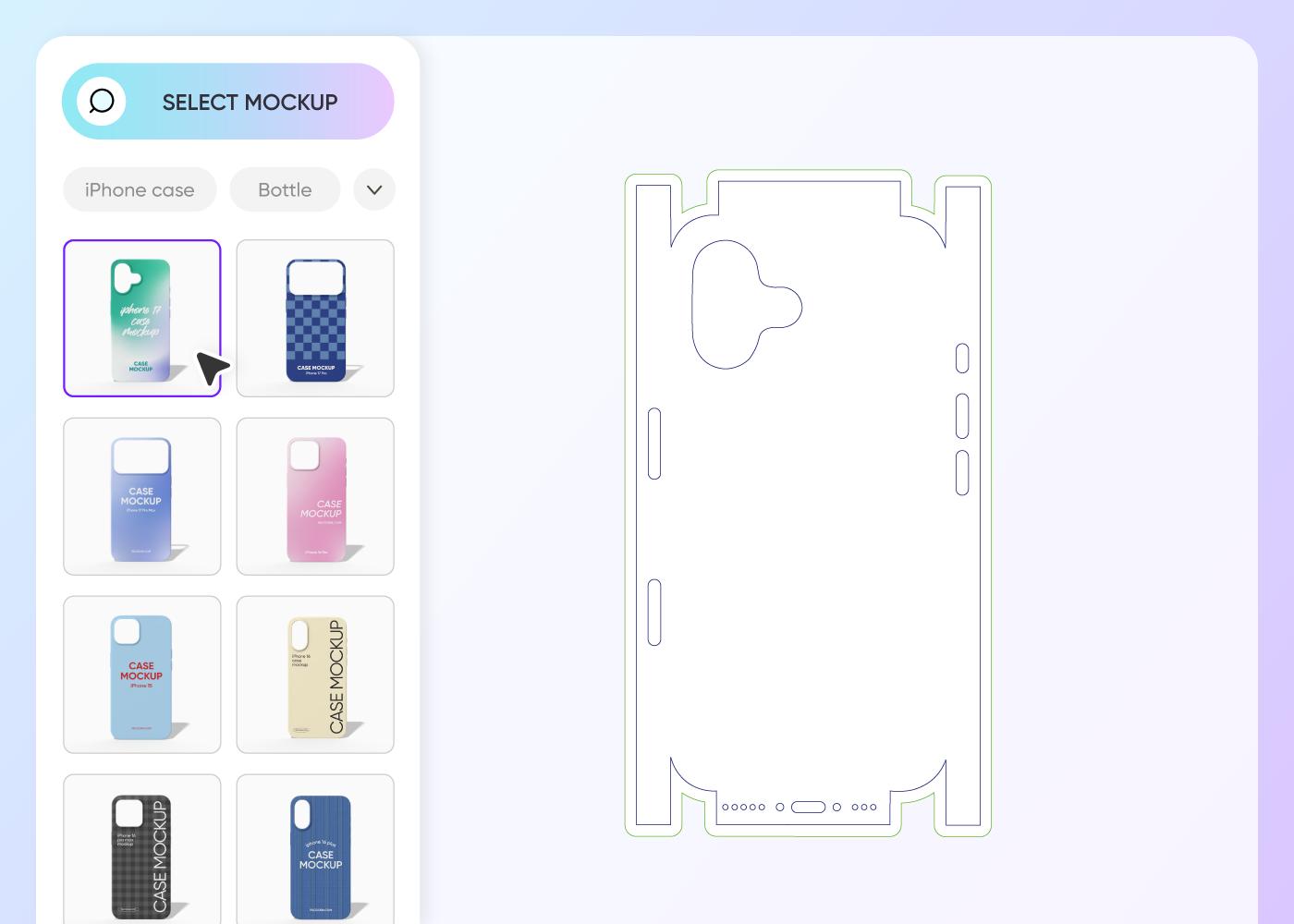
Step 1: Select a phone case mockup
Select the right phone case mockup that fits your design, from the latest flagship phones to older, popular versions.
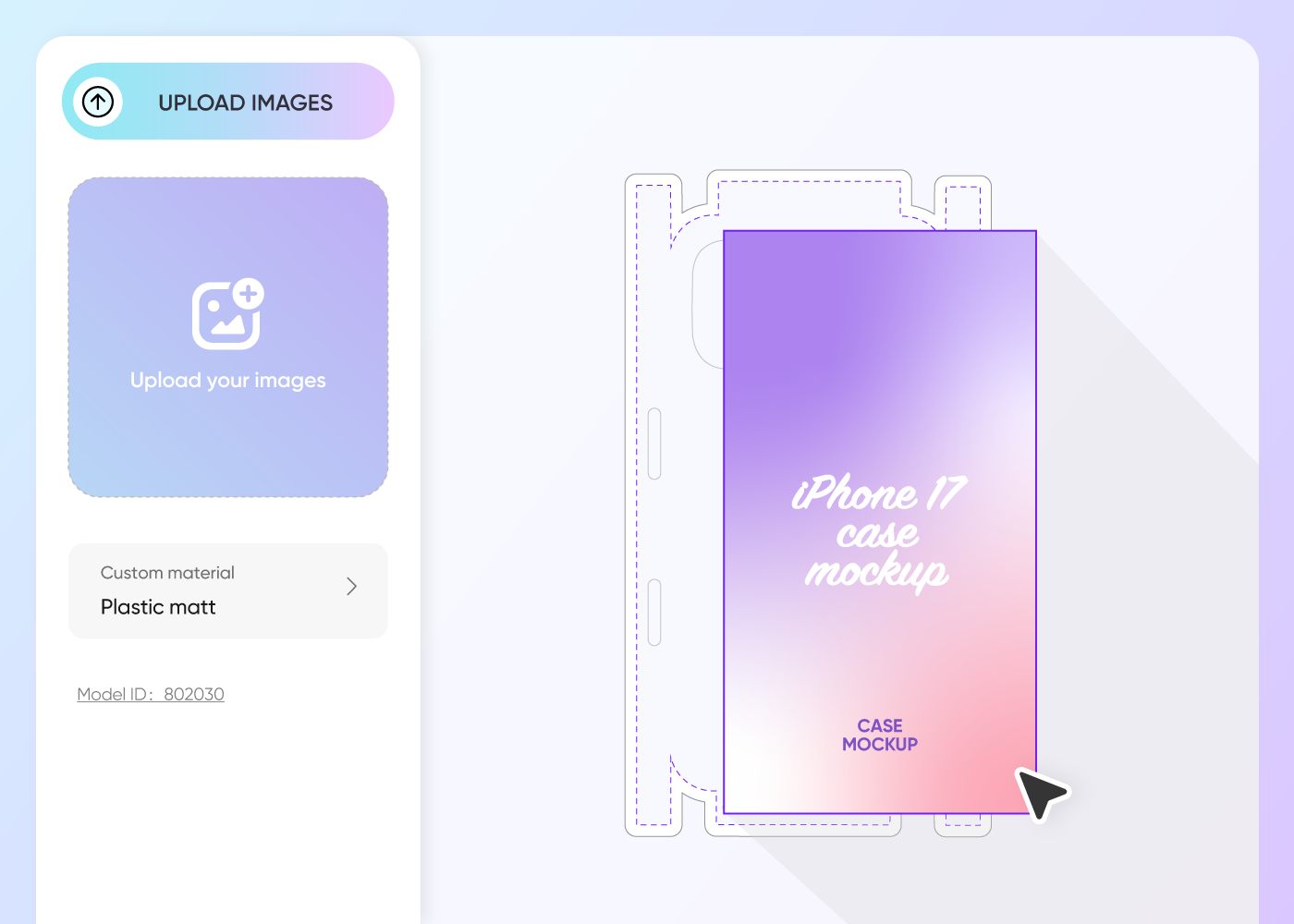
Step 2: Upload your artwork and personalize
Upload your unique graphics or patterns, and fine-tune the placement, scale, and background to make your design pop.
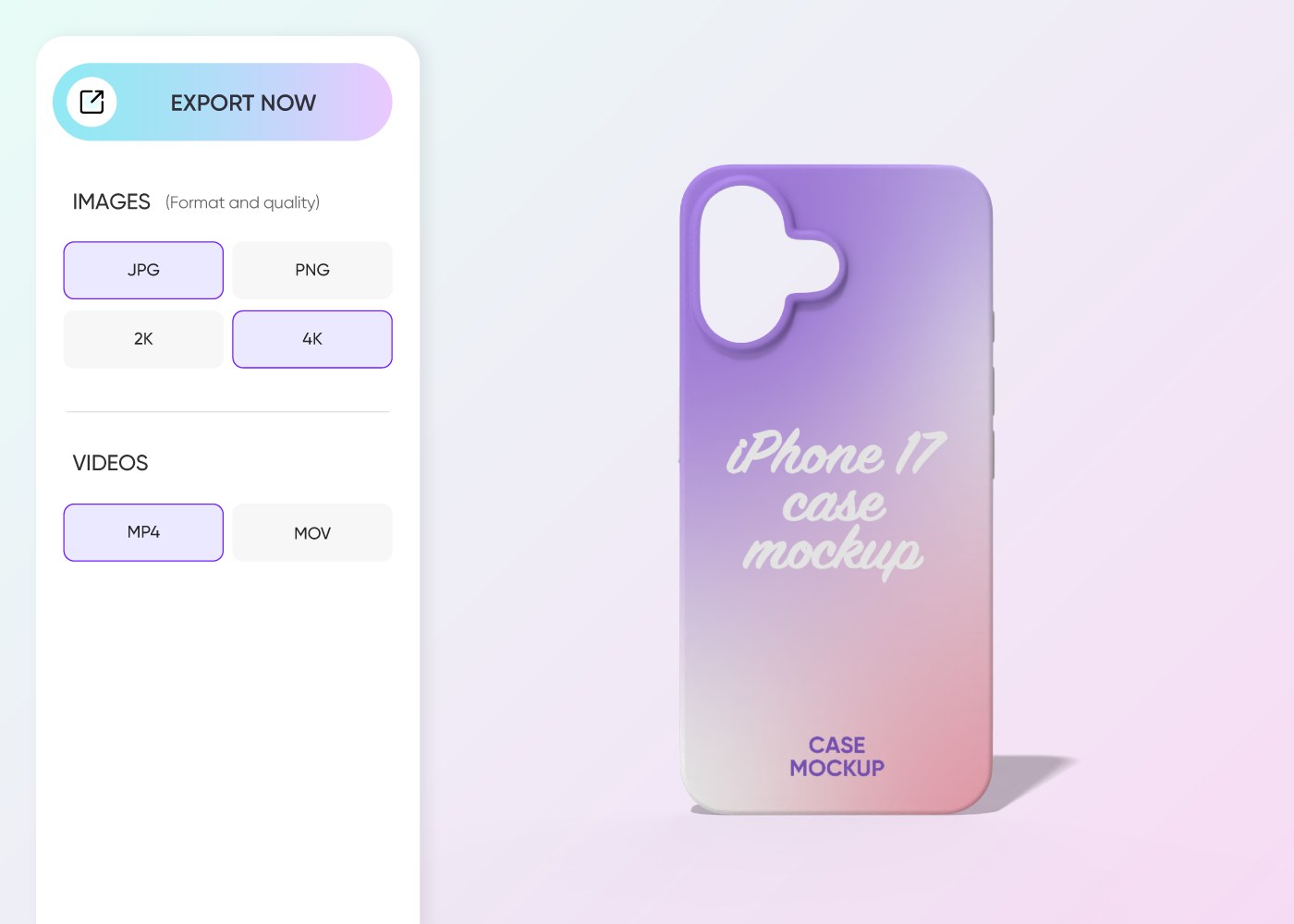
Step 3: Export your phone case design
Export your finished phone case mockup as a 4K PNG/JPG, a 360-degree MP4 video, or share it using a direct link.
Step 1: Select a phone case mockup
Select the right phone case mockup that fits your design, from the latest flagship phones to older, popular versions.
Step 2: Upload your artwork and personalize
Upload your unique graphics or patterns, and fine-tune the placement, scale, and background to make your design pop.
Step 3: Export your phone case design
Export your finished phone case mockup as a 4K PNG/JPG, a 360-degree MP4 video, or share it using a direct link.
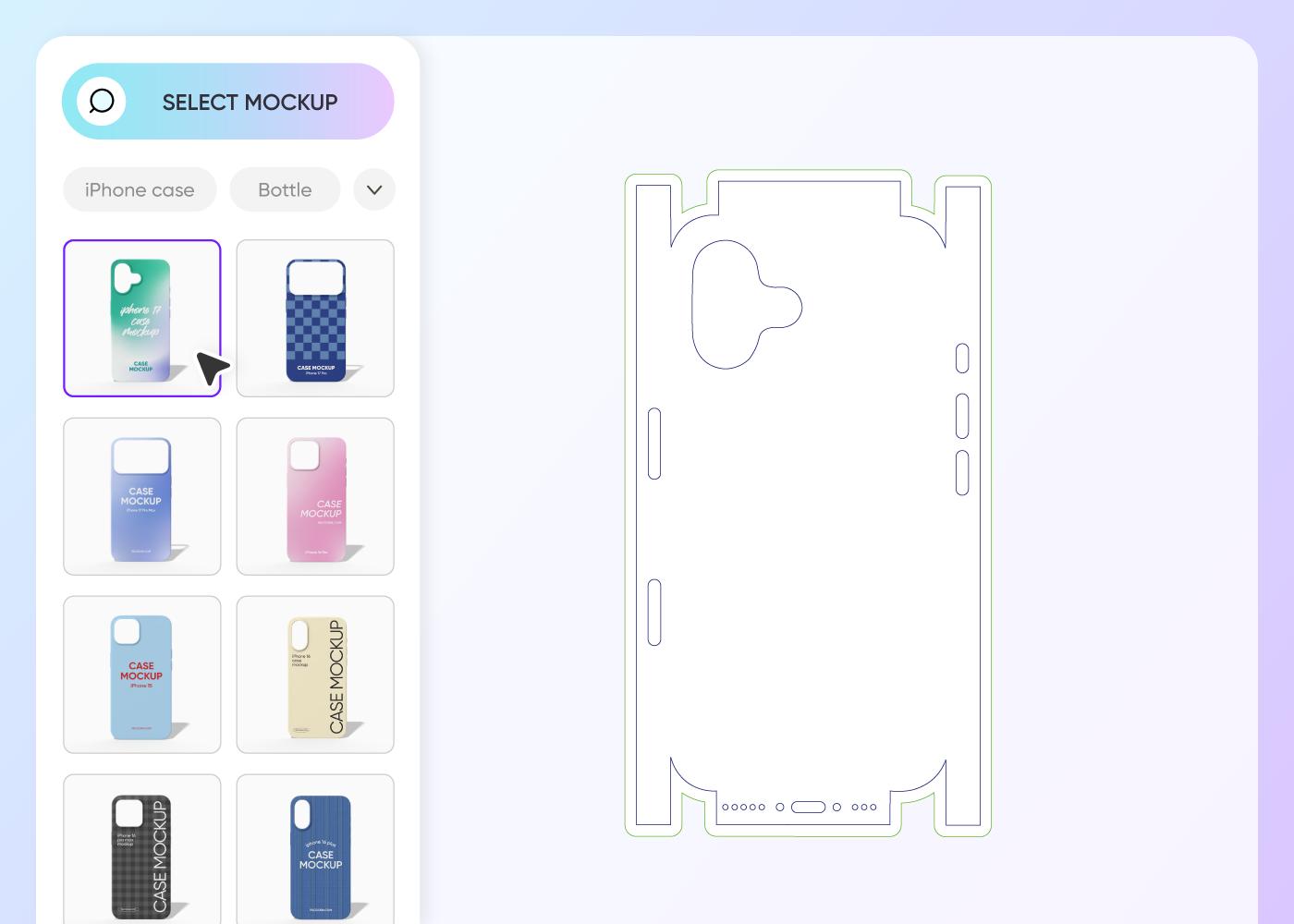
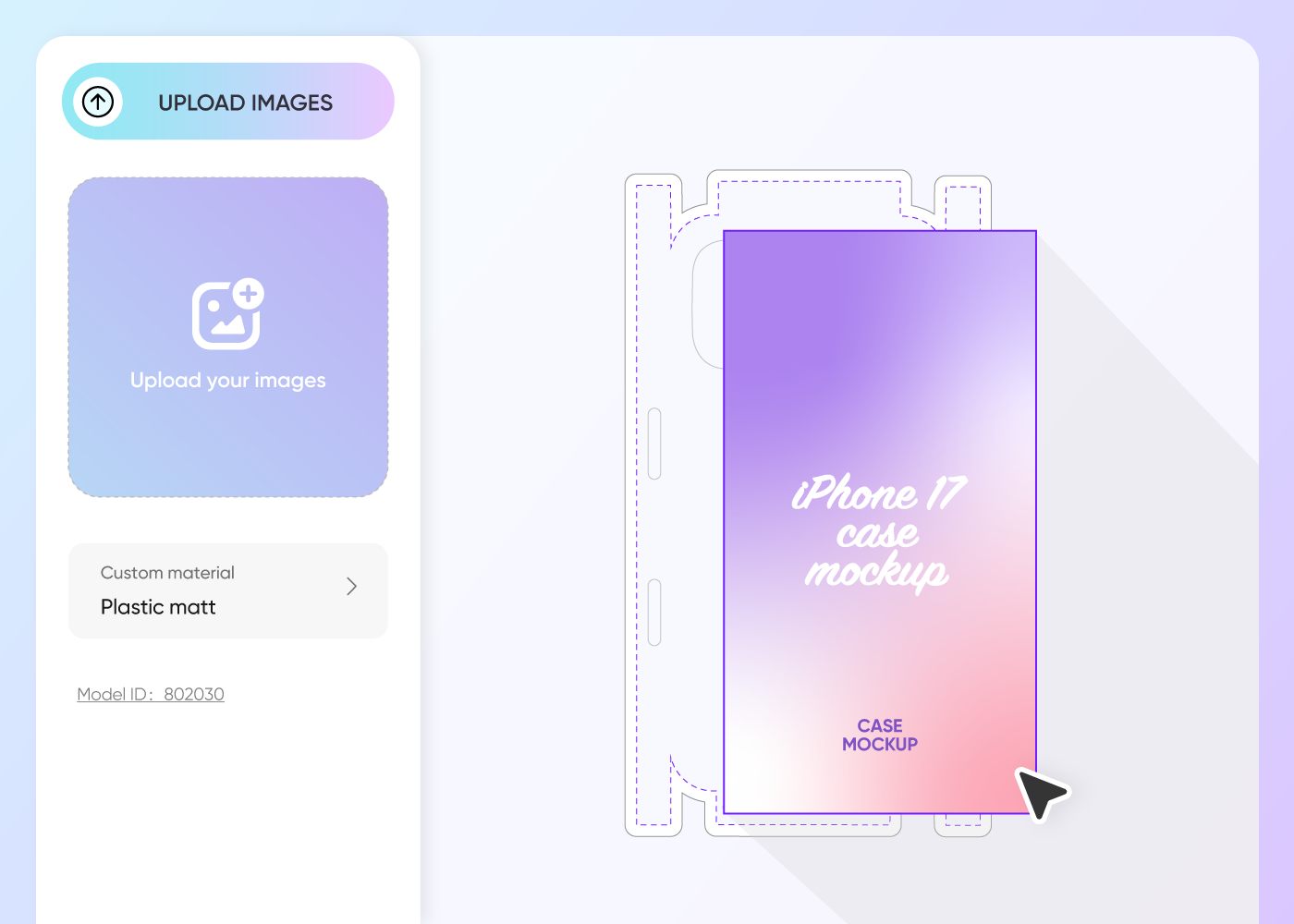
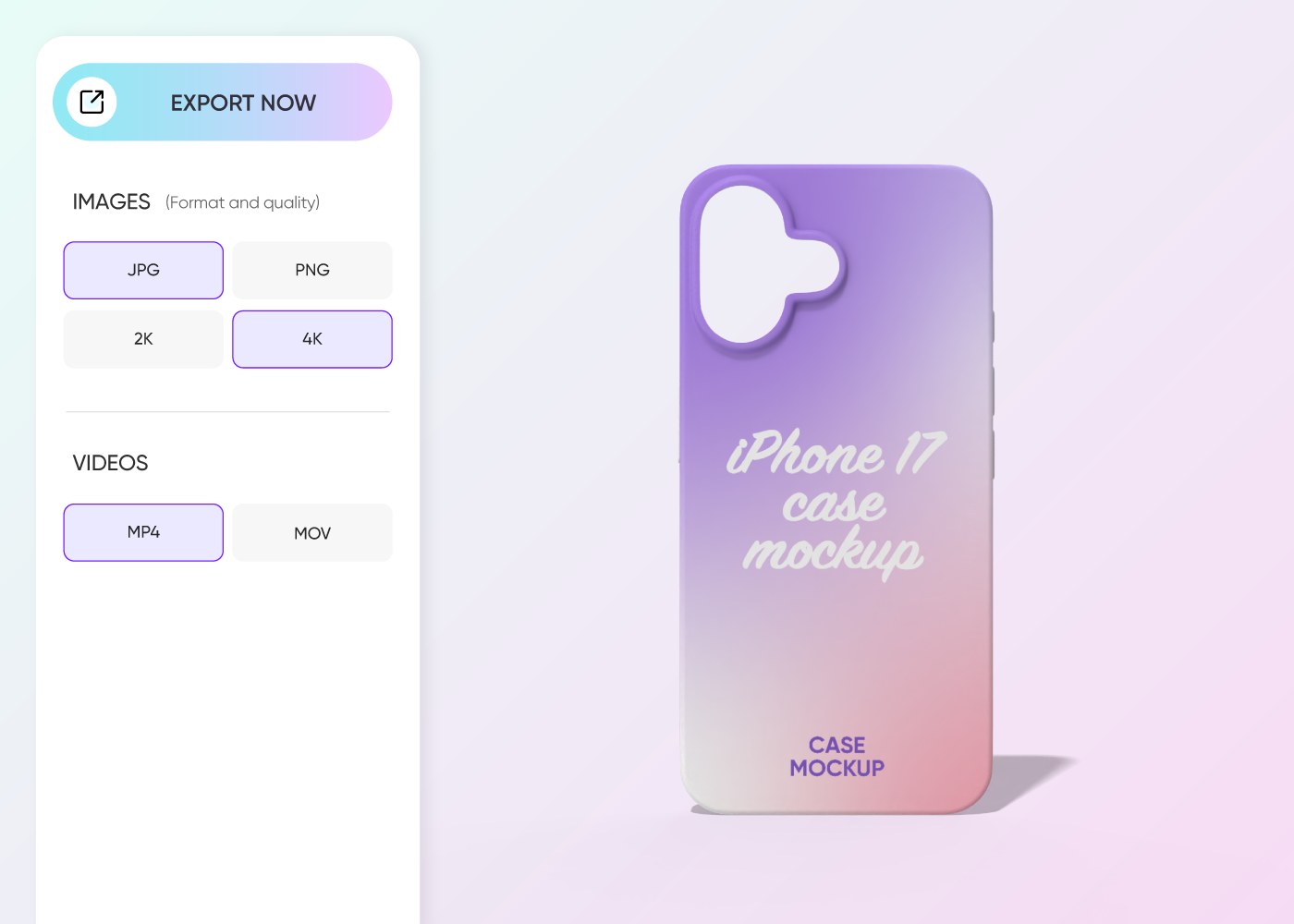
Curating the look and feel of your phone case mockup
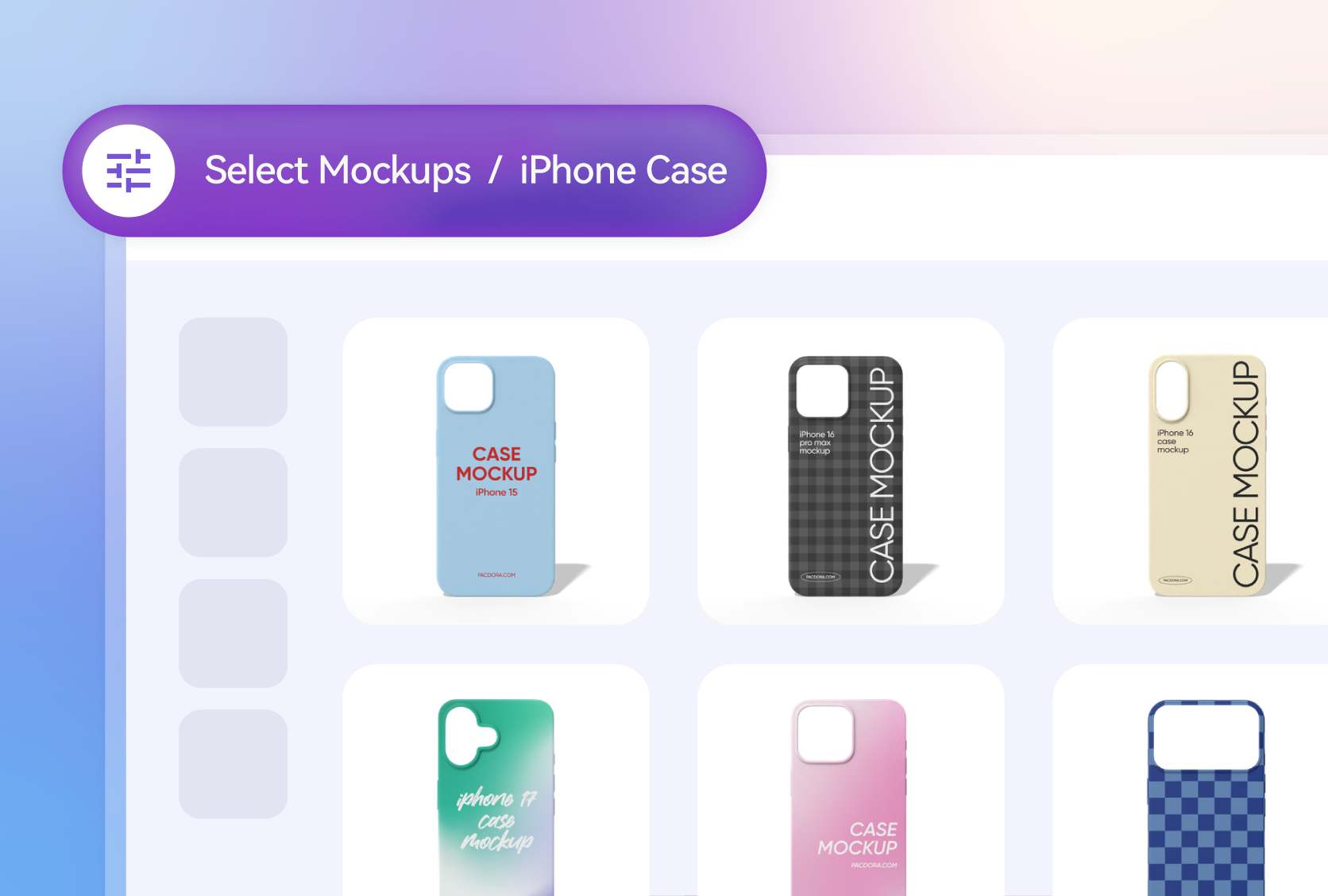
Select your phone case mockup style
Explore mockups based on their camera window. A large rectangle cutout mockup is essential for flagship models with complex, multi-lens camera blocks, perfect for the latest high-end devices.
For a more distinct look, a vertical pill-shaped cutout mockup targets specific phone models with a stacked camera array.

Define your phone case mockup finishes
The material finish on your phone case mockup can change its appeal. A plastic glossy finish provides a vibrant look that makes bright colors and photos pop with energy.
In contrast, a plastic matte finish offers a sophisticated, non-reflective surface. This is perfect for giving an understated and tactile elegance.
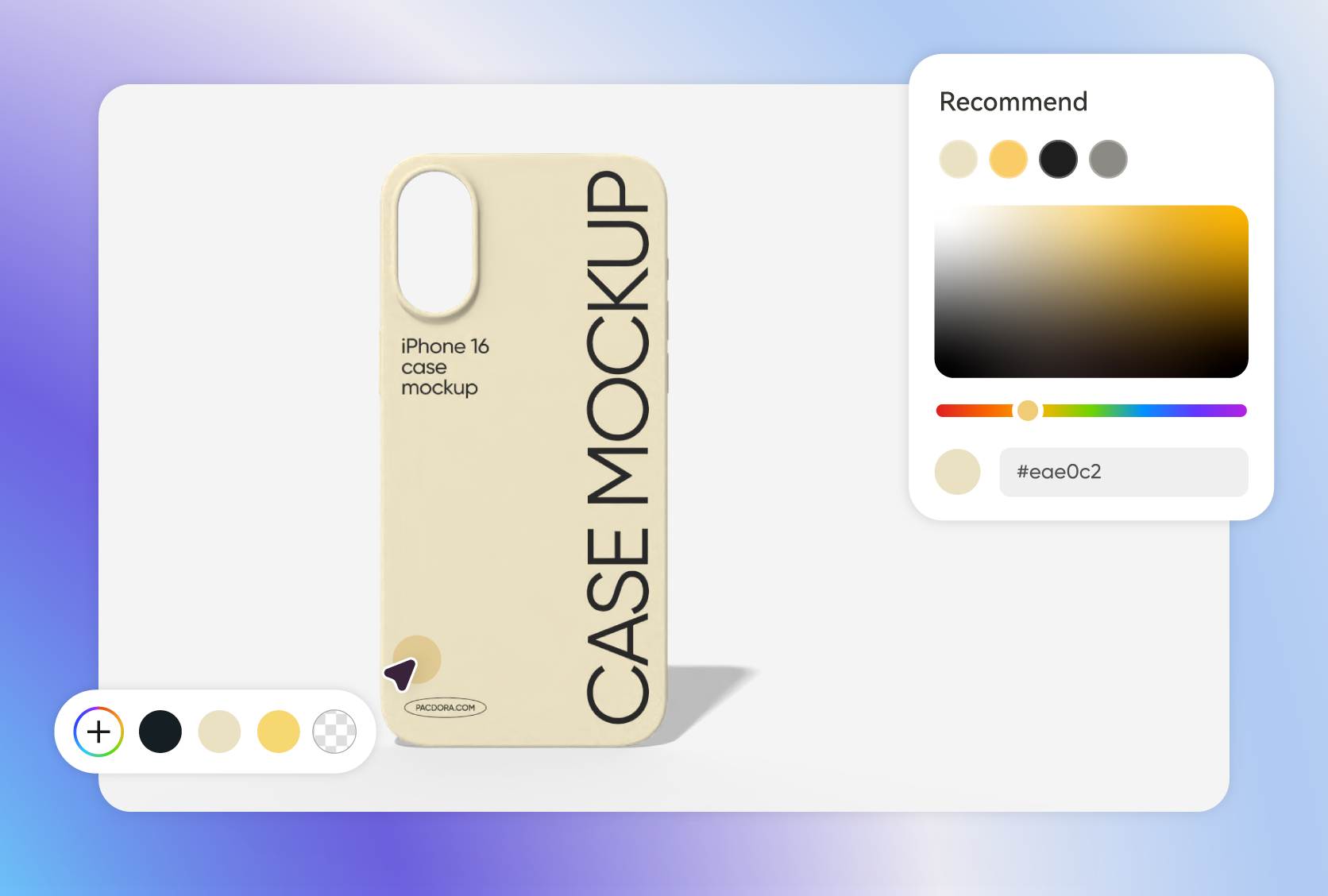
Customize your phone case mockup colors
Color is key to matching your design to your brand or current trends. A deep midnight black base for the phone case mockup makes neon graphics or white text stand out dramatically, offering a classic, high-contrast look.
For a softer, trend-forward aesthetic, changing the phone case to a pastel pink is perfect.
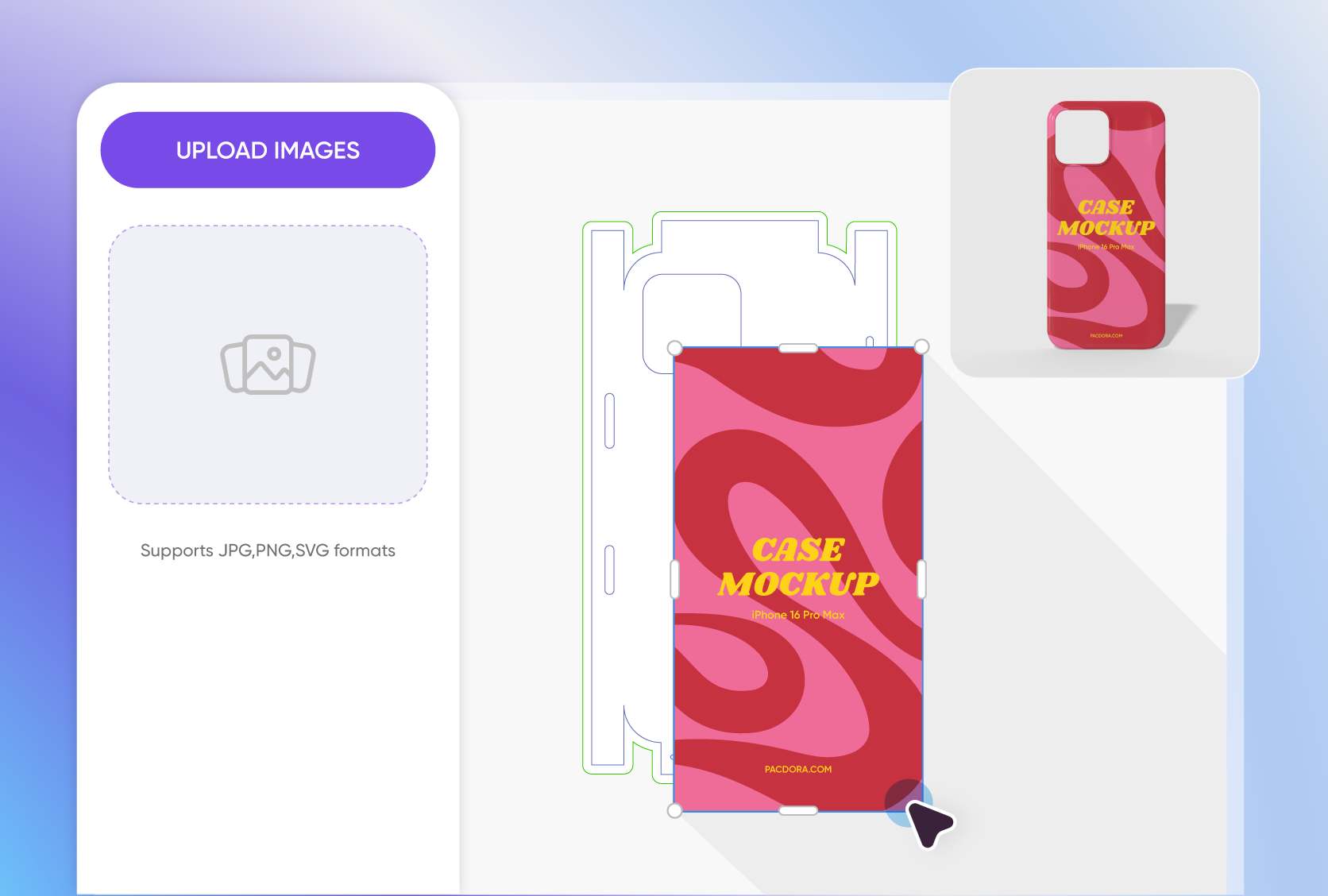
Upload signature phone case mockup designs
This is where your unique brand identity comes to life. Test out a timeless marble pattern to create a sense of luxury and elegance, a design that appeals to a wide, sophisticated audience.
Or, upload a vibrant floral pattern to evoke a sense of spring and nature, perfect for a lighter, more artistic collection.
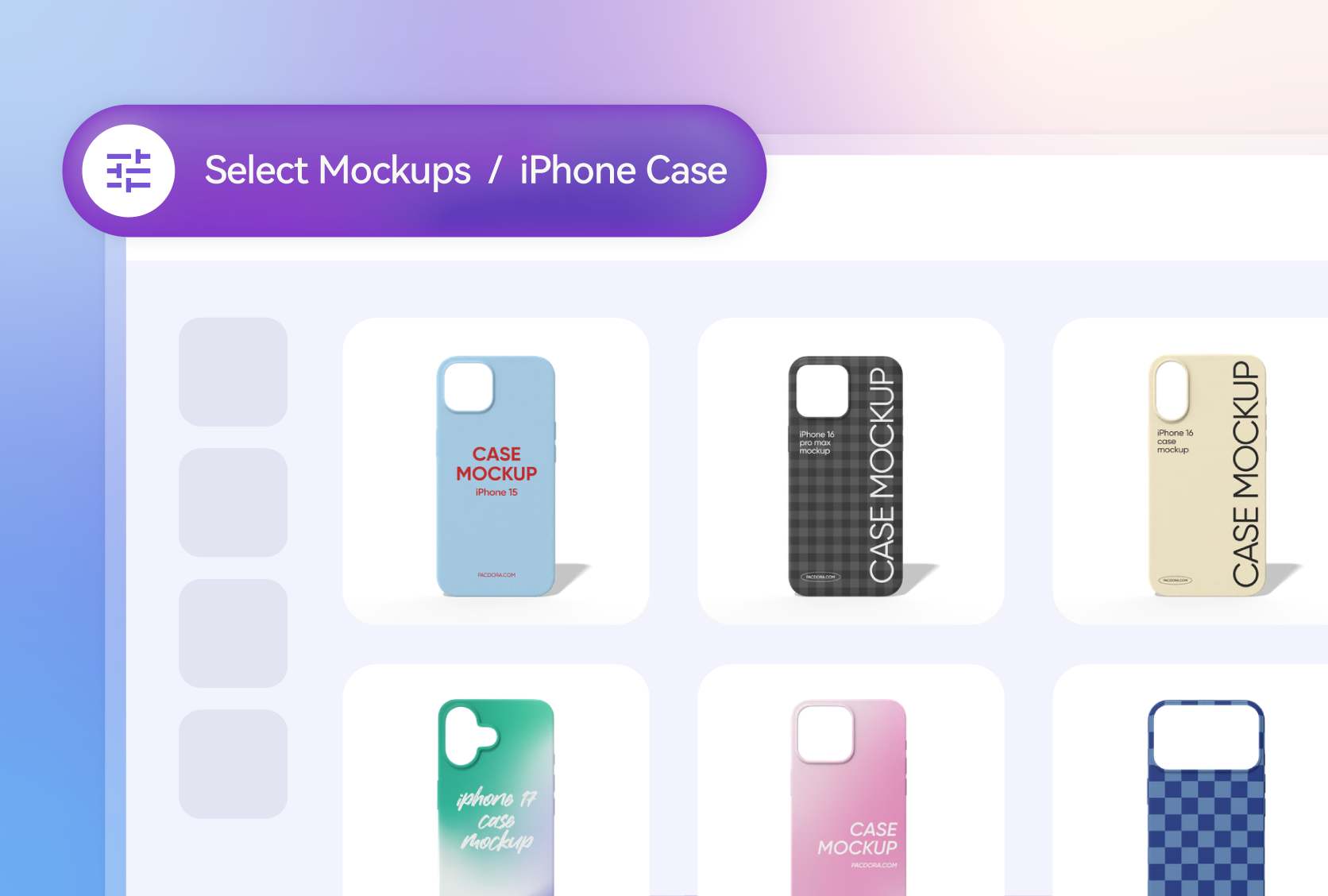
Select your phone case mockup style
Explore mockups based on their camera window. A large rectangle cutout mockup is essential for flagship models with complex, multi-lens camera blocks, perfect for the latest high-end devices.
For a more distinct look, a vertical pill-shaped cutout mockup targets specific phone models with a stacked camera array.
Define your phone case mockup finishes
The material finish on your phone case mockup can change its appeal. A plastic glossy finish provides a vibrant look that makes bright colors and photos pop with energy.
In contrast, a plastic matte finish offers a sophisticated, non-reflective surface. This is perfect for giving an understated and tactile elegance.

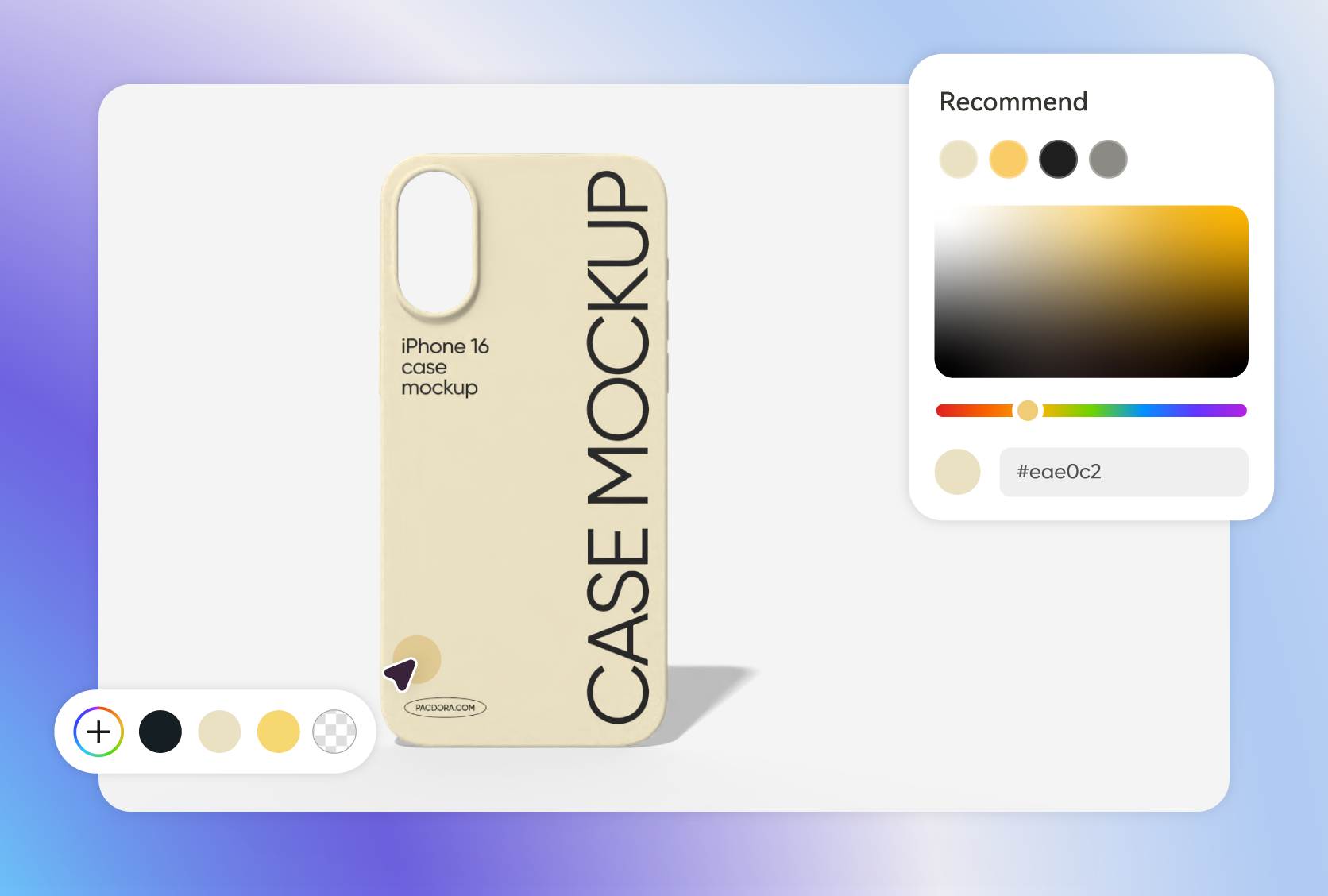
Customize your phone case mockup colors
Color is key to matching your design to your brand or current trends. A deep midnight black base for the phone case mockup makes neon graphics or white text stand out dramatically, offering a classic, high-contrast look.
For a softer, trend-forward aesthetic, changing the phone case to a pastel pink is perfect.
Upload signature phone case mockup designs
This is where your unique brand identity comes to life. Test out a timeless marble pattern to create a sense of luxury and elegance, a design that appeals to a wide, sophisticated audience.
Or, upload a vibrant floral pattern to evoke a sense of spring and nature, perfect for a lighter, more artistic collection.
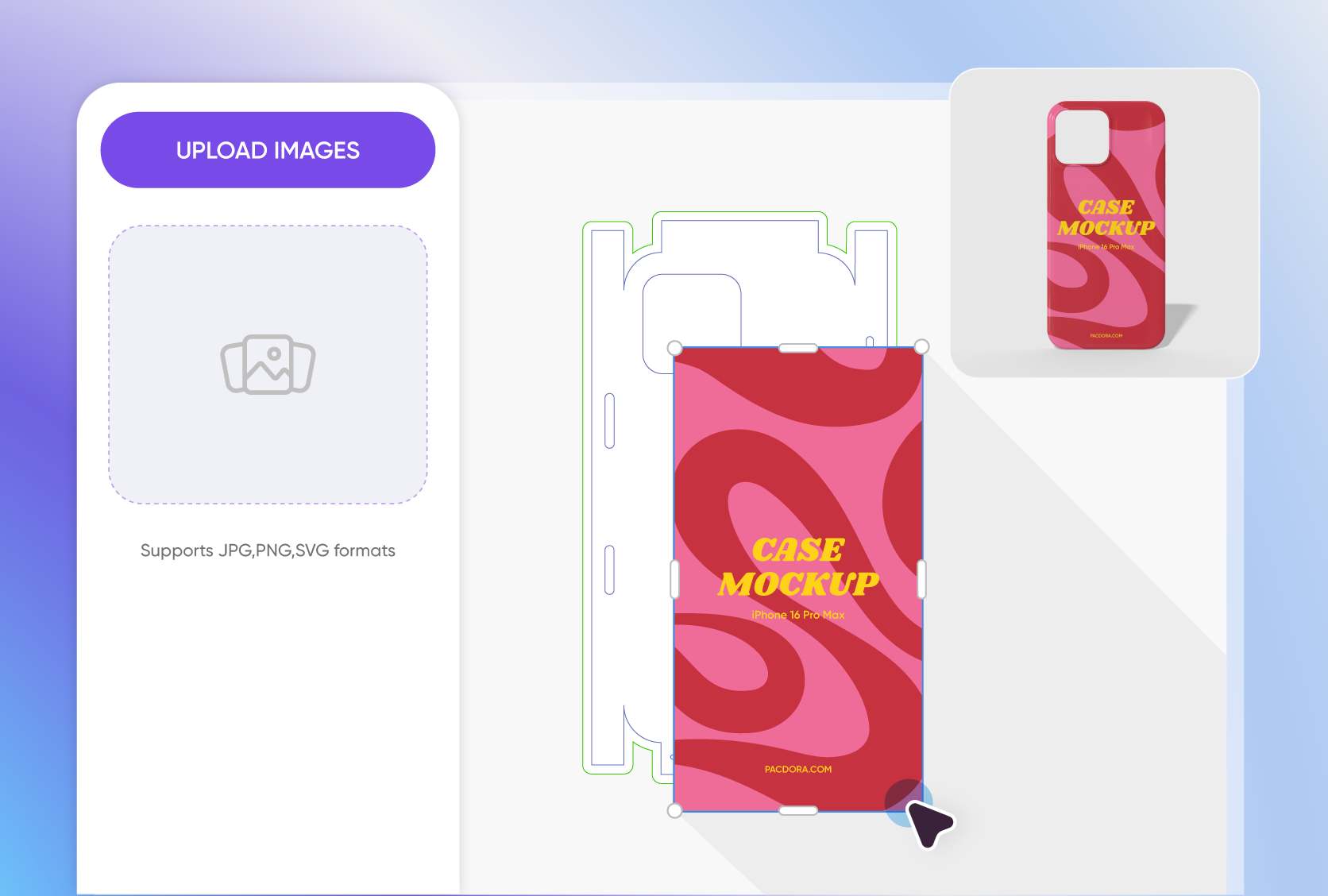
FAQ
What is a phone case mockup used for?
A phone case mockup is a 3D digital representation used by designers and e-commerce sellers. It allows you to place your artwork onto a photorealistic phone case model without costly physical production. This is essential for creating professional product images for online stores like Etsy or Shopify, marketing materials, and client presentations. It helps customers visualize the final product, which builds trust and significantly increases conversion rates.
Does Pacdora have mockups for the newest phone models?
Yes, our 3D mockup library is continuously updated to include the latest phone releases from major brands. As soon as a new popular phone is launched, we work to add its corresponding phone case mockup. This ensures that your designs can always be showcased on the most current and in-demand devices, keeping your product listings relevant and appealing to customers looking for cases for the newest models.
Can I download an animated video of my phone case mockup?
Yes, you can export your completed design as an MP4 video file. The editor provides options for pre-set animations that showcase your phone case mockup from every angle. This is an extremely effective feature for social media marketing on platforms like Instagram Reels or TikTok, as video content captures more attention and provides a complete product view.
Can I see how my design wraps around the phone case mockup?
Yes. Our live 3D preview is fully interactive. Once you upload your artwork, you can click and drag to rotate the phone case mockup 360 degrees. This allows you to precisely inspect how your design wraps around curved edges and, most importantly, how it aligns with the camera cutout and side buttons. This feature is crucial for ensuring no important design elements are awkwardly cropped or misplaced.
Is it free to design a phone case mockup on Pacdora?
Yes! You can customize your phone case mockups on Pacdora completely for free. To access our complete extended features, please see our pricing page for details.
Explore more mockup tools
Discover more about Pacdora