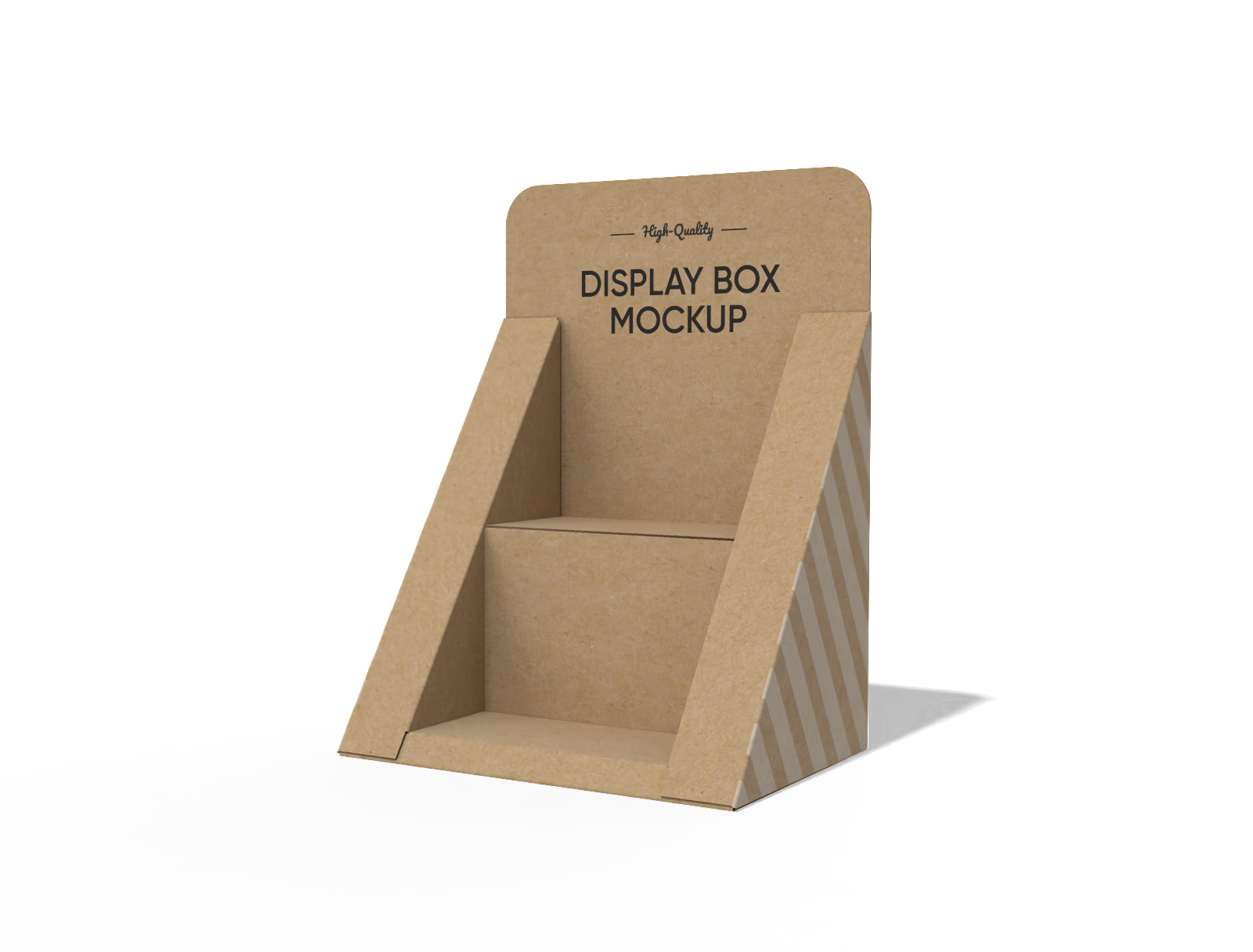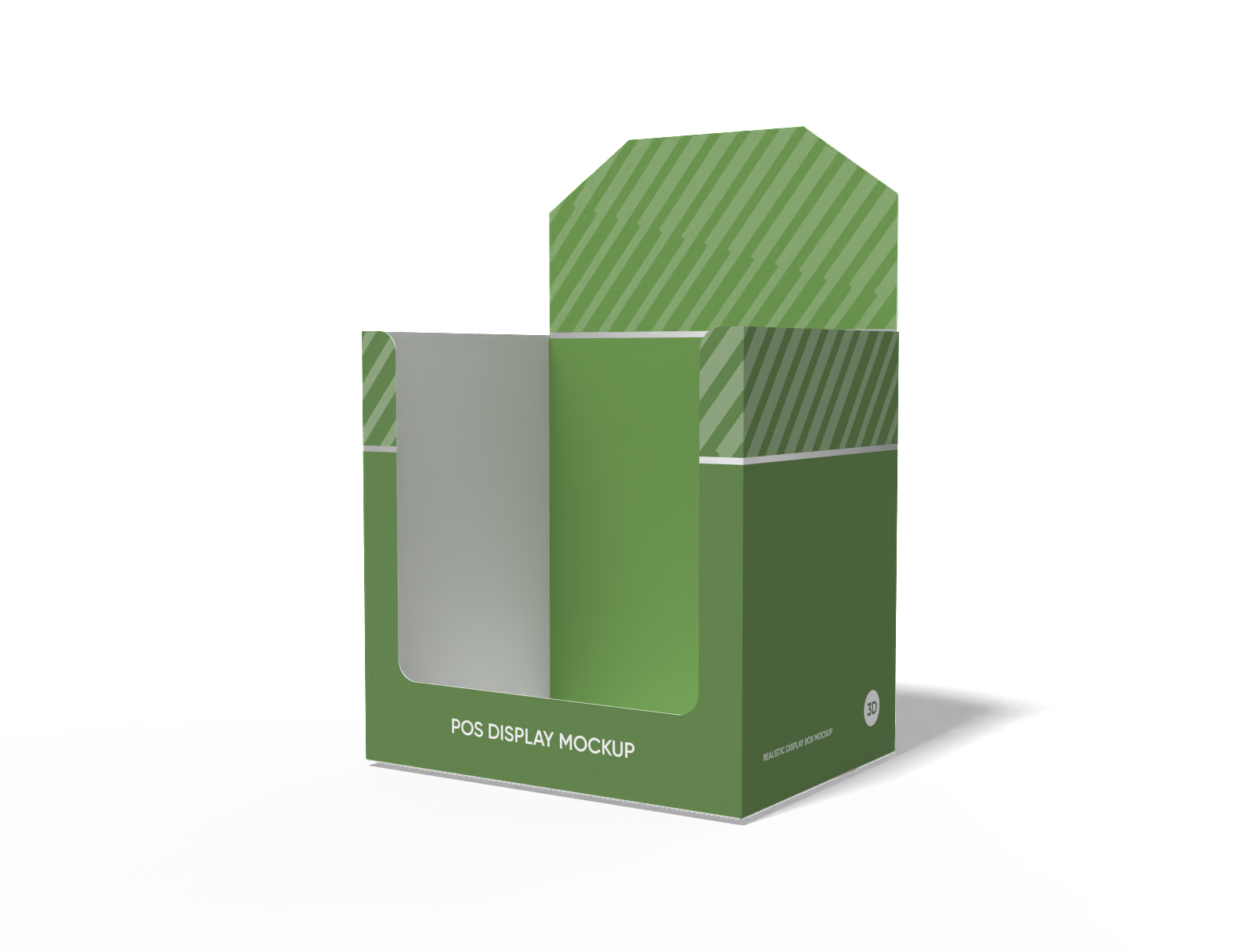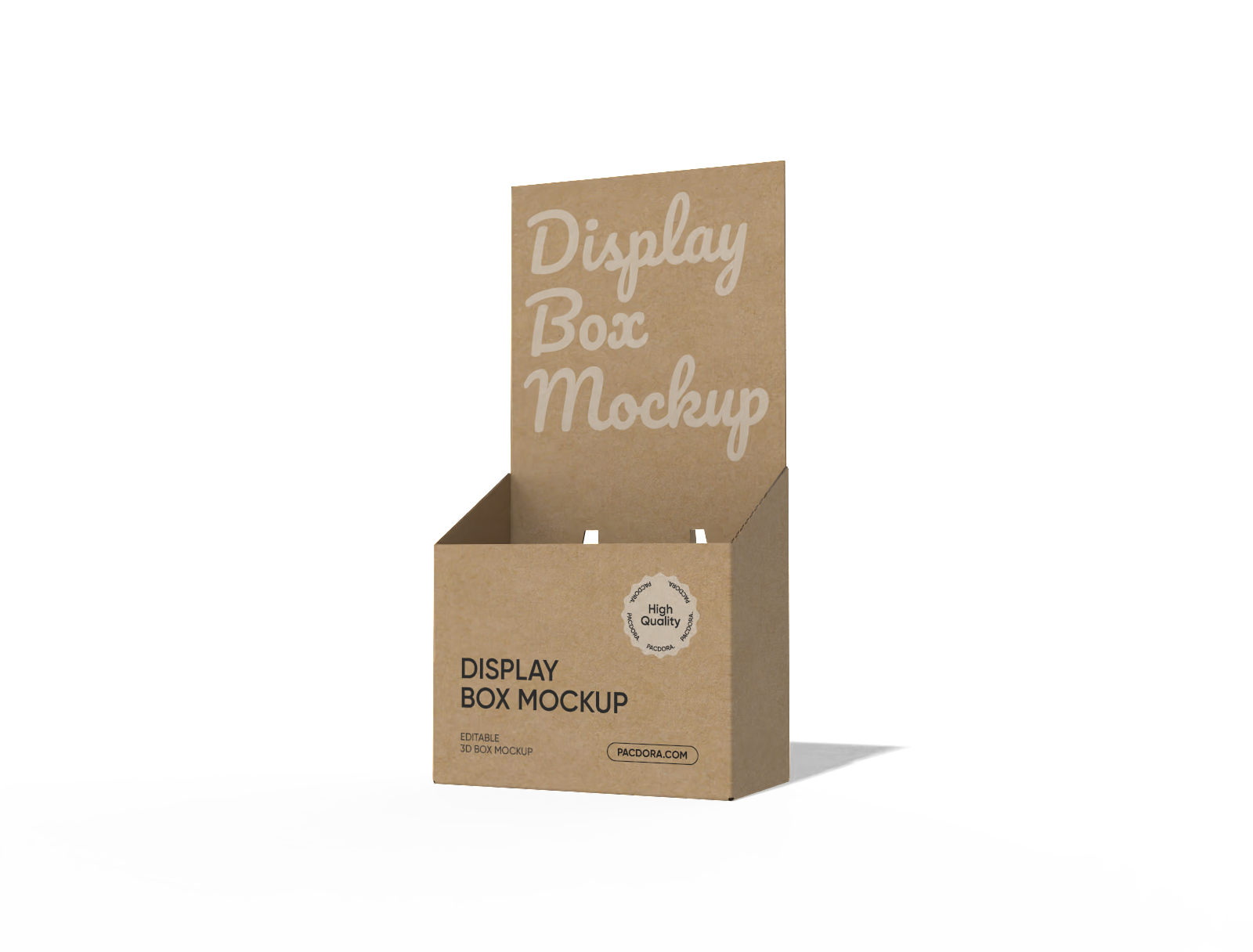POS display mockup
Pick a size, upload your branding designs, change colors for the sides and shelves, then download HD PNGs for free.
POS display mockup
Pick a size, upload your branding designs, change colors for the sides and shelves, then download HD PNGs for free.
Trusted by leading companies
Creating realistic POS display mockups is easy with Pacdora!
Pacdora makes it easy to get your product noticed with stunning POS displays. We offer a range of 3D POS display mockups, including a multi-tier display stand, a stepped display stand, a display box with multiple slots and more styles, ideal for any retail setup. Pick your ideal style, adjust the dimensions, and brand the sides and shelves with your logo and colors. When done, export HD visuals, videos, or dieline files ready for print and production. Elevate your product display today!
How to create a POS display mockup?
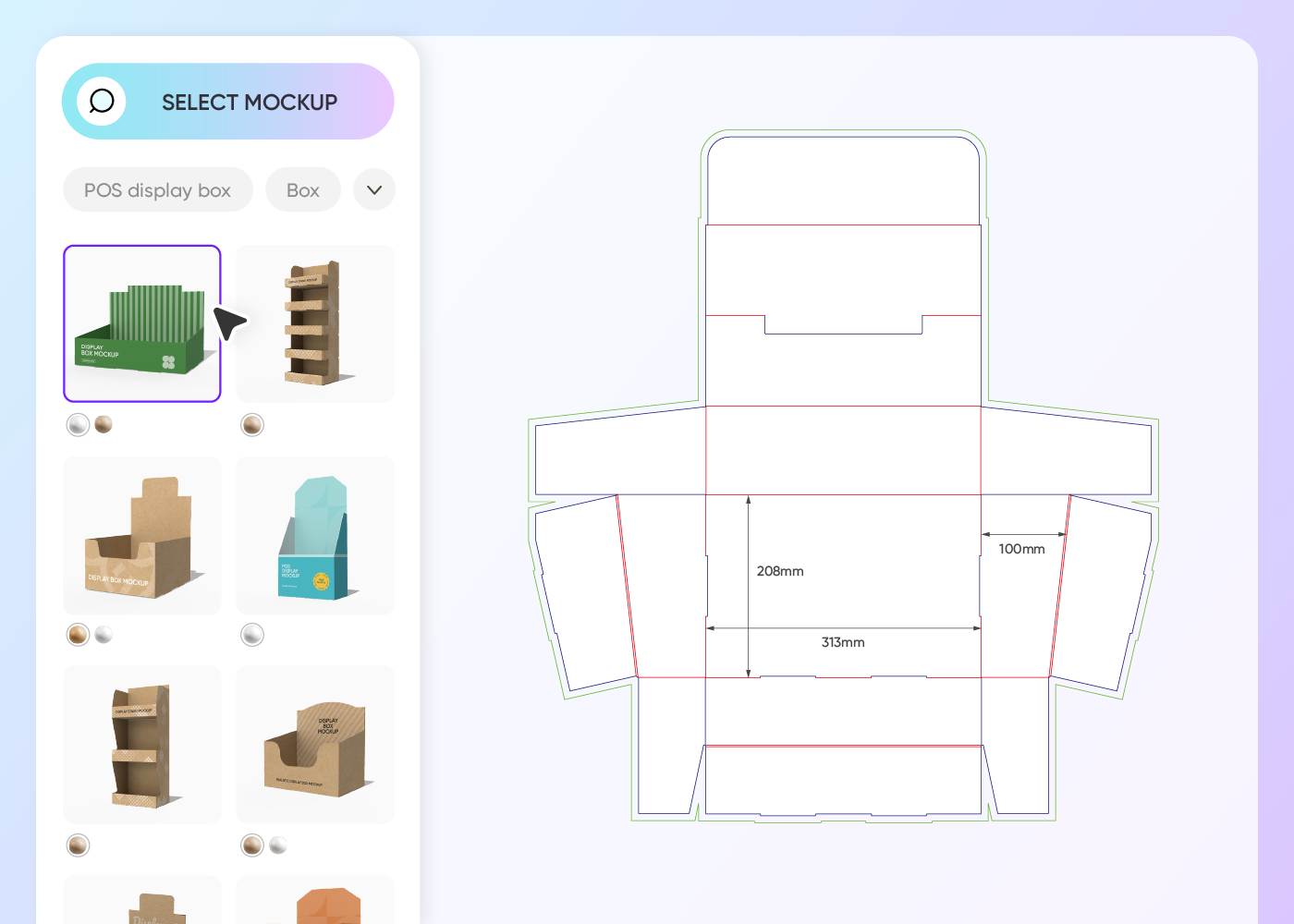
Step 1: Choose a POS display box mockup
Choose a POS display box mockup from our library, or quickly find your exact type using our handy search bar.
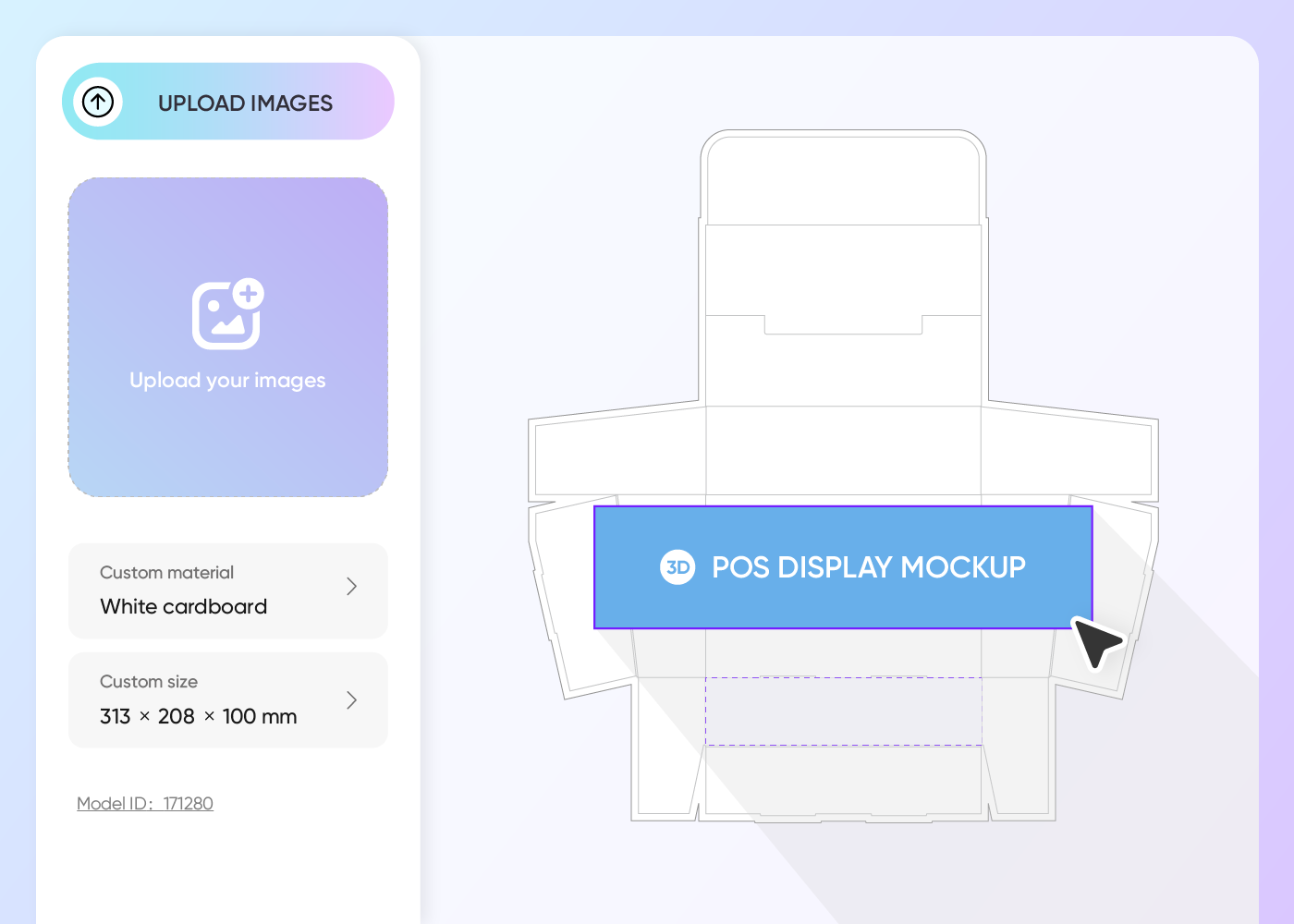
Step 2: Upload design and customize
Resize the box as needed, upload your design image, change the background and colors, and tweak more details for marketing purposes.
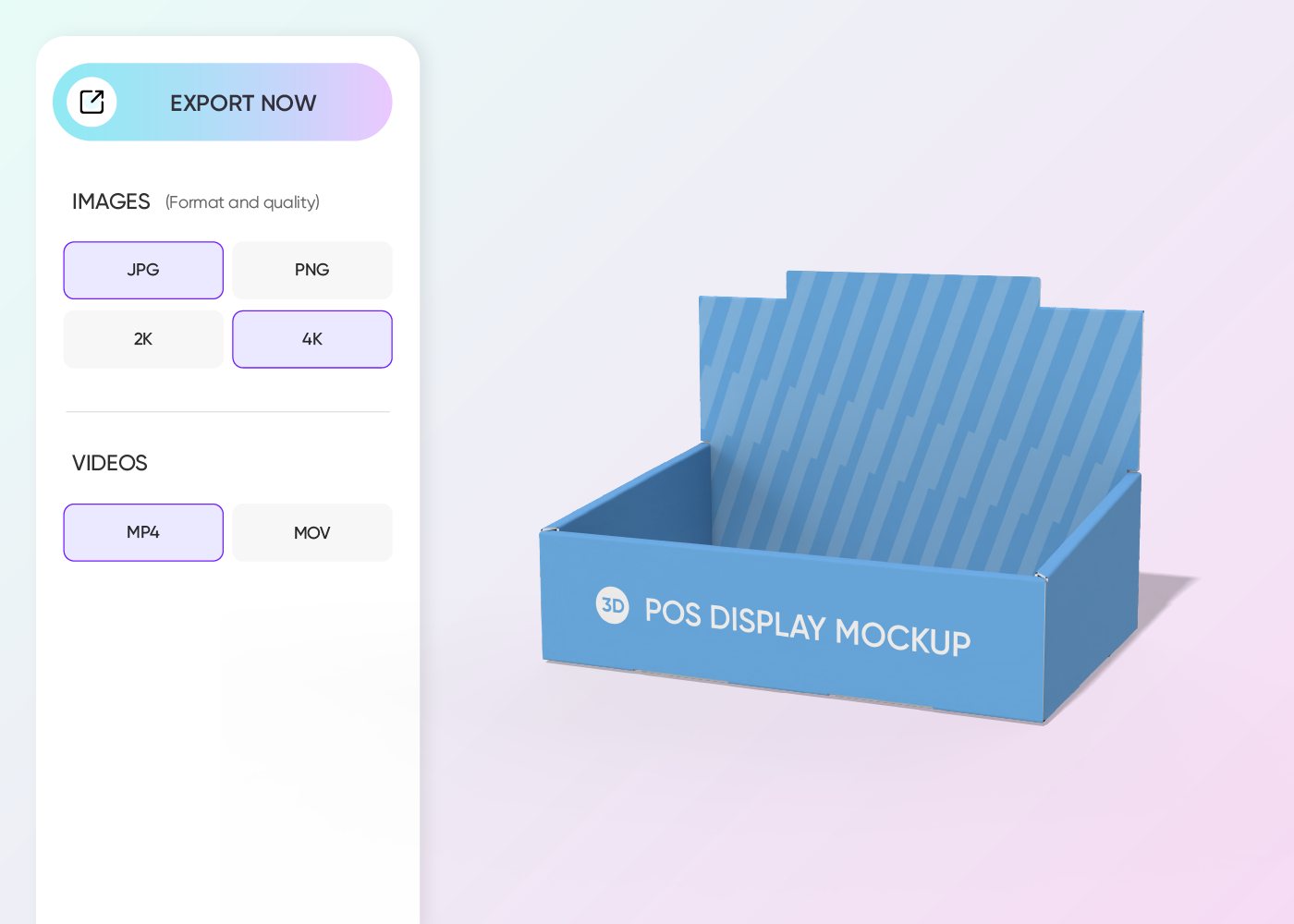
Step 3: Export your POS display box design
Export your POS display design as a dieline file for printing, or as PNG/JPG images and MP4 videos for digital use.
Step 1: Choose a POS display box mockup
Choose a POS display box mockup from our library, or quickly find your exact type using our handy search bar.
Step 2: Upload design and customize
Resize the box as needed, upload your design image, change the background and colors, and tweak more details for marketing purposes.
Step 3: Export your POS display box design
Export your POS display design as a dieline file for printing, or as PNG/JPG images and MP4 videos for digital use.
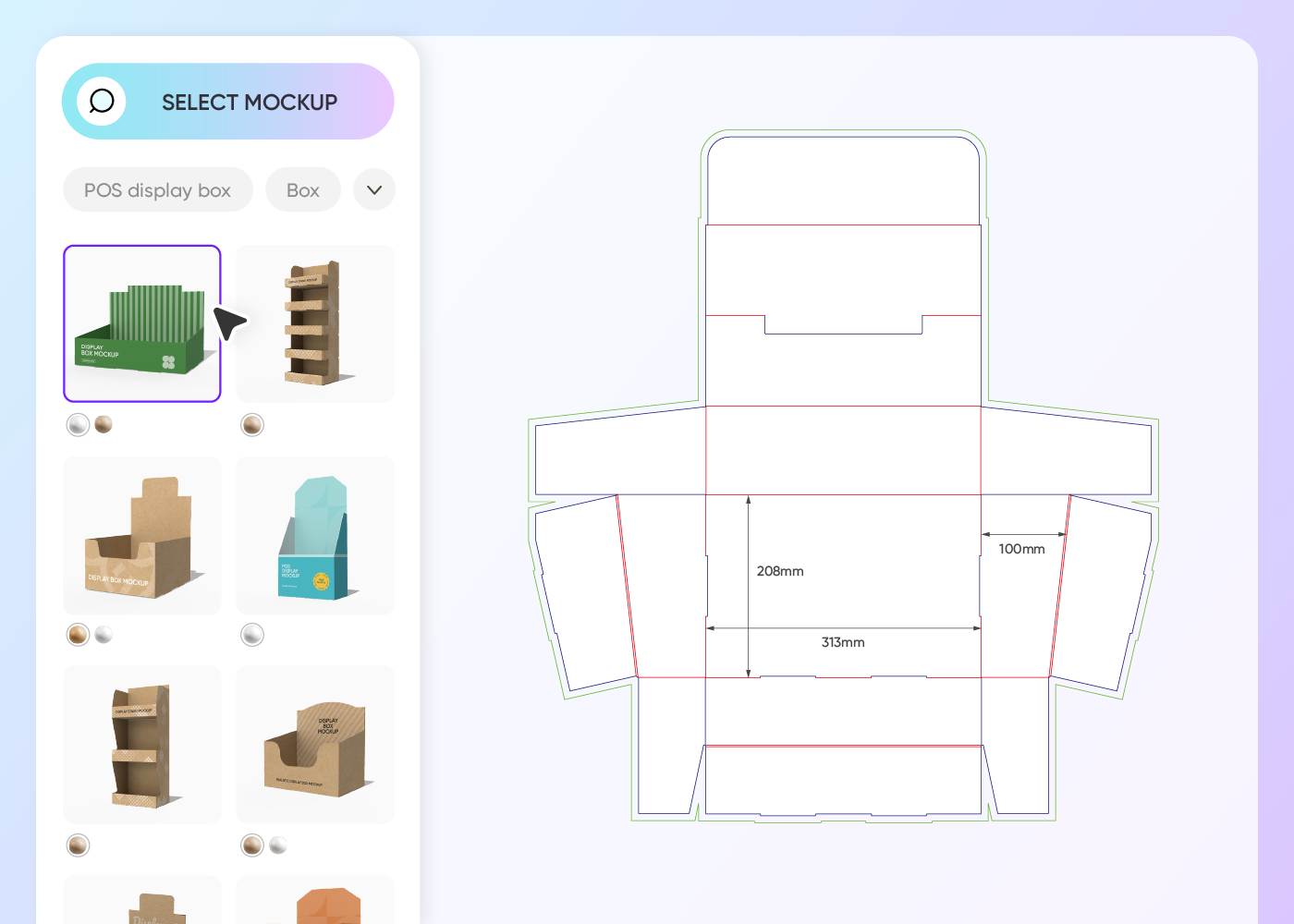
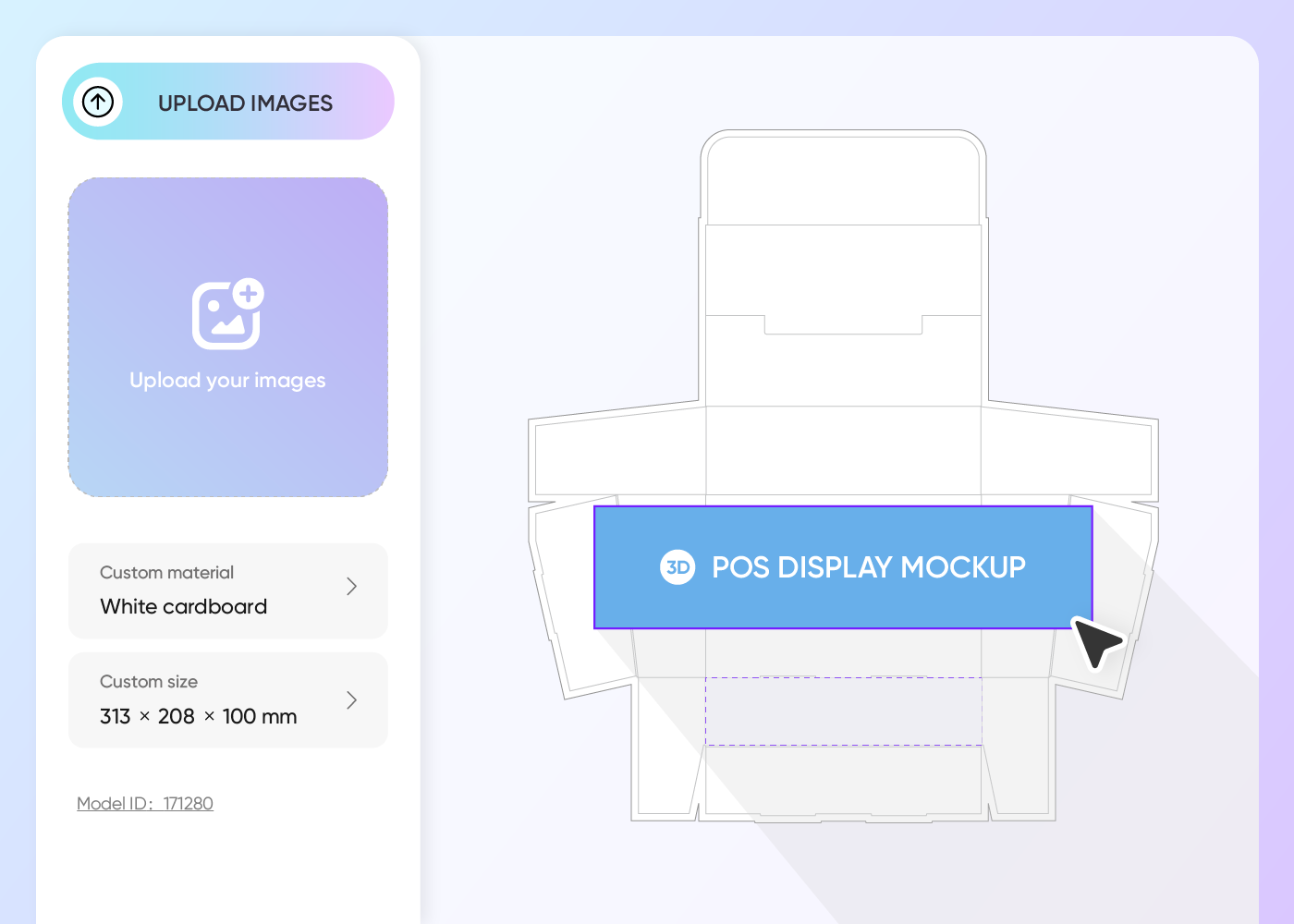
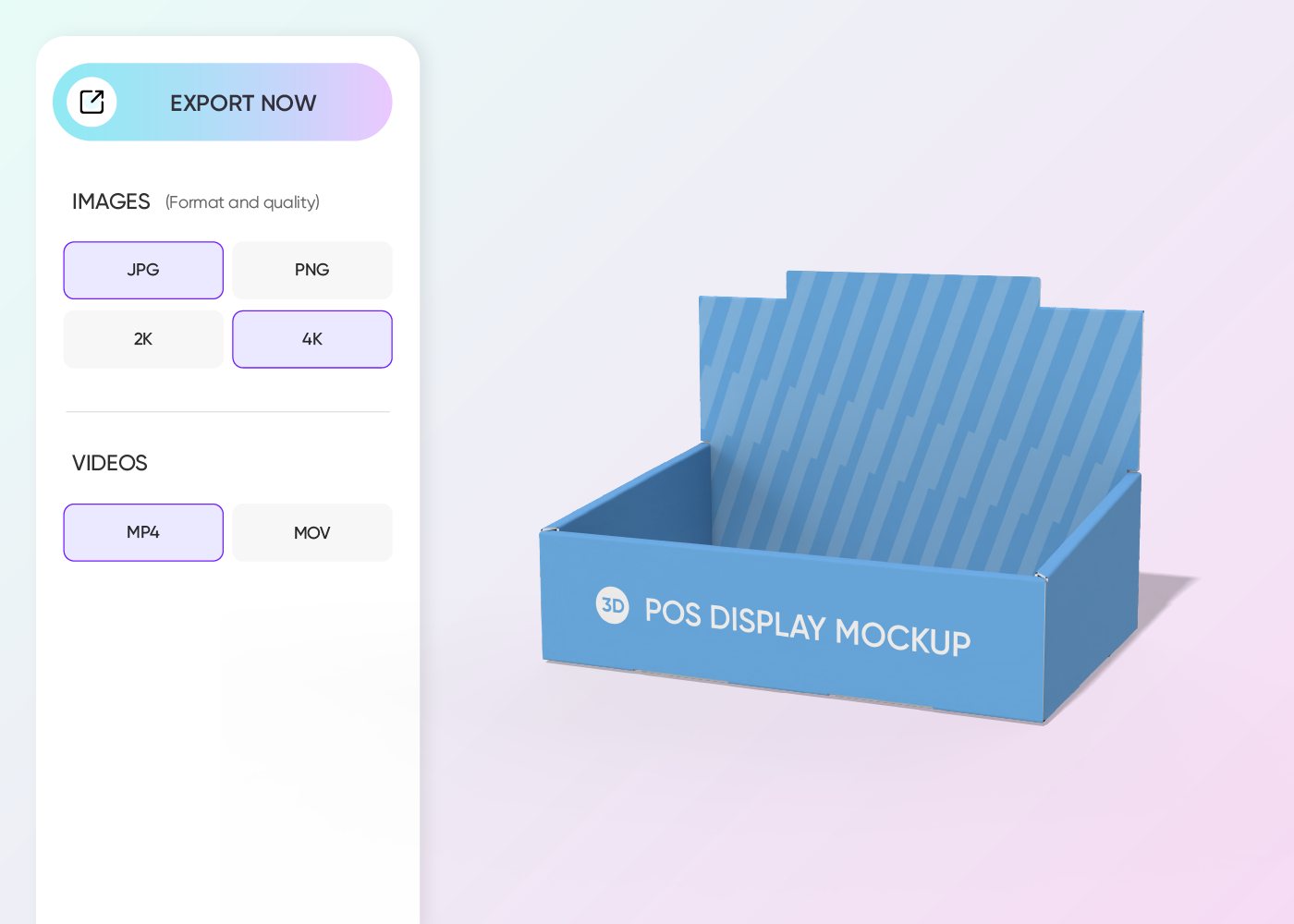
Features of a well-designed POS display mockup
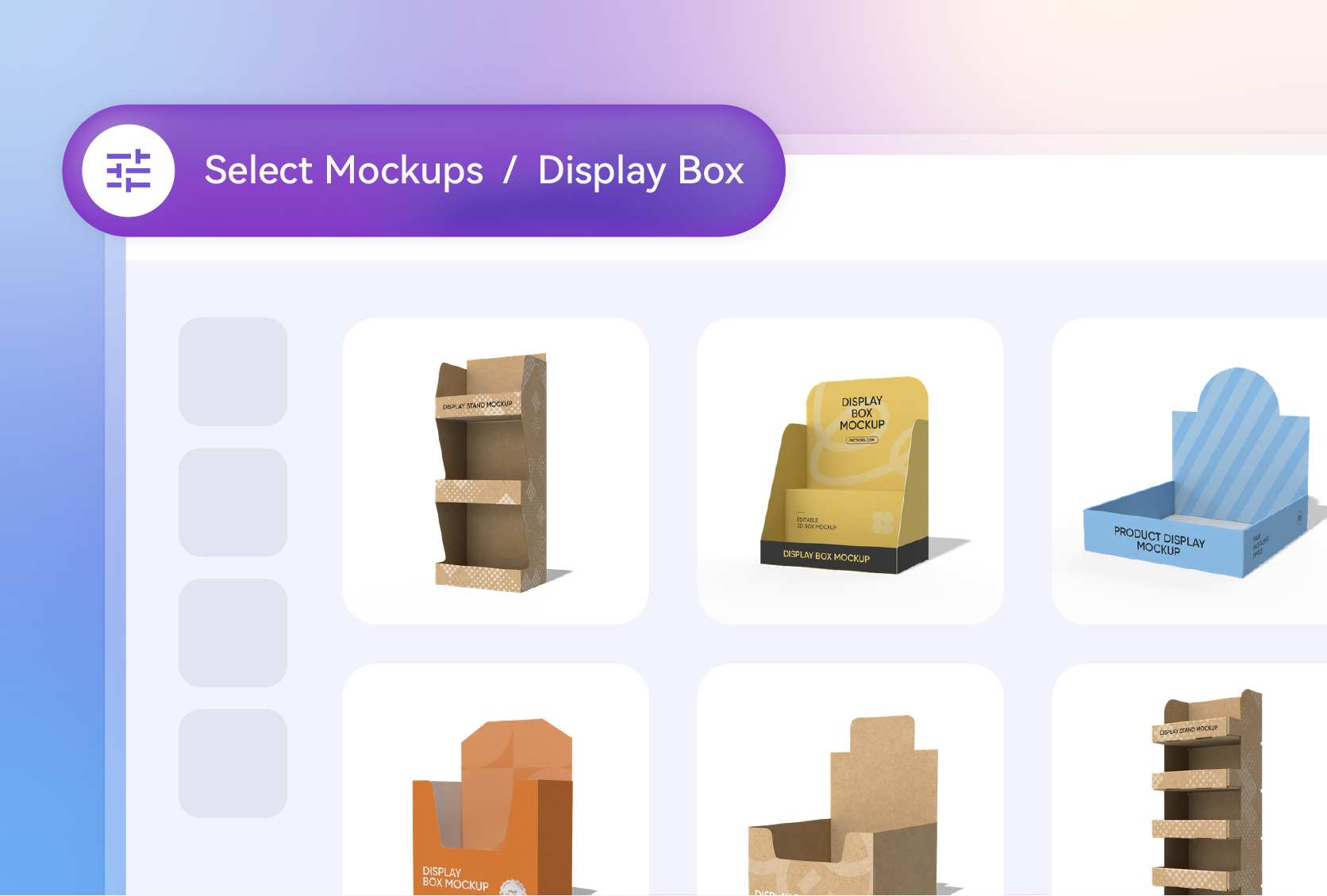
Display type tailored to your product
The right POS display can quickly draw customers in. A single-layer POS display stand has a small footprint, offers focused product presentation, and is ideal for displaying small snacks.
Vertical 3-tier POS display designs offer maximum shelf presence and allow layered placement of more products, great for bottled beverages.
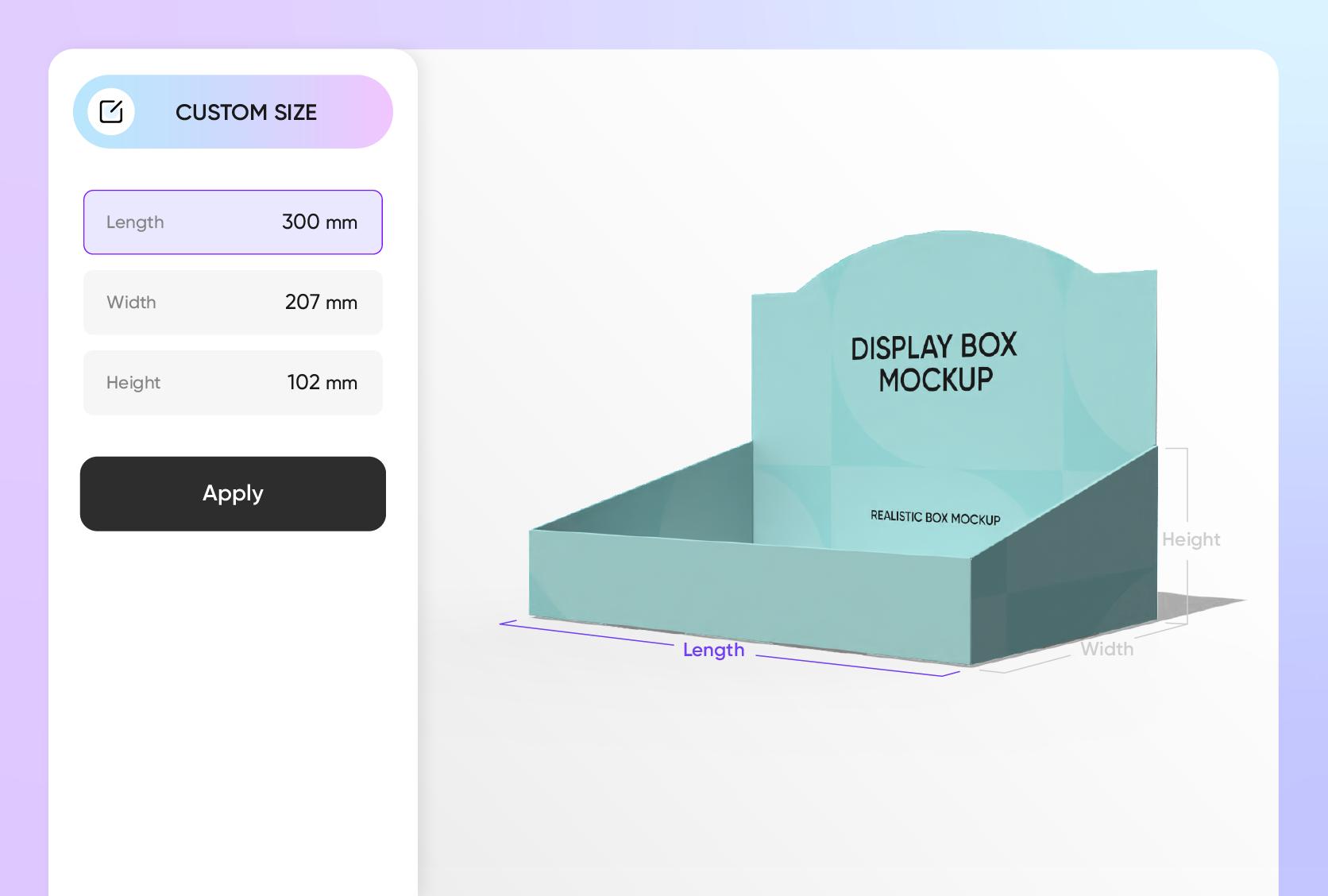
Perfect fit for all your display needs
Depending on where you want to place your POS display, you can choose compact countertop units, around 10 × 10 × 4 inches, or go for larger floor stand displays, about 15 × 12 × 41 inches.
The dimensions of our POS display mockups are standardized for industry use and suitable for immediate printing and manufacturing.

Material that perfectly supports products
Material directly impacts how your POS display looks, feels, and performs. The flute board is sturdy and has an industrial look, great for displaying items like tech gadgets.
White cardboard offers a smooth, polished finish that’s ideal for sleek, retail-ready displays, especially for fashion accessories.
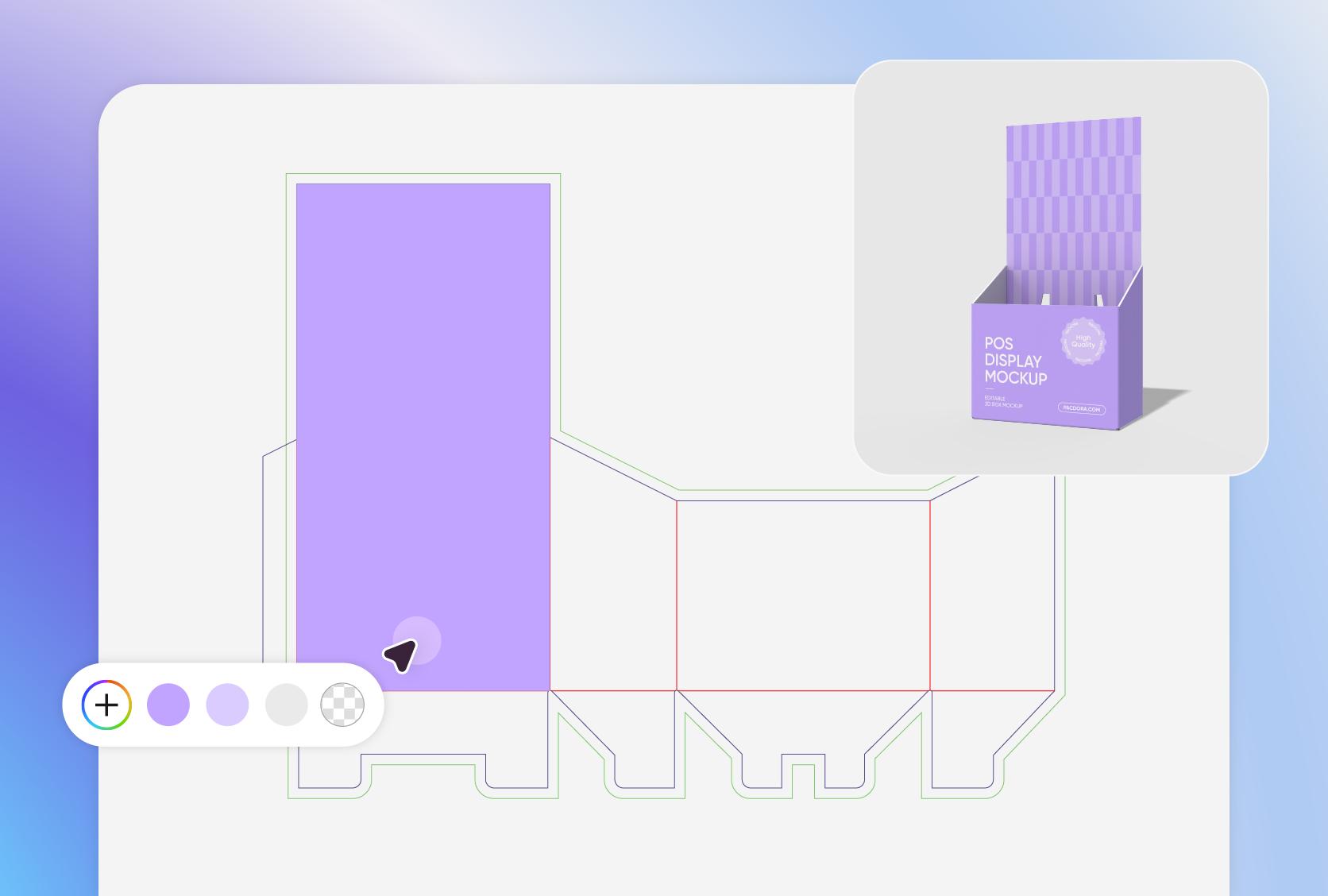
Diverse colors to enhance display appeal
Use bold colors to capture shoppers' attention. If you’re selling snack foods, a bright red background with yellow or orange accents can make your POS display feel lively.
You can also apply one solid color across the whole stand or mix it up with red or white on the sides and yellow or orange on the shelves.
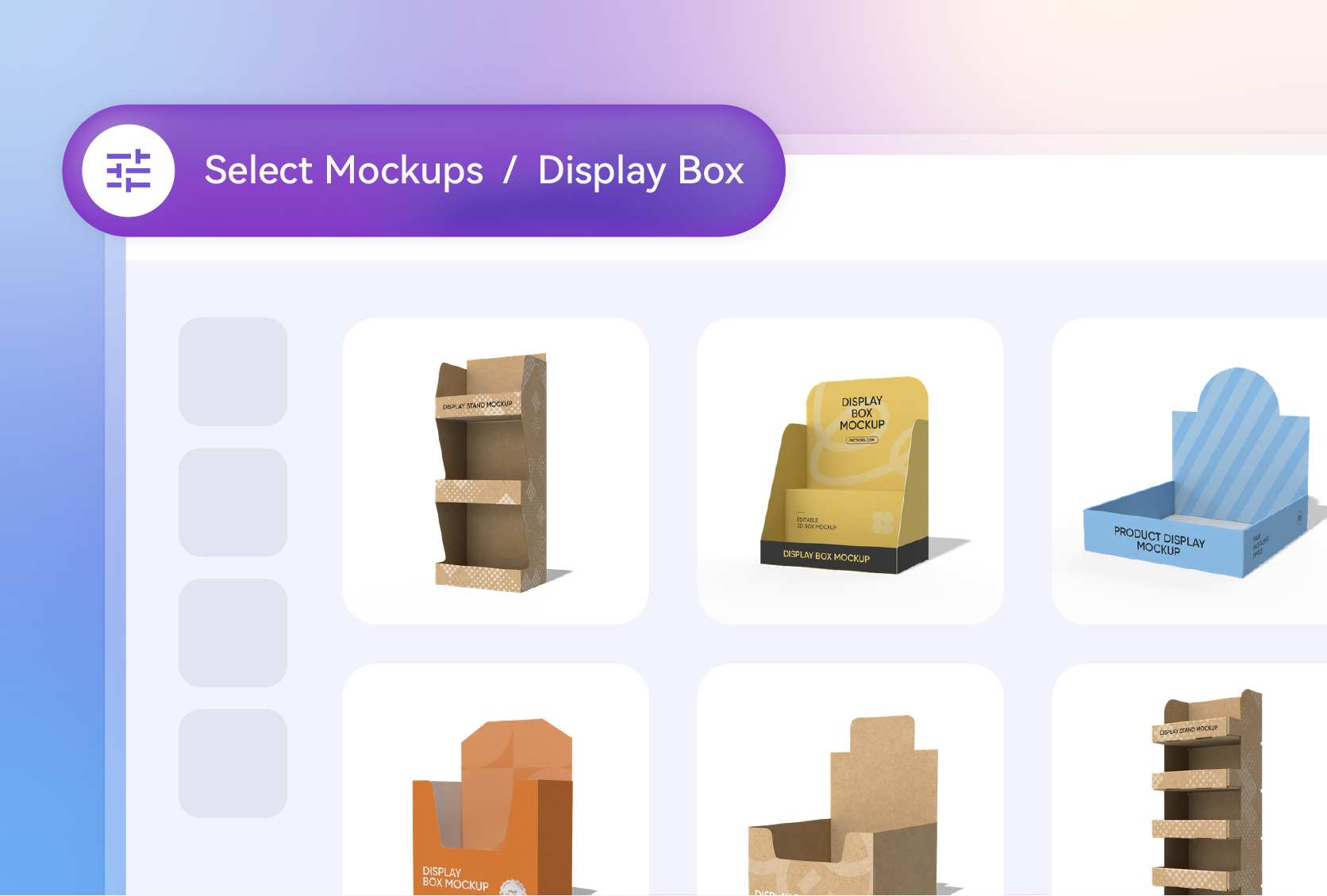
Display type tailored to your product
The right POS display can quickly draw customers in. A single-layer POS display stand has a small footprint, offers focused product presentation, and is ideal for displaying small snacks.
Vertical 3-tier POS display designs offer maximum shelf presence and allow layered placement of more products, great for bottled beverages.
Perfect fit for all your display needs
Depending on where you want to place your POS display, you can choose compact countertop units, around 10 × 10 × 4 inches, or go for larger floor stand displays, about 15 × 12 × 41 inches.
The dimensions of our POS display mockups are standardized for industry use and suitable for immediate printing and manufacturing.
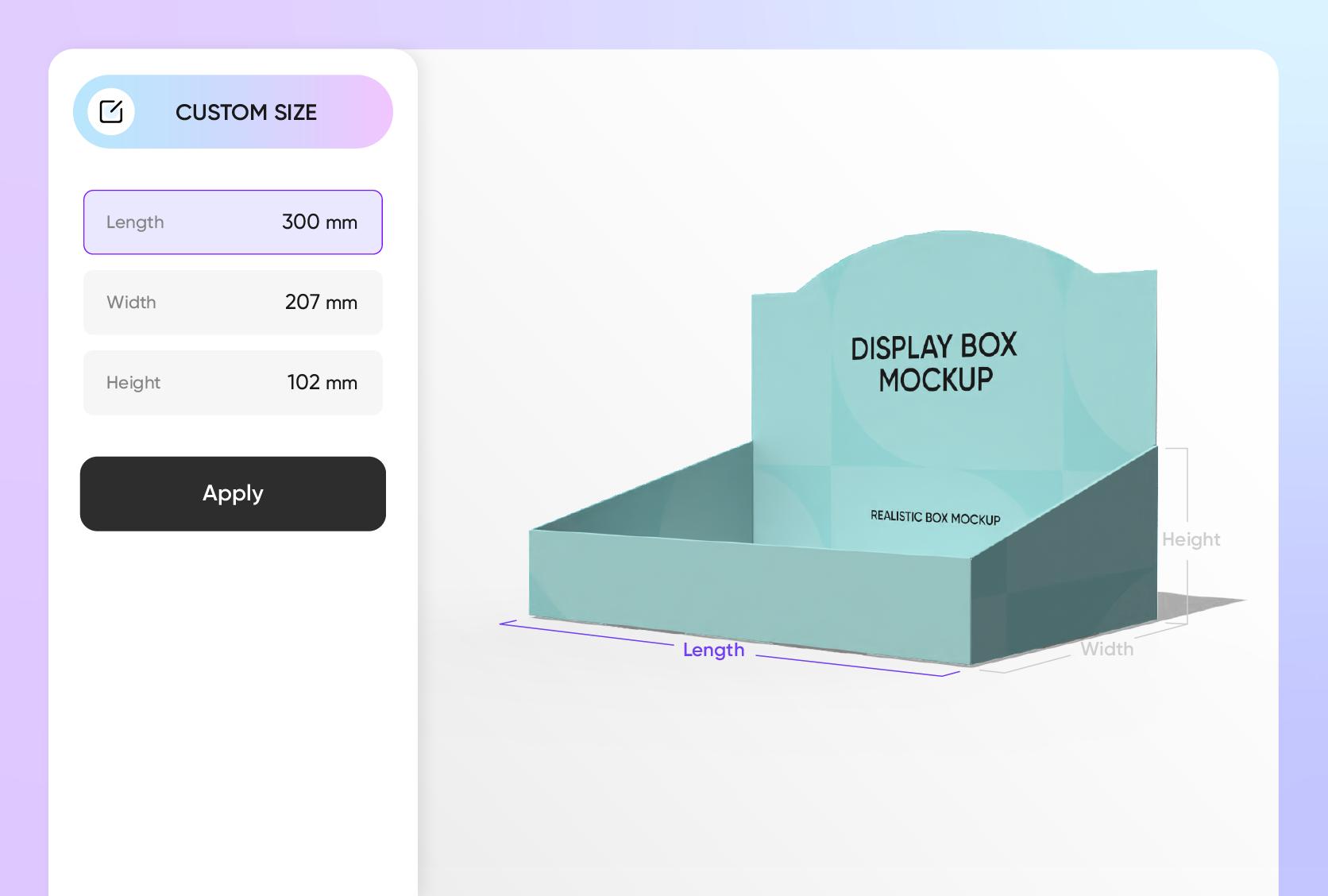

Material that perfectly supports products
Material directly impacts how your POS display looks, feels, and performs. The flute board is sturdy and has an industrial look, great for displaying items like tech gadgets.
White cardboard offers a smooth, polished finish that’s ideal for sleek, retail-ready displays, especially for fashion accessories.
Diverse colors to enhance display appeal
Use bold colors to capture shoppers' attention. If you’re selling snack foods, a bright red background with yellow or orange accents can make your POS display feel lively.
You can also apply one solid color across the whole stand or mix it up with red or white on the sides and yellow or orange on the shelves.
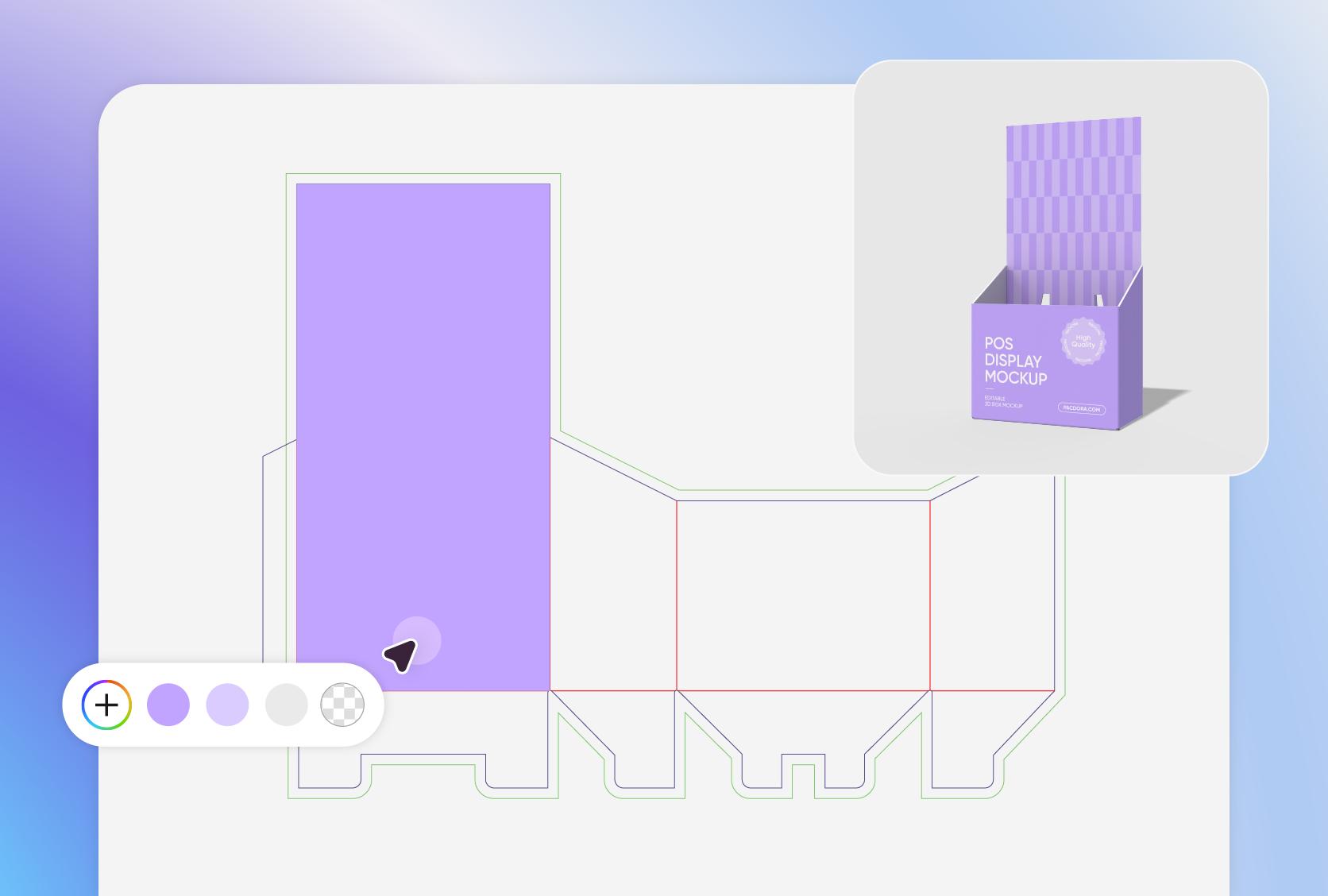
FAQ
Why do I need a point-of-sale display?
A POS display is significant if you want an easy way to promote new items or offers in your retail store or supermarket. You can use it to make your products more visible to customers in a visually appealing way in high-traffic areas like checkout counters or store floors. This helps influence their purchasing decisions and, in turn, increases the chances of additional sales.
Can I make a POS display mockup without a PSD file?
Absolutely! You can create amazing POS display mockups directly from your browser. Pacdora is a user-friendly, web-based platform with a wide range of premade mockups and realistic effects that let you make polished designs in minutes. Plus, you can preview your POS display design in real time to ensure the final result is client-ready.
How can I make my POS display design look great?
Use bright colors and eye-catching graphics to highlight the products you’re promoting. This helps customers easily visualize the quality and benefits of the products on the stand. When using typography to convey your message, choose stylish fonts that are also easy to read. Just keep the entire design and overall aesthetic aligned with your brand.
What export format does Pacdora support?
At Pacdora, you can export your POS display mockup as:
- Dieline files for direct printing and immediate production.
- HD PNG/JPG images to use for client pitches or online sales.
- 4K MP4 videos to showcase your POS display mockup from all angles, sides, and shelves, or how it looks in a retail setup.
Shareable links to get instant feedback from your team.
Can I create a POS display for free on Pacdora?
Sure! Pacdora offers core features that you can use to create your POS display mockup for free. You can also upgrade to our premium services to access additional features. Visit our pricing page for more details.
Explore more mockup tools
Discover more about Pacdora