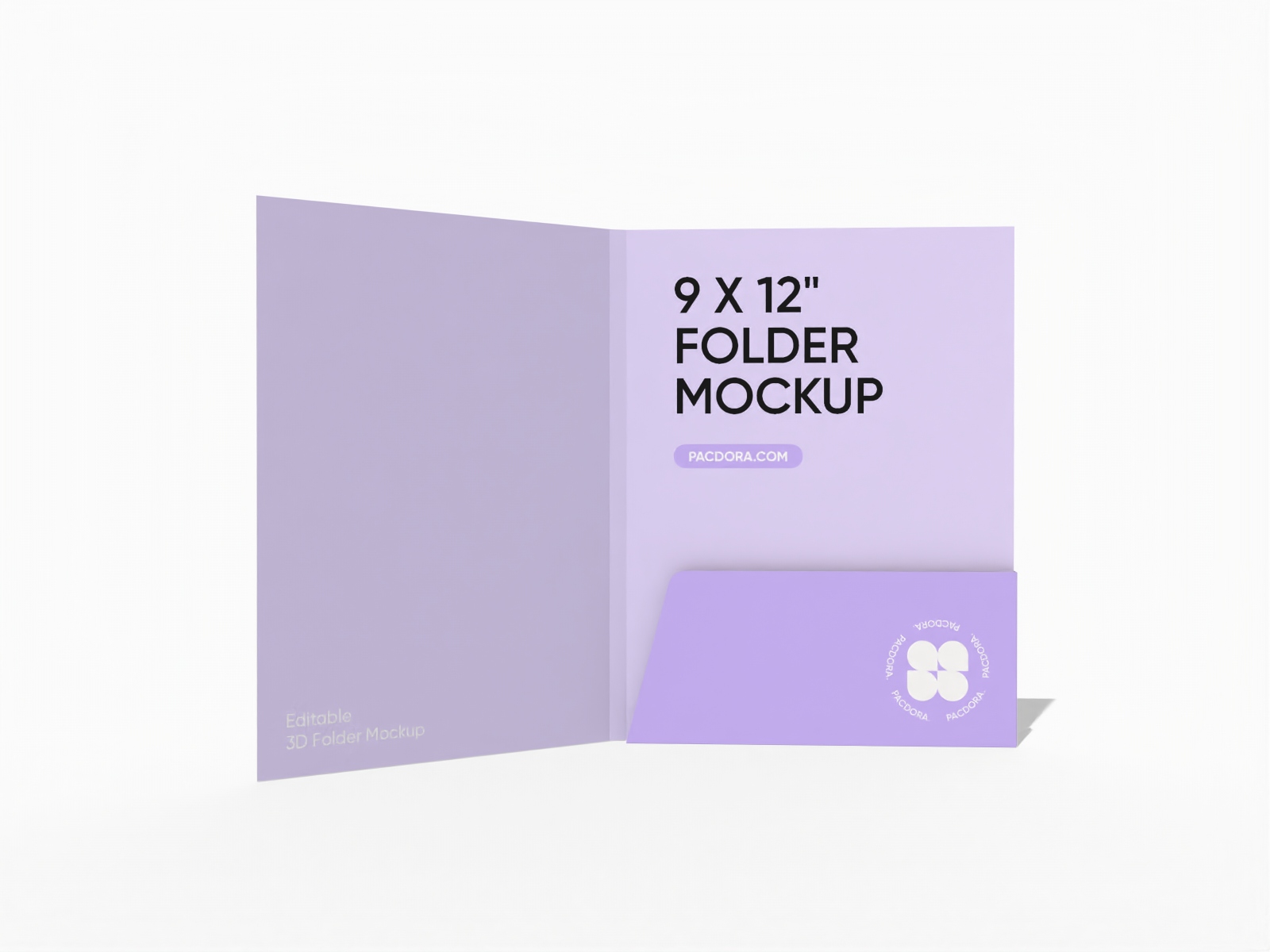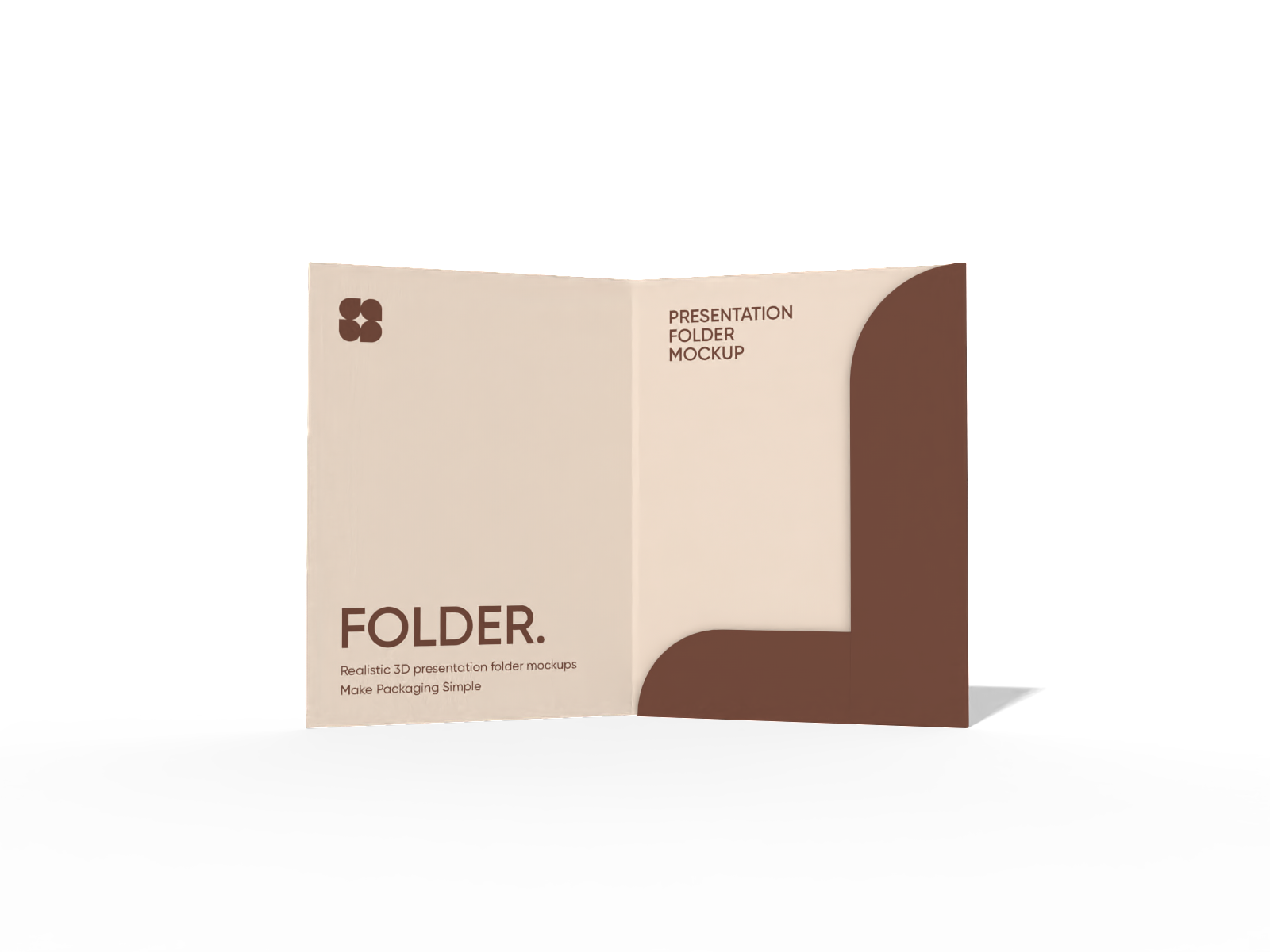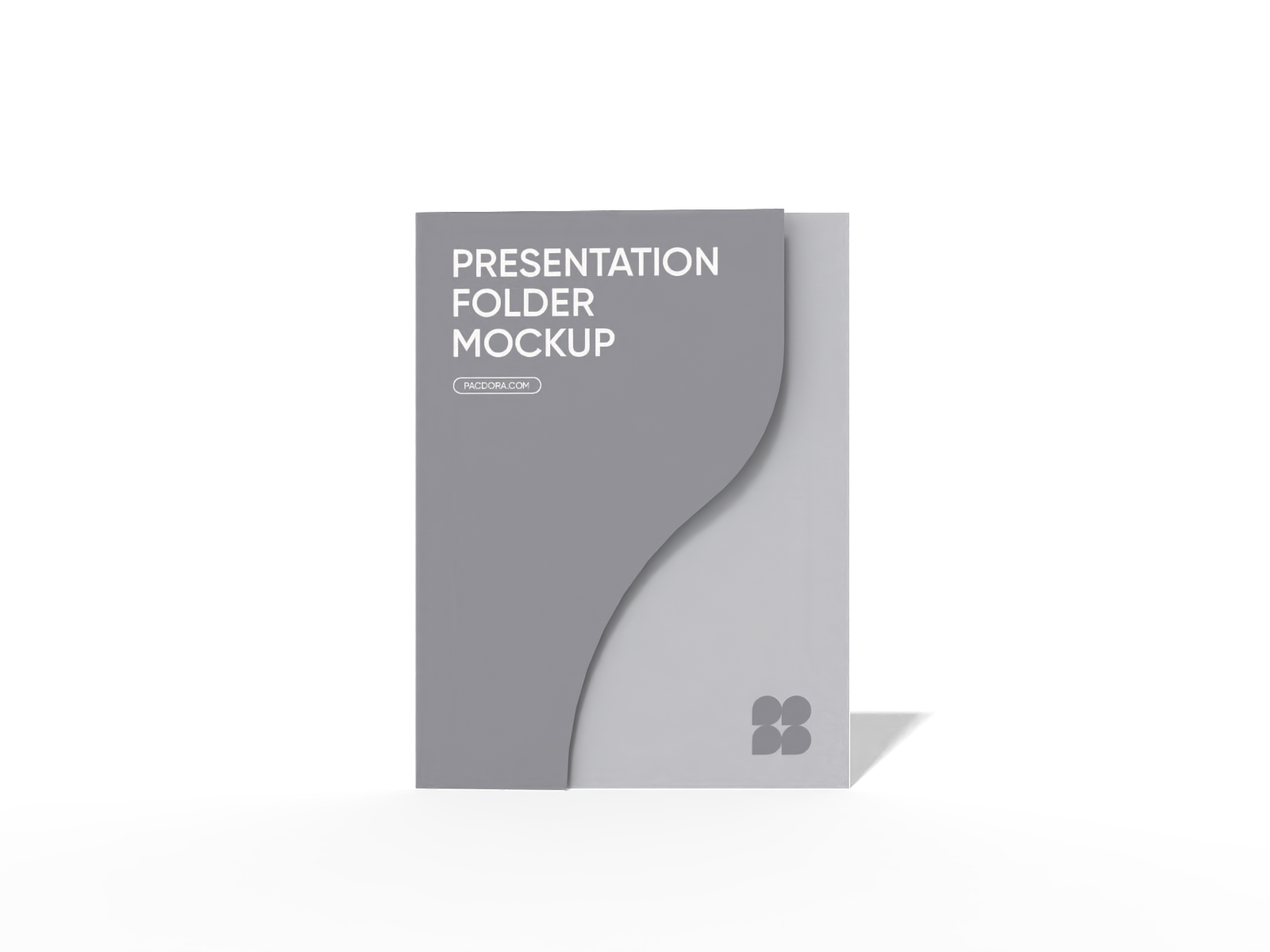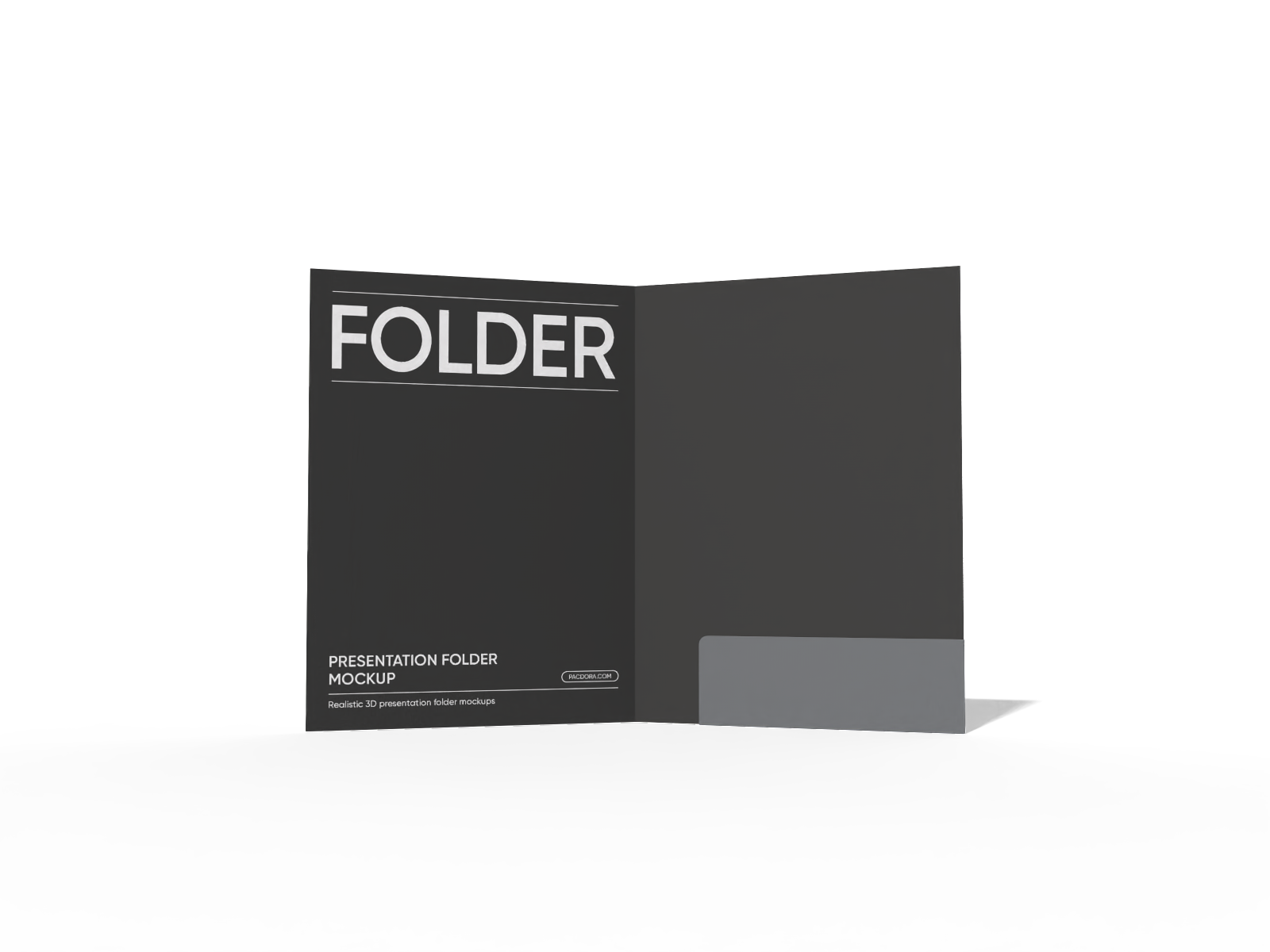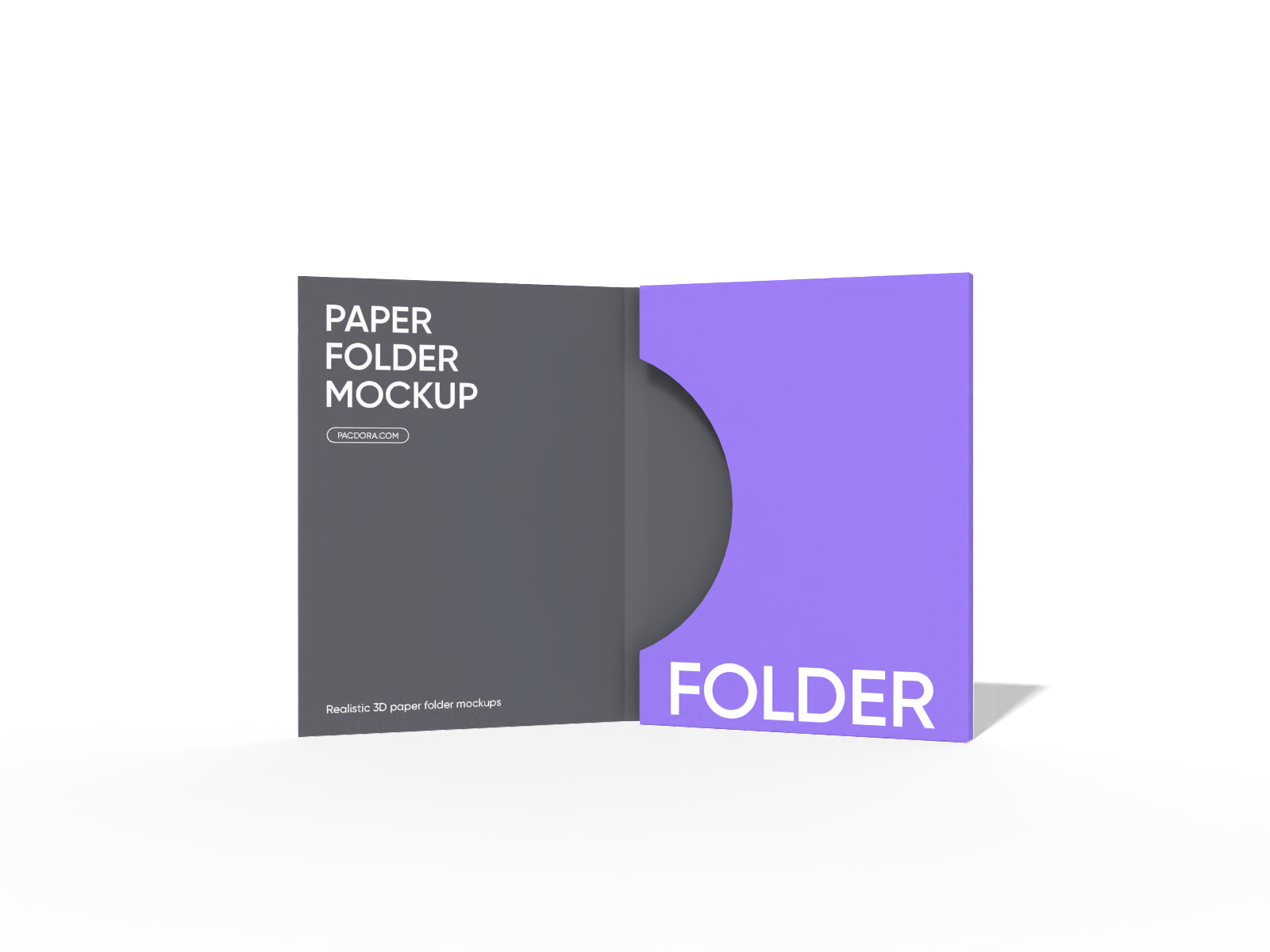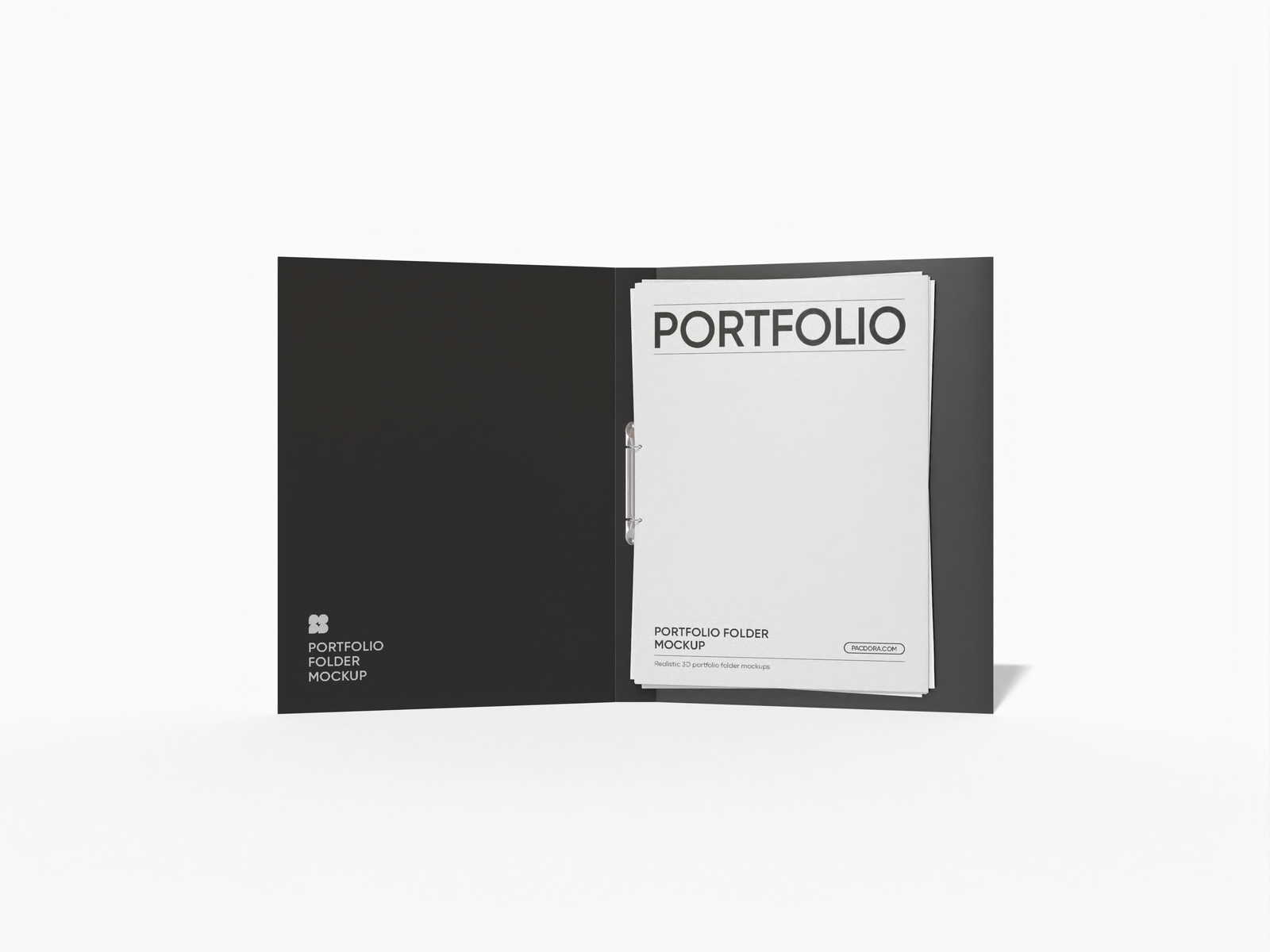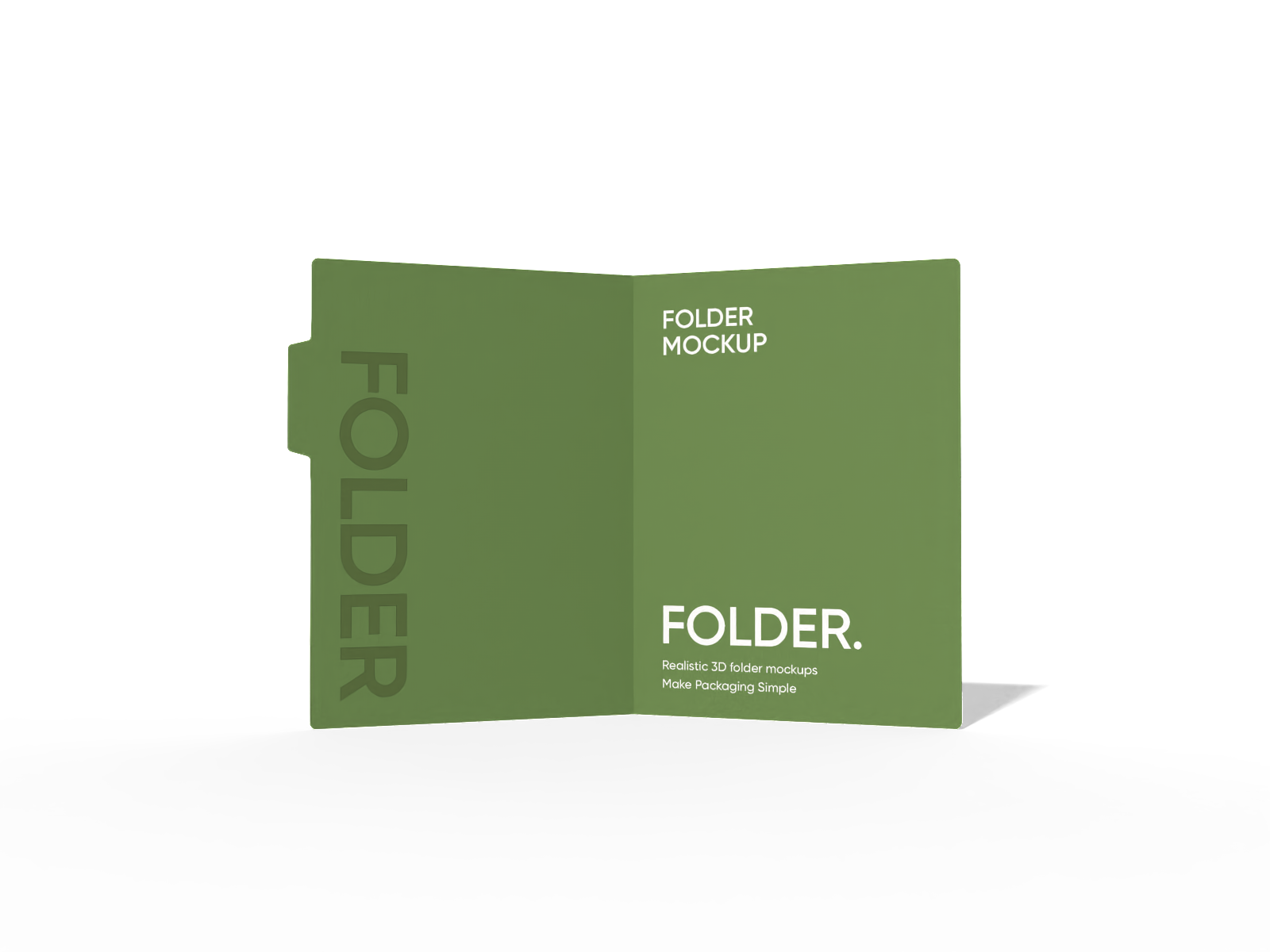Presentation folder custom
Just upload your images, add your company name and logo, and download your folder design as free HD PNG!
Presentation folder custom
Just upload your images, add your company name and logo, and download your folder design as free HD PNG!
Trusted by leading companies
Creating a custom presentation folder that stands out is incredibly simple!
Looking for a fuss-free way to turn your presentation folder into a savvy promotional tool? Pacdora is your ultimate choice. Browse our variety of one- or two-pocket presentation folders. Simply select your ideal style and customize every detail, from brand name and logo to photos and more—all with just a few clicks. You can download your customized presentation folder as HD images, videos or printable files. Try it now!
How to design a custom presentation folder?
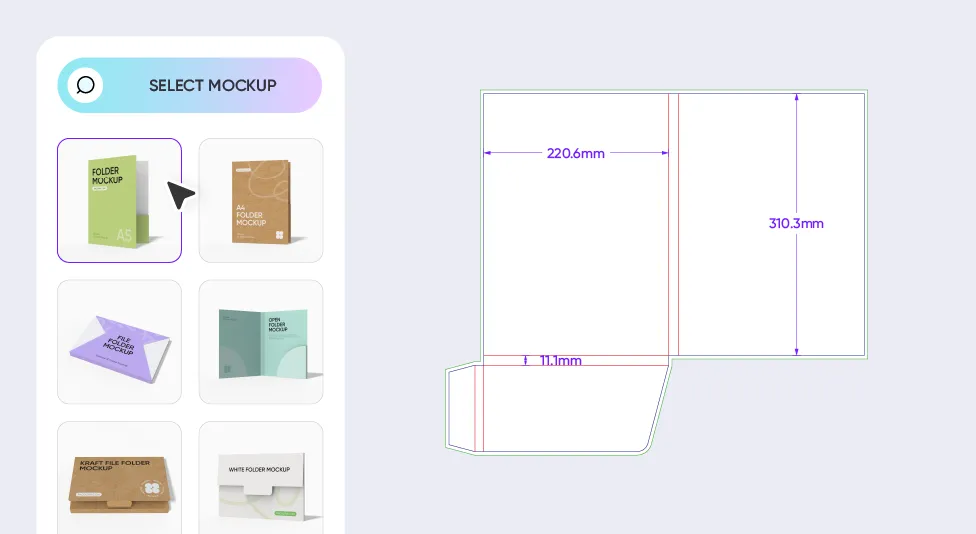
Step 1: Select a presentation folder mockup
Select a presentation folder template, focusing on the size and style that match your business needs.
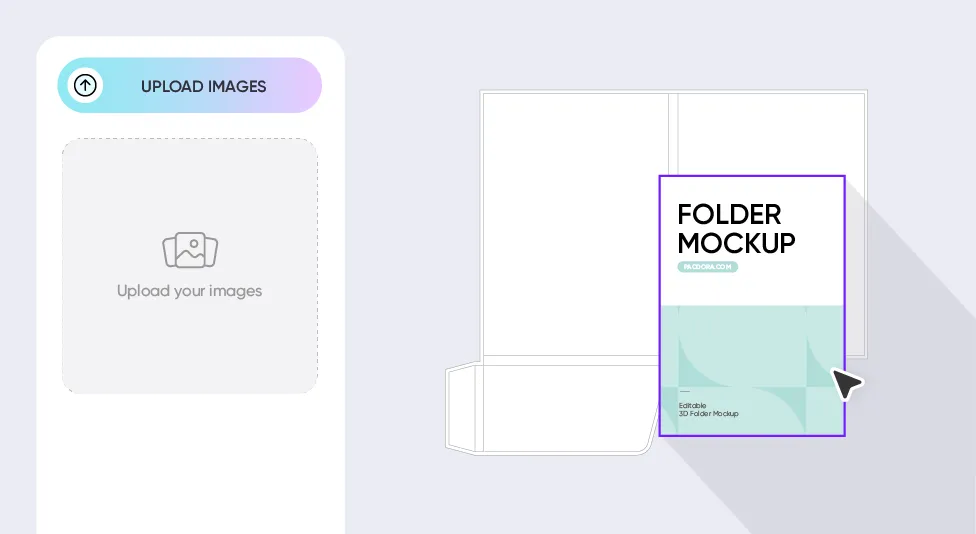
Step 2: Upload your image and personalize
Upload your image, and customize it with your own details like brand name, photos, contact info, and logo.
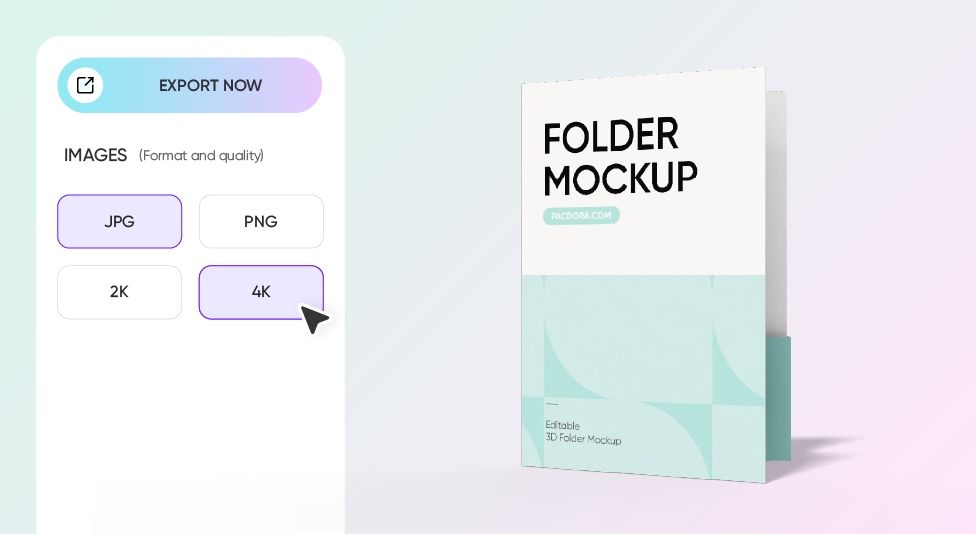
Step 3: Export your presentation folder design
Export your custom presentation folder design as a PNG/JPG image, MP4 video, or printable file. You can also download links.
Step 1: Select a presentation folder mockup
Select a presentation folder template, focusing on the size and style that match your business needs.
Step 2: Upload your image and personalize
Upload your image, and customize it with your own details like brand name, photos, contact info, and logo.
Step 3: Export your presentation folder design
Export your custom presentation folder design as a PNG/JPG image, MP4 video, or printable file. You can also download links.
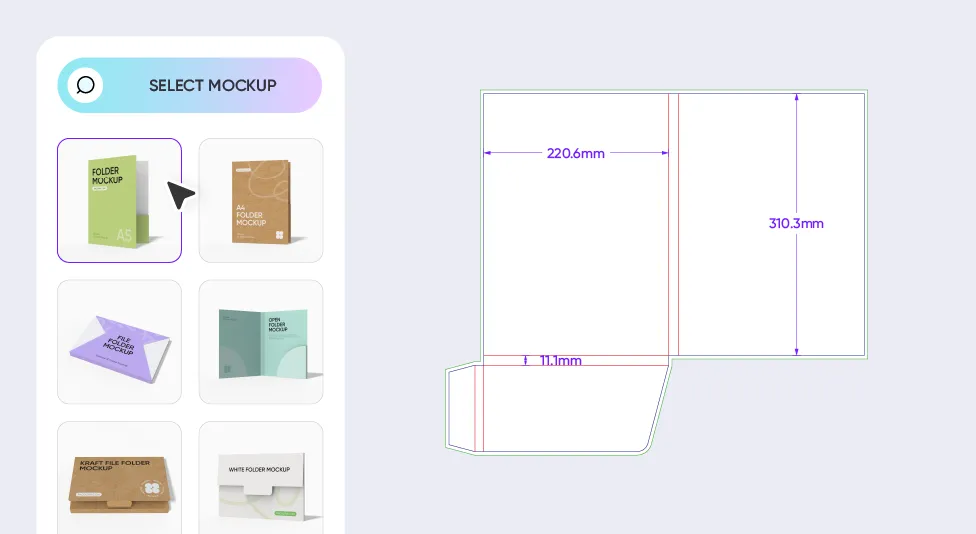
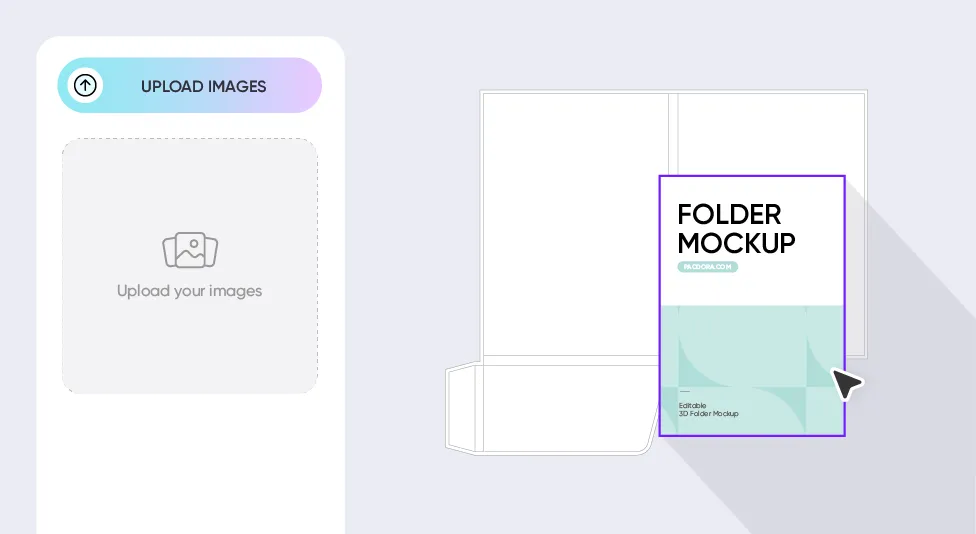
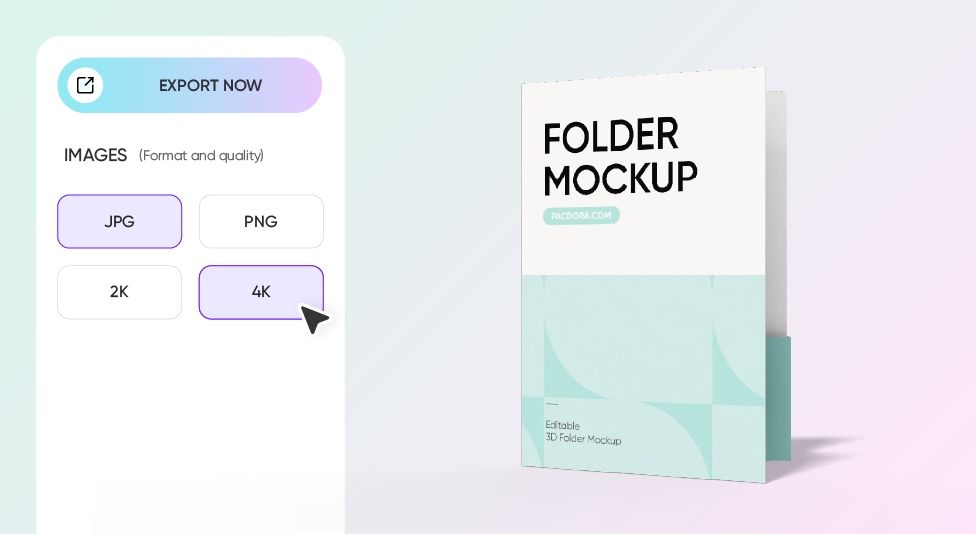
What to look for in custom presentation folders?
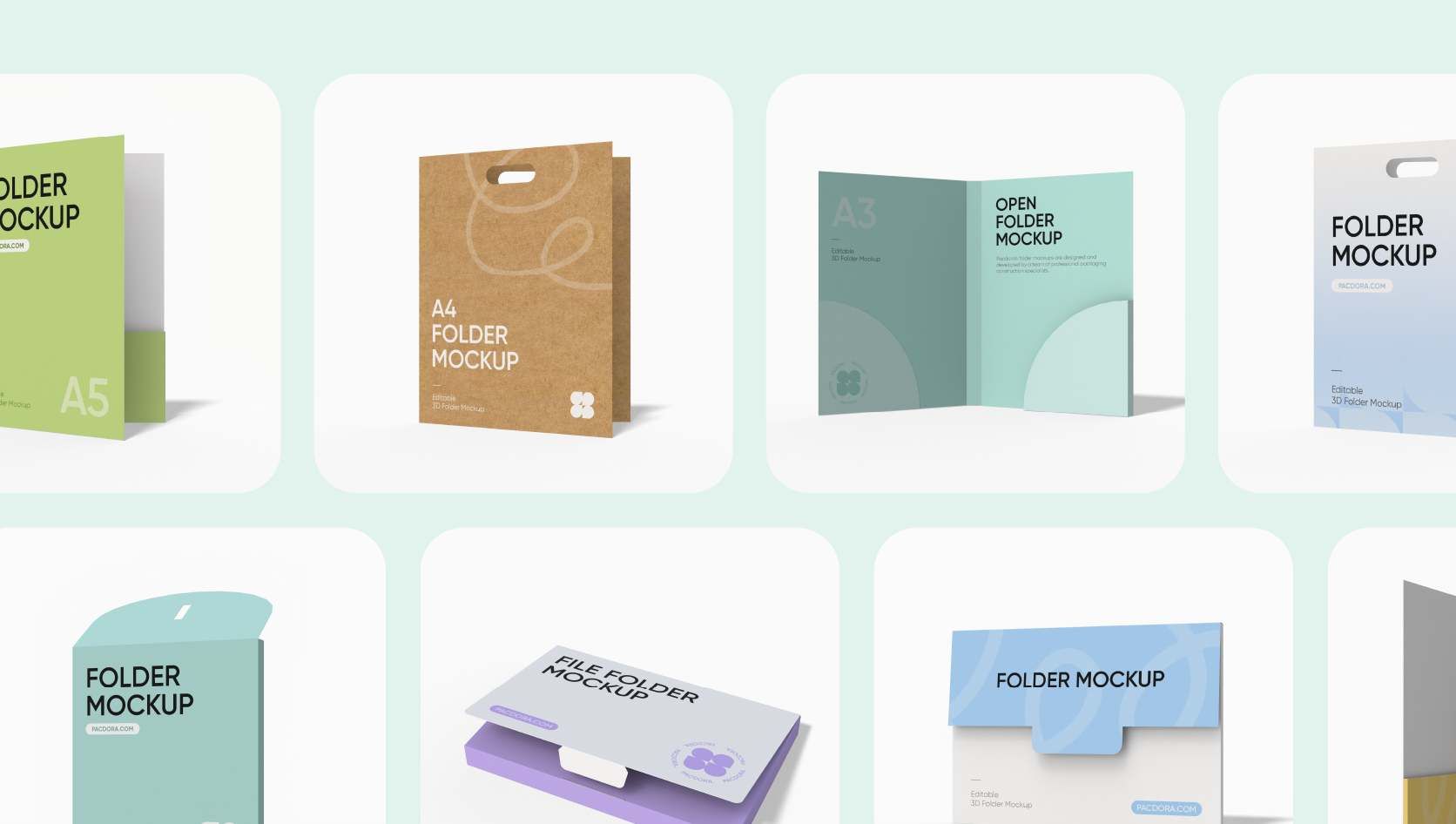
Pocket style that fits your business needs
There are multiple folder styles, each suited for specific needs. A one-pocket folder is great when you only need to hand out a few papers, like flyers at a trade show.
But if you have more documents to organize, especially for client meetings, a two-pocket folder offers a professional look. Pick the right folder and make a statement!
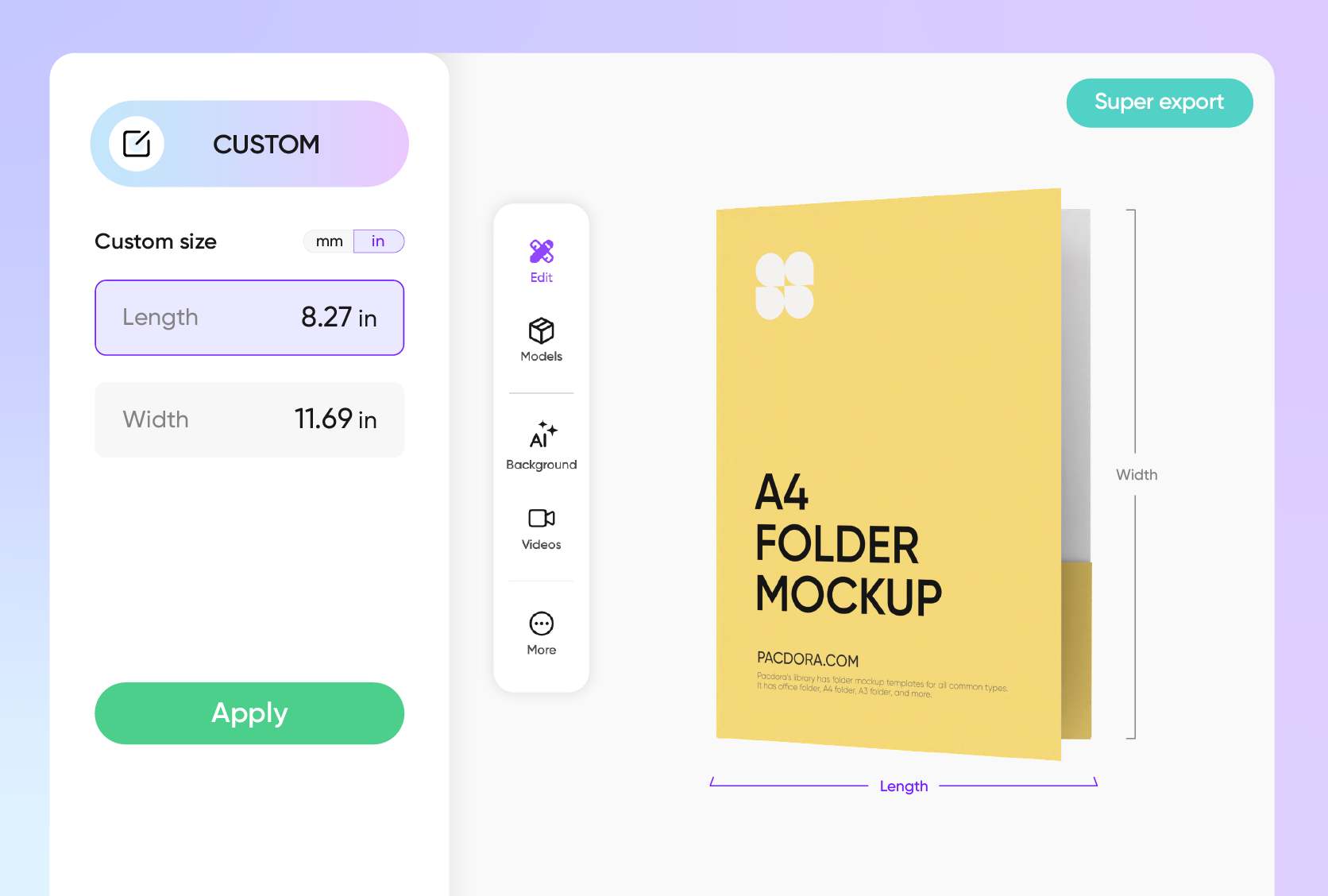
Size that gives the folder a polished look
Your presentation folder should be the right size—not too big or too small. A 9 × 12 size is perfect for keeping standard letter-sized papers like contracts flat and tidy.
For a compact and stylish option, opt for an A4 folder. It's versatile and gives an elegant touch to your documents. Adjust the size that fits just right!
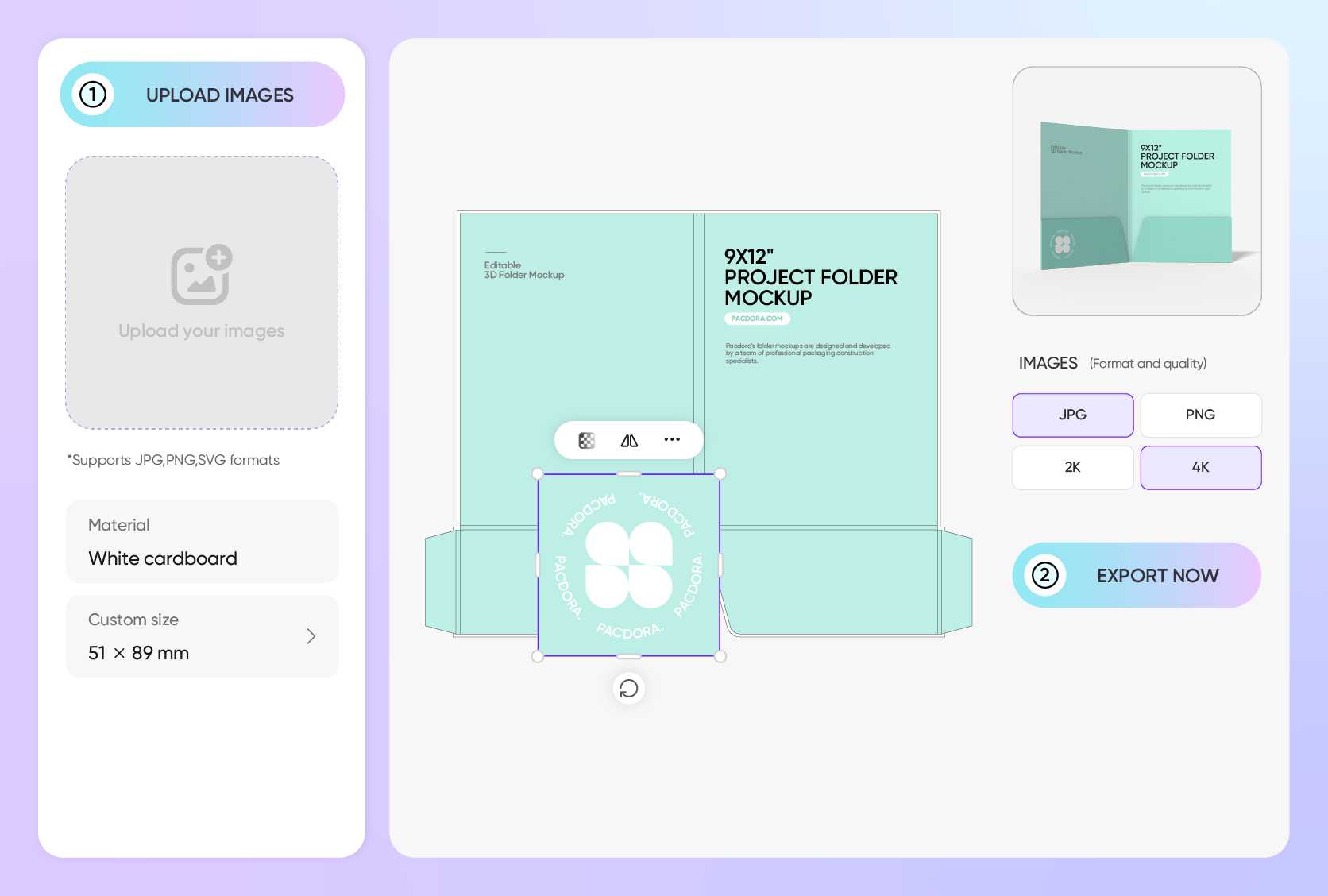
Custom logo and text that reinforce brand identity
Presentation folders with your company logo on the front and back can serve as strong ambassadors for your brand. Including details like your brand name, contact info, and tagline in a fun, stylish font makes the folder more memorable.
Adding photos of your team members, happy clients, or products also gives your brand a relatable, human touch.
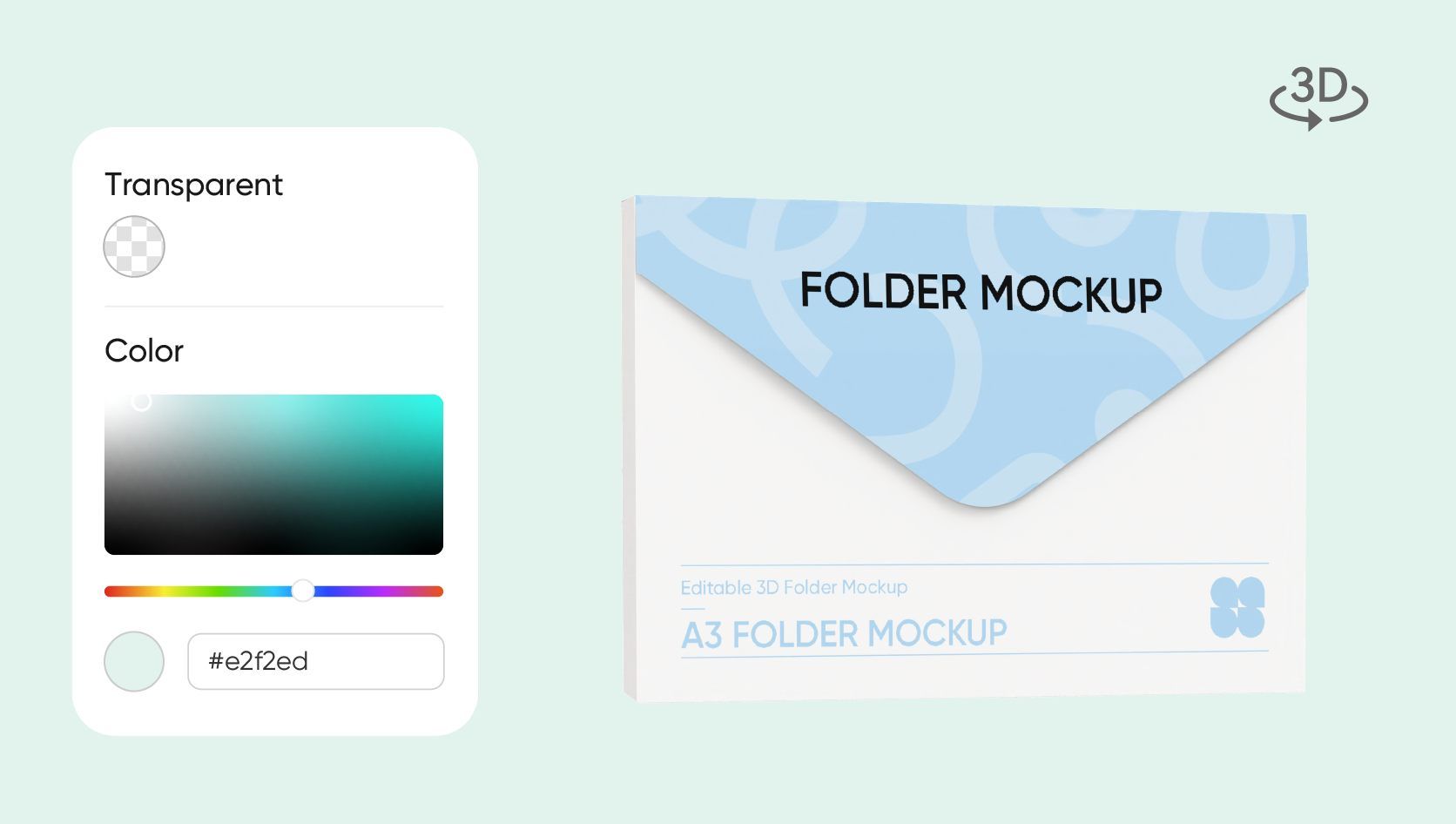
Color choice that gives a lasting impression
In folder design, color isn't just for aesthetic appeal— it shapes how clients perceive your brand. Go with a solid black if you want to appear high-end and formal.
Grey and white shades keep things clean and sophisticated, while brown tones add a natural, earthy touch. Choose the color that sets the right tone for your brand!
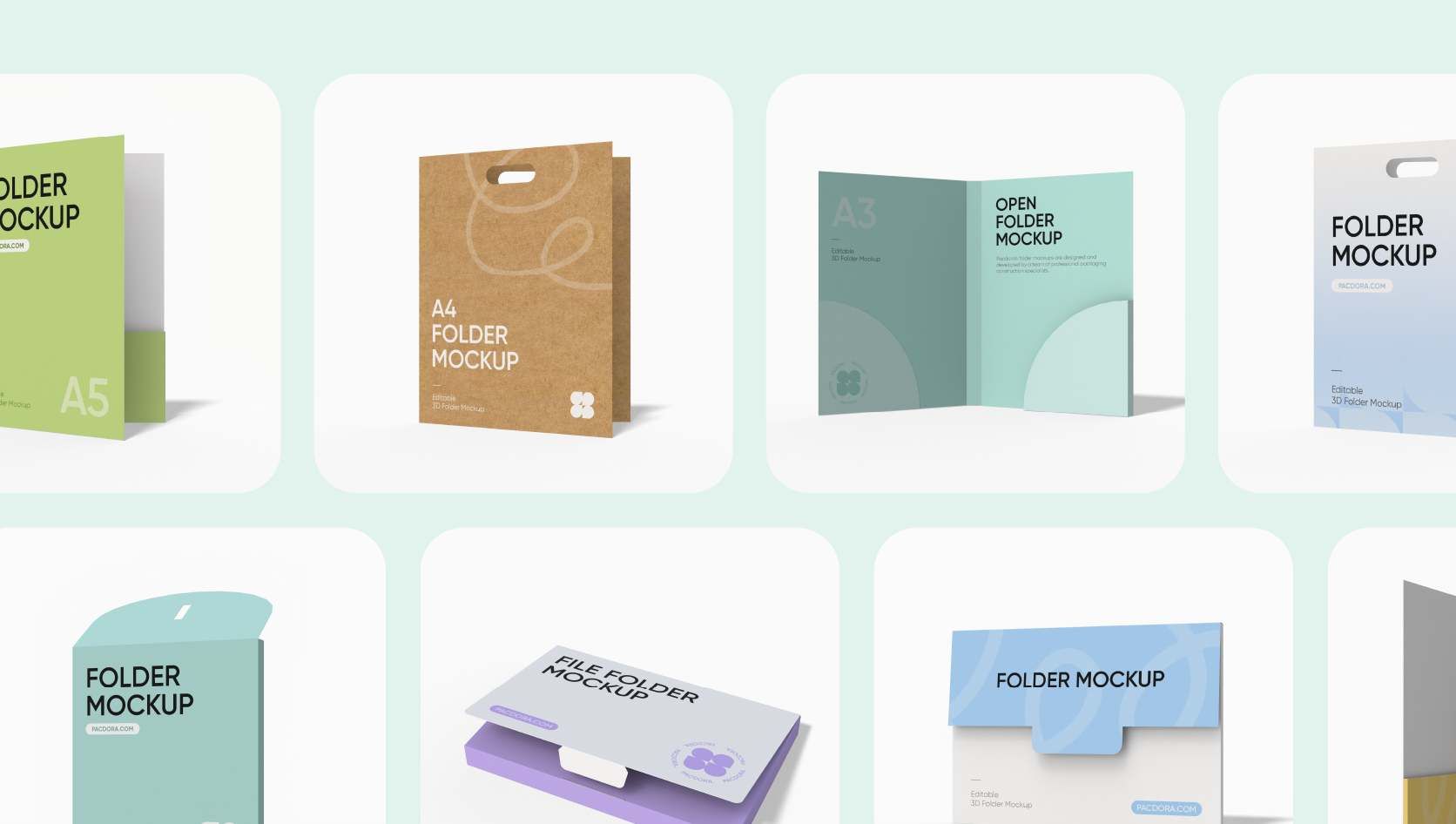
Pocket style that fits your business needs
There are multiple folder styles, each suited for specific needs. A one-pocket folder is great when you only need to hand out a few papers, like flyers at a trade show.
But if you have more documents to organize, especially for client meetings, a two-pocket folder offers a professional look. Pick the right folder and make a statement!
Size that gives the folder a polished look
Your presentation folder should be the right size—not too big or too small. A 9 × 12 size is perfect for keeping standard letter-sized papers like contracts flat and tidy.
For a compact and stylish option, opt for an A4 folder. It's versatile and gives an elegant touch to your documents. Adjust the size that fits just right!
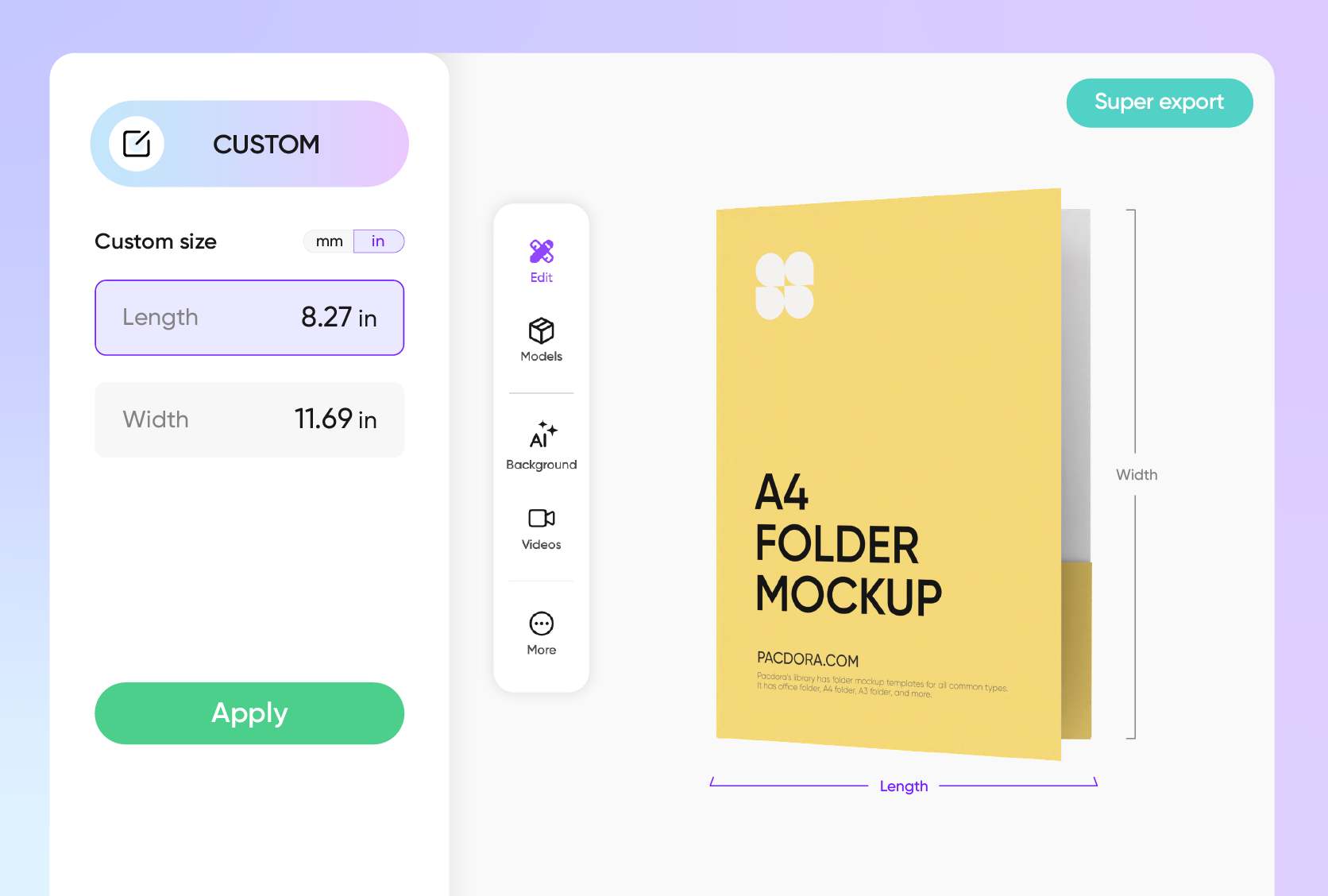
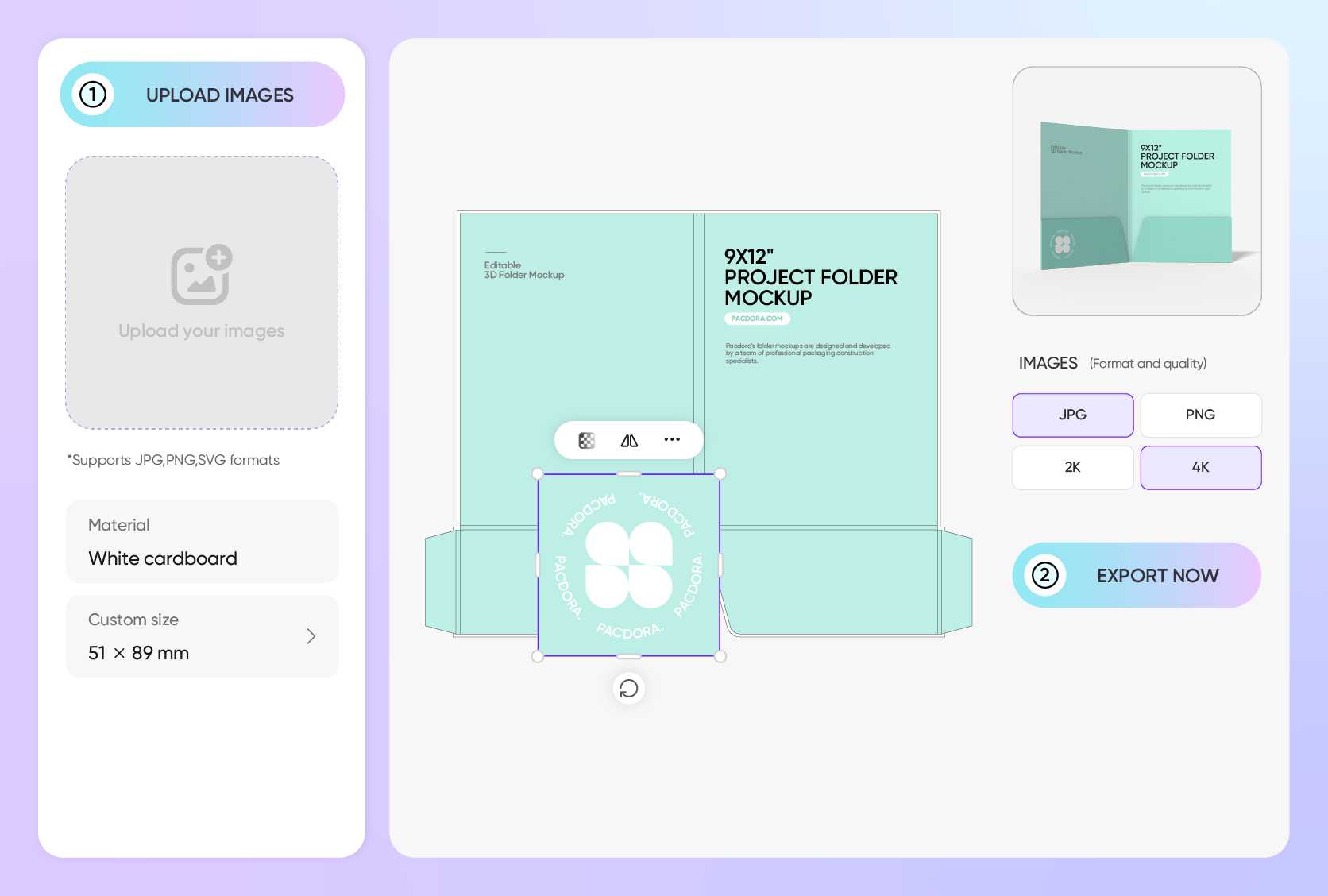
Custom logo and text that reinforce brand identity
Presentation folders with your company logo on the front and back can serve as strong ambassadors for your brand. Including details like your brand name, contact info, and tagline in a fun, stylish font makes the folder more memorable.
Adding photos of your team members, happy clients, or products also gives your brand a relatable, human touch.
Color choice that gives a lasting impression
In folder design, color isn't just for aesthetic appeal— it shapes how clients perceive your brand. Go with a solid black if you want to appear high-end and formal.
Grey and white shades keep things clean and sophisticated, while brown tones add a natural, earthy touch. Choose the color that sets the right tone for your brand!
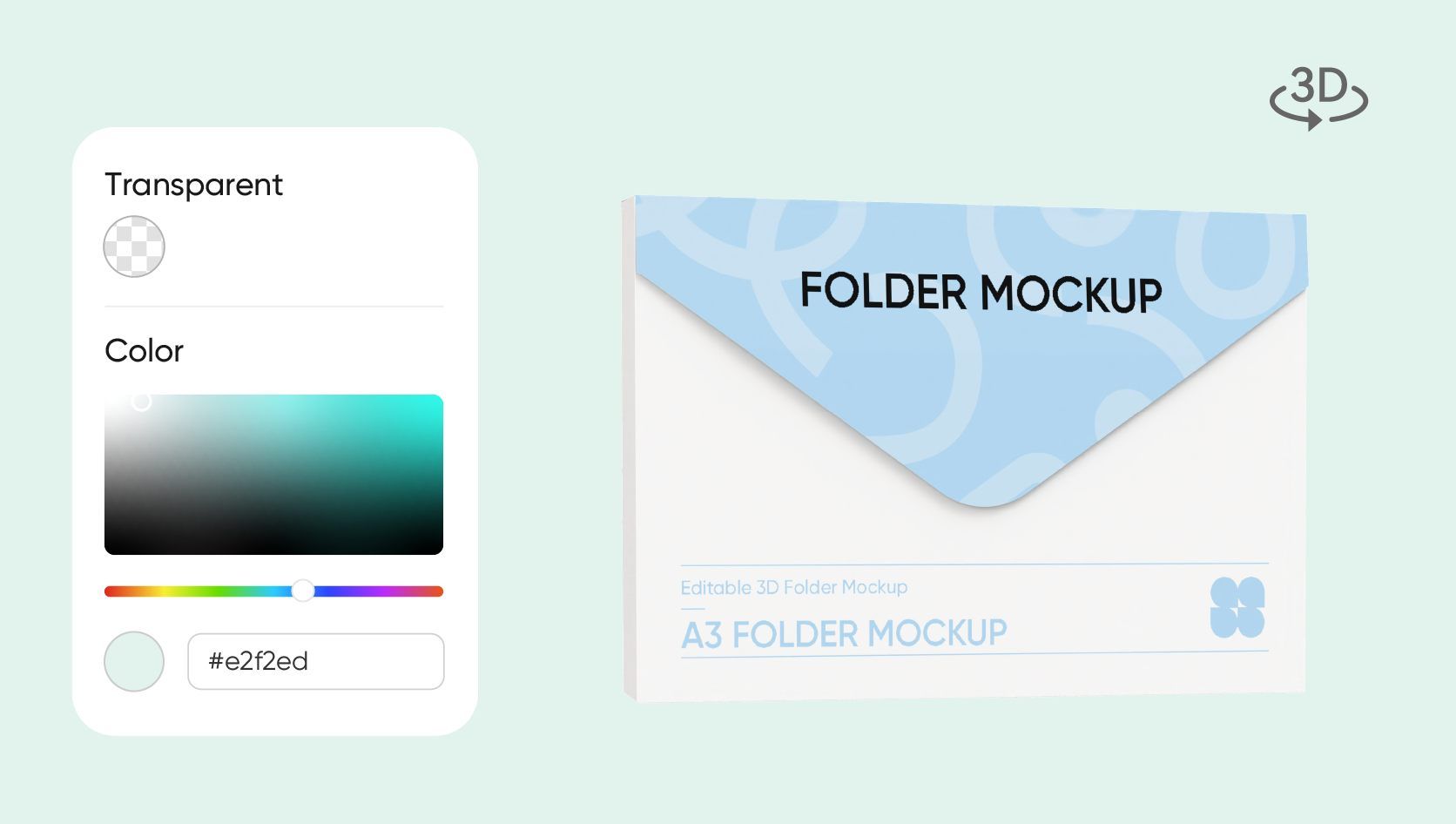
FAQ
How do I make a custom presentation folder on Pacdora?
Simply create an account on Pacdora or login if you're already a member and follow these steps:
- Pick your desired presentation folder template from our library.
- Upload your image and adjust the size, then brand it with your company logo, photos, and contact information.
- Download your fully customized presentation folder as an HD PNG/JPG image, MP4 video, or printable file.
Designing on Pacdora is that easy and fast!
Why should I use Pacdora to create a presentation folder?
With Pacdora, you'll find the perfect presentation folder template in your preferred color and size, whether it's a one-pocket or two-pocket style. Our mockups are fully customizable, so you can design online without downloading a PSD file. Plus, our web-based platform is incredibly easy to use and features 3D effects that can help you create realistic, polished designs in no time.
What file formats can I export my custom presentation folder design in?
Pacdora supports multiple export formats, so you have a variety of options, including:
Images: JPG/PNG (2K and 4K).
Videos: MP4/MOV.
Dieline files: AI-format/PDF/DXF.
Shareable links.
You're free to choose any format that suits your presentation needs.
What are the most suitable materials for making a presentation folder?
White cardboard is one of the most popular choices. It's cost-effective, lightweight, and durable—able to hold its shape without bending or tearing easily. Best of all, its smooth surface makes logos, colors, photos, and text appear clear and vivid. If you're looking for a material that gives a professional impression, white cardboard is a solid pick.
Can I create a presentation folder for free?
Yes! Pacdora allows you to create presentation folders for free. We also offer advanced features, which you can access by subscribing to our premium services. Want to learn more? Visit our pricing page for all the details.
Explore more mockup tools
Discover more about Pacdora
Kickstart your exciting journey of customizing presentation folders online