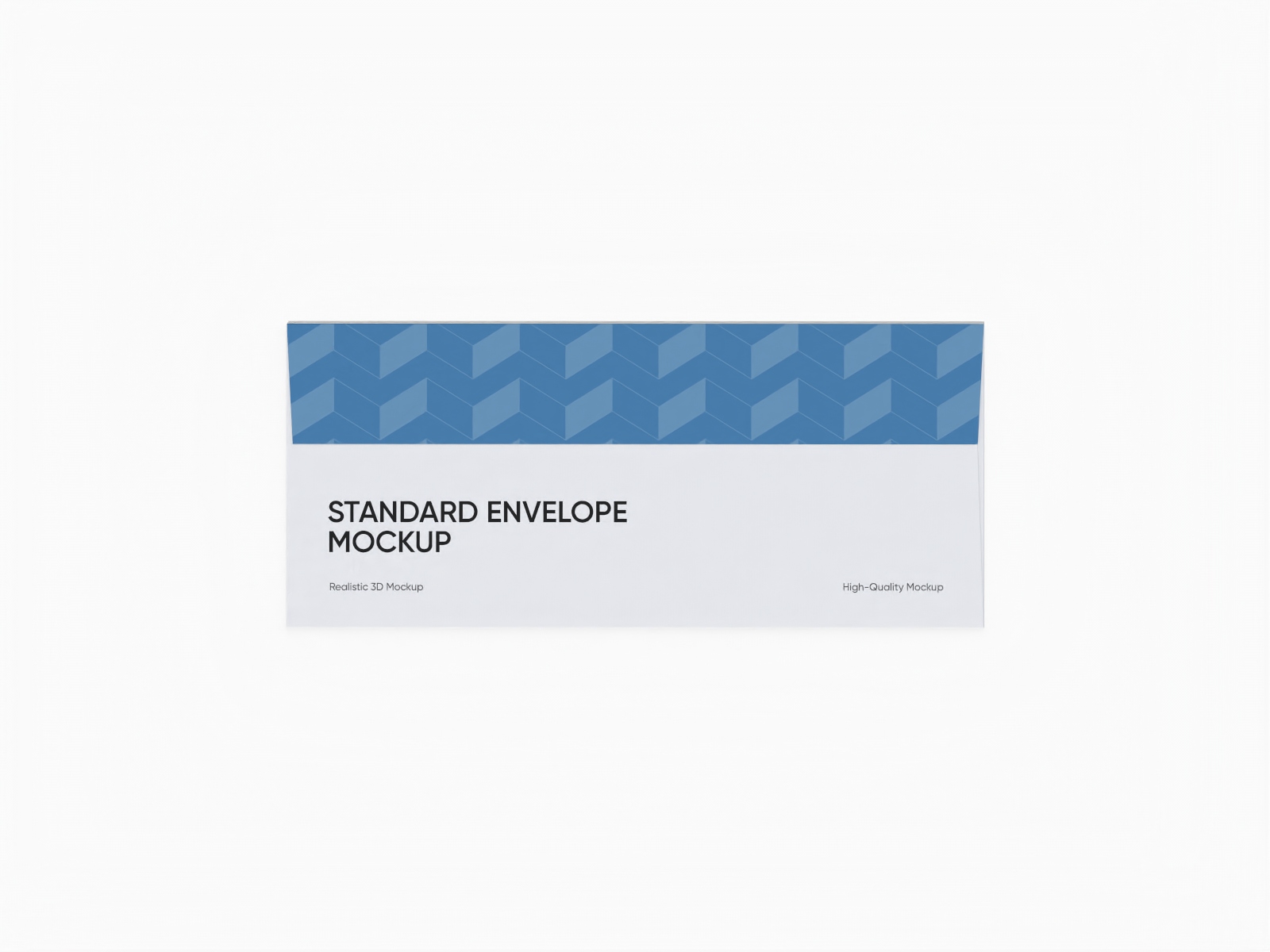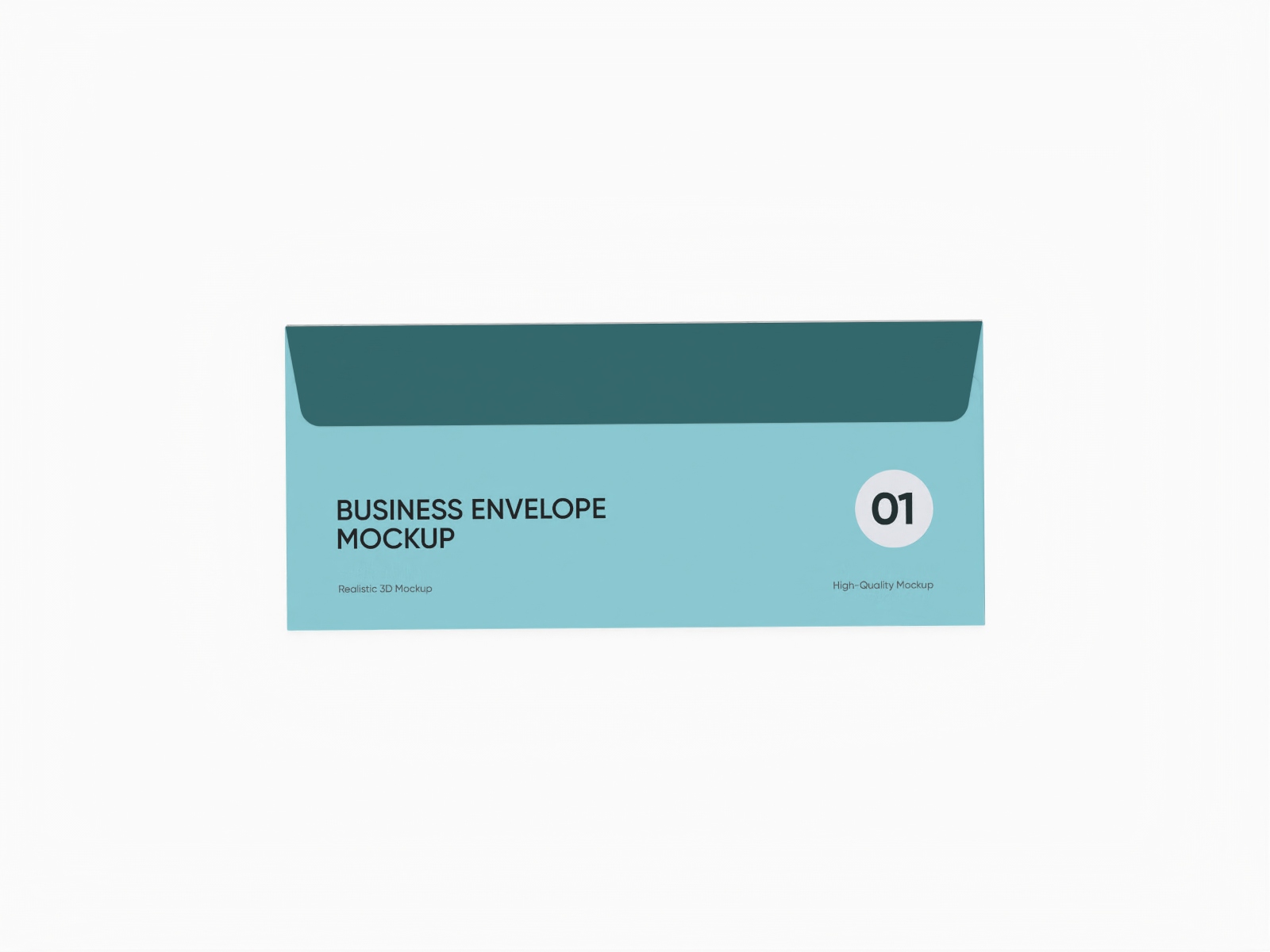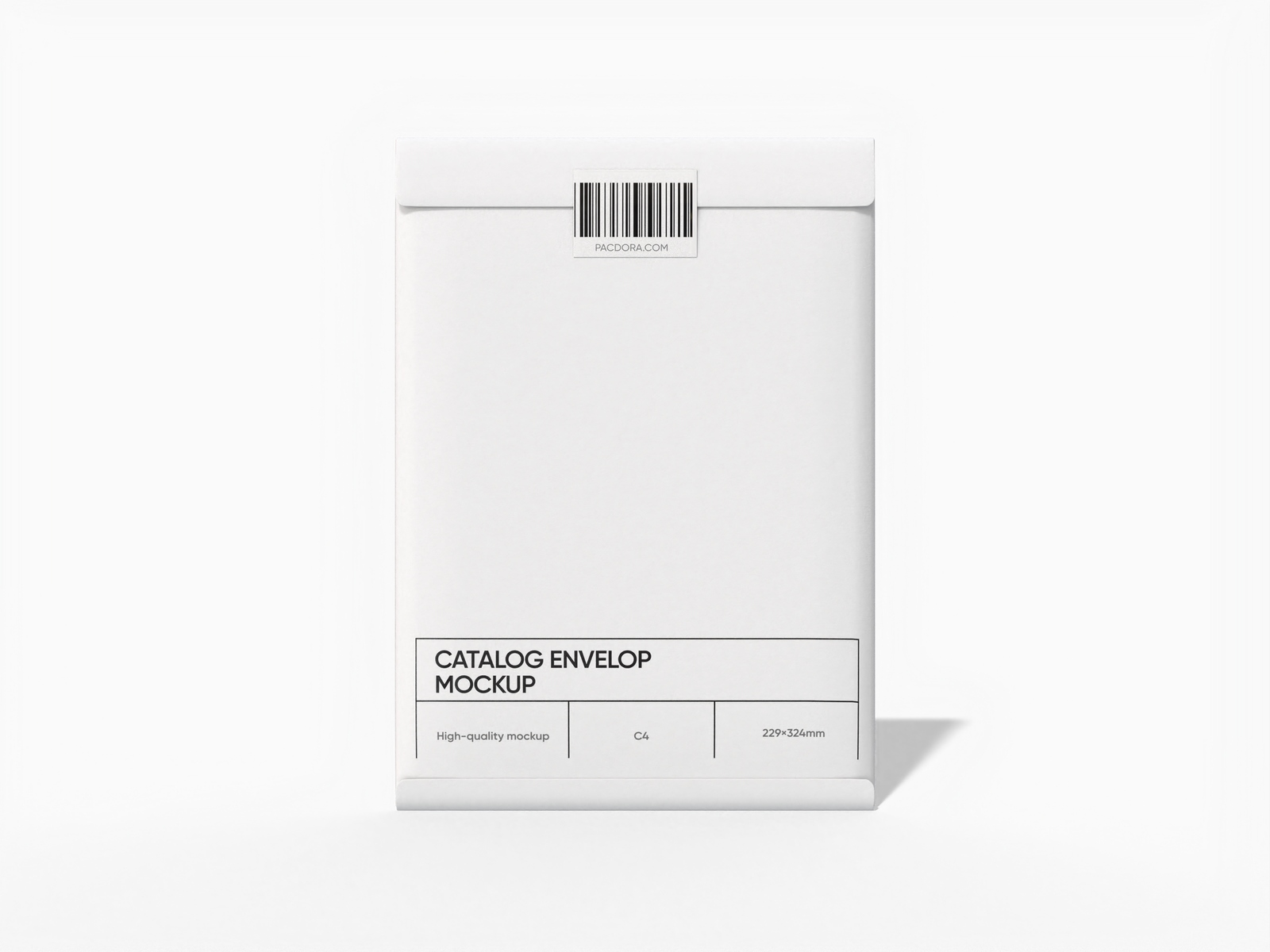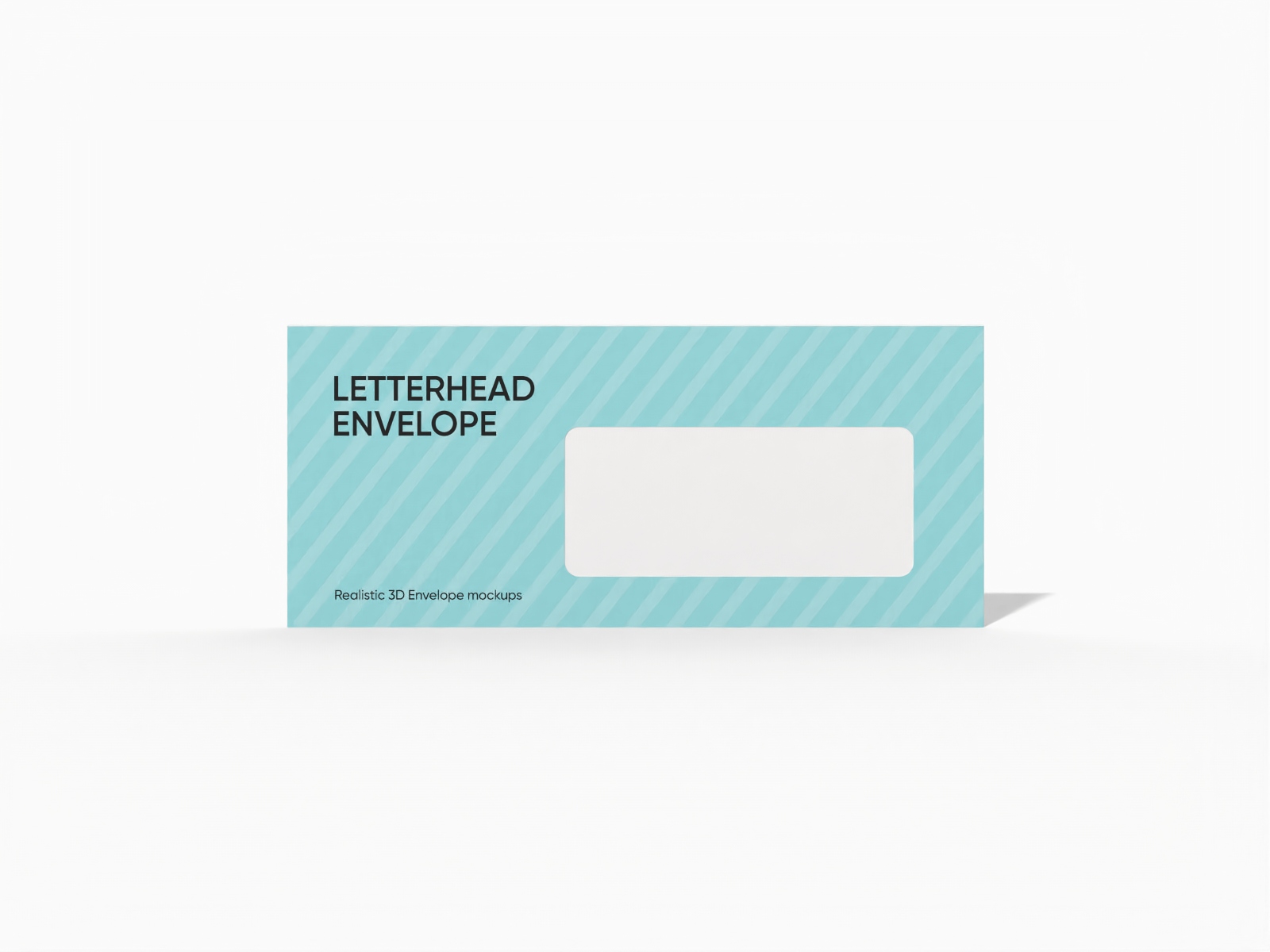Envelope mockup generator
Upload your favorite label or artwork, then choose matching colors. Download your design as a PNG image in minutes.
Envelope mockup generator
Upload your favorite label or artwork, then choose matching colors. Download your design as a PNG image in minutes.
Trusted by leading companies
Create ready-to-send envelope mockups in minutes!
Pacdora’s envelope mockup generator is an effortless online tool for creating realistic envelope designs. Our mockup library includes #10, business, and letter envelopes. You can easily download your envelope mockup with export formats like JPG, PNG, and MP4 video. Ready to create beautiful, personalized envelope mockups? Enjoy an unmatched design experience now.
How to design an envelope mockup online?

Step 1: Select a envelope mockup
Select the right mockup from Pacdora’s extensive envelope mockup library.

Step 2: Upload your images and customize
Upload your creative design. Adjust colors, background and other settings with our beginner-friendly tool.

Step 3: Export your envelope mockup designs
Export your envelope mockup in 4K PNG/JPG images and MP4 videos.
Step 1: Select a envelope mockup
Select the right mockup from Pacdora’s extensive envelope mockup library.
Step 2: Upload your images and customize
Upload your creative design. Adjust colors, background and other settings with our beginner-friendly tool.
Step 3: Export your envelope mockup designs
Export your envelope mockup in 4K PNG/JPG images and MP4 videos.



Why choose Pacdora's envelope mockup generator?

Envelope mockups for all occasions
Pacdora's collection of envelope mockups means there's something for every occasion. Find business, invitation, and wedding envelopes to design. We have all shapes: A4, #10, square, and more.
Save time and find the perfect envelope mockup for your needs right here!

Add your unique design images
The design on an envelope not only conveys information but also serves as a way to express the brand's personality and emotions.
For business envelopes related to a brand or company, placing a clear logo prominently highlights the brand image. For envelopes used during holidays or special occasions, festive patterns or playful elements like cartoons can enhance the celebratory atmosphere.

A right size to match brand
Envelope sizes typically vary based on their intended use. For occasions like wedding invitations or birthday invites, C6 size (4.5 × 6.4 inches) is commonly used, as it fits small cards such as congratulatory or thank-you notes.
For documents like contracts and certificates, C4 size (9.0 × 12.8 inches) is ideal, as it allows the contents to be mailed without folding.

Diverse mockup export options
After finishing your envelope mockup, you can export it seamlessly with Pacdora. Share 4K HD images, videos, or links to show off your envelope. Or share it directly with your socials through optional link-sharing.
You can also choose to export your design in DXF or PDF format, both of which are ideal for users seeking high-resolution print quality.

Envelope mockups for all occasions
Pacdora's collection of envelope mockups means there's something for every occasion. Find business, invitation, and wedding envelopes to design. We have all shapes: A4, #10, square, and more.
Save time and find the perfect envelope mockup for your needs right here!
Add your unique design images
The design on an envelope not only conveys information but also serves as a way to express the brand's personality and emotions.
For business envelopes related to a brand or company, placing a clear logo prominently highlights the brand image. For envelopes used during holidays or special occasions, festive patterns or playful elements like cartoons can enhance the celebratory atmosphere.


A right size to match brand
Envelope sizes typically vary based on their intended use. For occasions like wedding invitations or birthday invites, C6 size (4.5 × 6.4 inches) is commonly used, as it fits small cards such as congratulatory or thank-you notes.
For documents like contracts and certificates, C4 size (9.0 × 12.8 inches) is ideal, as it allows the contents to be mailed without folding.
Diverse mockup export options
After finishing your envelope mockup, you can export it seamlessly with Pacdora. Share 4K HD images, videos, or links to show off your envelope. Or share it directly with your socials through optional link-sharing.
You can also choose to export your design in DXF or PDF format, both of which are ideal for users seeking high-resolution print quality.

FAQ
How can I create a envelope mockup on Pacdora?
Designing a envelope mockup is simple with Pacdora. First, select the right mockup for your needs. Then, add your images. Our seamless, beginner-friendly tool allows you to adjust parameters like materials, lighting or background. When you’re happy with it, export a 4K high-resolution rendering or MP4 video.
It’s that simple!
How do you make an envelope stand out?
Rendering your envelope in a mockup helps you see what it will look like in reality. Want to make your envelope mockup really stand out?
Use high-quality images for that photo-ready finish and add realistic effects for a dynamic presentation. Experimenting with different lighting, backgrounds, and textures can help you create depth and interest. You can do this easily in Pacdora’s beginner-friendly mockup generator.
Can I create envelope mockups for free?
The core features of Pacdora’s envelope mockup generator are free. We also offer premium services. For more details, check the pricing page.
What essential information is typically displayed on an envelope?
Typically, an envelope should clearly display the recipient’s full name and address, including detailed information such as street name, building number, and floor. Contact details like a phone number or email are also helpful for delivery purposes. The sender’s name and address should also be included.
Don’t forget the postal markings and stamps—stamps are usually placed in the top right corner of the envelope.
Do you need design experience to make an envelope?
You don’t have to be a designer to make an impressive envelope design. Pacdora’s streamlined process and high-quality visuals help anyone create something amazing with minimal effort. Just select, customize, and download—your design is ready!
Explore more mockup tools
Discover more about Pacdora
Embark on your exciting envelope mockup creation adventure
Create an envelope mockup