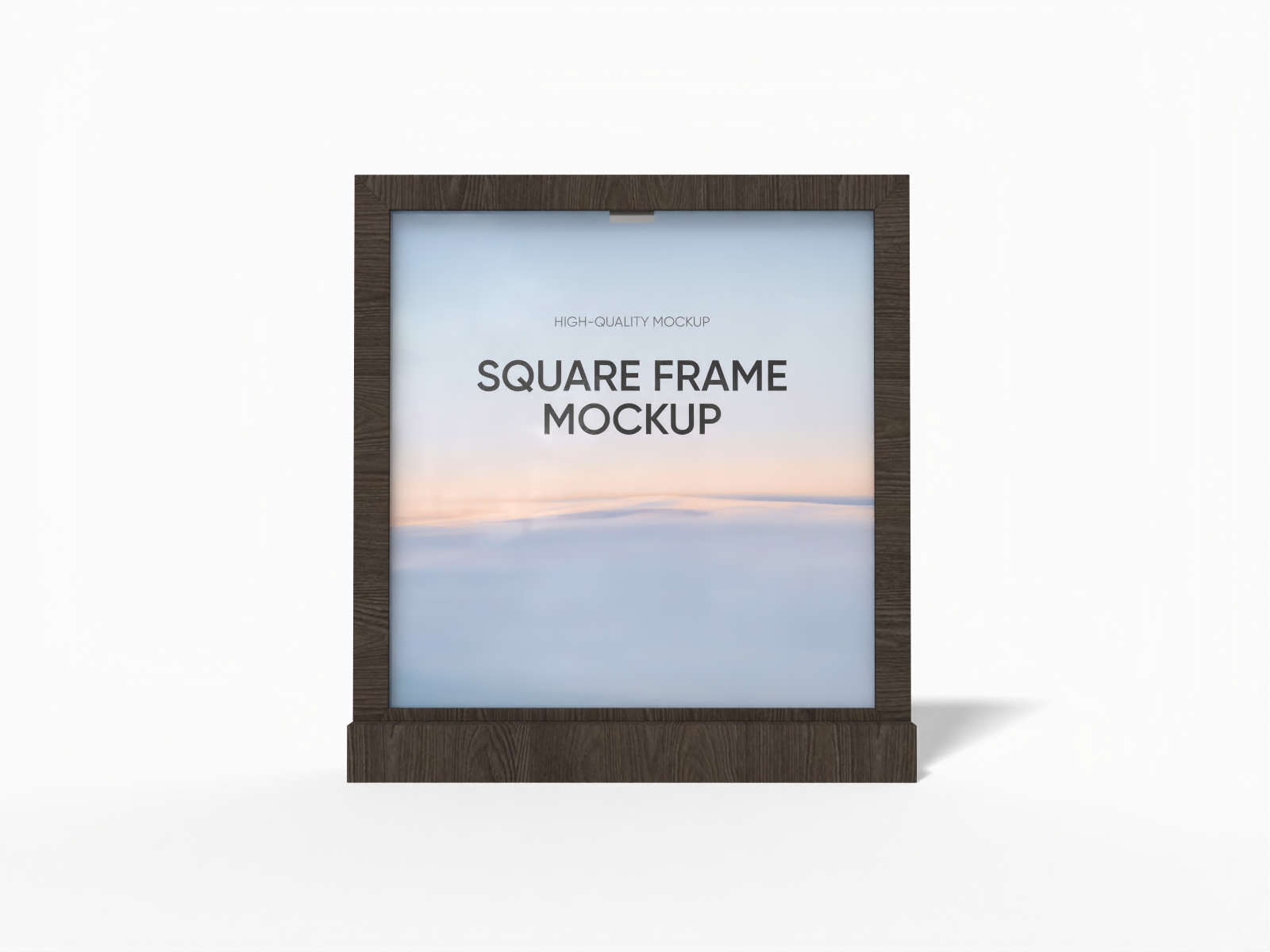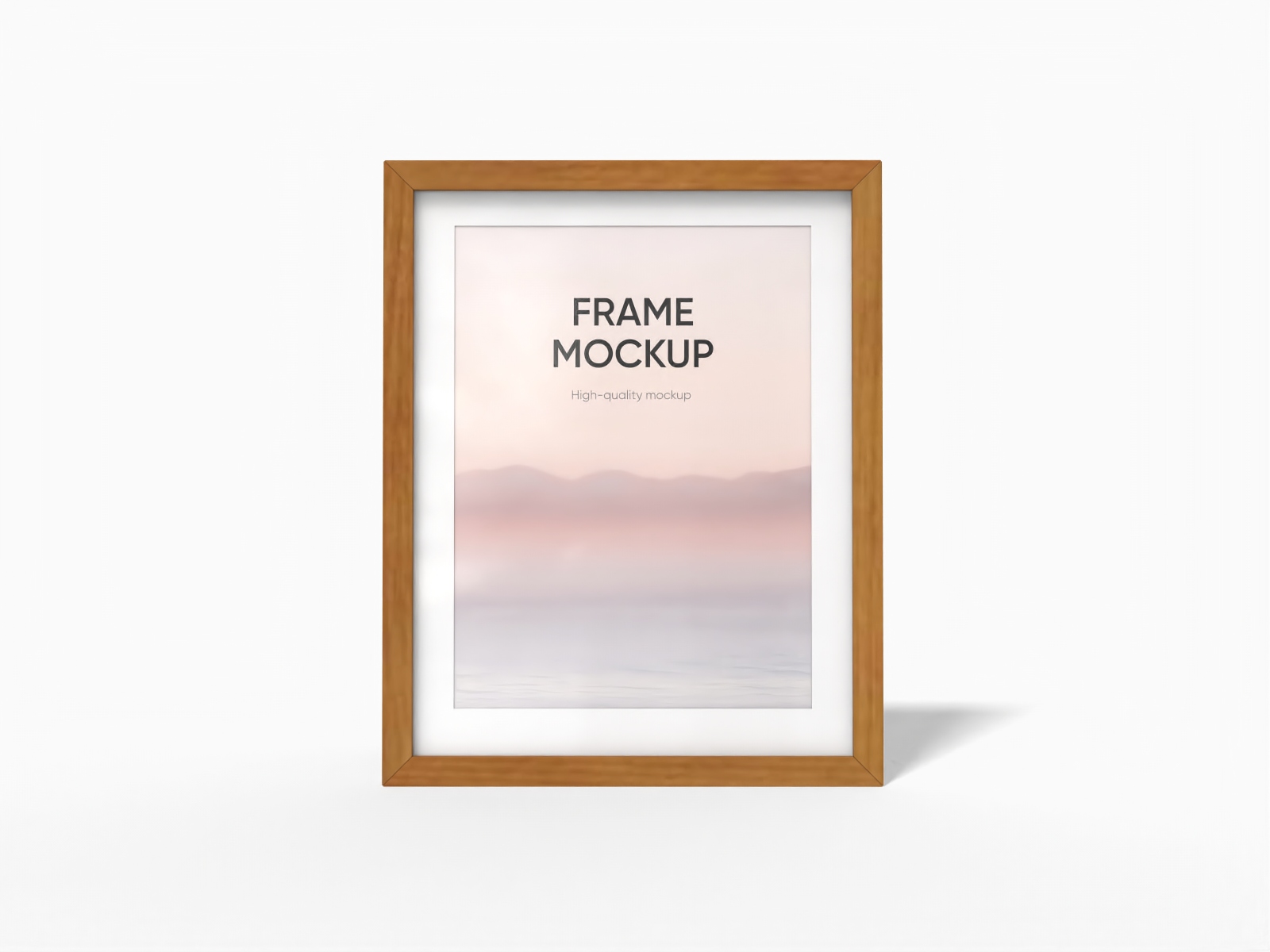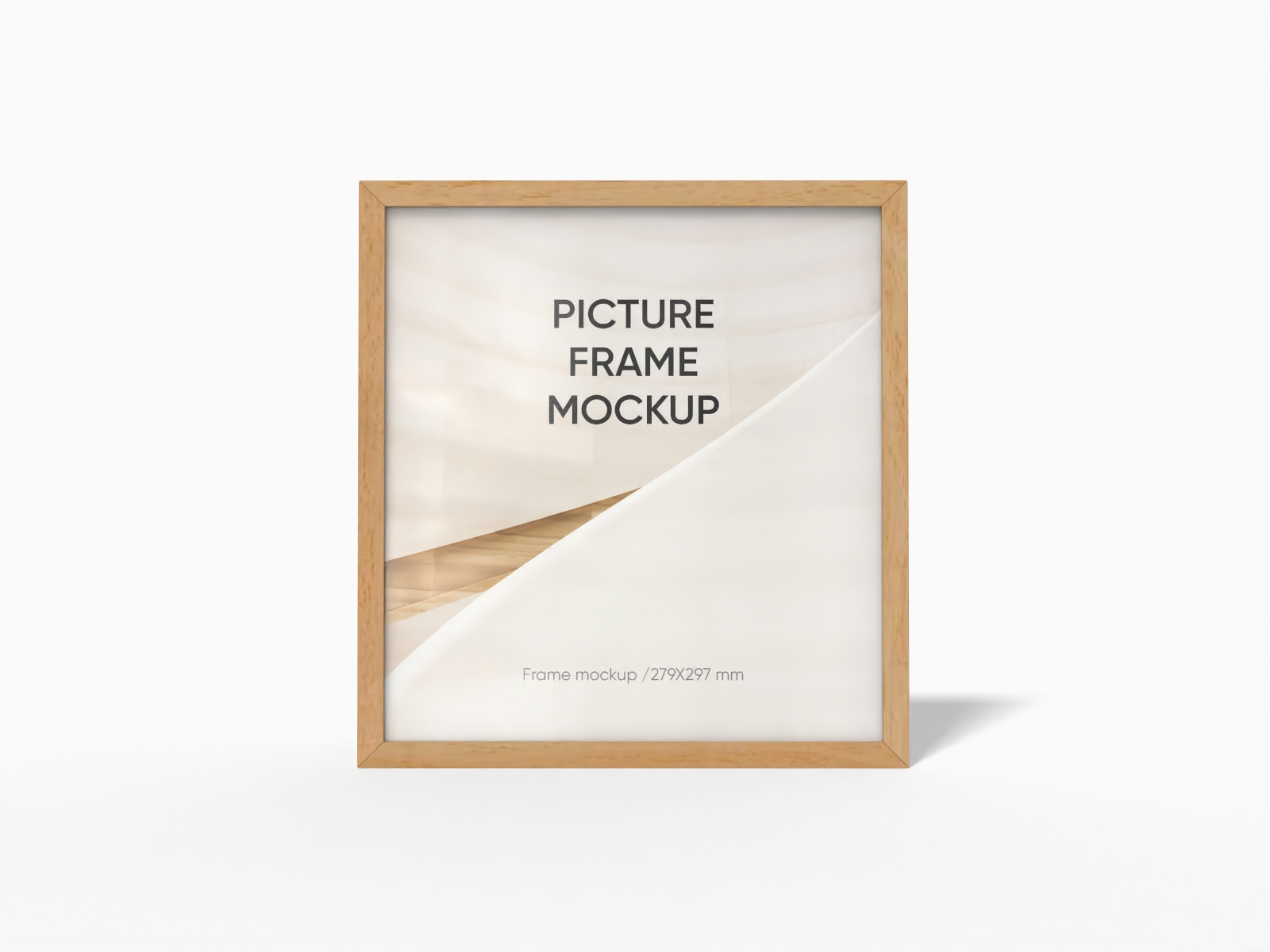Art frame mockup
Upload your own image, edit the text, and change the color to create a striking art frame mockup. Download HD PNGs for free!
Art frame mockup
Upload your own image, edit the text, and change the color to create a striking art frame mockup. Download HD PNGs for free!
Trusted by leading companies
Creating an incredibly stylish art frame mockup is simple and fun!
With Pacdora, you can easily showcase your print or photo just the way you want it. Explore our wide range of art frame mockups, like A0, A1, A3 and more frames. Pick your ideal material and shape, add your creative artwork, customize the color, text, and background. Preview in 3D to ensure everything is perfect, then download PNG/JPG images or videos for your portfolio or client presentation. Create your perfect art frame today!
How to create an art frame mockup?
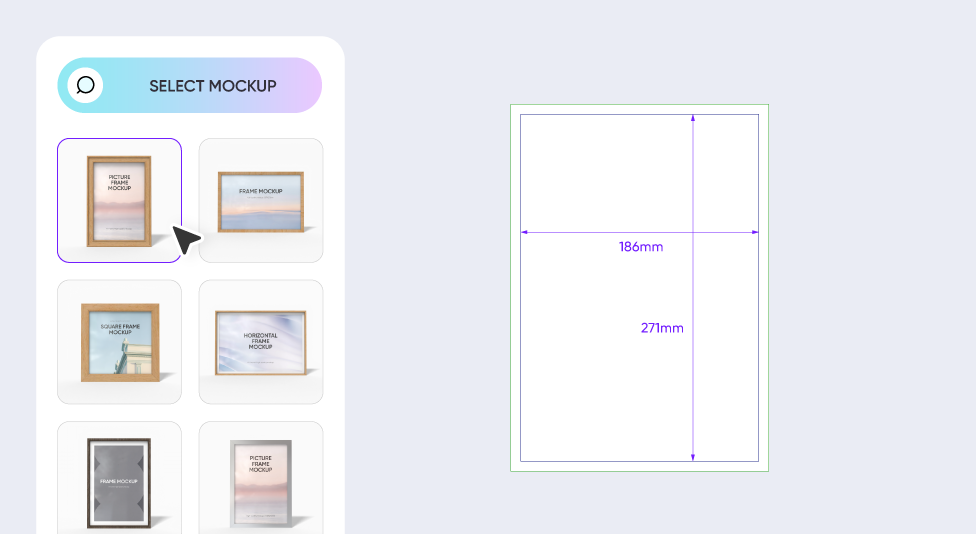
Step 1: Select an art frame mockup
Select an art frame from our available A3, A1, 11 × 14-inch sizes, and more to start making your design right away.
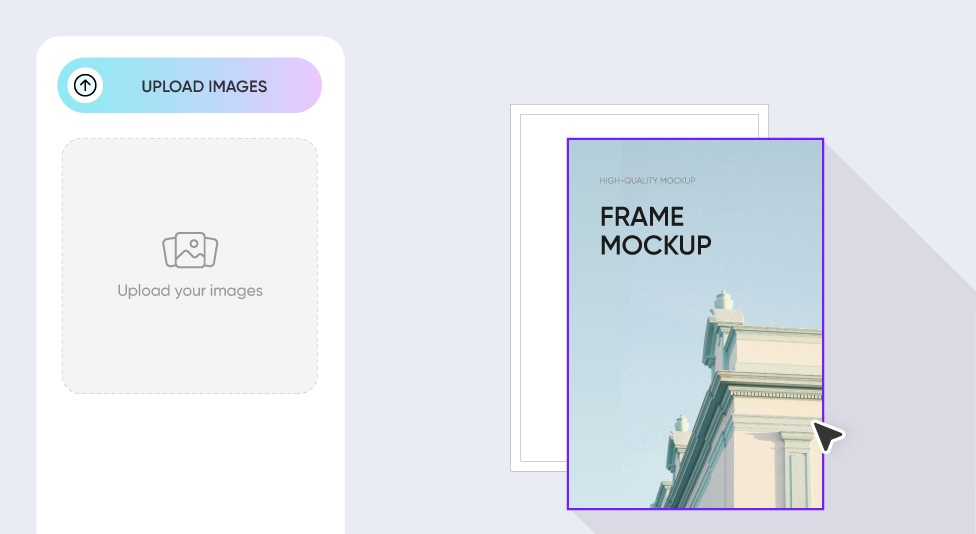
Step 2: Upload artwork and customize
Upload your ready-made image, customize the frame color, and background, and add your custom text to create a masterpiece design.

Step 3: Download your art frame design
Download your art frame design as an HD PNG/JPG image, 4K MP4 video, or as a link to get instant feedback.
Step 1: Select an art frame mockup
Select an art frame from our available A3, A1, 11 × 14-inch sizes, and more to start making your design right away.
Step 2: Upload artwork and customize
Upload your ready-made image, customize the frame color, and background, and add your custom text to create a masterpiece design.
Step 3: Download your art frame design
Download your art frame design as an HD PNG/JPG image, 4K MP4 video, or as a link to get instant feedback.
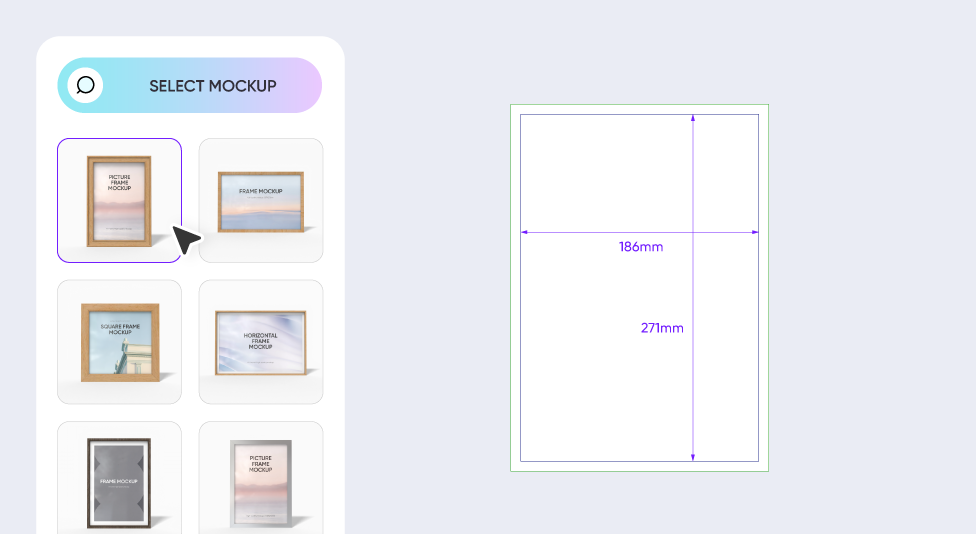
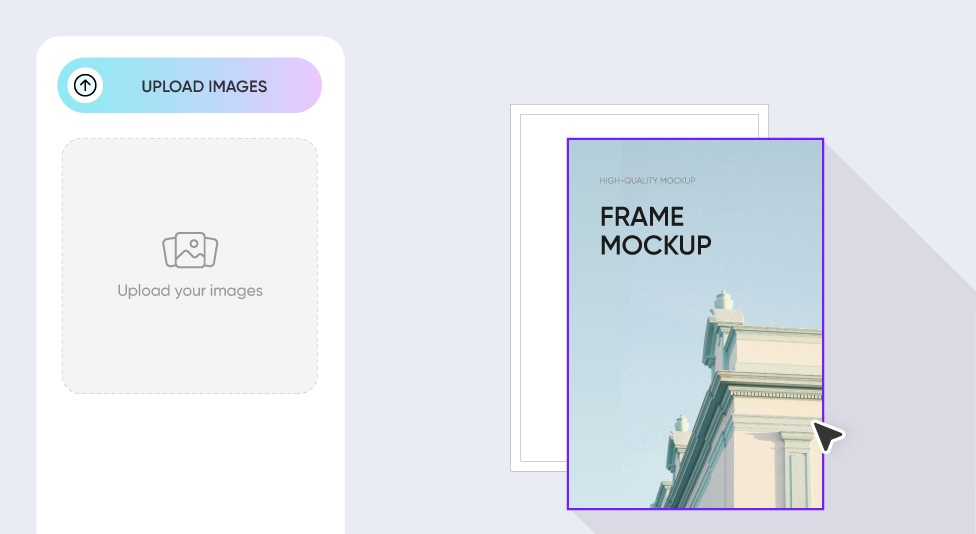

Easy ways to elevate your art frame design
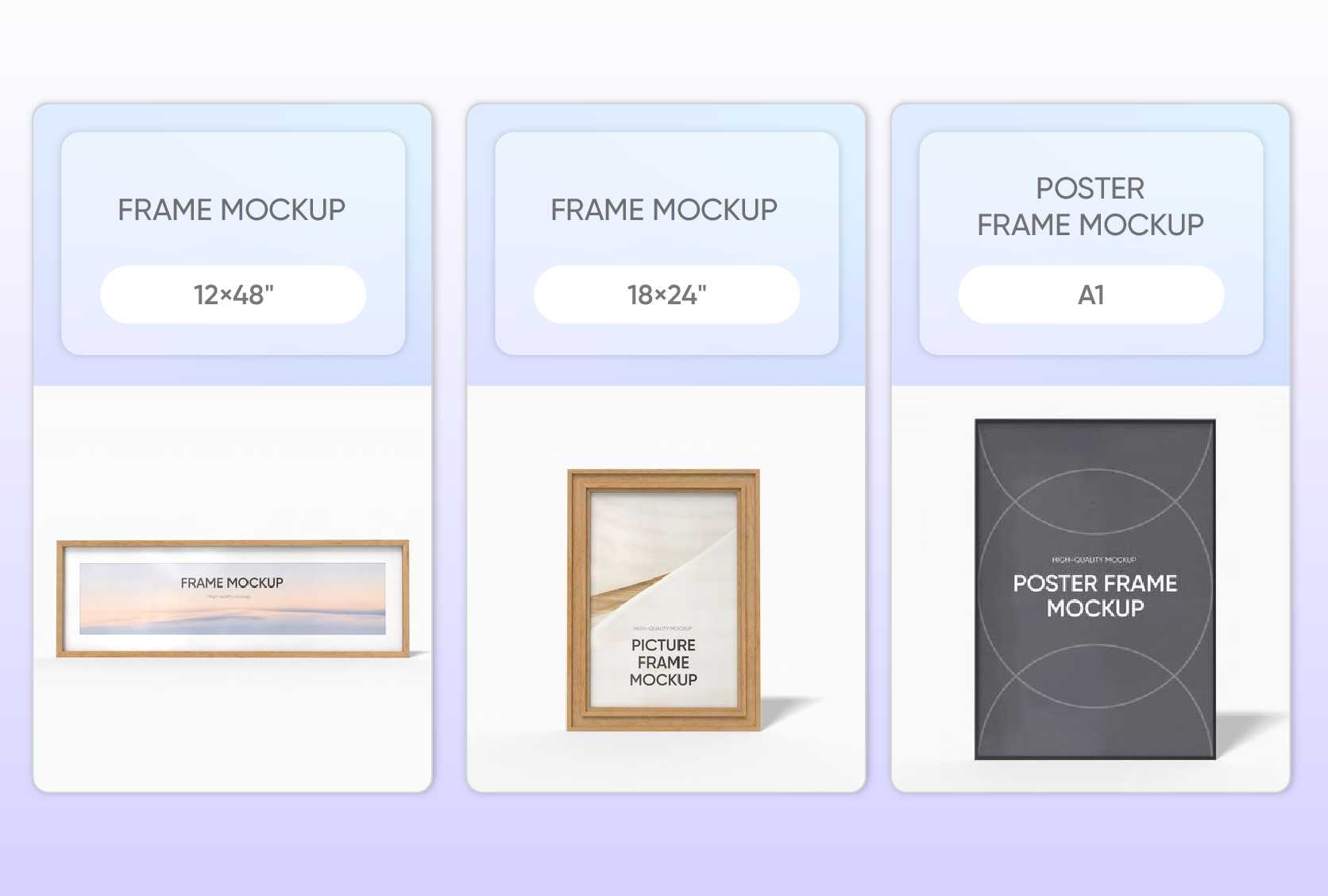
Frame size that enhances the impact
With the right frame size, you can give your artwork either a striking feel. An 11 × 14-inch portrait frame is perfect for creating an elegant look for gallery displays.
Landscape frames like 12 × 18 inches create a wide feel, ideal for cinematic shots or nature art that invites viewers to fully take in the scene.

Material that makes design standout
The right frame adds style, elegance, and impact to your art. Wooden frames bring a natural look and gallery-style presentation that works beautifully for paintings.
Matte metal frames, on the other hand, are sleek, clean, and modern, great for digital artwork that needs a polished, premium look.
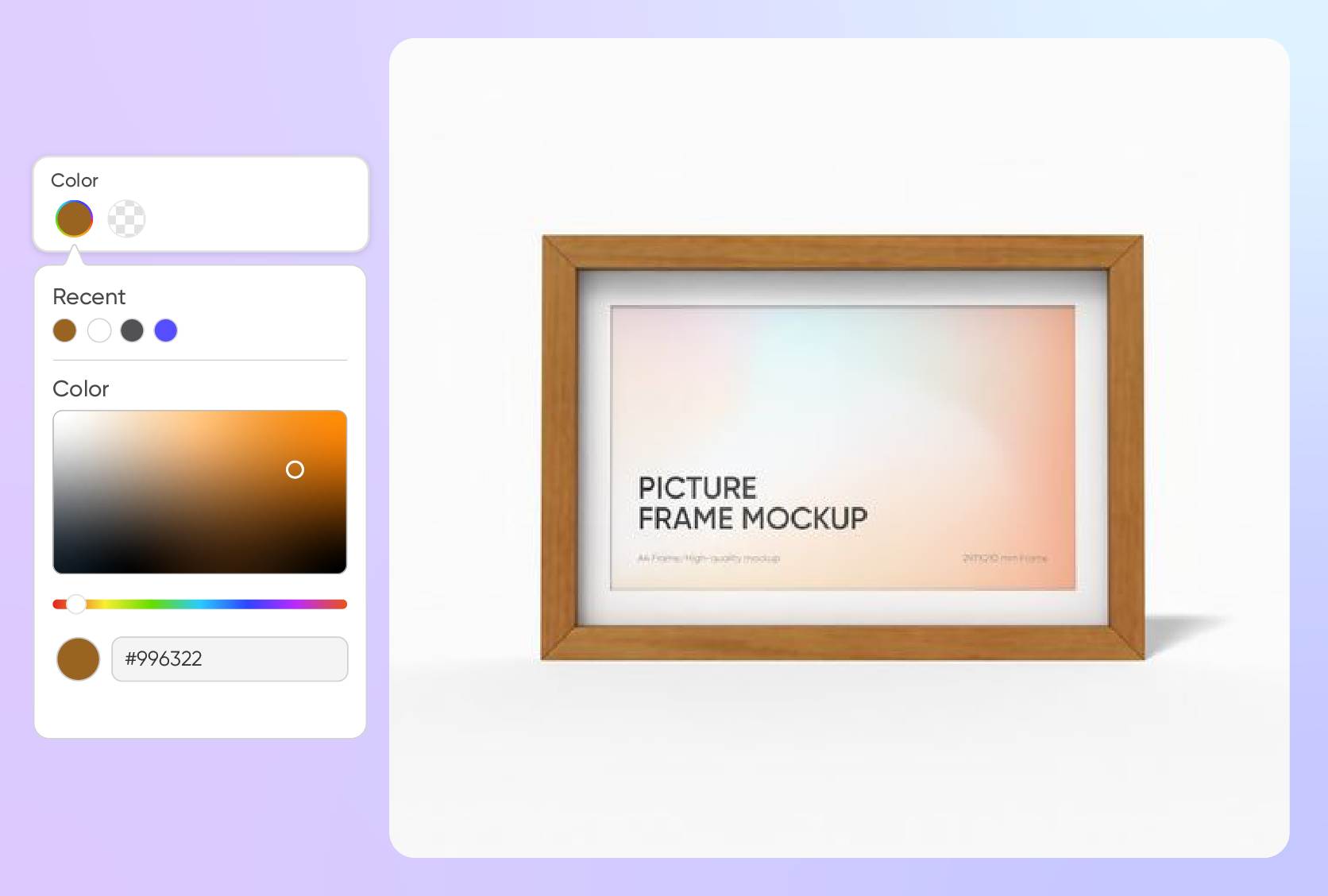
Frame color that complements your art
Match the frame color to your artwork to make everything look balanced. Black, gray, and white frames go well with almost any kind of art.
You can also choose contrasting colors to draw more attention to your piece. A navy-blue frame on earth-toned art offers a cool contrast and adds a nice touch of style.
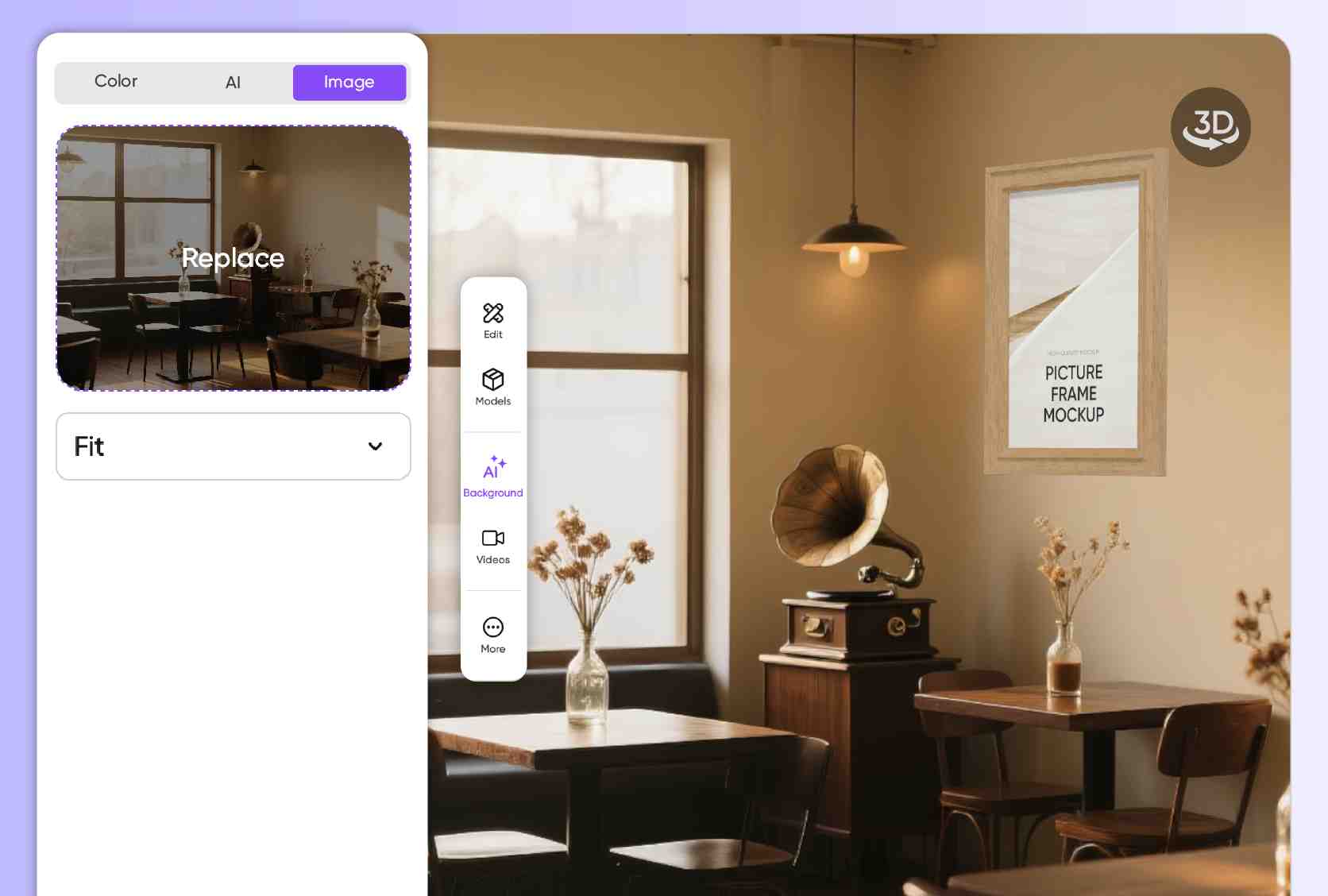
Background that makes your art a masterpiece
A great background can turn your simple art frame into a stunning display. Place your art frame mockup against a plain white wall or a light grey surface to give it a distraction-free look.
You can try Pacdora’s AI background generator—just enter your description, and it will generate a matching background image.
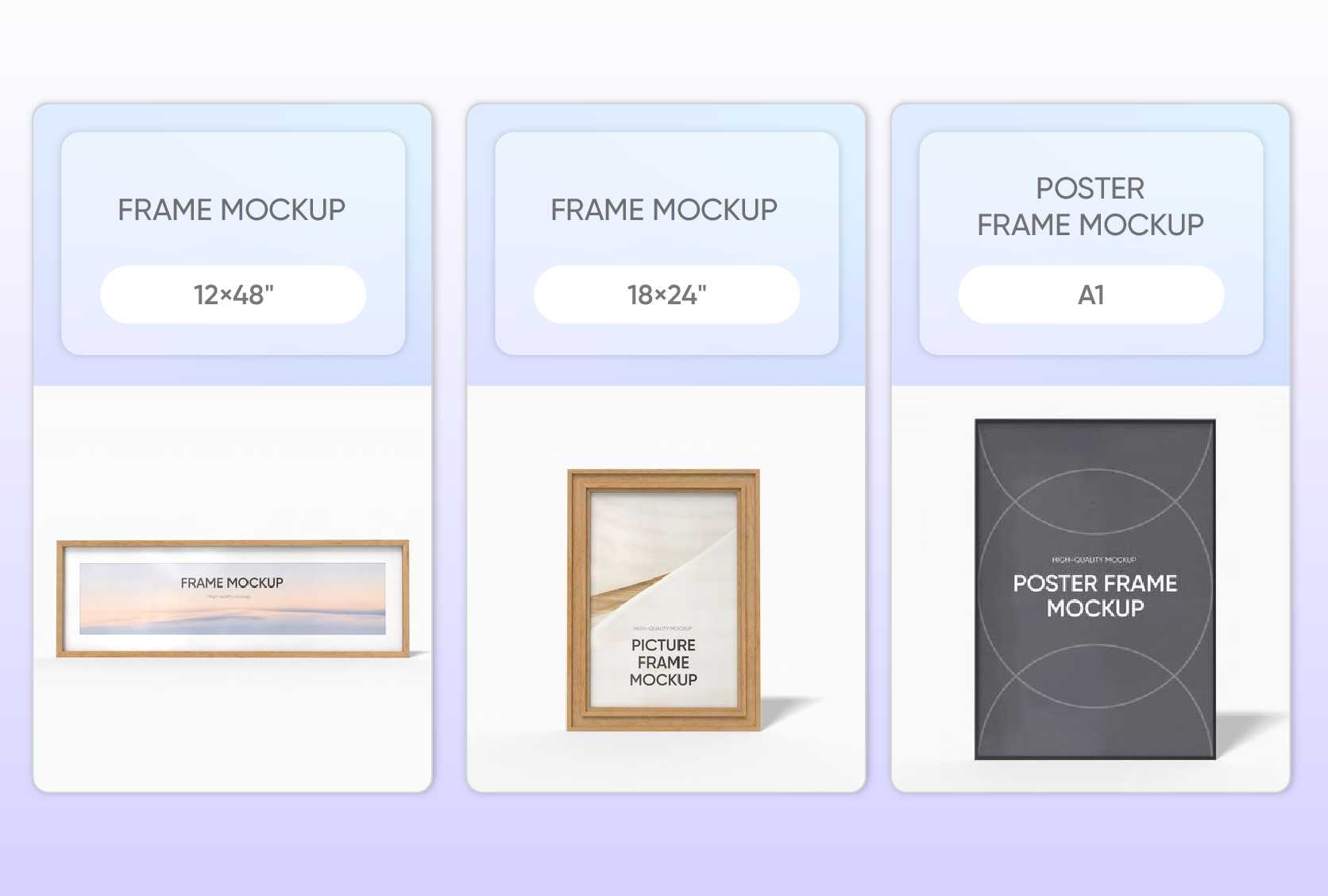
Frame size that enhances the impact
With the right frame size, you can give your artwork either a striking feel. An 11 × 14-inch portrait frame is perfect for creating an elegant look for gallery displays.
Landscape frames like 12 × 18 inches create a wide feel, ideal for cinematic shots or nature art that invites viewers to fully take in the scene.
Material that makes design standout
The right frame adds style, elegance, and impact to your art. Wooden frames bring a natural look and gallery-style presentation that works beautifully for paintings.
Matte metal frames, on the other hand, are sleek, clean, and modern, great for digital artwork that needs a polished, premium look.

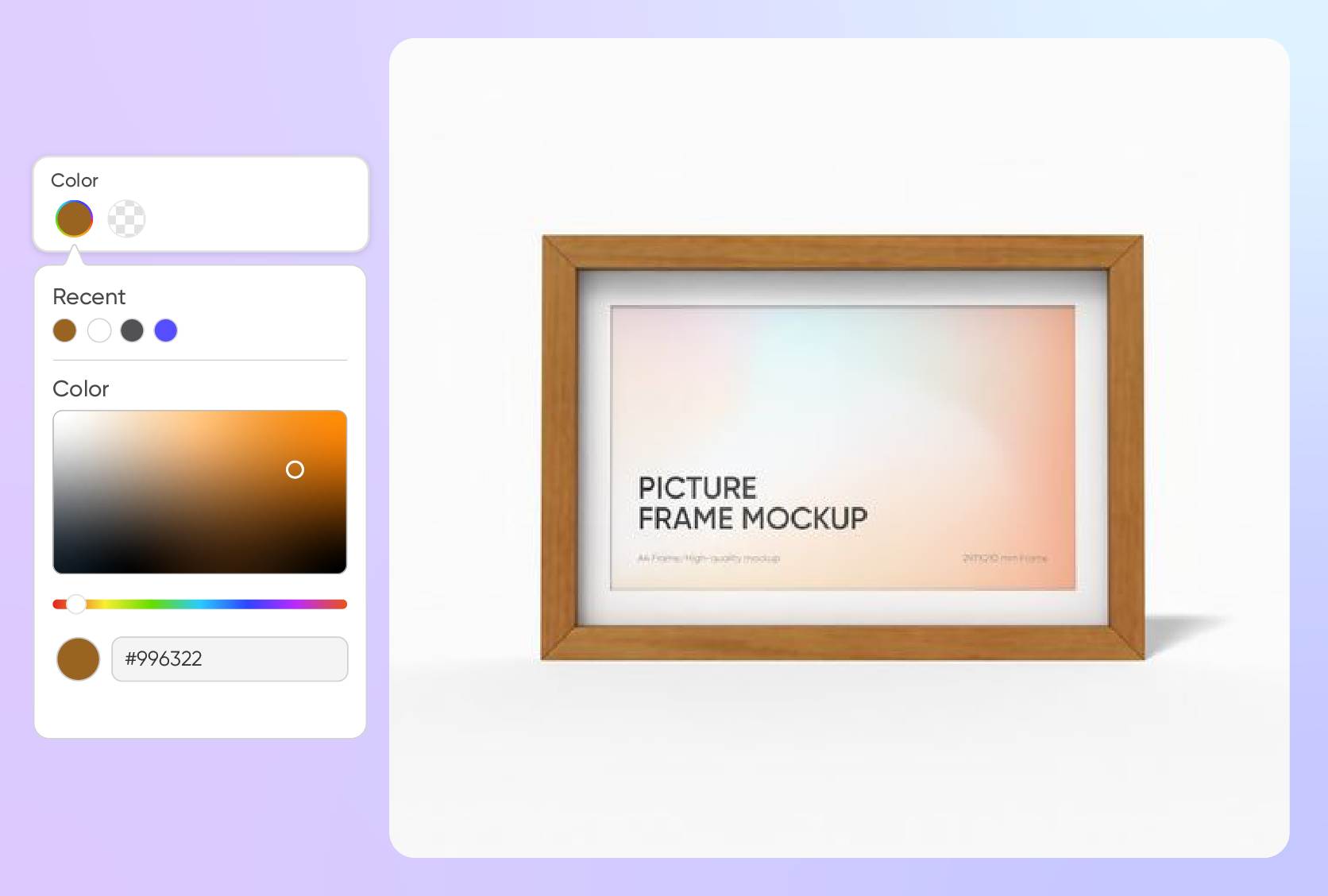
Frame color that complements your art
Match the frame color to your artwork to make everything look balanced. Black, gray, and white frames go well with almost any kind of art.
You can also choose contrasting colors to draw more attention to your piece. A navy-blue frame on earth-toned art offers a cool contrast and adds a nice touch of style.
Background that makes your art a masterpiece
A great background can turn your simple art frame into a stunning display. Place your art frame mockup against a plain white wall or a light grey surface to give it a distraction-free look.
You can try Pacdora’s AI background generator—just enter your description, and it will generate a matching background image.
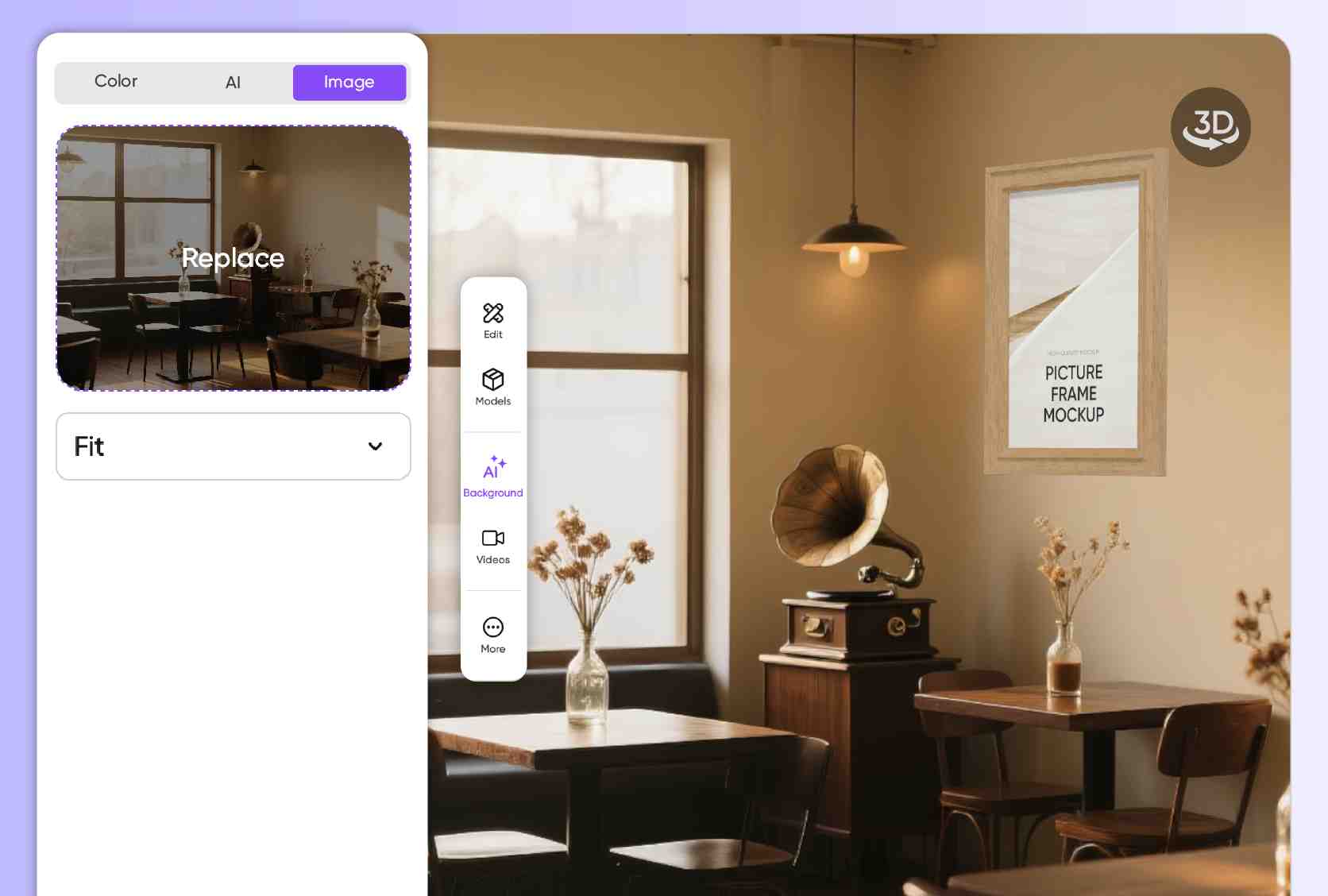
FAQ
Which platform is best for creating art frame mockups?
Pacdora is your best bet for creating eye-catching art frame mockups. We offer a wide range of art frame mockups in varying sizes to suit your needs. Plus, you can easily customize the image, color, font, material, text, and other parameters, and even preview in 3D to ensure they look great and impressive. We also support multiple export formats for a flawless presentation.
How do I choose the right frame for my artwork style?
Check whether the frame fits your artwork size nicely, square, portrait, and more. Then, pick a frame color that complements your photos; neutral colors such as white and black are more versatile and can make your art look professional. The most important part is to match the frame to the art style. For modern art, opt for a simple metal frame to draw attention to your art. Rustic arts pair well with a wood frame.
What file formats can I export my art frame design in?
Pacdora supports exporting in:
- HD PNG/JPG images, which you can use for social media posts and online stores.
- 4K MP4 videos for presentations and use on websites and portfolios.
- Shareable links for collaboration and feedback gathering.
You’re free to export your art frame design in the format that best meets your project needs.
Do I need Photoshop to make art frame mockups?
Not at all! You can easily create your art frame mockups directly from your browser without needing to download or install additional software. All our mockups are ready to use and highly customizable, and the platform is web-based, so you can do all the tasks online, including uploading your image, customizing, previewing, and downloading your art frame mockup.
Can I create my art frame mockup on Pacdora for free?
Yes! Pacdora offers lots of free features for your design journey, but you can also upgrade to premium services to access more advanced options. Browse our pricing page to learn more.
Explore more mockup tools
Discover more about Pacdora