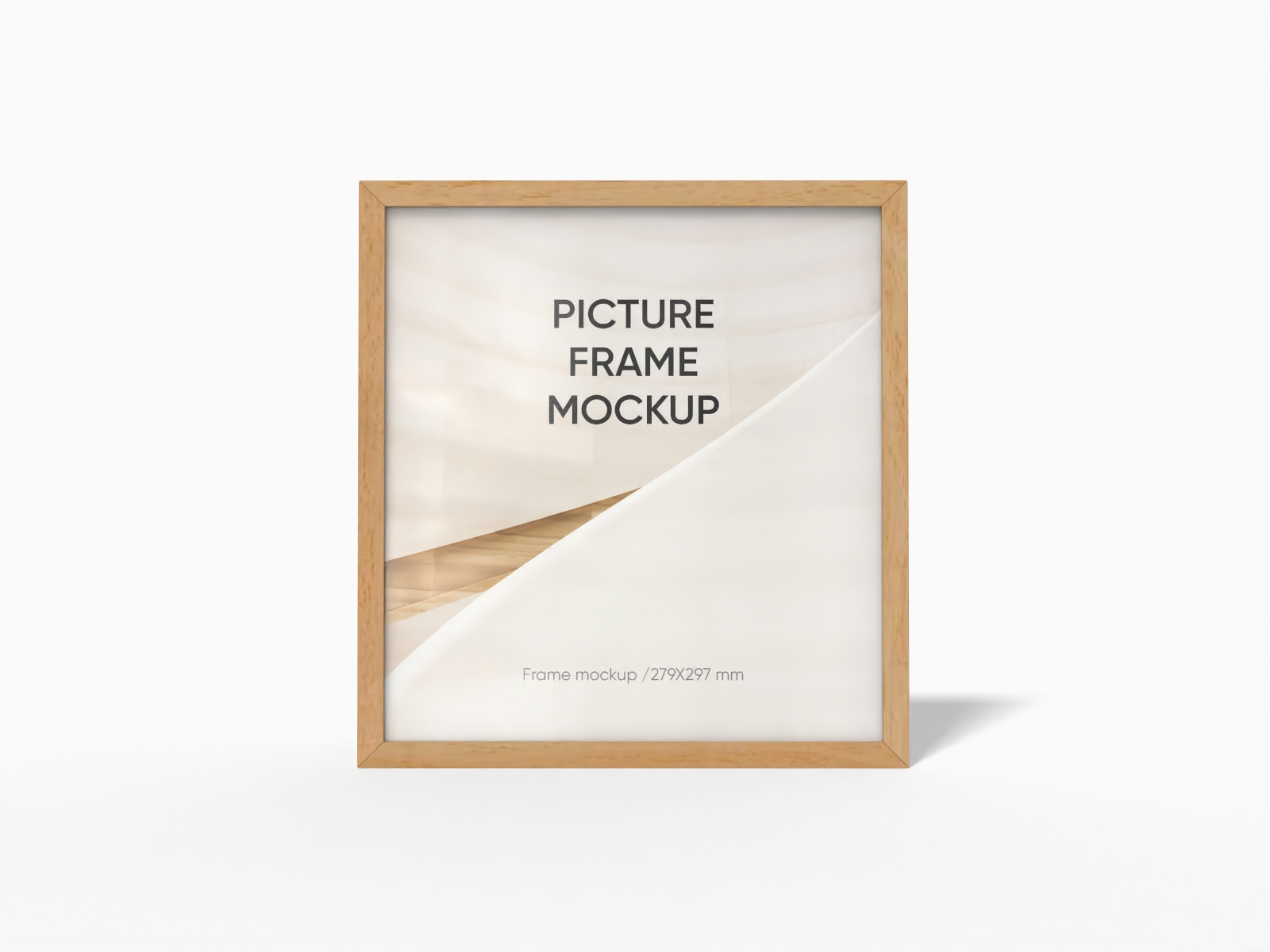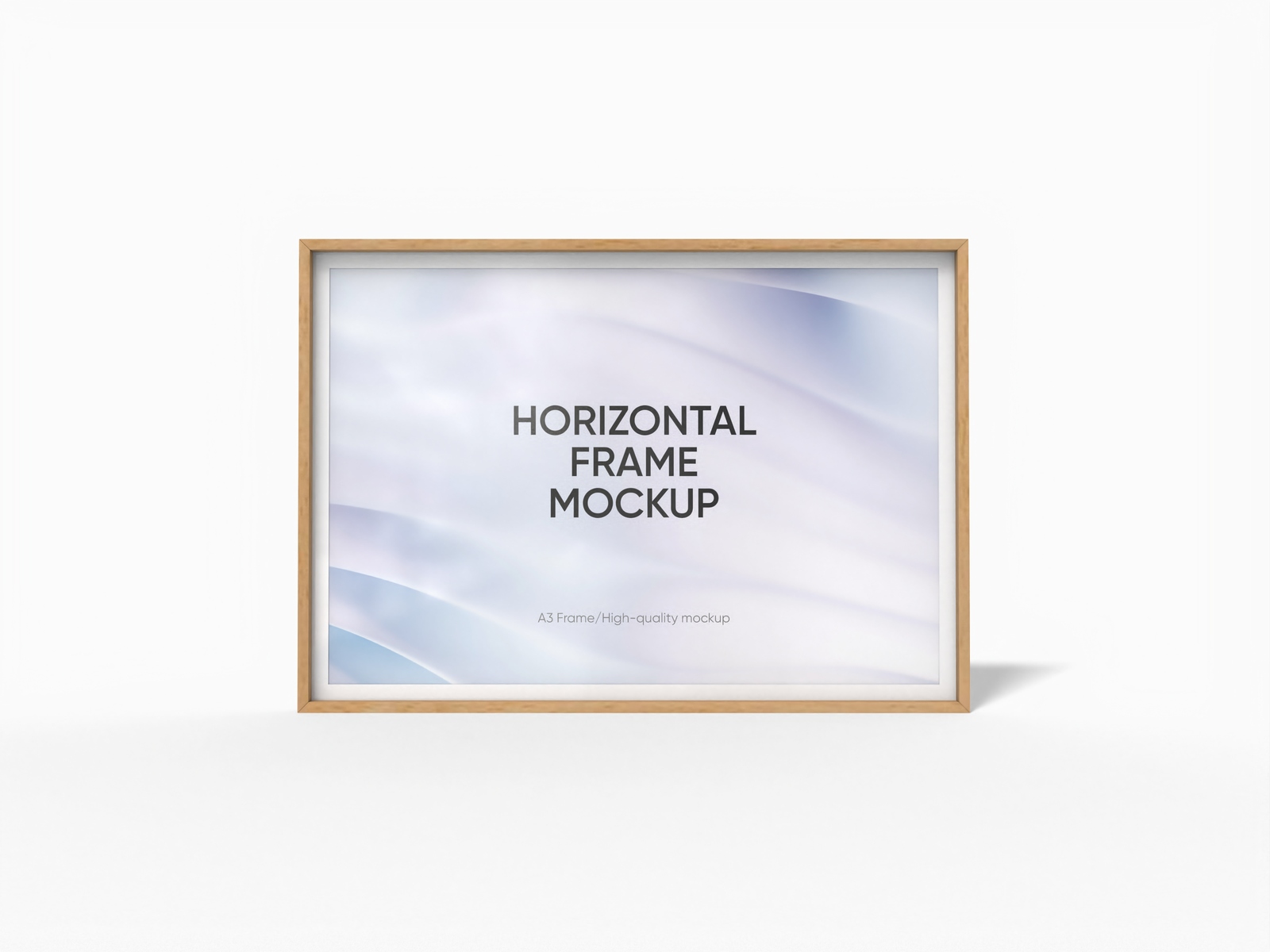Picture frame mockup
Upload your design image or personal photo, and tweak the frame color to create a captivating picture frame mockup online. Download HD PNG for free!
Picture frame mockup
Upload your design image or personal photo, and tweak the frame color to create a captivating picture frame mockup online. Download HD PNG for free!
Trusted by leading companies
Designing a picture frame mockup is fast, easy, and fun with Pacdora!
Pacdora makes it easier for you to transform your artwork or photo into a masterpiece. We’ve got a whole library of picture frame mockups in different sizes, including A4, A5, A1, A3, and more. Just pick your preferred one, add your pictures, and customize the color, background, and other parameters to match your aesthetic or brand. Download an HD PNG/JPG image or an MP4 video for your promotion. What are you waiting for? Start using Pacdora today!
How to create a picture frame mockup?
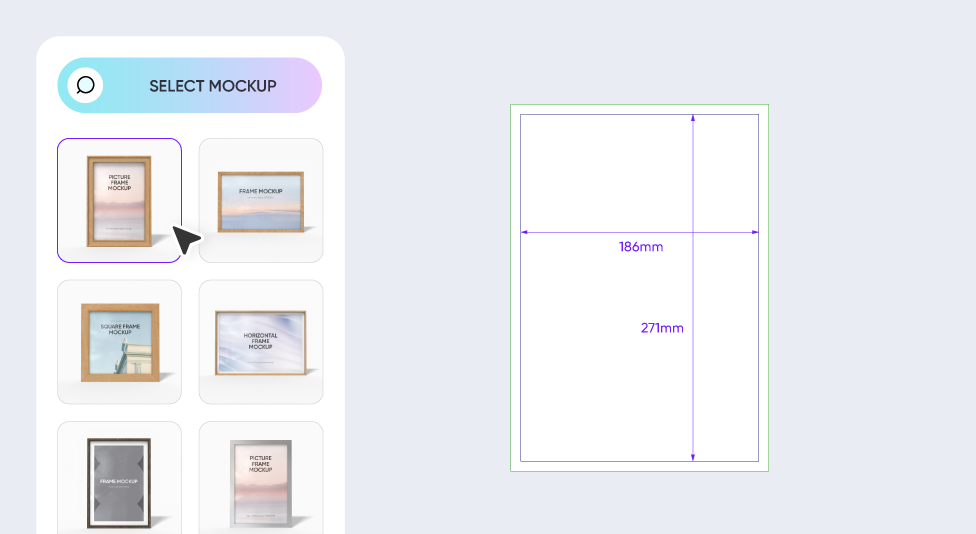
Step 1: Select a picture frame mockup
Select a suitable picture frame size from our options, including A4, A5, and more, to start creating your design.
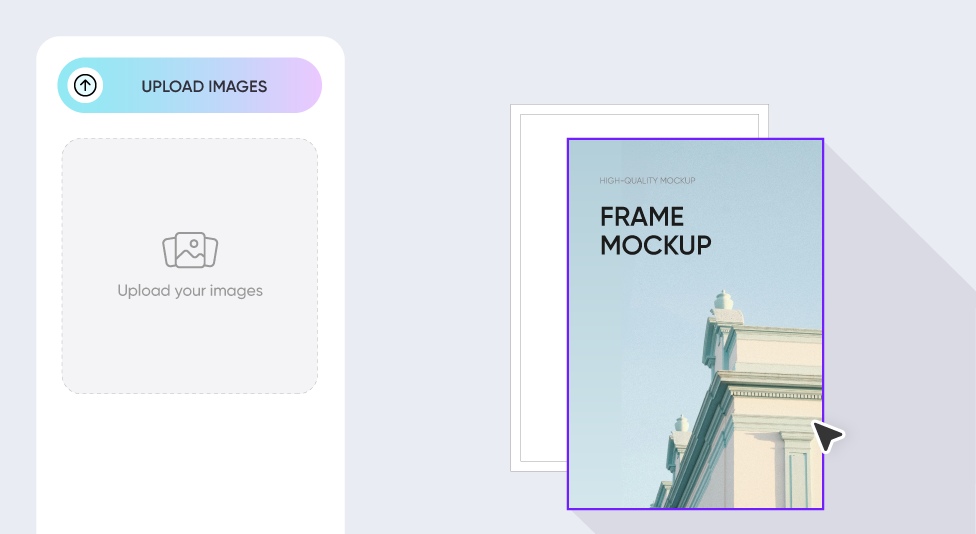
Step 2: Upload your design and customize
Upload your own artwork or photo, adjust colors, and tweak the layout or background for a standout look.

Step 3: Export your picture frame design
Export your picture frame design as an HD PNG/JPG image, a 4K MP4 video, or share it via a link for quick client approval.
Step 1: Select a picture frame mockup
Select a suitable picture frame size from our options, including A4, A5, and more, to start creating your design.
Step 2: Upload your design and customize
Upload your own artwork or photo, adjust colors, and tweak the layout or background for a standout look.
Step 3: Export your picture frame design
Export your picture frame design as an HD PNG/JPG image, a 4K MP4 video, or share it via a link for quick client approval.
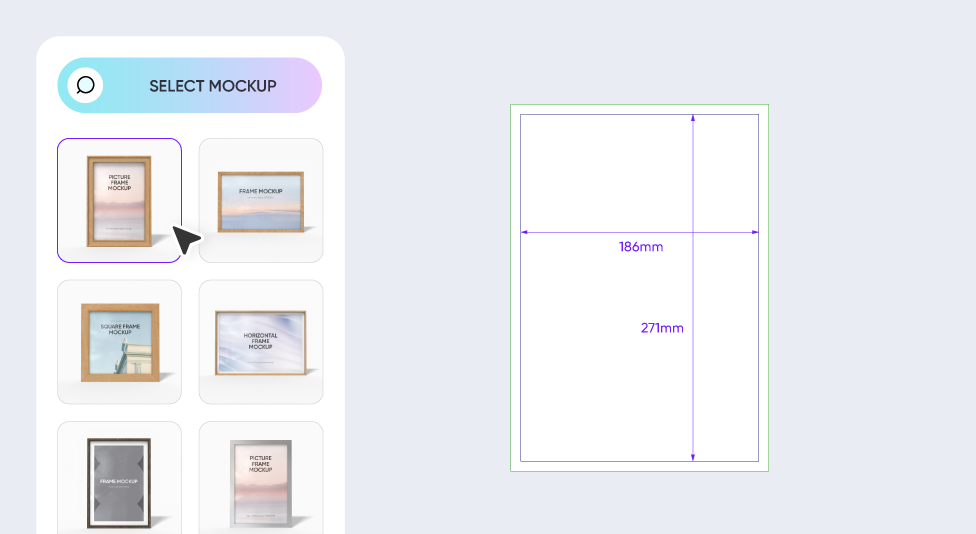
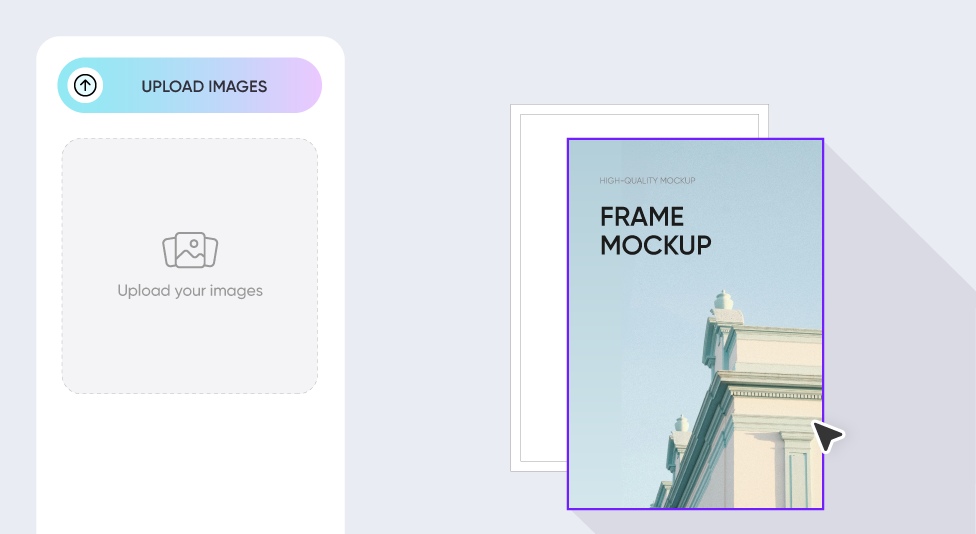

What gives a picture frame that extra flair?
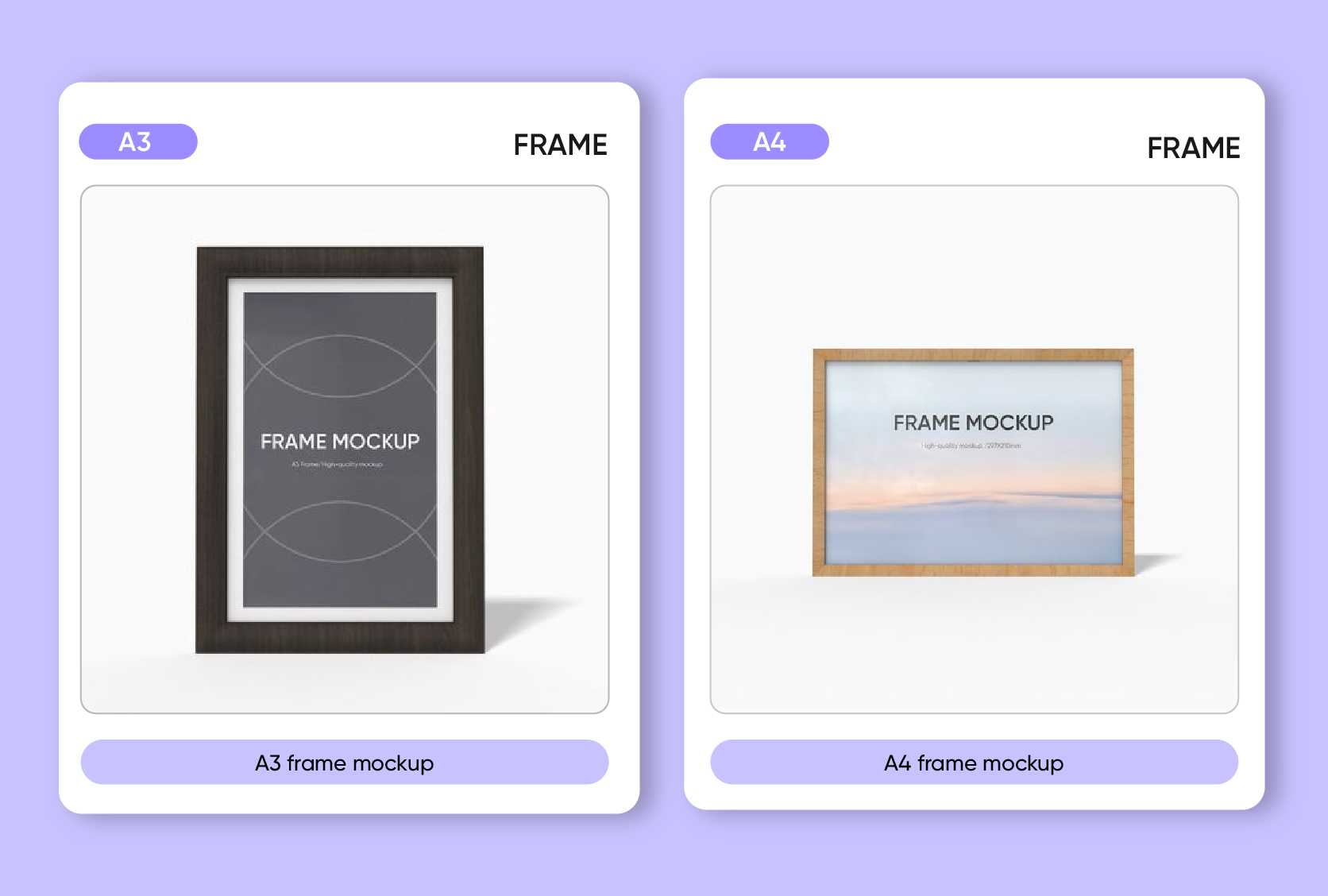
Size that perfectly fits your artwork
The right frame size makes your design look natural and appealing. An A4 frame looks professional and fits photos or artwork for office and home.
For smaller pieces, choose an A5 frame. Its compact size suits tiny decorative pieces or artwork. Explore other sizes to find the best fit for your photo or artwork!

Frame material that elevates your picture
Your picture frame material should complement your photo or artwork perfectly. Wooden frames offer a classic, timeless feel that complements nature-inspired photos or rustic pieces well.
Matte metal frames, with their smooth, non-shiny finish, are perfect for digital or abstract art that is meant to grab attention.
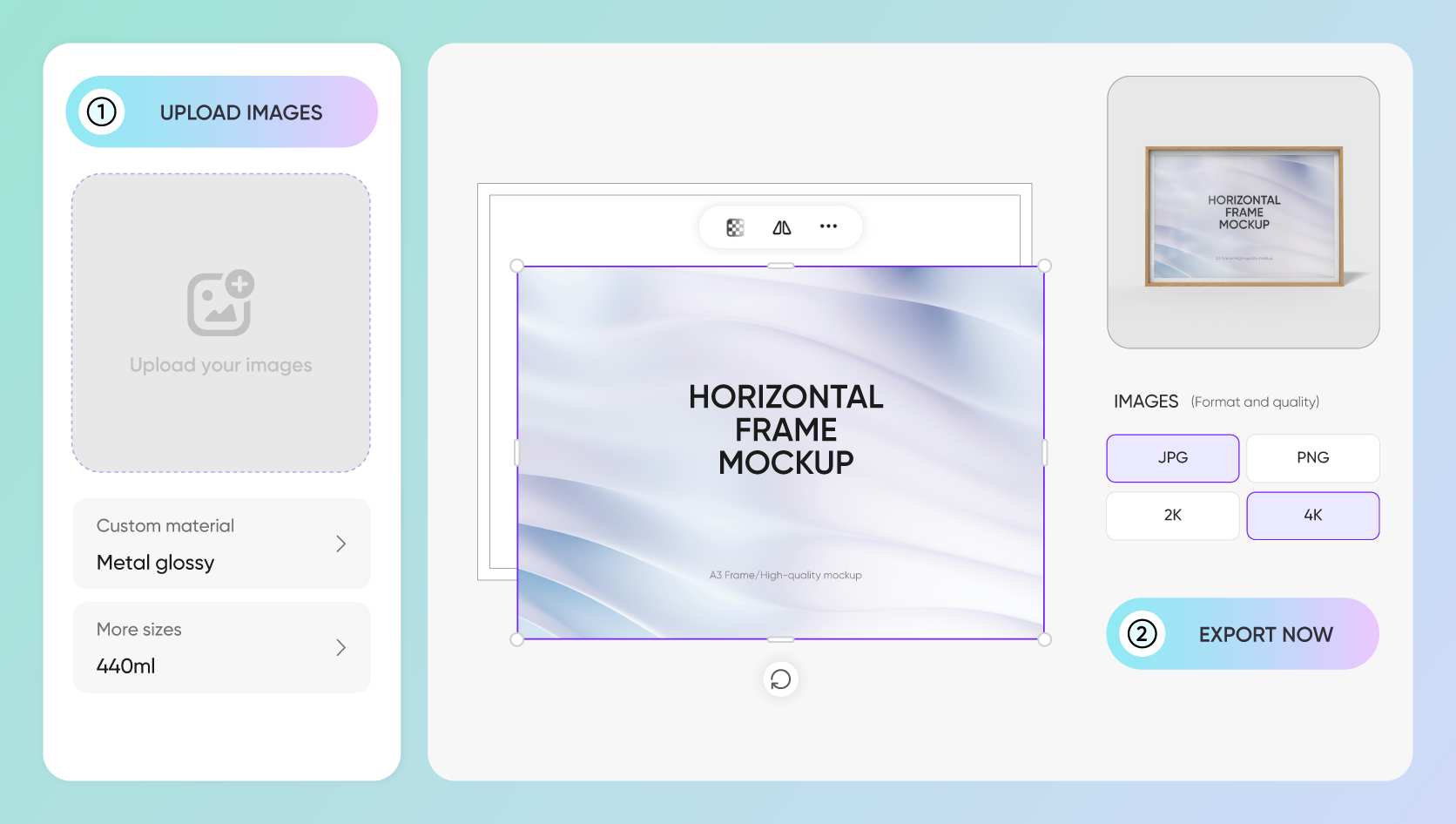
Artwork or photo that feels authentic
Visualize your picture frame mockup with photos that give off a real feel. Family portraits and travel photos are great choices if you want to spark memories.
If you want to get creative, use a painting to add an artistic touch. Graphic designs work well too, especially if you want to show how your frame can be used as décor.
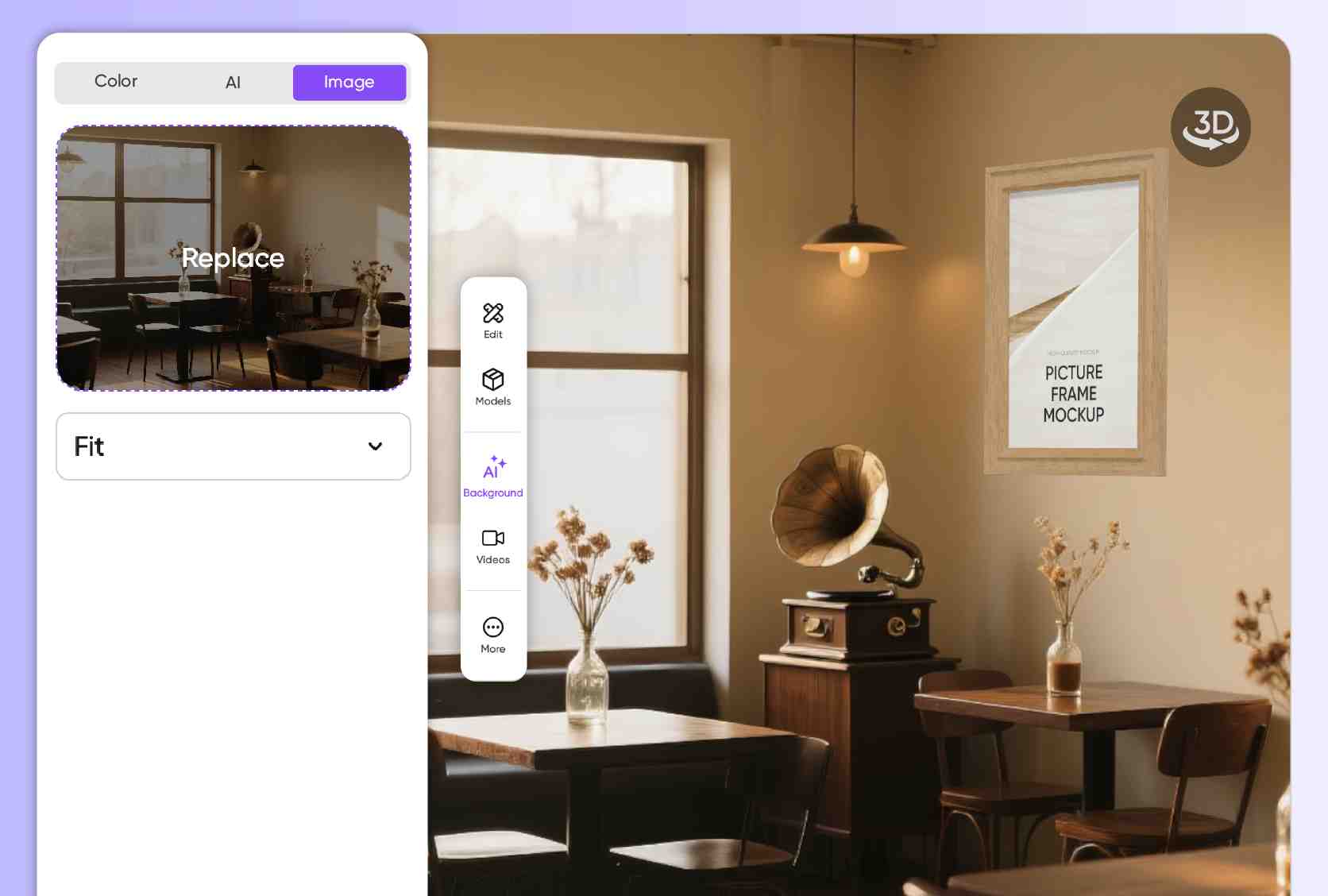
Real background for enhanced appeal
A great image draws the eye, but the right background brings the whole look together. You can also place it on a chic living room wall or a modern office desk to make it stand out.
You can also try Pacdora’s AI background generator. Just enter your description, and it will create a matching background image for you.
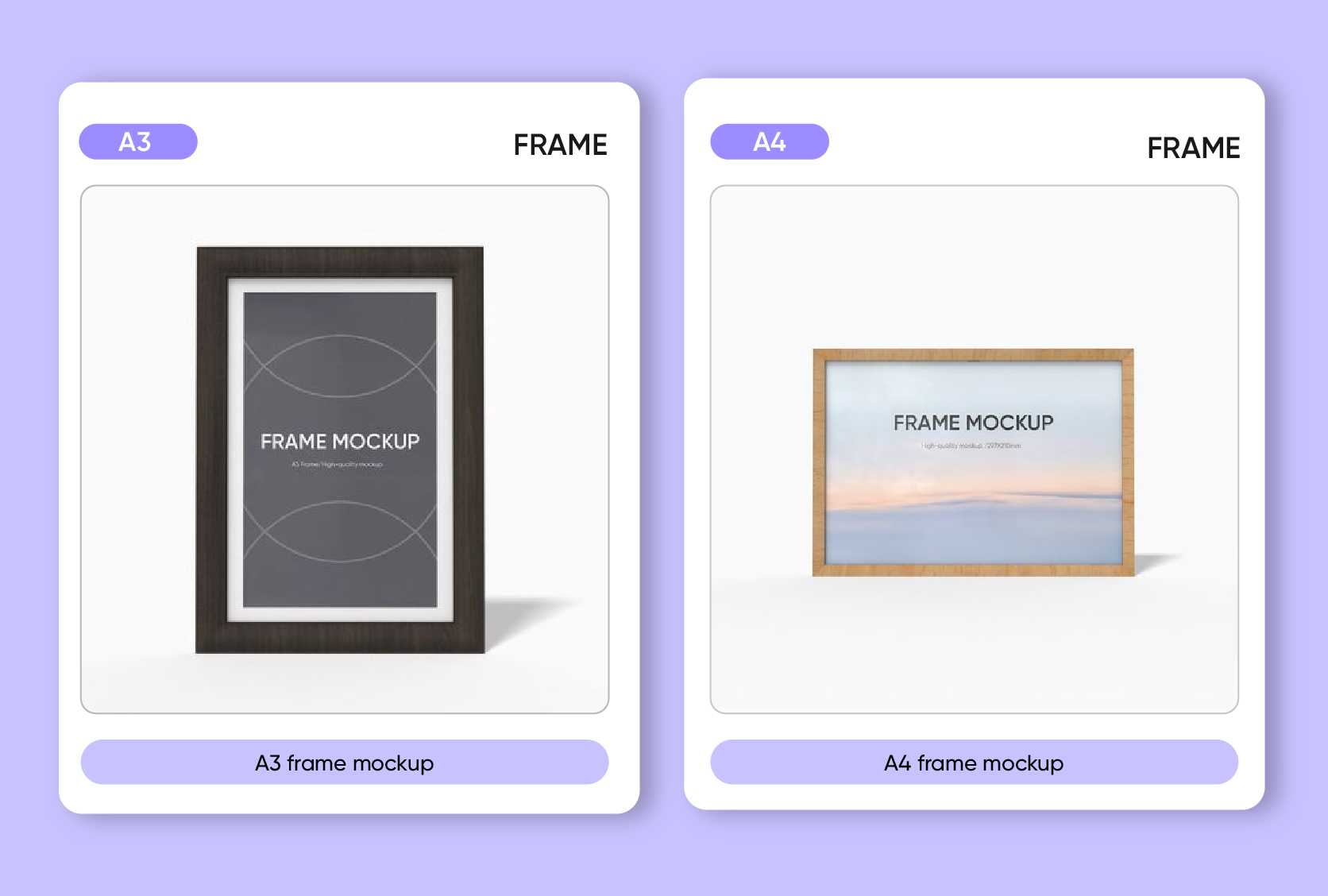
Size that perfectly fits your artwork
The right frame size makes your design look natural and appealing. An A4 frame looks professional and fits photos or artwork for office and home.
For smaller pieces, choose an A5 frame. Its compact size suits tiny decorative pieces or artwork. Explore other sizes to find the best fit for your photo or artwork!
Frame material that elevates your picture
Your picture frame material should complement your photo or artwork perfectly. Wooden frames offer a classic, timeless feel that complements nature-inspired photos or rustic pieces well.
Matte metal frames, with their smooth, non-shiny finish, are perfect for digital or abstract art that is meant to grab attention.

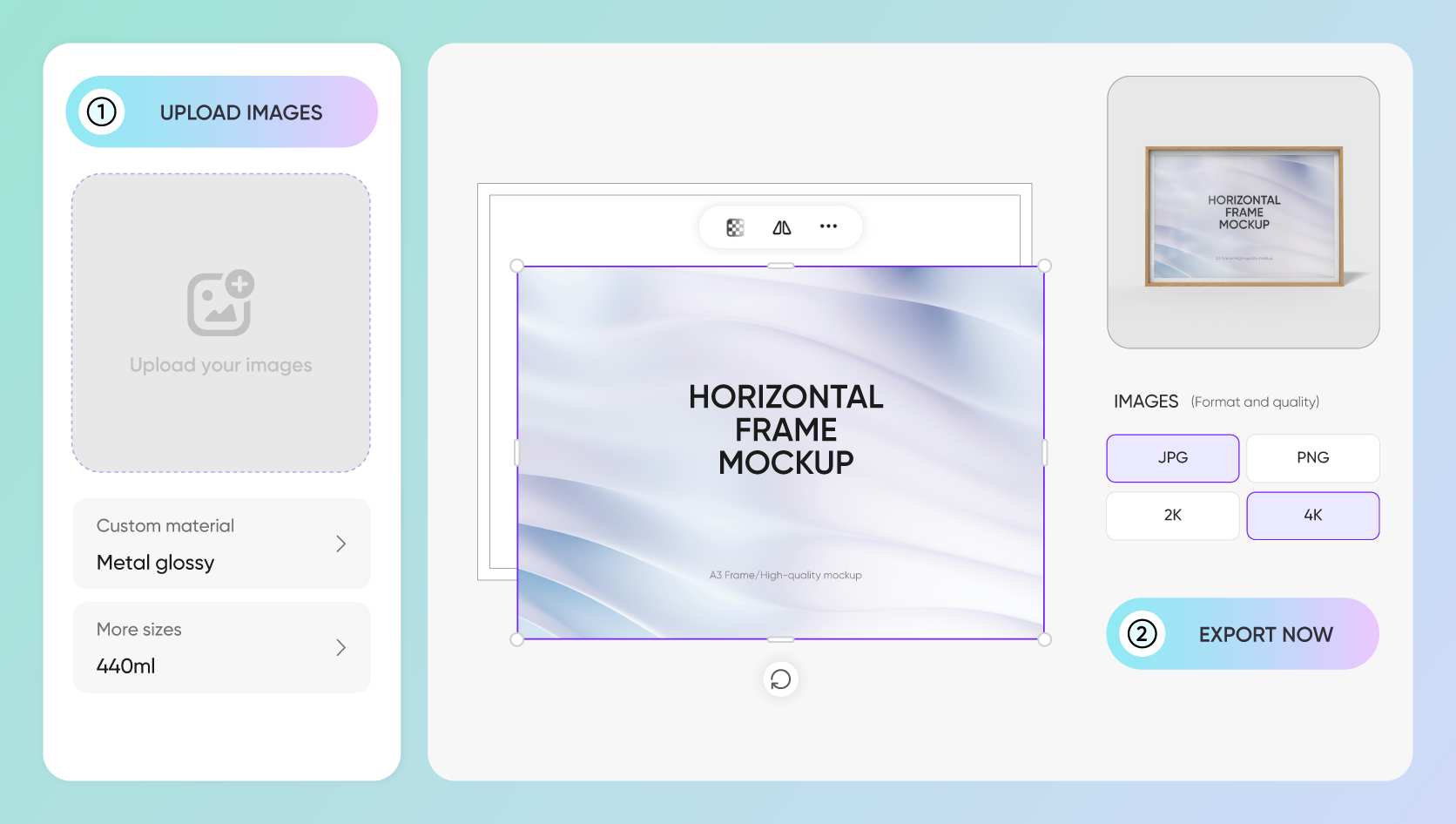
Artwork or photo that feels authentic
Visualize your picture frame mockup with photos that give off a real feel. Family portraits and travel photos are great choices if you want to spark memories.
If you want to get creative, use a painting to add an artistic touch. Graphic designs work well too, especially if you want to show how your frame can be used as décor.
Real background for enhanced appeal
A great image draws the eye, but the right background brings the whole look together. You can also place it on a chic living room wall or a modern office desk to make it stand out.
You can also try Pacdora’s AI background generator. Just enter your description, and it will create a matching background image for you.
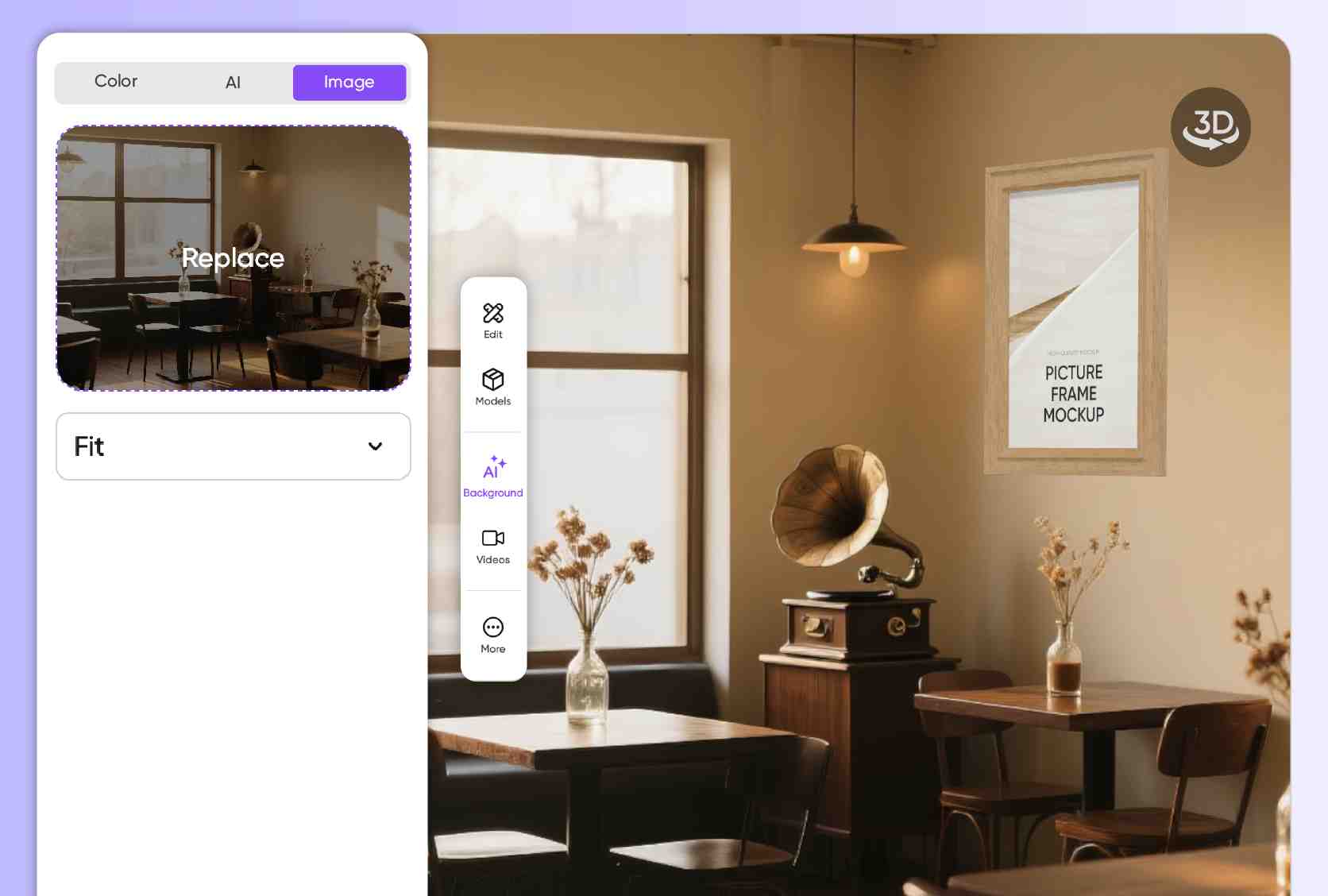
FAQ
What should I consider when designing a picture frame mockup?
Make sure your frame size fits your art perfectly to keep everything balanced and looking great. Match your frame material with your artwork’s style or theme to bring out its best look.
Consider backgrounds that highlight the frame but lets your art take center stage. Plain backgrounds work well, but real-life setups offer the best context.
Do I need advanced skills to use picture frame mockups?
Not really! Pacdora is a beginner-friendly platform with all the features to help you create unique picture frame mockups. Our mockups are ready to use and highly customizable. The platform itself is web-based and extremely intuitive, so you won't have to start from scratch. With just your browser, you can upload your image, customize, preview, and even export it in your preferred format.
What file formats can I export my picture frame design in?
Pacdora gives you much flexibility with diverse export options, so the best format highly depends on your needs. You can export it as:
- HD PNG/JPG image for online use, promotions, or quick client previews.
- 4K MP4 video for a more engaging and detailed presentation, digital ads, and more.
- Shareable link to get instant feedback from your audience.
Simply pick the format that works for you!
How can I choose the right color for my picture frame?
The right color is one that perfectly complements your photo, print, or artwork. Colorful art or photos contrast nicely with black or white frames, as well as with the earthy tones of wooden frames. Formal pieces also work well with dark frames, especially black. If you’re unsure, sticking with the versatile white or gray is a safe bet, as they pair well with almost any artwork.
Can I design a picture frame mockup for free?
Absolutely! Our core features are available for free. If you want more features, you can also subscribe to our premium services. Check out all the information on our pricing page.
Explore more mockup tools
Discover more about Pacdora
Kickstart your exciting journey of creating picture frame mockups online