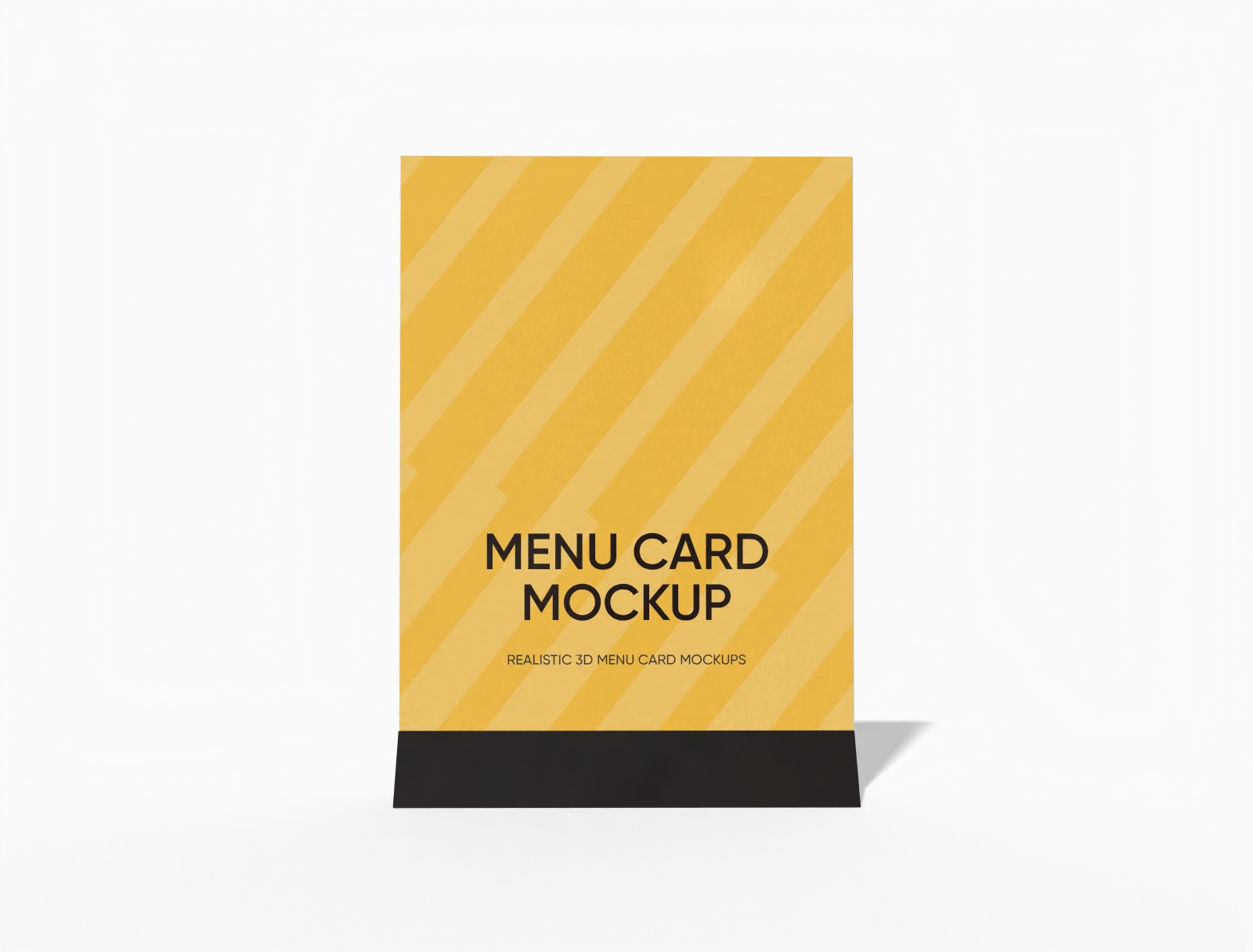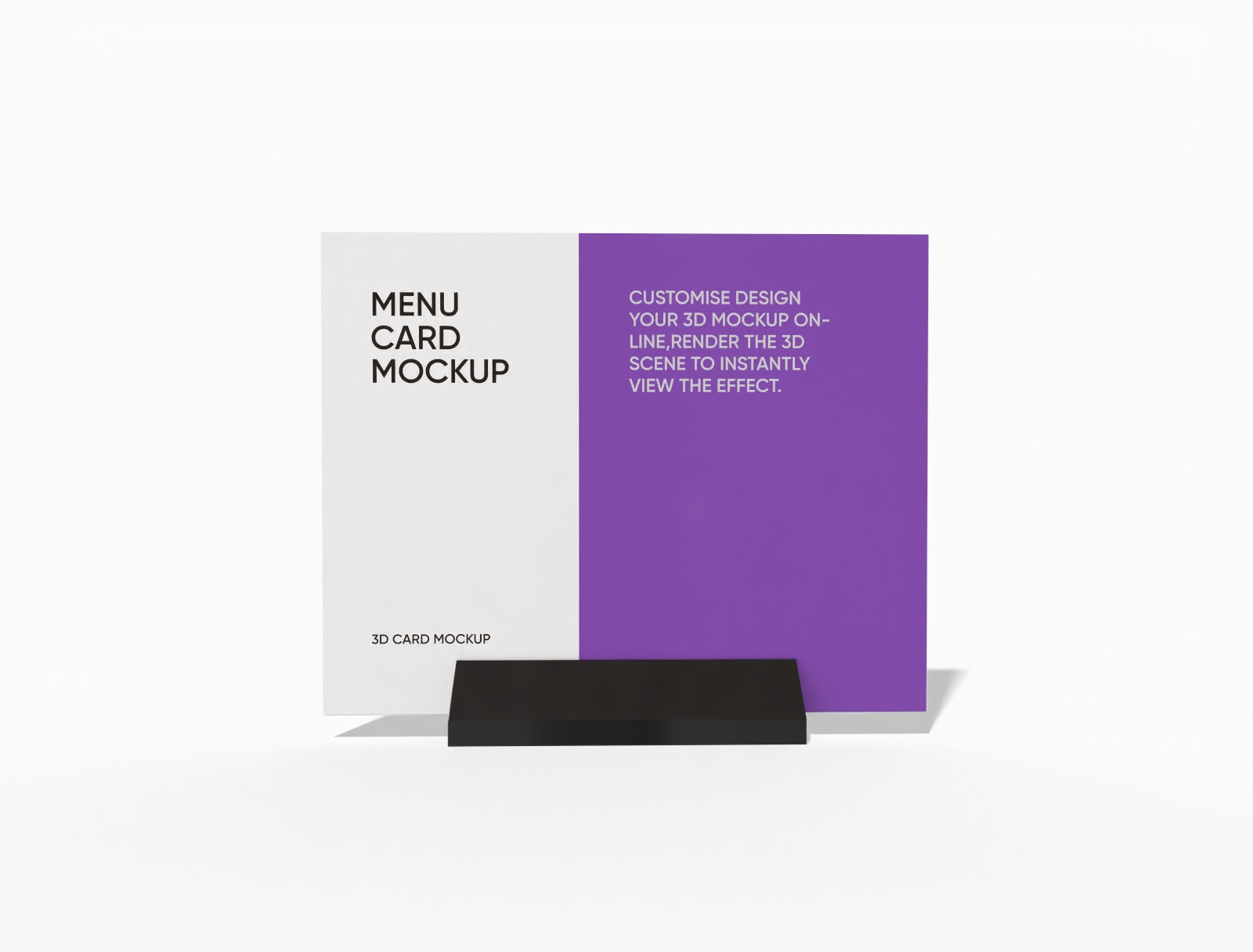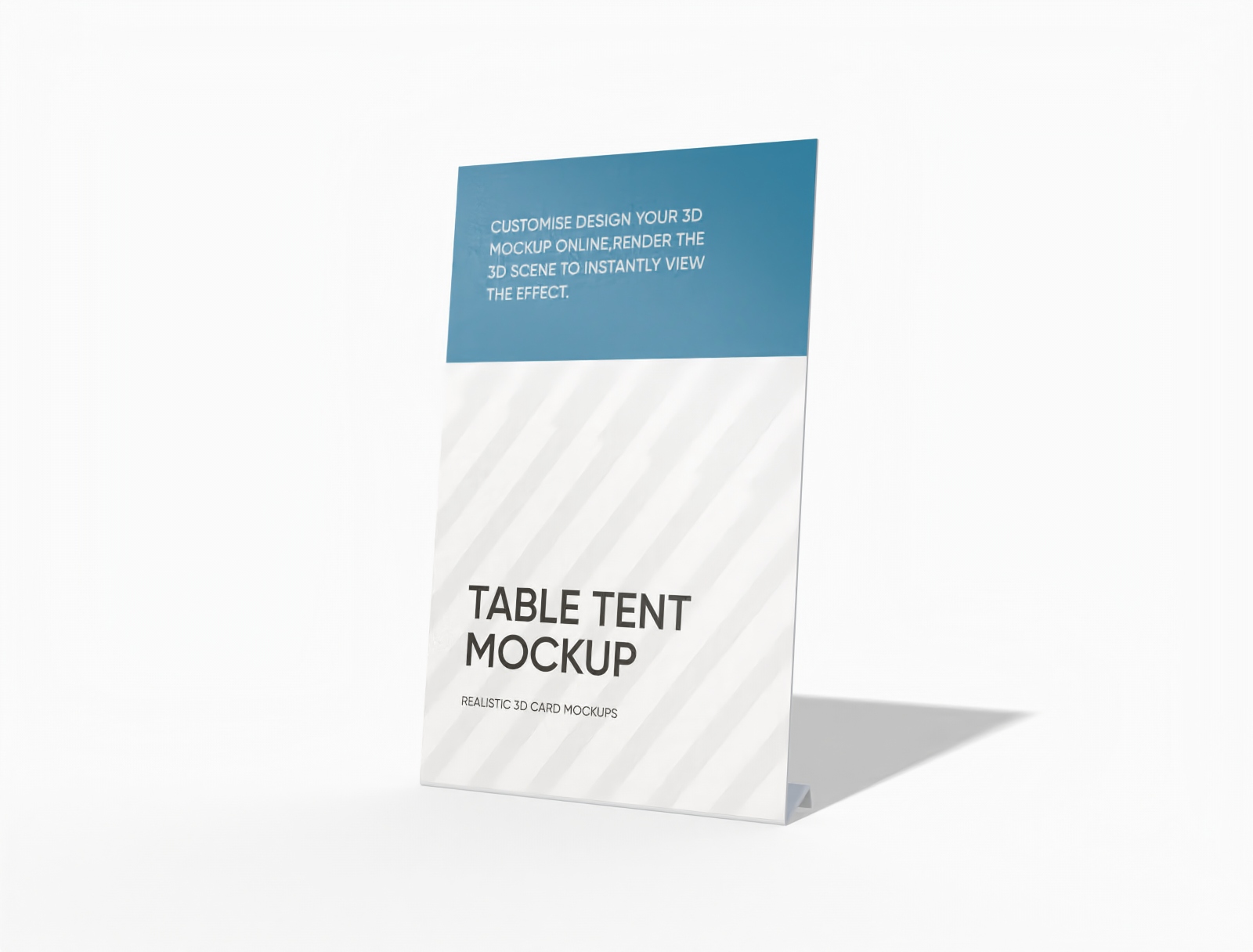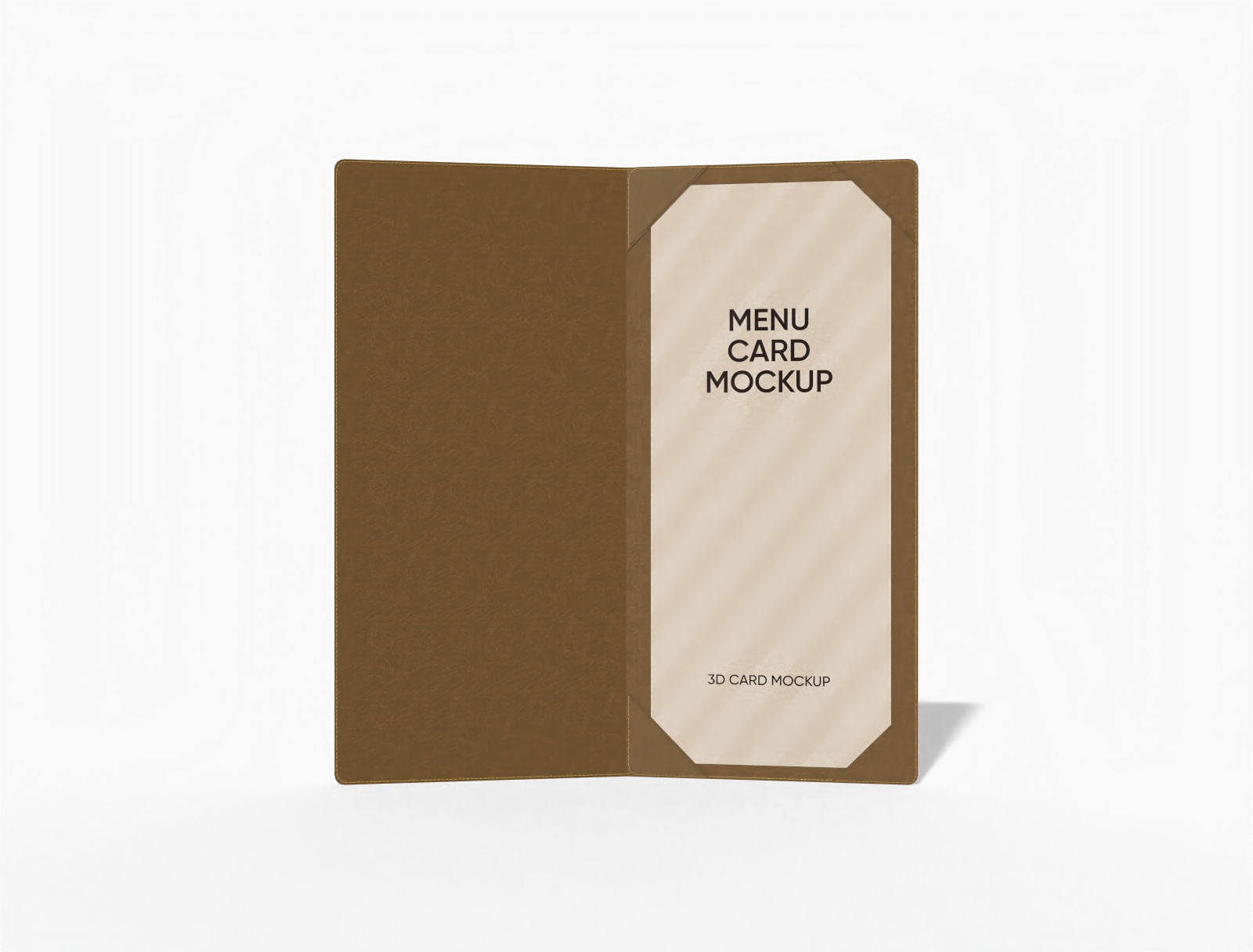Bar menu mockup
Upload your artwork, customize the layout, and get a ready-to-use drink menu mockup for free. Download in high-resolution PNG image.
Bar menu mockup
Upload your artwork, customize the layout, and get a ready-to-use drink menu mockup for free. Download in high-resolution PNG image.
Trusted by leading companies
Make high-end bar menu mockups easily with Pacdora!
Want your bar counter to feel more premium with better menus? Pacdora helps you design mockups for both two-page booklet-style and single-page vertical bar menus. Upload custom images, try different colors, fonts, sizes, background themes, and preview in 3D. You don't need any design skills and it's free for everyone. Download your creation in high-resolution PNG, JPG, or MP4 formats. Try it now!
How to create a bar menu mockup?
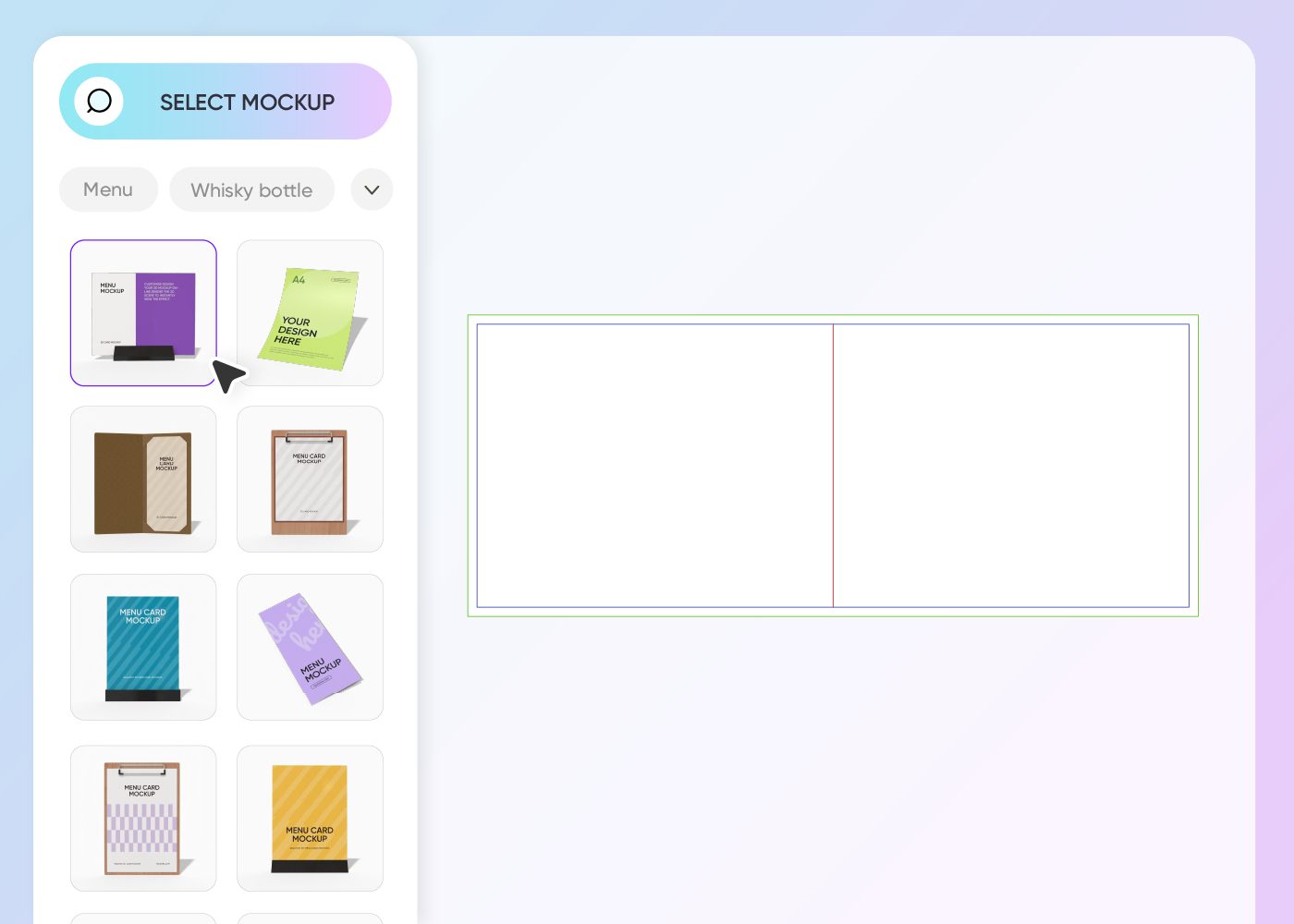
Step 1: Select a bar menu mockup
Select your preferred bar menu design from Pacdora's vast collection of mockups, including one-page vertical style bar menus or two-page foldable designs.
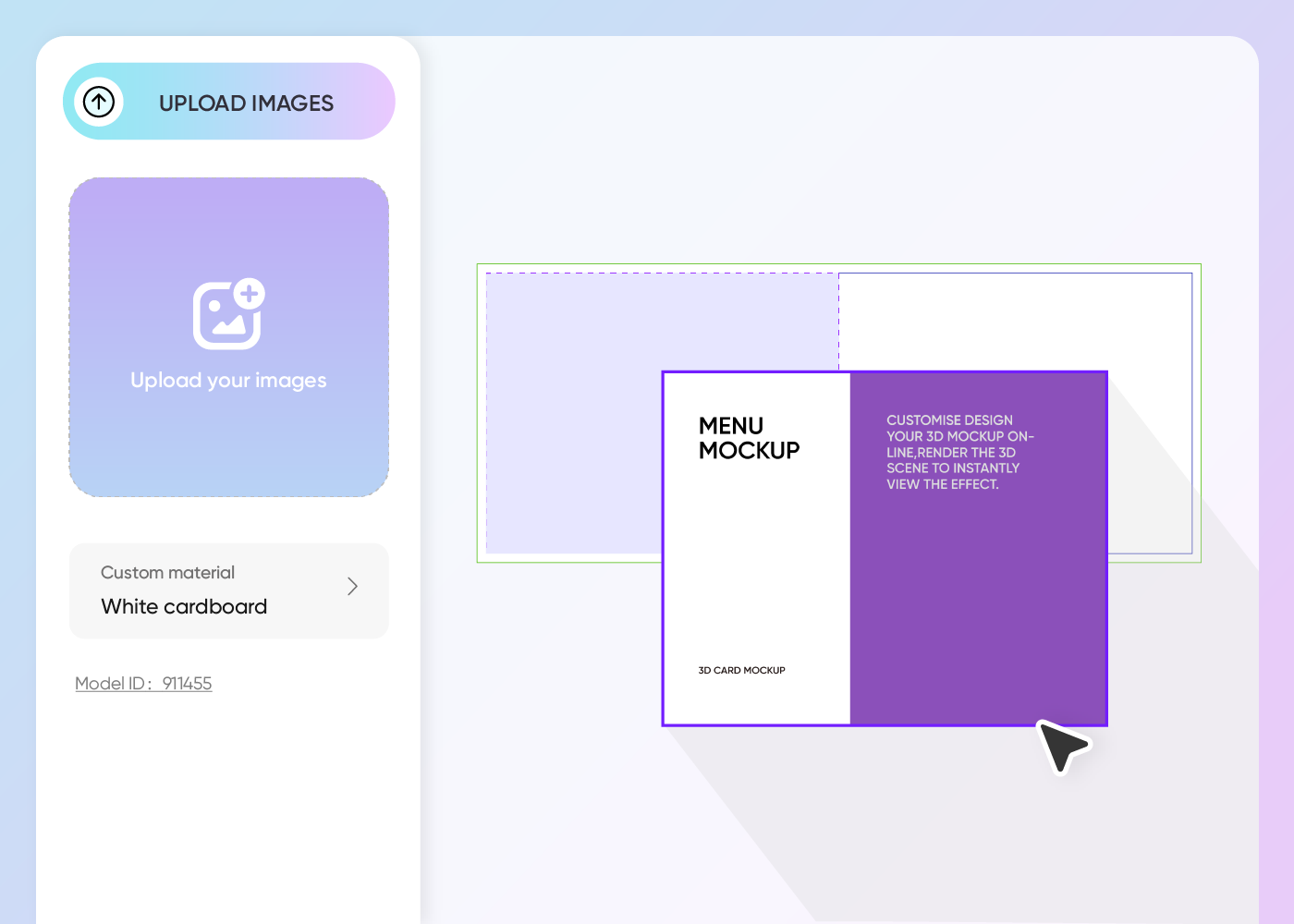
Step 2: Add images and adjust
Add images, logos, or text to customize your bar menu mockup. Apply colors and adjust the layout.
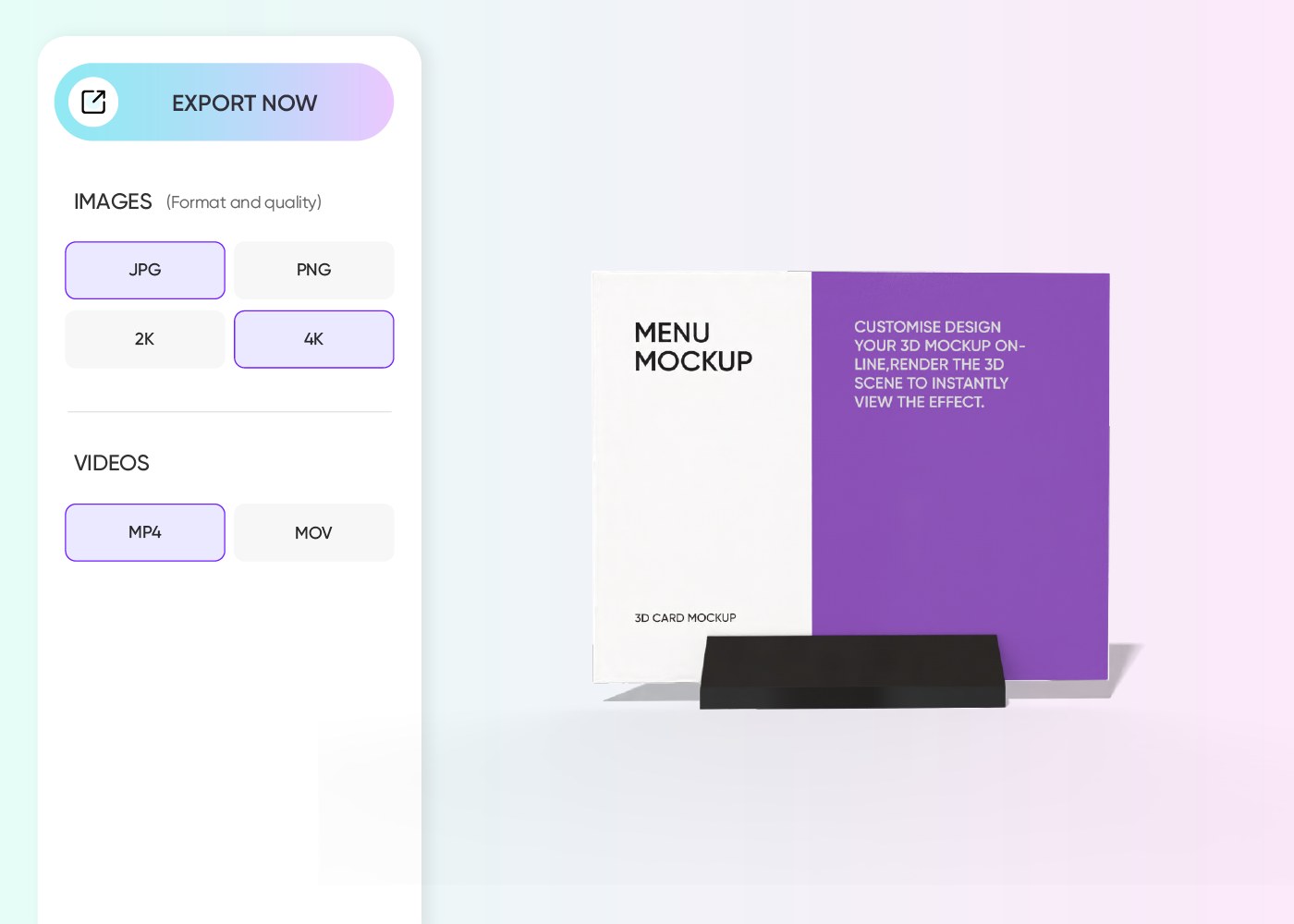
Step 3: Save your bar menu mockup
Save your bar menu mockup in the supported high-quality PNG, JPG, or MP4 formats.
Step 1: Select a bar menu mockup
Select your preferred bar menu design from Pacdora's vast collection of mockups, including one-page vertical style bar menus or two-page foldable designs.
Step 2: Add images and adjust
Add images, logos, or text to customize your bar menu mockup. Apply colors and adjust the layout.
Step 3: Save your bar menu mockup
Save your bar menu mockup in the supported high-quality PNG, JPG, or MP4 formats.
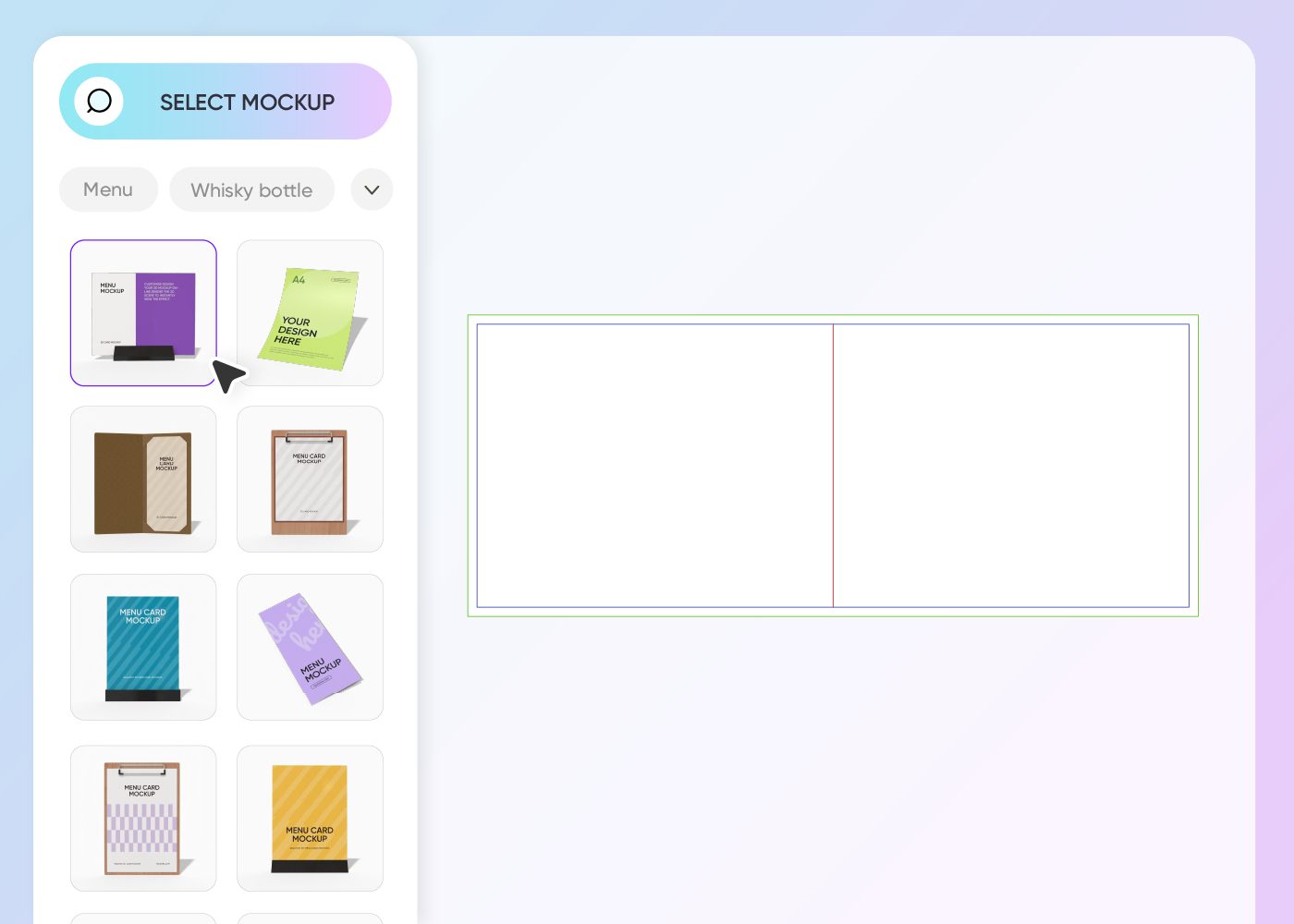
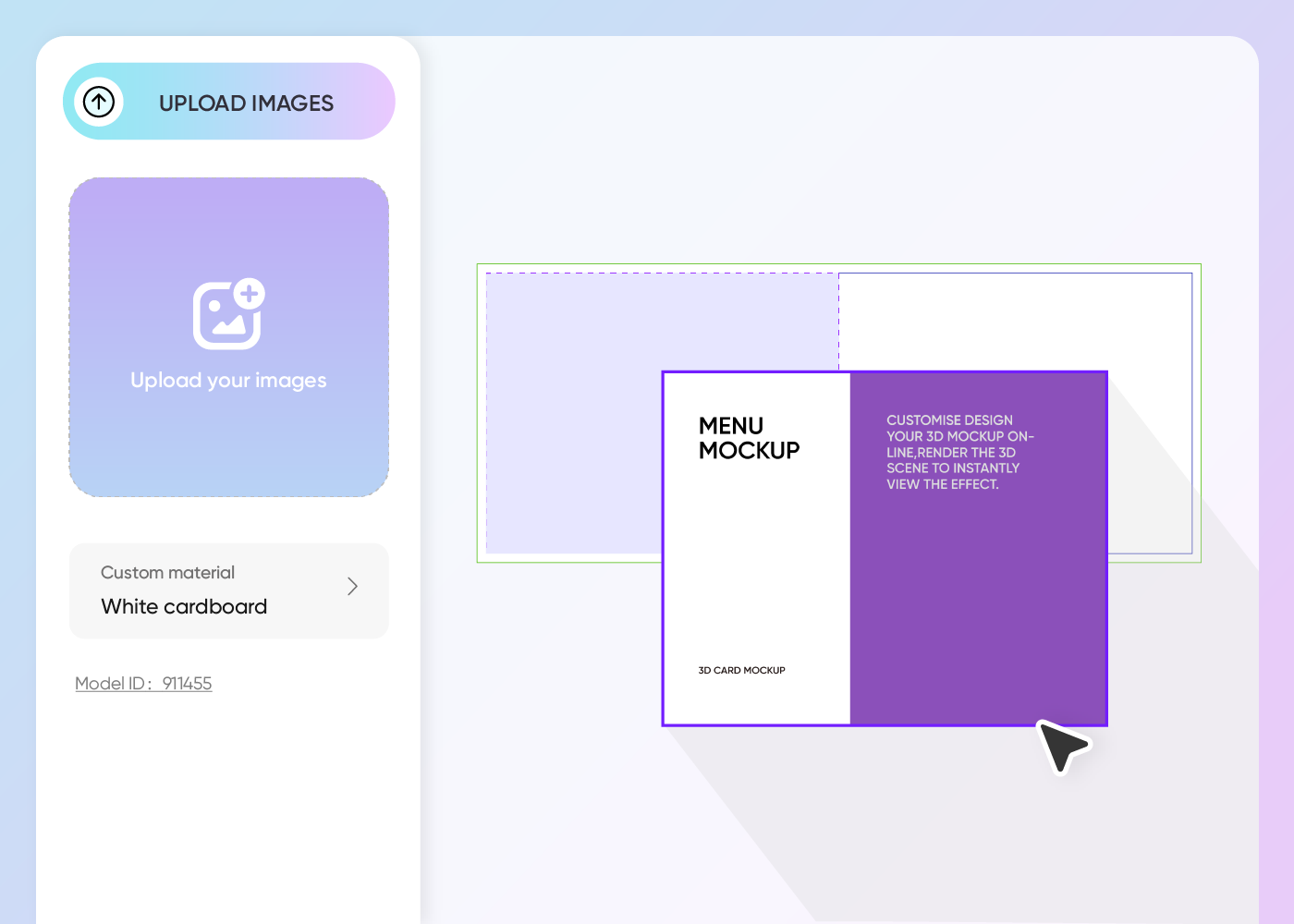
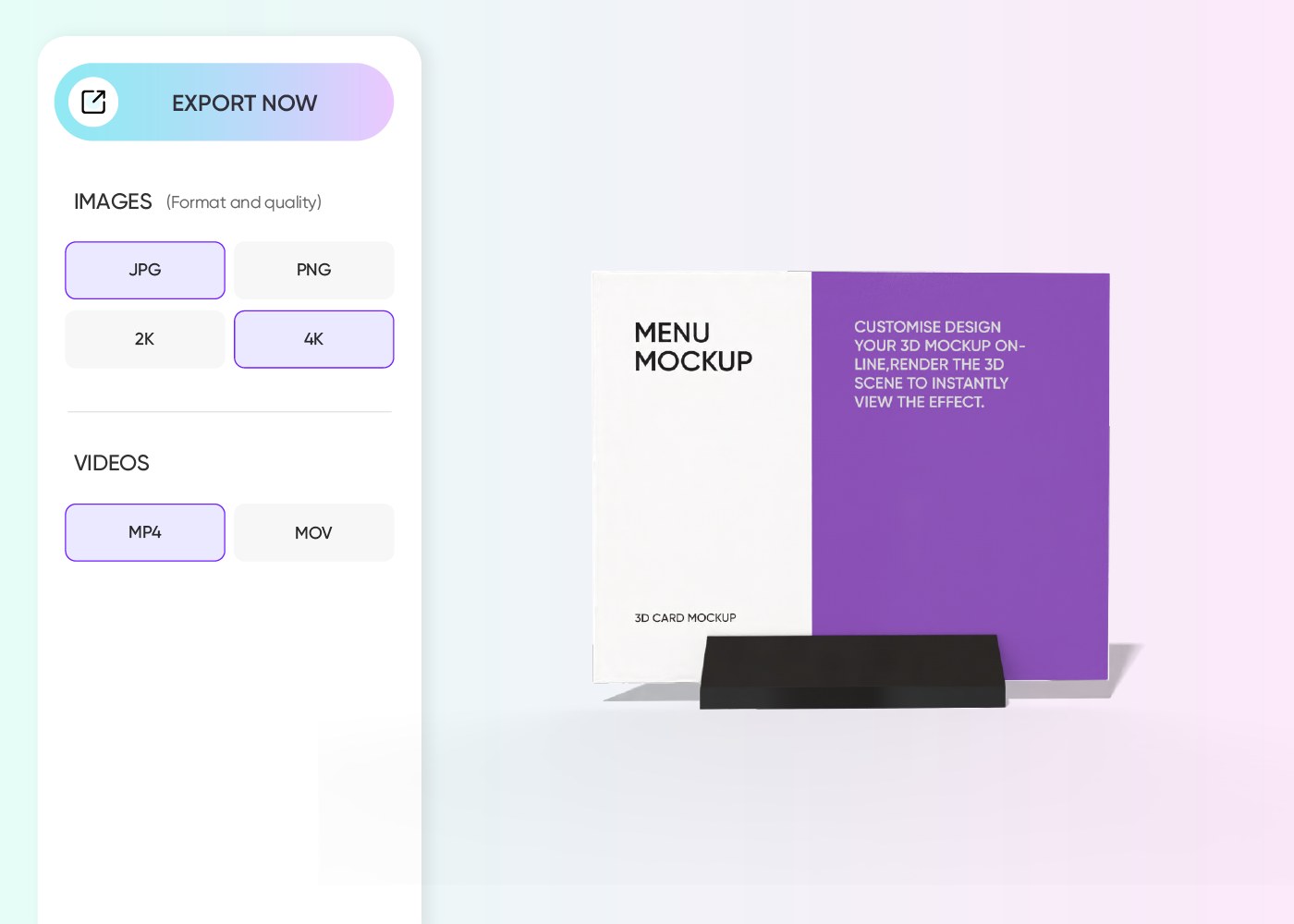
Why is it important to design bar menu mockups online?
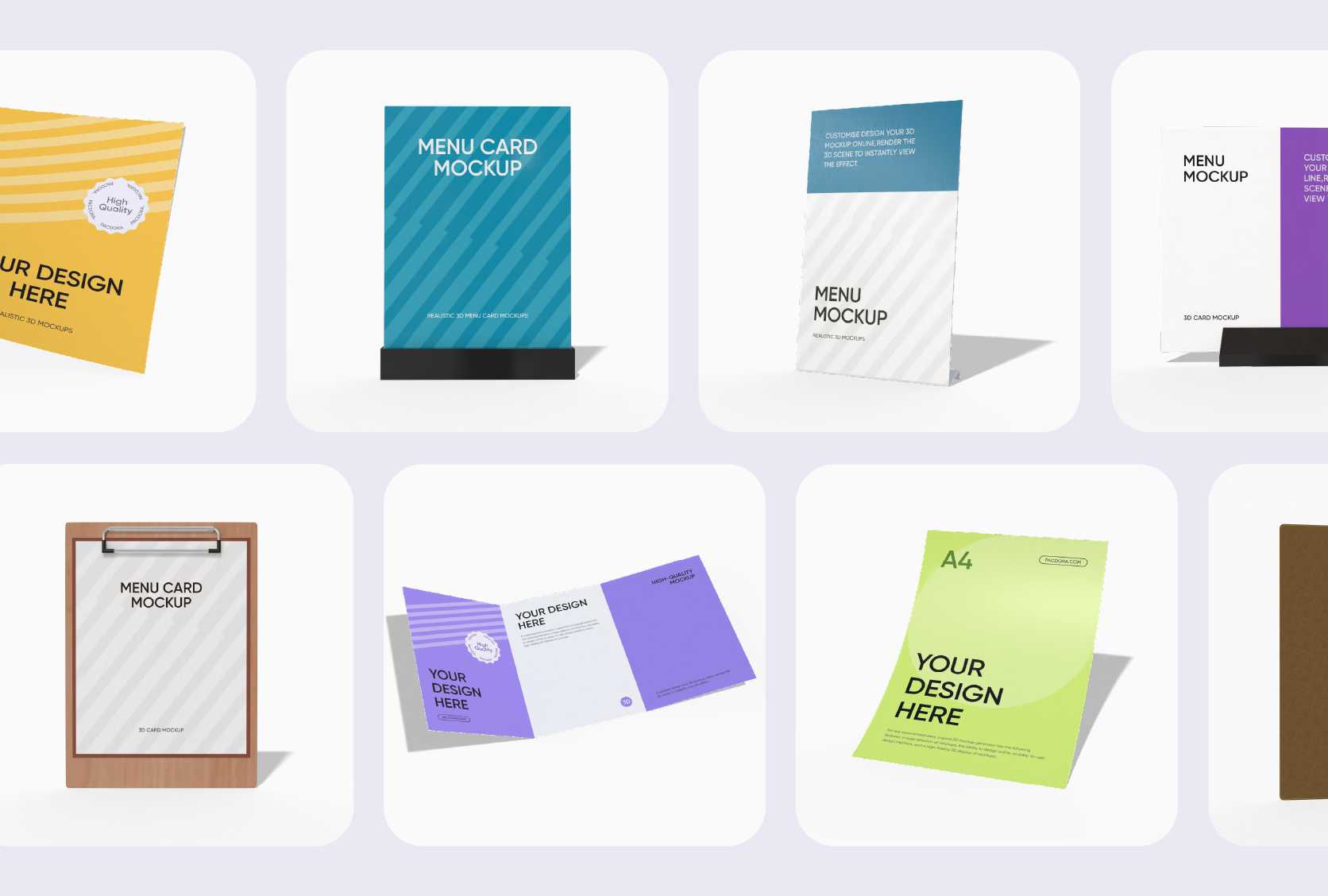
Menu styles for casual or formal needs
Picking a suitable menu design is important to organize drink content with better spacing and structure.
A two-page booklet-style bar menu works well for lounges or fine dining bars where guests may browse a full list of cocktails, wines, and pairings. A single-page vertical bar menu helps guests find their drink quickly without flipping through pages.
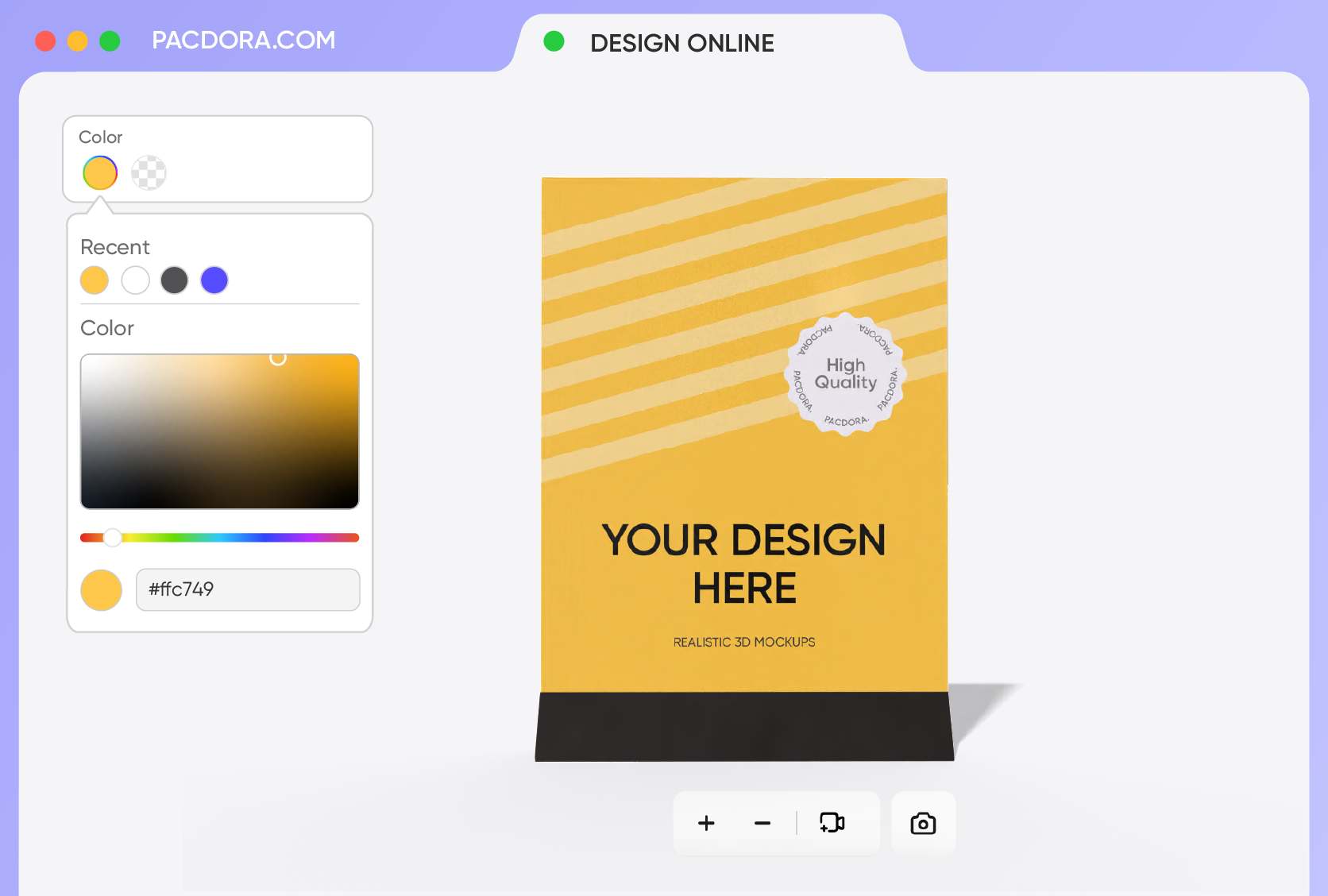
Color variations for a lasting impression
A fitting color scheme helps your bar menu blend with the overall interior.
A dark red or burgundy color is a good choice for wine bars or classic-style lounges because it gives a warm and rich feel. For beachside or tropical bars, a sandy beige color adds a fresh touch that complements open-air settings. Use Pacdora now!
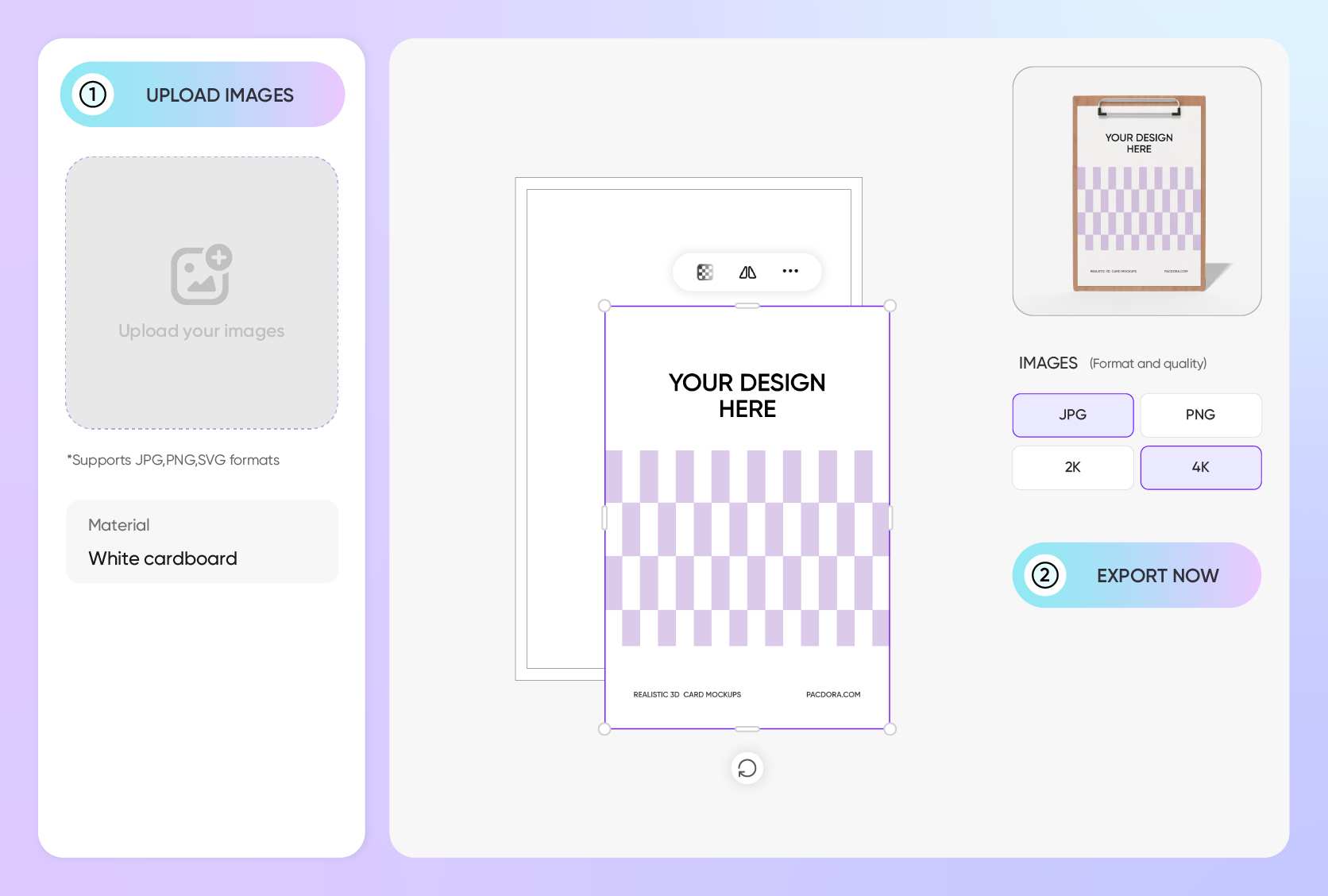
Flexible positioning for creative designs
Placing visuals carefully on your bar menu mockups helps the design feel balanced and clear.
For a wine bar setup, placing a faded image of grapes or wine glasses can give the layout a premium feel without distracting from the text. Cocktail illustrations and geometric patterns can also be added to make your mockups more stylish.
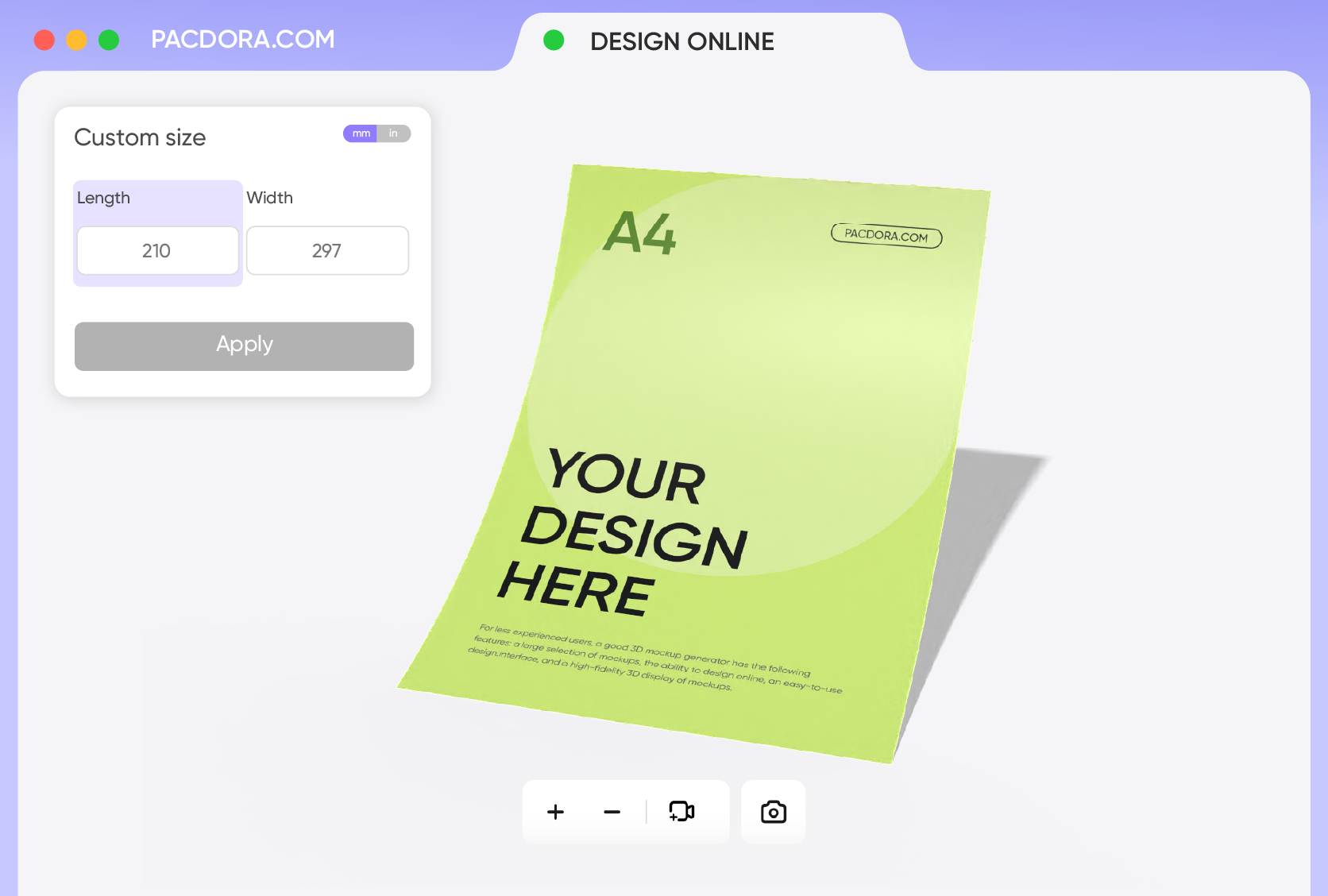
Size options tailored to content needs
Choose or directly customize a menu size that fits your layout and the amount of detail you want to include.
A 4.25 × 11 inches menu is suitable for bars offering a short selection of cocktails or house specials. Similarly, a 8.5 × 14 inches menu is ideal for detailed product listings like wines, beers, and mixers. Design today!
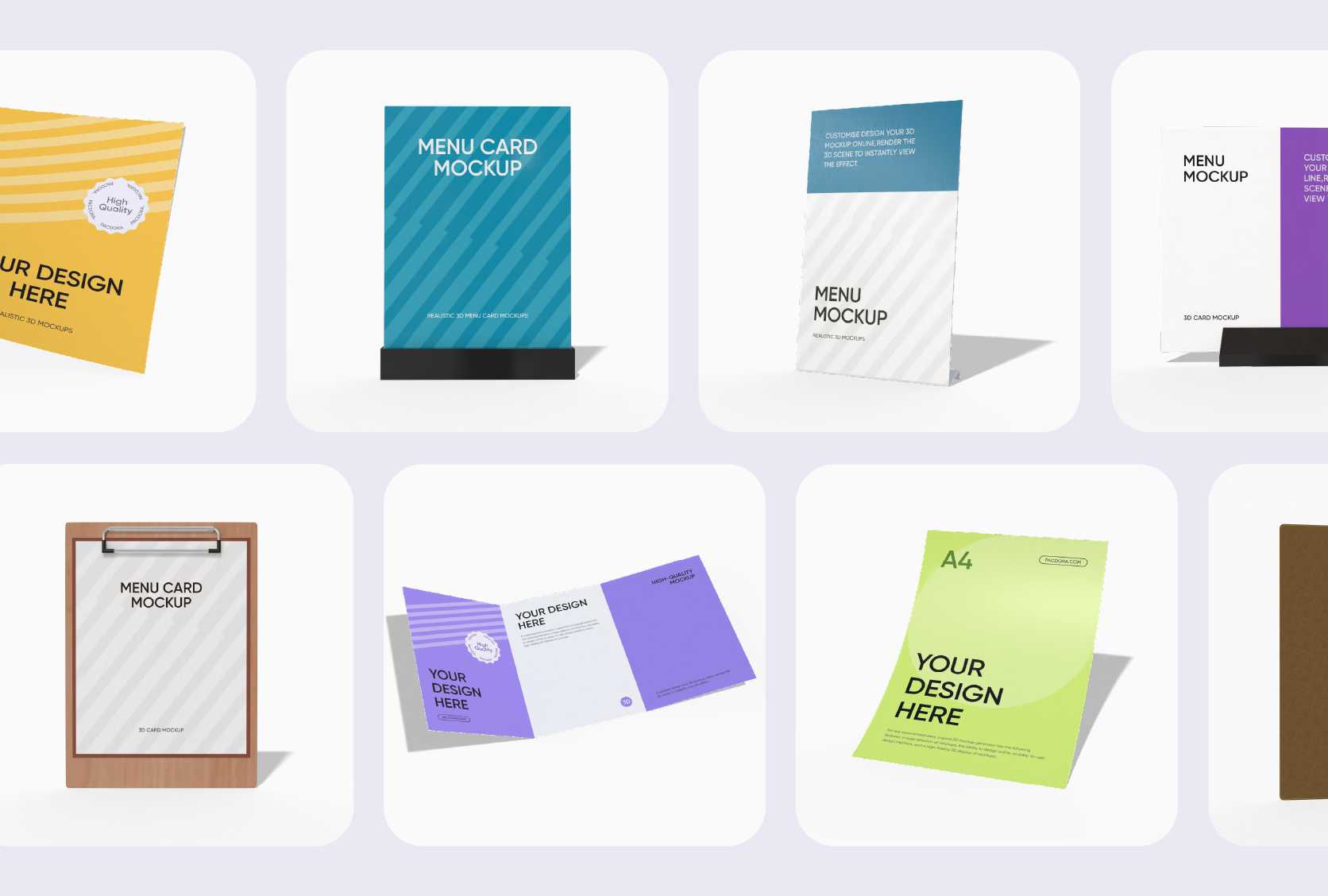
Menu styles for casual or formal needs
Picking a suitable menu design is important to organize drink content with better spacing and structure.
A two-page booklet-style bar menu works well for lounges or fine dining bars where guests may browse a full list of cocktails, wines, and pairings. A single-page vertical bar menu helps guests find their drink quickly without flipping through pages.
Color variations for a lasting impression
A fitting color scheme helps your bar menu blend with the overall interior.
A dark red or burgundy color is a good choice for wine bars or classic-style lounges because it gives a warm and rich feel. For beachside or tropical bars, a sandy beige color adds a fresh touch that complements open-air settings. Use Pacdora now!
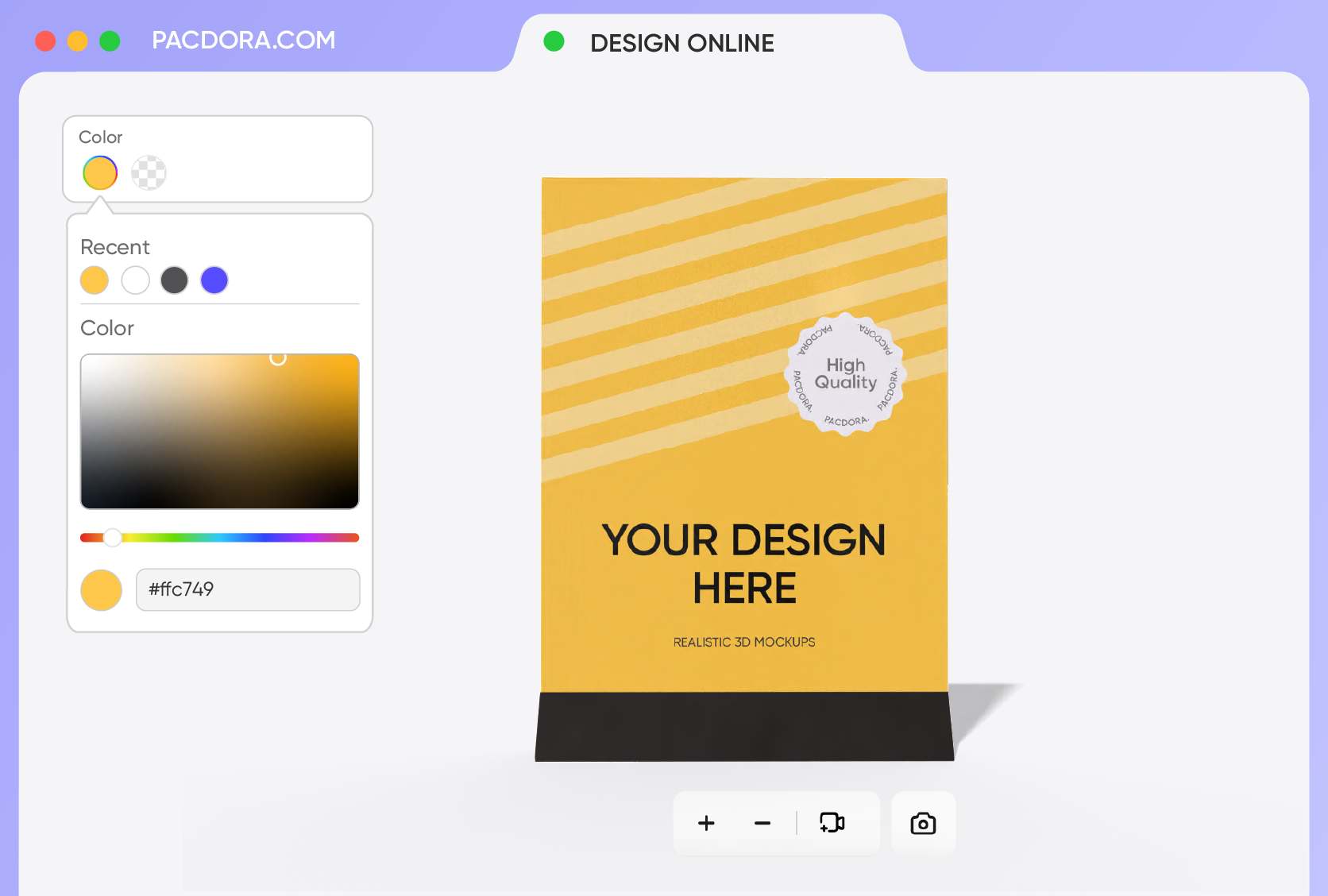
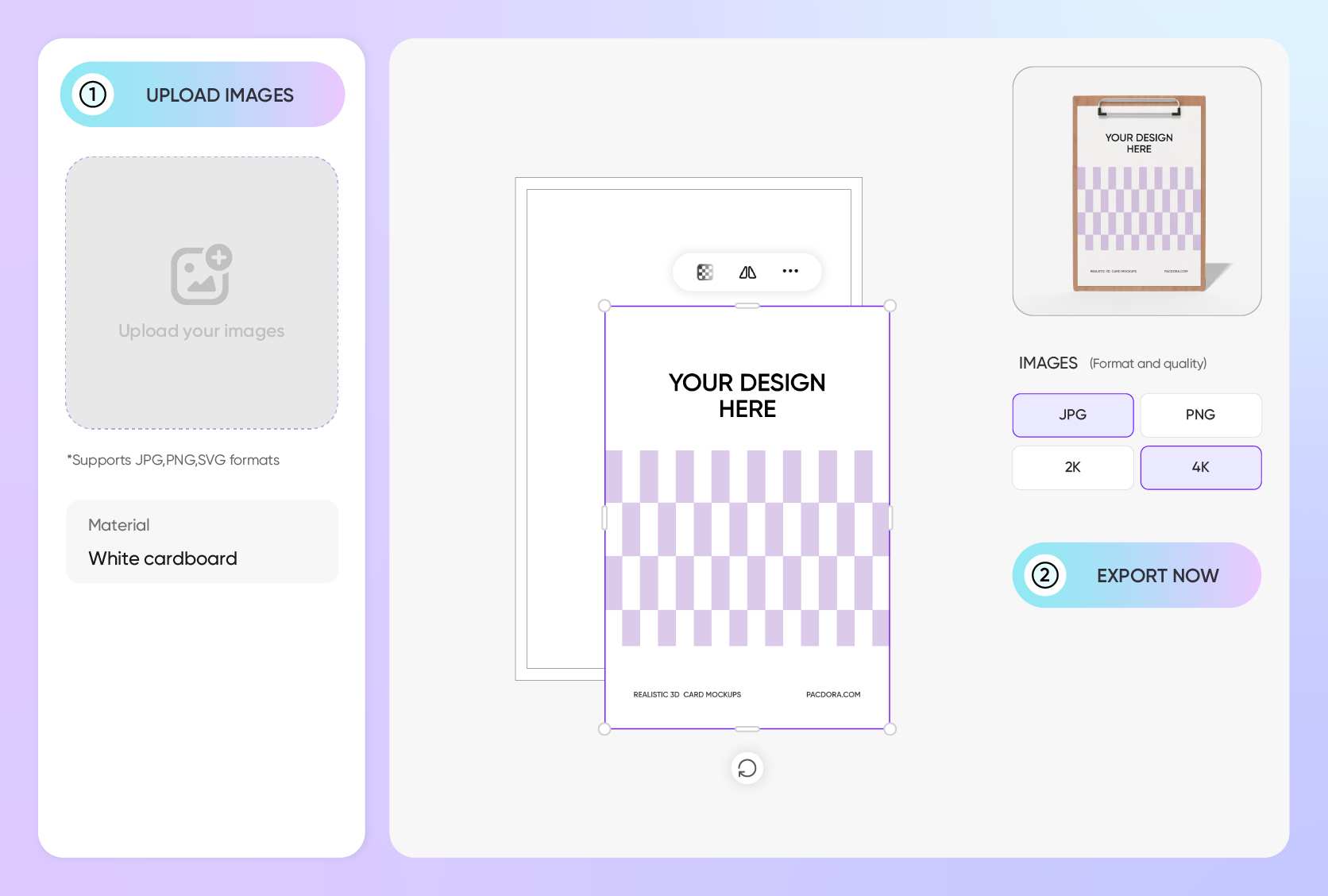
Flexible positioning for creative designs
Placing visuals carefully on your bar menu mockups helps the design feel balanced and clear.
For a wine bar setup, placing a faded image of grapes or wine glasses can give the layout a premium feel without distracting from the text. Cocktail illustrations and geometric patterns can also be added to make your mockups more stylish.
Size options tailored to content needs
Choose or directly customize a menu size that fits your layout and the amount of detail you want to include.
A 4.25 × 11 inches menu is suitable for bars offering a short selection of cocktails or house specials. Similarly, a 8.5 × 14 inches menu is ideal for detailed product listings like wines, beers, and mixers. Design today!
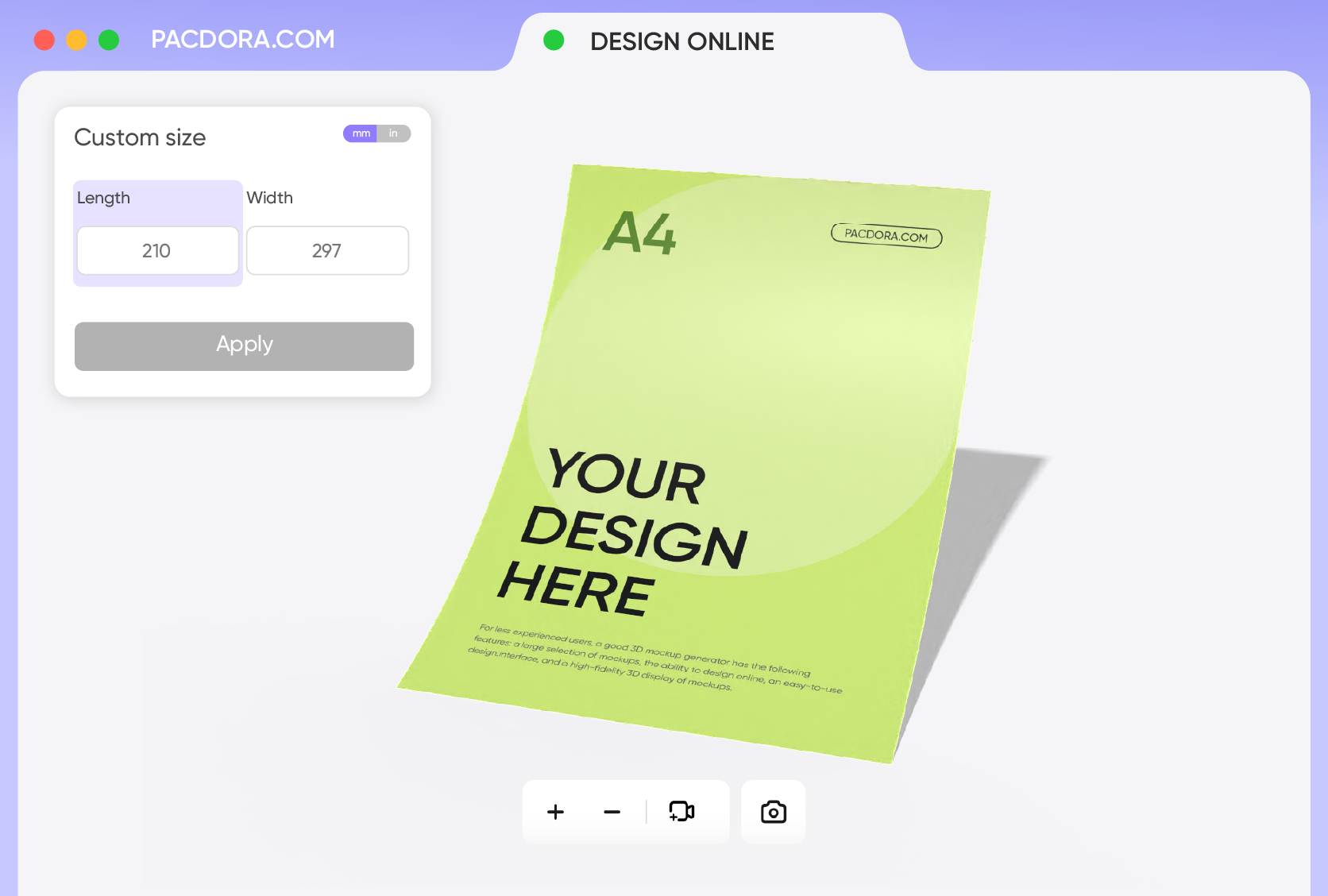
FAQ
What is the best layout for a bar menu mockup?
Organize the menu into clear sections such as cocktails, beers, wines, and soft drinks. Use bold headings for each section and keep the font simple and easy to read. Place enough spacing between items to avoid clutter. Add prices next to each drink. For longer menus, use two or three columns to keep everything easy to scan.
Why should I download my mockup in video format?
You can download your mockup in video format to give a full view of the design from different sides. It helps when showing the bar menu mockups in presentations, client reviews, or promotional materials. The motion in the video shows the shape, texture, and design details more clearly than a flat image.
Can a beginner design bar menu mockups on Pacdora?
Yes, a beginner can design bar menu mockups on Pacdora without any trouble. The tool runs in your browser and is simple to use. You can add your text, change colors, sizes, and view updates instantly while editing. It doesn't need any design experience, just a basic idea of what you want your menu to show.
Can I place my own logo on the bar menu mockup designed using Pacdora?
Of course. Pacdora lets you upload your logo, position it anywhere on the menu, and adjust the layout to suit your bar menu design. Upload your logo in PNG or SVG formats for best results. PNG is a better choice if your logo has transparent areas or multiple colors. However, if you intend to resize or scale your logo for different menu sections, then SVG is suitable because it does not blur even after resizing.
Can I create a bar menu mockup free of cost on Pacdora?
Yes, you can create drink menu mockups for free on Pacdora. Some advanced features may require a paid plan. Check our pricing page for details.
Explore more mockup tools
Discover more about Pacdora