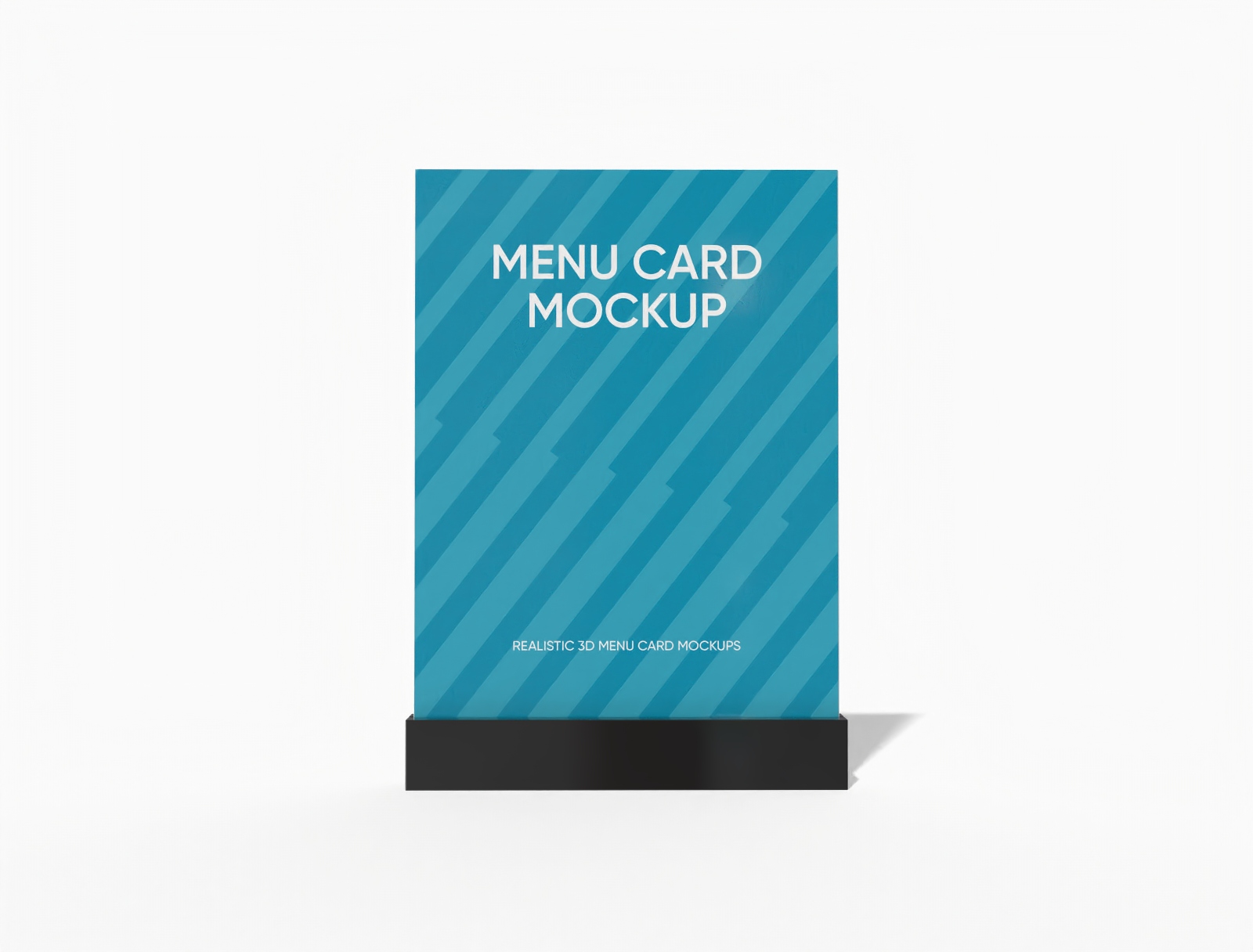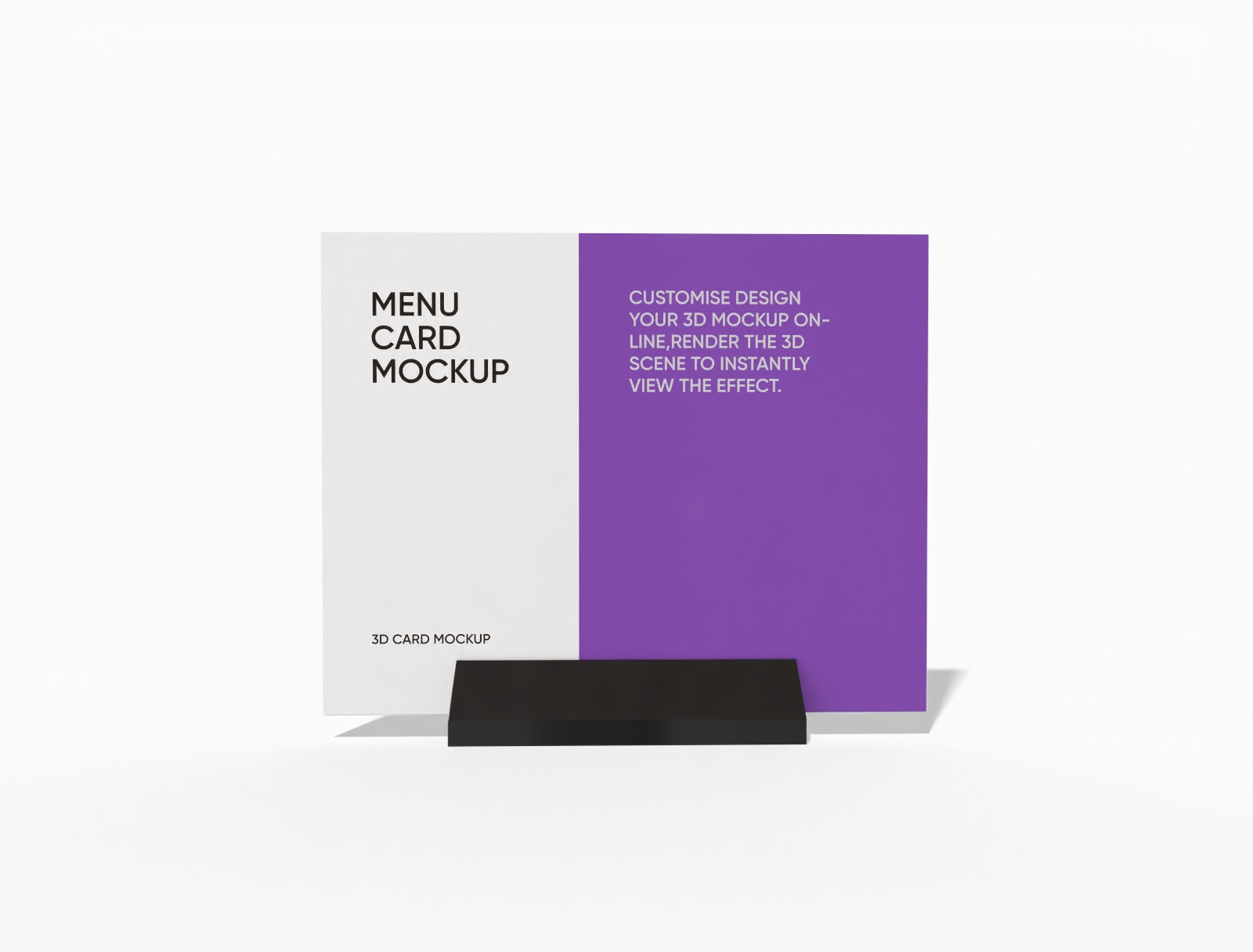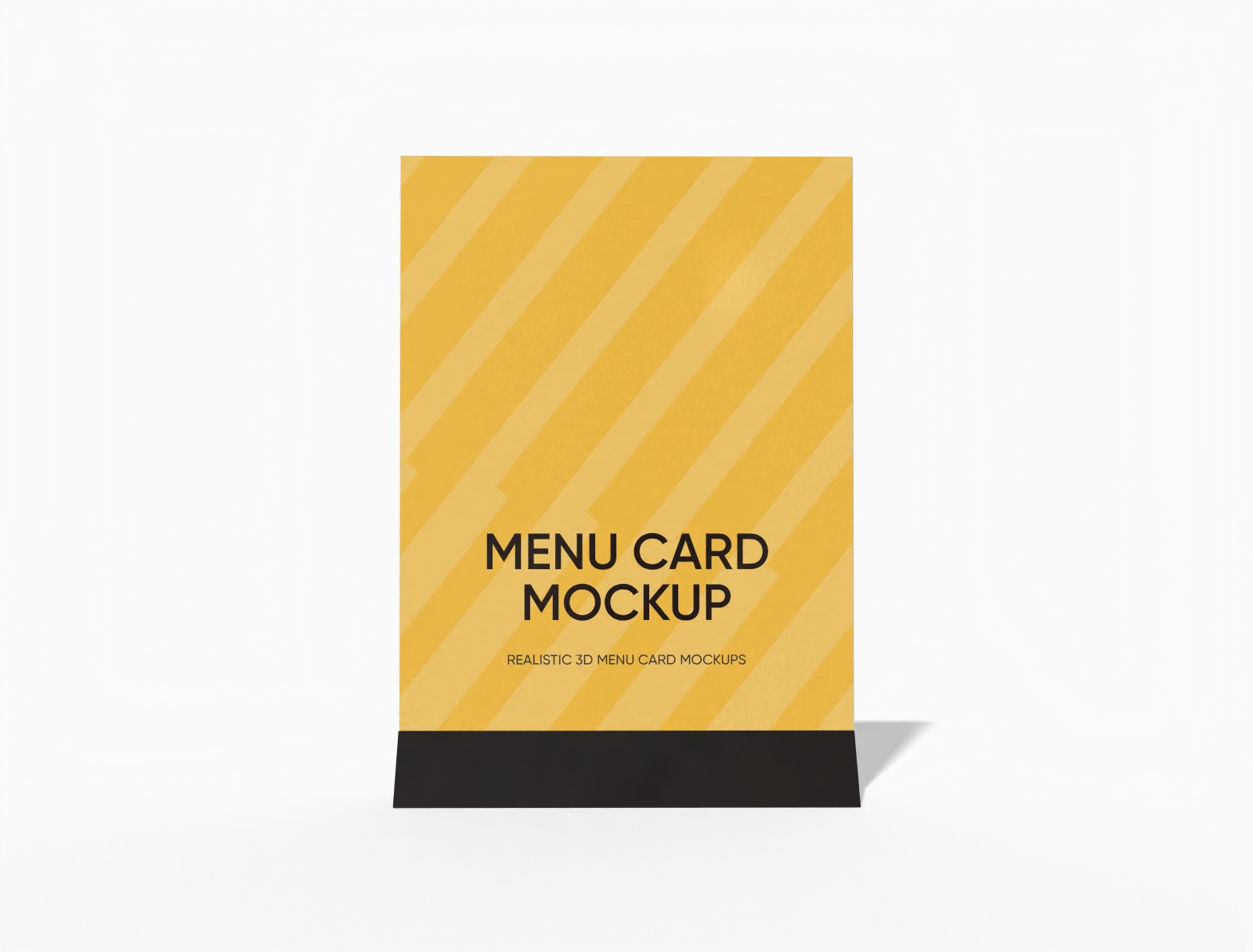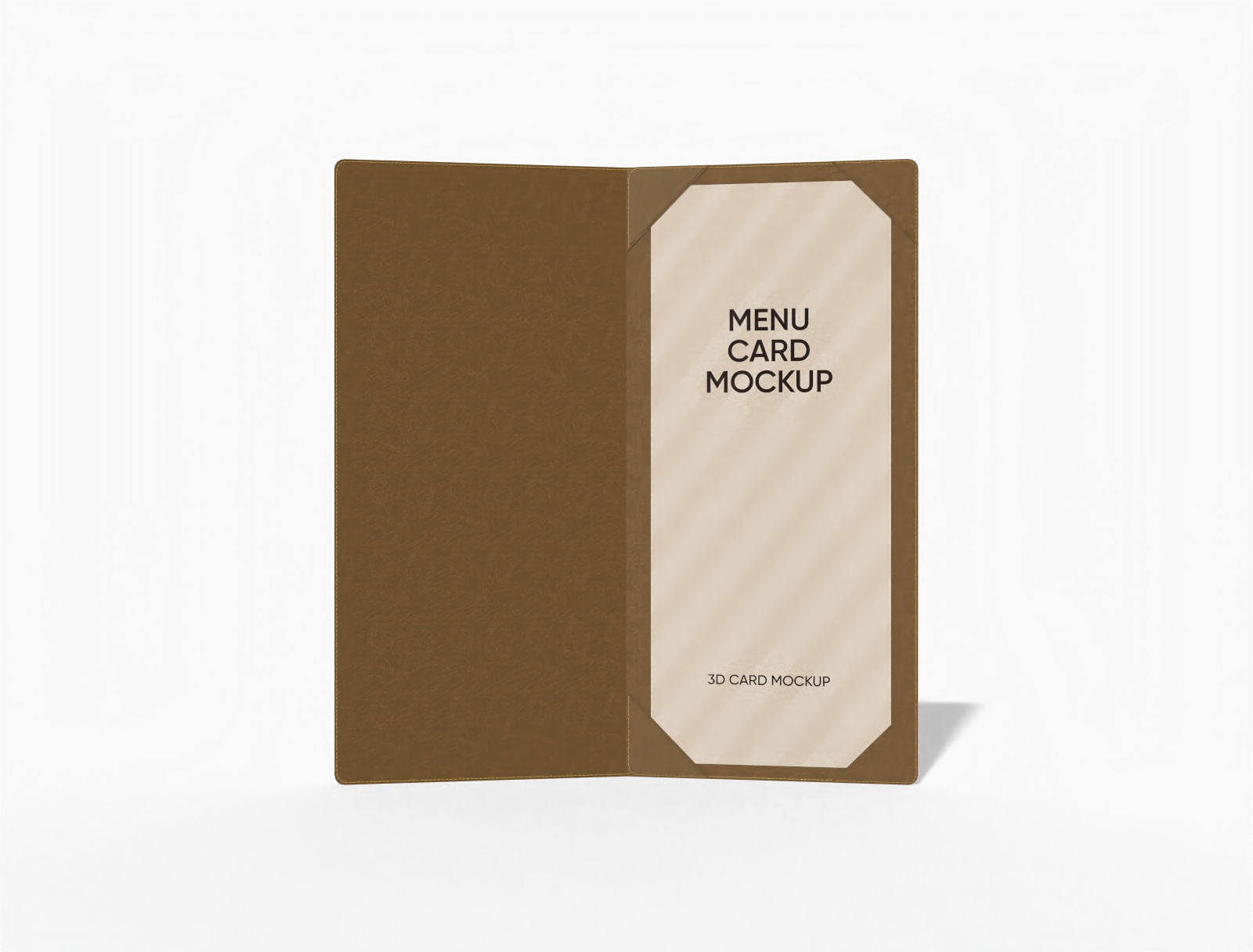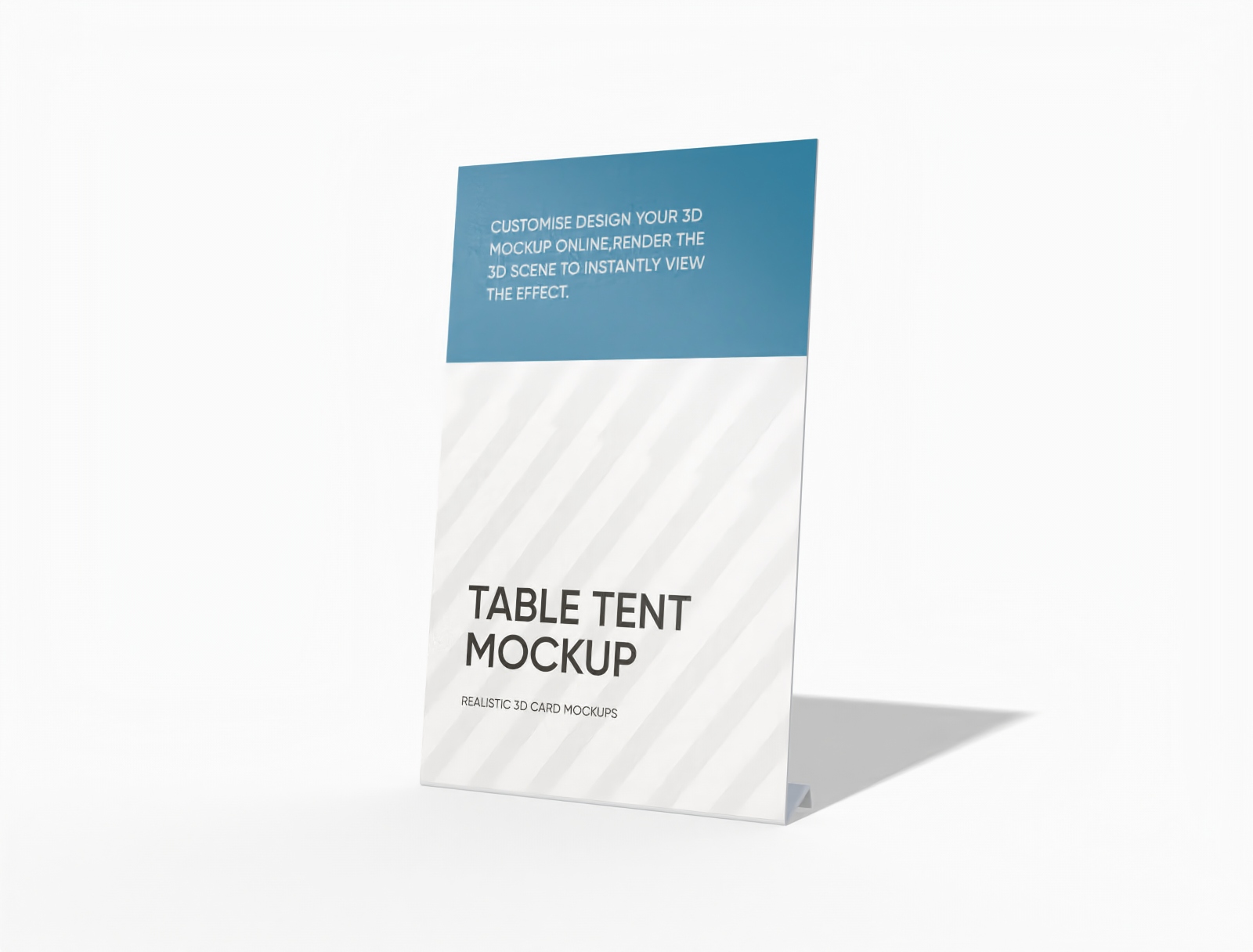Menu card mockup
Upload your menu card design, customize every detail, and instantly download stunning PNG images.
Menu card mockup
Upload your menu card design, customize every detail, and instantly download stunning PNG images.
Trusted by leading companies
Making a brilliant menu card is so easy and quick on Pacdora!
Struggling with menu card designs? No worries—Pacdora makes it simple and easy! Simply pick from our two-fold, or clipboard-style menu card mockups in A5 or A4. Freely customize the size and add your graphics and text to reflect your brand. When you're done, download your design as an HD PNG/JPG image, a 4K MP4 video or a printable file. Make your mockup like a pro with Pacdora!
How to make a menu card mockup?
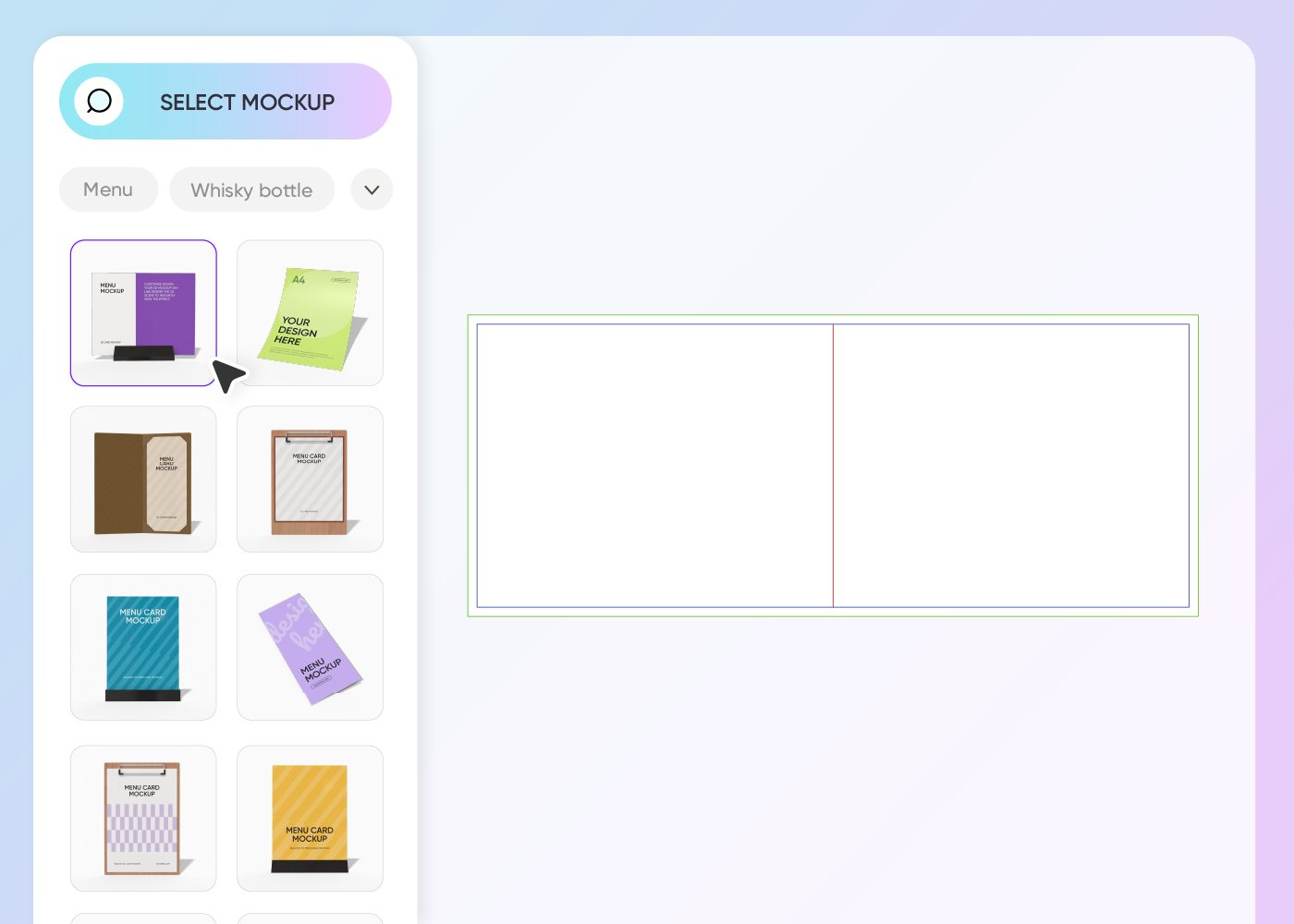
Step 1: Select a menu card mockup
Select your ideal size and style of menu card mockup from our clipboard-mounted, two-fold, and more menu options.
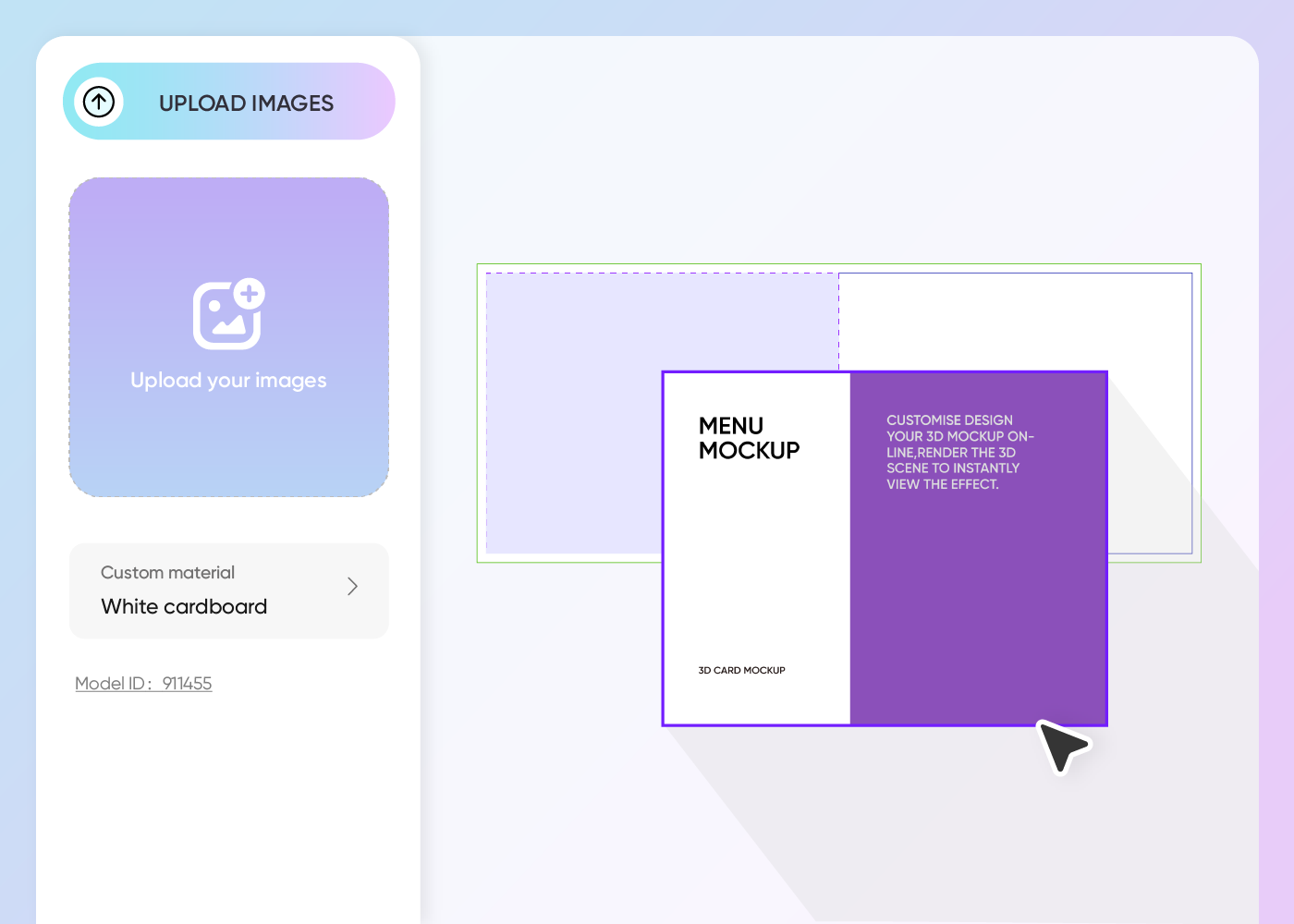
Step 2: Upload your design and customize
Upload your design, customize the background, fonts, or colors, and tweak more details to suit your brand aesthetic.
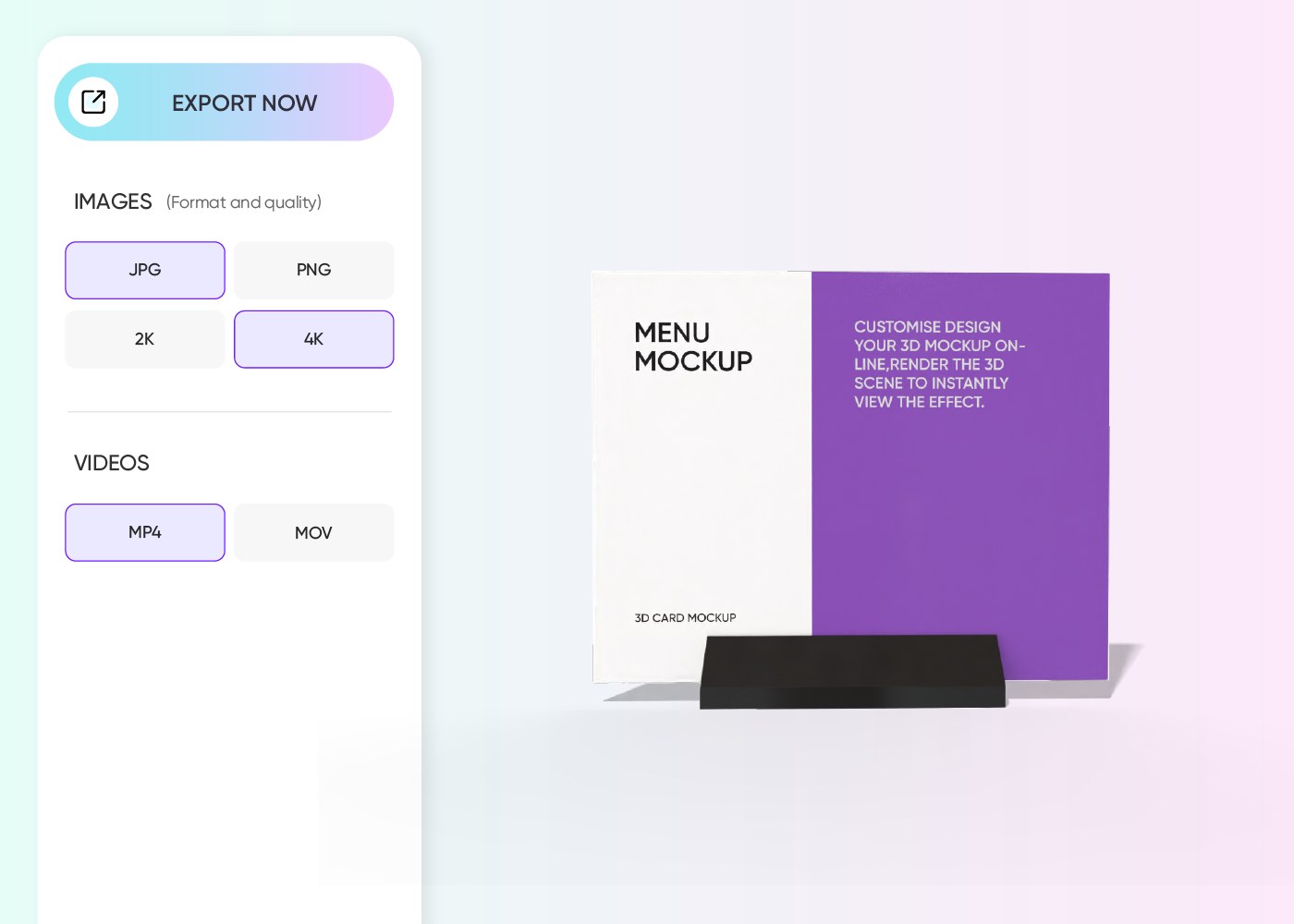
Step 3: Export your finished mockup
Export your restaurant- or café-ready menu card design as a JPG/PNG image or video. You can also generate and share links.
Step 1: Select a menu card mockup
Select your ideal size and style of menu card mockup from our clipboard-mounted, two-fold, and more menu options.
Step 2: Upload your design and customize
Upload your design, customize the background, fonts, or colors, and tweak more details to suit your brand aesthetic.
Step 3: Export your finished mockup
Export your restaurant- or café-ready menu card design as a JPG/PNG image or video. You can also generate and share links.
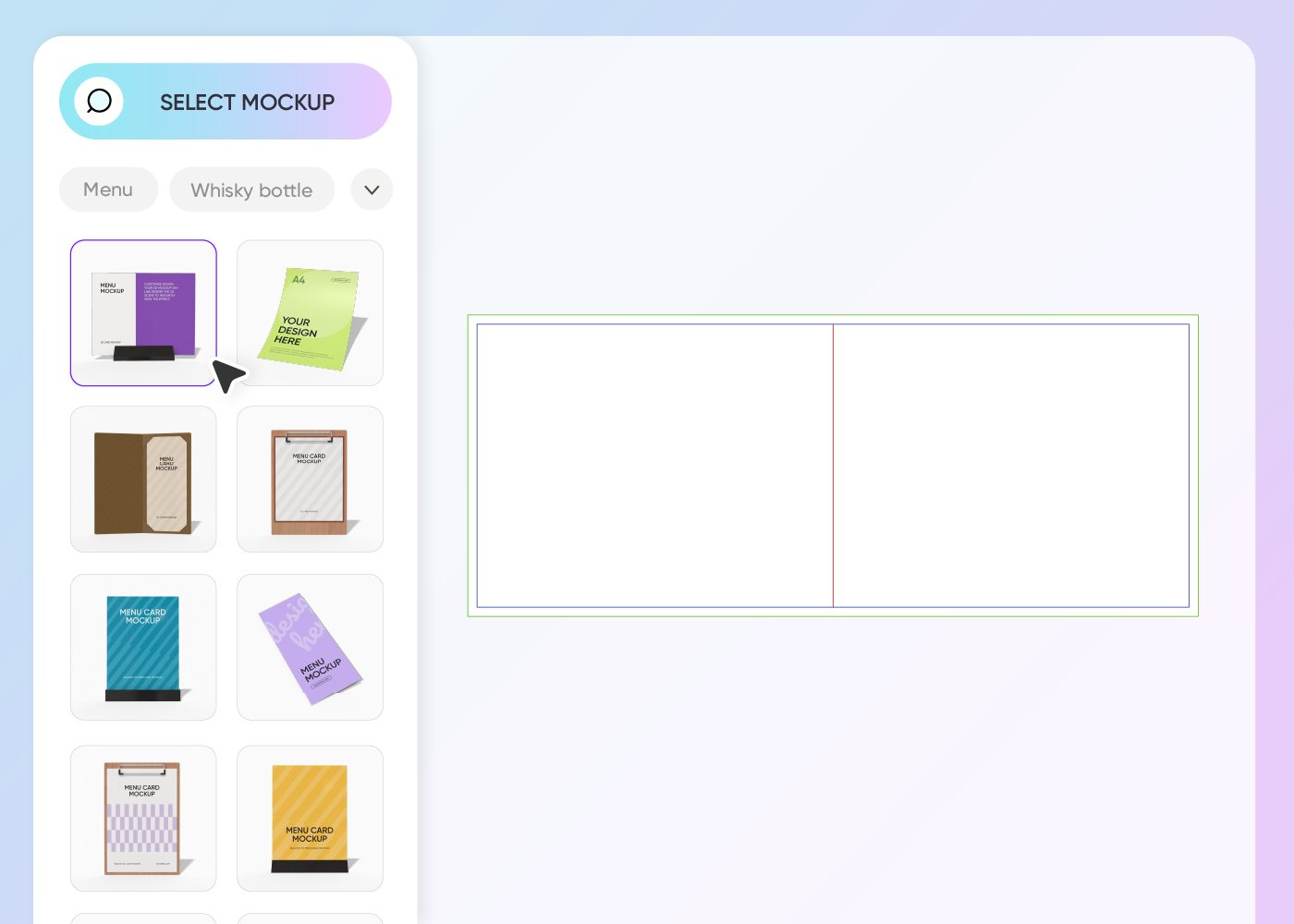
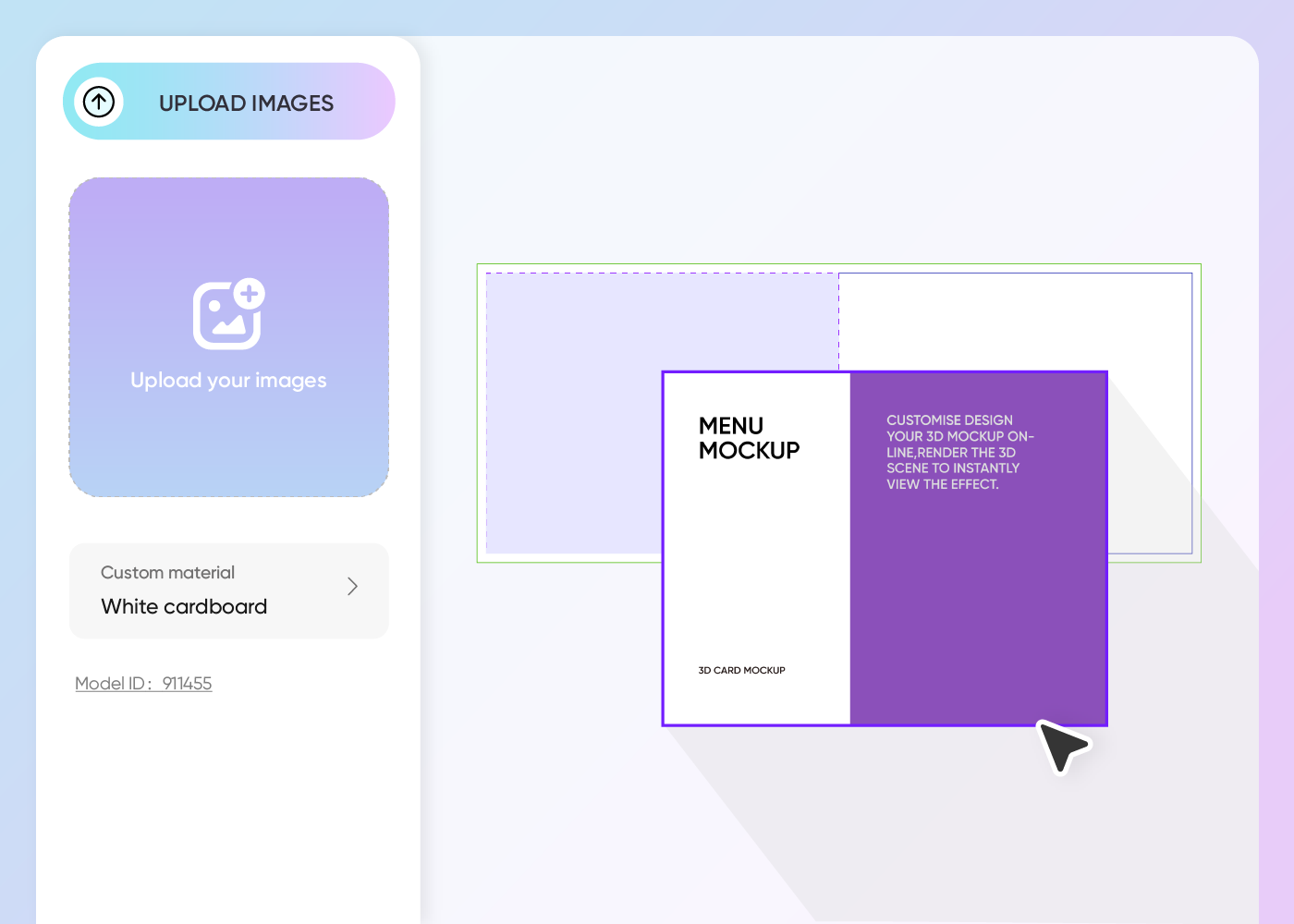
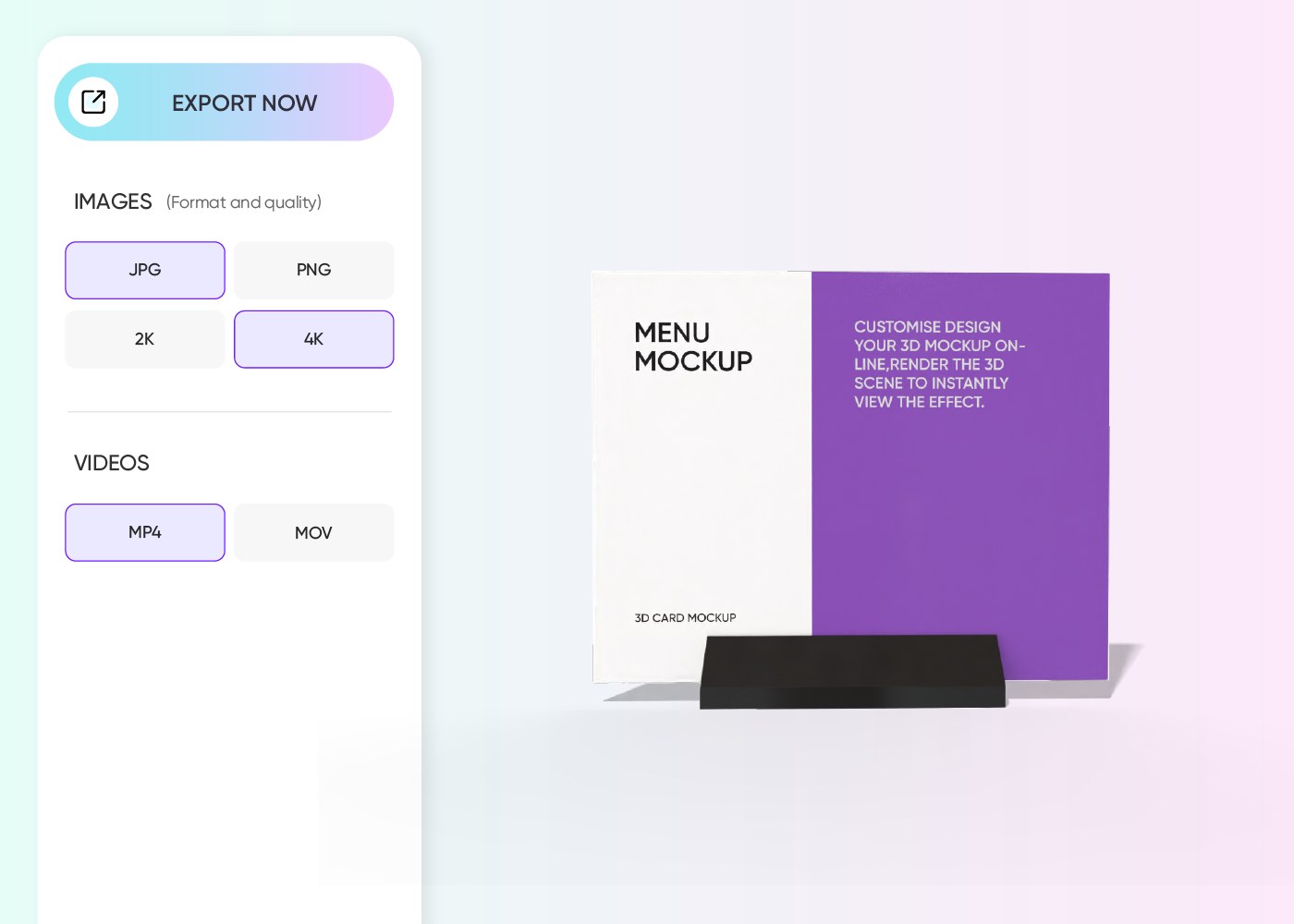
Top features that elevate any menu card mockup
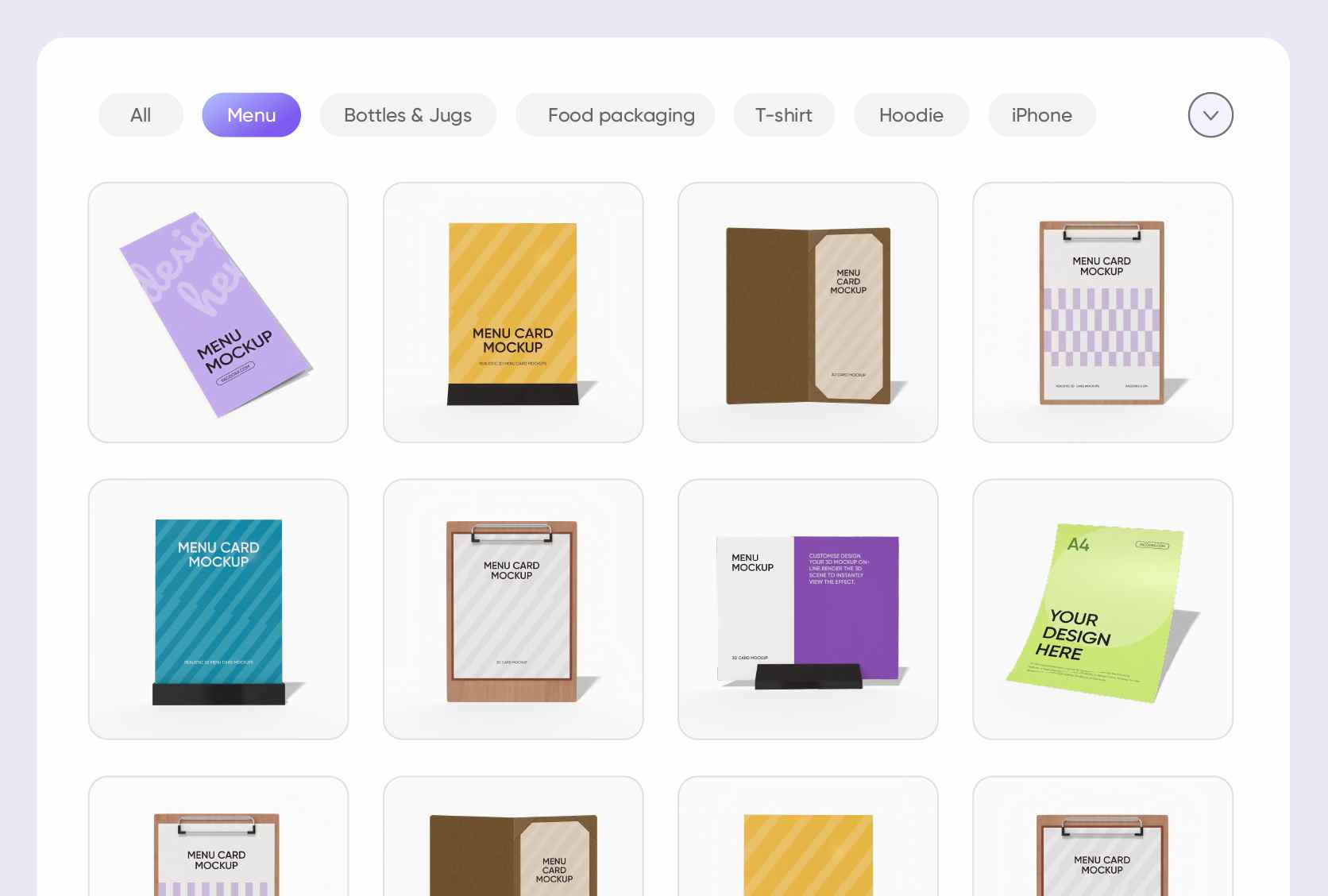
Menu styles that ensure layouts flow naturally
You can pick a single-page, clipboard-mounted menu for a minimalist look, ideal for coffee shops or fast-casual spots with daily specials.
Or go with bi-fold if you want to strike a nice balance between simplicity and detail. For more sections, the trifold, with its six panels, is great for adding dish photos, elegant icons, and detailed descriptions.
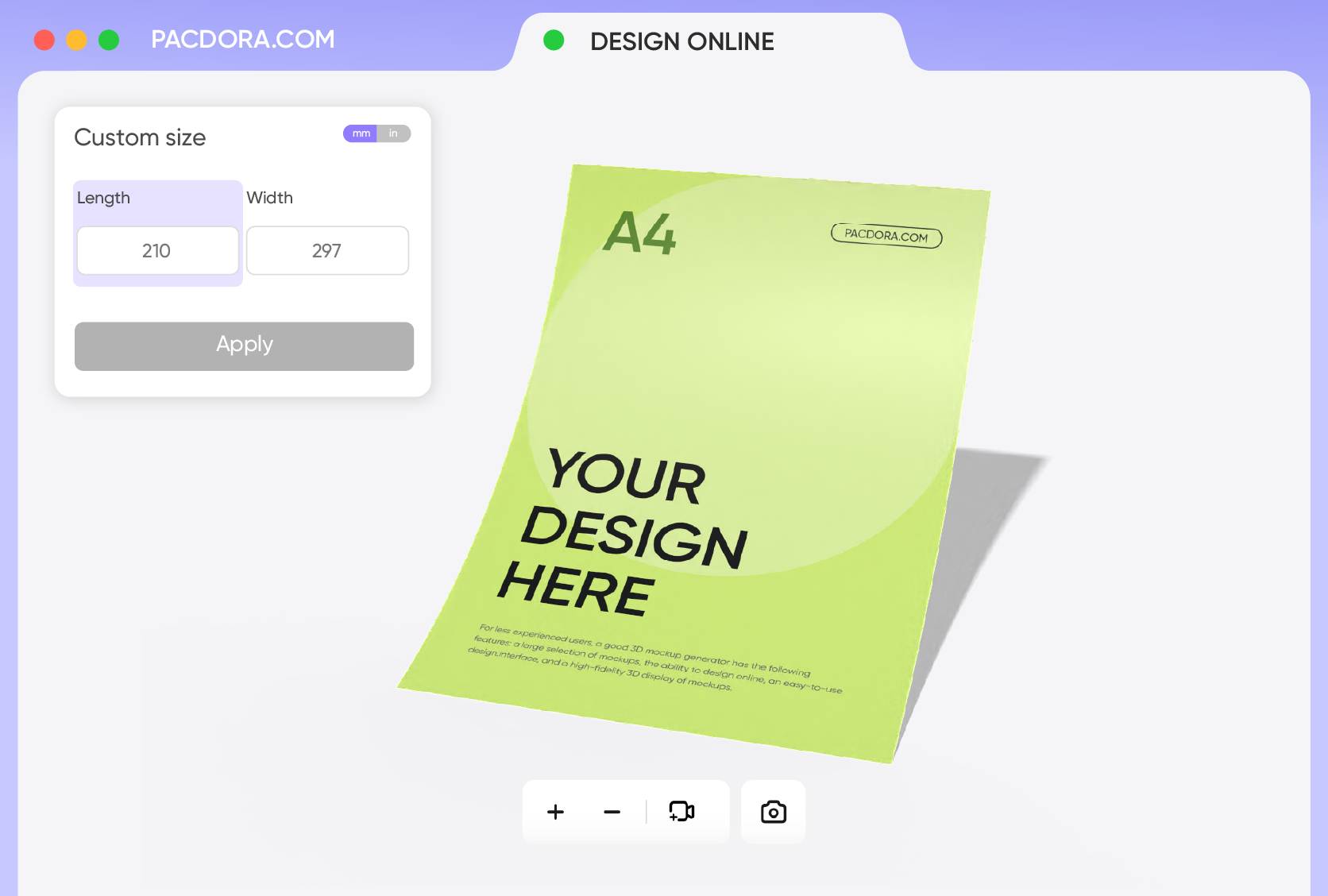
Menu size that perfectly showcases your dishes
Menu cards are designed to hold as many or as few dishes as you like. The A5 is small and easy to handle, great for cozy cafés, drink menus, and dessert selections.
For a slightly larger option, A4 offers ample space for all those tasty details, ideal for restaurants with diverse menus. Choose or customize the right menu size to show off your full spread!
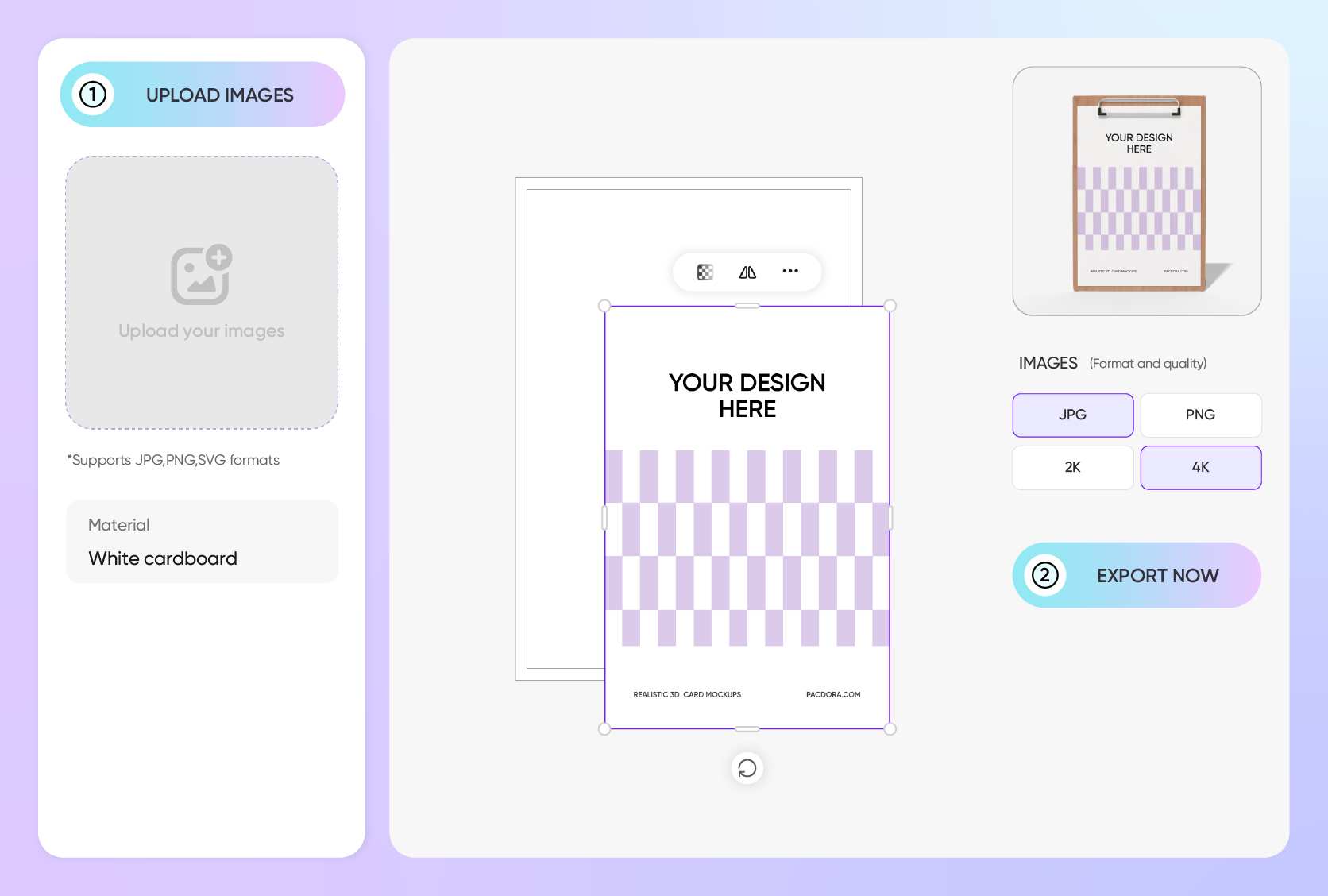
Custom text and graphics for branding designs
A menu card should effectively promote your brand, so ensure it features your brand information. Incorporating your logo or icons as subtle watermarks or corner graphics adds a thoughtful branded touch.
Keep things easy on the eyes with clean sans-serif fonts. You can use bold black fonts for a classic look or art fonts for a unique vibe.
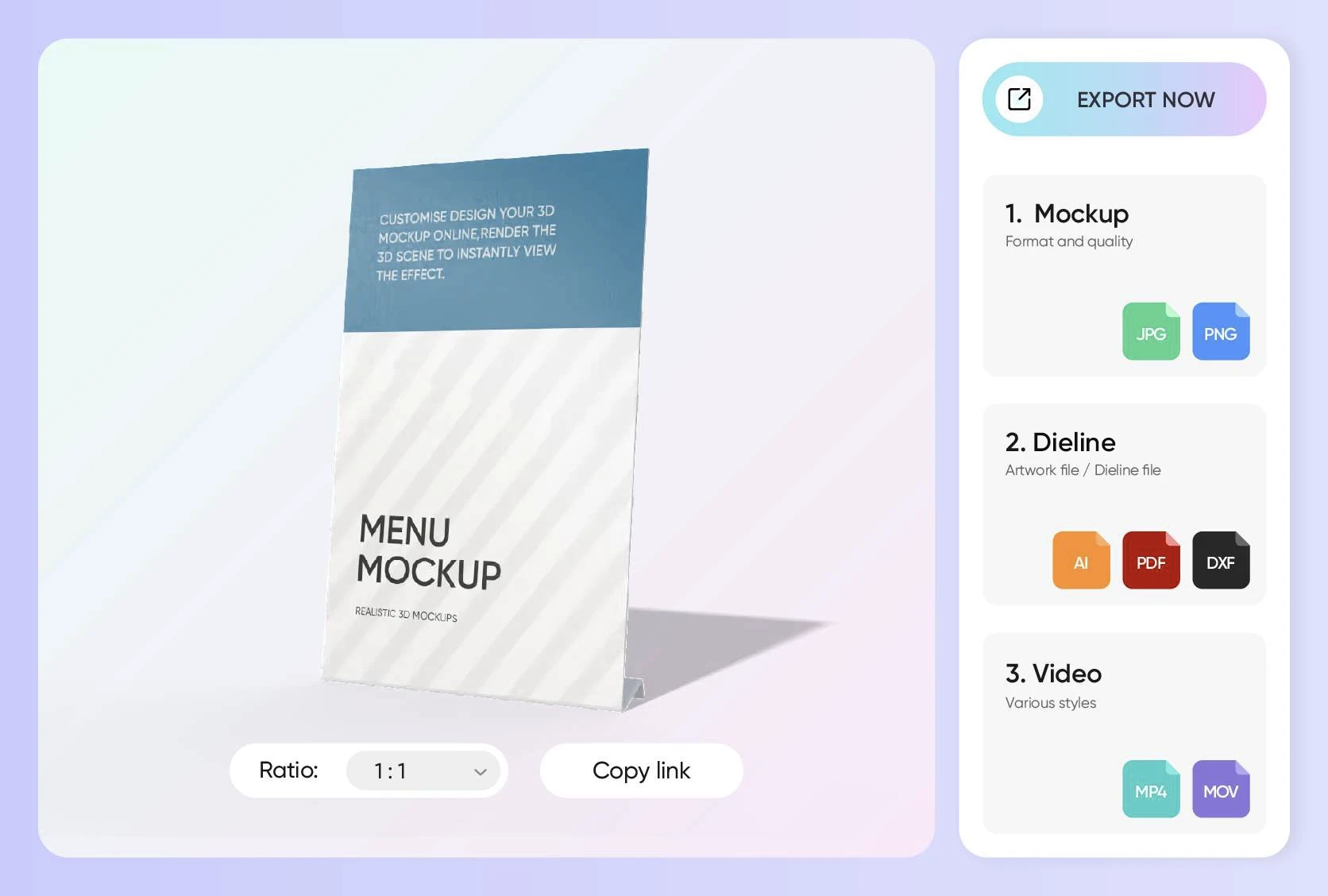
HD export formats for an impressive presentation
HD PNG/JPG images showcase your menu card design in crystal-clear detail that are flawlessly sharp and polished across all screens, perfect for website galleries or social media feeds.
MP4 video, on the other hand, is perfect if you want to give your presentation a dynamic, realistic feel or create engaging promotional content for client pitches.
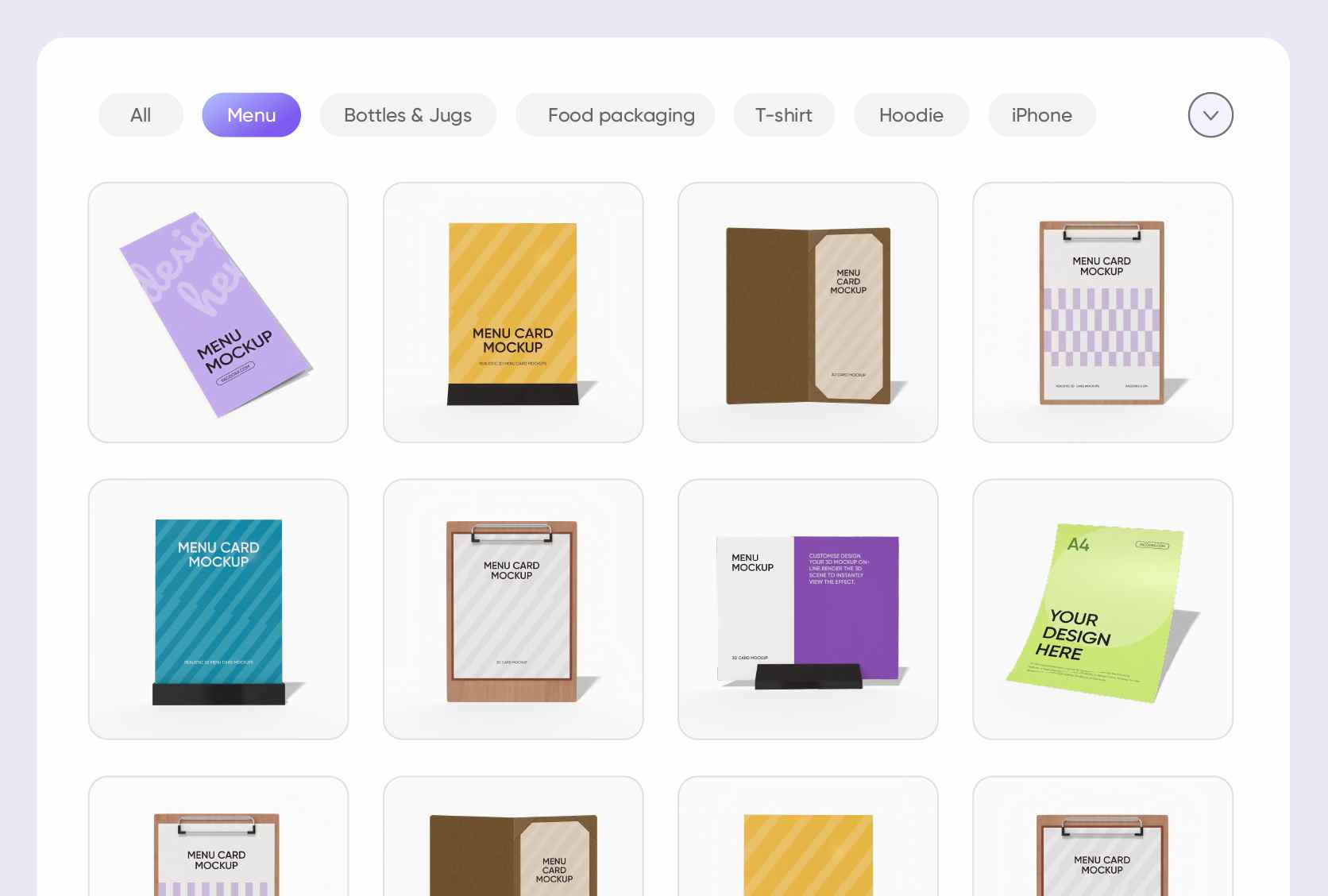
Menu styles that ensure layouts flow naturally
You can pick a single-page, clipboard-mounted menu for a minimalist look, ideal for coffee shops or fast-casual spots with daily specials.
Or go with bi-fold if you want to strike a nice balance between simplicity and detail. For more sections, the trifold, with its six panels, is great for adding dish photos, elegant icons, and detailed descriptions.
Menu size that perfectly showcases your dishes
Menu cards are designed to hold as many or as few dishes as you like. The A5 is small and easy to handle, great for cozy cafés, drink menus, and dessert selections.
For a slightly larger option, A4 offers ample space for all those tasty details, ideal for restaurants with diverse menus. Choose or customize the right menu size to show off your full spread!
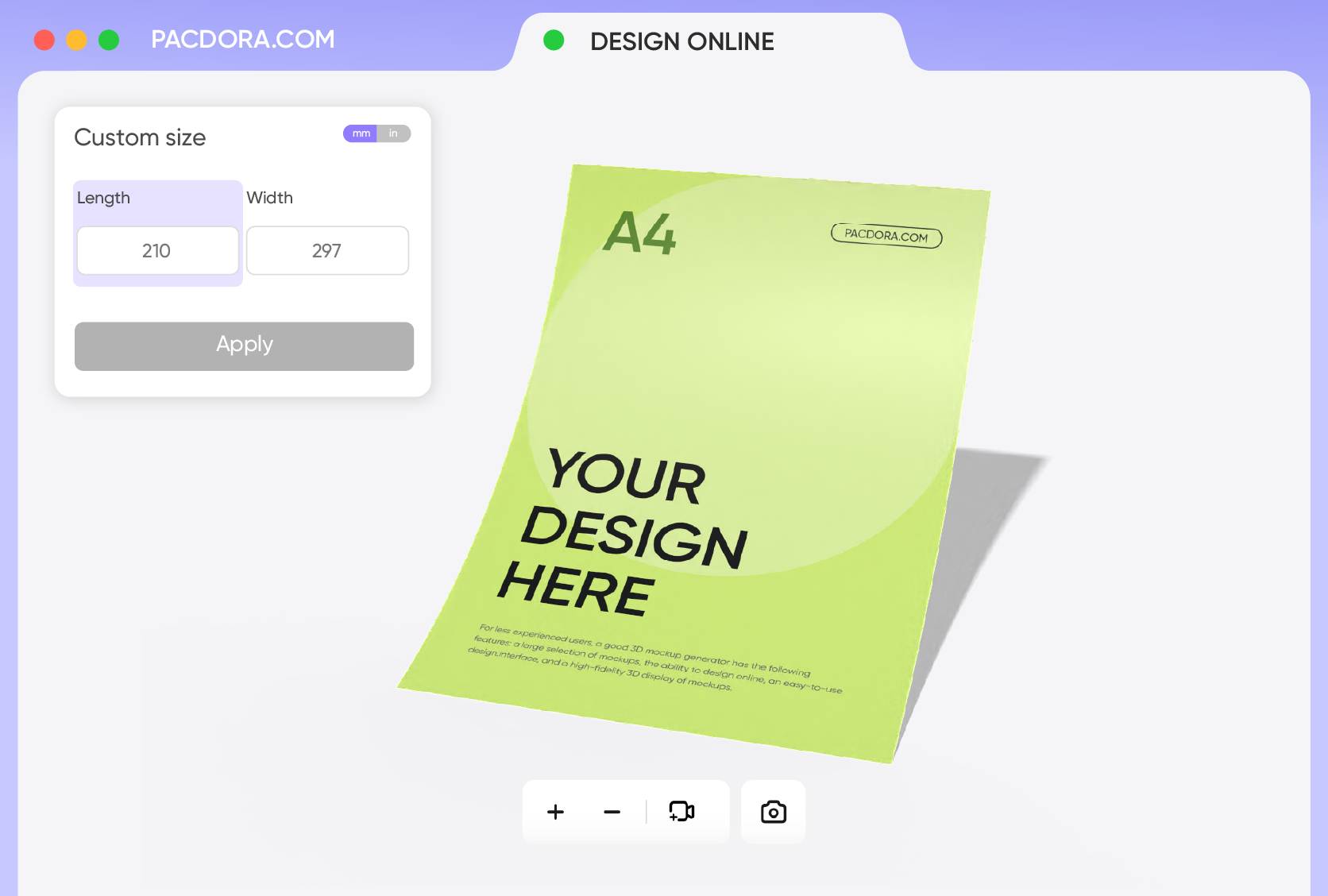
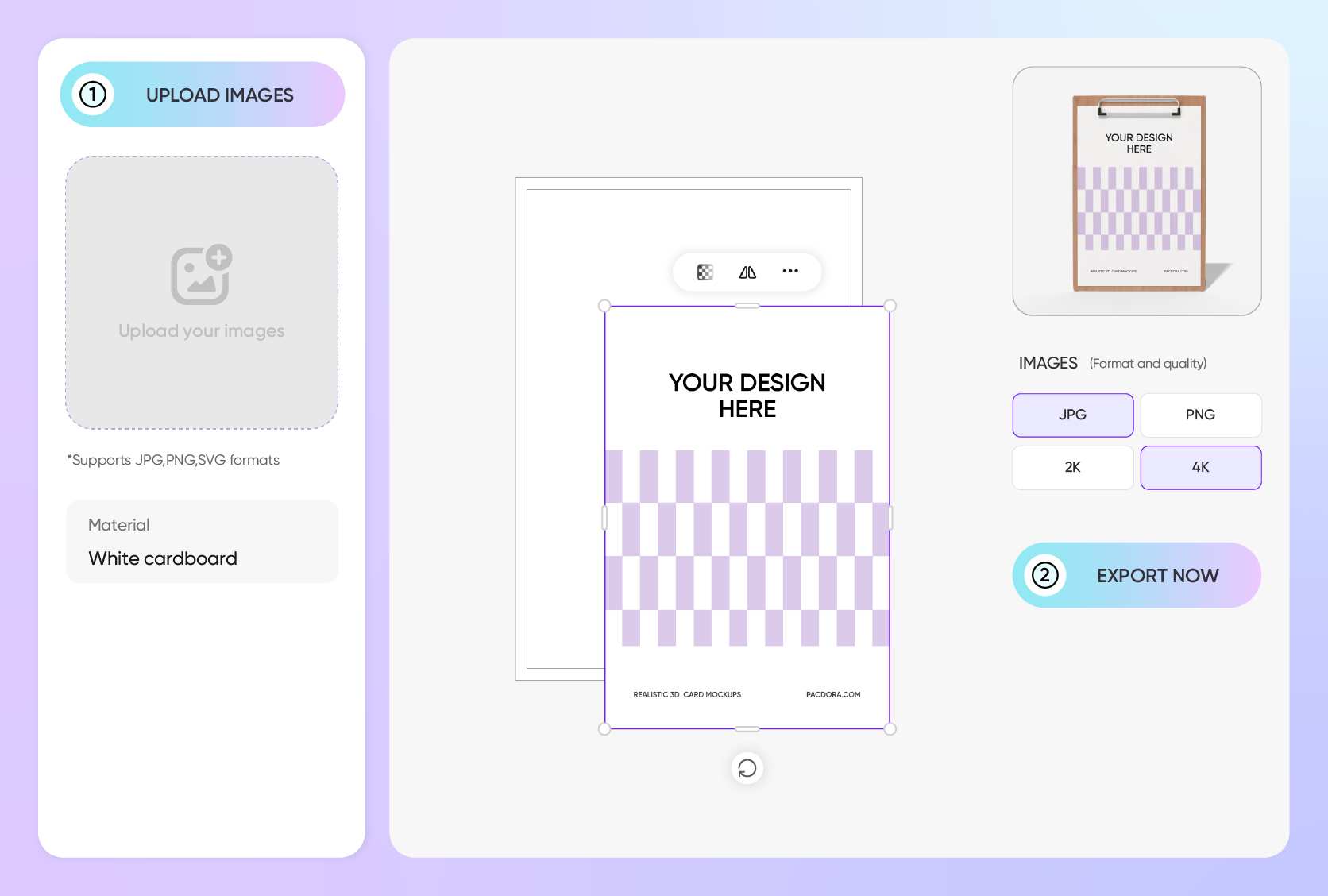
Custom text and graphics for branding designs
A menu card should effectively promote your brand, so ensure it features your brand information. Incorporating your logo or icons as subtle watermarks or corner graphics adds a thoughtful branded touch.
Keep things easy on the eyes with clean sans-serif fonts. You can use bold black fonts for a classic look or art fonts for a unique vibe.
HD export formats for an impressive presentation
HD PNG/JPG images showcase your menu card design in crystal-clear detail that are flawlessly sharp and polished across all screens, perfect for website galleries or social media feeds.
MP4 video, on the other hand, is perfect if you want to give your presentation a dynamic, realistic feel or create engaging promotional content for client pitches.
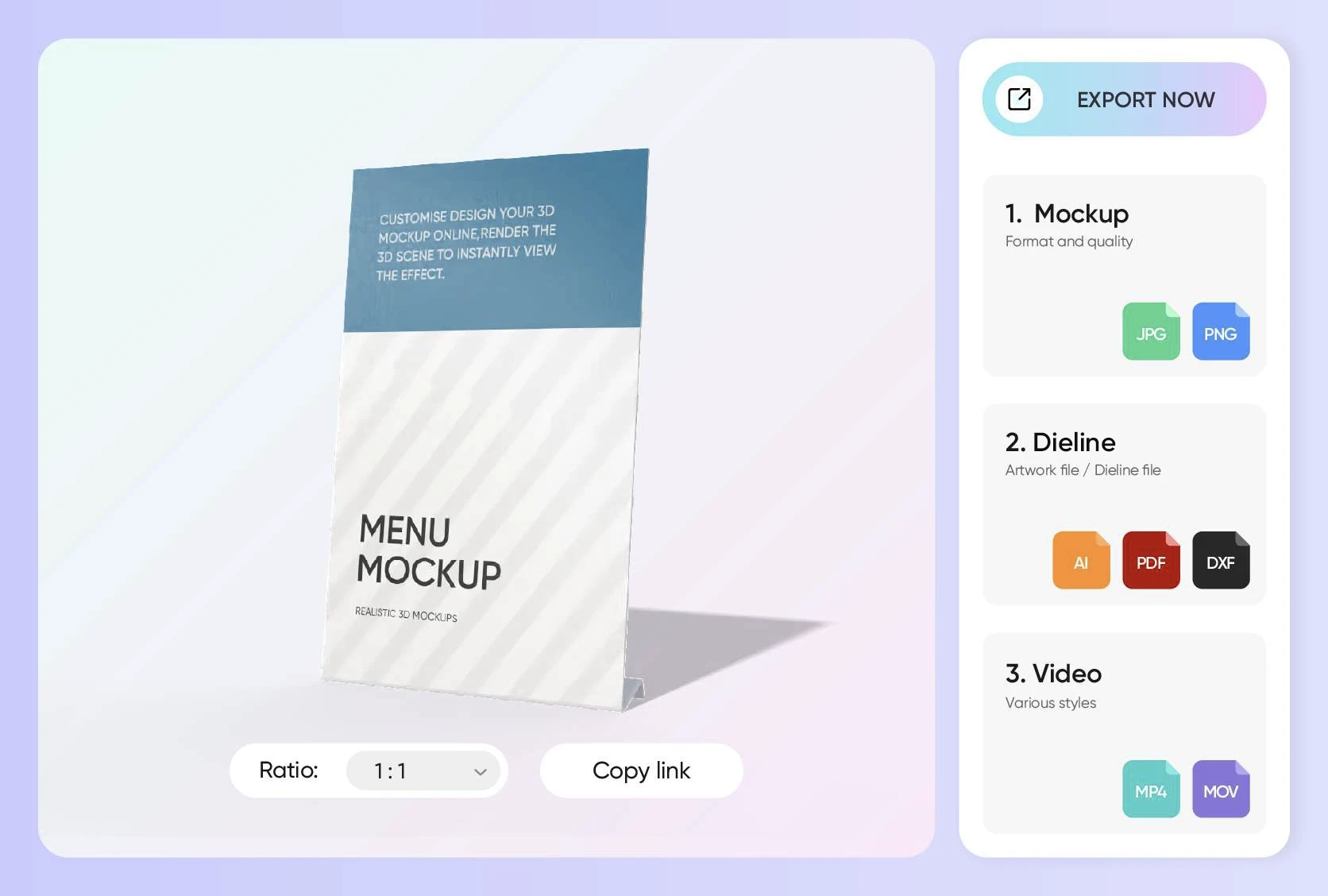
FAQ
How can I make my menu card mockup feel authentic?
Place your mockup on backgrounds like a wooden table or a casual café setting—these small details make it feel natural and welcoming. Show your menu from different angles, such as a flat lay, to add a touch of realism. Use soft, natural lighting that creates gentle shadows, and ensure the background lighting matches the light on your menu for a cohesive and authentic look.
What font size should I use for my menu card?
It depends on the size of your menu card. To make it easy to read, use a font size of 18–24 pt for the menu item names, big enough for everyone to see clearly. For descriptions, ingredients, and prices, use a smaller font size of 14–18 pt that's still easy to read. For headings or categories, use a bigger font between 24–30 pt to help organize the menu clearly.
Why is white cardboard the ideal material for menu cards?
White cardboard offers a clean, smooth surface that enhances readability and suits any restaurant aesthetic. Plus, it is strong enough to endure frequent use without tearing. It is also cost-effective and can make menu card design elements like colors, logos, and text stand out more vividly.
Do I need to download PSD files to make a menu card mockup?
Not really! All our menu card mockups are ready to use—just open your browser, upload your image to your favorite mockup and customize it to bring your idea to life in minutes. Our platform is user-friendly and includes all the features you need to create professional-looking mockups online. You can also export PNG/JPG images or MP4 videos as needed.
Can I make a menu card mockup for free?
Sure! You can create amazing menu card mockups on Pacdora for free. Premium services are also available for users who want access to more advanced features. Check out our pricing page to learn more.
Explore more mockup tools
Discover more about Pacdora