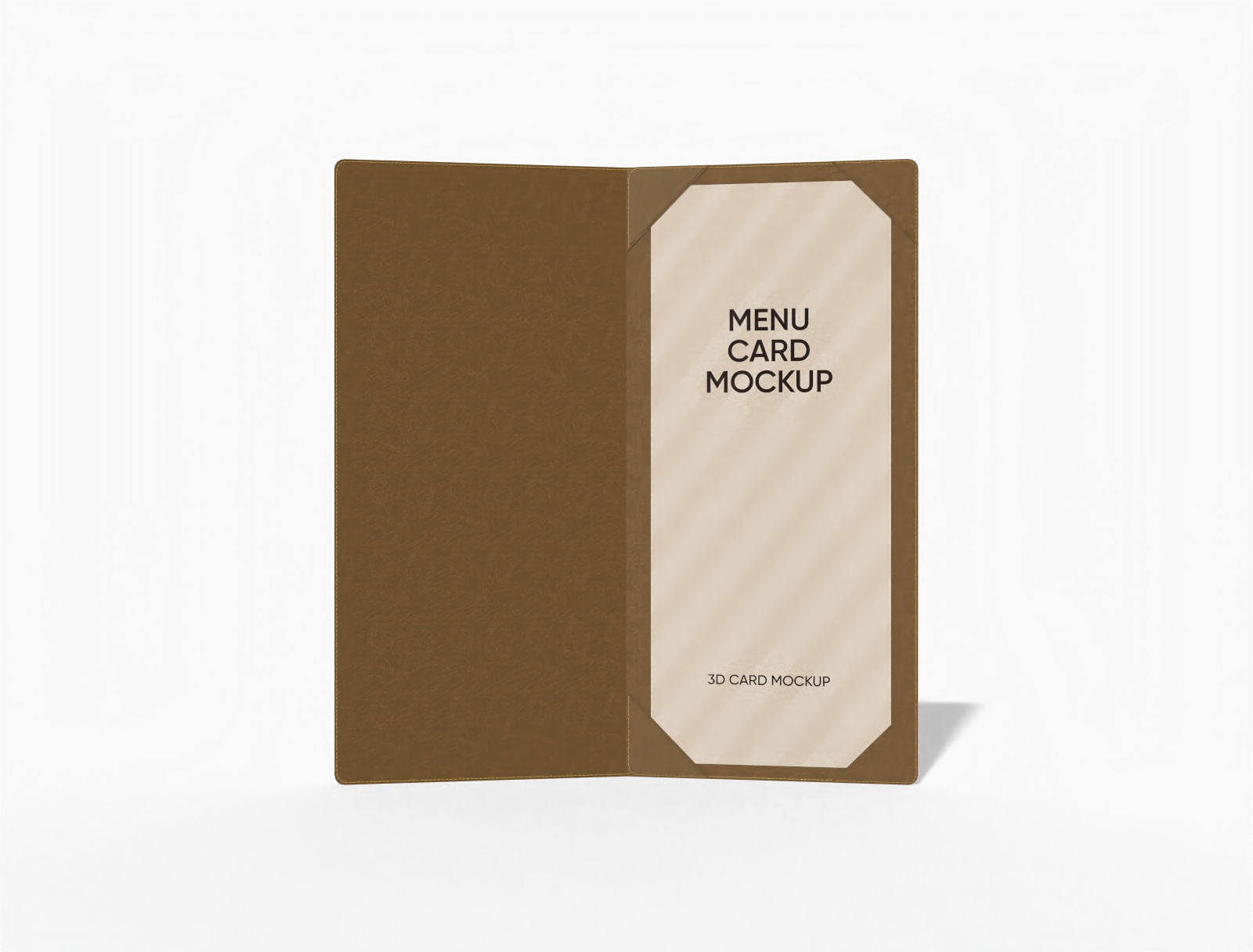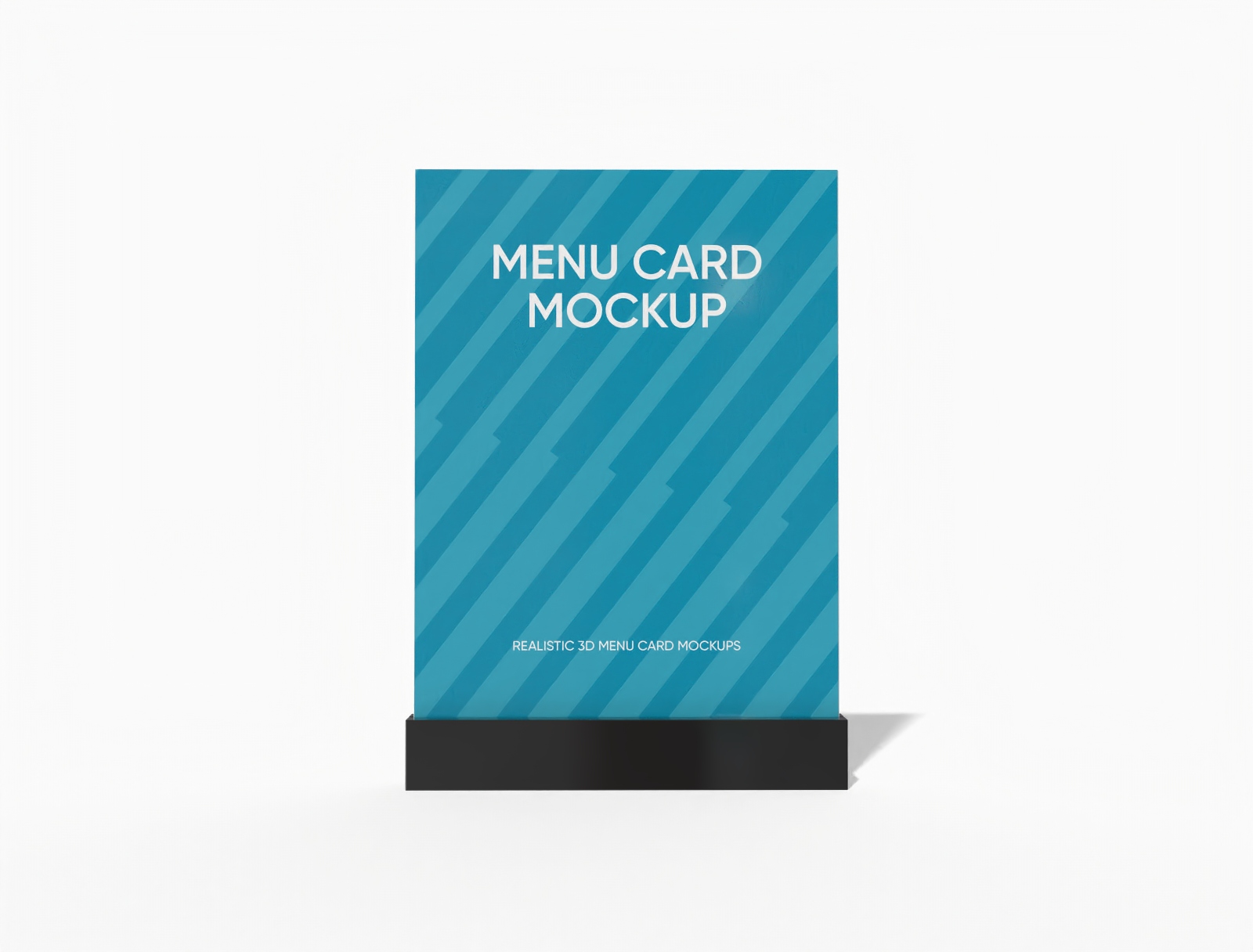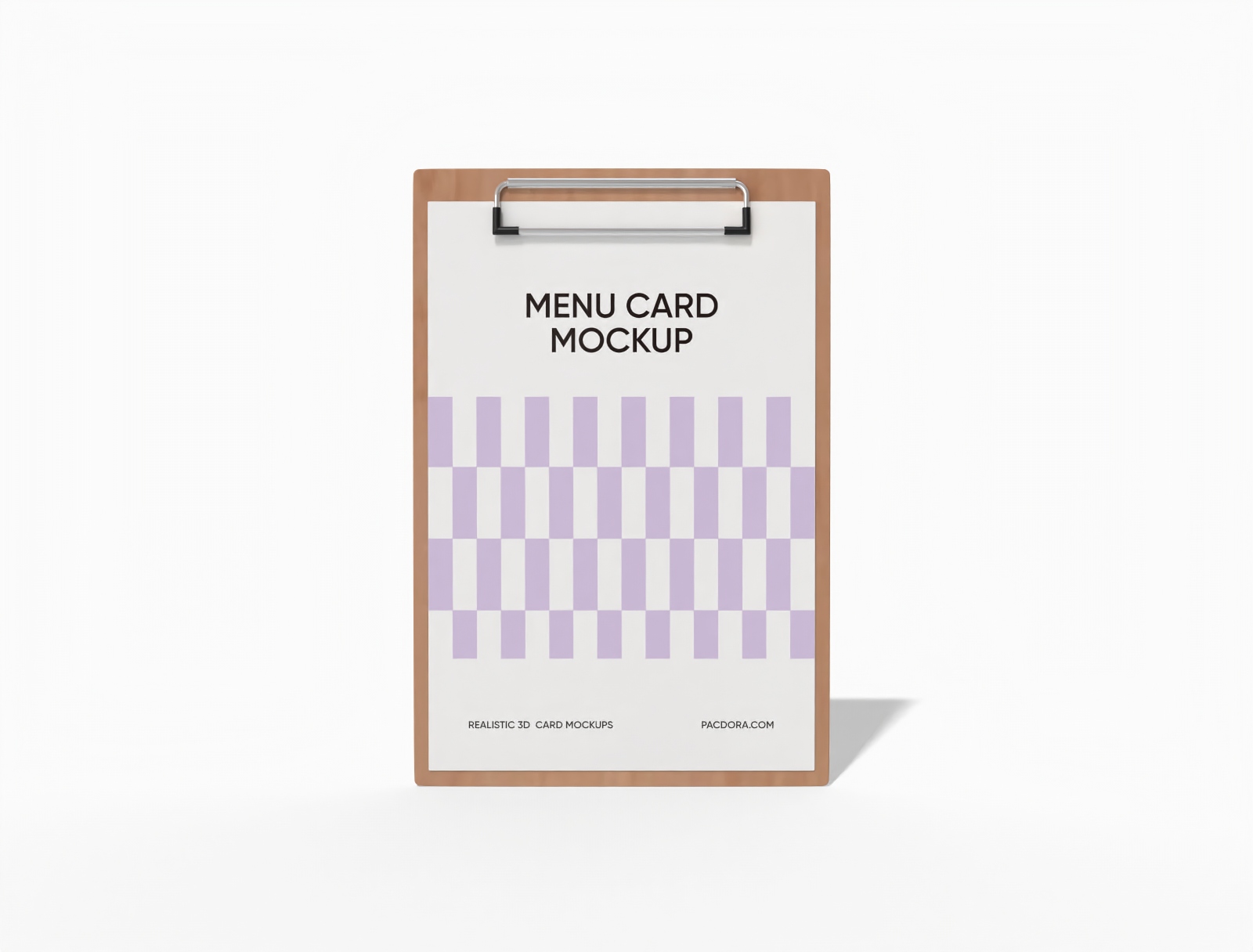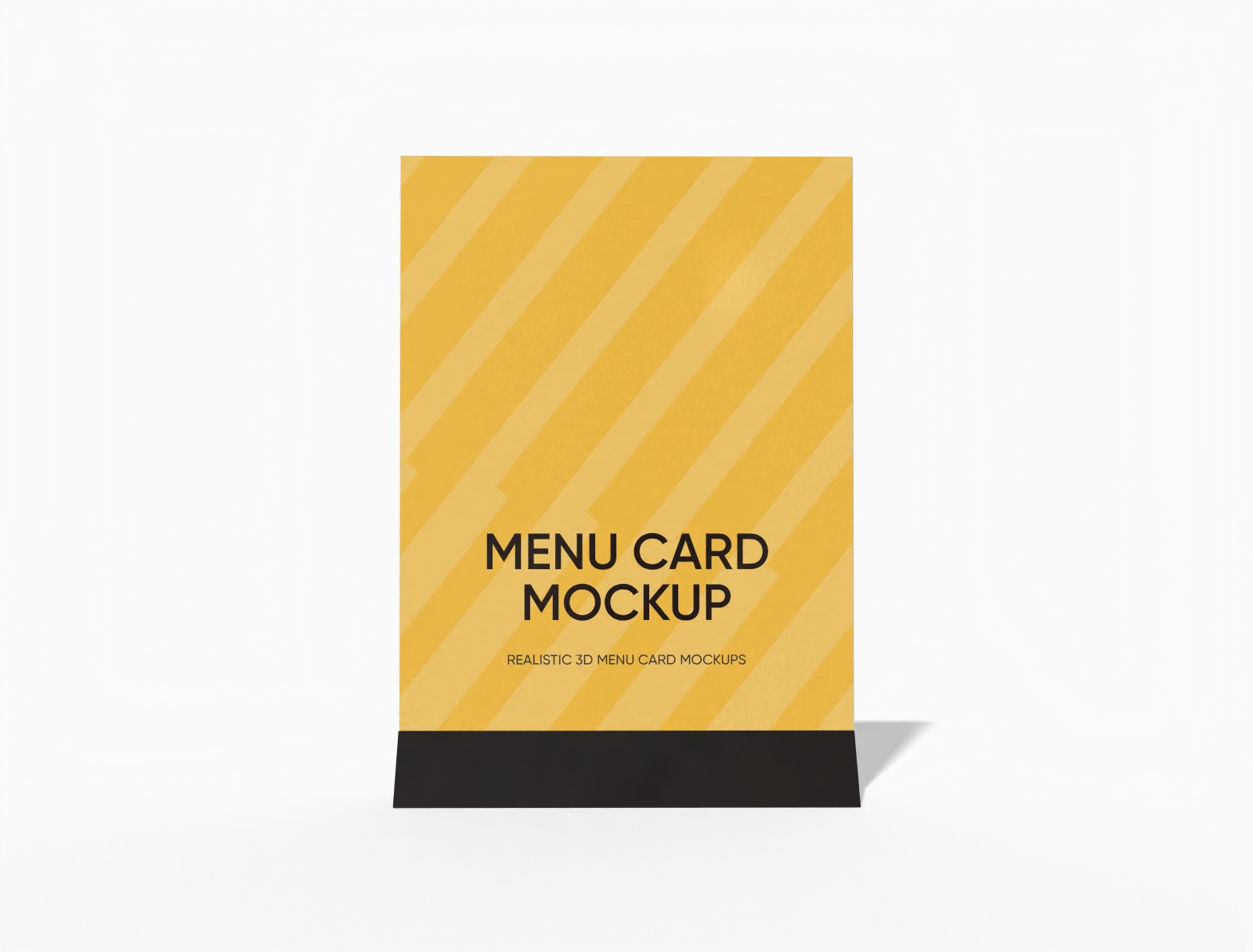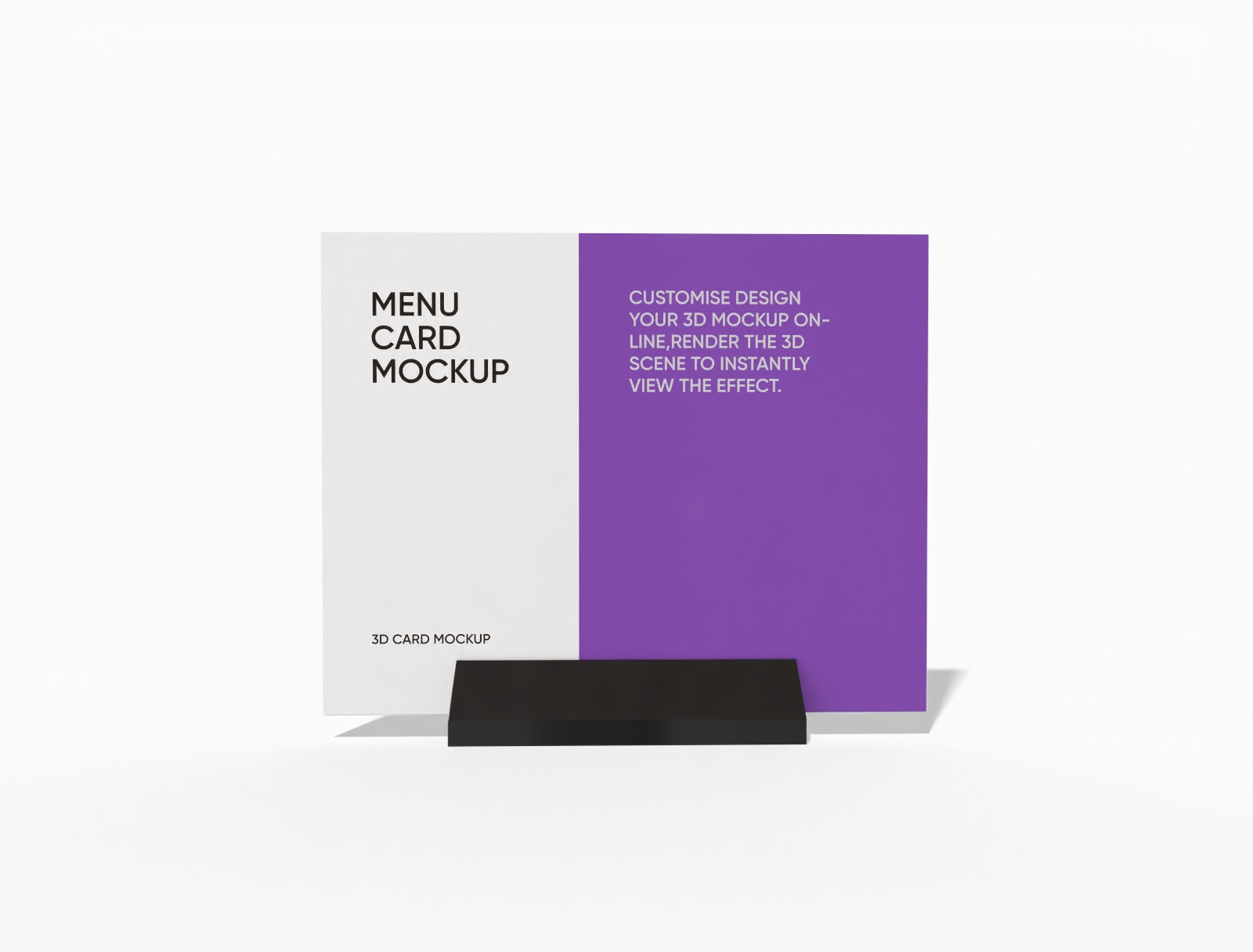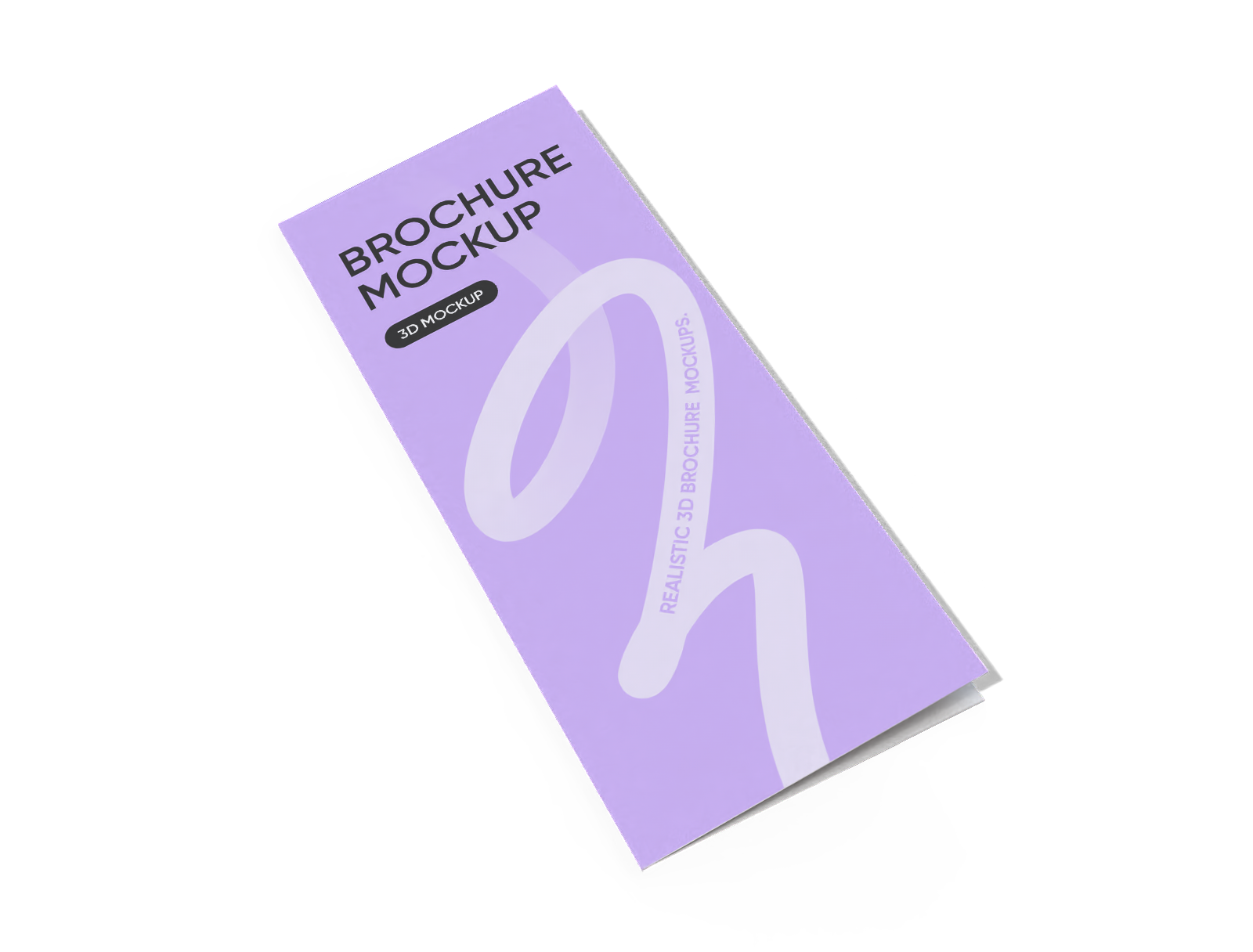Menu mockups
Personalize graphics, fonts, colors—download your menu mockup as a polished 4K PNG image in seconds.
Menu mockups
Personalize graphics, fonts, colors—download your menu mockup as a polished 4K PNG image in seconds.
Trusted by leading companies
Ignite appetites with irresistible menu mockups!
Menus are more than just a list of dishes; they're a tantalizing preview of your culinary world. Pacdora offers an expansive collection of menu mockups to help you visualize your offerings with flair, including open menu, tri-fold menu, fourfold menu, square menu and more style. Our intuitive platform lets you upload your designs, adjust sizes, colors, backgrounds, and download high-definition images, videos or print-ready files. Start designing your delectable display today!
How to design a menu mockup?
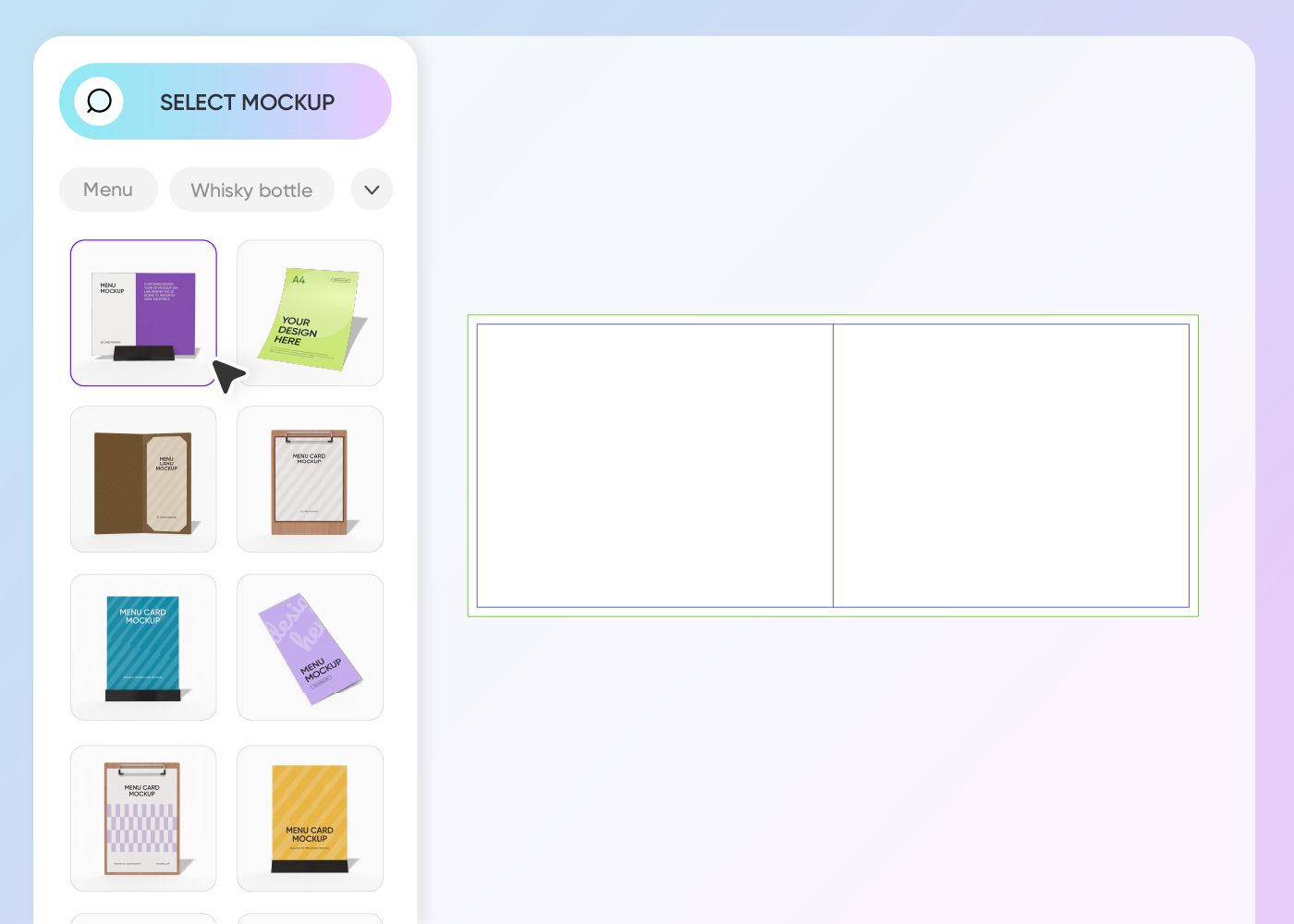
Step 1: Select an ideal menu style
Select the mockup that perfectly embodies your establishment's unique personality—whether it's a bustling pizzeria or an intimate bar.
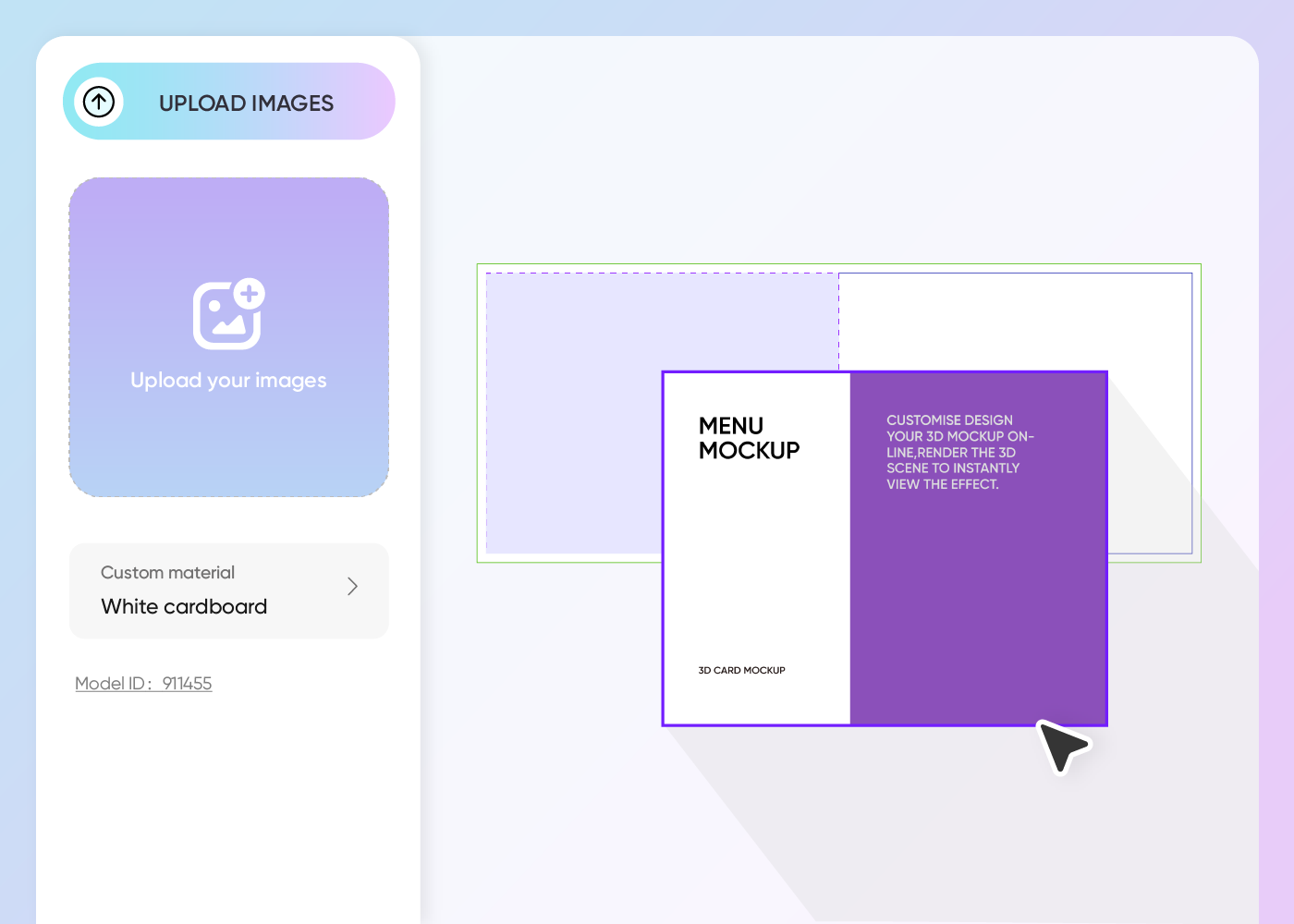
Step 2: Upload your design and personalize
Upload your menu artwork, including logos, dish descriptions, enticing imagery, and personalize it to your liking.
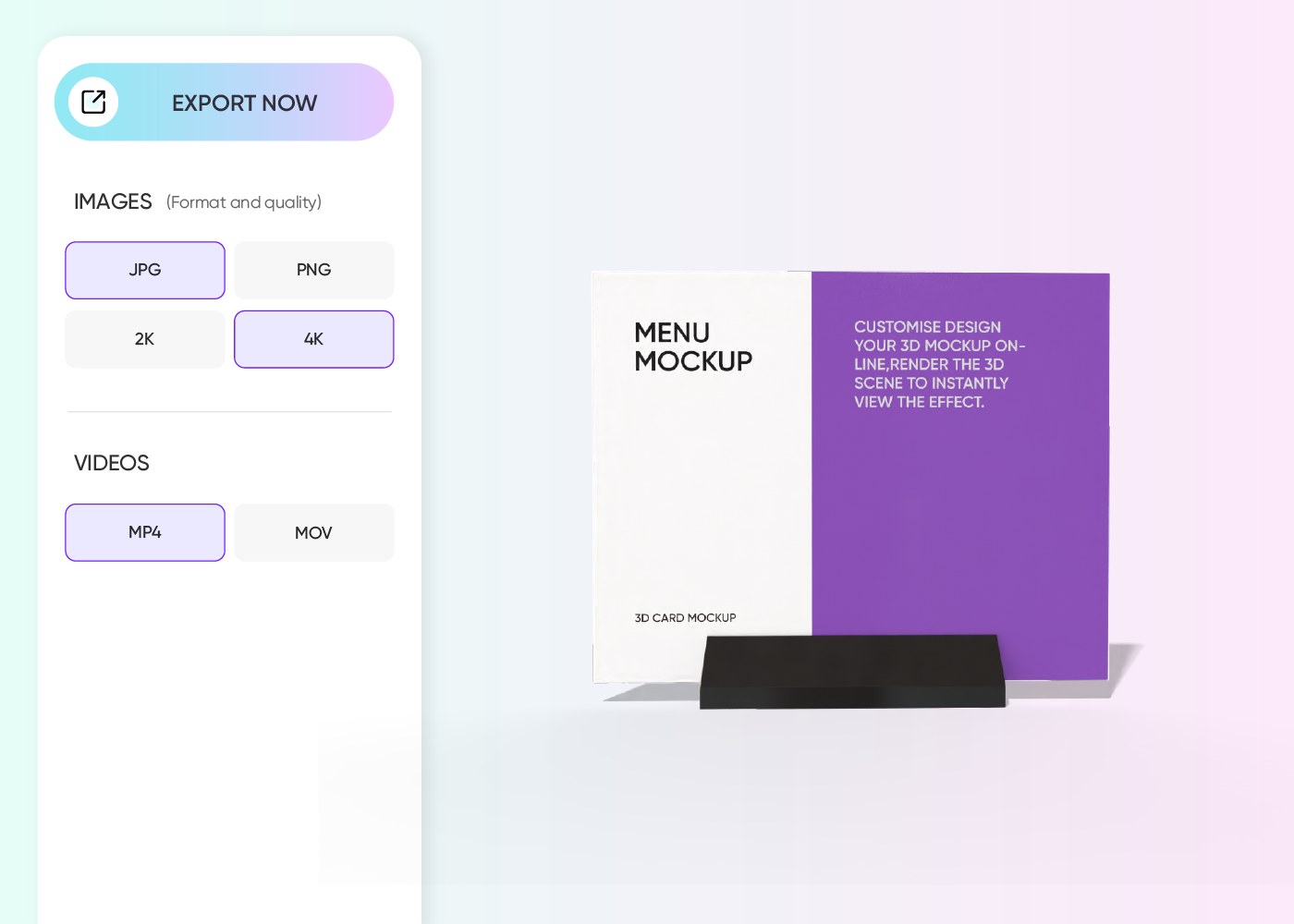
Step 3: Export your culinary masterpiece
Export your finished menu as pristine PNG/JPG images, MP4 videos or printable files for your project.
Step 1: Select an ideal menu style
Select the mockup that perfectly embodies your establishment's unique personality—whether it's a bustling pizzeria or an intimate bar.
Step 2: Upload your design and personalize
Upload your menu artwork, including logos, dish descriptions, enticing imagery, and personalize it to your liking.
Step 3: Export your culinary masterpiece
Export your finished menu as pristine PNG/JPG images, MP4 videos or printable files for your project.
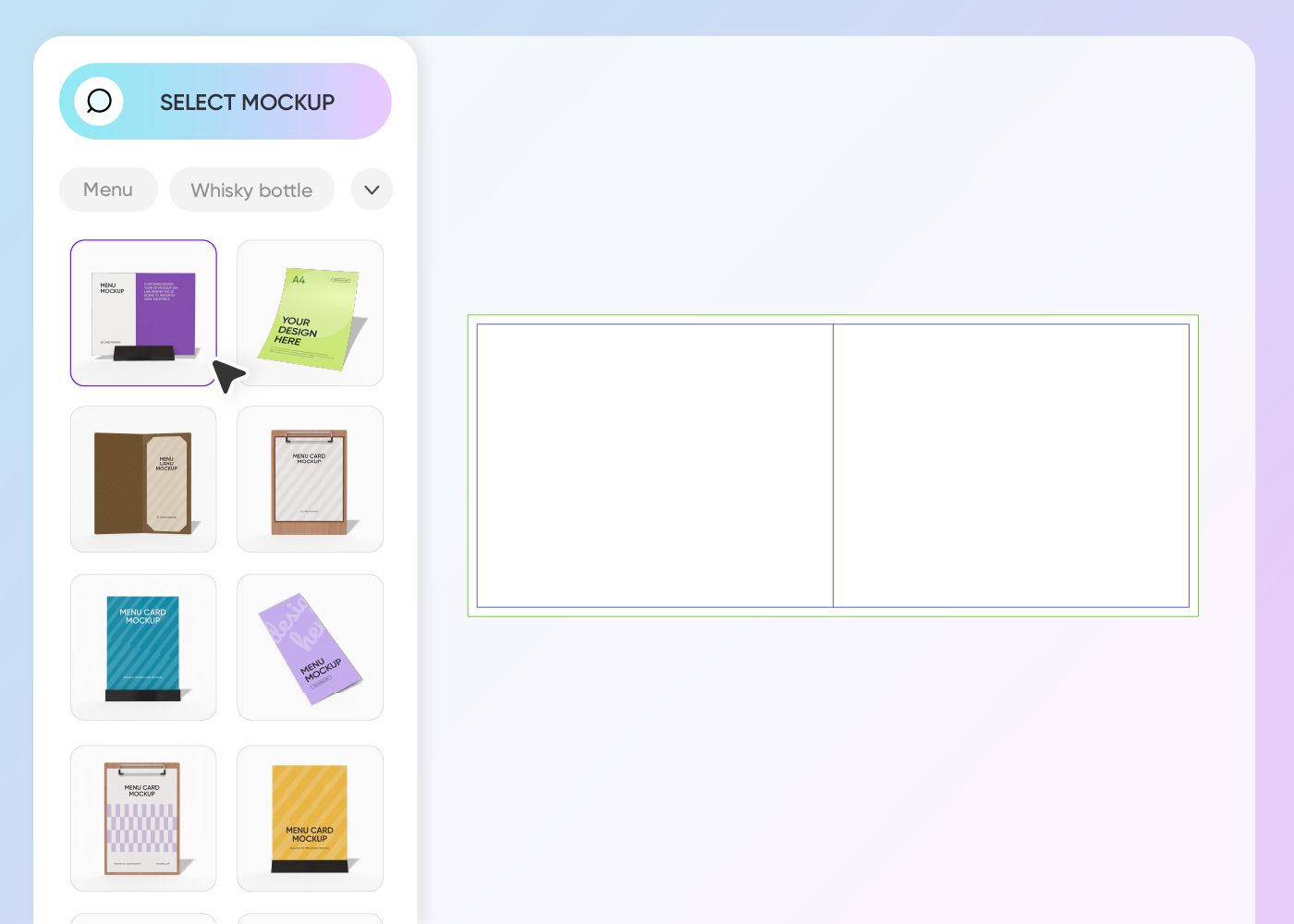
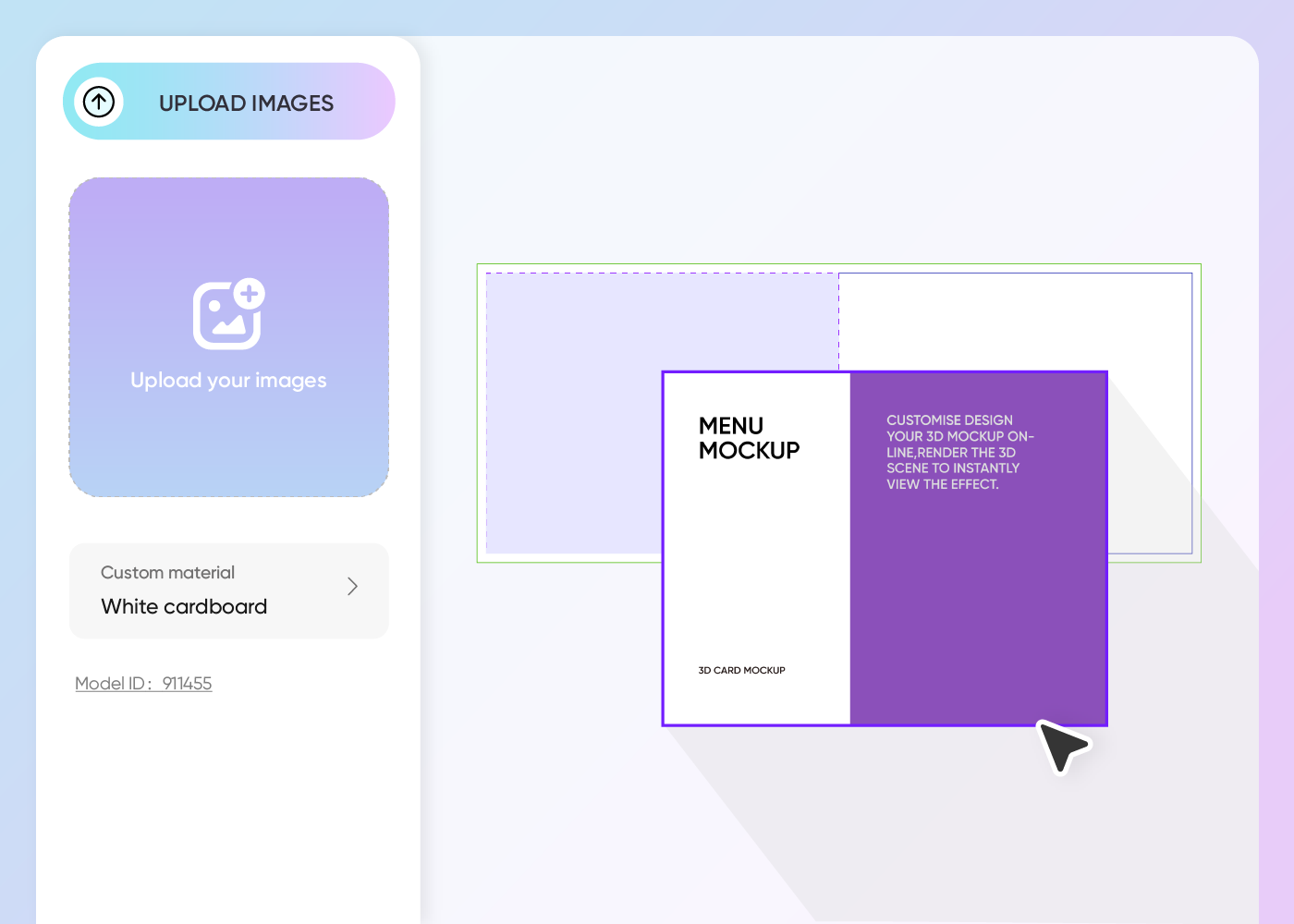
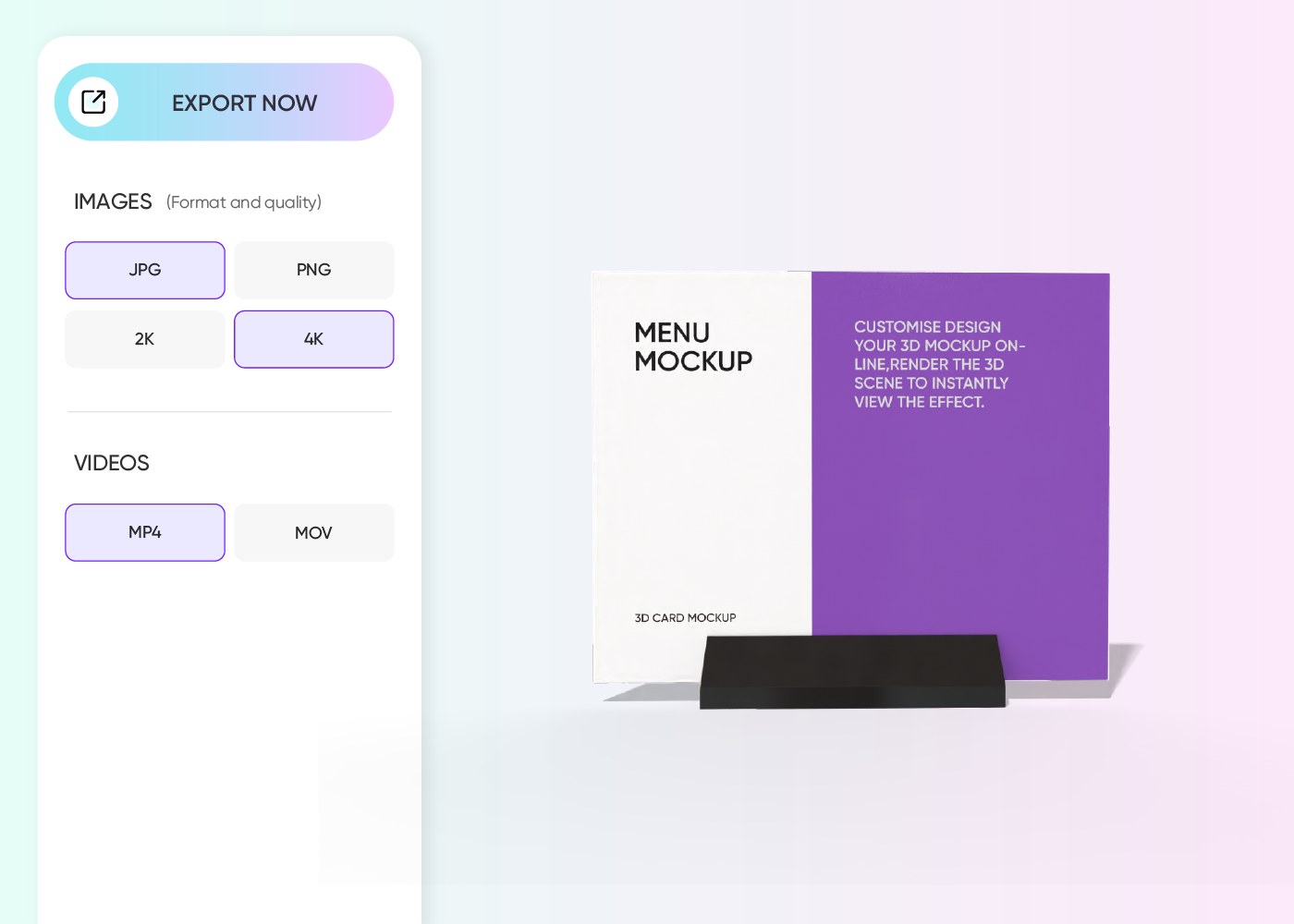
Highlights of designing stunning menu mockups online
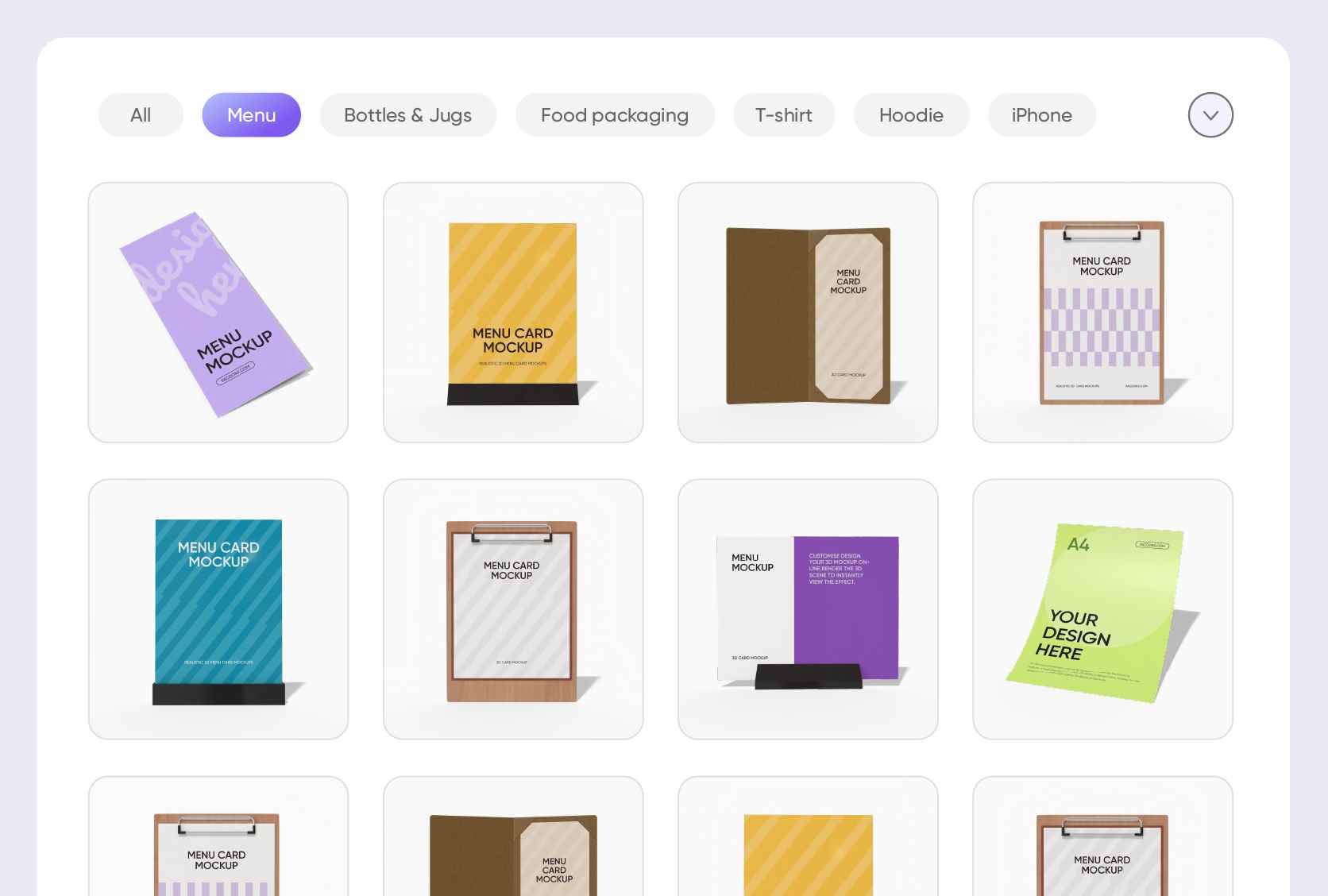
Explore stylish menu mockup styles
Picking the right menu type sets the stage for your entire dining experience. Single-sheet menus are fantastic for concise offerings, they're all about quick reads and instant decisions.
If you have a wider array of dishes or want distinct sections, tri-fold menus are excellent, allowing for more detailed narratives or separate sections for drinks and desserts. Pick a perfect menu style now!
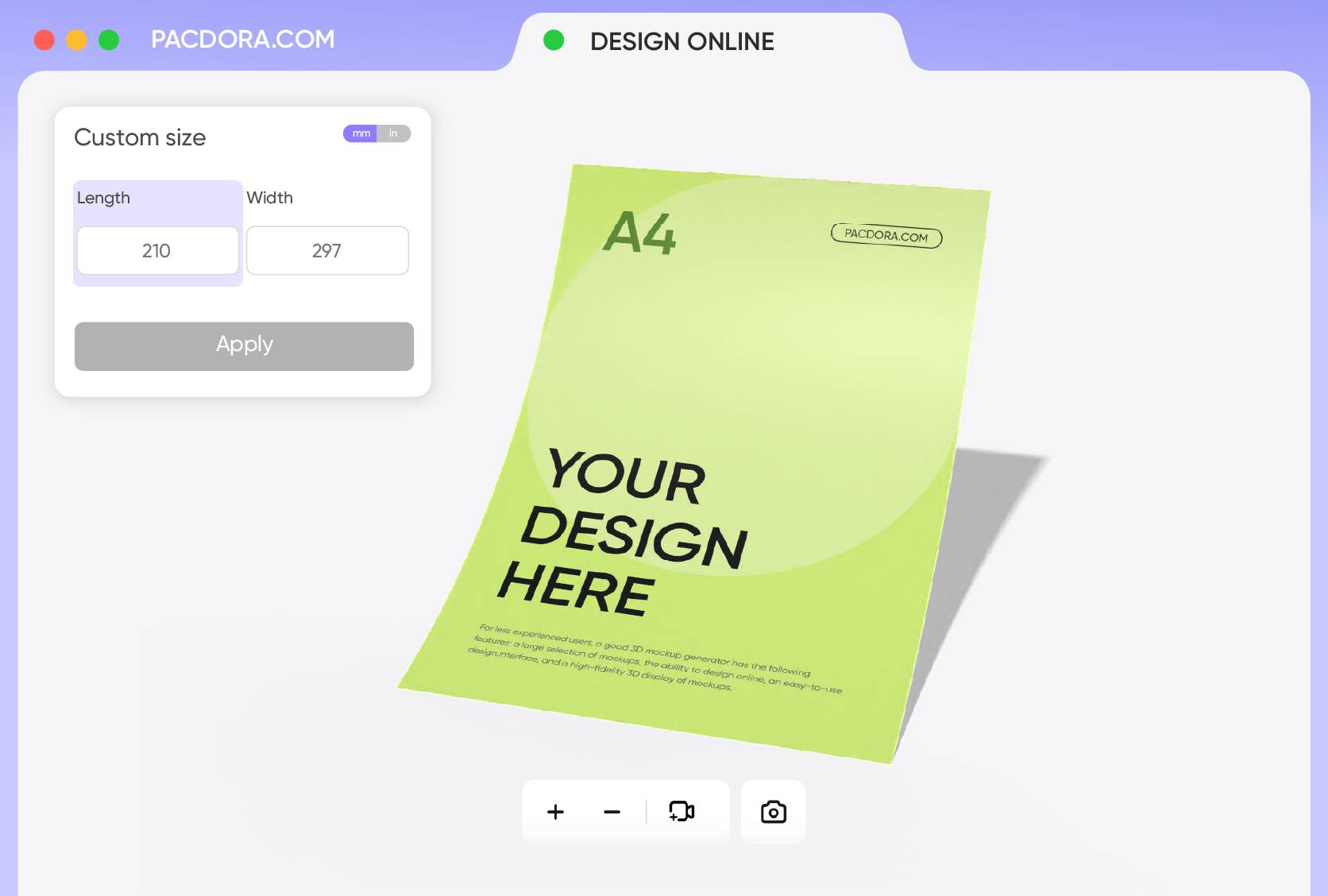
Optimize layout with perfect dimensions
The size of your menu is crucial; they dictate how much information you can present and how easily diners can navigate it.
For a compact feel, the 8.5 × 11 inches size is great for quick overviews or drink lists, easy to handle and view. If you need more space but still want a neat presentation, the 11 × 17 inches size gives you ample layouts for organized content, ideal for a full dinner menu. Customize the perfect size for your menu!
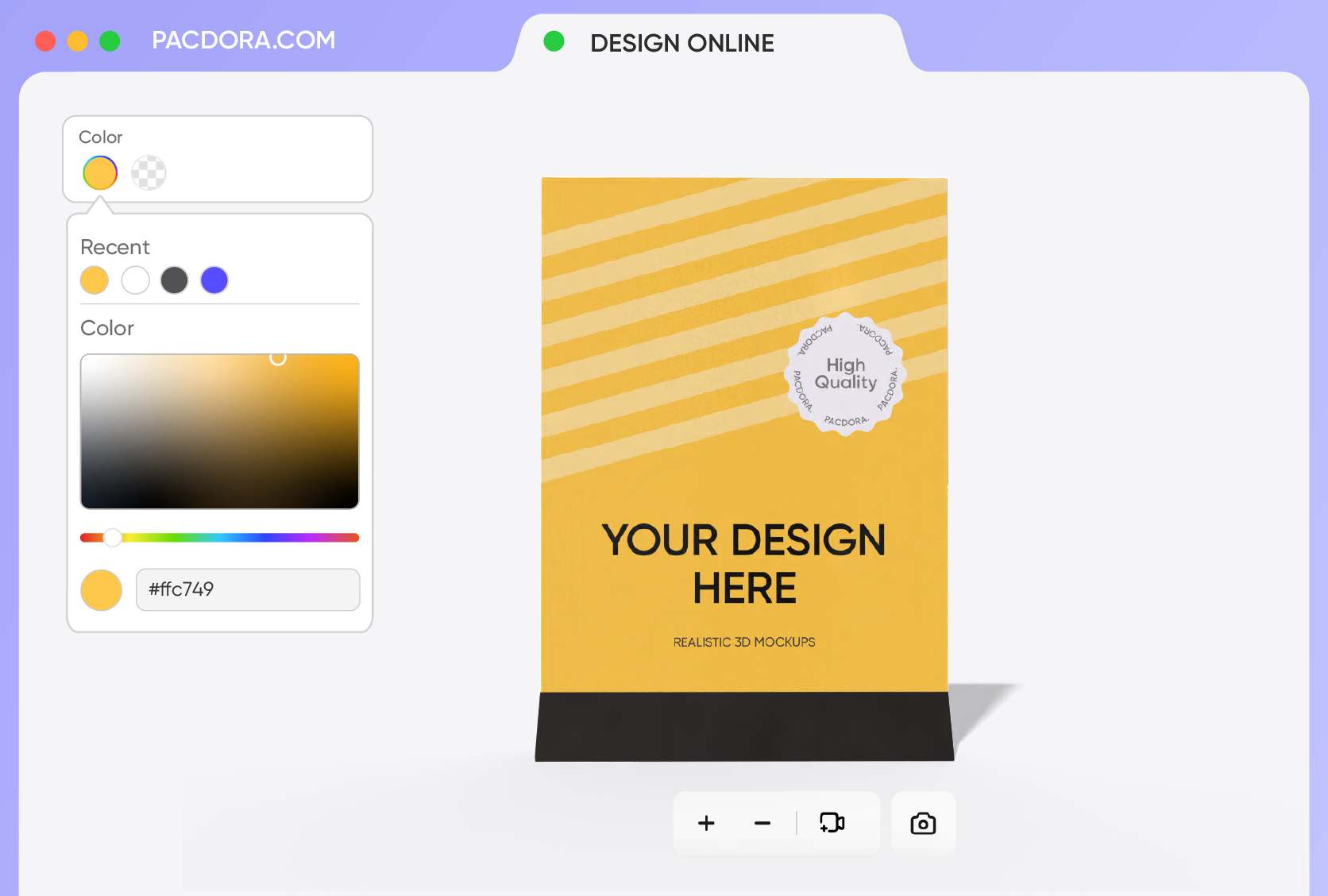
Color palettes that stimulate appetites
Colors do more than just decorate; they can subtly stimulate appetites and influence perceptions. Bold blacks and shimmering golds immediately signal luxury and exclusivity, making them ideal for a high-end steakhouse or a swanky cocktail bar.
Meanwhile, warm reds and oranges are known to stimulate hunger and excitement, great for energetic, bustling eateries or appetizer sections.
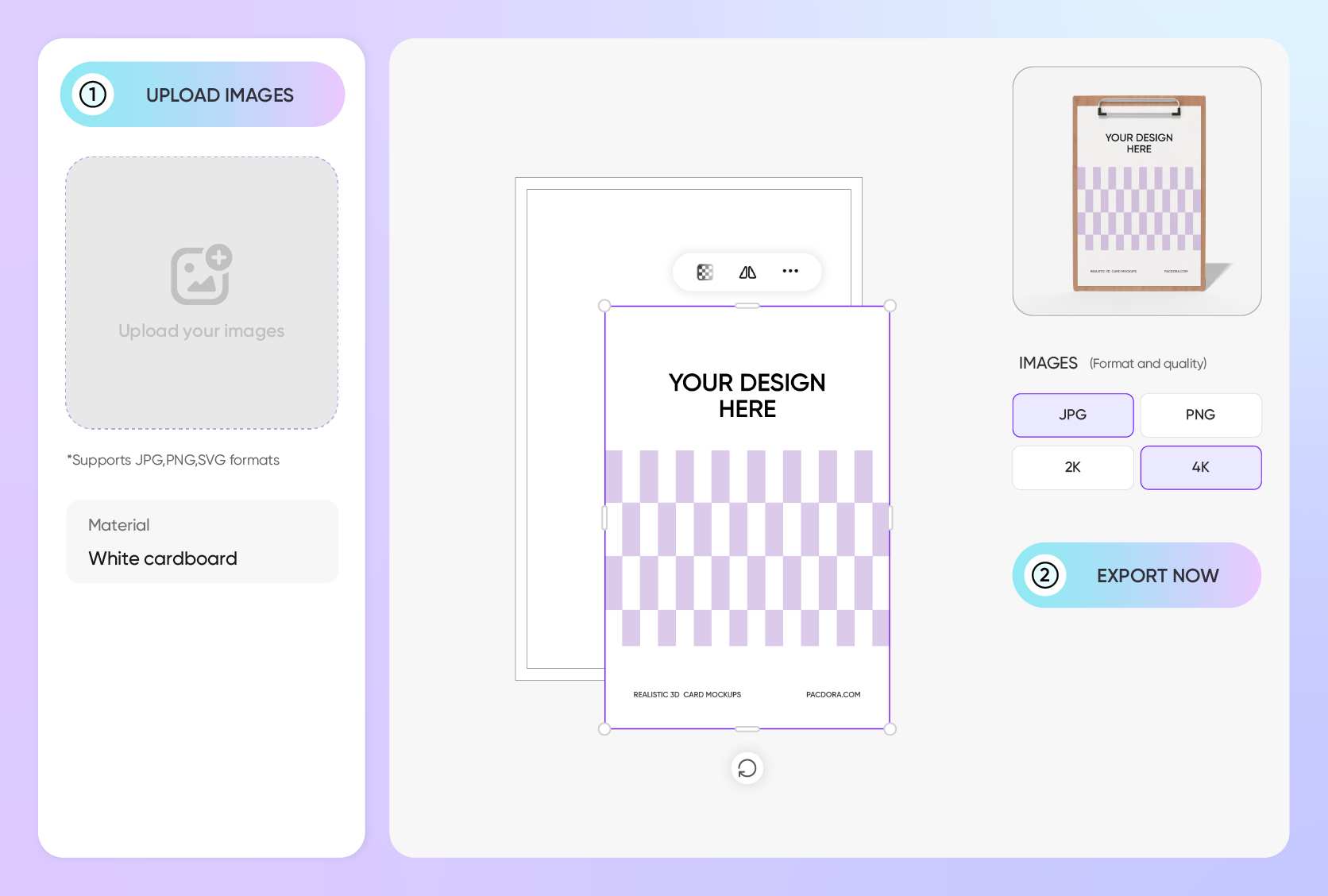
Spark cravings with the right imagery
High-quality food photography can truly turn a simple dish description into an irresistible craving. A beautifully styled overhead shot of a full "Brunch Spread" with pancakes, bacon, and fresh fruit can convey variety and abundance, perfect for a lively morning spot.
Or, if you want to highlight a special, a close-up shot of a bubbling "Lobster Mac & Cheese" can make it look absolutely divine and irresistible.
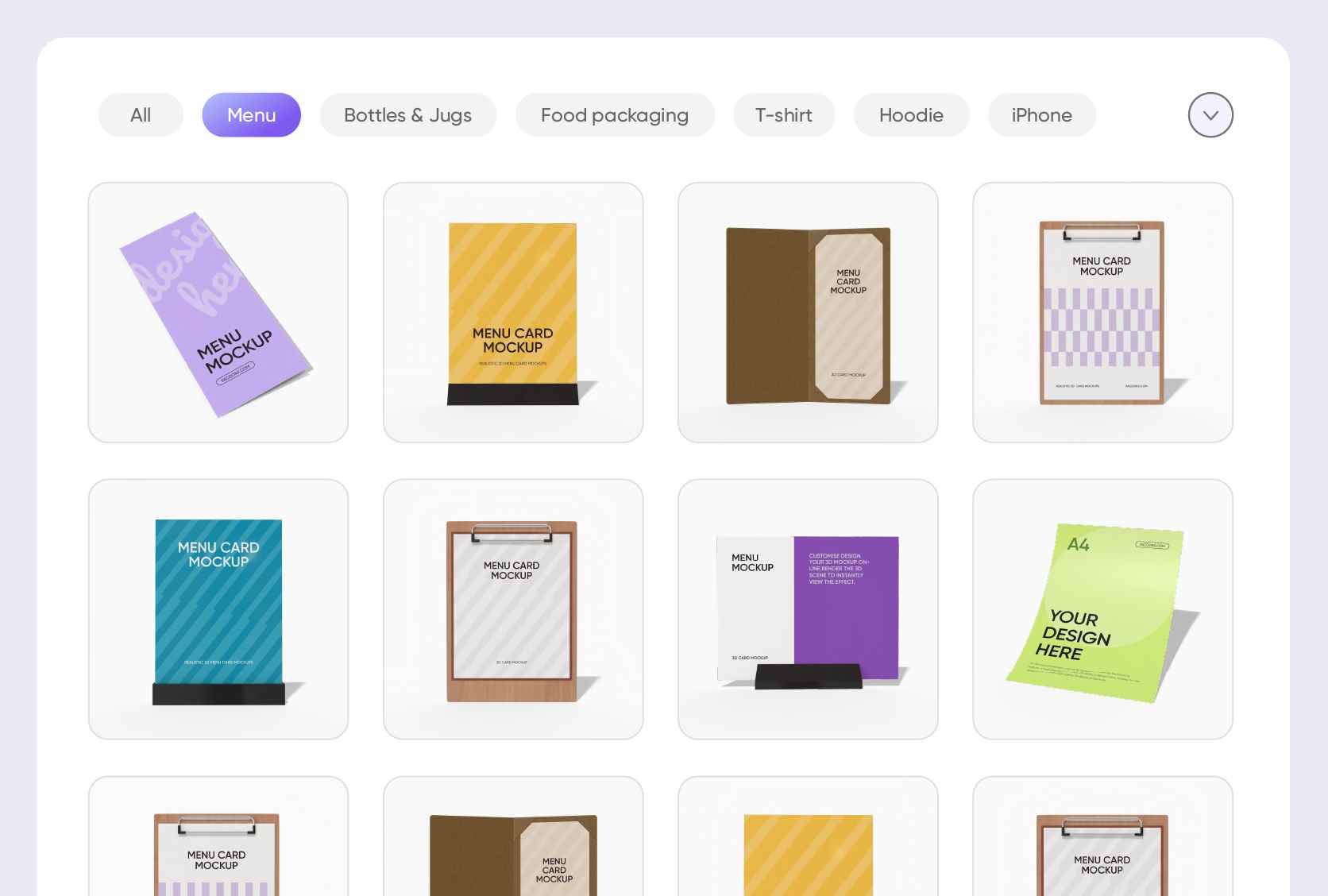
Explore stylish menu mockup styles
Picking the right menu type sets the stage for your entire dining experience. Single-sheet menus are fantastic for concise offerings, they're all about quick reads and instant decisions.
If you have a wider array of dishes or want distinct sections, tri-fold menus are excellent, allowing for more detailed narratives or separate sections for drinks and desserts. Pick a perfect menu style now!
Optimize layout with perfect dimensions
The size of your menu is crucial; they dictate how much information you can present and how easily diners can navigate it.
For a compact feel, the 8.5 × 11 inches size is great for quick overviews or drink lists, easy to handle and view. If you need more space but still want a neat presentation, the 11 × 17 inches size gives you ample layouts for organized content, ideal for a full dinner menu. Customize the perfect size for your menu!
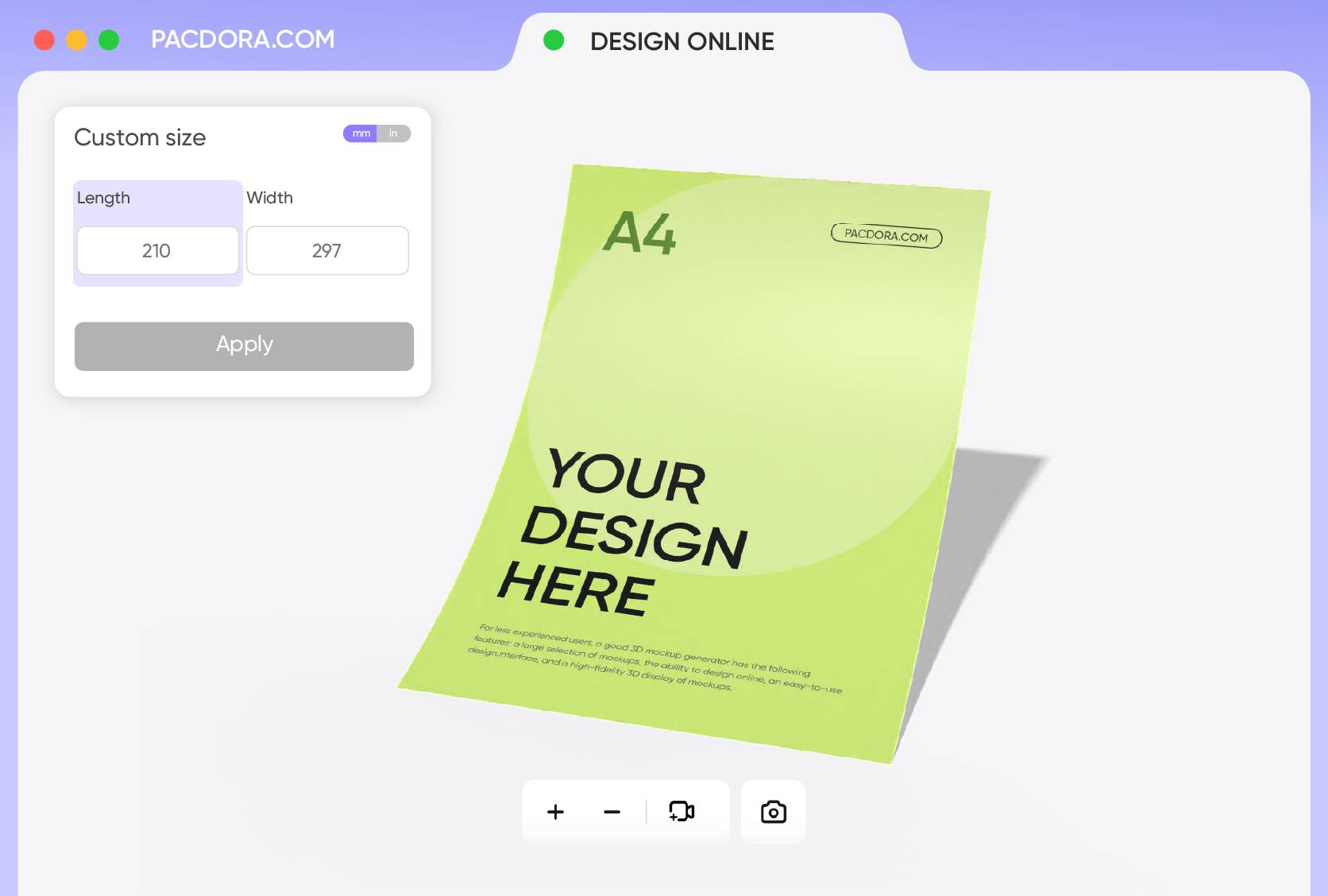
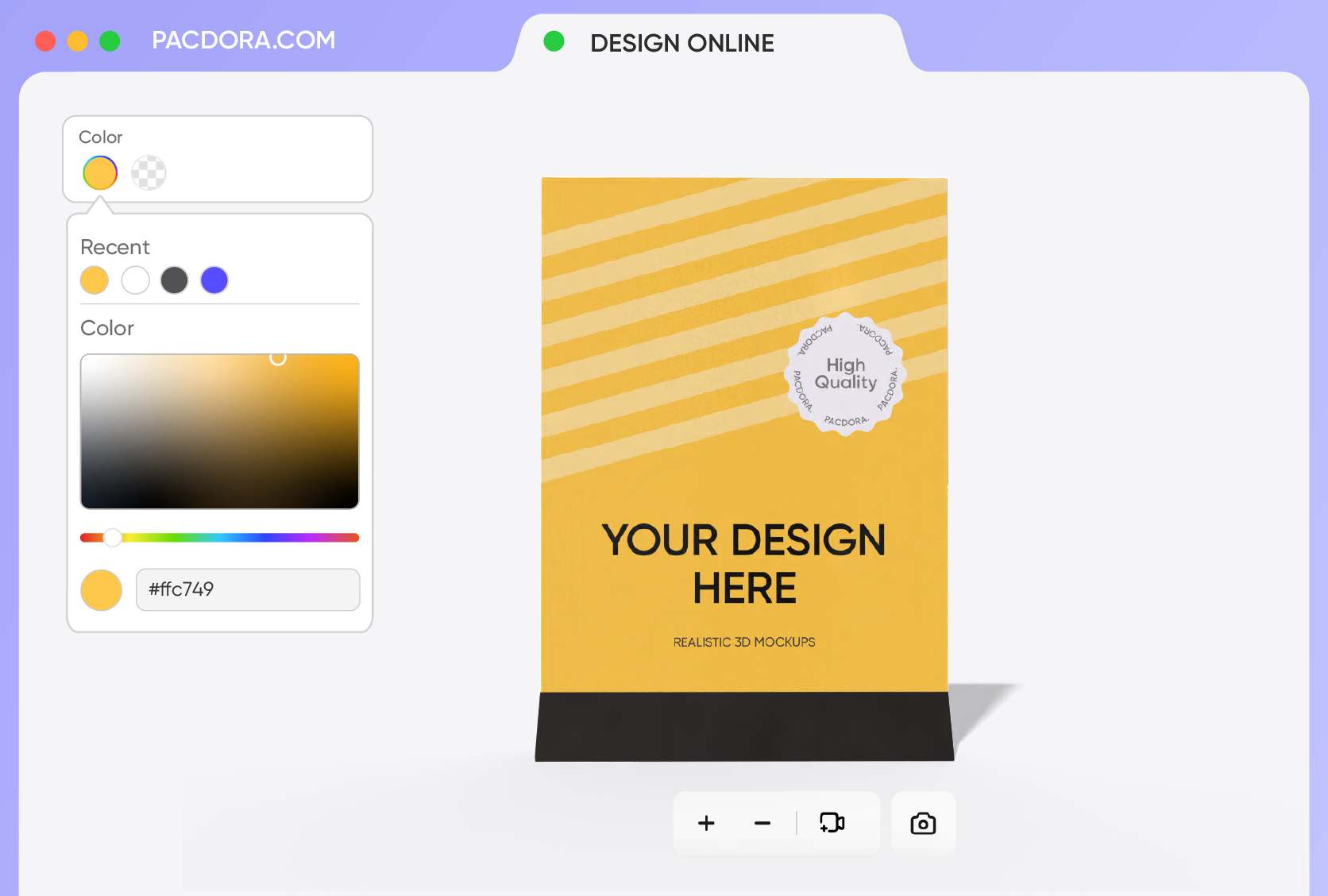
Color palettes that stimulate appetites
Colors do more than just decorate; they can subtly stimulate appetites and influence perceptions. Bold blacks and shimmering golds immediately signal luxury and exclusivity, making them ideal for a high-end steakhouse or a swanky cocktail bar.
Meanwhile, warm reds and oranges are known to stimulate hunger and excitement, great for energetic, bustling eateries or appetizer sections.
Spark cravings with the right imagery
High-quality food photography can truly turn a simple dish description into an irresistible craving. A beautifully styled overhead shot of a full "Brunch Spread" with pancakes, bacon, and fresh fruit can convey variety and abundance, perfect for a lively morning spot.
Or, if you want to highlight a special, a close-up shot of a bubbling "Lobster Mac & Cheese" can make it look absolutely divine and irresistible.
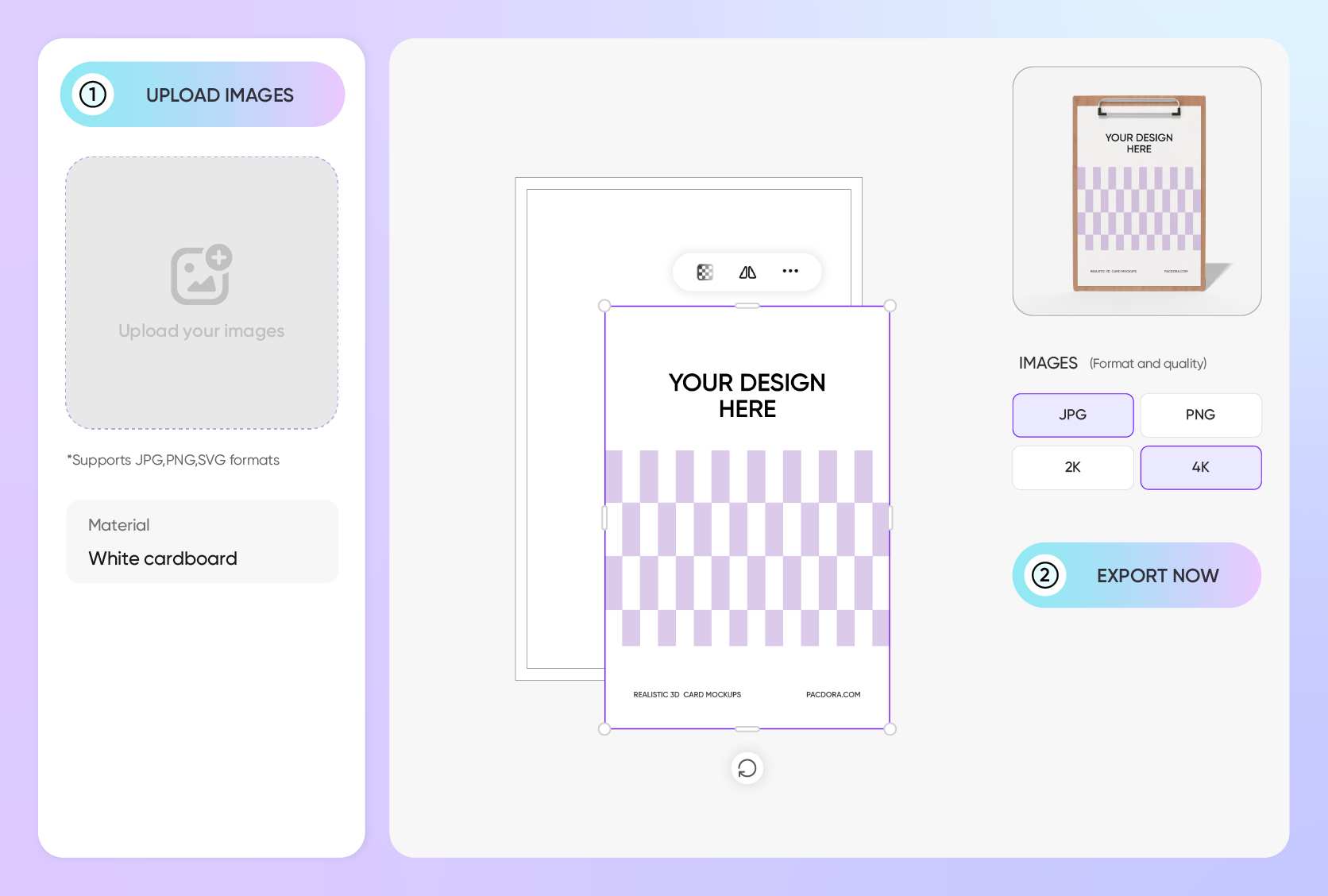
FAQ
How can I better design the text information on the menu?
Optimizing your menu's text is crucial for clarity and appeal. The fonts you choose set the perfect tone for your restaurant. Elegant serif fonts can convey luxury, ideal for fine dining. Meanwhile, clean, modern sans-serifs are great for a vibrant, casual eatery, signaling efficiency. For bakeries or cafes, a playful script font adds a whimsical touch, making your offerings even more appealing.
How does a real-time 3D preview benefit my menu design?
A real-time 3D preview is super helpful because it lets you see your menu from every angle before it's even printed. You can rotate it, zoom in, and really examine how elements look on a folded menu. This means you can spot any misalignments, check if text is legible at different angles, and ensure all your visuals pop just right. It helps you catch errors early and truly visualize the final product, saving you from costly re-prints!
What are the common materials for making menus?
Menus are typically made from various materials, each with unique benefits. Paper stocks are widely used, from standard to textured options. For durability and easy cleaning, especially in busy or outdoor settings, laminated paper or waterproof synthetic materials like PVC are common. You also see wooden boards or metal clips used for a rustic or industrial look, holding single-sheet inserts.
What image file format is best for my menu design on Pacdora?
When designing your menu on Pacdora, you've got some great options depending on your needs.
PNG files are fantastic for anything that needs a transparent background, like your logo, and they keep colors looking really sharp without losing quality.
JPG files are usually smaller and great for photographs, especially if your menu has a lot of detailed food shots.
And for graphics that need to stay super crisp no matter how much you scale them, like icons or illustrations, SVG is the way to go because it's vector-based.
Are Pacdora's menu mockups free to design?
Indeed! You can explore a robust selection of menu mockups and start your design at no charge. For more premium features, just check details on our pricing page.
Explore more mockup tools
Discover more about Pacdora