Candy box mockup
Pick a size, upload sweet designs, add colors, and instantly download your candy box mockup as a HD PNG for free.
Candy box mockup
Pick a size, upload sweet designs, add colors, and instantly download your candy box mockup as a HD PNG for free.
Trusted by leading companies
Package your treats in irresistible candy box mockups!
The first taste is with the eyes, and your candy's packaging is the first bite. Pacdora’s online generator is filled with stylish 3D candy box mockups perfect for everything from artisanal chocolates to playful gummies. Find the ideal box shape, or customize its length, width and height. Upload your candy designs, adjust the color palette, add a vivid background, and export your creation as a HD PNG/JPG, a shareable MP4, or a print-ready dieline file. Start designing now!
Browse more candy box mockups now

Sweet box mockup

Jewelry gift box mockup

Custom rigid sliding drawer gift box mockup

Sphere surprise gift box mockup

Polygonal gift box mockup mockup

Polygonal boxes hexagonal handles mockup 188101

Sachet packaging mockup

Stick sachet packaging mockup
How to design a candy box mockup?
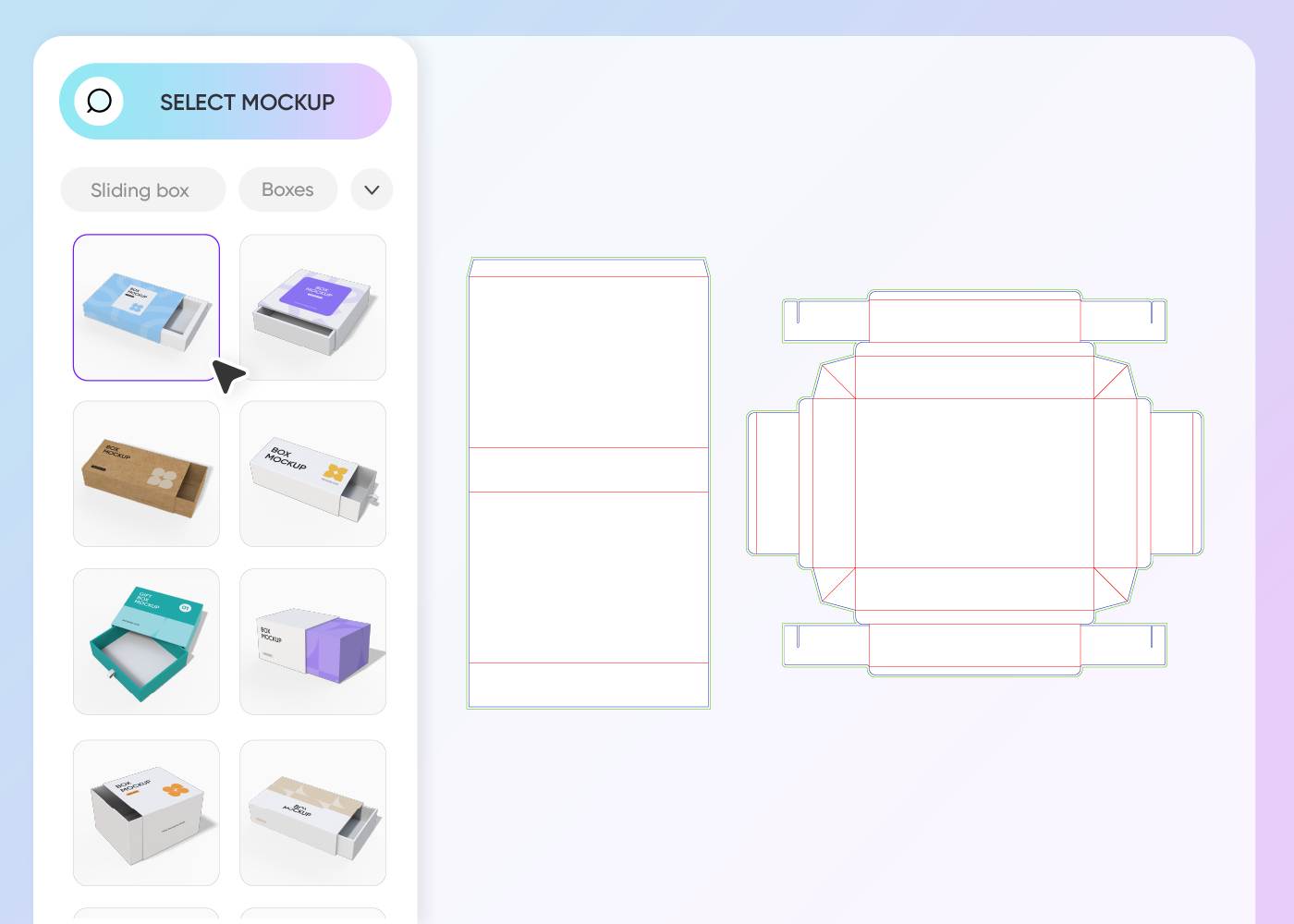
Step 1: Select a candy box shape
Select a structure that fits your confection, from classic heart-shaped boxes to luxurious window boxes.
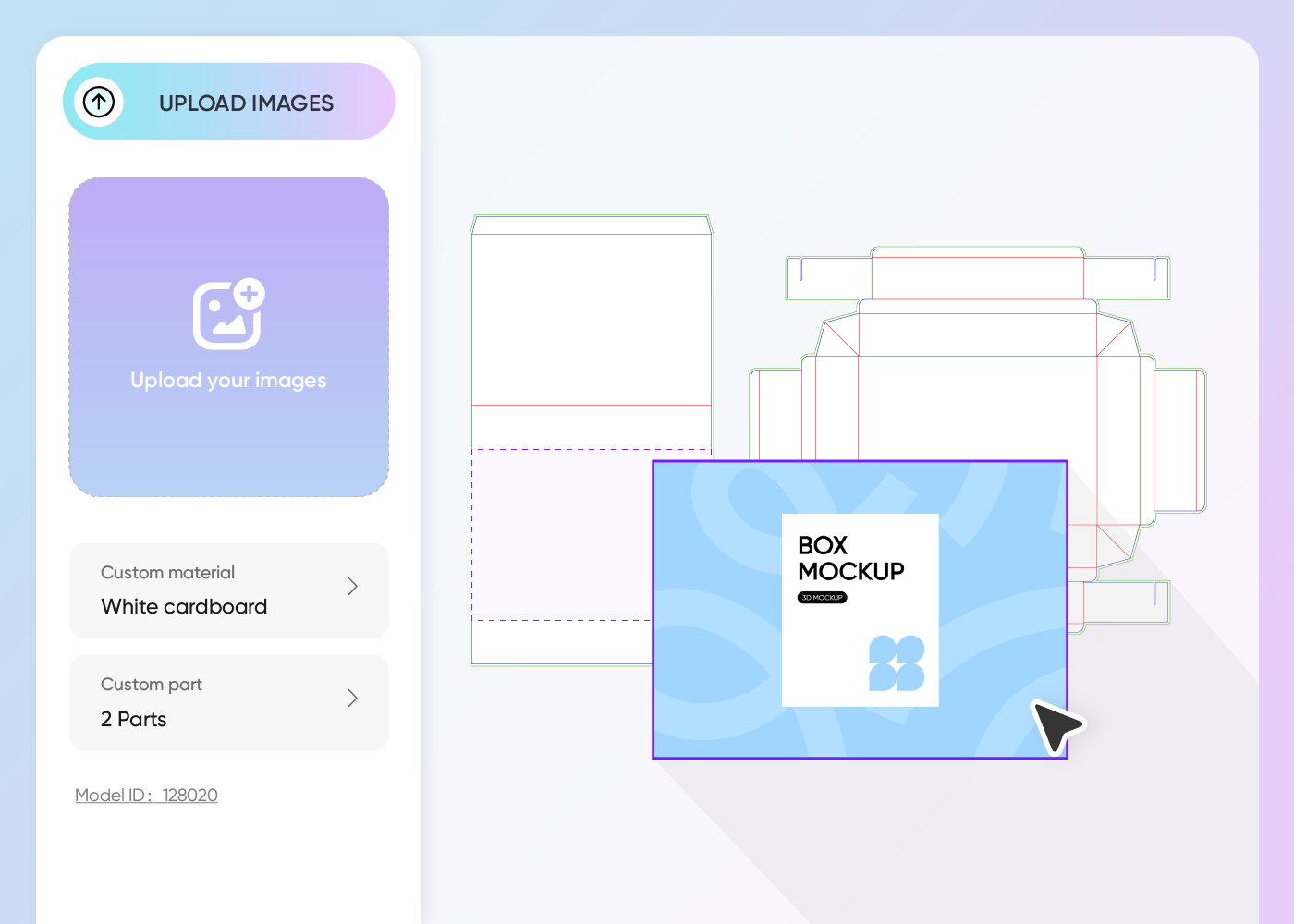
Step 2: Upload design and personalize
Upload your brand logo, custom patterns, and fine-tune colors and layout to make your design shine.
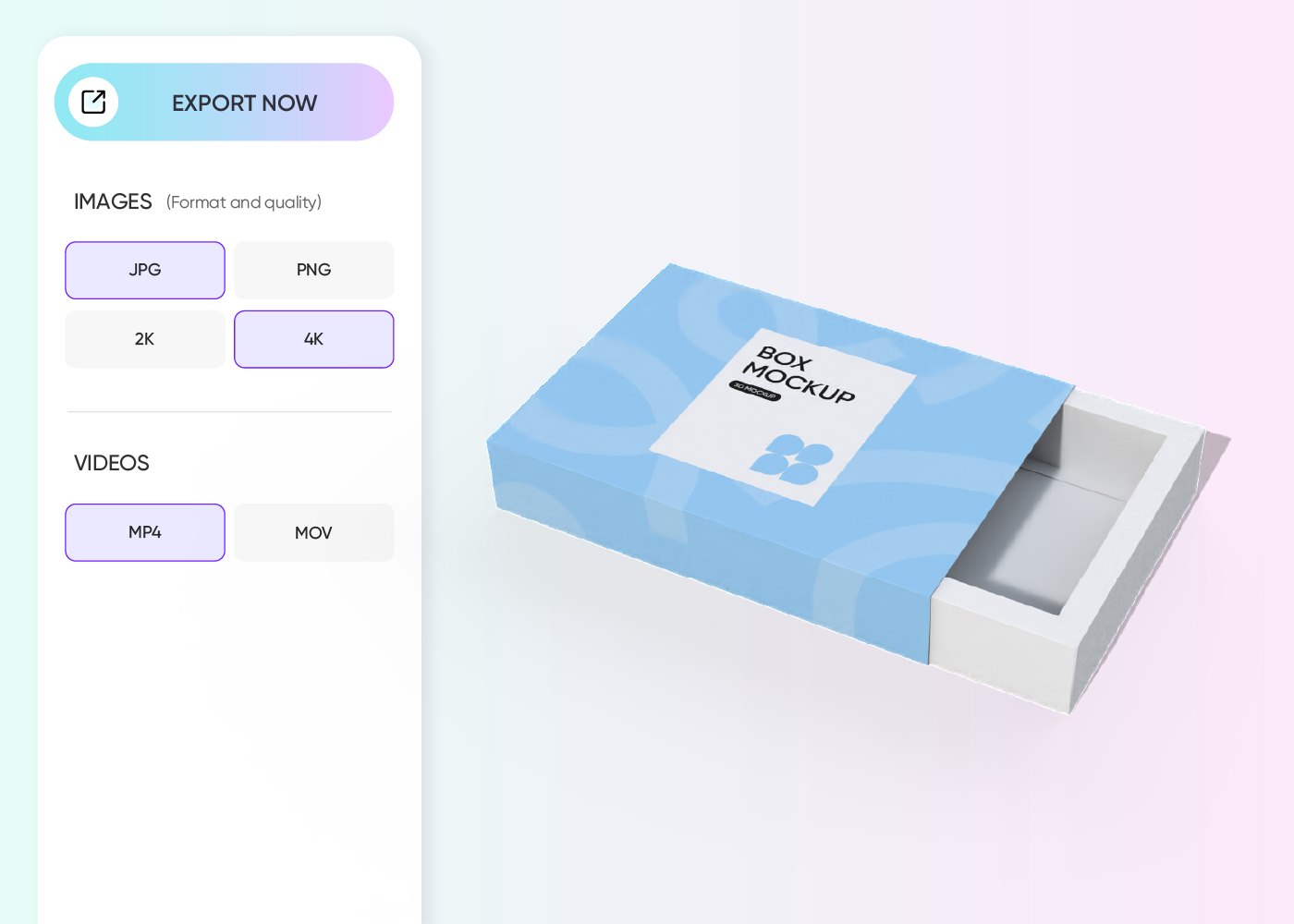
Step 3: Export your candy box design
Export your finished mockup as a 4K JPG/PNG image, a MP4 video, or a printable dieline file.
Step 1: Select a candy box shape
Select a structure that fits your confection, from classic heart-shaped boxes to luxurious window boxes.
Step 2: Upload design and personalize
Upload your brand logo, custom patterns, and fine-tune colors and layout to make your design shine.
Step 3: Export your candy box design
Export your finished mockup as a 4K JPG/PNG image, a MP4 video, or a printable dieline file.
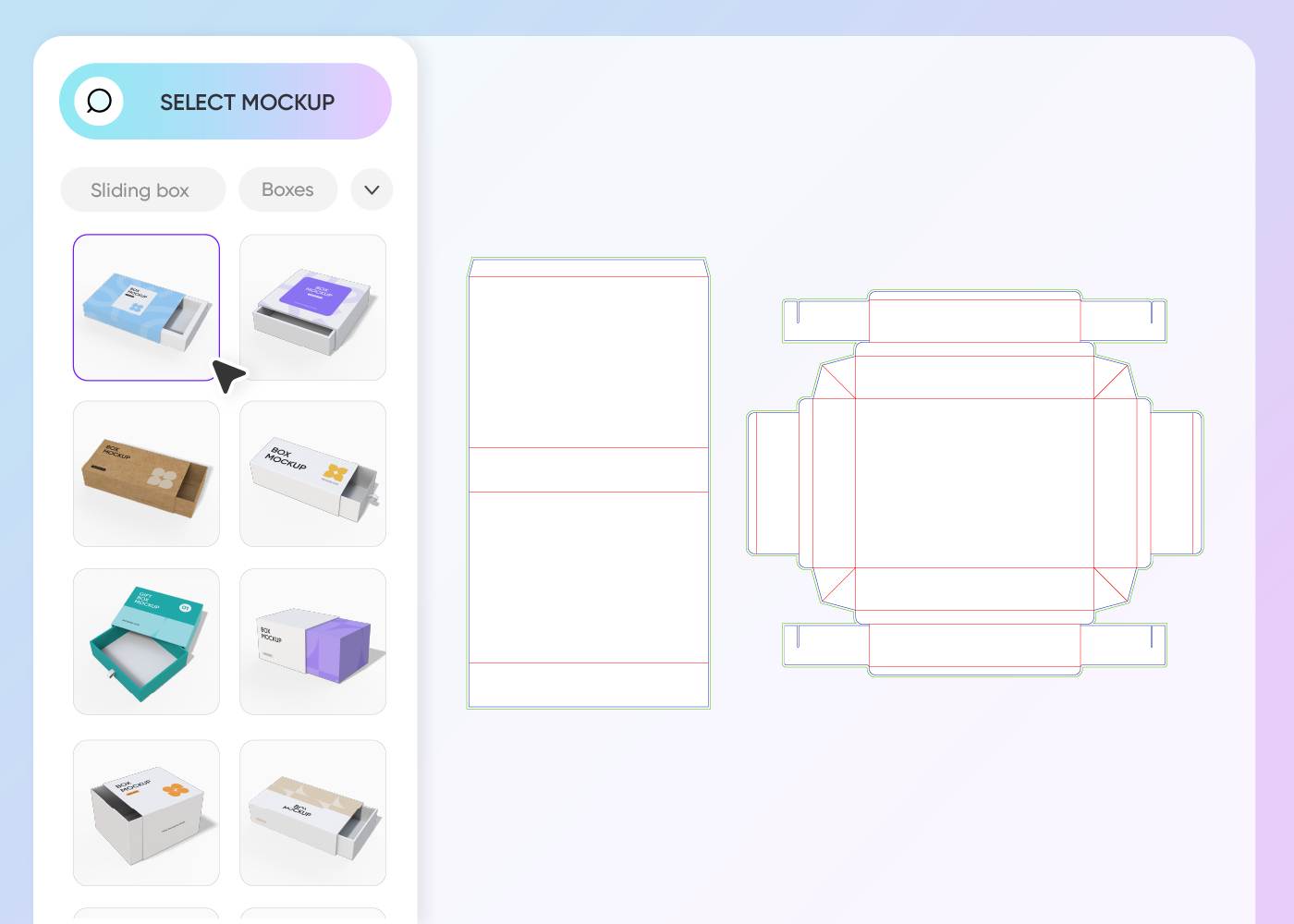
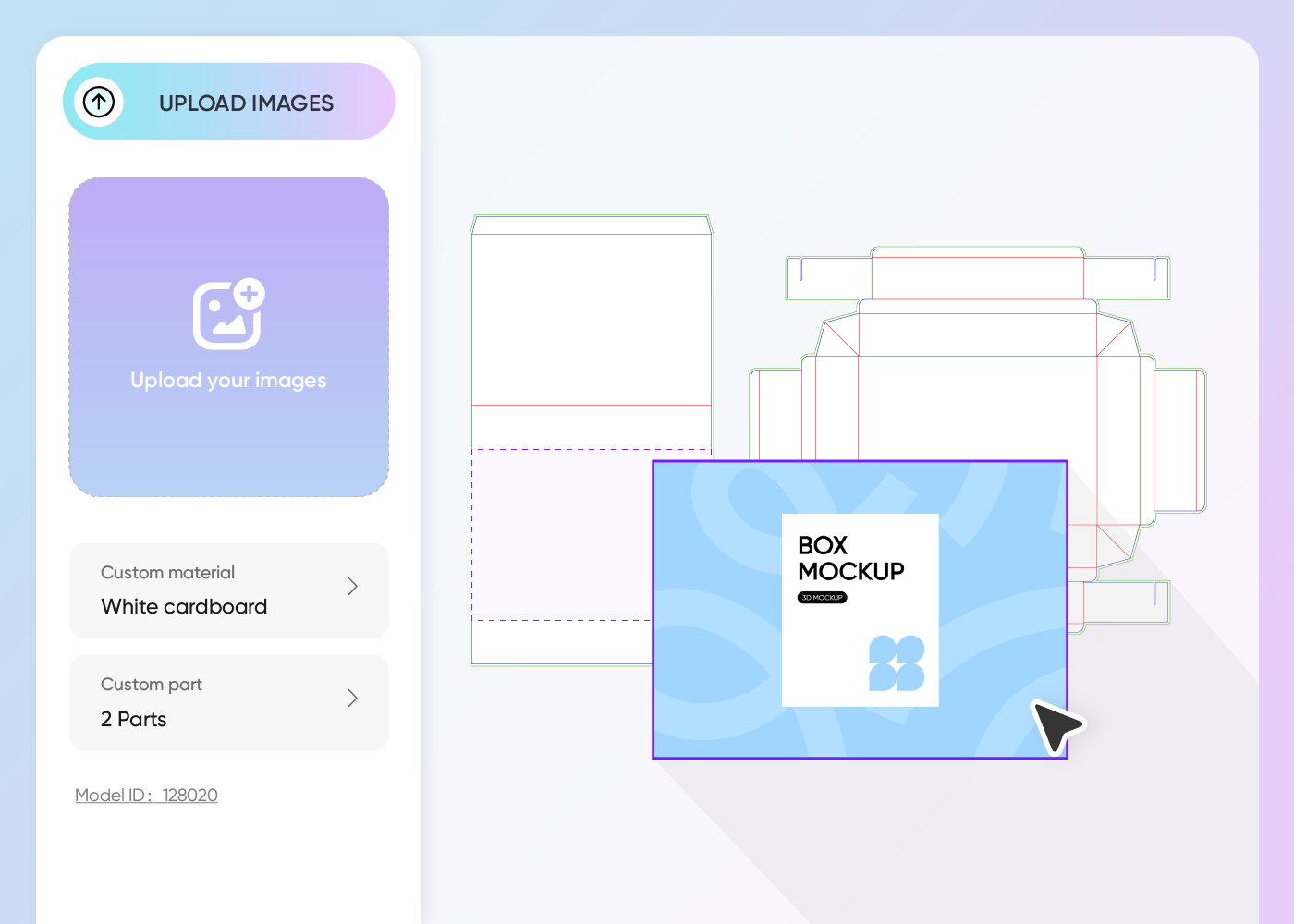
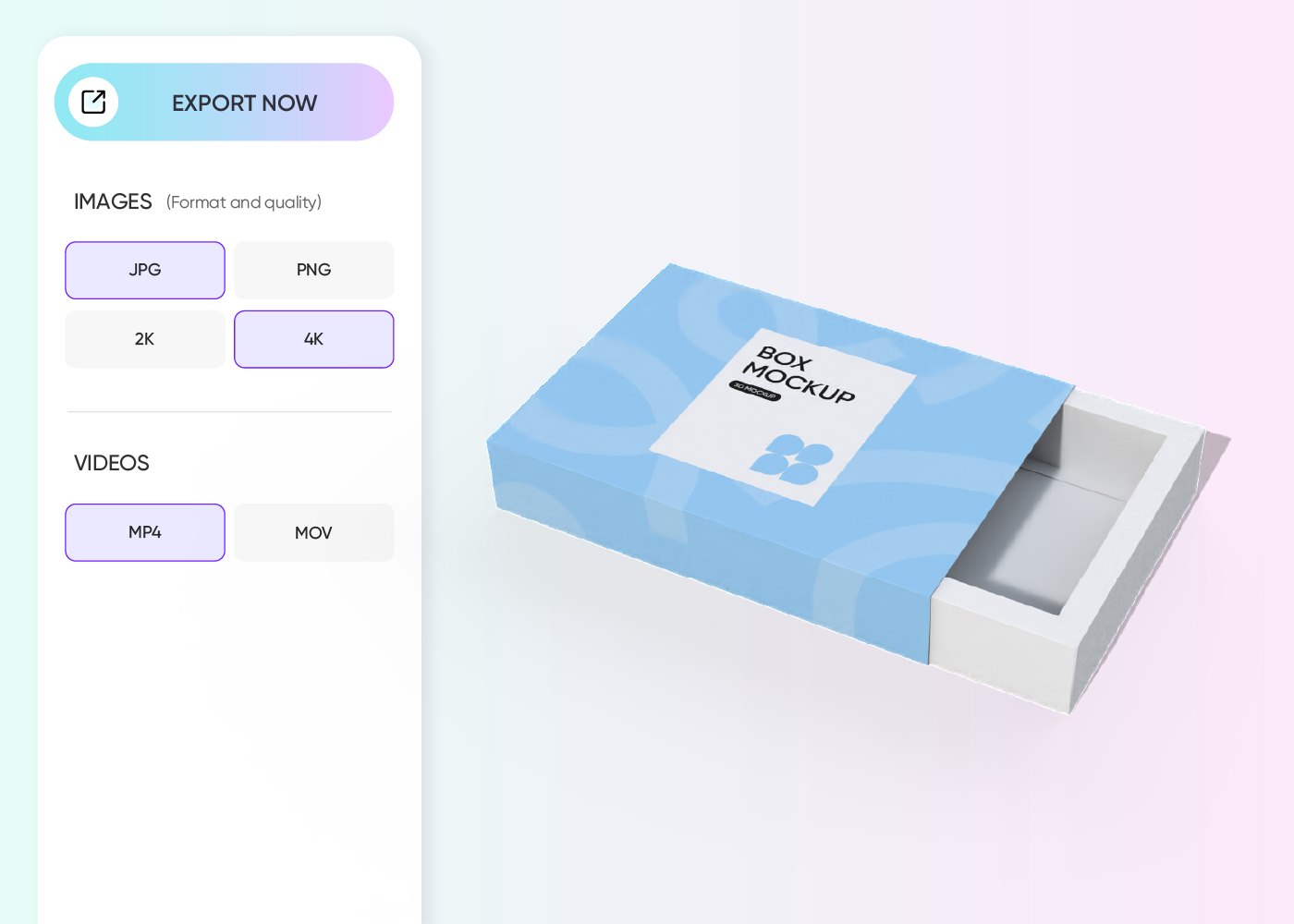
Designing a sweet candy box mockup online
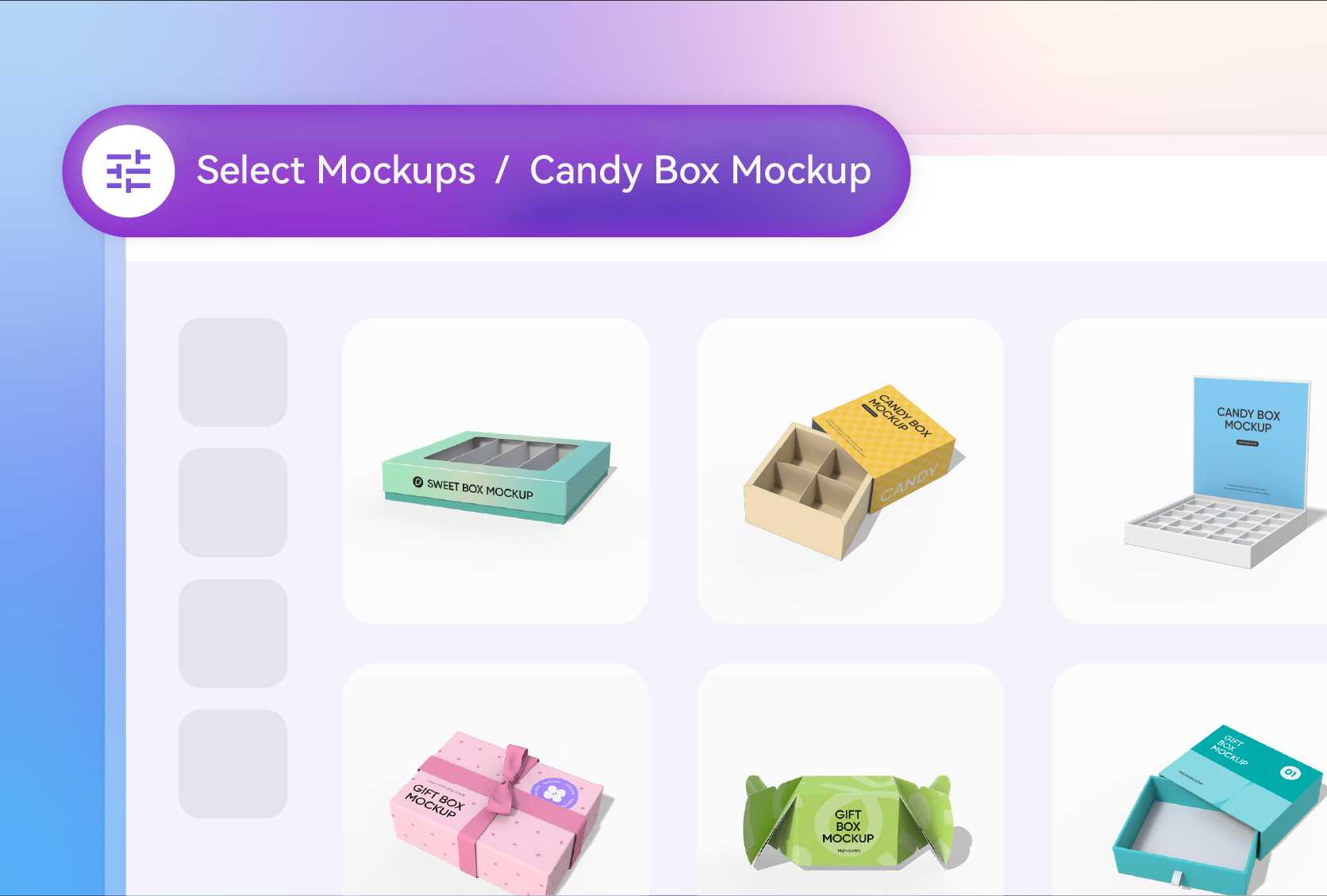
Choose a perfect shape for your candy
Your candy box style can make the whole experience more special. A drawer-style candy box mockup adds a touch of luxury. For assorted bonbons, a candy box with inserts keeps each piece perfectly in place.
Our candy box mockups follow precise industrial standards and are suitable for production and printing.
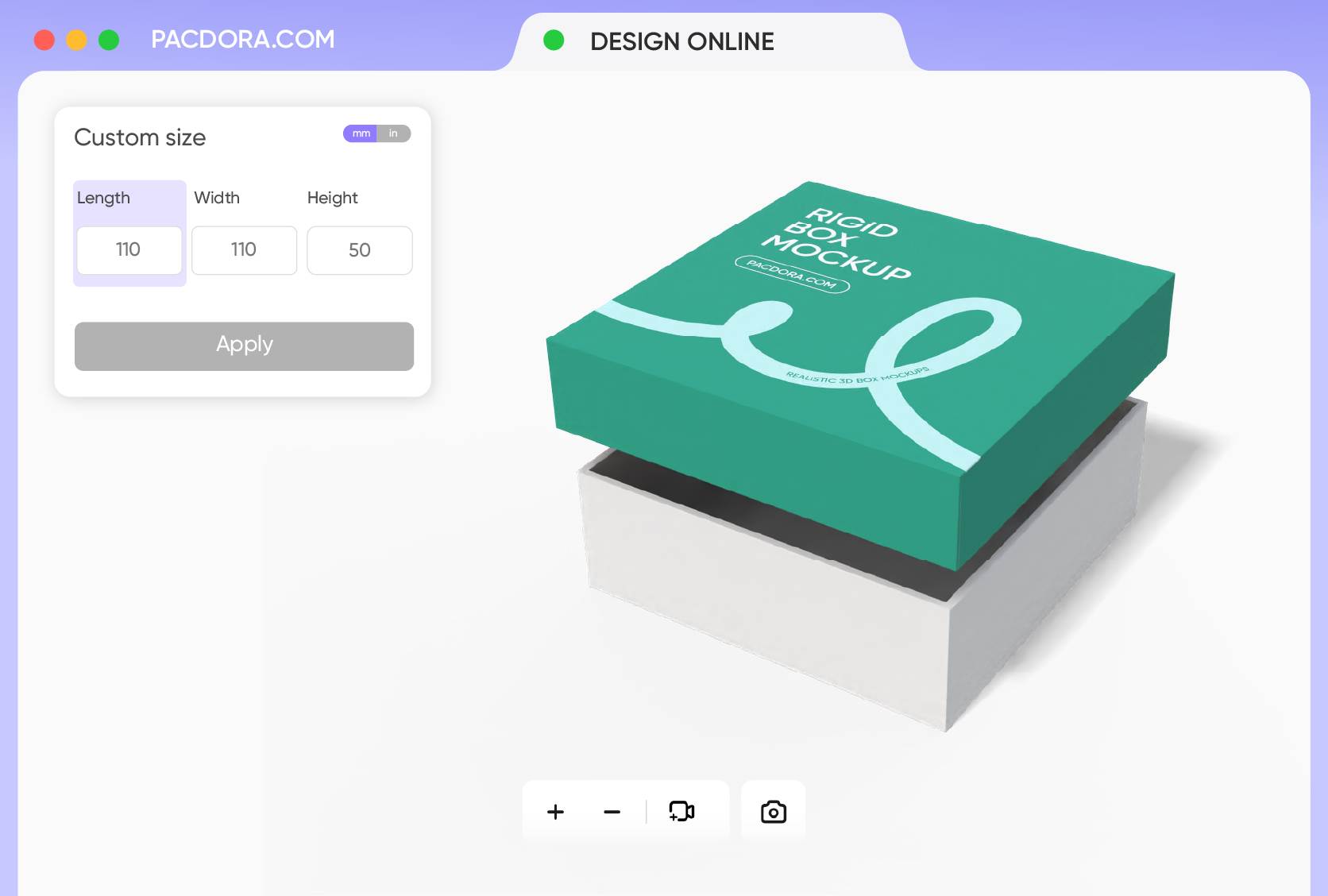
Get the accurate candy box dimensions
You can customize the candy box’s length, width, and height to perfectly fit your product. A taller candy box, around 2 × 2 × 3 inches, is great for treats that stand upright like lollipops.
A flatter, wider candy box, like 4 × 2 × 1.5 inches, is a better home for delicate macarons or a single row of fudge.
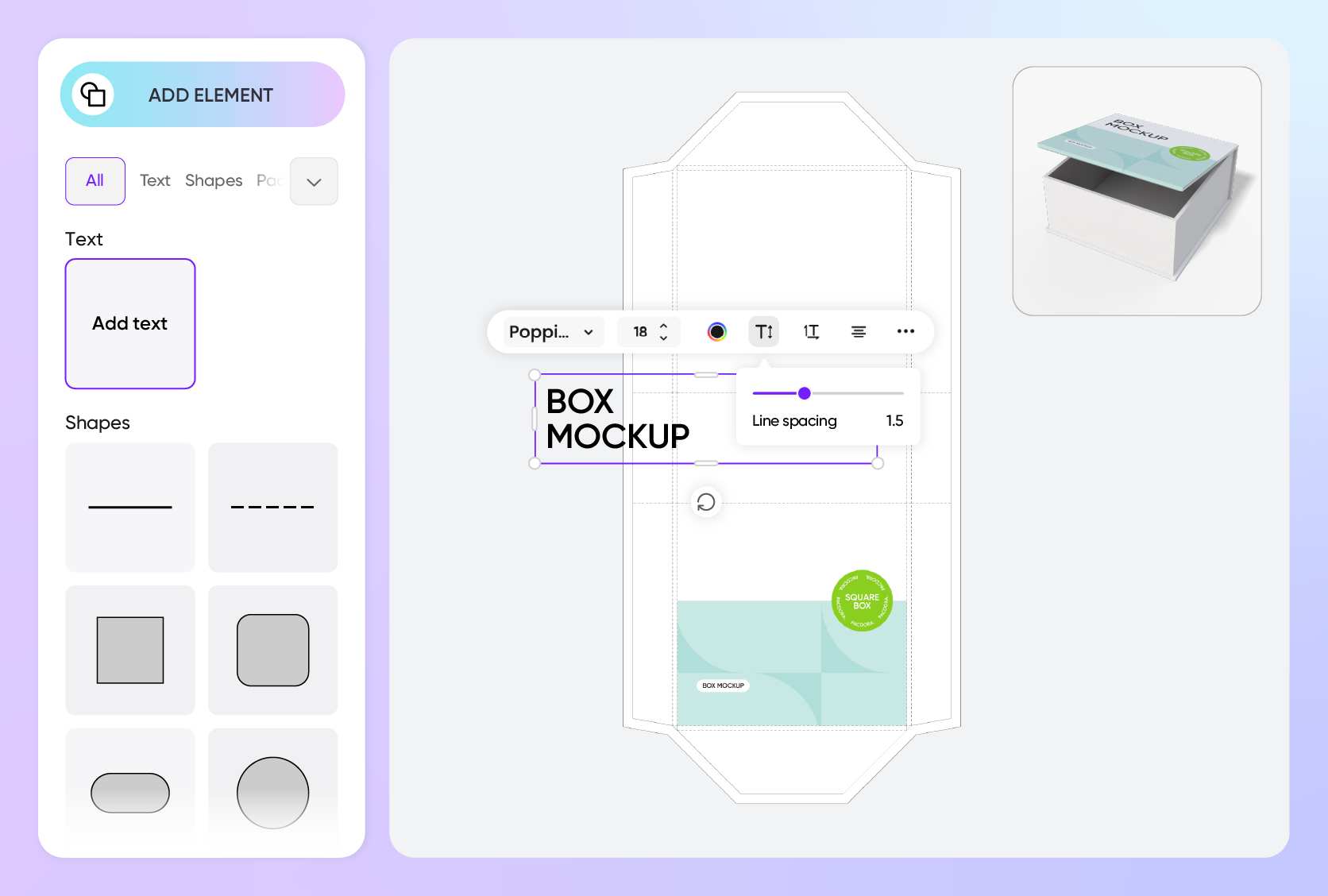
Add playful designs that tell a story
This is where you can bring your brand's personality to life. Upload your unique graphics and place them on the lid and sides of your candy box mockup.
If you're designing for a box of wedding favor chocolates, a delicate floral pattern with the couple's monogram on the lid creates a sophisticated touch.
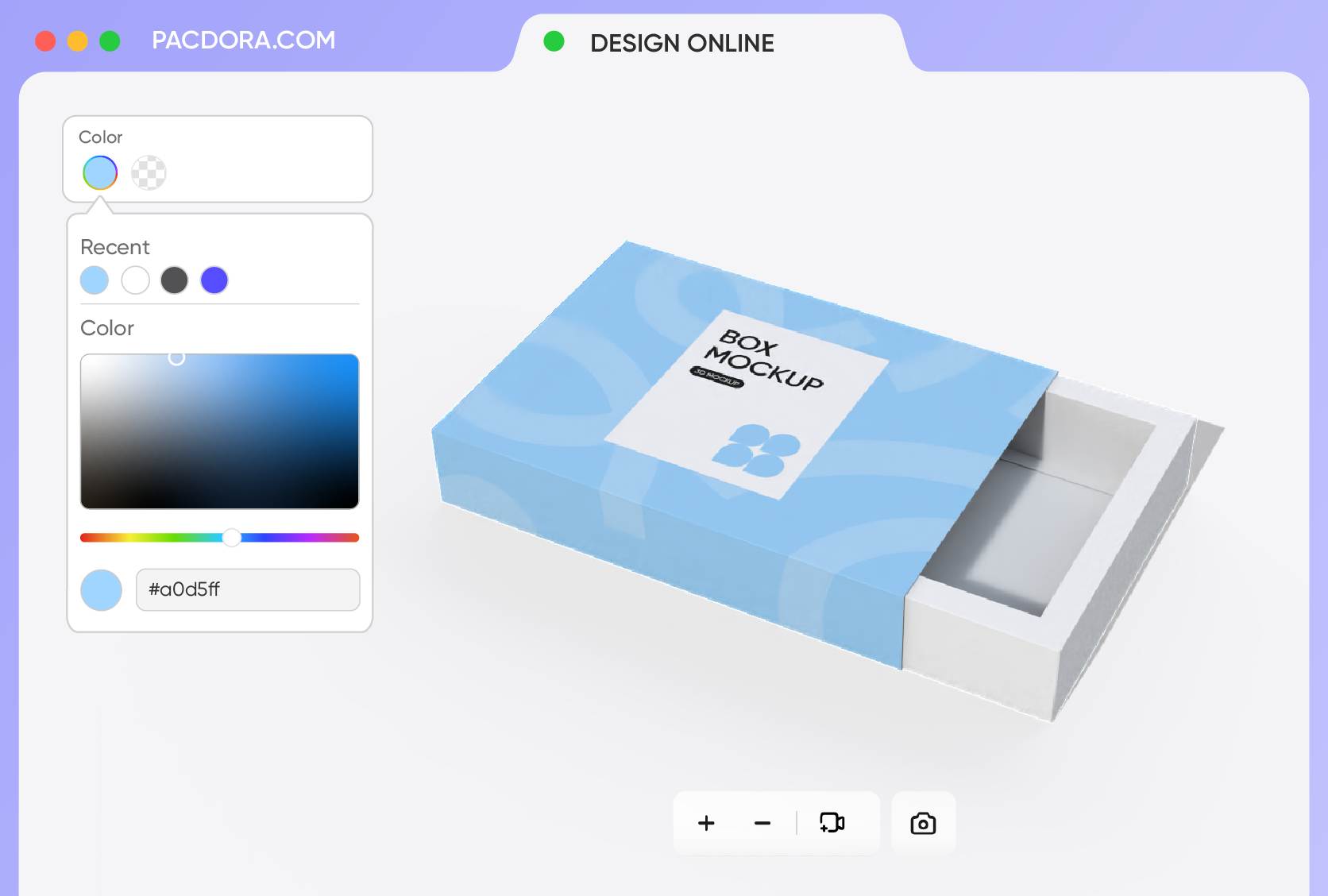
Use vibrant colors to set the mood
The colors of your candy box mockup can instantly suggest a specific flavor. A bright, multi-colored candy box can create a playful mood, perfect for a mix of fruity hard candies.
A candy box with deep, rich colors like burgundy or dark brown suggests a more luxurious experience, ideal for dark chocolates.
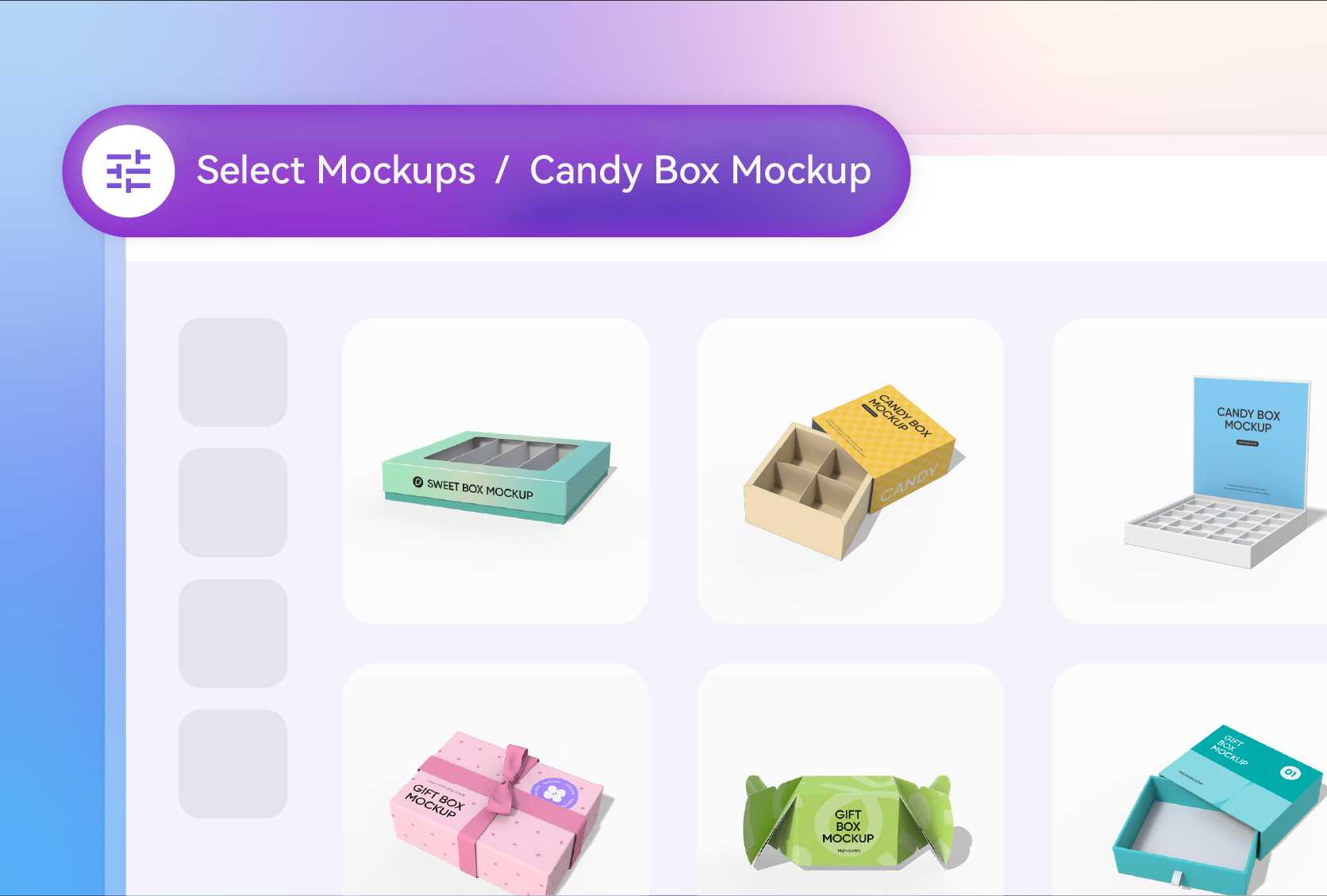
Choose a perfect shape for your candy
Your candy box style can make the whole experience more special. A drawer-style candy box mockup adds a touch of luxury. For assorted bonbons, a candy box with inserts keeps each piece perfectly in place.
Our candy box mockups follow precise industrial standards and are suitable for production and printing.
Get the accurate candy box dimensions
You can customize the candy box’s length, width, and height to perfectly fit your product. A taller candy box, around 2 × 2 × 3 inches, is great for treats that stand upright like lollipops.
A flatter, wider candy box, like 4 × 2 × 1.5 inches, is a better home for delicate macarons or a single row of fudge.
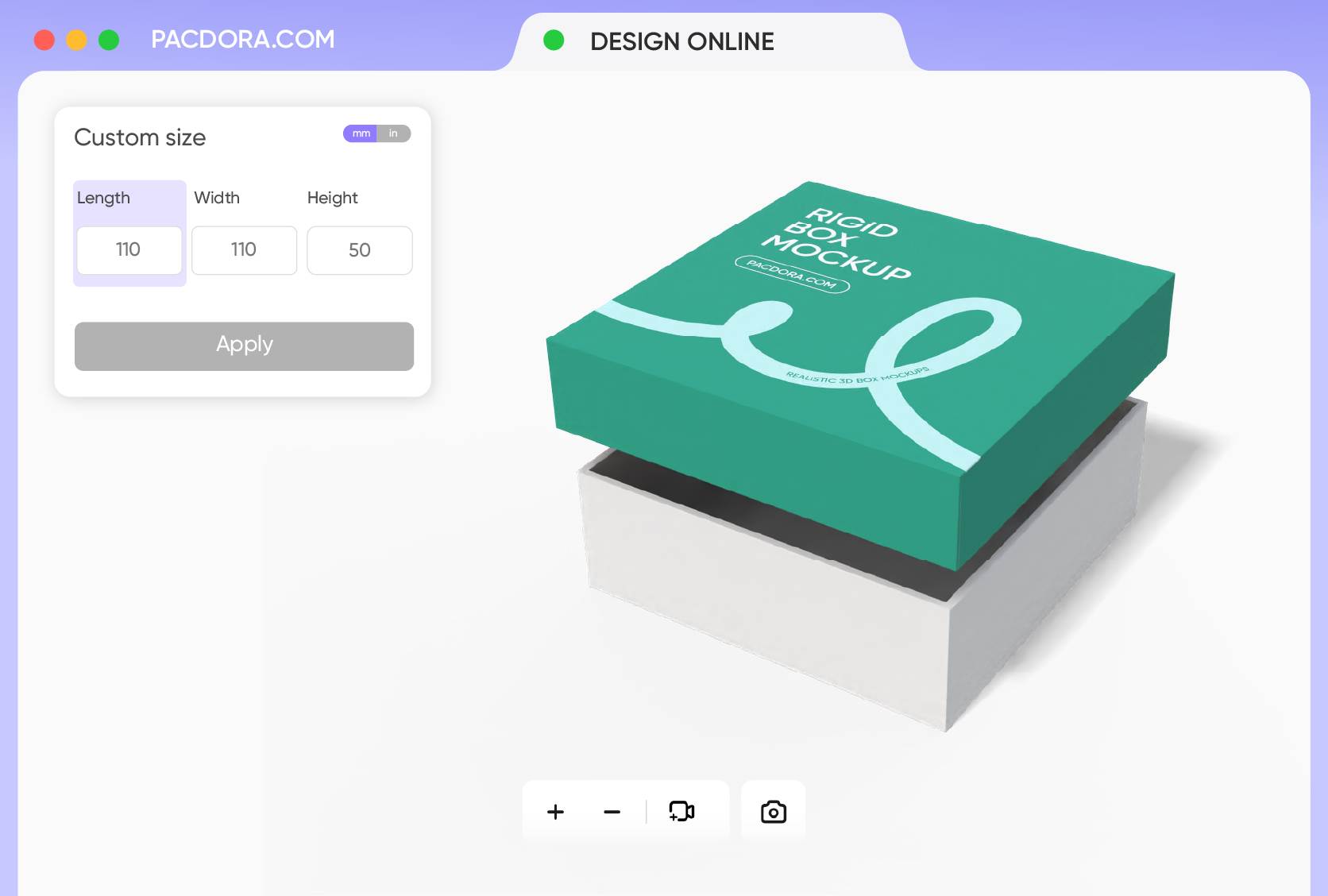
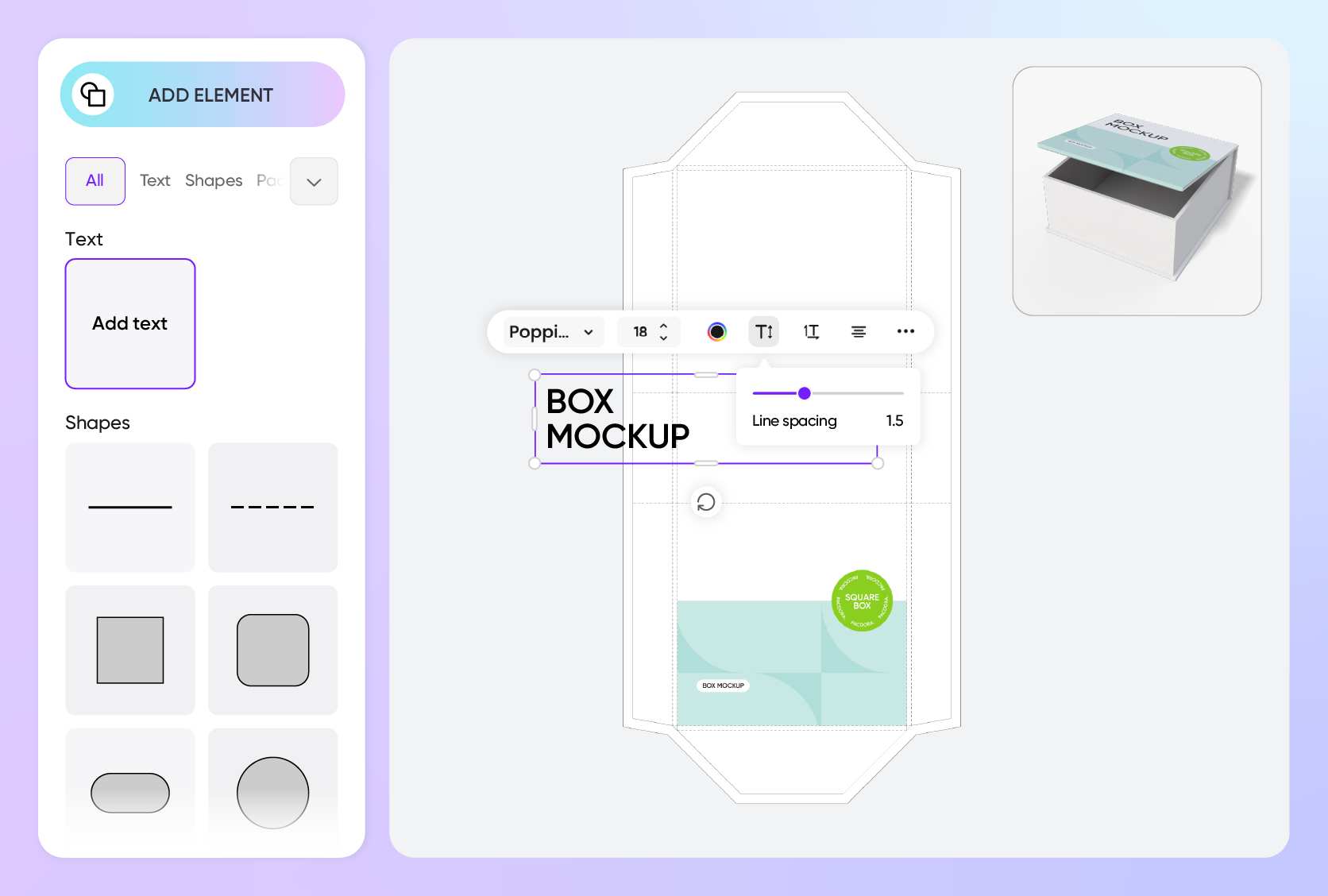
Add playful designs that tell a story
This is where you can bring your brand's personality to life. Upload your unique graphics and place them on the lid and sides of your candy box mockup.
If you're designing for a box of wedding favor chocolates, a delicate floral pattern with the couple's monogram on the lid creates a sophisticated touch.
Use vibrant colors to set the mood
The colors of your candy box mockup can instantly suggest a specific flavor. A bright, multi-colored candy box can create a playful mood, perfect for a mix of fruity hard candies.
A candy box with deep, rich colors like burgundy or dark brown suggests a more luxurious experience, ideal for dark chocolates.
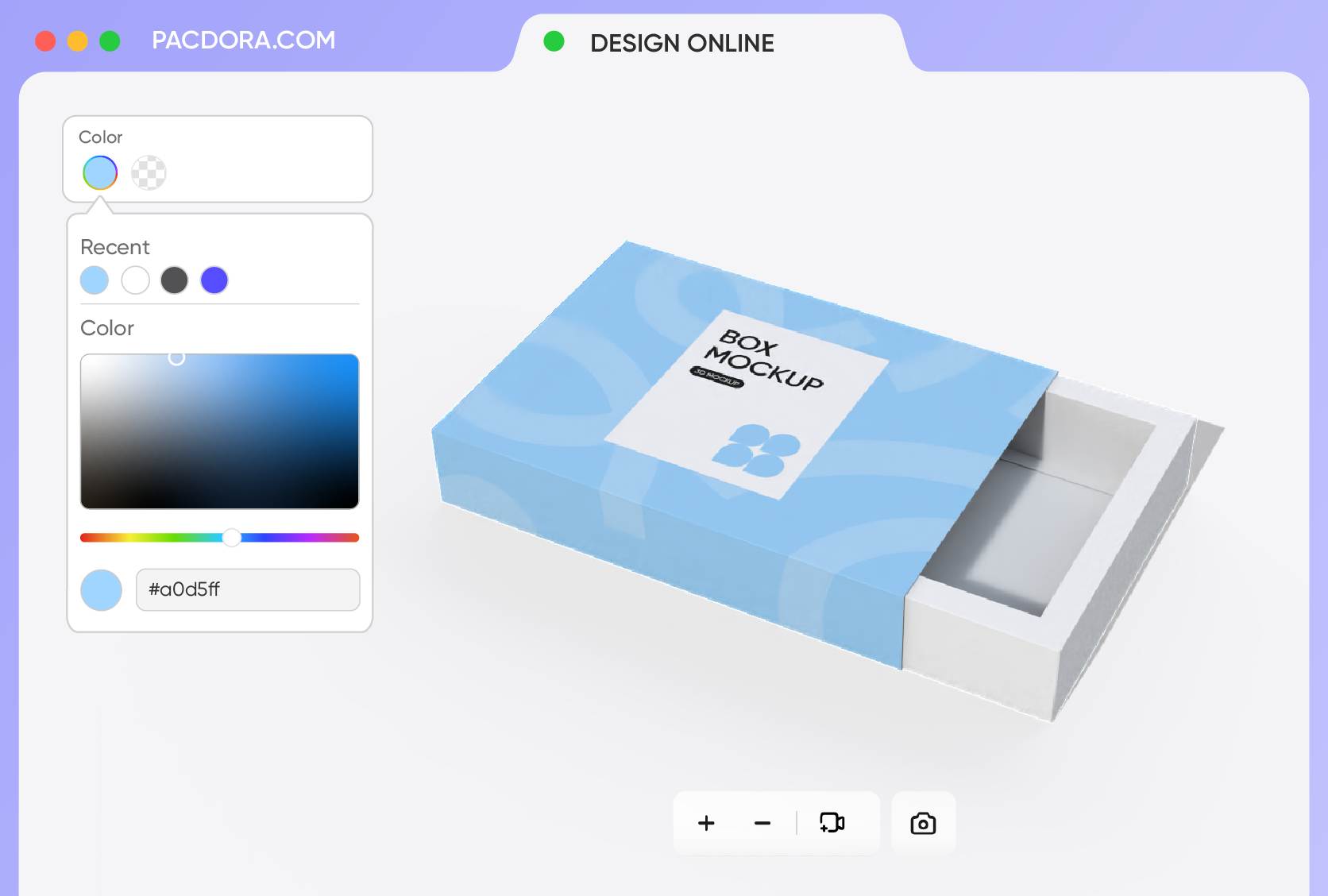
FAQ
How can I design a candy box for a specific holiday?
For holidays, focus on thematic elements. Use mockups to test out specific color palettes, like orange and black for Halloween or red and pink for Valentine's Day. Upload holiday-specific graphics like ghosts, hearts, or snowflakes. You can even choose a box shape, like a heart, that aligns perfectly with the occasion.
Are there options for candy boxes with windows?
Yes, Pacdora provides various candy box mockups that feature clear windows. This is a fantastic option for visually appealing candies like colorful jelly beans, decorated bonbons, or layered sweets. You can place your artwork around the window to frame the product and make it the star of the show.
Can I choose a different material for my candy box mockup?
You can select different materials to match your brand's style. You can switch between options like clean white cardboard and natural kraft paper. White cardboard is great if you want your bright, fun colors to really pop, while kraft paper gives off a more rustic, organic feel that’s perfect for artisanal or all-natural treats.
How can I be sure my design looks good from all angles?
Utilize Pacdora’s live 3D preview feature. As you upload your logo, change colors, or add text, you can adjust the candy box mockup in real-time. This lets you see exactly how your design will look from the front, back, and sides. You can also zoom in, zoom out, or rotate your design to see more details, so you will be confident that everything is perfectly placed before you download.
Is it free to design a candy box mockup on Pacdora?
Yes! You can design candy box mockups completely free on Pacdora. For access to advanced features, just check our pricing page for more details.
Explore more mockup tools
Discover more about Pacdora