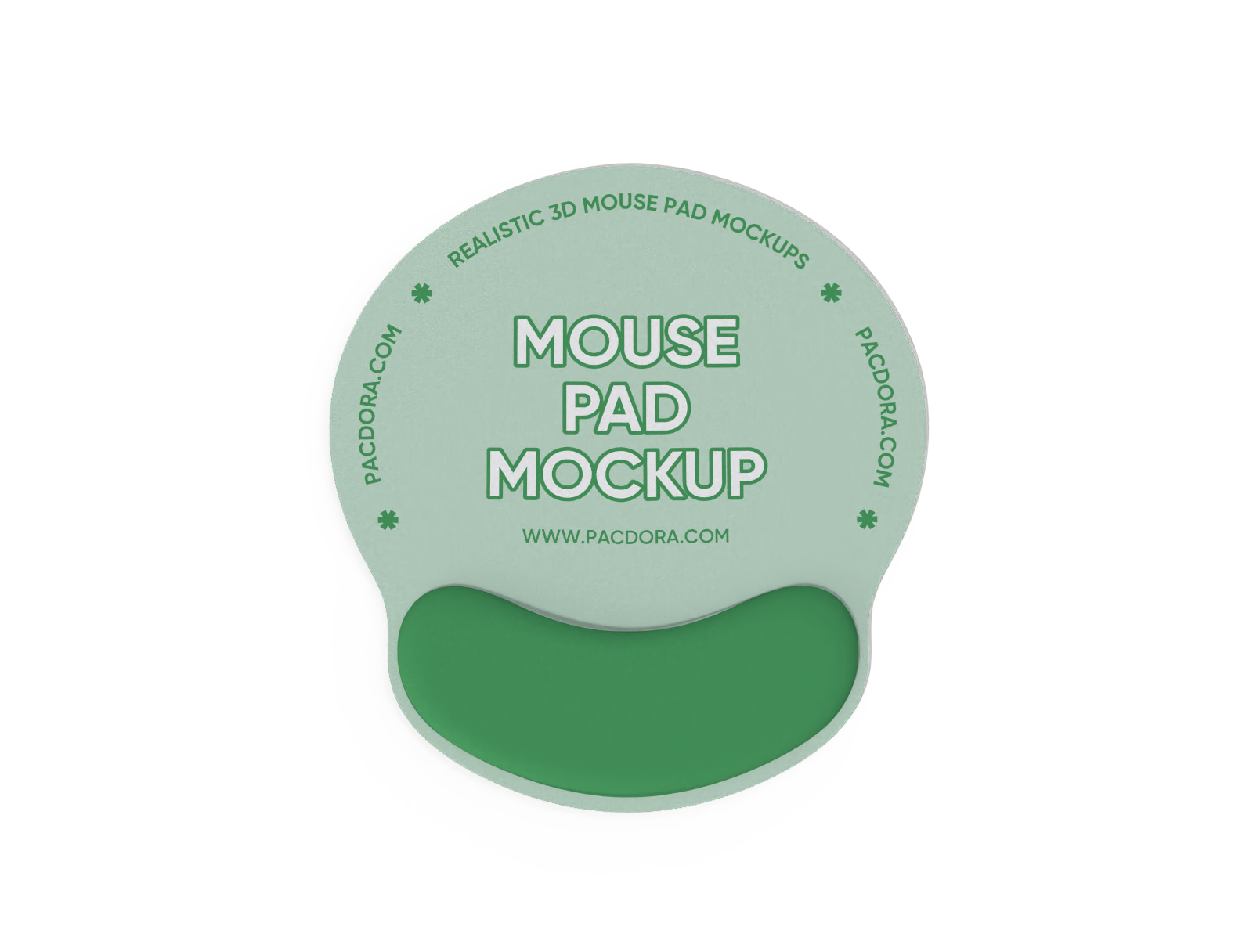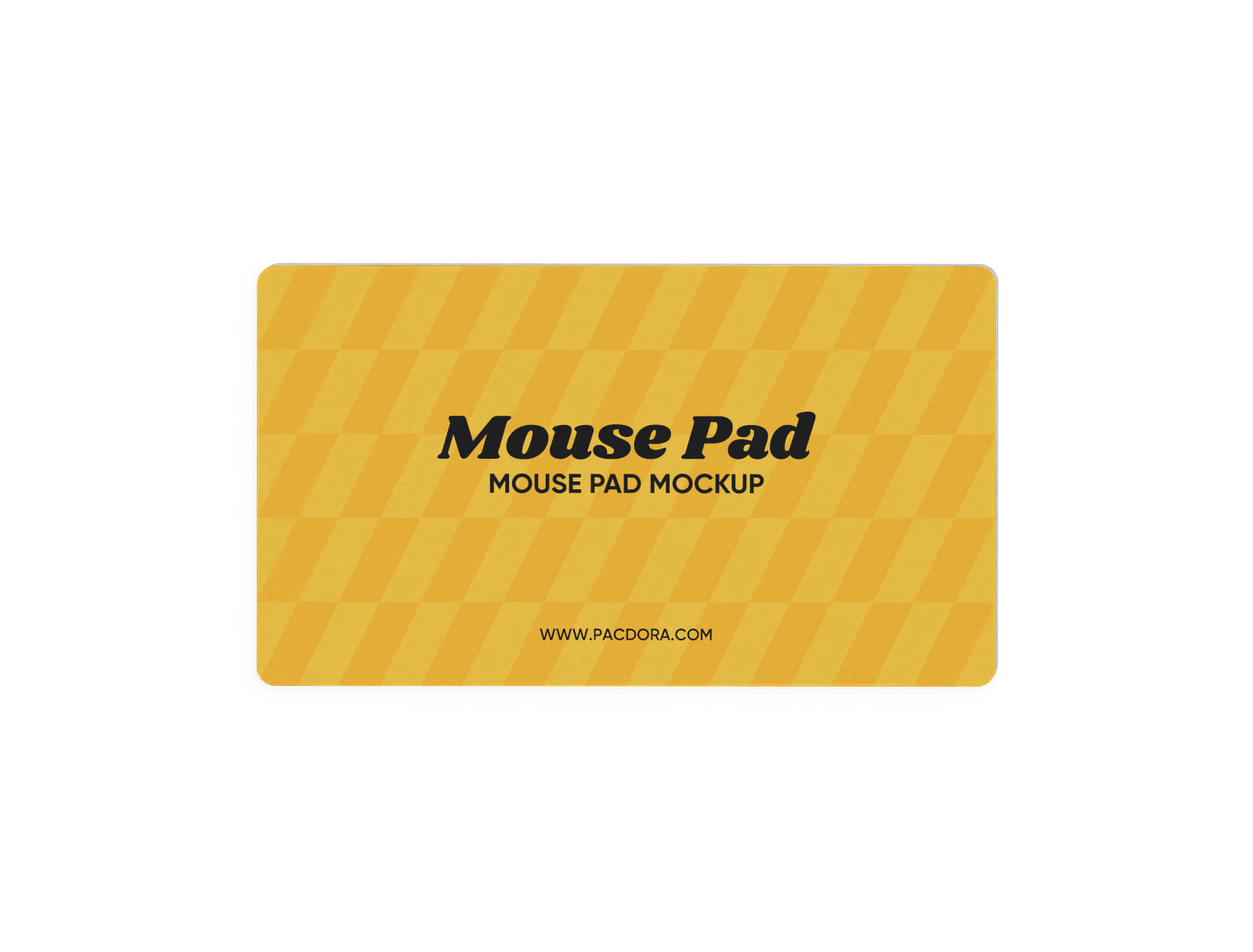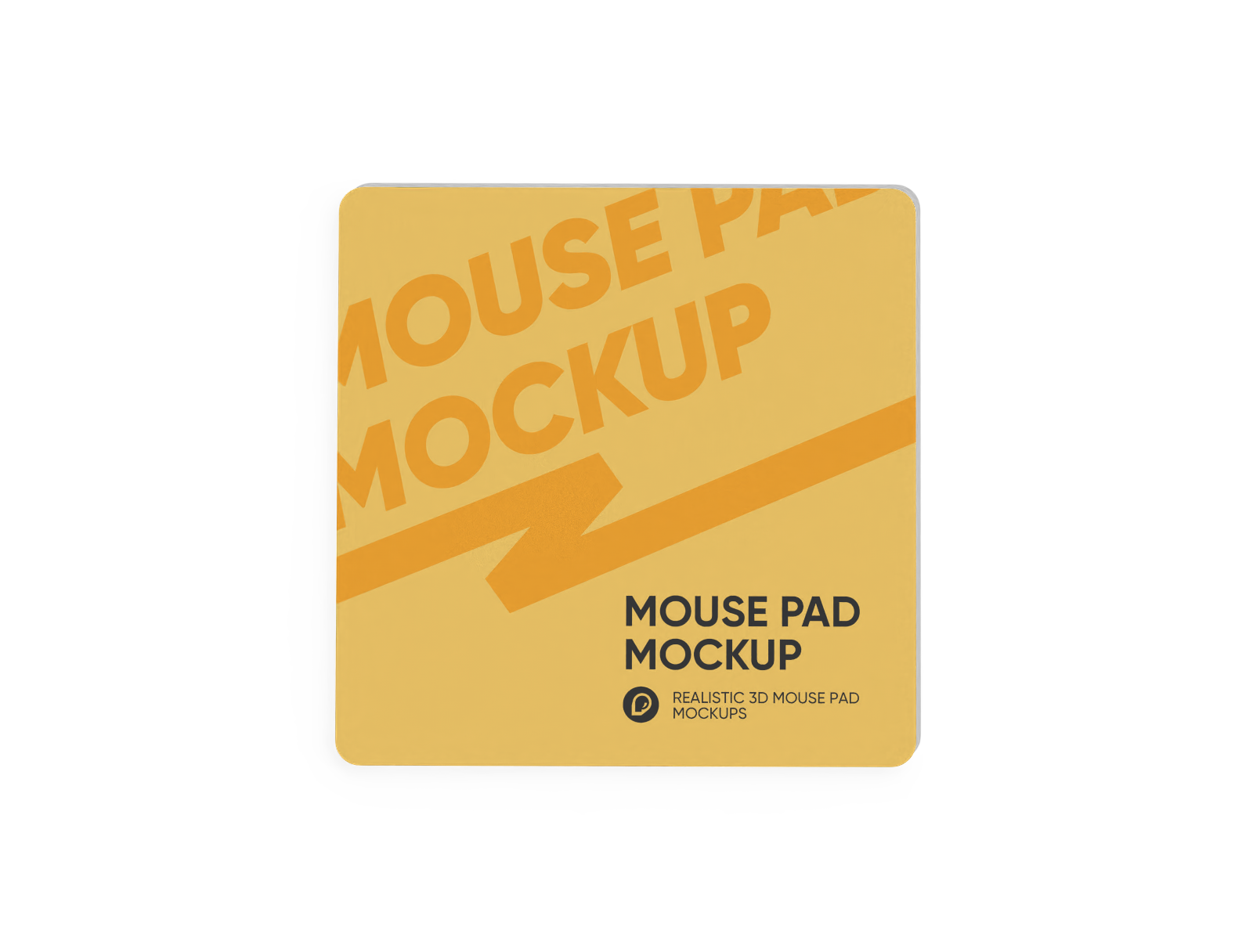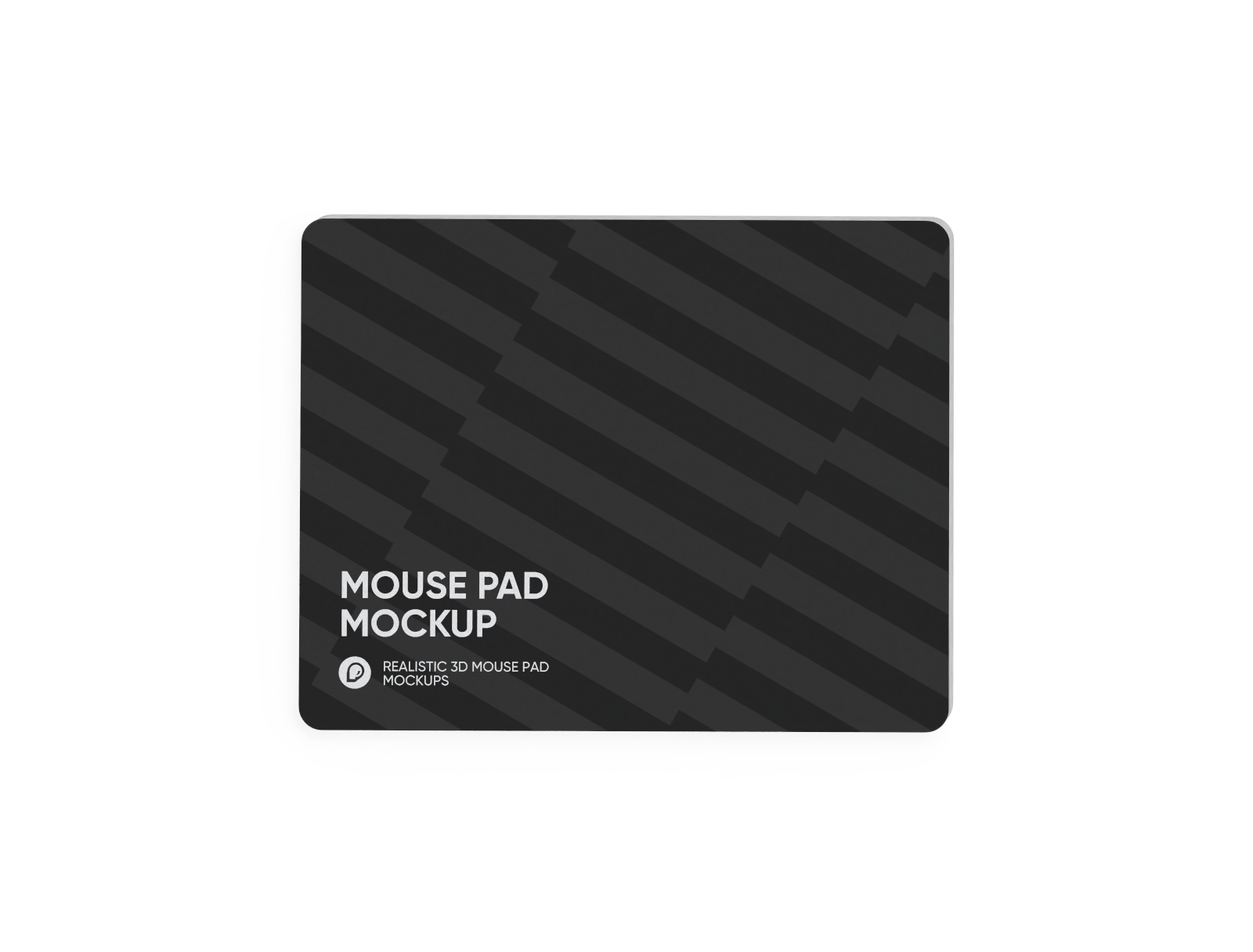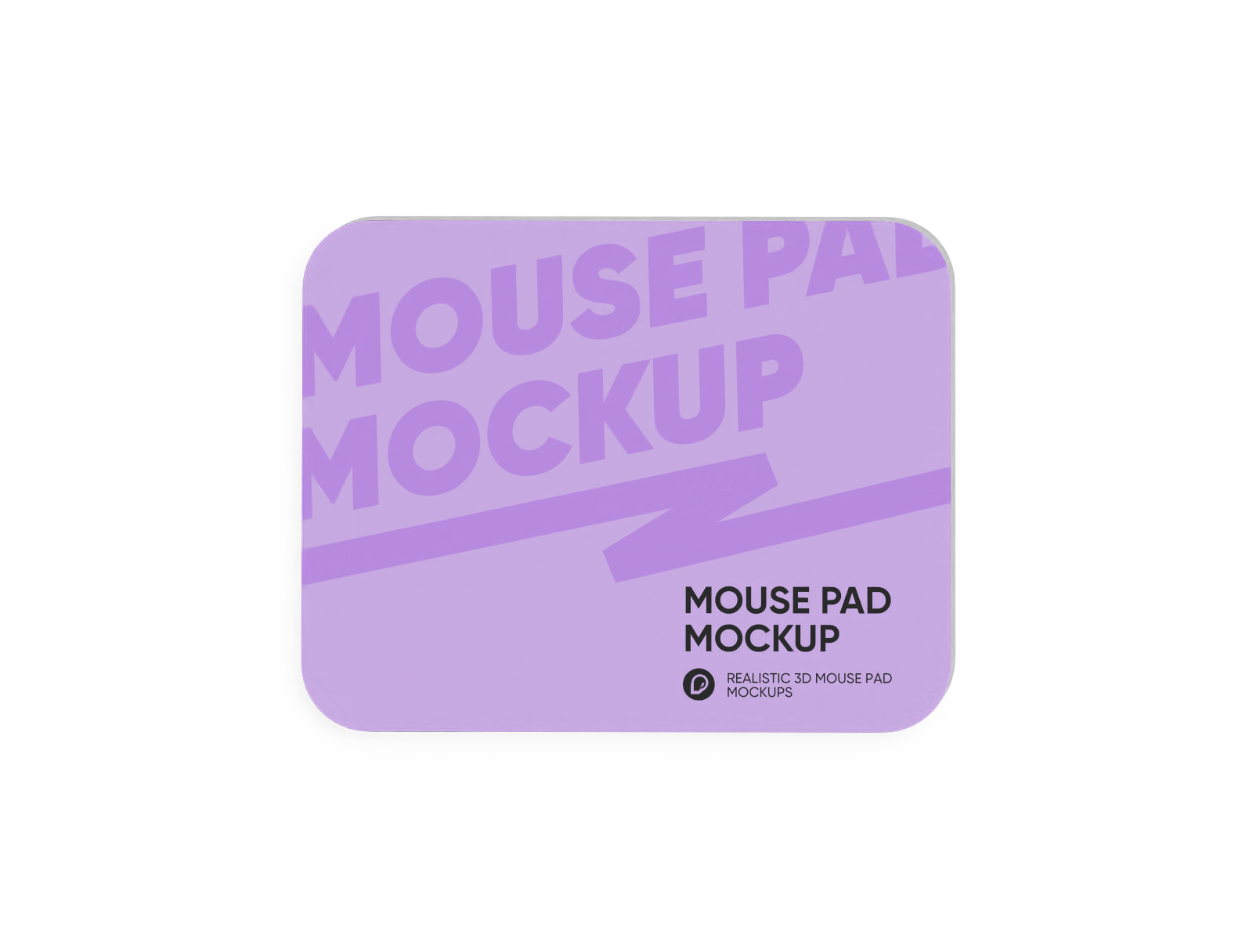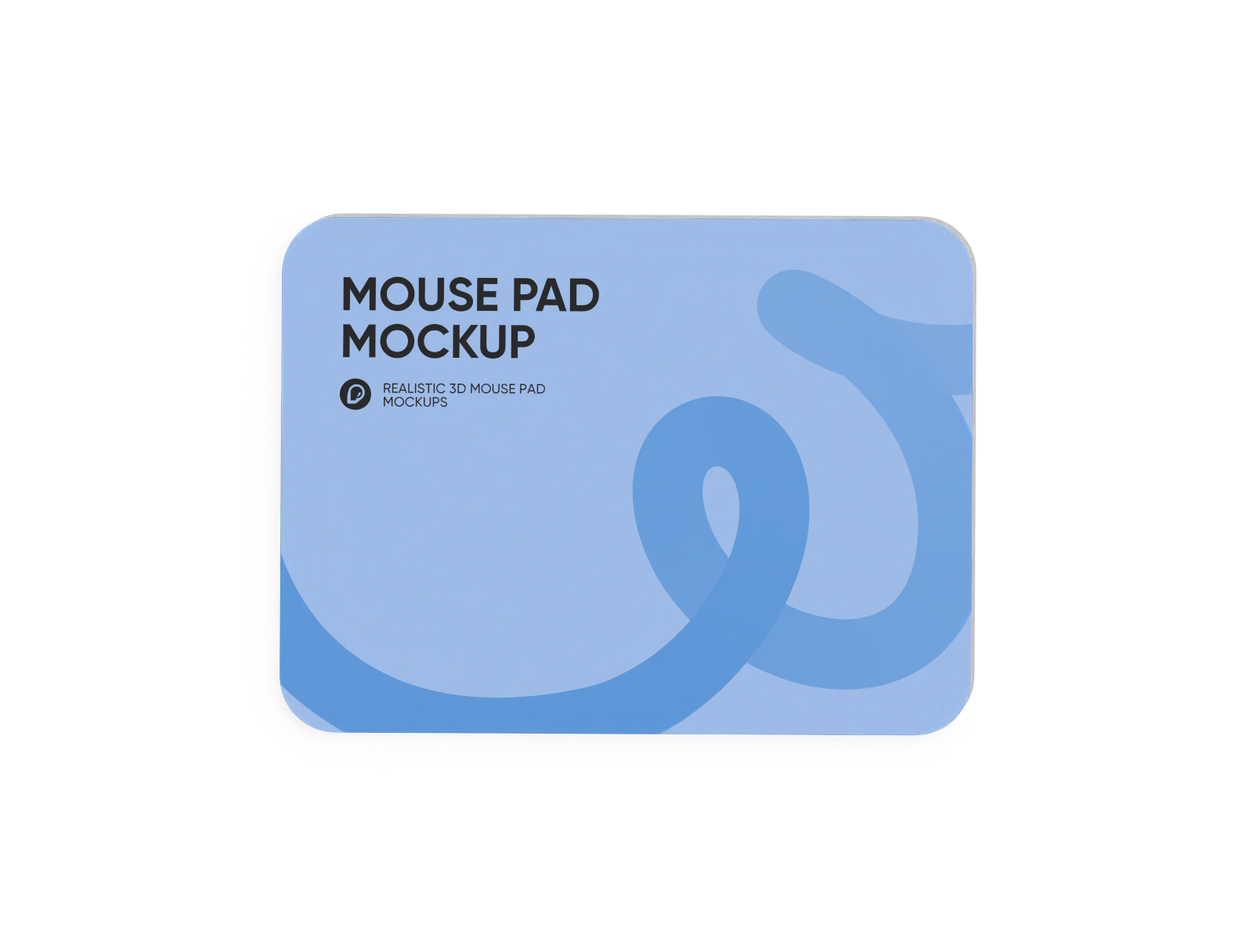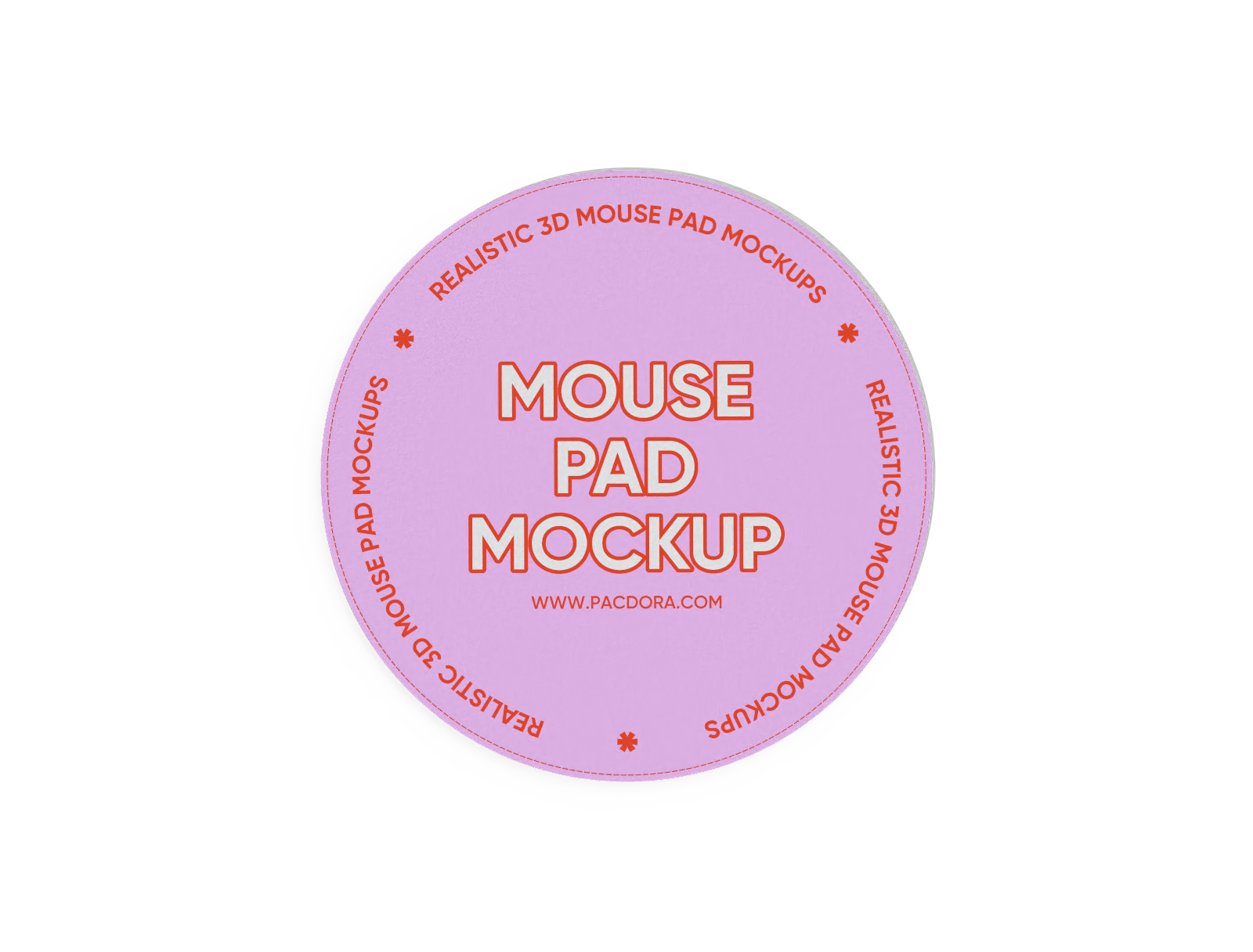Custom mouse pads with wrist rest
Add catchy patterns, text, or logos to create mouse pads with a wrist rest for free! Download HD PNGs on Pacdora!
Custom mouse pads with wrist rest
Add catchy patterns, text, or logos to create mouse pads with a wrist rest for free! Download HD PNGs on Pacdora!
Trusted by leading companies
Instantly make stylish mouse pads with a wrist rest using Pacdora!
Use Pacdora to design attention-grabbing mouse pads with a wrist rest for your workspace or gaming desk. Our online platform has a vast collection of mouse pad designs. These include round ergonomic, or wave-style mouse pads with built-in wrist support. Place branding components, modify colors, and adjust the backgrounds for free. Download as 4K PNG/JPG images or MP4 videos. Create today!
How to design a mouse pad with a wrist rest on Pacdora?
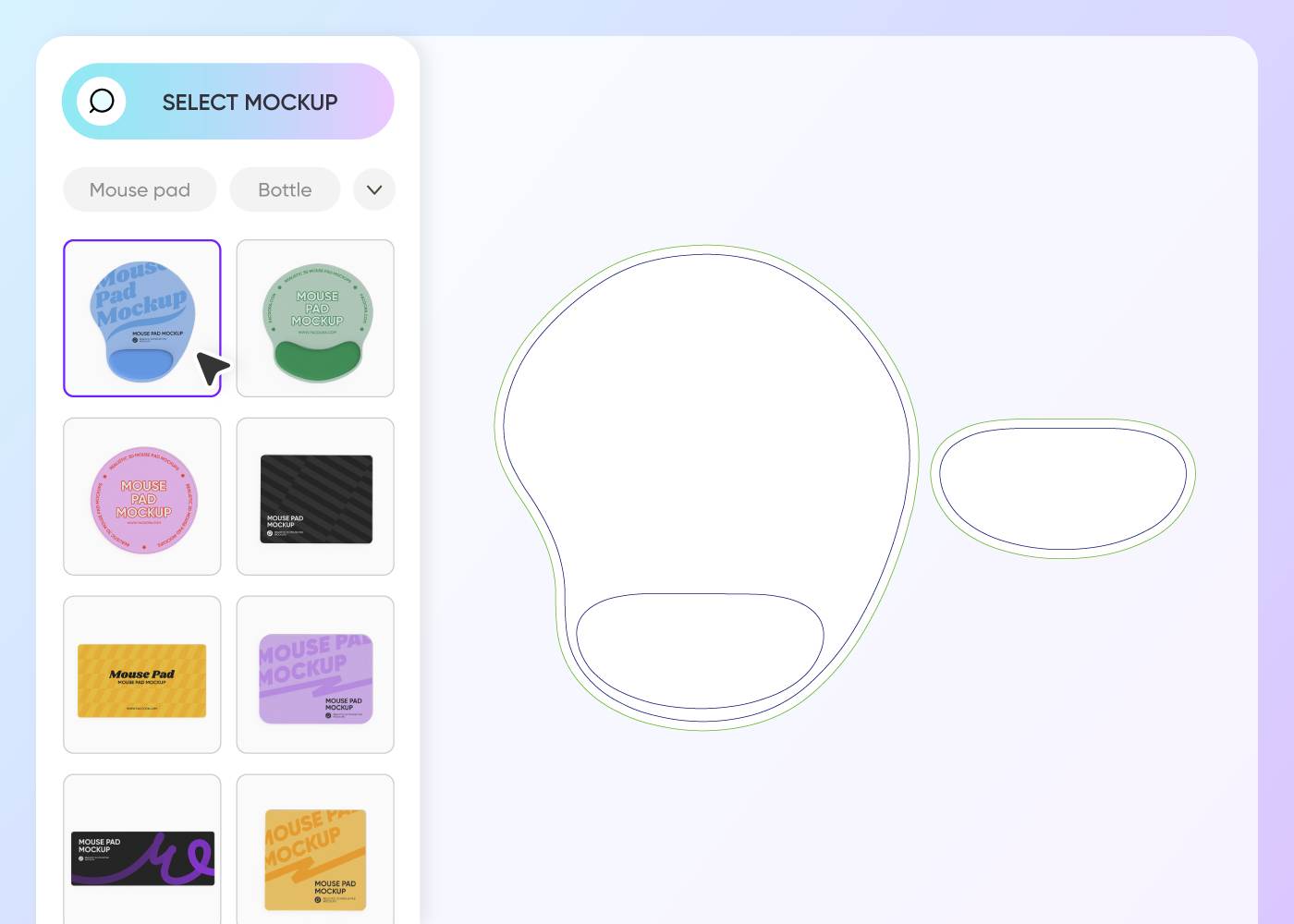
Step 1: Choose a mouse pad with a wrist rest
Choose a mouse pad with wrist rest from Pacdora’s range of styles, including ergonomic, curved, or round designs.
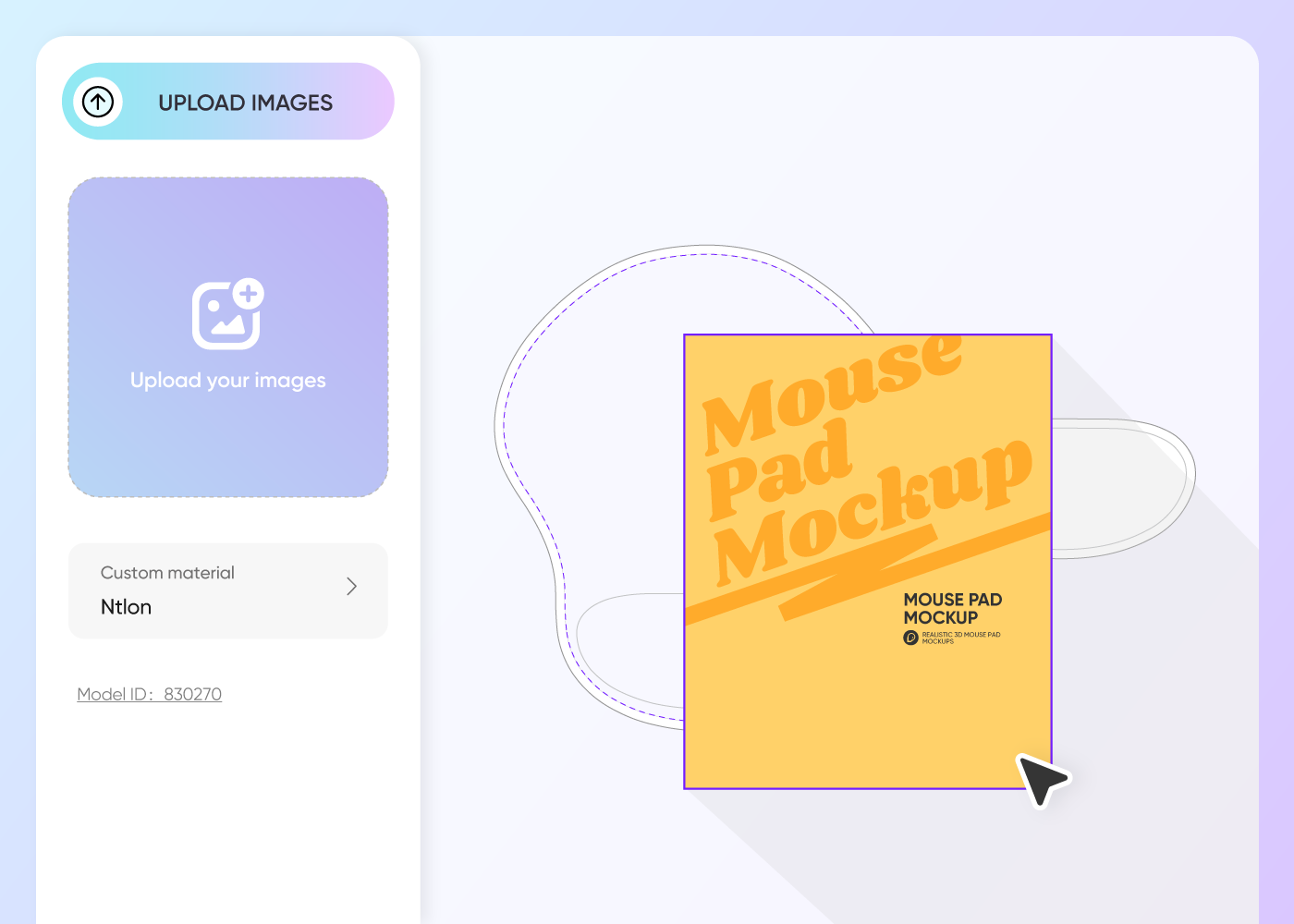
Step 2: Add images and customize
Add brand logo, graphics, or text to create custom mouse pads with wrist rests. Adjust colors and materials to align with your design theme.
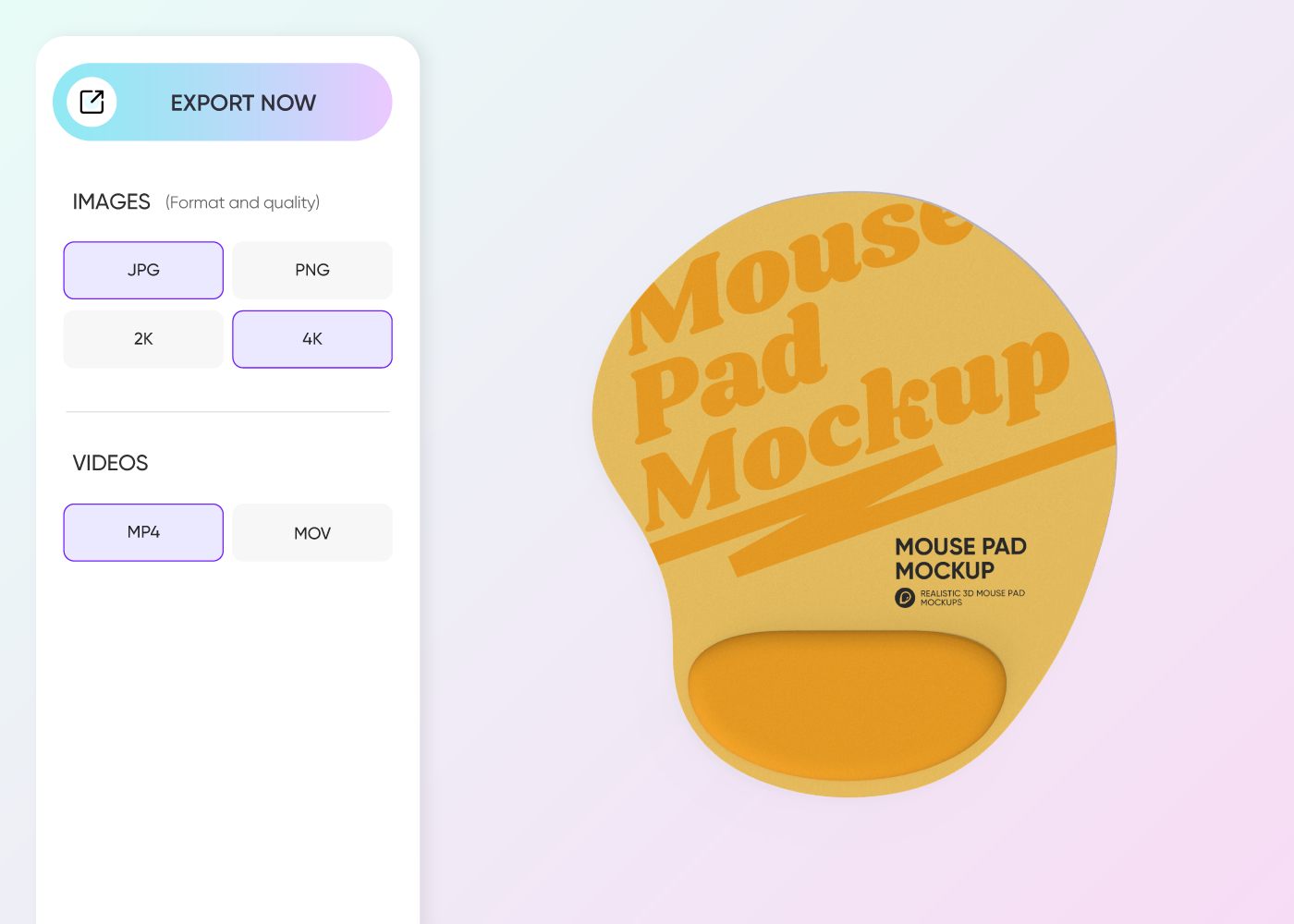
Step 3: Download your custom mouse pad with wrist rest
Download your custom mouse pad with wrist rest design as a high-definition PNG/JPG image or an MP4 video.
Step 1: Choose a mouse pad with a wrist rest
Choose a mouse pad with wrist rest from Pacdora’s range of styles, including ergonomic, curved, or round designs.
Step 2: Add images and customize
Add brand logo, graphics, or text to create custom mouse pads with wrist rests. Adjust colors and materials to align with your design theme.
Step 3: Download your custom mouse pad with wrist rest
Download your custom mouse pad with wrist rest design as a high-definition PNG/JPG image or an MP4 video.
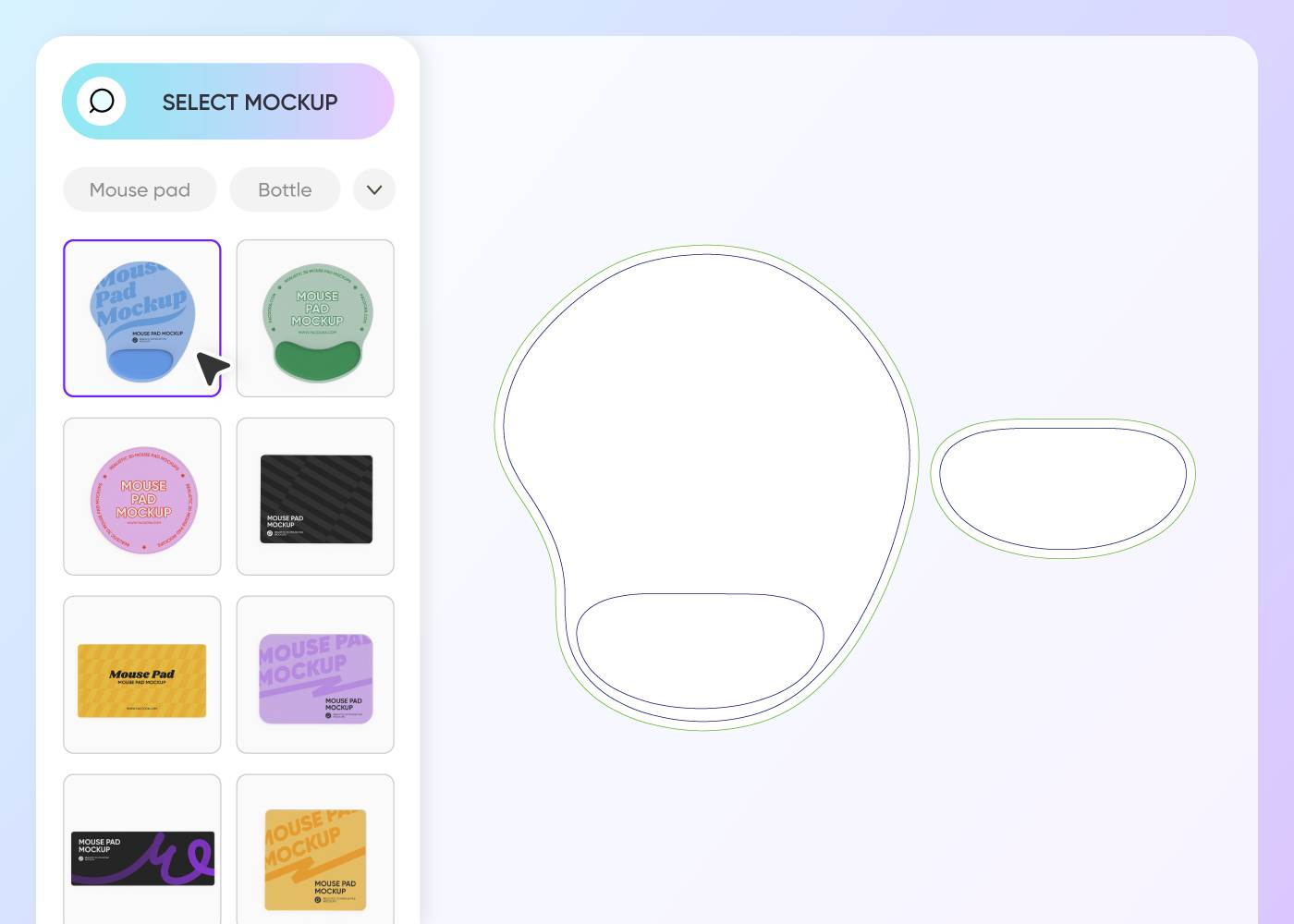
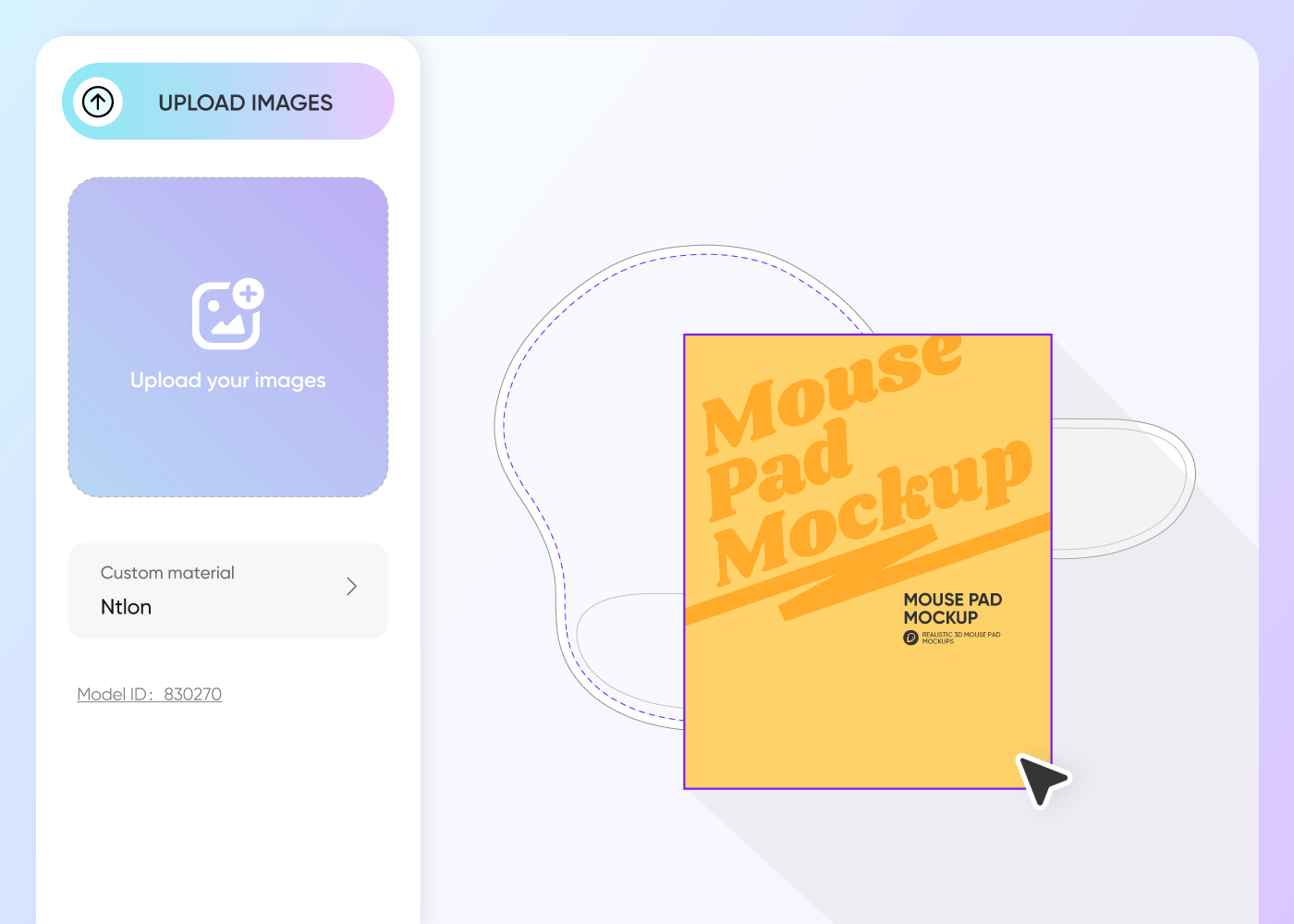

Why make mouse pads with a wrist rest online?
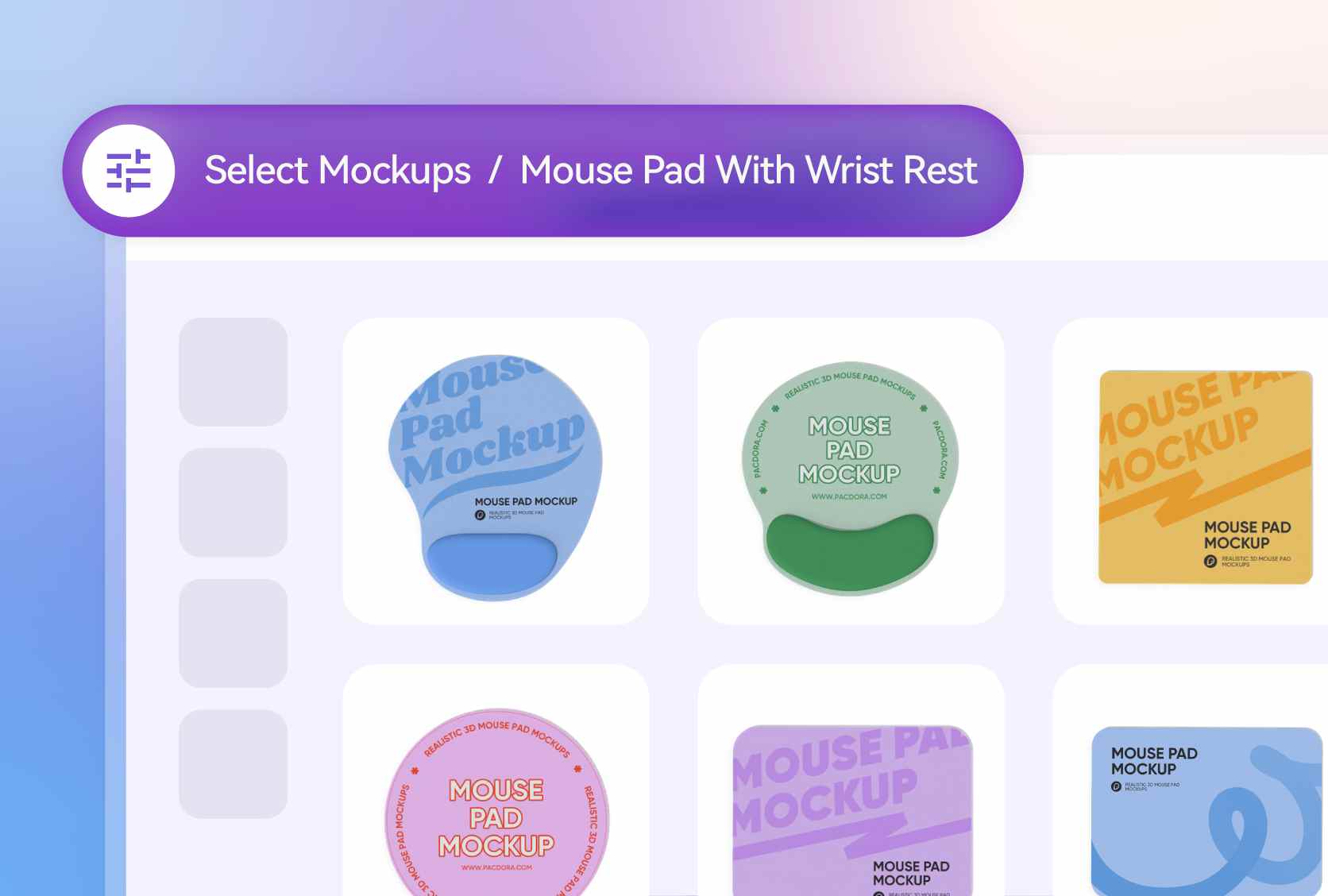
Shape variety for customized wrist rest designs
Having various shapes of mouse pads with wrist rest helps users select a comfortable fit for their desk and wrist position.
A contour-shaped pad supports the wrist’s curve, suitable for office or design work. Alternatively, a round ergonomic mouse pad with a foam wrist rest provides stable wrist support. Use Pacdora today!
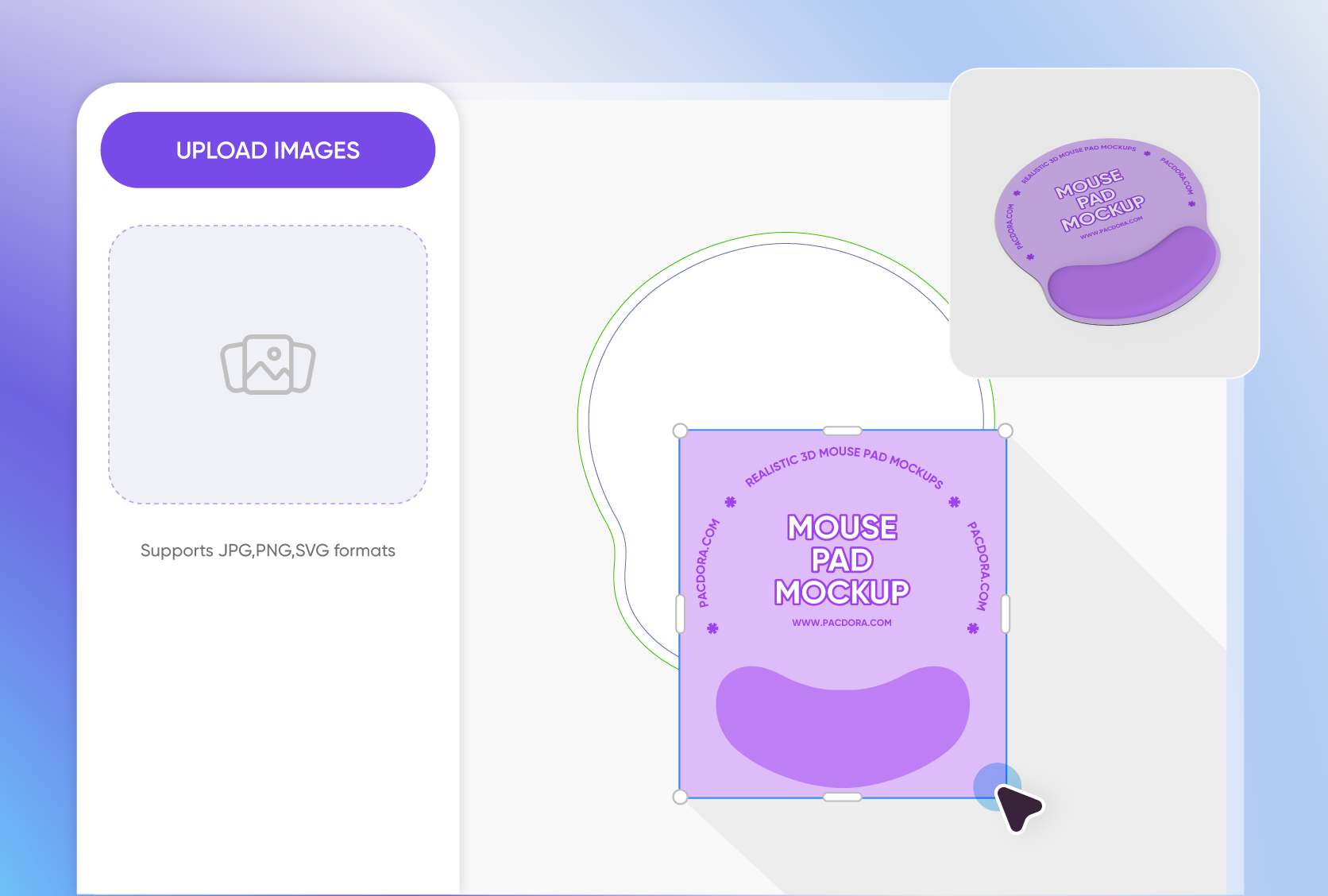
Adjustable placement for creative design details
Custom patterns or logos on mouse pads make them standout items for clients or employees.
A short motivational line like “Game On” or a logo on the mouse pad can inspire users and build brand connection. Likewise, abstract gaming graphics or custom patterns give the mouse pad an energetic touch, perfect for gaming stations.
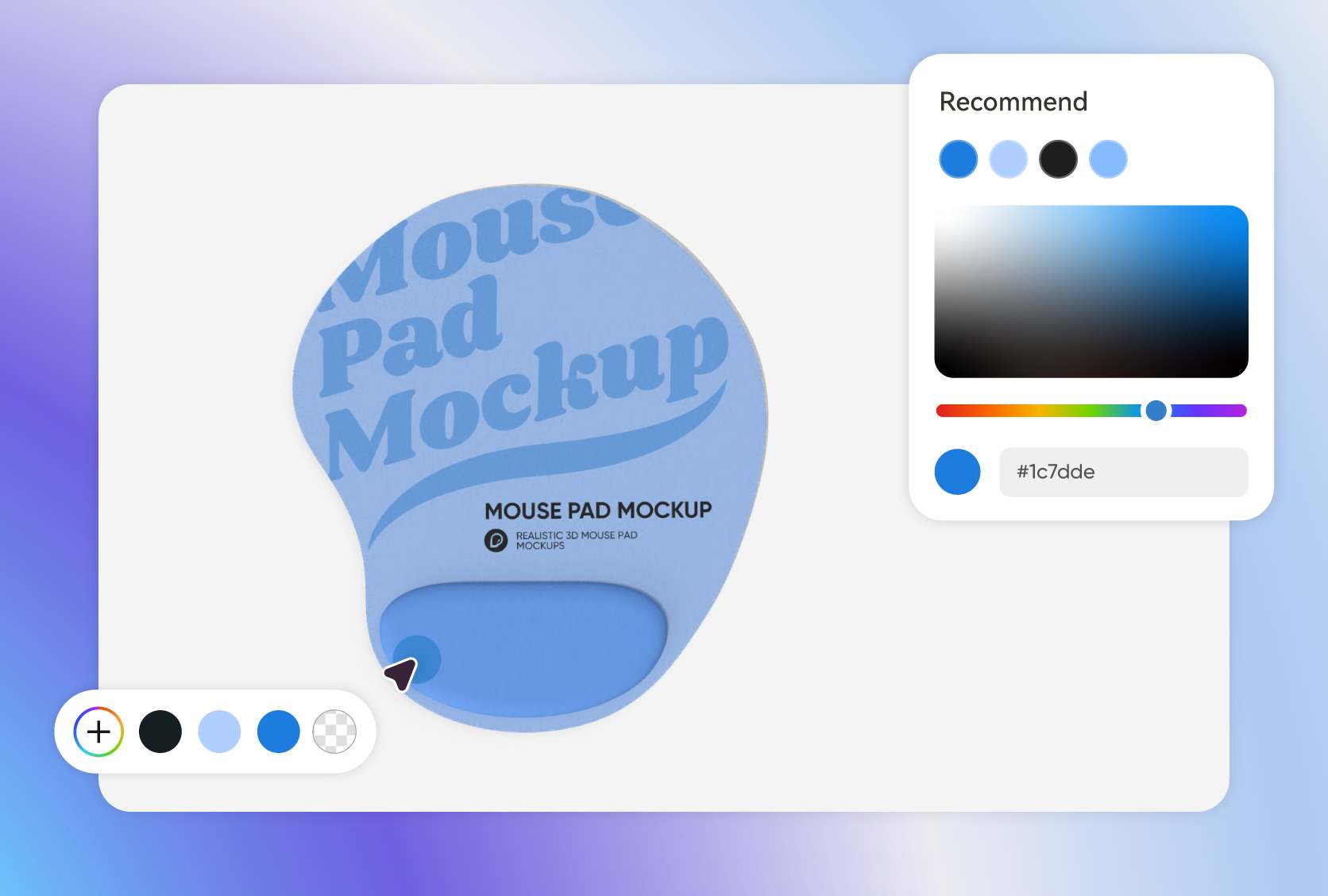
Color choices for wrist support mouse pads
Having a range of color options allows designers to match mouse pads to their brand style.
Light gray and charcoal are the subtle shades that create a professional appearance, making them well-suited for office environments. Likewise, teal or orange provides an engaging look, perfect for gaming studios.
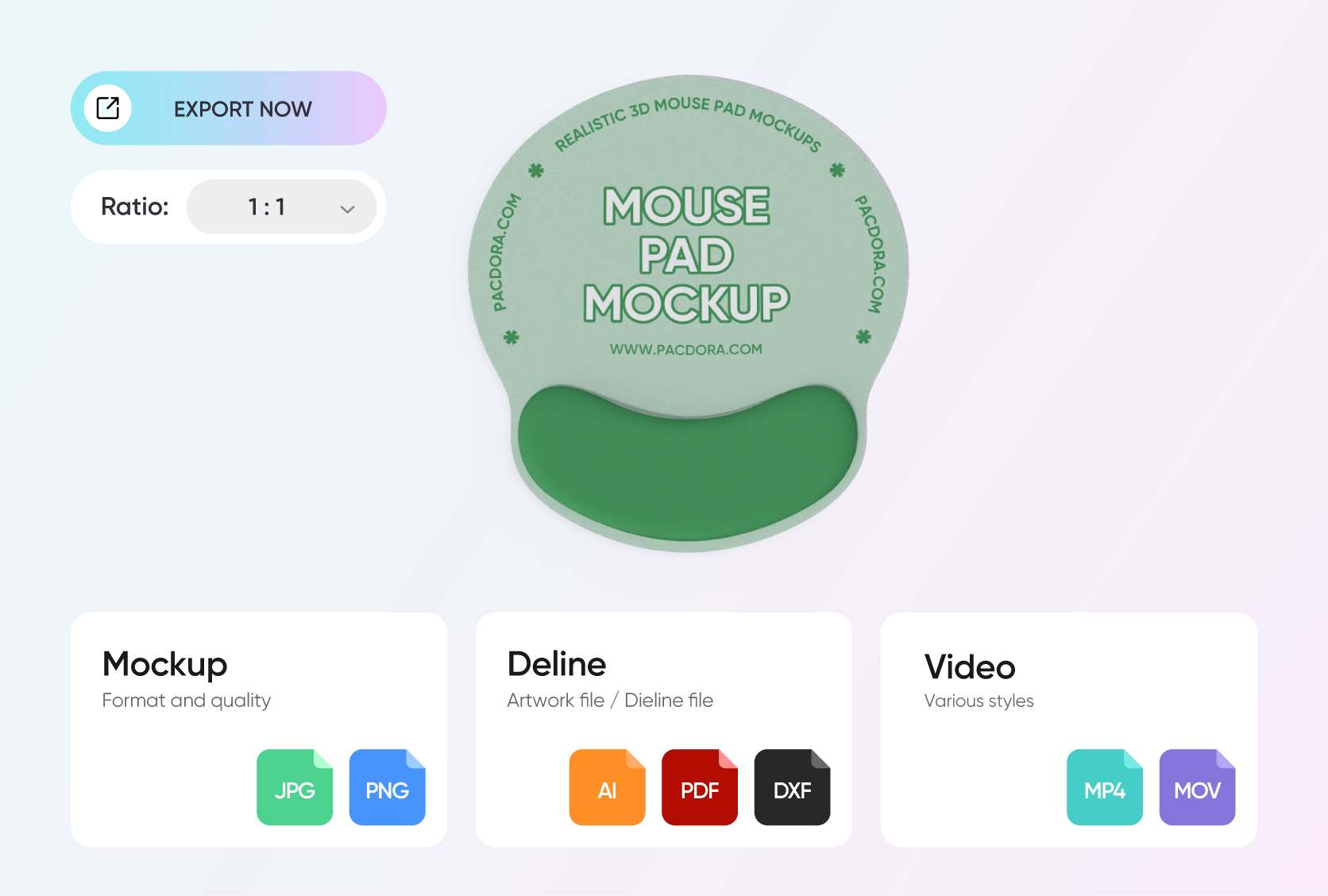
High-quality material options for wrist comfort
Selecting the best material is important to make sure your mouse pads with wrist rest are durable and comfortable.
Rubber provides a non-slip base, making it perfect for mouse pads with wrist rest used in design studios. Alternatively, nylon mouse pads provide a smooth surface and texture, ideal for daily office use.
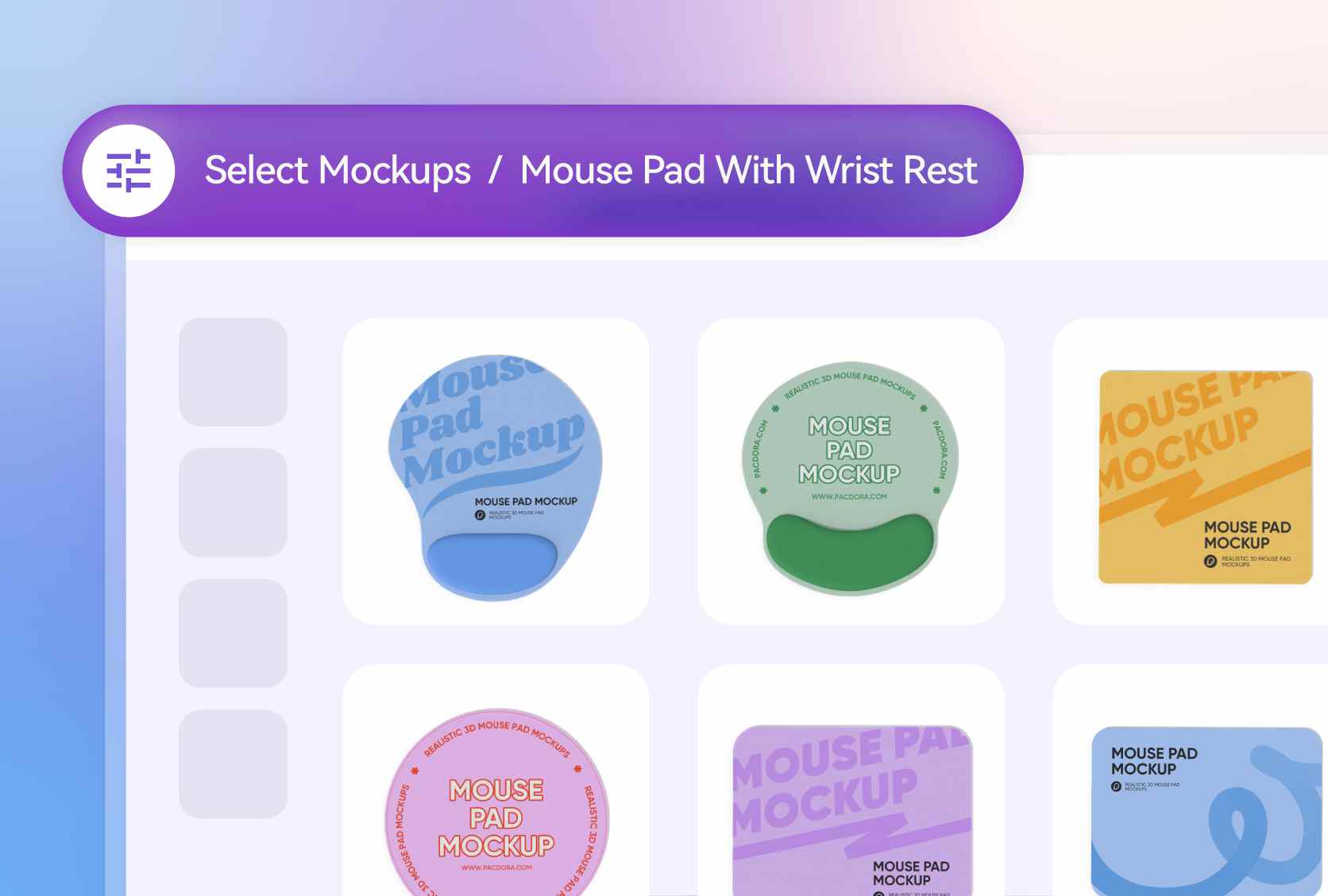
Shape variety for customized wrist rest designs
Having various shapes of mouse pads with wrist rest helps users select a comfortable fit for their desk and wrist position.
A contour-shaped pad supports the wrist’s curve, suitable for office or design work. Alternatively, a round ergonomic mouse pad with a foam wrist rest provides stable wrist support. Use Pacdora today!
Adjustable placement for creative design details
Custom patterns or logos on mouse pads make them standout items for clients or employees.
A short motivational line like “Game On” or a logo on the mouse pad can inspire users and build brand connection. Likewise, abstract gaming graphics or custom patterns give the mouse pad an energetic touch, perfect for gaming stations.
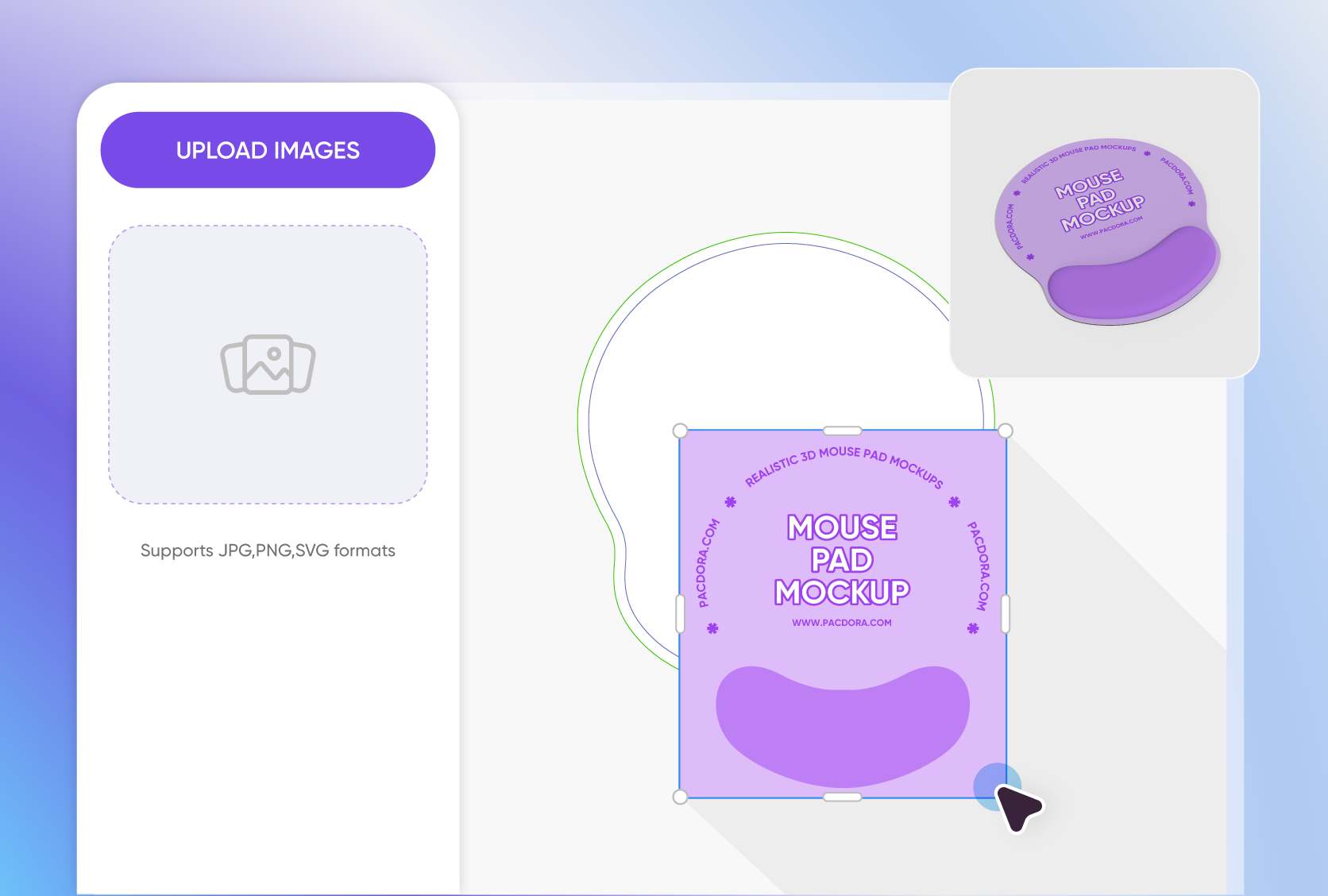
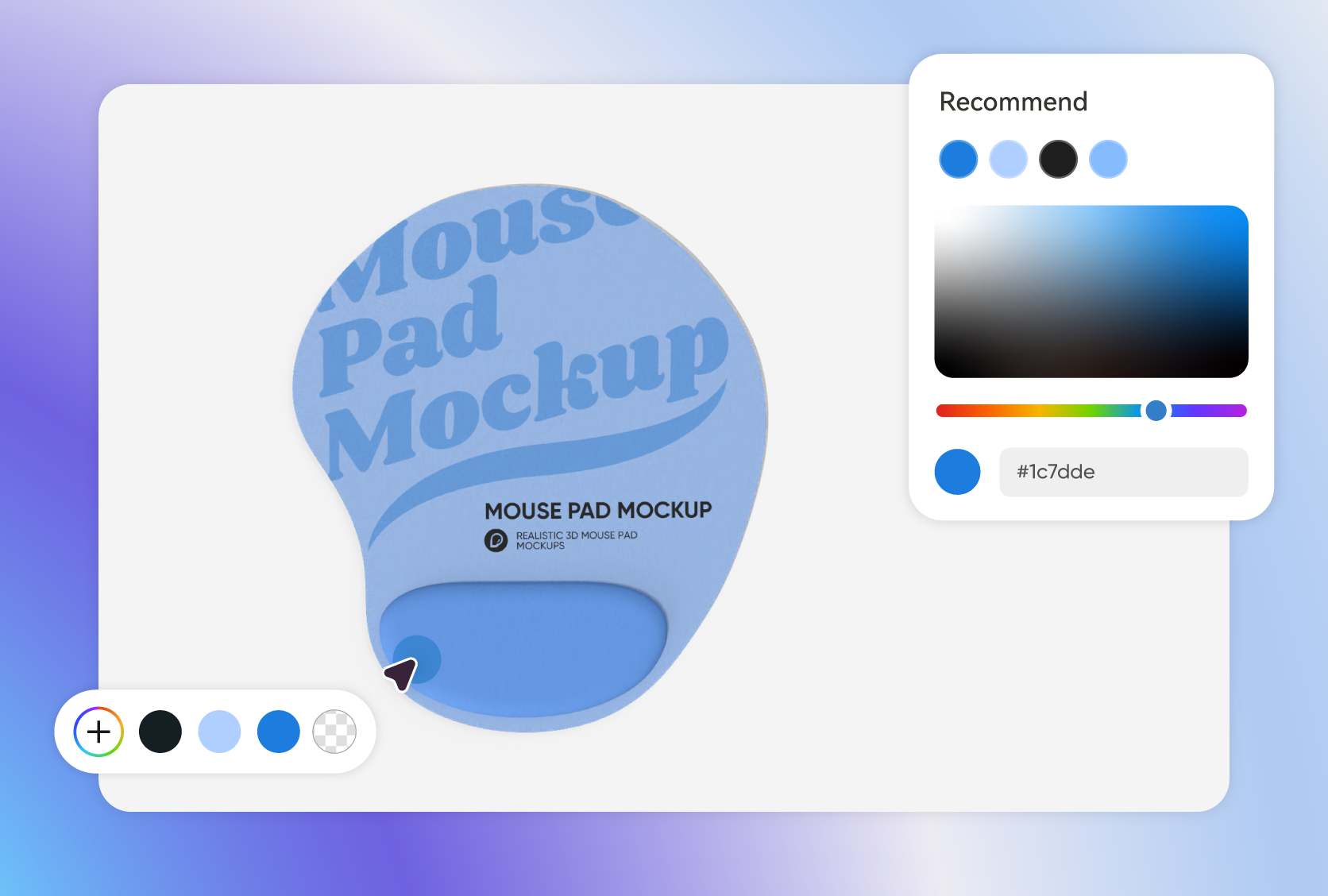
Color choices for wrist support mouse pads
Having a range of color options allows designers to match mouse pads to their brand style.
Light gray and charcoal are the subtle shades that create a professional appearance, making them well-suited for office environments. Likewise, teal or orange provides an engaging look, perfect for gaming studios.
High-quality material options for wrist comfort
Selecting the best material is important to make sure your mouse pads with wrist rest are durable and comfortable.
Rubber provides a non-slip base, making it perfect for mouse pads with wrist rest used in design studios. Alternatively, nylon mouse pads provide a smooth surface and texture, ideal for daily office use.
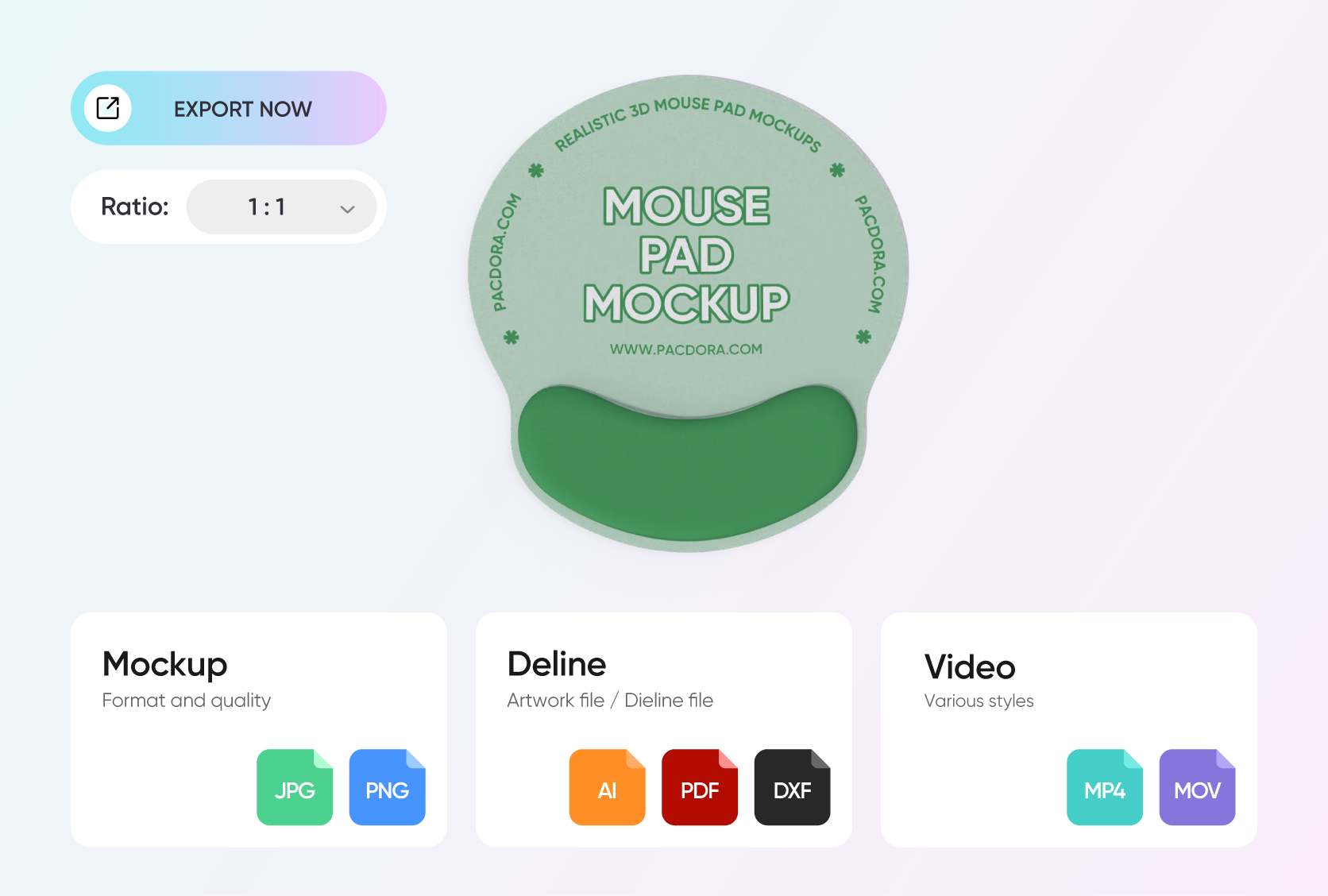
FAQ
What formats does Pacdora support for uploading images to my mouse pads?
Pacdora allows image uploads in PNG, JPG, and SVG formats for custom mouse pad designs. PNG files are best for transparent logos or digital illustrations. JPG formats suit colorful photos or designs with smooth color blends. SVG files are used for vector-based artwork, ensuring text and icons remain clear across different sizes.
Can I use Pacdora to add a background to my mouse pads with a wrist rest?
Yes, you can choose plain colors, gradient tones, or upload custom images as backdrops for your custom mouse pad with wrist rest mockups. Adding office desks, computer setups, or workspace scenes helps present the mouse pad more realistically. Pacdora’s AI background generator can also create custom backgrounds that suit your design style.
Can I design mouse pads with a wrist rest on Pacdora without using PSD files?
Yes. You don’t have to download PSD files to design mouse pads with a wrist rest on Pacdora. Open our online editor via your browser without installing any additional software. Upload your logo or image, adjust colors, and add text in real-time. You can also assess your mouse pad design from a 360-degree angle using our preview feature.
Why should I download my mouse pads with wrist rest designs on Pacdora?
Downloading your mouse pads with wrist rest designs from Pacdora helps you professionally showcase them. PNG and JPG images can be used to display your designs on online stores, portfolios, or social media pages. MP4 videos show the mouse pad’s surface texture and wrist rest shape in different animation styles. These are preferably used in client presentations and product demos.
Can I design mouse pads with a wrist rest free of cost using Pacdora?
Yes, Pacdora allows you to create your preferred shapes of mouse pads with a wrist rest design at no cost. You can check out our pricing page to access our advanced customization options.
Explore more mockup tools
Discover more about Pacdora
Kickstart your exciting journey of designing mouse pads with wrist rest online