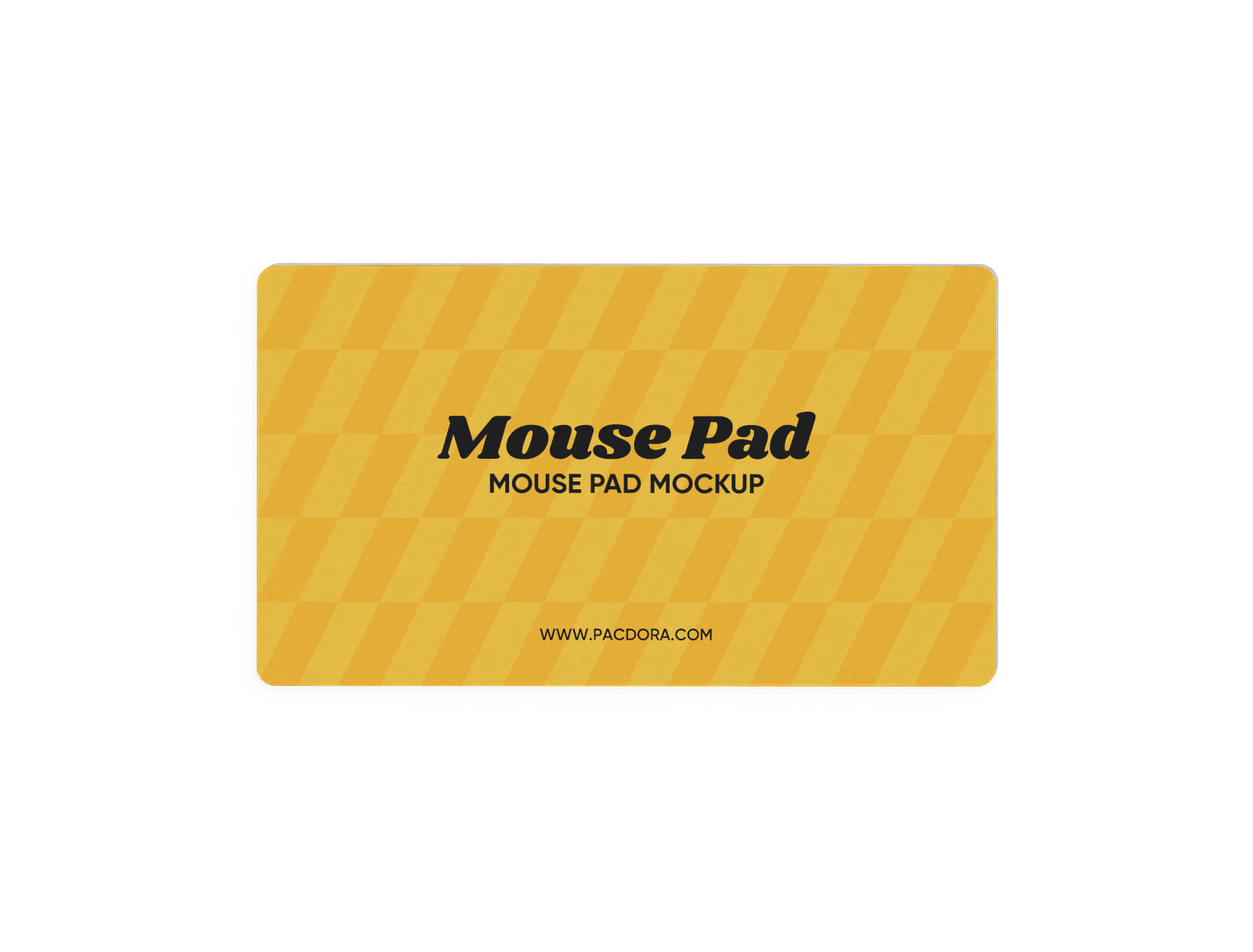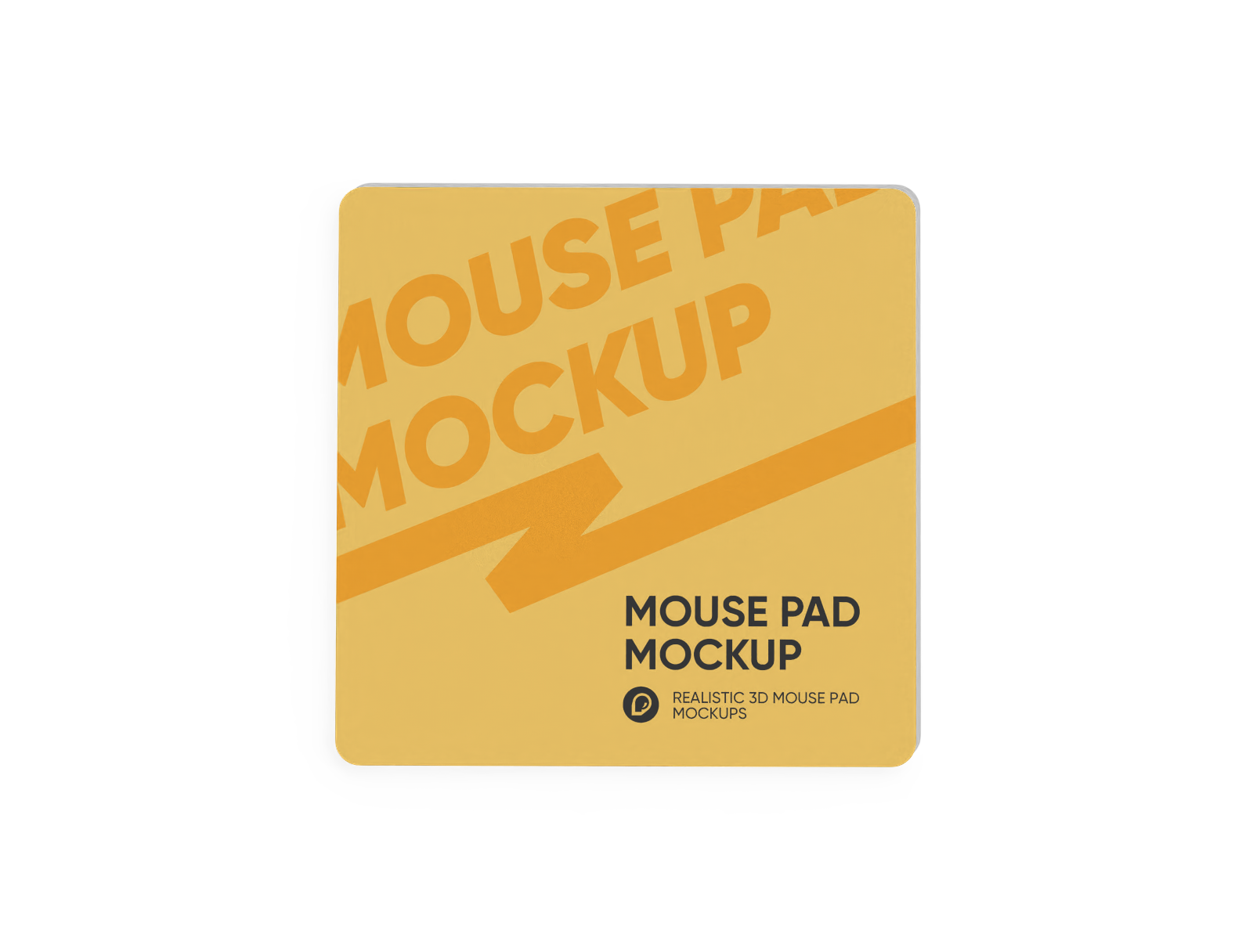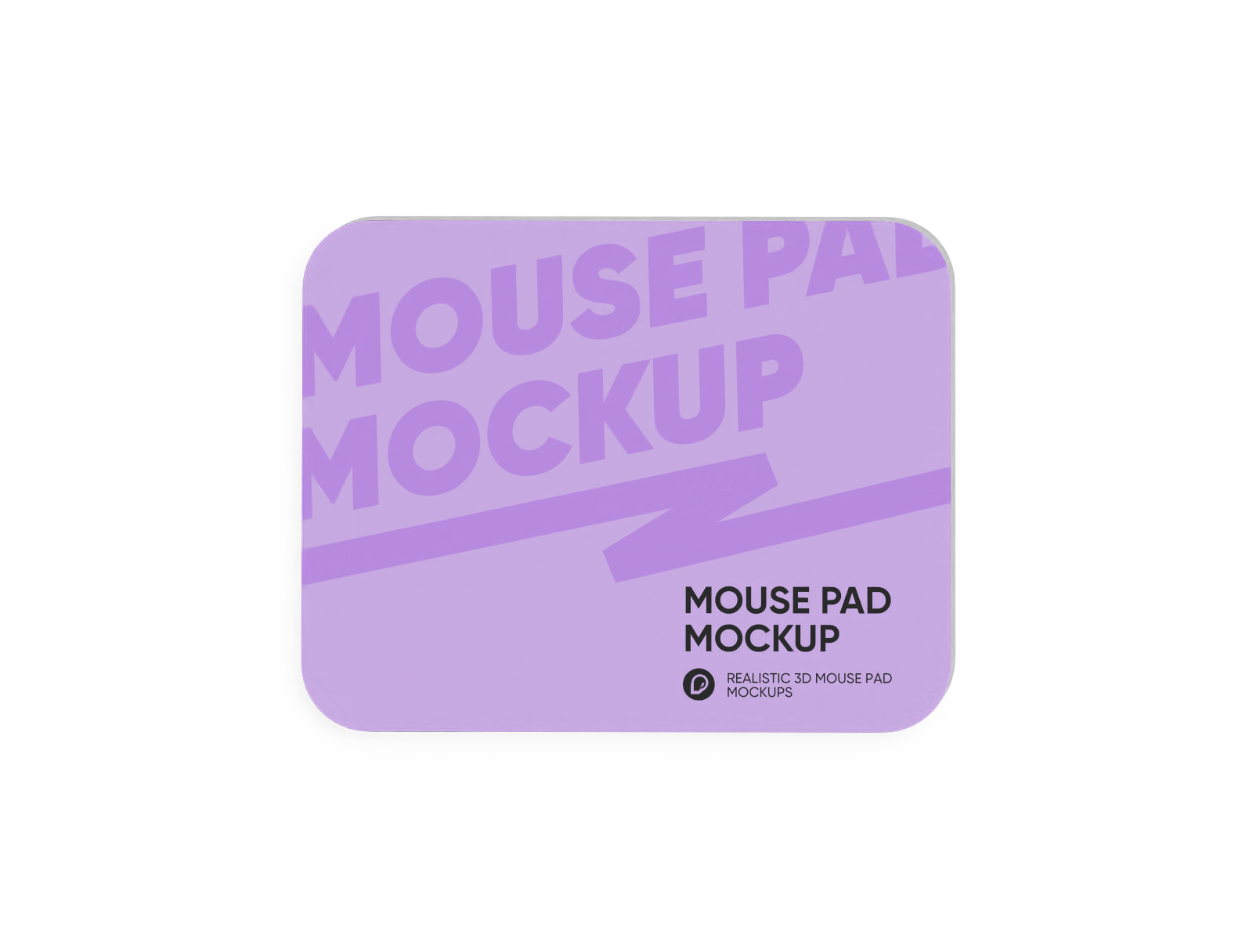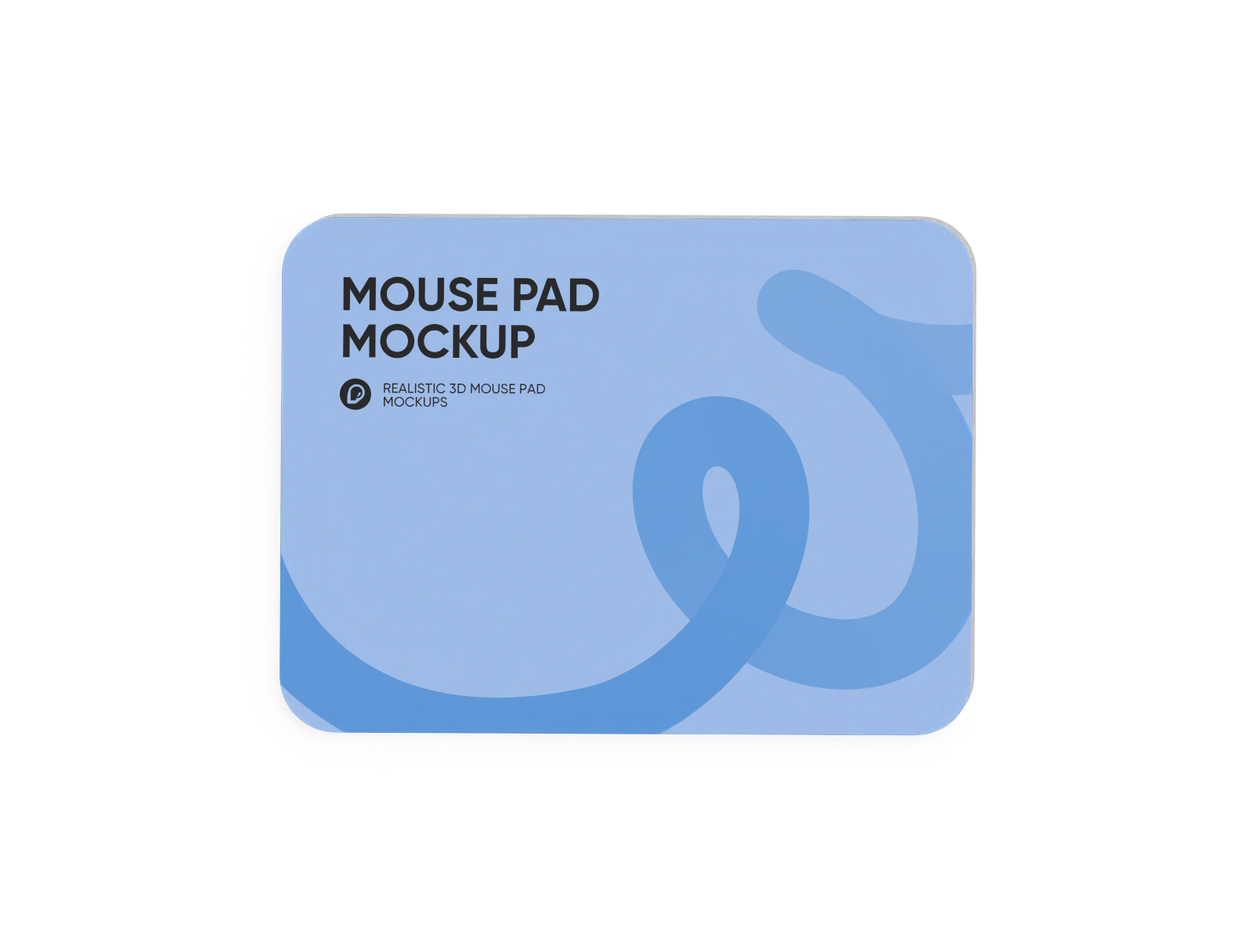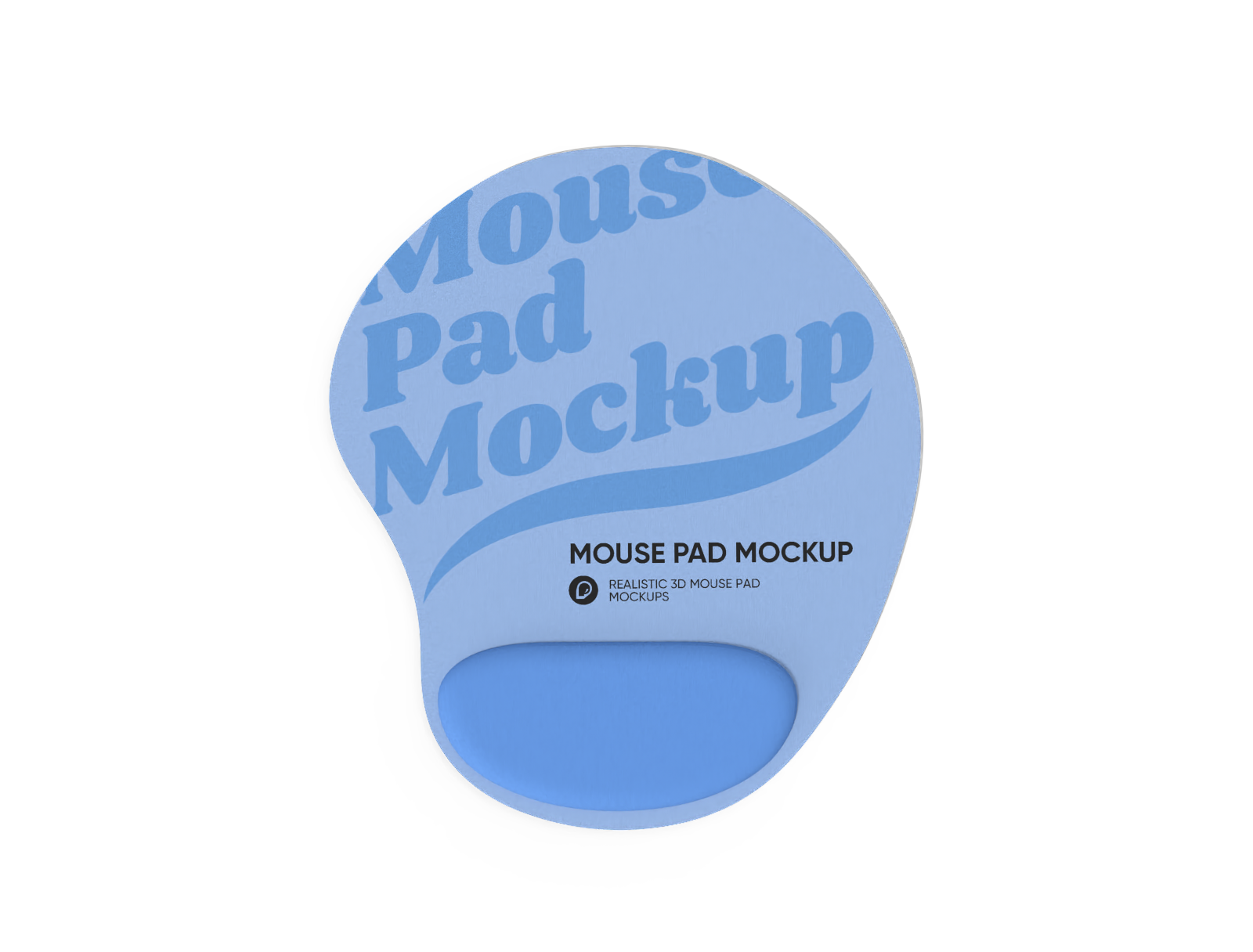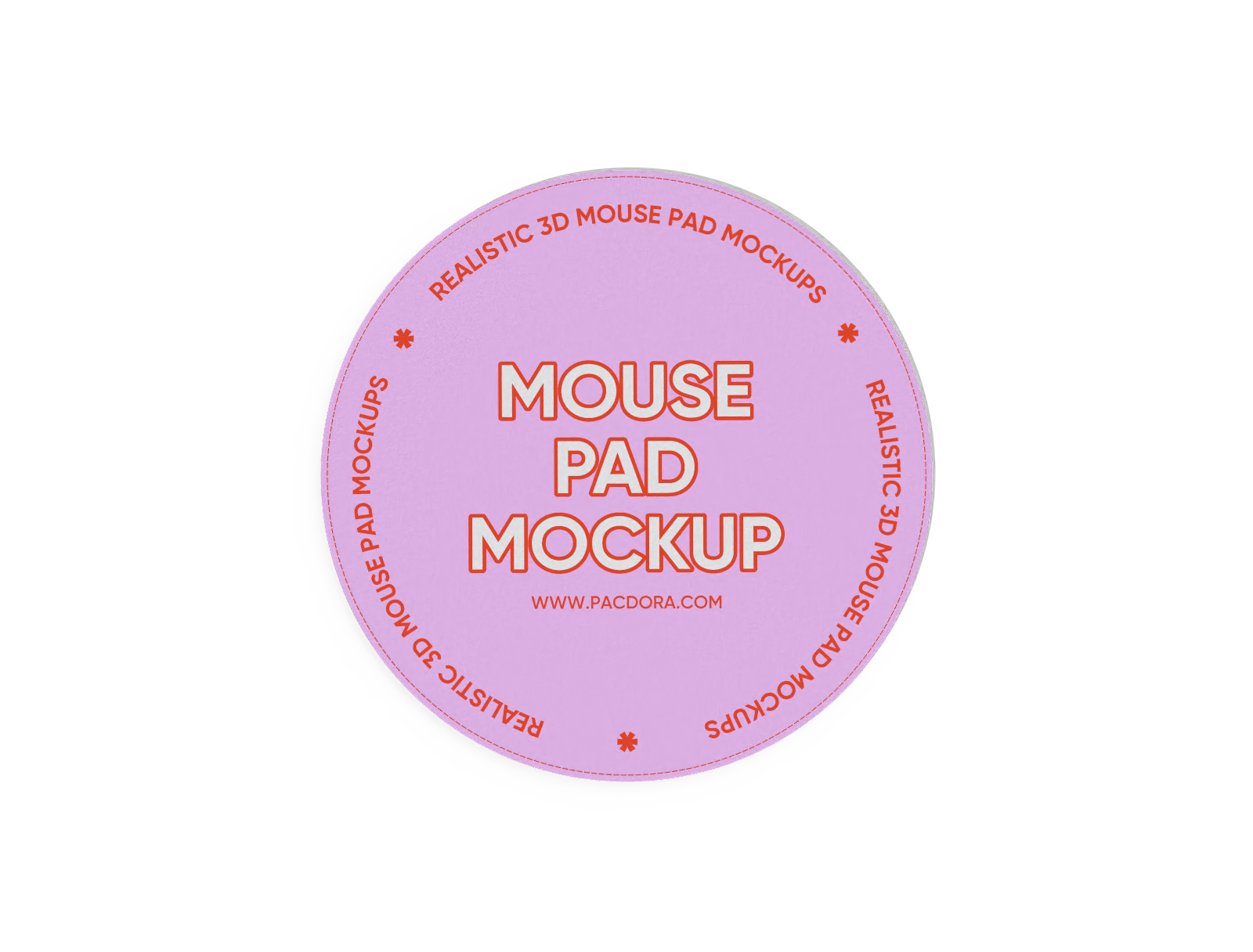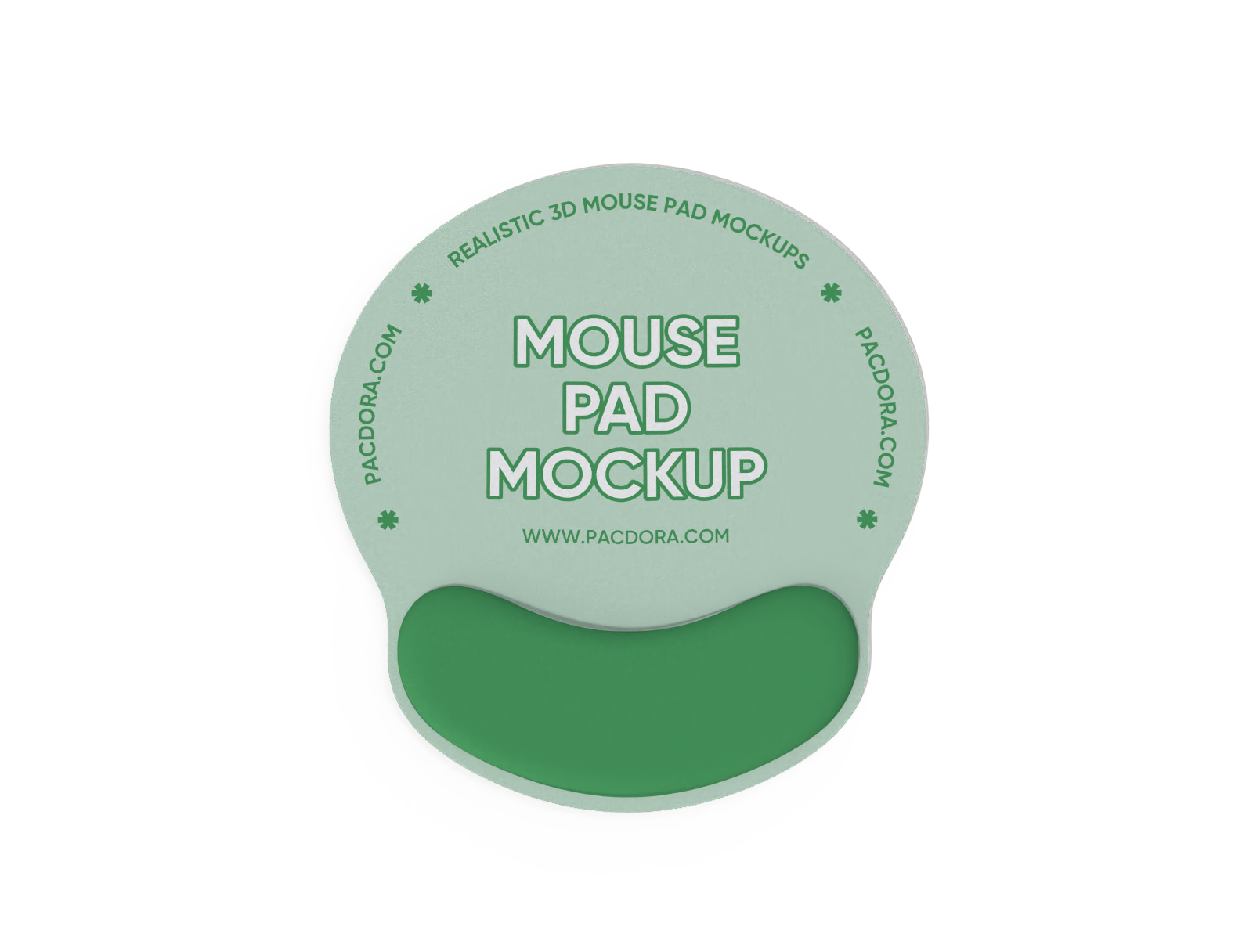Mouse pad mockup
Add appealing design components, and adjust the color to create premium mouse pad mockups for free! Download high-quality PNGs!
Mouse pad mockup
Add appealing design components, and adjust the color to create premium mouse pad mockups for free! Download high-quality PNGs!
Trusted by leading companies
Building custom mouse pad mockups takes just minutes on Pacdora!
Want to design professional-quality mouse pad mockups that sell the best? Pacdora is a user-friendly platform that helps you make rectangular, square, and round mouse pad mockups, including designs with built-in wrist rests. You can adjust colors, upload logos or graphics, and add custom backgrounds for free. Preview your mockups for assessment and download in high-resolution PNG, JPG, or MP4 formats. Start designing now!
How to design a mouse pad mockup with Pacdora?
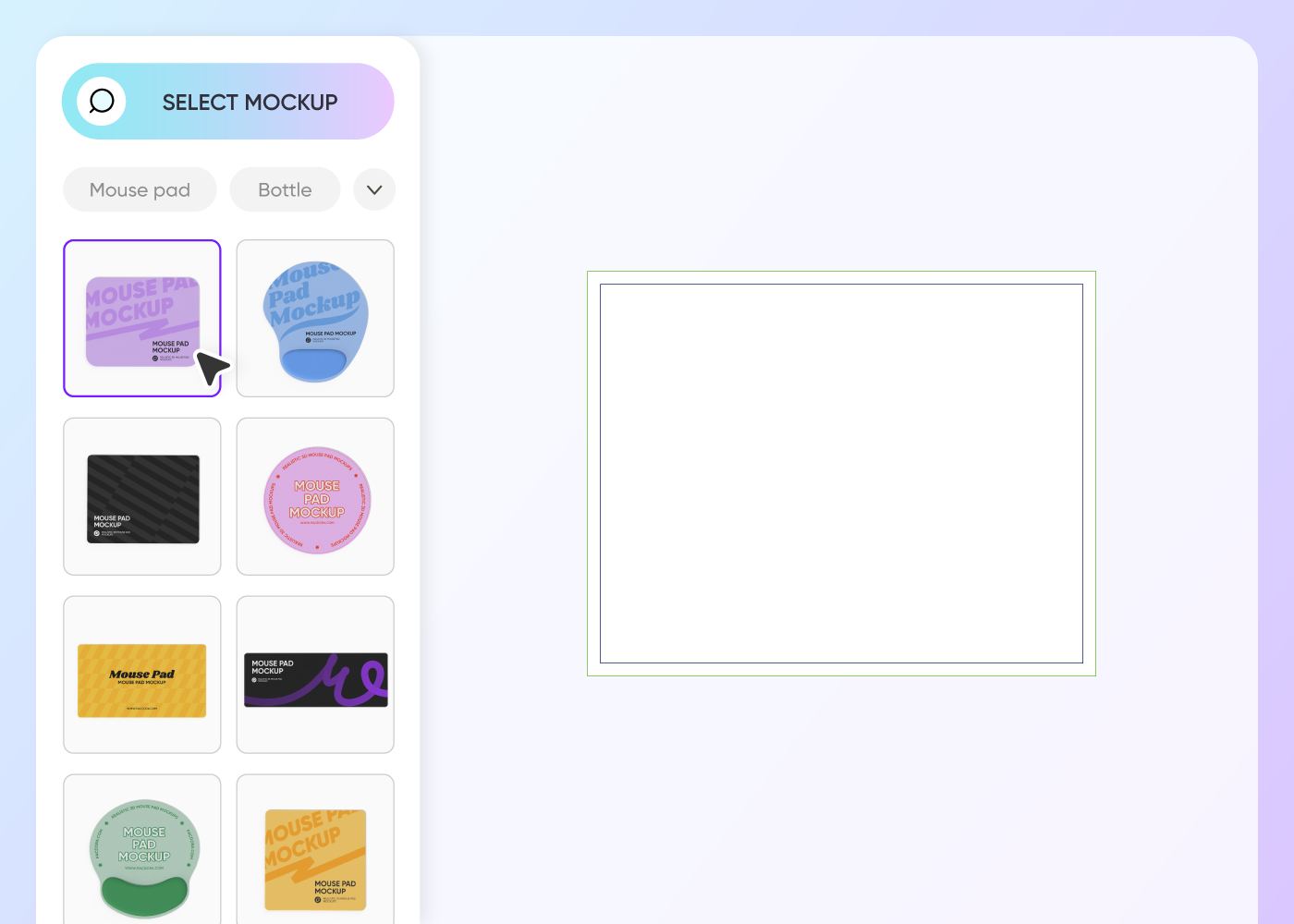
Step 1: Select a mouse pad mockup
Select your preferred mouse pad design from Pacdora’s library of mockups, which includes square, round, and rectangular mouse pads.
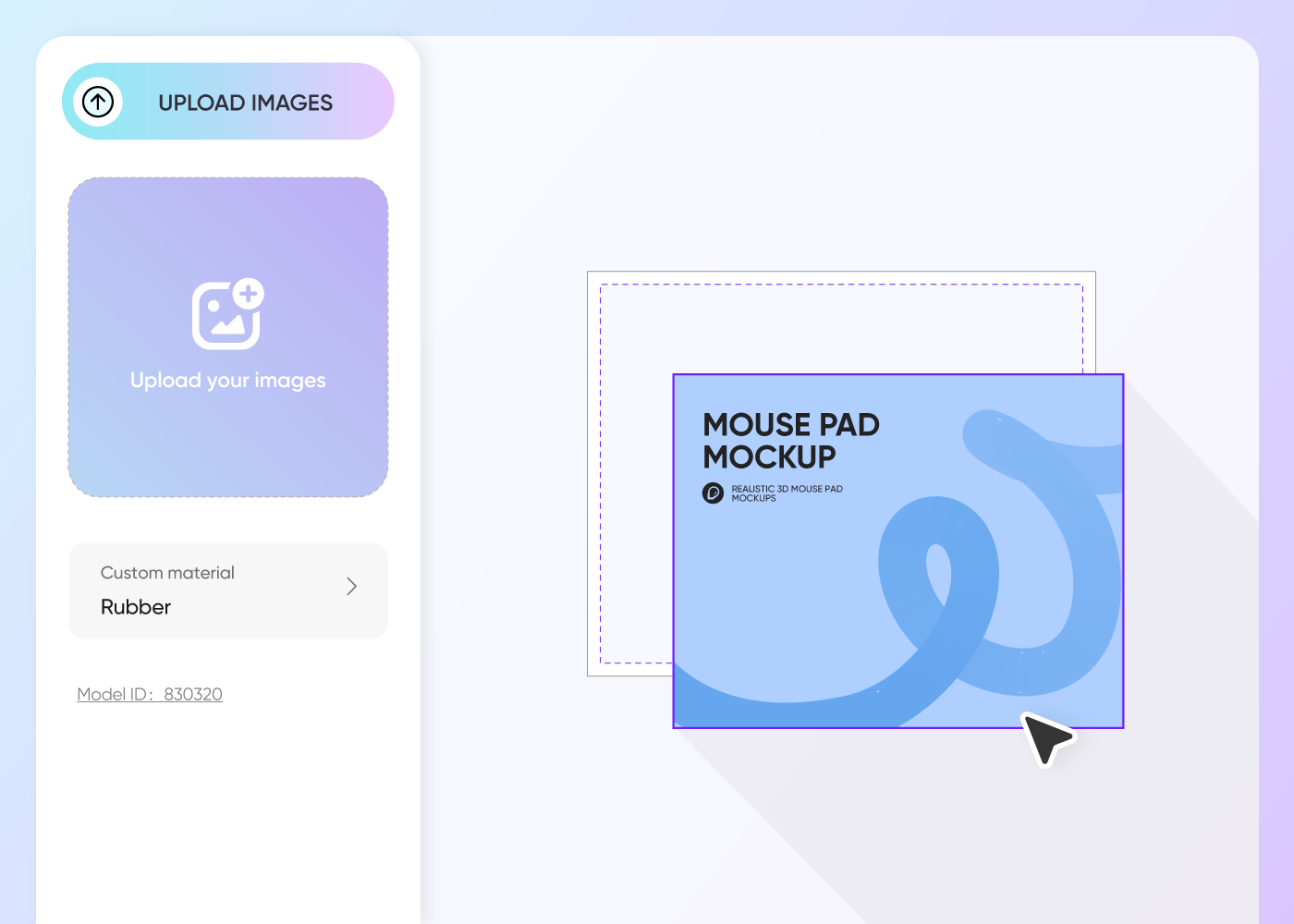
Step 2: Upload images and adjust
Upload custom images, patterns, or text content to your mouse pad mockup. Tweak colors and adjust the layout.
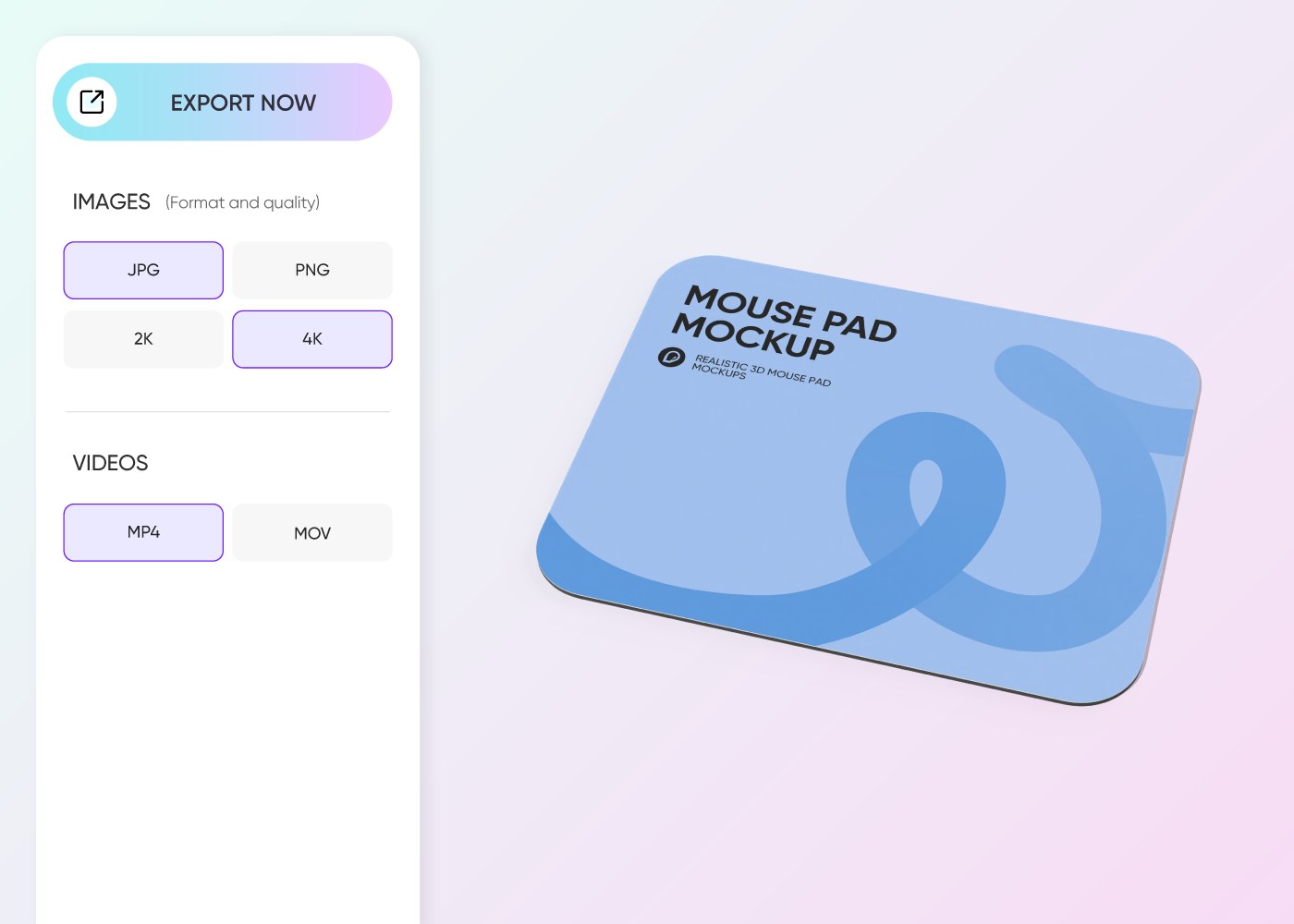
Step 3: Download your mouse pad mockup
Download your mouse pad mockup as a high-definition PNG/JPG image or an MP4 video file.
Step 1: Select a mouse pad mockup
Select your preferred mouse pad design from Pacdora’s library of mockups, which includes square, round, and rectangular mouse pads.
Step 2: Upload images and adjust
Upload custom images, patterns, or text content to your mouse pad mockup. Tweak colors and adjust the layout.
Step 3: Download your mouse pad mockup
Download your mouse pad mockup as a high-definition PNG/JPG image or an MP4 video file.
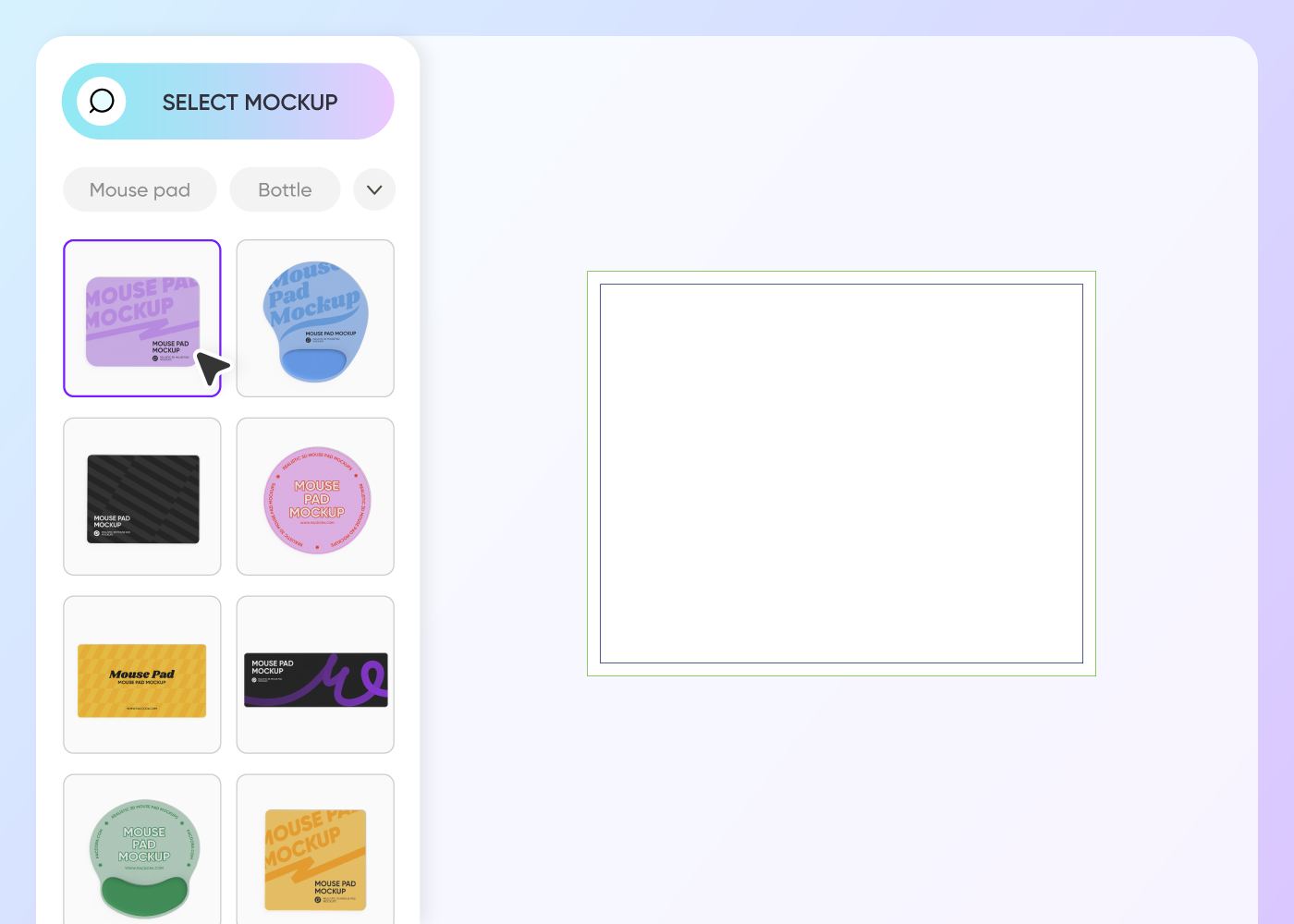
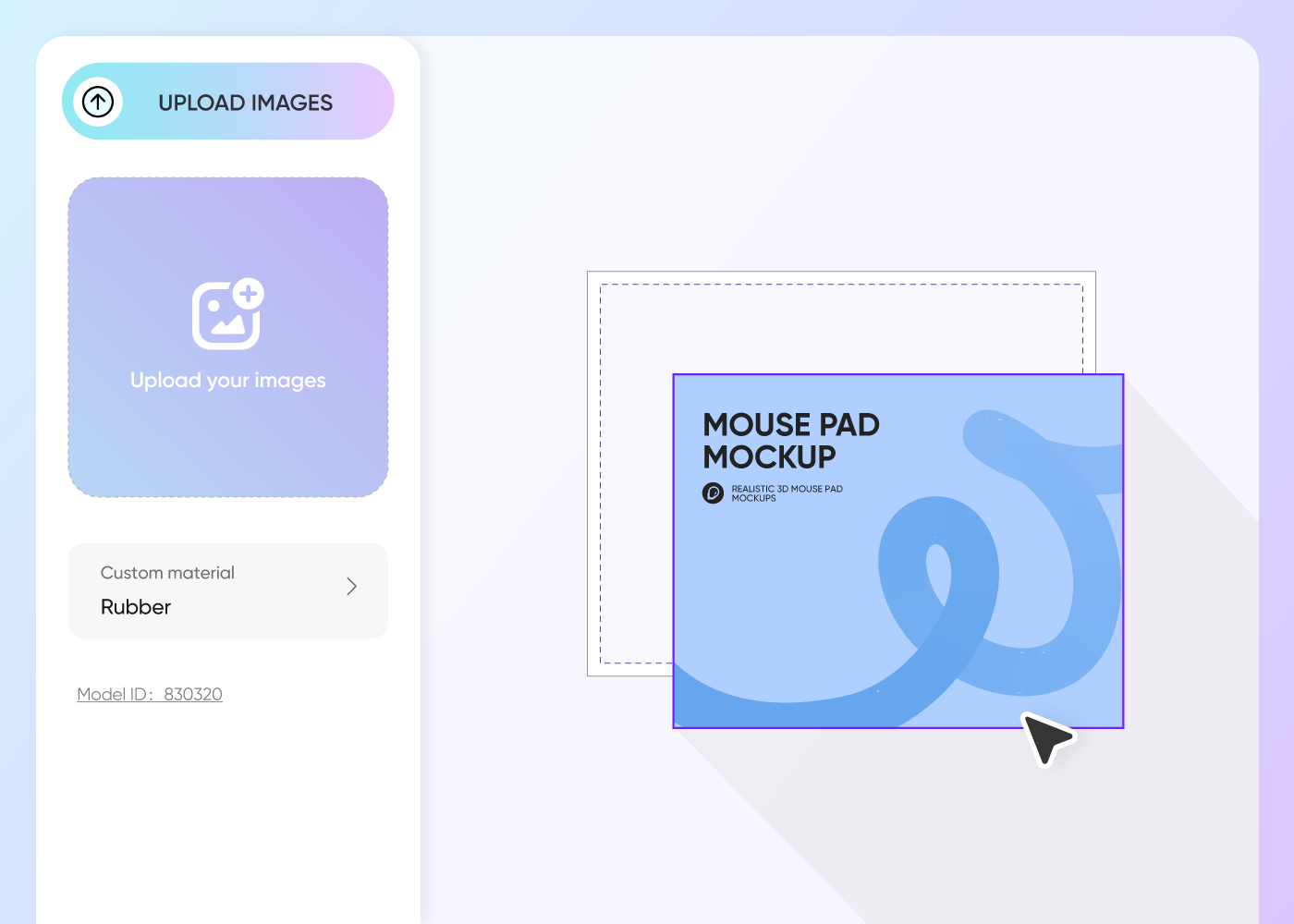
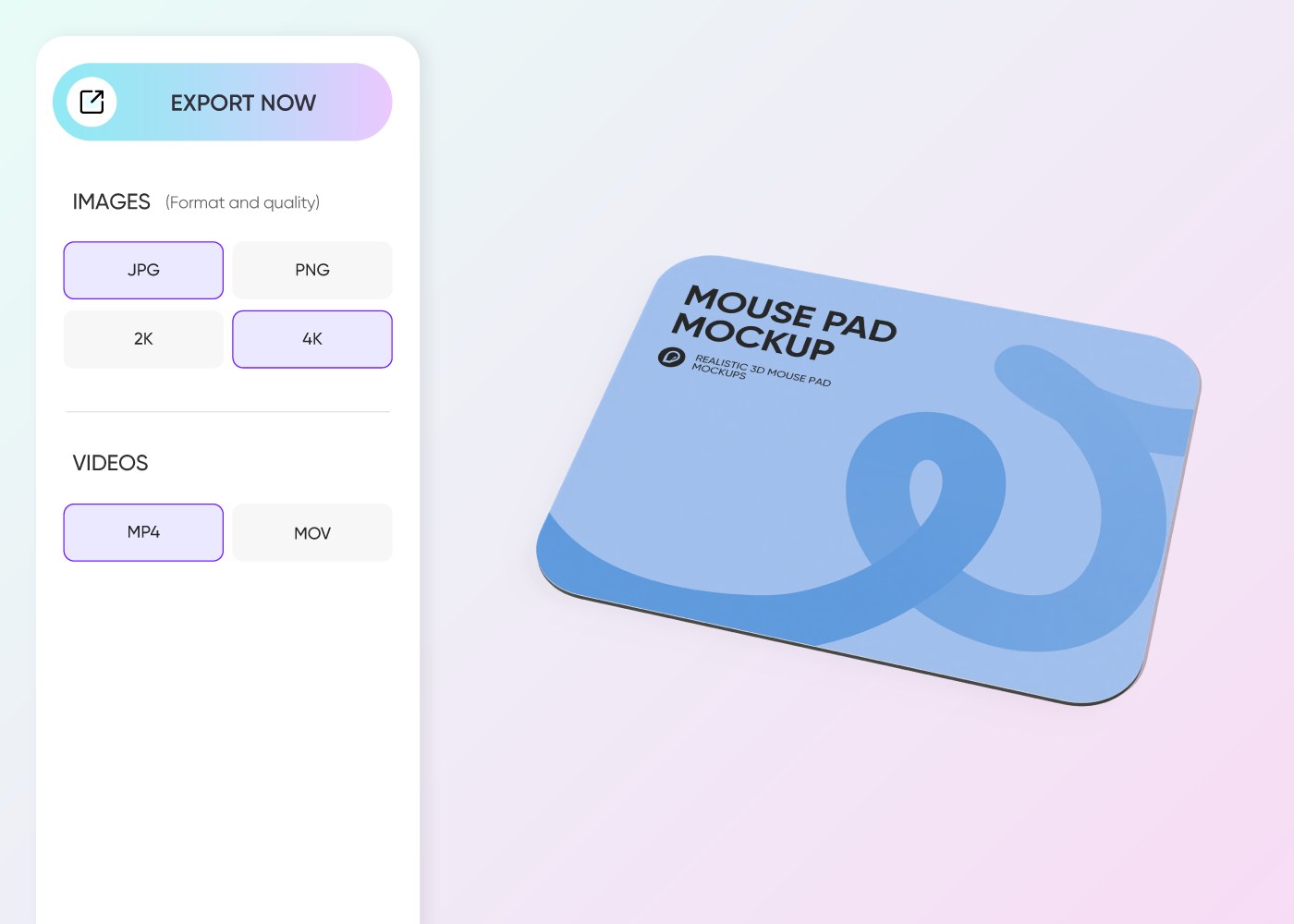
Advantages of designing mouse pad mockups online
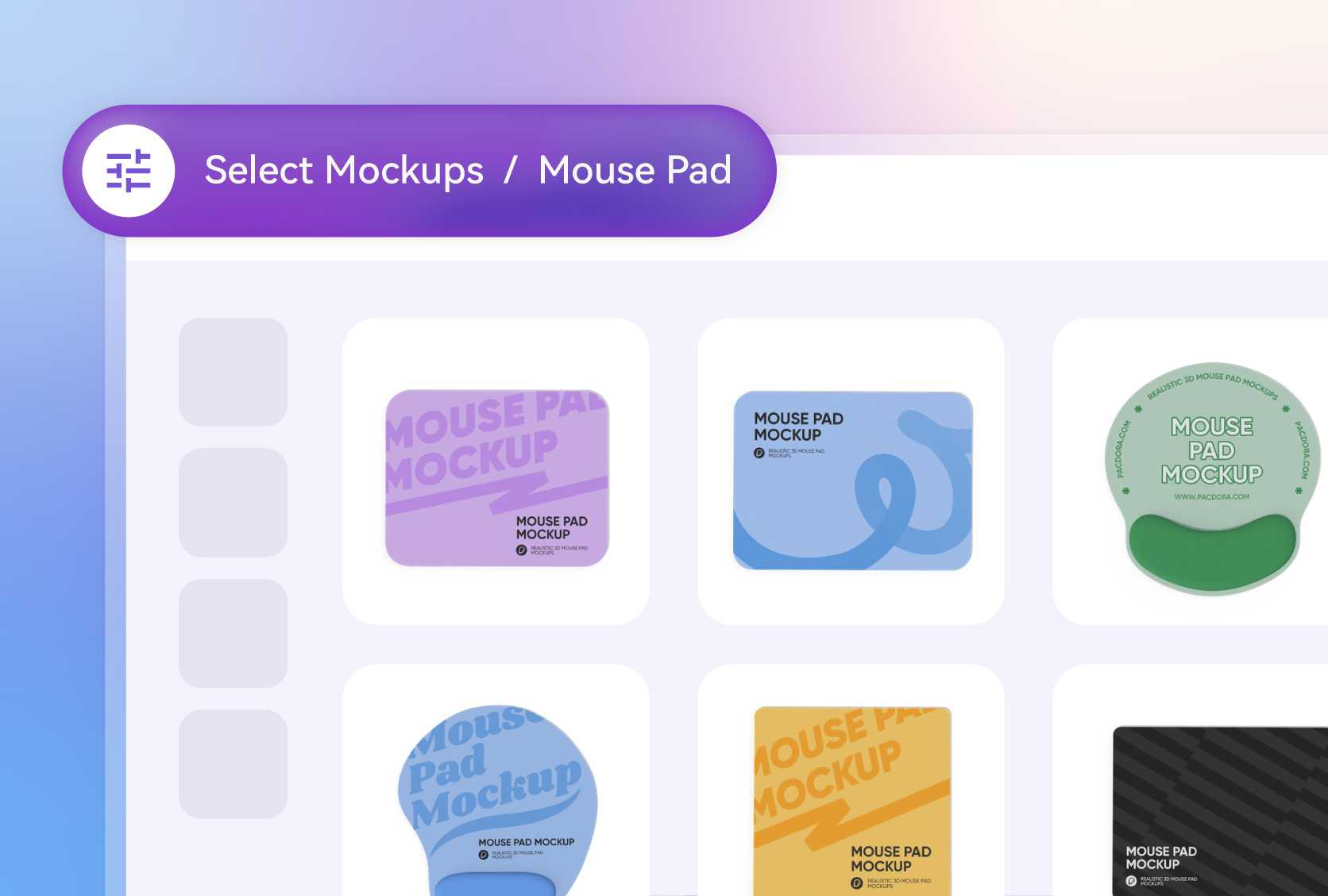
Multiple mouse pad shapes for different needs
Different shapes give you the flexibility to design mouse pad mockups for personal, office, or gaming use.
A square mouse pad is ideal for work tables or studio desks, providing space for creative layouts and branding. Alternatively, a round mouse pad gives a unique touch, suitable for home workstations or personalized gift sets.
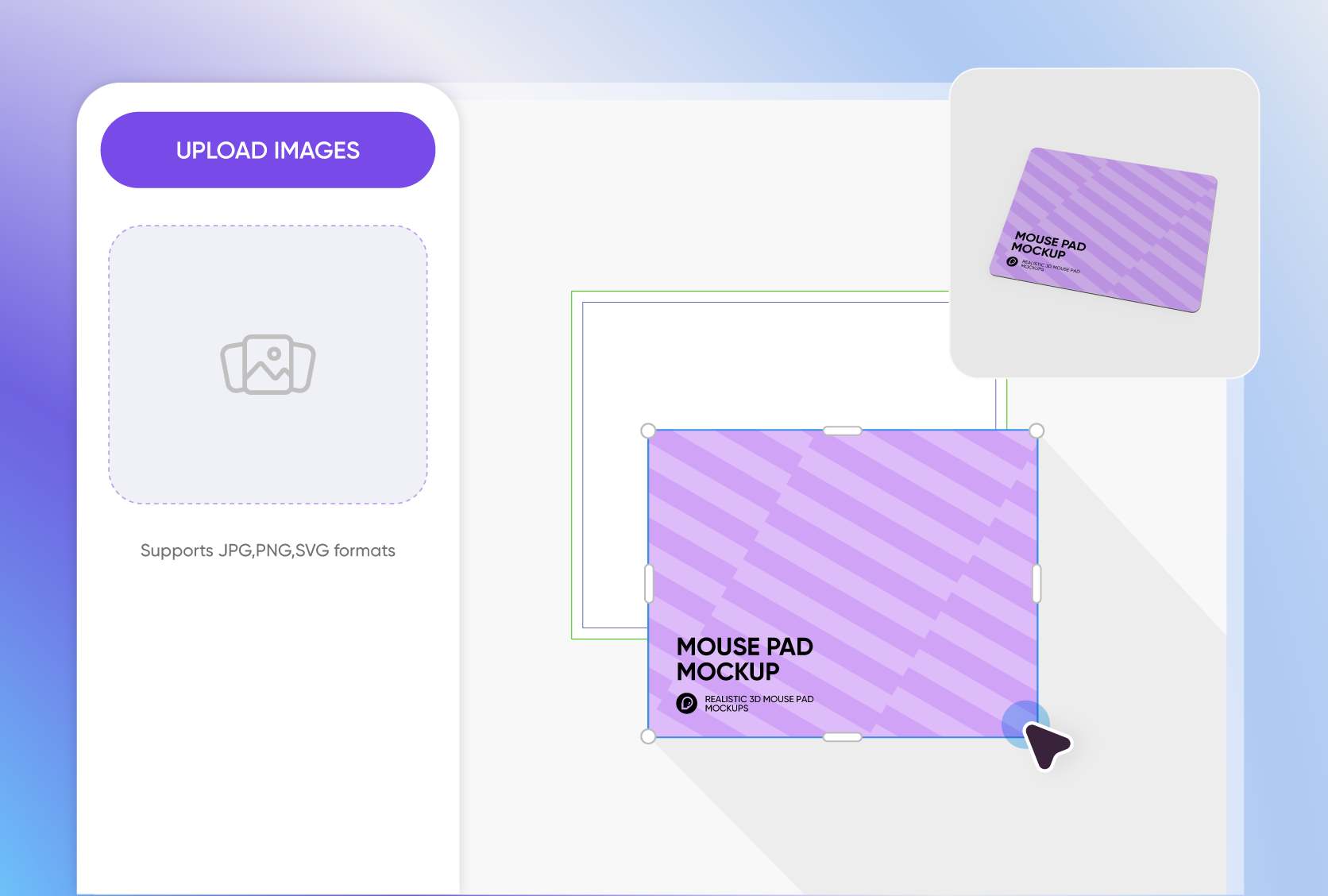
Flexible positioning of catchy design elements
Trying out different text, images, and logo placements helps show the mouse pad’s creative range.
Mouse pad mockups made for study desks or office use can feature keyboard shortcuts, math formulas, or motivational phrases. Likewise, mouse pads designed for gaming studios can have brand logos and animated graphics.

Different materials for every mouse pad mockup
Using varied mouse pad materials helps you build designs that suit personal and office settings.
A rubber base provides a firm, non-slip grip, making it great for gaming or office mouse pads. Alternatively, a nylon surface offers a smooth glide for precise movement, suitable for designers or daily computer use.
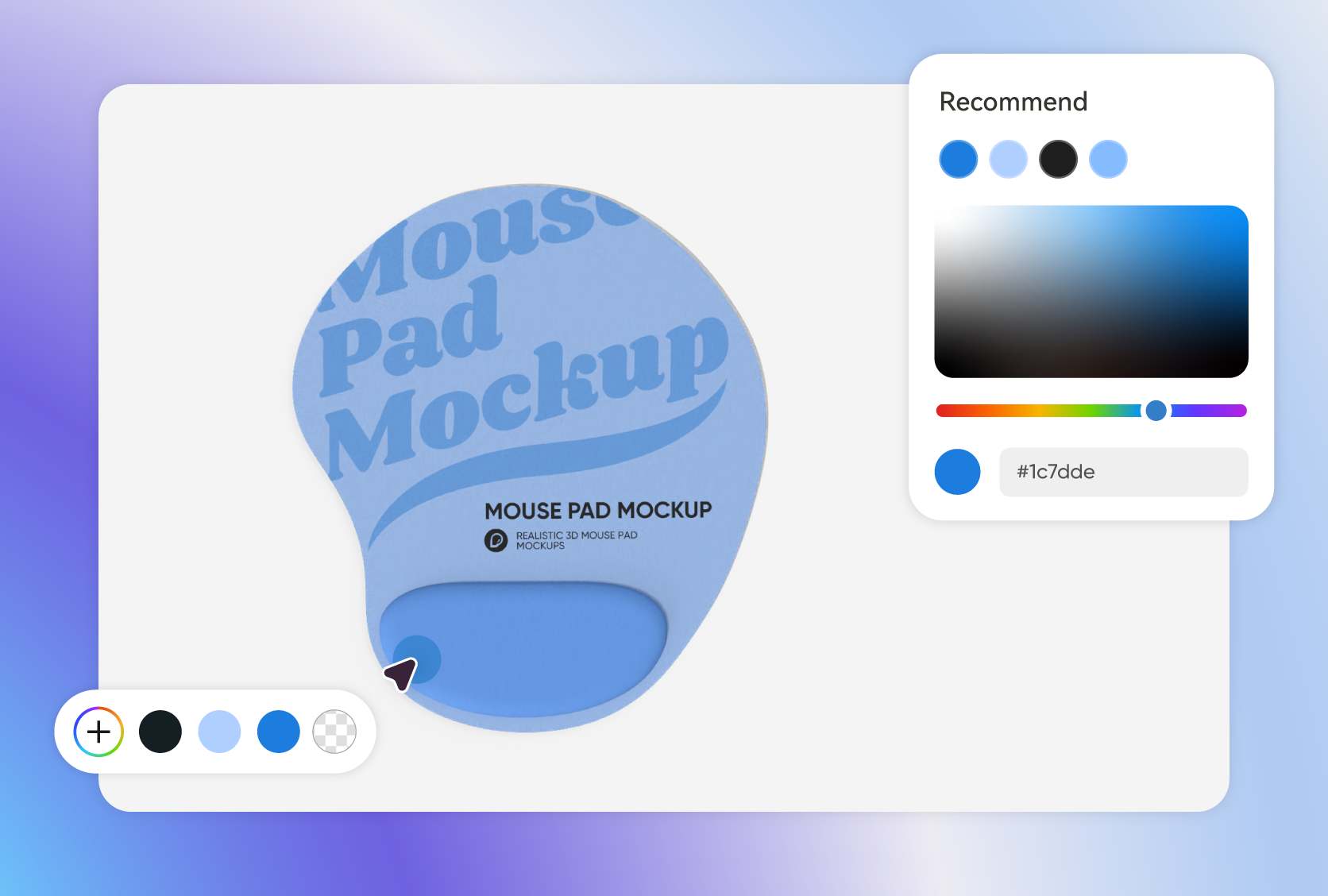
Color variations for all mouse pad mockups
A range of color choices allows you to create mouse pad mockups that align with your branding style.
Light blue or dark gray tones give mouse pad mockups a neat look, suitable for office desks or study spaces. Similarly, red or green shades add a bright touch, perfect for gaming areas or design studios. Try now!
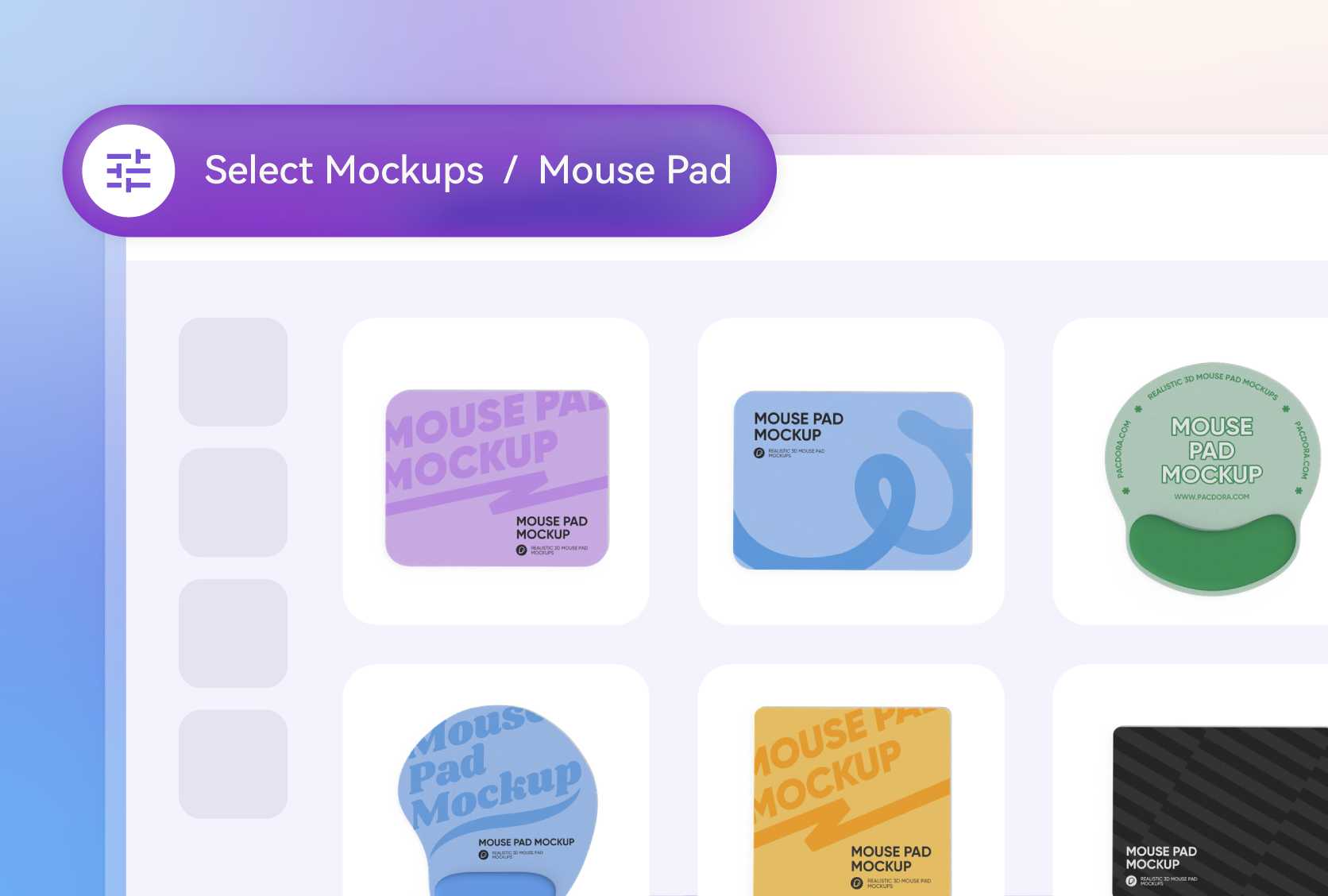
Multiple mouse pad shapes for different needs
Different shapes give you the flexibility to design mouse pad mockups for personal, office, or gaming use.
A square mouse pad is ideal for work tables or studio desks, providing space for creative layouts and branding. Alternatively, a round mouse pad gives a unique touch, suitable for home workstations or personalized gift sets.
Flexible positioning of catchy design elements
Trying out different text, images, and logo placements helps show the mouse pad’s creative range.
Mouse pad mockups made for study desks or office use can feature keyboard shortcuts, math formulas, or motivational phrases. Likewise, mouse pads designed for gaming studios can have brand logos and animated graphics.
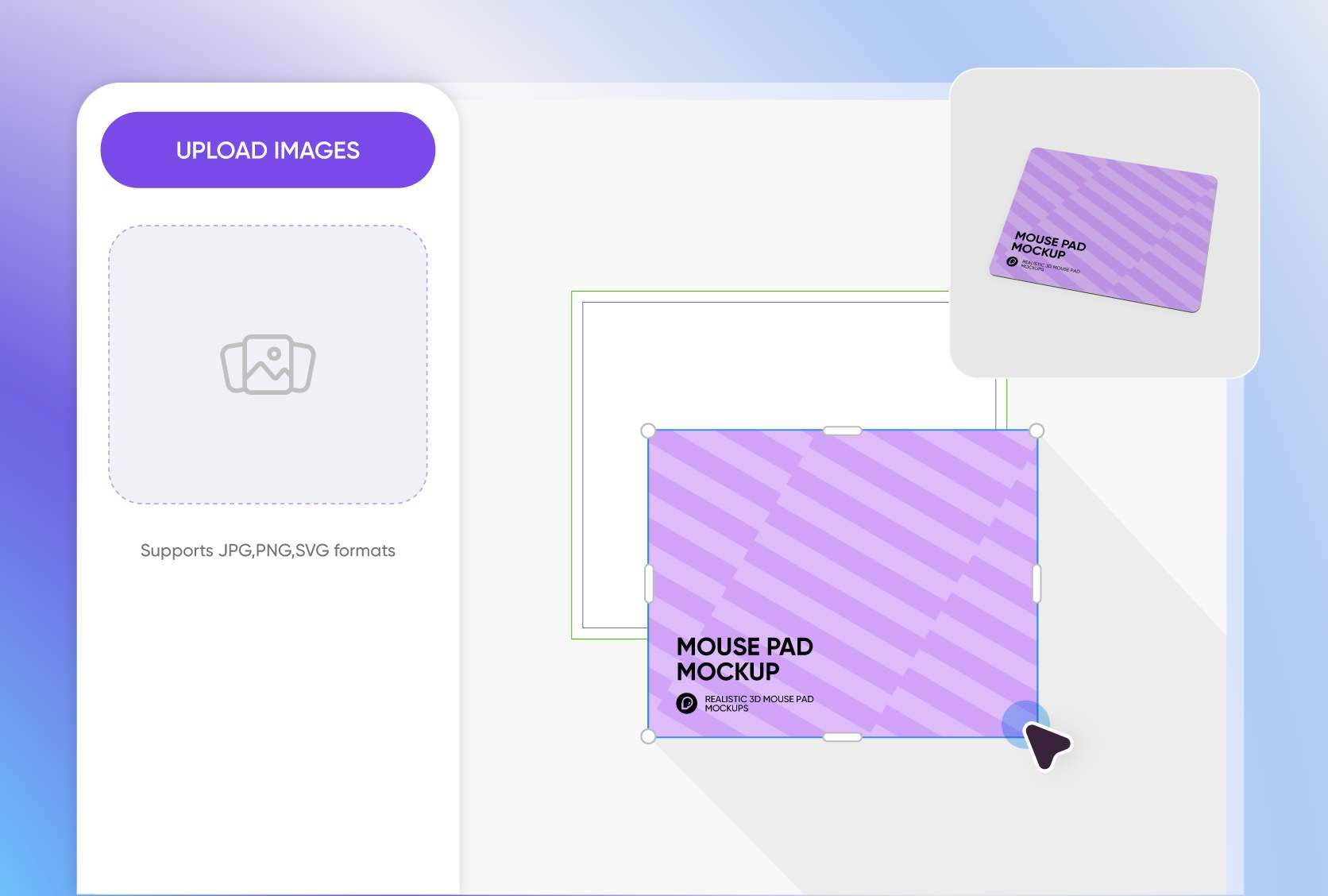

Different materials for every mouse pad mockup
Using varied mouse pad materials helps you build designs that suit personal and office settings.
A rubber base provides a firm, non-slip grip, making it great for gaming or office mouse pads. Alternatively, a nylon surface offers a smooth glide for precise movement, suitable for designers or daily computer use.
Color variations for all mouse pad mockups
A range of color choices allows you to create mouse pad mockups that align with your branding style.
Light blue or dark gray tones give mouse pad mockups a neat look, suitable for office desks or study spaces. Similarly, red or green shades add a bright touch, perfect for gaming areas or design studios. Try now!
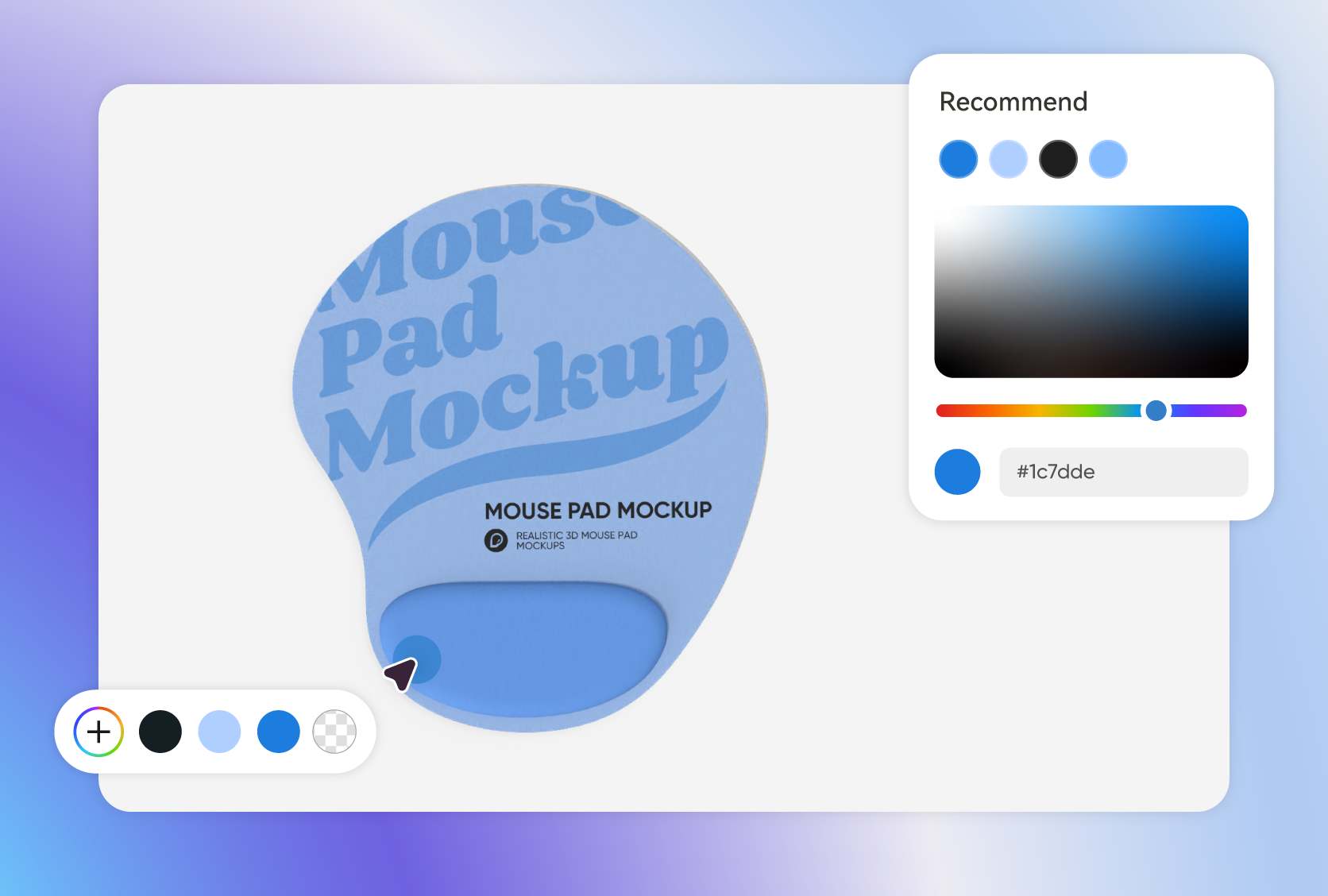
FAQ
How is Pacdora a reliable platform for making mouse pad mockups?
Pacdora is a simple online platform that helps you design top-notch mouse pad mockups in real-time. You can adjust colors, upload logos or artwork, and test different shapes or layouts directly in your browser. The preview feature lets you view your mouse pad design from every angle to check alignment, color balance, and print area.
Where can I use the images and videos of my mouse pad mockups?
Display high-quality PNG or JPG images of your mouse pad mockups on e-commerce sites, digital portfolios, or marketing materials to showcase your design expertise. Besides this, you can also download 4K MP4 videos to present the mouse pad’s texture and surface details in motion. This enables clients and your target audience to understand how their artwork or logo appears in real use.
Can I make mouse pad mockups without downloading PSD files?
Yes, you can design mouse pad mockups in Pacdora without downloading PSD files. There’s no need to install any extra software as well. Open Pacdora in any browser and start designing online. Personalize your mouse pad mockups with different images, custom text, and catchy colors with our easy-to-use drag-and-drop controls.
Can I add a background to my rectangle sticker mockups on Pacdora?
Yes, you can add backgrounds to your rectangle sticker mockups on Pacdora. Choose plain colors, gradients, or upload unique images as backdrops for your sticker mockups. You can also place custom packaging visuals, textured paper, or display boards to show your stickers in context. Pacdora’s AI background generator is also available if you want to create custom settings for your stickers.
Can I design mouse pad mockups for free using Pacdora?
Yes, Pacdora enables you to design a variety of mouse pad mockups free of cost on Pacdora. We also offer some advanced features that you can explore on our pricing page.
Explore more mockup tools
Discover more about Pacdora