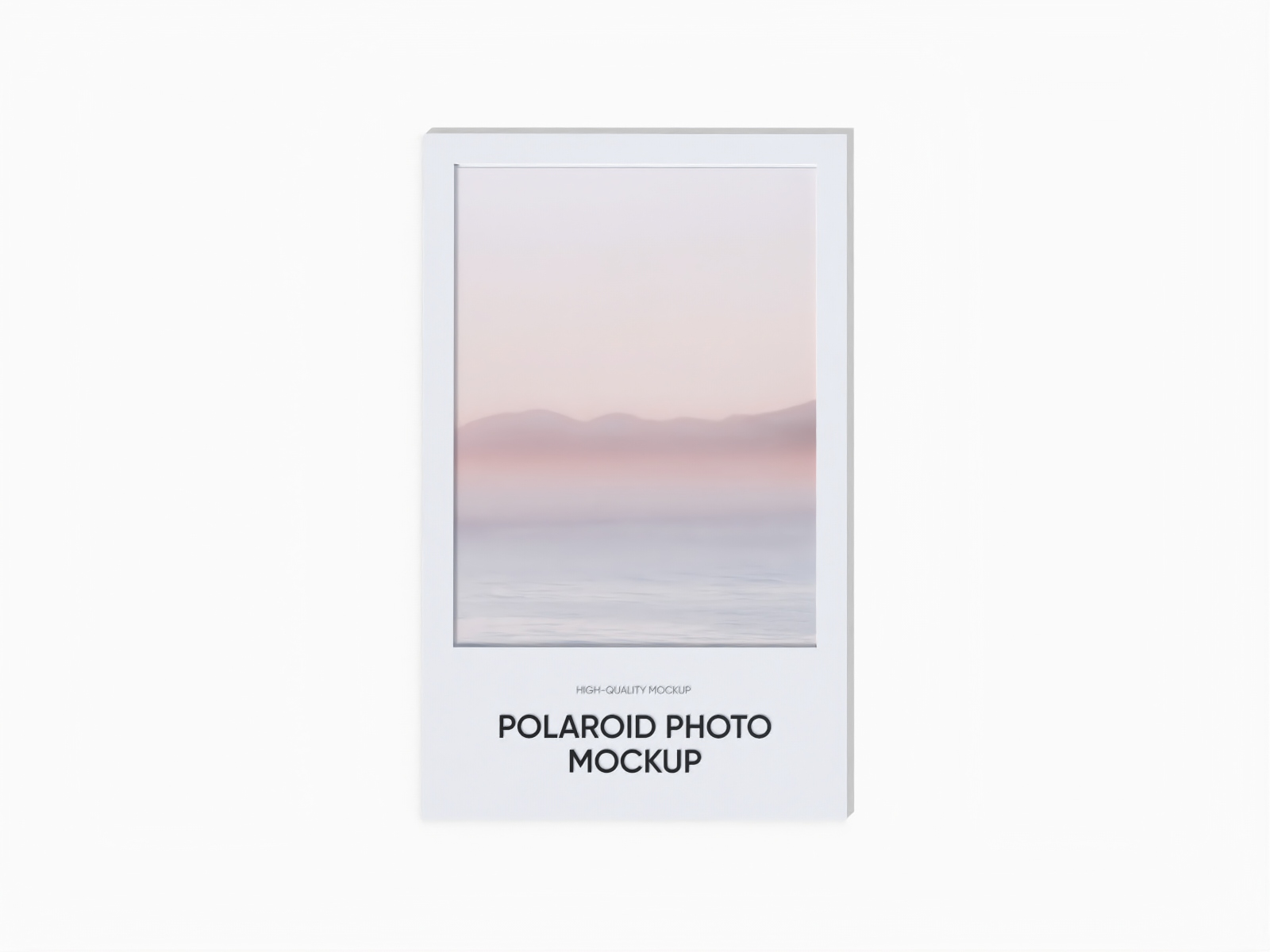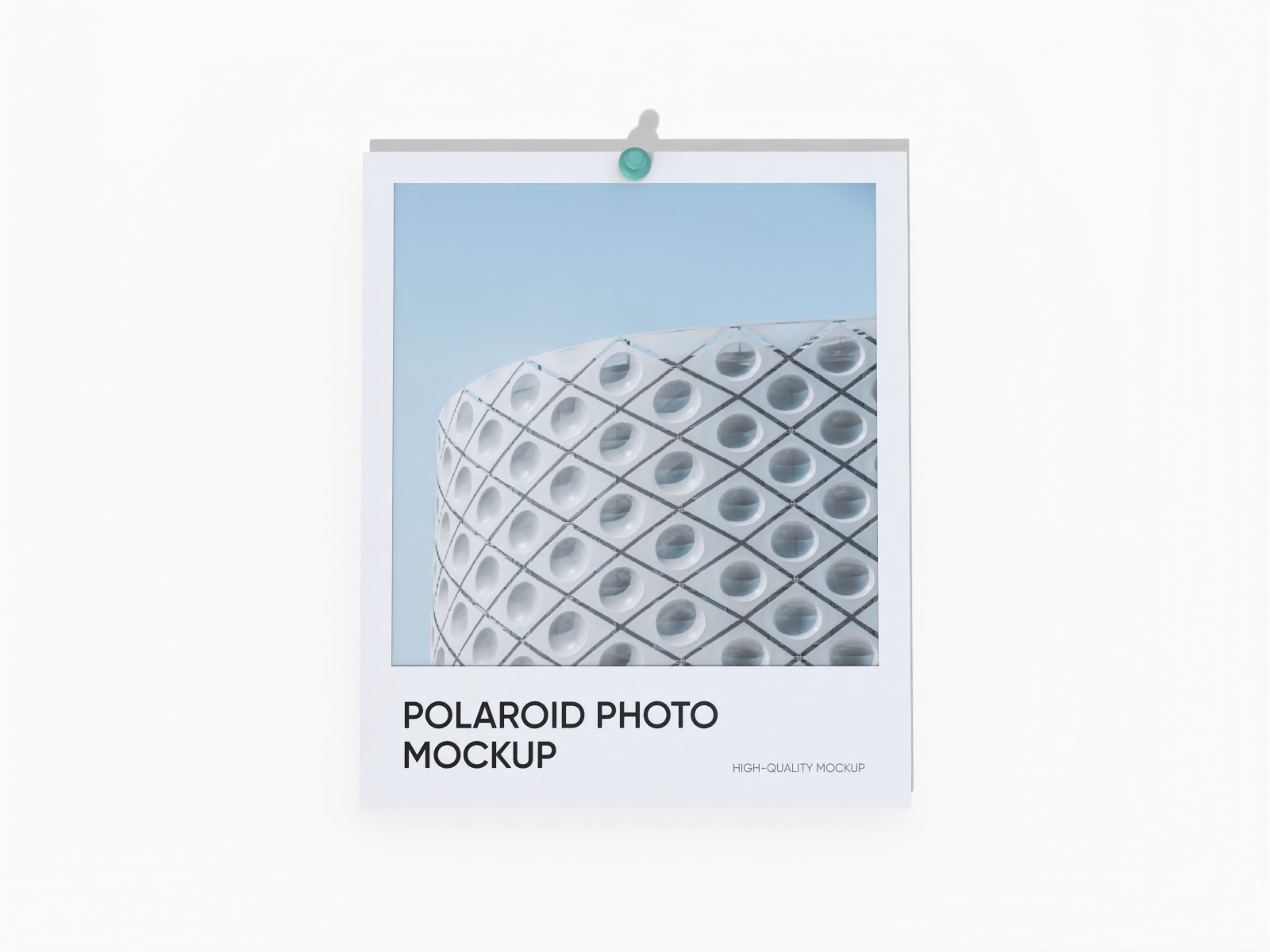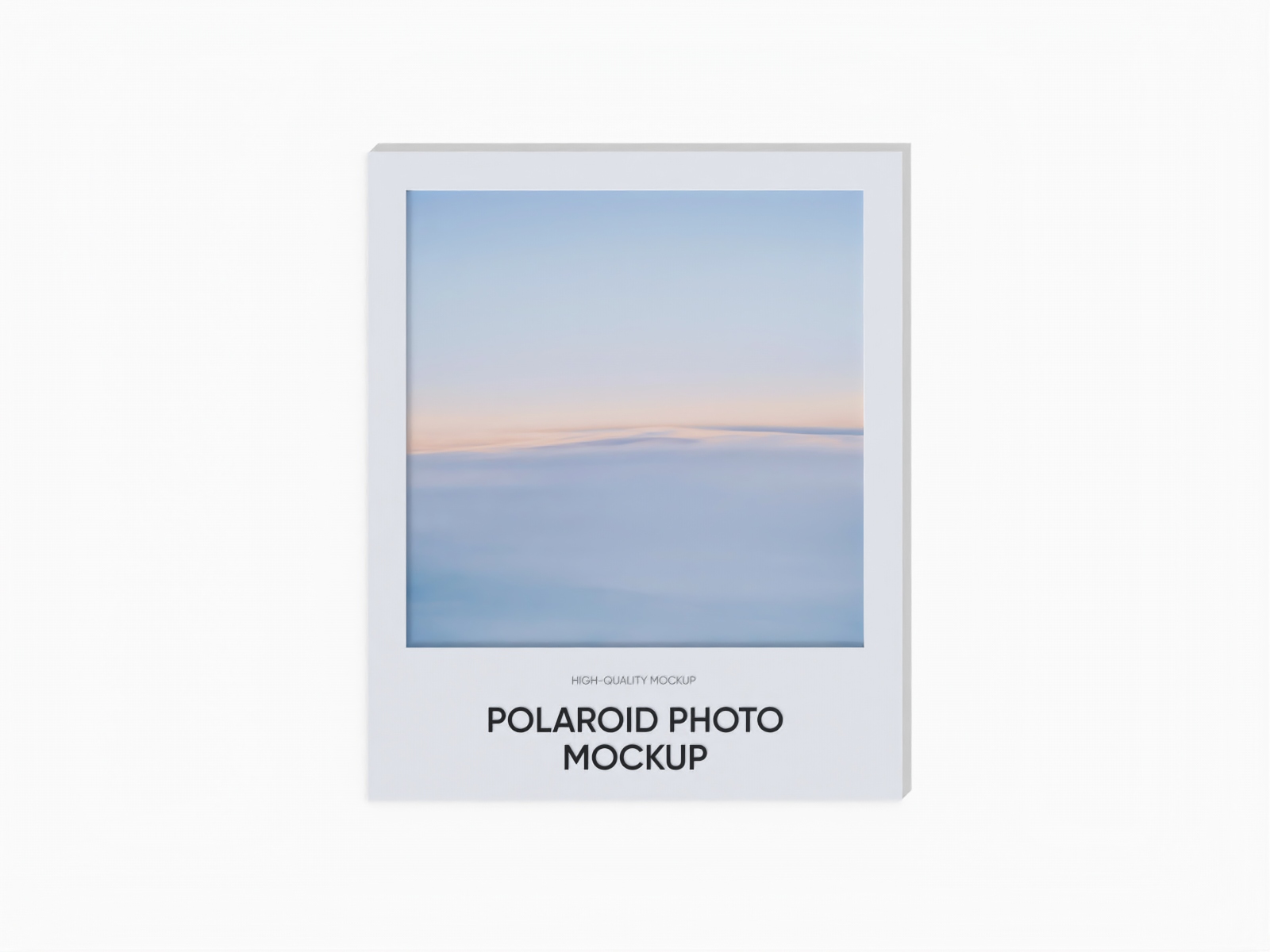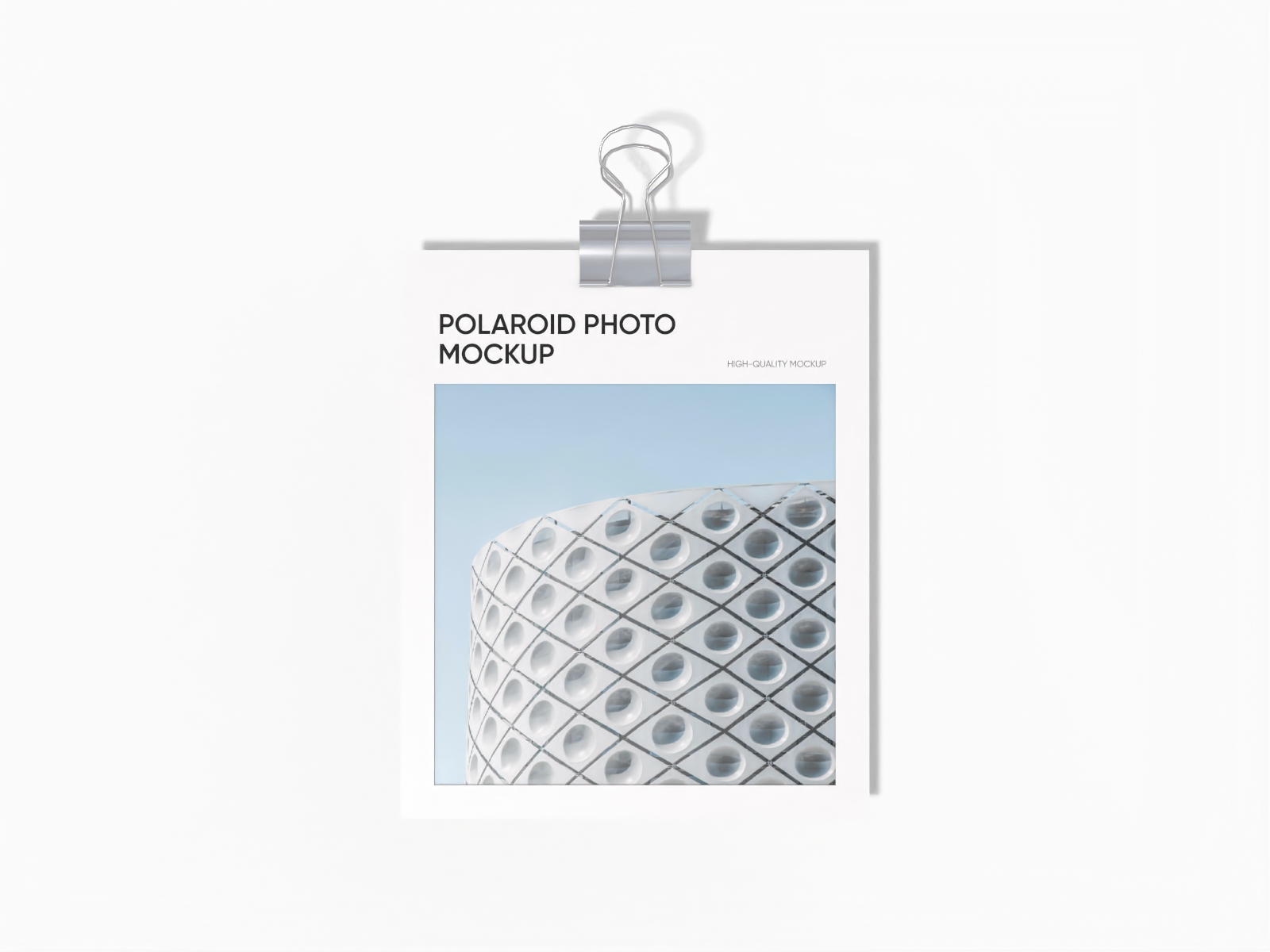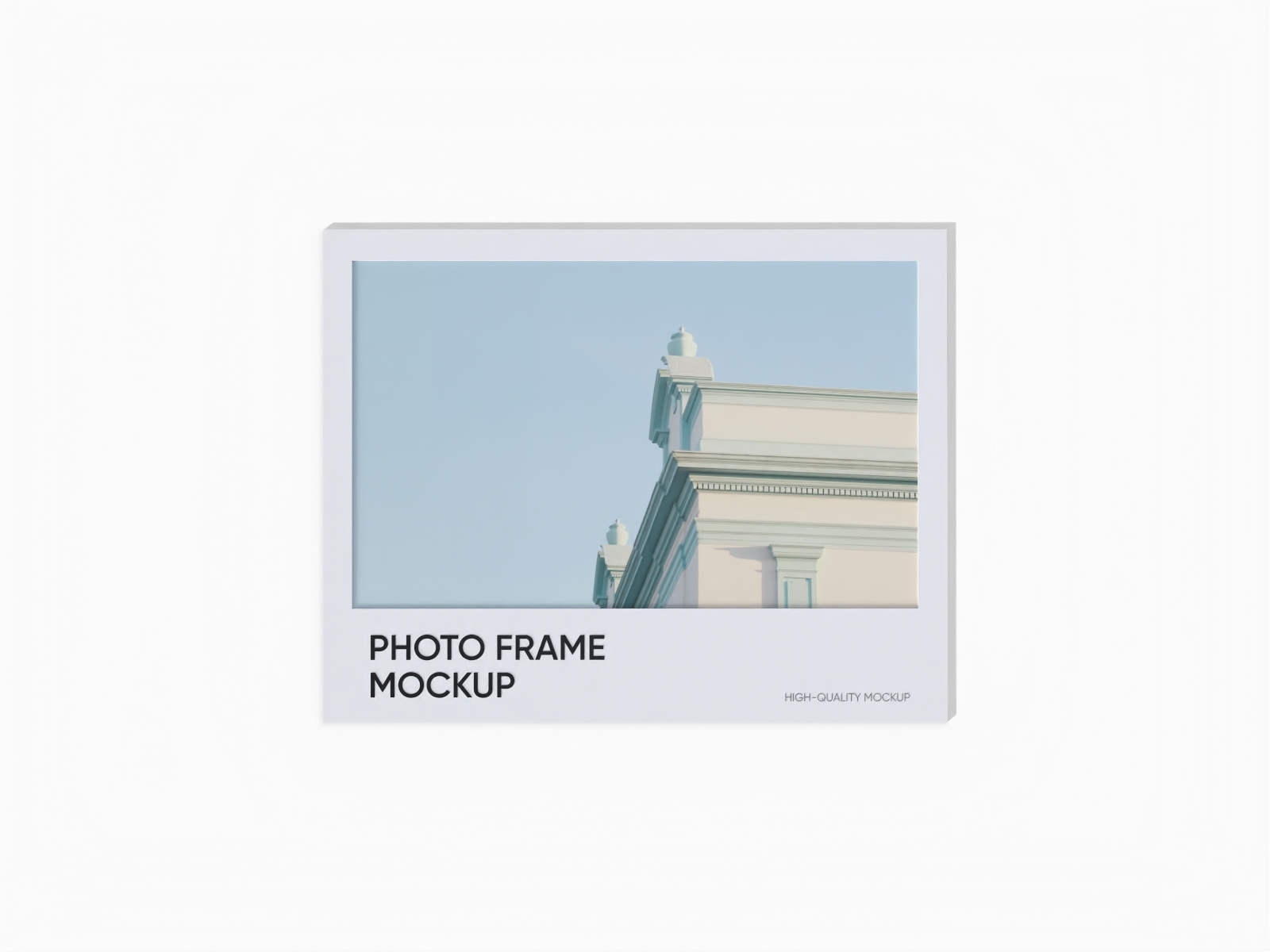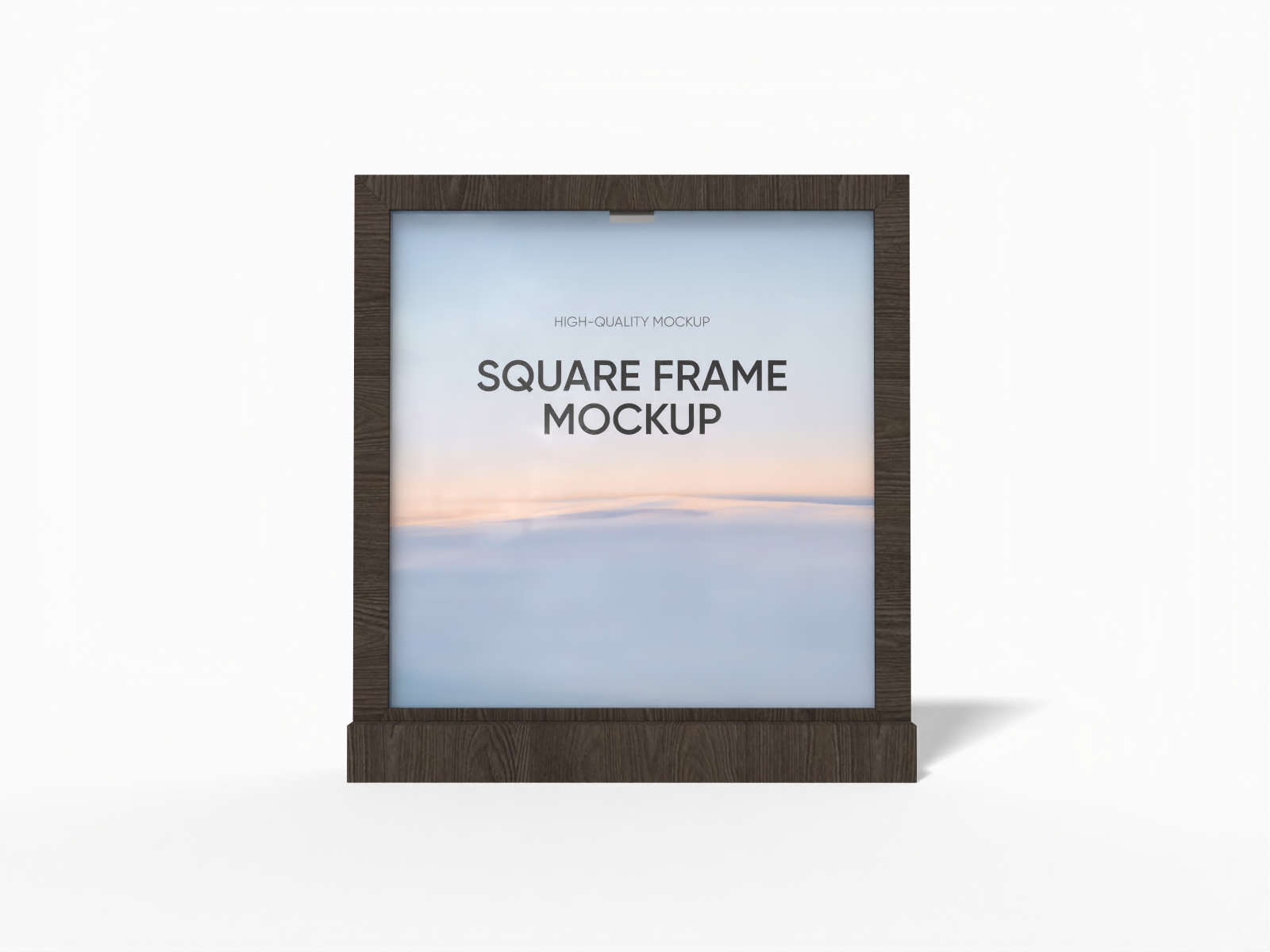Custom Polaroid
Upload your preferred images on Pacdora for free, adjust the color to add your own flair. Download HD PNG images instantly.
Custom Polaroid
Upload your preferred images on Pacdora for free, adjust the color to add your own flair. Download HD PNG images instantly.
Trusted by leading companies
Making a custom Polaroid takes just a few minutes on Pacdora!
With Pacdora, you can easily make your Polaroid as memorable as the moment itself. Find your ideal shape from our mockup gallery, which includes both rectangular and square Polaroids. Add your text or logo and customize the color with just a few simple clicks. When your Polaroid is ready, export it as a PNG/JPG image or MP4 video, and it's all set to share. Make your Polaroid feel unique with Pacdora today!
How to make a custom Polaroid?

Step 1: Choose a Polaroid mockup
Choose a Polaroid shape that best suits your needs from our mockup library.

Step 2: Upload images and customize
Upload your own design, make adjustments to the color, text and other details.

Step 3: Export your Polaroid design
Export your Polaroid design as a PNG/JPG image, MP4 video, or online link.
Step 1: Choose a Polaroid mockup
Choose a Polaroid shape that best suits your needs from our mockup library.
Step 2: Upload images and customize
Upload your own design, make adjustments to the color, text and other details.
Step 3: Export your Polaroid design
Export your Polaroid design as a PNG/JPG image, MP4 video, or online link.



What makes custom Polaroid photos so unique?

Perfect shape for every special moment
Polaroids come in a variety of shapes, but the most common ones are square and rectangular. A rectangular Polaroid offers a timeless vintage feel that's suitable for social media posts like Instagram.
A square Polaroid is compact and great for personal use, such as travel journals or birthday gifts. Pick a Polaroid shape that fits your moment.

HD files that highlight every detail
A high-resolution export format can help ensure that your design maintains its quality and details. PNG/JPG images offer sharp, pixel-free effects that make your photos and designs stand out clearly.
For a higher engagement experience, MP4 video is a perfect choice. This format helps grab attention and adds more dynamic feel and creativity to your presentation.

Logos and texts that create statement
Polaroids are a fun way to save special memories. A family or friends' photo with a caption like “Best Day Ever” at the top or just below it can turn it into a keepsake.
A logo along with a tagline can also turn a Polaroid into a great marketing tool at trade shows or pop-up events. Try it now!

Tone that reflects the mood of photos
The border adds elegance, but its color should reflect the mood of your image. Bright, bold colors like red and green are great for fun moments like parties or festivals.
If you're going for a more nostalgic look, soft pastels like lavender and light blue can give your Polaroid design a retro feel.

Perfect shape for every special moment
Polaroids come in a variety of shapes, but the most common ones are square and rectangular. A rectangular Polaroid offers a timeless vintage feel that's suitable for social media posts like Instagram.
A square Polaroid is compact and great for personal use, such as travel journals or birthday gifts. Pick a Polaroid shape that fits your moment.
HD files that highlight every detail
A high-resolution export format can help ensure that your design maintains its quality and details. PNG/JPG images offer sharp, pixel-free effects that make your photos and designs stand out clearly.
For a higher engagement experience, MP4 video is a perfect choice. This format helps grab attention and adds more dynamic feel and creativity to your presentation.


Logos and texts that create statement
Polaroids are a fun way to save special memories. A family or friends' photo with a caption like “Best Day Ever” at the top or just below it can turn it into a keepsake.
A logo along with a tagline can also turn a Polaroid into a great marketing tool at trade shows or pop-up events. Try it now!
Tone that reflects the mood of photos
The border adds elegance, but its color should reflect the mood of your image. Bright, bold colors like red and green are great for fun moments like parties or festivals.
If you're going for a more nostalgic look, soft pastels like lavender and light blue can give your Polaroid design a retro feel.

FAQ
How can I make a custom Polaroid on Pacdora?
Making a Polaroid design on Pacdora is as simple as clicking and creating with these steps:
- Pick your favorite Polaroid from our gallery.
- Upload your design image and tweak details like color, text, background scene, and more. You can add your artworks as well.
- Export your design as a 4K PNG/JPG image or MP4 video. If you need to use the design for work, you can also export a shared link.
Customizing a Polaroid is that easy on Pacdora!
Why should I use Pacdora to create a Polaroid?
Pacdora is beginner-friendly, so you don't need design skills to create on our platform. It is well-organized, easy to use, and offers all the features and tools, like realistic effects, to help you create impressive Polaroid designs. Here, you just choose the exact Polaroid shape you want, customize it, and download HD images.
What is the most common material used in the Polaroid instax film?
Overall, the Polaroid instax film is not regular paper but a high-tech composite product made of specialized chemical materials, primarily including a polyester (PET) plastic base layer for flexibility and stability, light-sensitive and development layers containing multiple chemical compounds for image formation, and a transparent protective coating to prevent scratches, moisture, and UV damage.
How can I make my Polaroid design more eye-catching?
Use a clear, high-quality photo and position it in the center of your Polaroid. Pick a simple background to keep the focus on the image. Add strong contrast to highlight key details. For the caption, choose big, bold, and fun fonts in bright colors to add some flair. Little extras like icons or borders can also give your design a unique and special feel.
Can I make a custom Polaroid for free?
Sure! Our core features are available for free to help you create amazing Polaroid designs at no cost. We also allow users to upgrade to premium services to access advanced features. Want to learn more? Visit our pricing page.
Explore more mockup tools
Discover more about Pacdora