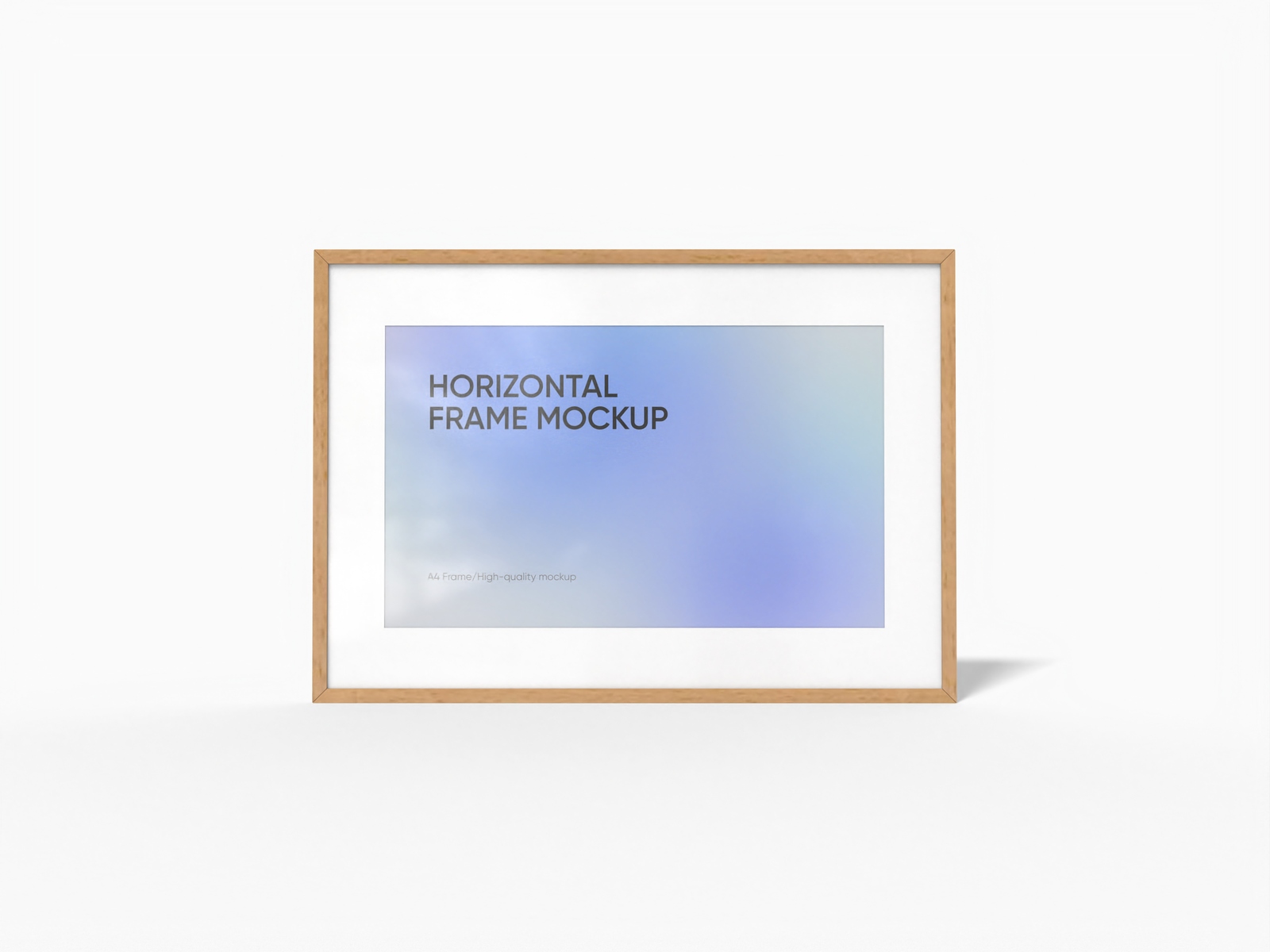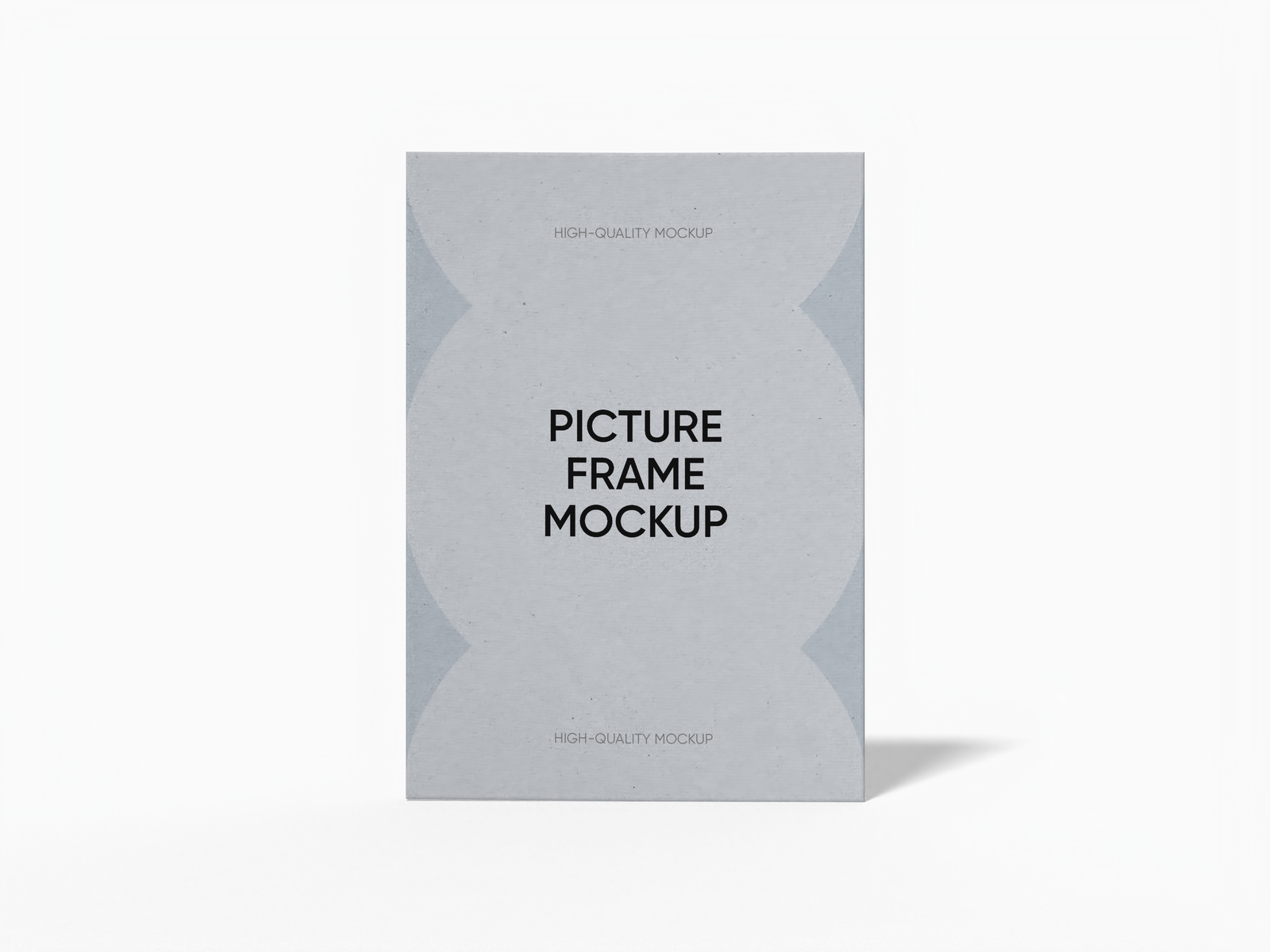Custom canvas frame
Add images or your artworks for the canvas frame, modify colors, and download as high-resolution PNGs in a minute!
Custom canvas frame
Add images or your artworks for the canvas frame, modify colors, and download as high-resolution PNGs in a minute!
Trusted by leading companies
Craft picture-perfect canvas frames hassle-free with Pacdora!
Designing top-quality custom canvas frames is just a few clicks away with Pacdora! Browse our free collection of custom canvas frames, including classic rectangular, square, and hanging canvas frames with a rope. Apply different colors, add meaningful artwork, or photos that fit your style. Adjust the layout for a polished look and export your final design as high-quality PNG, JPG, or MP4 formats. Try Pacdora today!
How to make a custom canvas frame?

Step 1: Select a canvas frame
Select a canvas frame shape that you find suitable for your design needs, like a square or rectangular frame.

Step 2: Upload images and adjust
Upload high-quality design elements, such as images, patterns, or text. Adjust colors and layout without difficulty.

Step 3: Export your canvas frame
Export your custom canvas frame designs as 4K PNG/JPG images, MP4 videos or sharable links.
Step 1: Select a canvas frame
Select a canvas frame shape that you find suitable for your design needs, like a square or rectangular frame.
Step 2: Upload images and adjust
Upload high-quality design elements, such as images, patterns, or text. Adjust colors and layout without difficulty.
Step 3: Export your canvas frame
Export your custom canvas frame designs as 4K PNG/JPG images, MP4 videos or sharable links.



Advantages of making custom canvas frames online

Multiple customized canvas frame sizes
Choose a canvas frame size that complements your wall space, design, and decor flow.
The A0 size, with its large dimensions, is ideal for grand landscapes or family portraits. Its impressive size is perfect for expansive wall spaces, such as living rooms or gallery walls. Likewise, the compact A3 size is good for smaller art portraits.

Unique & personalized design elements
Custom photos, illustrations, or artwork can transform your canvas frames into eye-catching, memorable displays.
Add a family portrait or scenic image to a vertical canvas frame to create a unique artwork for any space. Alternatively, feature a bold abstract design with fluid shapes or textured brush strokes, perfect for any office or living area decor.

Artistic color selection to show distinction
Color is the secret ingredient that makes your custom canvas frames stand out as stunning statement pieces.
A charcoal gray canvas frame is an incredible choice for modern or minimalist art, like contemporary designs, as it adds a sophisticated touch. Conversely, a golden-toned frame is perfect for vintage-style graphics or portraits. Use Pacdora today!

Easy layout adjustment for every frame
Optimize the layout of your design to ensure every detail fits beautifully within the canvas frame.
Adjusting the image dimensions ensures the design fits perfectly within the frame, preventing any parts from spilling outside the edges. Additionally, flipping the design elements horizontally or vertically aligns your artwork precisely with the canvas frame shape.

Multiple customized canvas frame sizes
Choose a canvas frame size that complements your wall space, design, and decor flow.
The A0 size, with its large dimensions, is ideal for grand landscapes or family portraits. Its impressive size is perfect for expansive wall spaces, such as living rooms or gallery walls. Likewise, the compact A3 size is good for smaller art portraits.
Unique & personalized design elements
Custom photos, illustrations, or artwork can transform your canvas frames into eye-catching, memorable displays.
Add a family portrait or scenic image to a vertical canvas frame to create a unique artwork for any space. Alternatively, feature a bold abstract design with fluid shapes or textured brush strokes, perfect for any office or living area decor.


Artistic color selection to show distinction
Color is the secret ingredient that makes your custom canvas frames stand out as stunning statement pieces.
A charcoal gray canvas frame is an incredible choice for modern or minimalist art, like contemporary designs, as it adds a sophisticated touch. Conversely, a golden-toned frame is perfect for vintage-style graphics or portraits. Use Pacdora today!
Easy layout adjustment for every frame
Optimize the layout of your design to ensure every detail fits beautifully within the canvas frame.
Adjusting the image dimensions ensures the design fits perfectly within the frame, preventing any parts from spilling outside the edges. Additionally, flipping the design elements horizontally or vertically aligns your artwork precisely with the canvas frame shape.

FAQ
Why should I choose Pacdora to customize canvas frames?
Pacdora's online customization tools allow you to personalize every detail of your canvas frames until you create the perfect piece. You can use the tool's 3D preview feature to spot and fix any misalignment or design issues before finalizing your frame. Once your design is complete, you can download it as high-quality images or videos. These files are ideal for marketing your custom canvas frames on platforms like Amazon or your own website.
How can I use my custom canvas frame designs to attract customers?
You can share high-quality PNG or JPG images of canvas frames with your clients as samples or use them for marketing. Post these high-resolution images on social media platforms or add them to product listings on e-commerce websites. Moreover, you can use the MP4 video of your canvas frame design in ads or presentations. It will help show every detail of your creation clearly to your clients.
What are the standard sizes for canvas frames?
Standard canvas frame sizes include small, medium, large, and square canvases. Small canvases have dimensions of 8 × 10 inches, which are useful for personal projects or smaller artwork. Medium canvases measure 16 × 20 inches and are commonly used for portraits or general designs. Large canvases, measuring 24 × 36 inches, are mostly used for bold statement pieces. Square canvases with dimensions of 20 × 20 inches are perfect for modern, balanced designs.
How can I improve the visual impact of my custom canvas frames?
You can improve the visual impact of your custom canvas frames by focusing on basic design elements like fonts, sizing, and brand colors. Make sure the images and other design elements are properly aligned within the frame. It's better not to add multiple designs to one canvas frame to avoid clutter. You can also customize the display angle, background, opacity, and roughness.
Can I create custom canvas frames for free on Pacdora?
Yes, you can easily create a variety of custom canvas frames free of cost on Pacdora. For access to additional features and advanced customization options, check out our pricing page.
Explore more mockup tools
Discover more about Pacdora