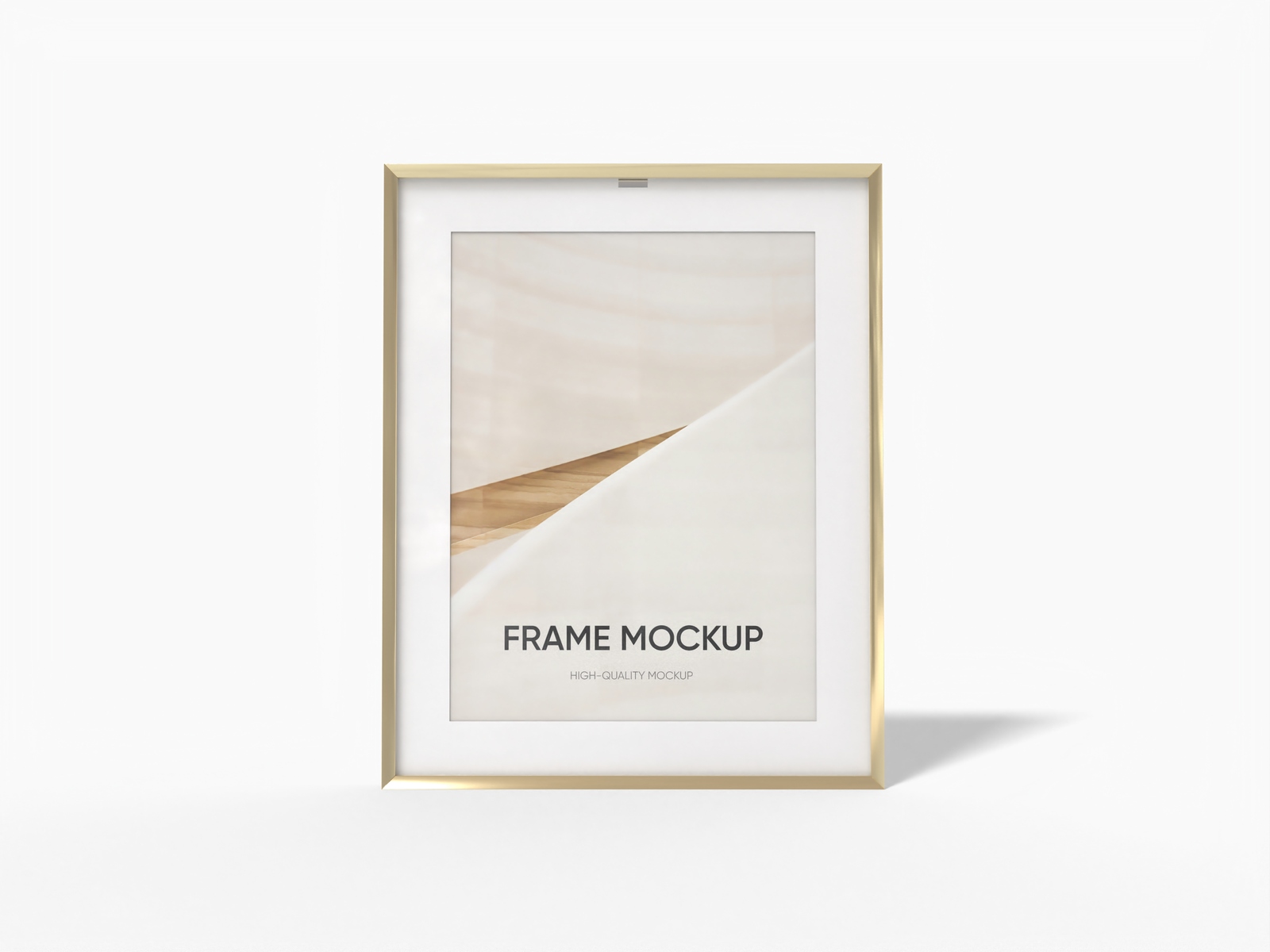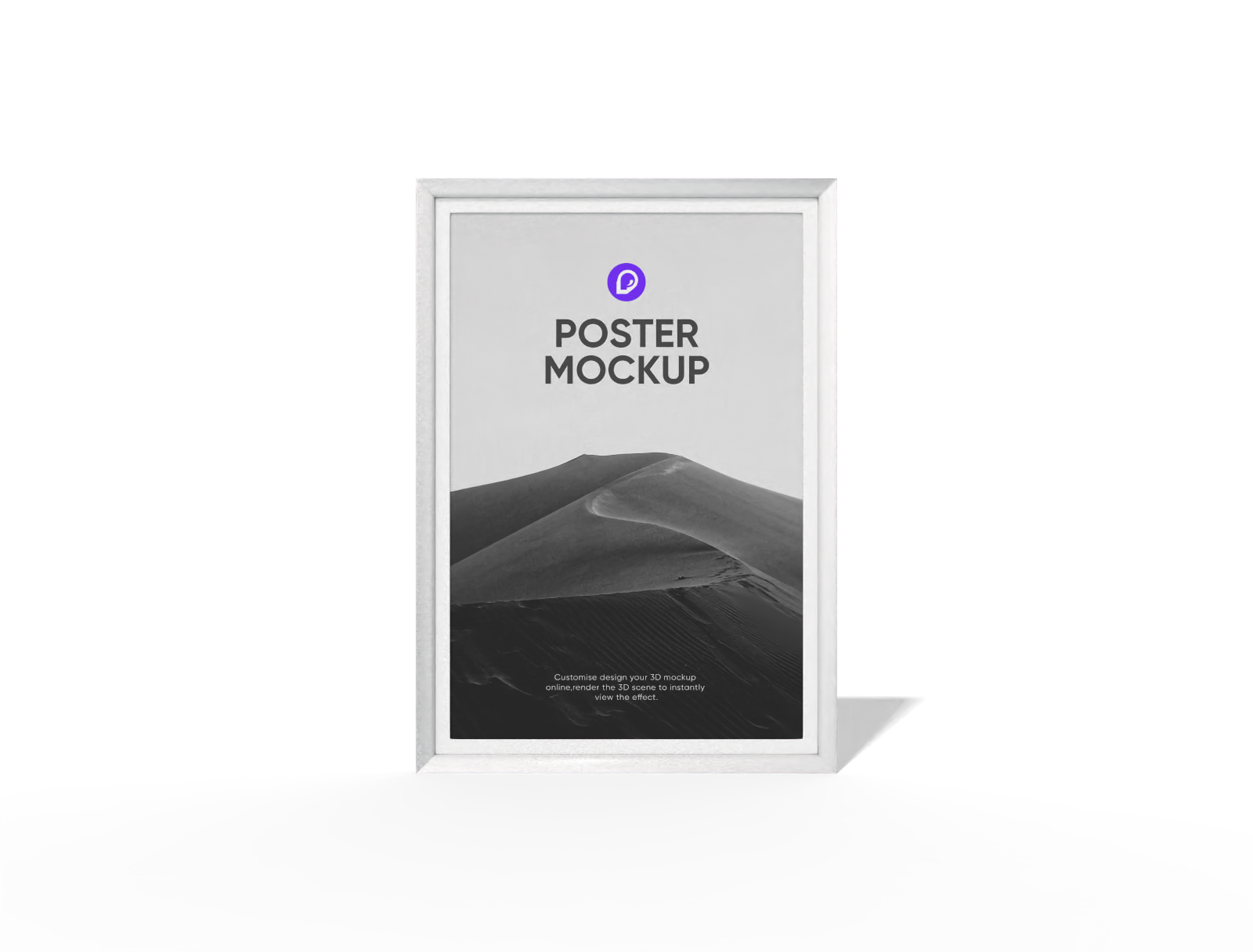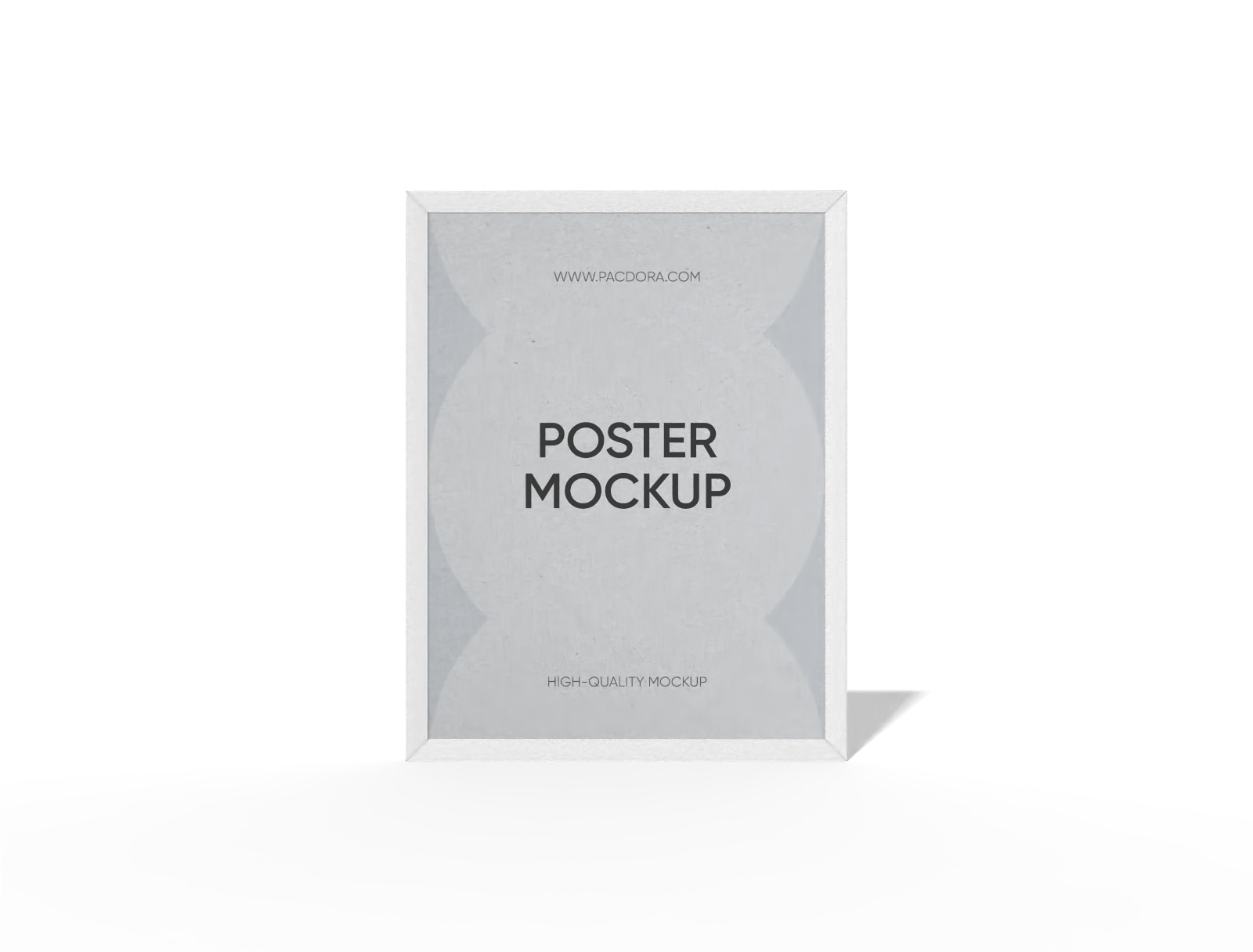Framed poster mockup
Upload your artwork, adjust the color and layout, then instantly download your framed poster mockup as an HD PNG for free.
Framed poster mockup
Upload your artwork, adjust the color and layout, then instantly download your framed poster mockup as an HD PNG for free.
Trusted by leading companies
Captivate viewers with elegant framed poster mockups!
A framed poster mockup can transform your digital art into a tangible masterpiece. Pacdora is equipped with a variety of 3D framed poster mockups, ideal for everything from minimalist line art to vibrant photographic prints. Upload your designs, select a color scheme, add a complementary background, and export your creation as a high-definition PNG/JPG, a dynamic MP4, or a shareable link. Begin creating your stunning display now!
How to design a framed poster mockup?

Step 1: Select a framed poster style
Select a frame that complements your artwork, from classic rectangular forms to modern square designs.

Step 2: Upload your art and personalize
Upload your creative designs, fine-tune the frame and poster colors, and adjust backgrounds to enhance your visual presentation.

Step 3: Export your framed poster design
Export your finalized design as a high-resolution JPG/PNG image, an MP4 video, or a convenient link to facilitate seamless teamwork.
Step 1: Select a framed poster style
Select a frame that complements your artwork, from classic rectangular forms to modern square designs.
Step 2: Upload your art and personalize
Upload your creative designs, fine-tune the frame and poster colors, and adjust backgrounds to enhance your visual presentation.
Step 3: Export your framed poster design
Export your finalized design as a high-resolution JPG/PNG image, an MP4 video, or a convenient link to facilitate seamless teamwork.



Transform your decor with beautiful framed poster mockups

Select a framed poster shape that tells a story
The silhouette of your framed poster mockup enhances its character. A square mockup provides a contemporary aesthetic, ideal for symmetrical designs or Instagram-style photos.
In contrast, a horizontal mockup offers a wider canvas, perfect for landscape photography or panoramic artwork, giving a more traditional feel.

Find the perfect size for your framed poster
Pacdora offers a variety of sizes to suit any space. The 11 × 17 inches framed poster is great for decorative prints, perfect for living rooms or bedrooms.
For a bolder impact, the A1 framed poster mockup serves as a statement piece, ideal for a spacious office or gallery where every detail can be fully appreciated.

Customize colors to create visual harmony
The framed poster and its frame should harmonize for a cohesive look. A classic black frame paired with a white poster creates a strong contrast, making the artwork stand out.
For a softer effect, a light oak frame with a cream-colored poster creates a warm, inviting feel, ideal for nature prints and cozy home decor.

Upload designs that attract attention
Your choice of image defines your framed poster mockup's appeal. A vibrant abstract print attracts contemporary art lovers, adding modern flair to any room.
Alternatively, a black and white cityscape photograph evokes timeless elegance, appealing to those with a traditional aesthetic and creating a serene atmosphere.

Select a framed poster shape that tells a story
The silhouette of your framed poster mockup enhances its character. A square mockup provides a contemporary aesthetic, ideal for symmetrical designs or Instagram-style photos.
In contrast, a horizontal mockup offers a wider canvas, perfect for landscape photography or panoramic artwork, giving a more traditional feel.
Find the perfect size for your framed poster
Pacdora offers a variety of sizes to suit any space. The 11 × 17 inches framed poster is great for decorative prints, perfect for living rooms or bedrooms.
For a bolder impact, the A1 framed poster mockup serves as a statement piece, ideal for a spacious office or gallery where every detail can be fully appreciated.


Customize colors to create visual harmony
The framed poster and its frame should harmonize for a cohesive look. A classic black frame paired with a white poster creates a strong contrast, making the artwork stand out.
For a softer effect, a light oak frame with a cream-colored poster creates a warm, inviting feel, ideal for nature prints and cozy home decor.
Upload designs that attract attention
Your choice of image defines your framed poster mockup's appeal. A vibrant abstract print attracts contemporary art lovers, adding modern flair to any room.
Alternatively, a black and white cityscape photograph evokes timeless elegance, appealing to those with a traditional aesthetic and creating a serene atmosphere.

FAQ
What is the best way to showcase a framed poster design?
For a framed poster, the focus should be on simplicity and elegance. Choose a simple frame shape, like a square or rectangle, and opt for a neutral color palette such as black, white, or a natural wood tone. The key is to let the artwork breathe, so avoid cluttered backgrounds and complex textures. A clean, uncluttered setting will help your minimalist design stand out and make a powerful statement.
Can I create a framed poster mockup with a landscape orientation?
Yes, Pacdora offers a variety of framed poster mockups, including those with a landscape (horizontal) orientation. This is ideal for showcasing panoramic images, landscape photography, or any artwork that is wider than it is tall. Simply select a horizontal framed poster mockup from our library, and then upload your design to see how it looks in a landscape format. This flexibility allows you to present your artwork in the most suitable orientation.
How do I choose the right frame color for my artwork?
The frame color should complement your artwork without overpowering it. For colorful and vibrant posters, a neutral frame in black, white, or a light wood tone is often a safe and effective choice. If your artwork is monochrome, you can create a bold statement with a contrasting frame color or maintain a minimalist aesthetic with a matching one. Use Pacdora's color customization options to experiment with different combinations and find the perfect frame color for your framed poster.
What's the best format for uploading images to a framed poster?
Pacdora supports JPG, PNG, and SVG. JPG is great for photos with small file sizes but loses quality and lacks transparency. PNG offers lossless quality and transparency, ideal for sharp images like logos, though files are larger. SVG is a scalable vector format, perfect for resizable graphics like icons with crisp quality at any size, but not suitable for photos.
Can I create a framed poster mockup for free on Pacdora?
Yes, you can! Pacdora allows you to design and customize your framed poster mockups for free. For advanced features, check our premium plans on the pricing page to find the option that best fits your creative needs and project requirements.
Explore more mockup tools
Discover more about Pacdora
Kickstart your exciting journey of creating framed poster mockups online