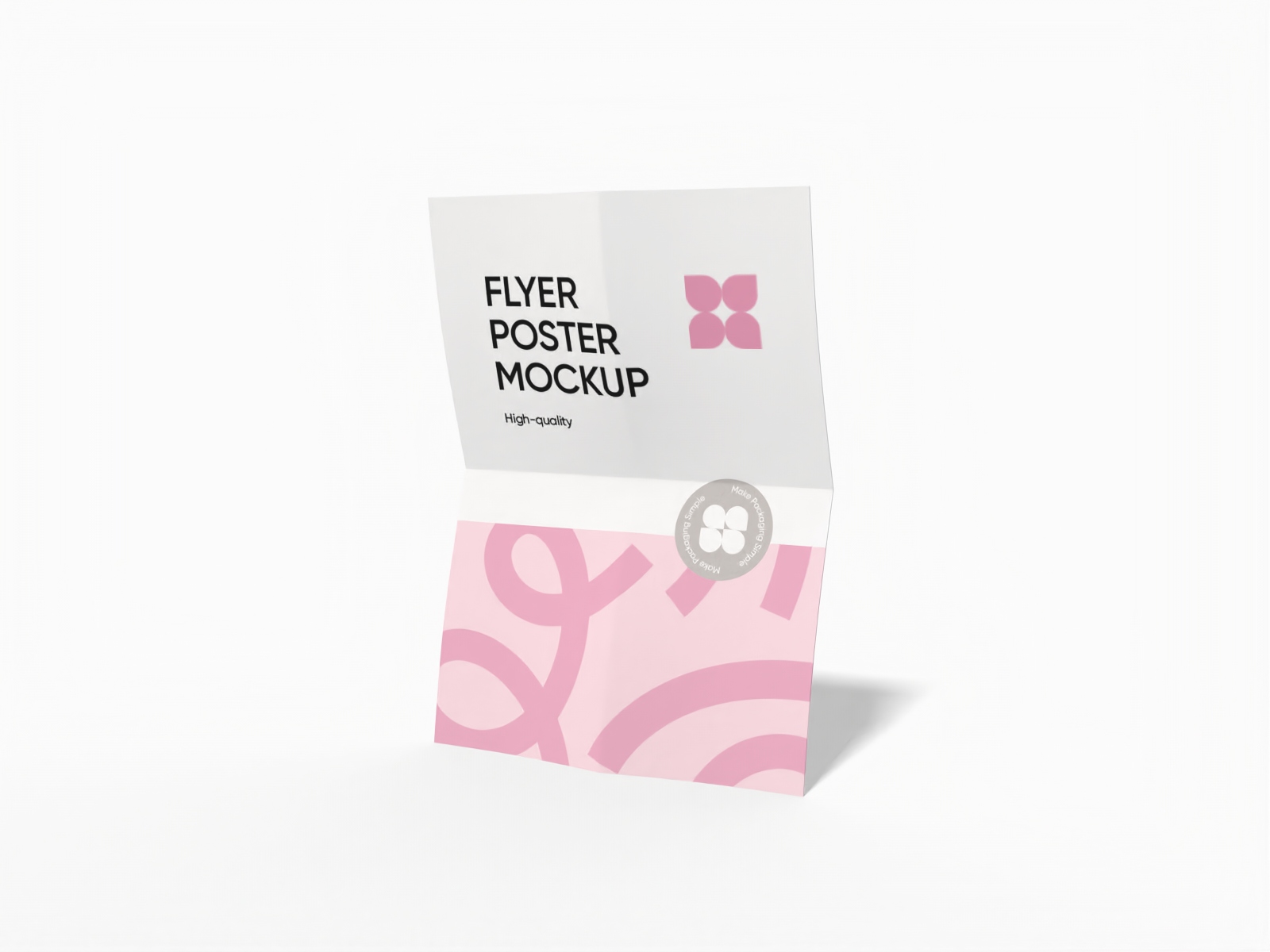Free online flyer maker
Upload catchy images, logos, or text to design personalized flyers online using Pacdora! Download your design as HD PNG images now.
Free online flyer maker
Upload catchy images, logos, or text to design personalized flyers online using Pacdora! Download your design as HD PNG images now.
Trusted by leading companies
Design professional-quality flyers that drive results!
Want to design top-notch flyers that sell the best? Pacdora is the tool you need. Use our beginner-friendly platform to choose from a wide range of flyer designs, including business, real estate, and event flyers. Personalize your flyers by uploading graphics, adding text, and adjusting colors. Preview your work and download the final flyer in high-resolution PNG, JPG, or MP4 formats. Start designing your flyer today!
How to make flyers online for free?

Step 1: Choose a flyer design
Choose your preferred flyer design from Pacdora's vast library.

Step 2: Upload images and adjust
Upload custom design elements, like logos, pictures, colors or texts.

Step 3: Export your flyer design
Export your flyers in the supported PNG, JPG, or MP4 formats.
Step 1: Choose a flyer design
Choose your preferred flyer design from Pacdora's vast library.
Step 2: Upload images and adjust
Upload custom design elements, like logos, pictures, colors or texts.
Step 3: Export your flyer design
Export your flyers in the supported PNG, JPG, or MP4 formats.



What are the advantages of making flyers online?

Multiple flyer types for every purpose
To make an effective flyer, it's important to pick a type that suits your event's tone and goal.
A business flyer is ideal for sharing company details, offers, or services in a professional layout. Similarly, a poster flyer is perfect for advertising concerts, local promotions, or important announcements.

Personalization of flyers with design elements
Clear text and strong visuals help your flyer communicate your message better.
Adding your company's logo to a business flyer builds brand recognition and helps customers instantly recognize your services or products. Similarly, including limited-time offers or special deals in bold and prominent text can attract viewers and encourage quick action.

Catchy color choices for all flyers
Using suitable colors is crucial for keeping your flyer consistent with your business or event theme.
Bright shades like red or orange spark excitement and urgency, suitable for event flyers to advertise concerts or sales. Alternatively, calm colors like navy blue or teal conveys trust and professionalism, making them perfect for flyers designed for business promotions.

Optimizing layout for perfect alignment
An organized flyer layout helps catch attention and makes your message easy to read.
Try to soften background elements so the main content stands out clearly. Additionally, there should be some white space between the images and text information to keep the layout simple and readable. Design a flyer today!

Multiple flyer types for every purpose
To make an effective flyer, it's important to pick a type that suits your event's tone and goal.
A business flyer is ideal for sharing company details, offers, or services in a professional layout. Similarly, a poster flyer is perfect for advertising concerts, local promotions, or important announcements.
Personalization of flyers with design elements
Clear text and strong visuals help your flyer communicate your message better.
Adding your company's logo to a business flyer builds brand recognition and helps customers instantly recognize your services or products. Similarly, including limited-time offers or special deals in bold and prominent text can attract viewers and encourage quick action.


Catchy color choices for all flyers
Using suitable colors is crucial for keeping your flyer consistent with your business or event theme.
Bright shades like red or orange spark excitement and urgency, suitable for event flyers to advertise concerts or sales. Alternatively, calm colors like navy blue or teal conveys trust and professionalism, making them perfect for flyers designed for business promotions.
Optimizing layout for perfect alignment
An organized flyer layout helps catch attention and makes your message easy to read.
Try to soften background elements so the main content stands out clearly. Additionally, there should be some white space between the images and text information to keep the layout simple and readable. Design a flyer today!

FAQ
What is the standard size of a flyer?
The standard size for a flyer is 8.5 × 11 inches, which is the same as a regular sheet of paper. The size you choose for your flyer depends on its purpose and how you plan to use it. For example, if you need something compact for handouts or inserts, a smaller 5.5 × 8.5 inches flyer is a great choice. On the other hand, if you want to include more details or visuals for events or promotions, a larger 11 × 17 inches flyer might be more suitable.
What should be featured in a flyer design?
A good flyer should have a catchy headline and a clear message. You should also include a call-to-action in your flyers to engage people. Furthermore, you can add your contact details and a QR code to direct the customers to your company website.
Does Pacdora allow downloading flyers as print-ready files?
Yes, Pacdora allows you to download your flyer designs as print-ready files. Once your design is complete, you can export it in high-quality formats like PDF and DXF. These formats are ideal for professional printing as they help your design stay sharp, accurate, and ready for production without losing quality.
Do I need design experience to make flyers on Pacdora?
Pacdora does not require you to be an expert designer to make flyers online. Our tool's user-friendly interface allows even beginners to create impactful flyers in just a few clicks. All you need is a browser to get started with your design process. You also don't need any PSD files or complex software to make flyers on Pacdora.
Can I make different flyers free of cost with Pacdora?
Yes, you can make all kinds of flyers online with the help of Pacdora at no cost. Our tool also provides some advanced features that you can access by visiting our pricing page.
Explore more mockup tools
Discover more about Pacdora