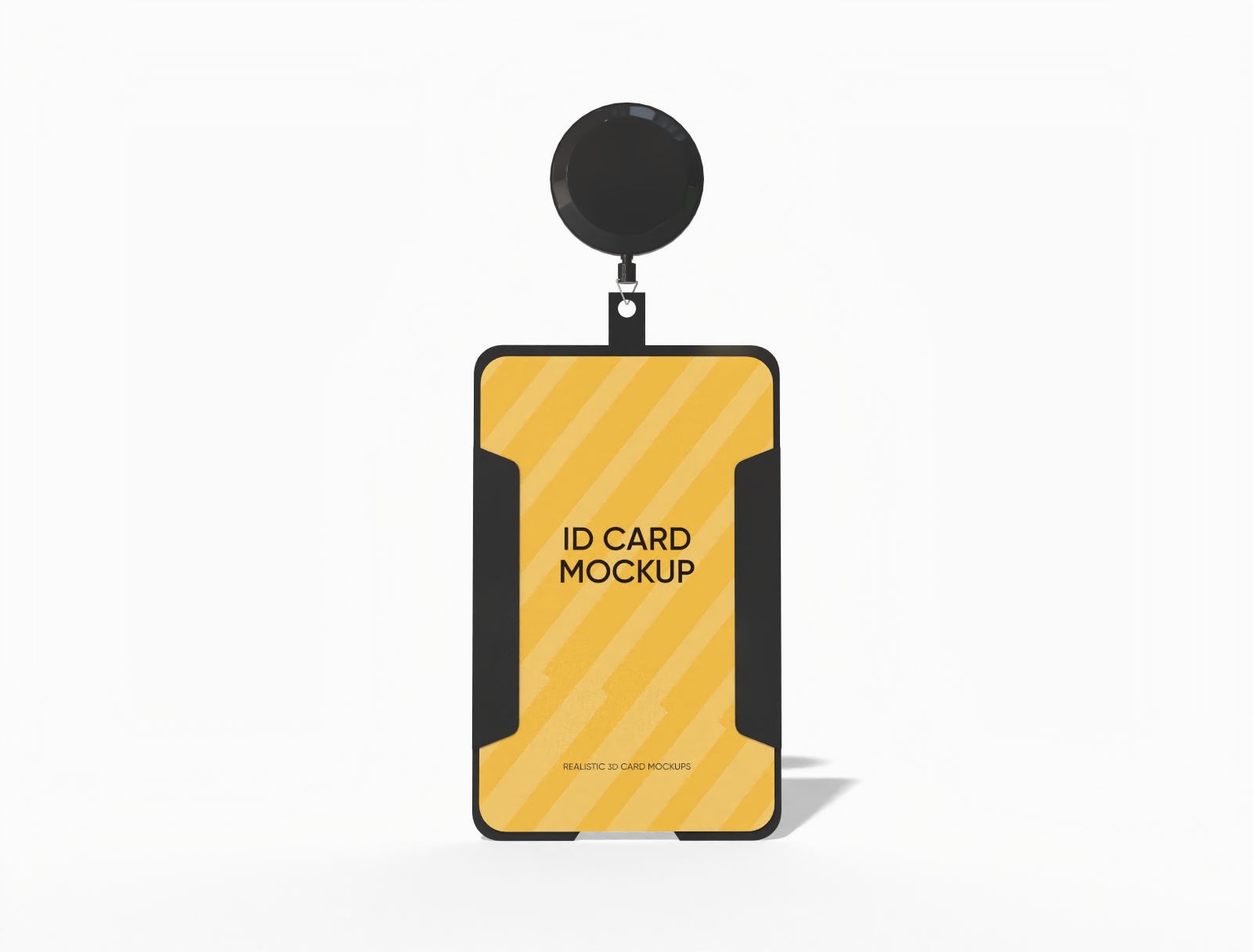Key card mockup
Upload custom design elements, like patterns and text information, to your key card mockups for free! Download HD PNGs instantly.
Key card mockup
Upload custom design elements, like patterns and text information, to your key card mockups for free! Download HD PNGs instantly.
Trusted by leading companies
Design modern key card mockups instantly with Pacdora!
Want to create professional key card mockups without any hassle? Pacdora’s online platform allows you to design realistic key card mockups for hotels, offices, or gyms in seconds. Choose from diverse card shapes with straight or rounded edges. Upload your logo or design, and customize more details like colors, backgrounds or even sizes. Export it in high-quality formats including JPG, PNG, MP4, or printable files. Try Pacdora now!
How to make a key card mockup?
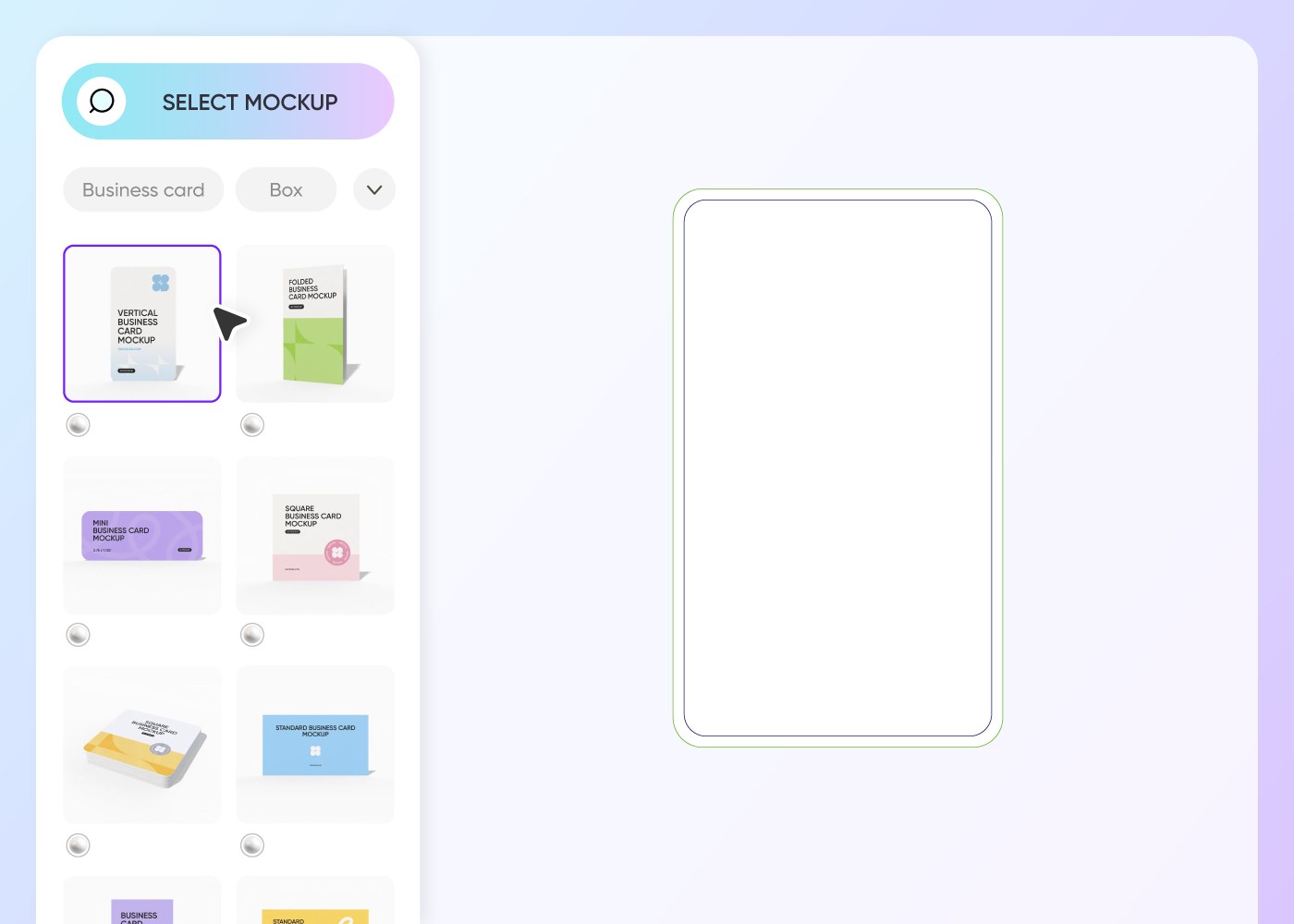
Step 1: Select a key card mockup
Select your favorite key card shape from Pacdora’s vast collection of mockups.
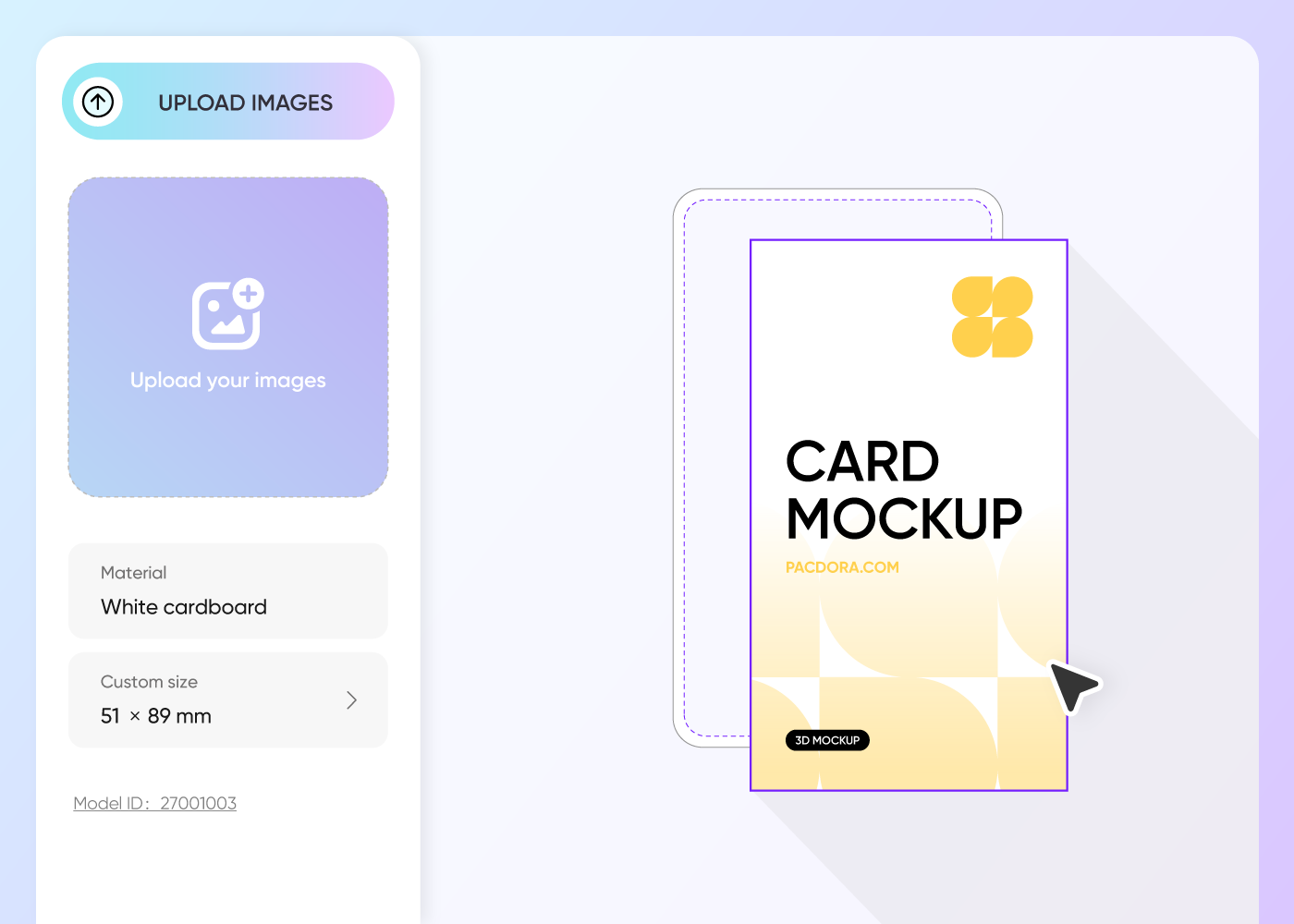
Step 2: Add images and adjust
Add custom images, logos, or text, and adjust the color or background of your mockup.
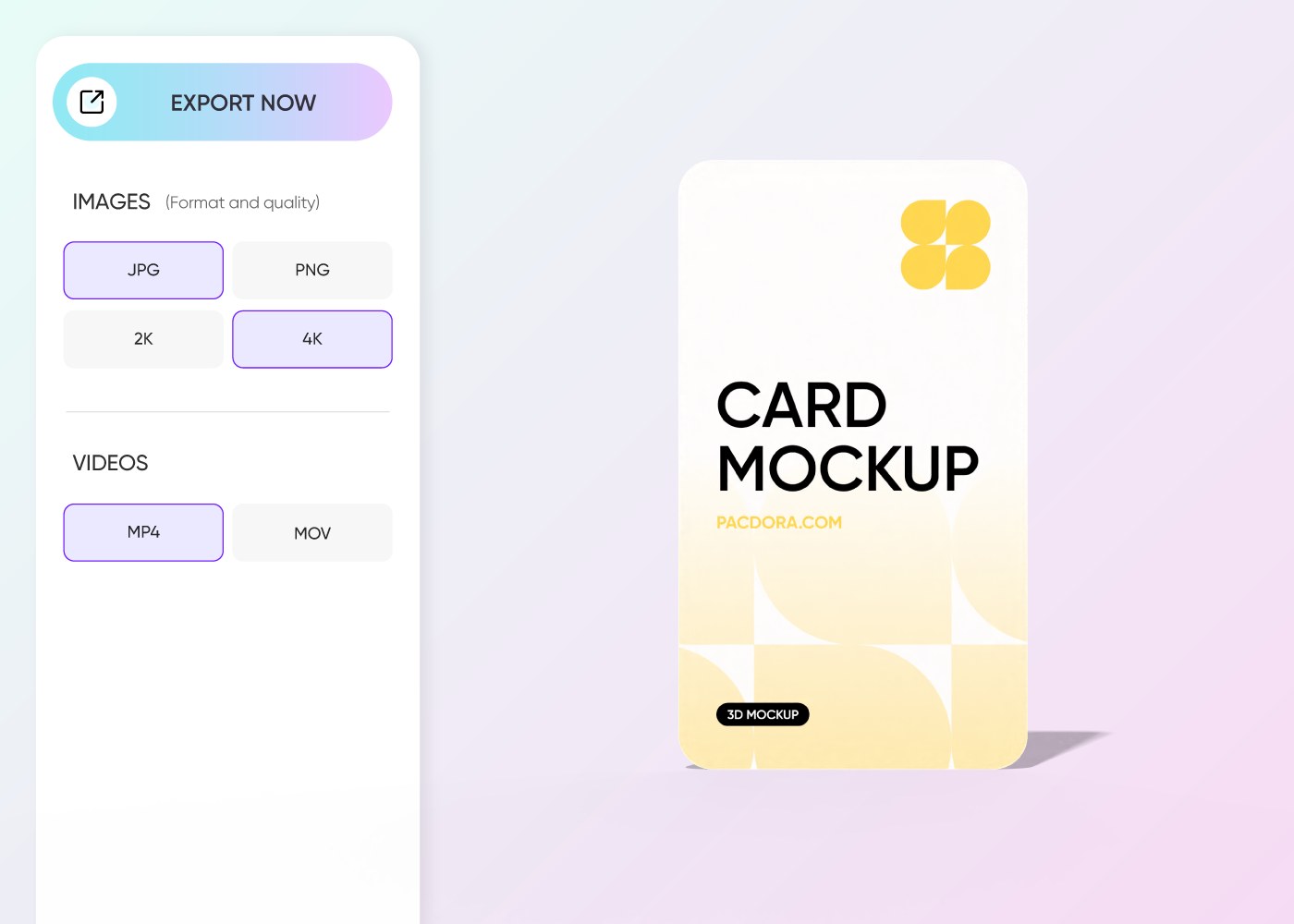
Step 3: Download your key card mockup
Download your key card mockup in the supported High-resolution PNG, JPG, or MP4 formats.
Step 1: Select a key card mockup
Select your favorite key card shape from Pacdora’s vast collection of mockups.
Step 2: Add images and adjust
Add custom images, logos, or text, and adjust the color or background of your mockup.
Step 3: Download your key card mockup
Download your key card mockup in the supported High-resolution PNG, JPG, or MP4 formats.
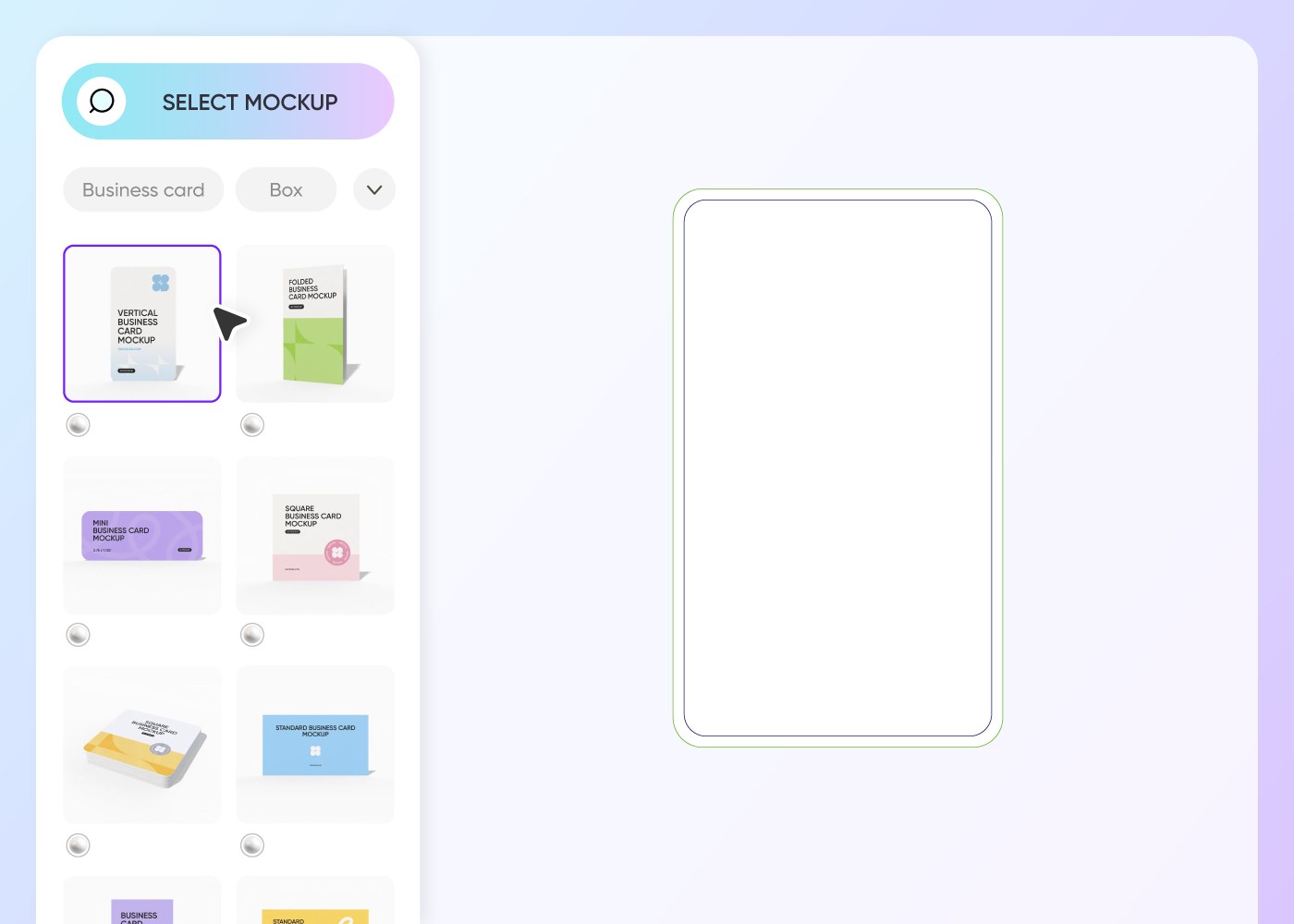
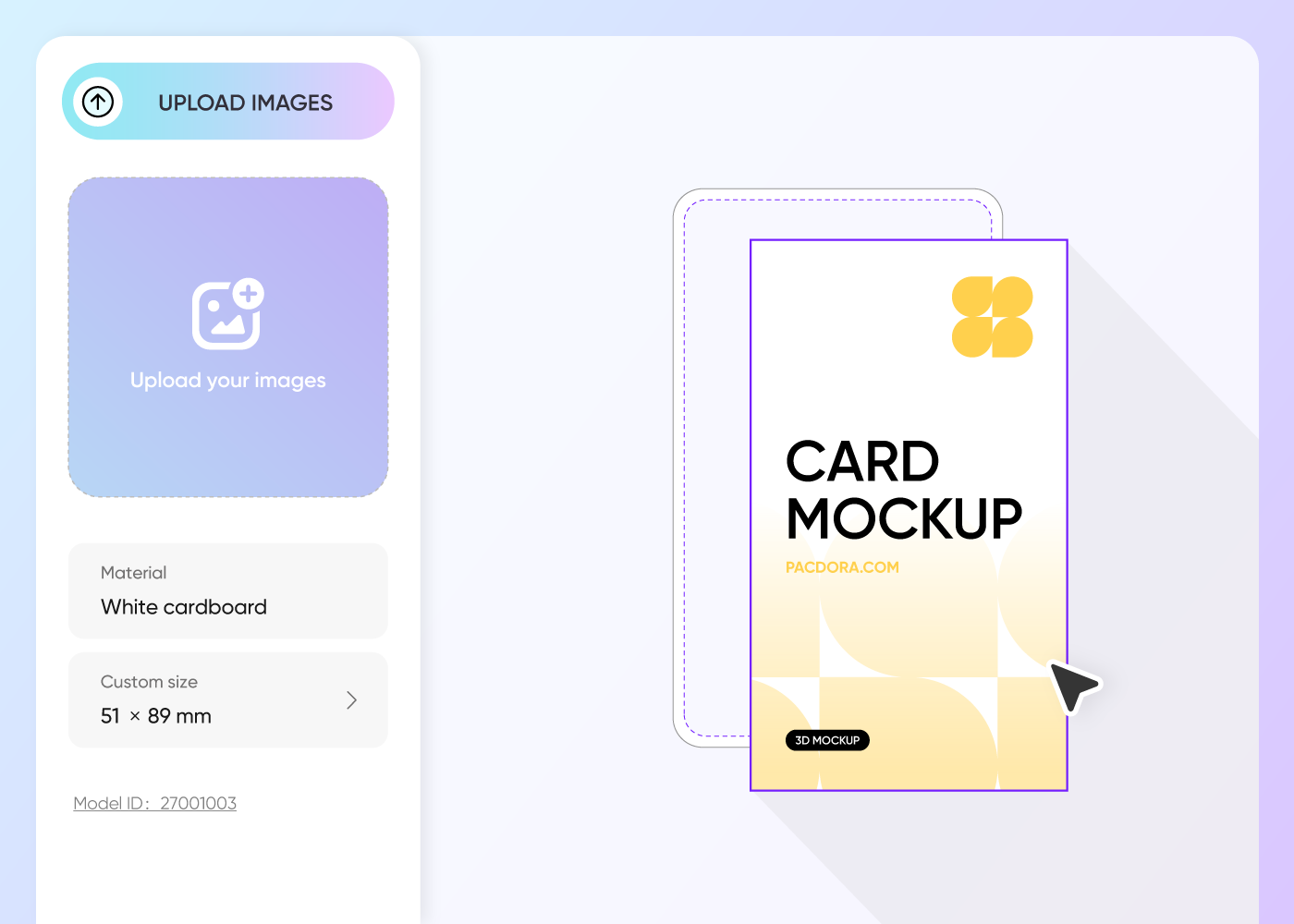
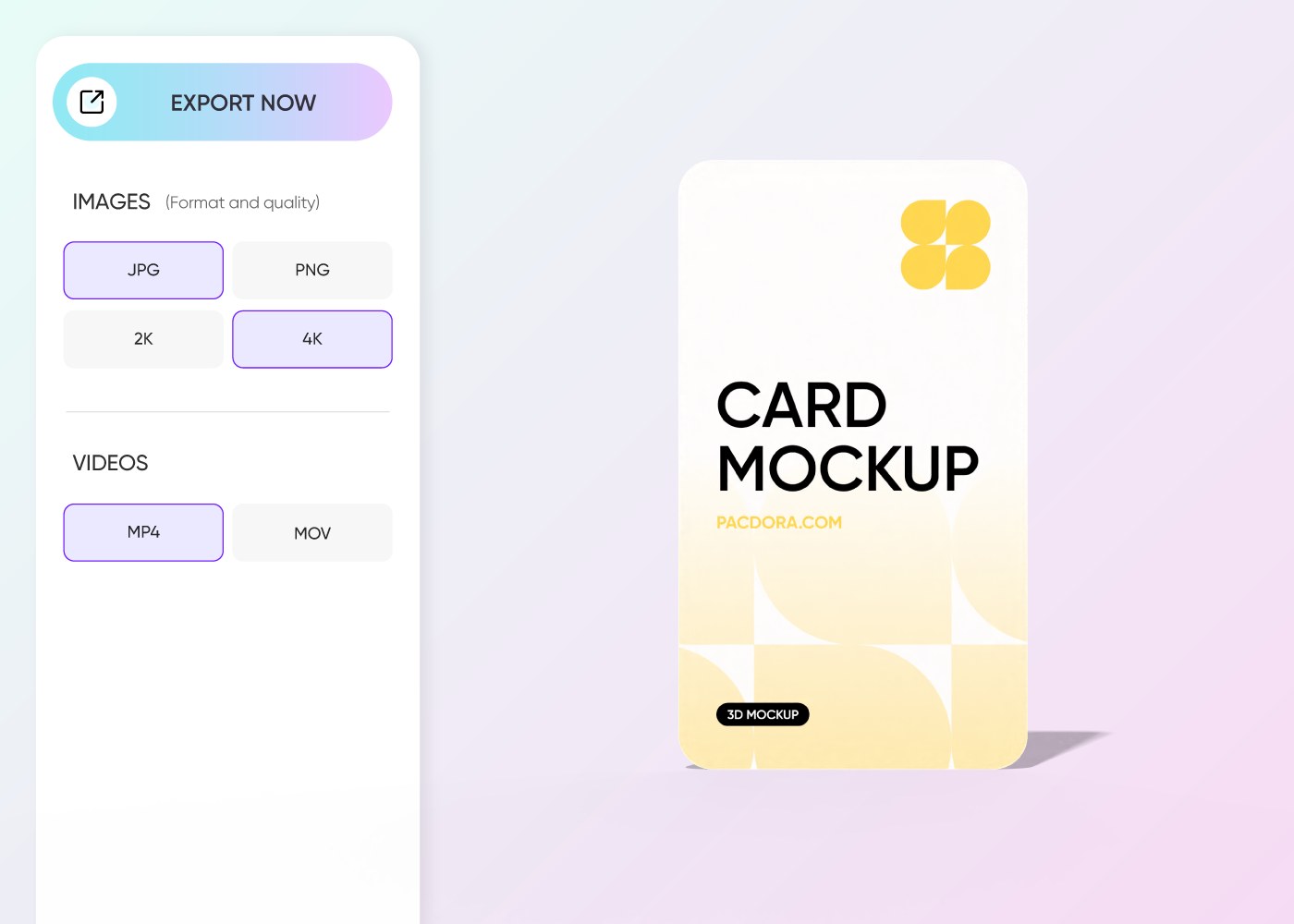
Perks of designing key card mockups online
Key card mockups in multiple shapes
Different key card styles are designed to meet various branding and functional needs.
Straight-edged rectangular cards are ideal for hotels and offices, as they fit seamlessly into standard card readers and holders. On the other hand, key cards with lanyards are more commonly used in gyms or schools, making them easy to carry and less likely to be lost.
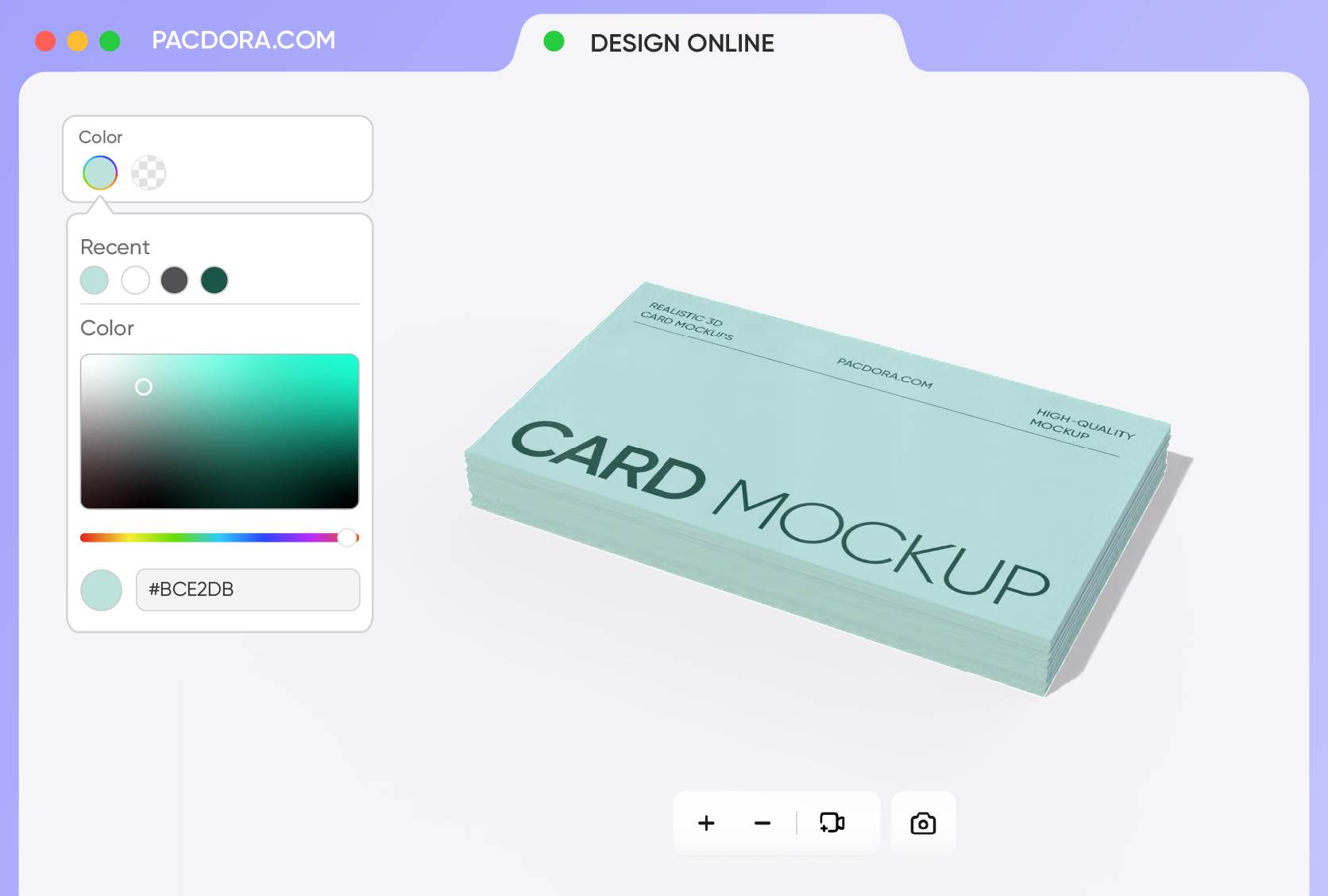
Customizable colors for card surfaces
Personalized colors give key cards the tone needed for specific events or institutions.
Dark navy and charcoal gray give a formal and professional vibe, perfect for hotel and office key cards. Likewise, bright orange or teal is often used for access cards in co-working spaces or gyms because they stand out easily and add a fashionable touch. Start customizing now!
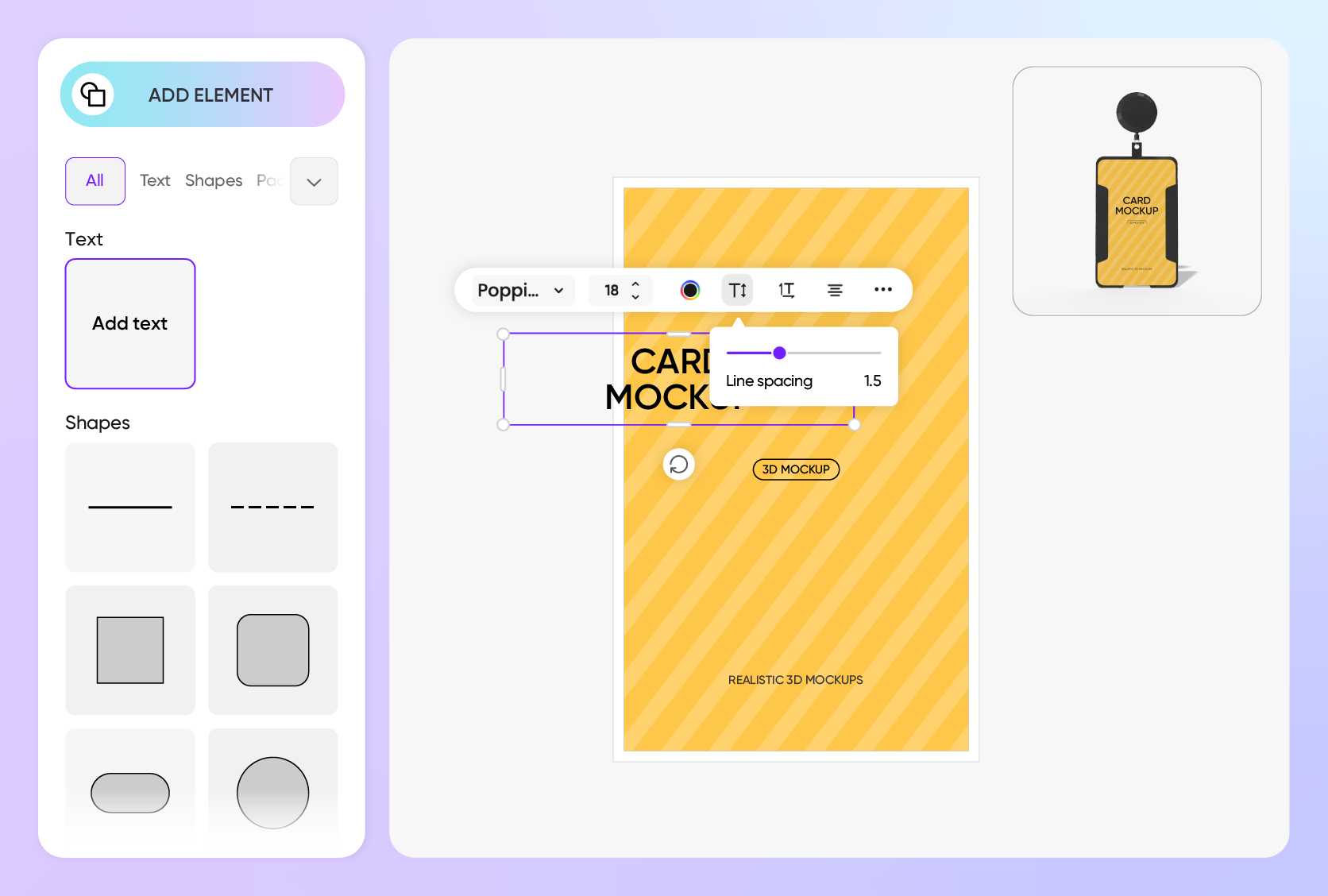
Easy integration of branding elements
Key cards with branded details like logos and taglines appear more official and professional.
Place your hotel’s name and contact number on the front of the card to keep important information within reach for guests. Some hotels also include helpful details like room number, check-in and check-out times, and even the WiFi password. Design now!
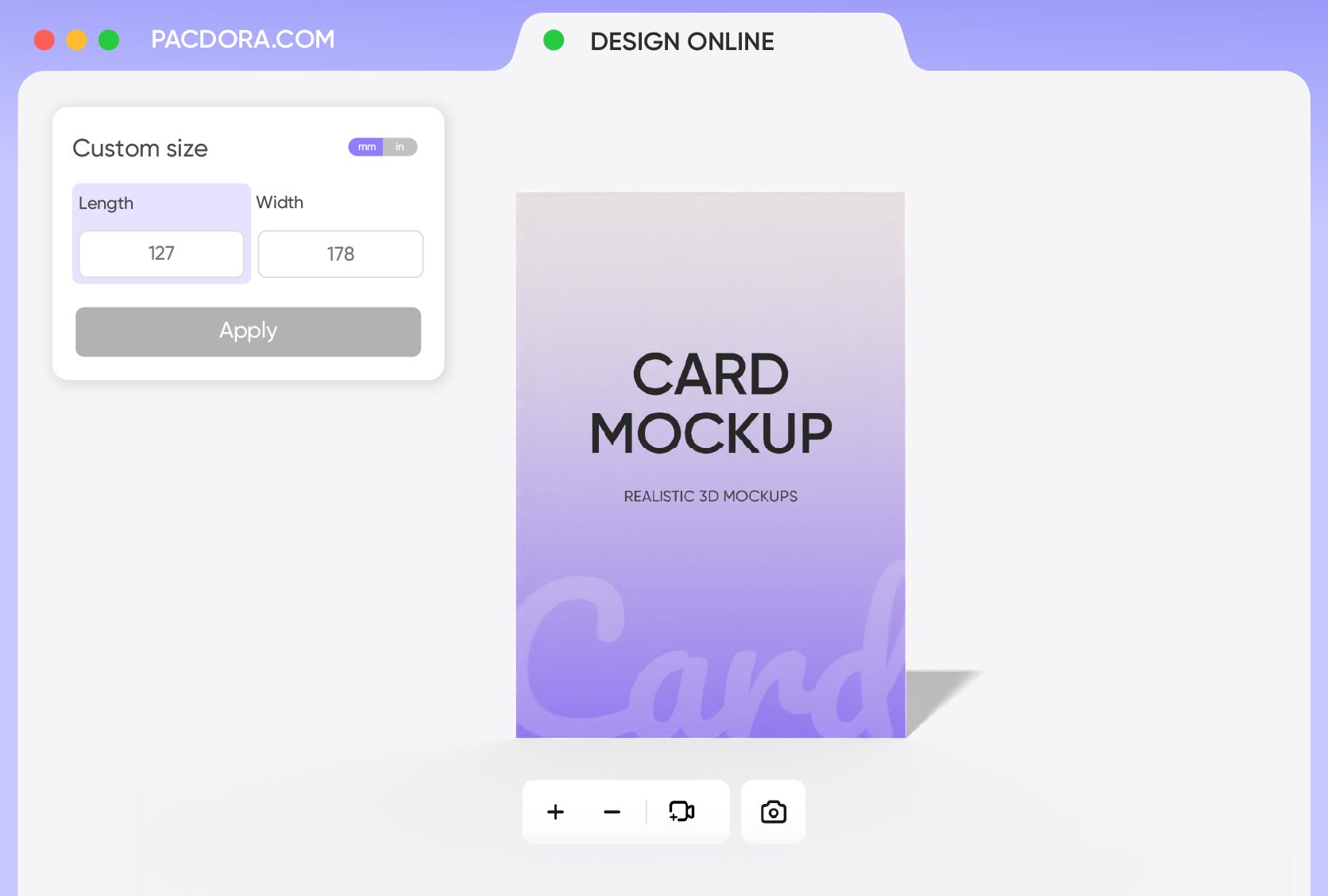
Custom key card sizes tailored to your needs
A well-sized key card ensures easy scanning and comfortable handling.
A CR80 (375 × 2.125 inches) is the standard size for key cards that slides easily into wallets and plastic card holders. The CR100 (2.63 × 3.88 inches) is suitable for upscale venues like luxury resorts, providing more space for extra information and branding content.
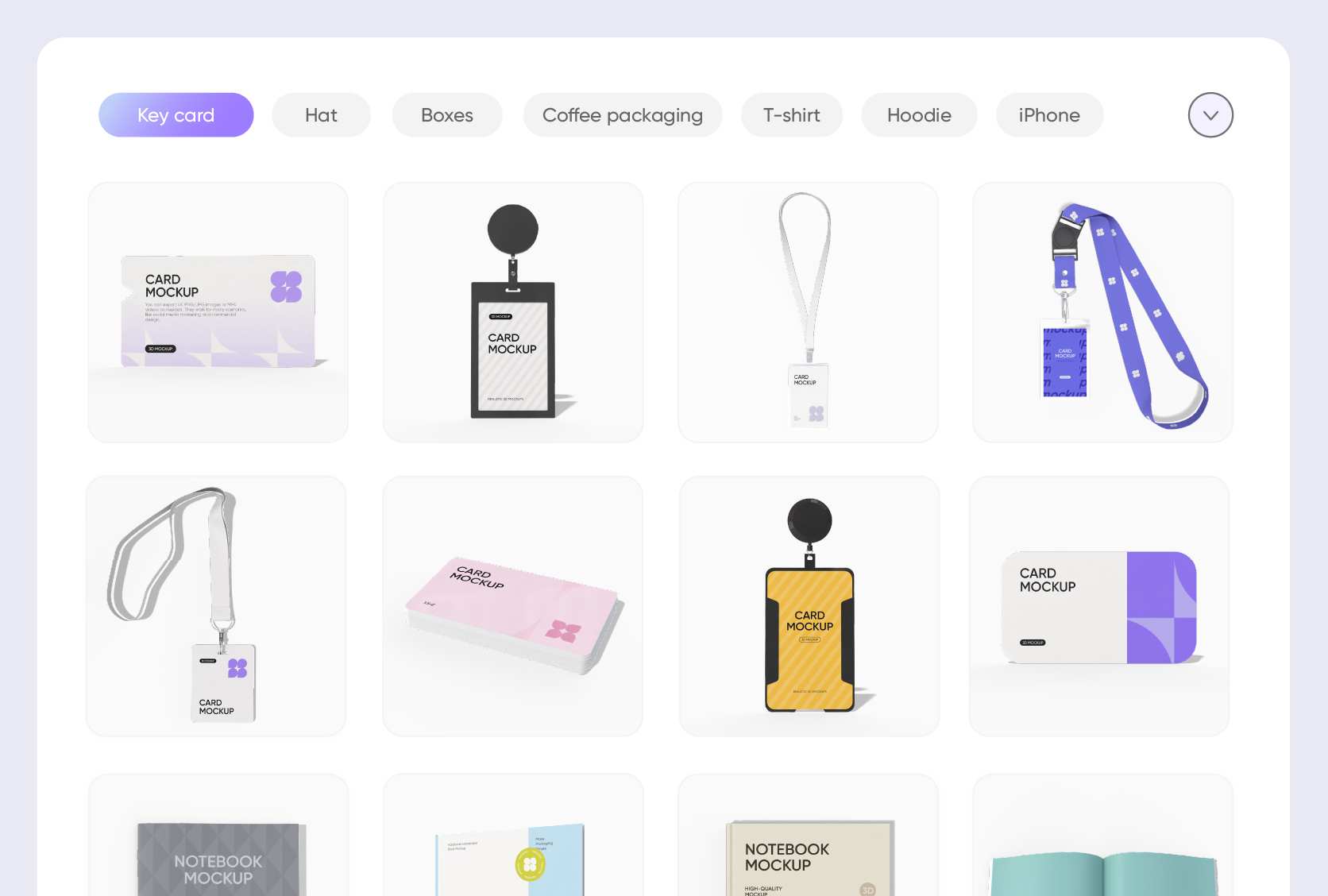
Key card mockups in multiple shapes
Different key card styles are designed to meet various branding and functional needs.
Straight-edged rectangular cards are ideal for hotels and offices, as they fit seamlessly into standard card readers and holders. On the other hand, key cards with lanyards are more commonly used in gyms or schools, making them easy to carry and less likely to be lost.
Customizable colors for card surfaces
Personalized colors give key cards the tone needed for specific events or institutions.
Dark navy and charcoal gray give a formal and professional vibe, perfect for hotel and office key cards. Likewise, bright orange or teal is often used for access cards in co-working spaces or gyms because they stand out easily and add a fashionable touch. Start customizing now!
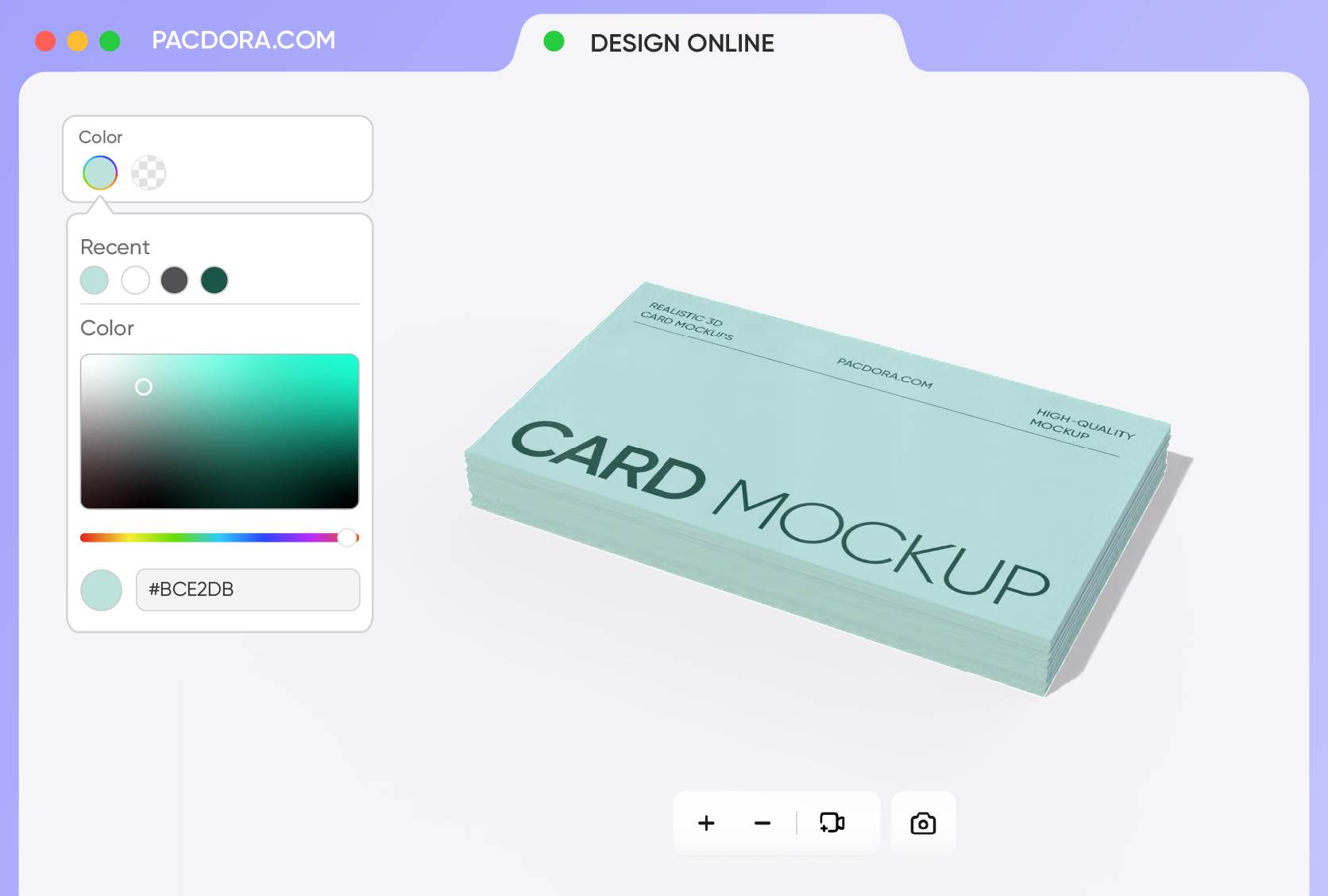
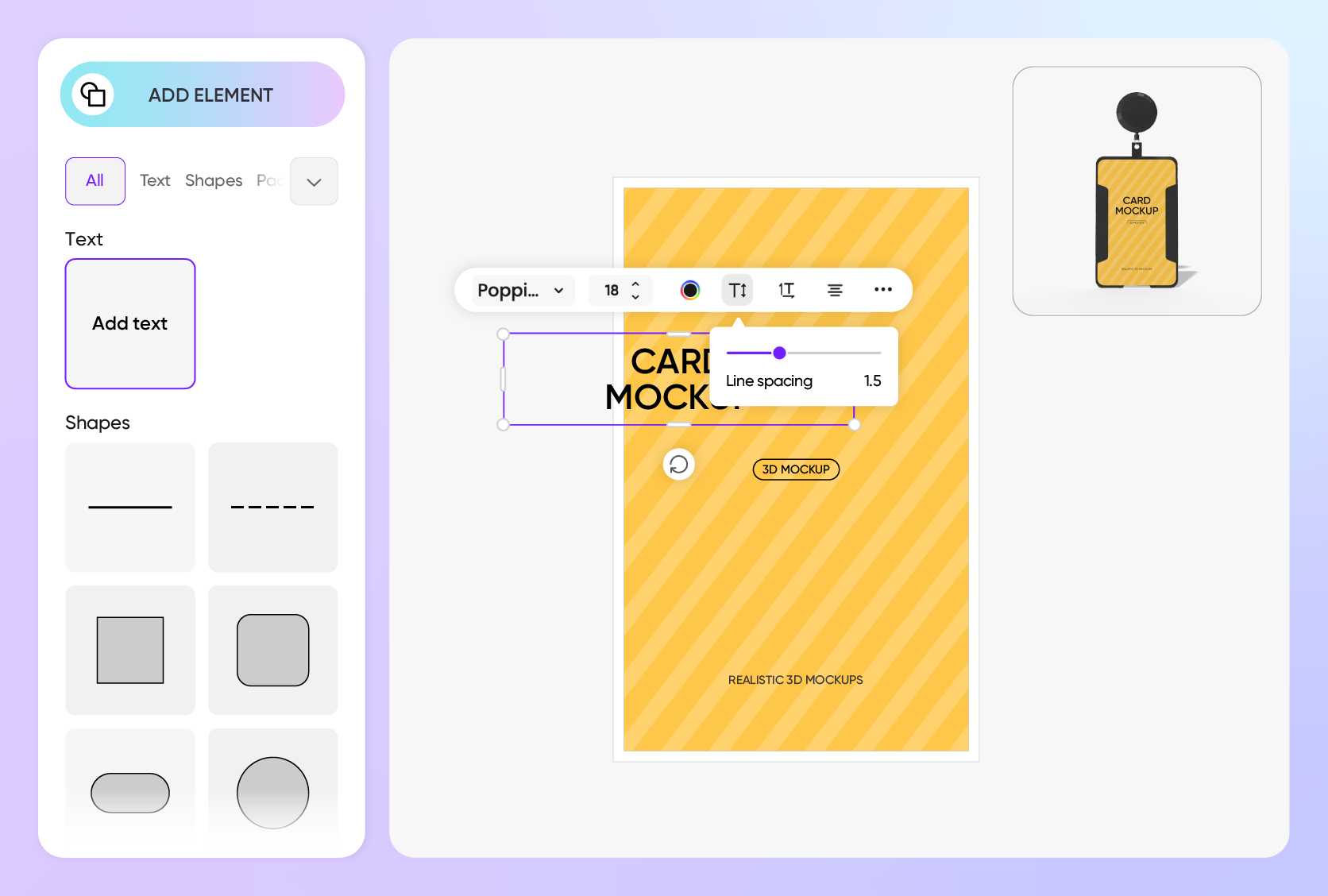
Easy integration of branding elements
Key cards with branded details like logos and taglines appear more official and professional.
Place your hotel’s name and contact number on the front of the card to keep important information within reach for guests. Some hotels also include helpful details like room number, check-in and check-out times, and even the WiFi password. Design now!
Custom key card sizes tailored to your needs
A well-sized key card ensures easy scanning and comfortable handling.
A CR80 (375 × 2.125 inches) is the standard size for key cards that slides easily into wallets and plastic card holders. The CR100 (2.63 × 3.88 inches) is suitable for upscale venues like luxury resorts, providing more space for extra information and branding content.
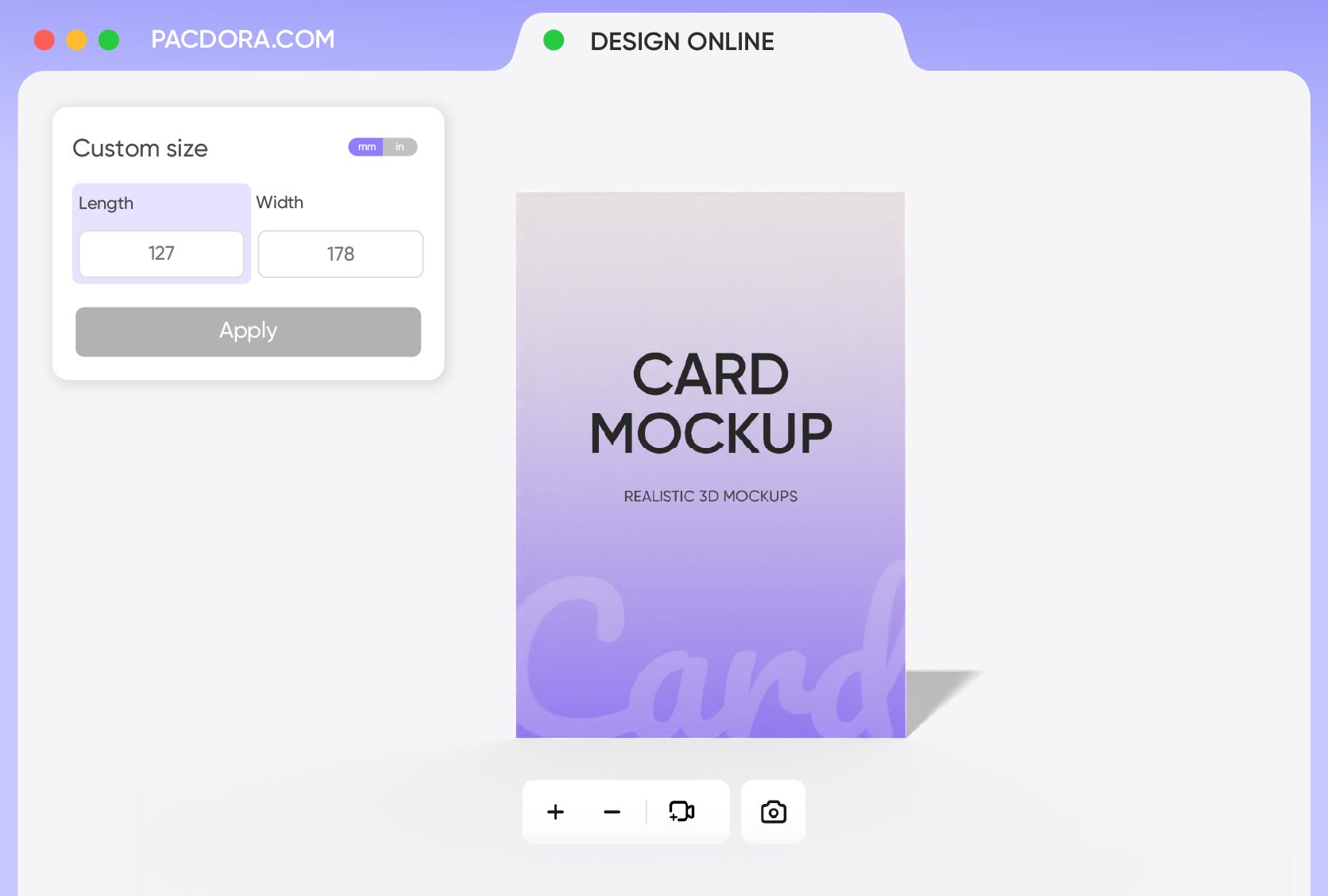
FAQ
What should be included on a key card?
This can be determined based on where you plan to use the key card. For example, if you intend to use it in a hotel, the key card should include the hotel or company name, logo, a short message like “Tap to Unlock,” and any other info you want to show, such as room number or access level. You can also add contact details, a website, or Wi-Fi info on the back.
Is white cardboard a good material for key card mockups?
Yes, white cardboard is a good material choice because it provides a smooth, plain surface that keeps your colors, logos, and text clear and readable. It's easy to design on, and also provides a realistic appearance. The solid texture of white cardboard adds grace to the final product and makes it look appealing.
Can a beginner design realistic key card mockups on Pacdora?
Yes, beginners can make key card mockups on Pacdora without needing design experience. Our generator is beginner-friendly and has a simple layout, you can easily upload your logo, choose colors, and customize more details using basic controls. Everything is done online, so you only need a browser to access Pacdora and start designing.
What formats does Pacdora support for importing images to mockups?
Pacdora supports PNG, JPG, and SVG image formats for adding visuals to your mockups. PNG is a good choice if you need images with a transparent background or better quality. JPG works well for regular photos or flat images where transparency isn’t needed. SVG is best for logos, icons, or any graphics that maintain their quality even after resizing.
Can I design a key card mockup free of cost on Pacdora?
Yes, you can design various key card mockups for free using Pacdora. If you want to explore more advanced features, feel free to check out our pricing page.
Explore more mockup tools
Discover more about Pacdora