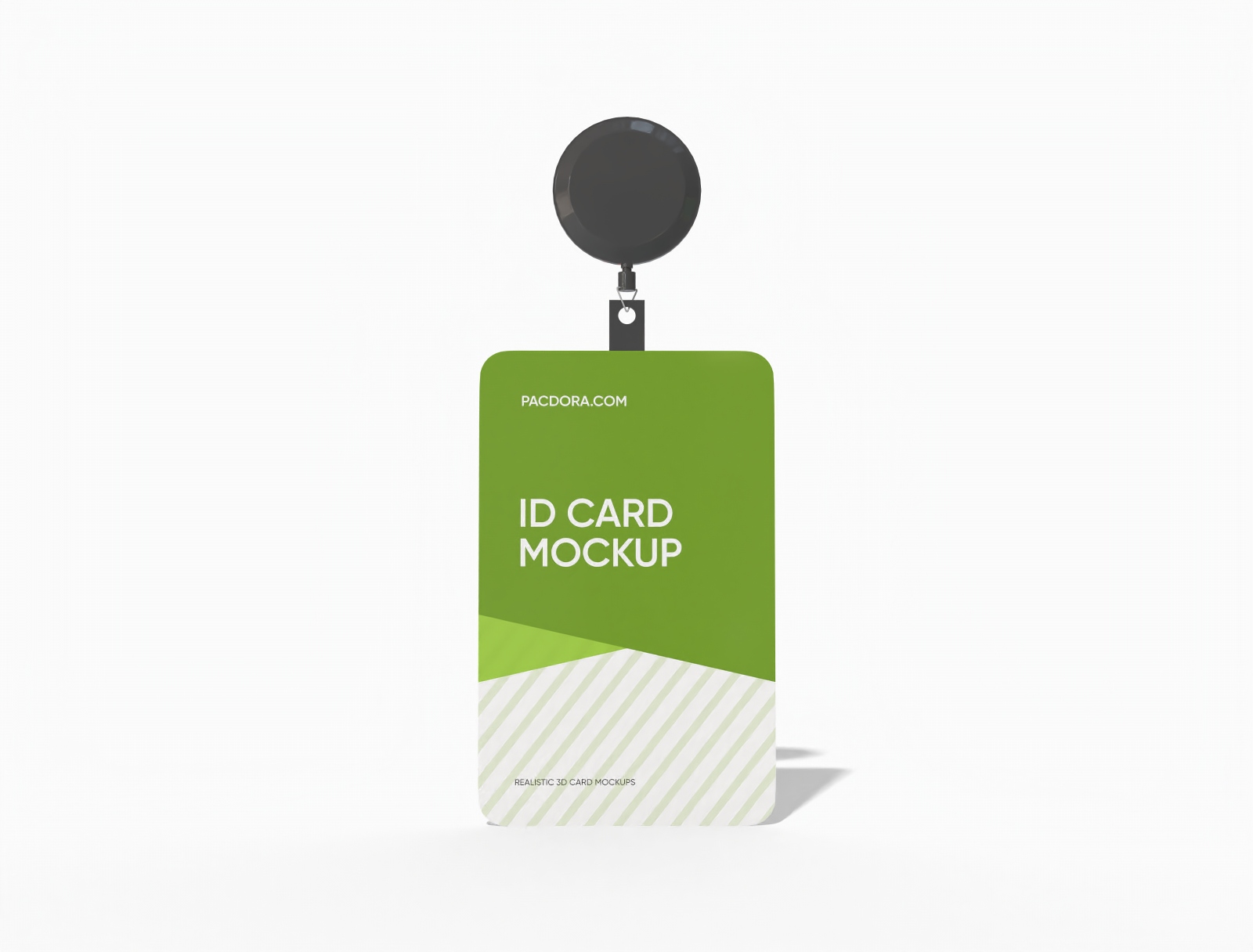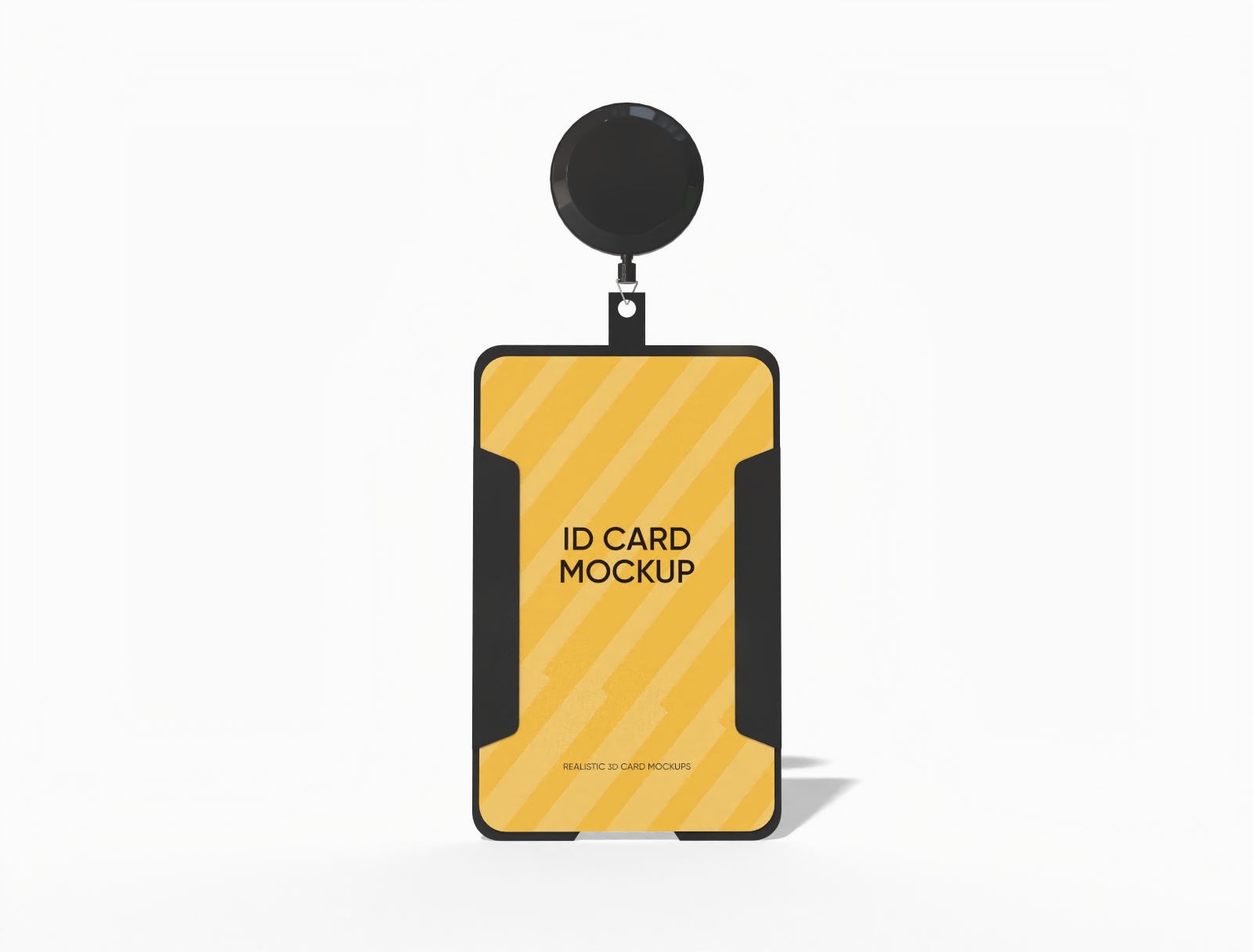Name tag mockup
Upload images, and customize layouts to make free name tag mockups online. Easily download high-quality PNG images.
Name tag mockup
Upload images, and customize layouts to make free name tag mockups online. Easily download high-quality PNG images.
Trusted by leading companies
Make realistic name tag mockups in minutes with Pacdora!
Want a simple way to create professional name tag mockups? Pacdora helps you design neat and functional name tag mockups for personal, business, or event use. Choose from diverse tag shapes, upload your custom designs, and apply colors or text to keep both lanyard and card stylish and organized. Download your mockup in high-quality PNG, JPG, or MP4 format. Try now!
How to make a name tag mockup online?
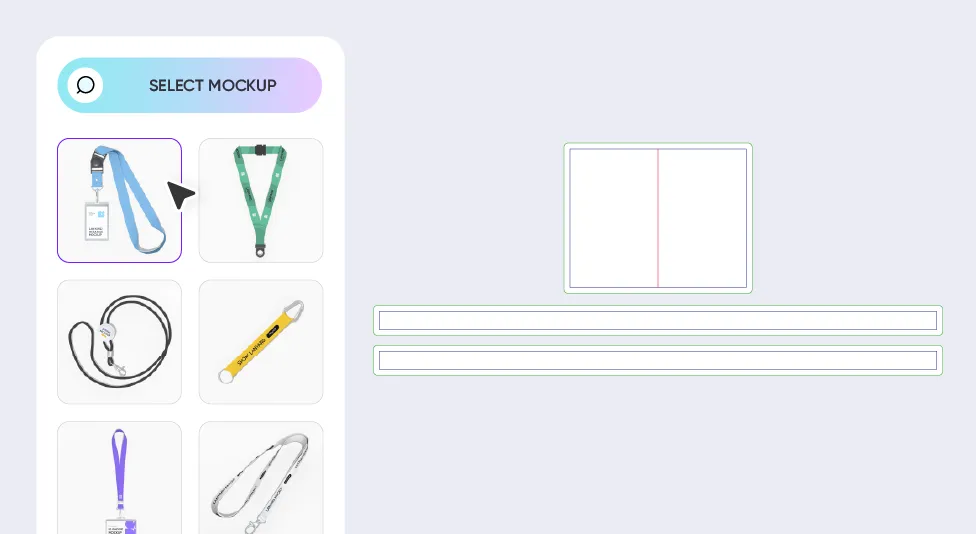
Step 1: Select a name tag mockup
Select your preferred name tag mockup from Pacdora's collection, and start your design.
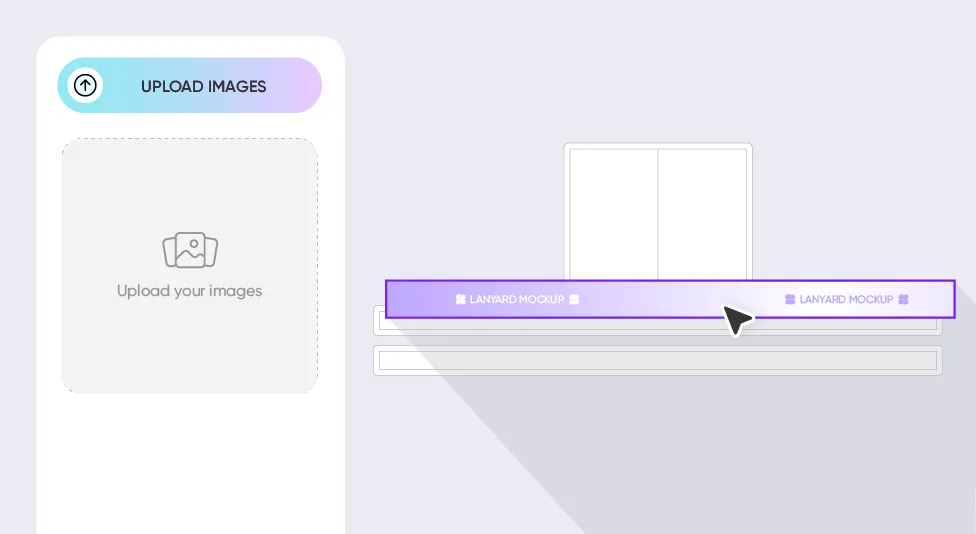
Step 2: Add images and adjust
Add custom images, logos, or text to your name tag mockup. Adjust colors and fix the layout.
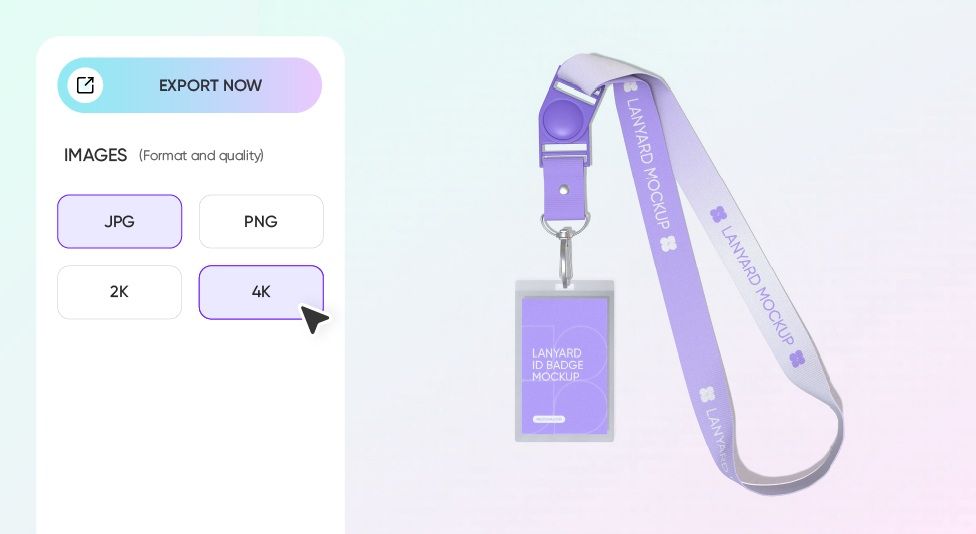
Step 3: Export your name tag mockup
Export your name tag mockup in high-quality PNG/JPG images or MP4 videos.
Step 1: Select a name tag mockup
Select your preferred name tag mockup from Pacdora's collection, and start your design.
Step 2: Add images and adjust
Add custom images, logos, or text to your name tag mockup. Adjust colors and fix the layout.
Step 3: Export your name tag mockup
Export your name tag mockup in high-quality PNG/JPG images or MP4 videos.
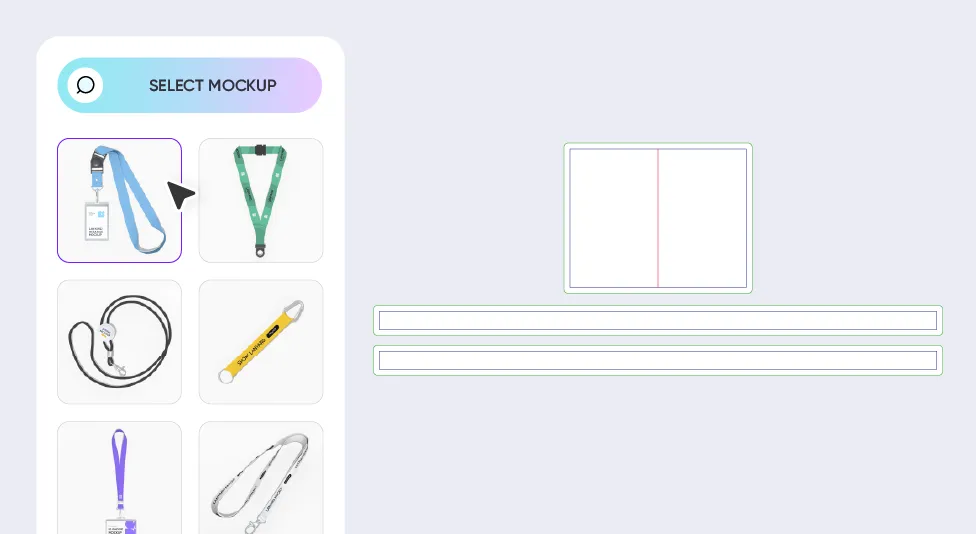
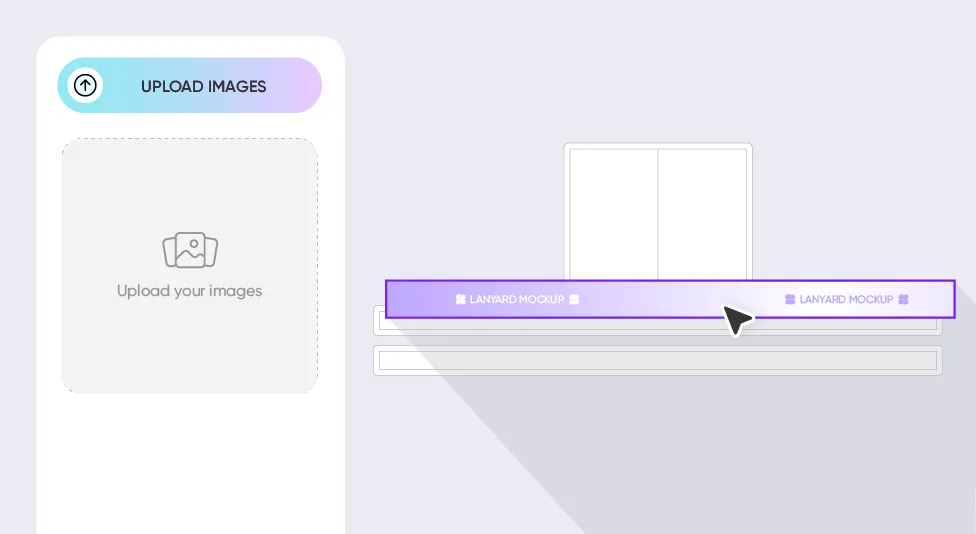
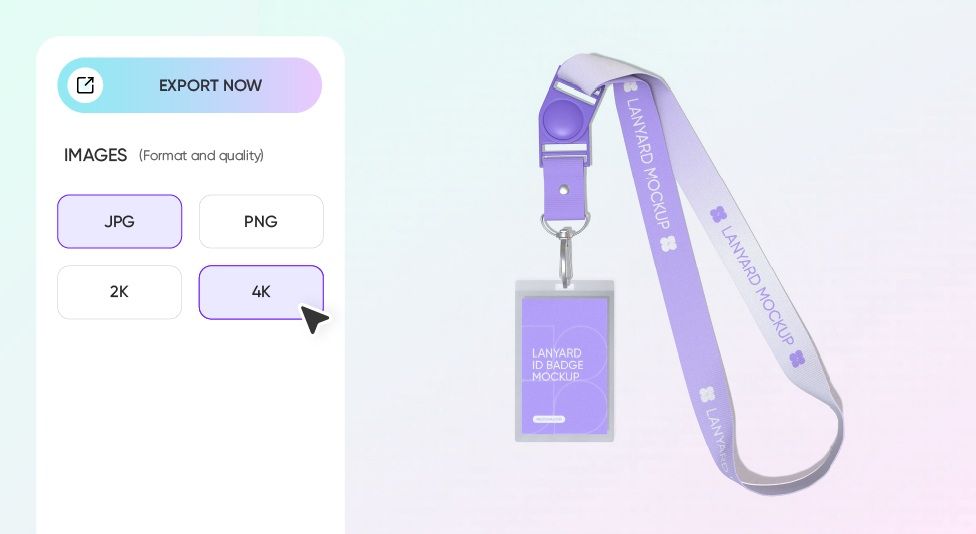
Benefits of designing name tag mockups online
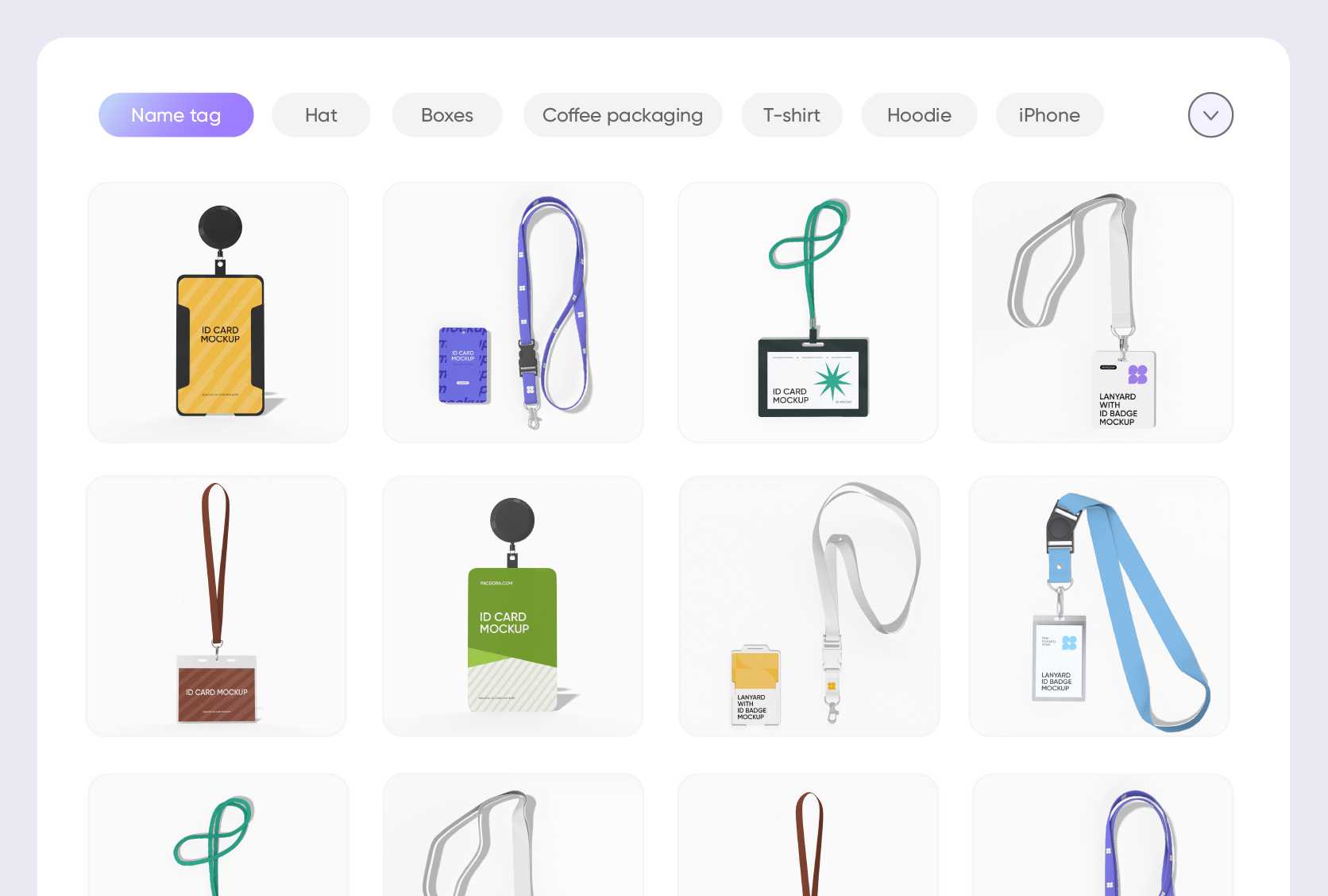
Various mockup styles to choose from
A well-designed name tag mockup helps organize information clearly and presents your branding professionally.
A horizontal name tag mockup is useful to display personal portraits and job titles in workplaces like retail or offices. Whereas, a vertical name tag mockup is suitable for adding more information, like visitor details or event access, suitable for conferences or security badges.
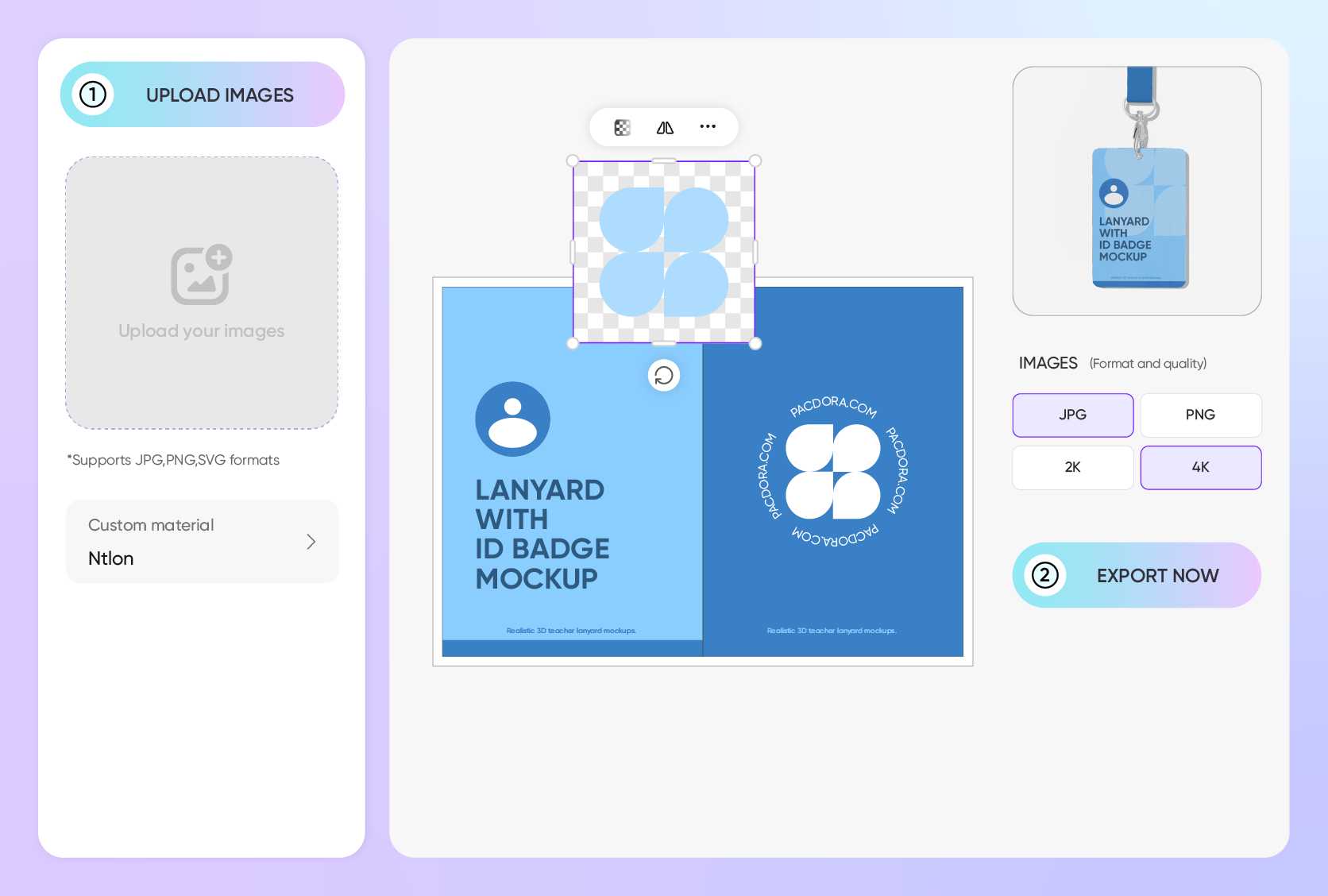
Easy customization with design uploads
Well-placed images and readable text on labels improve the name tag mockup's clarity and appeal.
Adding clear text, such as a person's name along with their title or contact details, helps keep the layout readable and organized. Similarly, a company logo can also be on the name tag for branding. Design a mockup now!
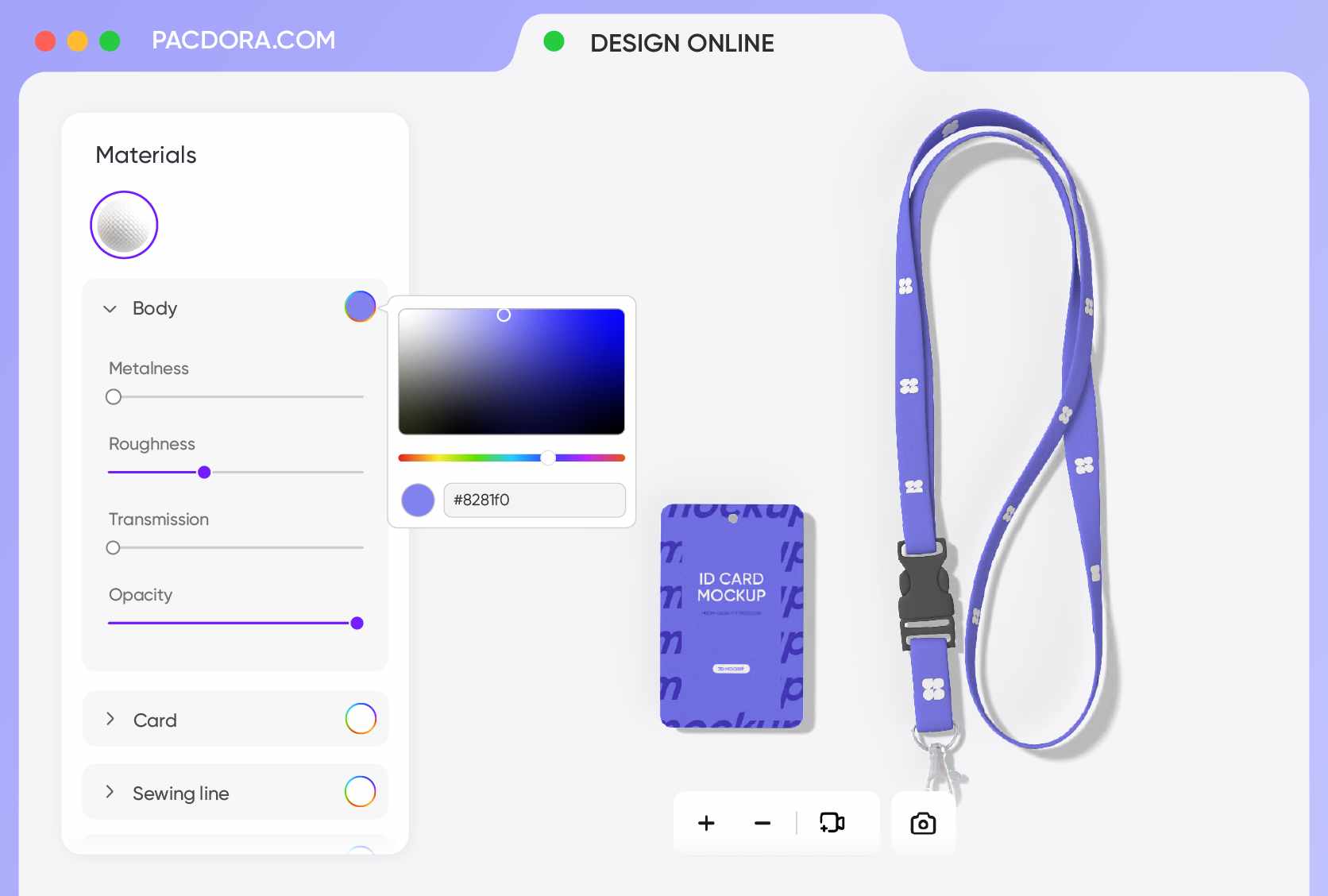
Custom color options for all name tags
A good color combination can make the key information on your name tag more prominent and also improve its appearance.
Black name tags with white lanyard are popular in formal professions like law because black conveys seriousness. Meanwhile, navy blue name tags with light gray lanyard are ideal for healthcare or customer service roles.
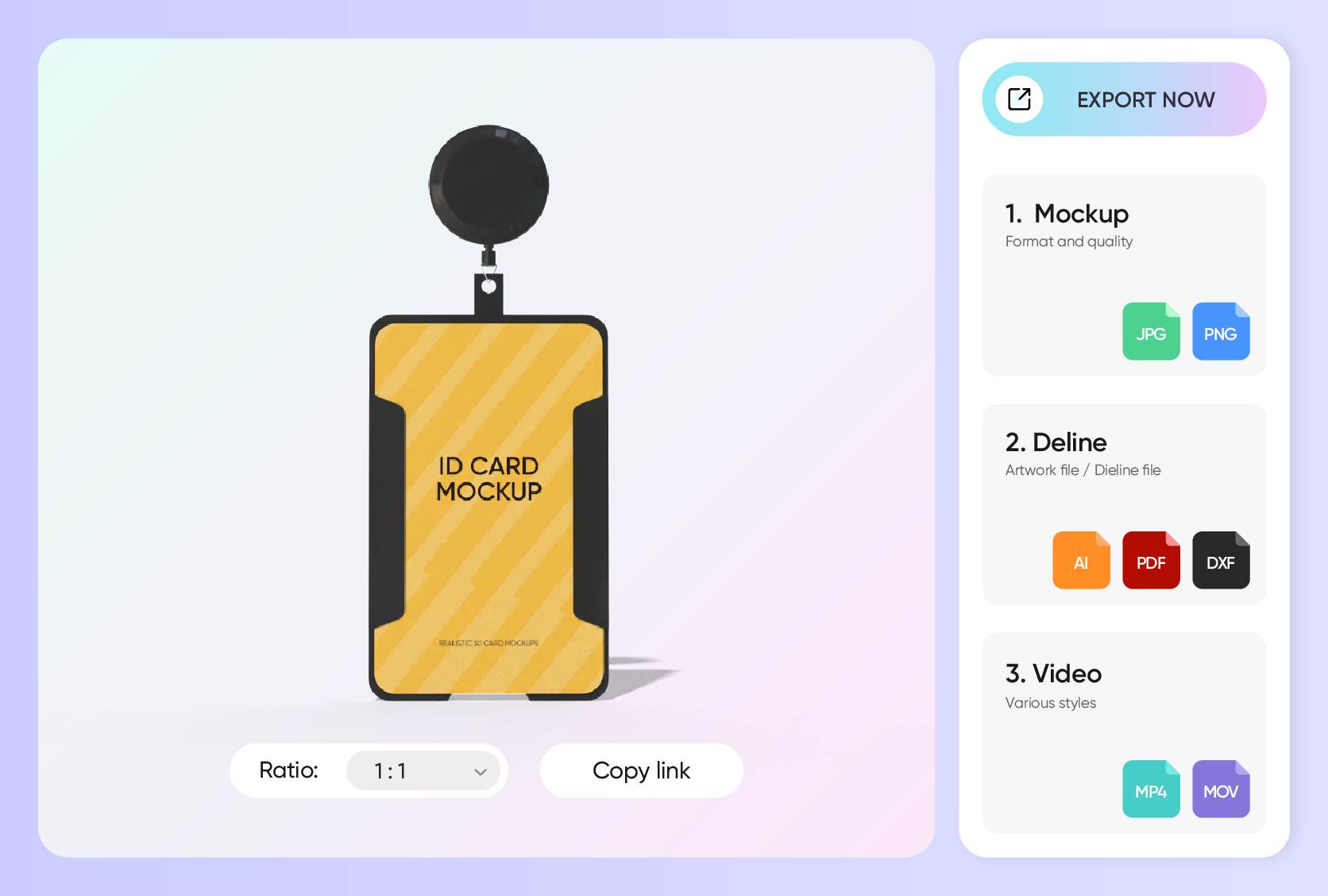
Export options tailored for name tags
Download name tag mockups in the right format depending on where you'll use them.
High-resolution PNG/JPG images are great for print previews, product listings, or sharing with a supplier. A 4K MP4 video mockup with motion like slide-ins or zoom effects showcases the design and layout clearly, especially during business pitches or onboarding presentations.
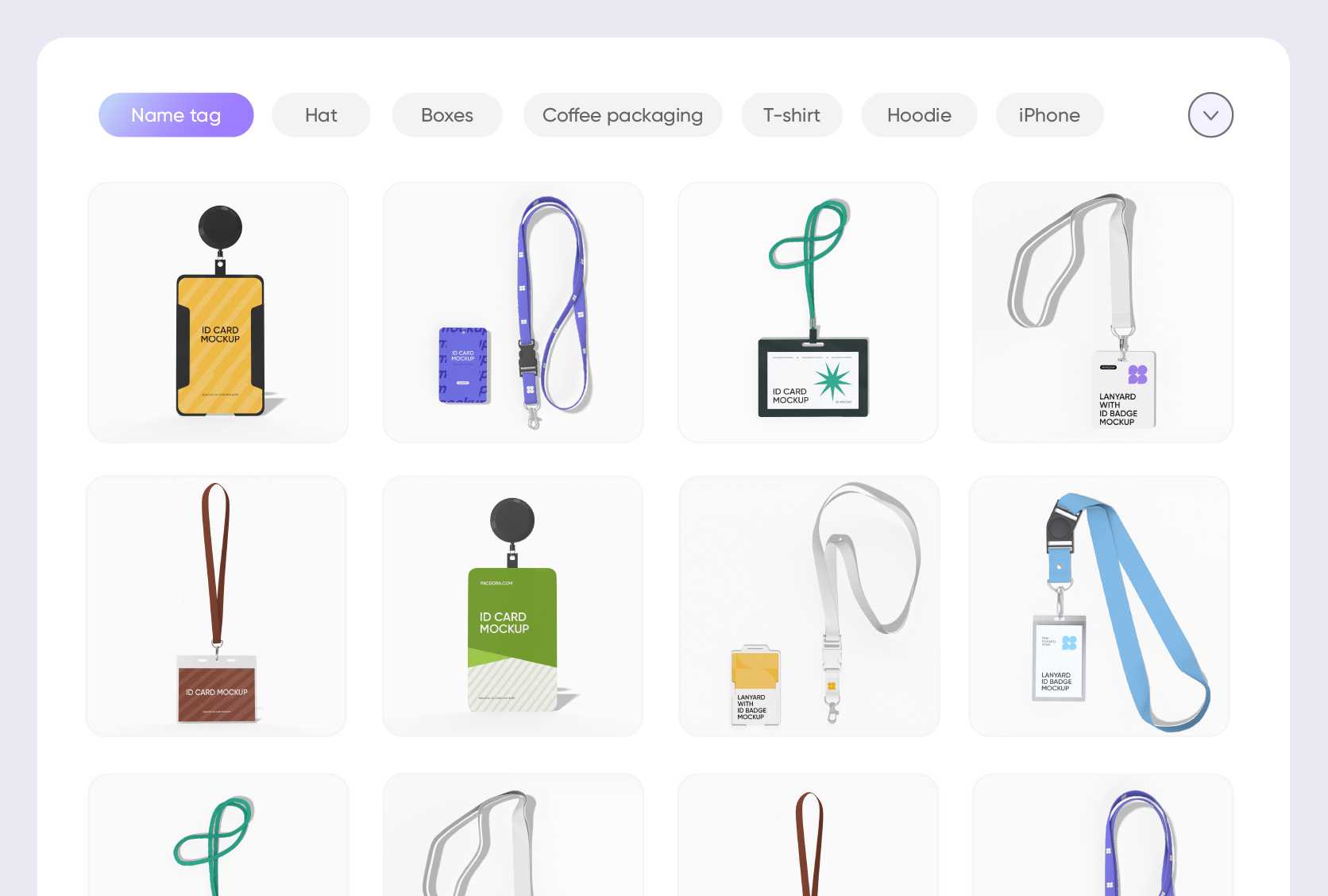
Various mockup styles to choose from
A well-designed name tag mockup helps organize information clearly and presents your branding professionally.
A horizontal name tag mockup is useful to display personal portraits and job titles in workplaces like retail or offices. Whereas, a vertical name tag mockup is suitable for adding more information, like visitor details or event access, suitable for conferences or security badges.
Easy customization with design uploads
Well-placed images and readable text on labels improve the name tag mockup's clarity and appeal.
Adding clear text, such as a person's name along with their title or contact details, helps keep the layout readable and organized. Similarly, a company logo can also be on the name tag for branding. Design a mockup now!
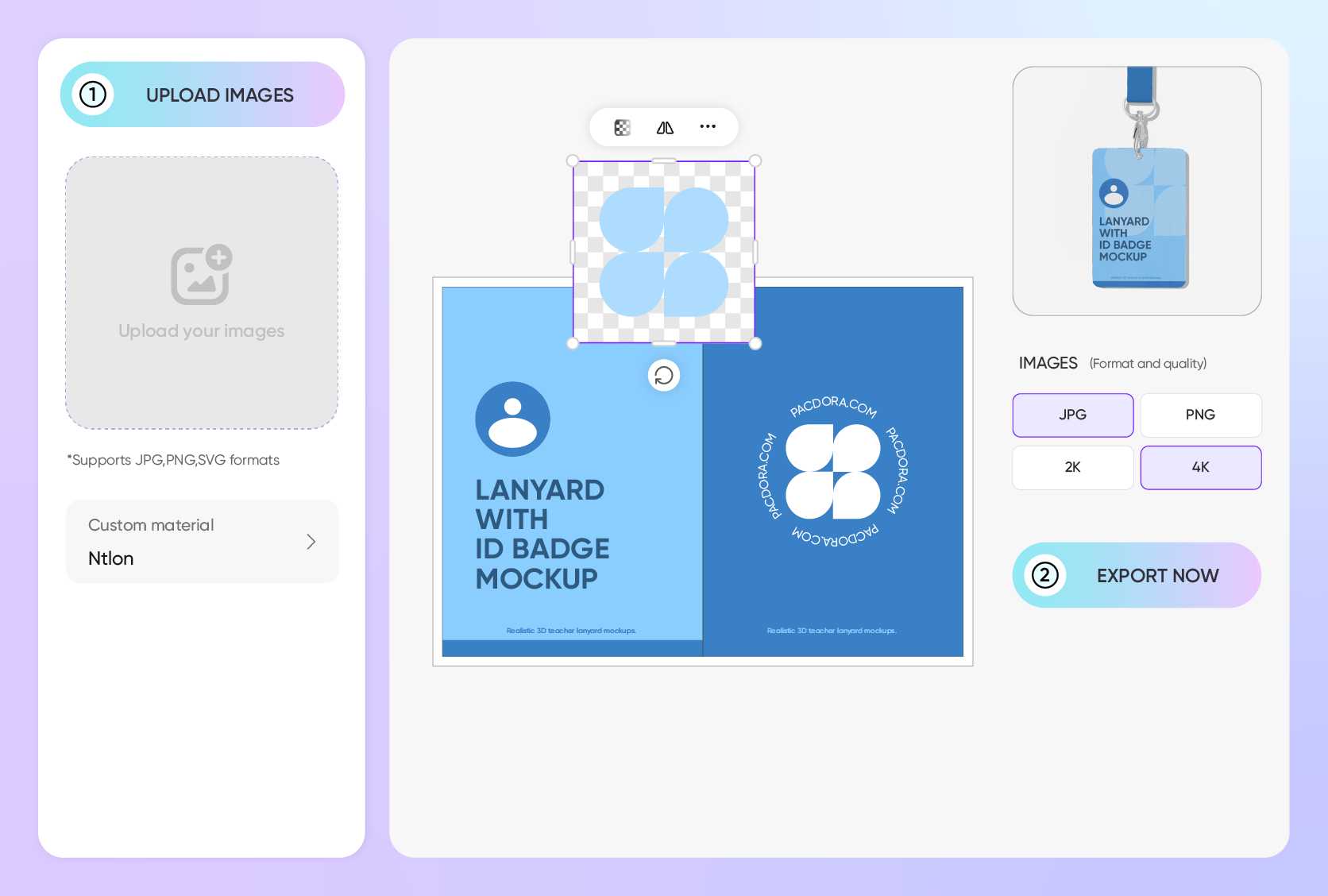
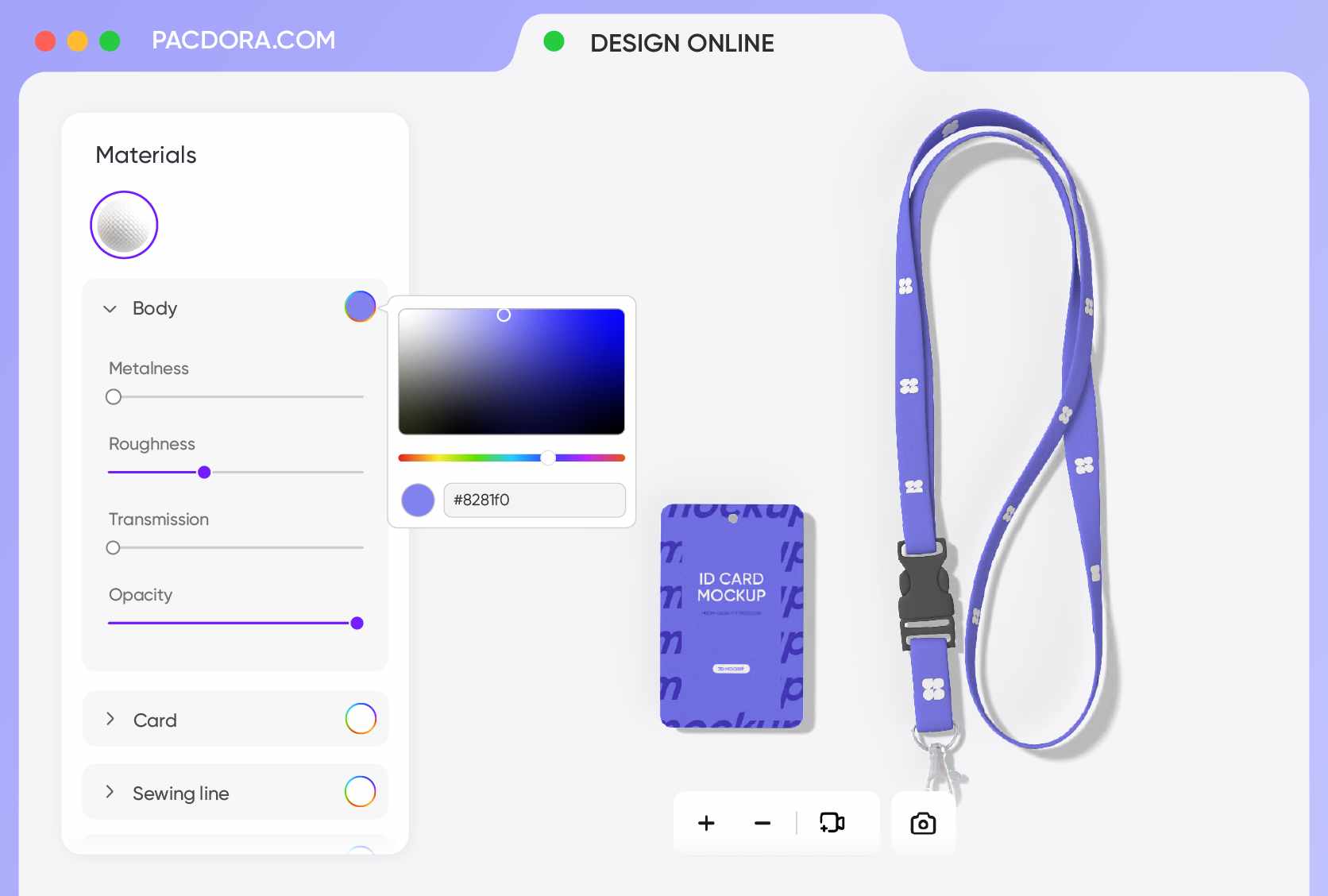
Custom color options for all name tags
A good color combination can make the key information on your name tag more prominent and also improve its appearance.
Black name tags with white lanyard are popular in formal professions like law because black conveys seriousness. Meanwhile, navy blue name tags with light gray lanyard are ideal for healthcare or customer service roles.
Export options tailored for name tags
Download name tag mockups in the right format depending on where you'll use them.
High-resolution PNG/JPG images are great for print previews, product listings, or sharing with a supplier. A 4K MP4 video mockup with motion like slide-ins or zoom effects showcases the design and layout clearly, especially during business pitches or onboarding presentations.
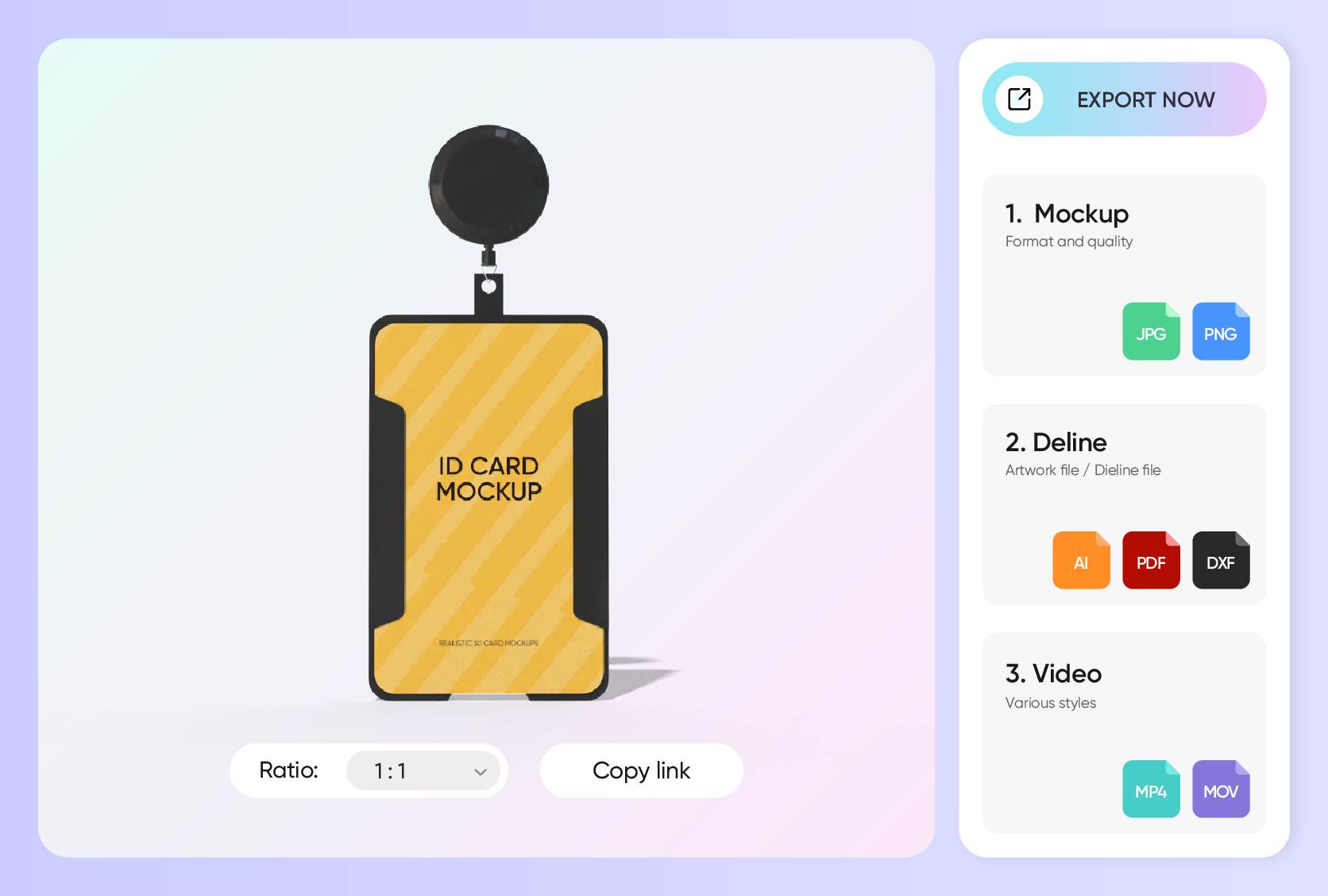
FAQ
Can I add a barcode to my name tag mockup?
Of course! Adding a barcode to your name tag allows others to quickly access your digital profile, portfolio, or achievements. Instead of just showing your name, the barcode links to more information that builds trust and highlights your skills or credentials. This is helpful at events, conferences, or workplaces where people want to learn more about you. It makes your name tag a tool to share your work and connect with others.
What image formats does Pacdora support for uploading designs on name tag mockups?
Pacdora supports JPG, PNG, and SVG image formats for name tag designs. Use PNG if you need images with transparent backgrounds, like logos or icons. JPG is good for photos or images without transparency. SVG is best for sharp, scalable graphics like icons or line art that don't lose quality when you resize them.
Can a beginner design name tag mockups on Pacdora?
Yes, beginners can easily create name tag mockups on Pacdora. Our platform is simple to use and doesn't require any design experience. You can pick from ready-made mockups, add your personalized text and images, and save your design instantly. There's no need for additional file downloads or software.
What layout format is best for name tags?
The person's name should be the largest text, placed in the center or top area. Use bold, clear fonts like Arial or Helvetica for better readability. Avoid cursive or decorative fonts, as they can be hard to read. You can also include a job title or company name in smaller text below the name. Make sure there is proper spacing between the name, designation, and contact details so each element stands out clearly to the reader.
Can I make a name tag mockup for free on Pacdora?
Yes, Pacdora helps you design various name tag mockups at no cost. For advanced features and options, just check our pricing page.
Explore more mockup tools
Discover more about Pacdora