Open envelope mockup
Choose from Pacdora's A4, A6, #10, mini and more envelope mockups. Upload your artwork, and modify details, then download HD PNGs or videos instantly.
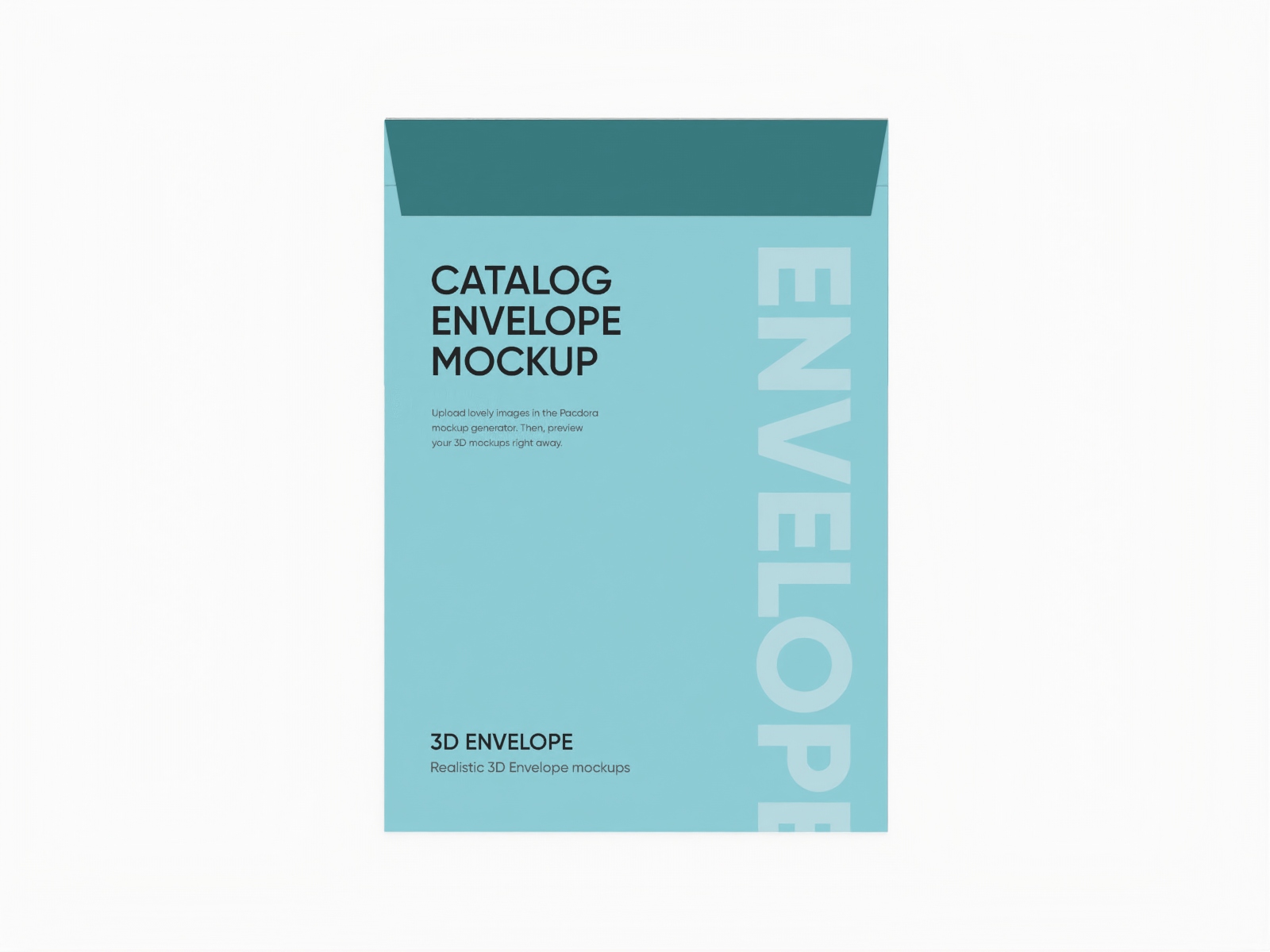
A4 legal envelope mockup

A6 envelope mockup
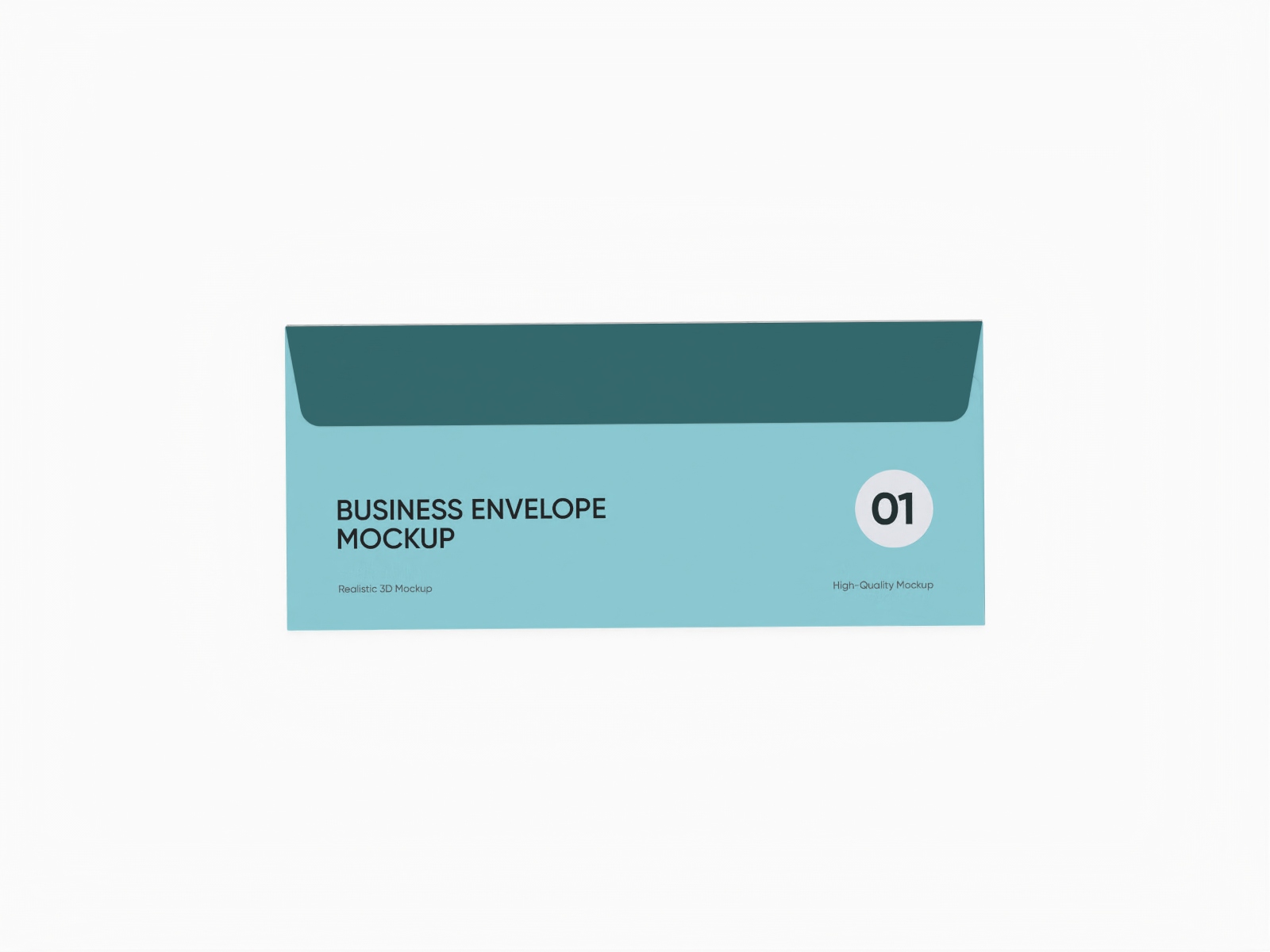
Letter envelope mockup
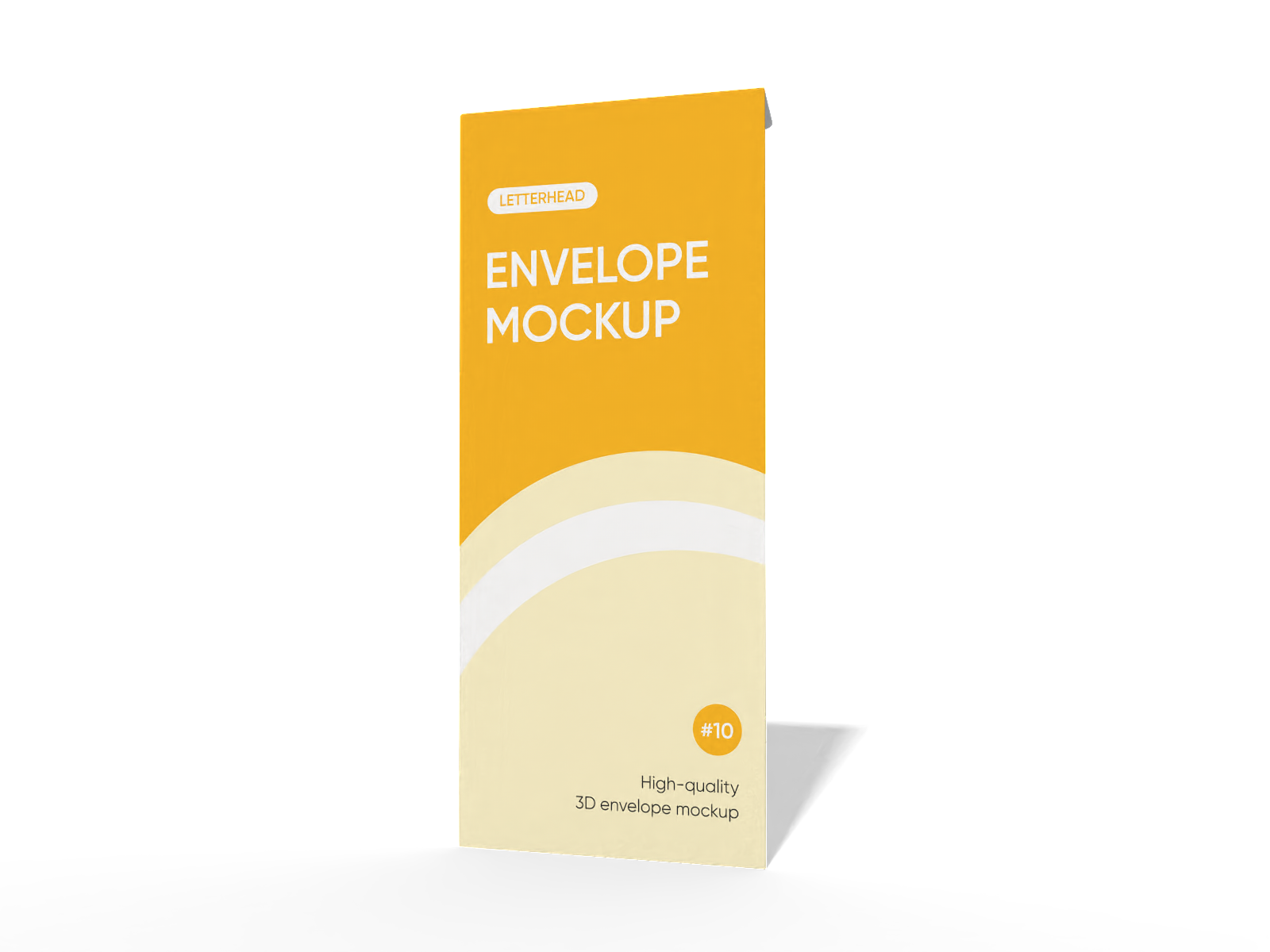
Letter envelope mockup
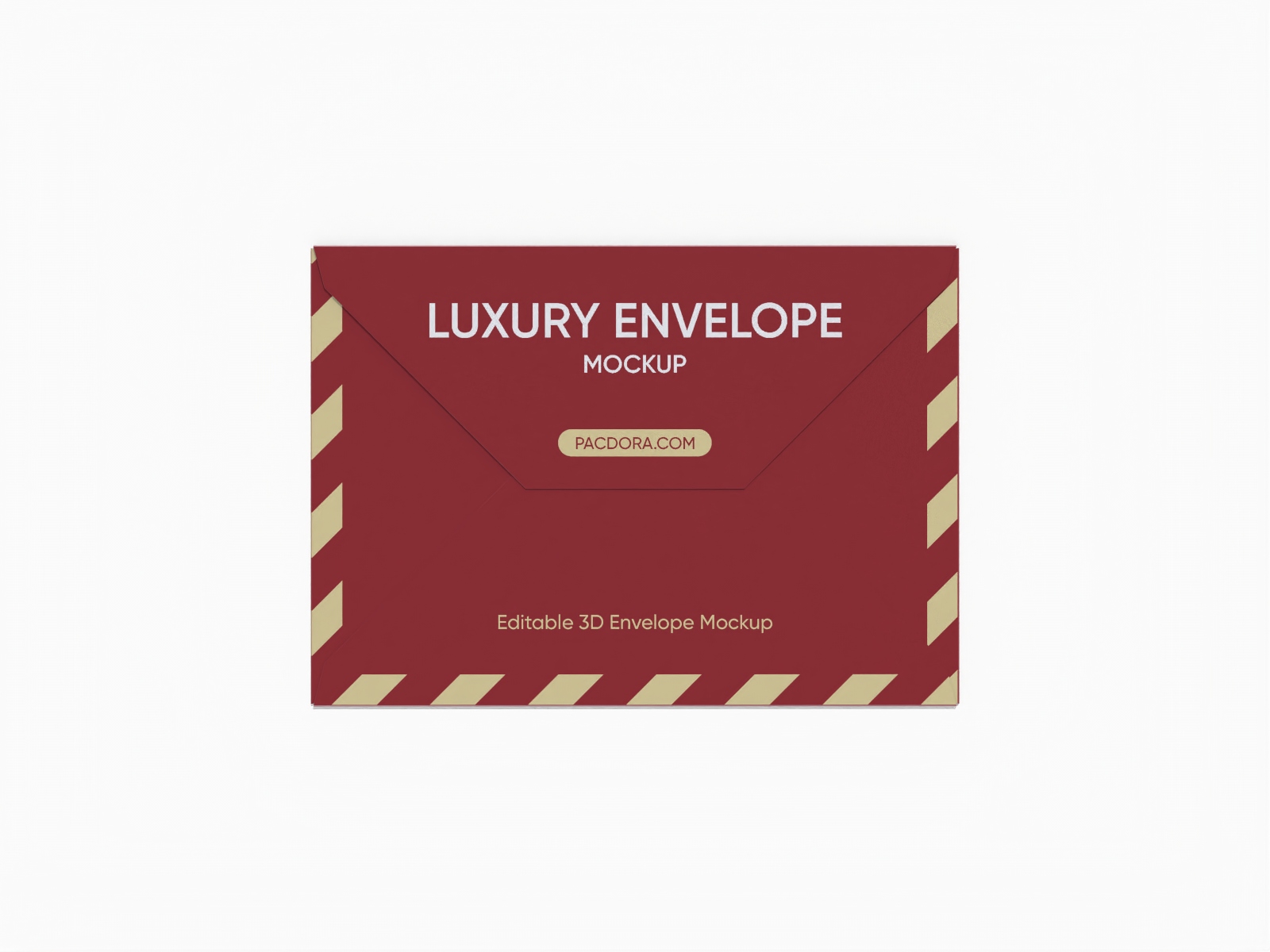
A6 business envelope mockup

Mini envelope mockup

Letter envelope mockup

#10 letter envelope mockup

Invitation envelope mockup
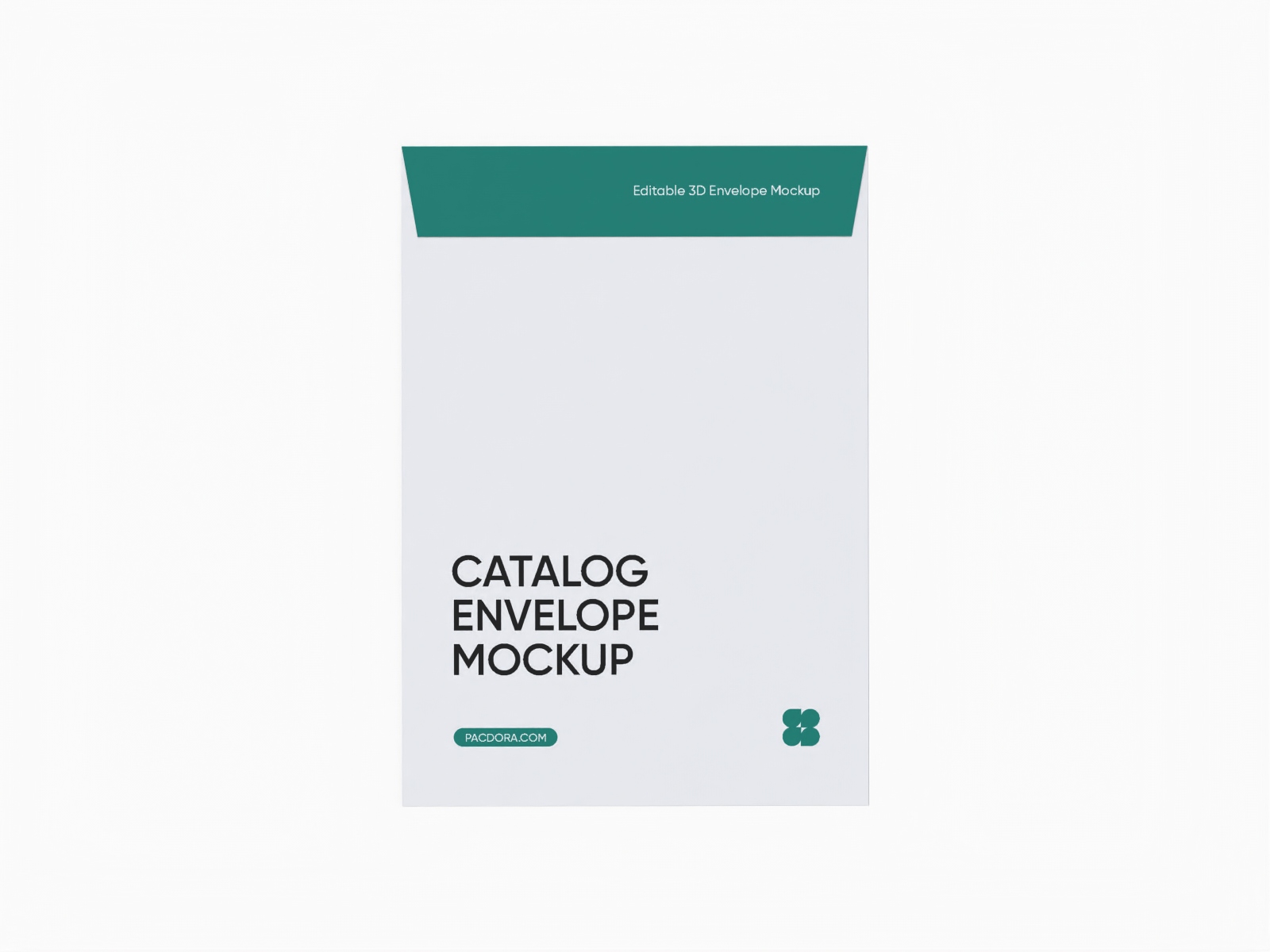
C4 envelope mockup

Envelope with letter mockup
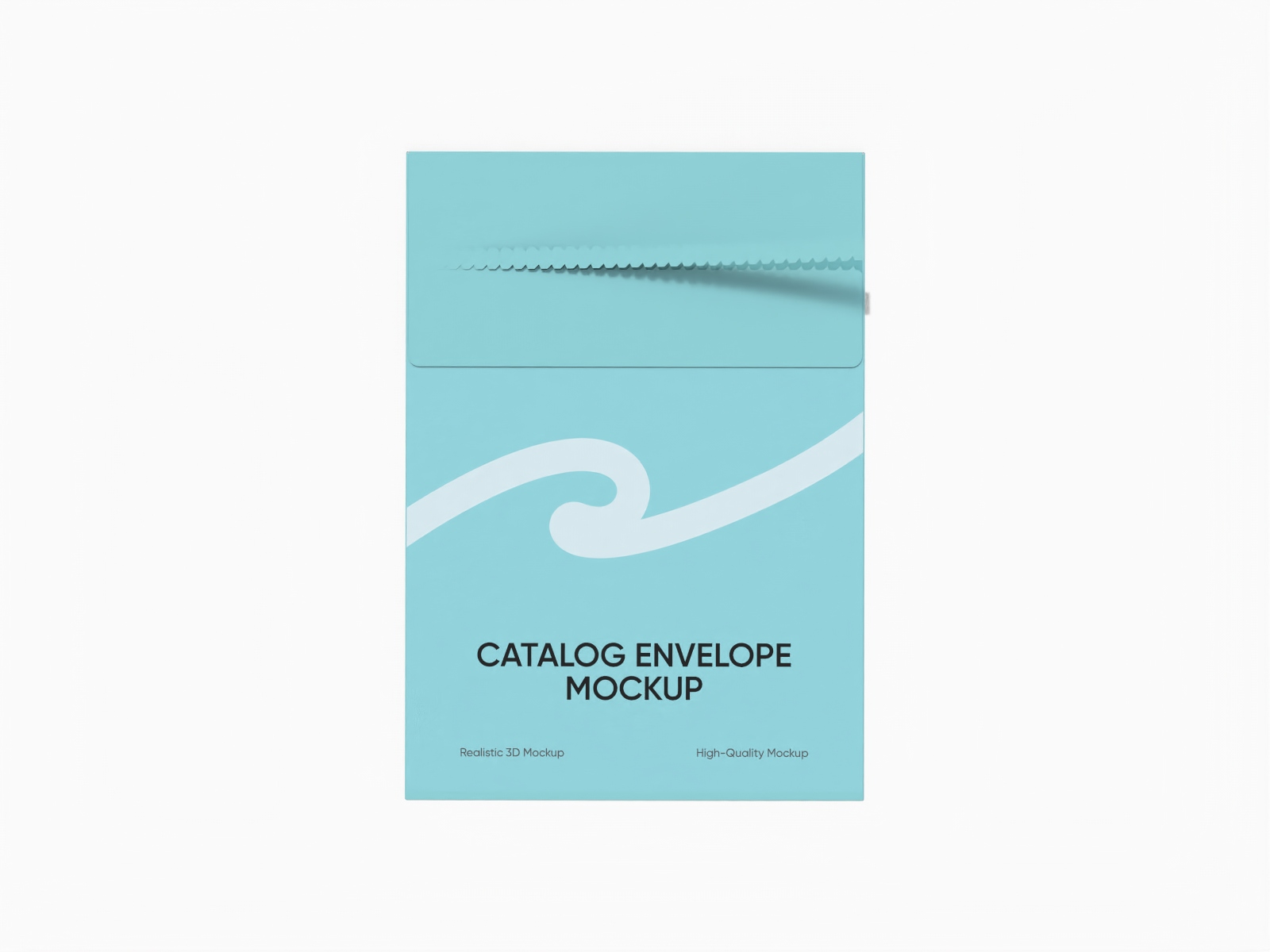
Big envelope mockup

Letter envelope mockup
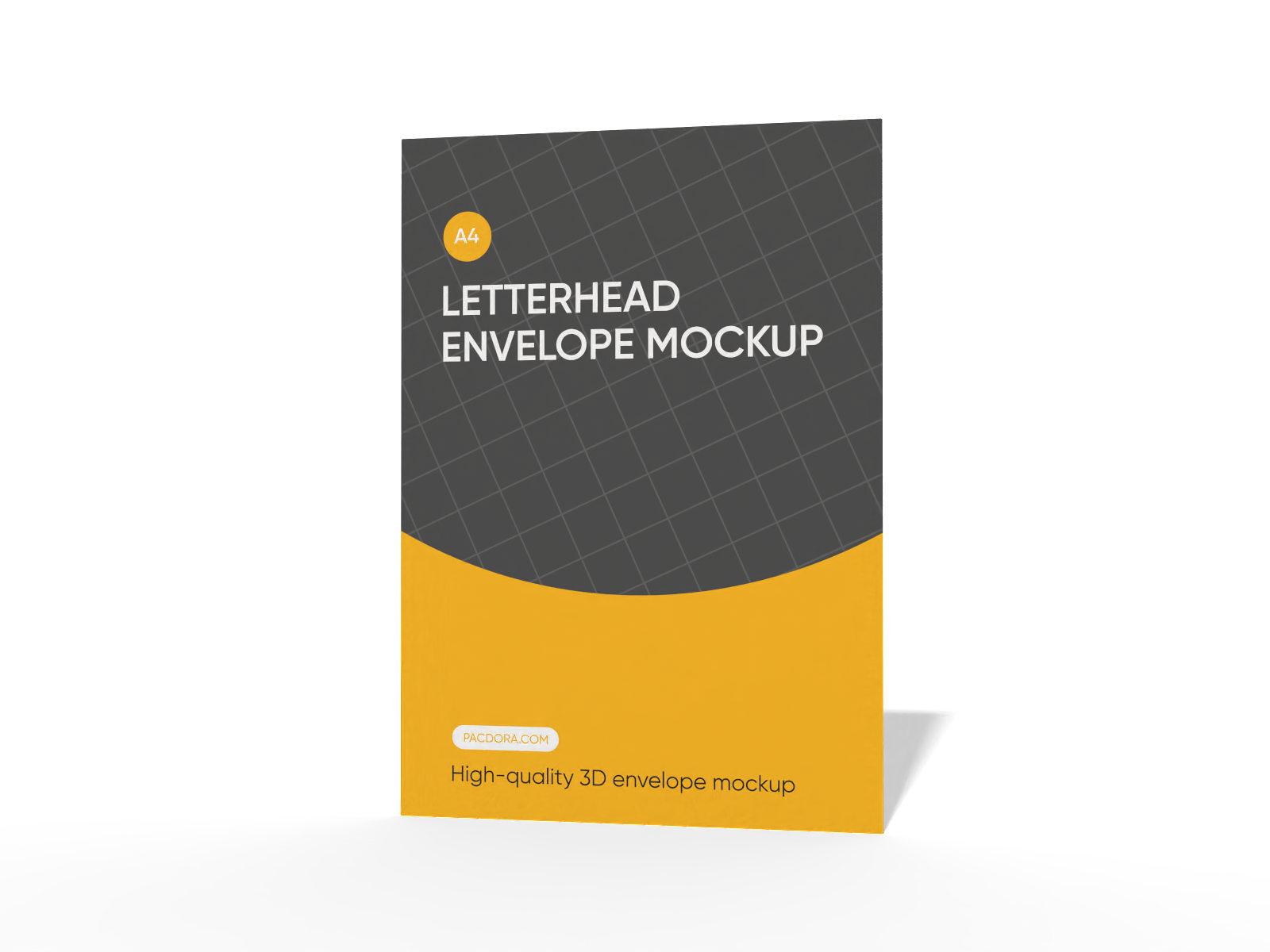
A4 envelope mockup
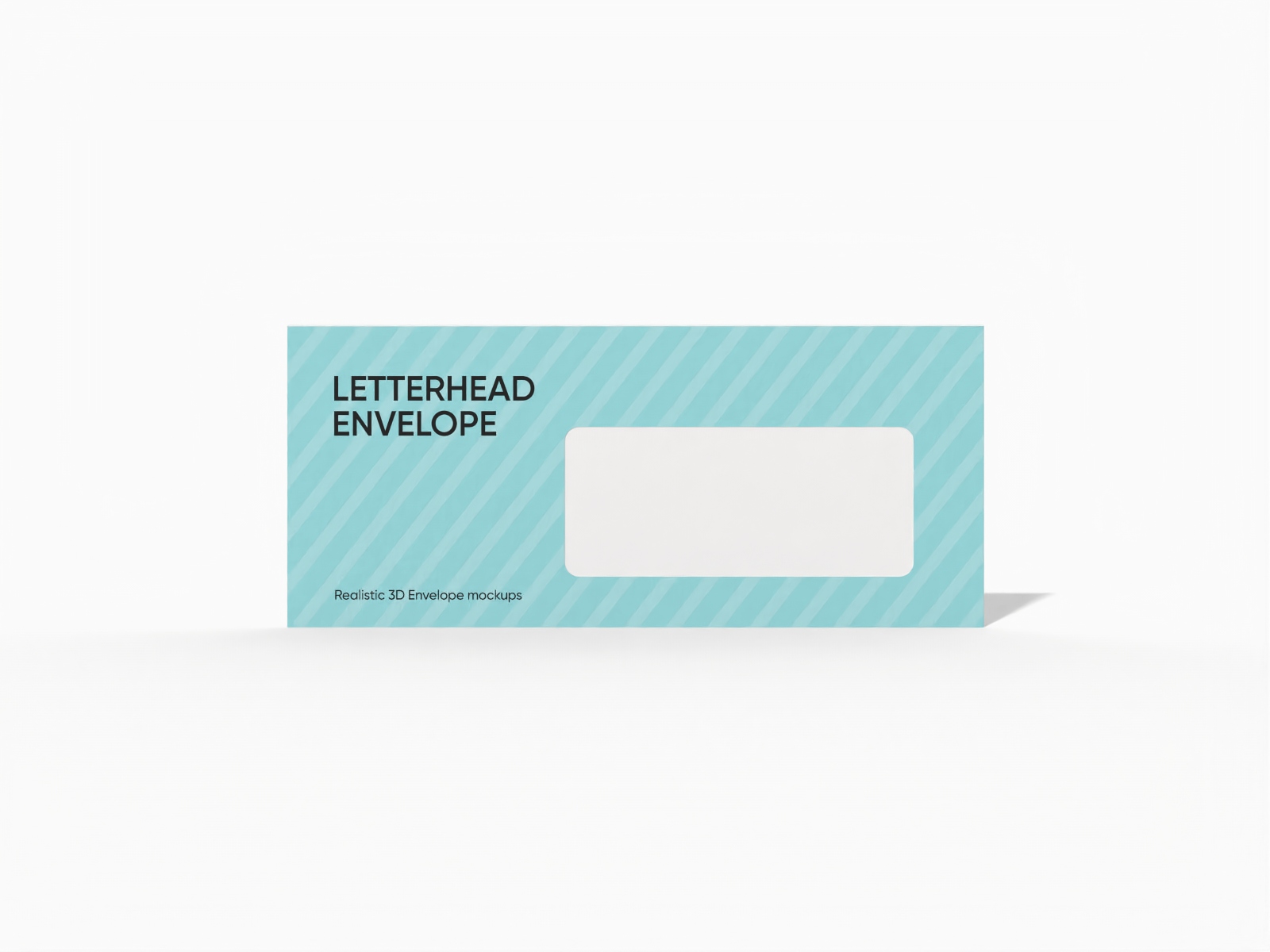
Legal envelope mockup
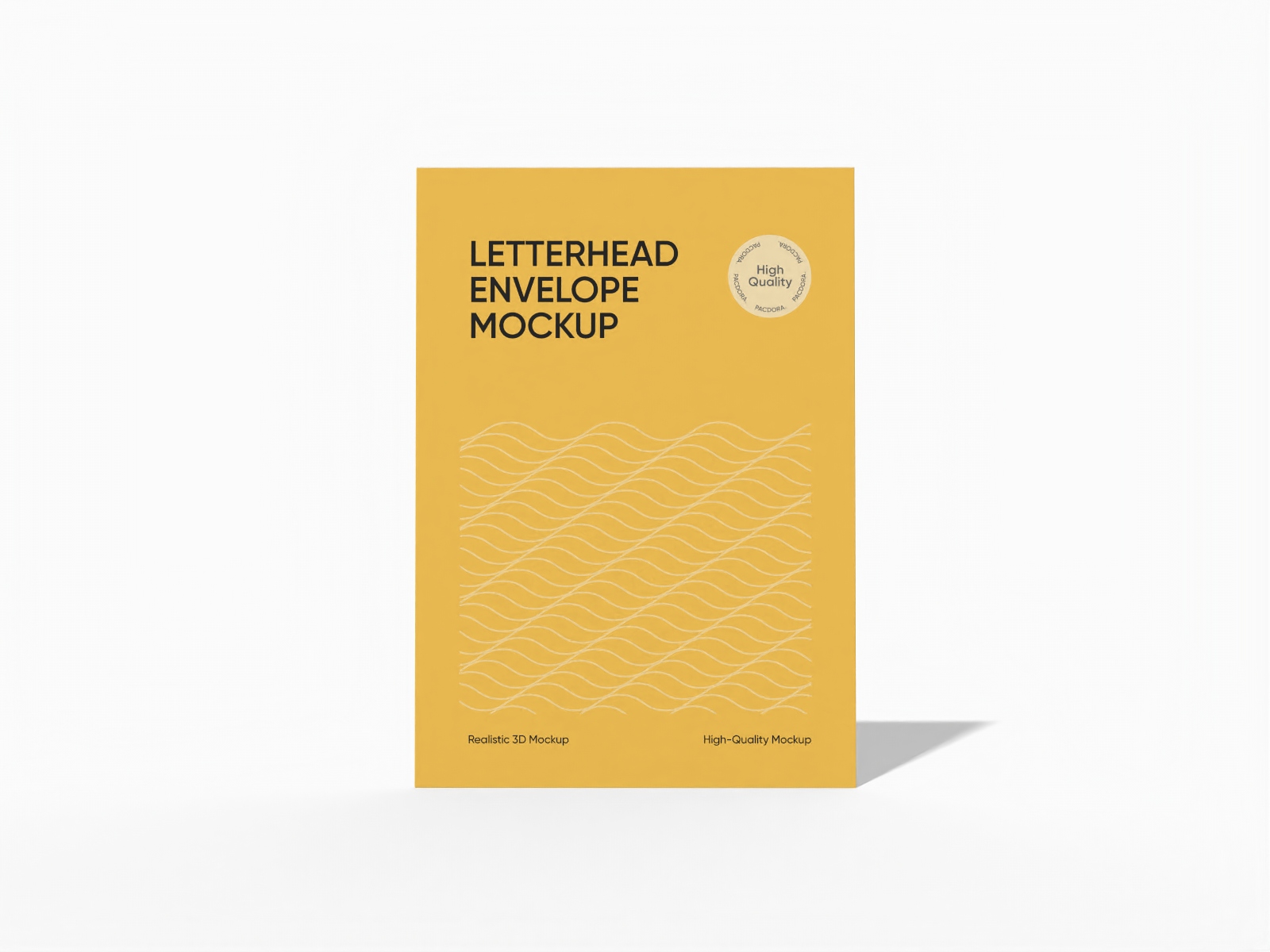
Letterhead envelope mockup
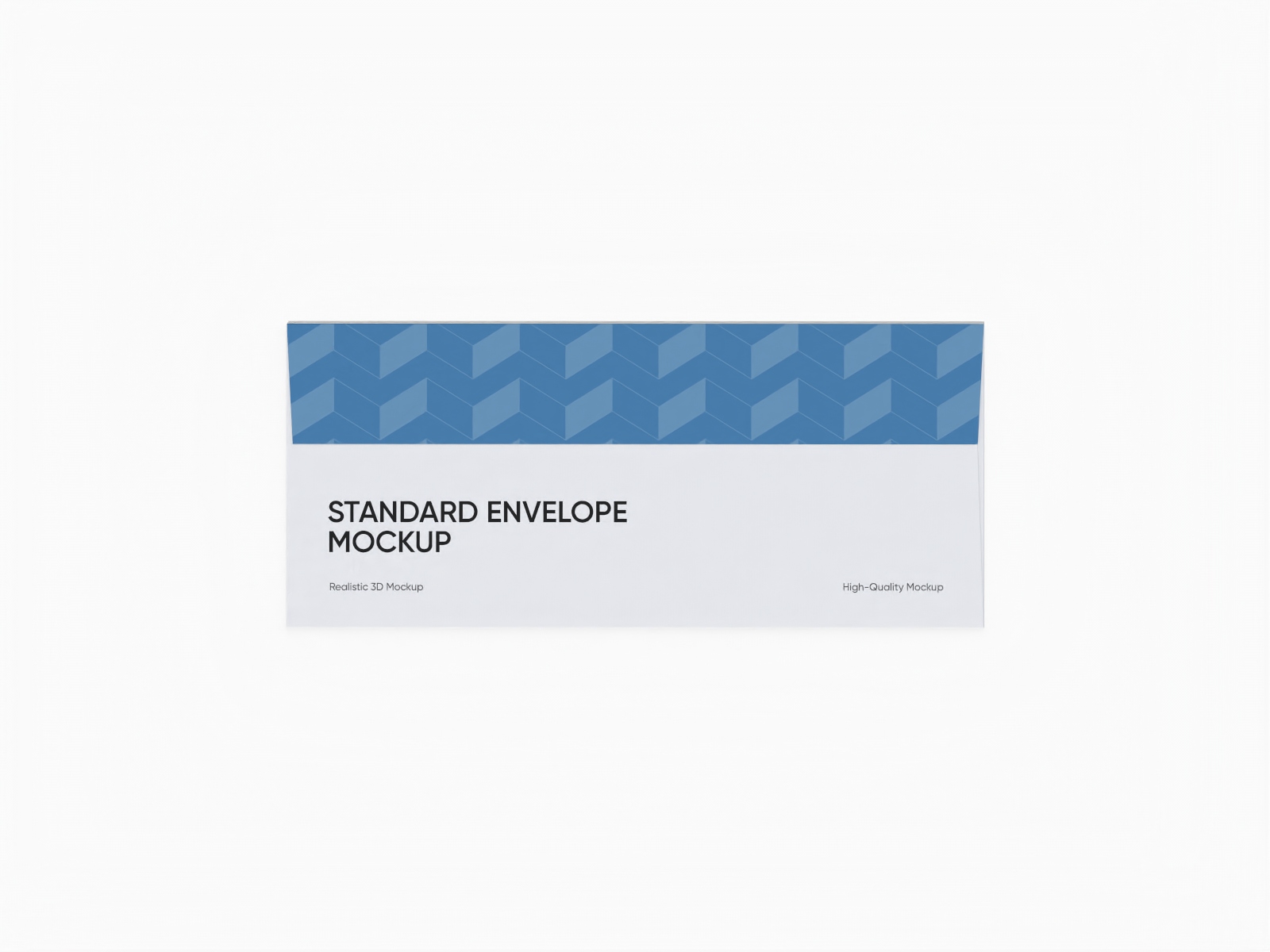
#10 envelope mockup

#6 business envelope mockup

Envelope mockup

Mini envelope mockup

Large envelope mockup

Business envelope mockup

Letter envelope mockup

Invitation envelope mockup
Trusted by leading companies
Customizing your open envelope mockup is easy with Pacdora!
Want to skip the hassle and design open envelope mockups fast? Pacdora can help. Our famous online mockup generator enables you to create various open envelope mockups at no cost. You can upload customized design elements like images, text, patterns, or other graphics. Choose a reliable material, adjust sizes, apply colors, and download your creation as high-resolution PNG, JPG, MP4 or print-ready files. Design a mockup today!
Advantages of designing open envelope mockups online
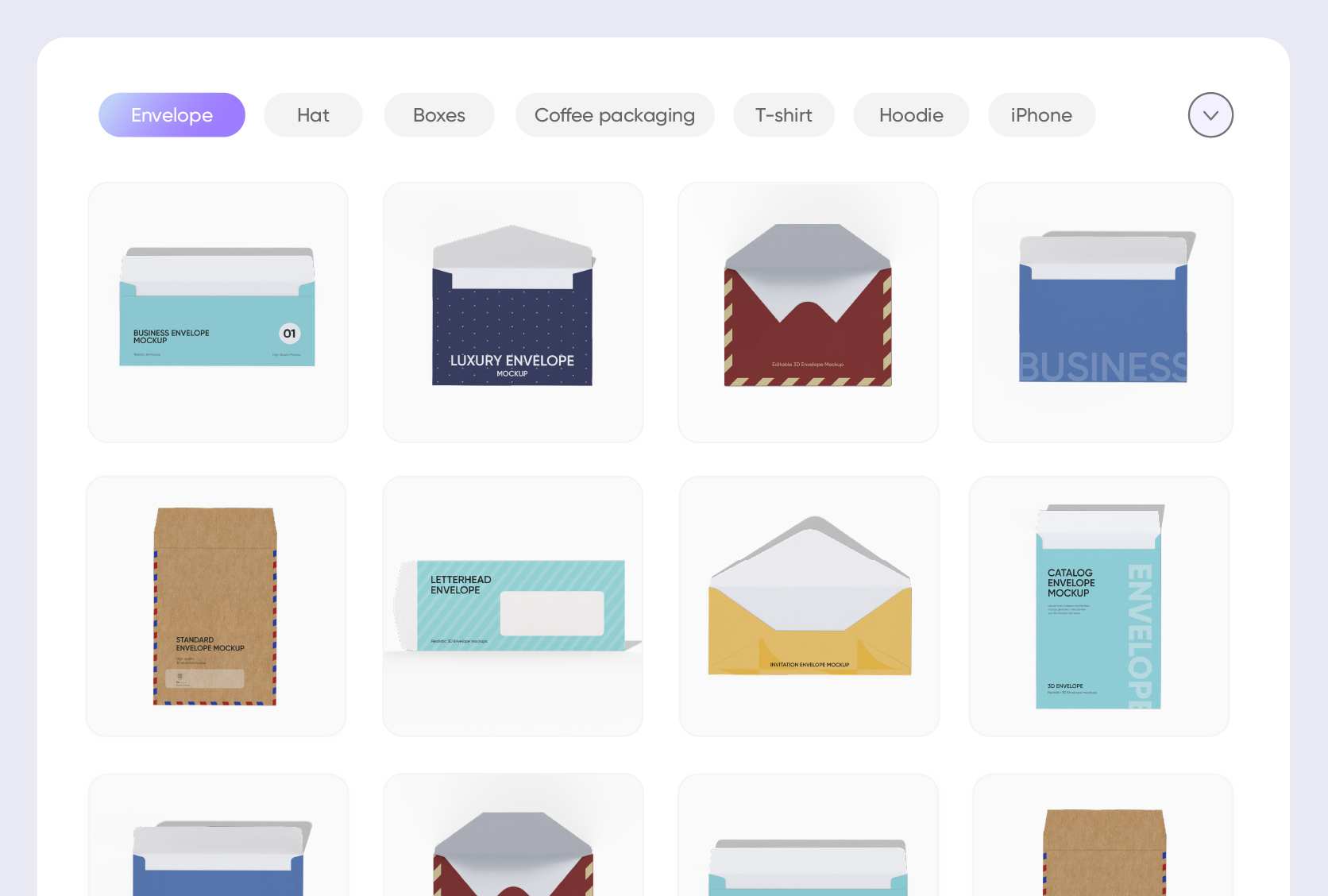
Different styles for envelope displays
Multiple mockup styles help you showcase your designs as you want.
An open envelope with the flap fully lifted shows the inner lining and the inserted content, making it ideal for formal communication pieces. Likewise, an envelope with open sleeves allows the contents to slide in and out easily, perfect for thank-you notes or greeting cards.
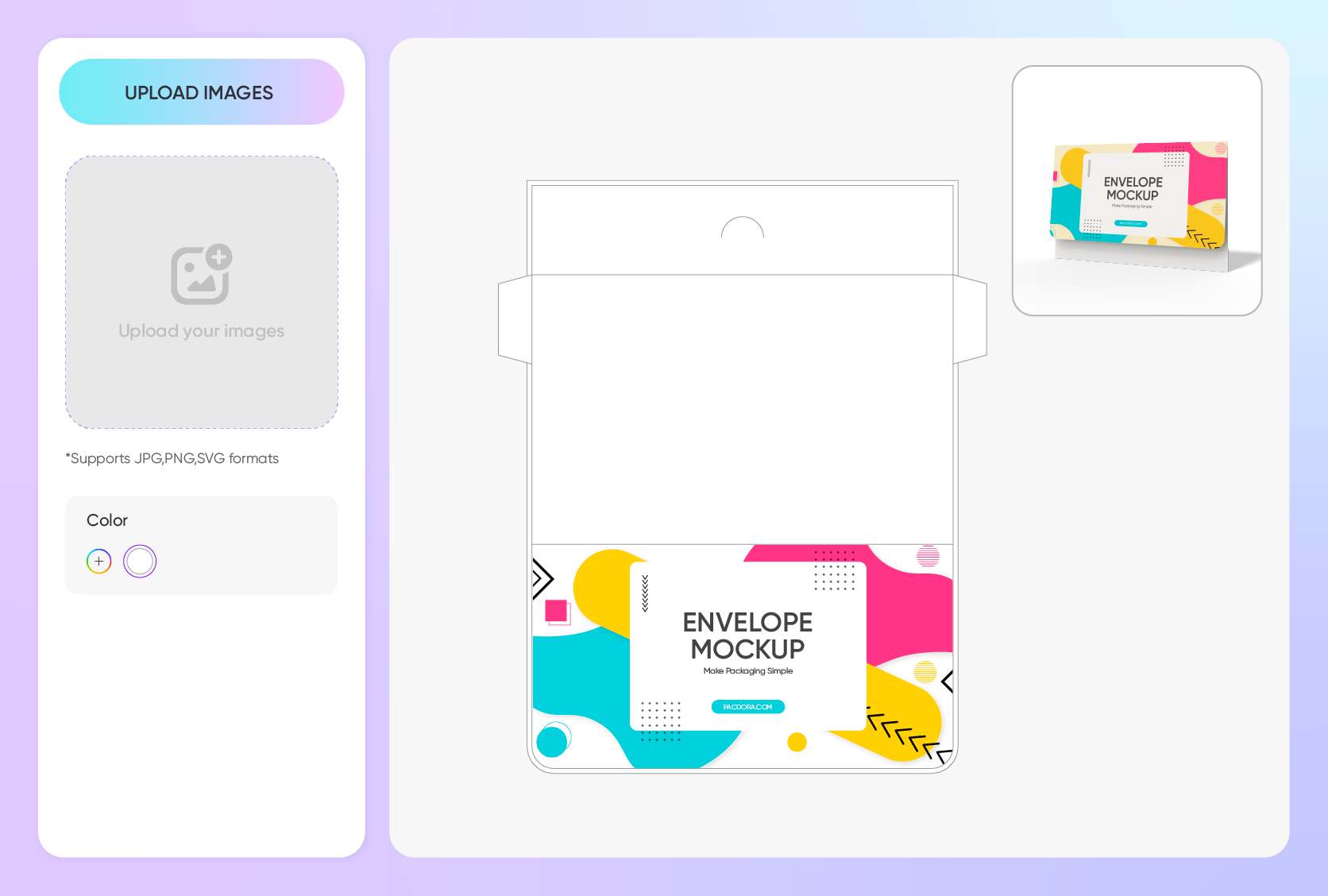
Easy image and text uploads
Custom images and text help your open envelope mockup look more personal and purposeful.
A flower bouquet image can make it ideal for wedding invitations, while a photo of a graduation cap works well for event announcements. Similarly, seasonal patterns like leaves or snowflakes are perfect for holiday cards. Try Pacdora now!
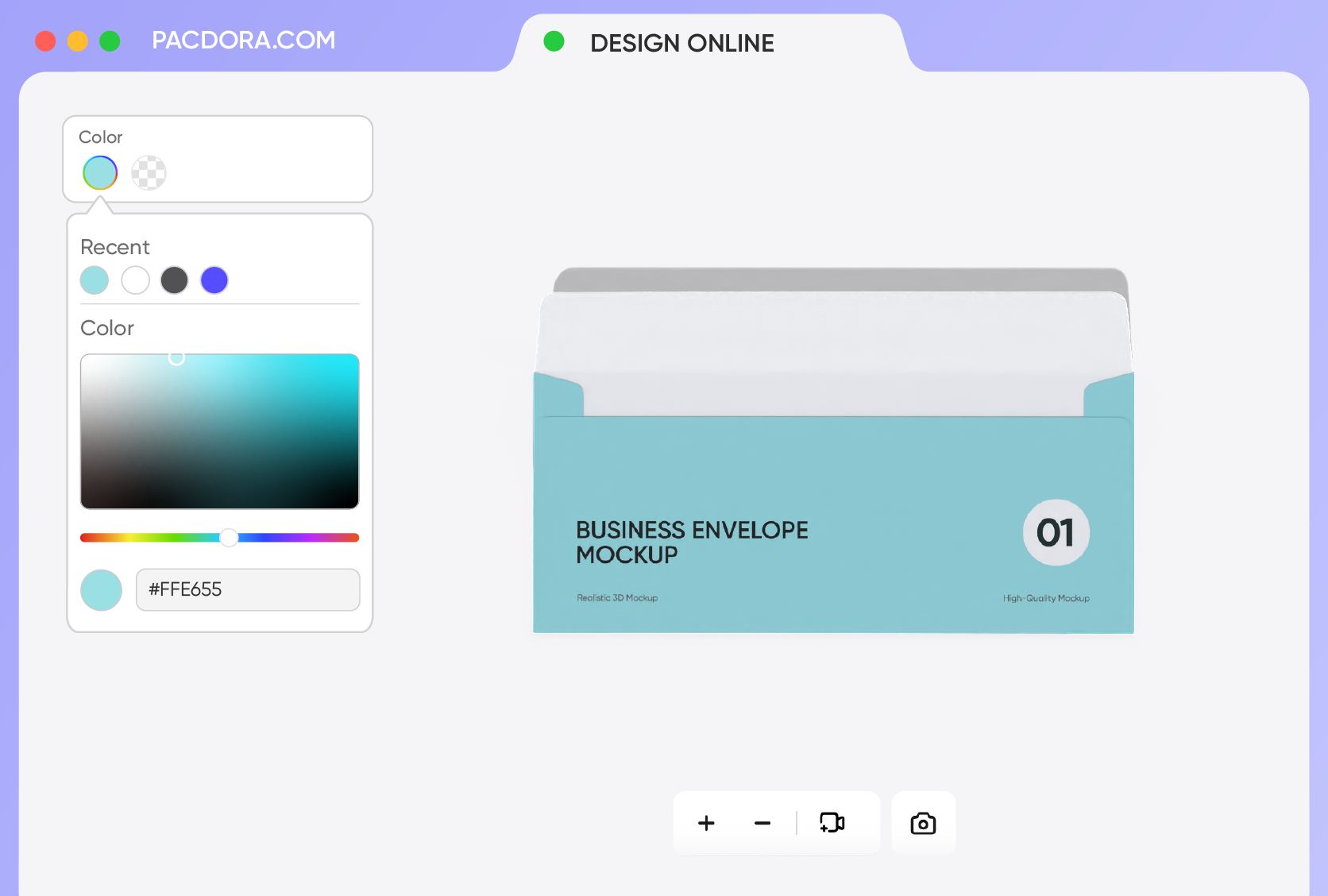
Color customization for perfect visuals
The right color choices can make your open envelope mockup look realistic and grab attention.
Bright colors like red, yellow, or blue create a lively and inviting feel, perfect for event invitations or promotions. Alternatively, soft shades like white, cream, or gray give a professional feel, perfect for business or formal correspondence. Start designing today!
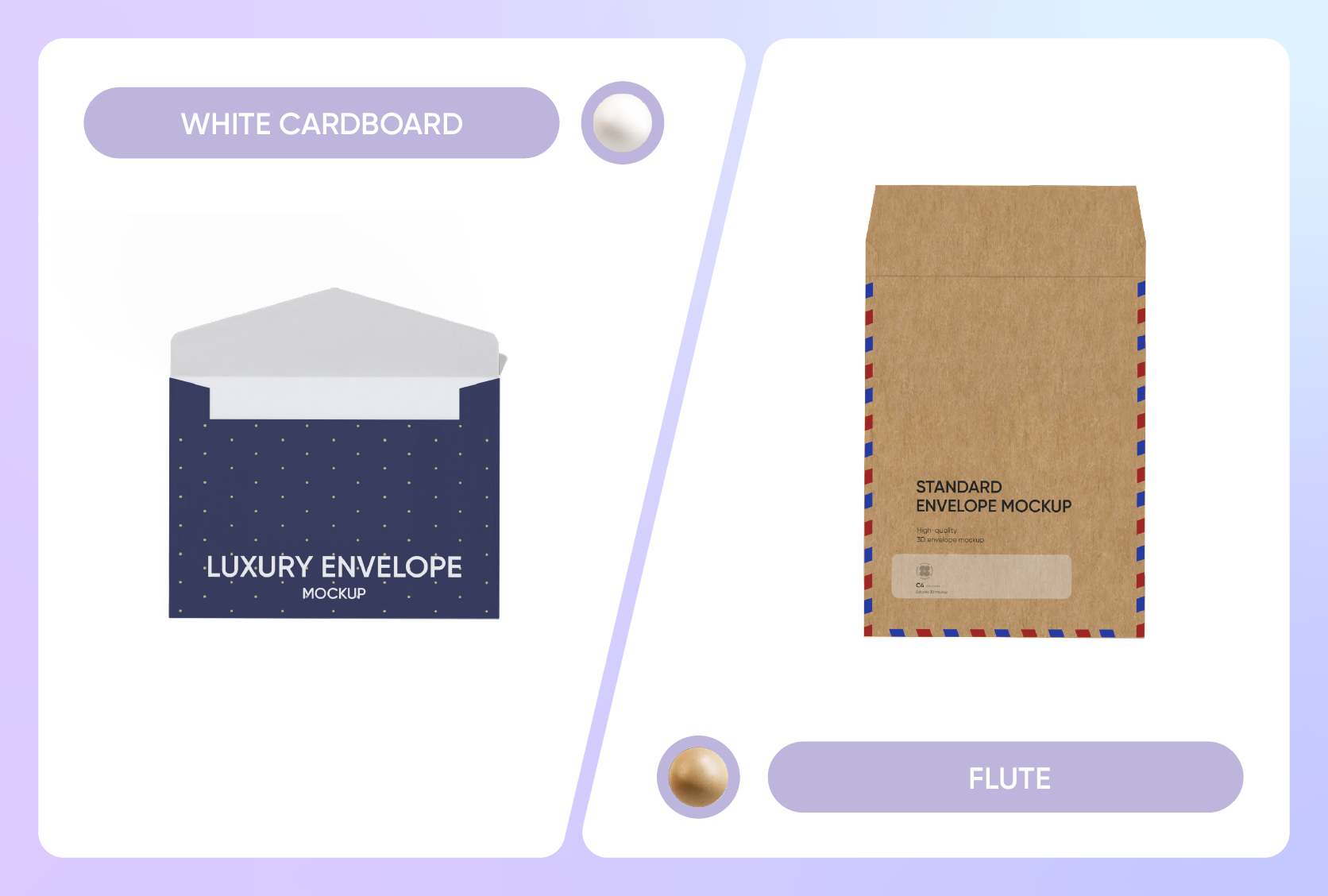
Material flexibility for quality mockups
Material choices affect the feel and quality of your envelope design by giving it unique textures and finishes.
White cardboard offers a smooth, high-quality feel, perfect for invitations or greeting cards. In contrast, flute material adds texture and durability, making it great for protective packaging or mailing envelopes that need extra protection.
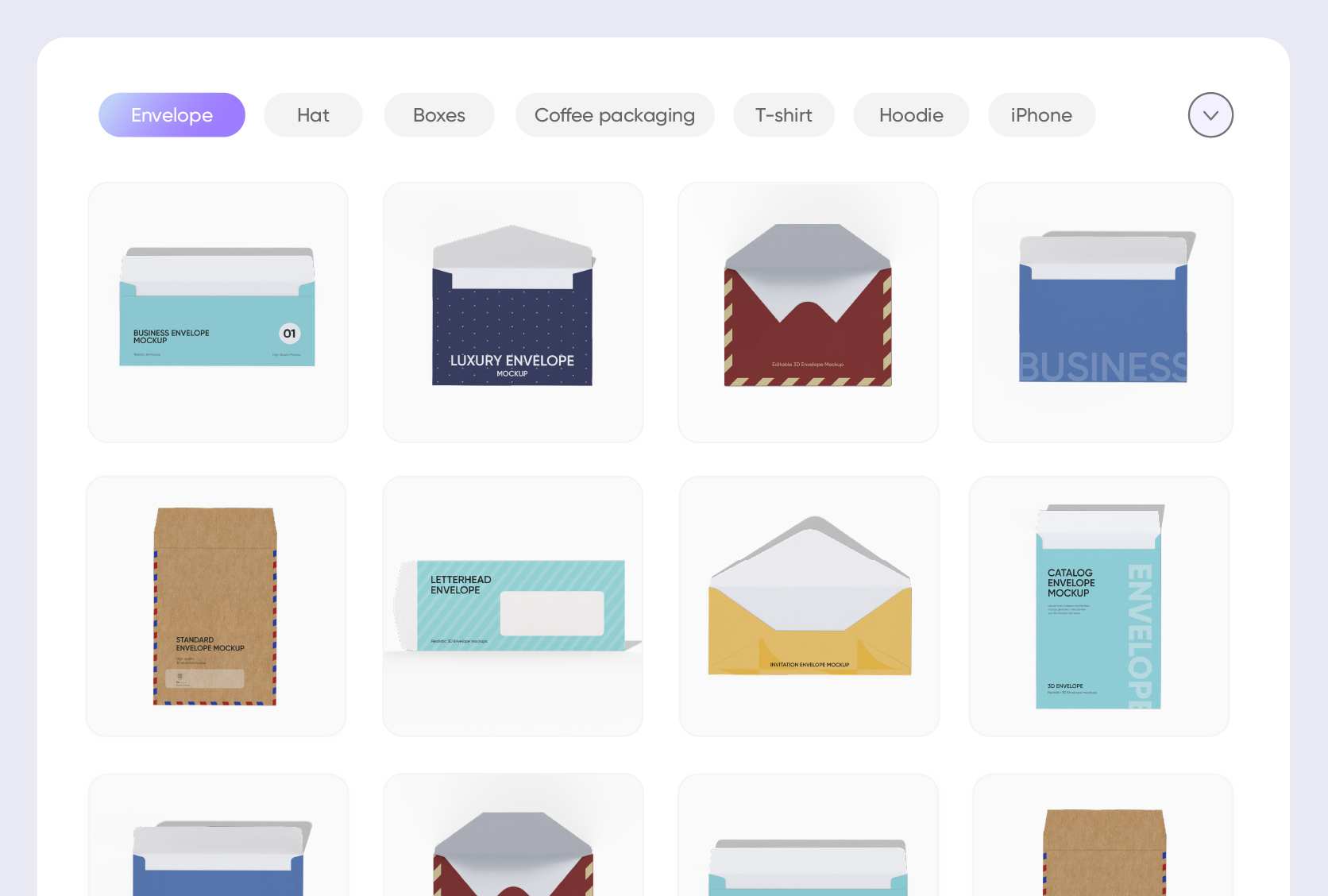
Different styles for envelope displays
Multiple mockup styles help you showcase your designs as you want.
An open envelope with the flap fully lifted shows the inner lining and the inserted content, making it ideal for formal communication pieces. Likewise, an envelope with open sleeves allows the contents to slide in and out easily, perfect for thank-you notes or greeting cards.
Easy image and text uploads
Custom images and text help your open envelope mockup look more personal and purposeful.
A flower bouquet image can make it ideal for wedding invitations, while a photo of a graduation cap works well for event announcements. Similarly, seasonal patterns like leaves or snowflakes are perfect for holiday cards. Try Pacdora now!
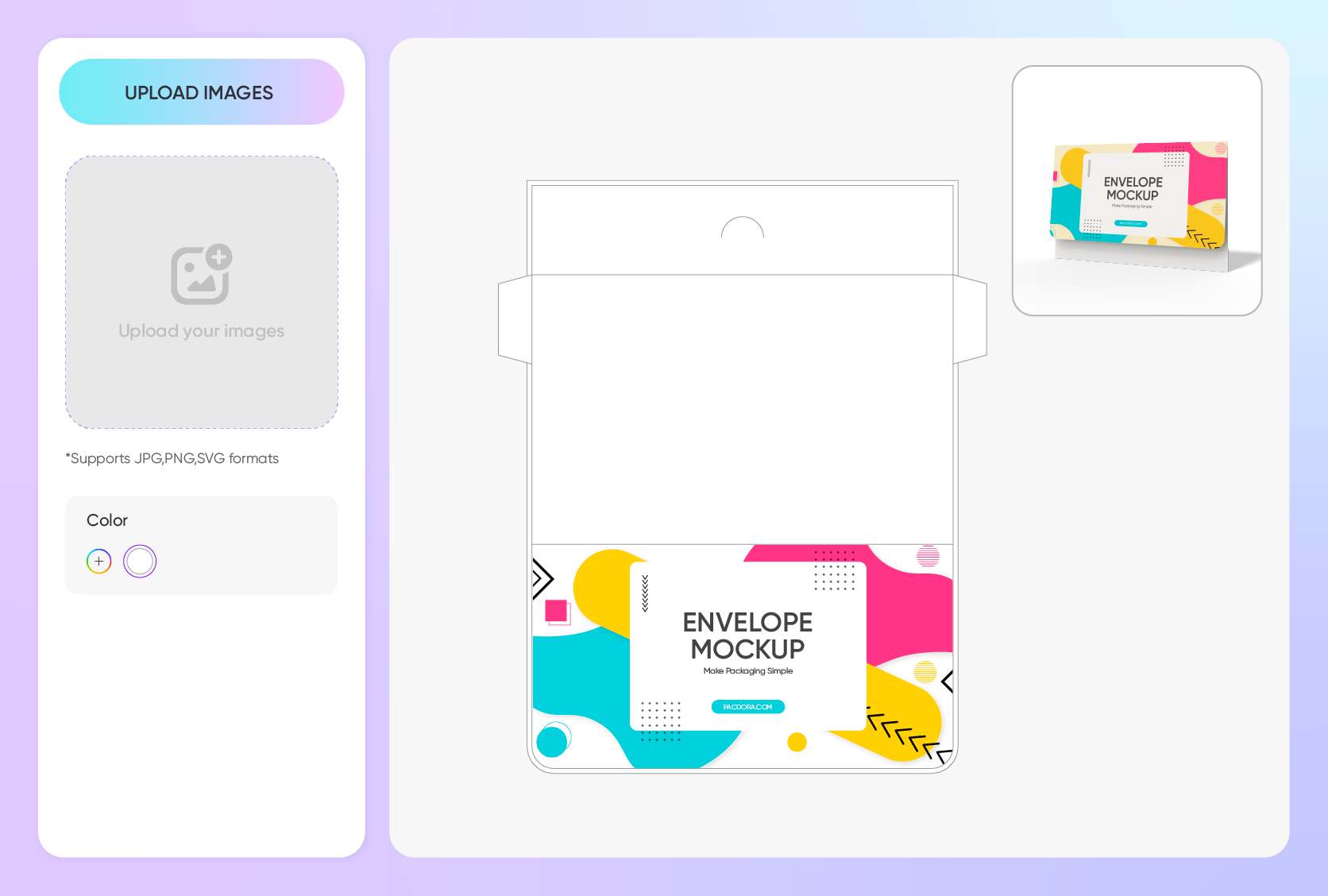
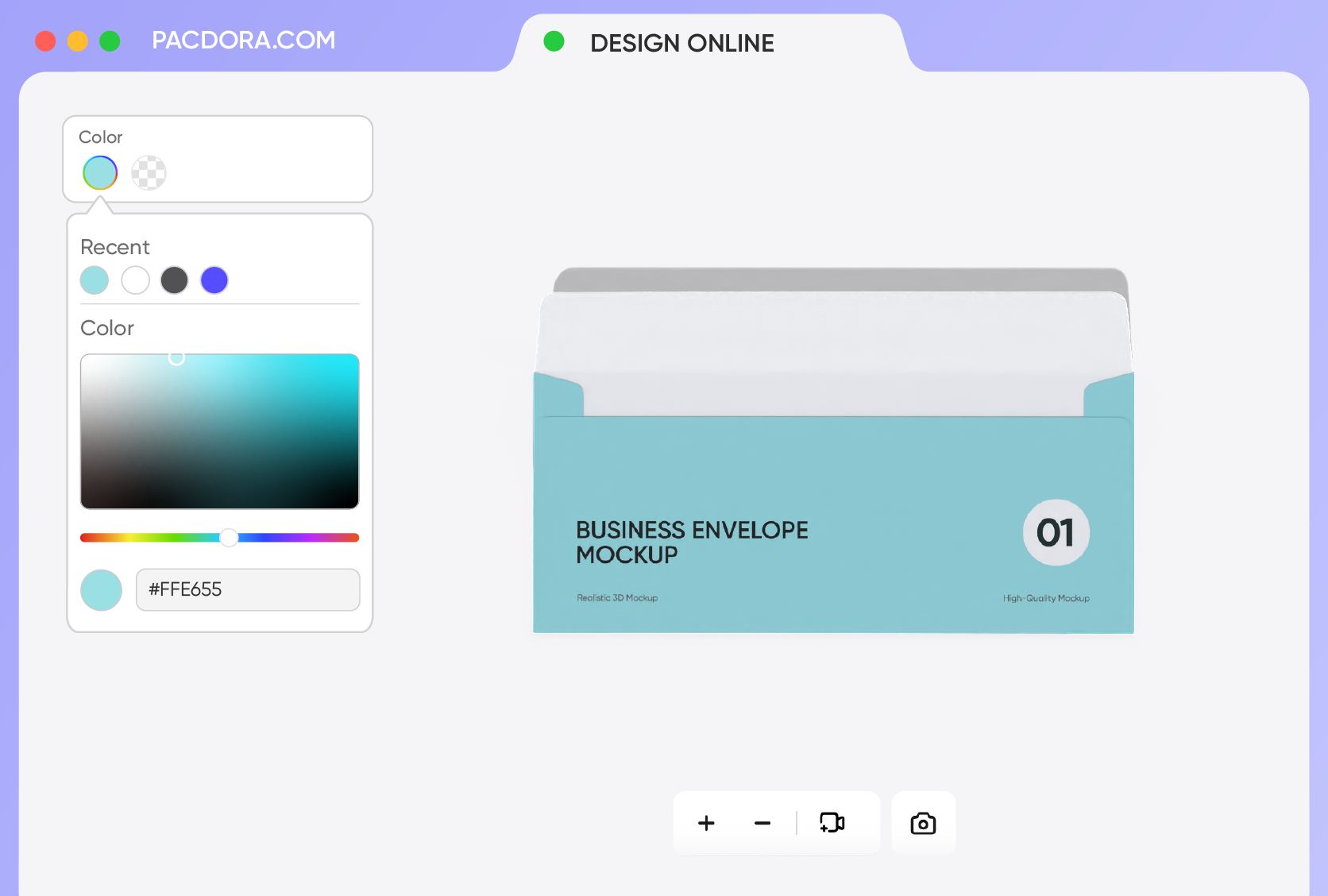
Color customization for perfect visuals
The right color choices can make your open envelope mockup look realistic and grab attention.
Bright colors like red, yellow, or blue create a lively and inviting feel, perfect for event invitations or promotions. Alternatively, soft shades like white, cream, or gray give a professional feel, perfect for business or formal correspondence. Start designing today!
Material flexibility for quality mockups
Material choices affect the feel and quality of your envelope design by giving it unique textures and finishes.
White cardboard offers a smooth, high-quality feel, perfect for invitations or greeting cards. In contrast, flute material adds texture and durability, making it great for protective packaging or mailing envelopes that need extra protection.
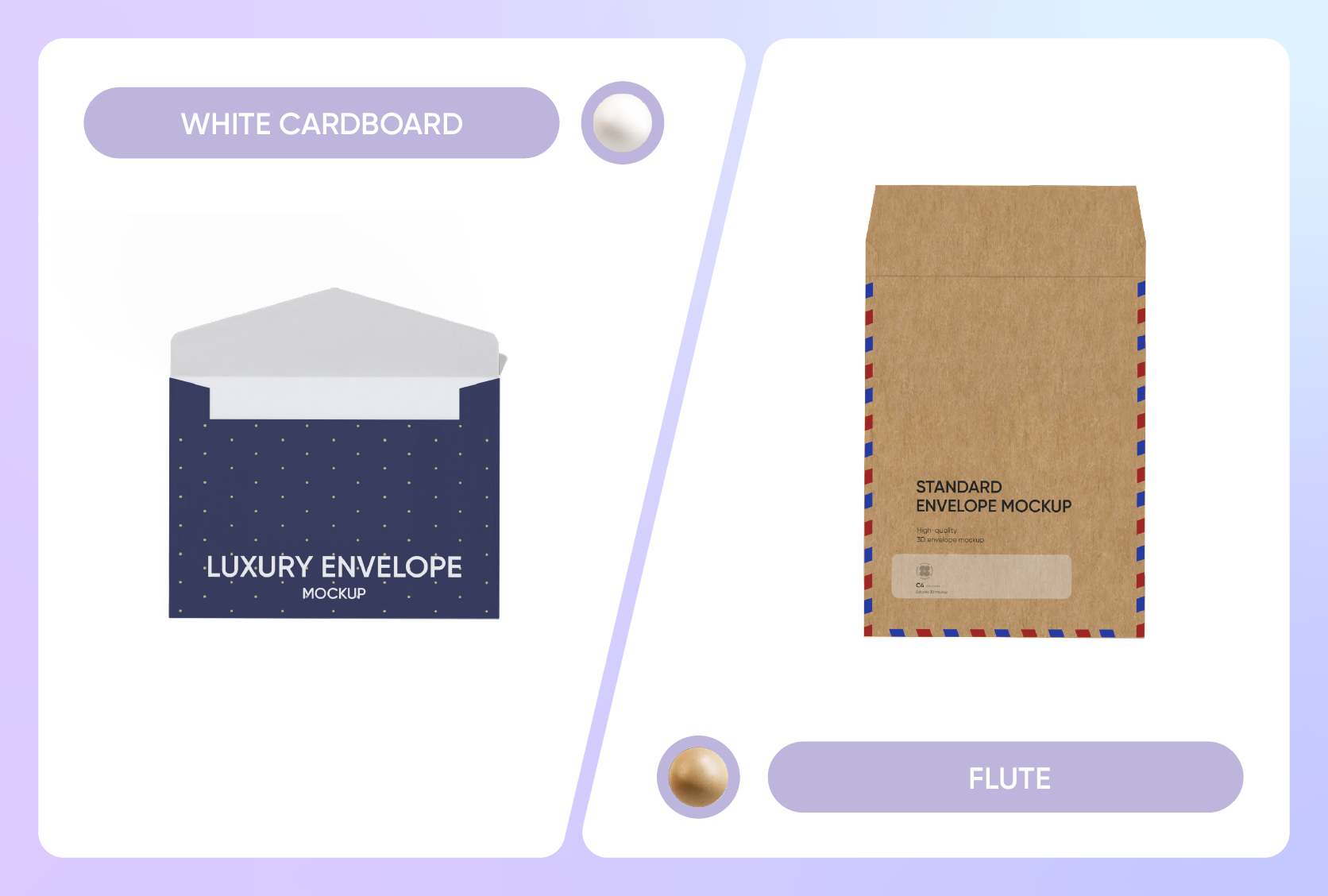
How to make an open envelope mockup?
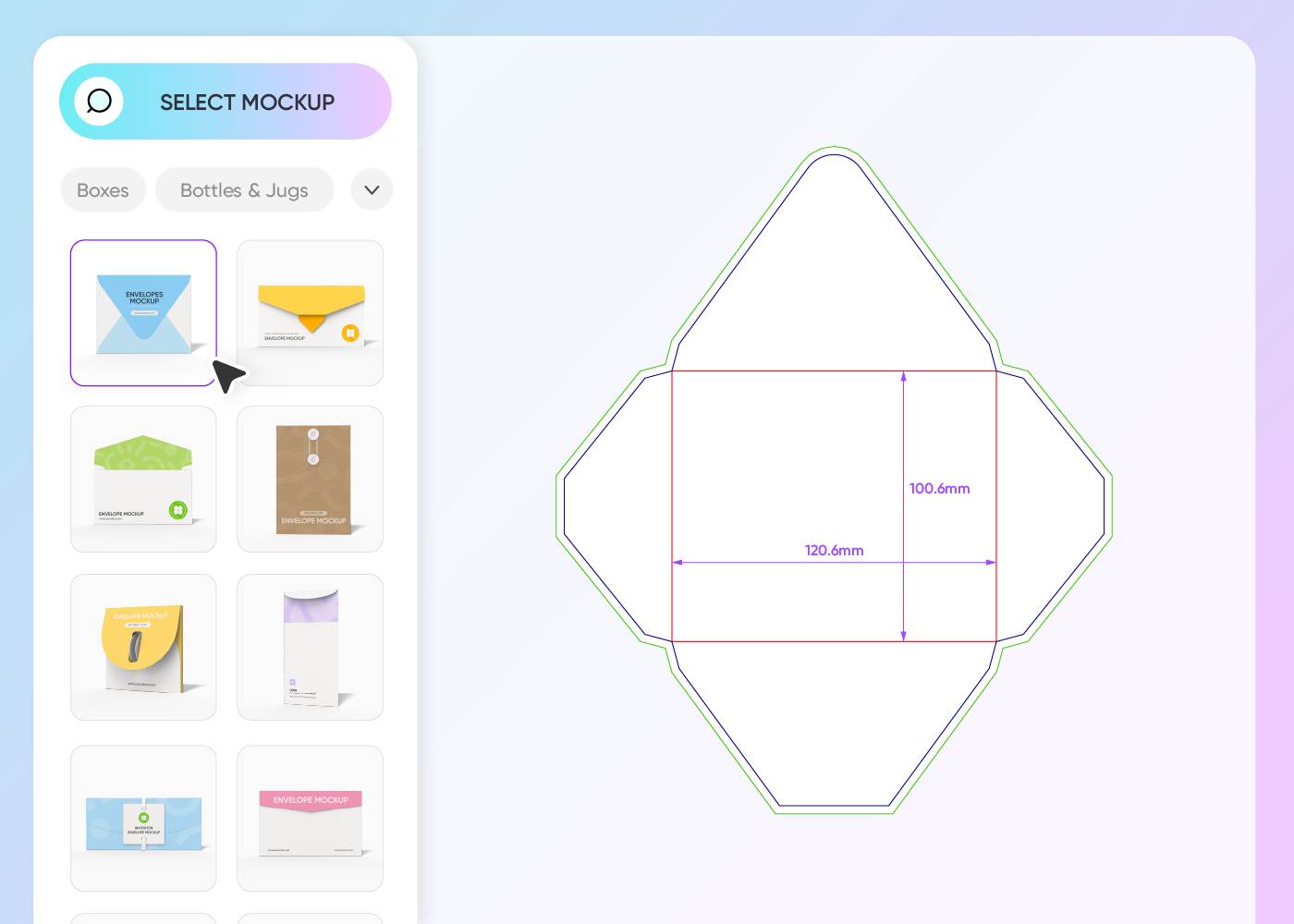
Step 1: Choose an open envelope mockup
Choose your favorite open envelope mockup design on Pacdora, like a rectangle open envelope or envelopes with open sleeves.
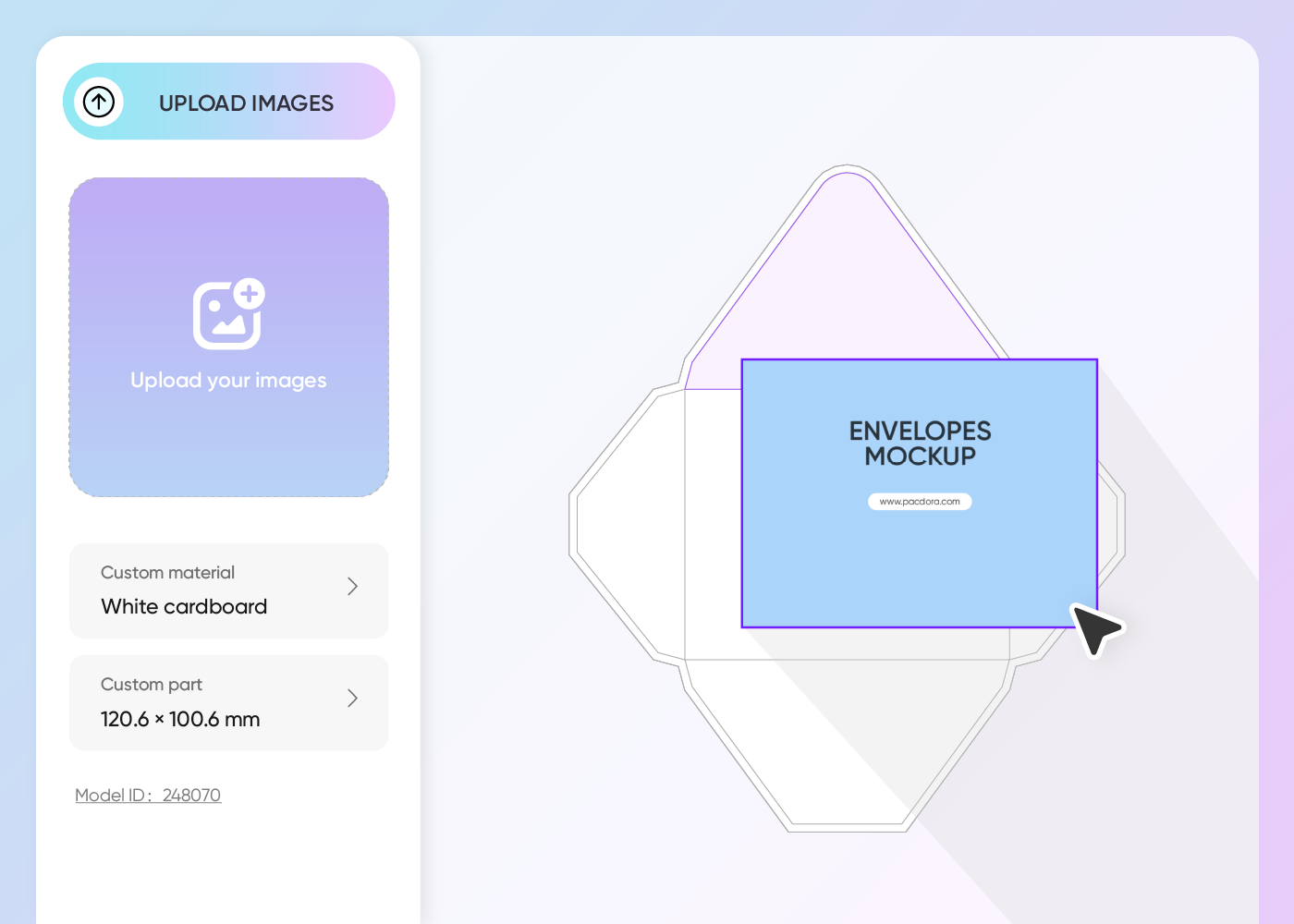
Step 2: Upload images and adjust
Upload personalized images or text to your open envelope mockups. Choose custom materials and adjust colors easily.
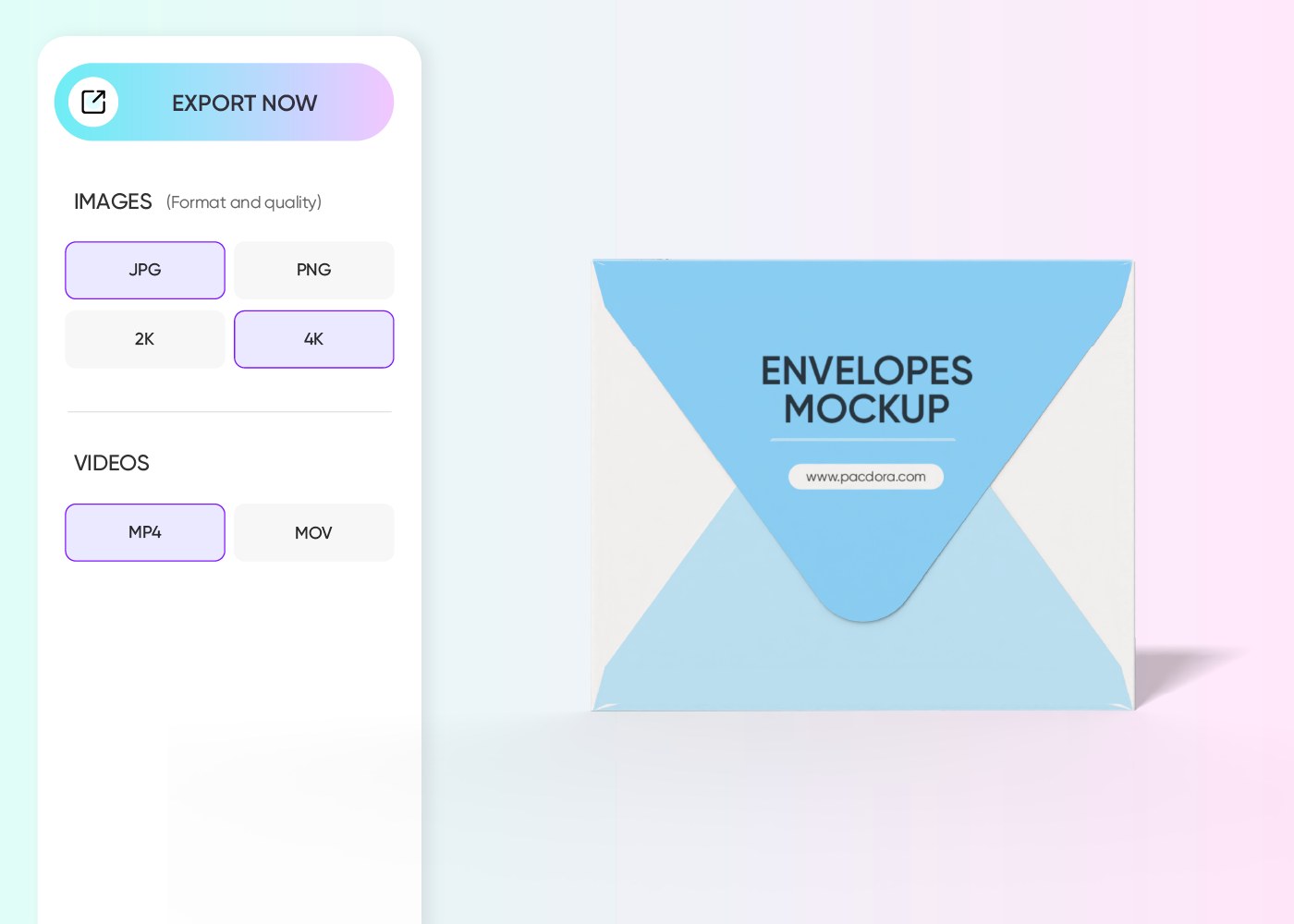
Step 3: Export your open envelope mockup
Export your open envelope mockup in the supported PNG/JPG images or MP4 video formats.
Step 1: Choose an open envelope mockup
Choose your favorite open envelope mockup design on Pacdora, like a rectangle open envelope or envelopes with open sleeves.
Step 2: Upload images and adjust
Upload personalized images or text to your open envelope mockups. Choose custom materials and adjust colors easily.
Step 3: Export your open envelope mockup
Export your open envelope mockup in the supported PNG/JPG images or MP4 video formats.
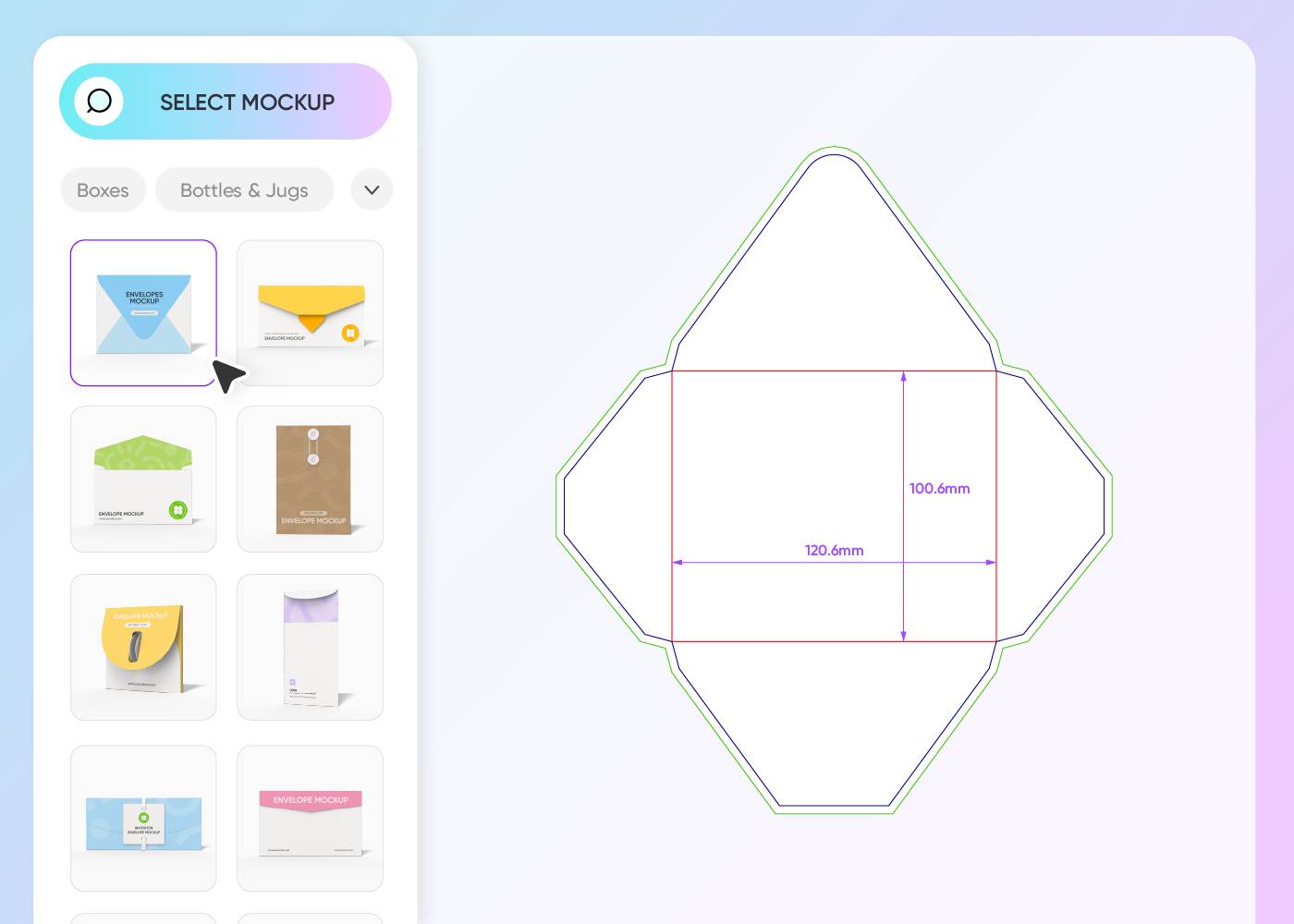
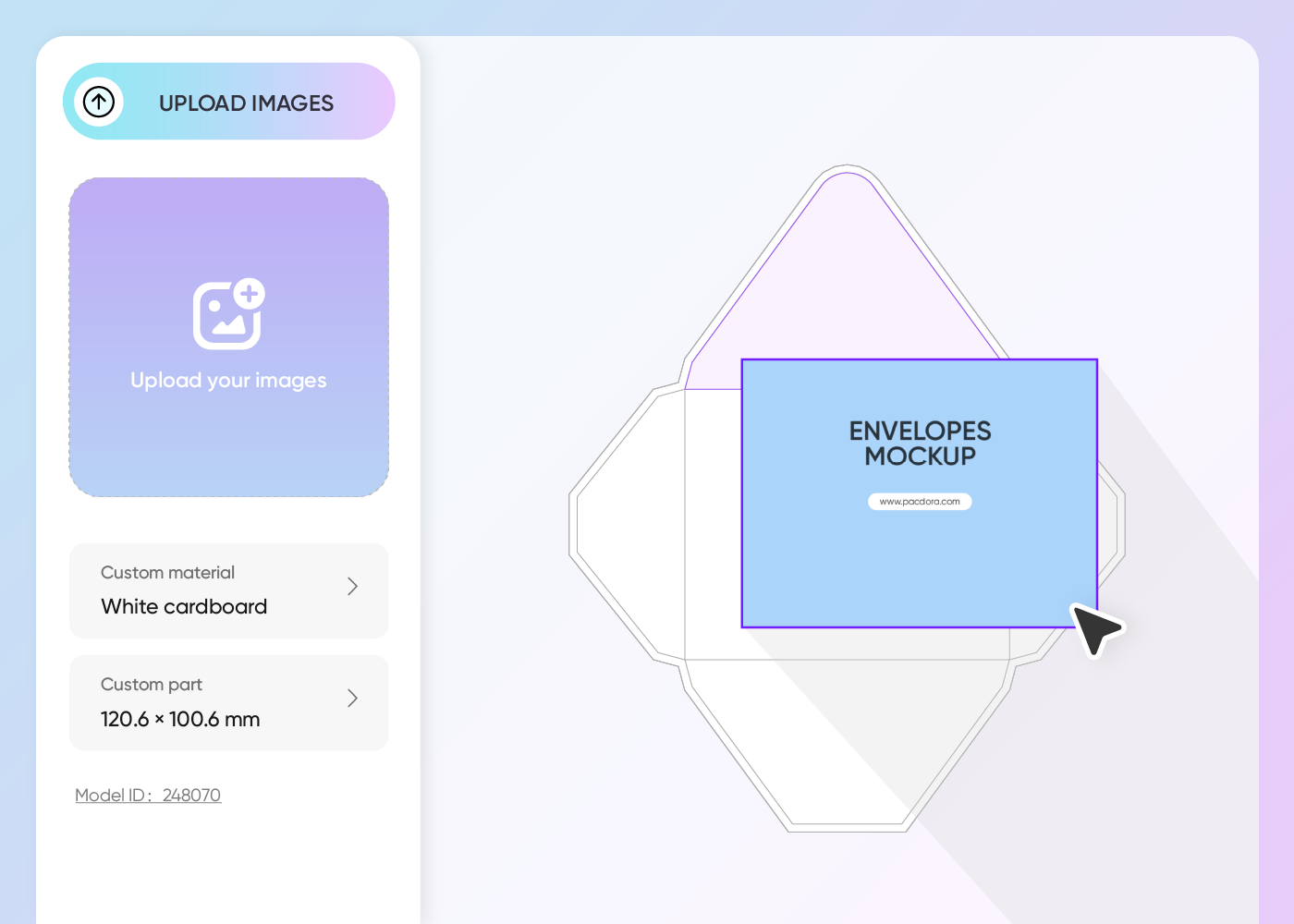
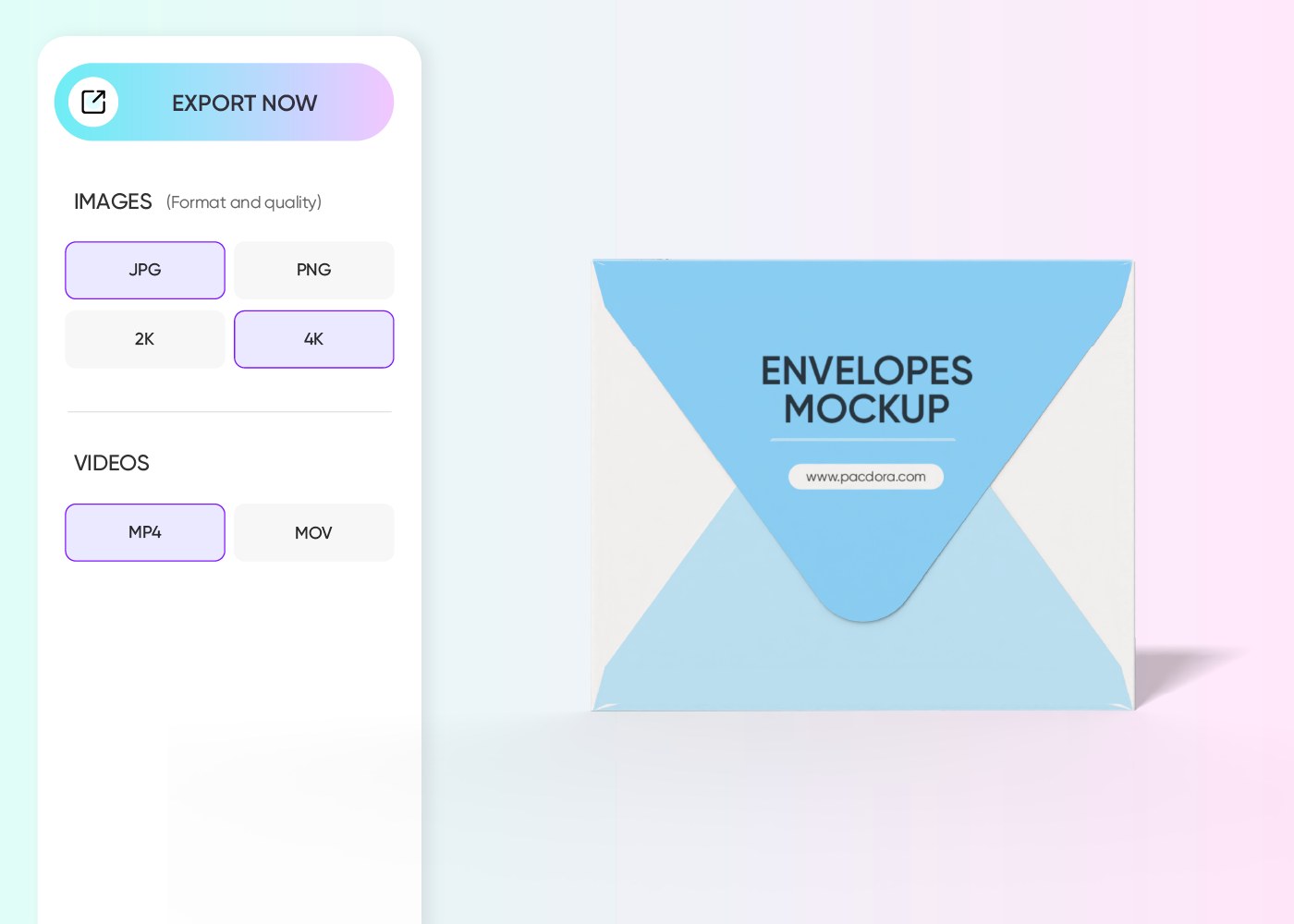
FAQ
What is the most common envelope size?
The most common envelope size in the US is the standard #10 envelope, measuring 4.125 × 9.5 inches. This size is widely used for commercial and personal purposes, especially for mailing letters and documents. Besides the #10, other popular envelope sizes include A7 (5.25 × 7.25 inches) and A2 (4.375 × 5.75 inches).
What’s the best way to choose a perfect open envelope mockup on Pacdora?
To choose the best open envelope design on Pacdora, first think about what you’re using it for, like sending invites, business letters, or thank-you cards. Then, choose from different designs, including a long envelope, a square one, or an open sleeve with a flap. Pacdora has many ready-made options, so just search based on your needs and pick the one that suits your design idea.
Why should I download my open envelope mockups in video formats?
Download your open envelope mockup in 4K MP4 format if you intend to present your design more dynamically. The video can include motion effects like tilt, fold, or rotation, which help show off your design from different angles. It’s a great option for client presentations, product demos, or online displays where movement adds more impact than a still image.
What settings can I adjust to make my open envelope mockups look realistic?
Adjust the transmission of your mockup’s surface to control the light passing through your open envelope and give it a more natural look. Opacity adjustment allows you to make the envelope fully solid or slightly see-through. Roughness changes the surface from smooth to textured, and metalness offers either a shiny or matte finish to your open envelope design.
Can I design an open envelope mockup for free using Pacdora?
Yes, with Pacdora, you can easily design high-quality open envelope mockups at no cost. We also have some premium features that you can check on our pricing page.
Explore more mockups
Kickstart your exciting journey of making open envelope mockups online
Make an open envelope mockup