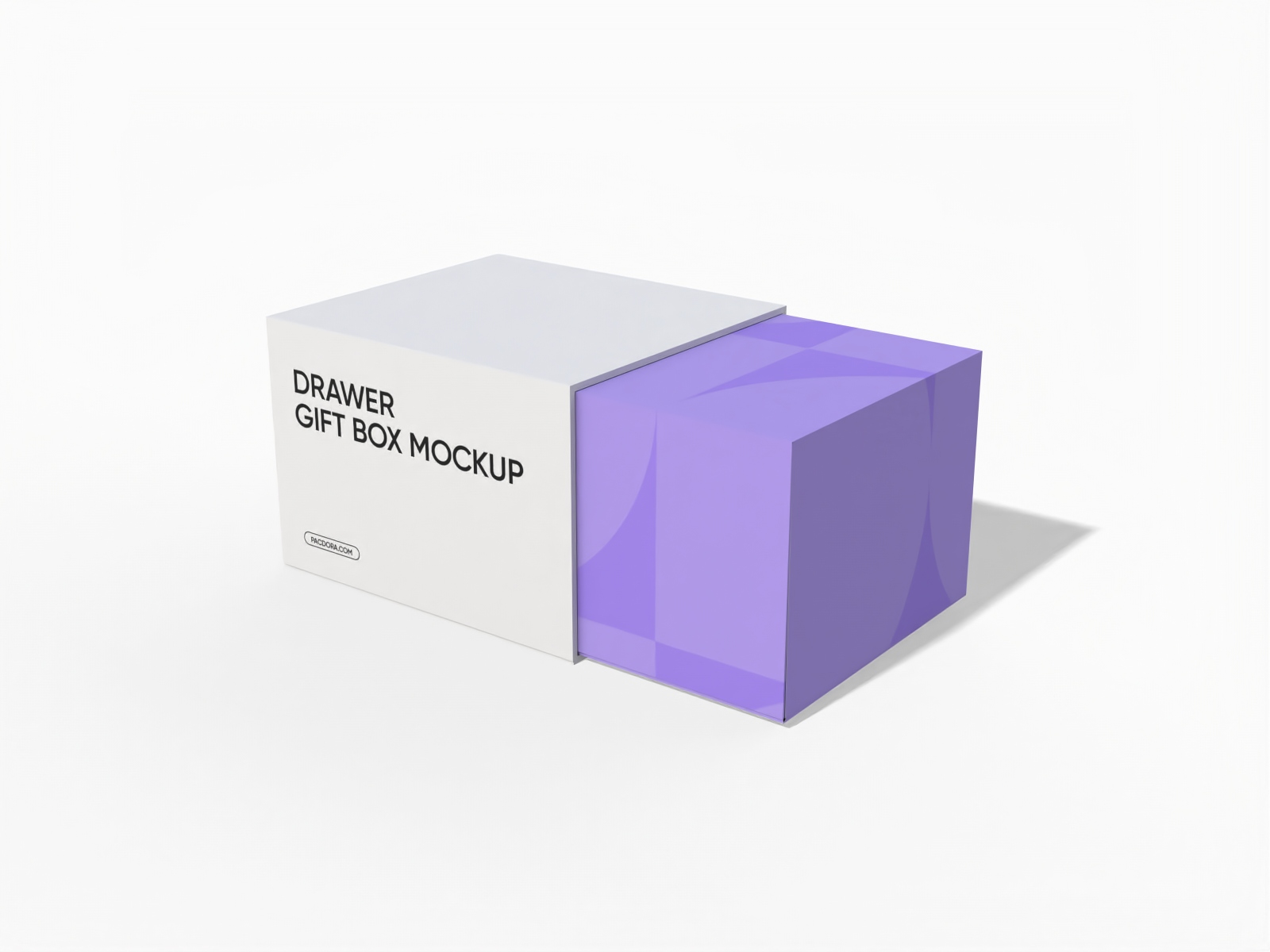Sliding box mockup
Pacdora offers a variety of 3D sliding box styles, allowing you to freely adjust the box's size, and customize every detail of both the exterior & interior sides. Within seconds, you can download HD PNGs, videos or pritable files.

Trusted by leading companies
Making a stylish sliding box mockup takes only minutes with Pacdora!
Ready to make a packaging design that truly reflects your brand? Open Pacdora and select your ideal sliding box mockup; whether it's a rectangular drawer or square-drawer style, you'll find it here. Easily adjust the box's length, width and height, change the color, and add your branding details to the box's surface or inner part. Download your mockup as a PNG/JPG, MP4, or printable dieline file. Designing is quick, easy, and completely free to try!
How to make a sliding box mockup?
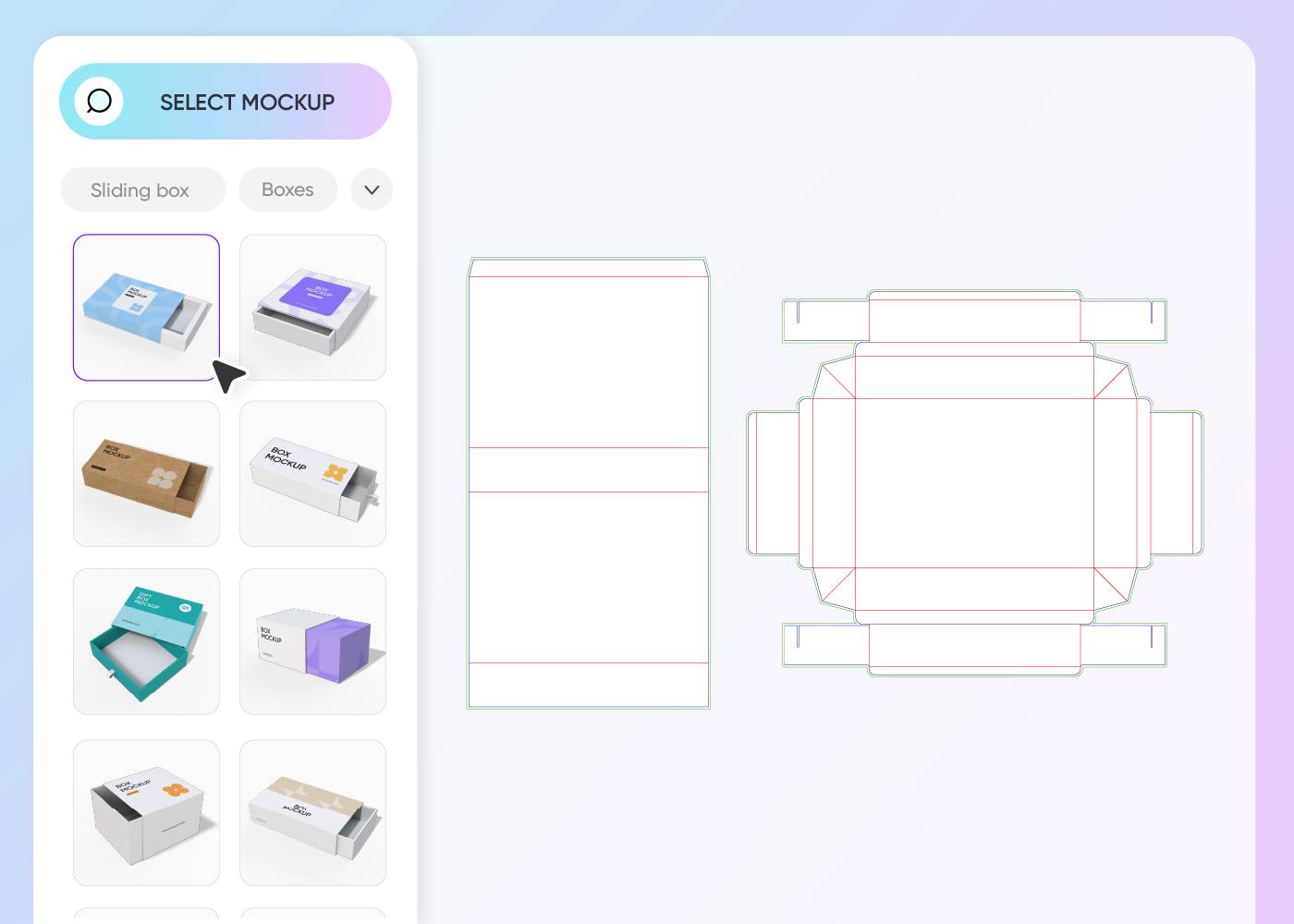

Step 1: Pick a sliding box mockup
Pick a sliding box mockup from our library, like a square box or a rectangular shape, to start your design.
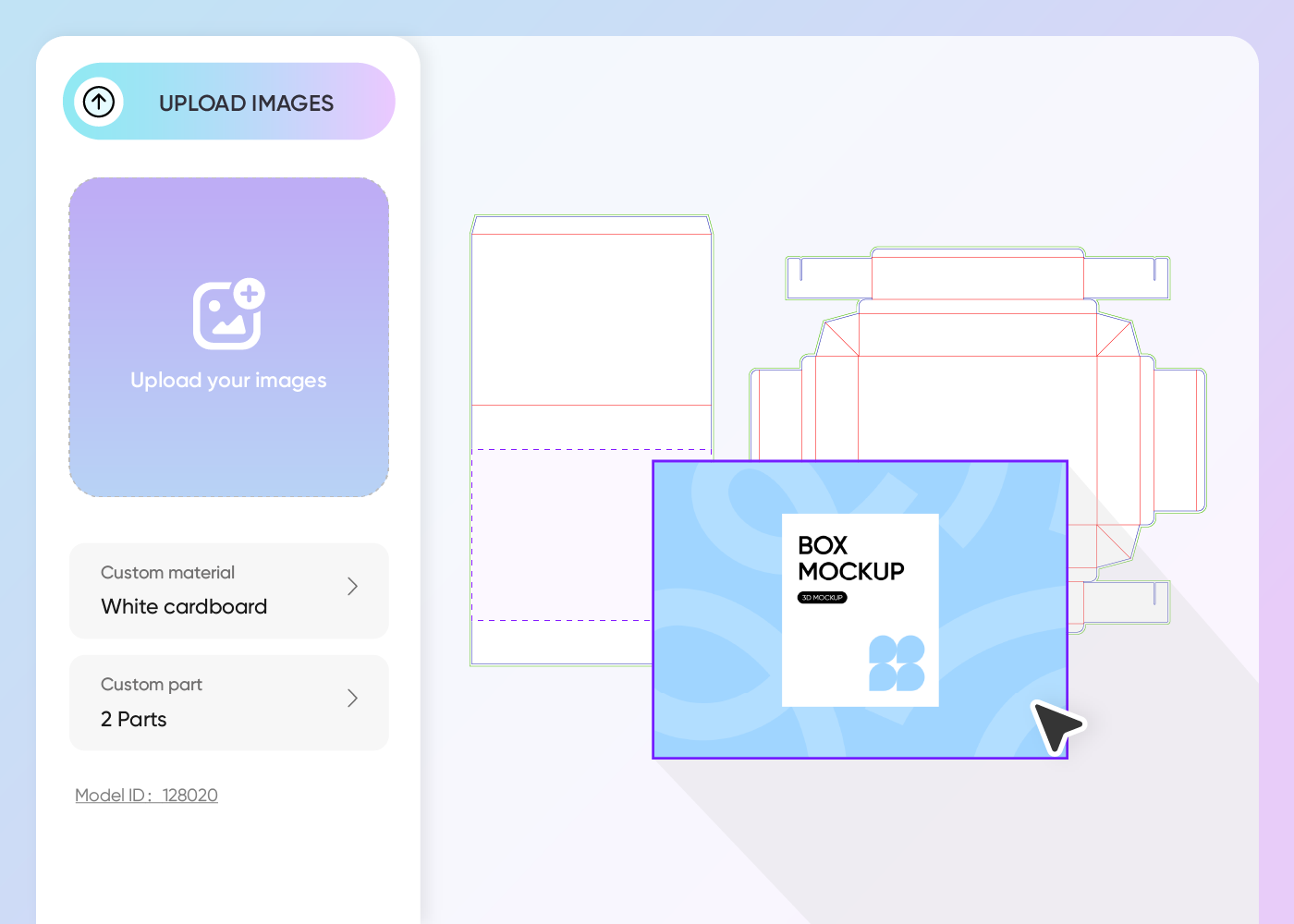

Step 2: Upload design and customize
Adjust the box's dimensions, upload images, add your preferred text and color according to your needs.
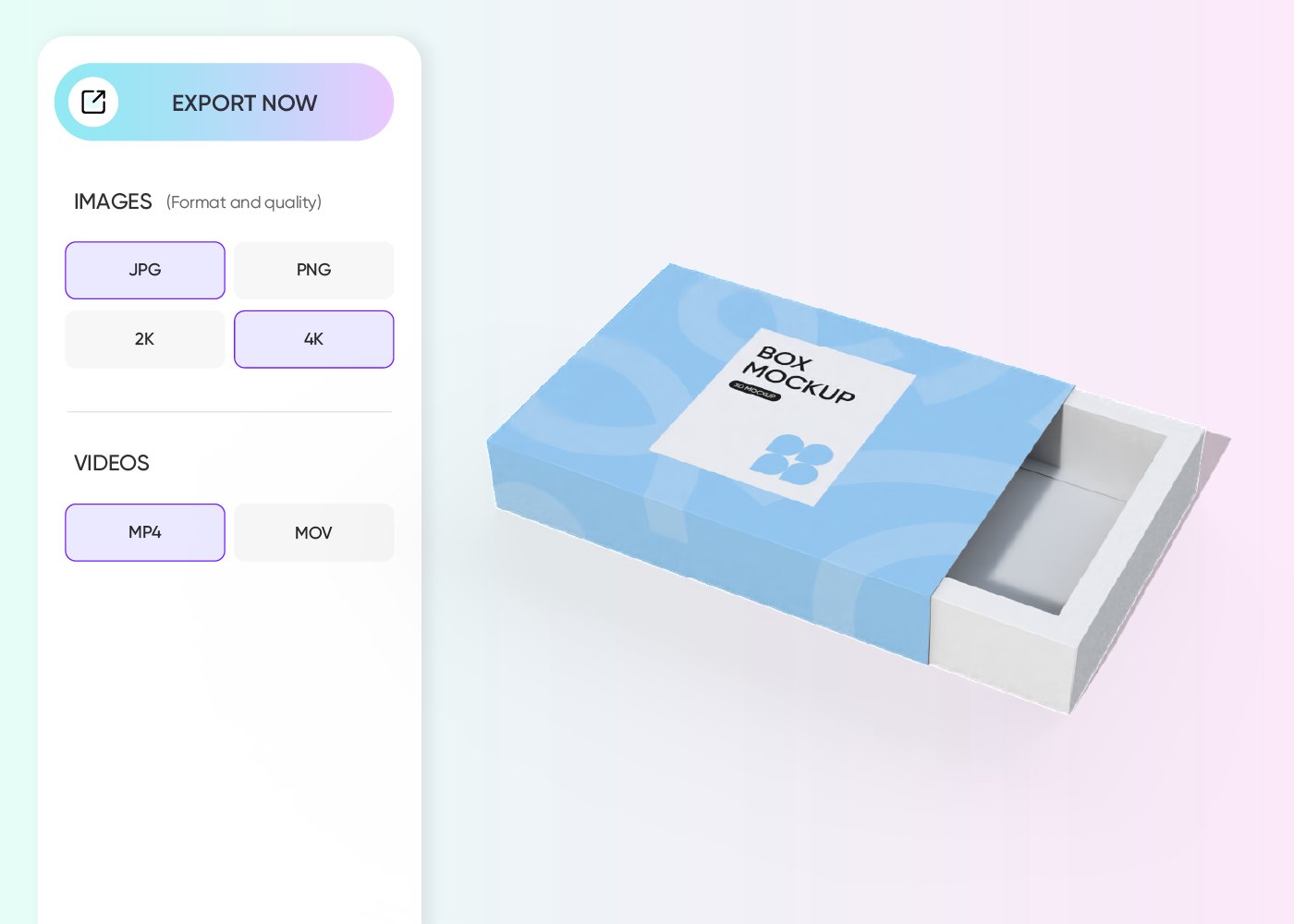

Step 3: Download your sliding box design
Download your sliding box design as a PNG/JPG image or MP4 video. You can also generate dieline files and shareable links.
Signs of a well-designed sliding box mockup
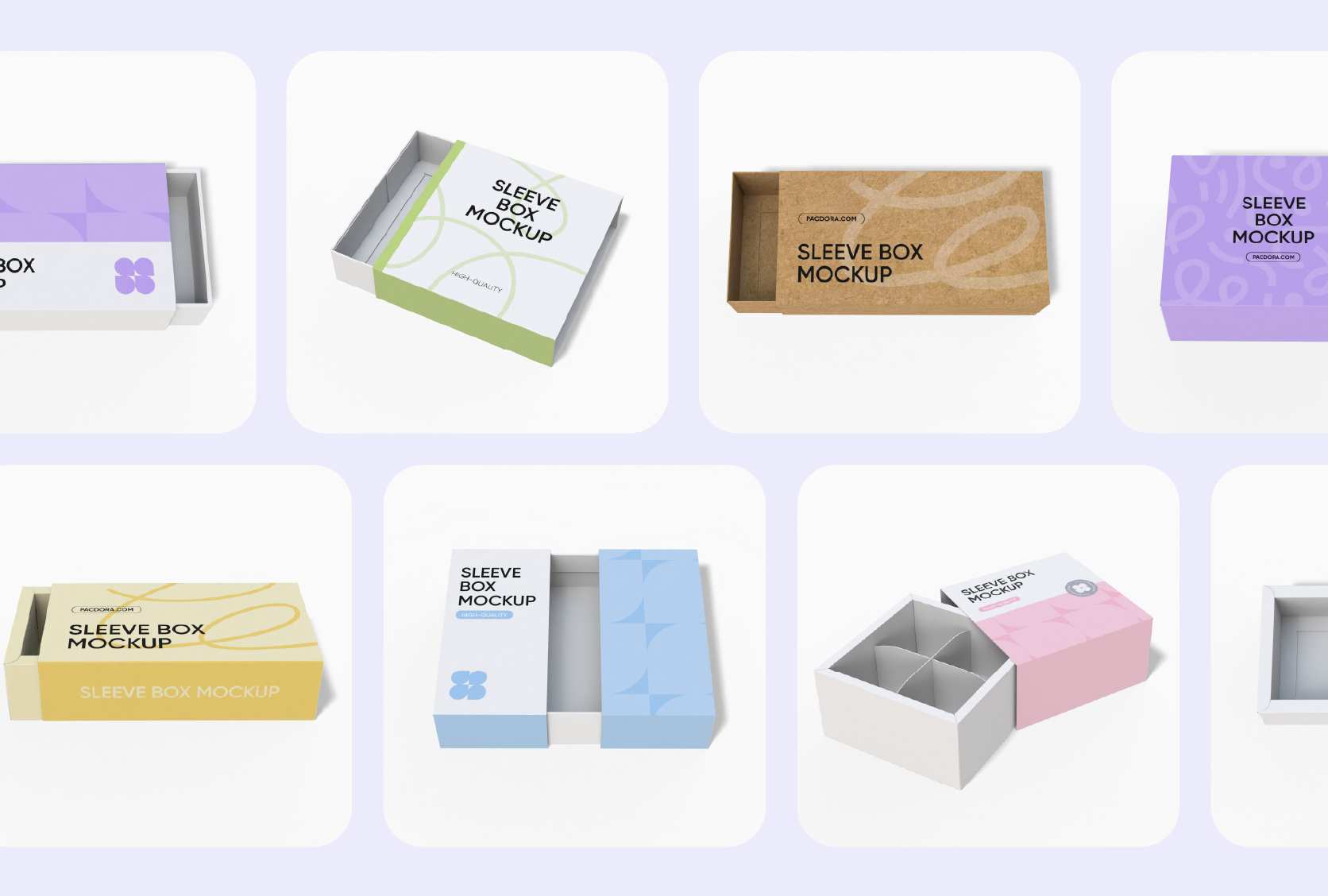
Box types that add elegance
Sliding boxes offer elegant styles. The rectangular drawer is classic and fits long items like sunglasses.
With accuracy that aligns with industrial standards, our box mockups can be used directly in both the manufacturing and printing processes.
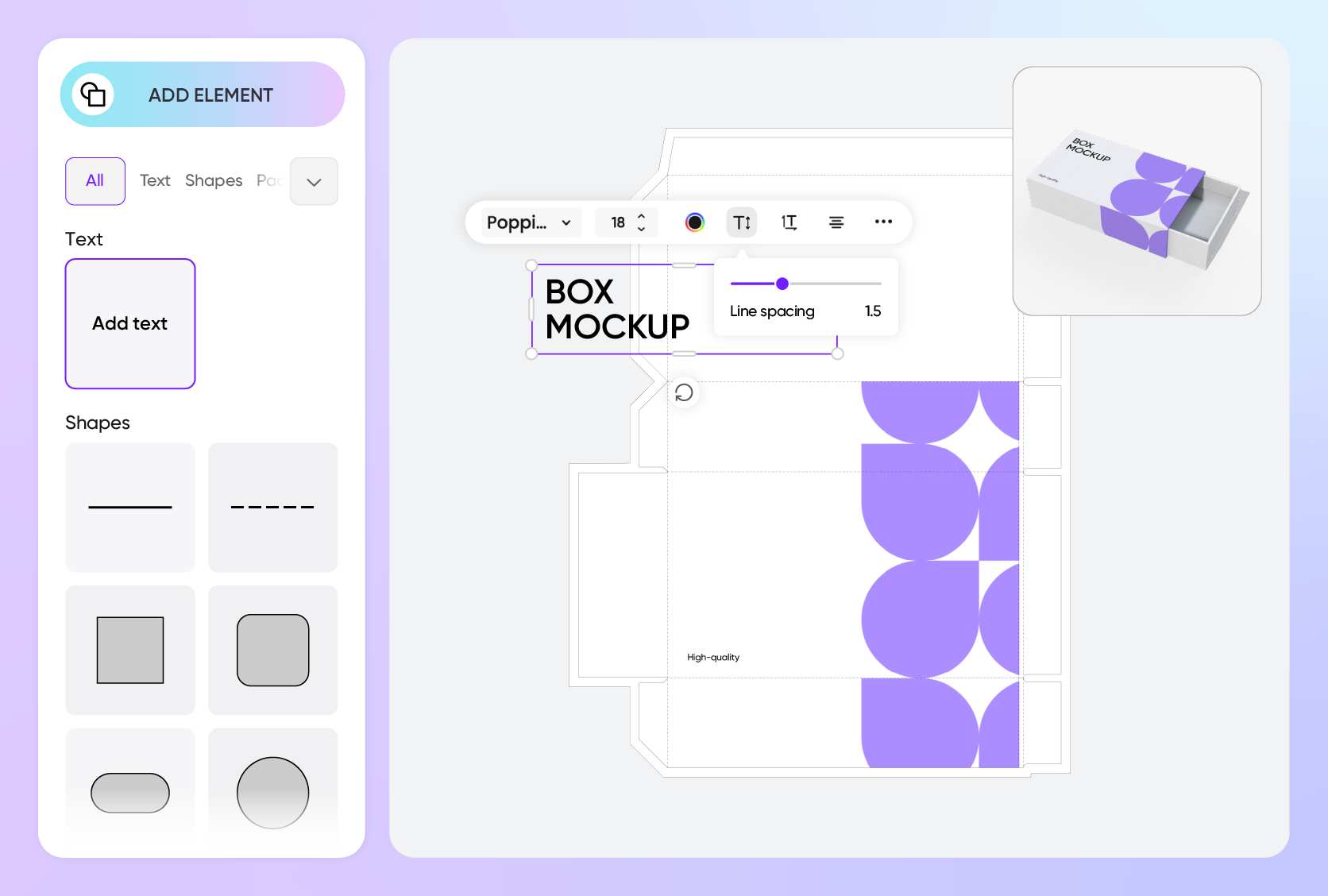
Designs that show identity
Your sliding box design should reflect your brand. Add your logo, patterns, or graphics on the sleeve’s sides, front, or top to boost brand appeal.
Or add attractive graphics and slogans on the sliding tray. Customize every part of your sliding box!
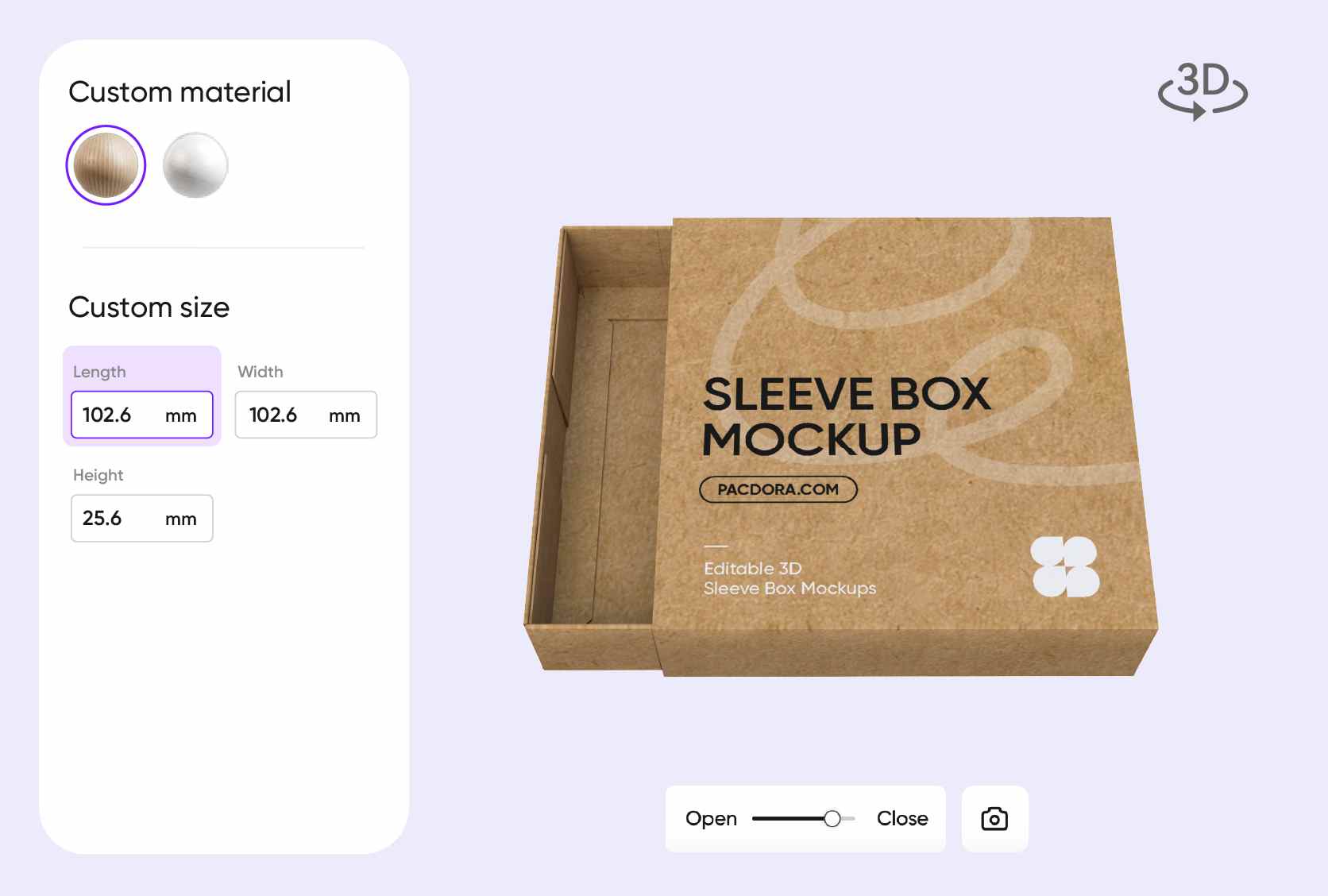
Materials for every packaging
The right material makes each slide memorable. Kraft offers a natural, earthy feel—perfect for sustainable brands.
For a refined and polished finish, opt for white cardboard. Pick your ideal material now!
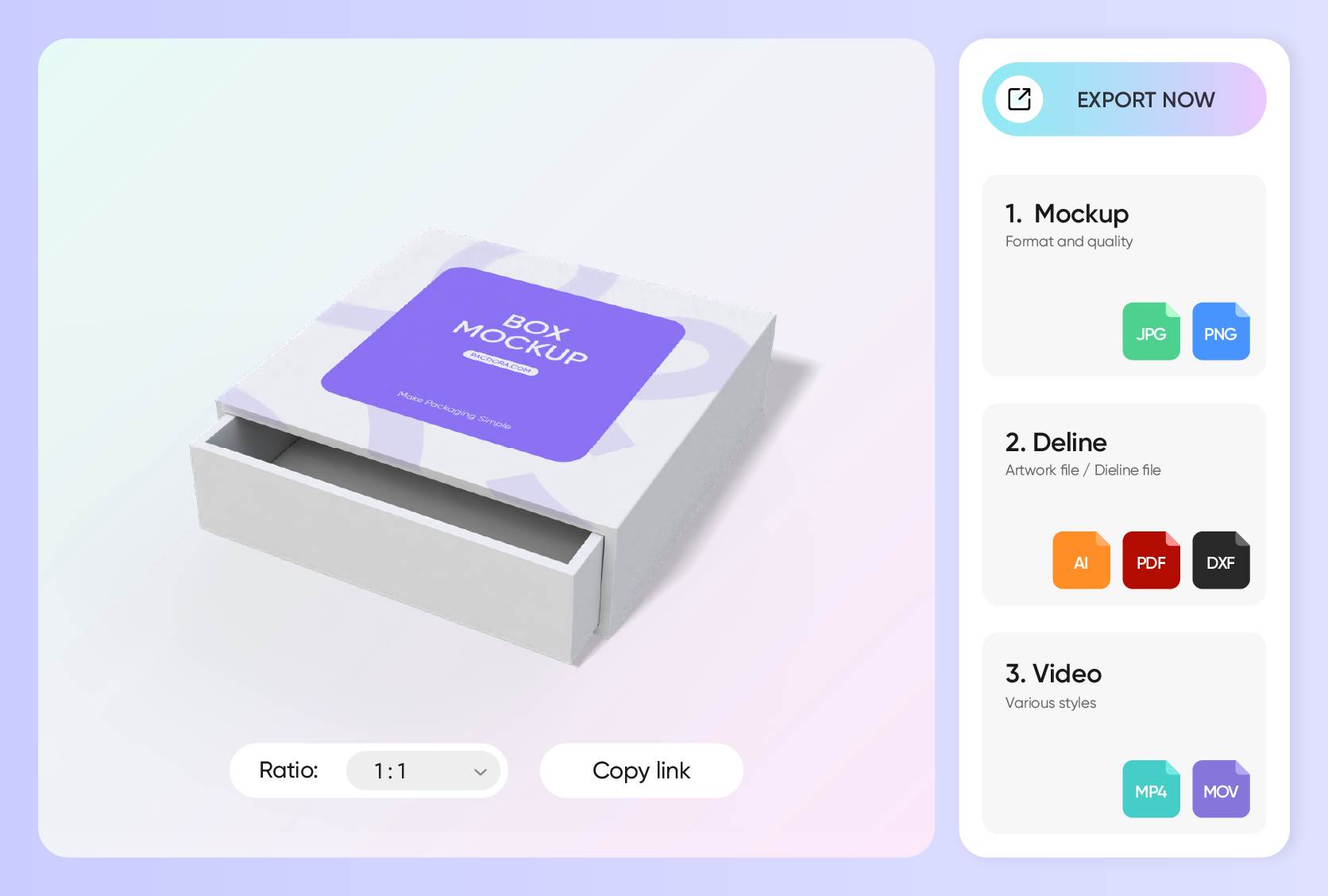
Downloads that show boxes
Export an MP4 video to showcase the sleeve, tray design, and opening. PNG/JPG images work best for quick client previews or online posts.
A printable dieline file is another great choice if you want your box to look just as good in real life as it does on screen.
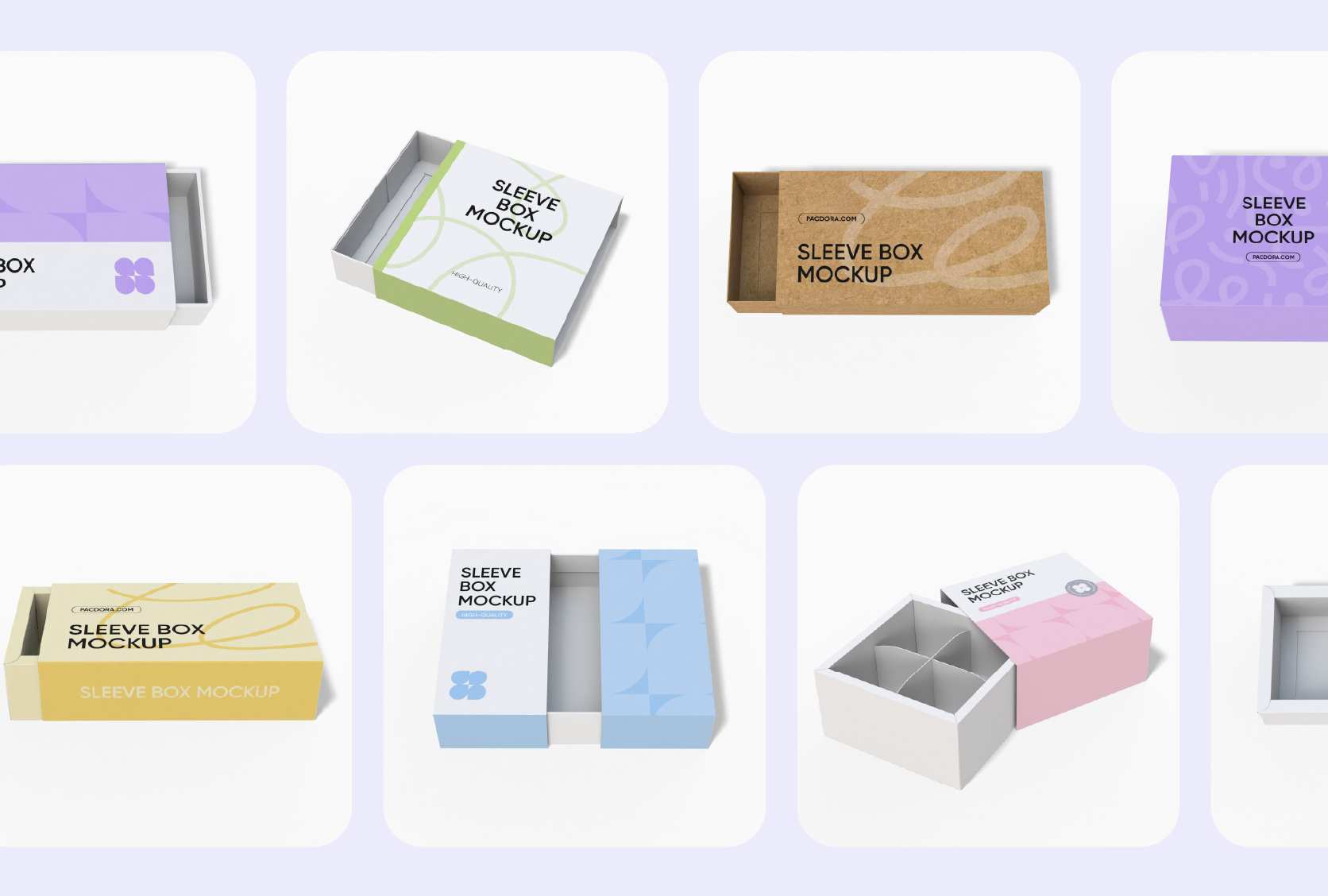
Box types that add elegance
Sliding boxes offer elegant styles. The rectangular drawer is classic and fits long items like sunglasses.
With accuracy that aligns with industrial standards, our box mockups can be used directly in both the manufacturing and printing processes.
Designs that show identity
Your sliding box design should reflect your brand. Add your logo, patterns, or graphics on the sleeve’s sides, front, or top to boost brand appeal.
Or add attractive graphics and slogans on the sliding tray. Customize every part of your sliding box!
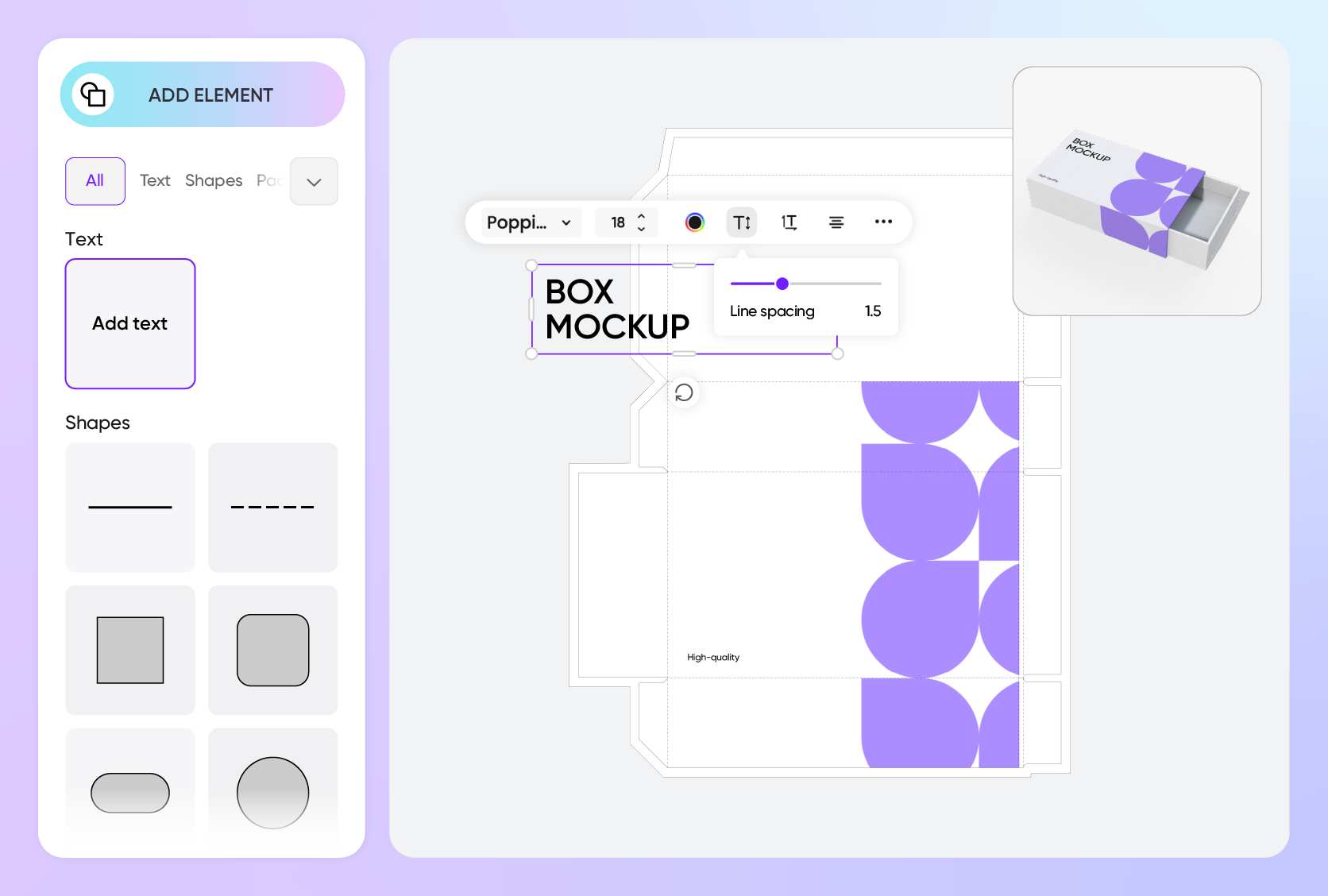
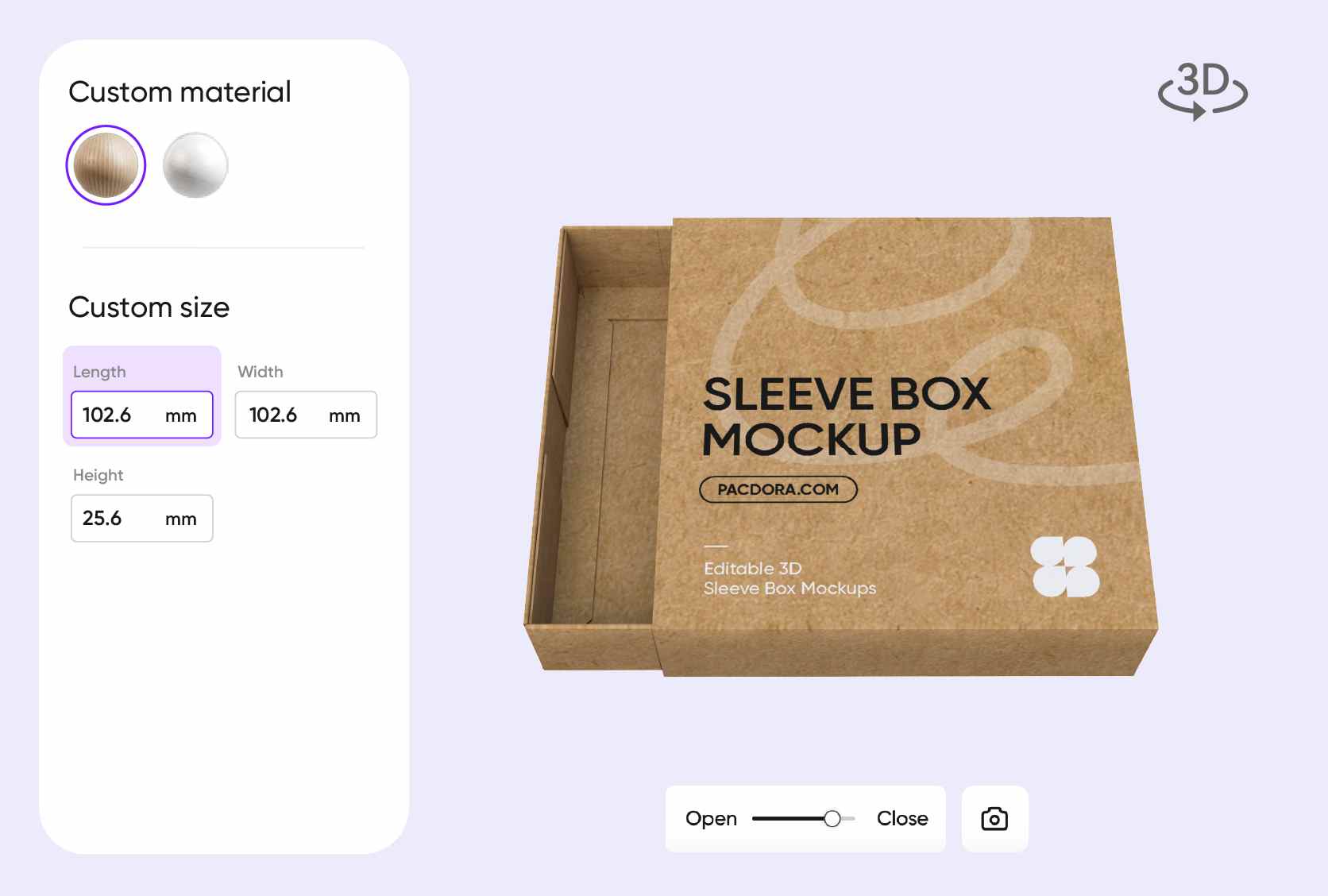
Materials for every packaging
The right material makes each slide memorable. Kraft offers a natural, earthy feel—perfect for sustainable brands.
For a refined and polished finish, opt for white cardboard. Pick your ideal material now!
Downloads that show boxes
Export an MP4 video to showcase the sleeve, tray design, and opening. PNG/JPG images work best for quick client previews or online posts.
A printable dieline file is another great choice if you want your box to look just as good in real life as it does on screen.
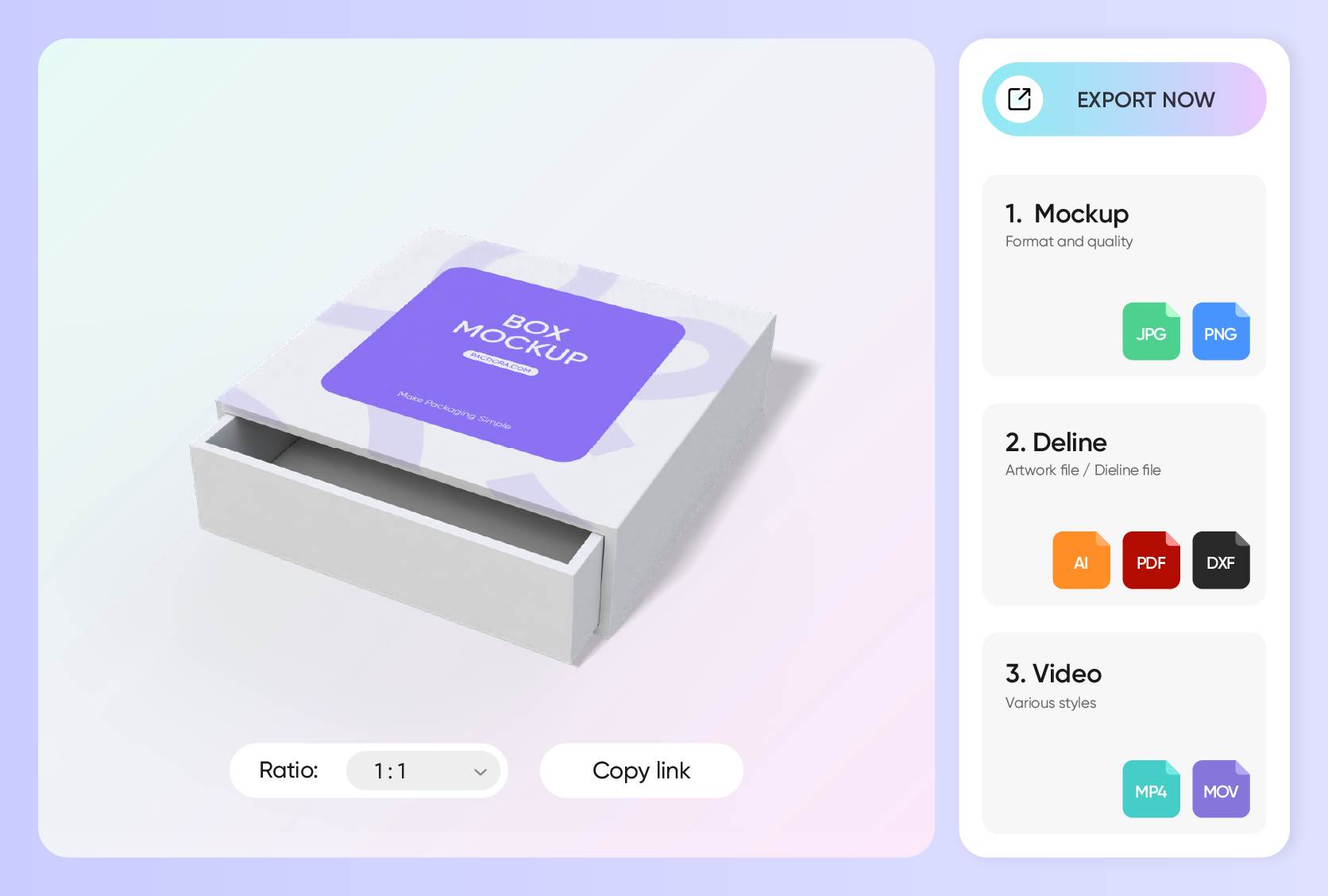
FAQ
What is a sliding box mockup?
A sliding box mockup is a visual presentation of a drawer-style box, where there's an outer sleeve and an inner sliding tray. This mockup helps you see how your design will look on both parts of the box. It's perfect if you're looking for modern, classy branding or if you want to create a high-end unboxing experience.
How do I make a realistic sliding box mockup?
Simply follow these three simple steps:
- Pick a square or rectangular-drawer sliding box from our mockup gallery.
- Adjust the box's dimensions, upload your image and customize every element, from the color to the text, and background.
- Download your sliding box design as a PNG/JPG image, MP4 video, or dieline file. You can also share links for instant feedback.
That's all, and you're done!
Can I customize the size of my sliding box packaging mockup?
Yes, you can customize the size of a sliding box mockup to fit your product snugly. For instance, you can opt for a small size, 4 × 4 × 1.5 inches, if you're designing for tiny items like lip balm, rings, or earrings. Or a versatile size of 7 × 5 × 2 inches for balanced packaging, especially for skincare sets and phone accessories. For bigger products like apparel or electronics, a larger box of 12 × 8 × 3 inches or more works perfectly.
Do I need PSD files to make a sliding box mockup?
Absolutely not! You don't need to download any PSD file to make a sliding box mockup on Pacdora. Our mockups are premade, and the platform is user-friendly and equipped with all the realistic effects that help you create professional mockups online in minutes. Just upload your image, customize every bit of it, and download it in your preferred format, whether a dieline file, MP4 video, or PNG/JPG image.
Can I make a sliding box mockup for free?
Yes! Pacdora offers free features to help you create amazing sliding box mockups. You can also subscribe to our premium services to access advanced features. Visit our pricing page for more information.
Explore more mockup tools
Discover more about Pacdora