Print ad mockup
Pacdora offers a wide range of customizable print ad mockups, such as newspapers, magazines, posters, billboards, flyers, and more. Pick a suitable one, edit it, and download HD images and videos.
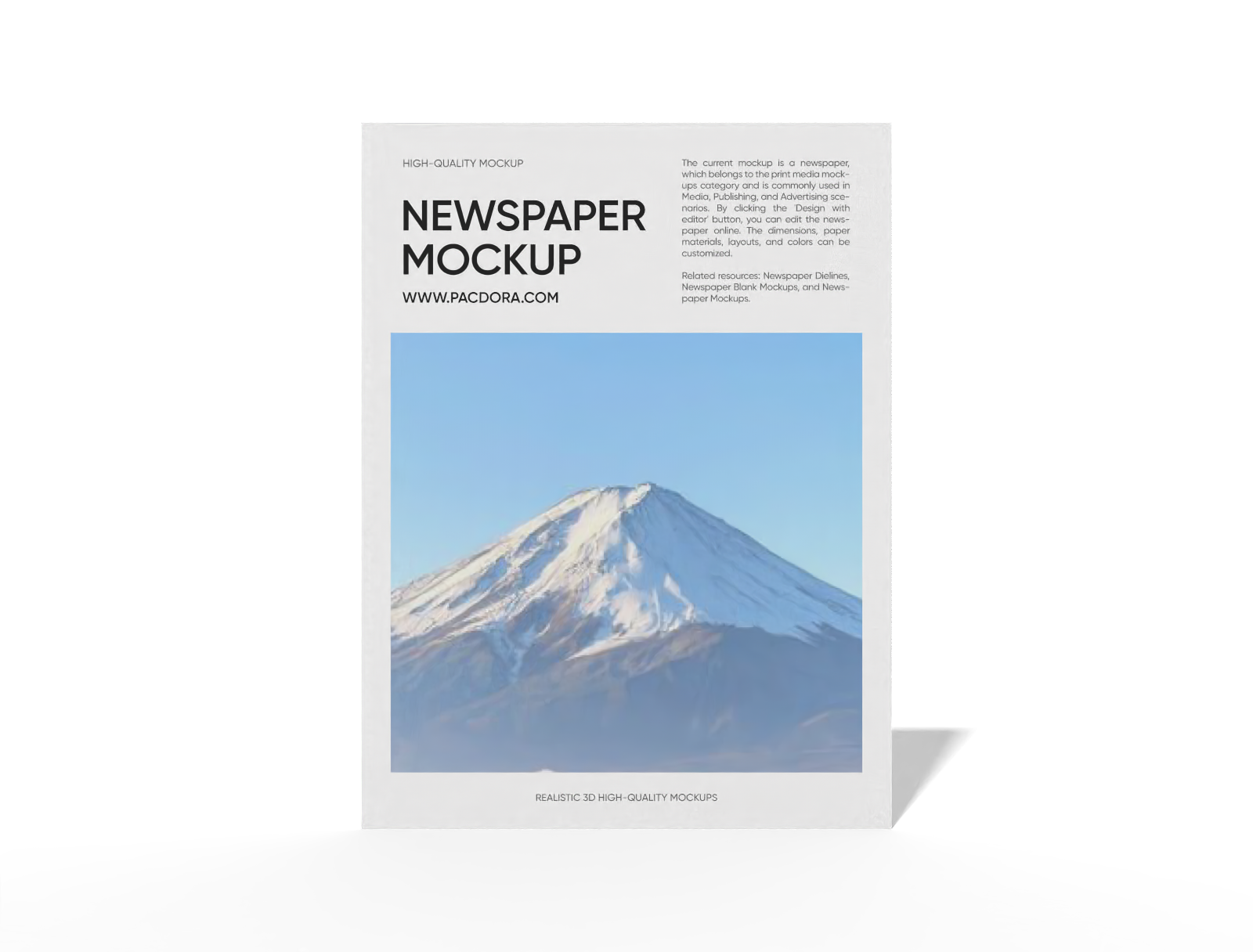
Newspaper for JP mockup
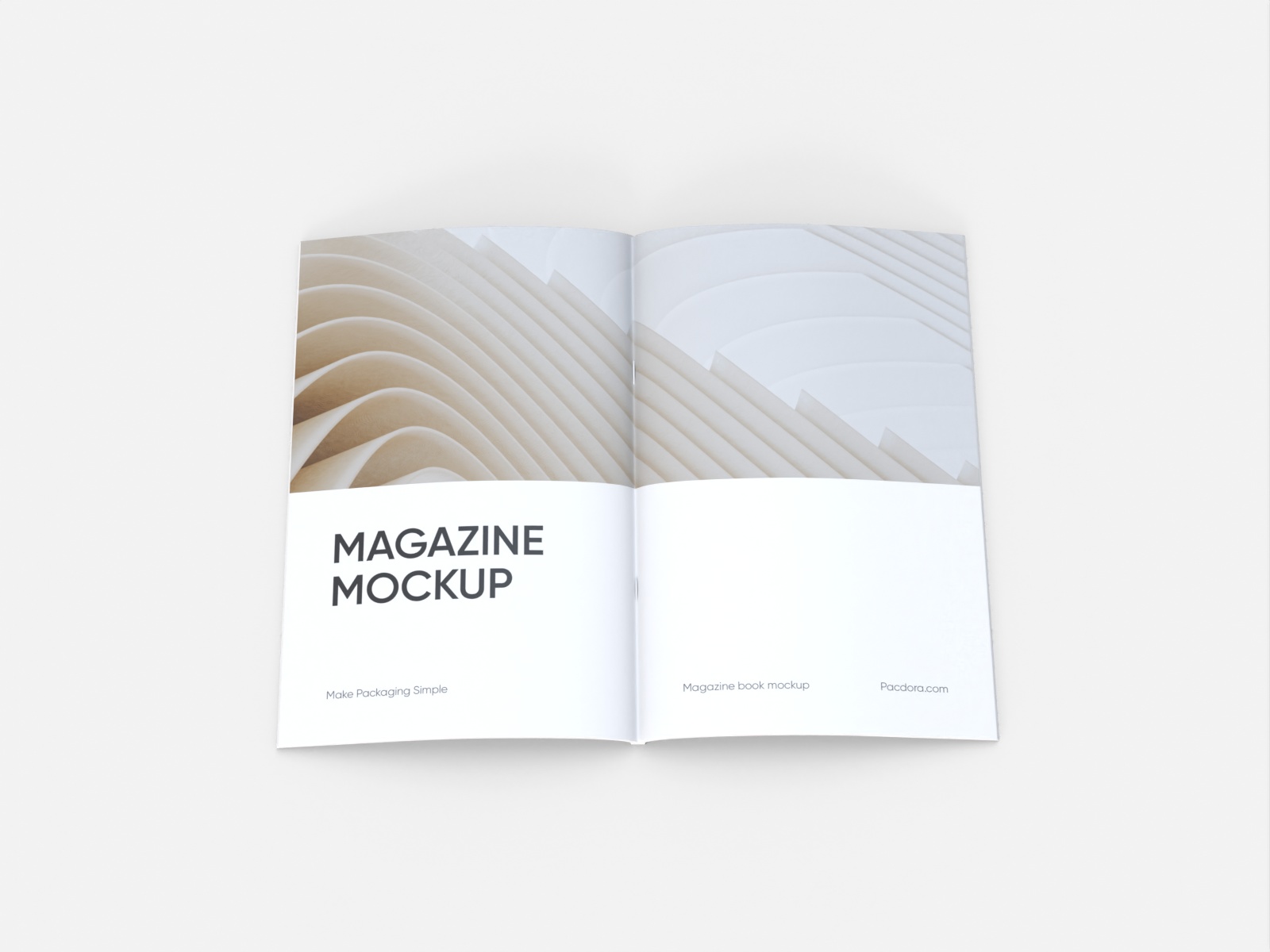
8×10 Open magazine mockup
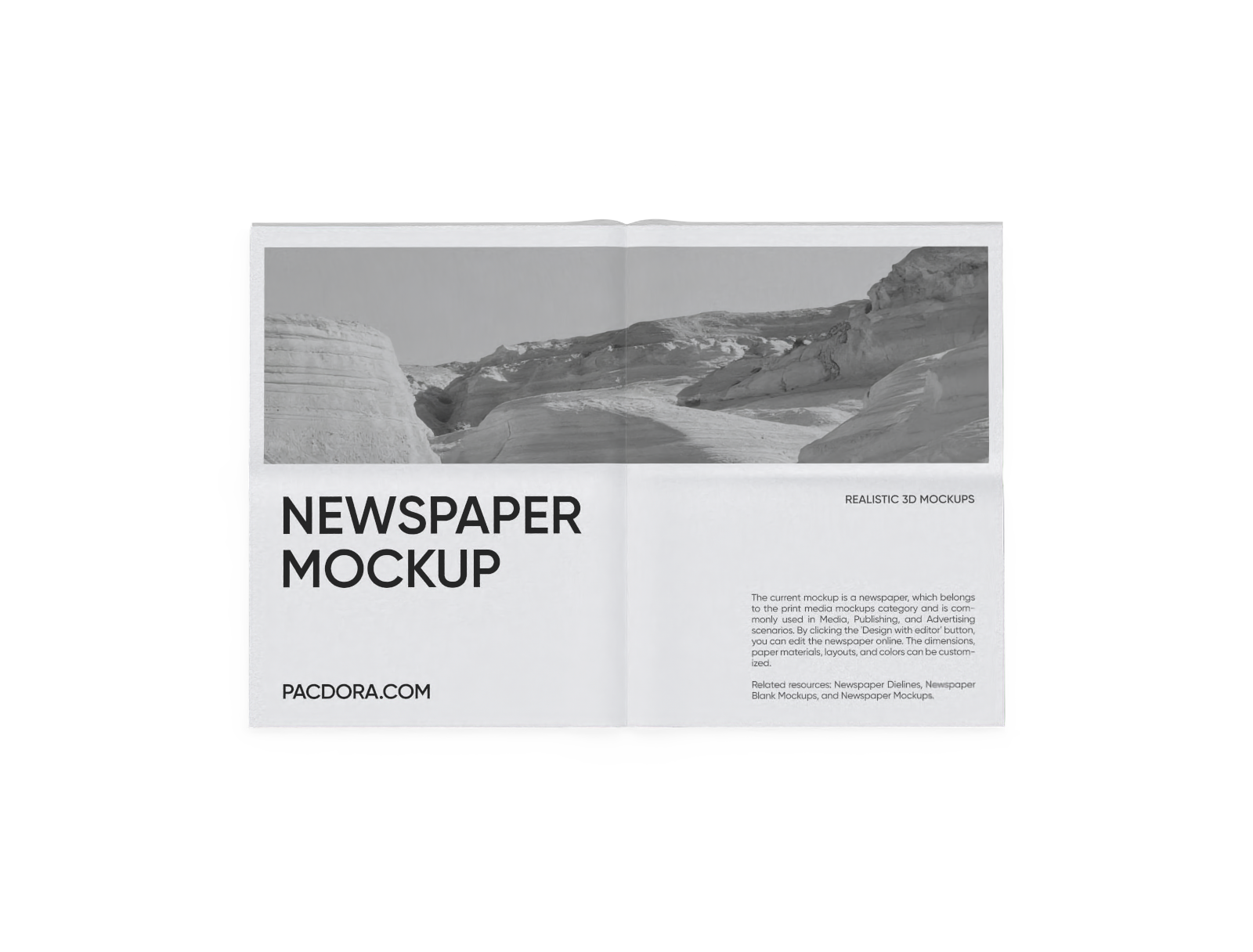
Newspaper mockup
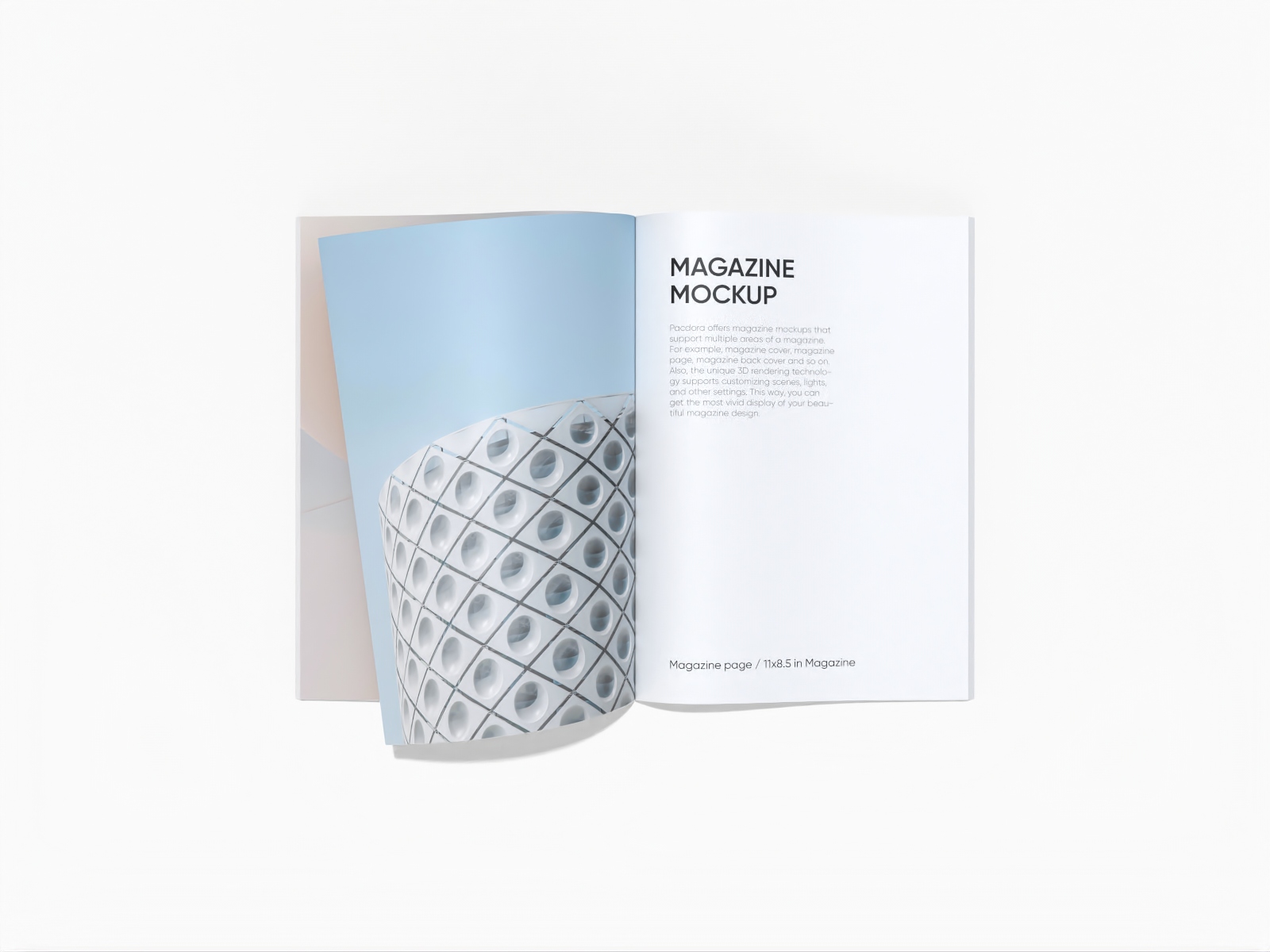
8.5 x 11 Open magazine mockup

Newspaper mockup
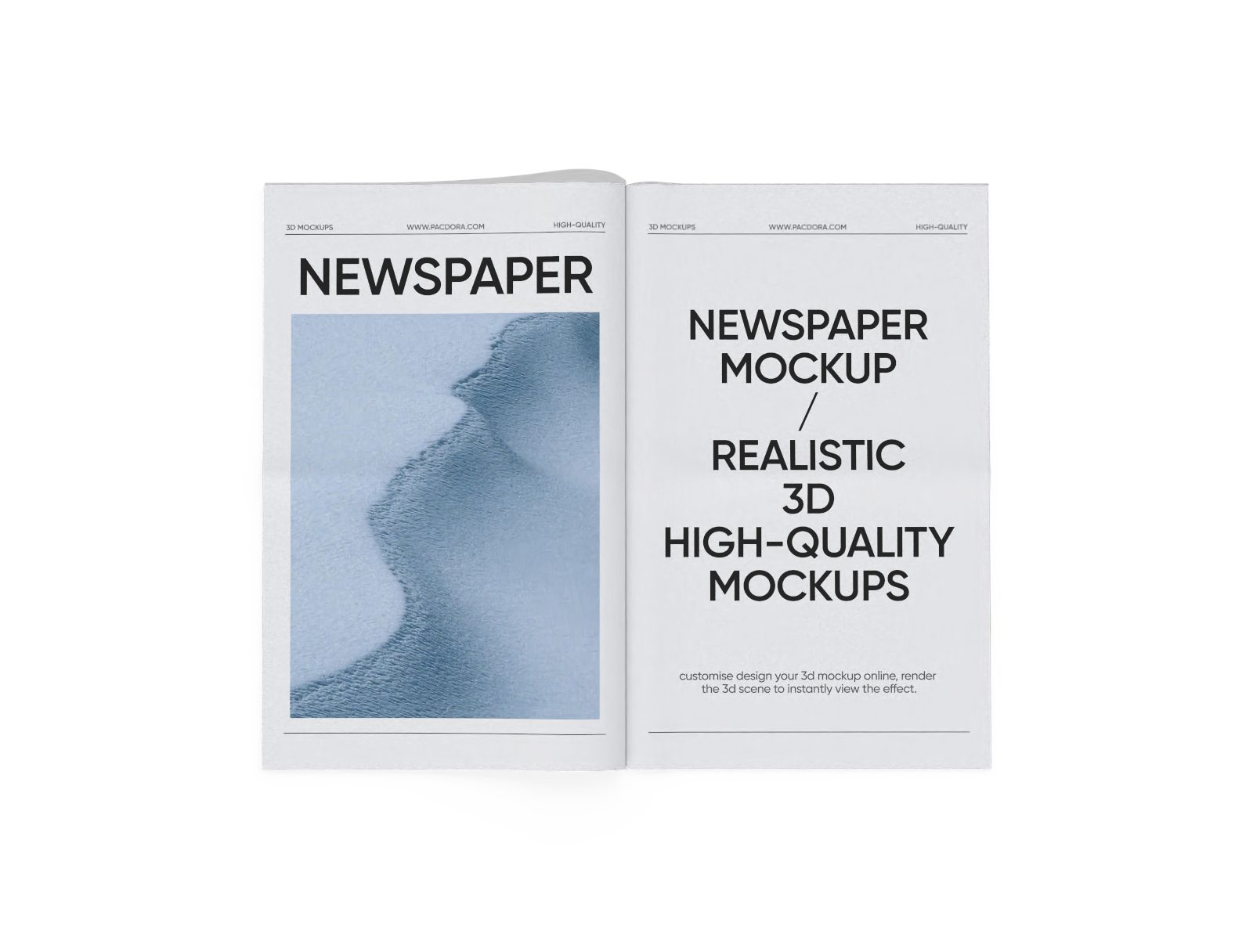
Newspaper mockup
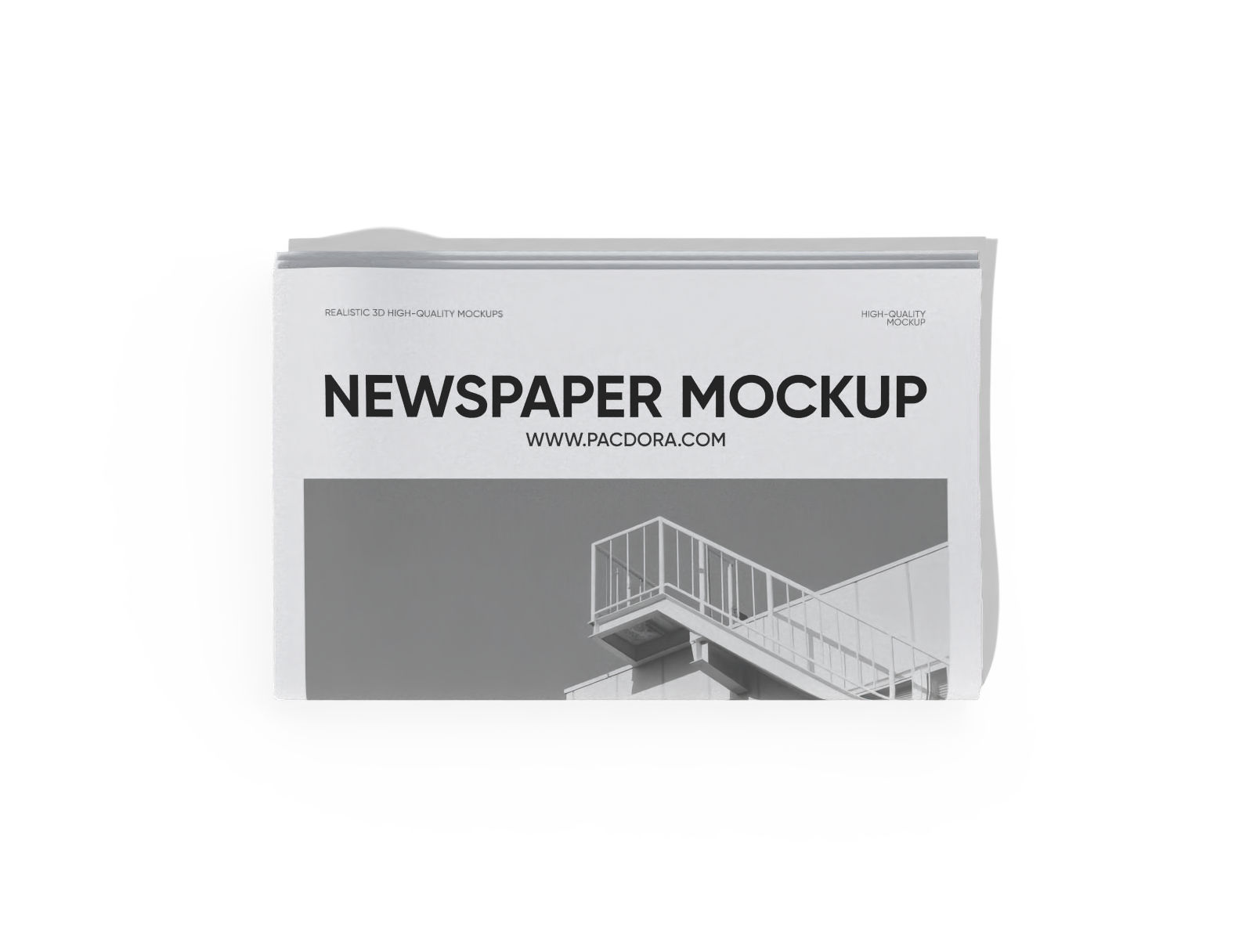
Newspaper mockup
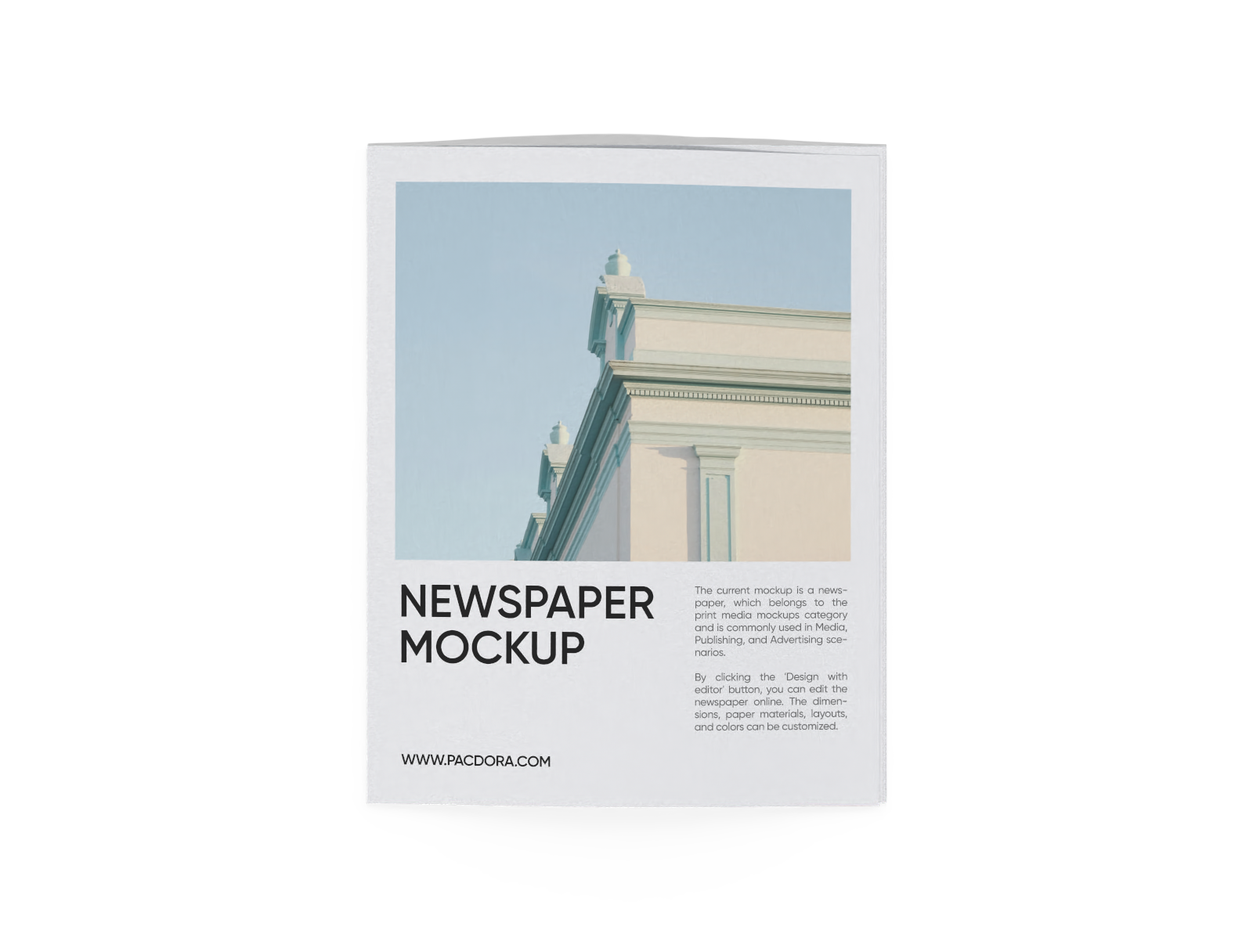
Newspaper mockup

A4 Landscape magazine mockup
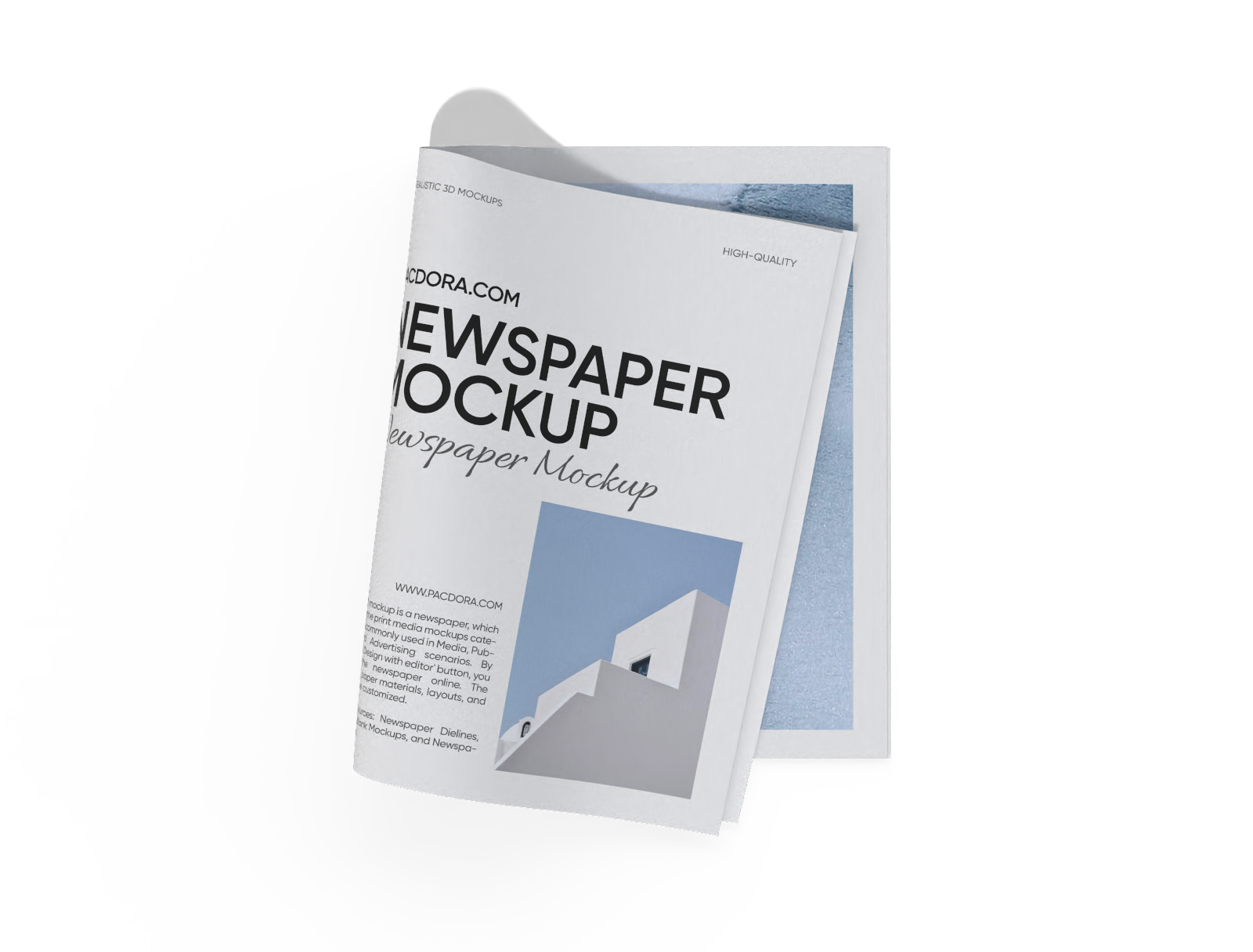
Newspaper mockup
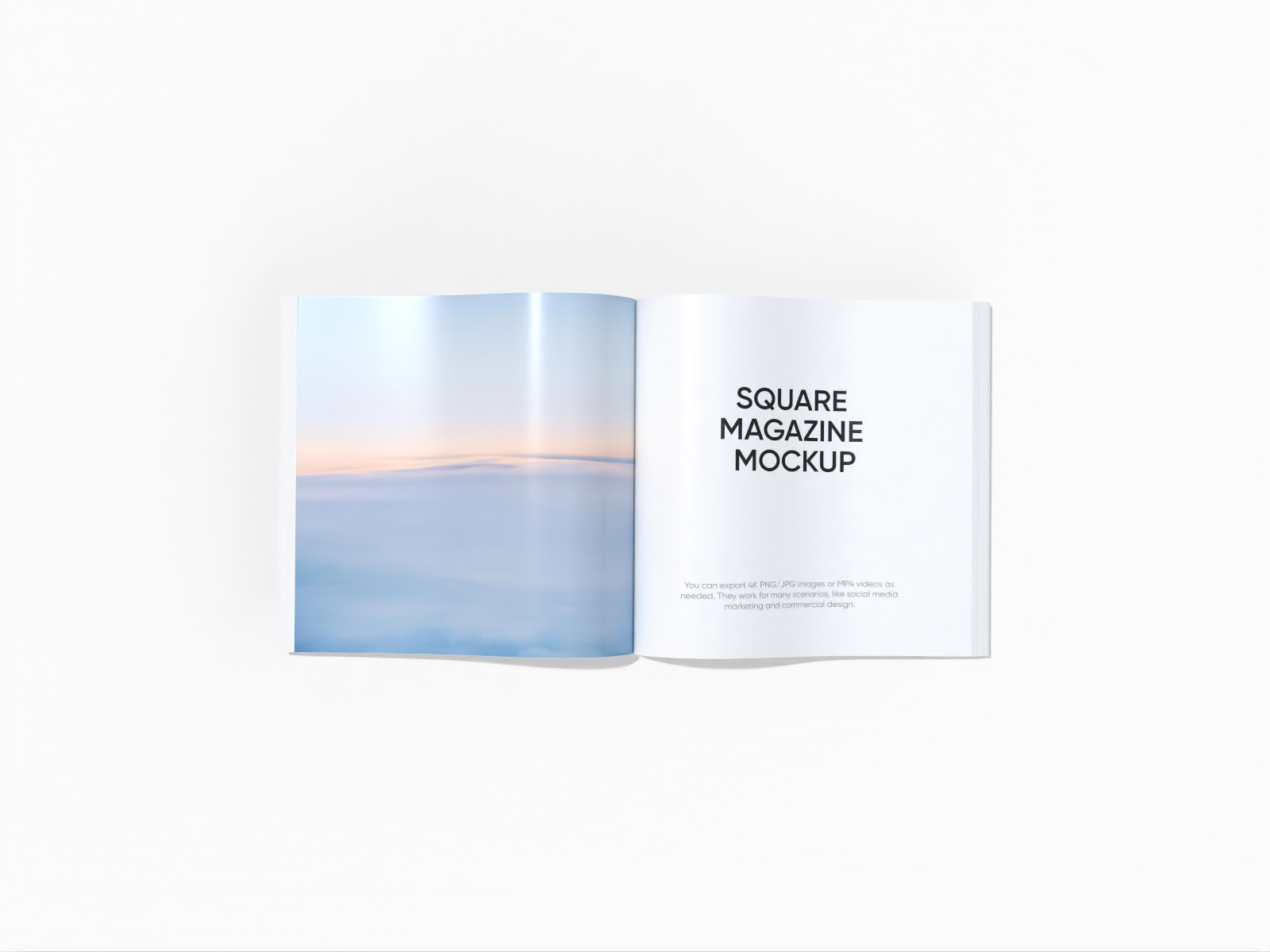
Open square magazine mockup

Newspaper mockup
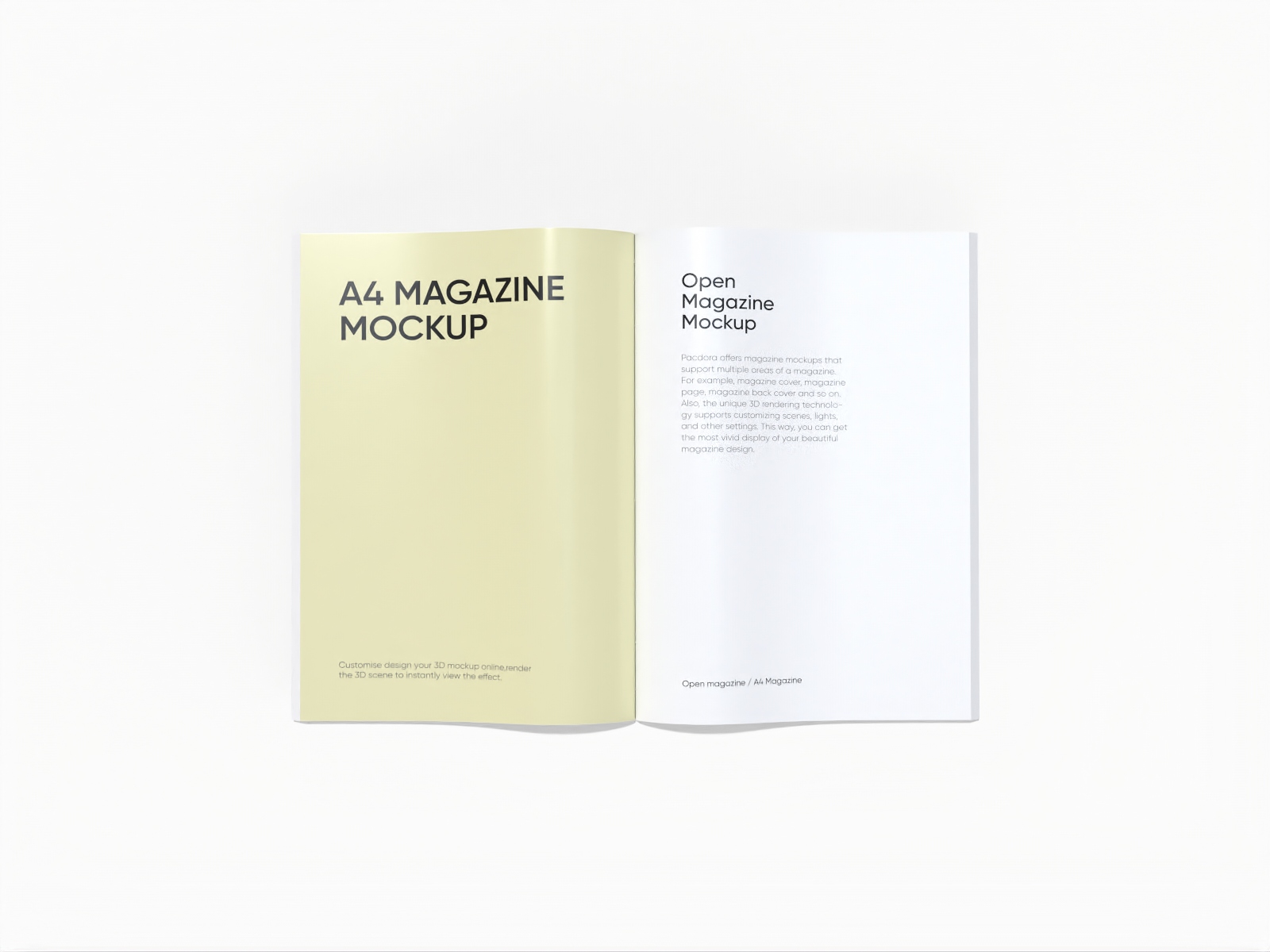
Open magazine mockup
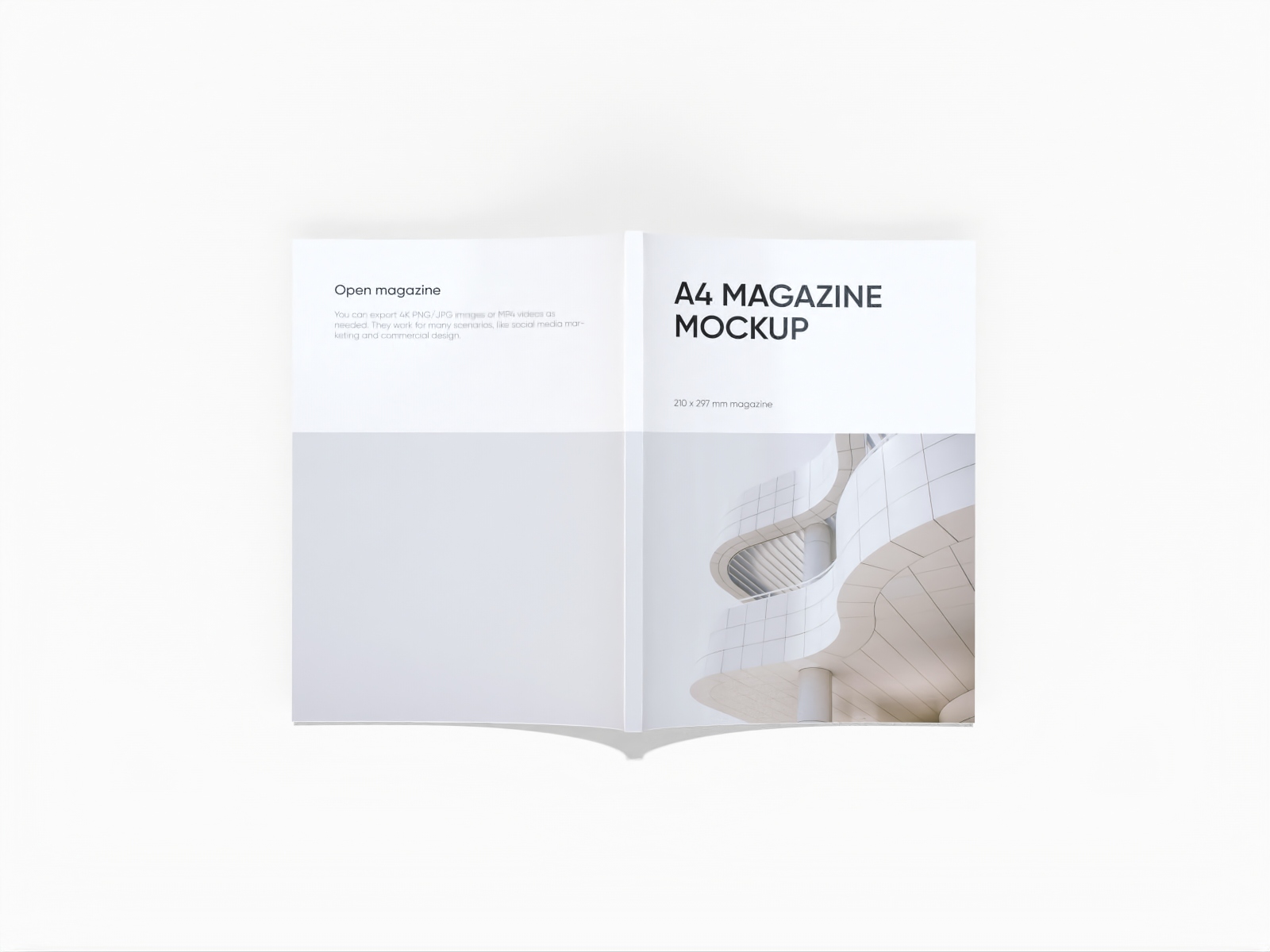
A4 Magazine cover mockup
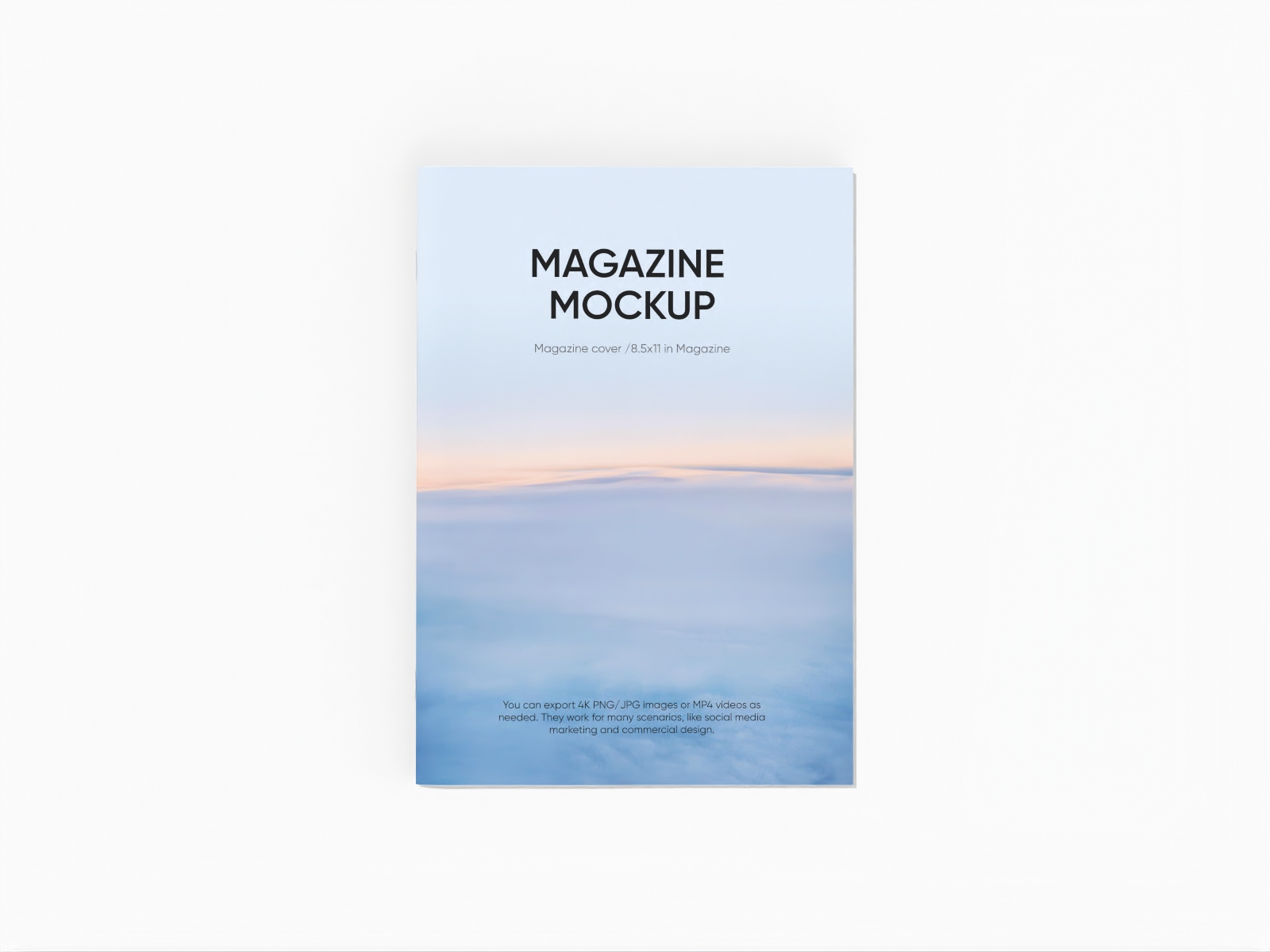
8.5 x 11 Magazine cover mockup
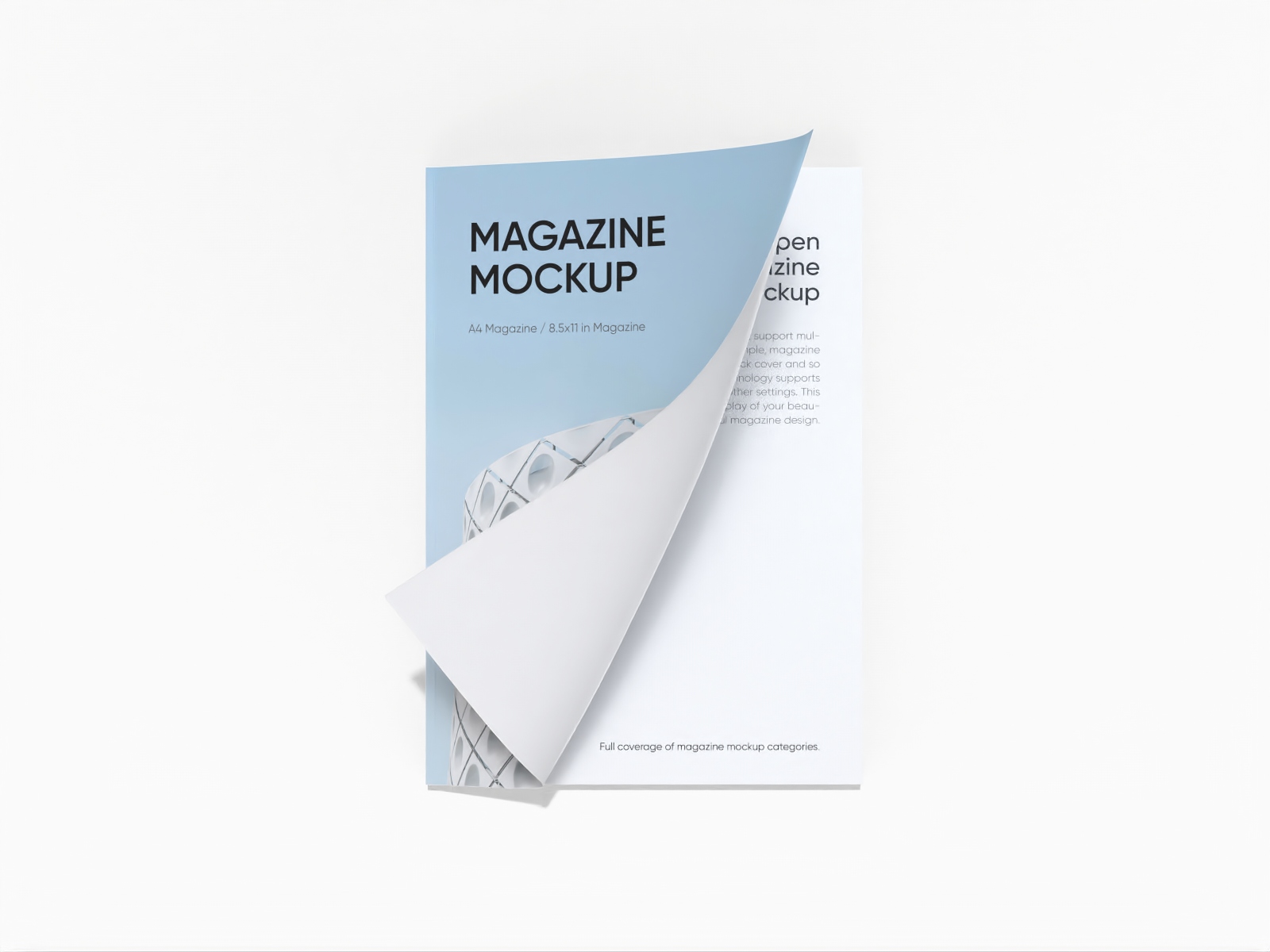
Magazine cover mockup

A4 Open magazine mockup
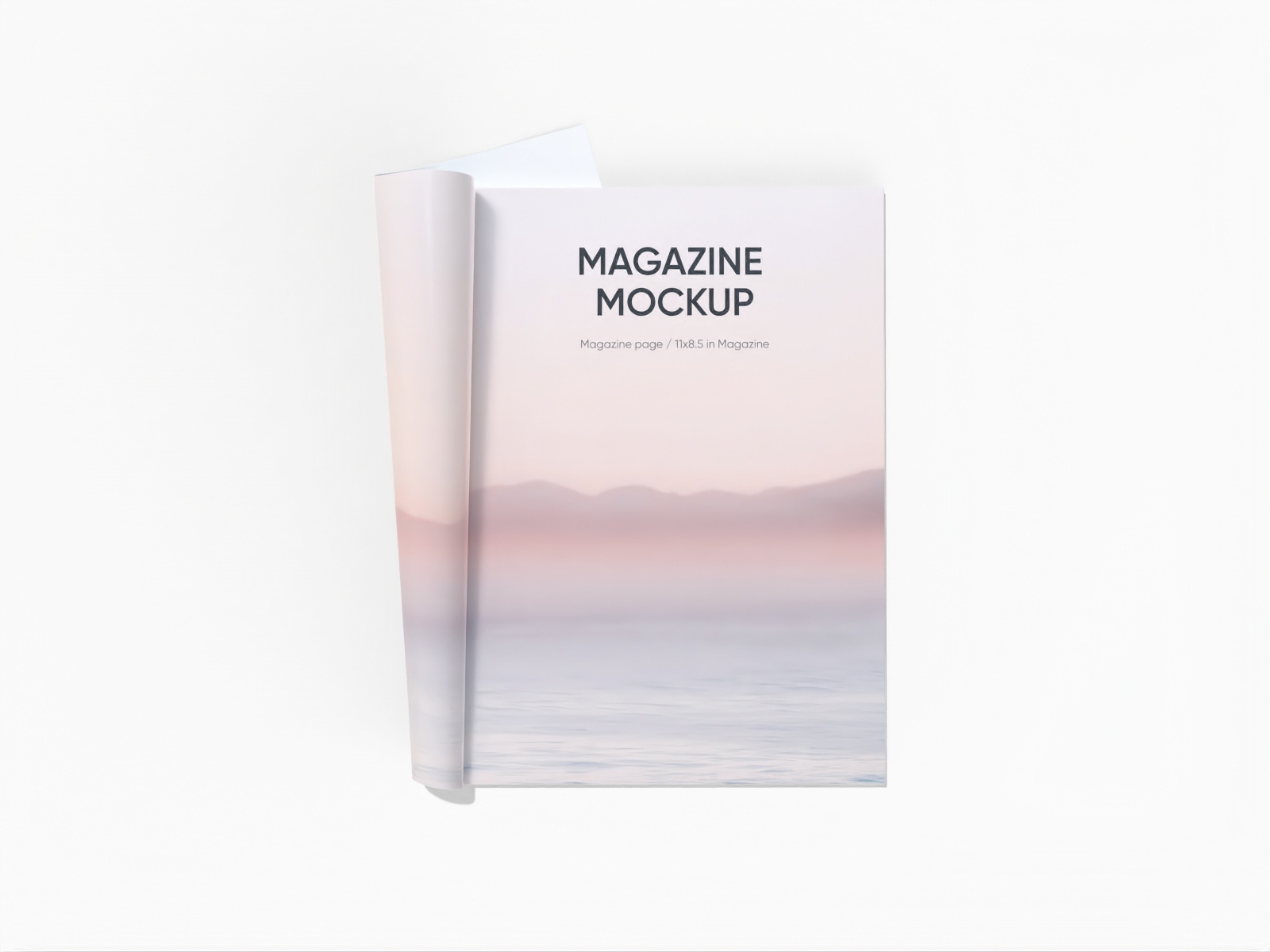
Folded magazine mockup

Open landscape magazine mockup
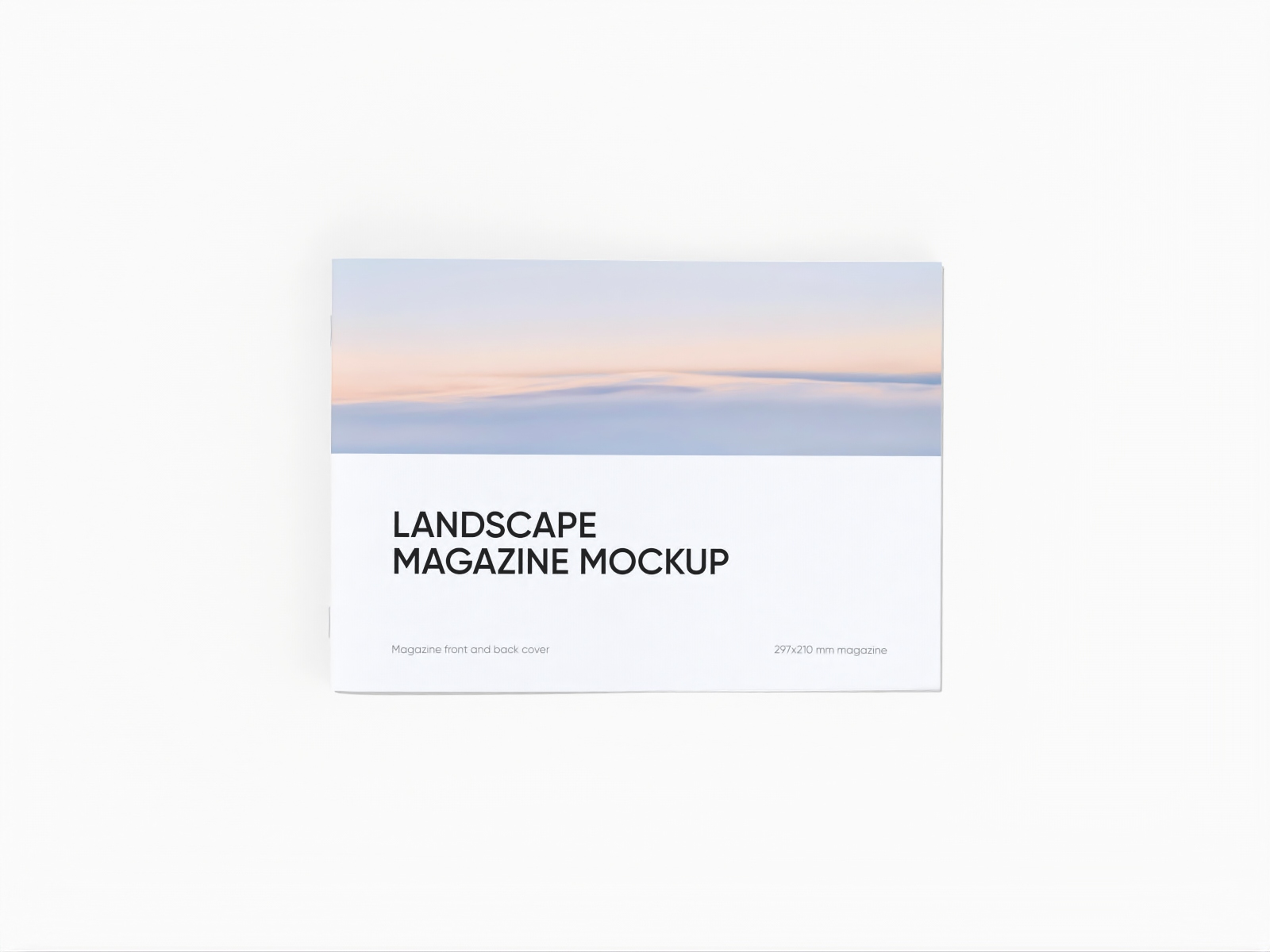
Landscape magazine mockup
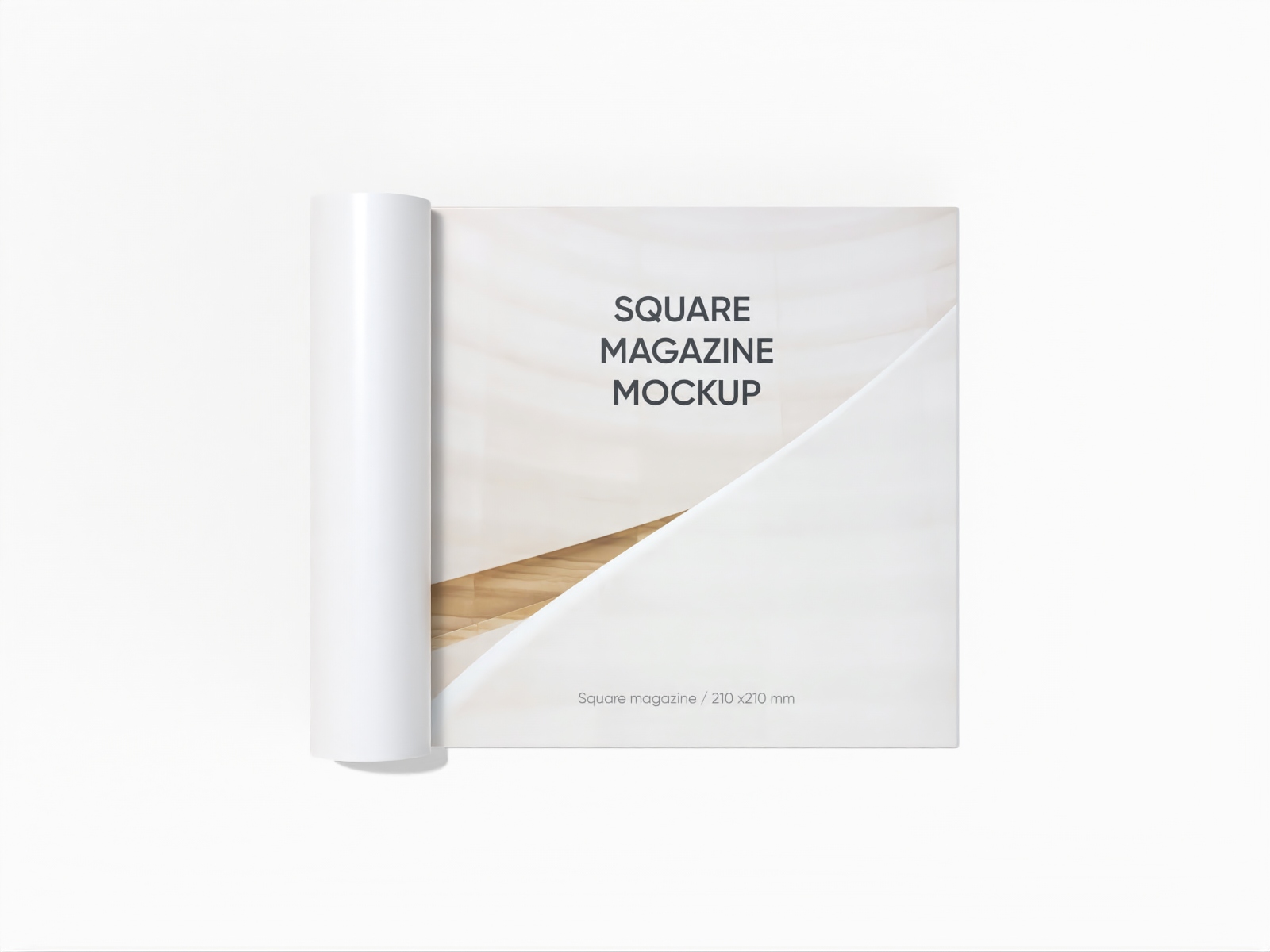
Square one page magazine mockup
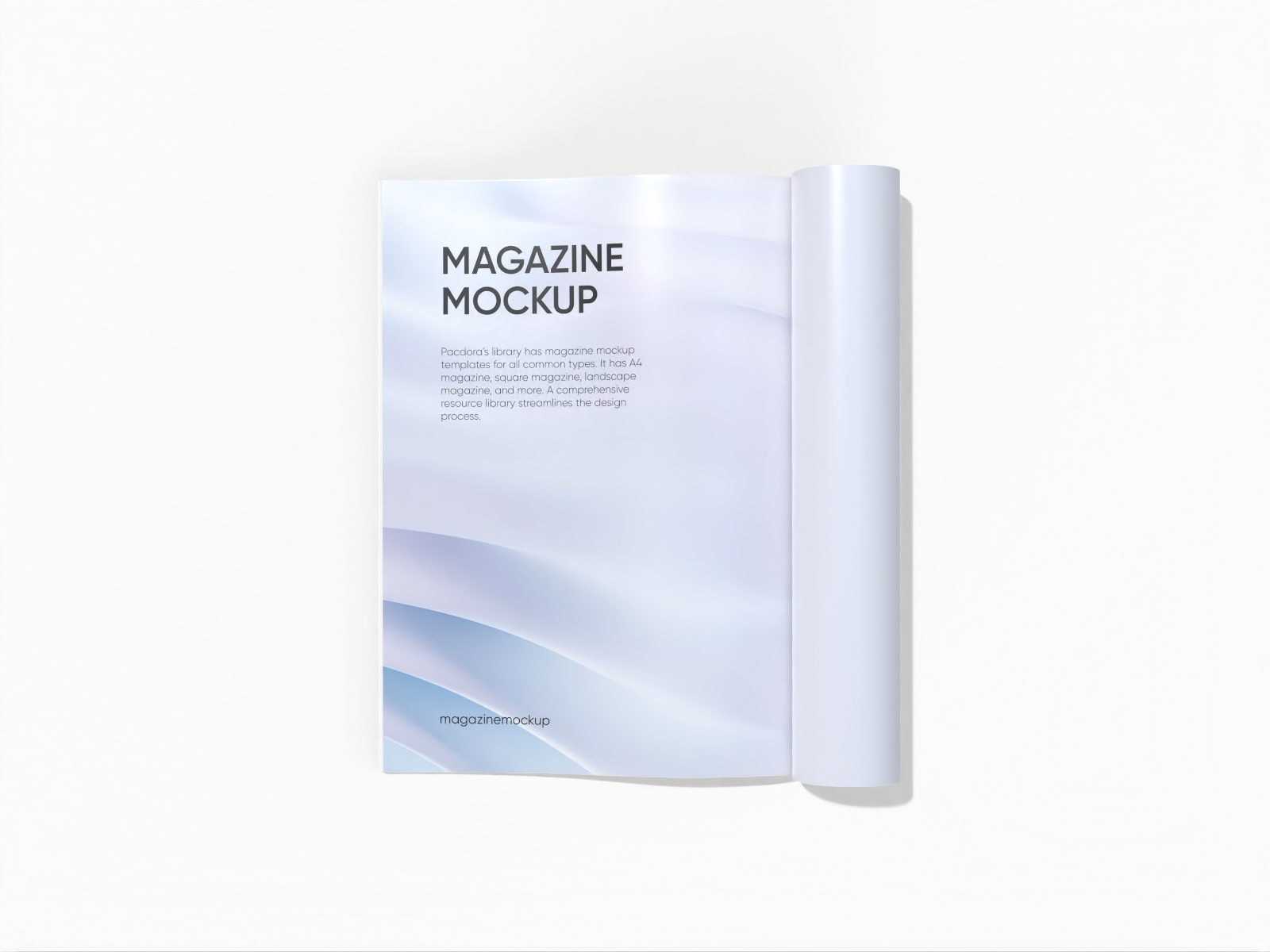
One page magazine mockup

One page landscape magazine mockup

11x17 poster mockup
Trusted by leading companies
Enjoy designing your print ad mockup in just a few clicks with Pacdora!
Pacdora makes it easy and fun for you to create an eye-catching print ad mockup even without hiring an expert. Just pick from our newspapers, magazines, posters, and many other mockups. Customize the color, add your branding details, and other elements. Download your design as HD images or as a video for an engaging presentation. Start creating yours now!
Pro tips for designing print ad mockups online
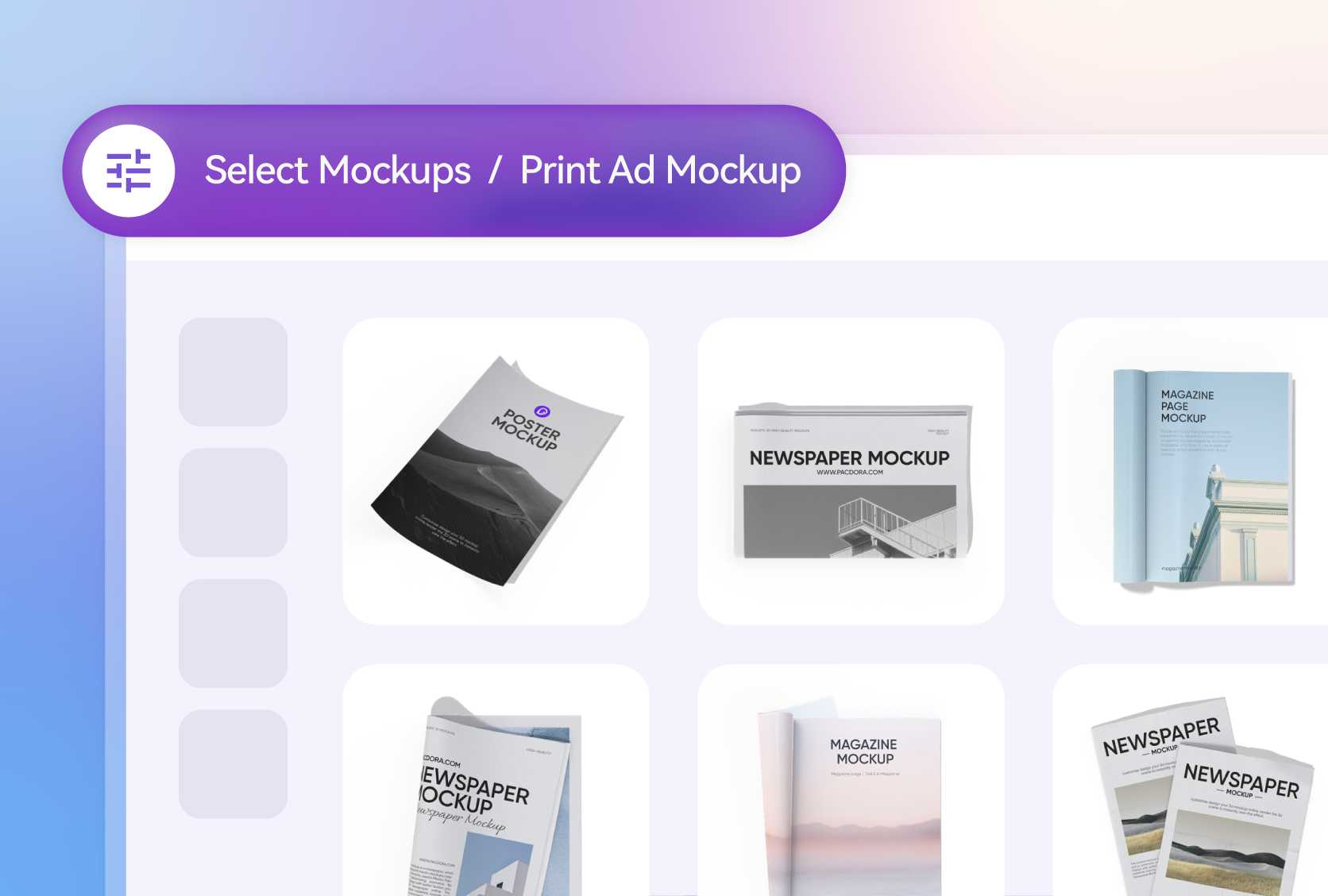
Pick print style matching your marketing campaign
Explore our mockup library and pick the print type that makes your ad look professional, more engaging to your audience, and perfectly aligned with your brand.
For outdoor campaigns or product launches, newspapers are great. If your goal is to engage customers up close, brochures, or magazines can deliver your message beautifully.
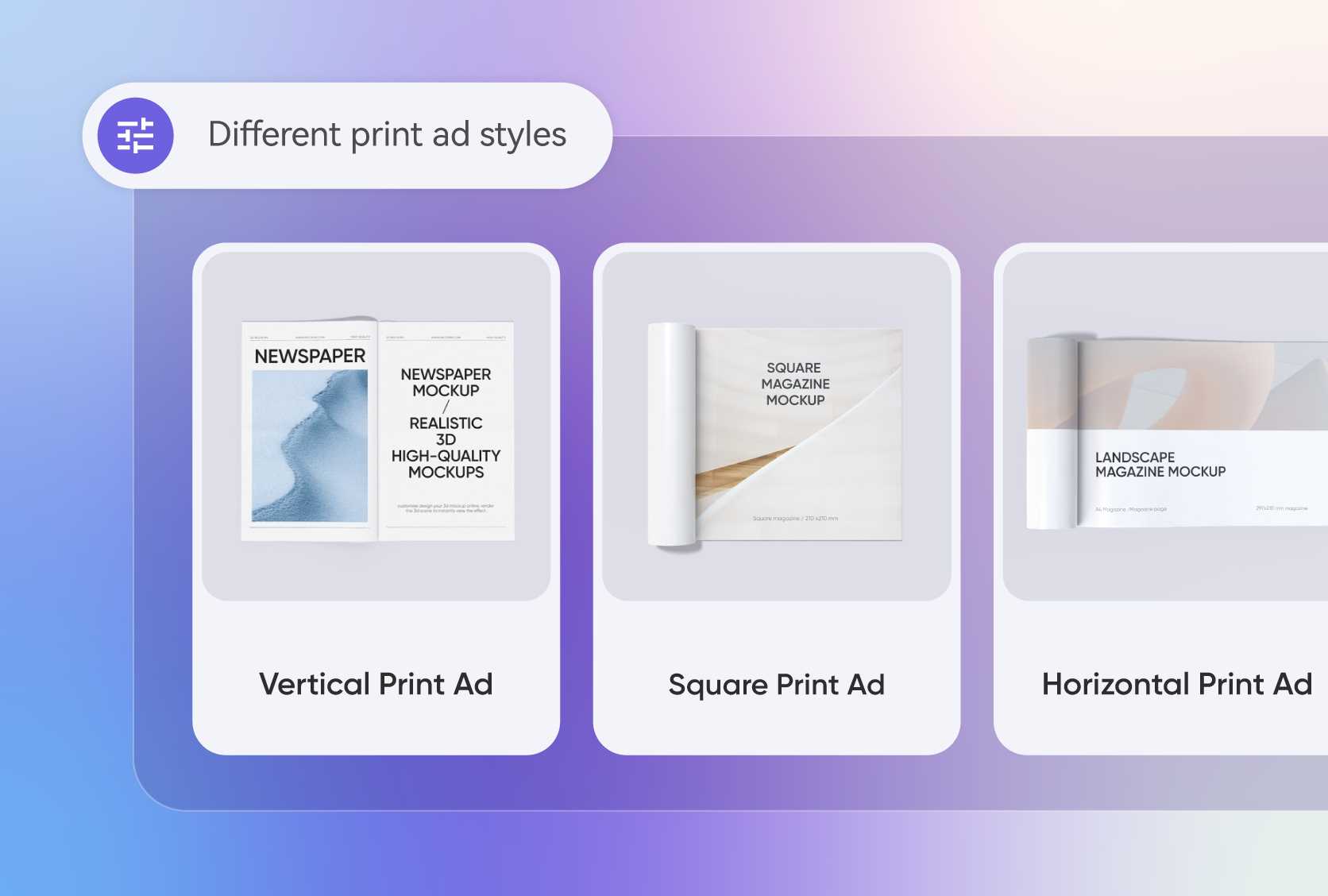
Use layout that makes your ad engaging
Each layout, square, portrait, or horizontal, has its own purpose. A square format looks neat and balanced, perfect for Instagram-style ads or product displays.
The horizontal layout is wide and eye-catching, great for showing panoramic shots or multiple products at once. Portrait style is ideal for ads with more text and a bit of imagery.
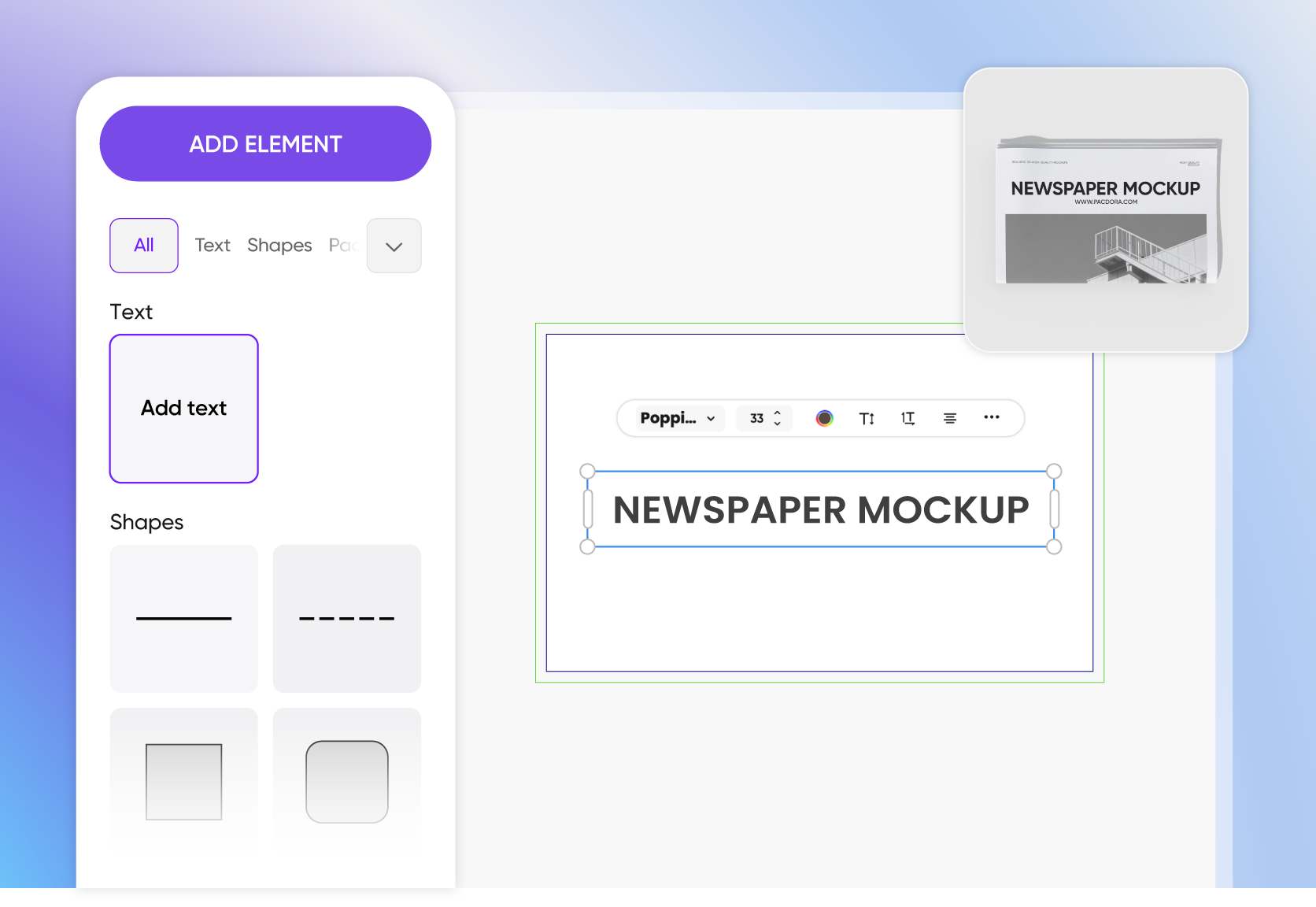
Complement texts and images for visual appeal
Set the tone of your ad with the right typography. You can use bold fonts to quickly capture attention or elegant fonts to give your ad a classy, refined look.
Add high-quality images, icons, or graphics to complement your message creatively. Show how your product can be used in real life or highlight its key benefits.

Background that makes your ad visually engaging
Using our AI background generator, you can place your print ad mockup in engaging scenes, like on a building wall or on an office desk, so viewers can envision it in real life.
You can also showcase your ad at a trade show or in any setting, whether indoor or outdoor, to create excitement and capture real-world moments.
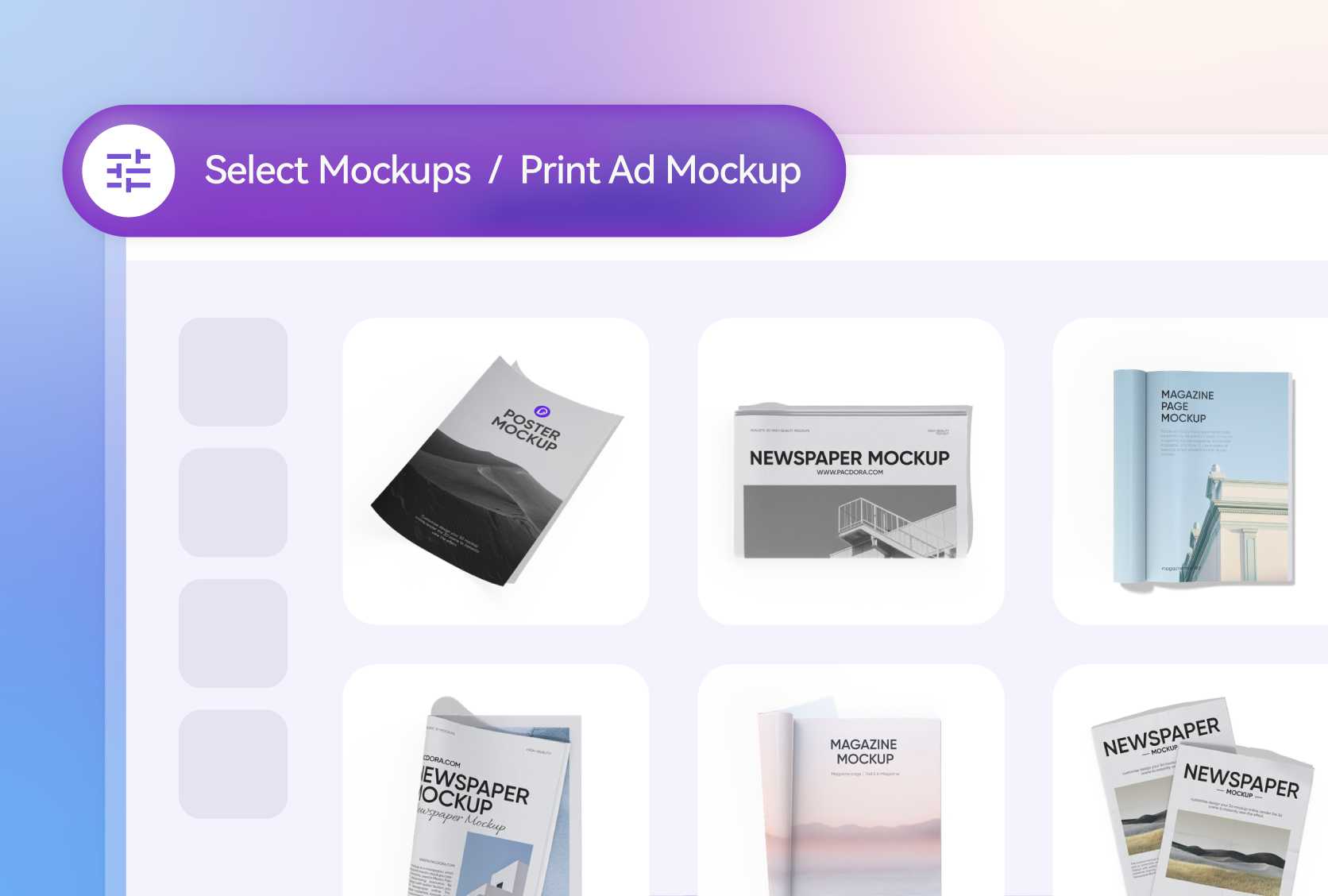
Pick print style matching your marketing campaign
Explore our mockup library and pick the print type that makes your ad look professional, more engaging to your audience, and perfectly aligned with your brand.
For outdoor campaigns or product launches, newspapers are great. If your goal is to engage customers up close, brochures, or magazines can deliver your message beautifully.
Use layout that makes your ad engaging
Each layout, square, portrait, or horizontal, has its own purpose. A square format looks neat and balanced, perfect for Instagram-style ads or product displays.
The horizontal layout is wide and eye-catching, great for showing panoramic shots or multiple products at once. Portrait style is ideal for ads with more text and a bit of imagery.
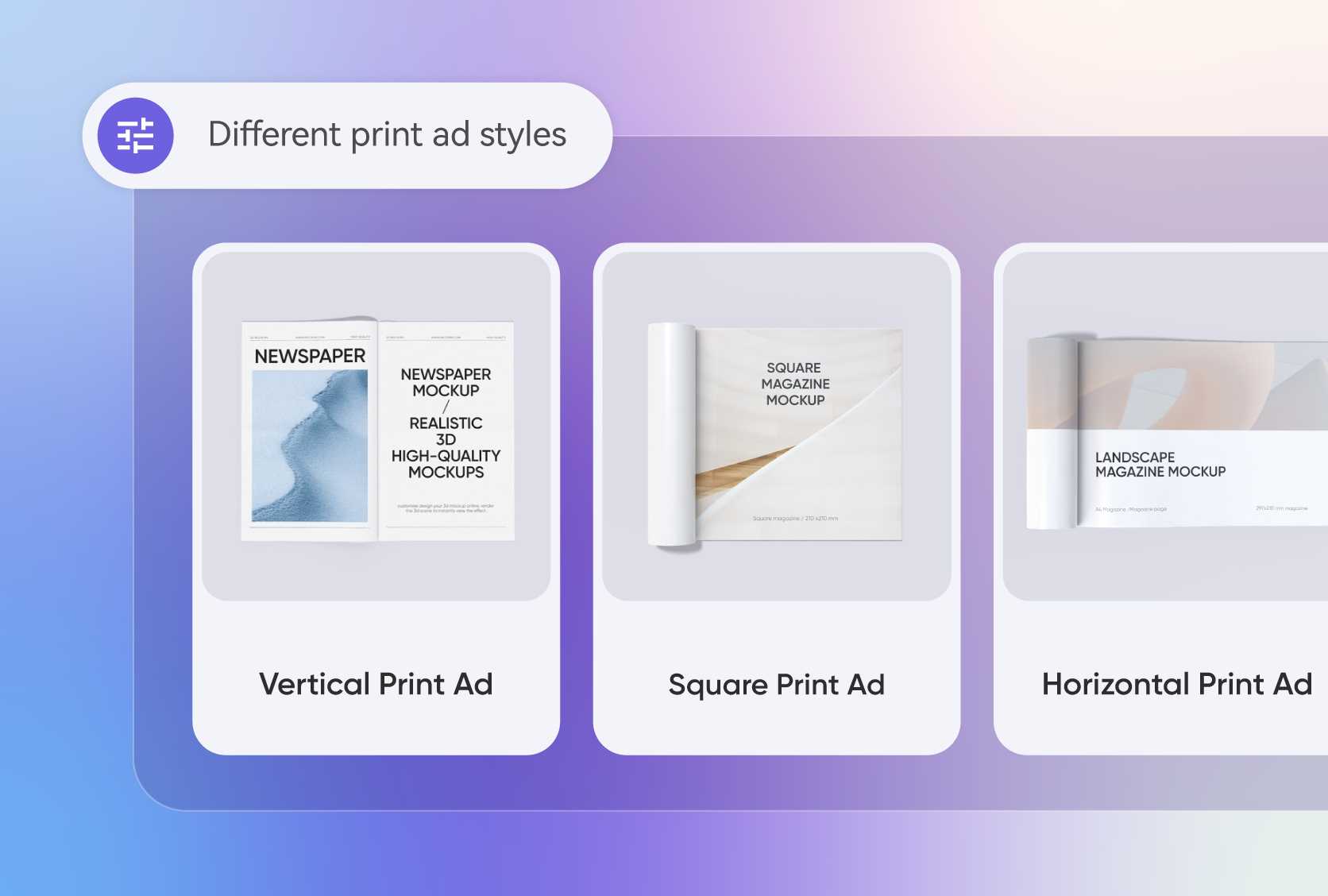
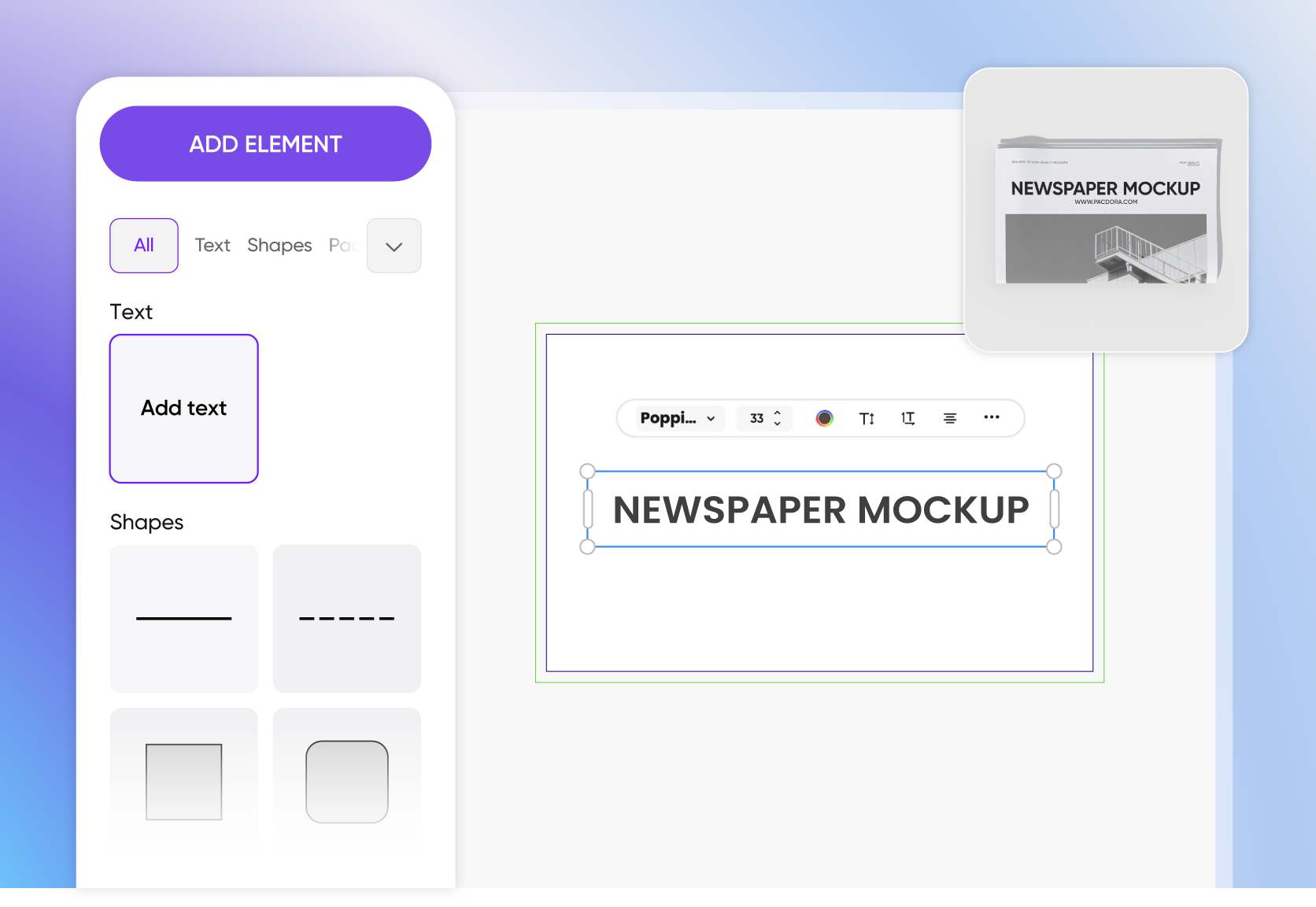
Complement texts and images for visual appeal
Set the tone of your ad with the right typography. You can use bold fonts to quickly capture attention or elegant fonts to give your ad a classy, refined look.
Add high-quality images, icons, or graphics to complement your message creatively. Show how your product can be used in real life or highlight its key benefits.
Background that makes your ad visually engaging
Using our AI background generator, you can place your print ad mockup in engaging scenes, like on a building wall or on an office desk, so viewers can envision it in real life.
You can also showcase your ad at a trade show or in any setting, whether indoor or outdoor, to create excitement and capture real-world moments.

How to design your print ad mockup on Pacdora?
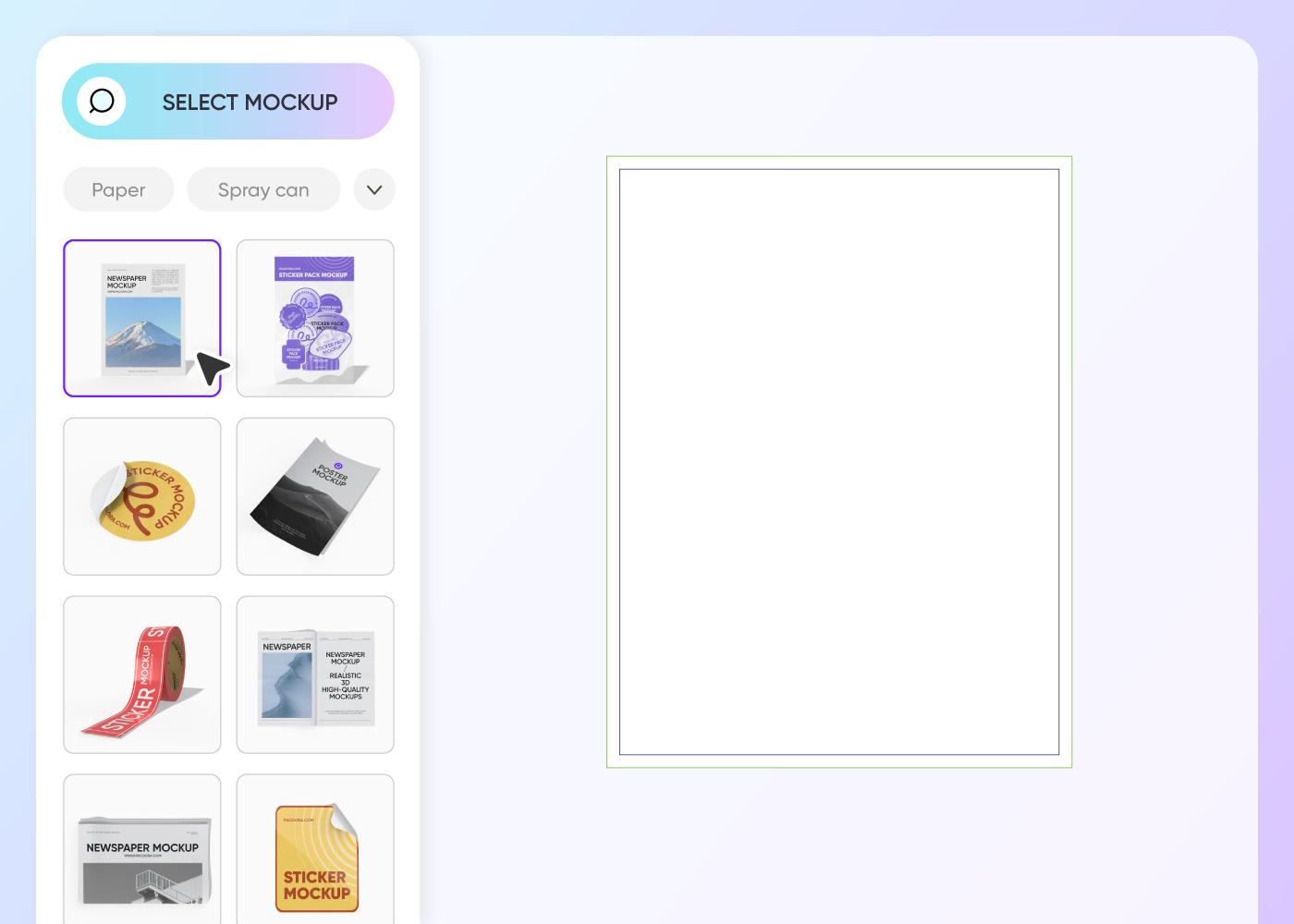
Step 1: Select a print ad mockup
Select a print ad mockup from our extensive gallery to get started with your unique design.
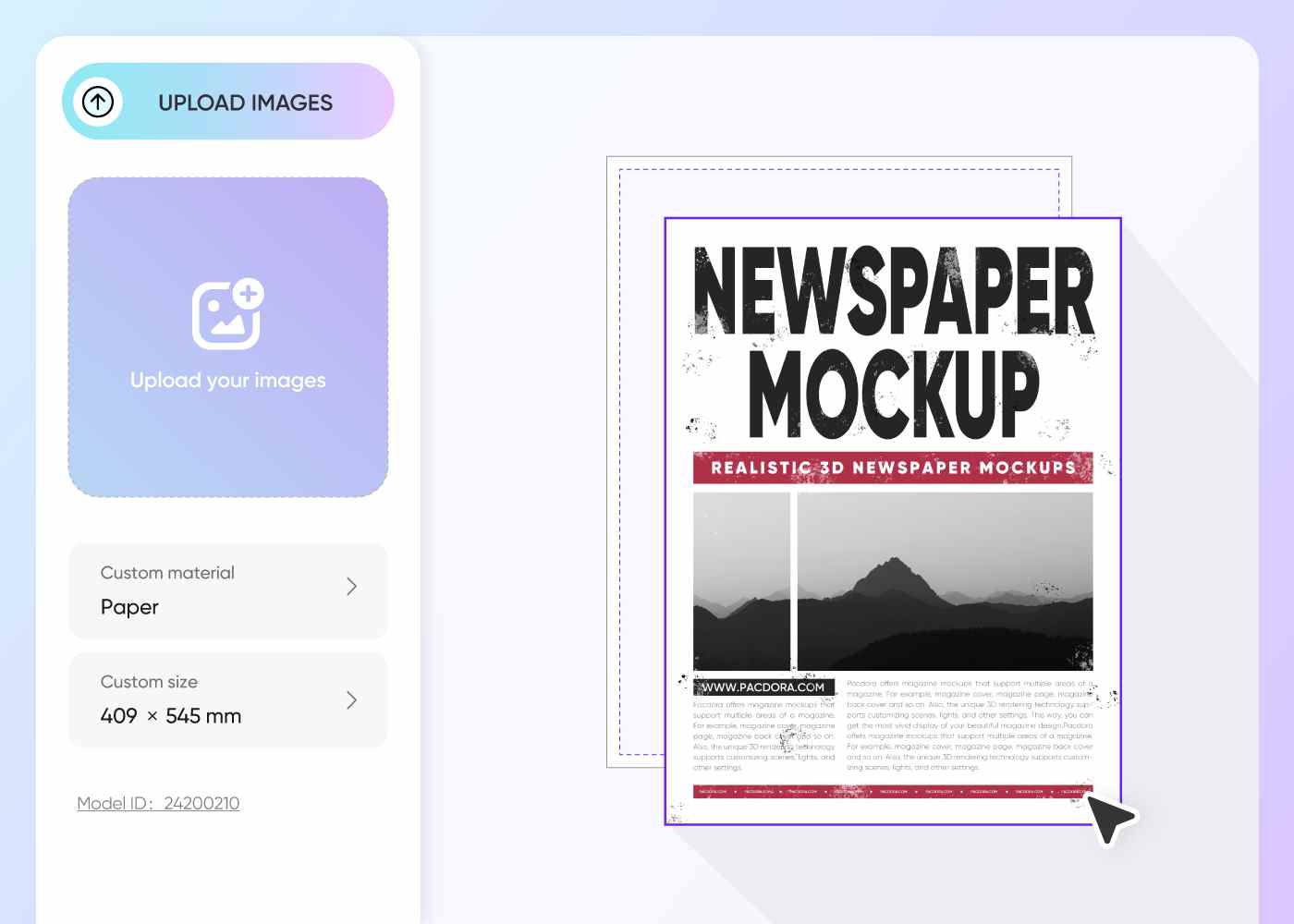
Step 2: Upload images and customize
Upload your image, and customize the layout, color, and background using our easy-to-use mockup editor.
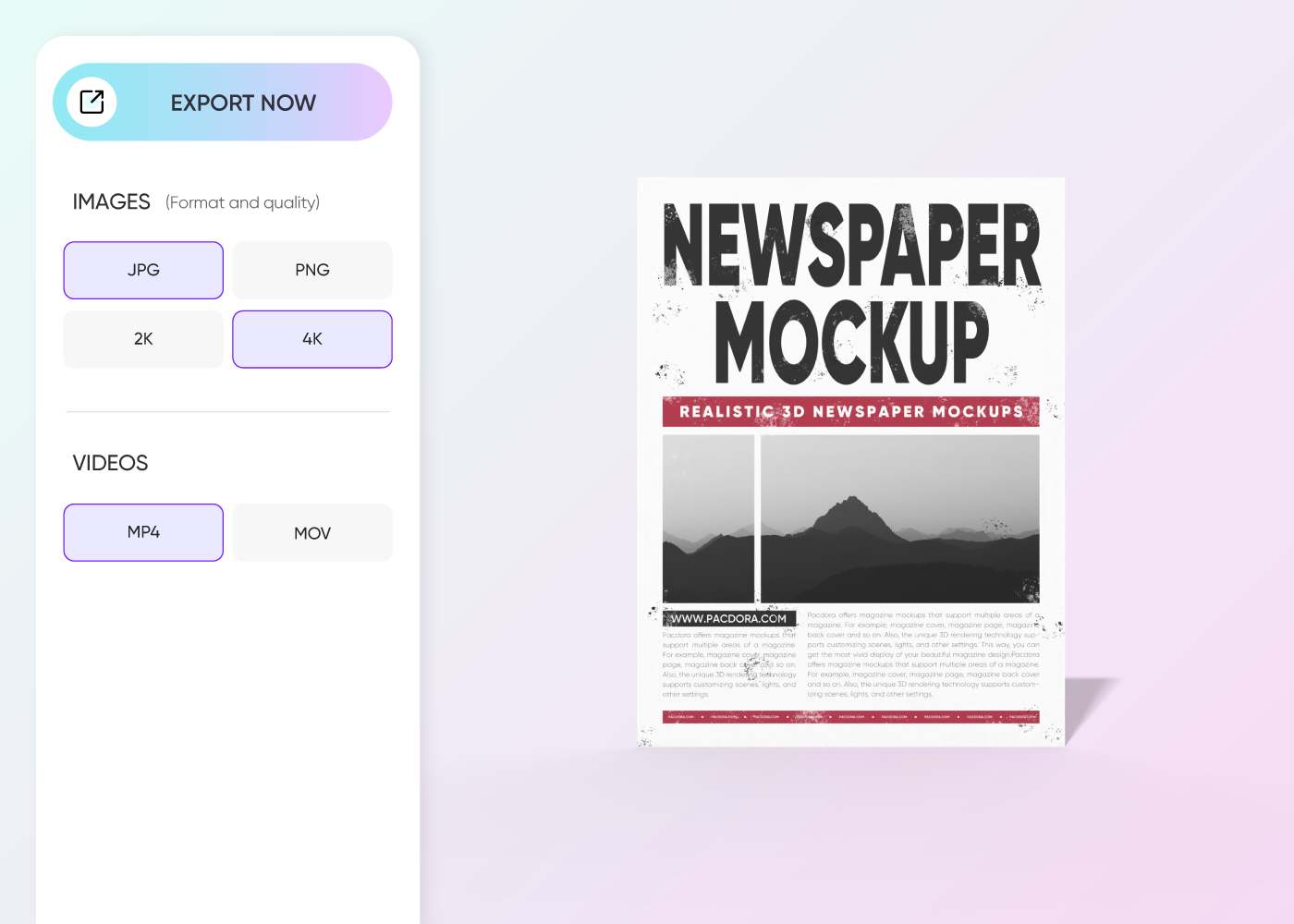
Step 3: Download your print ad design
Download now and showcase your printed ad designs as HD PNG/JPG images, videos, or a shareable link for instant client feedback.
Step 1: Select a print ad mockup
Select a print ad mockup from our extensive gallery to get started with your unique design.
Step 2: Upload images and customize
Upload your image, and customize the layout, color, and background using our easy-to-use mockup editor.
Step 3: Download your print ad design
Download now and showcase your printed ad designs as HD PNG/JPG images, videos, or a shareable link for instant client feedback.
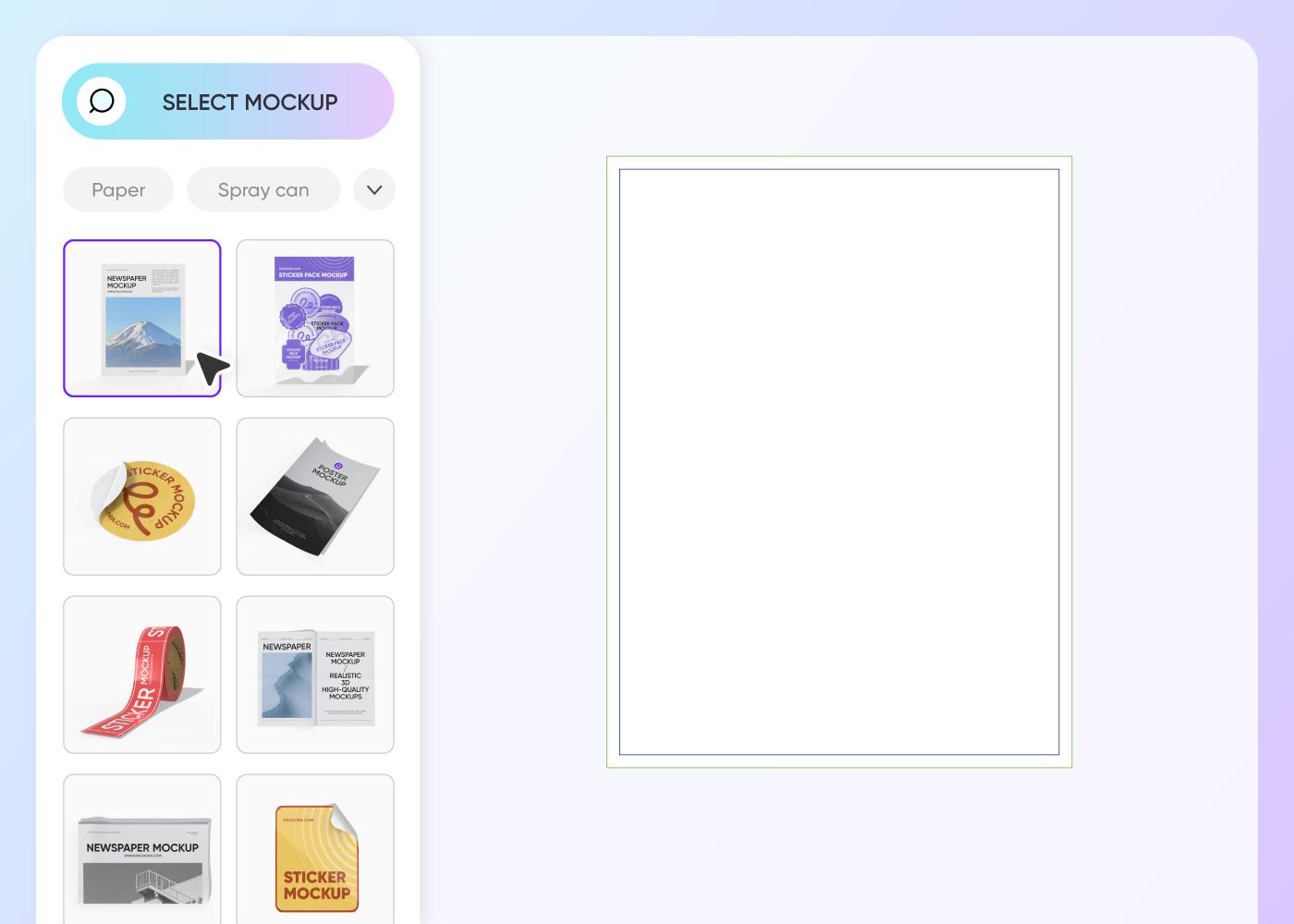
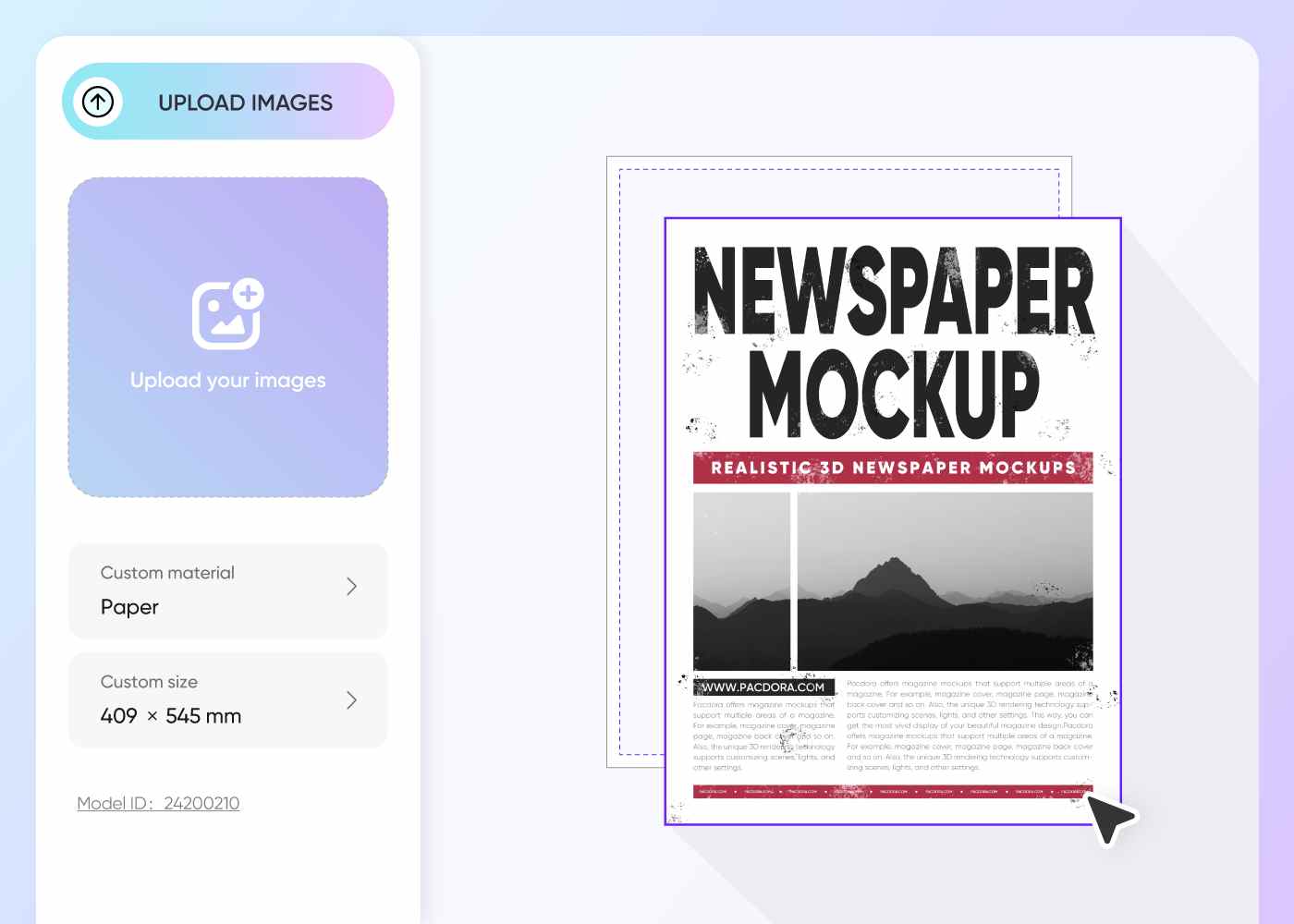
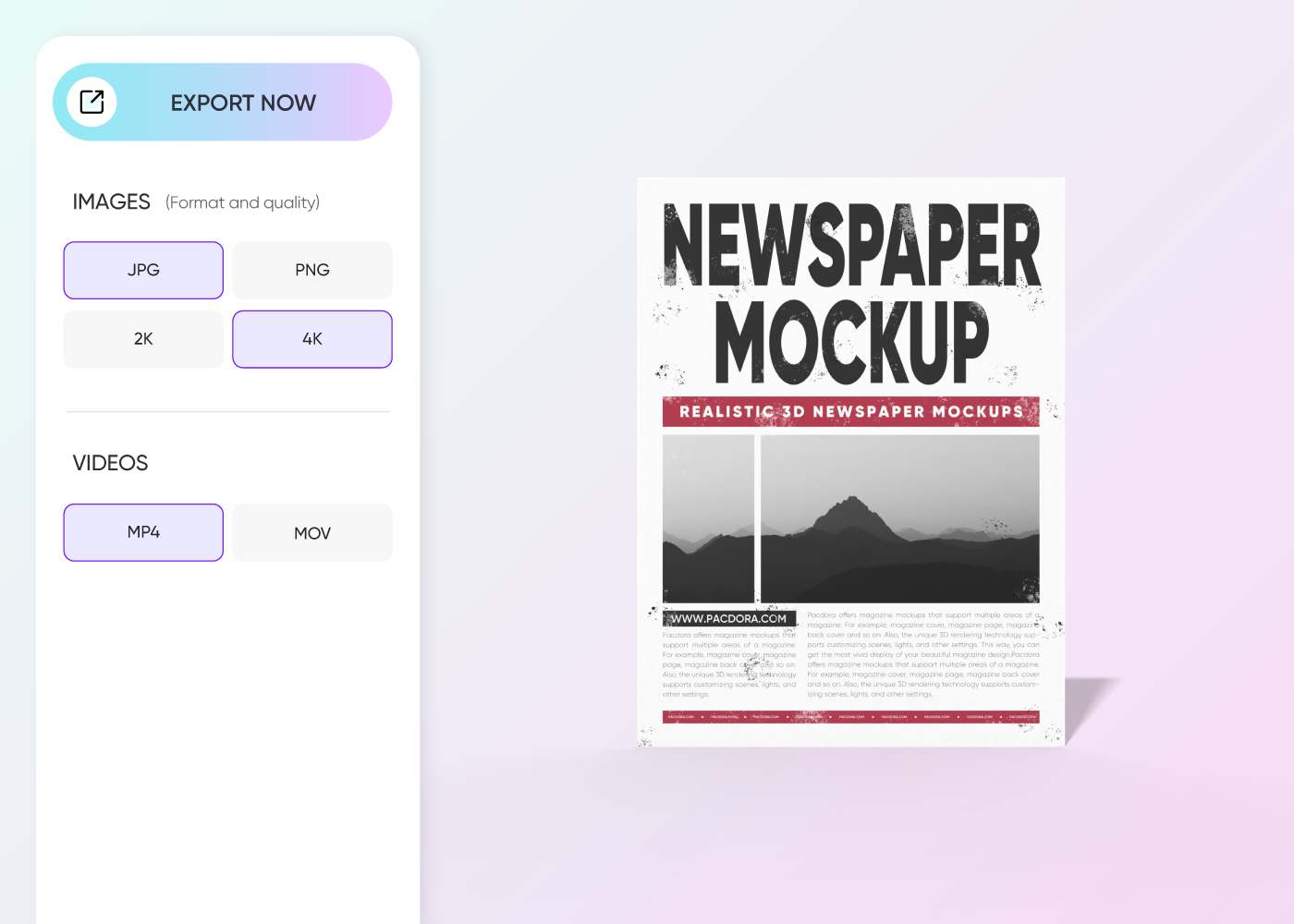
FAQ
Why use a print ad mockup?
A print ad mockup helps you visualize how your flyer, poster, newspaper, or business card design will look in real life. It lets you preview and spot design flaws like layout, readability, color, and many others that may cost you a lot of money and time to redesign after the actual print. Plus, you can add the mockup to your portfolio or use it in your next project.
Do I need design skills to design a print ad mockup?
Not at all! Our print ad mockups are ready to use, so just pick the layout and style that match your marketing campaign needs. Then, add your branding and message, preview to see if everything is okay, and you're all good to go. There's no expertise needed or complicated software to install and learn; all the features are readily available and easy to navigate right from your browser.
How do I make my print ad mockup look engaging?
Ensure a balanced layout and give much emphasis on key elements like your brand logo and headlines. Incorporate images to complement your message and make it more engaging to your viewers. Use our AI background generator to display your print ad mockup in real scenes and add soft shadows and lighting to give it a natural 3D feel and added depth.
What file formats can I download?
At Pacdora, you can download your print ad mockup in multiple formats, including sharable links, if you want to use your design immediately. You can also export high-res images like PNG and JPG to use on your social media platforms or online store. MP4 videos are also supported for animated previews that are sure to impress your clients or viewers.
Can I create print ad mockups for free on Pacdora?
Yes, of course, you can design your print ad mockup for free on Pacdora. You can also subscribe to our premium services to access additional features. Check out our pricing page to find out more.
Explore more mockups
Kickstart your exciting journey of creating print ad mockups online
Create a print ad mockup