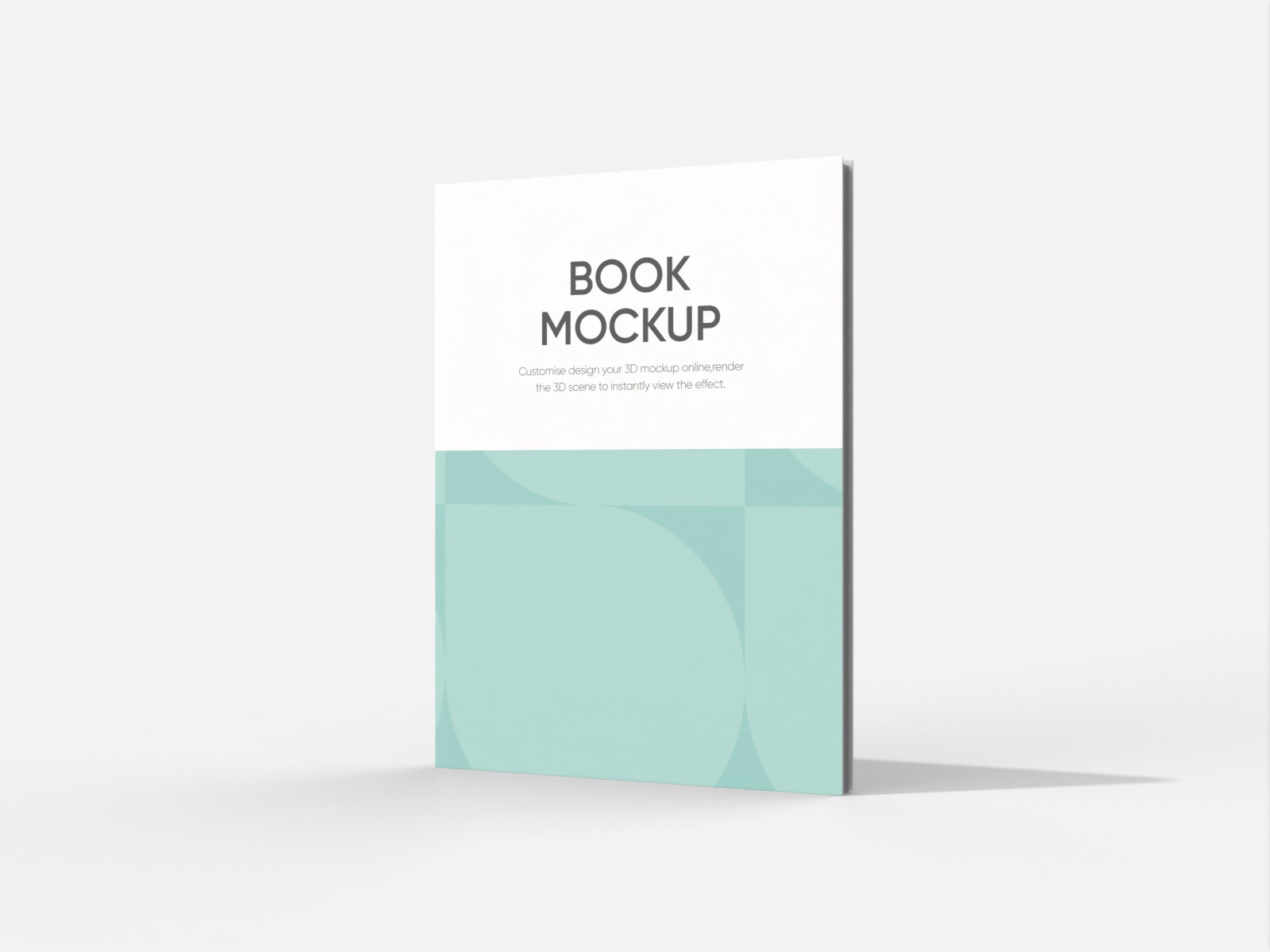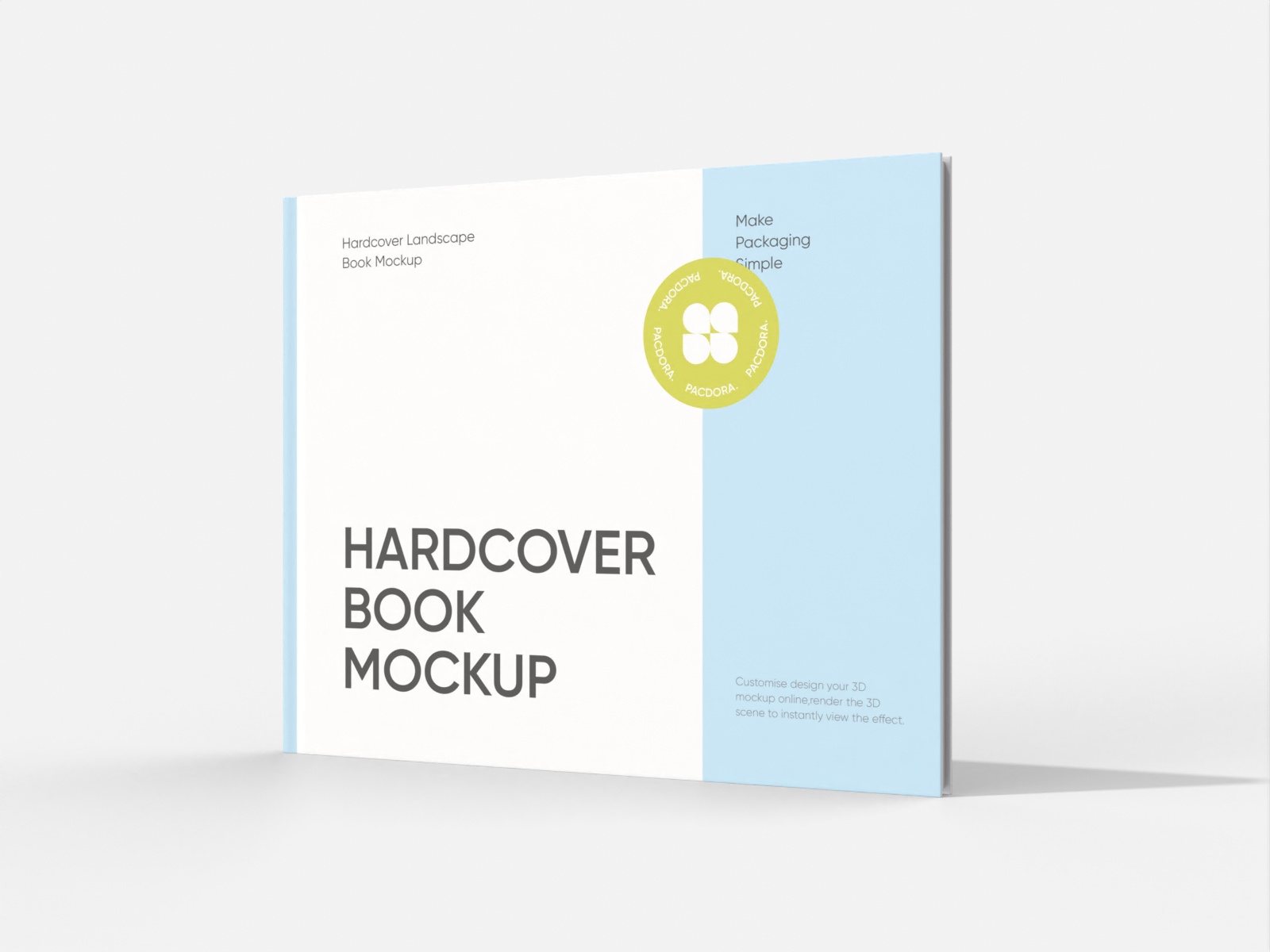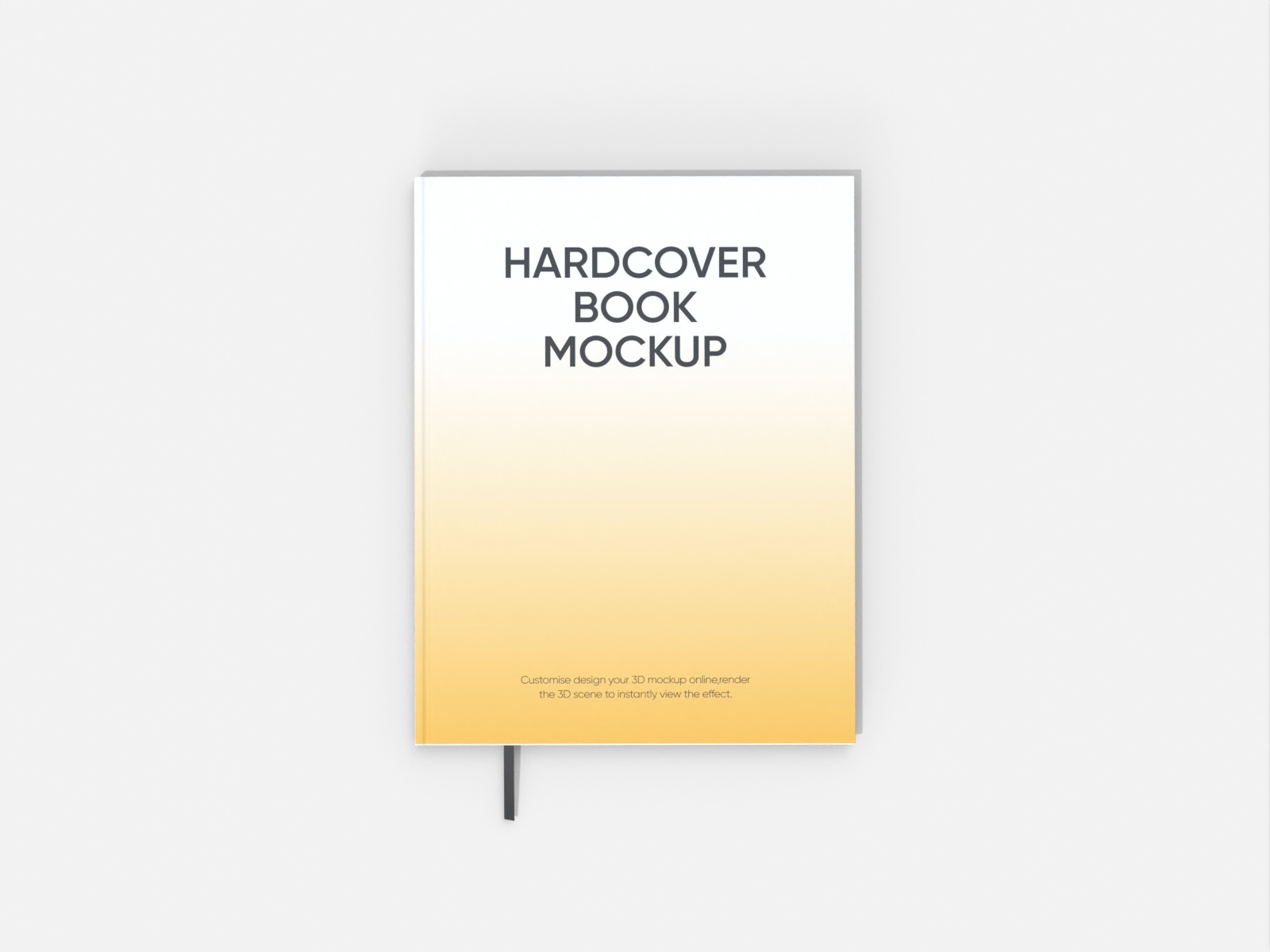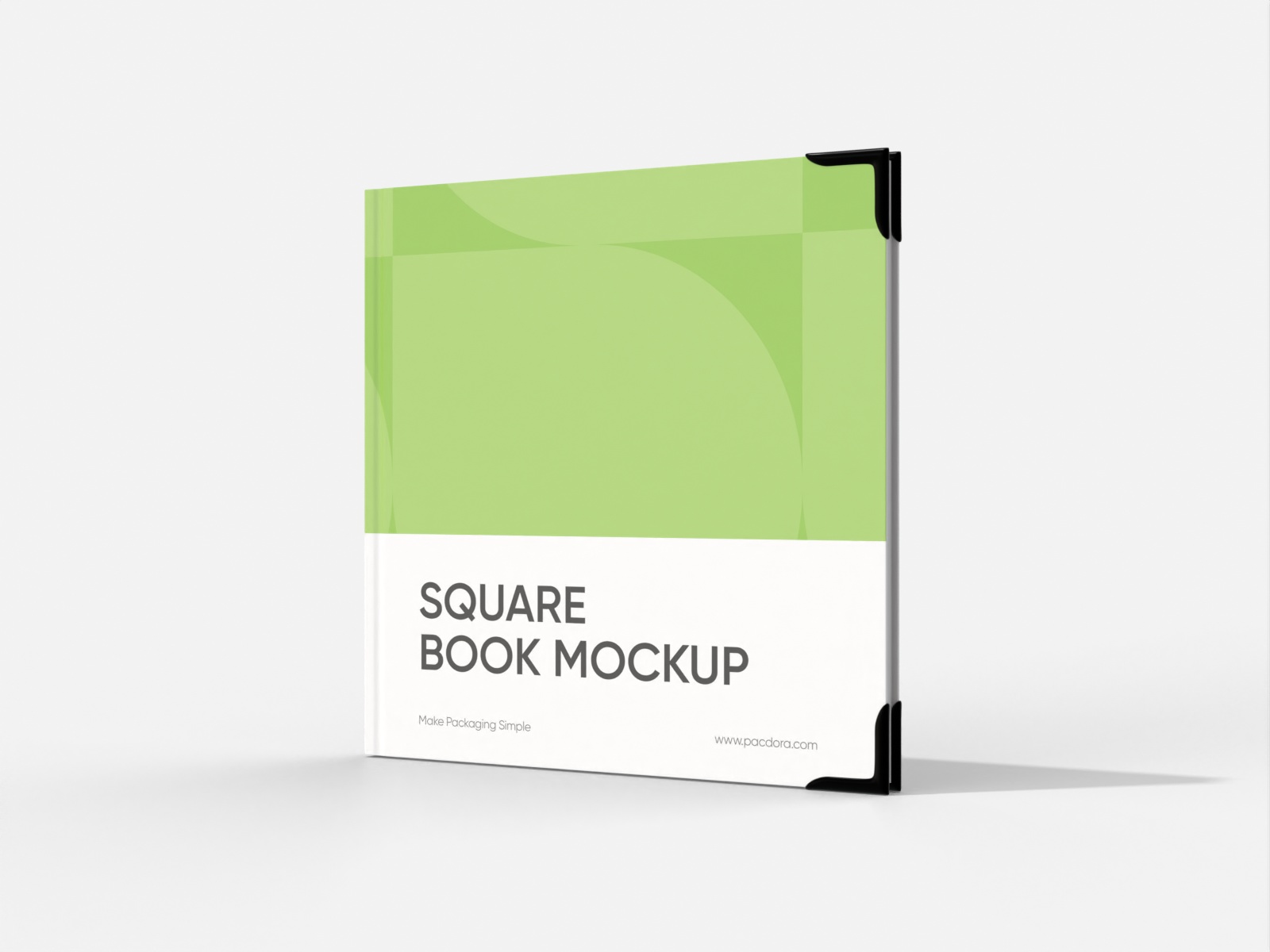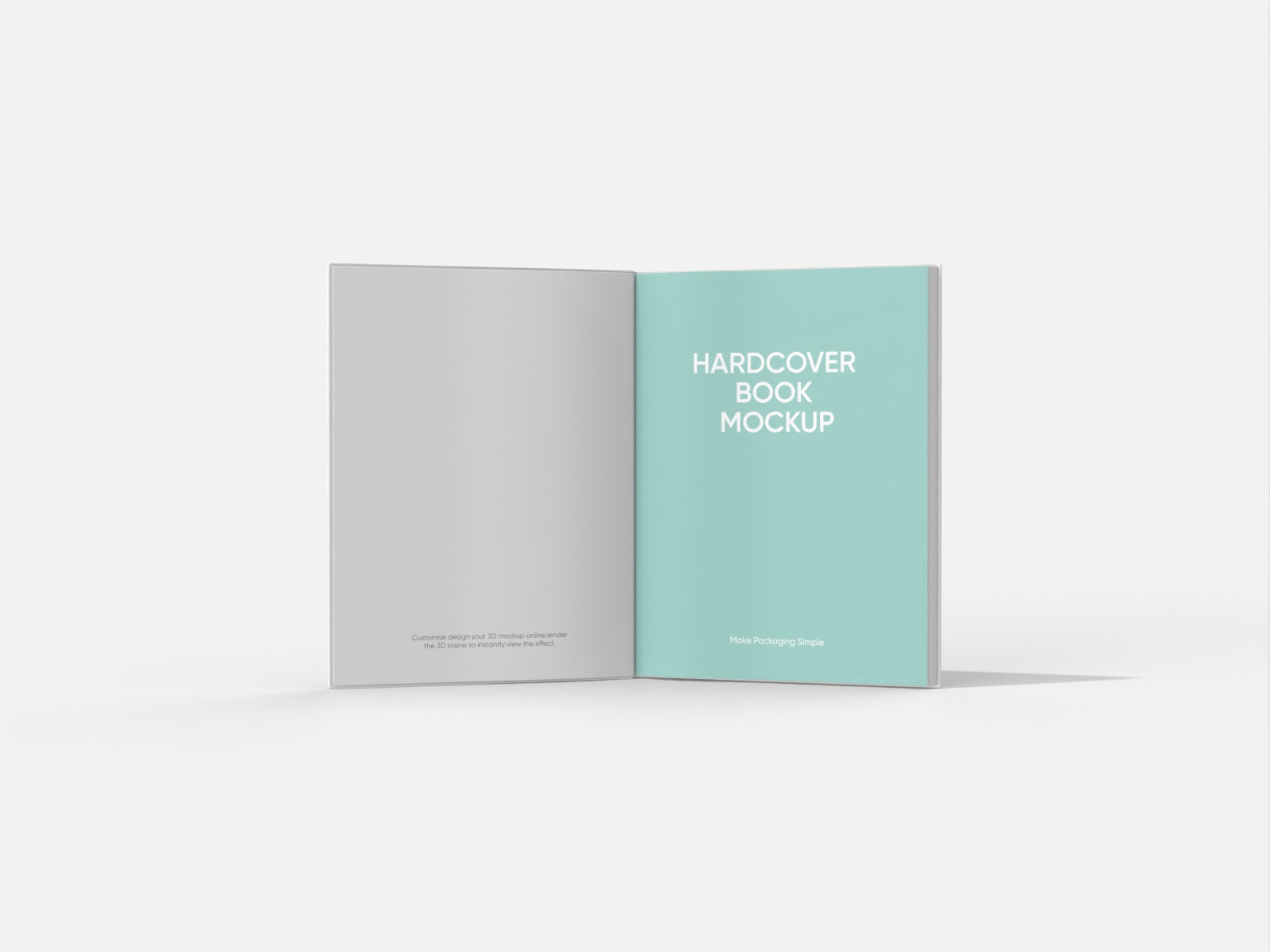Blank book cover mockup
Place your images on the front and rear sides of the book, and customize the color & layout. Download 4K PNG in minutes.
Blank book cover mockup
Place your images on the front and rear sides of the book, and customize the color & layout. Download 4K PNG in minutes.
Trusted by leading companies
Making a realistic-looking blank book cover mockup is a breeze with Pacdora!
Want to see how your book cover will look on a shelf? You've come to the right place. Browse Pacdora's gallery and pick a blank book cover mockup that fits your style—hardcover or paperback, open or closed. Easily customize the images, background, colors, and more for personal or commercial use, and instantly download PNG/JPG images, videos, and printable files. Give it a try now!
How to customize a blank book cover mockup?

Step 1: Choose a blank book cover mockup
Choose a blank book cover mockup that suits your design needs. Whether it's hardcover or paperback, we have all the options.

Step 2: Upload your design and customize
Upload your image, pick your favorite color, and customize the background and scene to match your project's aesthetic.

Step 3: Export your blank book cover design
Export your design as a PNG/JPG image or video for presentations or website use. Printable files and shareable links are also supported.
Step 1: Choose a blank book cover mockup
Choose a blank book cover mockup that suits your design needs. Whether it's hardcover or paperback, we have all the options.
Step 2: Upload your design and customize
Upload your image, pick your favorite color, and customize the background and scene to match your project's aesthetic.
Step 3: Export your blank book cover design
Export your design as a PNG/JPG image or video for presentations or website use. Printable files and shareable links are also supported.



Tips to make a blank book cover mockup realistic

Book style that makes your cover design shine
Every book style brings its own flavor. Hardcover offers a premium, sturdy look that conveys elegance and best suits coffee table books or photo albums that need to stand out.
For a more relaxed, everyday vibe, a paperback blank book cover is ideal, especially for novels and journals. Pick your style, and let your design do the talking!

Color choice that reflects your book's theme
Great design starts with the right mood. A black cover exudes intense mystery, making it ideal for thriller or suspense stories.
Silver and gold add a touch of magic and adventure, perfect for fantasy tales. For romance books, red is the go-to shade, full of passion and love. Let the color set the tone!

Graphics that make your book more attractive
A blank book cover is a canvas for your creative design ideas. For photography books, you can upload a striking image on the cover—such as a dramatic landscape of snowy mountains or forests—to capture the viewer's attention.
For food-related books, a tempting image of beautifully plated desserts can be used to spark the reader's imagination and appetite.

HD files for a refined and flawless presentation
HD PNG/JPG images are perfect if you want to maintain the sharpness and clarity of your blank book cover design on a product page or portfolio website.
However, if winning clients is your main goal, MP4 videos are a fantastic choice. They let you showcase your design with a 360° spin and detailed zooms, adding that extra dynamic flair.

Book style that makes your cover design shine
Every book style brings its own flavor. Hardcover offers a premium, sturdy look that conveys elegance and best suits coffee table books or photo albums that need to stand out.
For a more relaxed, everyday vibe, a paperback blank book cover is ideal, especially for novels and journals. Pick your style, and let your design do the talking!
Color choice that reflects your book's theme
Great design starts with the right mood. A black cover exudes intense mystery, making it ideal for thriller or suspense stories.
Silver and gold add a touch of magic and adventure, perfect for fantasy tales. For romance books, red is the go-to shade, full of passion and love. Let the color set the tone!


Graphics that make your book more attractive
A blank book cover is a canvas for your creative design ideas. For photography books, you can upload a striking image on the cover—such as a dramatic landscape of snowy mountains or forests—to capture the viewer's attention.
For food-related books, a tempting image of beautifully plated desserts can be used to spark the reader's imagination and appetite.
HD files for a refined and flawless presentation
HD PNG/JPG images are perfect if you want to maintain the sharpness and clarity of your blank book cover design on a product page or portfolio website.
However, if winning clients is your main goal, MP4 videos are a fantastic choice. They let you showcase your design with a 360° spin and detailed zooms, adding that extra dynamic flair.

FAQ
How can I make a blank book cover mockup?
Simply head to Pacdora and follow these steps:
- Select a blank book cover mockup that fits your book size and style.
- Upload your artwork and adjust the color, background, scene, and other details to make your design stand out.
- Download your mockup in your preferred format. Pacdora supports PNG, JPG, MP4 video, and printable files.
That's all!
What dimensions should I use for a blank book cover mockup?
The right dimensions for your blank book cover mockup depend on the book type and its intended use. However, the standard sizes are 8.5 × 11 inches and 6 × 9 inches, which work well for both hardcover and softcover formats. The former is ideal for manuals, reports, or portfolios, while the latter is perfect for self-help books or novels.
Do I need PSD files to design a blank book cover mockup?
No, you don't need PSD files. You can create a blank book cover mockup directly in your browser. Our platform is intuitive and user-friendly, with tons of ready-made templates, so creating a realistic mockup takes a few seconds. You can even download your designs as PNG/JPGs, or videos.
Why opt for white cardboard in my blank book cover design?
White cardboard is strong and durable, capable of holding its shape over time. Its smooth, bright surface can make texts, colors, and images appear more vibrant and eye-catching on the book cover. Plus, it works perfectly with any theme or style.
Can I get free blank book cover mockups online?
Absolutely! You can find free blank book cover mockups on Pacdora and even create your design at no cost. We also offer premium services, which you can consider based on your needs. For more details, visit our pricing page.
Explore more mockup tools
Discover more about Pacdora
Kickstart your exciting journey of designing blank book cover mockups online