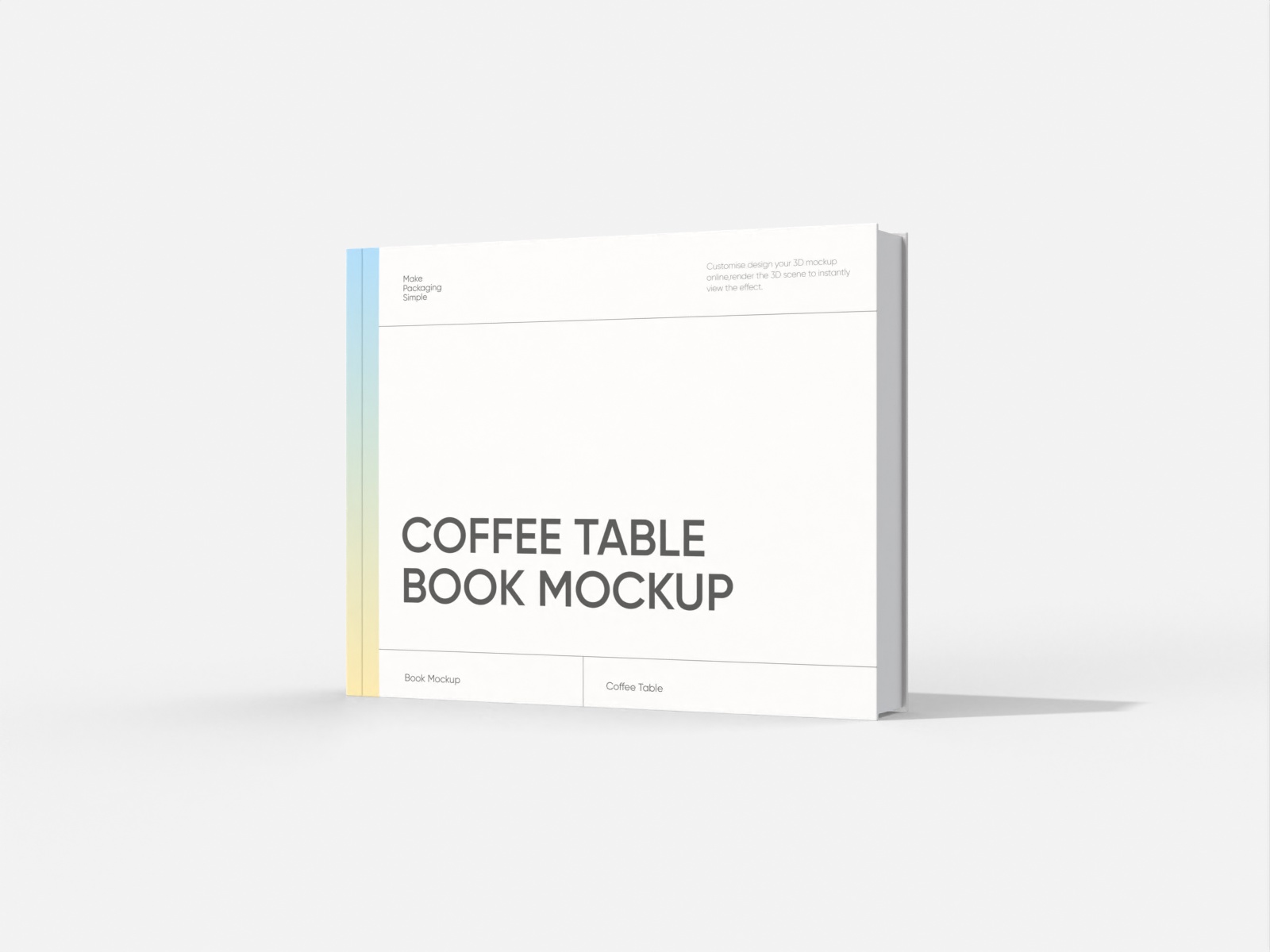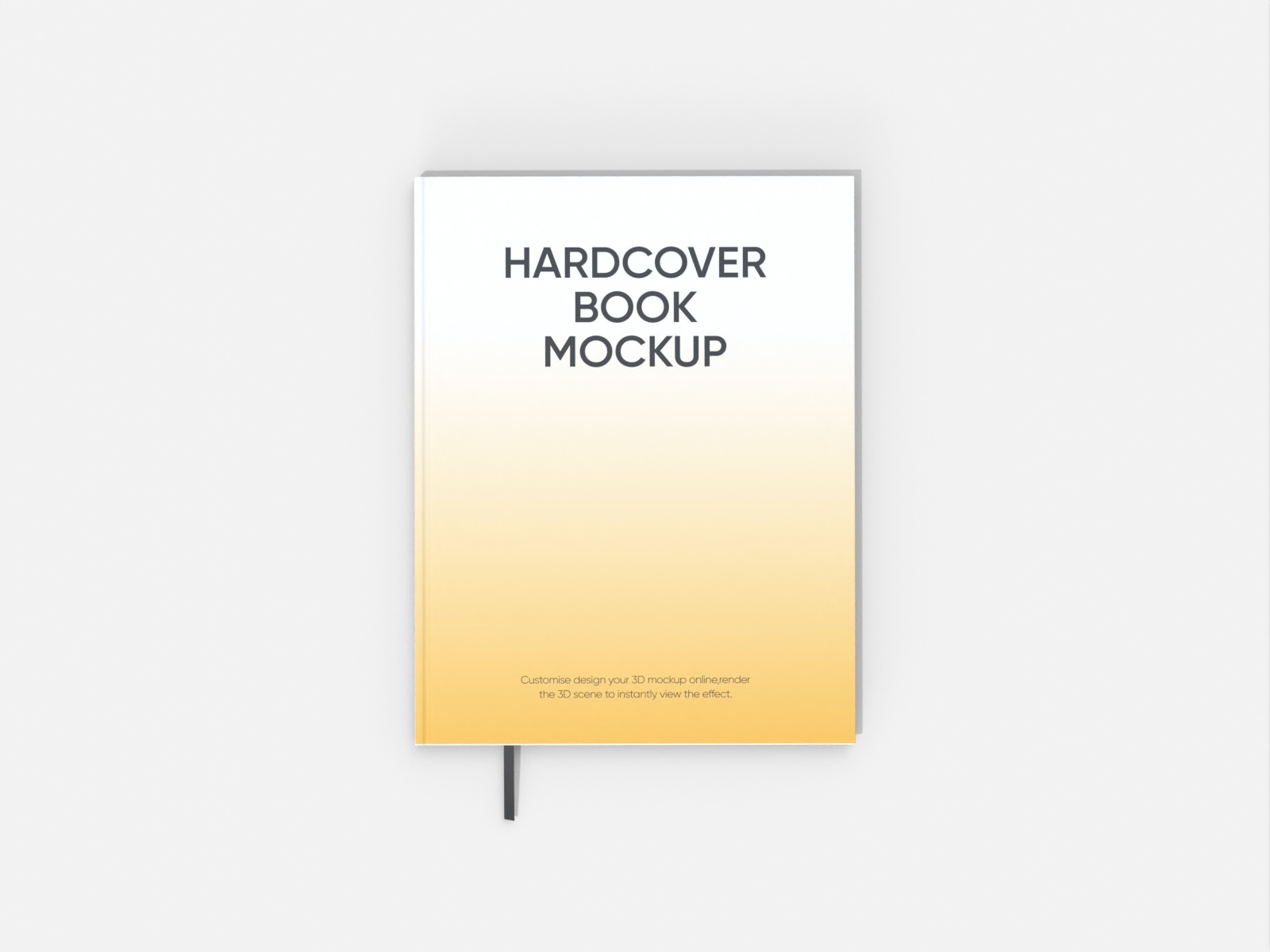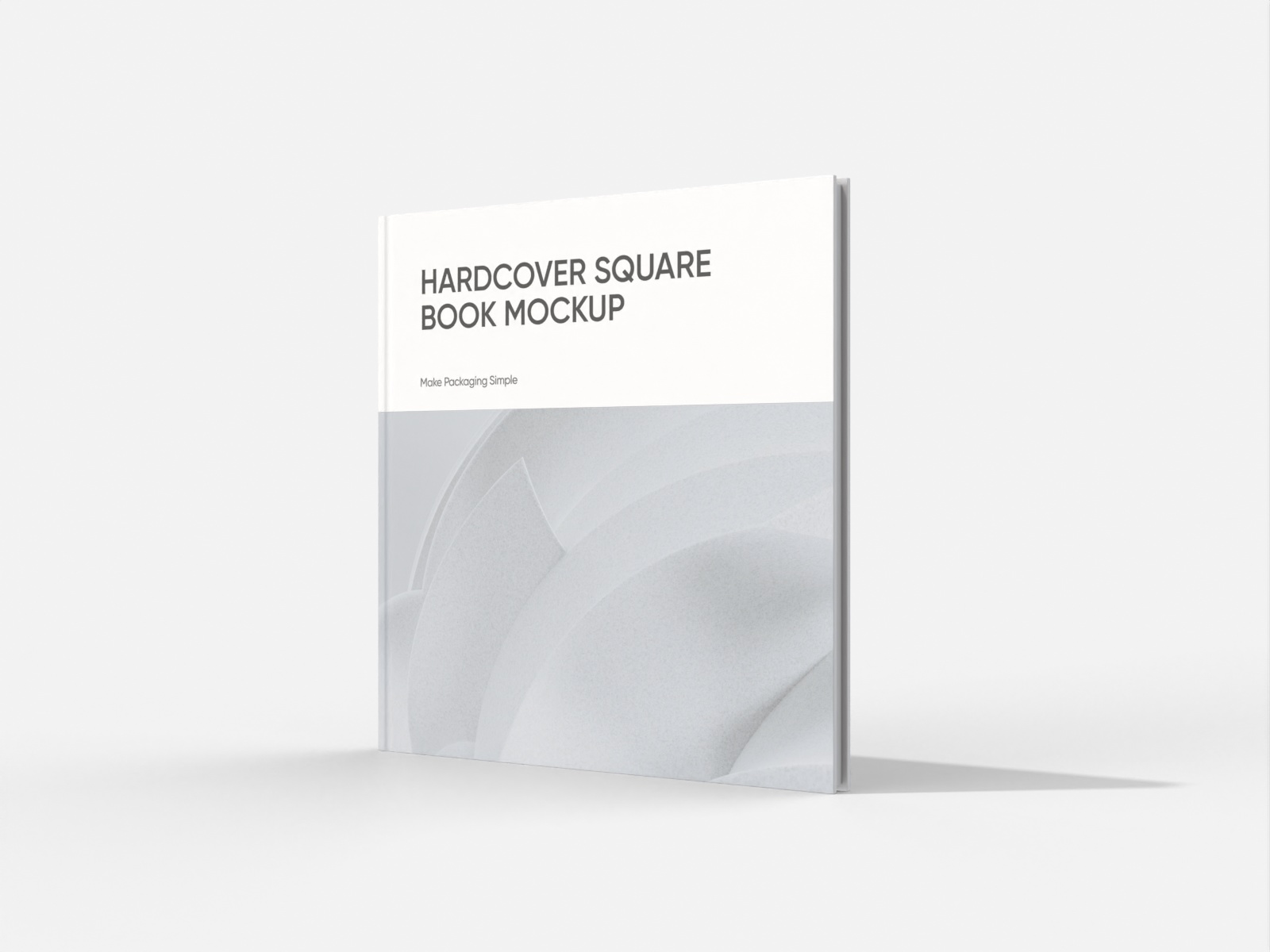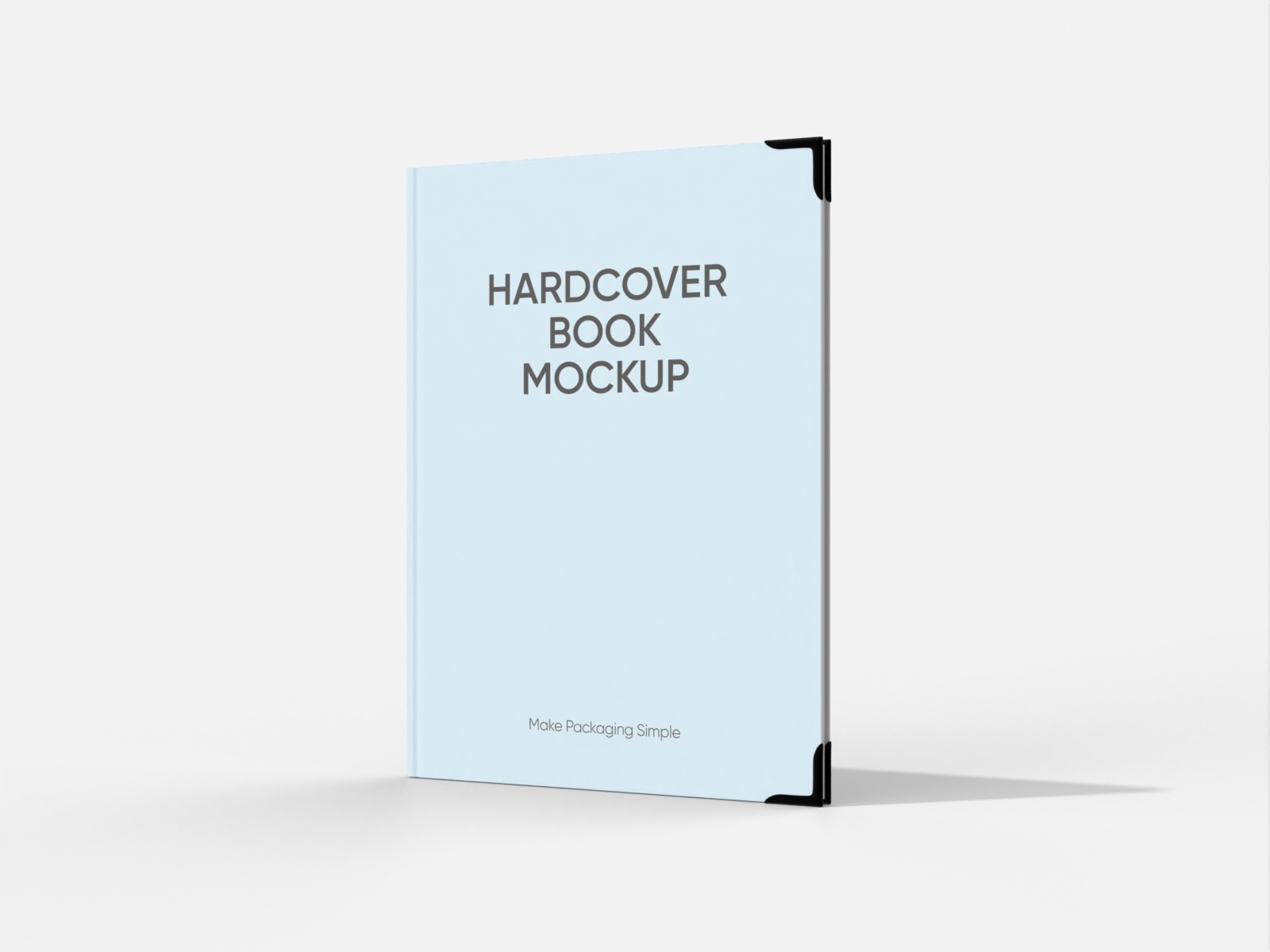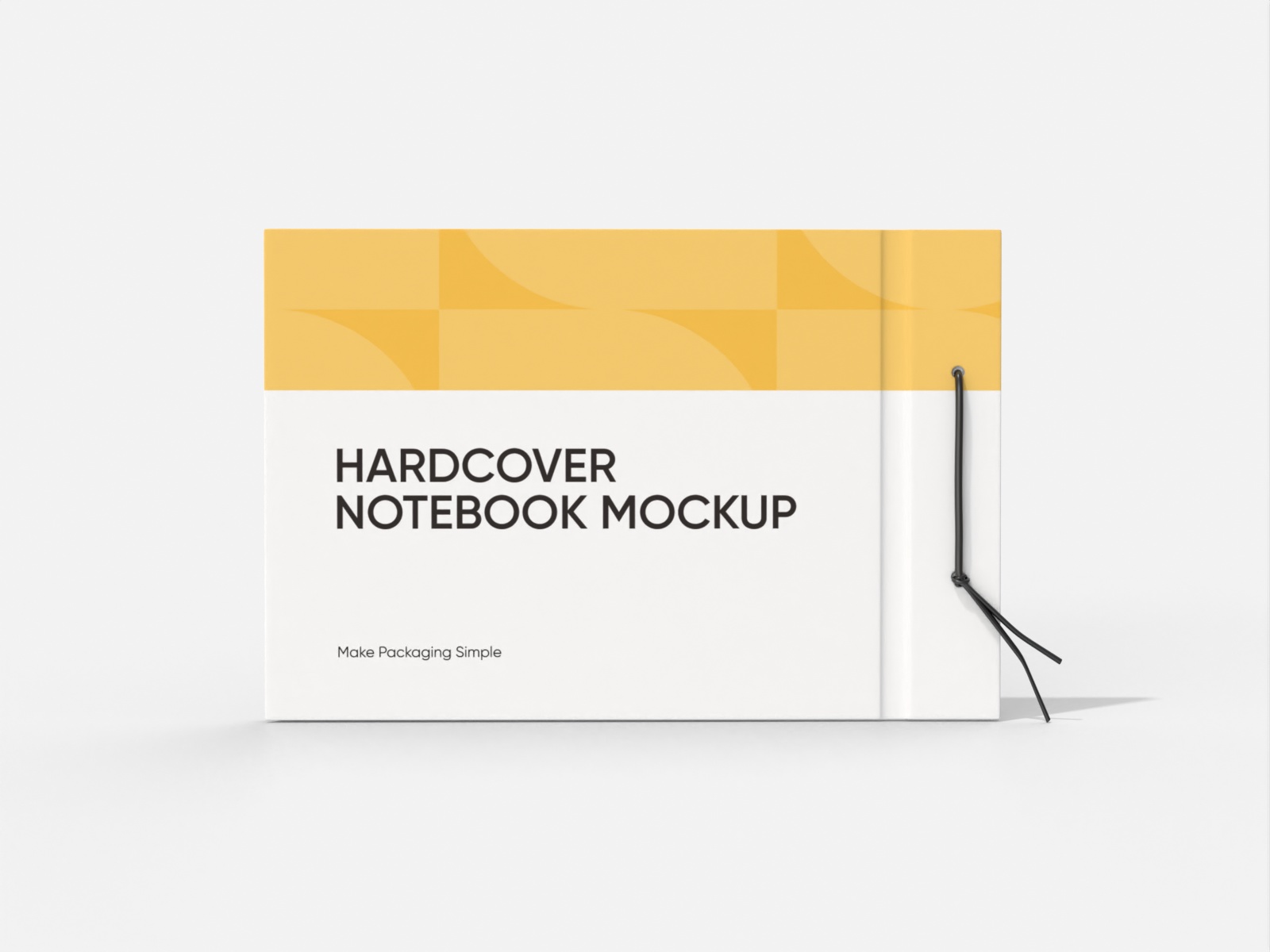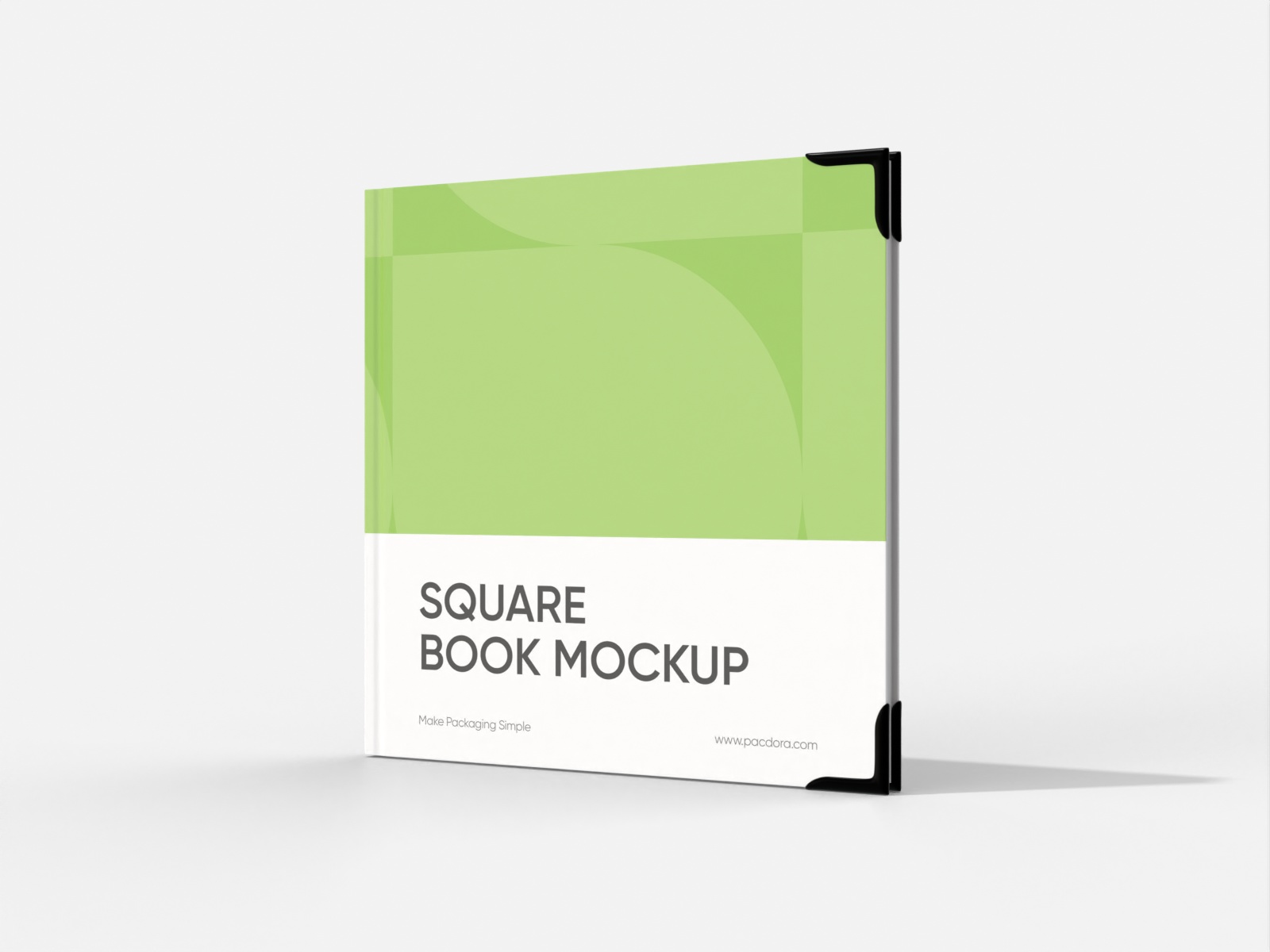Hardcover book mockup
Insert images, patterns, or text and tweak colors free of cost! Pacdora supports high-resolution PNG image downloads online.
Hardcover book mockup
Insert images, patterns, or text and tweak colors free of cost! Pacdora supports high-resolution PNG image downloads online.
Trusted by leading companies
Design realistic hardcover book mockups instantly with Pacdora!
Making pro-level hardcover book mockups takes just minutes with Pacdora! Explore a variety of print-ready hardcover book mockups, including square books, landscape styles, blank covers mockups. Choose the layout that fits your project and customize it online for free. Add your cover design, customize text, change colors, adjust the layout, and download mockups as high-resolution PNG/JPG images or MP4 videos. Start designing trending mockups today!
How to make a hardcover book mockup online?

Step 1: Select a hardcover book mockup
Select your favorite hardcover book mockup from Pacdora's library of various hardcover book mockup styles.

Step 2: Upload images and adjust
Upload personalized images and text to your hardcover book mockup. Add colors and adjust the layout to ensure a perfect mockup design.

Step 3: Download your hardcover book mockup
Download your hardcover book mockup in the form of high-resolution PNG/JPG images, MP4 video files or sharable links.
Step 1: Select a hardcover book mockup
Select your favorite hardcover book mockup from Pacdora's library of various hardcover book mockup styles.
Step 2: Upload images and adjust
Upload personalized images and text to your hardcover book mockup. Add colors and adjust the layout to ensure a perfect mockup design.
Step 3: Download your hardcover book mockup
Download your hardcover book mockup in the form of high-resolution PNG/JPG images, MP4 video files or sharable links.



Features of designing hardcover book mockups online

Hardcover mockups for every book type
Selecting the best hardcover mockup type ensures your design suits your practical needs.
A landscape hardcover book mockup emphasizes the wide format and gives a professional, high-end look, perfect for showcasing photography collections or art books. Alternatively, the square hardcover book mockup works well for books with a compact, modern design, like novels or poetry books.

Easy color editing for standout designs
Good color choices on your hardcover book mockup help express the genre and mood of your book.
A hardcover children's book can use bright colors like yellow or blue to look fun and friendly. Similarly, Soft green or beige colors are a great choice for hardcover cookbook mockups, giving them a fresh and natural look. Design now!

Creative & impactful design elements
A distinctive design on your hardcover book mockup helps customers easily recall your brand.
Using abstract patterns like watercolor strokes or faded textures can give a creative and modern vibe to contemporary fiction, self-help, or art books. Conversely, you can place an image of a mountain range on travel or nature-themed hardcover books. Use Pacdora now!

Multiple download options for professional presentations
Download your hardcover book mockup in the best format for clarity and easy sharing.
A high-resolution JPG ensures crisp quality with smaller file sizes, making it ideal for use in websites, or you can directly export printable formats. For a dynamic presentation, a 4K MP4 is perfect for showcasing your mockup in motion with clear, detailed visuals. Use Pacdora now!

Hardcover mockups for every book type
Selecting the best hardcover mockup type ensures your design suits your practical needs.
A landscape hardcover book mockup emphasizes the wide format and gives a professional, high-end look, perfect for showcasing photography collections or art books. Alternatively, the square hardcover book mockup works well for books with a compact, modern design, like novels or poetry books.
Easy color editing for standout designs
Good color choices on your hardcover book mockup help express the genre and mood of your book.
A hardcover children's book can use bright colors like yellow or blue to look fun and friendly. Similarly, Soft green or beige colors are a great choice for hardcover cookbook mockups, giving them a fresh and natural look. Design now!


Creative & impactful design elements
A distinctive design on your hardcover book mockup helps customers easily recall your brand.
Using abstract patterns like watercolor strokes or faded textures can give a creative and modern vibe to contemporary fiction, self-help, or art books. Conversely, you can place an image of a mountain range on travel or nature-themed hardcover books. Use Pacdora now!
Multiple download options for professional presentations
Download your hardcover book mockup in the best format for clarity and easy sharing.
A high-resolution JPG ensures crisp quality with smaller file sizes, making it ideal for use in websites, or you can directly export printable formats. For a dynamic presentation, a 4K MP4 is perfect for showcasing your mockup in motion with clear, detailed visuals. Use Pacdora now!

FAQ
How can I design a realistic hardcover book mockup using Pacdora?
You can change the layout, apply your personalized colors, and adjust settings like roughness, transmission, and opacity. These features help make the surface look more like a real book. Roughness makes the surface look more textured or smooth and transmission helps you control how shiny or matte the book looks. On the other hand, opacity helps you make parts of your design more solid or slightly see-through.
Do I have to be an expert designer to create high-quality hardcover book mockups?
No, you don't need to be an expert. Pacdora is easy to use for everyone. You can upload your design, make changes, and download a high-quality hardcover book mockup in just a few steps. You don't need to download PSD files or use any extra software to get started.
Why do designers prefer white cardboard for book mockups?
Designers often choose white cardboard for creating book mockups due to its clean, professional appearance. The neutral background ensures that the cover design remains the focal point, making it ideal for presentations, portfolios, and marketing visuals.
White cardboard also photographs well under different lighting conditions, enhancing the overall visual appeal. In addition to its aesthetic advantages, the material is durable, easy to handle, and fully recyclable—making it not only practical but also an environmentally responsible choice.
Why should I adjust the layout of my hardcover book mockup on Pacdora?
Adjusting the layout of your hardcover book mockup helps create a professional and attractive design. Neatly aligned text and graphics with clear spacing make your mockup more visually appealing. You should move design patterns away from important text or images to prevent clutter and keep the layout balanced. For example, centering the book title and placing supporting text at the bottom makes the design more organized.
Can I create a hardcover book mockup for free on Pacdora?
Yes, you can make all types of hardcover book mockups on Pacdora without paying. However, some advanced features may require a paid plan. Check our pricing page for more details.
Explore more mockup tools
Discover more about Pacdora
Kickstart your exciting journey of making a hardcover book mockup online