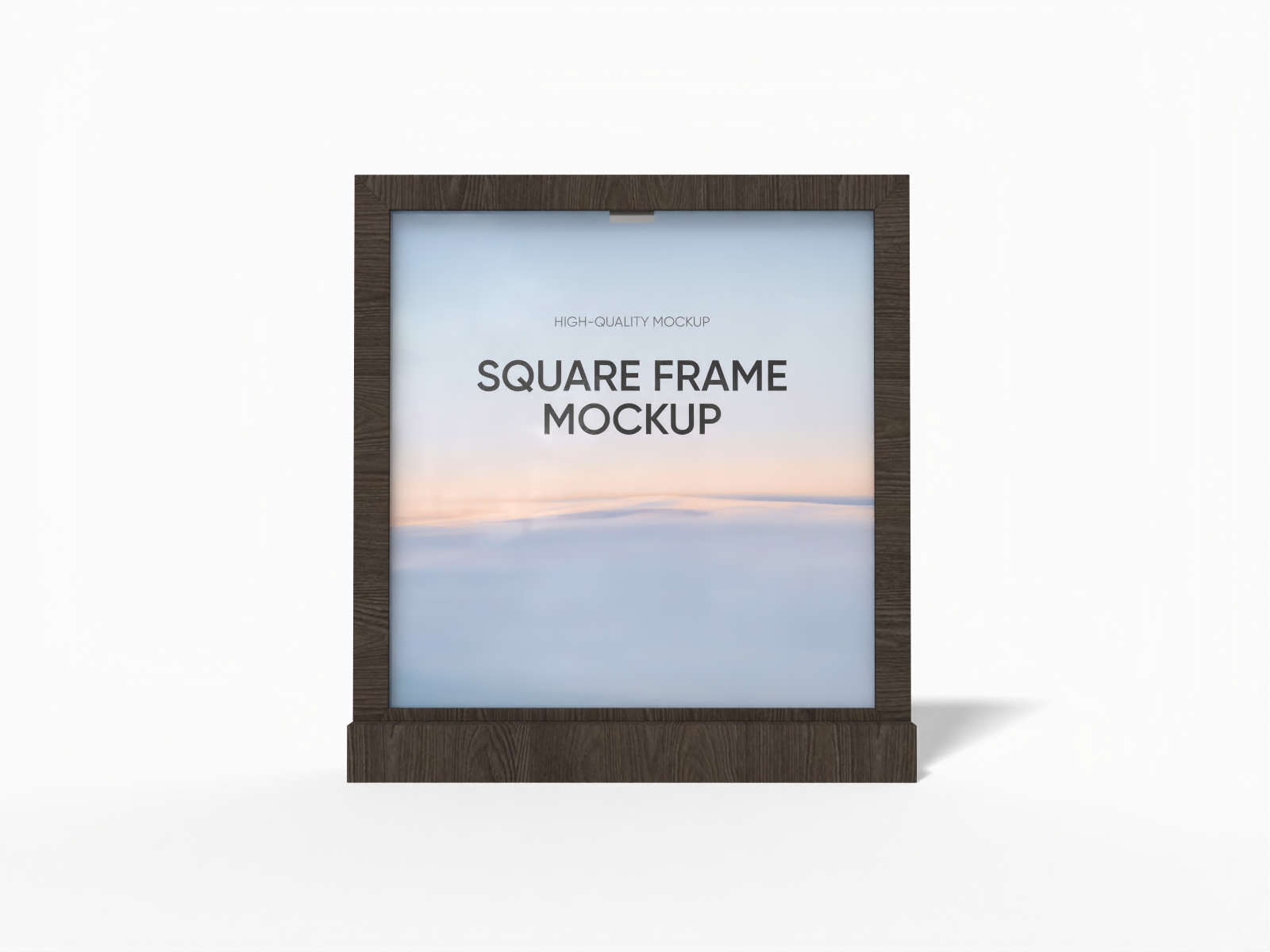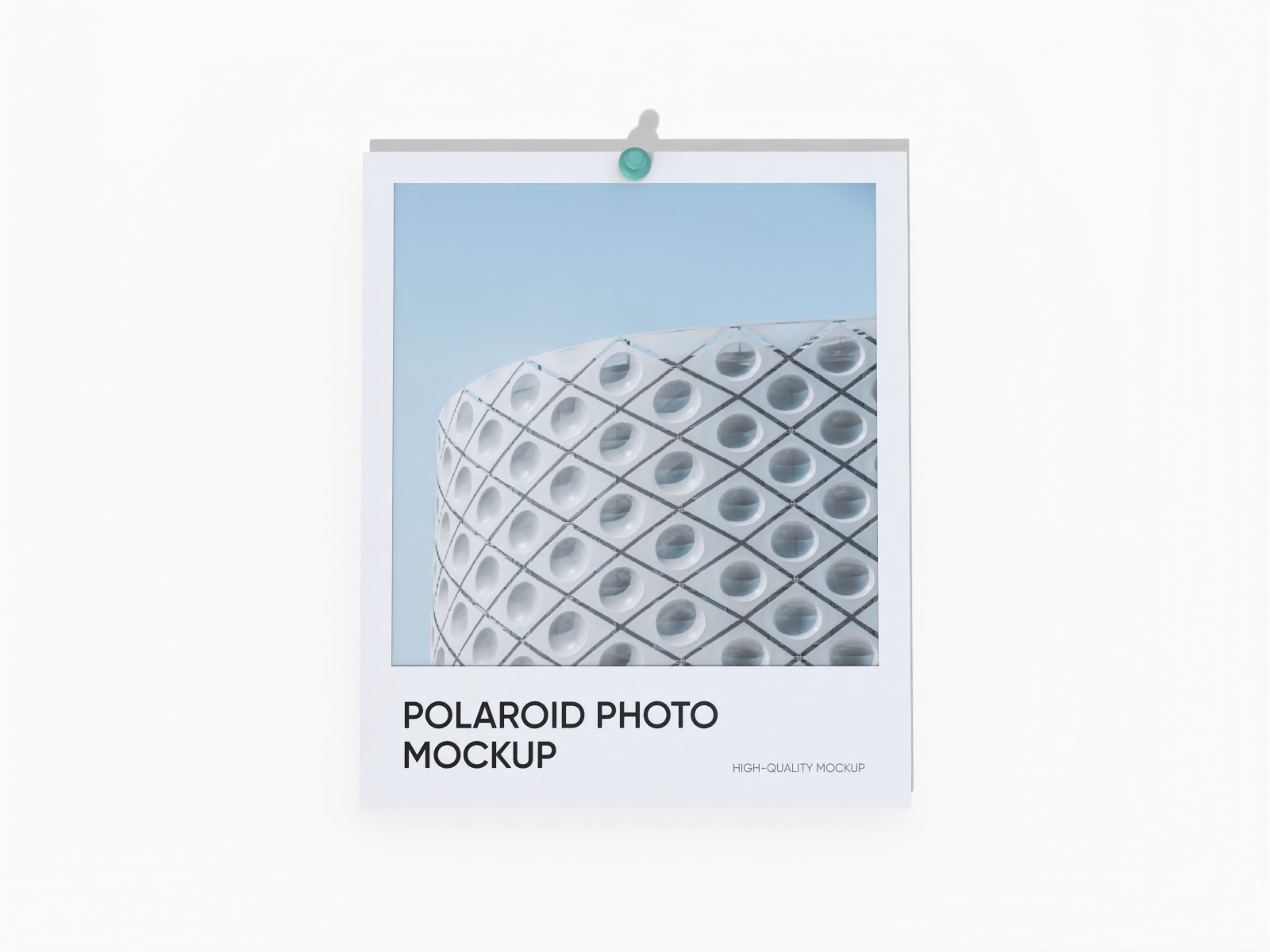Design a photo frame
Customize your ideal photo frame on Pacdora! Upload your artwork to your ideal frame, and customize colors. Download your mockup in HD PNG images instantly.
Design a photo frame
Customize your ideal photo frame on Pacdora! Upload your artwork to your ideal frame, and customize colors. Download your mockup in HD PNG images instantly.
Trusted by leading companies
Capture your best moments with Pacdora's photo frames!
Want to design stunning photo frame visuals for your brand or artwork? Pacdora makes it easy! Choose from a variety of frame styles—classic wooden, sleek metal, or modern minimalist. Upload your artwork or photo, and adjust frame color, material texture, and orientation to match your aesthetic. Download your finished mockup as a high-quality PNG/JPG image or MP4 video. Start creating frame-worthy designs today!
How to make a photo frame mockup?

Step 1: Select a frame style
Choose your preferred photo frame mockup on Pacdora—whether it's a sleek modern frame, or classic wooden style.

Step 2: Upload image and customize
Upload your photo, or artwork. Then adjust the frame color, layout, and orientation to match your vision.

Step 3: Download your frame mockup
Export your final mockup as a high-quality PNG/JPG image, MP4 videos or online links in a minute.
Step 1: Select a frame style
Choose your preferred photo frame mockup on Pacdora—whether it's a sleek modern frame, or classic wooden style.
Step 2: Upload image and customize
Upload your photo, or artwork. Then adjust the frame color, layout, and orientation to match your vision.
Step 3: Download your frame mockup
Export your final mockup as a high-quality PNG/JPG image, MP4 videos or online links in a minute.



Why design a photo frame online?

Customize your frame photo you like
Photo frames are more than just decor. They highlight memories, tell stories, and add personality to any space. Pacdora allows you to freely customize your favorite images for photo frame designs.
For personal gifts, upload soft, intimate photos like family portraits and pair them with classic frames. For gallery or accent walls, select bold, high-contrast images in larger frames to create a striking visual impact.

Material matters in every memory
The right frame material can completely transform your design.
The wood frame brings warmth and timeless elegance, making it perfect for family portraits or cozy interiors. For a modern, professional edge, sleek metal frames are the go-to choice, adding a clean, contemporary finish to any artwork.

Let your color palette frame the feeling
Color plays a big role in shaping the mood of your photo frames.
Black and white frames keep the focus on the image with a timeless touch, while natural wood tones add warmth and a welcoming feel to the photo. Customize your frame's color with Pacdora now!

The right size for standout presentation
From compact tabletop frames to large gallery wall pieces, sizing matters.
Standard sizes like 5 × 7 inches or 8 × 10 inches are ideal for tabletops, portraits, and social media previews. Larger formats, like 16 × 20 inches or 24 × 36 inches, make a bold statement in galleries, offices, or living spaces. Start designing your ideal photo frame today with Pacdora!

Customize your frame photo you like
Photo frames are more than just decor. They highlight memories, tell stories, and add personality to any space. Pacdora allows you to freely customize your favorite images for photo frame designs.
For personal gifts, upload soft, intimate photos like family portraits and pair them with classic frames. For gallery or accent walls, select bold, high-contrast images in larger frames to create a striking visual impact.
Material matters in every memory
The right frame material can completely transform your design.
The wood frame brings warmth and timeless elegance, making it perfect for family portraits or cozy interiors. For a modern, professional edge, sleek metal frames are the go-to choice, adding a clean, contemporary finish to any artwork.


Let your color palette frame the feeling
Color plays a big role in shaping the mood of your photo frames.
Black and white frames keep the focus on the image with a timeless touch, while natural wood tones add warmth and a welcoming feel to the photo. Customize your frame's color with Pacdora now!
The right size for standout presentation
From compact tabletop frames to large gallery wall pieces, sizing matters.
Standard sizes like 5 × 7 inches or 8 × 10 inches are ideal for tabletops, portraits, and social media previews. Larger formats, like 16 × 20 inches or 24 × 36 inches, make a bold statement in galleries, offices, or living spaces. Start designing your ideal photo frame today with Pacdora!

FAQ
What shape should I choose for my photo frame mockups?
It depends on the type of photo frame you want to design. Rectangular frames offer a timeless, traditional look, perfect for portraits and landscapes. Square frames, on the other hand, create a balanced, modern aesthetic that suits both symmetrical and artistic displays, so choose a photo frame according to the vibe you are going for, and the image to be displayed.
What's the most eco-friendly material I can use for my photo frame mockup?
For an eco-friendly look, choose mockups featuring natural wood textures, recycled materials, or minimalist designs that reduce excess elements. These styles suggest sustainability without needing physical resources, making your presentation both beautiful and responsible.
How do I design premium photo frame mockups?
To keep your photo frame mockups looking polished, use high-resolution images and clean, uncluttered backgrounds. You can use simple artistic fonts to display the key information you want to express. Make sure the artwork is centered properly, and avoid overly busy designs that distract from the photo.
Where can I use these photo frame mockups?
Photo frame mockups are effective tools for showcasing your artwork across multiple platforms. Use them in online stores for product listings, in artist portfolios to professionally present your work, or in interior design proposals to help clients visualize your pieces in real spaces. They're also ideal for social media, allowing you to share engaging, realistic previews without the need for physical samples.
Can I create a photo frame mockups for free on Pacdora?
Yes! You can design photo frame mockups for free using Pacdora. For access to advanced features, please check out our pricing page.
Explore more mockup tools
Discover more about Pacdora