Custom photo keychain
Upload your favorite photos to design unique keychains online! Pacdora supports downloading high-quality PNG for free!
Custom photo keychAIn
Upload your favorite photos to design unique keychains online! Pacdora supports downloading high-quality PNG for free!
Trusted by leading companies
Design unique keychains with your favorite photos using Pacdora!
Looking to design premium-quality photo keychains online? Use Pacdora to create round, square, and rectangular photo keychains in just a few clicks. Select from metal, plastic, or rubber keychains at no cost. Upload custom photos or brand graphics, apply colors, and customize the background of your photo keychains online. Preview from every side and download them as high-resolution PNG/JPG images or MP4 videos. Try now!
How to design a photo keychain with Pacdora?
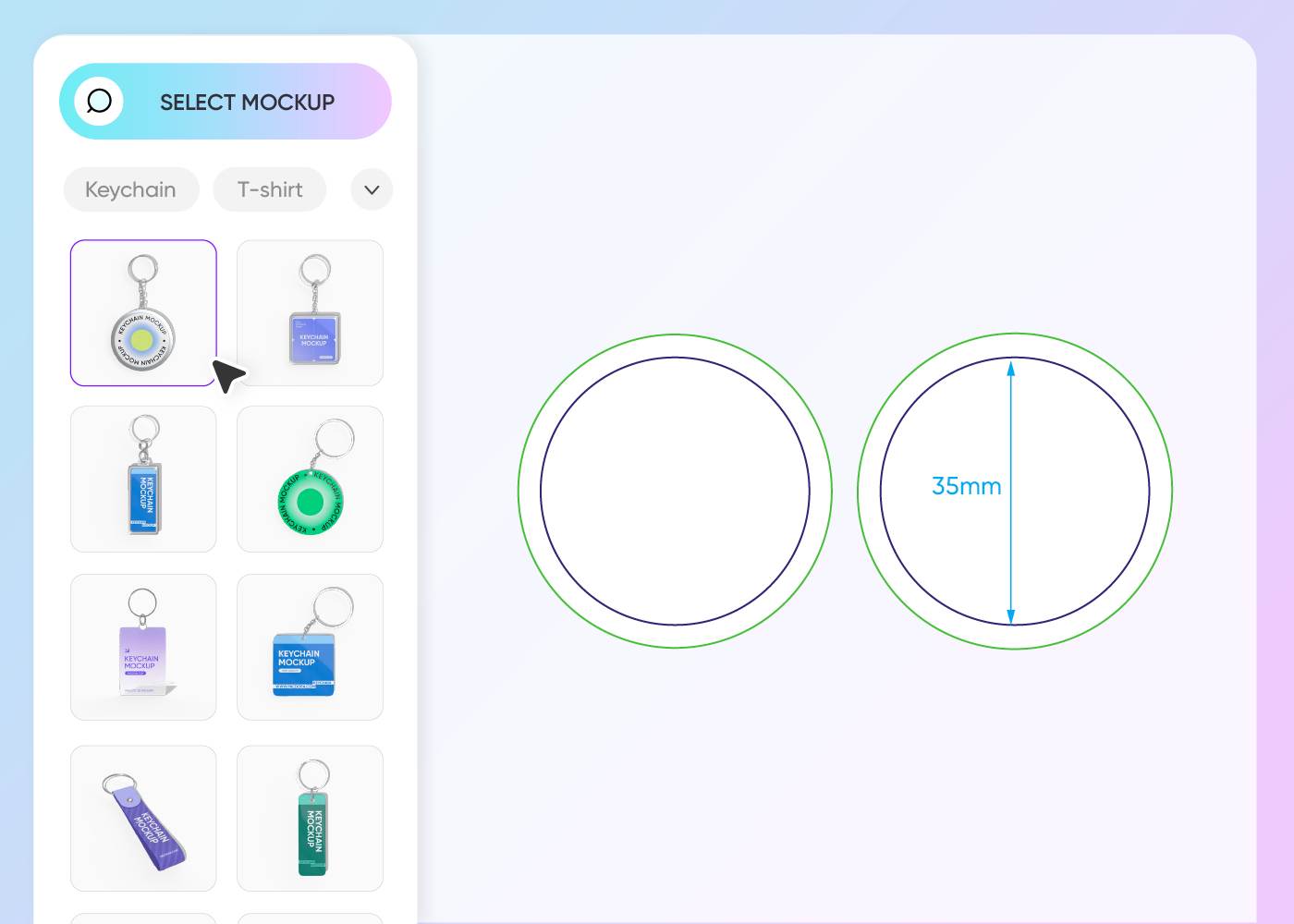
Step 1: Choose a photo keychain
Choose your preferred photo keychain design from Pacdora’s library of mockups, including various shapes of keychains with different material options.
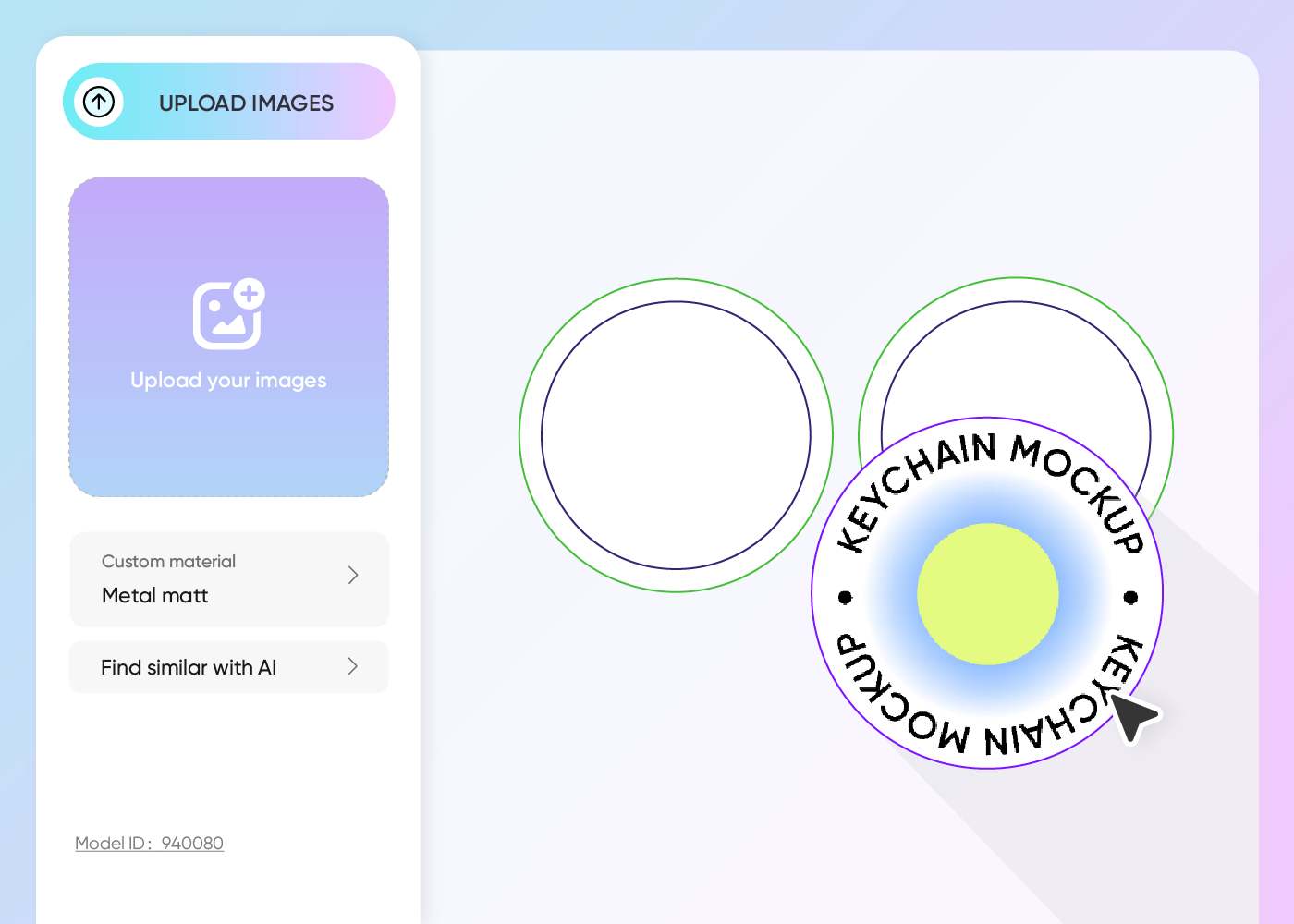
Step 2: Add images and customize
Upload memorable photos, logos, or short messages to your selected photo keychain mockup. Customize colors and adjust the layout.
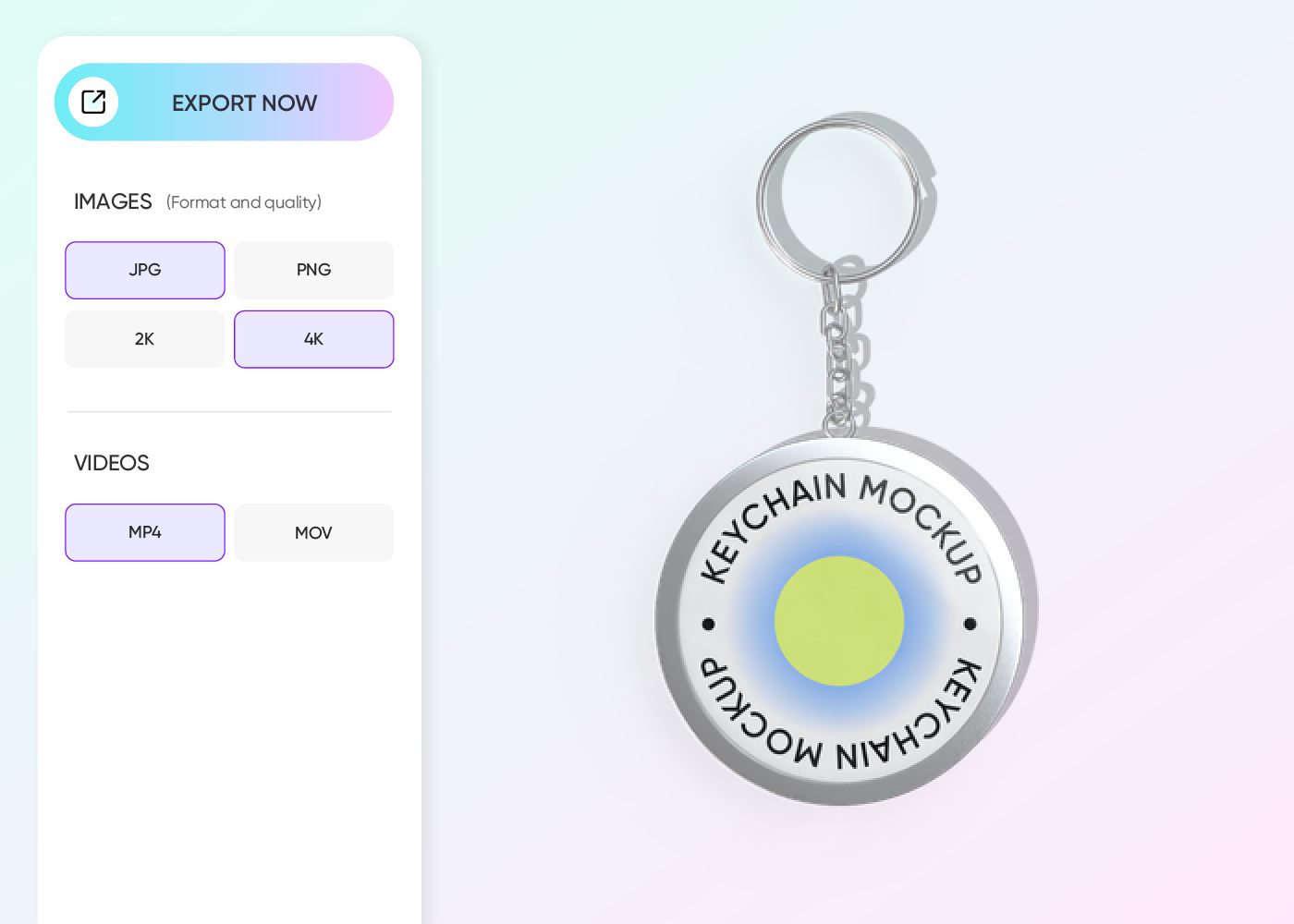
Step 3: Export your custom photo keychain
Export your custom photo keychain design in the supported high-definition PNG, JPG, or MP4 format.
Step 1: Choose a photo keychain
Choose your preferred photo keychain design from Pacdora’s library of mockups, including various shapes of keychains with different material options.
Step 2: Add images and customize
Upload memorable photos, logos, or short messages to your selected photo keychain mockup. Customize colors and adjust the layout.
Step 3: Export your custom photo keychain
Export your custom photo keychain design in the supported high-definition PNG, JPG, or MP4 format.
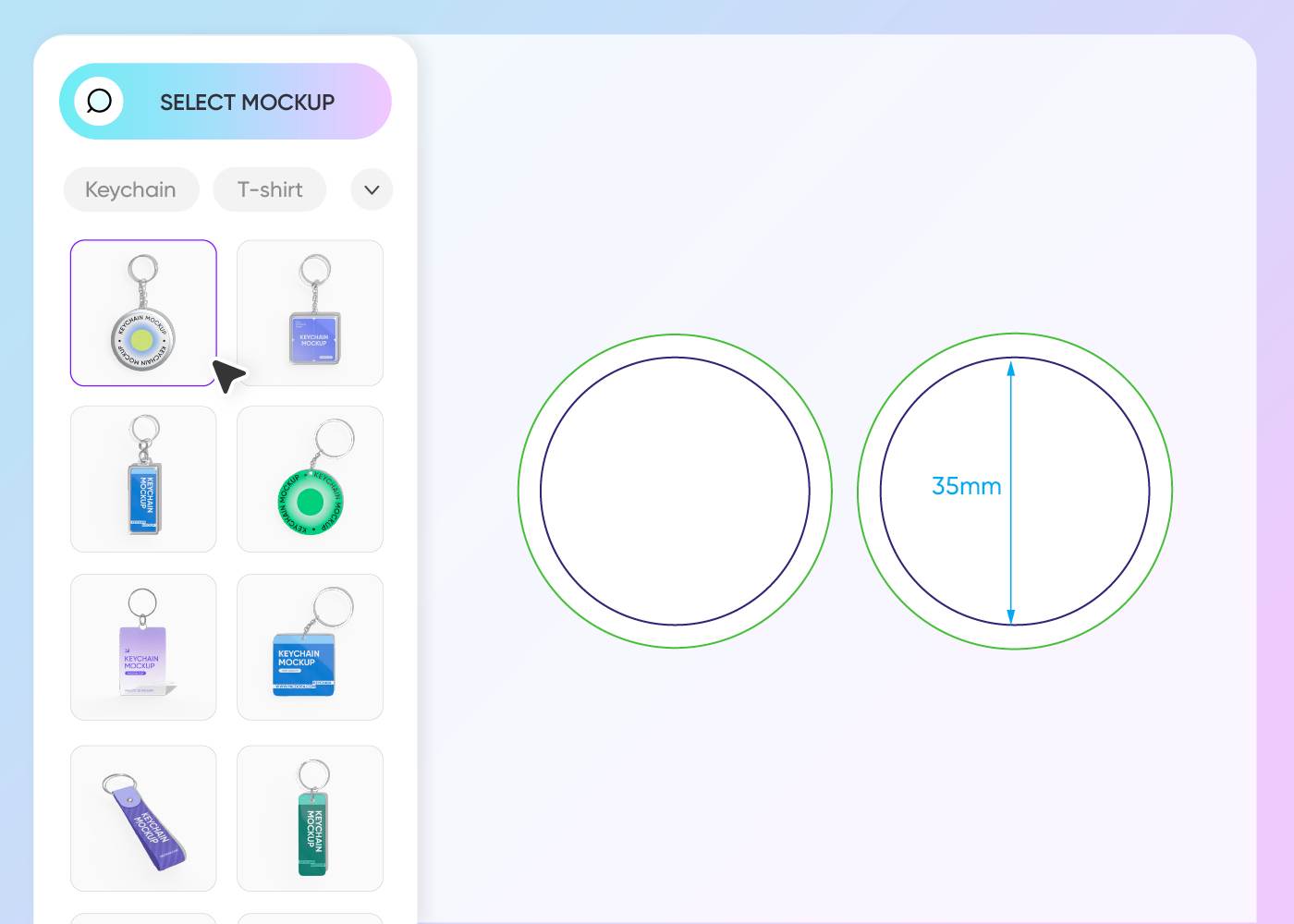
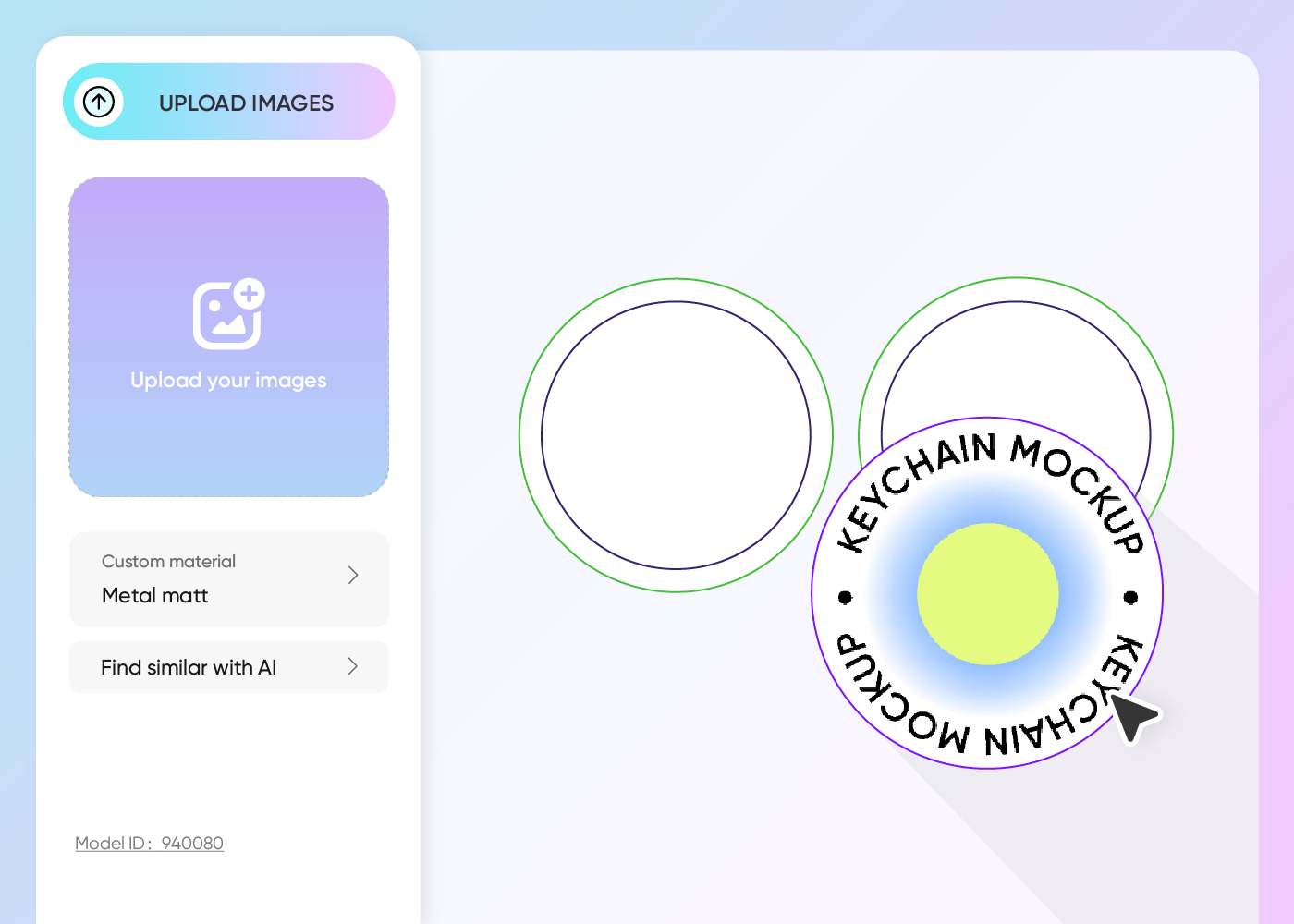
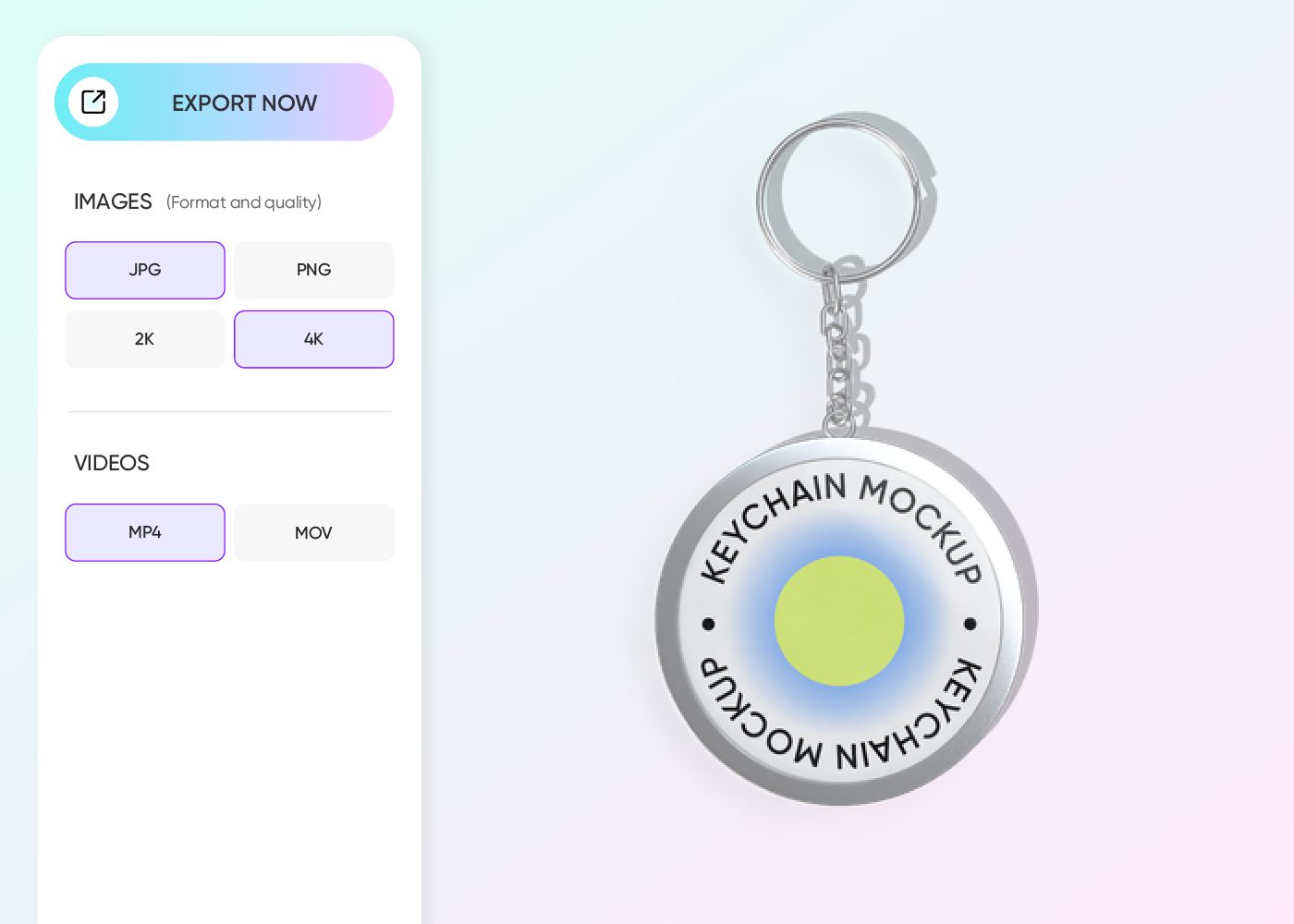
What are the perks of designing photo keychains online?
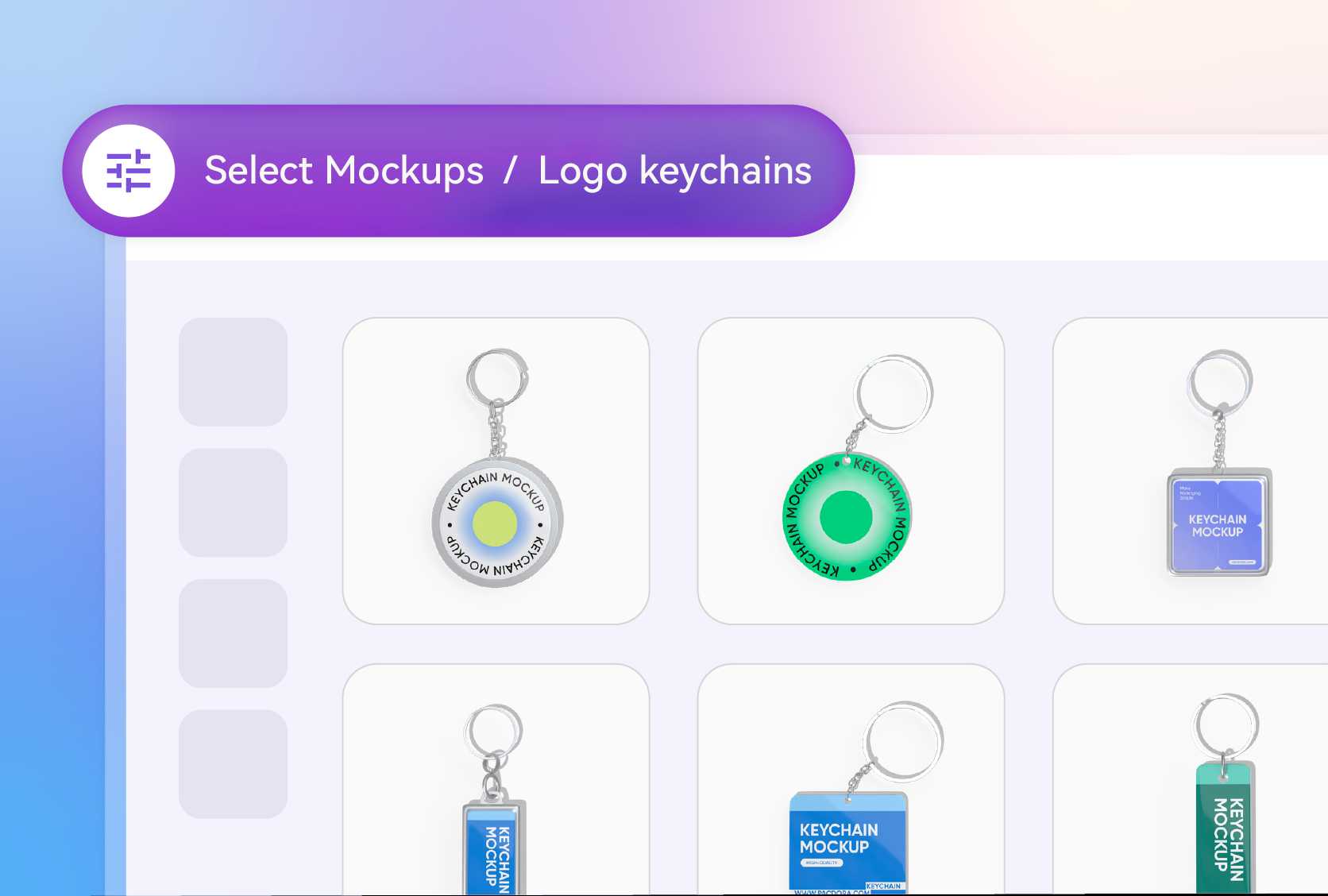
Different photo keychain styles for varying needs
Having a variety of photo keychain shapes helps you design pieces that suit different occasions.
A square photo keychain with a metal ring gives a modern touch, suitable for displaying couple pictures or brand logos. Similarly, a round photo keychain offers a classic appeal, perfect for family portraits or travel memories. Use today!
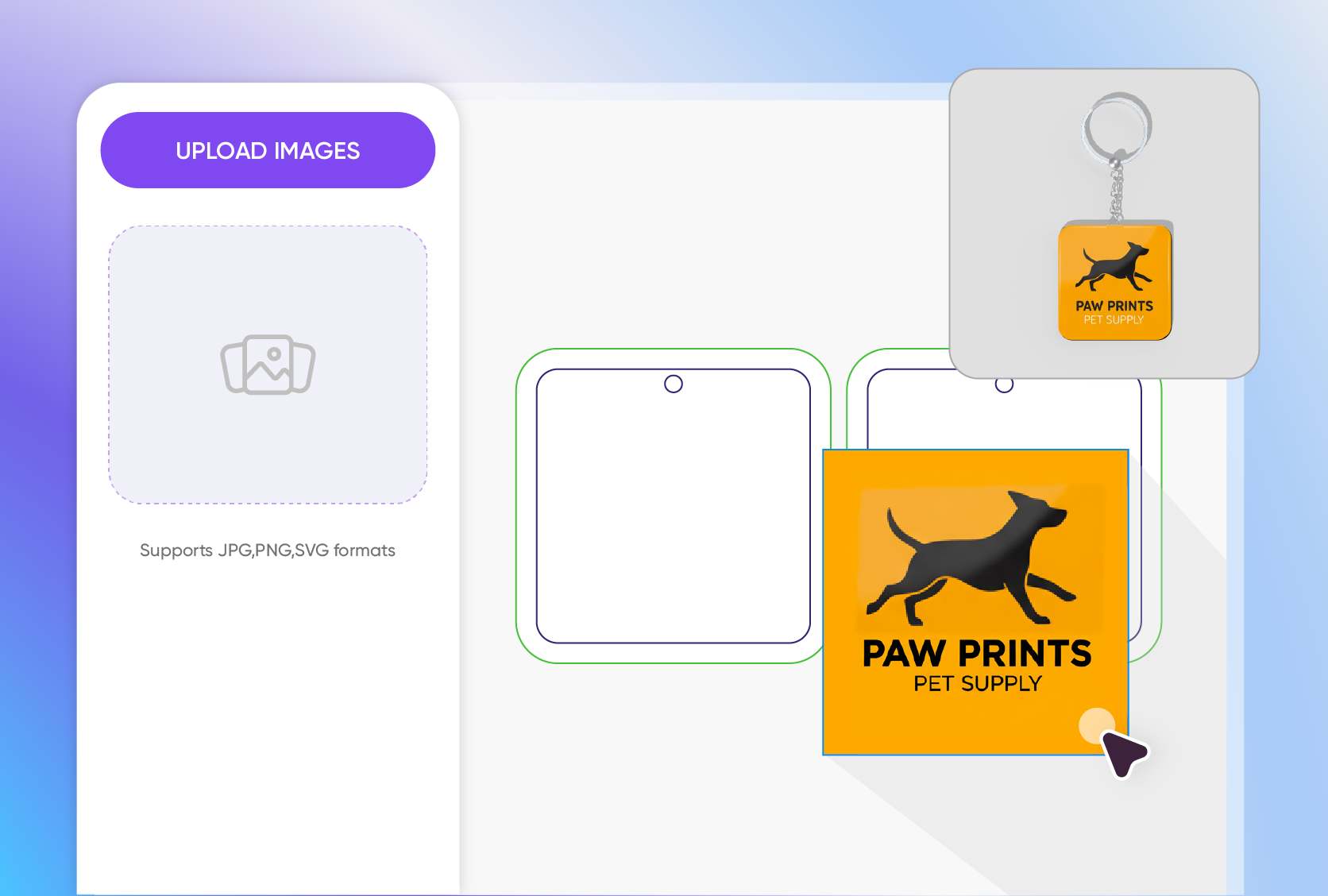
Personalized design elements for every keychain
Uploading different graphics and photos is essential to make your keychain designs more personal and distinct.
A loved one’s portrait or a couple’s anniversary date can be added to custom photo keychains for gift-giving purposes. Similarly, graduation photos or travel moments can be featured on keychains for personal collections.
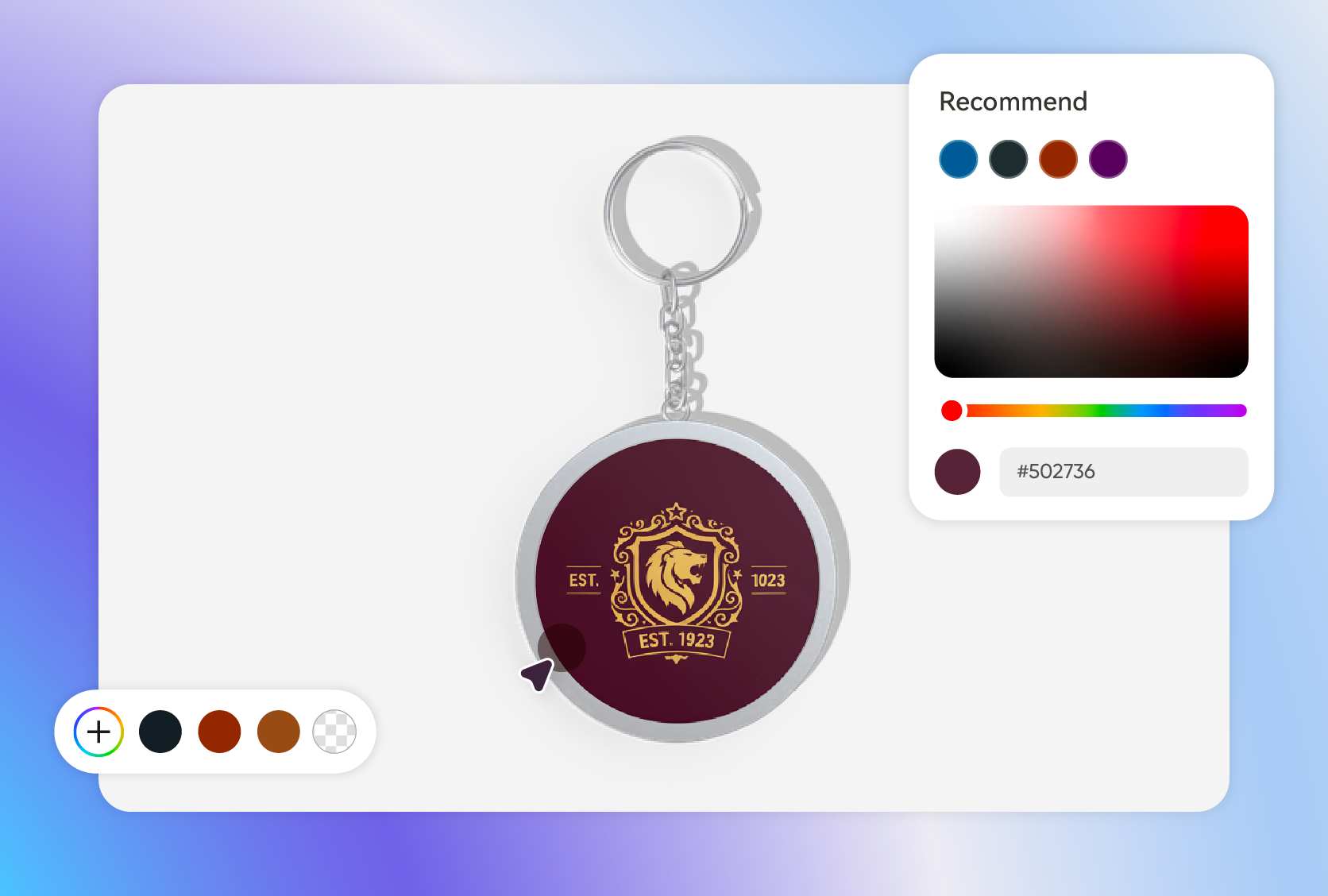
Versatile color choices for an endless appeal
The best color selection for custom photo keychains is important to make sure your designs complement your brand’s vibe.
Yellow, pink, or blue keychains are suitable for younger buyers or casual gift items. Similarly, black, silver, and brown are better suited for professional users or corporate giveaways.
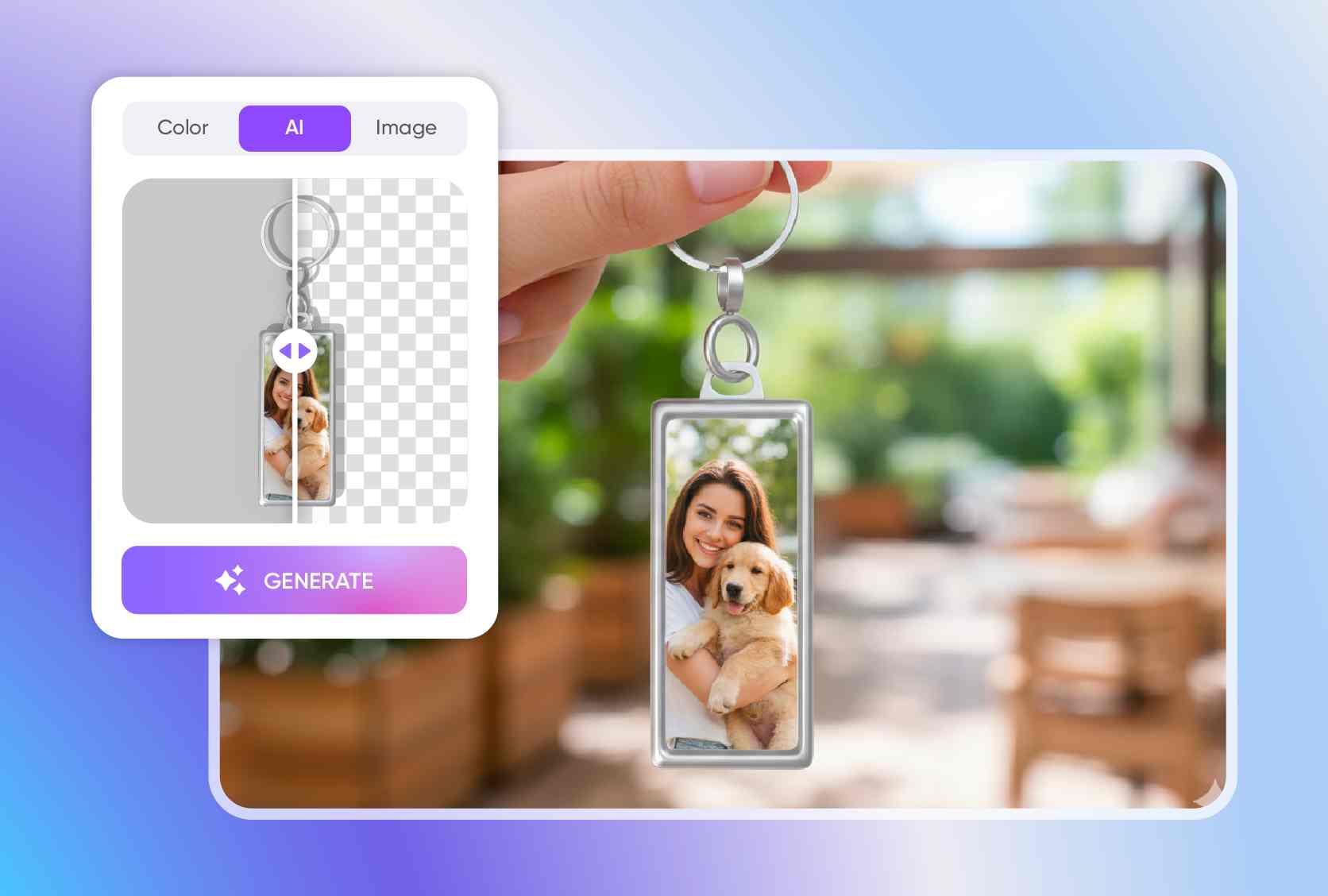
Hassle-free background tweaking for each design
The perfect backgrounds can make your custom photo keychains look realistic, which grabs the viewer's attention.
Office desks or bedside tables make perfect backgrounds, as they show how custom photo keychains are used in real life. Pacdora’s AI background generator can create detailed image-based or gradient-style backdrops.
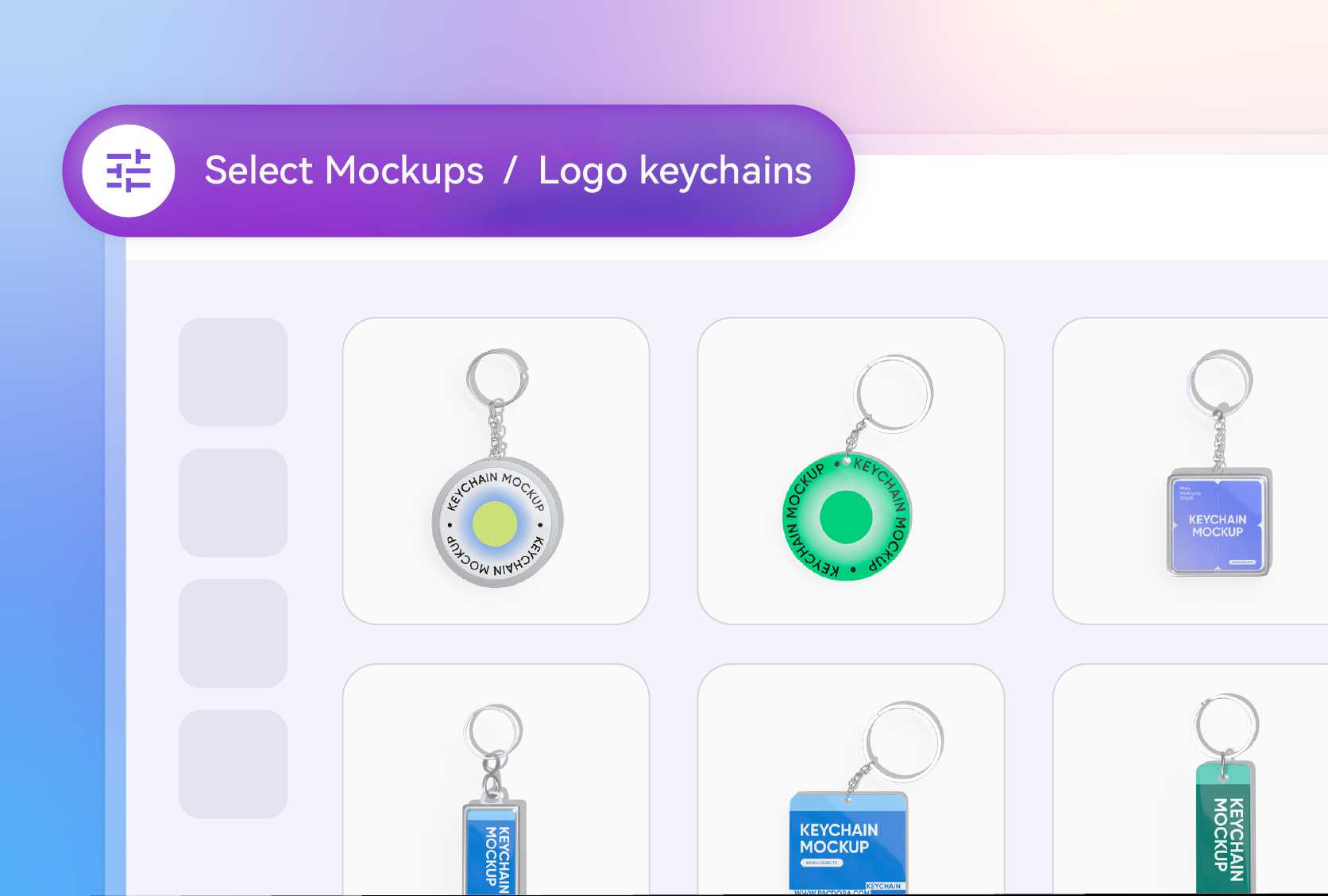
Different photo keychain styles for varying needs
Having a variety of photo keychain shapes helps you design pieces that suit different occasions.
A square photo keychain with a metal ring gives a modern touch, suitable for displaying couple pictures or brand logos. Similarly, a round photo keychain offers a classic appeal, perfect for family portraits or travel memories. Use today!
Personalized design elements for every keychain
Uploading different graphics and photos is essential to make your keychain designs more personal and distinct.
A loved one’s portrait or a couple’s anniversary date can be added to custom photo keychains for gift-giving purposes. Similarly, graduation photos or travel moments can be featured on keychains for personal collections.
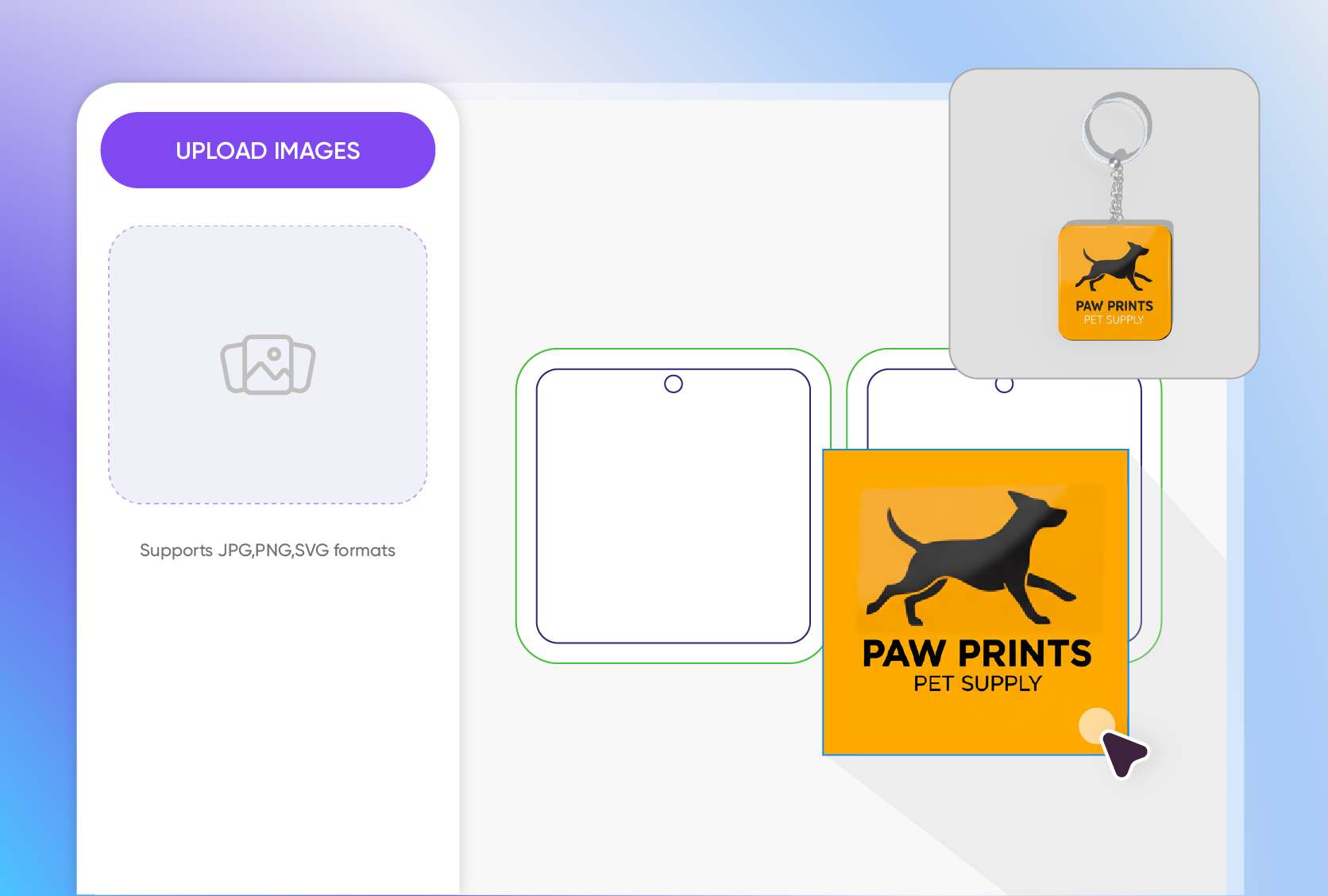
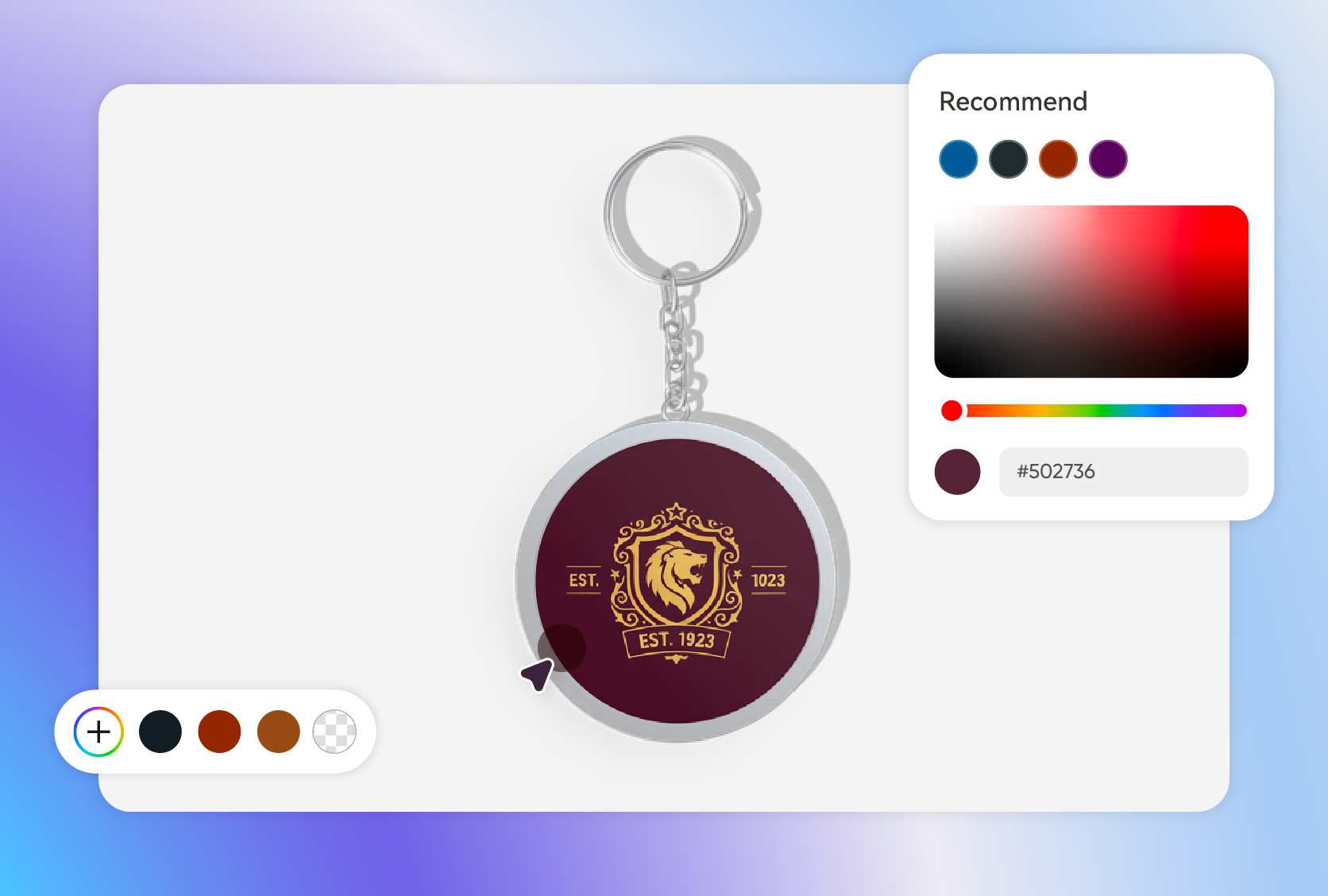
Versatile color choices for an endless appeal
The best color selection for custom photo keychains is important to make sure your designs complement your brand’s vibe.
Yellow, pink, or blue keychains are suitable for younger buyers or casual gift items. Similarly, black, silver, and brown are better suited for professional users or corporate giveaways.
Hassle-free background tweaking for each design
The perfect backgrounds can make your custom photo keychains look realistic, which grabs the viewer's attention.
Office desks or bedside tables make perfect backgrounds, as they show how custom photo keychains are used in real life. Pacdora’s AI background generator can create detailed image-based or gradient-style backdrops.
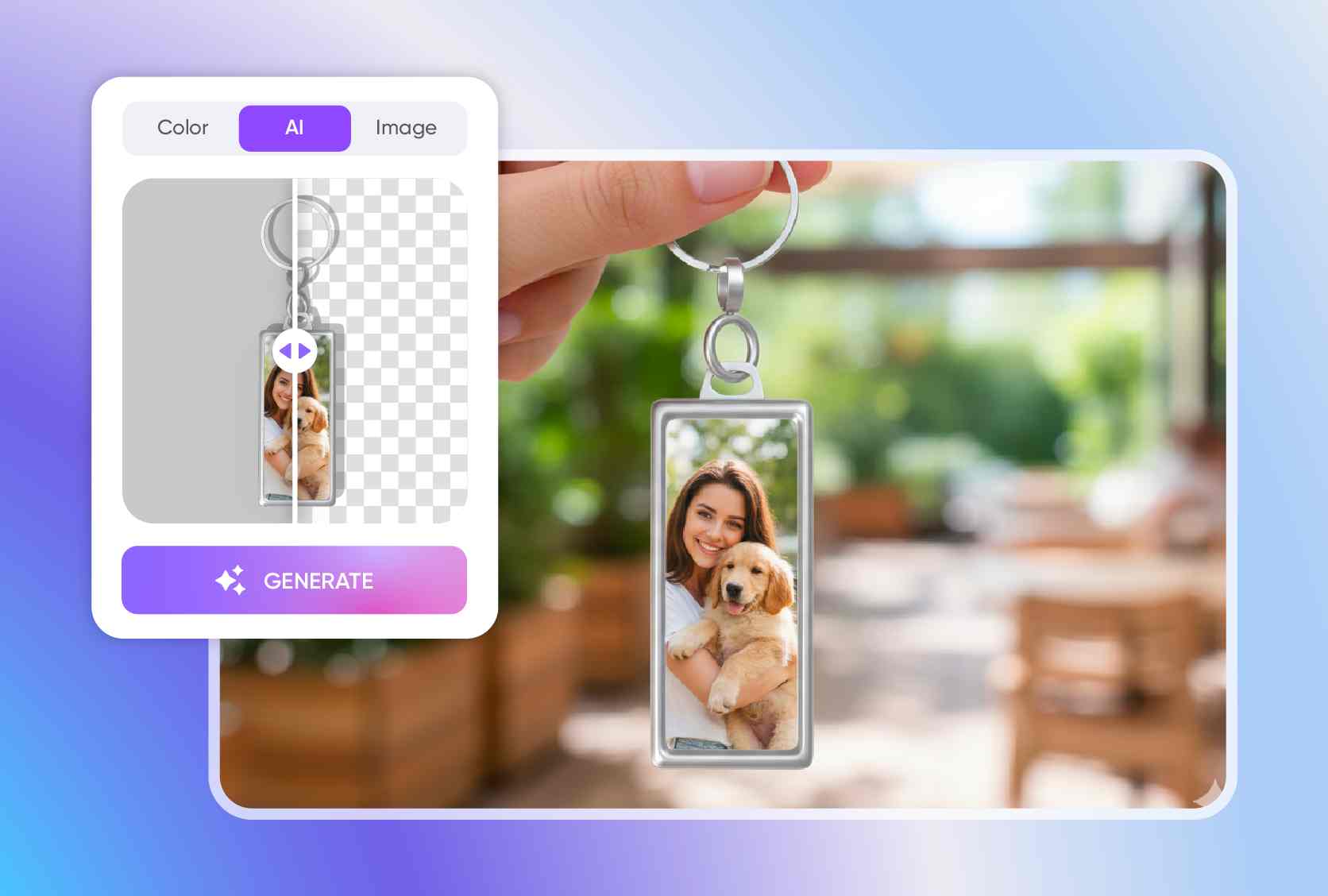
FAQ
Do I have to download PSD files for making photo keychains?
No, you do not have to download any PSD files for making your photo keychains on Pacdora. Visit our website through any browser and customize your photo keychains using our simple drag-and-drop editing features. You also don’t need additional software for designing your favorite photo keychains.
How is Pacdora the best platform for making photo keychains?
Pacdora is a beginner-friendly online platform that allows you to upload personalized photos or text combinations and adjust the colors of your keychains. You can use its preview feature to evaluate your design from every angle before downloading. This feature helps you spot and fix any photo placement or color contrast issues.
What material should I use to make photo keychains?
You can use plastic, or metal materials to make photo keychains. Plastic is a good material to make photo keychains used in promotional giveaways because it is lightweight and affordable. Metal keychains provide a premium appearance, which makes them great for gifting.
How can I use my photo keychain designs to impress clients?
You can share high-quality images or videos of your photo keychain designs to give clients a close view of your work. They can easily see how the photos, text, or logos appear on different keychain shapes and finishes. This helps them review details and share quick feedback before finalizing. You can also post your keychain mockups on your website or social media to attract more customers.
Can I use SVG format for uploading photos to my photo keychains?
Yes, you can upload SVG files to your photo keychain designs for sharp logos or vector art such as icons, shapes, or line graphics. Pacdora also allows you to add photos in PNG and JPG formats. PNG is suitable for placing images with transparent backgrounds, and JPG is a good format for adding graphics with colorful patterns.
Explore more mockup tools
Discover more about Pacdora







