Keychain mockup
Upload your logo or artwork, pick colors, and instantly download your unique keychain mockup as a high-definition PNG for free.
KeychAIn mockup
Upload your logo or artwork, pick colors, and instantly download your unique keychain mockup as a high-definition PNG for free.
Trusted by leading companies
Craft distinctive keychain mockups that capture attention
Create realistic 3D keychain designs with Pacdora’s keychain mockups. Perfect for branding promotional items, personalizing gifts, or visualizing merchandise, our tool brings your ideas to life, whether it’s for car keys, house keys, or backpack flair. Select from a variety of shapes and materials, upload your unique designs, adjust colors on the fly, preview instantly, and export in HD PNG/JPG, MP4, or through shareable links. Begin your creative journey today!
How to create a keychain mockup?
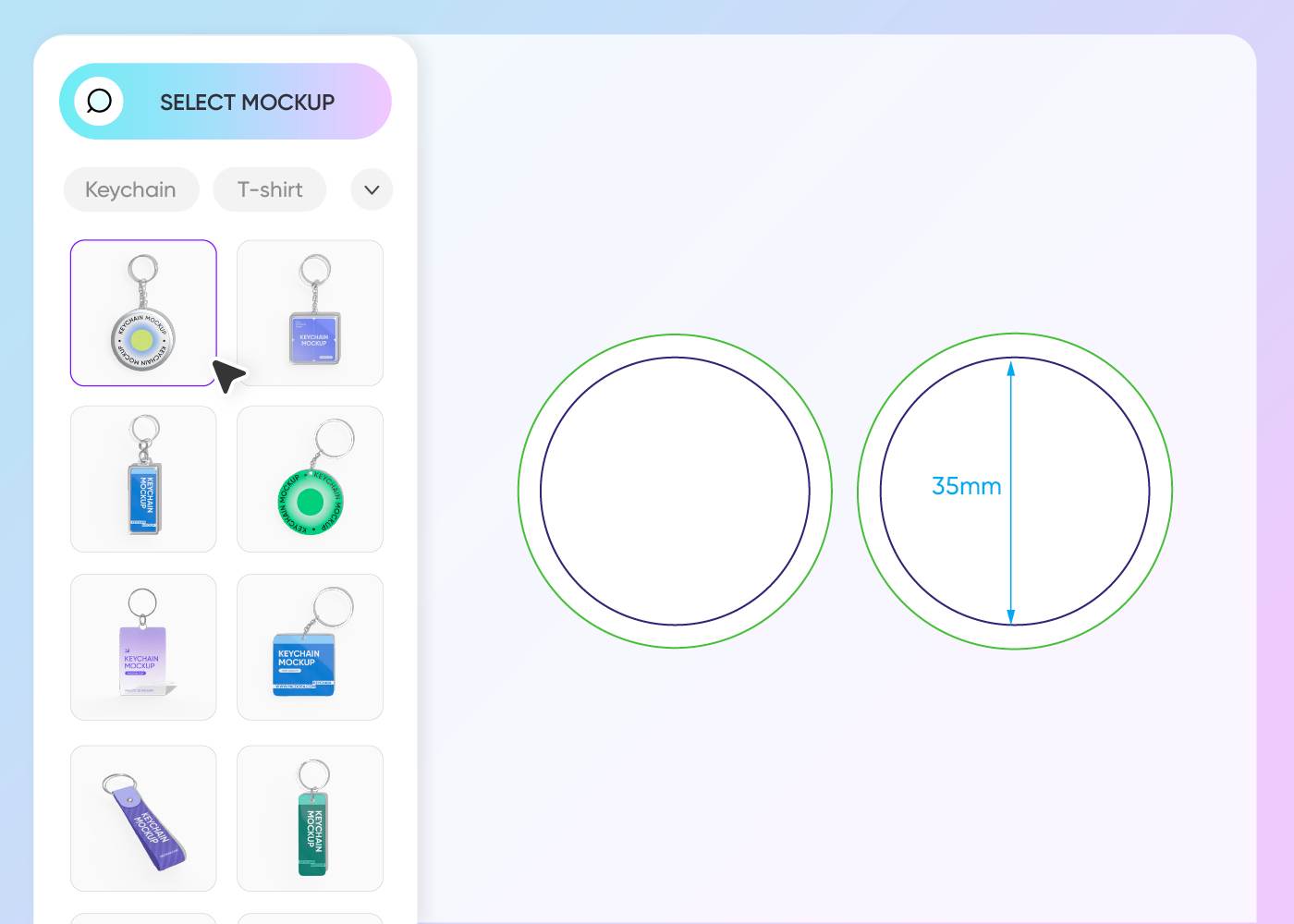
Step 1: Select a keychain mockup style
Select a keychain shape that suits your project, like a classic round design or a modern square one.
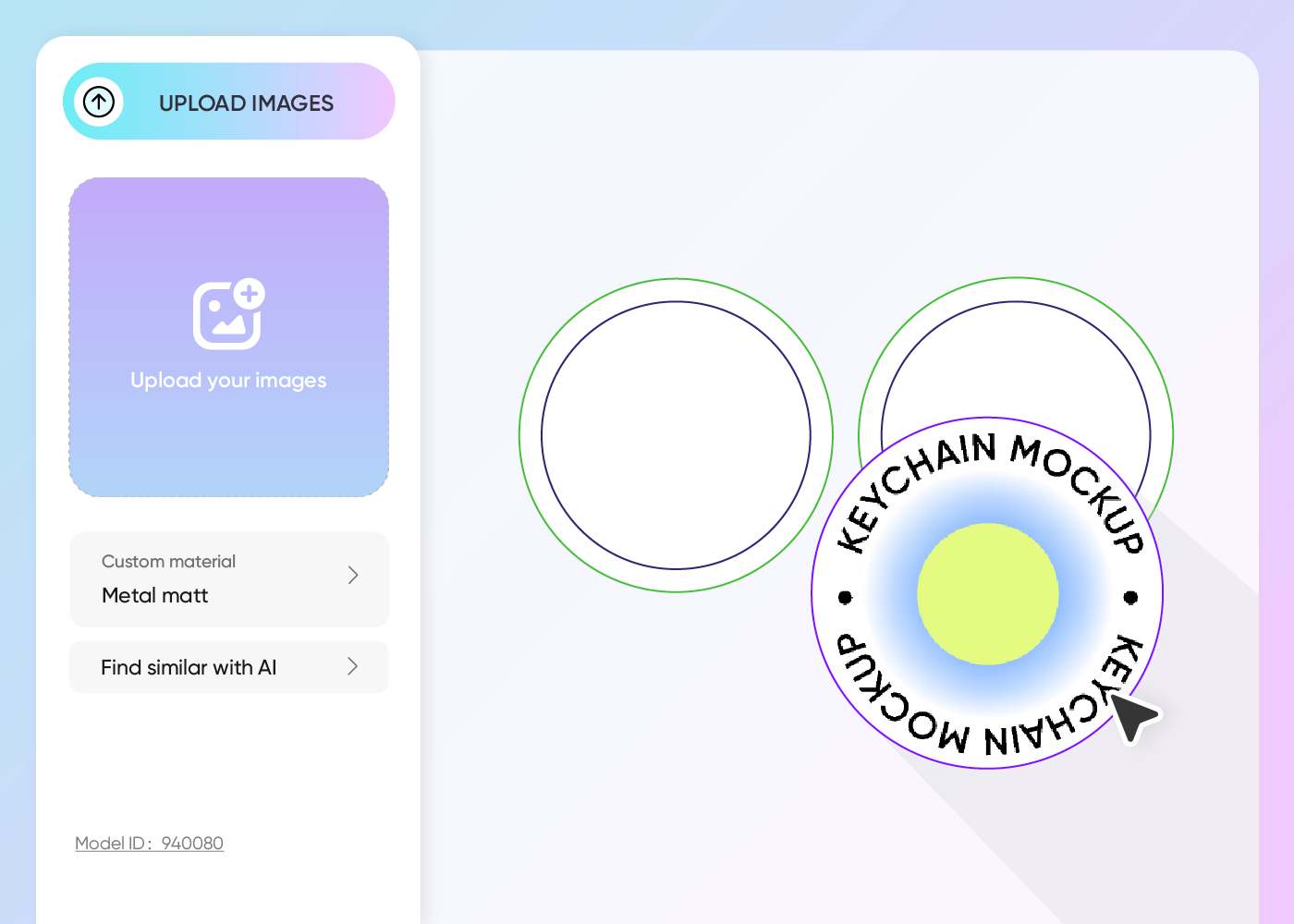
Step 2: Upload design and personalize
Upload your company logo, a personal photo, or custom artwork. Fine-tune colors and add text to make it uniquely yours.
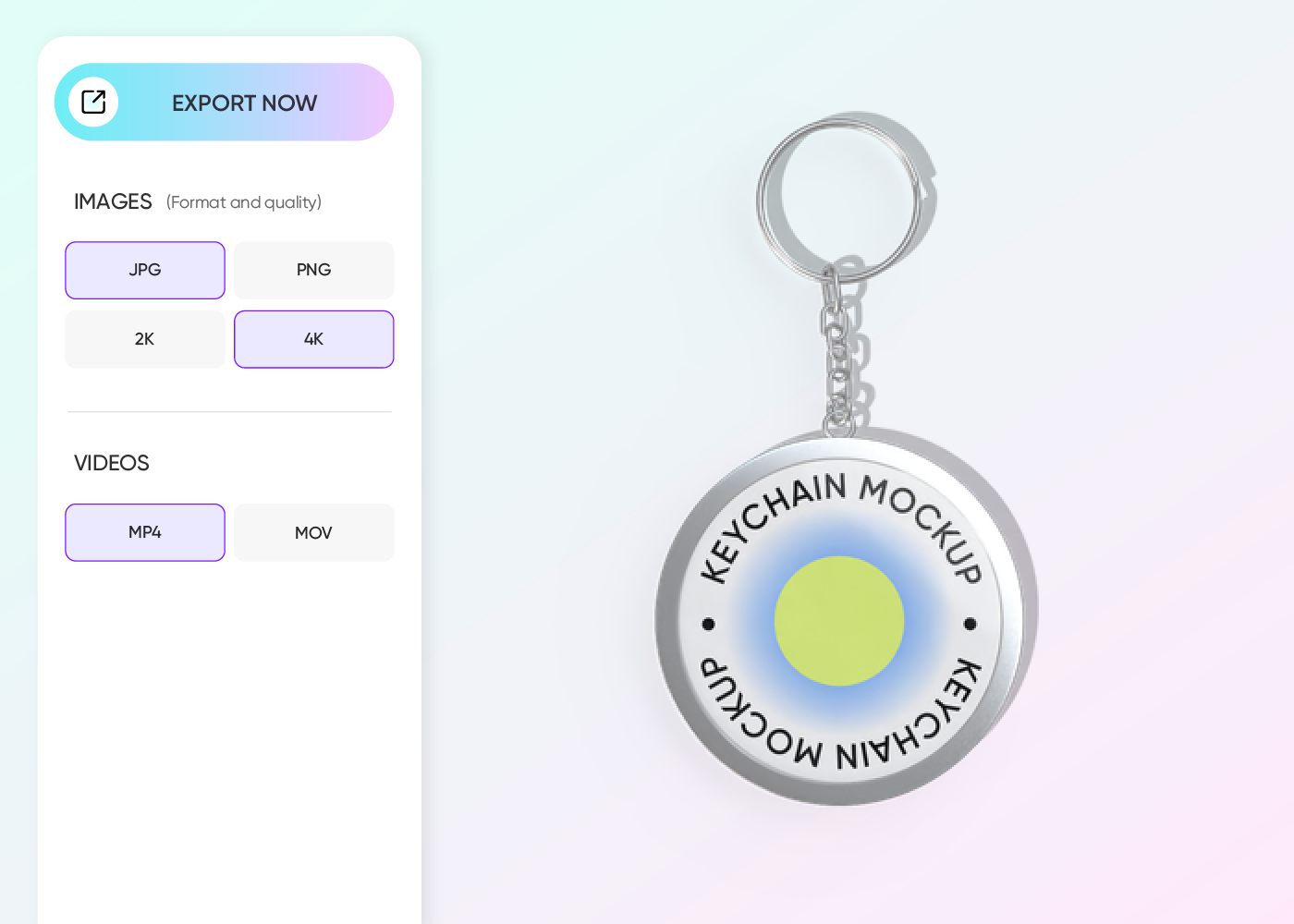
Step 3: Export your keychain mockup
Export your finished design as a high-resolution JPG/PNG image, an engaging MP4 video, or share it instantly with a link.
Step 1: Select a keychain mockup style
Select a keychain shape that suits your project, like a classic round design or a modern square one.
Step 2: Upload design and personalize
Upload your company logo, a personal photo, or custom artwork. Fine-tune colors and add text to make it uniquely yours.
Step 3: Export your keychain mockup
Export your finished design as a high-resolution JPG/PNG image, an engaging MP4 video, or share it instantly with a link.
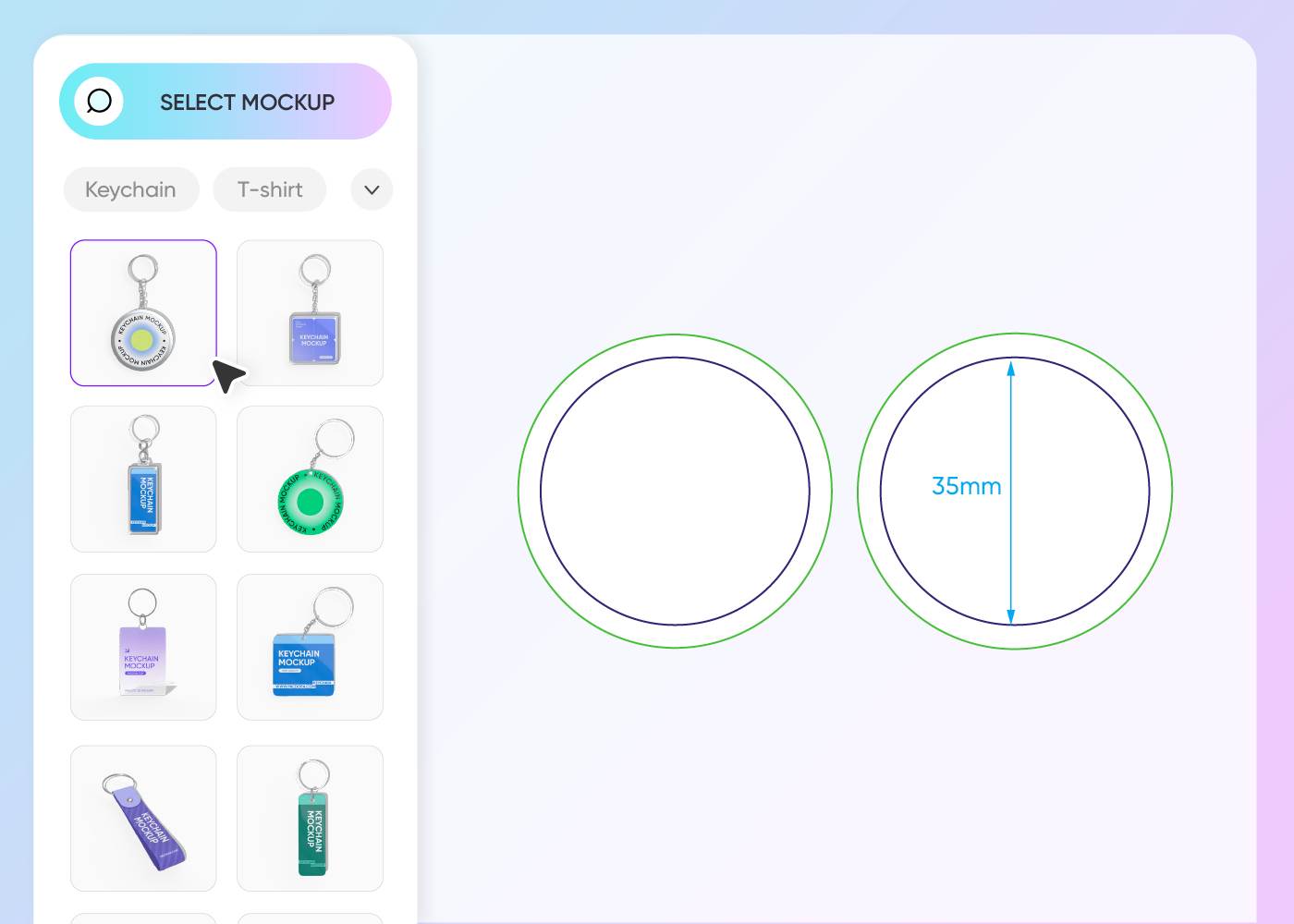
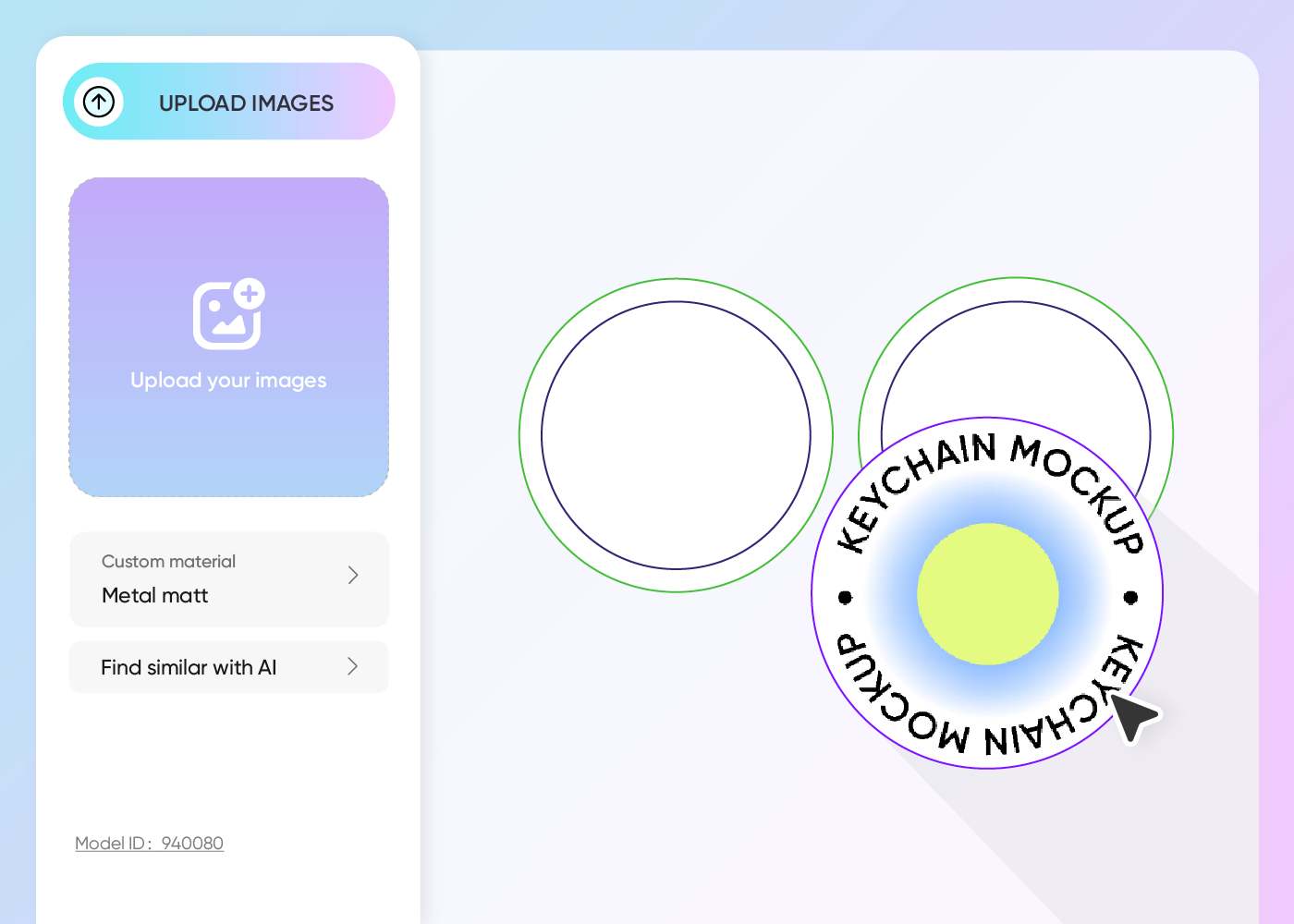
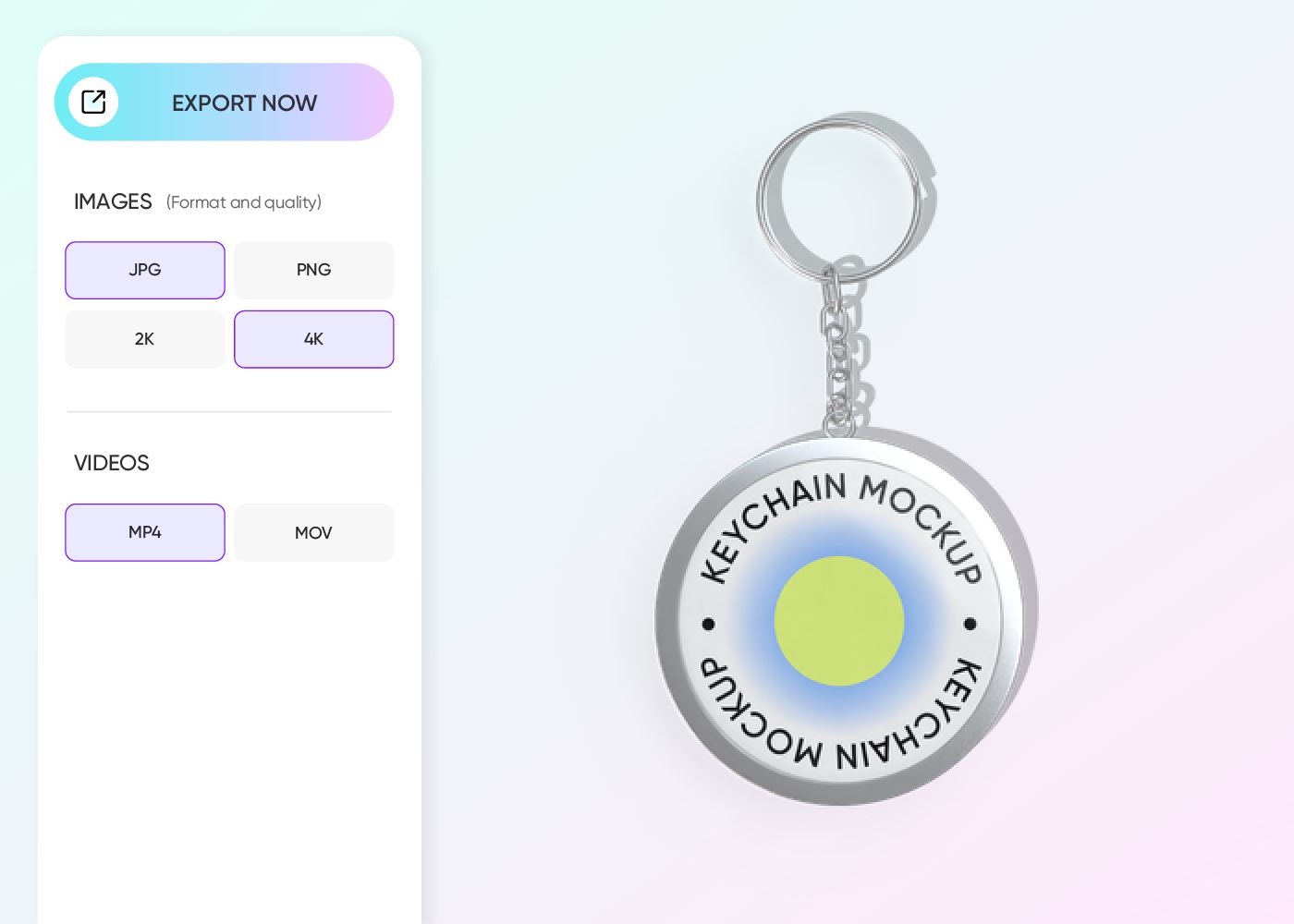
Visualize brand with a comprehensive keychain mockup
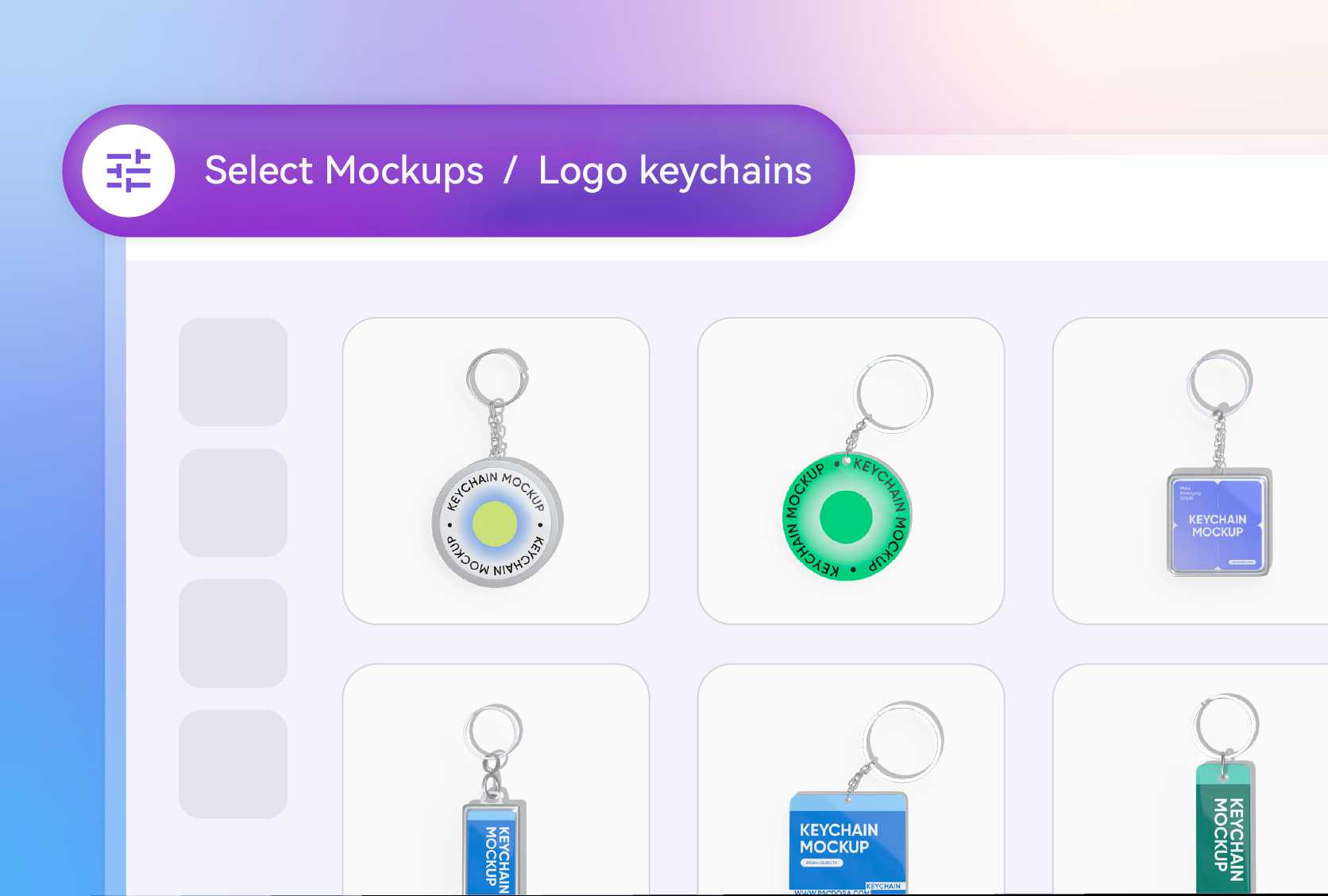
Choose your keychain mockup style
Select the perfect base shape for your keychain mockup. A square keychain mockup offers a modern look with defined edges, great for geometric logos or text blocks.
The classic round keychain mockup provides a smooth, versatile canvas ideal for circular emblems, photos, or intricate patterns, ensuring timeless appeal.
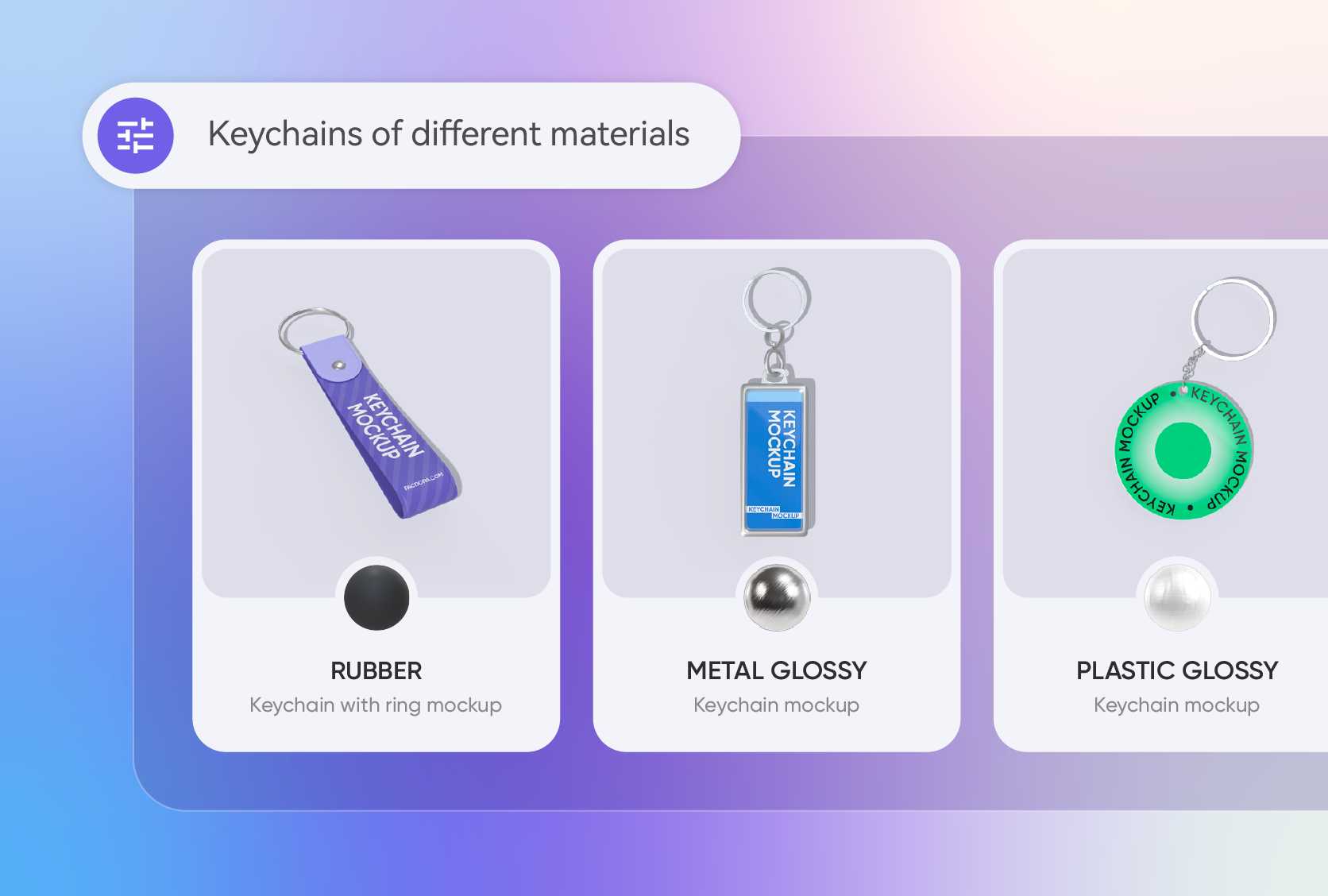
Select realistic keychain mockup materials
Match the material to your design's vibe. Metal Matte offers a sleek finish that is perfect for corporate branding and logos, ensuring a professional appearance.
Acrylic provides a modern look, excellent for colorful graphics, while rubber gives a playful, durable feel, ideal for cartoon characters or novelty designs.
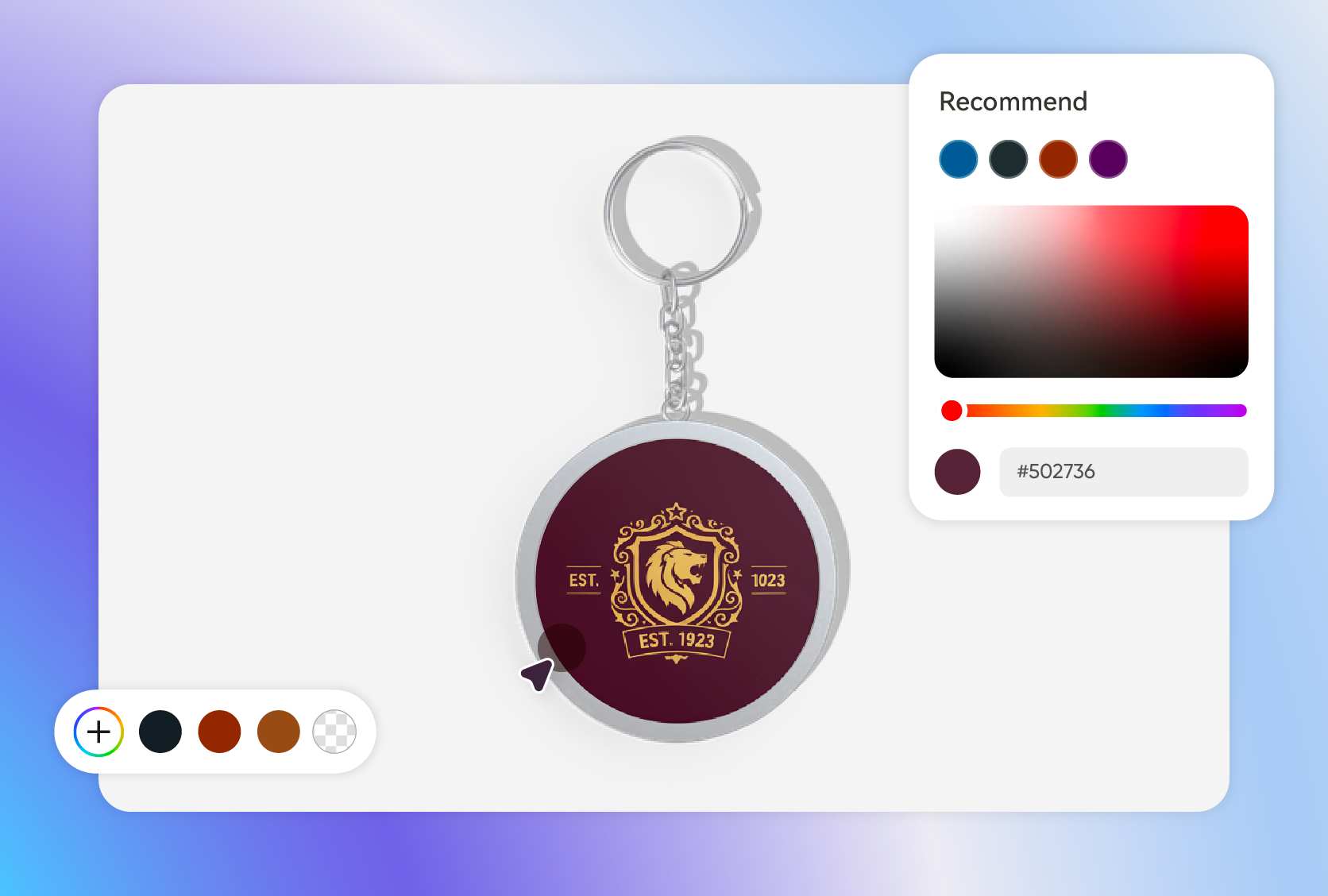
Customize your keychain mockup colors
Bring your design vision to life with color. Opt for a timeless silver metal finish for a premium, classic look often used for corporate gifts.
Alternatively, opt for a vibrant blue acrylic to make your fun, cartoonish design truly stand out, perfect for attracting a younger audience or adding personality to backpacks.
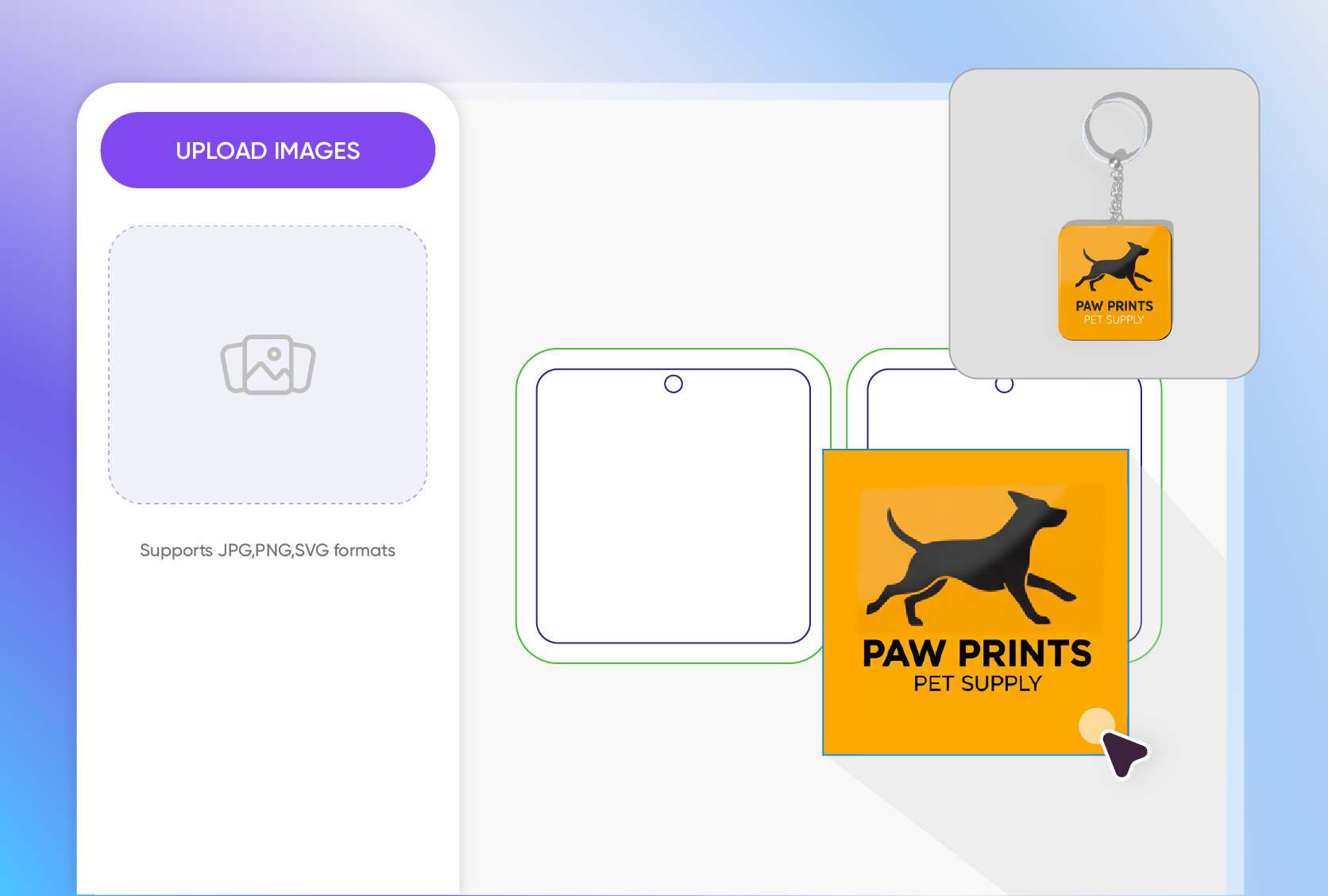
Upload your unique keychain mockup designs
Tailor your keychain mockup to your audience. Upload a sharp company logo for promotional merchandise or corporate giveaways, ensuring maximum brand visibility.
On the other hand, add a cute animal illustration for personalized gifts or merchandise targeting pet lovers or children, creating an instant connection.
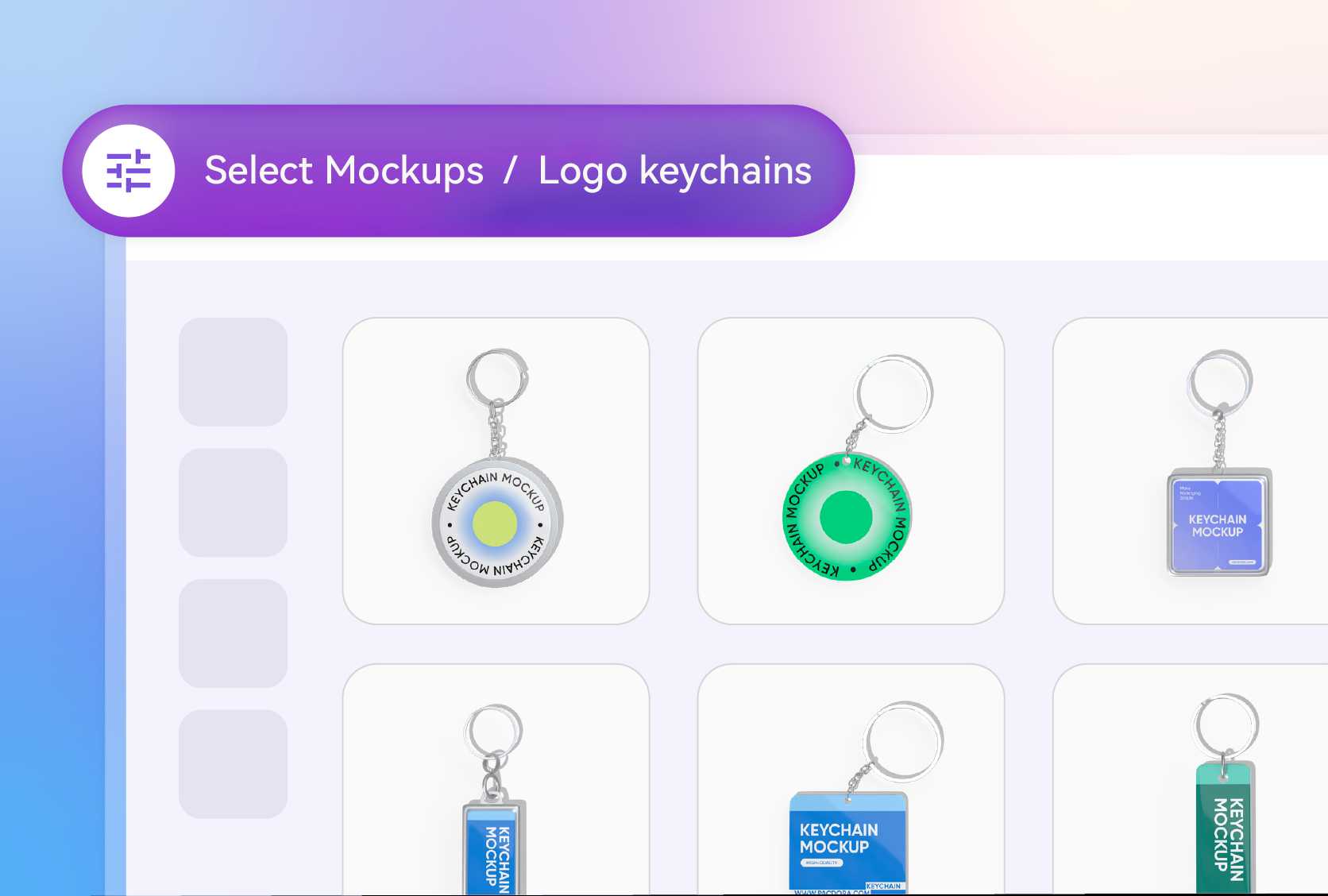
Choose your keychain mockup style
Select the perfect base shape for your keychain mockup. A square keychain mockup offers a modern look with defined edges, great for geometric logos or text blocks.
The classic round keychain mockup provides a smooth, versatile canvas ideal for circular emblems, photos, or intricate patterns, ensuring timeless appeal.
Select realistic keychain mockup materials
Match the material to your design's vibe. Metal Matte offers a sleek finish that is perfect for corporate branding and logos, ensuring a professional appearance.
Acrylic provides a modern look, excellent for colorful graphics, while rubber gives a playful, durable feel, ideal for cartoon characters or novelty designs.
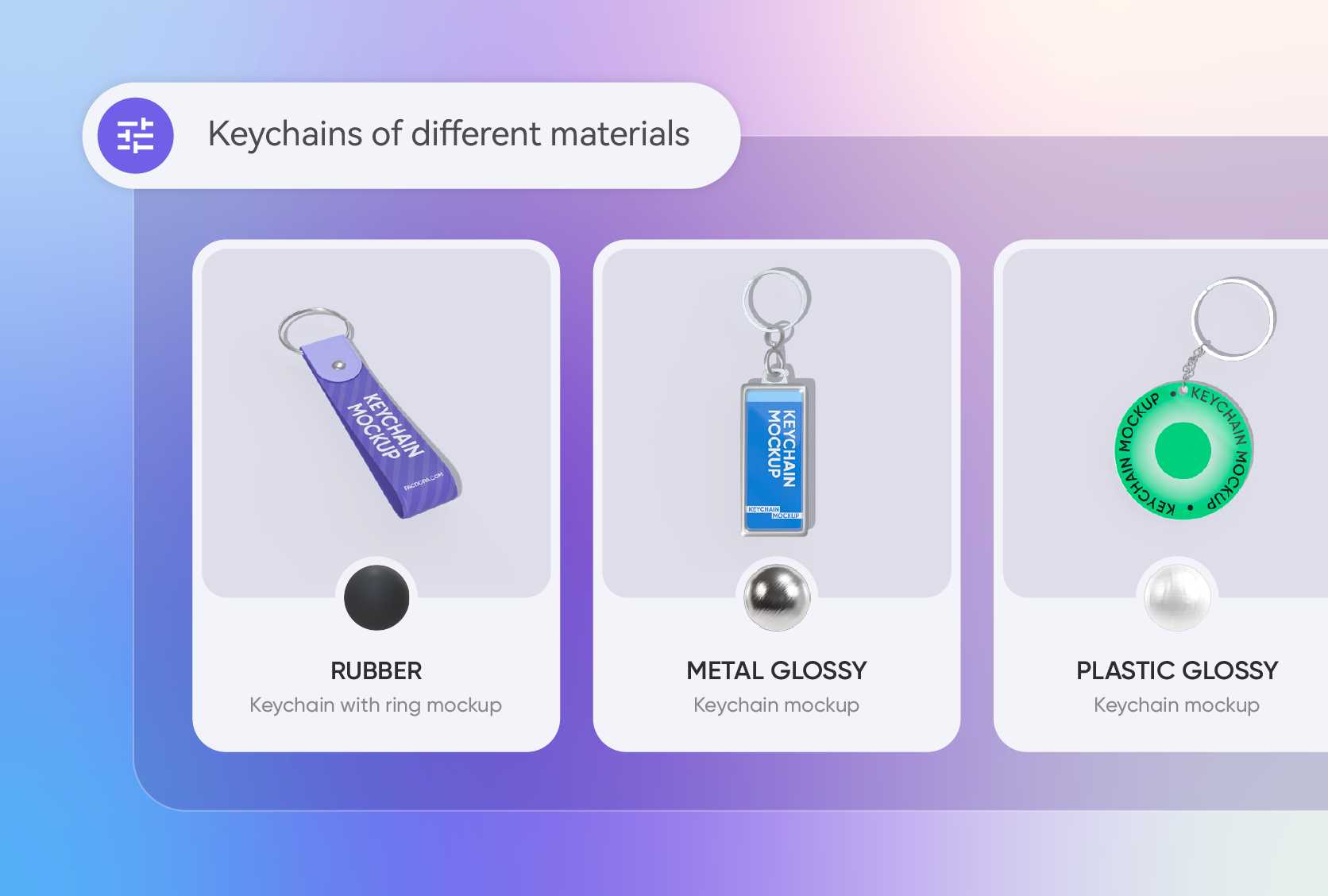
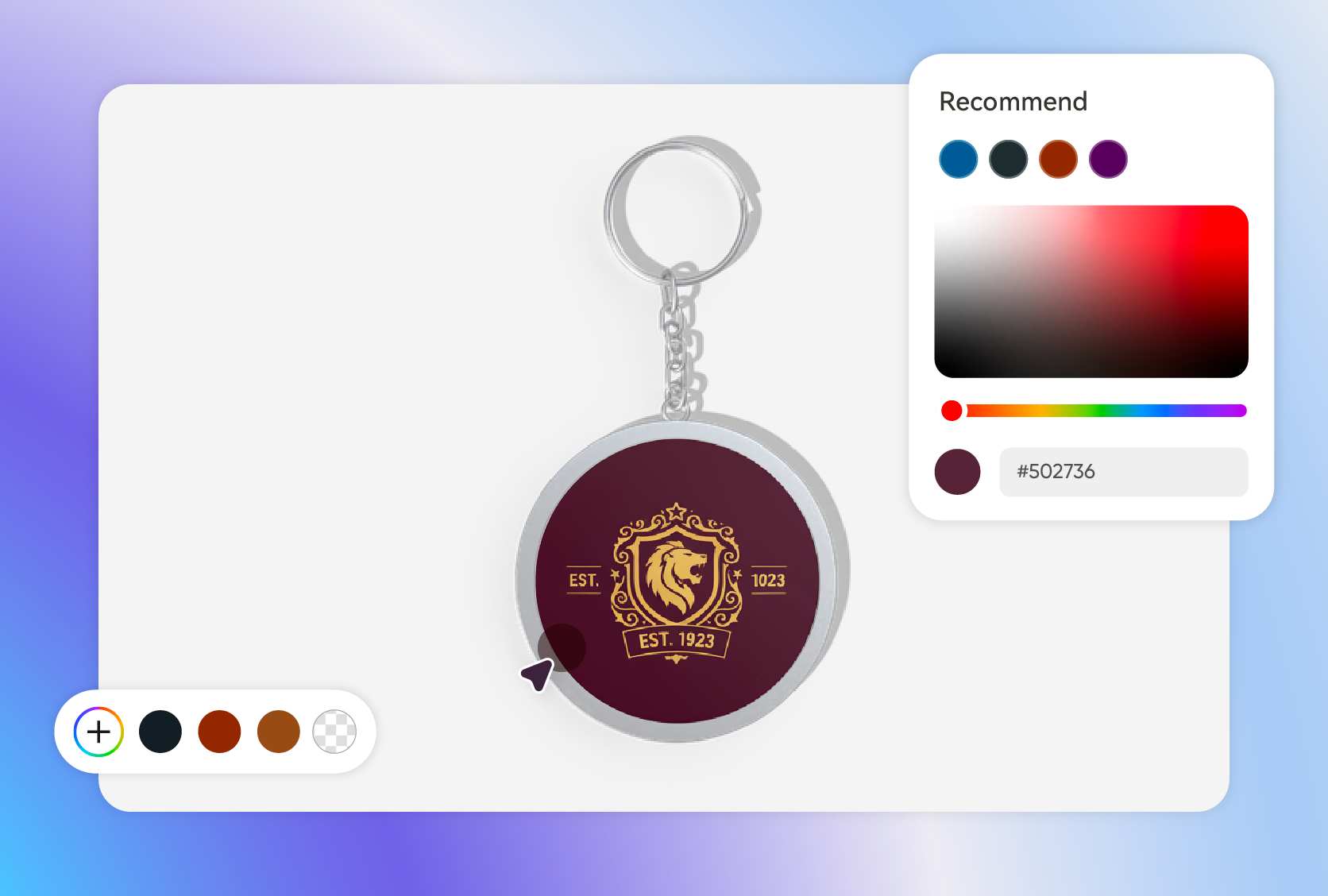
Customize your keychain mockup colors
Bring your design vision to life with color. Opt for a timeless silver metal finish for a premium, classic look often used for corporate gifts.
Alternatively, opt for a vibrant blue acrylic to make your fun, cartoonish design truly stand out, perfect for attracting a younger audience or adding personality to backpacks.
Upload your unique keychain mockup designs
Tailor your keychain mockup to your audience. Upload a sharp company logo for promotional merchandise or corporate giveaways, ensuring maximum brand visibility.
On the other hand, add a cute animal illustration for personalized gifts or merchandise targeting pet lovers or children, creating an instant connection.
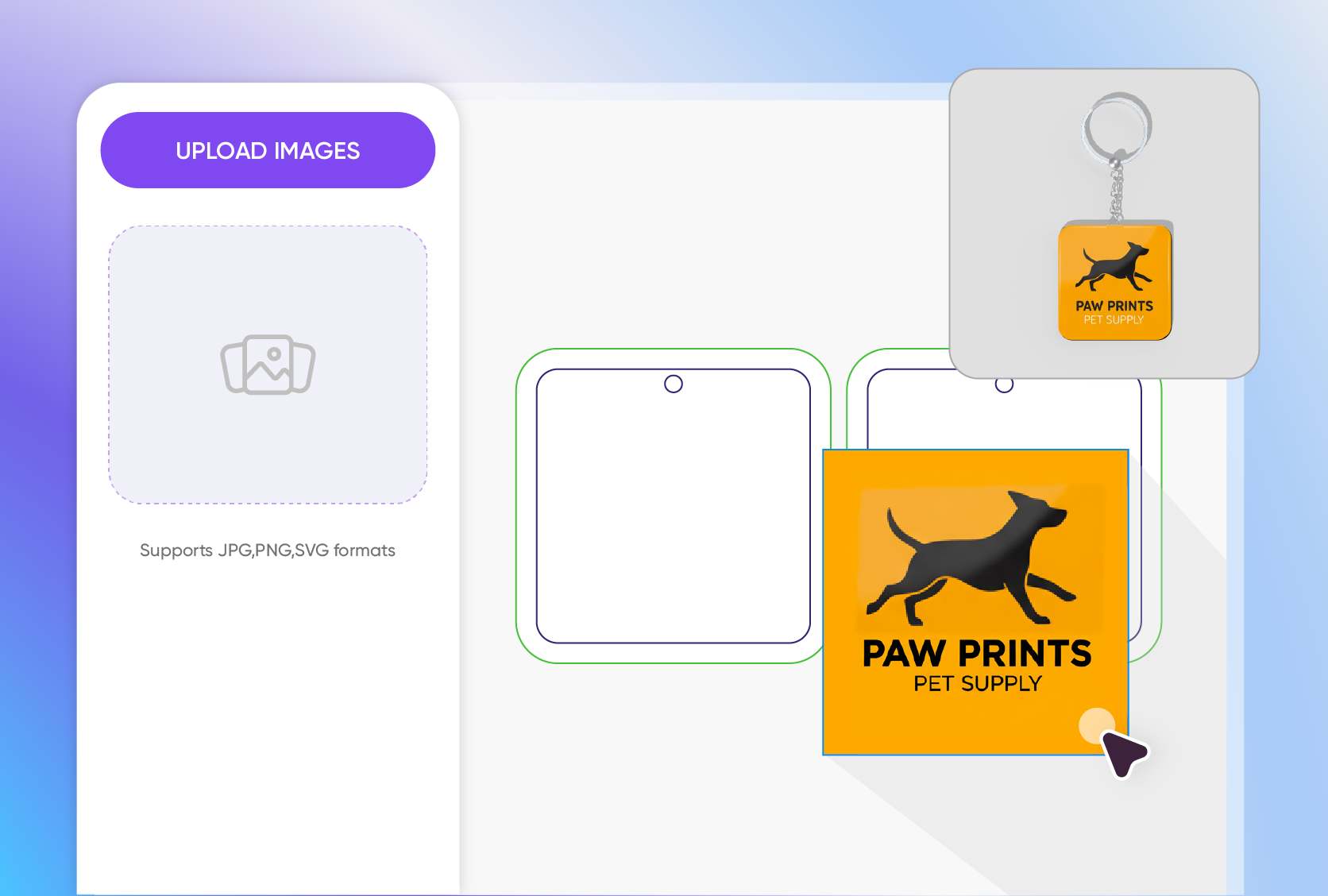
FAQ
What are the most durable keychain materials?
Durability varies significantly by material. Metal keychains, especially stainless steel or brass alloys, are exceptionally robust, resisting scratches and breakage well over time. Acrylic offers good visual clarity and decent scratch resistance, keeping vibrant designs protected.
Rubber or PVC keychains provide excellent flexibility and resist damage from drops, but might show surface wear sooner. Hard enamel on metal bases also offers superior durability for detailed, colorful designs.
How can I make my keychain mockup look more convincing?
Start with high-resolution artwork to ensure sharpness. Select materials and finishes in the mockup tool that realistically match your intended final product. Also, consider placing the mockup against a subtle, contextually relevant background instead of a plain void. Ensure your design is accurately scaled and positioned on the keychain shape.
Can I add text directly onto the keychain mockup?
Yes, many online mockup editors, potentially including Pacdora's platform, feature a built-in text tool. This allows you to add text elements like names, dates, short slogans, or contact details directly onto the keychain surface within the editor interface. This offers flexibility for quick additions or personalization without needing to modify your primary uploaded graphic file beforehand, streamlining the design iteration process.
How does Pacdora's 3D preview improve my design?
The real-time 3D preview is essential because it allows you to instantly see how your design wraps around the keychain's contours and how materials react to light. As you adjust colors, switch between acrylic or metal, or move your logo, the 3D mockup updates instantly. This live visualization ensures you can precisely check alignment, confirm the final texture, and confidently approve the design from every angle before downloading the final high-definition image.
Is it free to create a keychain mockup on Pacdora?
Yes! Pacdora offers free access to core design features, allowing you to customize your keychain mockups for free. For advanced features, a subscription plan is required. Check out the pricing page for more details.
Explore more mockup tools
Discover more about Pacdora







