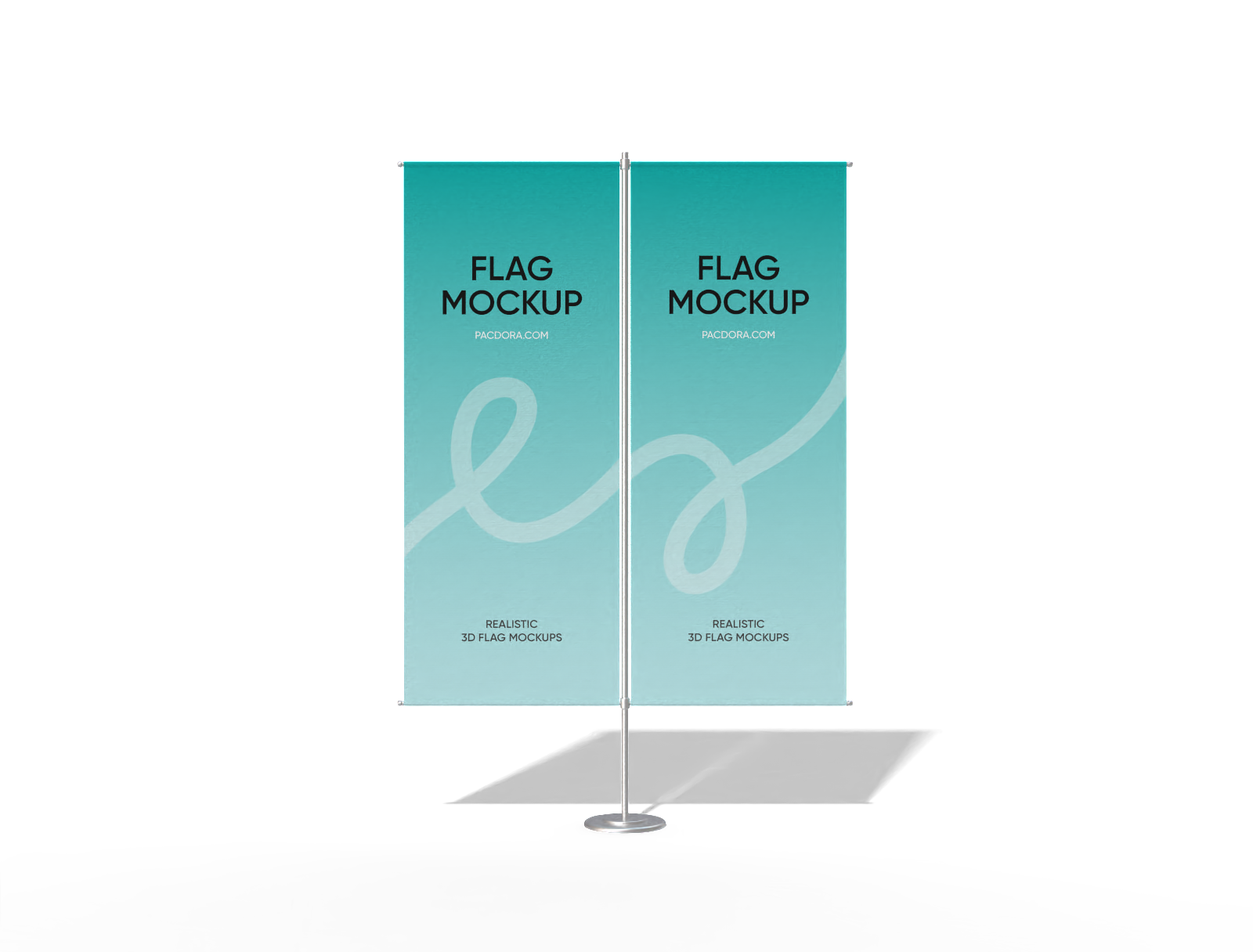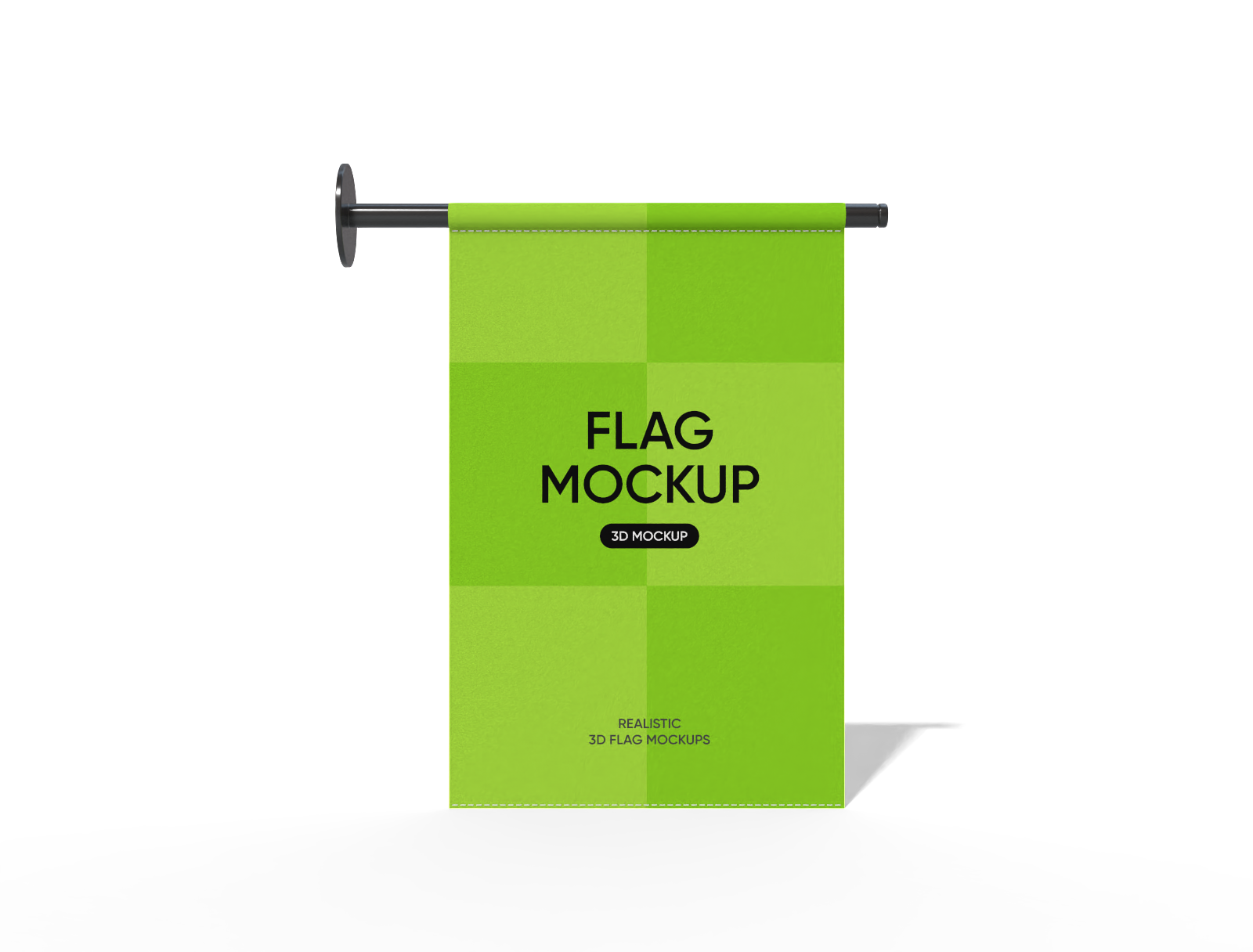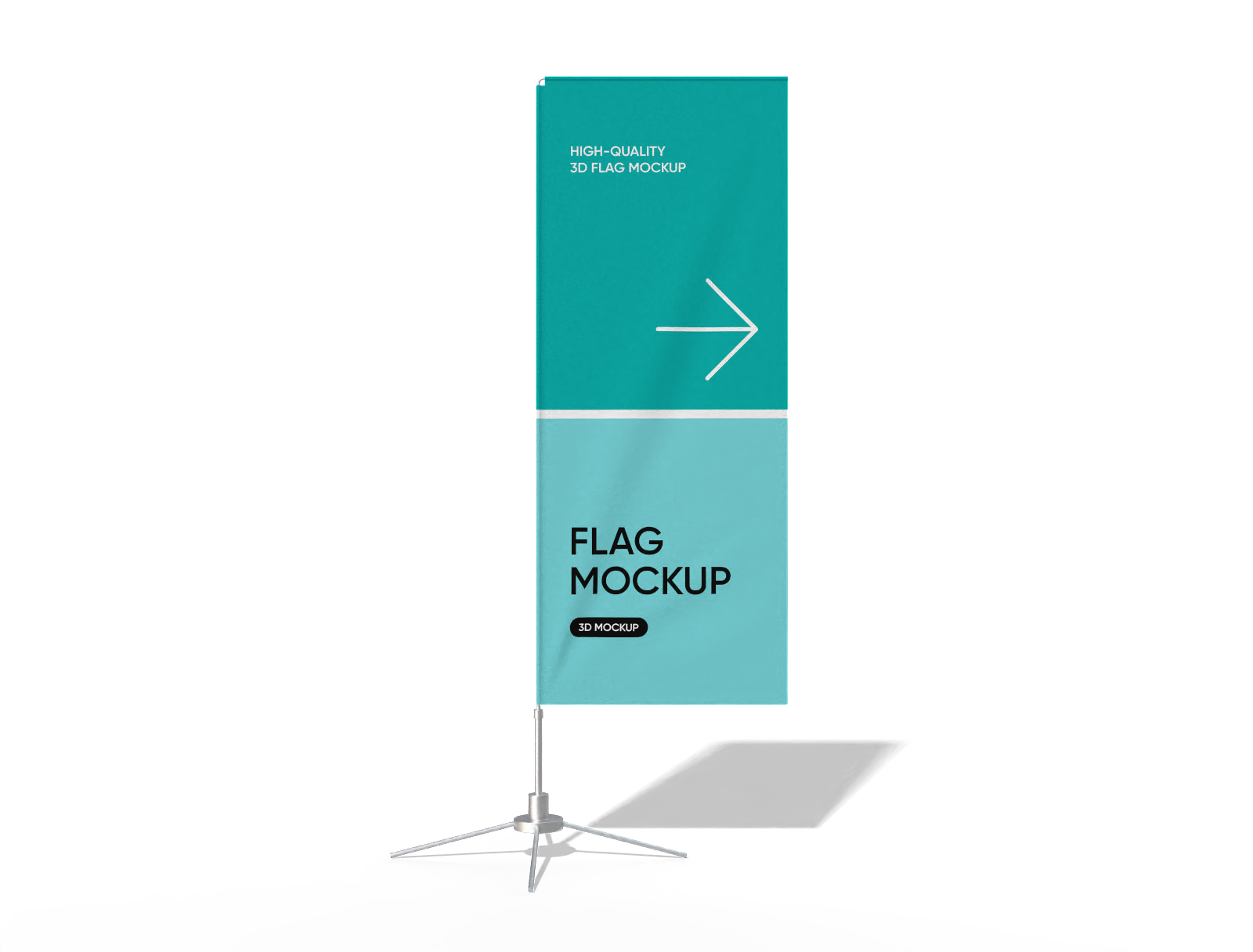Pole banner mockup
Upload custom images, patterns, or brand text to your pole banner mockups for free! Download high-quality PNGs instantly!
Pole banner mockup
Upload custom images, patterns, or brand text to your pole banner mockups for free! Download high-quality PNGs instantly!
Trusted by leading companies
Design top-notch pole banner mockups in just a few clicks with Pacdora!
Pacdora helps you create stunning pole banners without needing any design background. Choose from horizontal pole banners, vertical pole banners with top and bottom arms, triangular, or feather-shaped pole banners to advertise your brand. Upload custom graphics or text, change colors and backgrounds in real-time. Then, download as high-resolution JPG, PNG, or MP4 files. Start creating mockups now!
How to make a pole banner mockup?
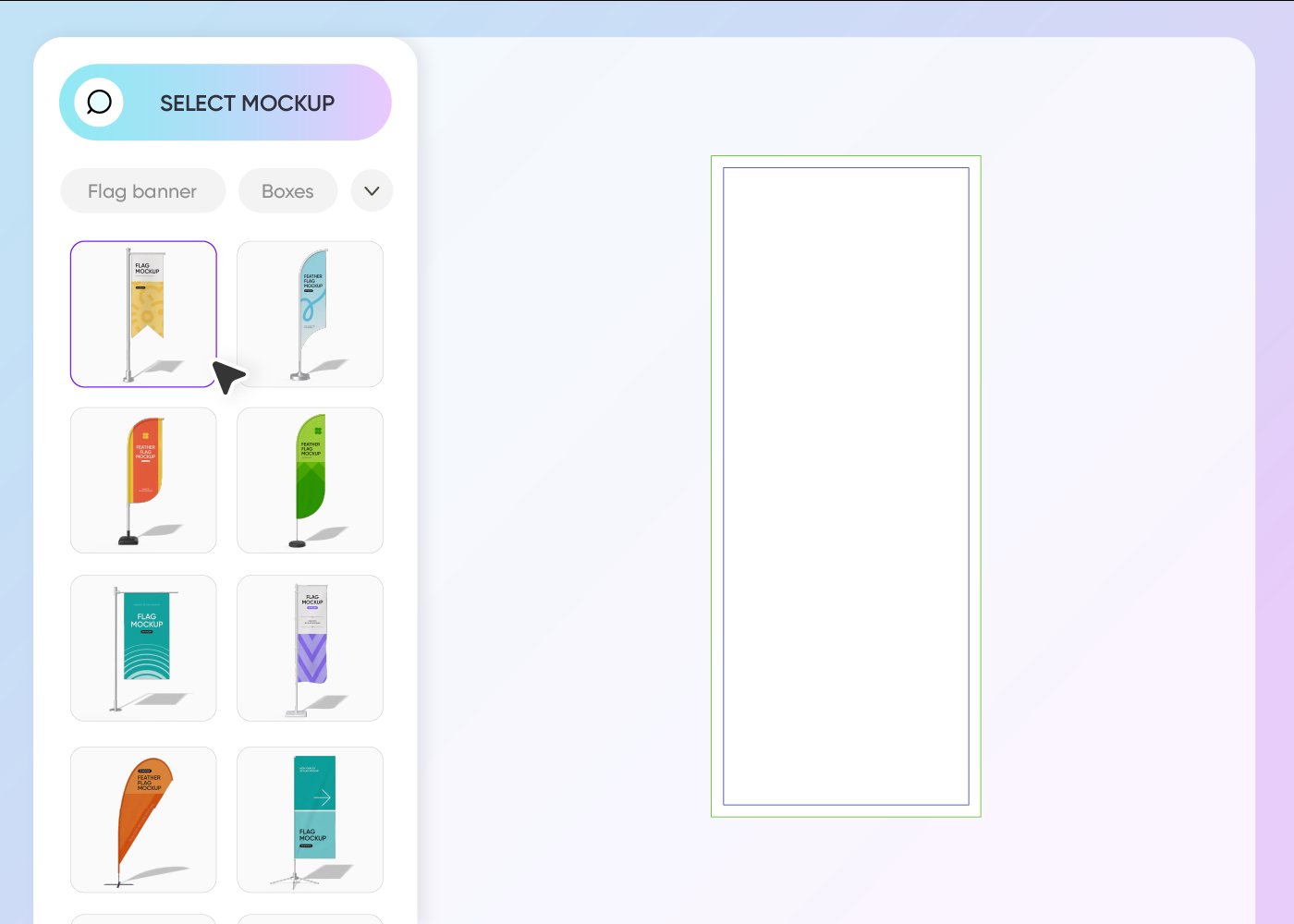
Step 1: Choose a pole banner mockup
Choose a pole banner mockup that you want to customize, such as a vertical, or horizontal pole banner.
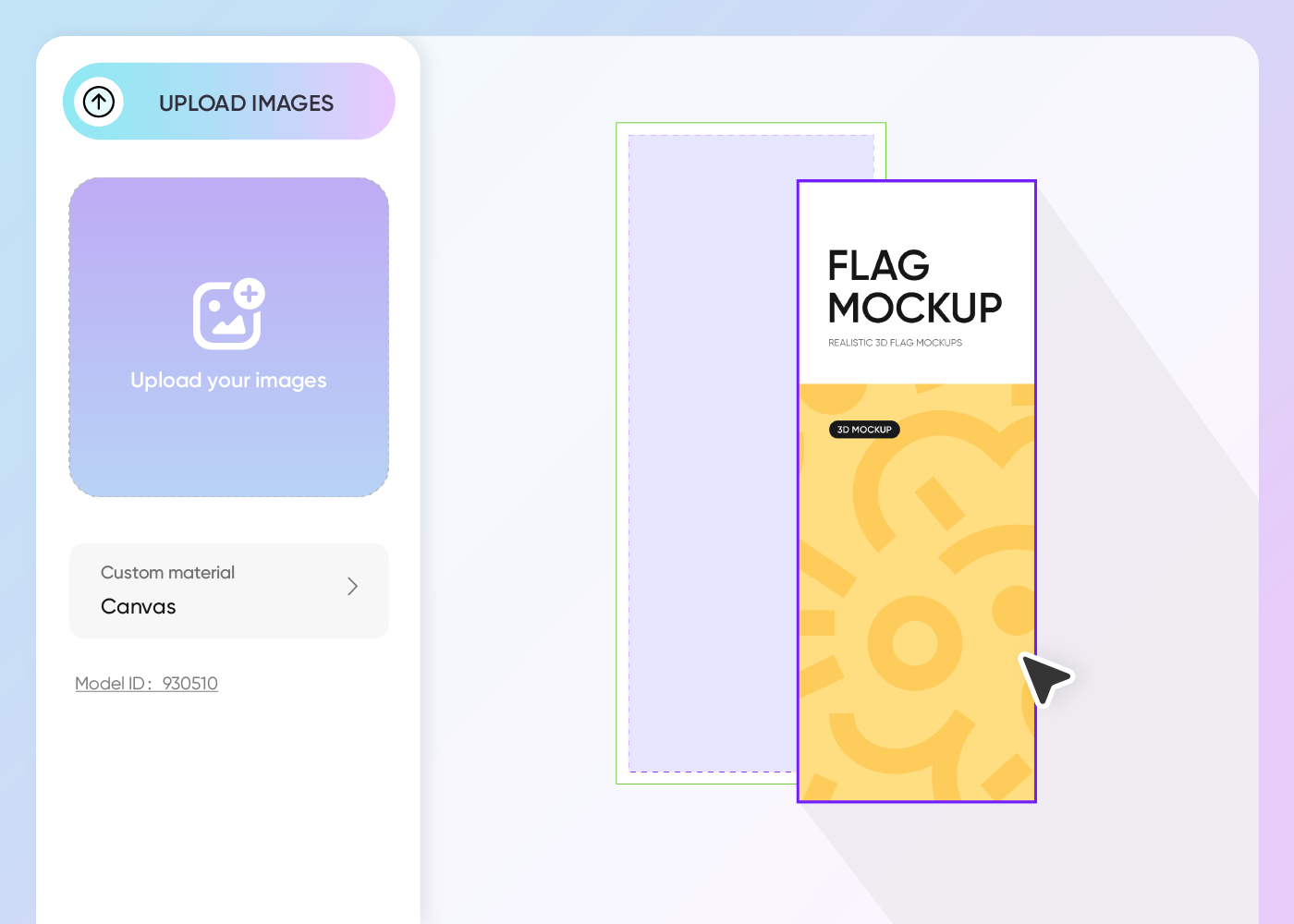
Step 2: Upload images and adjust
Upload custom images, logos, or text to your pole banners. Select a matched background and tweak colors.
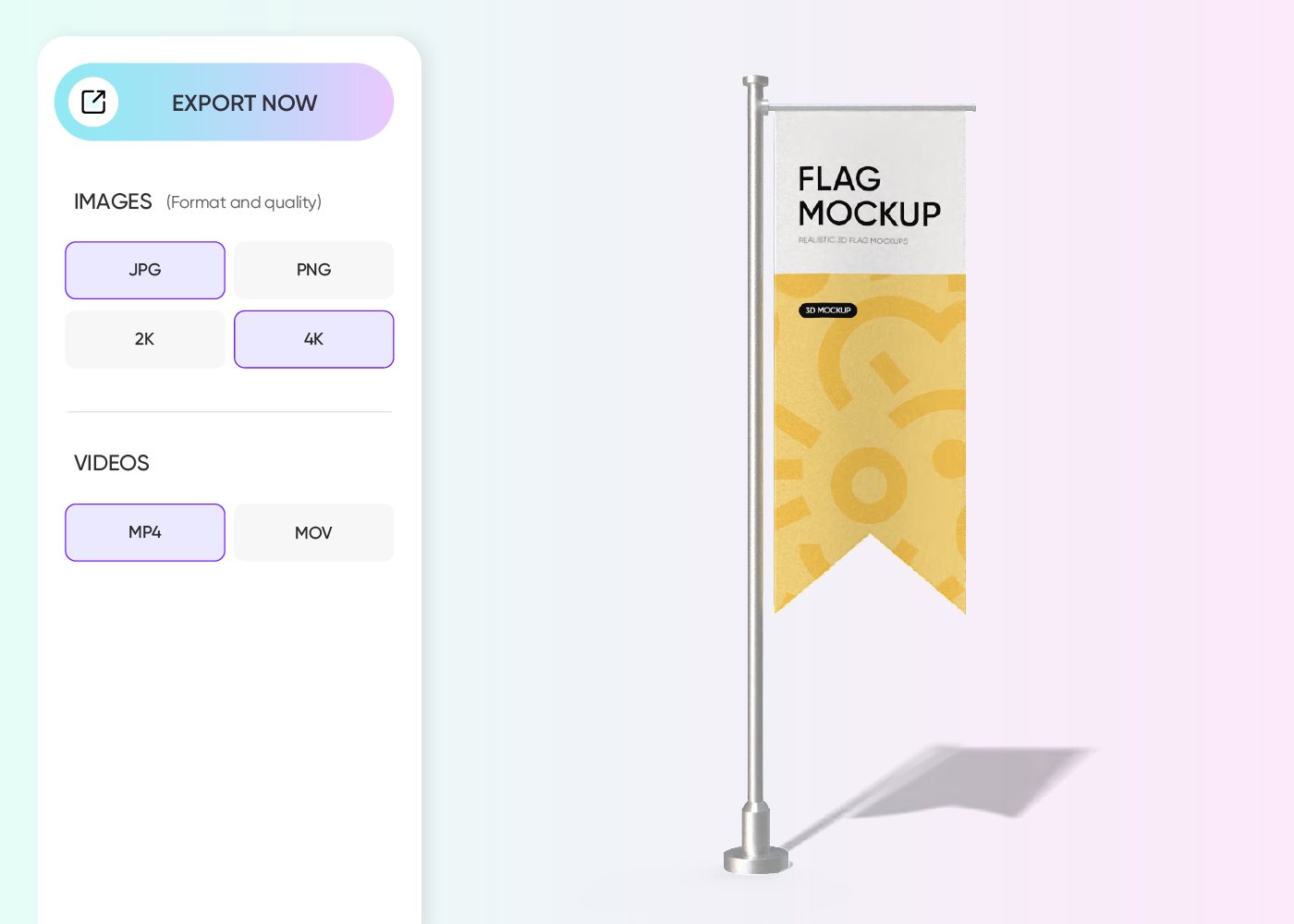
Step 3: Download your mockup
Download your pole banner mockup in the form of HD PNG, JPG, or MP4 formats.
Step 1: Choose a pole banner mockup
Choose a pole banner mockup that you want to customize, such as a vertical, or horizontal pole banner.
Step 2: Upload images and adjust
Upload custom images, logos, or text to your pole banners. Select a matched background and tweak colors.
Step 3: Download your mockup
Download your pole banner mockup in the form of HD PNG, JPG, or MP4 formats.
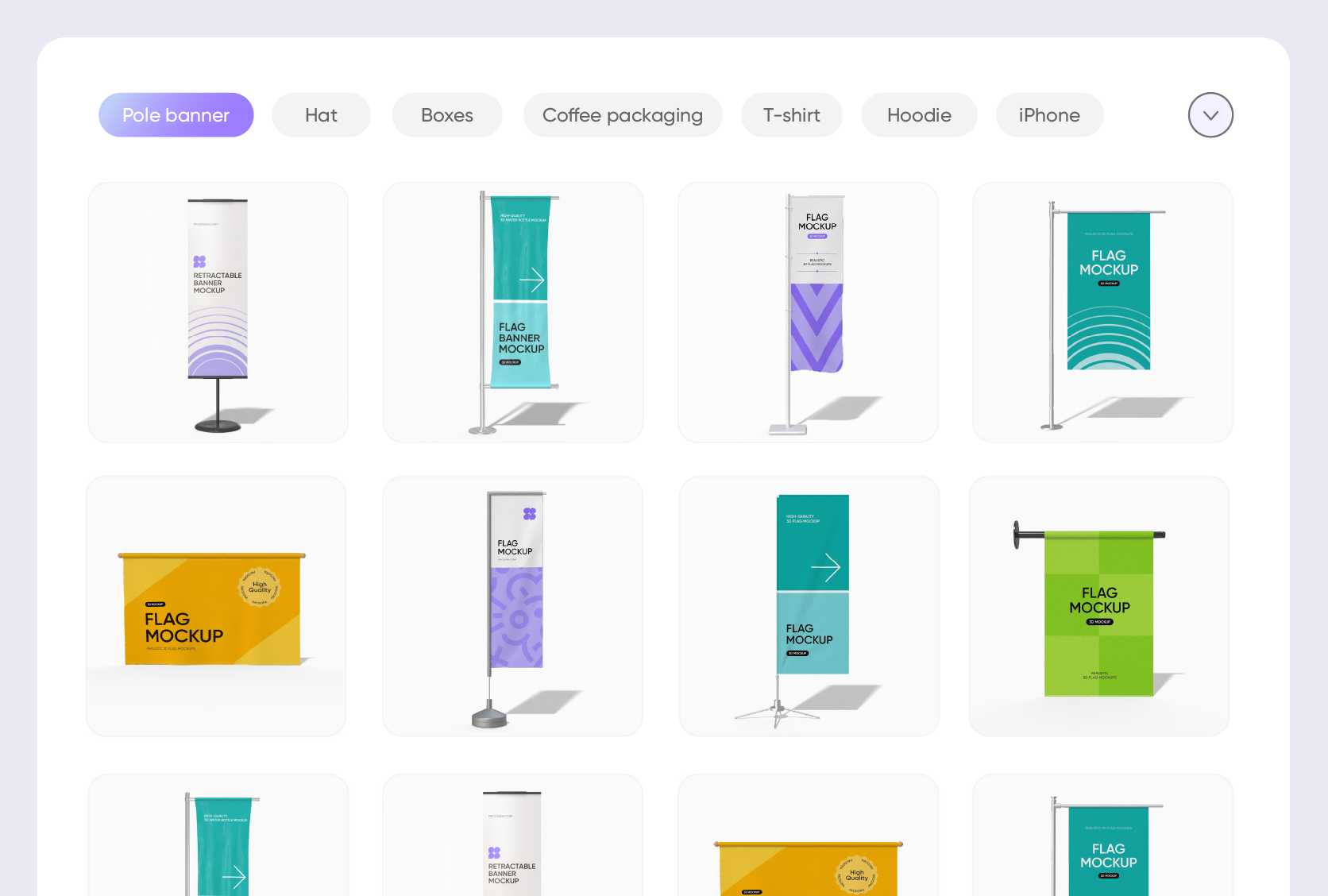
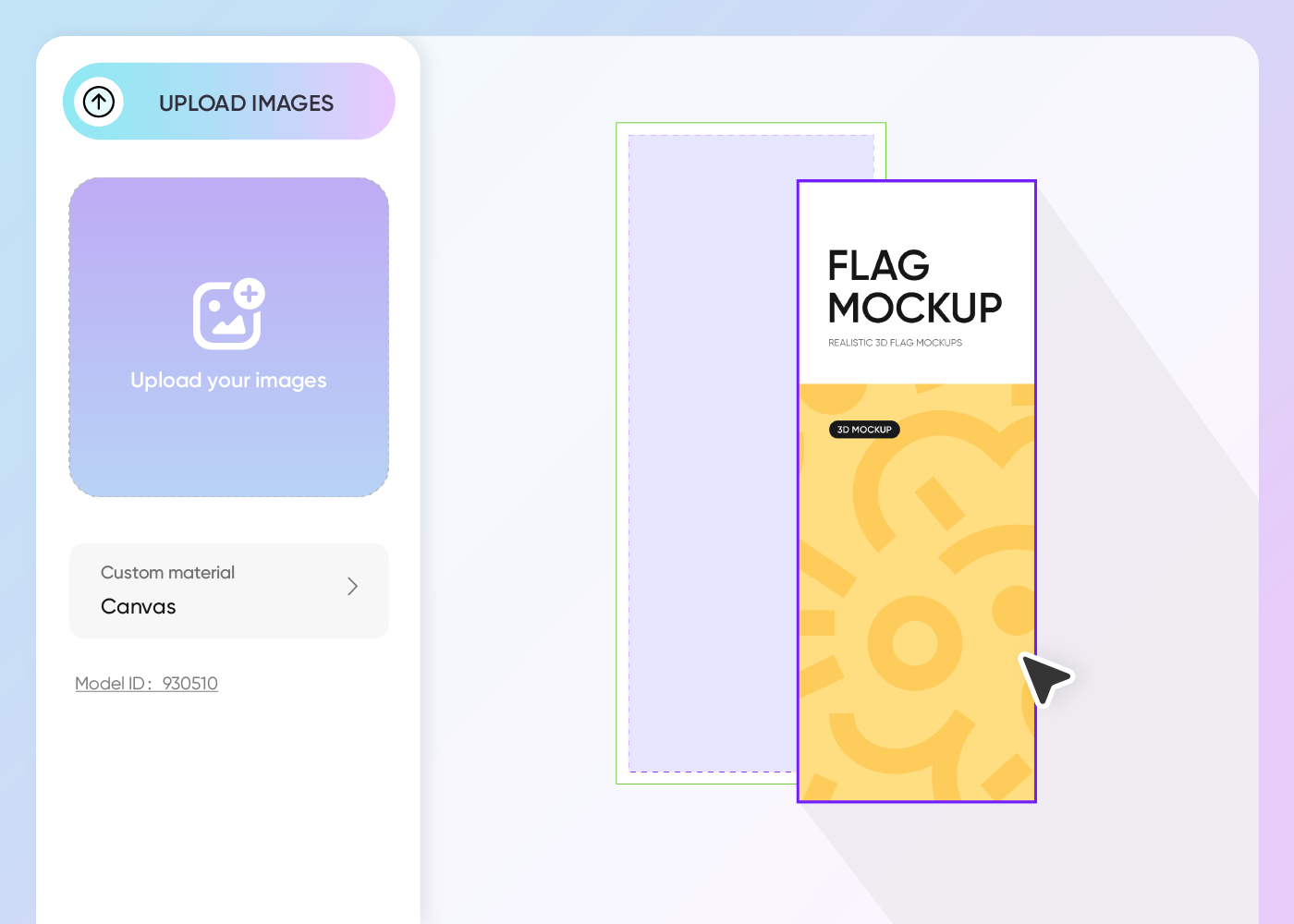
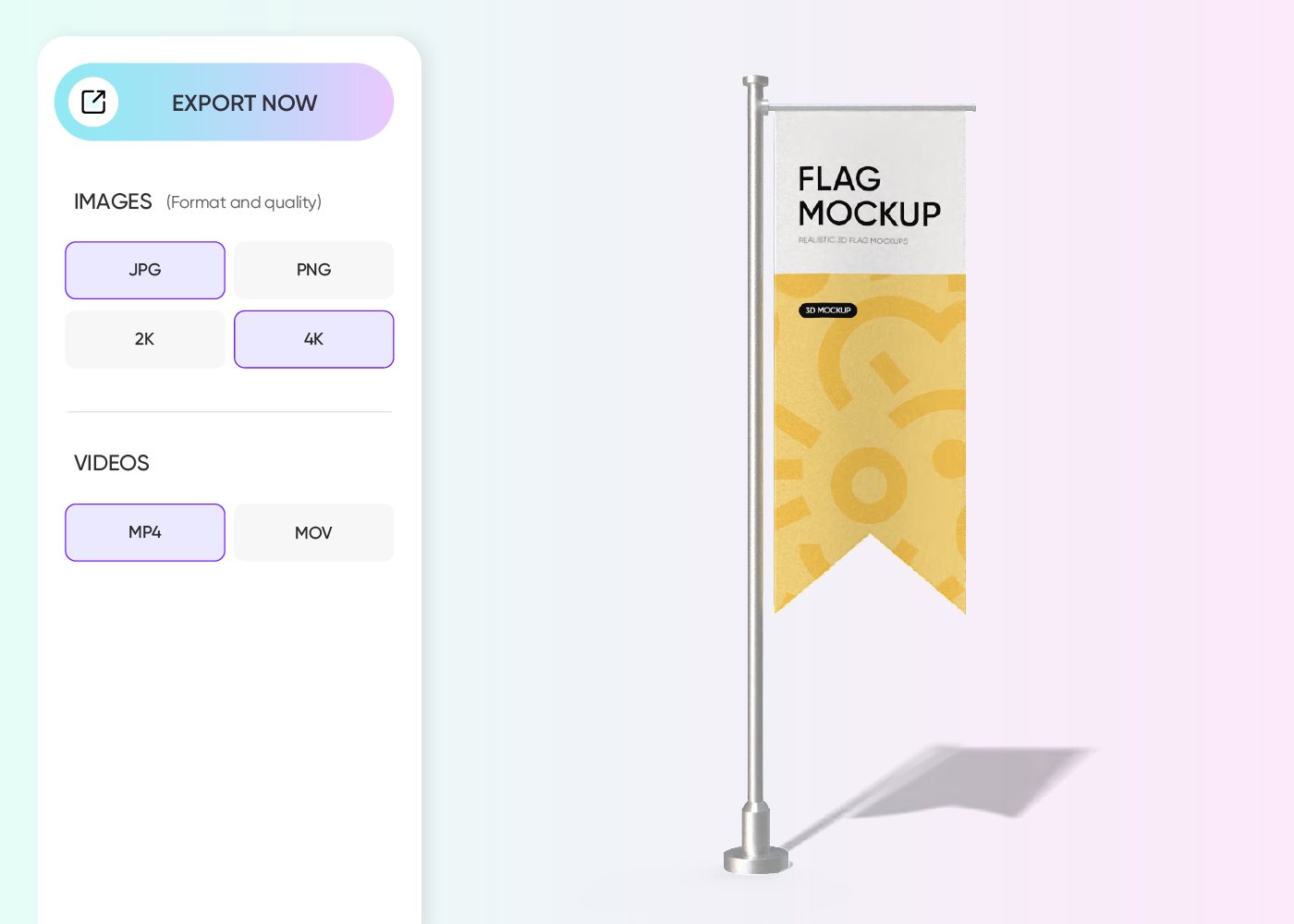
Features of creating pole banner mockups online
Various pole banner styles for all settings
We offer a range of pole banner styles for different spaces. A vertical hanging banner with top and bottom support rods stays stretched, perfect for indoor displays like store interiors.
Alternatively, a street pole banner with bracket arms is commonly used in city streets or shopping districts.
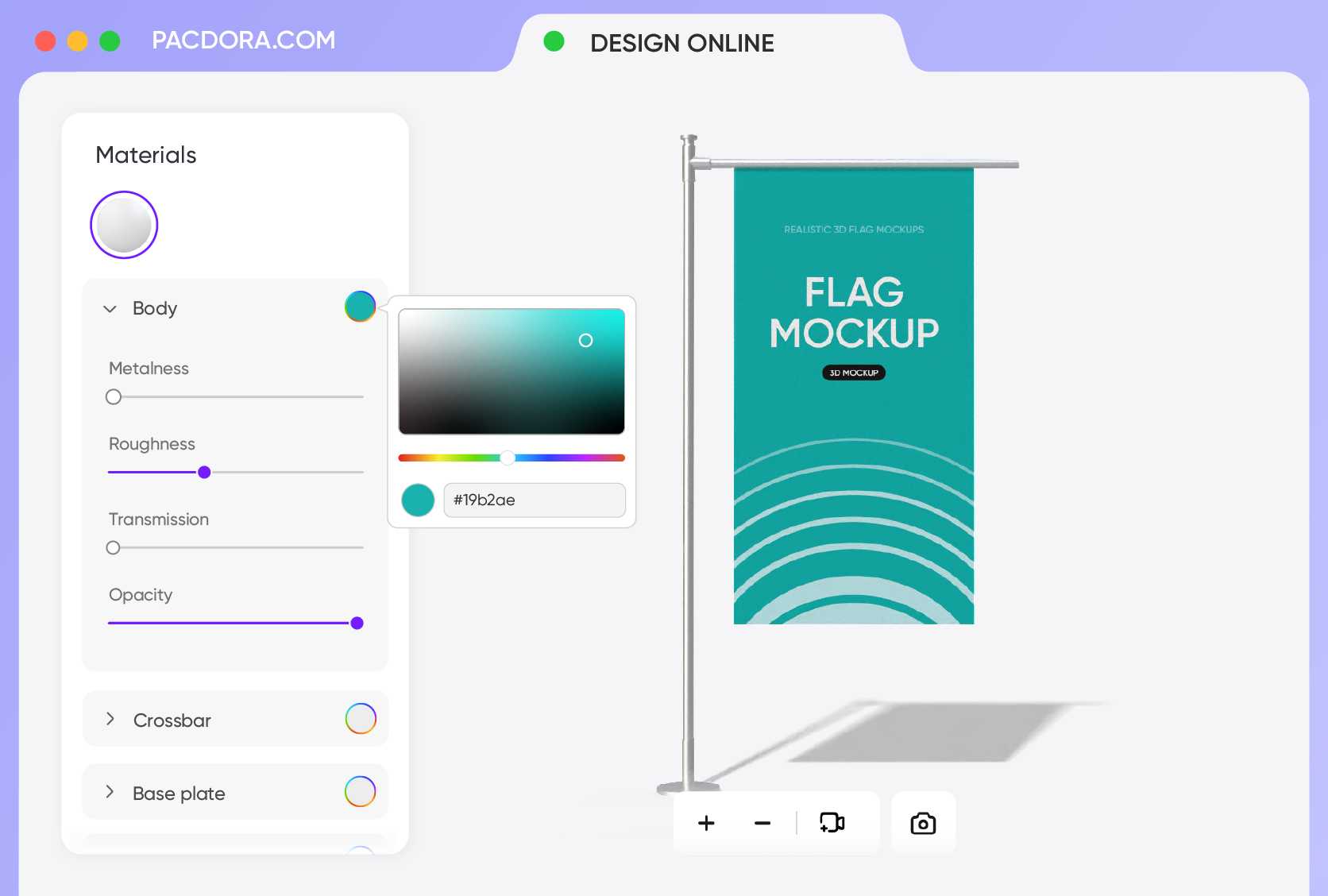
Colors that suit your branding information
Color options help improve banner visibility in public spaces. Bright red is great for banners used in festivals or outdoor fairs, as they create a cheerful vibe that attracts passersby.
Likewise, black and gold offer an upscale look, ideal for high-end store openings or formal city events.
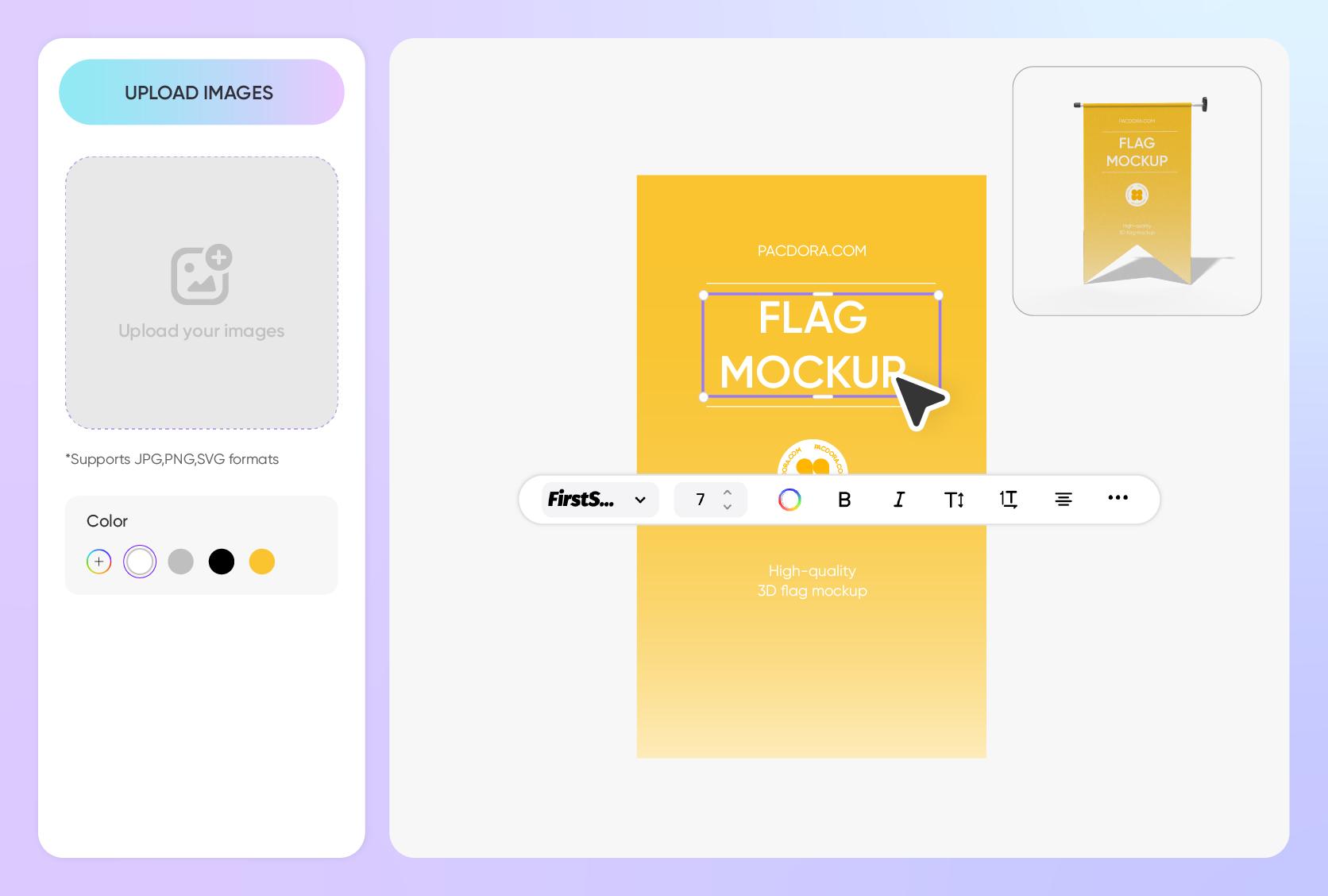
Easy allocation for images & ads content
Brand details placed in the right spot make the banner feel well-designed and easy to read from a distance.
Featuring a product photo at the top helps grab attention in busy outdoor spaces. Promotional messages like “End of Season Sale” can be placed in the center to keep the focus on the key message.

Material choice based on usage location
Using the right fabric keeps your banner in shape and readable over time. Canvas banner is a good option for trade shows, as it offers a soft, premium finish.
Likewise, plastic is better for outdoor banners since it’s lightweight, water-resistant, and stays intact in changing weather.
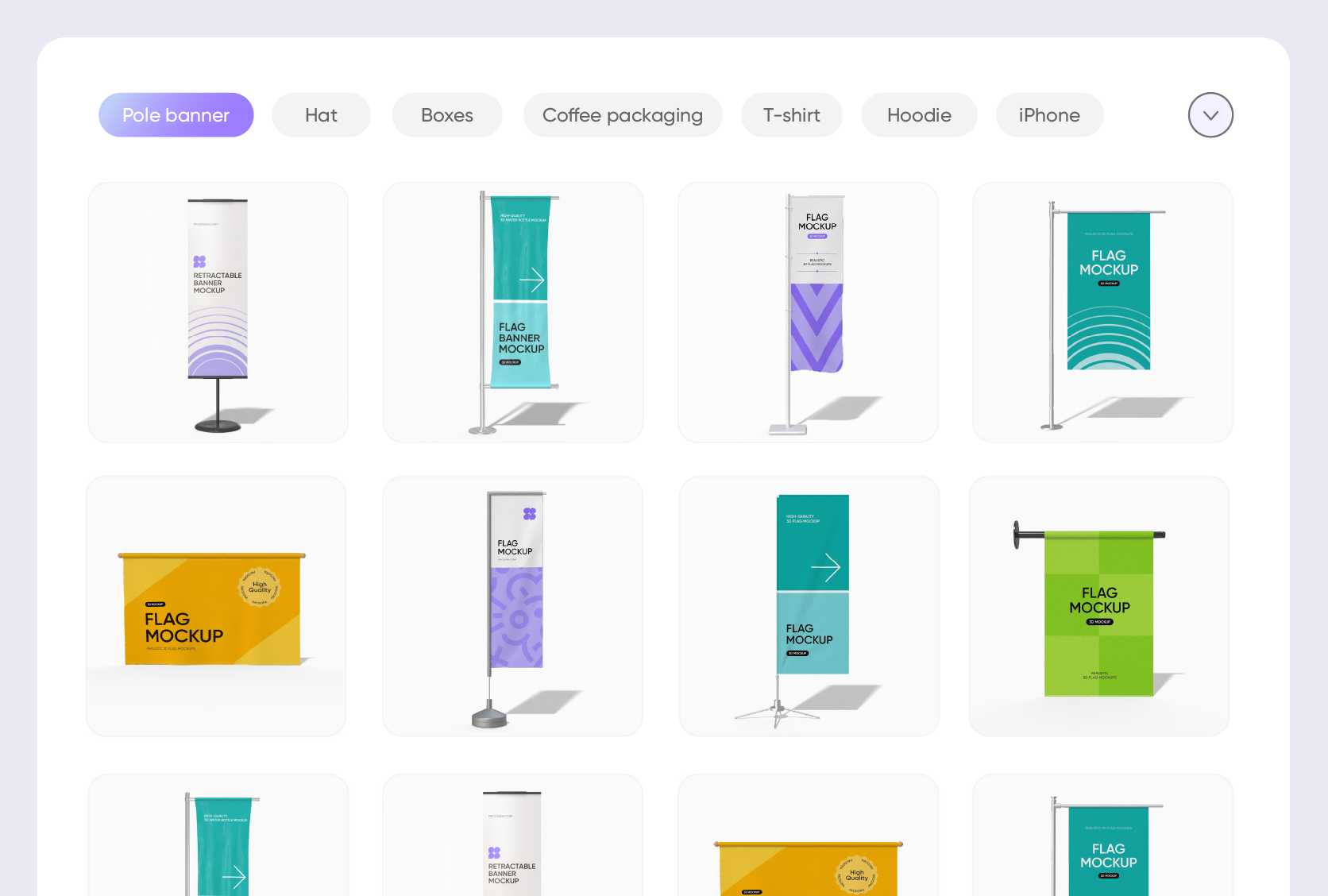
Various pole banner styles for all settings
We offer a range of pole banner styles for different spaces. A vertical hanging banner with top and bottom support rods stays stretched, perfect for indoor displays like store interiors.
Alternatively, a street pole banner with bracket arms is commonly used in city streets or shopping districts.
Colors that suit your branding information
Color options help improve banner visibility in public spaces. Bright red is great for banners used in festivals or outdoor fairs, as they create a cheerful vibe that attracts passersby.
Likewise, black and gold offer an upscale look, ideal for high-end store openings or formal city events.
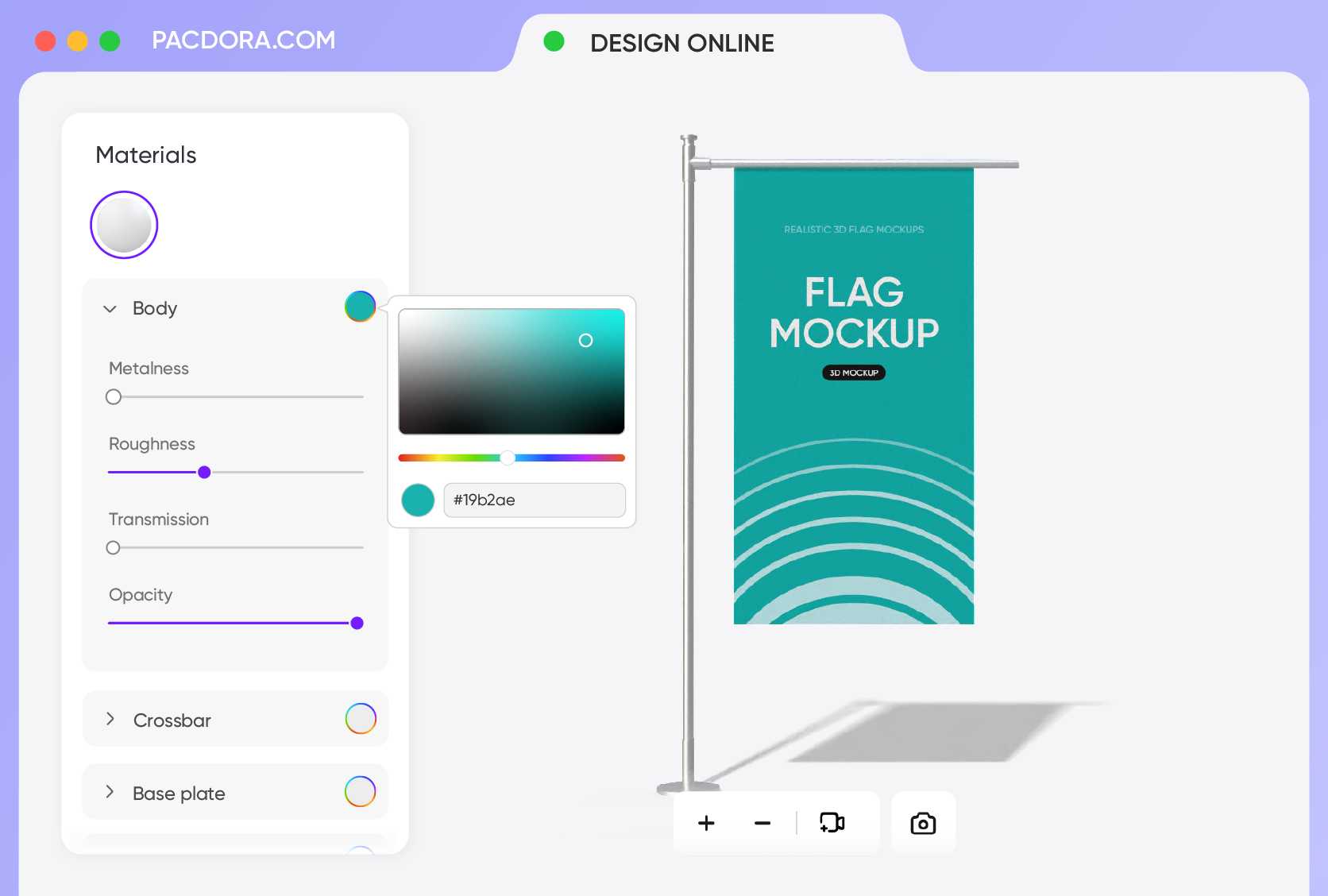
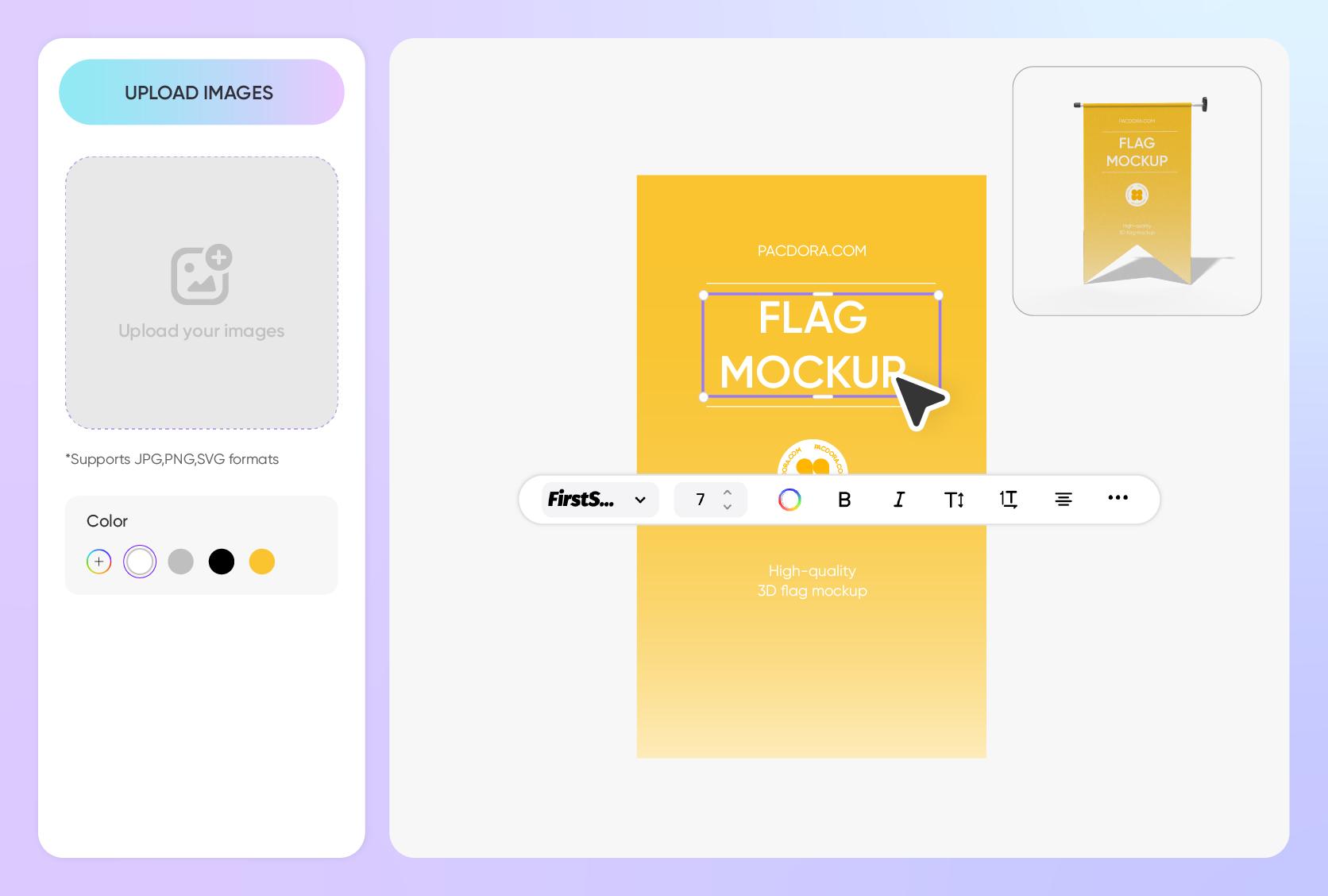
Easy allocation for images & ads content
Brand details placed in the right spot make the banner feel well-designed and easy to read from a distance.
Featuring a product photo at the top helps grab attention in busy outdoor spaces. Promotional messages like “End of Season Sale” can be placed in the center to keep the focus on the key message.
Material choice based on usage location
Using the right fabric keeps your banner in shape and readable over time. Canvas banner is a good option for trade shows, as it offers a soft, premium finish.
Likewise, plastic is better for outdoor banners since it’s lightweight, water-resistant, and stays intact in changing weather.

FAQ
What makes Pacdora the best generator for making pole banner mockups?
Pacdora helps you make pole banner mockups easily, even if you’re not a designer. You can quickly upload your design, change colors, try different materials, and get a full preview to check everything before saving your final design. Besides, it’s easy to export your mockup in different high-resolution formats to share with others after designing.
How can pole banner mockups help me win clients?
Pole banner mockups can be displayed on your website, social media, or in client presentations. Showing a ready-to-view design helps clients see how their banner will appear once printed and displayed. This builds trust and makes your pitch more convincing. You can also use these mockups in ads, proposals, or digital catalogs to present your work professionally.
Which format should I choose to upload images to pole banner mockups?
Pacdora supports PNG, JPG, and SVG formats for image uploads. SVG is a good format for uploading logos or icons because it keeps the quality sharp even when you resize your design on the banner. PNG is better for graphics with a transparent background or if you want to place your design over a colored or textured surface. JPG is suited for photos or simple graphics that do not have a complex structure.
What kind of information can I add on pole banners?
Add your brand name, logo, slogan, or event title on pole banners. For promotional use, include important details like dates, locations, or website links. If it’s for decoration or public messaging, short phrases or visuals that match the purpose are more effective.
Can I create a pole banner mockup for free on Pacdora?
Yes, Pacdora lets you create stylish pole banner mockups at no cost. If you need extra customization options and advanced features, please check out our pricing page for more details.
Explore more mockup tools
Discover more about Pacdora