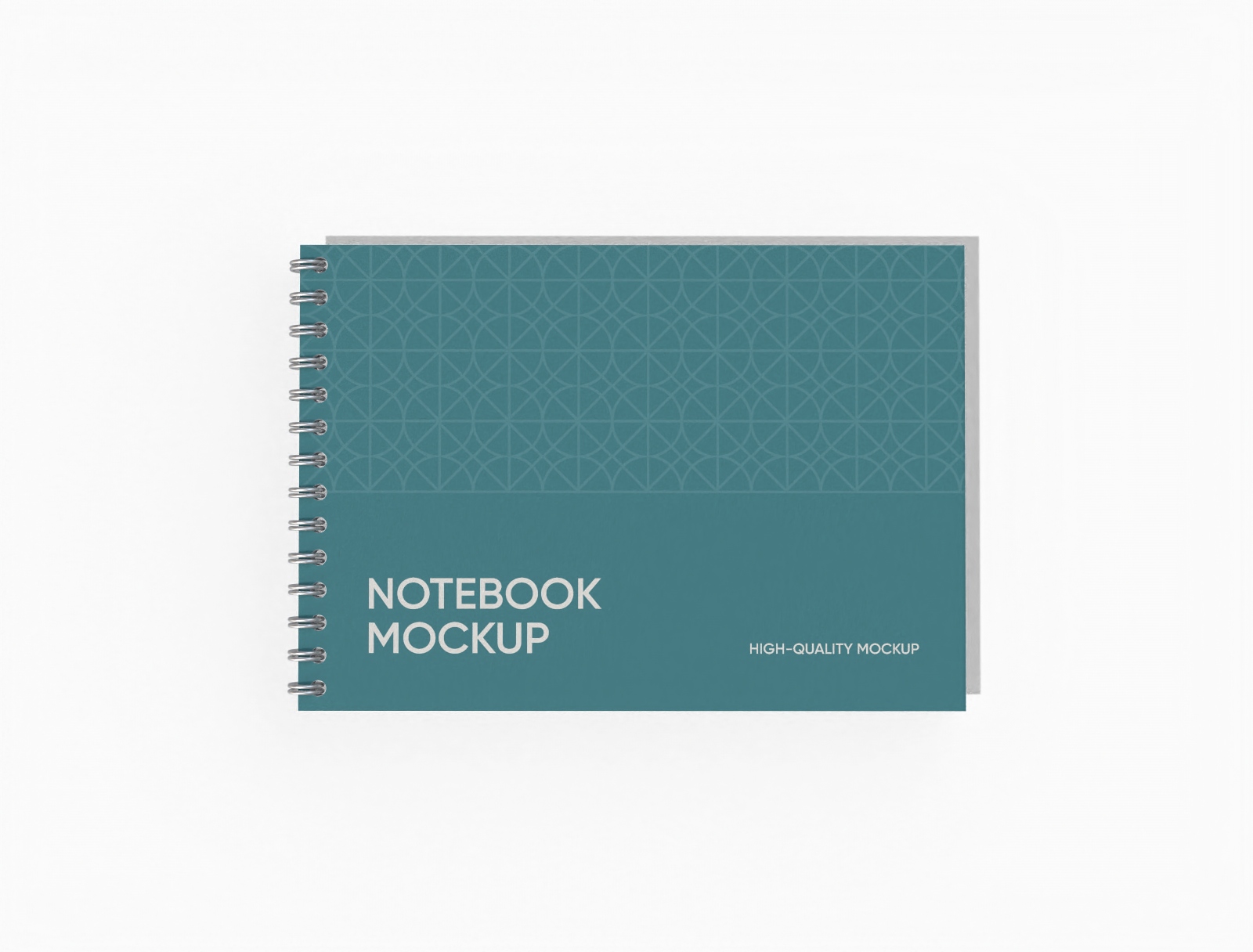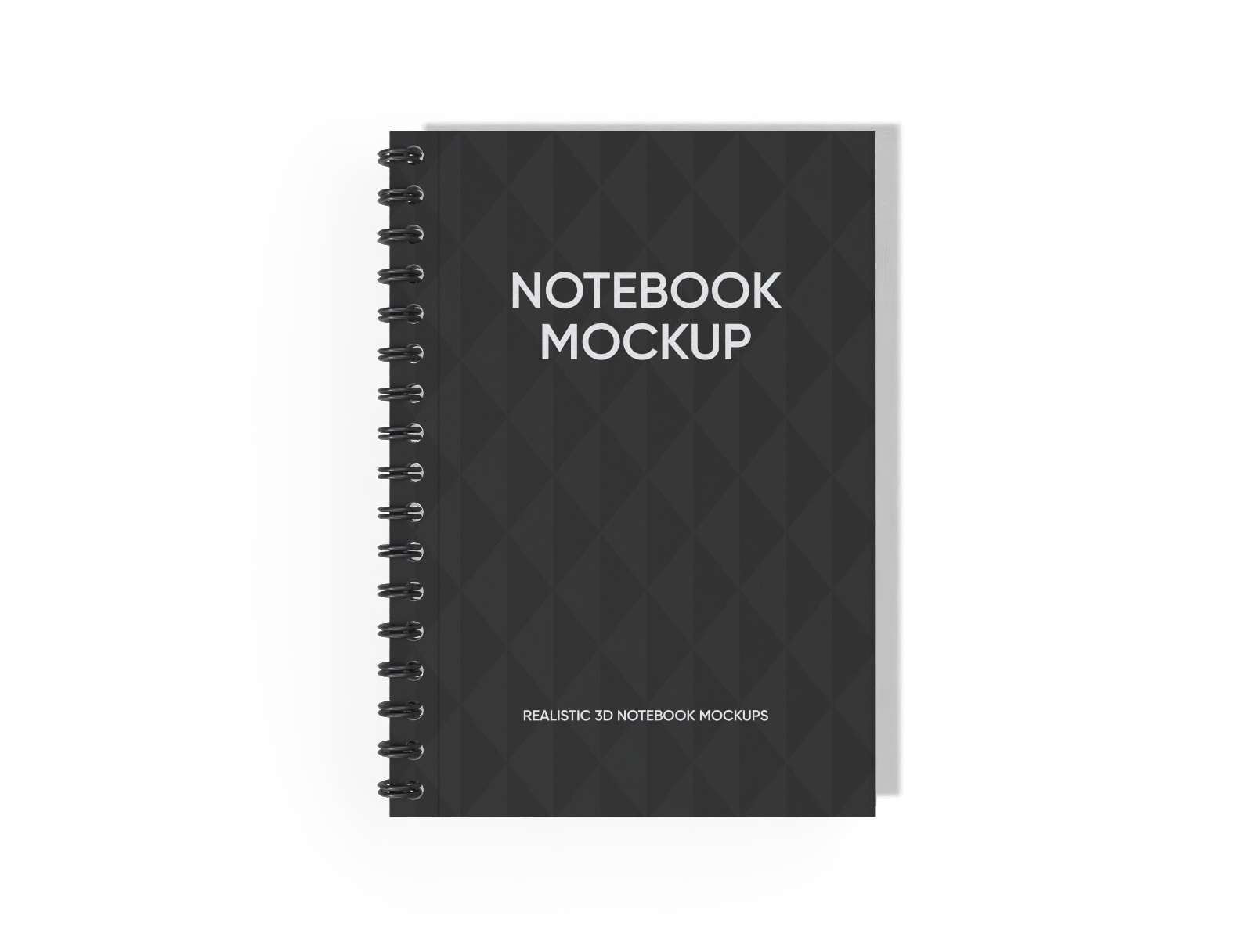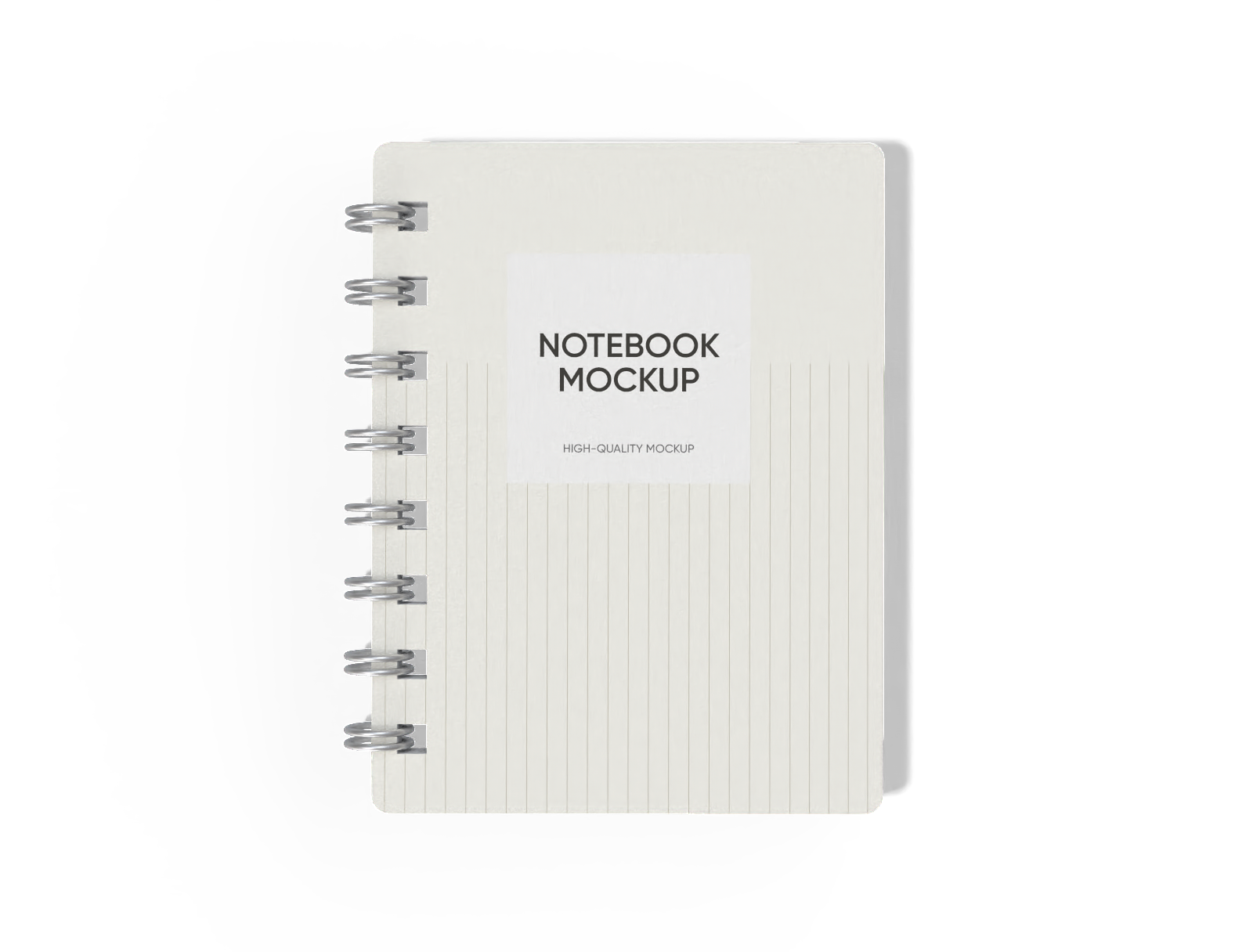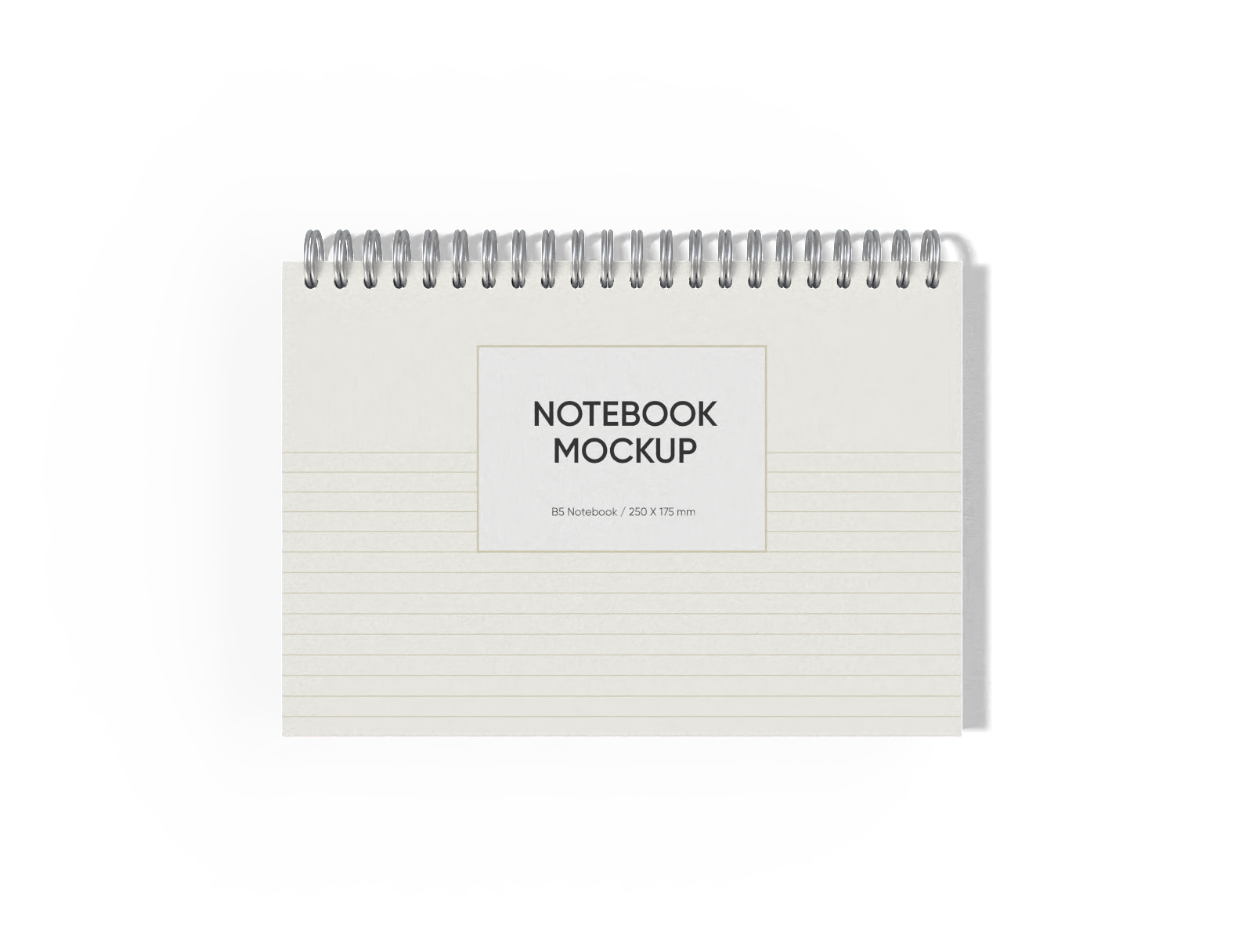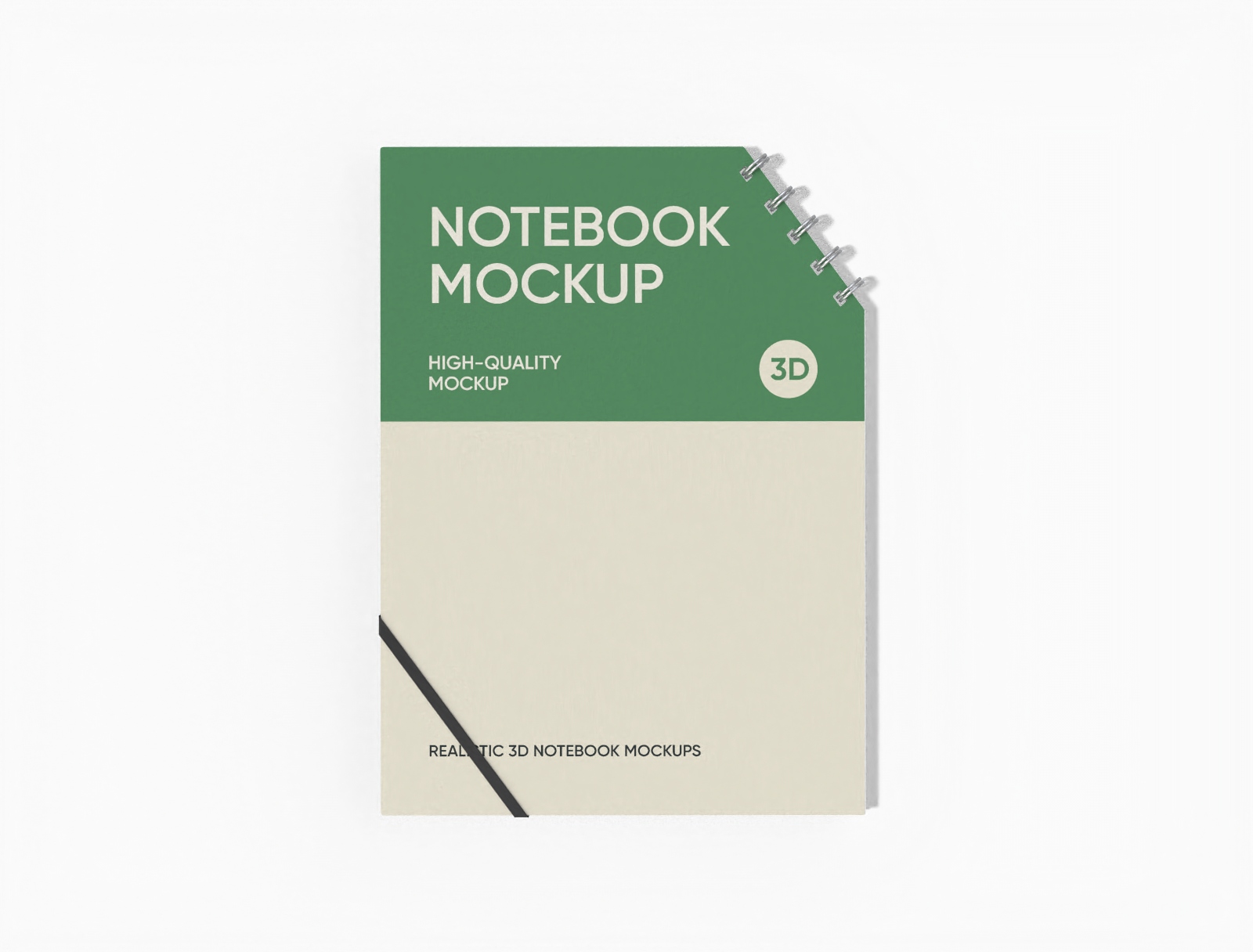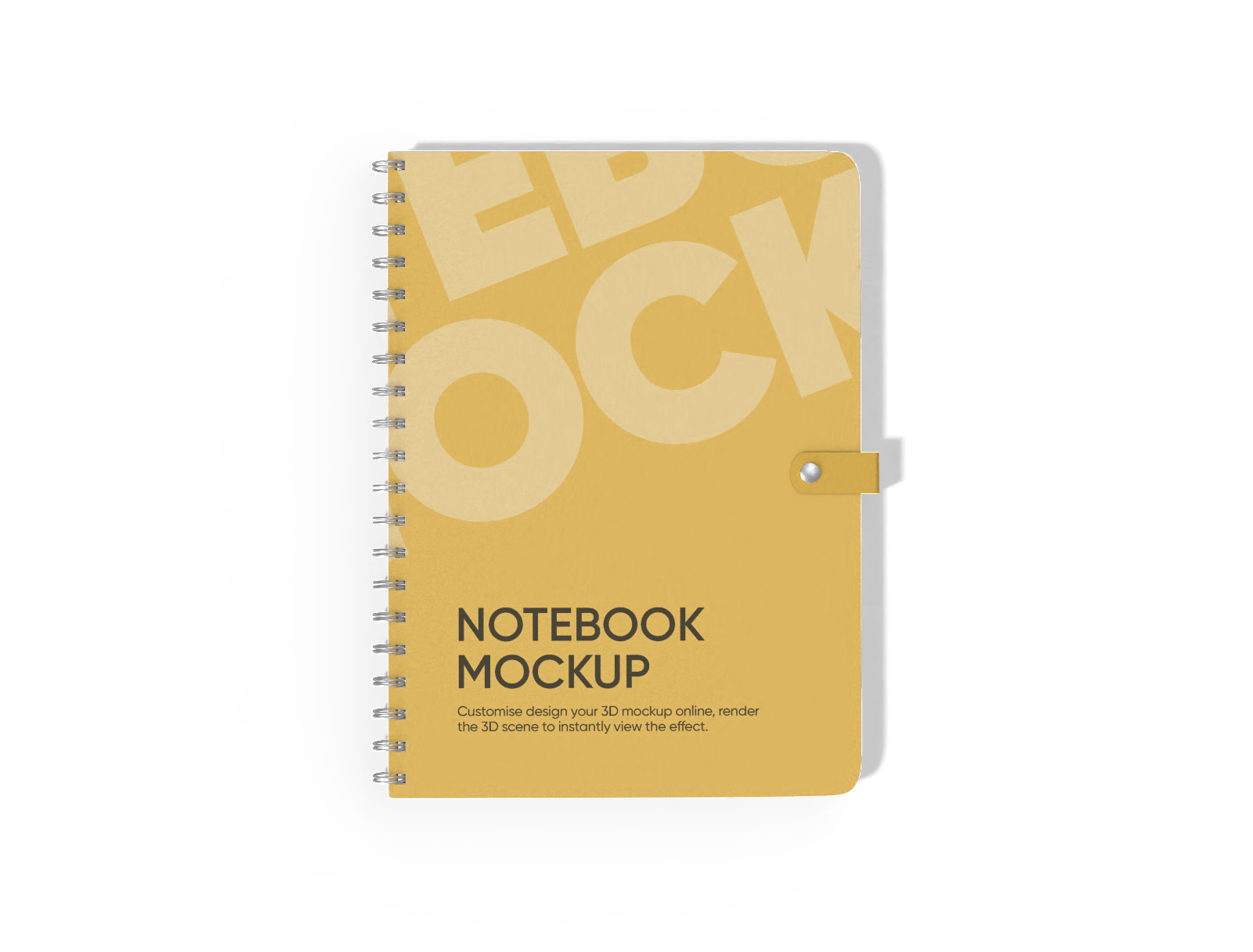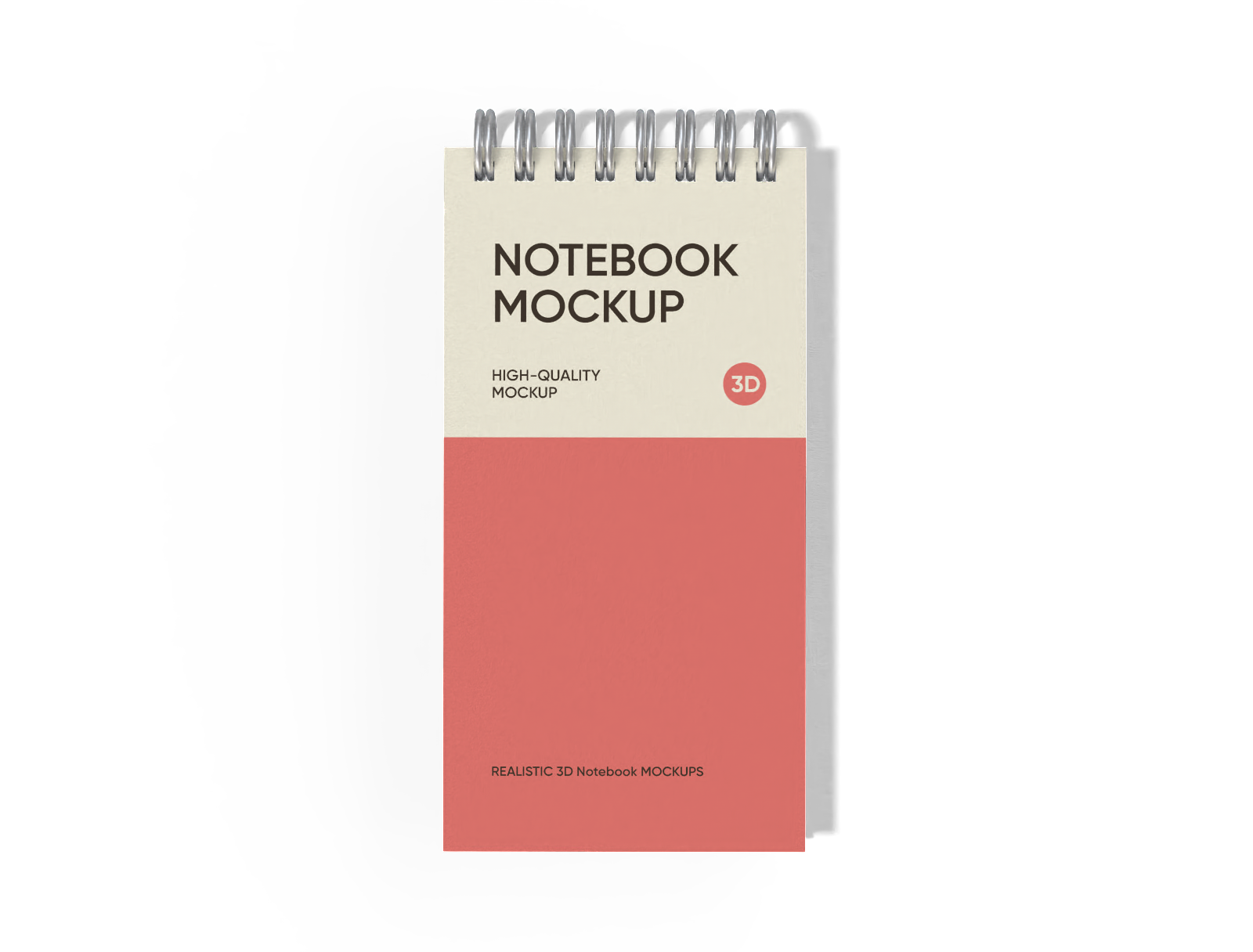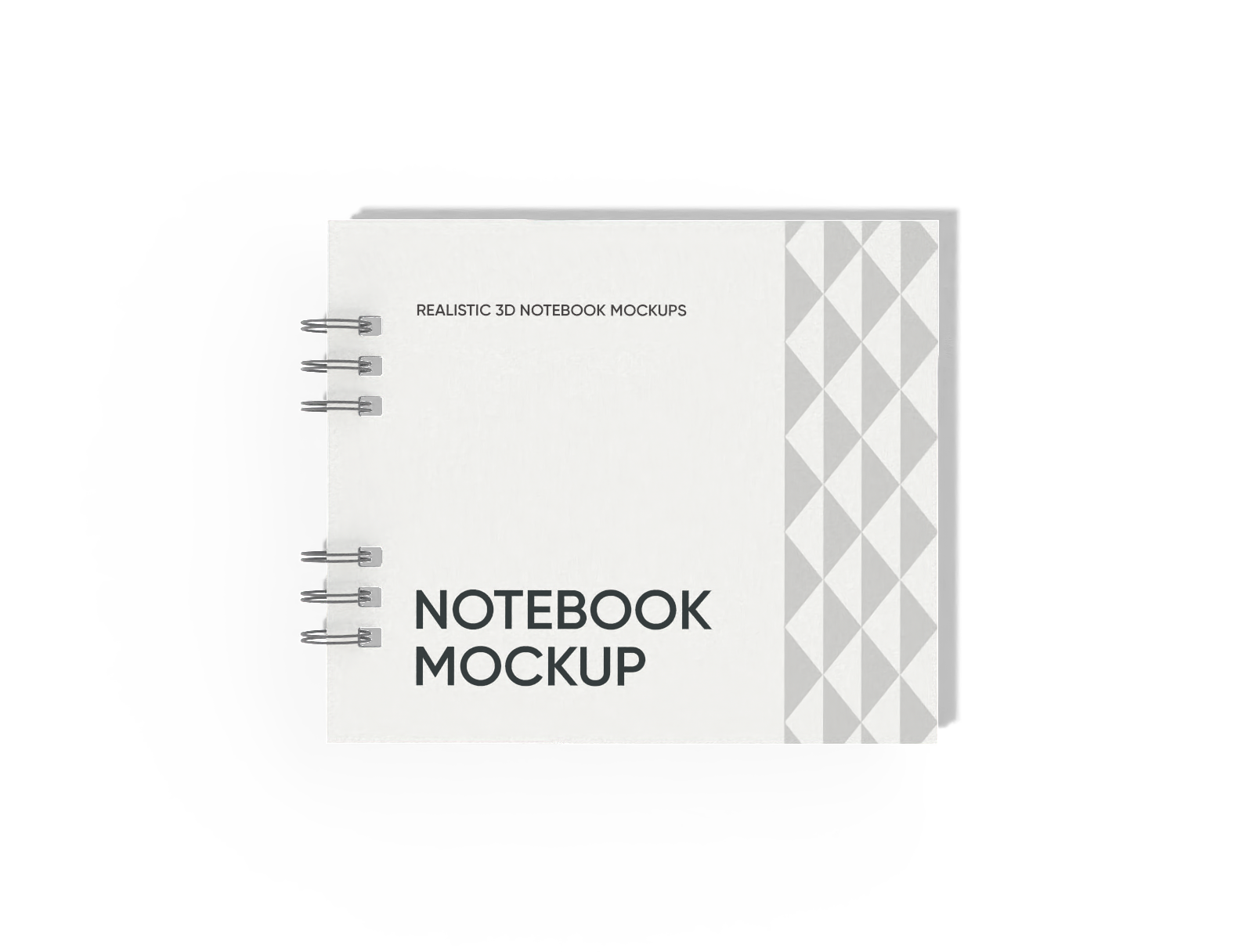Spiral notebook mockup
Apply graphics to your ideal notebook mockup, pick colors, and instantly download HD PNGs for free.
Spiral notebook mockup
Apply graphics to your ideal notebook mockup, pick colors, and instantly download HD PNGs for free.
Trusted by leading companies
Elevate your spiral notebook designs into a beautiful reality!
Pacdora offers a variety of high-quality spiral notebook mockups, like a standing spiral notebook mockup, a spiral notebook mockup with a pen, and more styles. Our intuitive online editor allows you to upload artworks, add colors, and place your notebook in a variety of scenes. See your concept in a dynamic 3D preview and export presentation-ready JPG/PNG images or videos in seconds. Start building your professional notebook showcase today!
How to create a spiral notebook mockup?
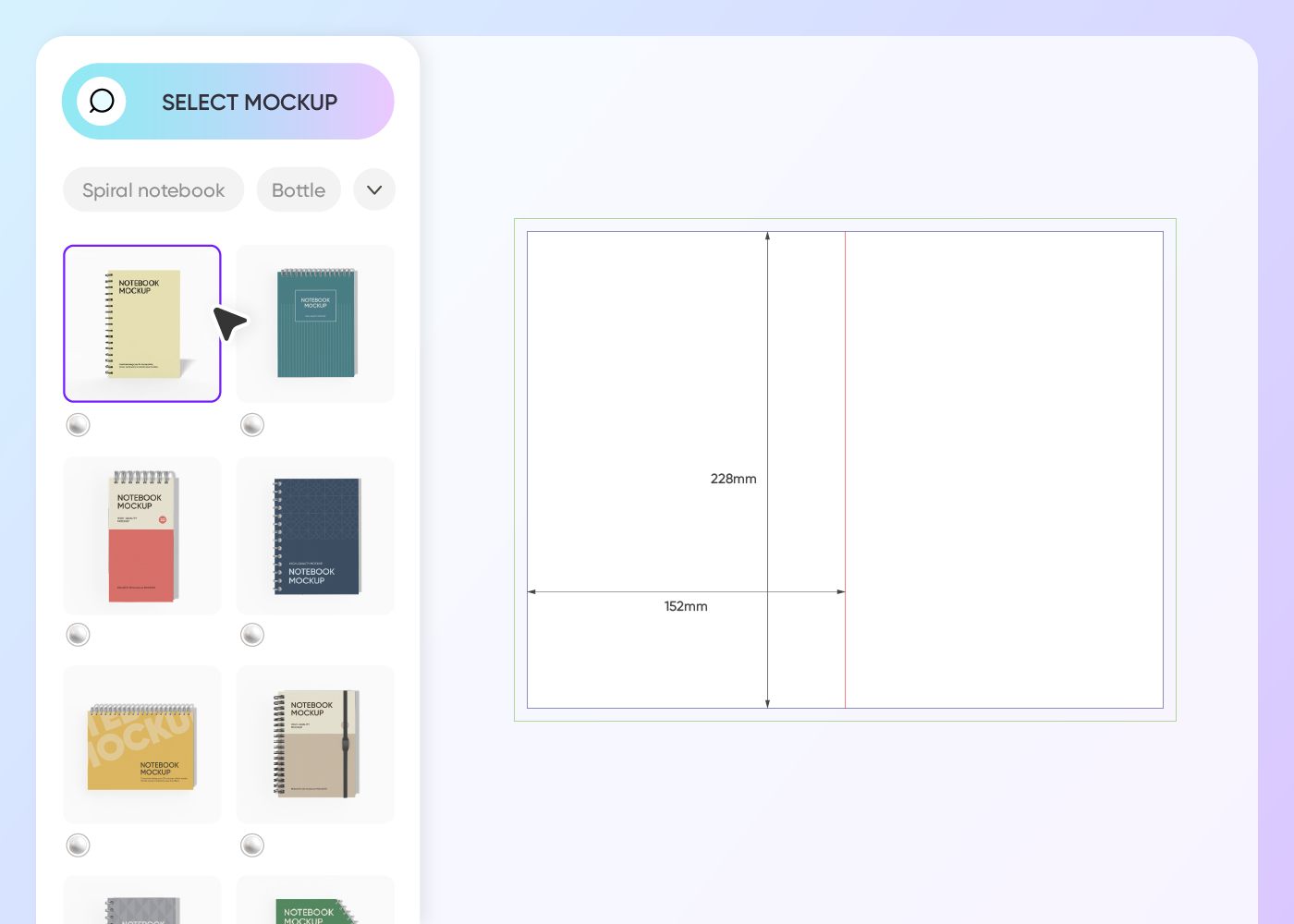
Step 1: Select a spiral notebook mockup
Select your ideal style from our library, whether you need an open spiral notebook mockup or a B5 spiral notebook mockup.
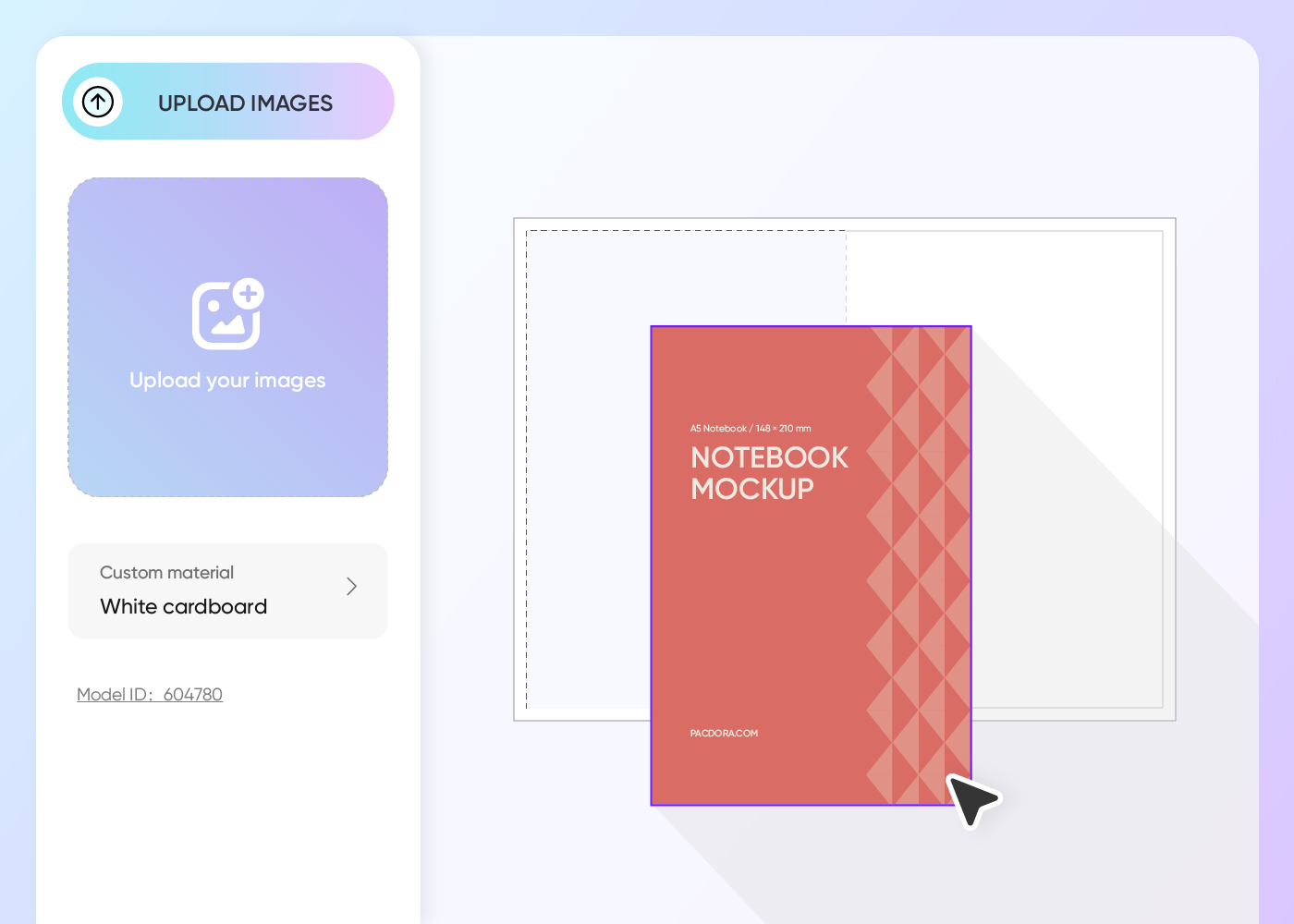
Step 2: Upload and customize your design
Upload your cover image, then personalize key elements like the color, text position, and background scenes.

Step 3: Export your completed mockup
Export your completed spiral notebook mockup as an HD PNG/JPG, an engaging MP4 video, or a sharable link.
Step 1: Select a spiral notebook mockup
Select your ideal style from our library, whether you need an open spiral notebook mockup or a B5 spiral notebook mockup.
Step 2: Upload and customize your design
Upload your cover image, then personalize key elements like the color, text position, and background scenes.
Step 3: Export your completed mockup
Export your completed spiral notebook mockup as an HD PNG/JPG, an engaging MP4 video, or a sharable link.
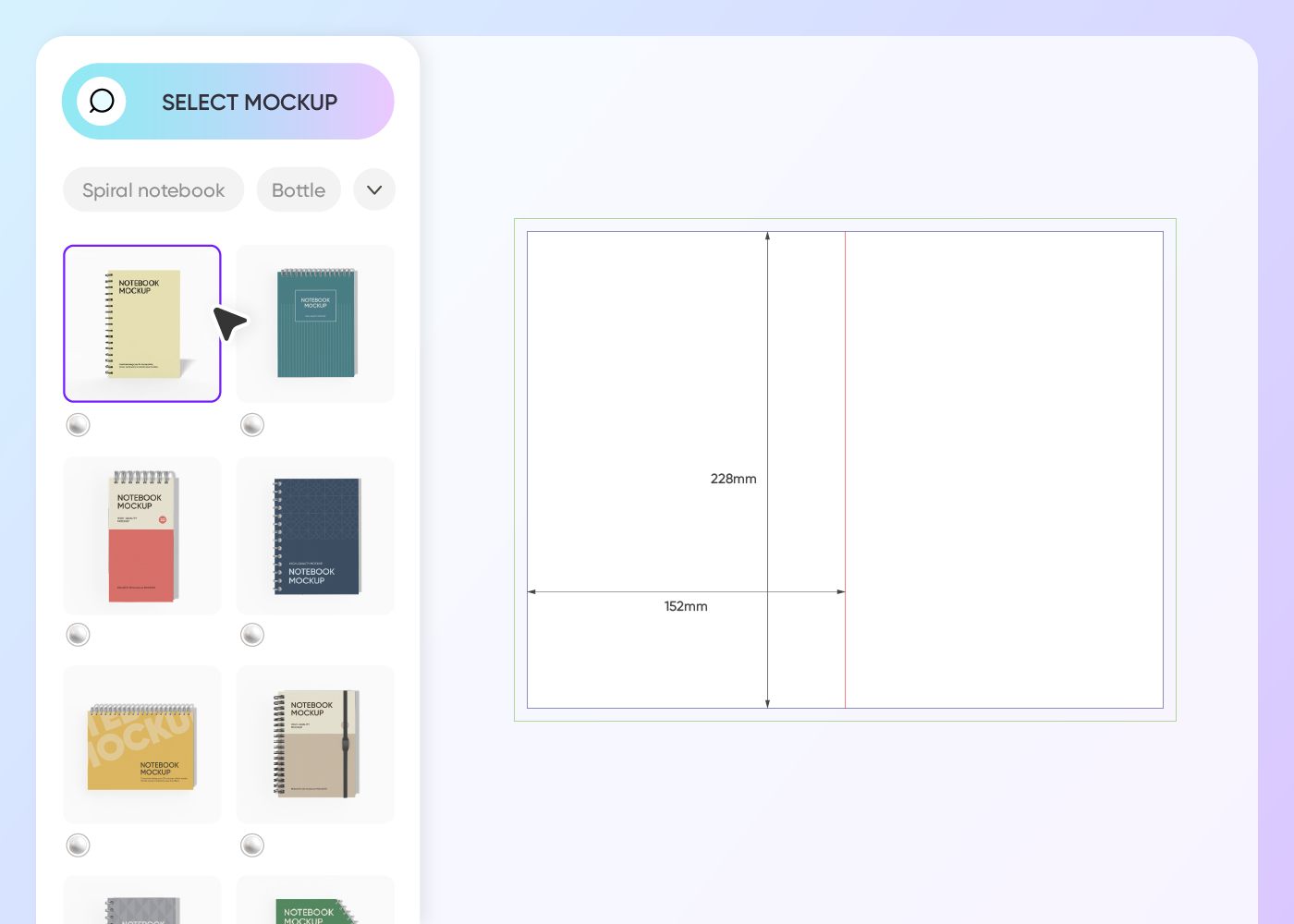
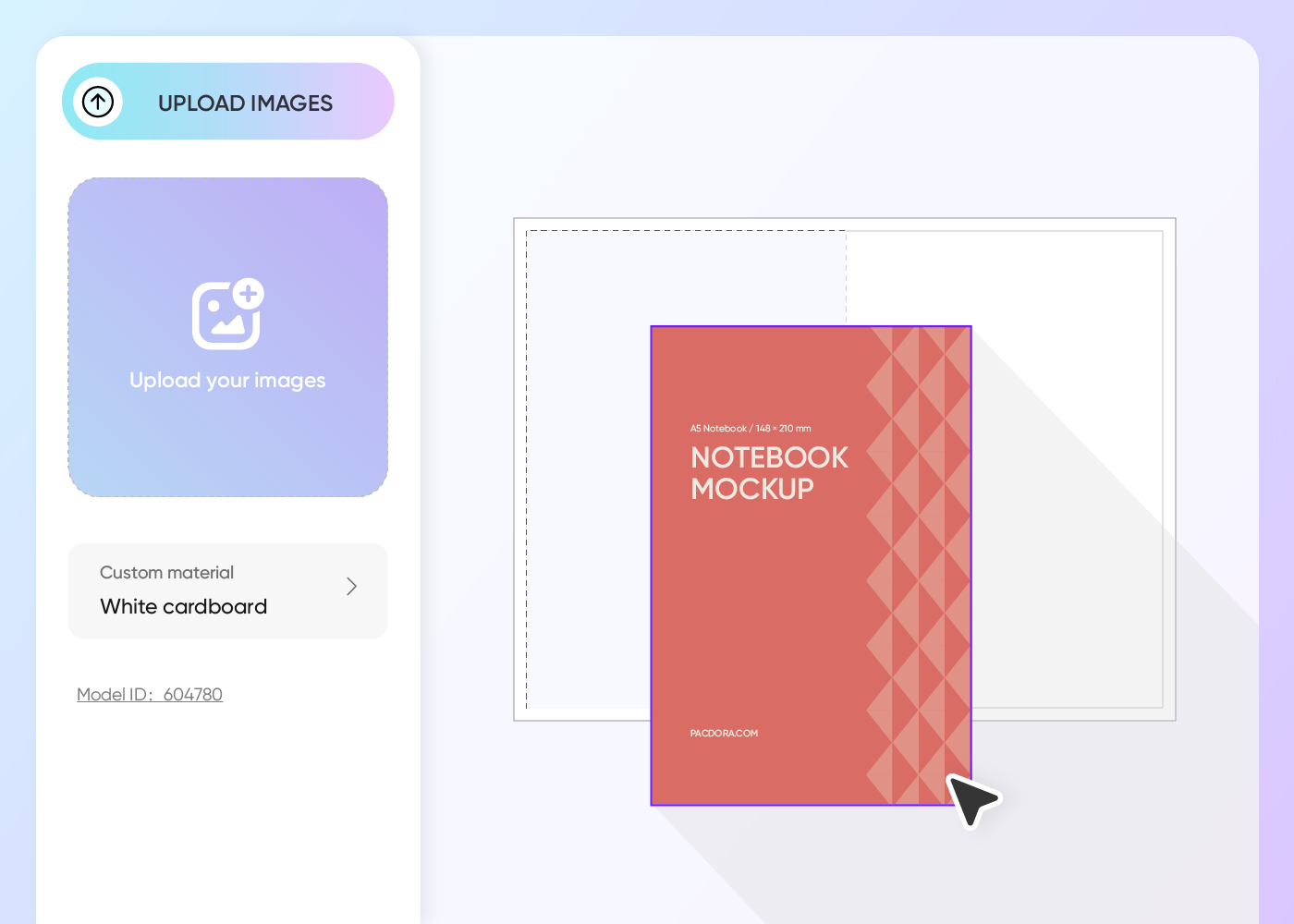

Design your perfect spiral notebook mockup online
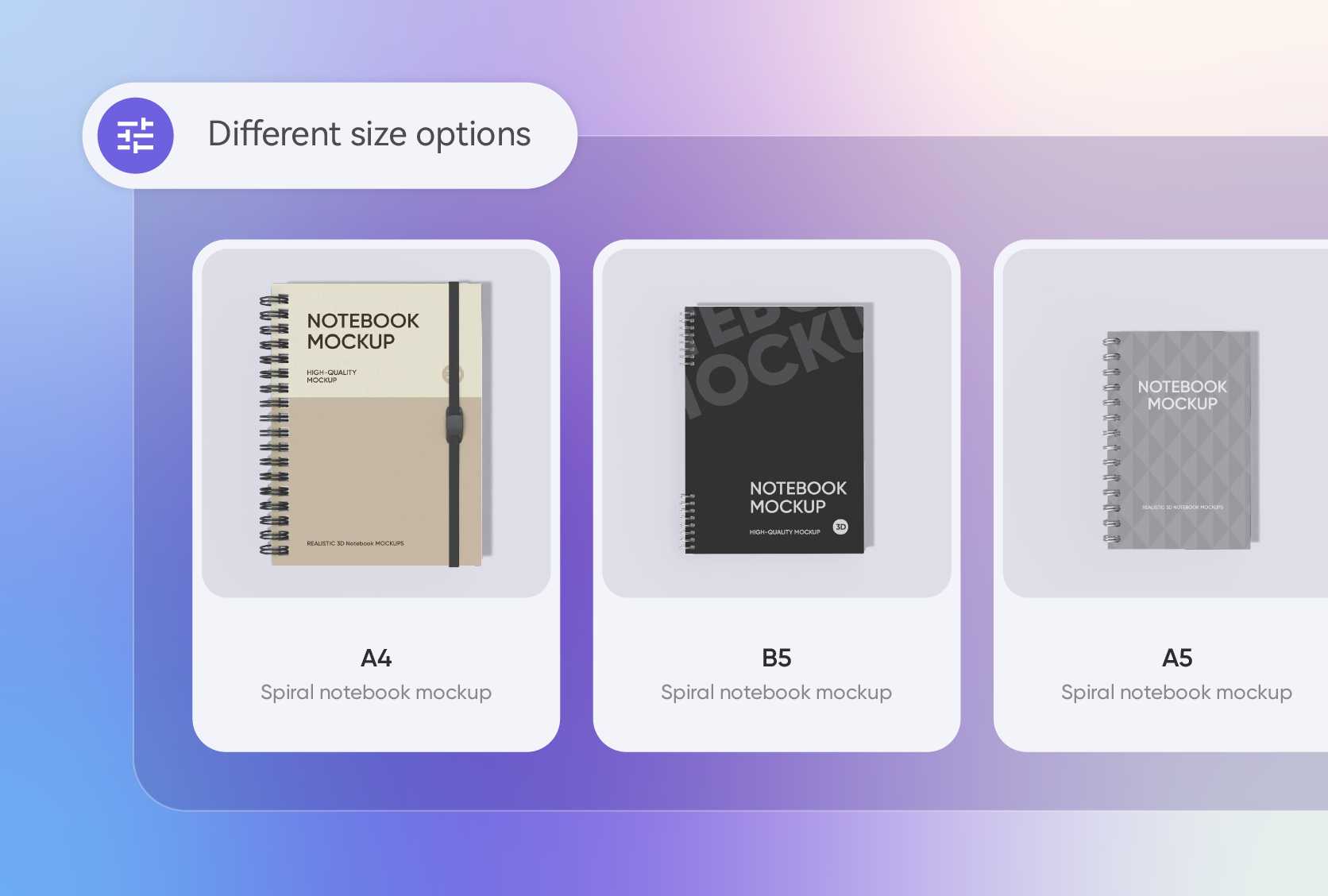
Find the perfect spiral notebook size
A right dimension is important for a spiral notebook. An A4 spiral notebook mockup is great for academic or professional designs, while an A5 one offers that go-to journal feel.
For something in between, a B5 size provides a unique balance, offering more space than an A5 without the larger footprint of an A4.
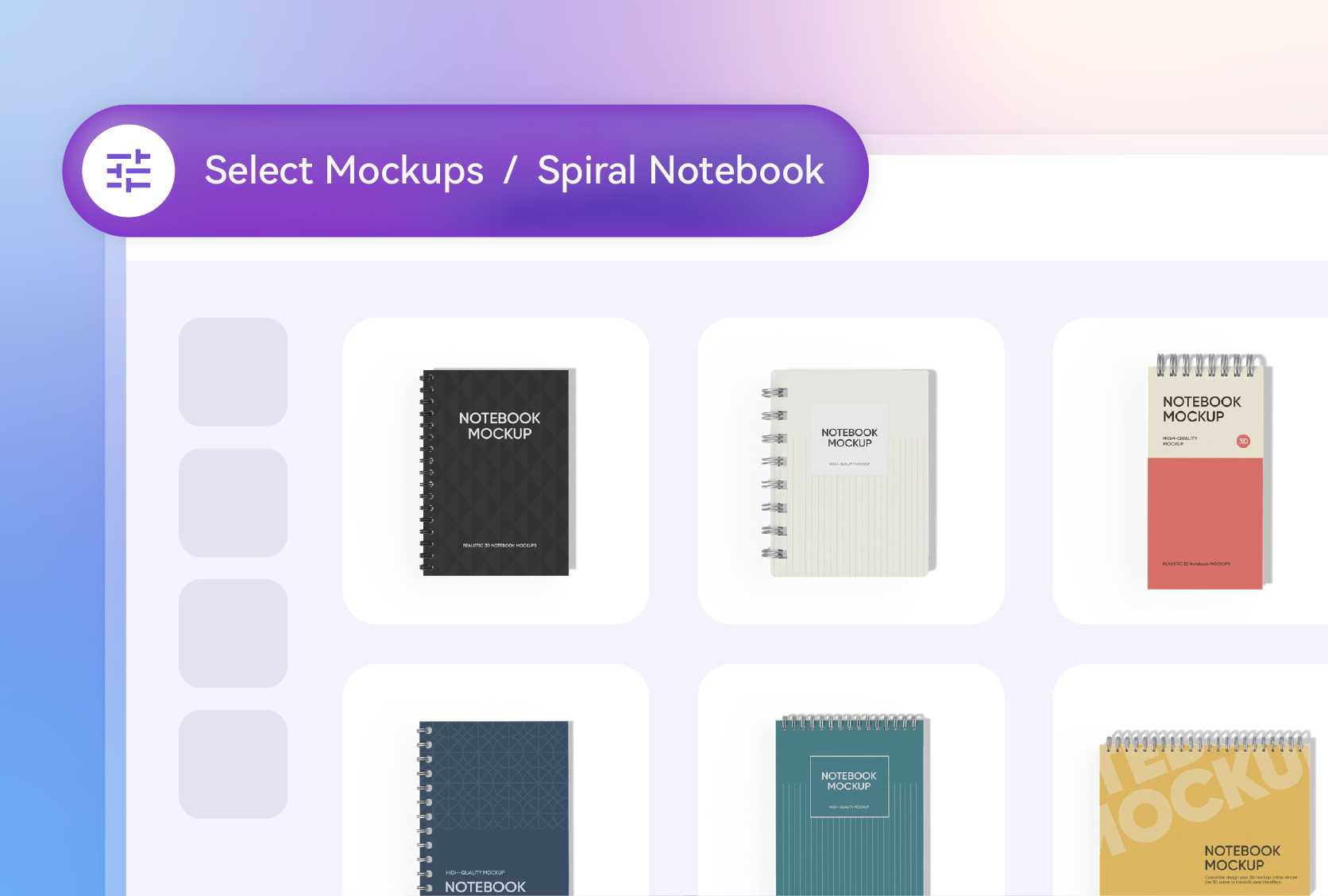
Explore diverse spiral notebook styles
The style you choose helps to tell the story of your design. Use an open spiral notebook mockup to show off both your cover art and the inner ruled or grid pages.
A landscape spiral notebook mockup is perfect for artist sketchbooks or weekly planners, offering a wider canvas than a standard portrait view.

Place your custom designs strategically
Applying your graphics correctly makes your spiral notebook mockup truly shine. For a branded corporate notebook, a crisp company logo placed on a solid color looks sharp and professional.
In contrast, a personal journal or diary comes to life with a full-bleed floral pattern or a custom illustration.
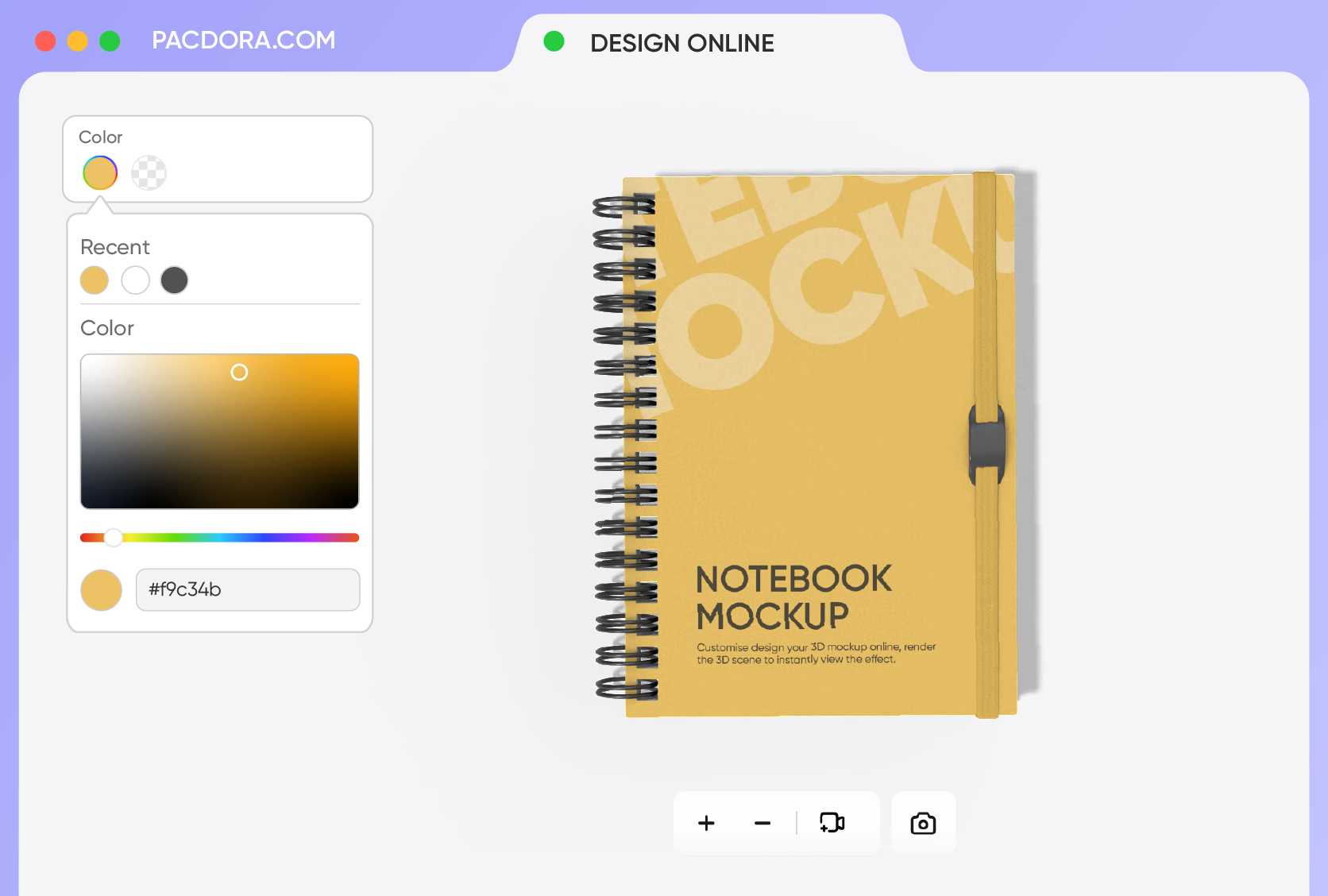
Customize your spiral notebook’s color
The color of the spiral notebook plays an important role in attracting consumers. A bright yellow or blue cover creates a fun, energetic vibe for a student planner.
In contrast, a minimalist black or gray color gives a more professional and sleek look, ideal for work or business use.
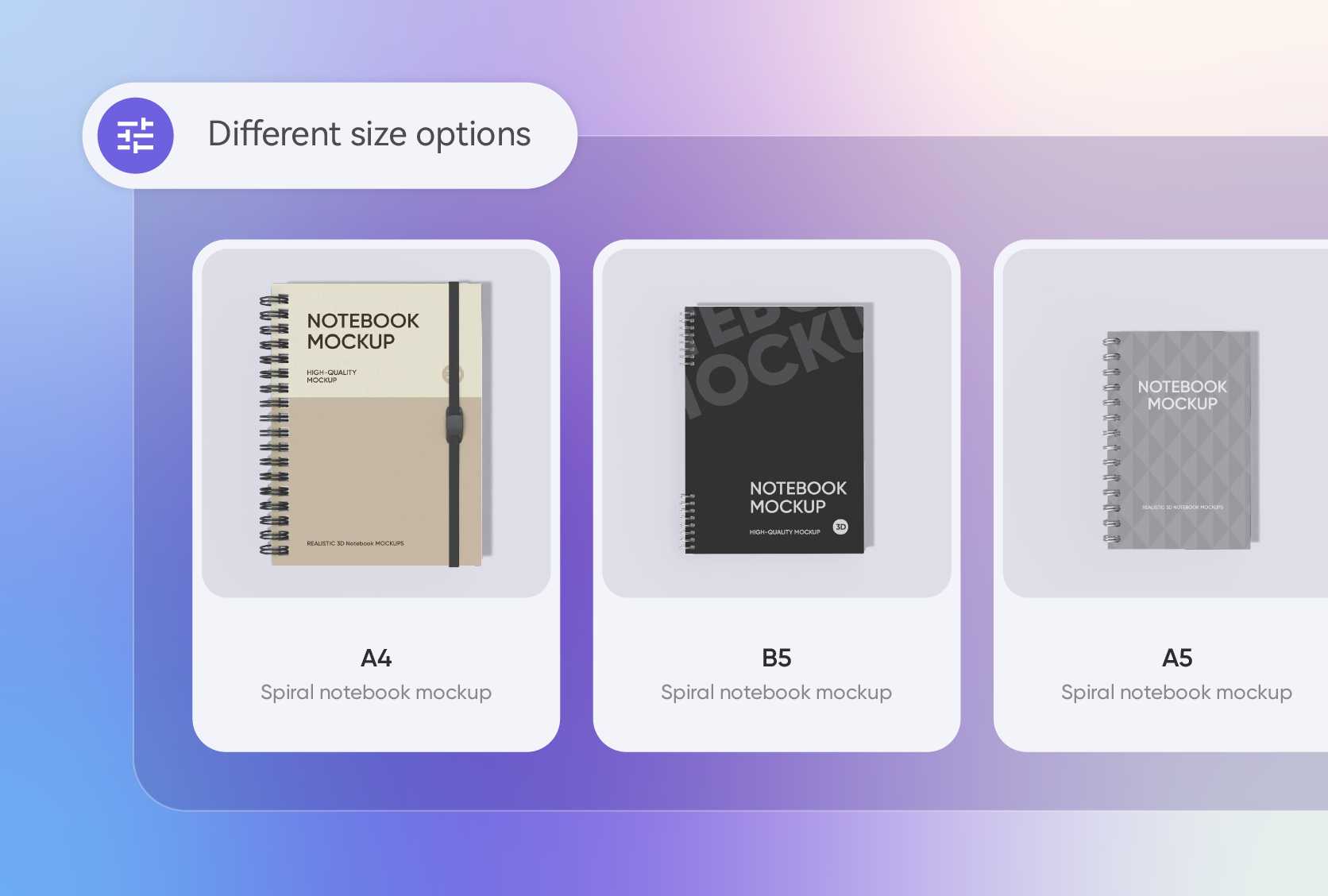
Find the perfect spiral notebook size
A right dimension is important for a spiral notebook. An A4 spiral notebook mockup is great for academic or professional designs, while an A5 one offers that go-to journal feel.
For something in between, a B5 size provides a unique balance, offering more space than an A5 without the larger footprint of an A4.
Explore diverse spiral notebook styles
The style you choose helps to tell the story of your design. Use an open spiral notebook mockup to show off both your cover art and the inner ruled or grid pages.
A landscape spiral notebook mockup is perfect for artist sketchbooks or weekly planners, offering a wider canvas than a standard portrait view.
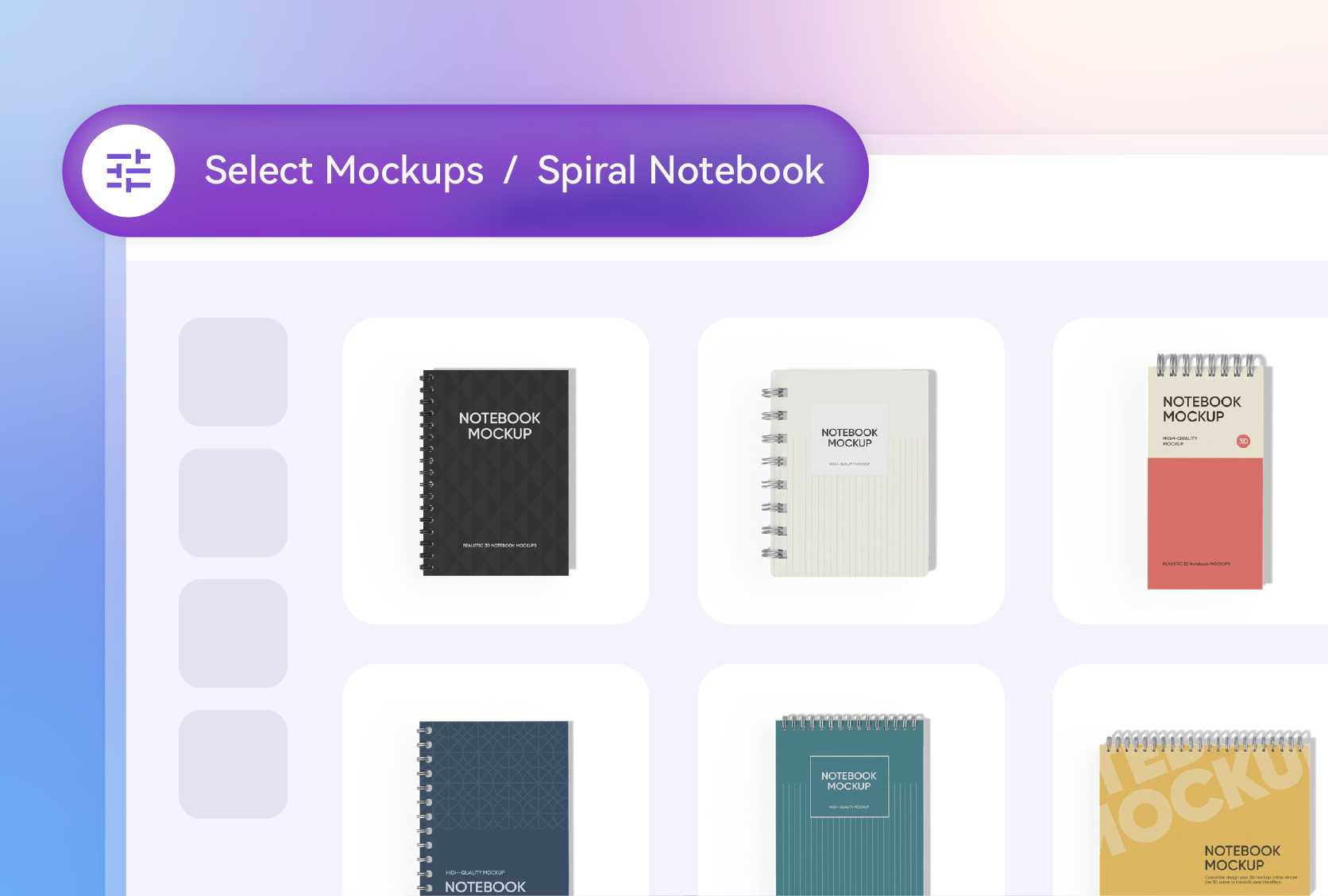

Place your custom designs strategically
Applying your graphics correctly makes your spiral notebook mockup truly shine. For a branded corporate notebook, a crisp company logo placed on a solid color looks sharp and professional.
In contrast, a personal journal or diary comes to life with a full-bleed floral pattern or a custom illustration.
Customize your spiral notebook’s color
The color of the spiral notebook plays an important role in attracting consumers. A bright yellow or blue cover creates a fun, energetic vibe for a student planner.
In contrast, a minimalist black or gray color gives a more professional and sleek look, ideal for work or business use.
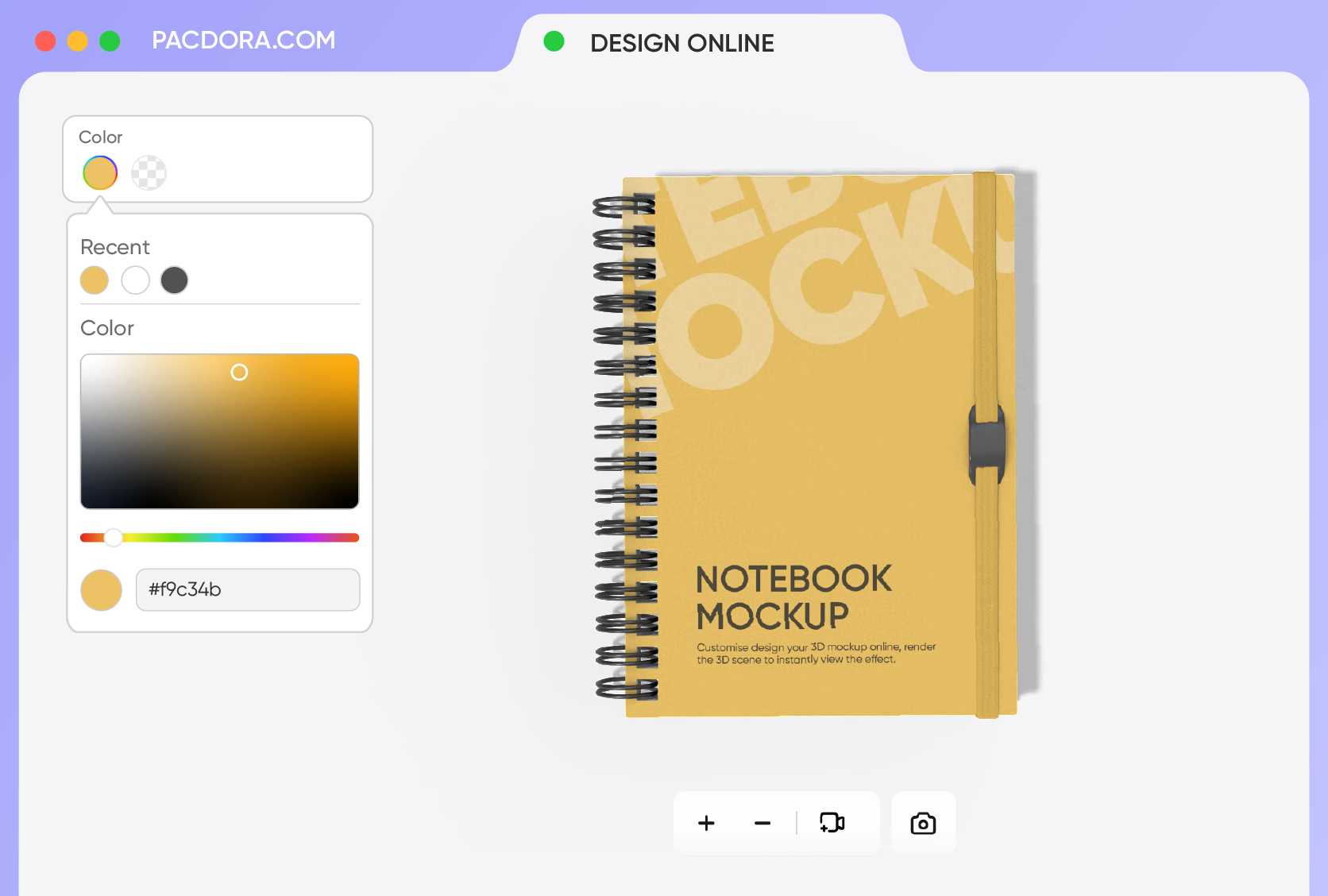
FAQ
How do I account for the spiral coil in my design?
It's very important to leave a "safe zone" or margin on the binding edge of your design. Avoid placing critical elements like text or logos too close to where the spiral coil will be, as the hole punches could cut them off. Keeping your main content centered or away from the edge can ensure your final mockup looks clean and intentional.
Can I customize the background for my spiral notebook mockup?
Absolutely. You can place your spiral notebook against a simple, clean color to make your design stand out, or you can choose a realistic scene. Placing your notebook on a student's desk, in a corporate office, or a cozy cafe setting adds context and helps tell a story about its use.
Are these mockups suitable for an online store?
Yes, absolutely. High-quality spiral notebook mockups are specifically designed for commercial purposes. Using a clean, professional mockup on your Etsy, Shopify, or personal website builds trust with customers and helps them visualize the product they're buying. It's a key factor in making your listings look credible and can significantly boost sales.
What file formats are available for my designs on Pacdora?
You can export your mockup in several useful formats. Standard JPGs or PNGs are perfect for static images on websites and in portfolios. For dynamic content, you can download an MP4 video, which is great for social media. We also offer sharable links for your work.
Can I create spiral notebook mockups for free on Pacdora?
Yes, you certainly can! Pacdora offers free customization options for spiral notebook mockups. If you need more advanced features, you can find more information on our pricing page.
Explore more mockup tools
Discover more about Pacdora
Kickstart your exciting journey of creating spiral notebook mockups online