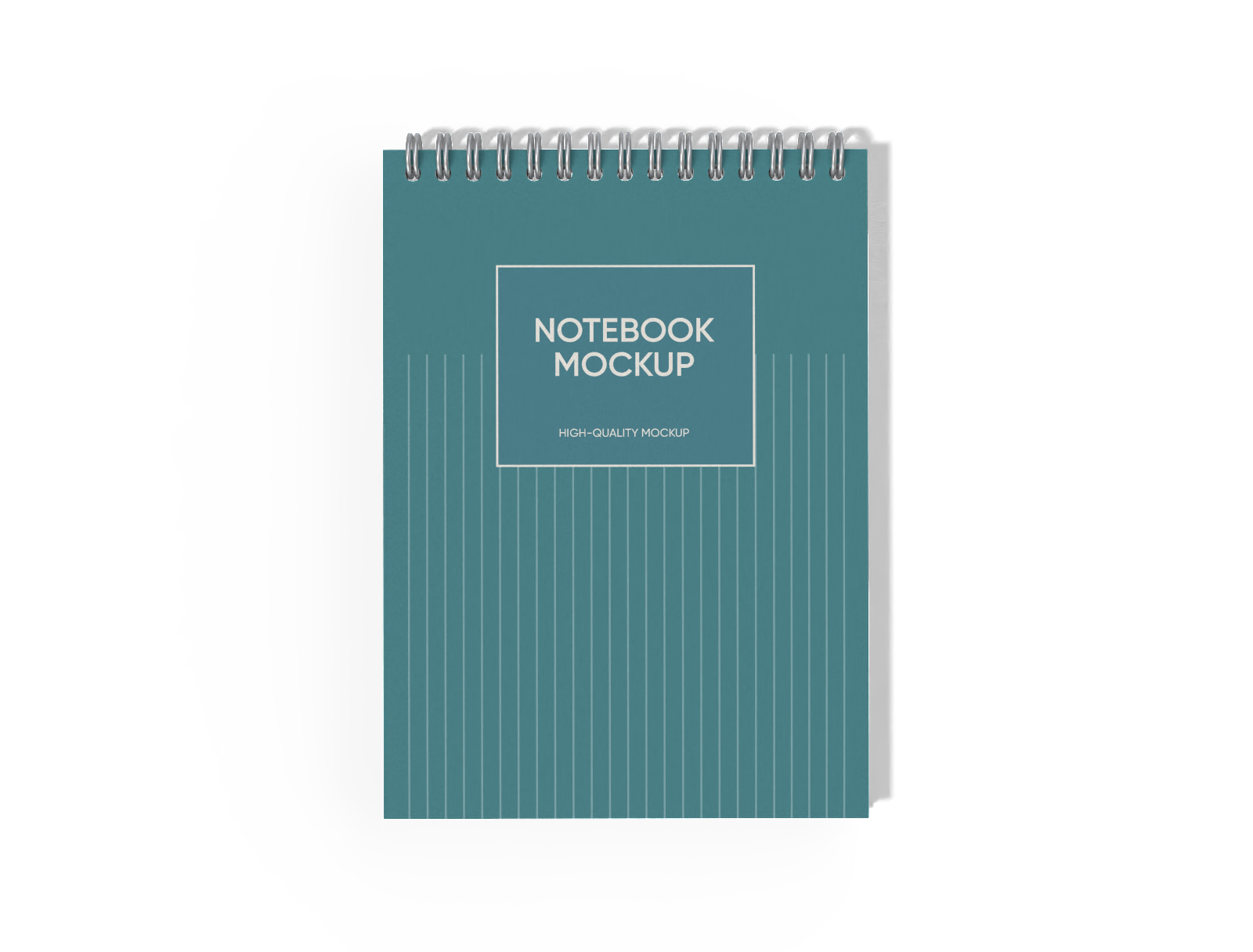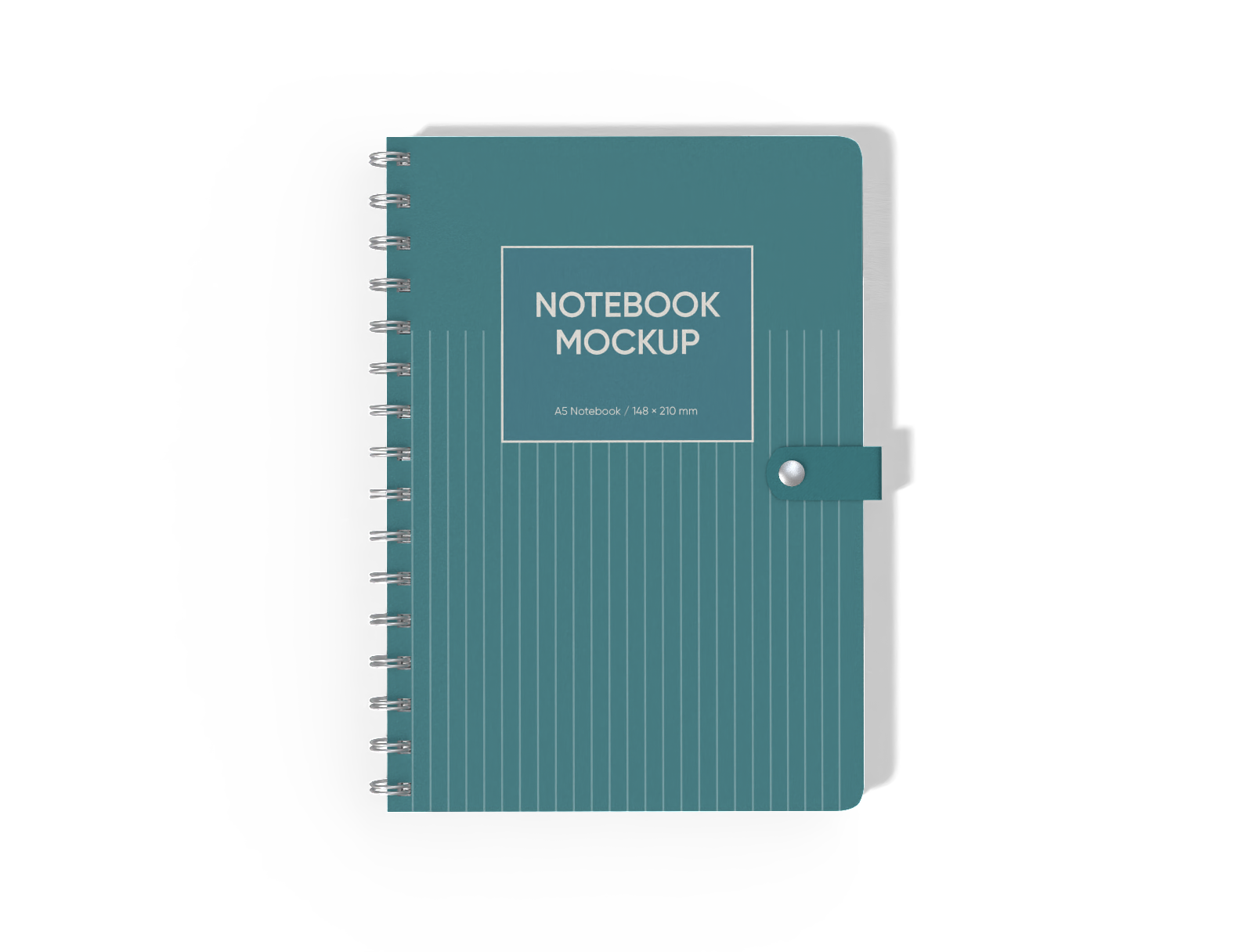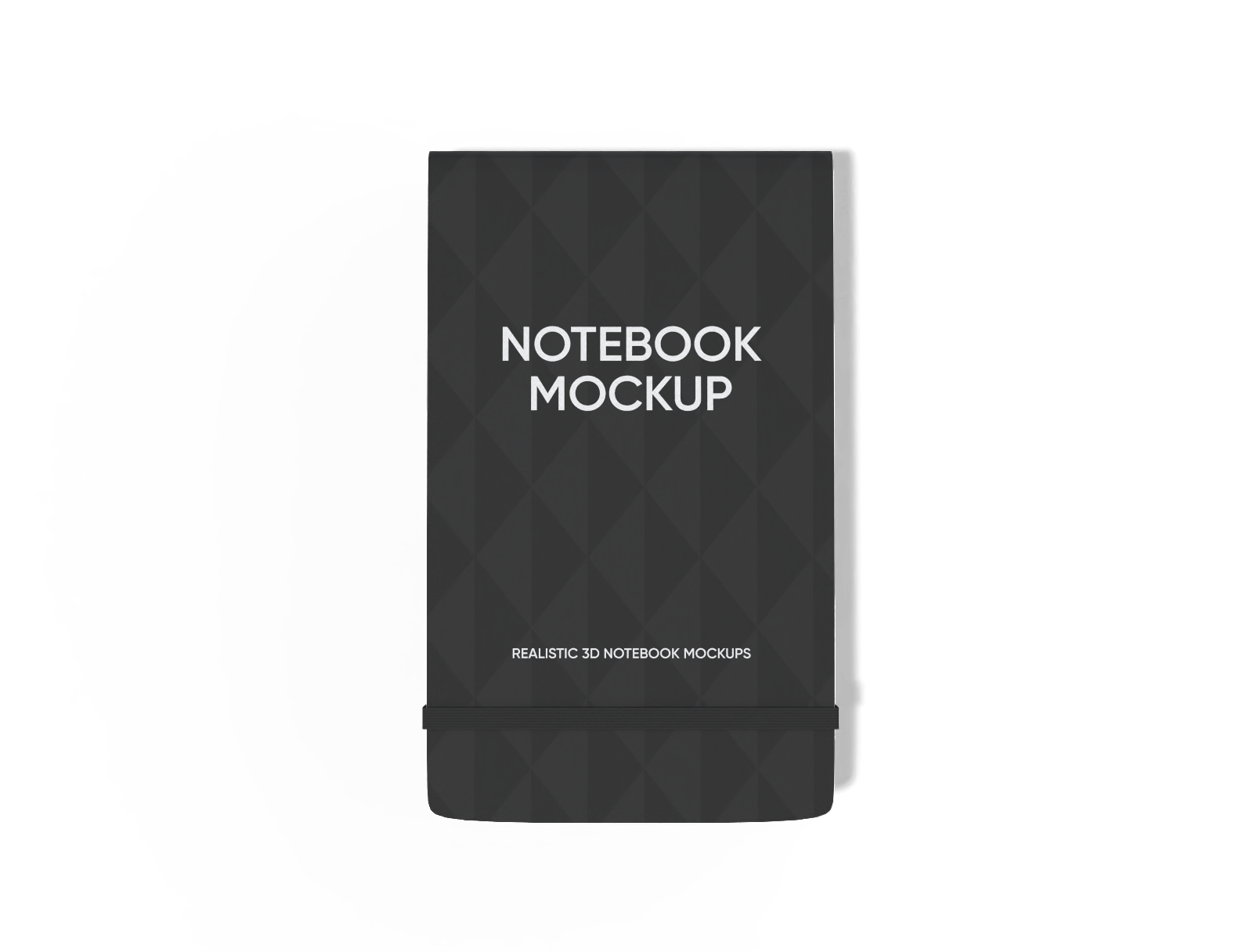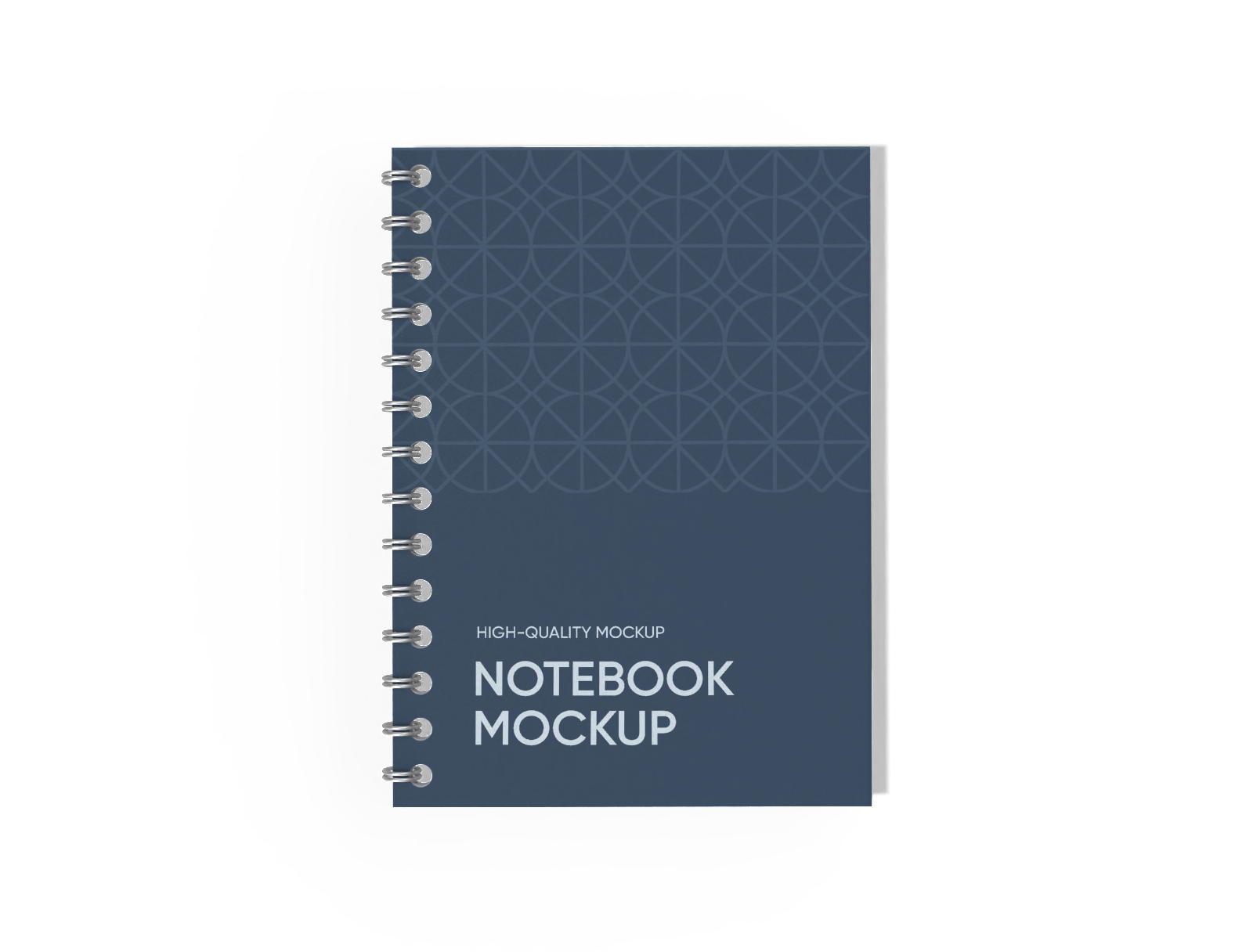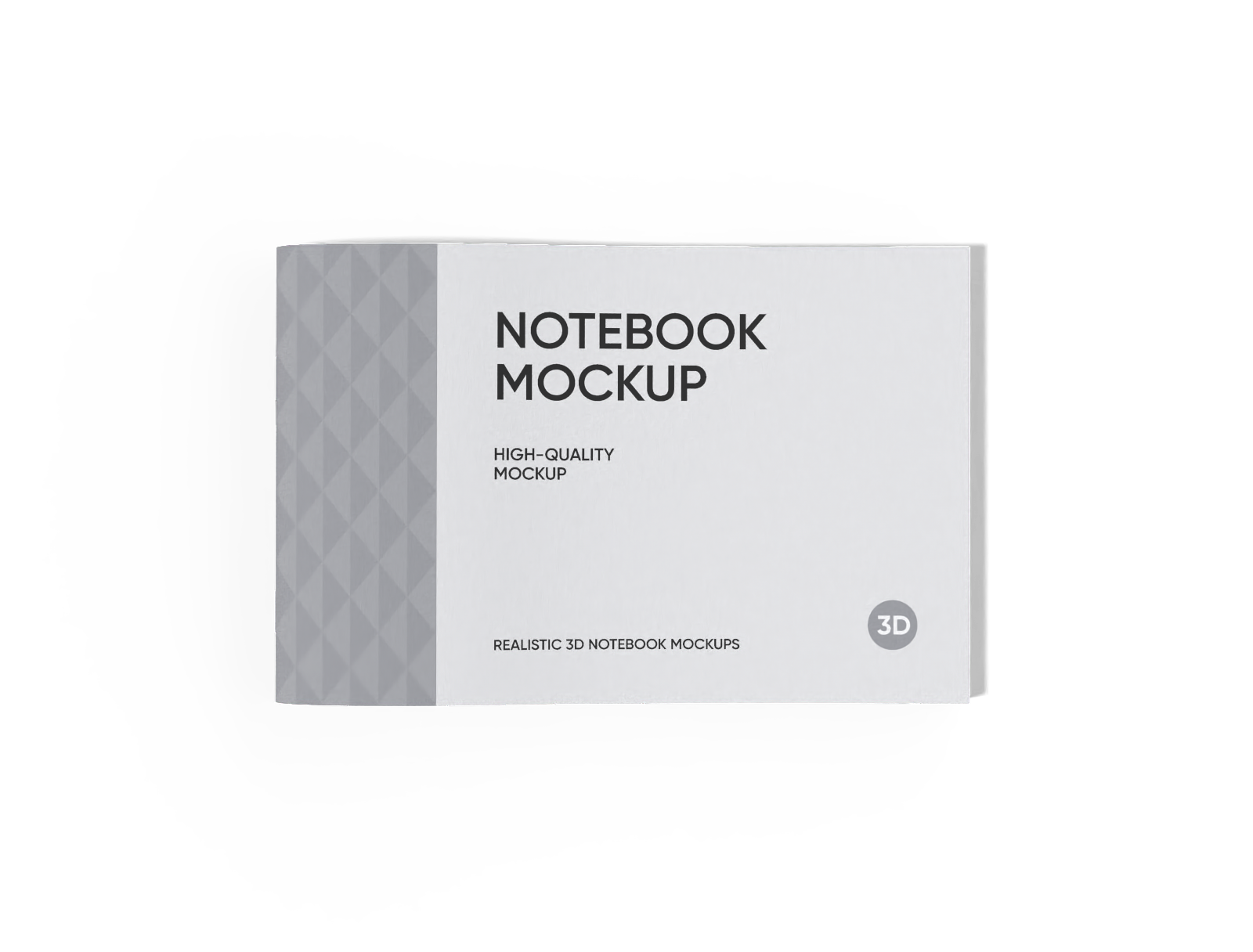A5 notepad mockup
Showcase your artwork on an A5 notepad mockup, adjust every detail, and download pixel-perfect PNGs for free.
A5 notepad mockup
Showcase your artwork on an A5 notepad mockup, adjust every detail, and download pixel-perfect PNGs for free.
Trusted by leading companies
Transform your creative concepts into tangible pro visuals!
Pacdora’s online generator provides a suite of A5 notepad mockups, perfect for everything from corporate branding to personal stationery. Our generator lets you seamlessly upload cover art designs, modify colors, and position your notepad in a relatable background. Witness your vision come to life in a crisp 3D preview and export 4K JPG/PNG images or MP4 video files. Start creating your ideal notepad presentation now!
How to design an A5 notepad mockup online?
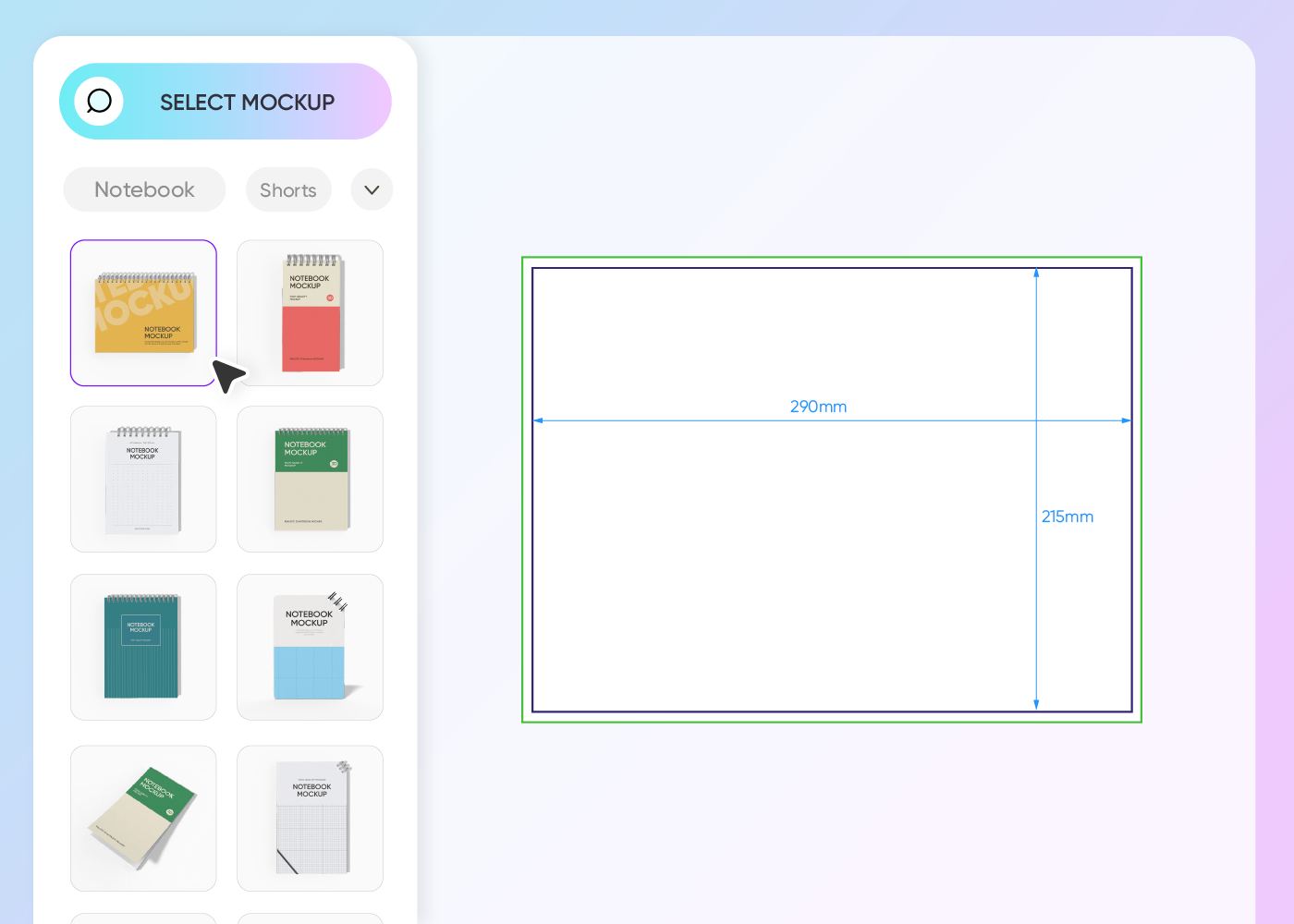
Step 1: Select your ideal A5 notepad mockup
Select the A5 notepad mockup that fits your project from the numerous styles in our library.
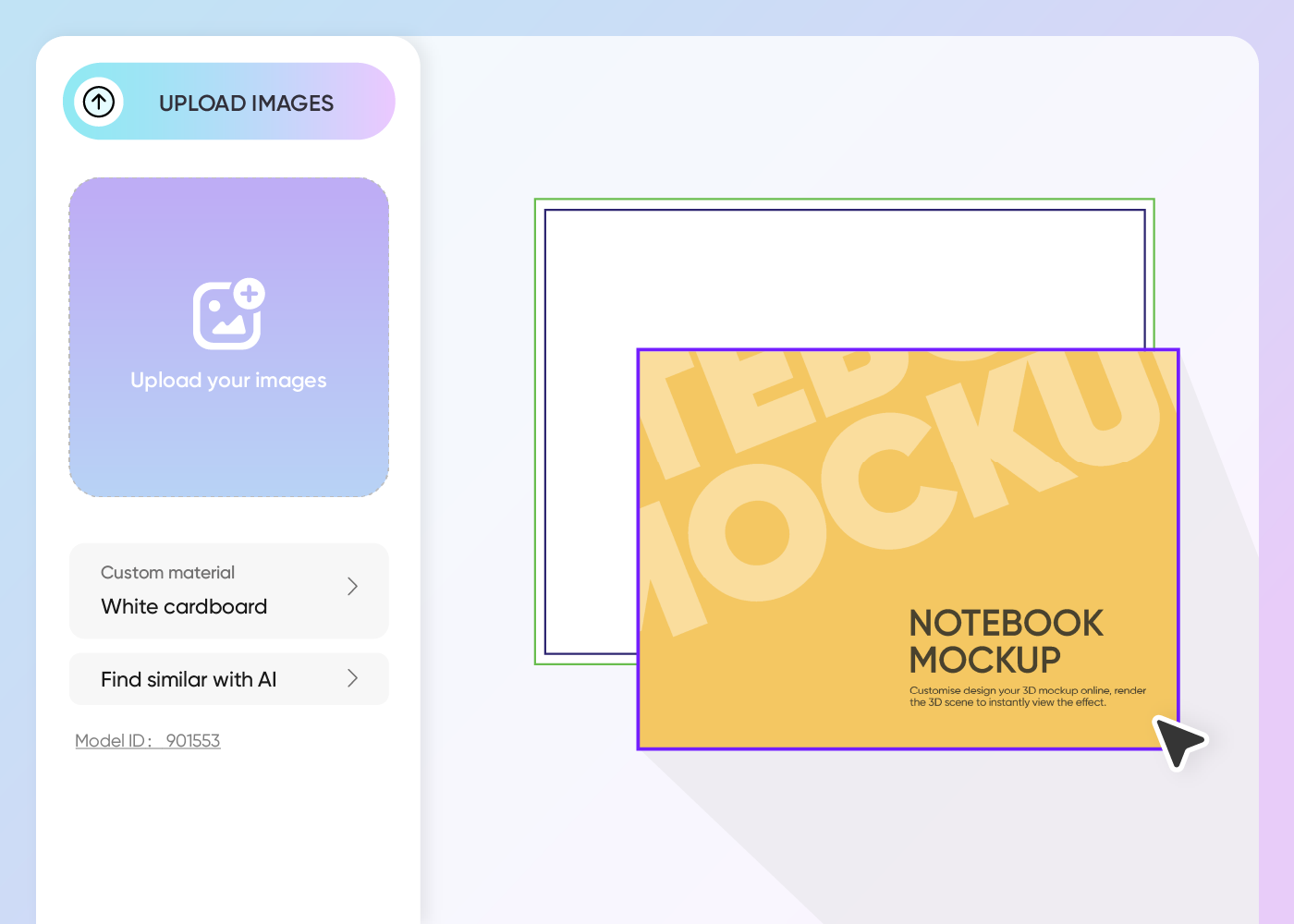
Step 2: Upload design and customize
Upload your cover graphic, then fine-tune elements like the color, text, and background.
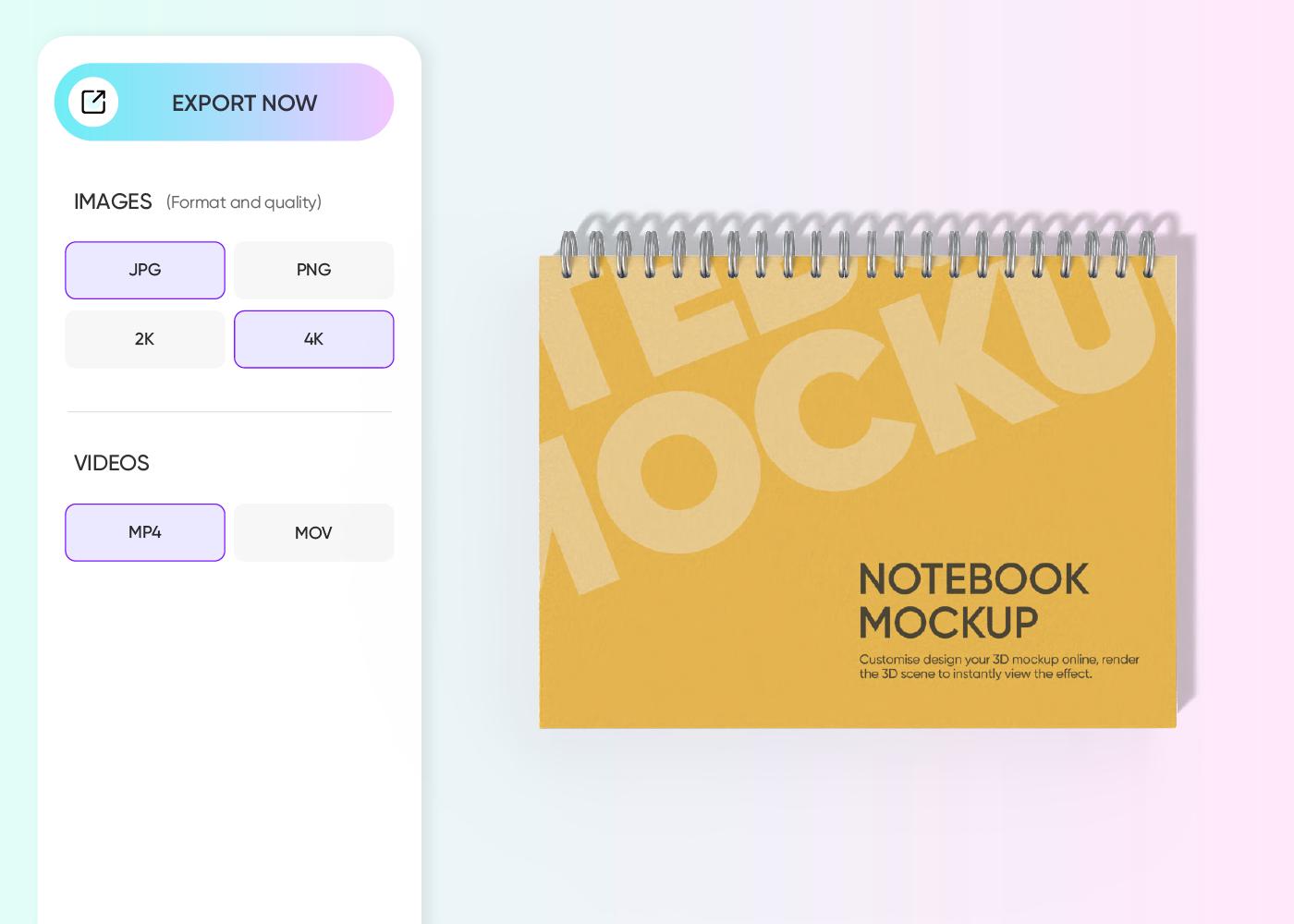
Step 3: Export your A5 notepad mockup
Export your finished A5 notepad mockup as a high-resolution PNG, JPG, or a dynamic MP4 video.
Step 1: Select your ideal A5 notepad mockup
Select the A5 notepad mockup that fits your project from the numerous styles in our library.
Step 2: Upload design and customize
Upload your cover graphic, then fine-tune elements like the color, text, and background.
Step 3: Export your A5 notepad mockup
Export your finished A5 notepad mockup as a high-resolution PNG, JPG, or a dynamic MP4 video.
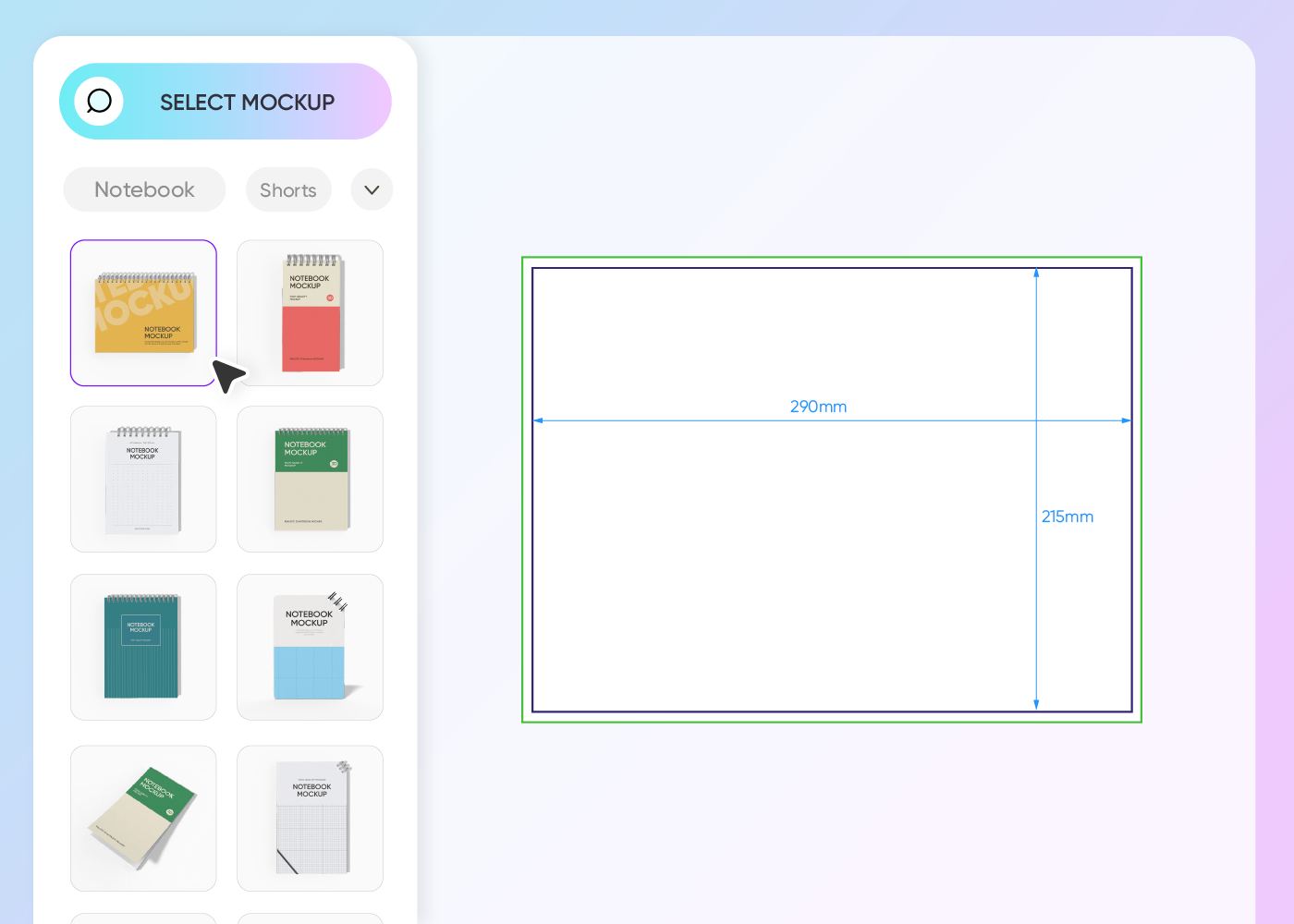
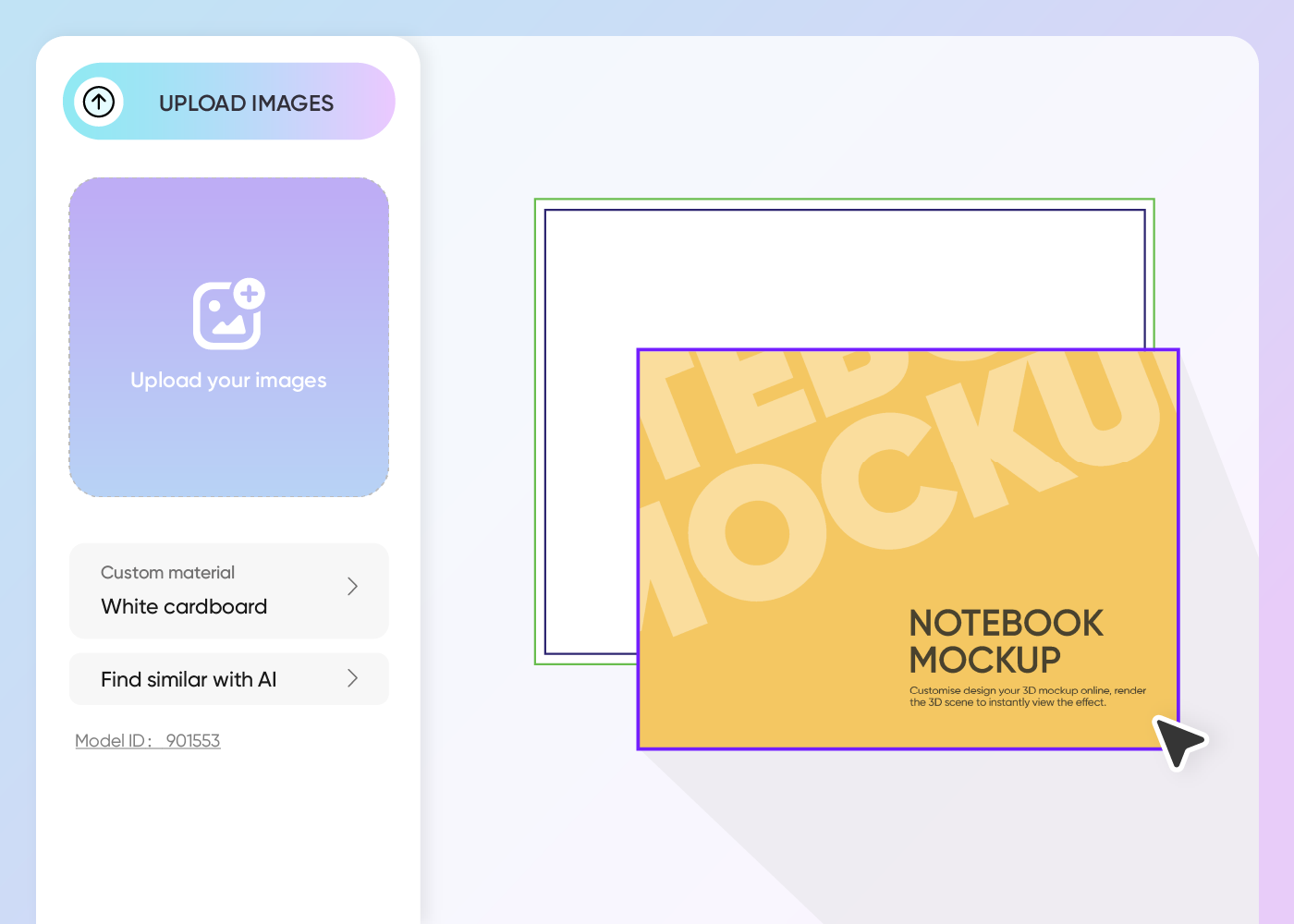
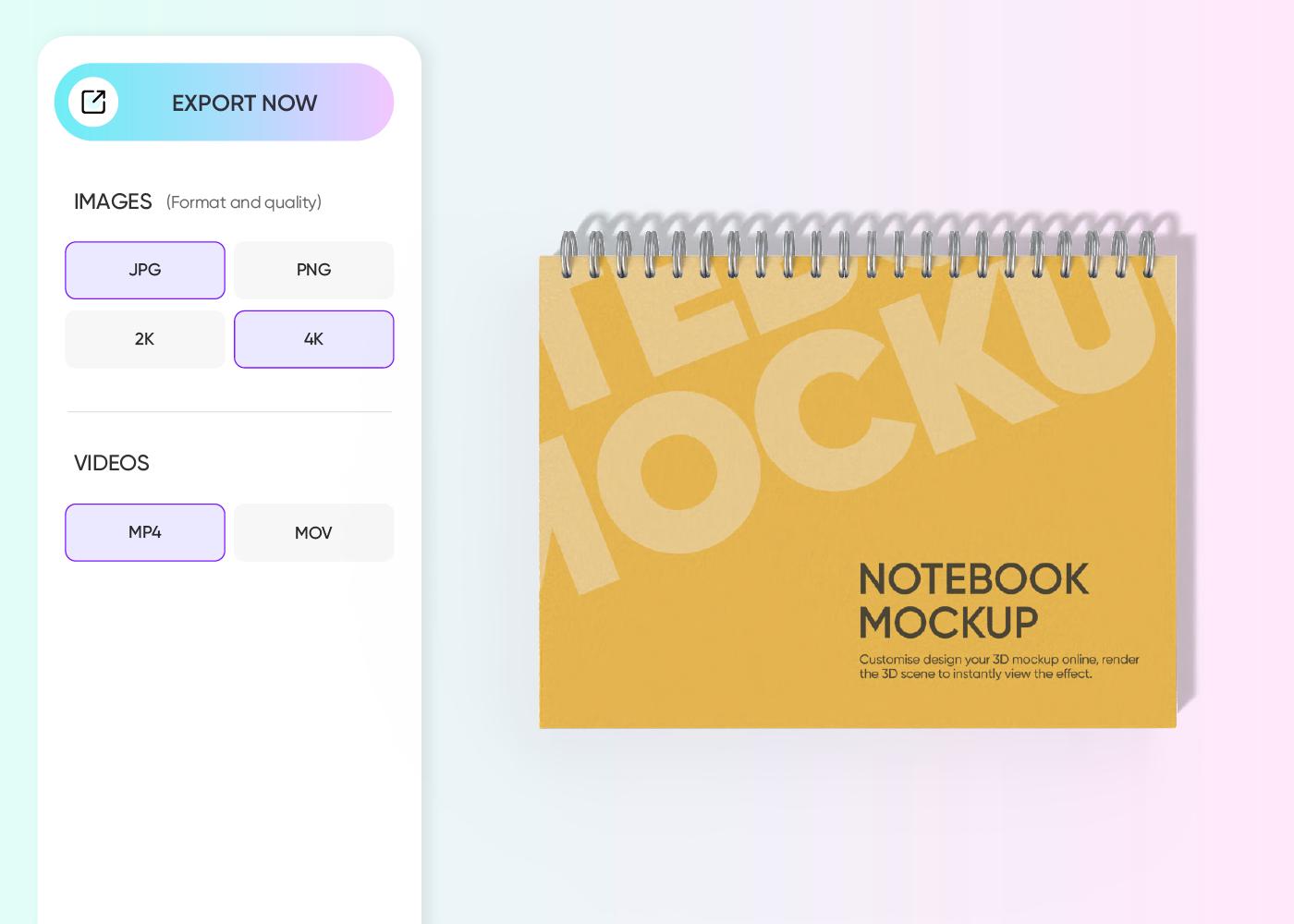
Make your A4 notepad stand out with top features
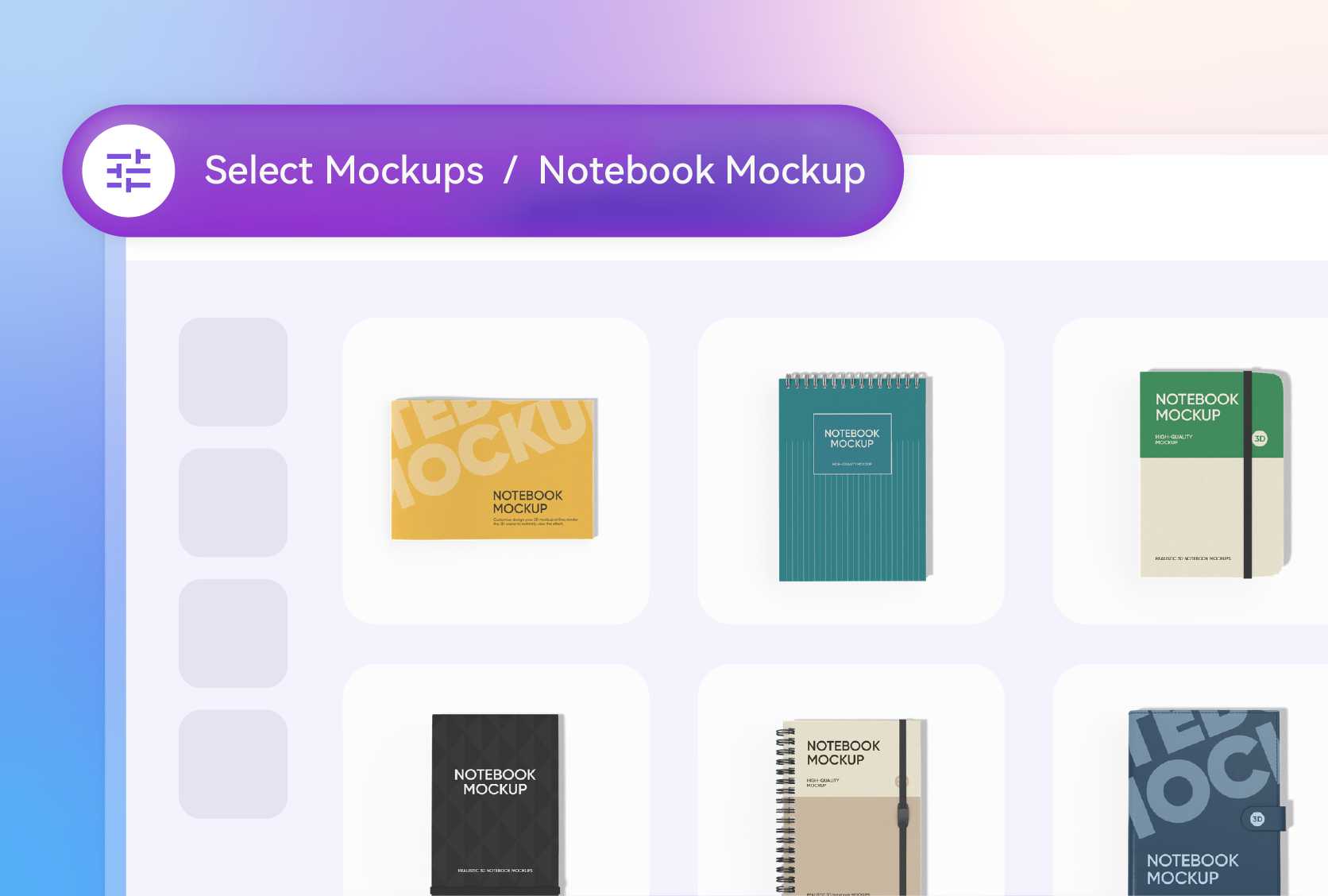
Explore diverse A5 notepad styles
The style of your A5 notepad mockup significantly impacts its look. A simple coil-bound A5 notepad mockup works great for daily memos or student handouts, offering easy page-turning.
For a more premium and durable feel, a glued A5 notepad mockup appears more substantial with its clean spine.
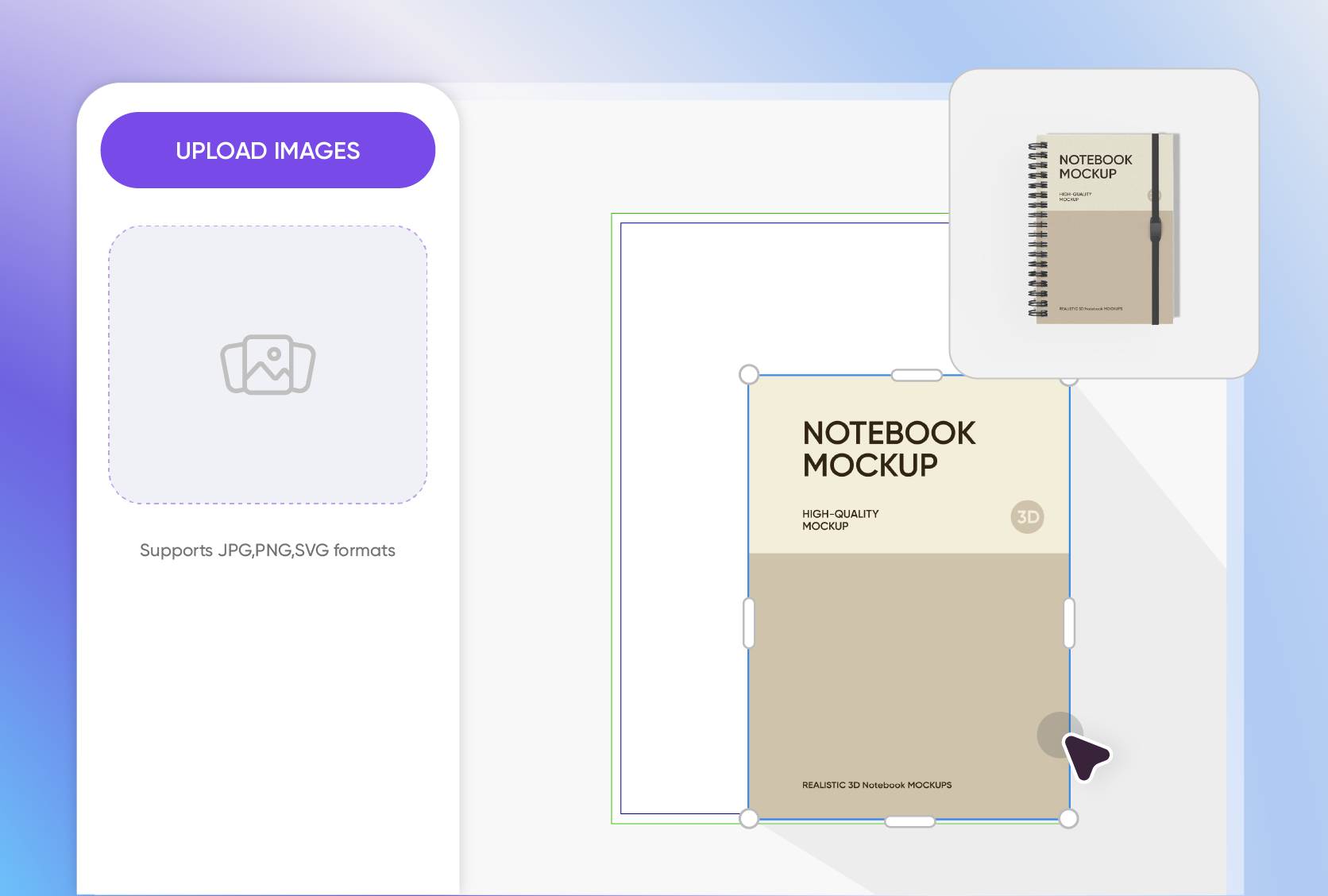
Apply your graphics with purpose
Your graphic placement on the A5 notepad shows its purpose. Consider placing a crisp, centered logo on the cover for a professional feel.
In contrast, if you're designing for a retail brand or an online store, a beautiful full-bleed pattern that covers the entire front can be much more eye-catching.
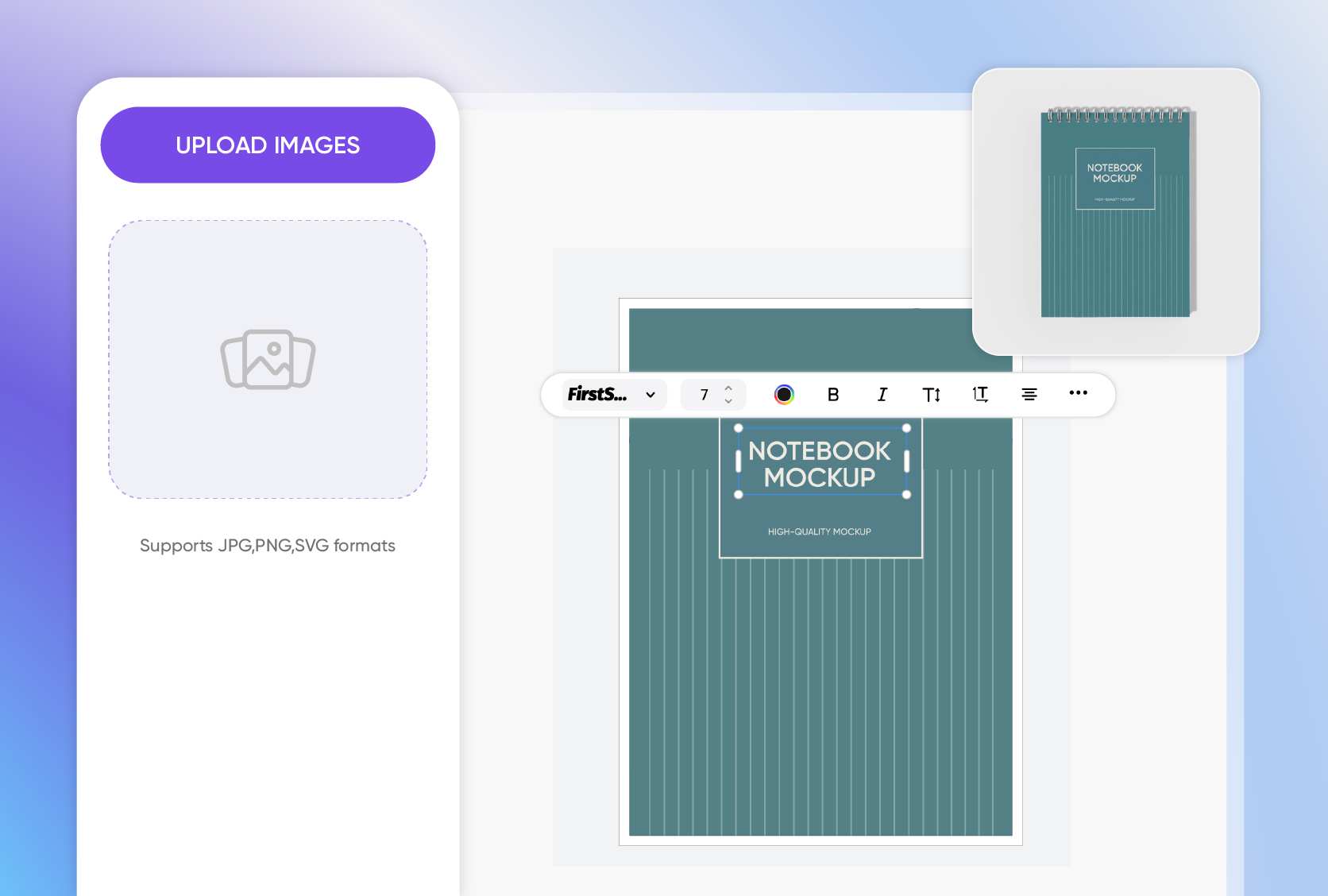
Use suitable fonts to show your brand
The typography on the A5 notepad cover is a powerful tool for conveying information. For a student's doodle pad, a quirky, handwritten font communicates creativity and fun.
A clean and modern sans-serif font like Helvetica is perfect for a functional to-do list, as it’s easy to read and looks professional.
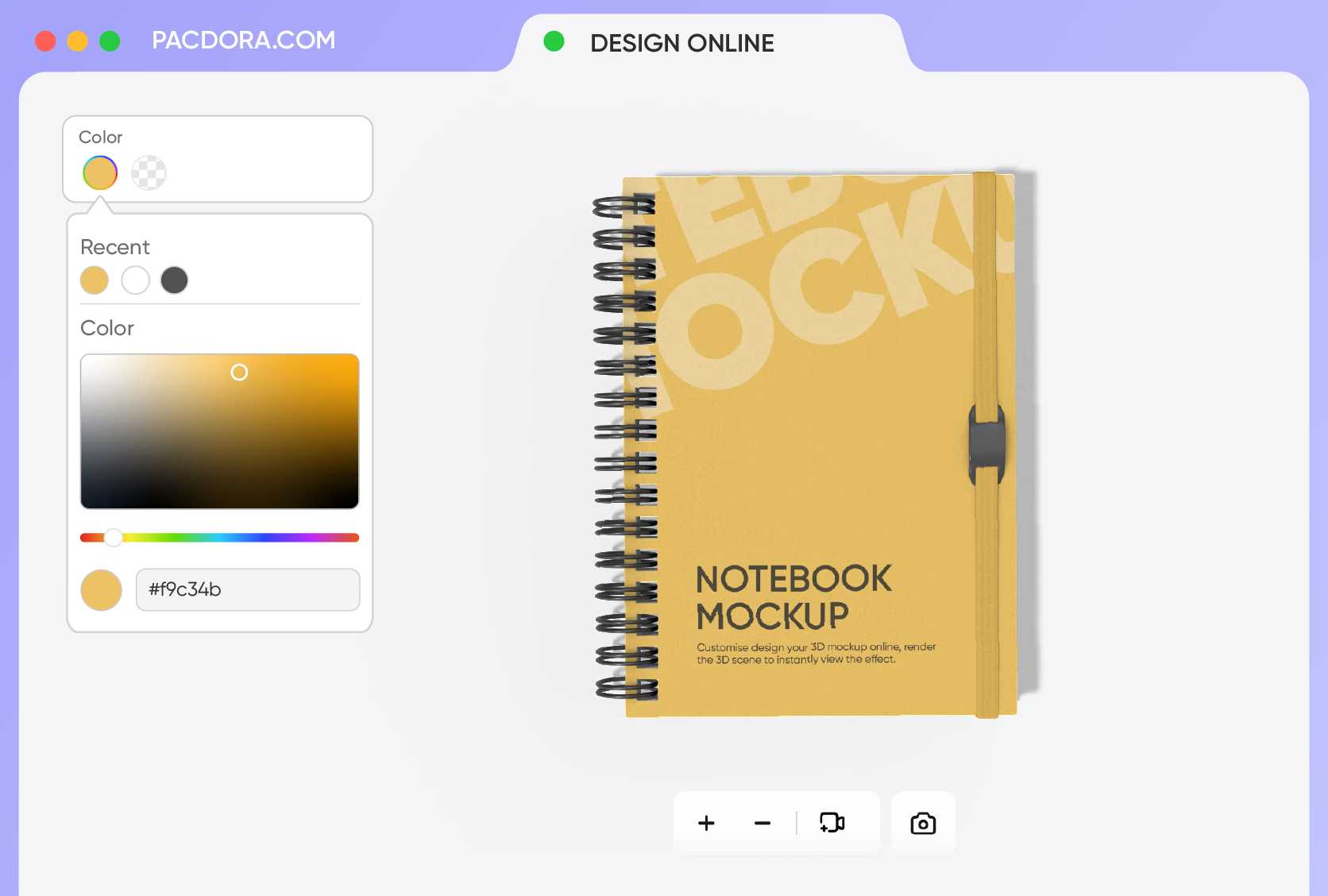
Customize colors to reflect the vibe
Color is a useful tool for communicating personality. A more reserved palette of forest green, or charcoal gray lends a sense of professionalism and focus.
On the other hand, a bright, energetic color like sunny yellow or aqua blue can create a fun, creative vibe, perfect for students or artists.
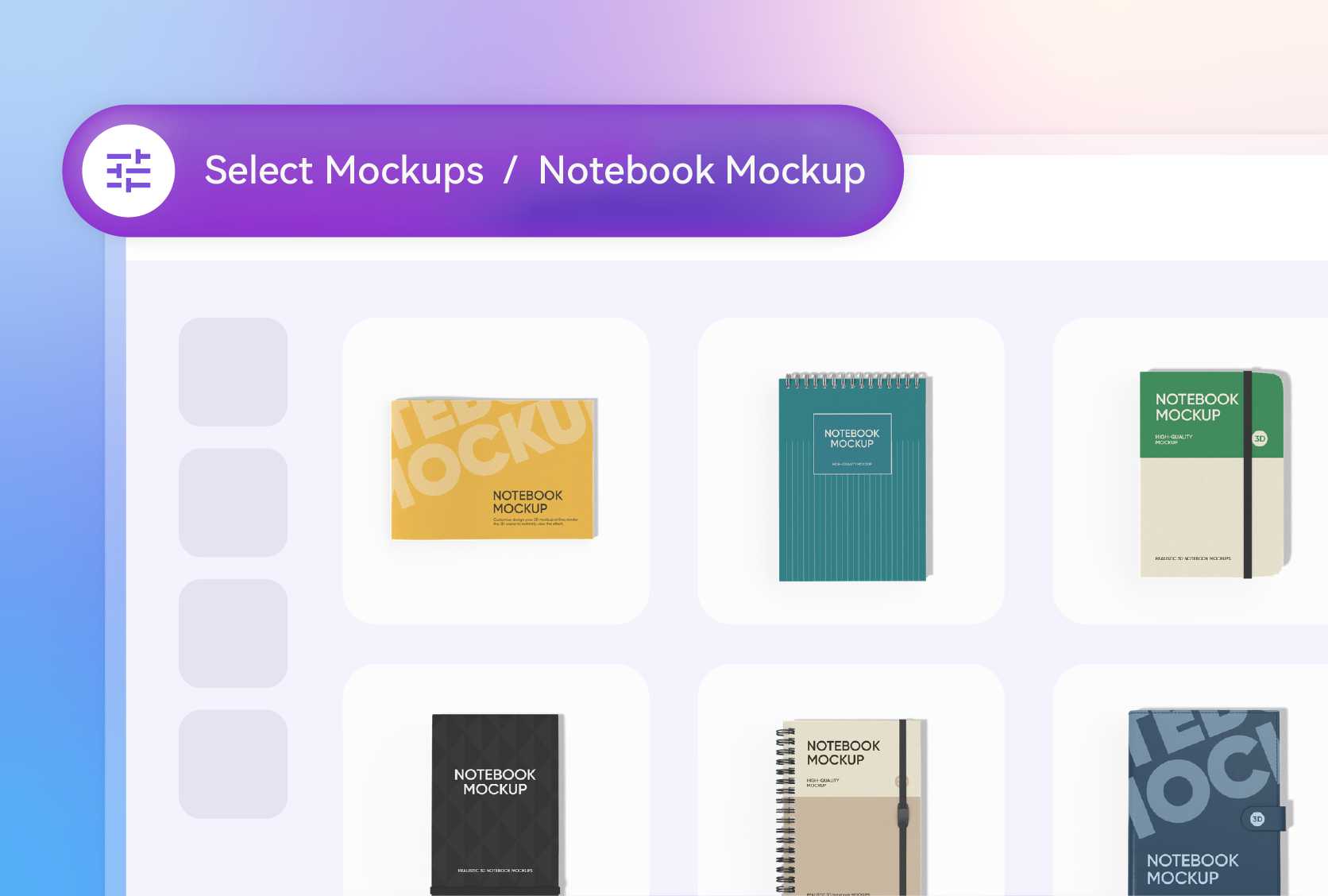
Explore diverse A5 notepad styles
The style of your A5 notepad mockup significantly impacts its look. A simple coil-bound A5 notepad mockup works great for daily memos or student handouts, offering easy page-turning.
For a more premium and durable feel, a glued A5 notepad mockup appears more substantial with its clean spine.
Apply your graphics with purpose
Your graphic placement on the A5 notepad shows its purpose. Consider placing a crisp, centered logo on the cover for a professional feel.
In contrast, if you're designing for a retail brand or an online store, a beautiful full-bleed pattern that covers the entire front can be much more eye-catching.
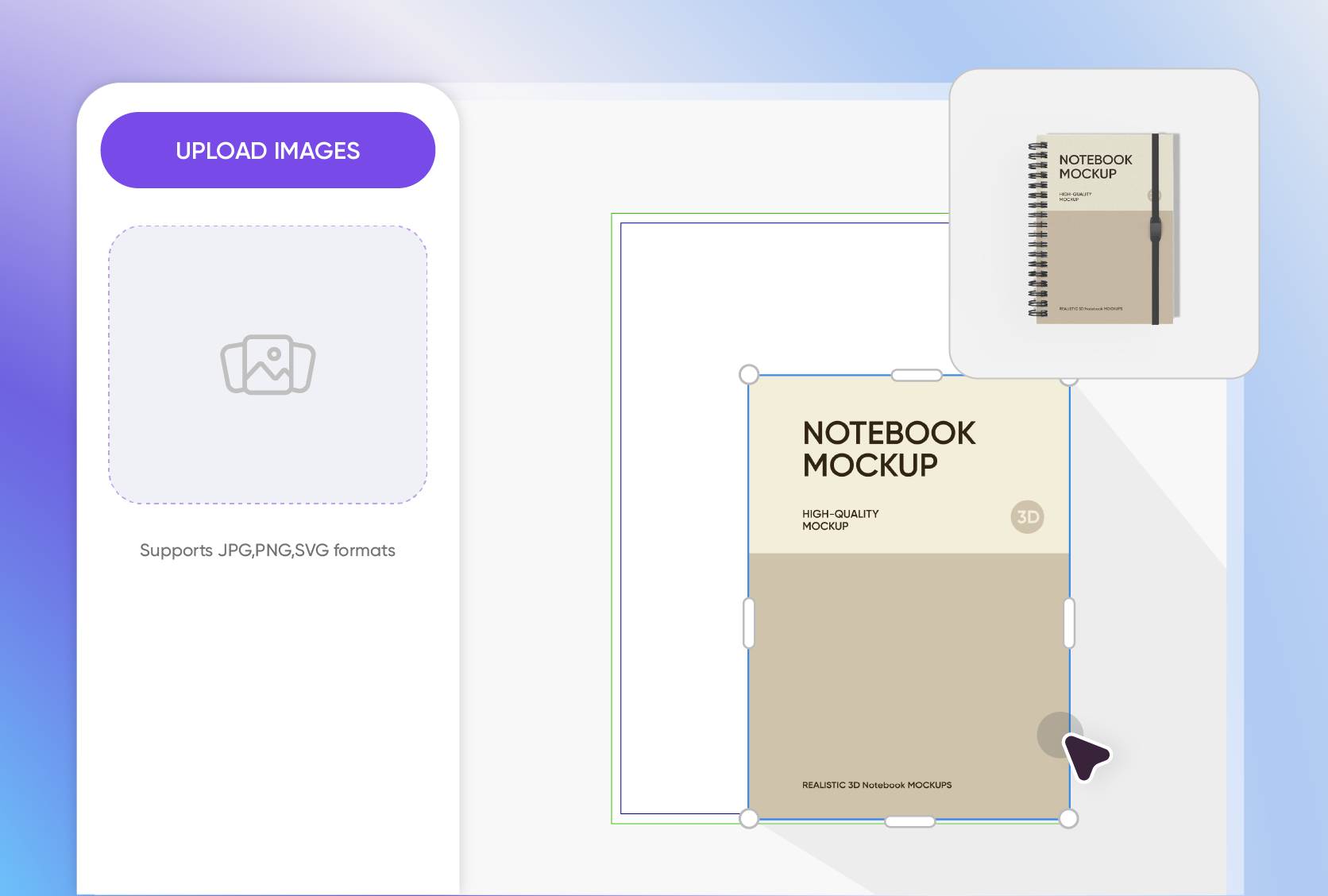
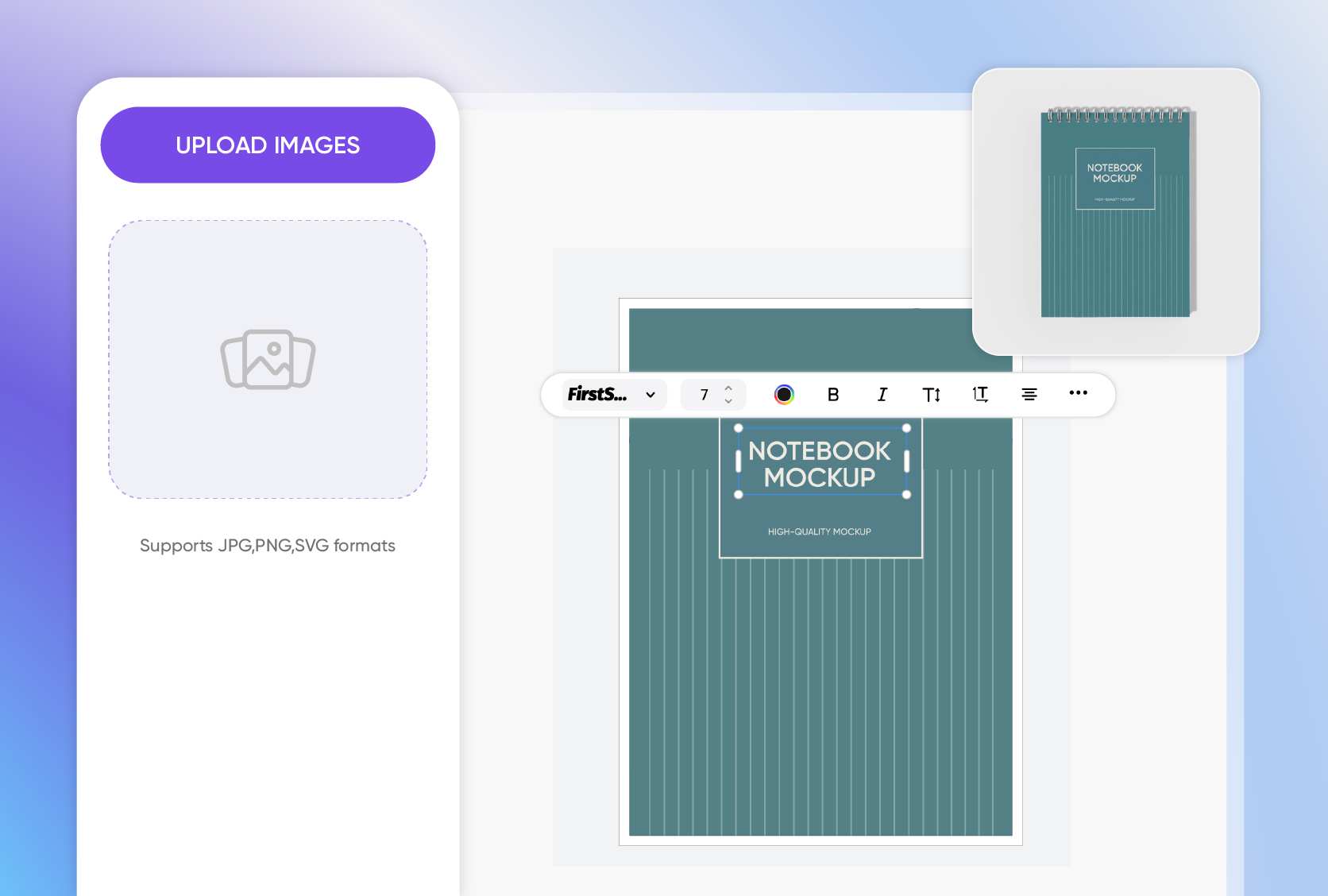
Use suitable fonts to show your brand
The typography on the A5 notepad cover is a powerful tool for conveying information. For a student's doodle pad, a quirky, handwritten font communicates creativity and fun.
A clean and modern sans-serif font like Helvetica is perfect for a functional to-do list, as it’s easy to read and looks professional.
Customize colors to reflect the vibe
Color is a useful tool for communicating personality. A more reserved palette of forest green, or charcoal gray lends a sense of professionalism and focus.
On the other hand, a bright, energetic color like sunny yellow or aqua blue can create a fun, creative vibe, perfect for students or artists.
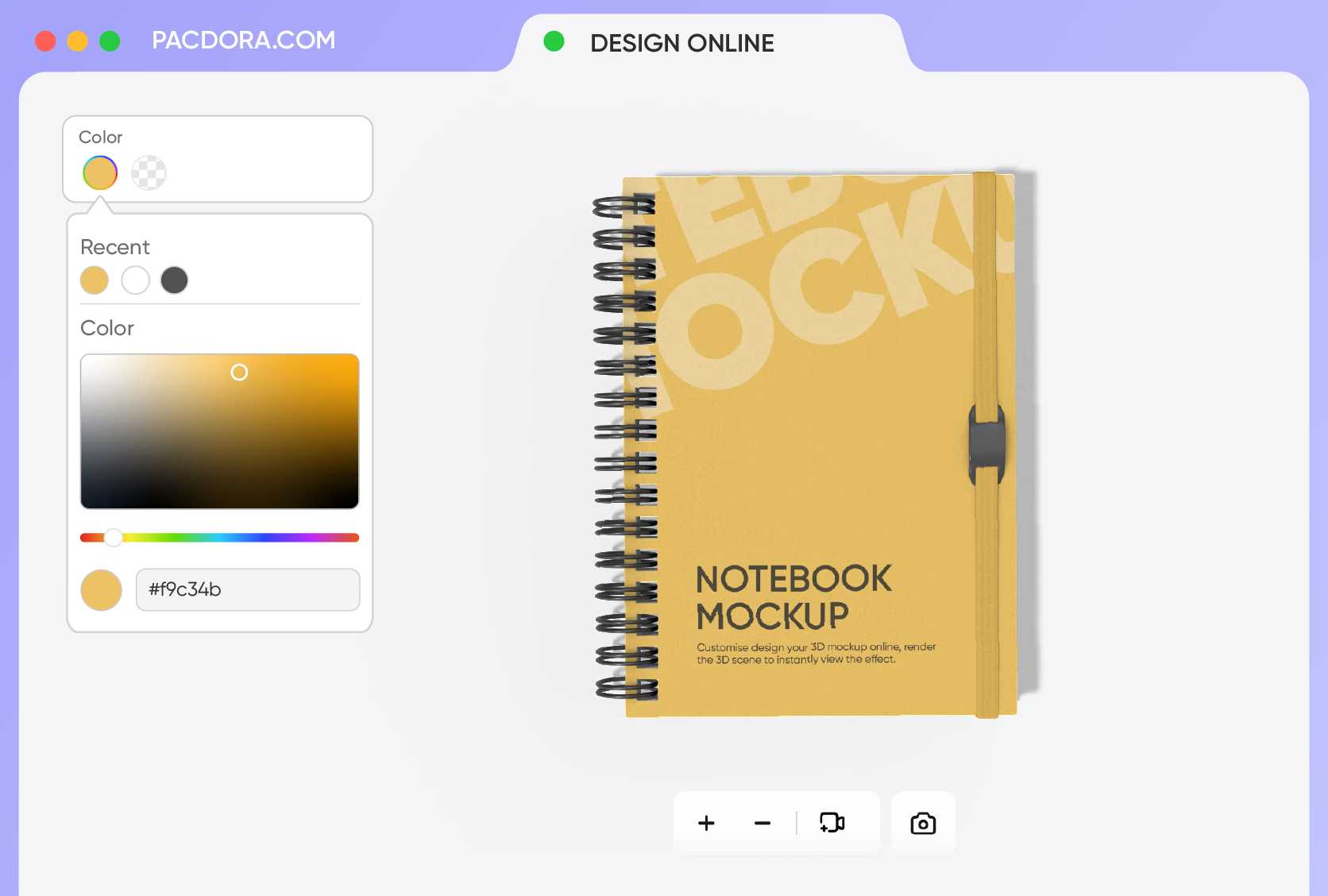
FAQ
What are the advantages of an A5 notepad mockup?
Using an A5 notepad mockup offers several advantages over a physical prototype, especially in the initial design stages. It's significantly more cost-effective as it eliminates printing expenses. It's also much faster to create and iterate, allowing for quick design changes and multiple variations without delay. Furthermore, these mockups are easily shareable digitally, making client feedback and collaboration more efficient without the need for physical samples.
How can I make my A5 notepad mockup attract more people?
Just focus on tailoring every design element to that audience. For example, for a culinary purpose, consider a background with kitchen utensils or food items, and use fonts that evoke a rustic or gourmet feel. For a tech-savvy audience, opt for a minimalist design with futuristic fonts and a sleek, modern background featuring devices. Researching the aesthetic preferences of your target niche will guide your design choices.
Are there A5 notepad mockups available with different binding types?
Yes, various A5 notepad mockups are available that showcase different binding types. Common options include perfect bound (glued spine), spiral bound (coil binding), wire-o bound (twin loop wire), and even staple bound for simpler, thinner notepads. Selecting the appropriate binding type in your mockup can add another layer of realism and help communicate the notepad's functionality and quality.
What is the benefit of designing in real-time 3D on Pacdora?
Pacdora’s real-time 3D preview lets you see your A5 notepad mockup come to life as you design. This feature allows you to check your design from every angle, ensuring your logo is perfectly aligned and the colors look just right. You can rotate, zoom, and inspect your A5 notepad mockup to catch any mistakes before you download, saving you valuable time and effort.
Can I design A5 notepad mockups for free on Pacdora?
Yes, you can customize A5 notepad mockups free with Pacdora. For access to more advanced features, information regarding our premium plans can be found on the pricing page.
Explore more mockup tools
Discover more about Pacdora