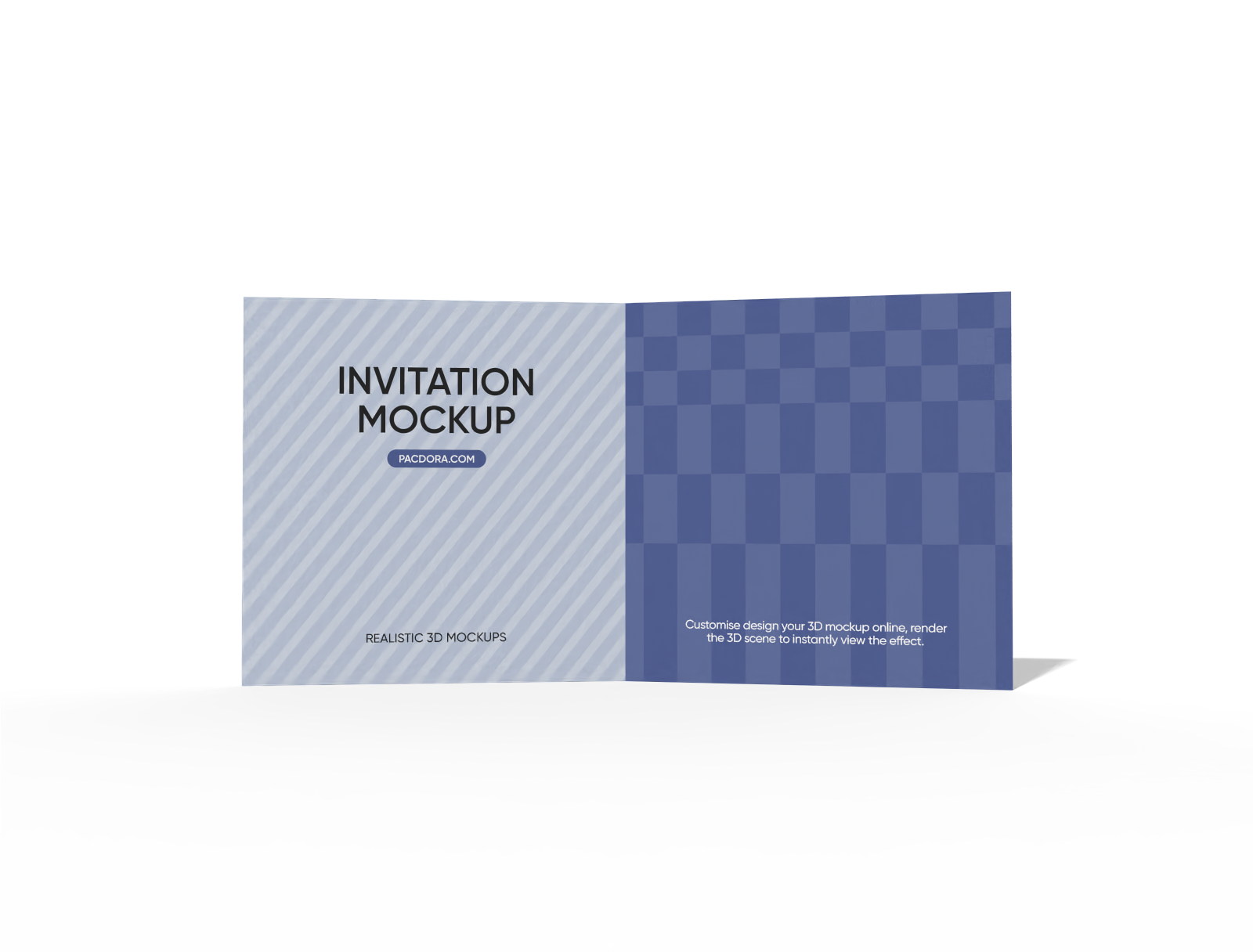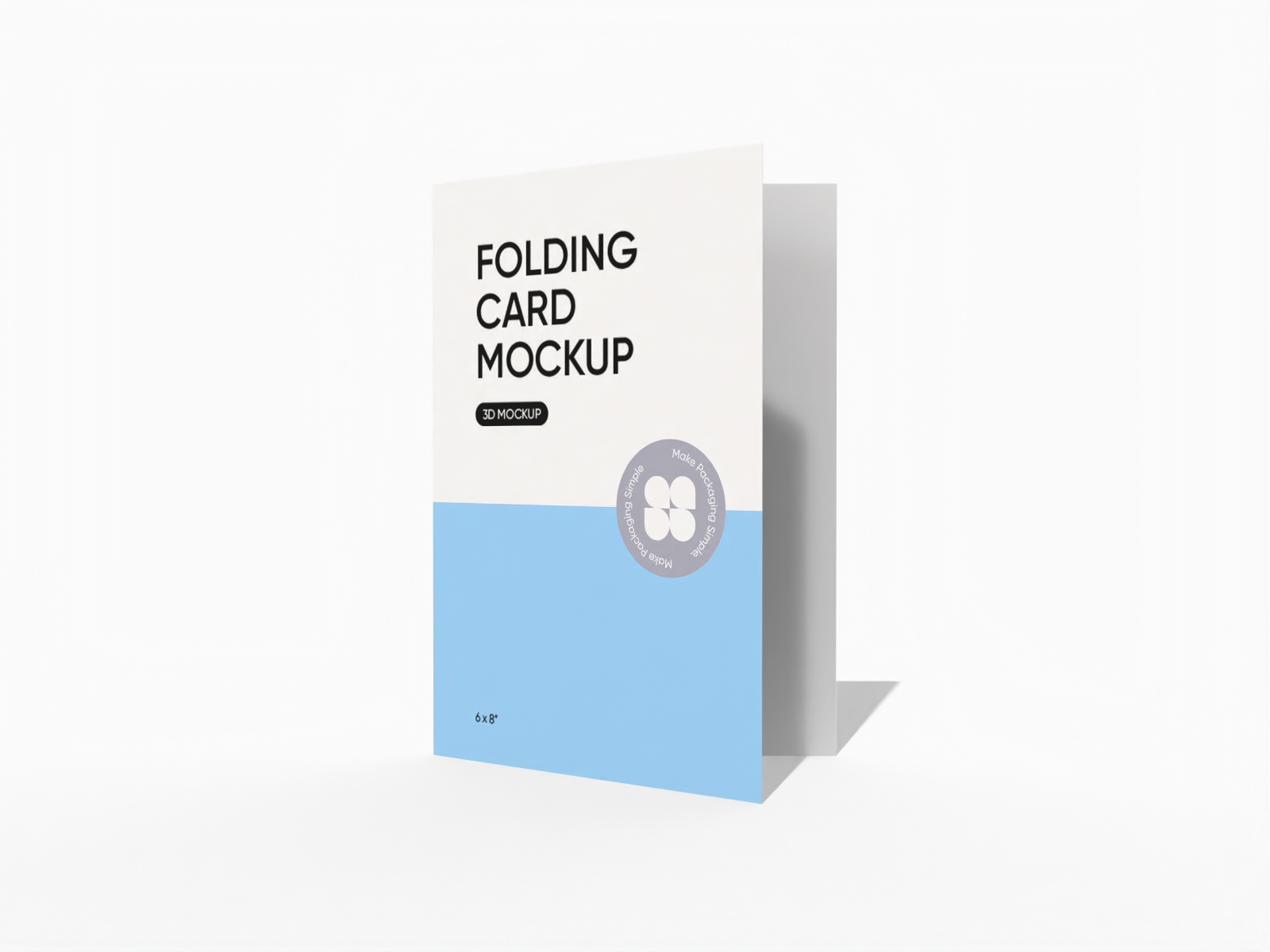Wedding invitation mockup
Personalize your images and message, and download a beautiful, high-definition PNG of your wedding invitation mockup, completely free.
Wedding invitation mockup
Personalize your images and message, and download a beautiful, high-definition PNG of your wedding invitation mockup, completely free.
Trusted by leading companies
Announce your special day with wedding invitation mockups!
Your wedding invitation is the first glimpse your guests will have of your celebration. Pacdora is filled with a variety of 3D wedding invitation mockups, perfect for any theme, from a rustic barn wedding to a glamorous city affair. Choose the ideal card size or customize the dimensions to fit your needs. Upload your unique designs, adjust the color scheme, and export your creation as a high-resolution PNG/JPG. Begin designing your invitation suite now!
How to create a wedding invitation mockup?
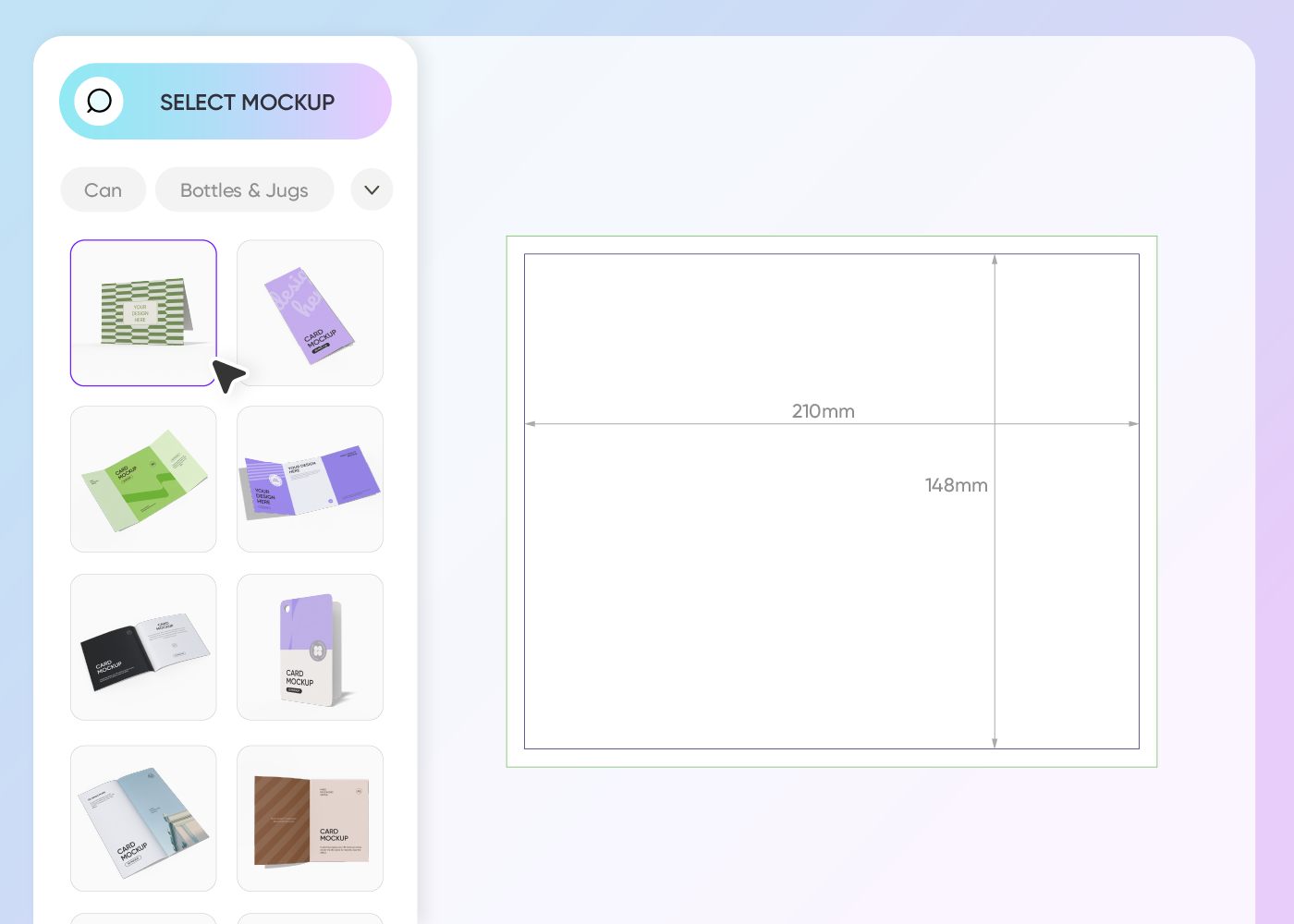
Step 1: Select a wedding invitation style
Select wedding invitation mockup, from rustic charm to timeless elegance style, to match your wedding's spirit.
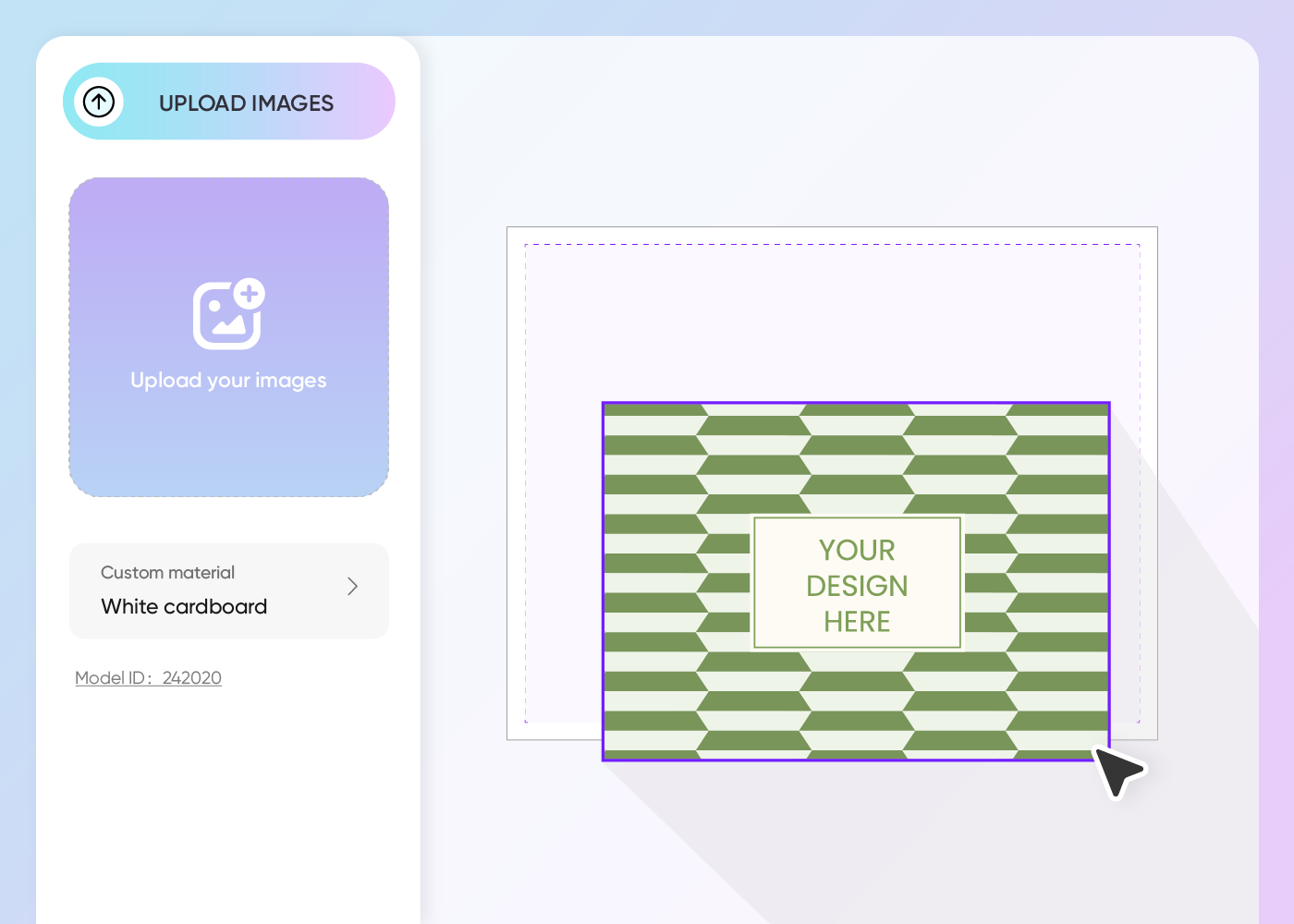
Step 2: Upload your design and personalize
Upload a cherished photograph, weave in your custom monogram, and choose typography that echoes your voice as a couple.
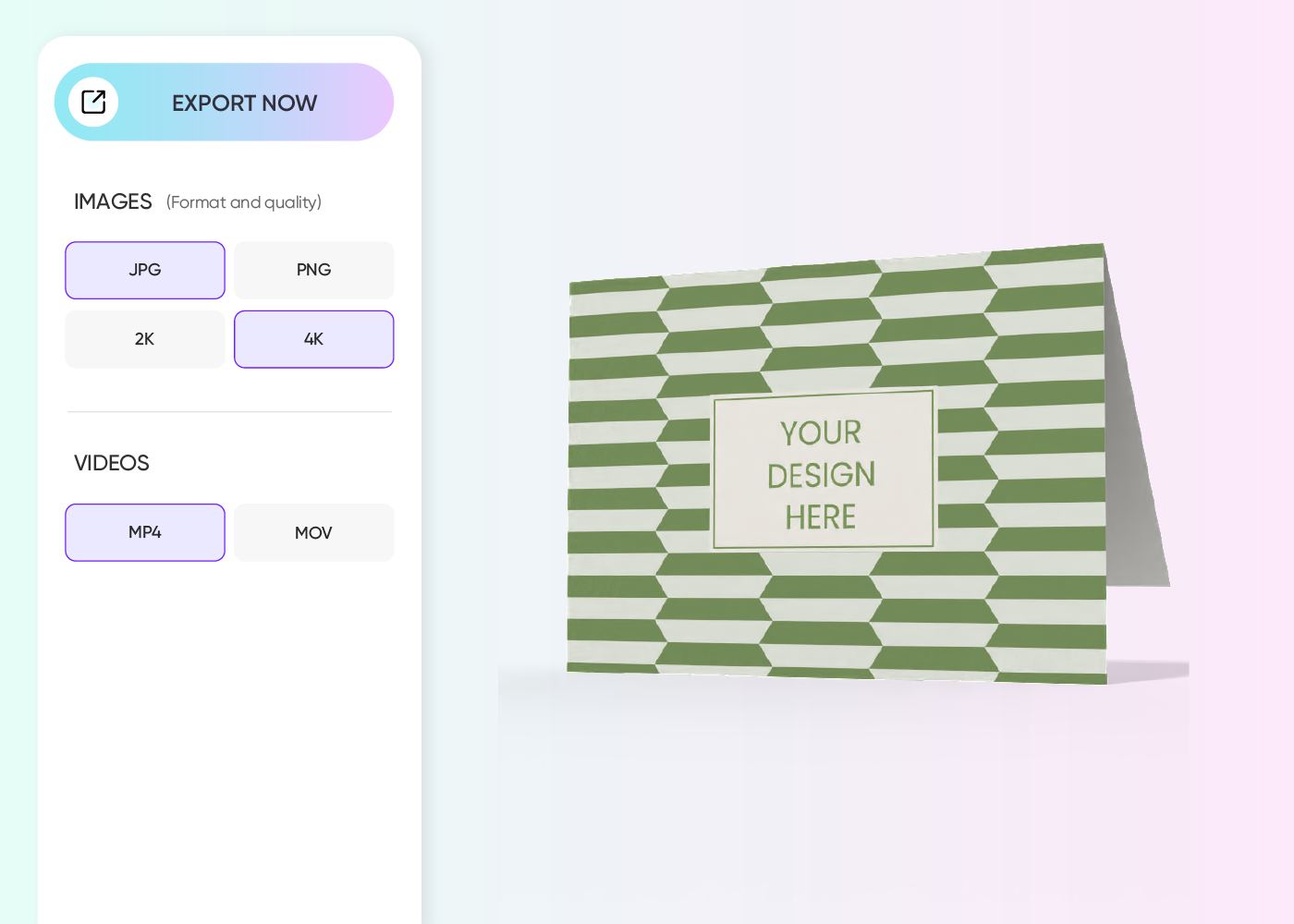
Step 3: Export your beautifully crafted preview
Export your finished mockup as a 4K JPG/PNG image, an MP4 video, or a shareable link.
Step 1: Select a wedding invitation style
Select wedding invitation mockup, from rustic charm to timeless elegance style, to match your wedding's spirit.
Step 2: Upload your design and personalize
Upload a cherished photograph, weave in your custom monogram, and choose typography that echoes your voice as a couple.
Step 3: Export your beautifully crafted preview
Export your finished mockup as a 4K JPG/PNG image, an MP4 video, or a shareable link.
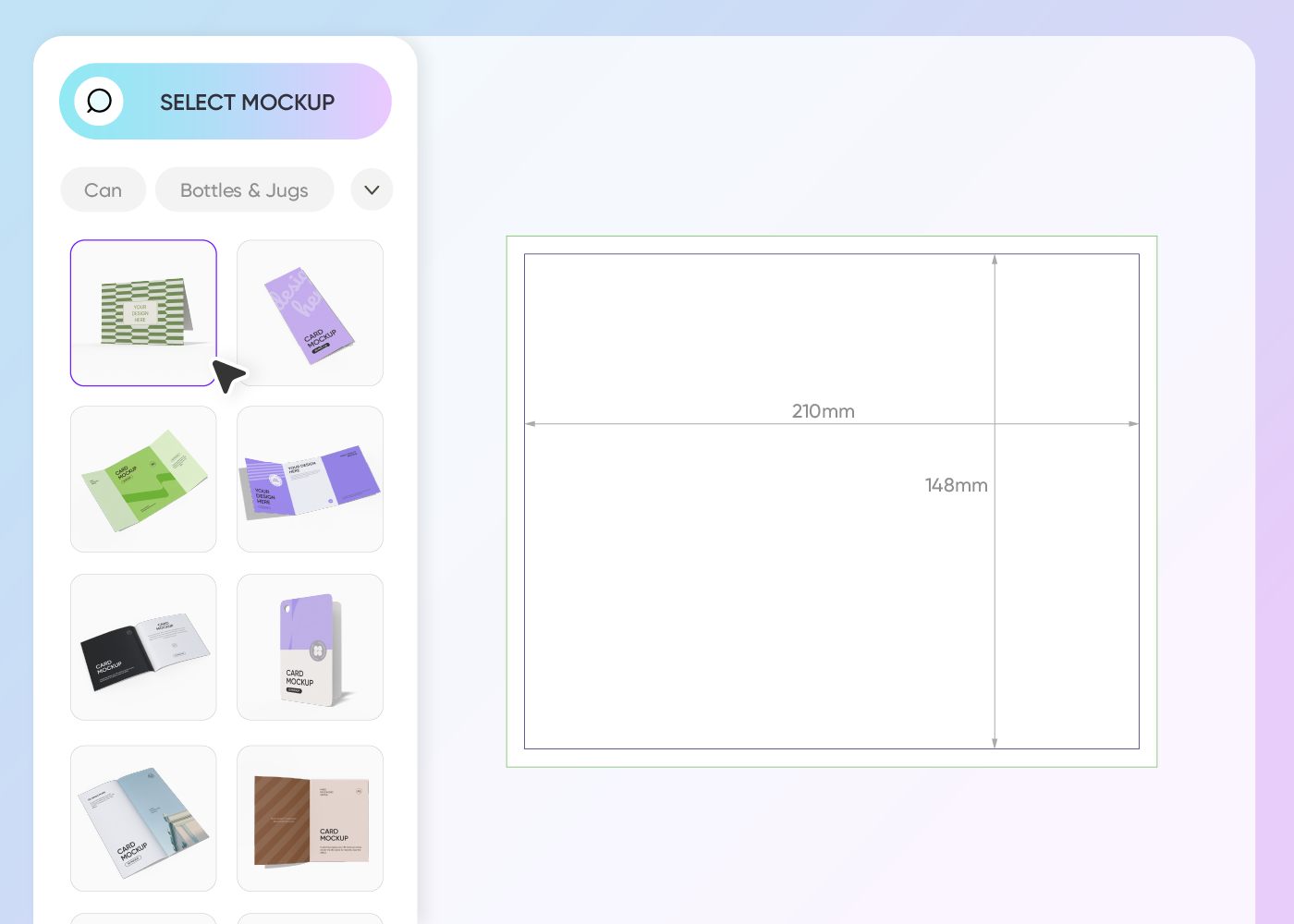
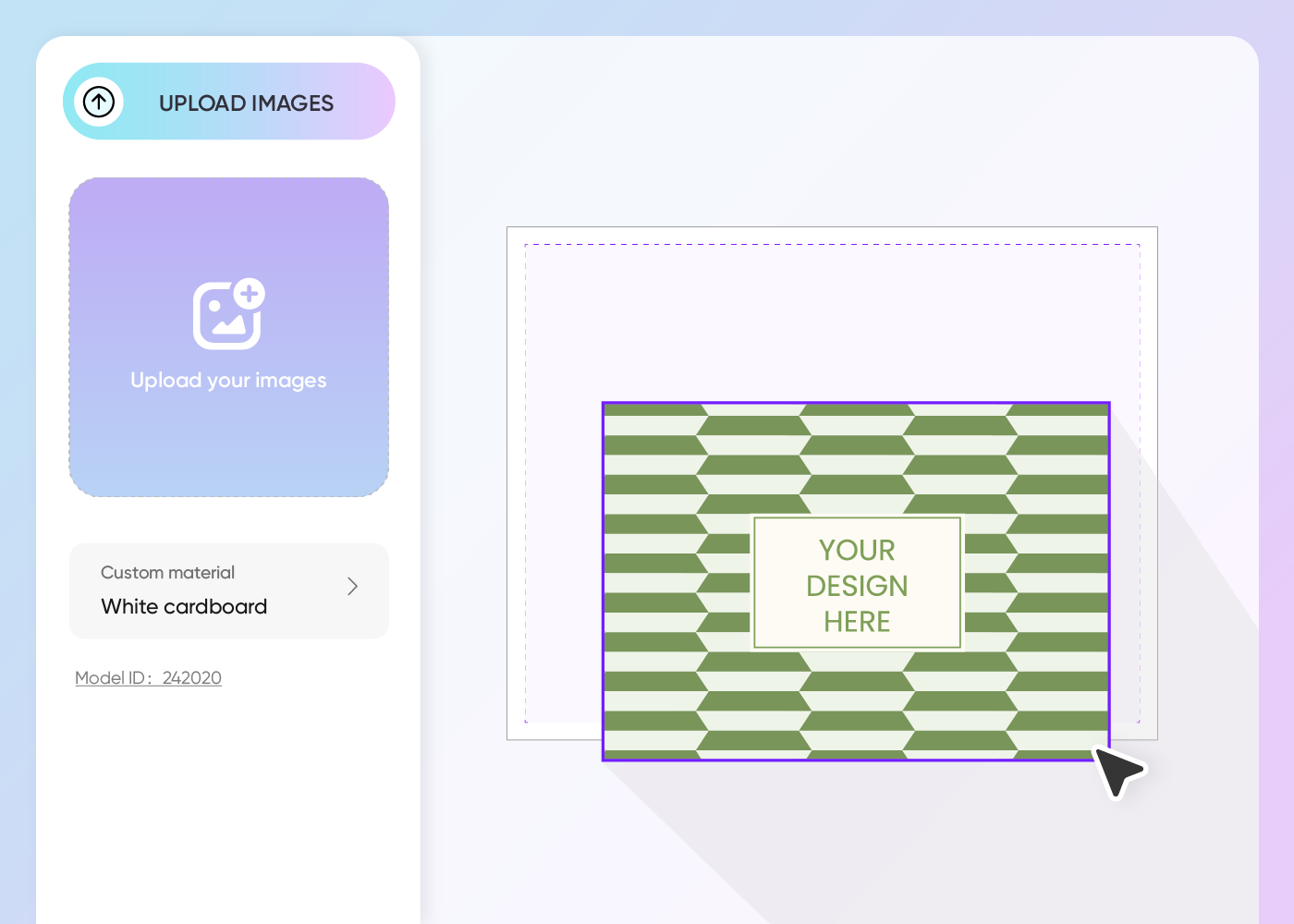
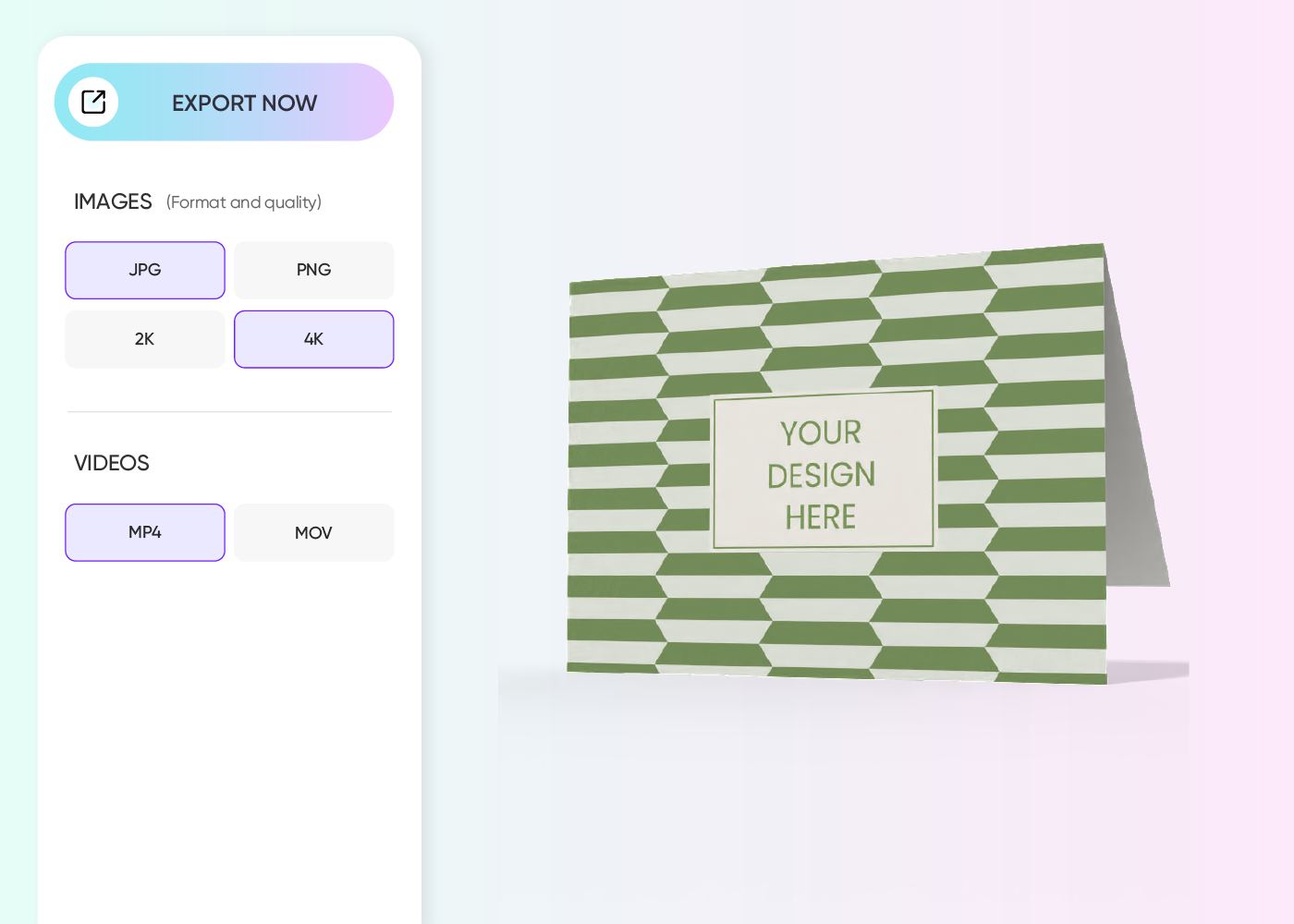
Creating a wedding invitation that tells your love story
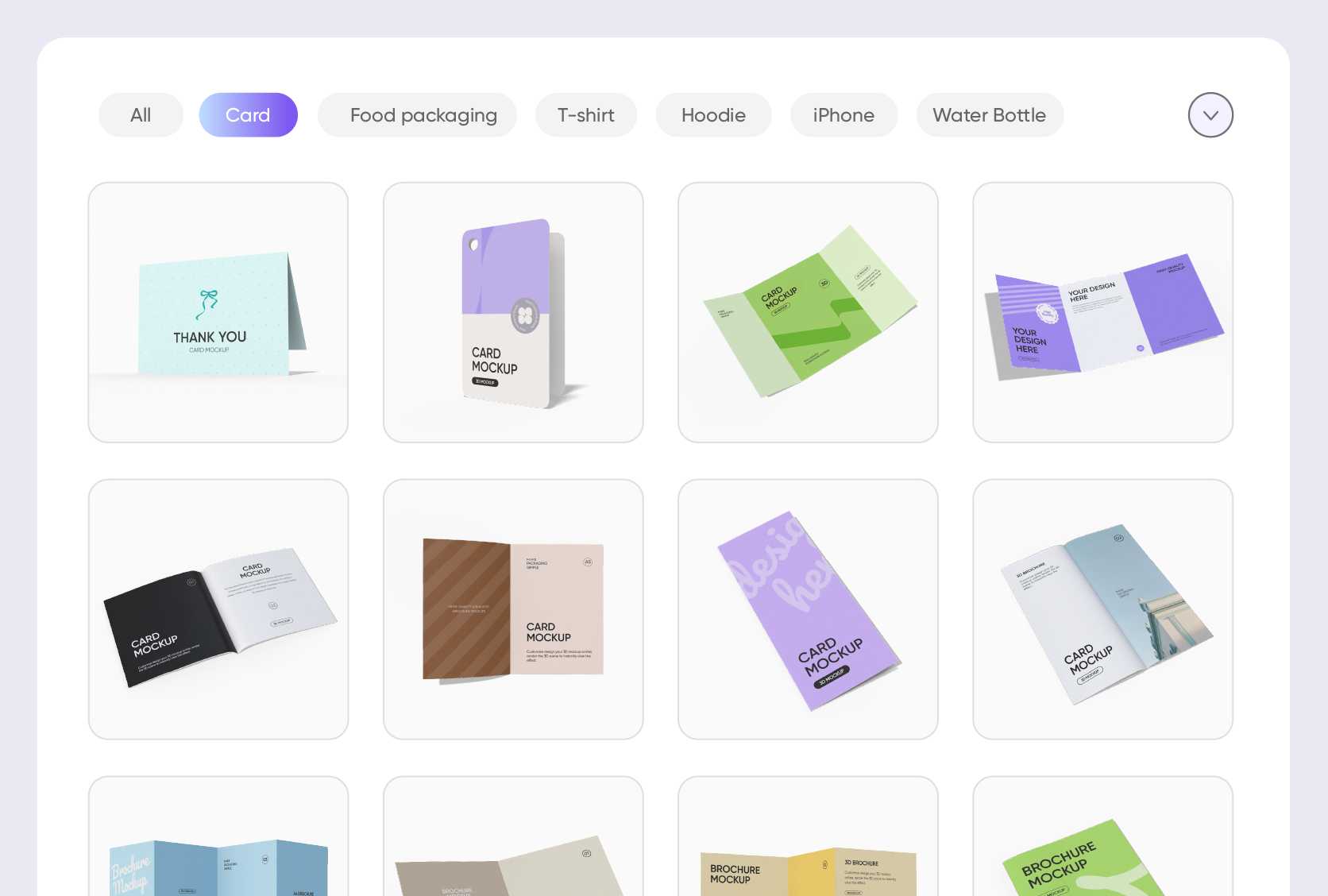
Explore folds that add a touch of drama
The way your invitation opens can be a part of its charm. A classic bifold offers a timeless and elegant reveal.
For a more dramatic and unique experience, consider a gate-fold design, where two ends of the card meet in the middle, opening up like doors to reveal the details of your special day within.
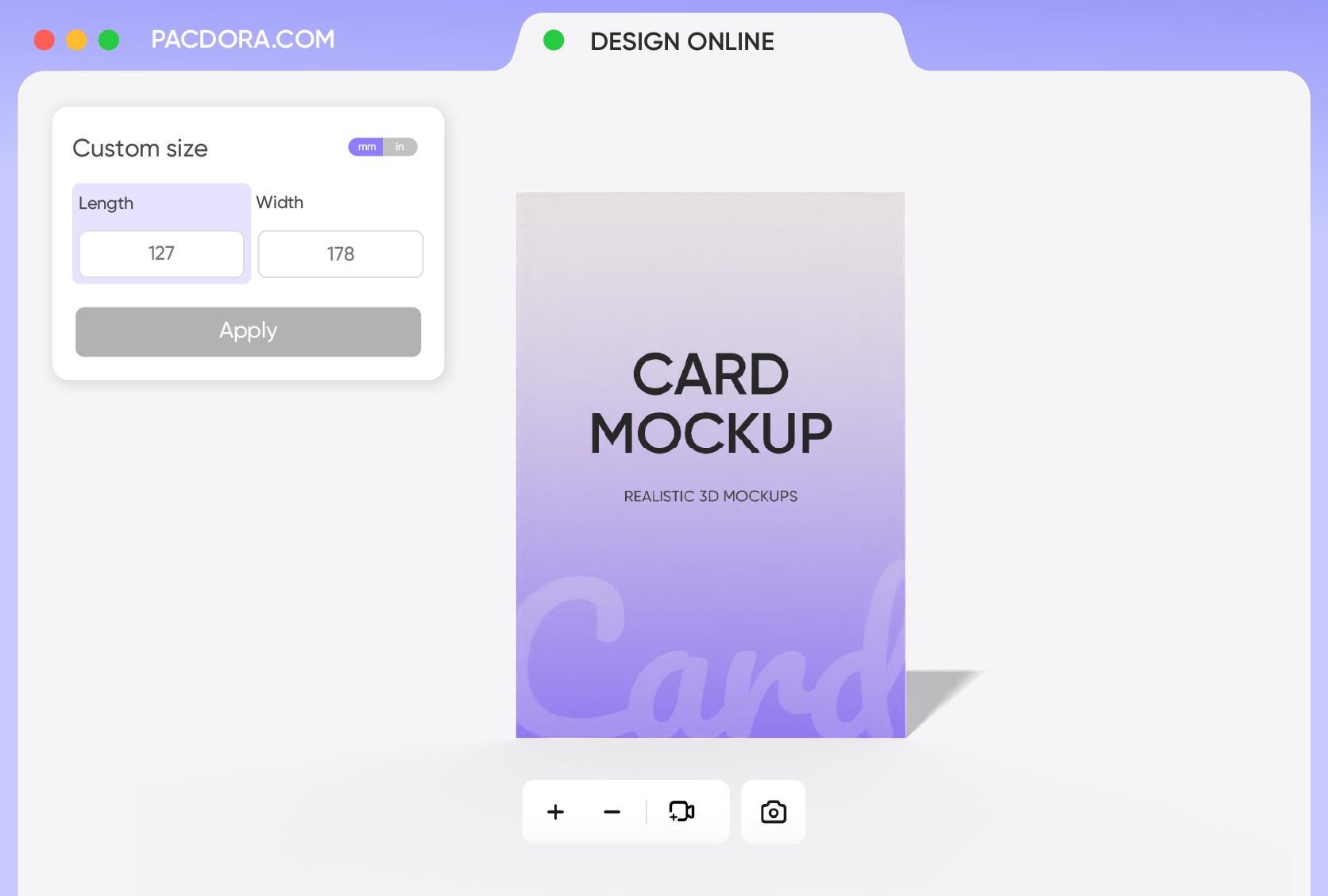
Define the canvas for your announcement
Choose dimensions that suit your wedding style. A larger format, such as 5 × 8 inches, provides ample space for elegant typography and designs, making a grand statement.
For a more intimate feel or for supplementary cards like RSVPs, a smaller size like 4 × 3 inches offers a delicate and charming presentation.
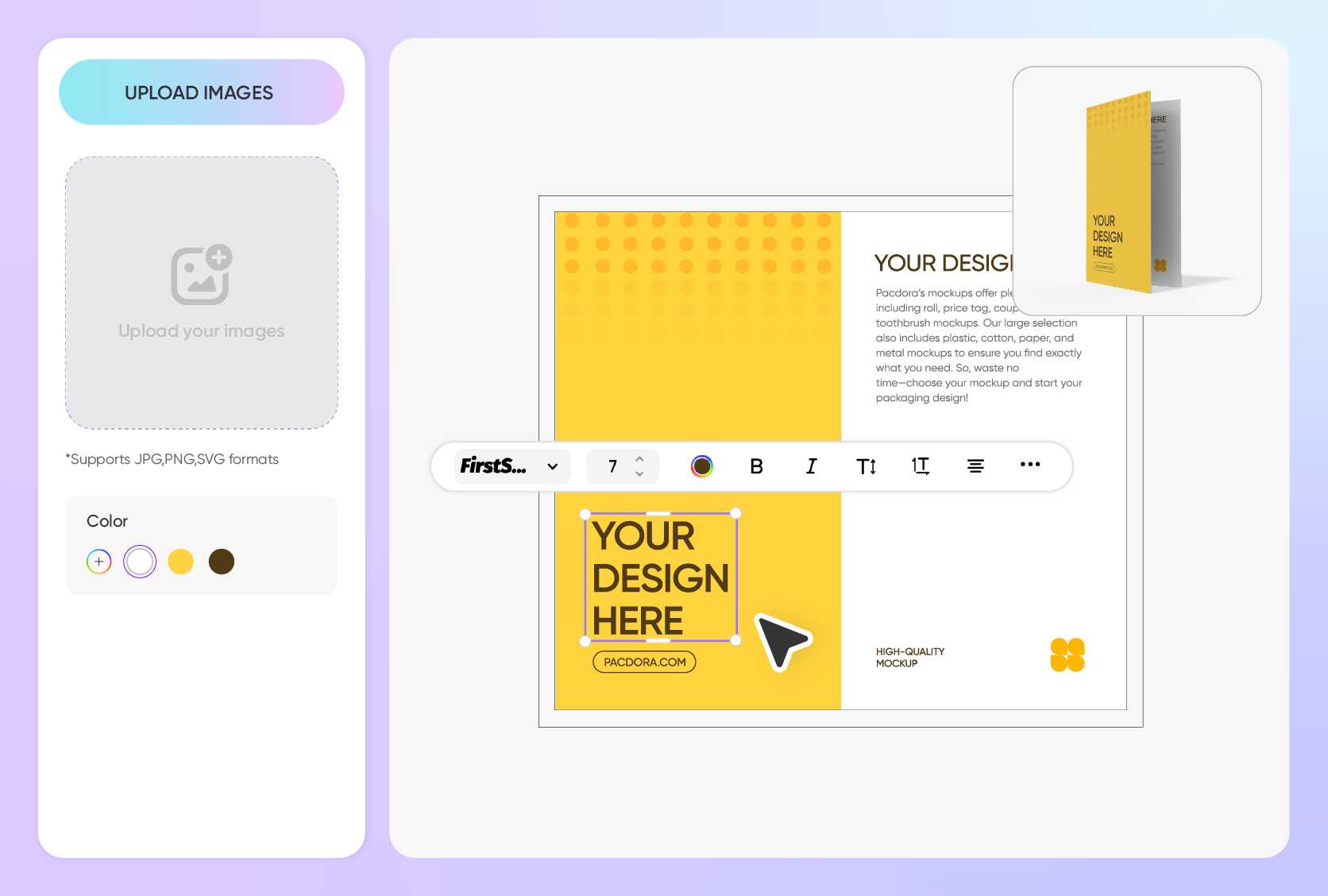
Add personal touches that tell your love story
This is where you can bring in your personality. Upload a favorite engagement photo and feature it as the centerpiece of your wedding invitation.
If you're planning a destination wedding, incorporate images of the location, such as a beach or mountain scene, to give your guests a sneak peek of the celebration to come.
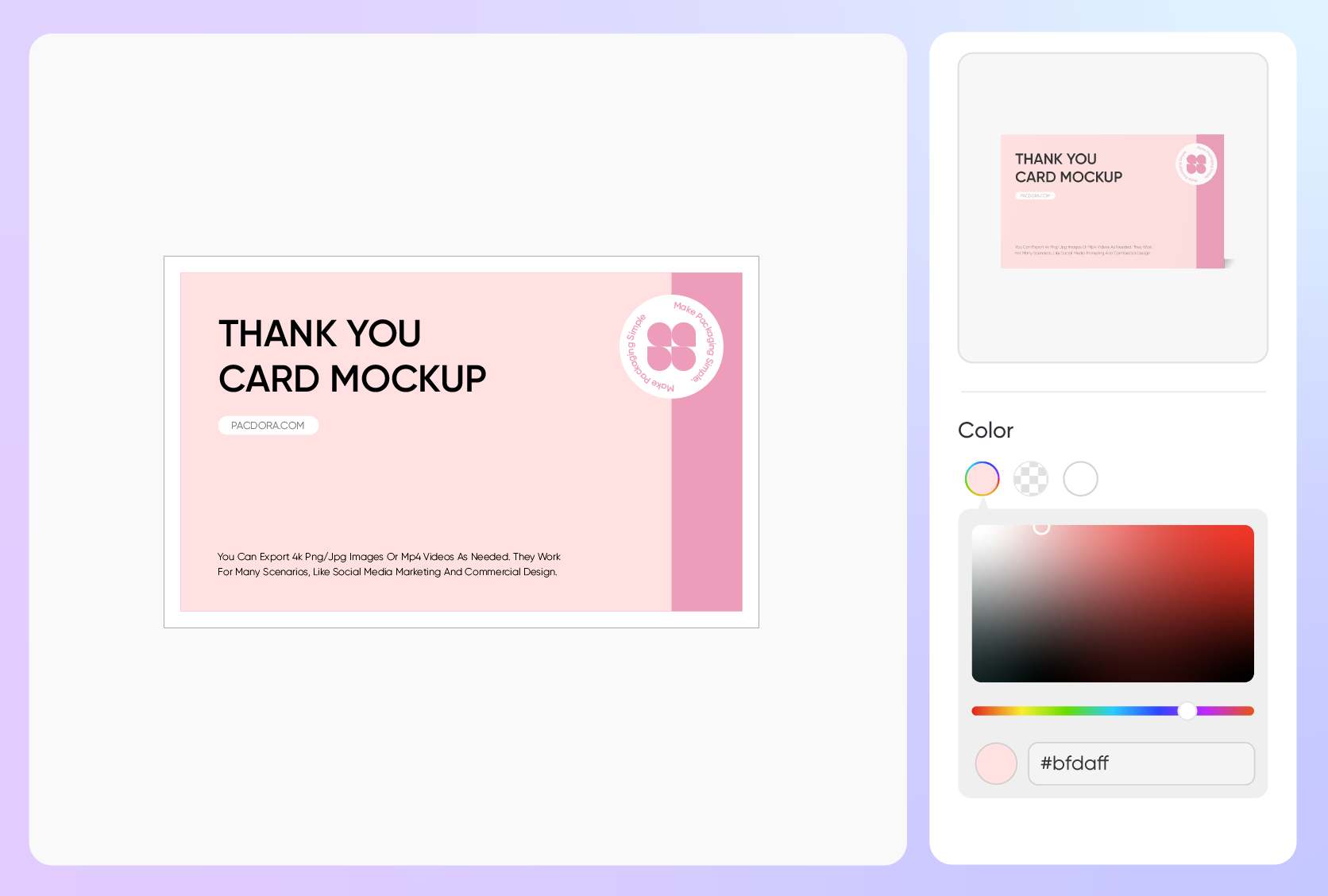
Choose hues that paint a picture of your day
Your color palette sets the emotional tone. A soft, romantic color palette of blush pink and gold on your wedding invitation suggests an elegant and timeless affair.
A wedding invitation with bold, vibrant colors like navy and marsala creates a more dramatic and luxurious feel, perfect for a formal evening wedding.
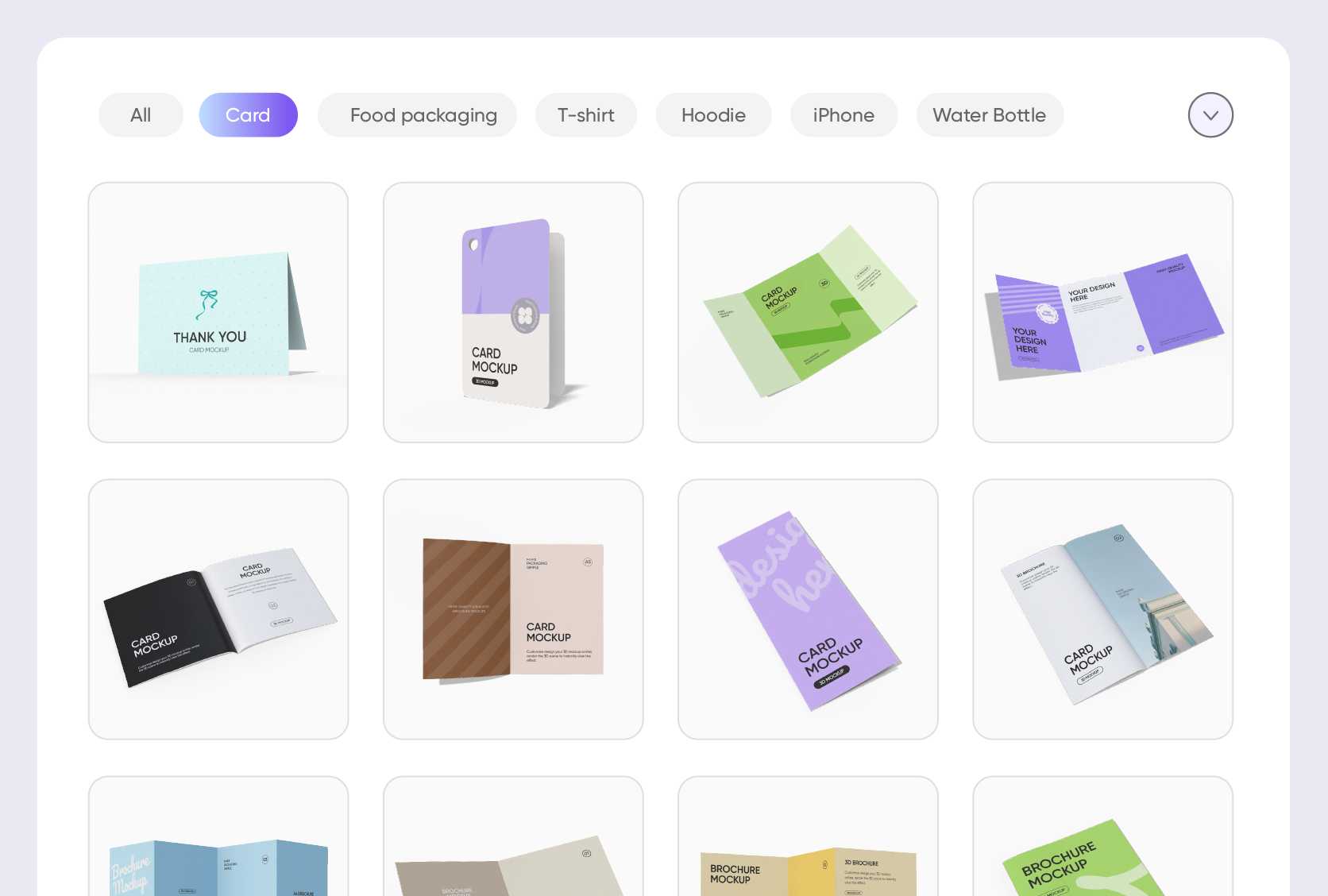
Explore folds that add a touch of drama
The way your invitation opens can be a part of its charm. A classic bifold offers a timeless and elegant reveal.
For a more dramatic and unique experience, consider a gate-fold design, where two ends of the card meet in the middle, opening up like doors to reveal the details of your special day within.
Define the canvas for your announcement
Choose dimensions that suit your wedding style. A larger format, such as 5 × 8 inches, provides ample space for elegant typography and designs, making a grand statement.
For a more intimate feel or for supplementary cards like RSVPs, a smaller size like 4 × 3 inches offers a delicate and charming presentation.
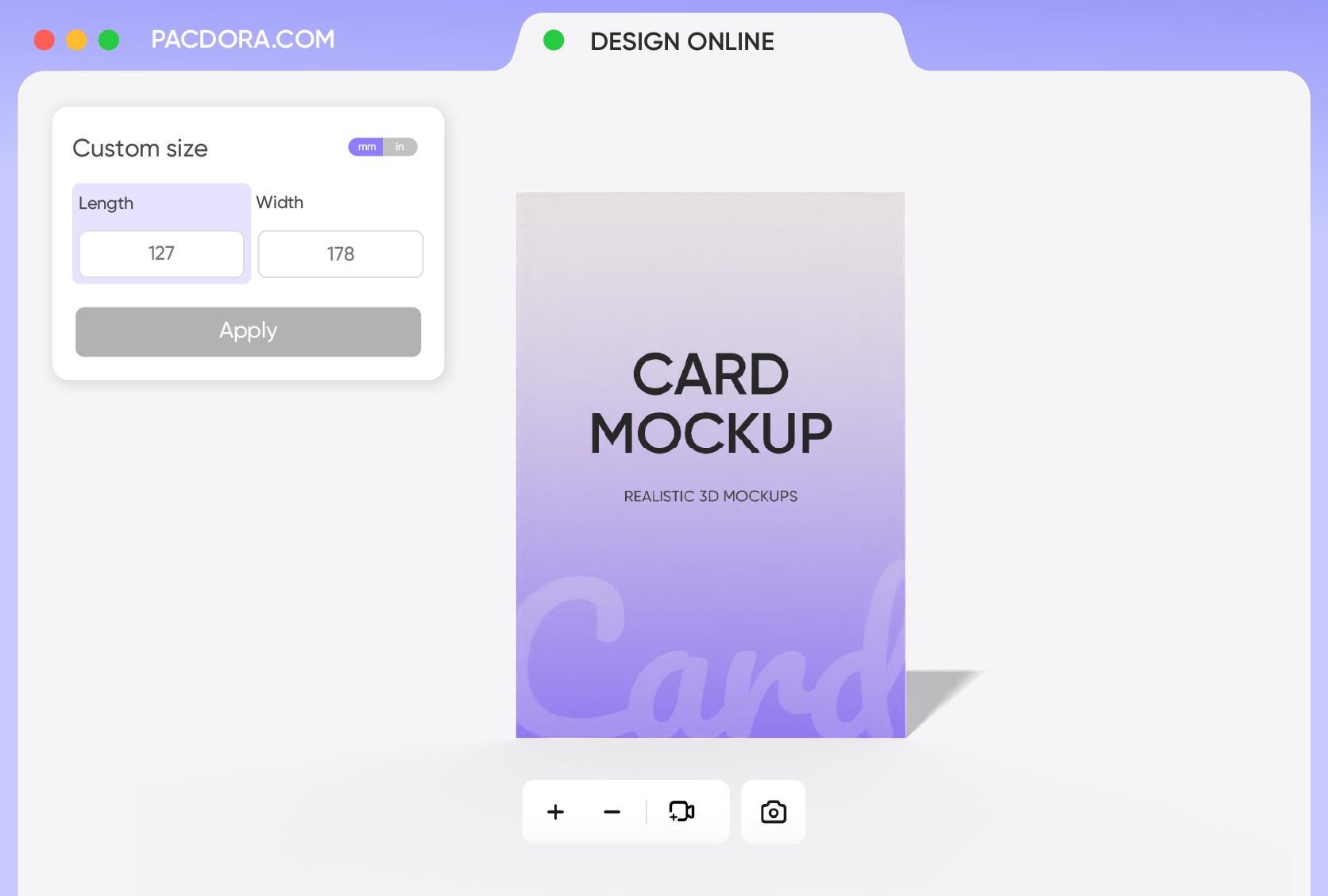
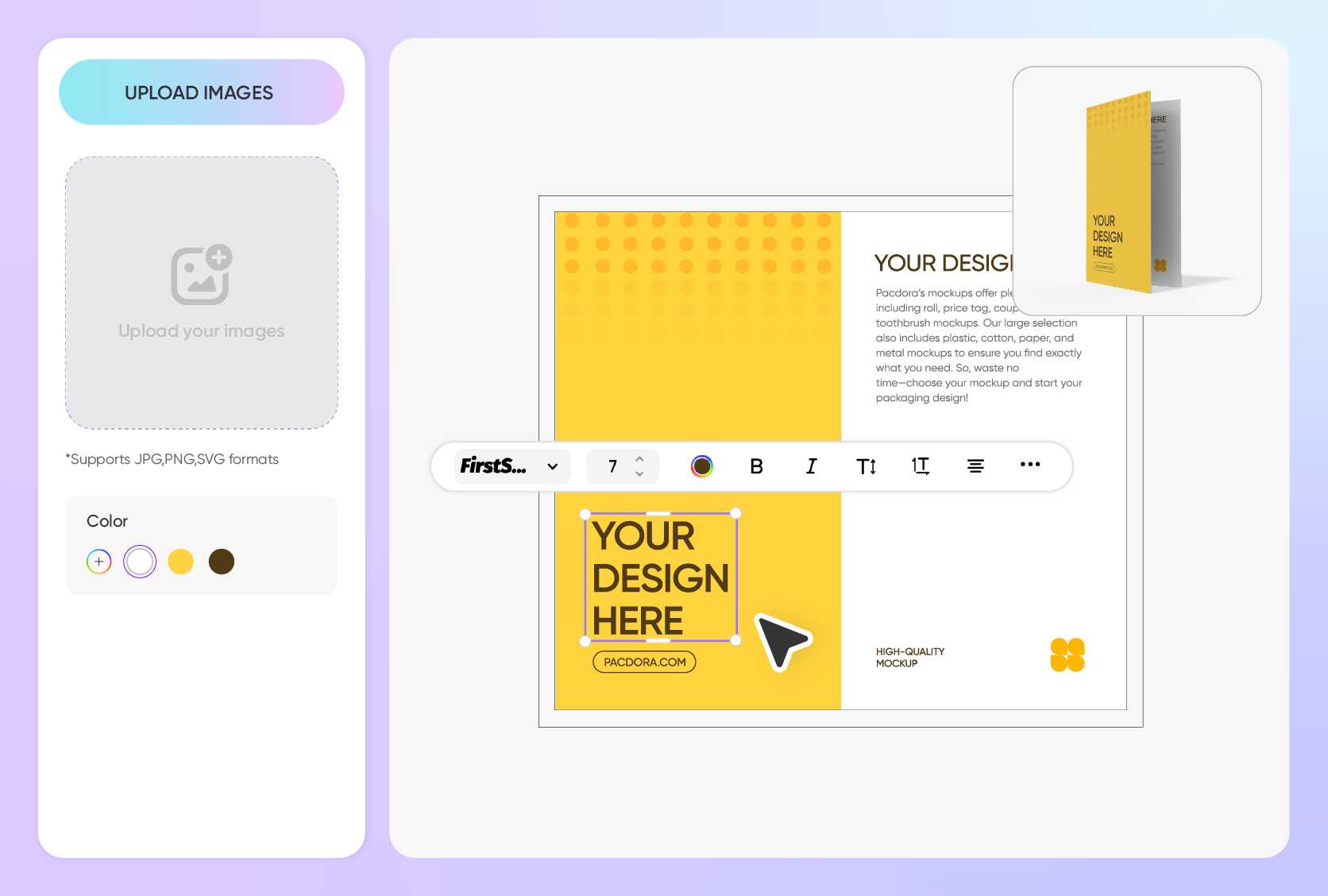
Add personal touches that tell your love story
This is where you can bring in your personality. Upload a favorite engagement photo and feature it as the centerpiece of your wedding invitation.
If you're planning a destination wedding, incorporate images of the location, such as a beach or mountain scene, to give your guests a sneak peek of the celebration to come.
Choose hues that paint a picture of your day
Your color palette sets the emotional tone. A soft, romantic color palette of blush pink and gold on your wedding invitation suggests an elegant and timeless affair.
A wedding invitation with bold, vibrant colors like navy and marsala creates a more dramatic and luxurious feel, perfect for a formal evening wedding.
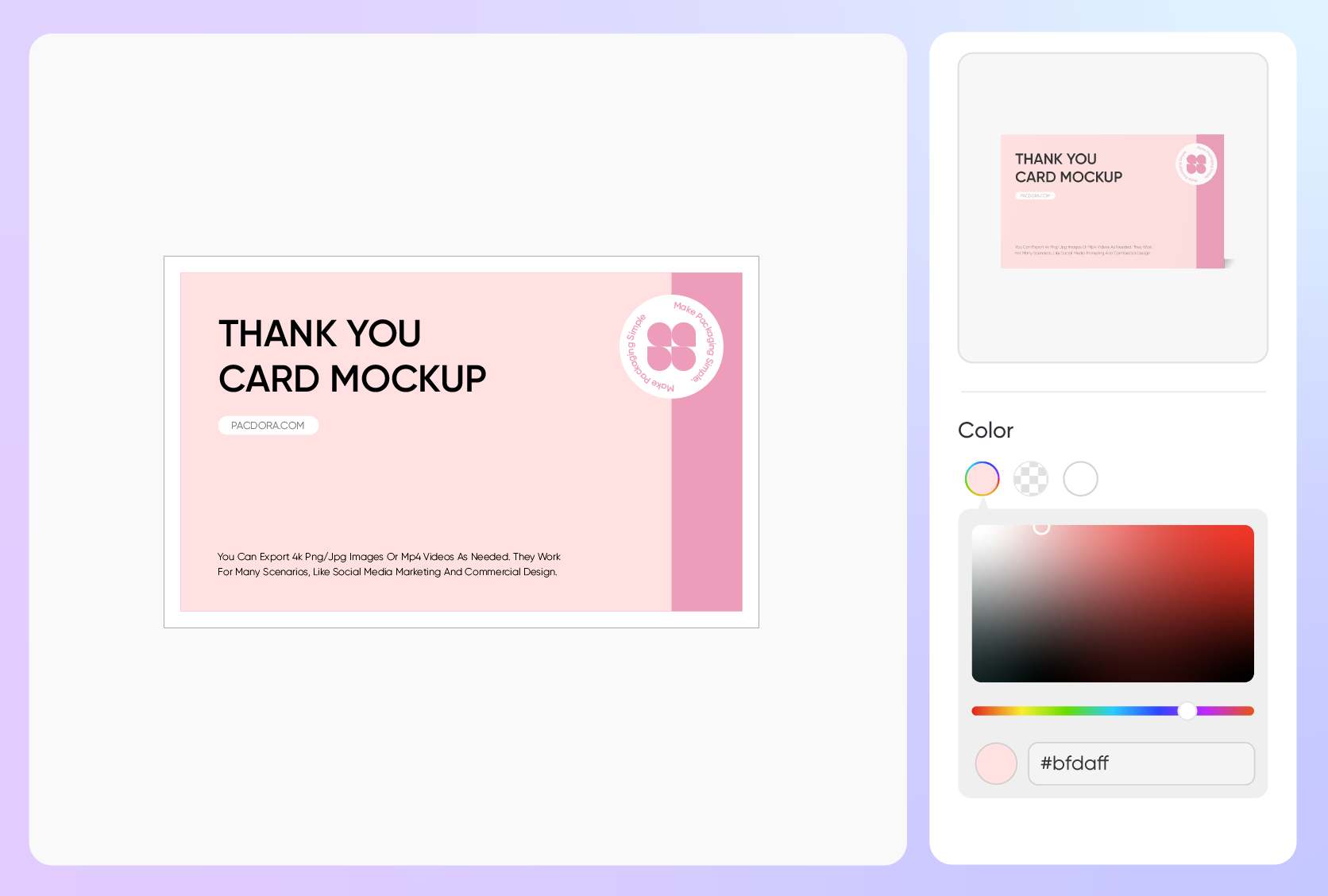
FAQ
Can I choose a different paper texture for my wedding invitation mockup?
Yes, you can absolutely choose different paper textures for your wedding invitation mockup. You can switch between various options to match your wedding's style, such as classic white cardboard or rustic kraft paper.
White cardboard offers a clean, versatile base, perfect for showcasing vibrant colors and crisp designs, which is ideal for a classic or modern aesthetic. In contrast, kraft paper provides a natural, earthy feel with its unique brown tone and visible fibers, perfect for a rustic, bohemian, or vintage-themed wedding.
How can I make my digital invitation mockup feel more special?
To elevate a digital mockup, focus on personalization. Incorporate a custom monogram, use high-quality photos, and select fonts that reflect your personality as a couple. Consider creating a short, animated MP4 version of your mockup, perhaps with subtle movements. This adds a dynamic and memorable touch when sharing your invitation online or through email with your guests.
Are there etiquette rules for how to word a wedding invitation?
Yes, traditional etiquette often dictates the wording. This includes formally spelling out dates and times, using full names, and structuring the text based on who is hosting the wedding (the couple, parents, or both). While modern invitations offer more flexibility, it is wise to be clear and gracious. Using a mockup allows you to experiment with different phrasing to find the perfect balance between tradition and your personal style.
How can I be sure my design looks good from all angles?
To ensure your design radiates beauty from every perspective, take advantage of our live 3D preview feature. As you upload your images, modify the text, or alter the colors, you’ll have the opportunity to see a real-time mockup of your wedding invitation. This interactive experience allows you to examine your design from all angles, zoom in for intricate details, and rotate the mockup to guarantee that every element is flawlessly positioned before you download it.
Is it free to design a wedding invitation mockup on Pacdora?
Yes! You can design wedding invitation mockups completely free. For access to advanced features and a wider range of options, you can check our pricing page for more details.
Explore more mockup tools
Discover more about Pacdora
Kickstart your exciting journey of designing wedding invitation mockups online